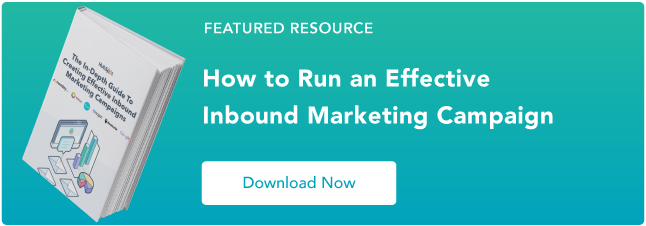Have you ever wondered why those pesky social media algorithms exist? Though it may seem like they gatekeep your content, algorithms aren’t out to get you or hide your content from the masses. Let me paint a picture for you.
You’re connected with hundreds of people — maybe even thousands — on Facebook, Twitter, and Instagram. But when you log in to each of these social networks, it’s likely that you don’t want to be bombarded by every single update from every single connection. That’d be pretty overwhelming, wouldn’t it?
That’s how the folks from each of these social networks feel — and they’ve done plenty of user research to validate that feeling. In fact, that’s exactly why the news feeds — and the algorithms behind them — exist.
All three of today’s most popular social networks have gravitated toward an algorithm-based feed in the effort to create better experiences for their users. The trouble is, each algorithm works differently. What’s worse, they’re constantly changing, making it hard for marketers like us to keep up.
To help get it all straight, we’ve put together this simple guide on how the news feed works on the three most popular social networks: Facebook, Twitter, and Instagram. Let’s dive in.
Note: Keep in mind that the algorithms are constantly changing. We’ll continue to write about major social algorithm changes as they happen.
![Download Now: Social Media Trends in 2022 [Free Report]](https://i4lead.com/wp-content/uploads/2021/11/3dc1dfd9-2cb4-4498-8c57-19dbb5671820.png)
Essentially, social media algorithms analyze user behavior and prioritize content the platform believes the user wants to see and is most likely to engage with.

Image Source
News Feed Algorithm
Each major social media platform has its own version of a “news feed” style algorithm. Below we’ll dive into the specifics of feed algorithms for Facebook, Twitter, and Instagram, but here’s an overview of what the algorithms for these platforms factor in when prioritizing content.
Engagement
When you first create an account on a social media platform, you’re more likely to see a mix of random content that may not align with your interests. But over time, you’ll see the content will be more in line with your interests. How does that happen?
Social media platforms begin learning your interests and preferences very quickly based on what kind of content you engage with. Once a platform has a good idea of what a user is likely to engage with, they are going to prioritize that type of content in the user’s feed.
Time on Platform
Why does what you engage with matter so much? Well because the more time you spend engaging, the more time you’re likely to spend on a platform. When you spend more time on a platform, you’re susceptible to see (and buy from) advertising that is shown to you. And the more time you spend engaging on a social media platform, the more insight that platform has into your preferences, purchases, and habits.
Now let’s get into the details of how the Facebook, Twitter, and Instagram algorithms work.
Facebook’s News Feed Algorithm
Since the inception of the largest social media platform to date, Facebook’s news feed has been focused on personalizing the social media app’s user experience. According to eMarketer, we spend about 34 minutes each day using the platform.
To give users the best experience possible, Facebook’s team of engineers are constantly studying user behavior and picking up signals that show what kind of content each user is most interested in.
How It Works
The Like button has always been the epicenter of Facebook’s user experience — not only because we see it on everyone’s posts, but because it allows us to personalize our experience (and influence everyone else’s). Since it was first introduced in November 2007, it’s helped Facebook’s engineers figure out which posts were delighting users, boring them, offending them, and so on.
Nowadays, the algorithm that governs Facebook’s News Feed has become much more sophisticated. It isn’t just about the Like button anymore — and not just because reaction buttons are now in the mix. In fact, Facebook’s algorithm is by far the most complicated of the three social networks covered in this post.
Here’s a quick rundown of the most important things Facebook’s algorithm takes into account.
Relevancy Score
When picking posts for each person who logs on to Facebook, the News Feed algorithm takes into account hundreds of variables — and can predict whether a given user will Like, click, comment, share, hide, or even mark a post as spam.
More specifically, the algorithm predicts each of these outcomes with a certain degree of confidence. This prediction is quantified into a single number called a “relevancy score” that’s specific both to you and to that post.
Once every post that could potentially show up in your feed has been assigned a relevancy score, Facebook’s sorting algorithm ranks them and puts them in the order they end up appearing in your feed. This means that every time you log in, the post you see at the top of your News Feed was chosen over thousands of others as the one most likely to make you react and engage.
Ads are given relevancy scores, too, so that Facebook can show users the ads that could matter most to them. Again, this is supposed to give users a better experience — but it’s also helpful for the businesses that are paying for the ads. It’s calculated based on the positive feedback (video views, conversions, etc.) and negative feedback Facebook expects an ad to receive from its target audience. (Learn more about relevancy score for Facebook ads here.)
Prioritizing Friends
Before 2015, Facebook was predicting what users want to see on the News Feed based on more indirect signals, like Likes, comments, and shares of others. Eventually, it added options for users to filter out posts they don’t want to see. But what about helping boost the posts users do want to see?
Through studies and surveys, Facebook found that many users were concerned about missing important updates from friends they cared about the most. In response to these concerns, the social media platform began changing the News Feed algorithm to give more control to the users themselves.
It started in April 2015, when the company began giving priority (in the form of higher relevancy scores) to posts from friends over the Pages they follow and promotional posts. Later that year, in July, Facebook introduced the “See First” feature, which lets you actually hand-pick which accounts — whether friends or followed Pages — you want to see first at the top of your News Feed.
Now, when you want to prioritize a person or page to “see first,” their posts will appear at the top of your News Feed. To prioritize the people or pages you want to “see first”: click the downward-facing arrow in the top-right corner of any Facebook page and select Settings.
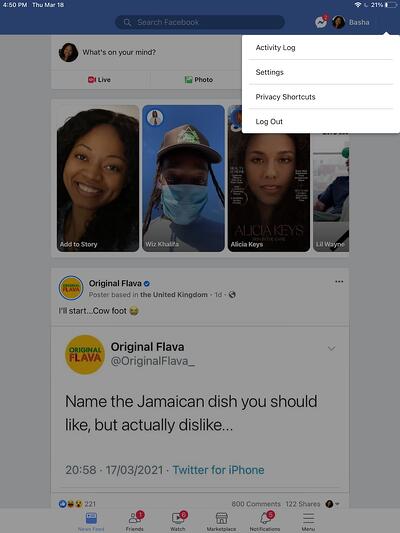
In the window that appears, scroll until you find News Feed Preferences and select it.
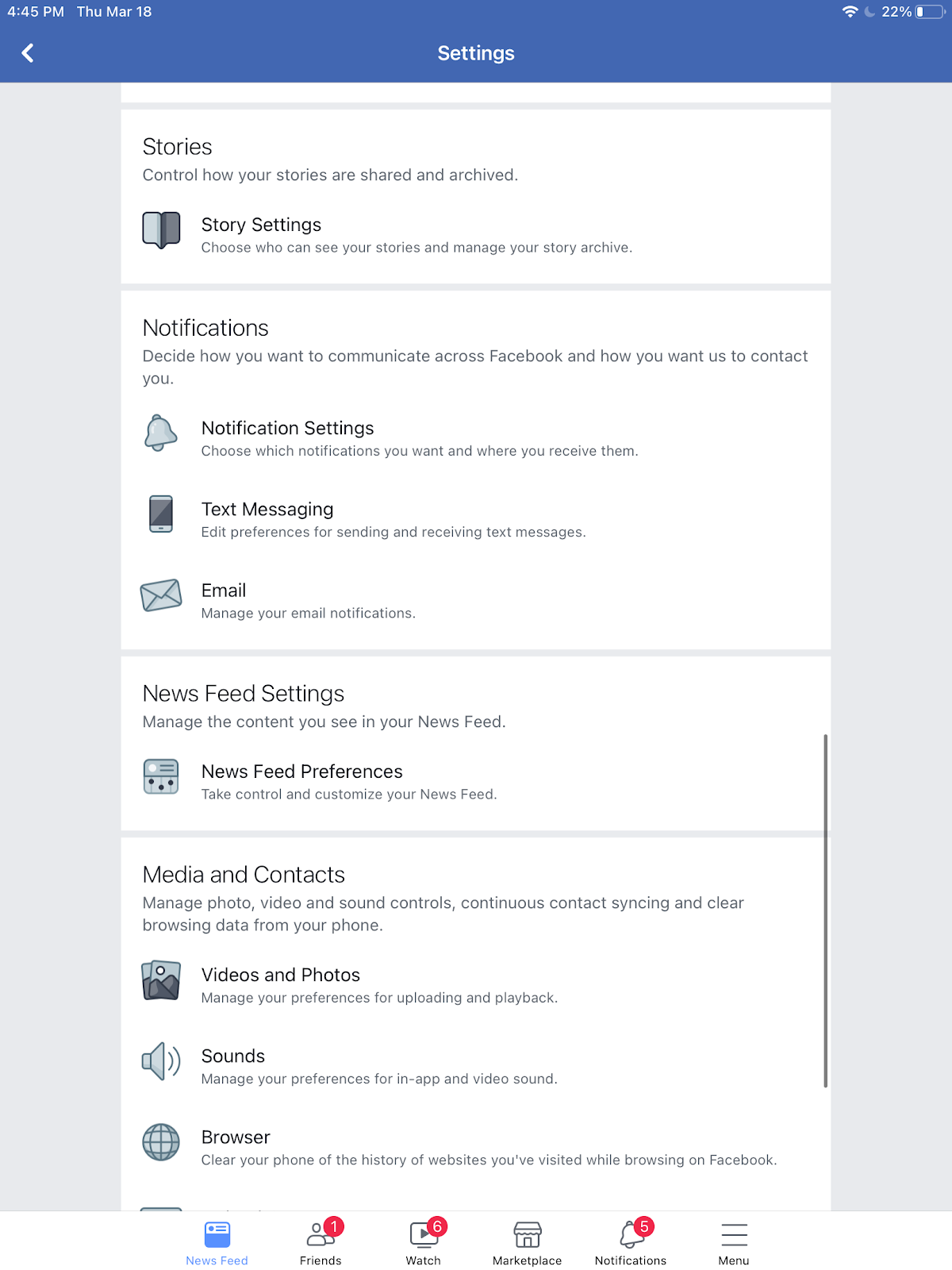
Next, select Prioritize who to see first.
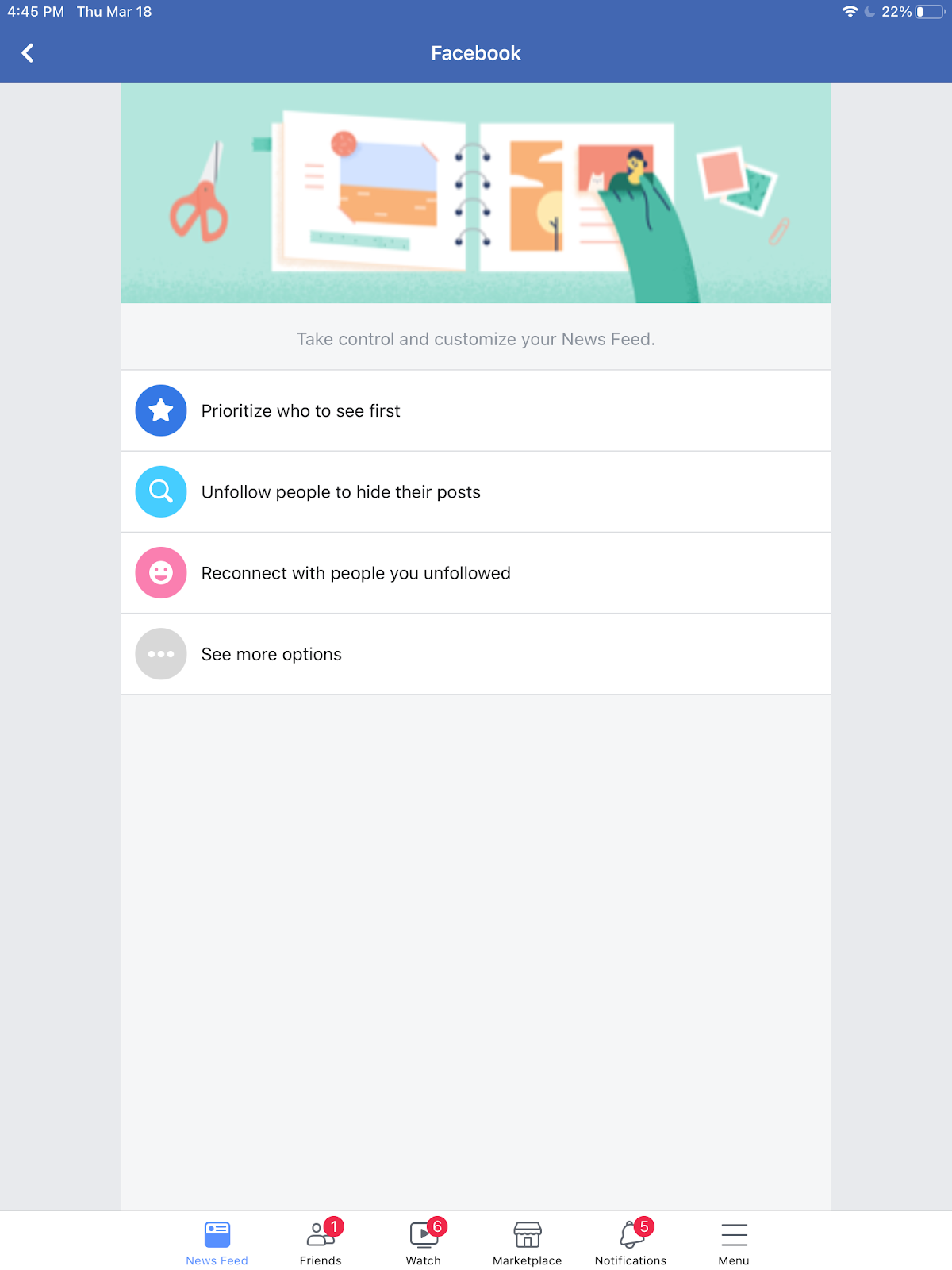
Finally, select up to 30 of your Facebook friends to add as favorites. You’ll now see posts from these individuals first.
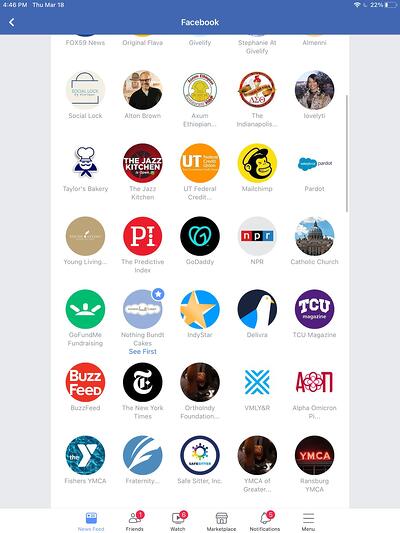
Time Spent on a Post
Facebook started monitoring how much time users spend viewing certain posts. Of course, the time you spend on a post can vary depending on your internet speed, the length of the post, and so on — and the folks at Facebook are aware of that.
However, the platform’s strategists found that dwell time, the act of spending a lot more time on a particular post in their feed compared to the majority of other posts they look at, is a good sign that the content was relevant to them.
How does this play out in the feed? If you spend more time on a particular post, Facebook is more likely to show that post on your friends’ News Feeds.
Video Engagement
In summer 2015, Facebook surveyed users on how they interacted with video on their News Feeds and found that many people who were interested in a given video didn’t necessarily Like it, comment on it, or share it with their friends. Since engagement is one of the primary ways Facebook measures people’s interest in posts, it had to come up with other ways to figure out whether people enjoyed the videos they were seeing.
To do that, the company started monitoring other forms of video engagement — like turning on the audio, switching to full-screen mode, or enabling high definition. So if you turn up the volume on a video or make it full-screen, the algorithm will interpret that as you enjoying the video, and will show you similar videos higher up in your feed.
The update doesn’t mean users will see more videos in their News Feed — only those who already engage more with video-related content.
Facebook’s algorithm is very, very complex, but we hope that gives you a good idea of what it considers important so you can tweak your Facebook marketing strategy accordingly. Now, let’s move on to Twitter.
Twitter’s Timeline Algorithm
Whereas Facebook makes most of the decisions about what will show up in your Facebook News Feed, Twitter’s historically taken a very different approach with what it calls the “Timeline.”
Your Timeline is the stream of tweets from the users you follow that shows up on your account home page when you first log in. It used to be that your Timeline was made up of every single tweet from every user you follow, in chronological order. But the folks at Twitter found that similar to what was happening on Facebook, users felt they were missing all the best tweets from the people they care about most.
The changes made to the Twitter algorithm aren’t nearly as platform-changing as the ones Facebook has made, but they are somewhat of a departure from the real-time element that has defined Twitter since the beginning.
How It Works
The engineers at Twitter have attempted two different approaches for surfacing the “best” tweets first on your Timeline: the “While You Were Away” feature and the even newer “Show me the best Tweets first” feature.
The “While You Were Away” Feature
This feature was added as an attempt to rid users of whatever FOMO (fear of missing out) they might have been feeling from the chronological nature of the original Timeline.
Basically, it’s a recap of some of the best tweets you may not have seen otherwise. How do these tweets make the cut? It’s determined by “user engagement”.
You can’t turn off the feature, but how often you see it depends on how often you use Twitter. The recaps pop up more frequently for users who check the app less often.
The “Show Me the Best Tweets First” Feature
The “Show me the best Tweets first” feature is a little more similar to Facebook’s News Feed. Why? Because it actually changes the content on your Timeline based on a tweet’s relevancy, rather than listing tweets chronologically.
By default, Twitter’s algorithm puts the tweets it thinks you’ll find most interesting at the top of your Timeline, these posts are still recent and in reverse chronological order. These tweets are chosen based on accounts you interact with most, Tweets you engage with, and much more.
The “Best Tweets” Feature
The rest of the tweets will be displayed right underneath, also in reverse chronological order. Unlike the “While you were away” feature, these “best tweets” won’t be highlighted or indicated in any way — so you won’t be able to tell where the “best tweets” stop and the rest of the tweets begin.
There are two ways to remove these “best tweets” from the top of your Timeline. One is a quick fix: You can always refresh your Timeline to see all new tweets at the top in the live way you might have been used to seeing in the past.
But if you want to always see your Timeline live, then Twitter does allow you to opt out of this feature if you’d like — unlike Facebook’s News Feed.
To opt out of this feature: Tap the three-star icon in the top right corner of your screen. Then tap Switch to the latest Tweets.

Is Twitter Moving Away From a Real-Time Timeline?
There’s no reason to believe so — at least not right now. One of the three sections of your Twitter timeline is composed of tweets displayed in reverse-chronological order. After you scroll through the “While you were away” Tweets and “Best Tweets” you’ll be left with the tweets from your followers starting with the most recent.
What might be an emerging trend on Twitter is the opportunity to subscribe to people’s tweets. While this feature wouldn’t disrupt the timeline’s mostly reverse-chronological order, it could add just one more section to your feed that you’ll need to scroll through before seeing the latest updates from your followers.
Twitter isn’t the only social media platform iterating its algorithm to show the most interesting content first — Instagram’s algorithm is giving Facebook and Twitter a run for their money.
The Instagram Feed’s Algorithm
As of January 2021, Instagram has more than 1.2 million active users on the platform making it a hotspot for marketers in nearly any industry. However, it’s a newer platform compared to the other two on this list, so many of us marketers are still trying to figure it out. The best place to start is from the bottom up — with the algorithm.
Instagram’s algorithm has evolved since 2016 when it first began sorting users’ news feeds in order of relevance rather than recency. Now, the algorithm works similarly to its parent company’s — Facebook. Using machine learning to aggregate six factors, Instagram can determine what content you’ll appreciate the most and influence your news feed to prioritize that content.
These six factors shared by TechCrunch are:
- Interest: This is a prediction Instagram makes about how interested you’ll be in a particular post.
- Frequency: How often you use the app that will determine what posts you see first when you open the app again.
- Following: The more people you follow, the less likely you’ll be able to see everyone in your news feed.
- Recency: How recently was a post published? This impacts when you’ll see a post in your news feed.
- Relationship: Who shared the post and your connection to them will be a significant factor in how often you’ll see their content. This is influenced by tagged photos, engagement, and even how often you direct message them.
- Usage: The time you spend on Instagram affects the content you see as well.
What about the Reels, Shop, and Explore pages?
With the advent of Reels, Shop, and the Explore page, there are several opportunities for Instagram users to naturally affect the factors listed above by interacting with content outside of their news feeds. If you enjoy cooking videos, for example, you may see more of those types of videos and reels in your news feed.
Is Instagram removing likes?
We’d be remiss if we didn’t mention one of the more controversial Instagram algorithm updates — removing likes. Removing one of the most popular features of the app was initially tested as a measure against bullying and increased pressure to post content that garners more and more social approval for young Instagrammers.
The change began in several countries including Canada, Brazil, and Australia. Ultimately, Instagram decided against removing like counts for all users, and instead gave users the option to hide public like counts on their own posts, and the ability to apply this change to all posts in their feed under account settings.

Image Source
Other Key Algorithms
In addition to updates in the main feed, it’s important to note that each main area of a social media platform has its own algorithm. That means the content that gets shown to you on your Instagram feed is operating on a different algorithm than the Instagram stories that are shown to you.
The biggest differences are between how users are shown photo and video content, respectively. Let’s discuss some of the other key algorithms that impact what content users see and when.
Inappropriate Language
Social media platforms are constantly on the lookout for ways to keep users safe, especially younger users. Platforms may scan content for certain words or subject matter that may be deemed inappropriate, which could lead to that content being deprioritized in the feed.
Copyrighted Content
Have you ever tried to add copyrighted music or video clips to a piece of content? Chances are, it was either quickly flagged and removed or potentially had lower reach. That’s because copyrighted content is often not included in the licensing agreements social media platforms have, and can be a liability, and can impose legal consequences for users and platforms responsible for distribution.
It’s best to avoid including copyrighted elements you don’t have the rights to and follow the specific platform’s guidelines for appropriate ways to incorporate elements such as music in your content.
Cross-Platform Content
While repurposing content is a common best practice among marketers and creators, doing so can have implications on content reach.>
In early 2021, Instagram announced the algorithm will prioritize recommending Reels that do not have visible TikTok logos, in an effort to discourage users from cross-posting TikTok content to Instagram. That means if a user downloads a video they have created on TikTok and shares the same video with the TikTok watermark to Instagram, the Instagram algorithm will potentially show that content to fewer people.
For maximum engagement potential, Instagram’s @creators account encourages users to create fresh content for Instagram instead of cross-posting content from other platforms (particularly TikTok). To get around this, some users take to third-party websites to download their TikTok without watermarks and post to Instagram.
It’s All About Content Quality
The key takeaway for brands and individuals alike is this: Quality is Queen.
These algorithms are meant to filter out irrelevant and poor-quality posts so that the highest-quality content gets through. Control over what users see and don’t see is a collaboration between the social platform and the user. The user interacts with what they find interesting and the social media platform takes note and shows you more of that the next time you open the app.
The big lesson for Facebook, Twitter, and Instagram marketers like us is to remember that it’s our job to post content to social that’s interesting, entertaining, helpful, and/or relevant to our audiences. This means picking relevant topics, writing delightful copy, and posting compelling images and videos.
By following these best practices, your posts will have a better chance of getting shown to users — so you can continue to inspire, delight, and educate them.
Editor’s note: This post was originally published in April 2016 and has been updated for comprehensiveness.


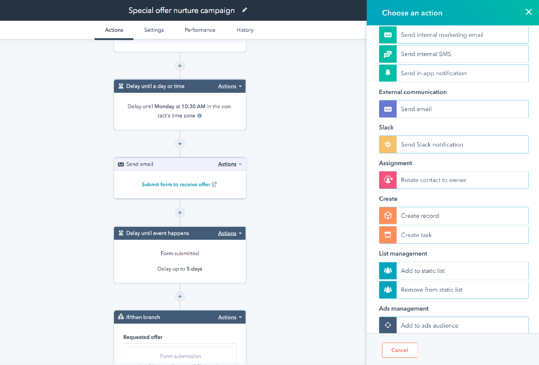
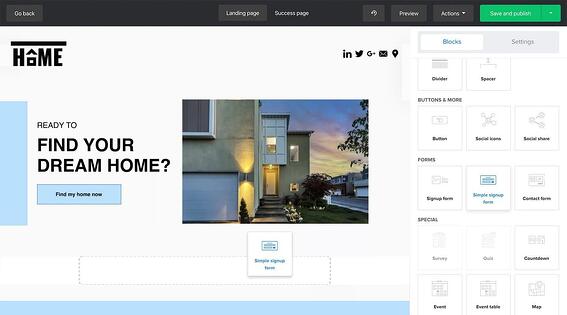
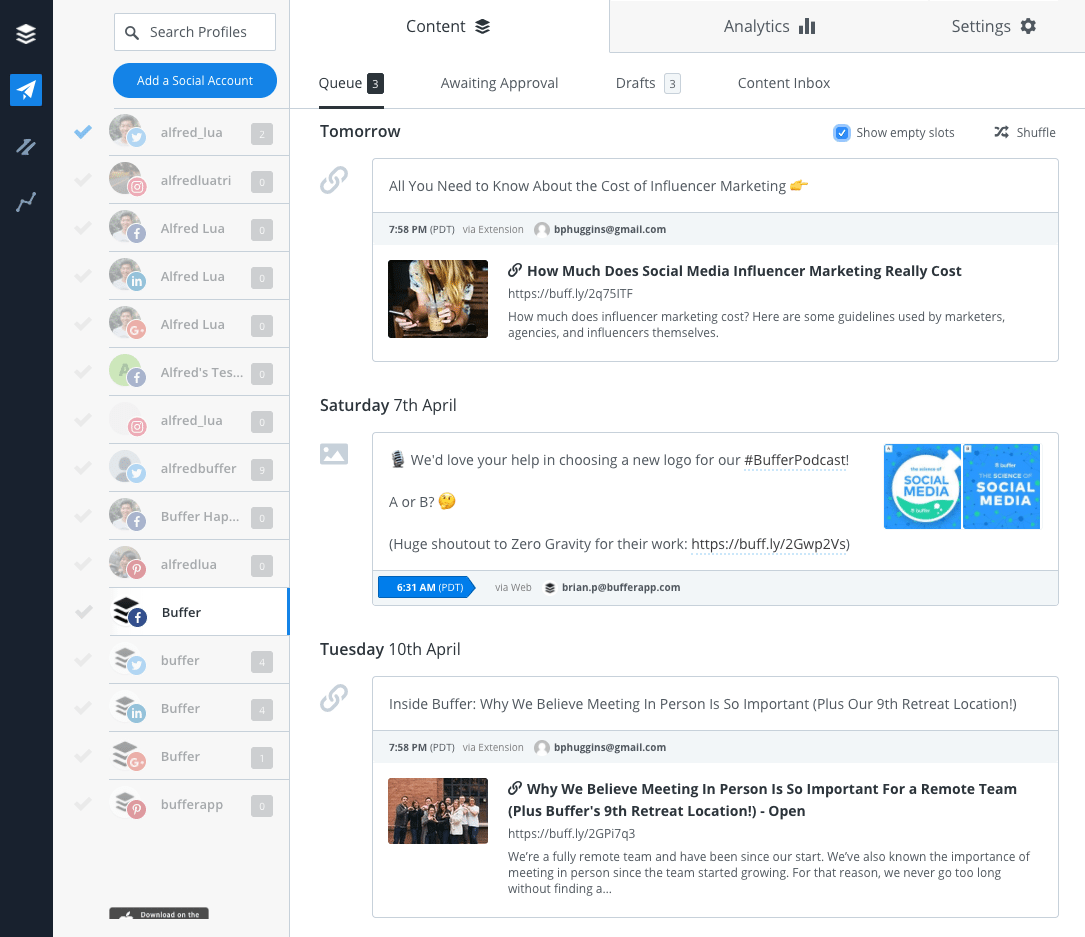
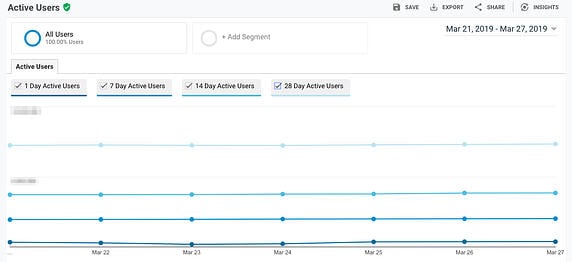
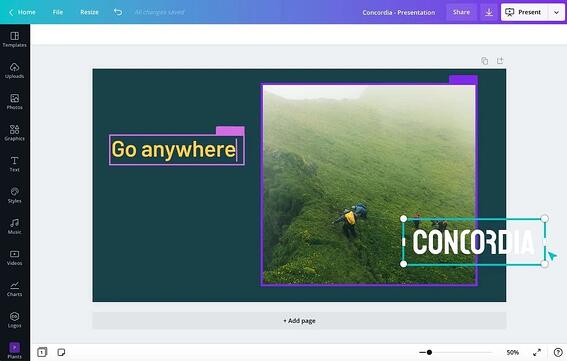
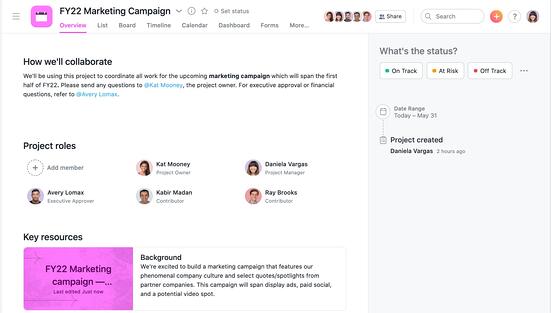
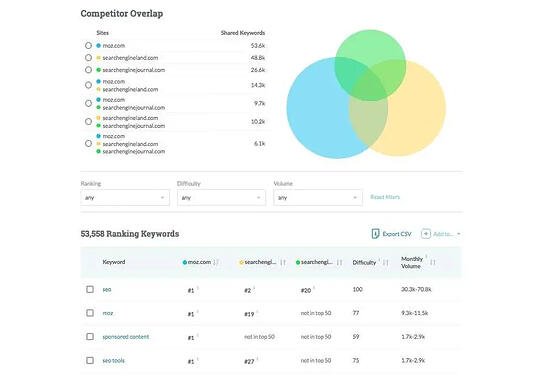
![]()


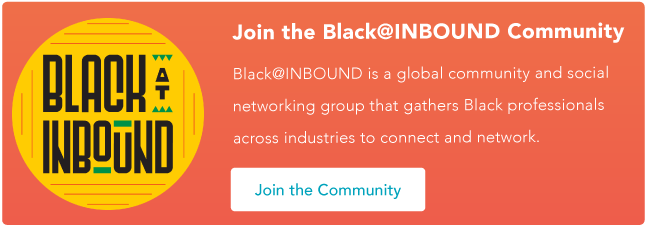
![→ Free Download: Social Media Calendar Template [Access Now]](https://i4lead.com/wp-content/uploads/2021/11/3e56e15d-47bd-46c9-a256-99fde52abfe7.png)

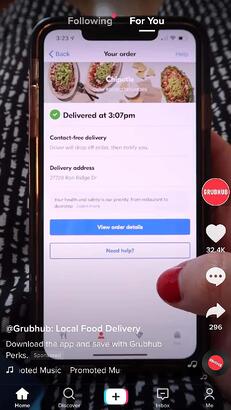
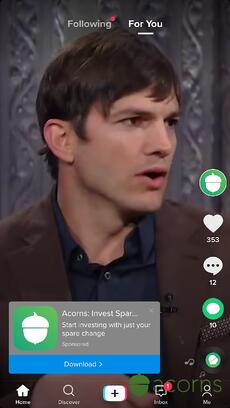
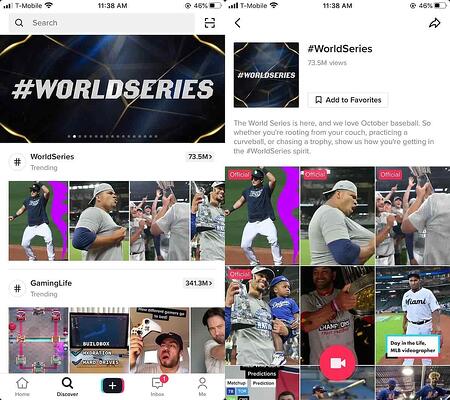
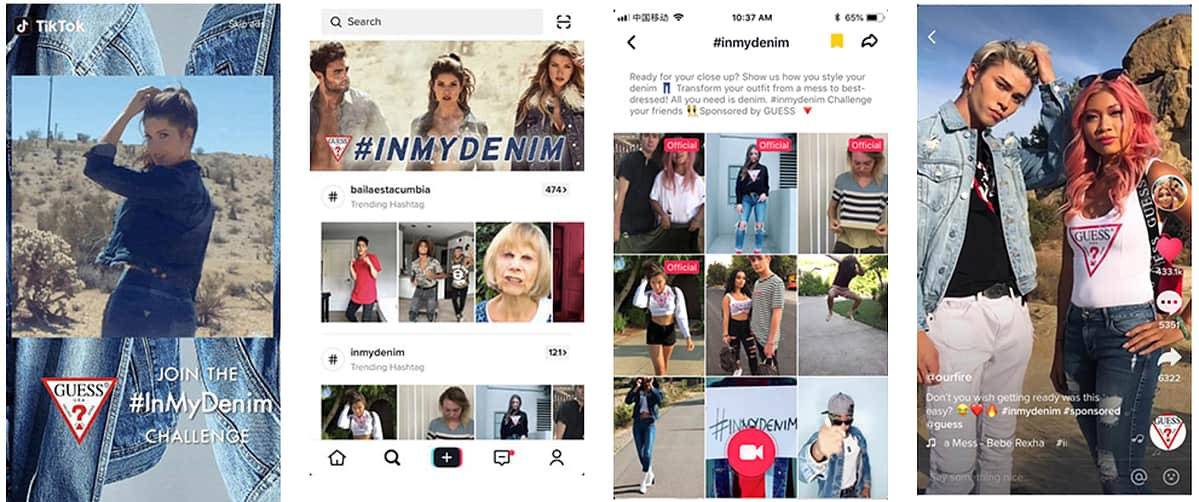
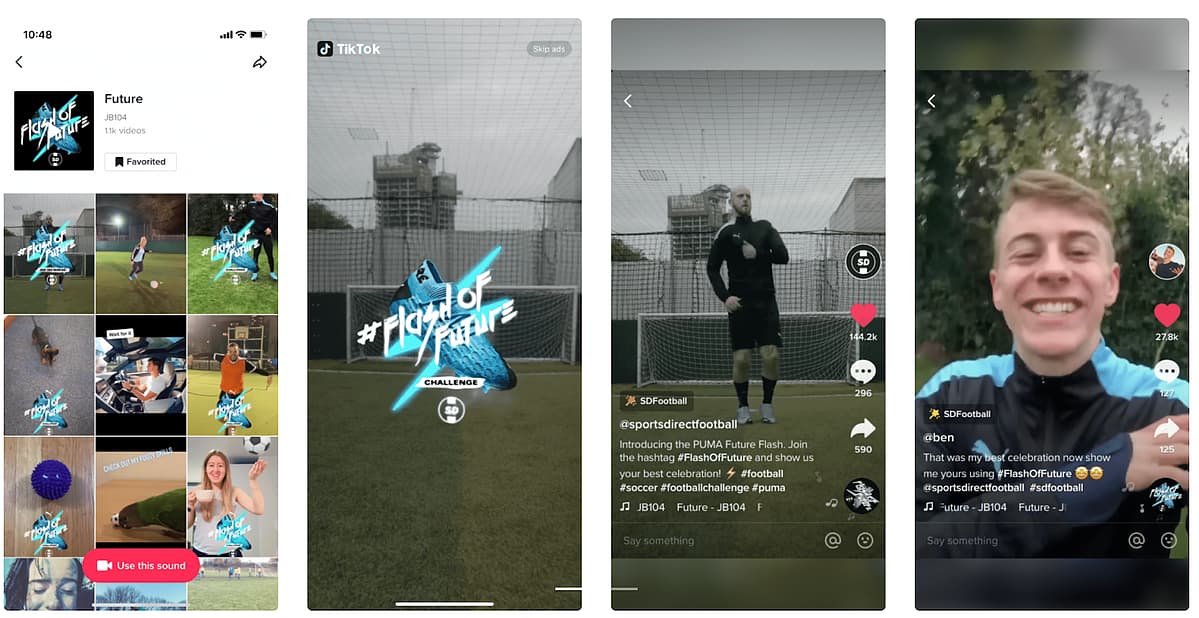
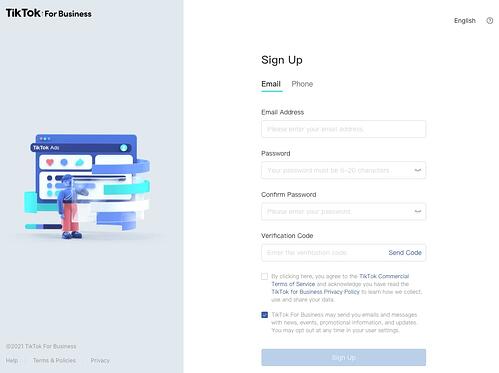
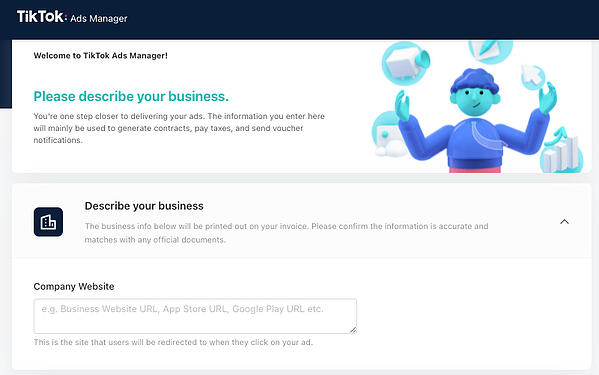
![TikTok Ads Guide How They Work, Cost + The Review Process [+ Examples]](https://blog.hubspot.com/hs-fs/hubfs/Google Drive Integration/TikTok Ads Guide How They Work, Cost The Review Process [ Examples].png?width=500&name=TikTok Ads Guide How They Work, Cost The Review Process [ Examples].png)
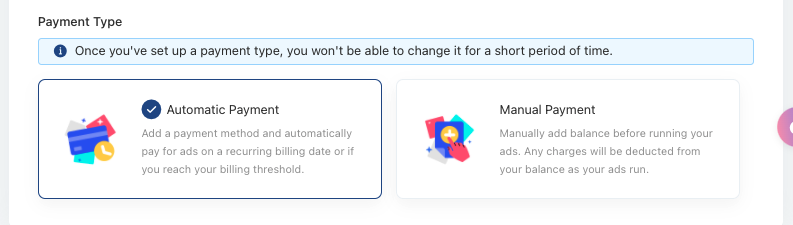
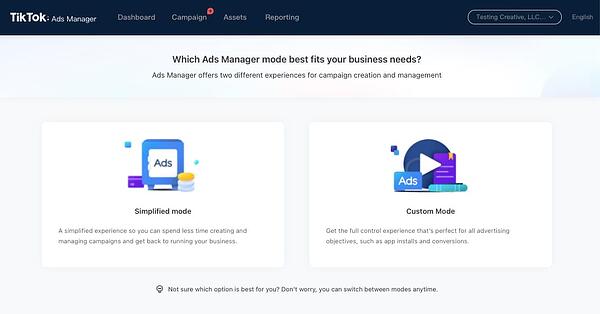
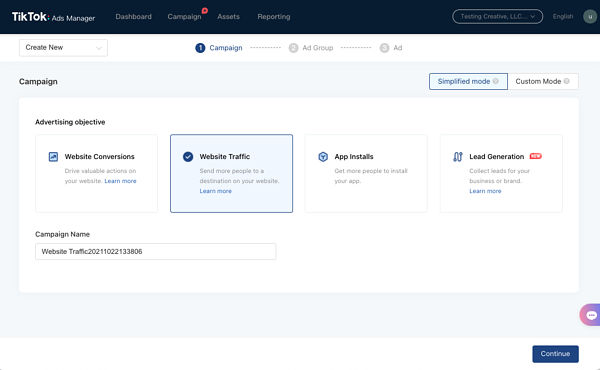

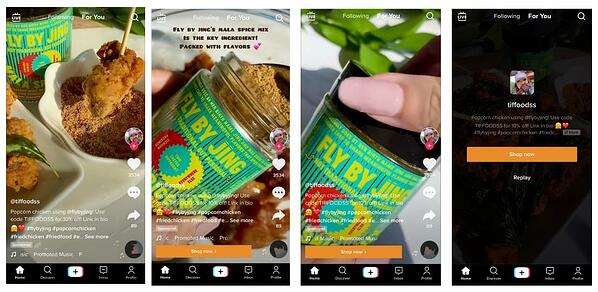
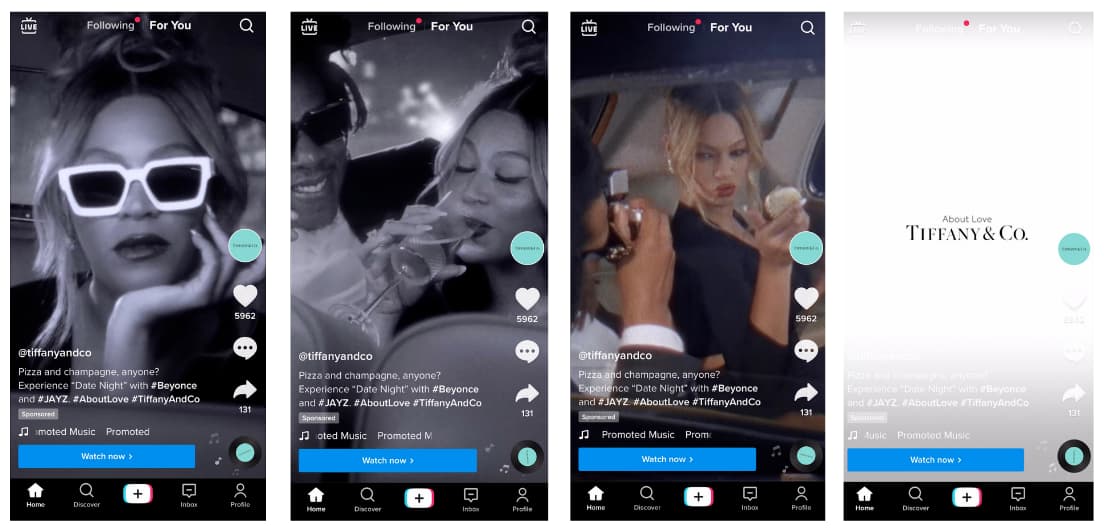
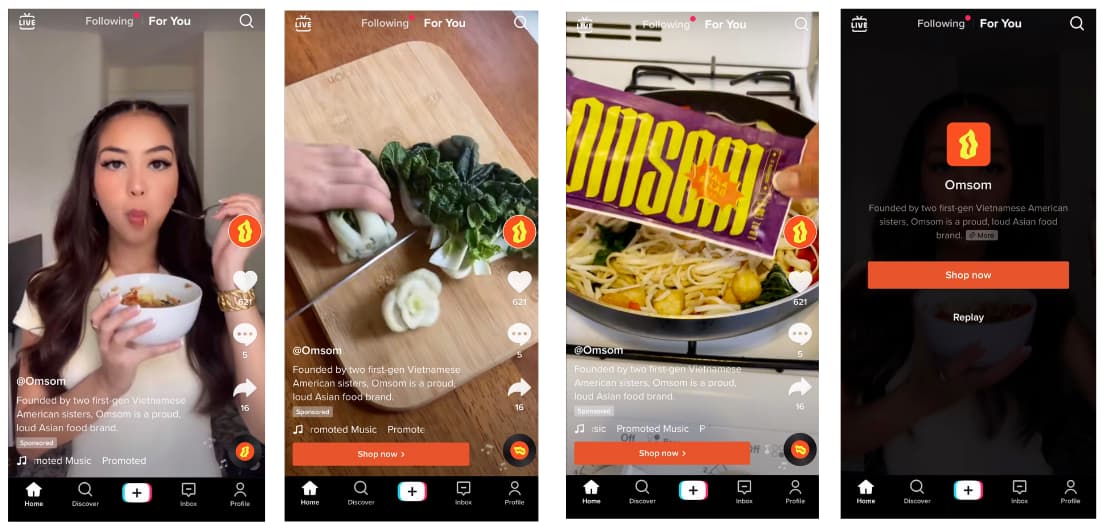

![Download Now: Social Media Trends in 2022 [Free Report]](https://i4lead.com/wp-content/uploads/2021/11/3dc1dfd9-2cb4-4498-8c57-19dbb5671820.png)
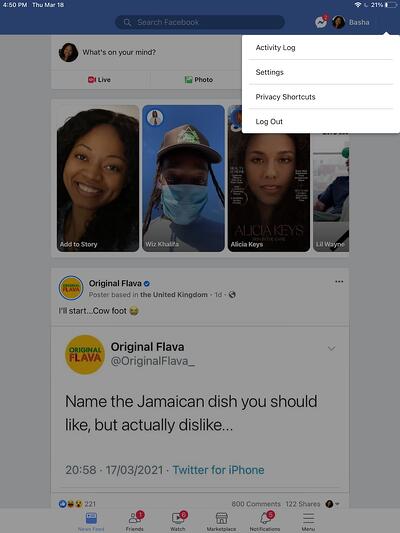
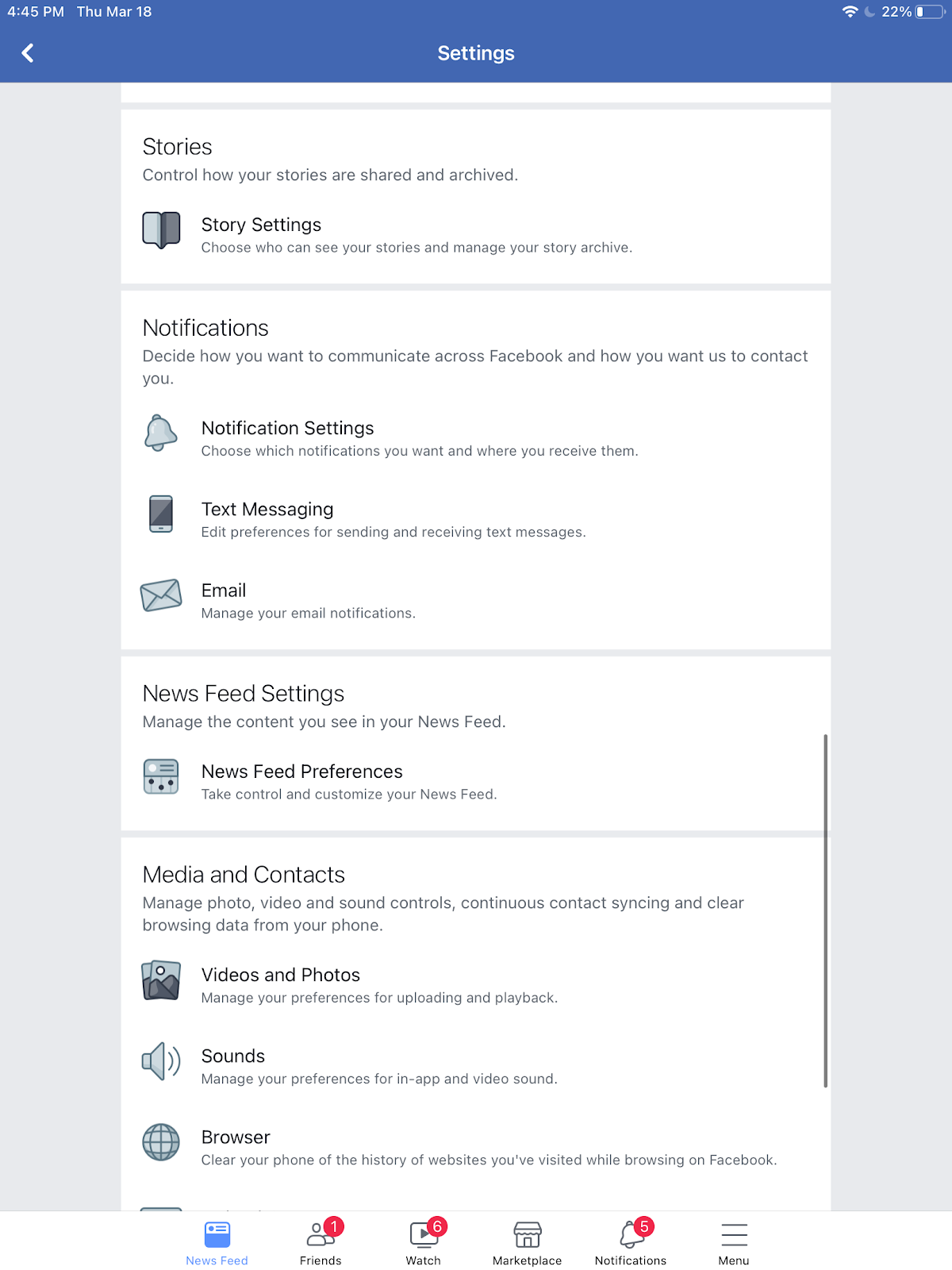
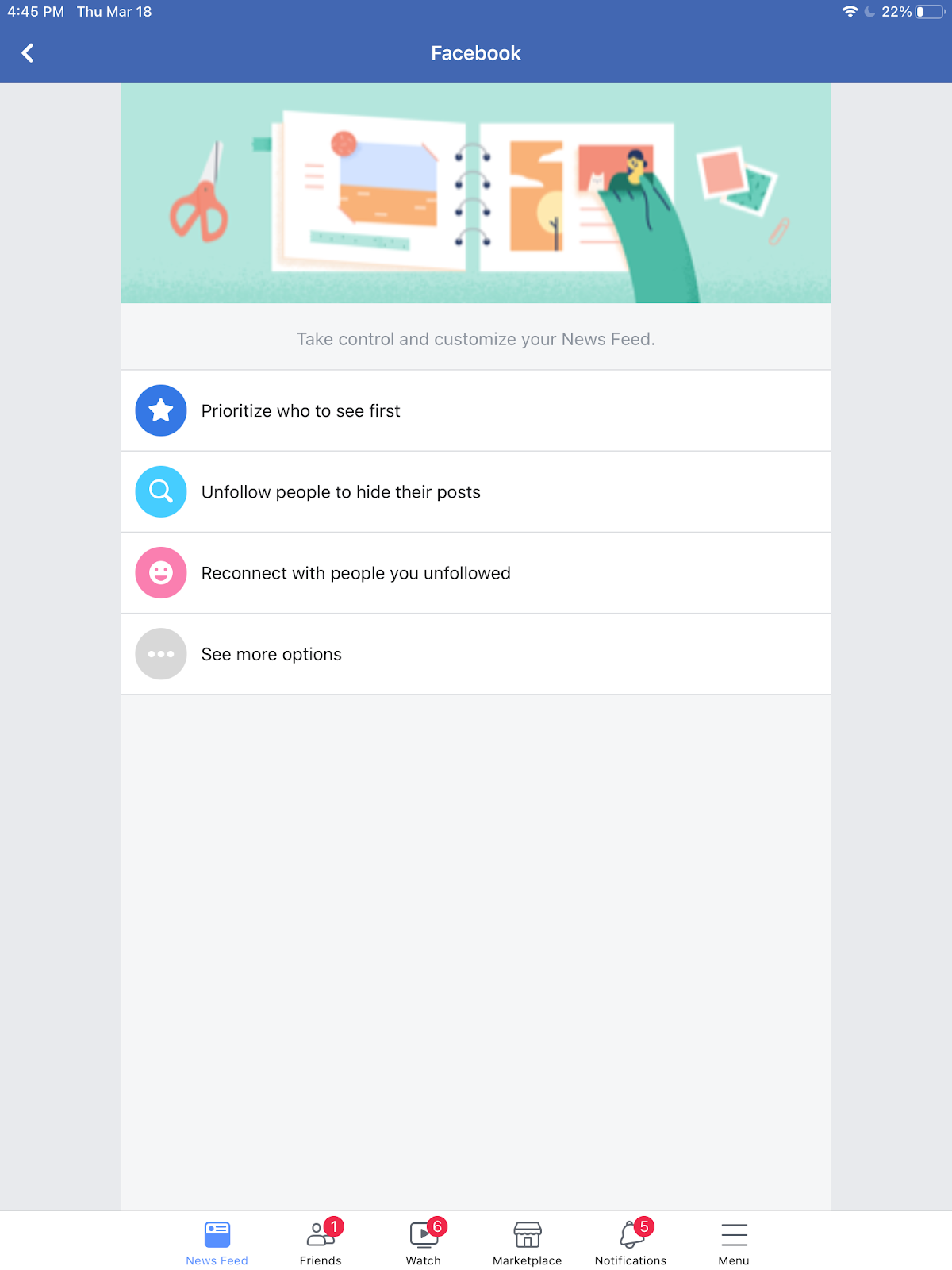
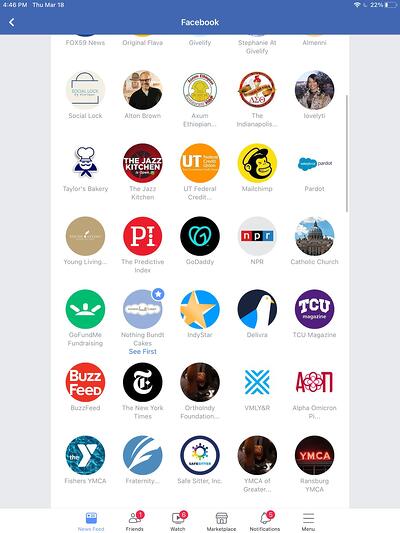



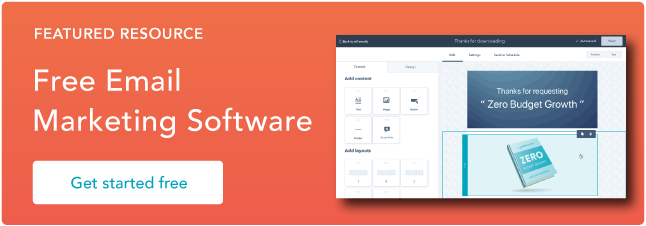
![→ Download Now: SEO Starter Pack [Free Kit]](https://i4lead.com/wp-content/uploads/2021/11/1d7211ac-7b1b-4405-b940-54b8acedb26e-1.png)

![→ Download Now: SEO Starter Pack [Free Kit]](https://i4lead.com/wp-content/uploads/2021/11/1d7211ac-7b1b-4405-b940-54b8acedb26e.png)
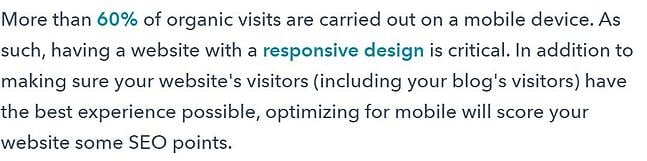


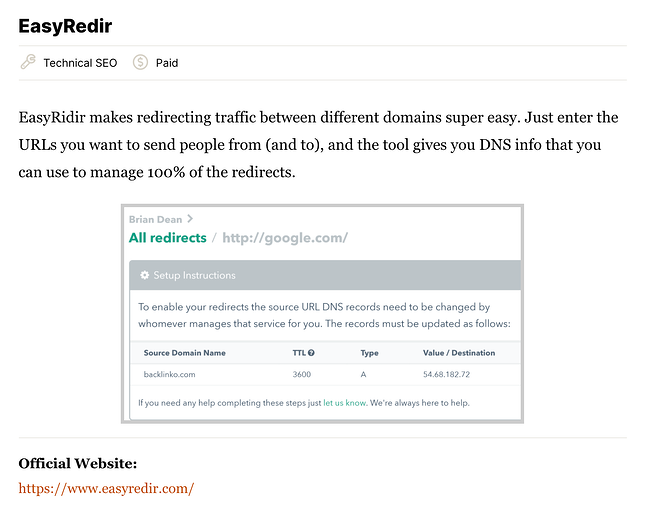
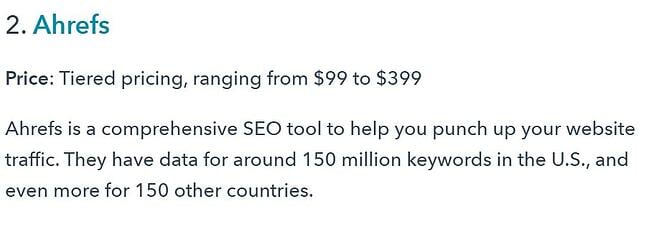
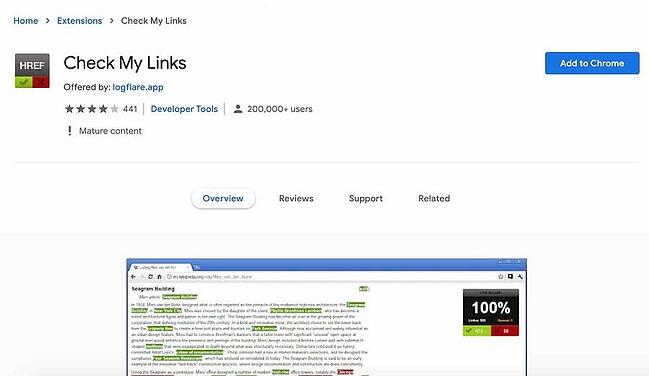


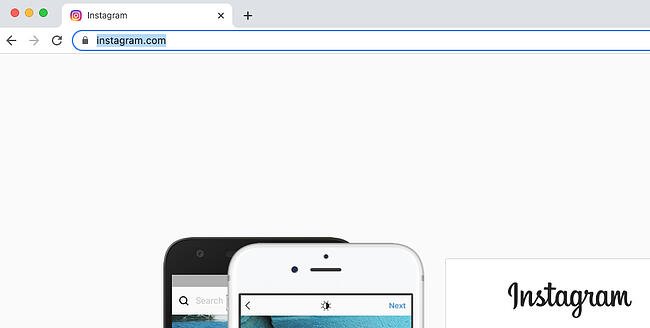
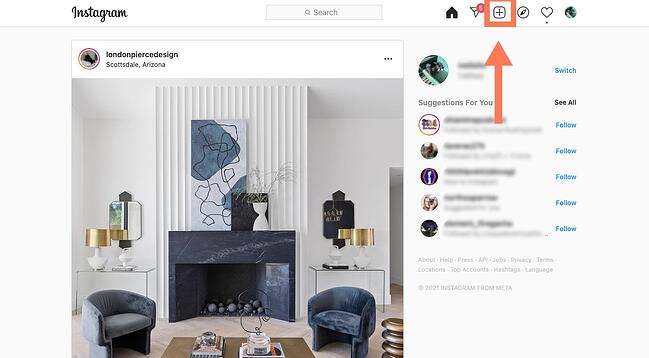 Instagram’s web version has a top navigation bar that mirrors the navigation bar on the mobile app. It includes a search bar, a home symbol, a DM symbol, a plus sign, a heart, and a circle with your profile picture. Click the plus sign next to the DM symbol.
Instagram’s web version has a top navigation bar that mirrors the navigation bar on the mobile app. It includes a search bar, a home symbol, a DM symbol, a plus sign, a heart, and a circle with your profile picture. Click the plus sign next to the DM symbol.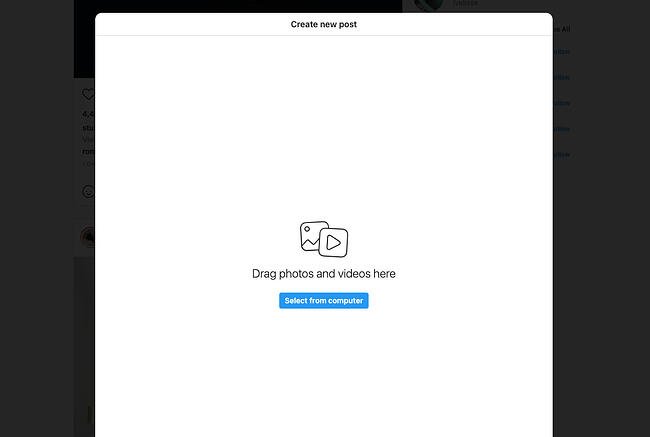
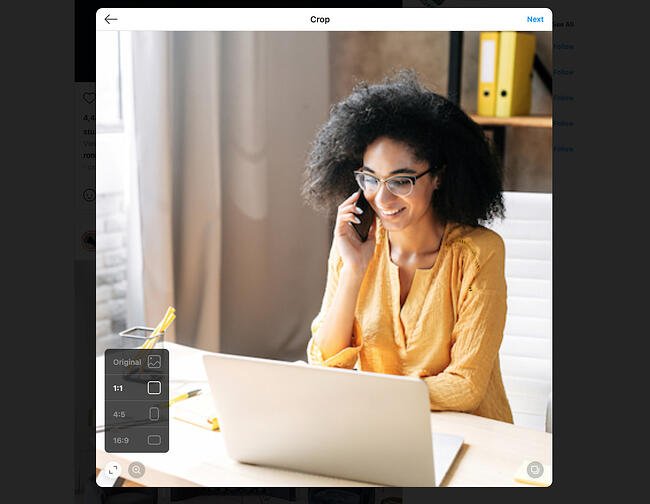
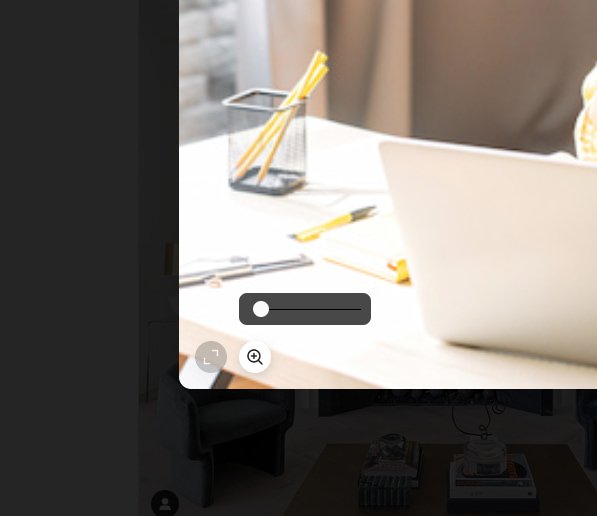
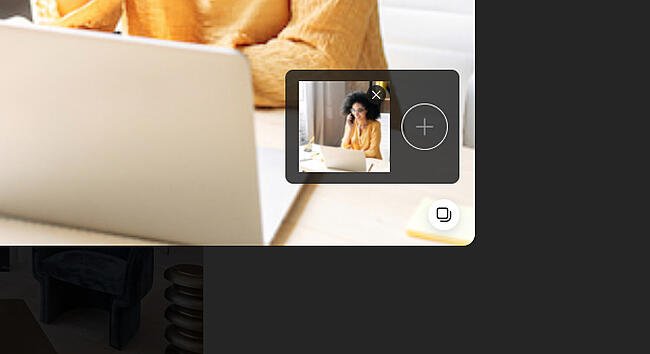
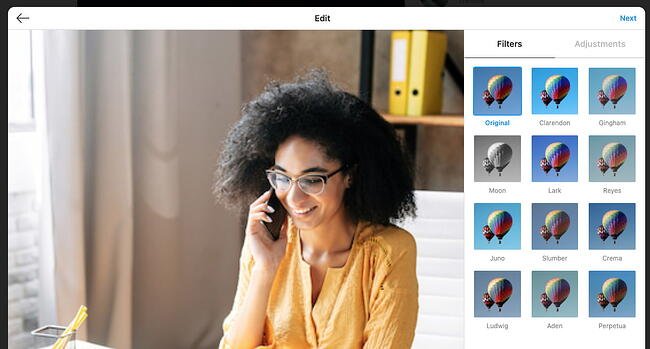 Next, choose a filter, just like you would in the app. You can also adjust brightness, contrast, saturation, and other features.
Next, choose a filter, just like you would in the app. You can also adjust brightness, contrast, saturation, and other features.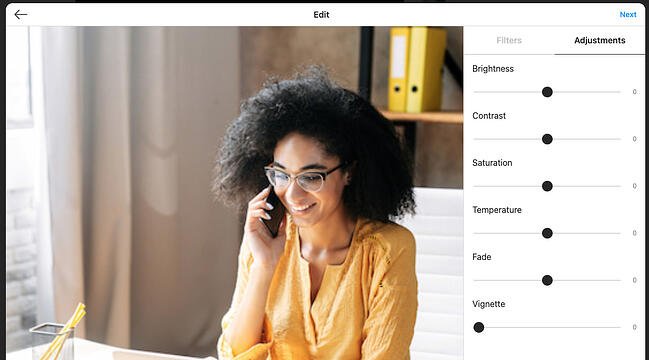
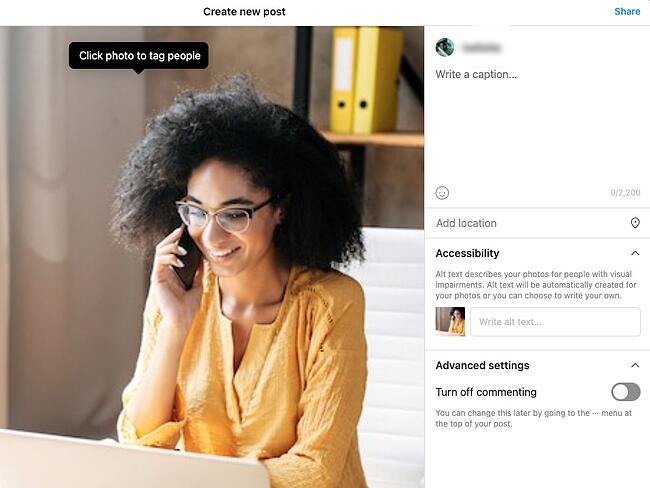 On the next screen, you’ll be able to add a caption, add a location, or tag people.
On the next screen, you’ll be able to add a caption, add a location, or tag people.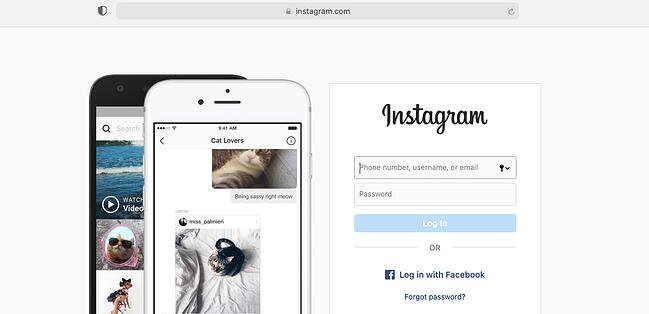 Next, navigate to
Next, navigate to 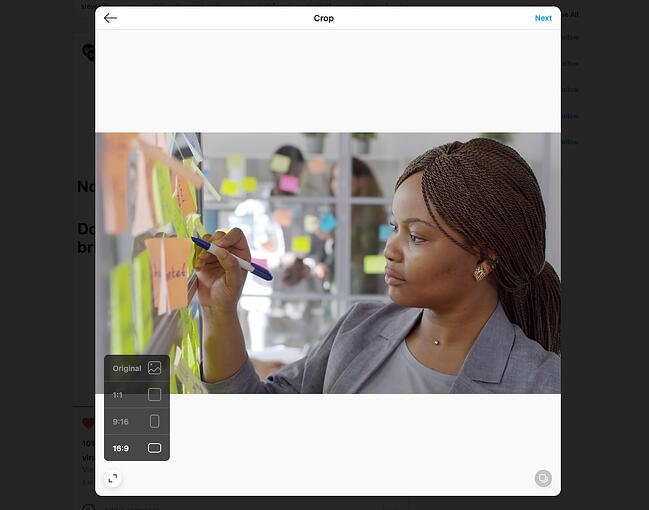 Instagram gives you two options for adjusting your video: Changing the aspect ratio and adding more media. For photos, Instagram also allows you to zoom into the picture. The option isn’t available for videos.
Instagram gives you two options for adjusting your video: Changing the aspect ratio and adding more media. For photos, Instagram also allows you to zoom into the picture. The option isn’t available for videos.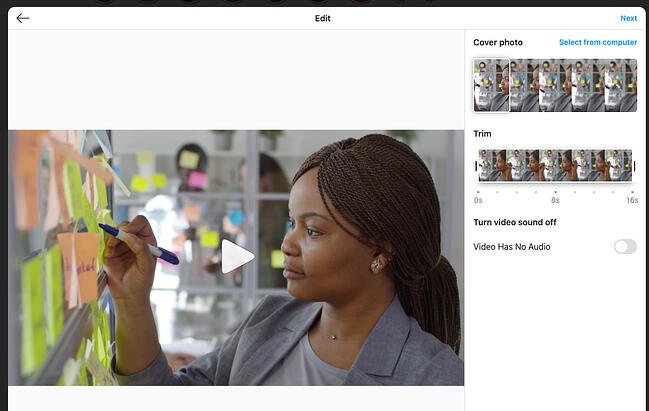
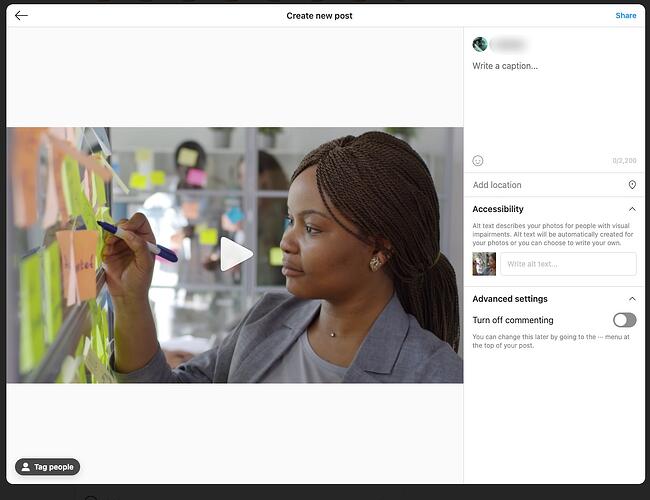 In the next screen, you can write a caption for your video, tag anyone who appears in the video, add alt text, and disable commenting.
In the next screen, you can write a caption for your video, tag anyone who appears in the video, add alt text, and disable commenting.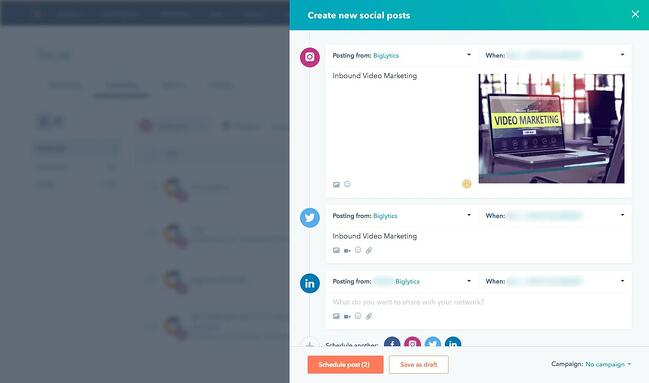











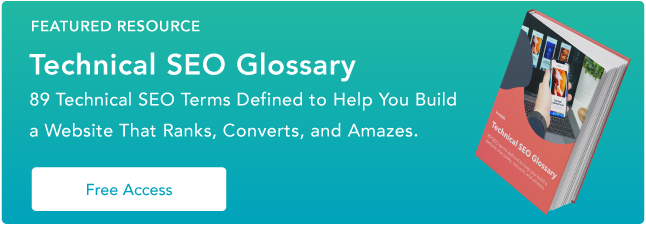
![Download Now: How to Use Twitter for Business [Free Kit]](https://i4lead.com/wp-content/uploads/2021/11/190da11f-58c6-41d5-a397-843618741e09.png)