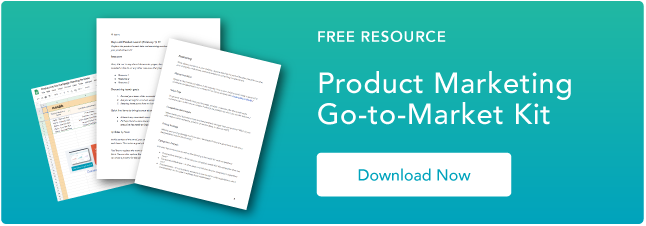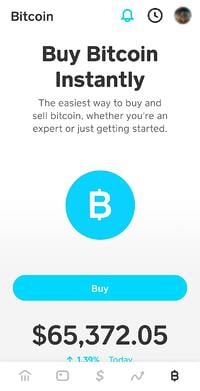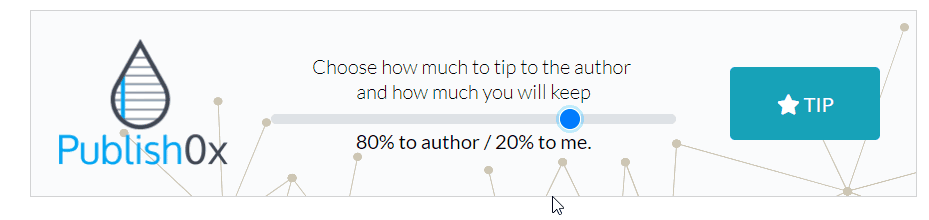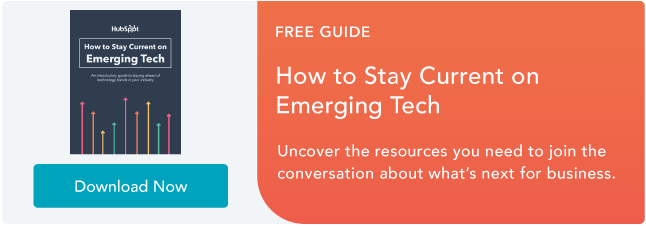In marketing, offers are the gateways to lead generation. Without them, site visitors have no way of getting converted into leads. They are also a critical tool for nurturing existing leads into a position that makes them more sales-ready. But gosh, isn’t the word ‘offer’ so utterly vague and abstract? What the heck is a marketing offer, and what are the qualities of a good one?
Because we see so many marketers get tripped up on this concept, let’s discuss exactly what a marketing offer can be, highlight the characteristics of an effective offer, and explain how you can start using them the right way.
What an Offer Isn’t
Sometimes the best way to explain what something is, is to first identify what it isn’t. Unfortunately, many of the things marketers sometimes consider to be marketing offers aren’t actually offers at all. First, let’s clarify. What marketers should classify as an offer is something of value that a website visitor must complete a form to get access to. And yeah, sure you can put just about anything behind a form. But there are certain things that, when put behind a form, just won’t contribute much of anything for your lead gen or lead nurturing initiatives. We’re not saying you shouldn’t bother with these types of content. What we’re saying is that you shouldn’t put them behind forms or rely on them to effectively generate and nurture leads.
Here are some great examples of things you should never consider to be a marketing offer:
- ‘Contact Us!’: Okay, so you can put this one behind a form if it’s one that allows site visitors to email you. But this will never bring in leads as effectively as true offers will.
- Product-Centric Content: We’re talking brochures, product videos, etc. Yes, these can be great tools to introduce to leads who are close to making a purchasing decision, but there’s no reason they should be gated behind a form. You should want your site visitors to be able to access this type of content freely and frictionlessly. And if site visitors are looking at this type of content, they’re likely already in your sales funnel and much closer to making a purchasing decision.
- Customer Case Studies: Just like product-centric content, customer case studies are likely something you want to make it very easy for visitors to access. Making a visitor or lead fill out a form is unnecessary.
- Fact Sheets: Simply put, fact sheets and other company-focused content is not lead generation material.
- Press Releases: Putting a press release behind a CTA or form will lower your chances of getting the word out, defeating their main purpose.
What an Offer Is
The good news is, you have quite a few great options at your disposal in terms of the types of offers you can, well, offer your target audience. These include but are not limited to:
- Ebooks and Guides: Providing visitors with guides or ebooks that help them solve a problem, or are tailored to their interests will help establish you (or your brand) as an authority on the topic.
- Discounts and Promotions: Visitors to your website might be more inclined to hand over their information if it means they get a discount or promotion code in exchange.
- Webinars and Courses: Another way to establish yourself as an authority on a certain topic is to offer a webinar or course. When visitors register, you’ll get their information and they’ll learn more about a topic or gain a skill in return.
- Industry Case Studies and Research: Industry-specific reports and research can be a great incentive for prospects to give their contact information. You offer value by doing the research for them, making it readily available, and providing it for free.
- Membership or Loyalty Programs: These programs provide potential customers with a sense of exclusivity — access to rewards and perks not offered to non-members.
- Templates: Templates provide an easy way for prospects to create their own documents without having to start them from scratch. Some common template options you’re probably familiar with are resumes, proposals, and email.
- Free Tools: Free tools such as HubSpot’s Website Grader are a great way to have site visitors test your products without having to make a purchase.
- Free Trials: Similarly to free tools, free trials allow visitors to your site to test your services out risk-free.
- Product Demos and Consultations: If a potential client is on the fence about using your services, offering a consultation or demonstration might help reel them in. Not only will you get their contact information when they sign up, but they’ll learn more about how your product or service can help them.
What makes a good marketing offer?
While the types of offers we mentioned above are all great options for marketing offers, there are a number of qualities that an offer should possess in order for it to be effective for lead generation and nurturing. Offers should:
1. Be High Quality and Valuable to Your Target Audience
The important thing to remember is that, if you’re requiring a site visitor to complete a form in order to obtain your offer, the value of that offer needs to be compelling enough to convince those visitors to do so. People don’t like to give up their contact information freely, and your lead-capture form will create some friction. So if you start putting mediocre, low-value offers behind your forms, your business will eventually be known for having a poor user experience and subpar offerings, seriously hurting your lead generation and nurturing goals.
In the simplest sense, an offer is valuable if it addresses the problems, needs, and interests of your target audience. This value could also mean different things for offers used in different stages of the sales process. For example, an offer you’re promoting to generate net new leads at the top of your funnel (like, say, an educational ebook or a webinar) is likely valuable because it educates your prospects and fulfills a need. A free product trial, on the other hand, may not be as educational in nature, but it’s still a very valuable offer for existing leads you’re trying to nurture and who are closer to making a purchasing decision.
2. Align With Your Business and the Products or Services You Offer
A great marketing offer complements the products and services your business sells. That educational ebook is probably not very focused on how awesome your products and services are, but it should address concepts that align with your paid offerings.
For example, HubSpot sells inbound marketing software, so our offers focus on helping prospects with their marketing challenges. These offers help set HubSpot apart as an industry thought leader and educate prospects about the problems our software helps to solve.
3. Be Tailored to the Right Buyer Persona at the Right Time
As we hinted at before, a truly great marketing offer also takes into account a person’s point in the sales process as well as that buyer persona’s specific interests and needs. How this really comes into play is in lead nurturing campaigns and how you decide which calls-to-action (CTAs) to place where on your website.
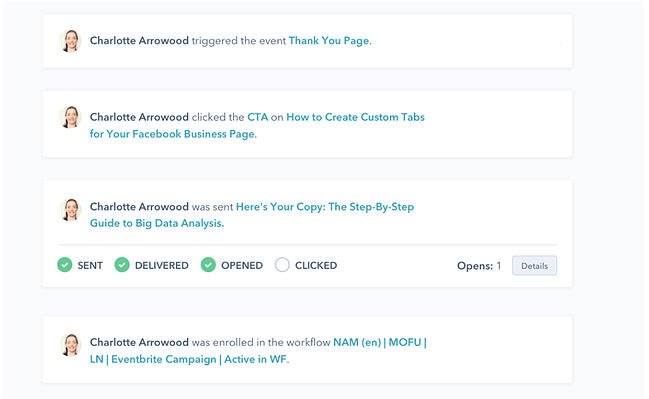
If you use lead management software, you can easily collect key pieces of information (AKA lead intelligence) about your prospects that will help you segment your leads into nurturing campaigns based on their buyer persona, their point in the sales process, and what you can determine their interests are based on their activity on your website. Sending them offers that appeal to those interests as well as how close they are to making a purchasing decision can help you better qualify a lead before they get handed off to sales.
For example, if your business is in plumbing and a first-time visitor comes to your site and downloads an ebook on how to unclog a minor plumbing backup, you might enter them into a lead nurturing campaign that then invites them to also attend a webinar about common plumbing problems and how to fix them. As they move further through the sales cycle, you could then offer them a coupon that discounts your services for that (apparently) not-so-minor drain problem they’re having.
The same concept applies to how you choose which calls-to-action should be placed on different pages of your website. For example, if you conduct analysis that shows that your blog is typically how new visitors find you (whether through social media, search engines, or another referrer), you can infer that many people who land on your blog are first-time visitors to your website. Therefore, on your blog, you should probably place CTAs for offers that appeal to people who are just entering the top of your funnel and know little about your company (like an educational webinar, ebook, or kit, for example).
On the other hand, a visitor on something like a product page probably indicates they are much closer to a purchasing decision. What might be more valuable to those types of visitors is a CTA for a free product trial, or a demo if you’re a software vendor.
How to Use Marketing Offers
Now that you have a much clearer understanding of what makes a good marketing offer (and what doesn’t), let’s dive into some offer best practices. After all, you can create a ton of great offers, but if you’re not using them to your best advantage, they’re not going to do much good to generate and nurture leads.
1. Create multiple types of targeted offers.
First things first. With all that talk about targeting and segmenting the right offers to the right buyer persona (at the right time), you can probably guess that what all that translates to is a need for a variety of offers. Building up an arsenal of offers can be a big lift, but it can mean the difference between good results and awesome results.
Create a spreadsheet that allows you to list the offers you currently have, highlight the holes in your group of offers ( what topic are you missing an offer for that your audience would appreciate?), and map offers to the various points in your business’ sales process. Then slowly work through your offer to-do list, gradually filling in those gaps.
2. Put offers behind lead-capture forms.
If offers are the gateways to lead generation, lead-capture forms (AKA conversion forms) are the gateways to your offers. Always place your offers on landing pages, gated by forms. This allows you to collect information that helps you qualify a new or reconverting lead and track what they’ve downloaded from you throughout the sales cycle.
3. Create calls-to-action, and place them appropriately.
We mentioned this above, but it’s an important one. Create CTAs for each of your offers, and align them with the pages on your website. If you’re that plumber we mentioned and you just wrote a blog post about the best and worst products to unclog a drain, you might place a CTA for your free guide to the best plumbing products on the market.. Once you have created awesome-looking CTA buttons for your site and you’re moving onto ninja status, you can also test different versions of your CTAs to determine which ones generate the best click-through rate.
4. Create content around your offers.
Taking things a step further, create content specifically around your new offers to help launch and promote them. If you just created that ‘Best Plumbing Products’ guide, write a blog article that highlights the top 5 products mentioned in the guide and couple that with your CTA, explaining that readers can learn more by downloading the new guide. Excerpts make for easy blog content, so you’ll be killing two birds with one stone!
Video is also a powerful tool to keep in your marketing toolbox. You could create short, how-to videos explaining to viewers how to fix common plumbing issues. Using a CTA, prompt them to subscribe to your newsletter or YouTube channel for more content and resources.
5. Promote your offers on social media.
The promotion of your offers shouldn’t be limited to just your website. Use social media as a promotional vehicle by sharing links to the landing pages for your offers and briefly explaining their value in your tweets, Facebook, Instagram, and LinkedIn posts. Spend some time to build your social media reach so you can expose your offers to as large an audience as possible.
6. Entice potential customers with contests.
A great way to leverage social media exposure is through contests. For example, surf brand Billabong ran a contest to win a trip for two to Baja, Mexico. To enter, contestants must enter their contact info into a form. You could run a promotion for free services or products that would be of interest to your target audience in exchange for them completing a form.

Other contests may ask users to tag a friend under the contest’s post, which helps build brand awareness and acts as free promotion through word of mouth.
7. Use them in email marketing and lead nurturing.
As we mentioned above, offers are critical to a business’ lead nurturing efforts, but you can also promote them using general email marketing as dedicated sends. Promote your new offer in a dedicated email send that only highlights that one offer and conveys its value. If it’s a very general offer that every buyer persona in your audience would enjoy regardless of their point in the sales cycle, send it to your entire list. If it’s a more targeted offer, segment your list, and send it only to the people to whom it will appeal.
8. Align offers with prospects’ stage in the sales process.
This is another one we’ve already talked about, but it’s worth emphasizing. Aligning the offers you use in your lead nurturing campaigns and in the CTAs on your website with a prospect’s likely position in the sales cycle will not only help to better qualify a lead, but it may also shorten the sales cycle, as a prospect will be much closer to a purchasing decision with a ton of knowledge about your business before he/she even talks to a sales person.
9. Track performance and update strategy as needed.
Measure the performance of your offers. This will help you identify which types and topics of offers are successful in generating leads and customers so you can create more offers around those topics or in those formats, helping you become a much more effective marketer. Do your prospects prefer webinars to ebooks? Do they only care about certain topics that your offers are addressing? Use what you know to improve your lead generation and lead nurturing efforts in the future.
Using Offers in Your Marketing
How many offers are in your back pocket? How much do they factor into your business’ lead generation and nurturing efforts?
Offers are an invaluable tool for generating leads. Use them wisely and watch your business reap the benefits.
Editor’s note: This post was originally published in February, 2012 and has been updated for comprehensiveness.
![]()

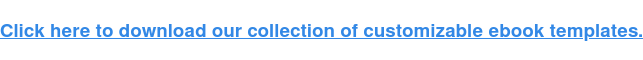
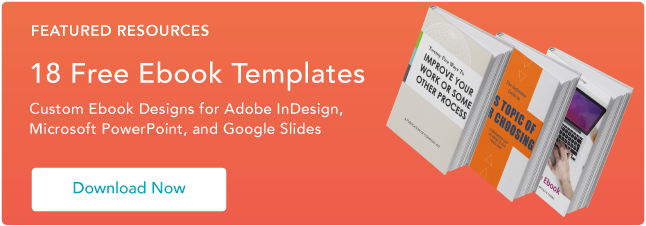
![→ Access Now: Video Marketing Starter Pack [Free Kit]](https://i4lead.com/wp-content/uploads/2021/12/8f27c677-d952-4663-8787-bf65c6a1ecf2.png)
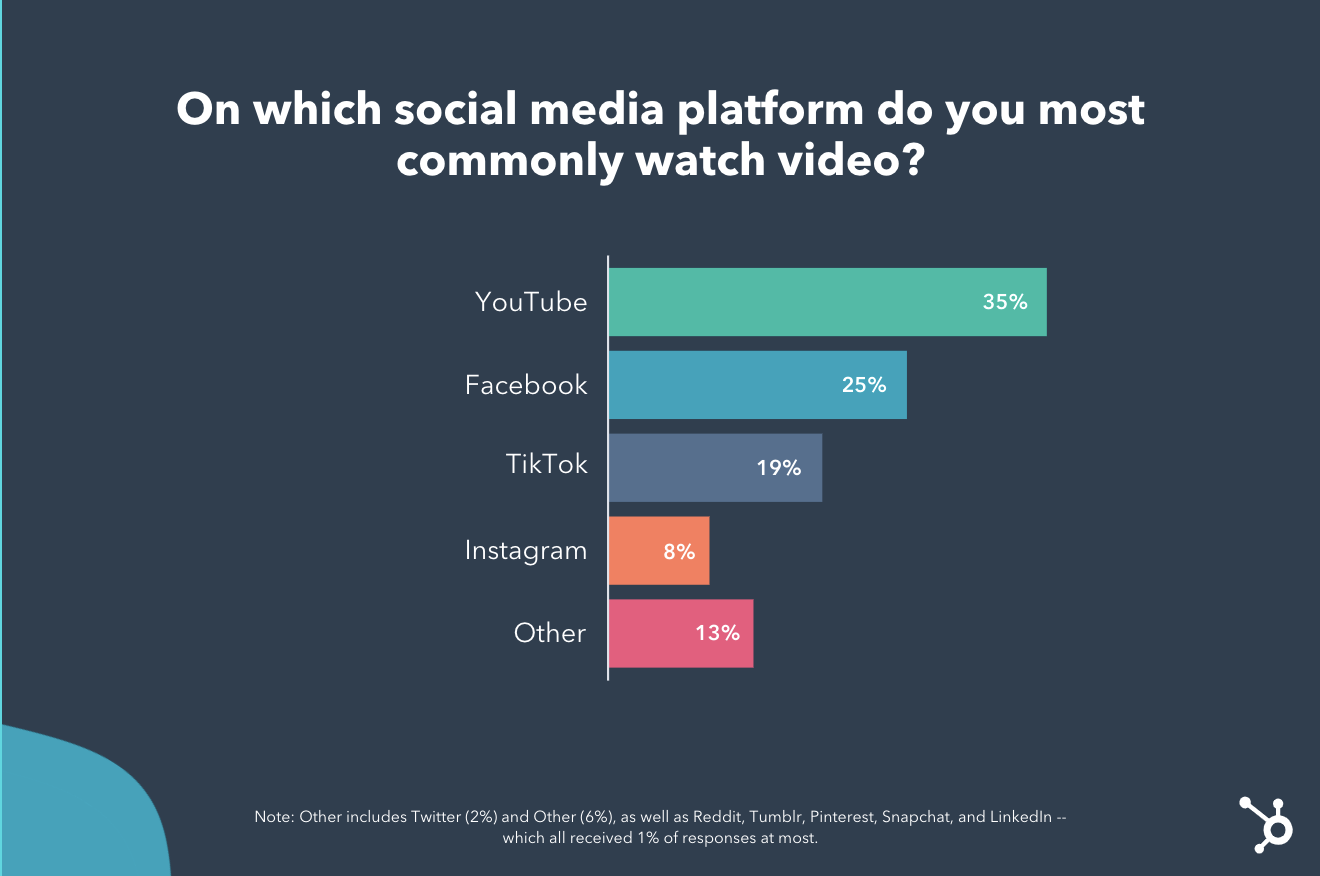

![Download Now: Social Media Trends in 2022 [Free Report]](https://i4lead.com/wp-content/uploads/2021/12/3dc1dfd9-2cb4-4498-8c57-19dbb5671820-1.png)

![→ Download Now: SEO Starter Pack [Free Kit]](https://i4lead.com/wp-content/uploads/2021/12/1d7211ac-7b1b-4405-b940-54b8acedb26e.png)








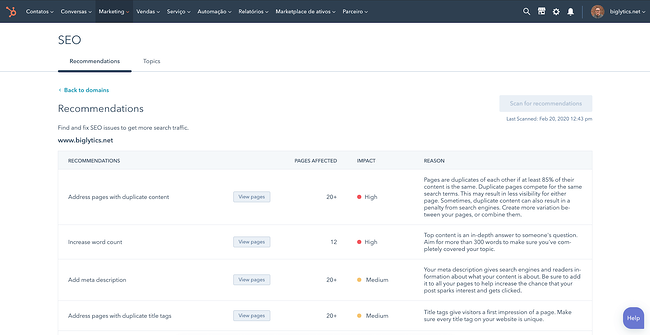


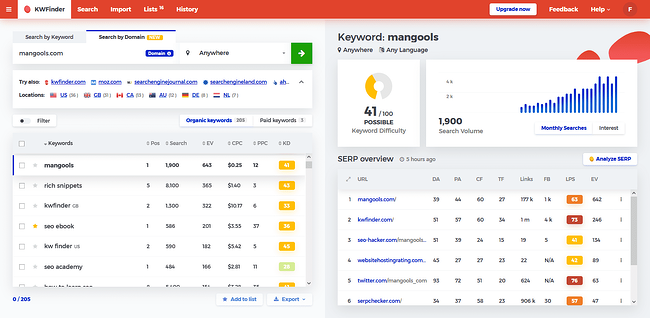






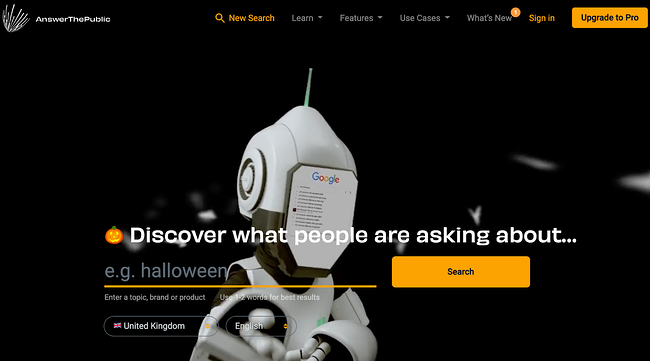



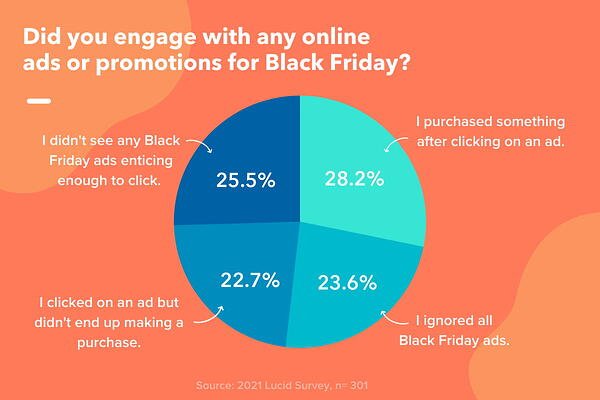

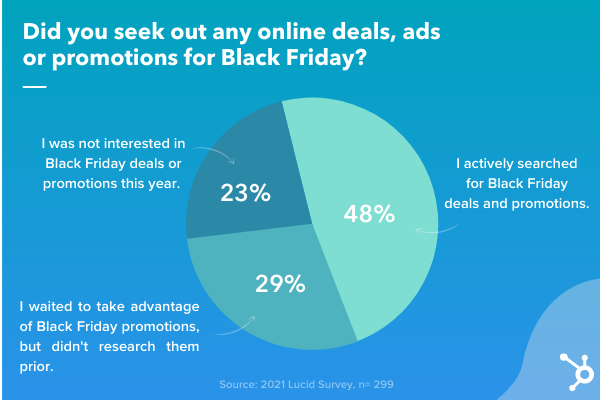

 Along with the ad highlighting a bunch of great deals and alternatives for Black Friday in-person sales, the ad is also interesting because it’s interactive online but formatted so it can also work as a static print ad if needed.
Along with the ad highlighting a bunch of great deals and alternatives for Black Friday in-person sales, the ad is also interesting because it’s interactive online but formatted so it can also work as a static print ad if needed.


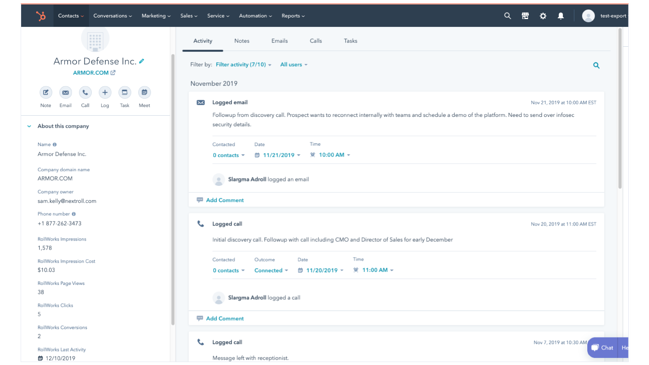
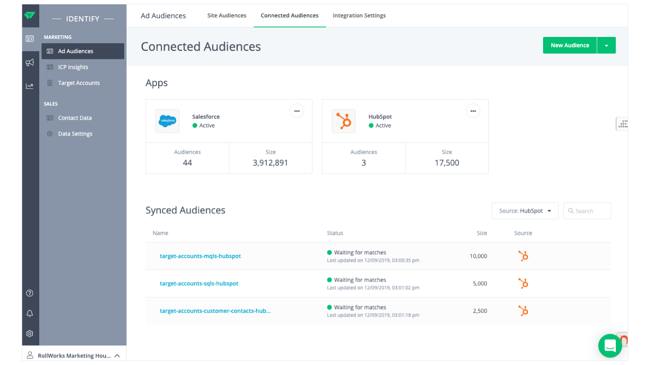

![→ Click here to download leadership lessons from HubSpot founder, Dharmesh Shah [Free Guide].](https://i4lead.com/wp-content/uploads/2021/12/4e634041-e1ce-4a85-8e65-aea12fc10b84.png)


![→ Download Now: Free Product Marketing Kit [Free Templates]](https://i4lead.com/wp-content/uploads/2021/12/08b5e1f4-5d26-405b-b986-29c99bd0cb14.png)