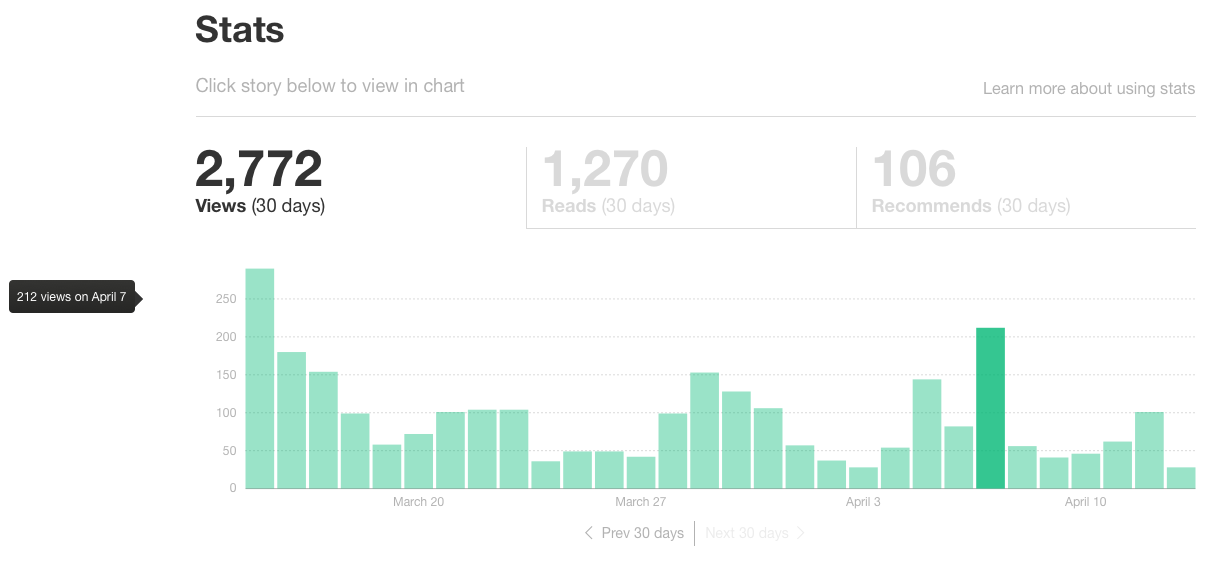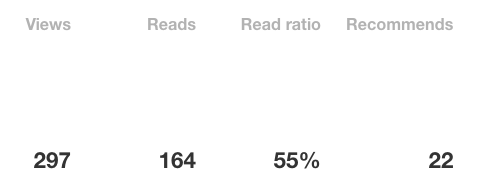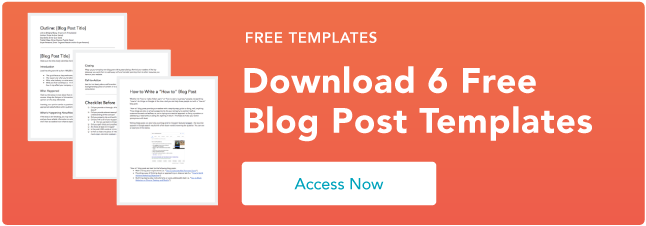If a picture is worth a thousand words, a stunning product picture is worth a thousand website visits. Although I don’t have data to back up that statement (yet), product photography can be extremely valuable to your ecommerce website strategy.
To reach your target audience members whoprefer buying online, you also need to give your audience clear, eye-catching photos of your products.
But product photography isn’t as simple as pointing and shooting. Even the most basic products need the correct equipment, lighting, and space to produce beautiful images that sell shoppers right from the purchase page.
6 Product Photography Tips (and Examples) for Taking Pictures That Sell
Here are the tips, examples, and supplies you’ll need to effectively photograph and market your products in a way that makes your visitors and prospects want to convert.
1. Don’t be afraid to use your smartphone’s camera.
This is the part where I’m supposed to convince you to invest in a high-end, 50-megapixel (MP) camera with a 100-millimeter screw-on lens. But I’m not going to do that.
If you already own a camera that fits this description, take advantage of it. But for many types of products, it’s completely acceptable to shoot product photos on a smartphone.
Newer smartphones boast powerful camera lenses and settings that allow you to optimize your shots for the different types of light and environments you might shoot in.
If you need more convincing, just check out Apple’s Shot On An iPhone campaignand the photos that have resulted from it over the years such as this one:
2. Shoot from a tripod for photo consistency.
Before explaining tripods, I’m obligated to start with a cardinal rule: Don’t prop your phone against something sturdy to aim your lens toward the subject.
It’s just too easy for this makeshift setup to slide around during the shoot and cause inconsistencies in your photos’ appearance. If you rest your camera on, say, a stack of books, just be sure this arrangement doesn’t change over the course of the shoot.
There’s no harm in holding your camera yourself when shooting just a few product photos for your ecommerce website. But as your business grows, and you take more photos of more products, it can be difficult to standardize the product’s orientation in each photo when shooting handheld.
To ensure consistency across your products, you’ll need a tripod. And luckily, buying one isn’t always the big, industrial-sized investment it used to be.
Here are two types of tripods to consider.
Traditional vs. Flexible
This is a tradition tripod — there are traditional tripods available for both cameras and smartphones.

A flexible tripod can be manipulated in a number of ways. You can bend its legs and place it on different surfaces to get the angle you need.
Mobile Grip
There’s often a screw on the top of your tripod which attaches to your camera to hold it in place. The underside of most professional-grade cameras has a screw hole just for this purpose, but smartphones can use the following adapter:
The adapter grips the sides of your smartphone and can screw into either type of tripod, allowing you to operate the camera controls with the phone screen facing outward and toward you.
Once you determine which mount you’ll need, set it up in front of your product, and consider putting three pieces of tape on the ground to mark where you’d like to keep each leg of your tripod over the course of the shoot.
3. Choose natural light or artificial light.
Never underestimate how certain types of light can improve (or hinder) your product photography. Remember, buyers get the best look at an item in person, where they can see everything they need to before purchasing. The right lighting arrangement helps you reveal those critical decision-making product features when all website visitors have to go on is a photo.
A single lighting setup might not work for every product — a lighting arrangement that works for some products might weaken the appearance of others.
There are two types of light you can choose as your main light source: natural and artificial light.
Natural Light
Natural light refers to sunlight — simple as that. It’s also known as “soft light” because the sun casts a larger, softer range of light than, say, a lamp shining directly on the product. Ecommerce product shots thrive in natural light if:
- The product is shot outside or meant to be used outside.
- The product is used by, worn on, or shot with a person (people tend to look better in natural light).
- You’re trying to emphasize the product’s surroundings, rather than specific attributes of the product.
Here’s an example of a shot using natural light:

Artificial Light
Artificial light includes candles, fire, and more commonly, light bulbs. It’s also referred to as “hard light” because it produces a smaller but more focused light surface. This type of light caters to products with physical details that need to be highlighted to impress an online shopper.
Here’s an example of artificial light being use to shoot:

As a general rule, stick to just one type of light per photo — natural or artificial. Adding natural light to an artificially lit photo can soften a product that’s meant to look sharp, and adding artificial light to a naturally lit photo can sharpen a product that’s meant to look soft. You don’t want to get in your own way.
4. Fill or bounce your light to soften shadows.
Whether you use natural light or artificial light, you’ll need to lessen the shadows that any potential hard light casts on the opposite end of a product.
There are three ways to do this:
Fill Light
Include another, less-intense light source to supplement your main light. This additional light is called your fill light and is used as a counterbalance to soften the natural shadow your main light produces behind an object.
To do this, place your fill light opposite your main light so your product sits between both light sources.
Flashbulb Bounce Card
A bounce card, or reflector card, is a small card that “reflects” or “bounces” the main light back onto the surface beneath your product to reduce shadows.
Some bounce cards attach to the flashbulb of a professional camera lens to diffuse the light from the camera’s flash. This card splashes a softer light onto the subject from above your set — rather than straight at it — so you don’t have long shadows trail behind the object you’re shooting.
See two versions of this item below — both white (left) and foil (right) screens can diffuse the flash.
Standalone Bounce Card
If you’re shooting from a smartphone, a flashbulb bounce card isn’t an option, since you don’t have a physical flash you can attach it to. Instead, make your own standalone bounce card positioned opposite your main light source.
For beginners to product photography, this bounce card can effectively replace your fill light, which counters the hard light from the camera flash or lamp that’s facing toward the front of your product.
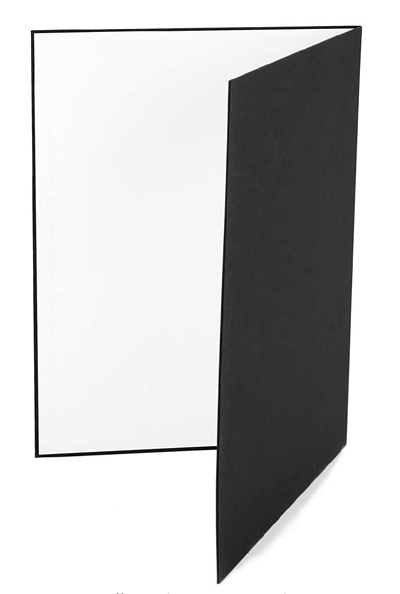
5. Use a sweep or portrait mode to emphasize the product.
There isn’t one right way to position your product, lights, and bounce cards – they can change dramatically depending on your background. But don’t choose a background based on what’s easiest to create. Backgrounds should resemble how you want your buyers to perceive your product when viewing it online.
Consider first whether you’d like a white background or a more dynamic, real-world background. There’s an easy way to achieve each one.
White Background: Sweep
For white backgrounds, it’s not as simple as setting up a table against white drywall. Even smartphone cameras can pick up little blemishes on a white wall that you wouldn’t notice with the naked eye. To capture a perfect white background with no corners or blemishes, use a sweep.

A sweep is a large bendable sheet of paper, whose bottom acts as the surface beneath your product and then curves up into a white wall behind the product.
On camera, the sweep’s curve is invisible, emphasizing key product details and allowing the item to own all of a website visitor’s attention.
Here’s a side-by-side comparison showing why a sweep matters:
Real-World Background: Portrait Mode
Dynamic, real-world backgrounds are very appealing when shooting products that have a specific use or are being modeled by a person — as you saw in the picture of the briefcase earlier in this guide.
But, it’s easy for a real-world background to steal the focus of the photo, making it unclear which item in the photo you’re actually selling.
Give your product depth and emphasis with portrait mode, a picture setting on most professional cameras, and also available on many new smartphones. This setting blurs the background so the context of the product is clear but not competing against the product itself.
Below is a super awesome photo of a HubSpot pen taken in portrait mode on a Google Pixel 2 (I took this picture myself). You can tell the pen sits on a desk with a computer behind it, but the pen is still the focal point for viewers:

“It’s such an incredible photo, Braden. I totally want my own HubSpot pen now.” Get one here!
6. Shoot a variety of images.
My last ecommerce photography tip to you is to not stop at one photo per product. Just as your customers look, hold, use, and even try on merchandise in a store, your website should shoot a variety of images to simulate this very experience.
If you’re shooting clothing, for instance, capture the garment of clothing alone — that is, spread out on a white surface — as well as on a mannequin whose color contrasts the color of the product.
Then, for additional photos, have the clothing modeled on a person, allowing you to take pictures of the product from the person’s different poses and angles.
Product Photography Set-Up
Next, let’s summarize what we just received — here’s a list of quick product photography set-up tips that you can refer to and share on your team:
- Decide on a camera — whether or not that means using your smartphone.
- Get a tripod that works for your camera of choice.
- Choose natural or artificial lighting — think about which option is best for your product and environment.
- Determine whether you’ll fill or bounce light.
- Select sweep or portrait mode.
- Take several different images to offer your viewers variety.
Get Started With Your Product Photography
Don’t feel obligated to invest in every tip and piece of equipment at once. Apply these product photography tips gradually to see what makes your store look the most presentable, and change your approach as your photography chops get better.
Editor’s note: This post was originally published in April 2018 and has been updated for comprehensiveness.
![]()



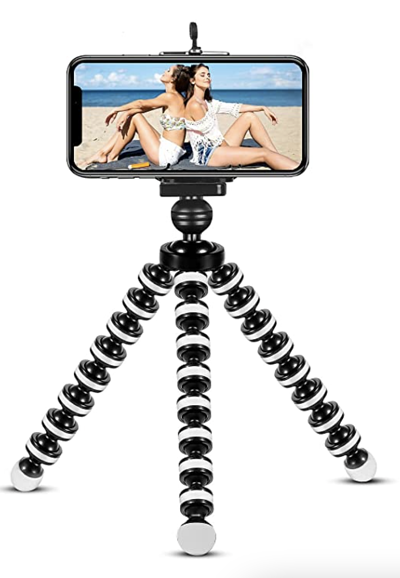




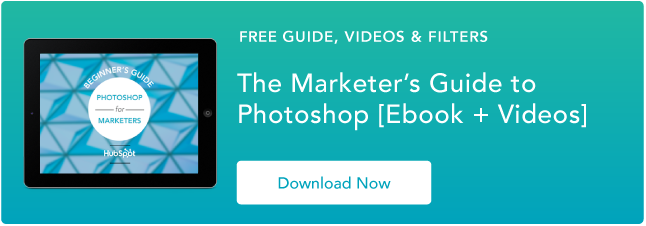
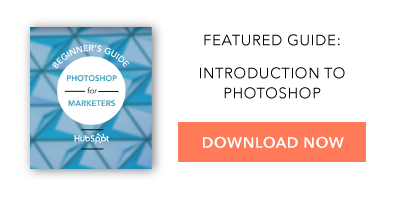

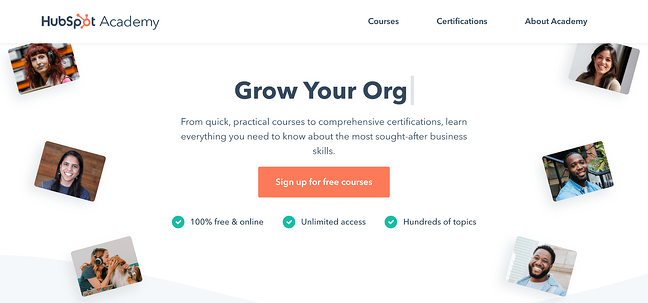
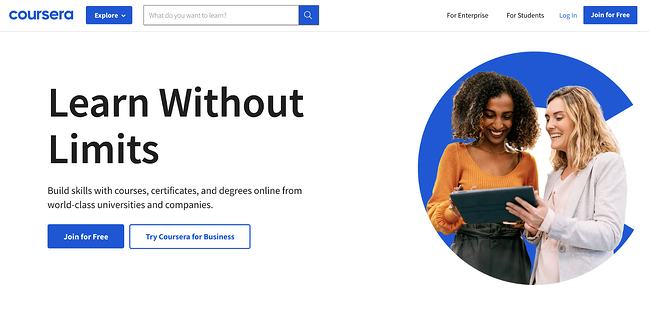
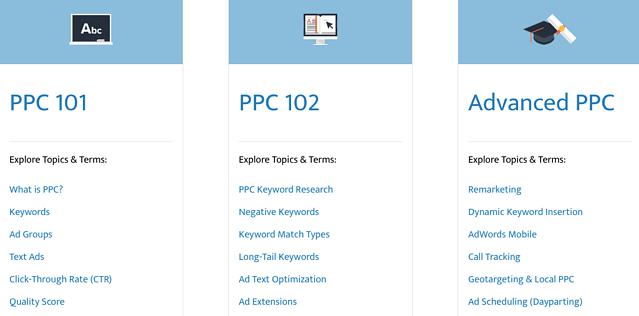
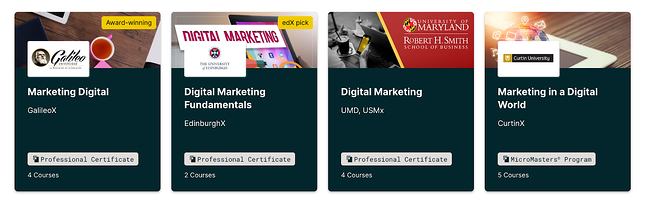
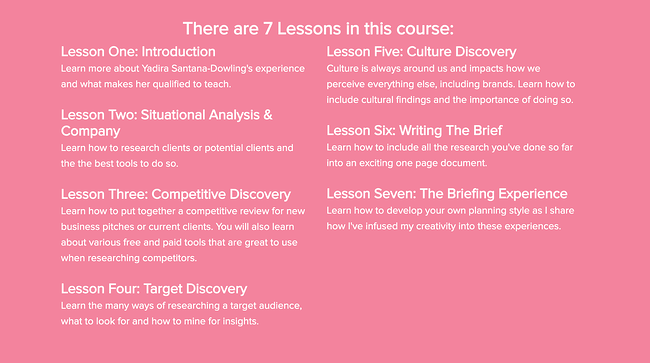
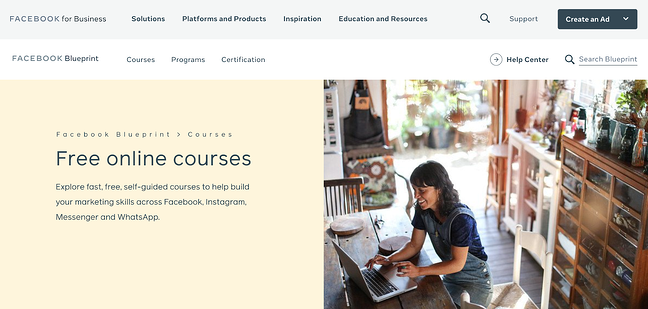
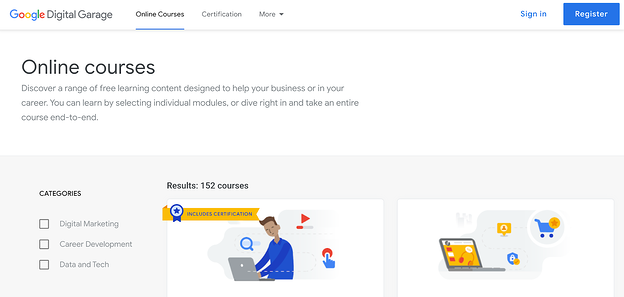
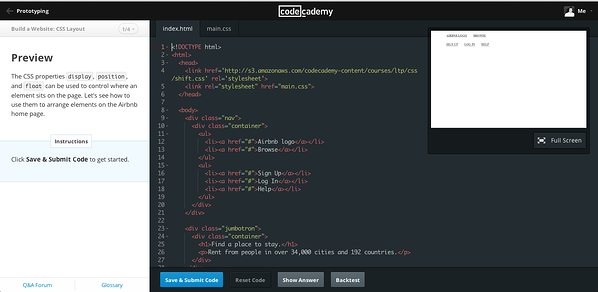
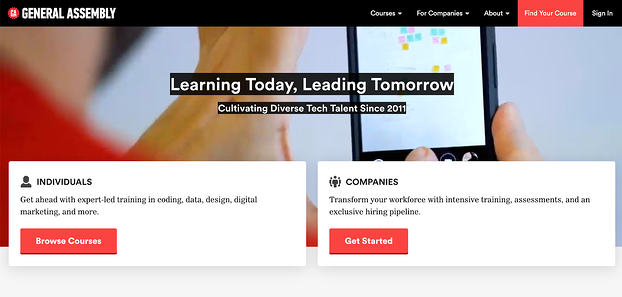
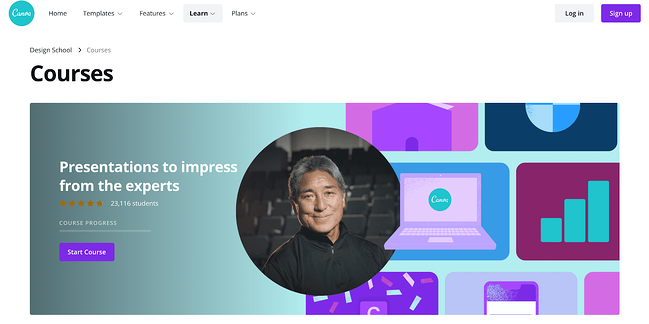



![Blog - Buyer Persona Template [Updated]](https://i4lead.com/wp-content/uploads/2021/08/b9eb5e3d-dd13-4f36-9b7f-1ea13e714da2.png)

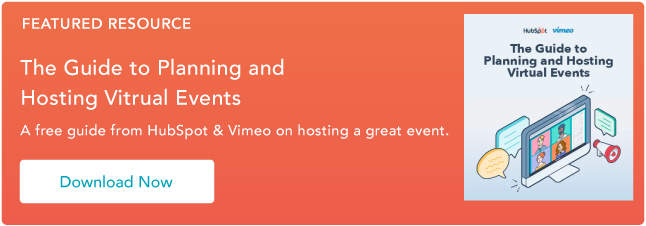

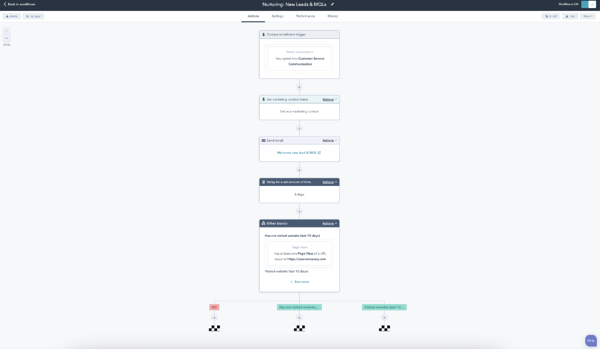
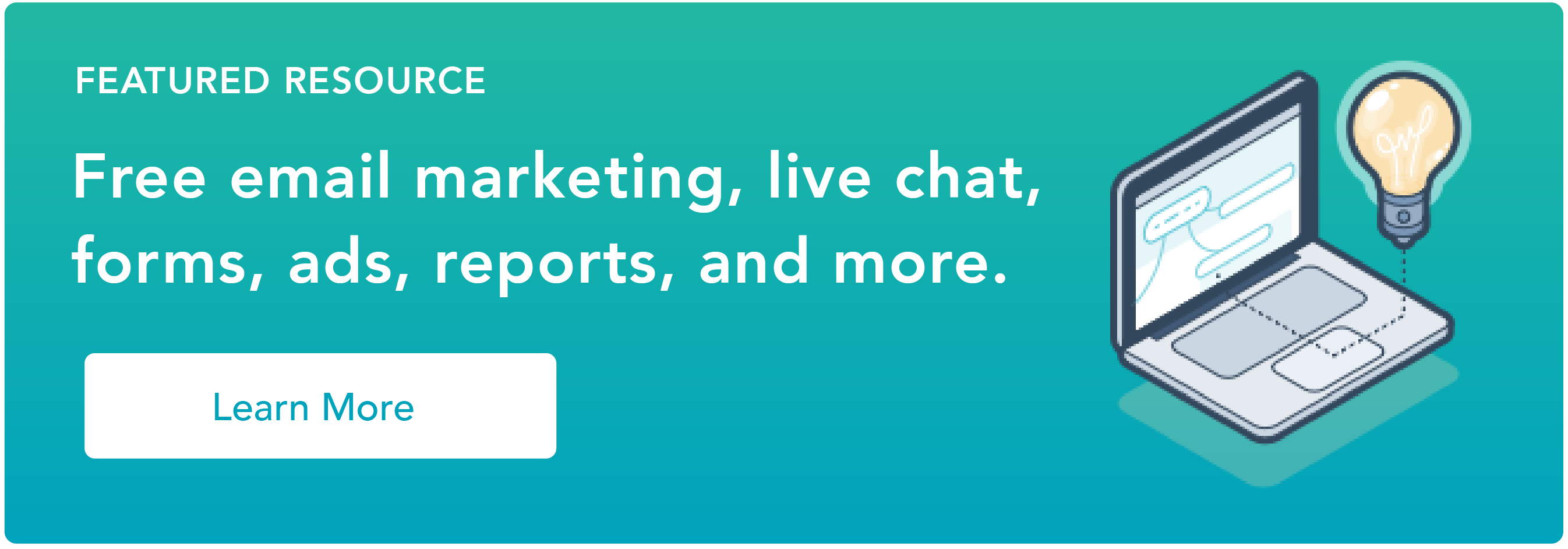




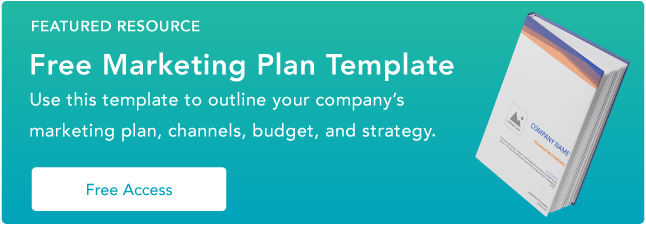
![New Data: Instagram Engagement Report [2021 Version]](https://i4lead.com/wp-content/uploads/2021/08/9294dd33-9827-4b39-8fc2-b7fbece7fdb9.png)

-Jul-16-2021-10-50-58-50-PM.png?width=650&name=25 Stunning Instagram Themes (& How to Borrow Them for Your Own Feed)-Jul-16-2021-10-50-58-50-PM.png)
-Jul-16-2021-10-51-01-80-PM.png?width=450&name=25 Stunning Instagram Themes (& How to Borrow Them for Your Own Feed)-Jul-16-2021-10-51-01-80-PM.png)
-Jul-16-2021-10-50-58-02-PM.png?width=450&name=25 Stunning Instagram Themes (& How to Borrow Them for Your Own Feed)-Jul-16-2021-10-50-58-02-PM.png)
-Jul-16-2021-10-51-01-22-PM.png?width=450&name=25 Stunning Instagram Themes (& How to Borrow Them for Your Own Feed)-Jul-16-2021-10-51-01-22-PM.png)

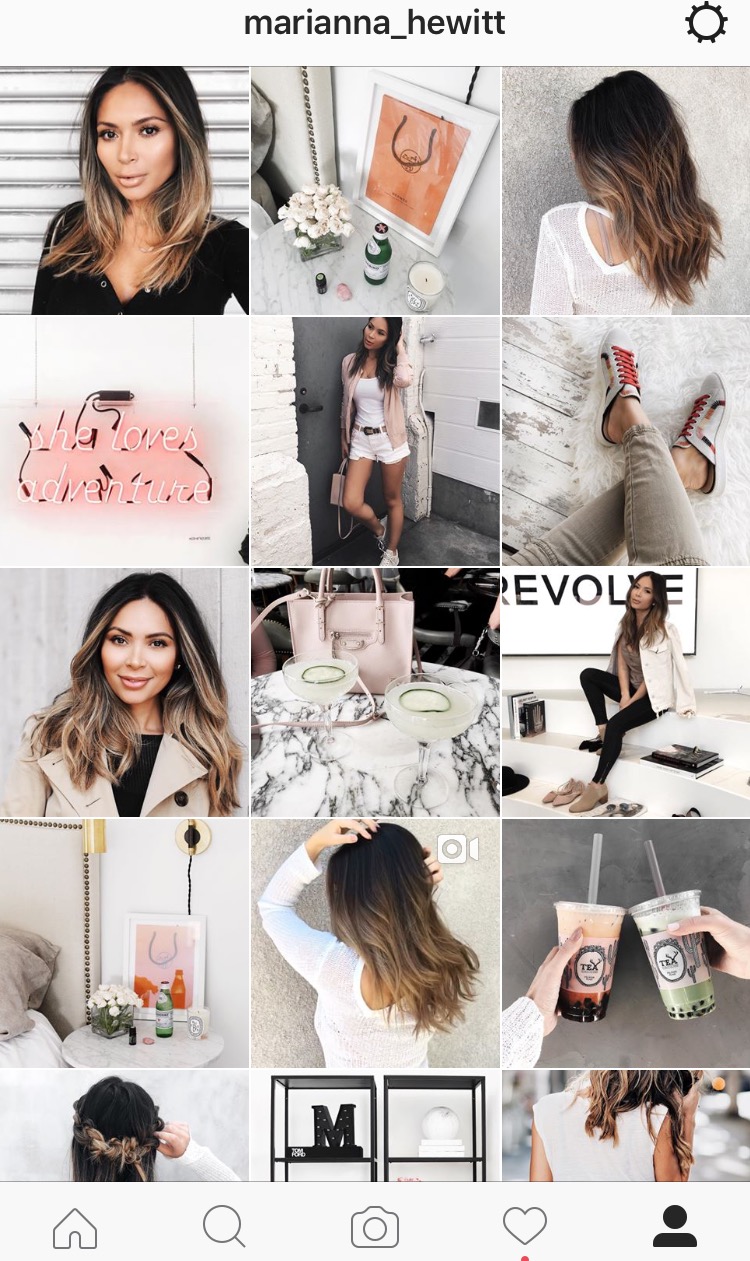
-Jul-16-2021-10-50-59-09-PM.png?width=450&name=25 Stunning Instagram Themes (& How to Borrow Them for Your Own Feed)-Jul-16-2021-10-50-59-09-PM.png)
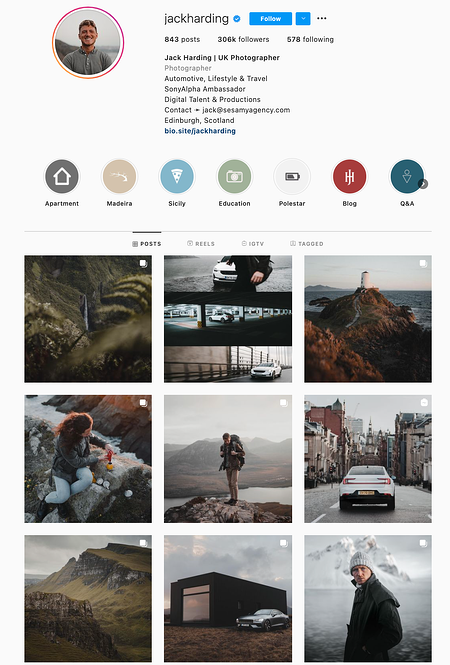
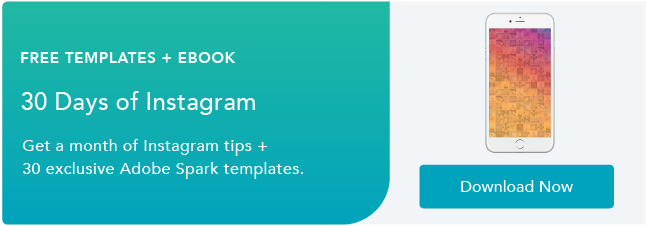

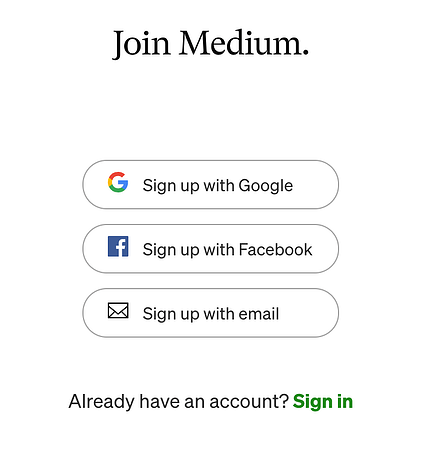 My recommendation: Sign up for Medium using Facebook. That way all of your existing connections from Facebook who are on Medium will automatically be following your account once it’s created. This saves you the trouble of having to build up a new audience entirely from scratch.
My recommendation: Sign up for Medium using Facebook. That way all of your existing connections from Facebook who are on Medium will automatically be following your account once it’s created. This saves you the trouble of having to build up a new audience entirely from scratch.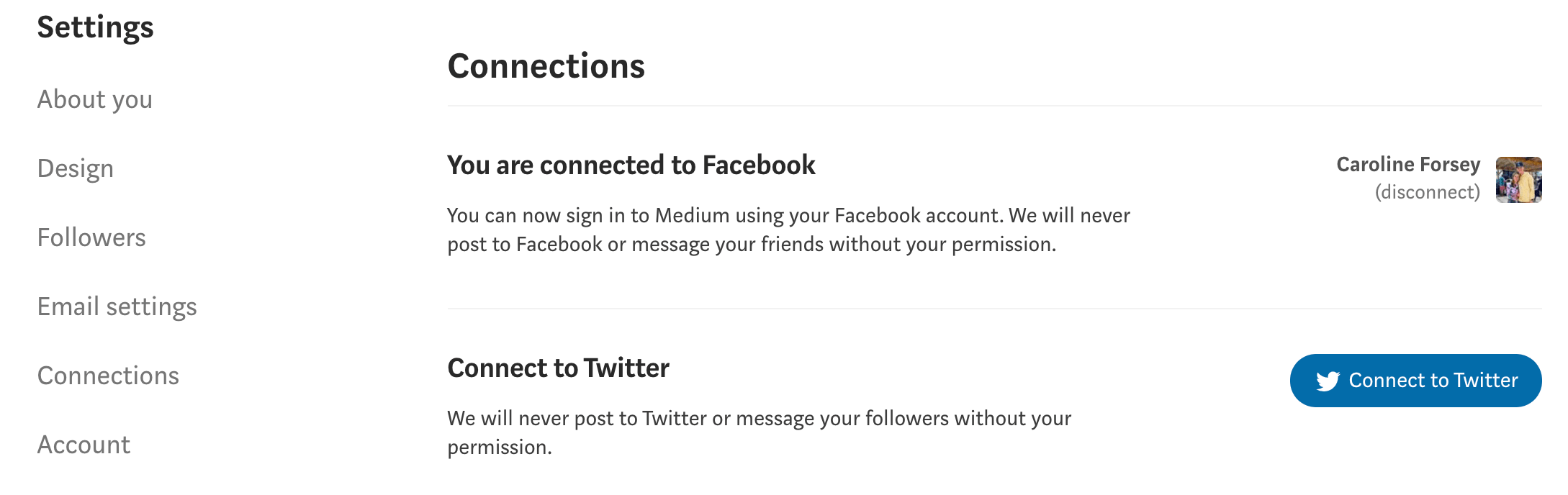
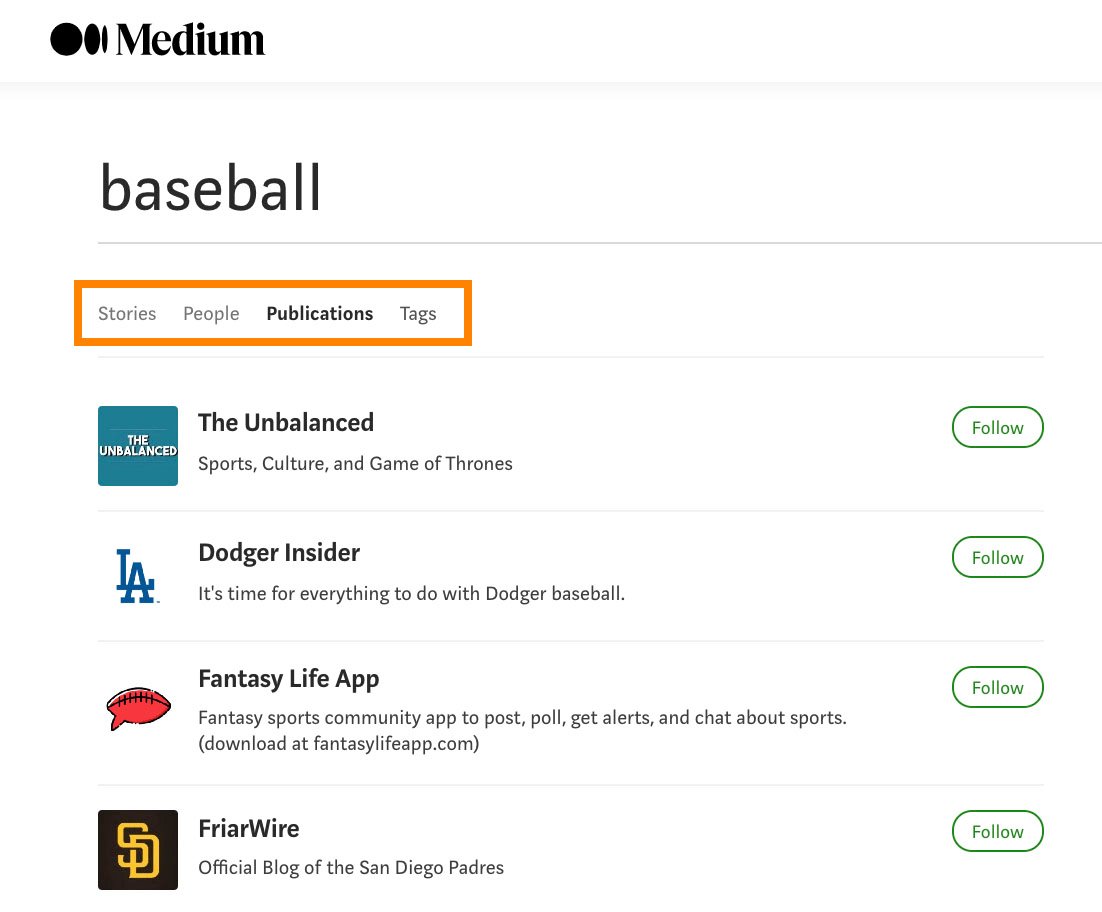
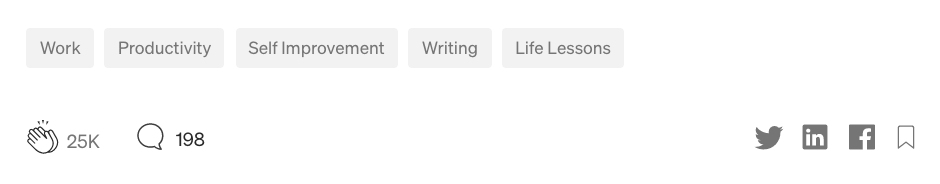
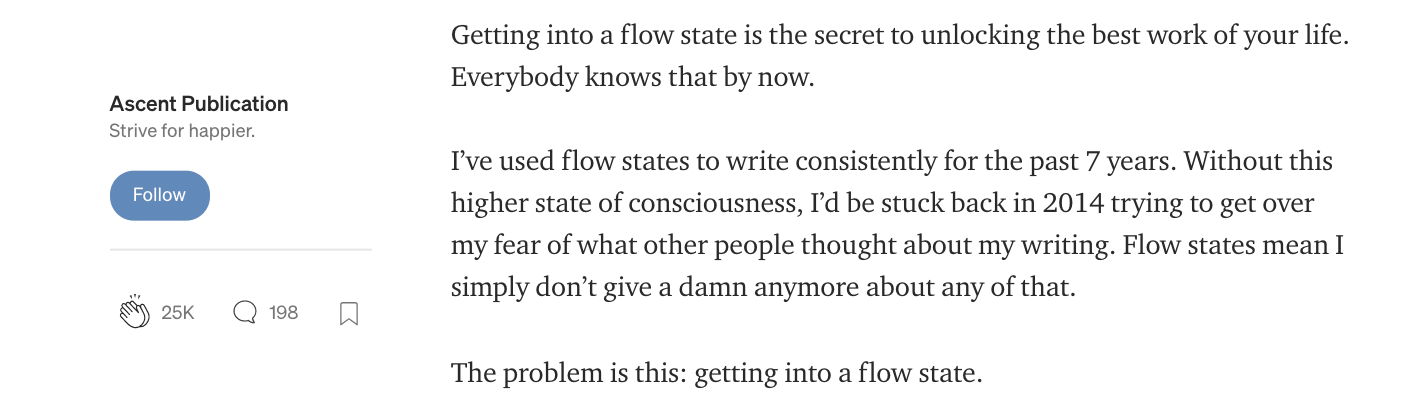
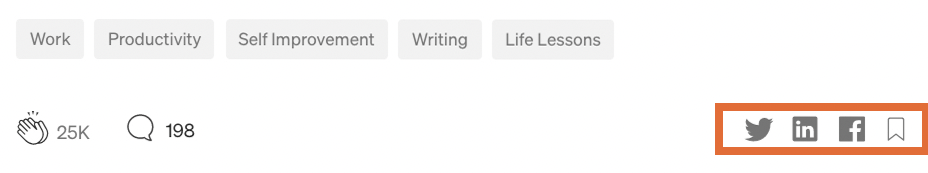
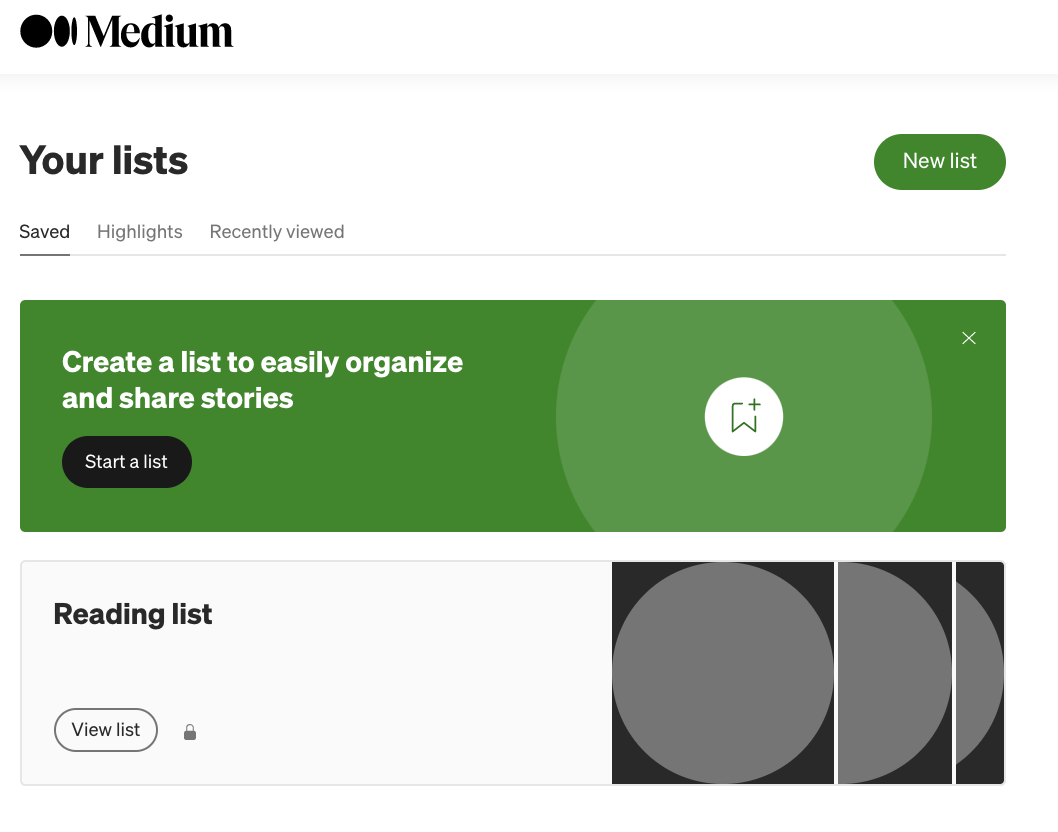
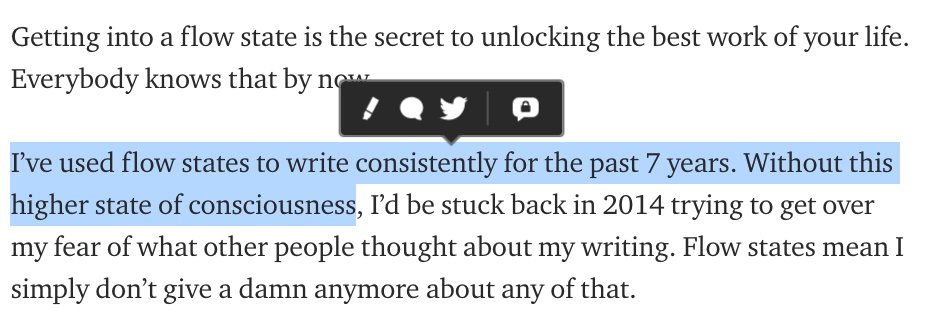
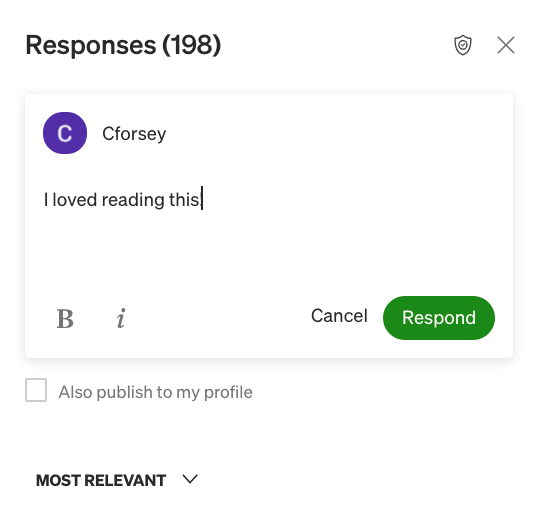
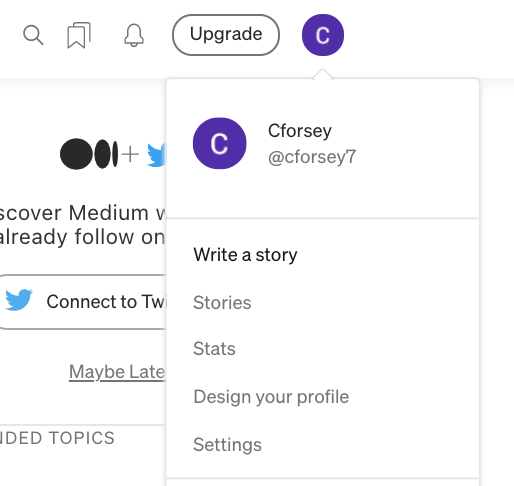
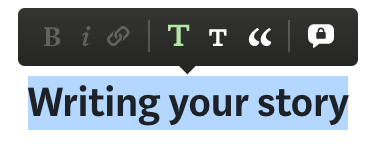 And you can choose between two different styles of blockquotes. Option A:
And you can choose between two different styles of blockquotes. Option A: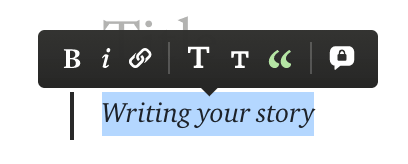 And Option B:
And Option B: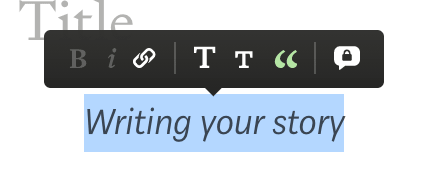 Of course, if you really want to get fancy, you can use Medium’s drop caps function. Know those enlarged, stylized letters you sometimes see at the beginning of sentences? Those are drop caps.
Of course, if you really want to get fancy, you can use Medium’s drop caps function. Know those enlarged, stylized letters you sometimes see at the beginning of sentences? Those are drop caps. 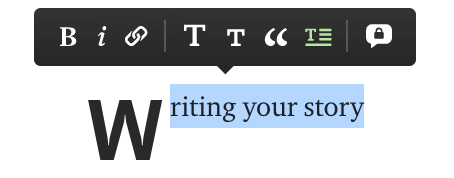 Another option for creating some separation between different sections of a story in Medium is to use a part, or separator. In order to insert one, you’ll first need to click that little plus icon that appears when you’re on an empty line of your story.
Another option for creating some separation between different sections of a story in Medium is to use a part, or separator. In order to insert one, you’ll first need to click that little plus icon that appears when you’re on an empty line of your story.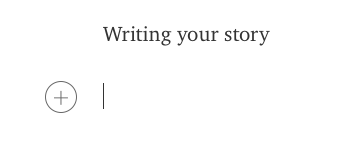
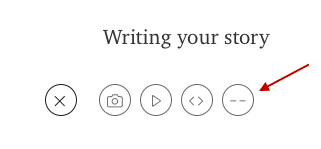
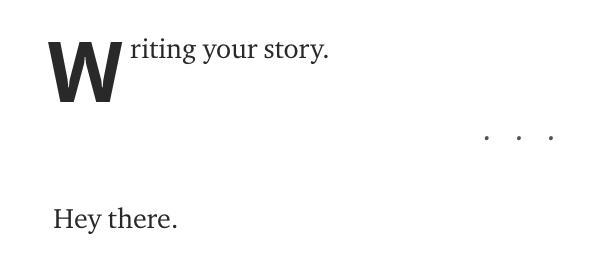
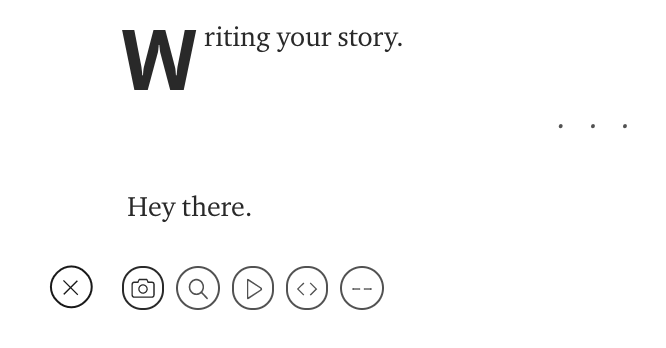
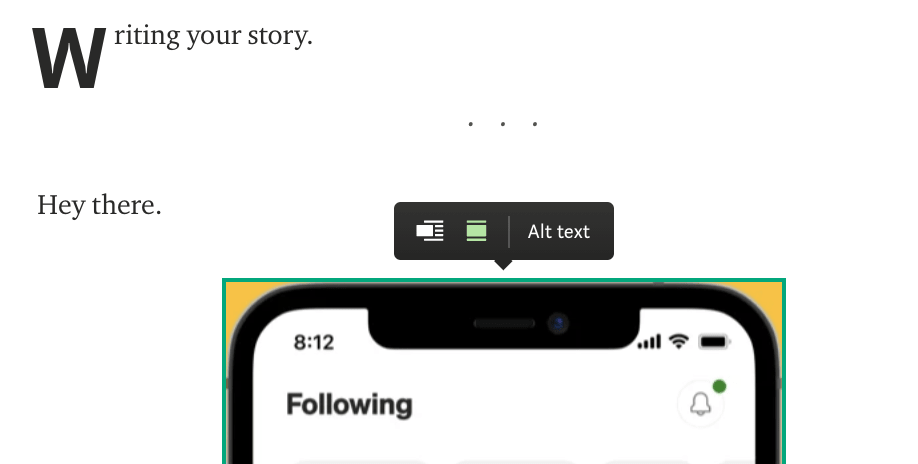
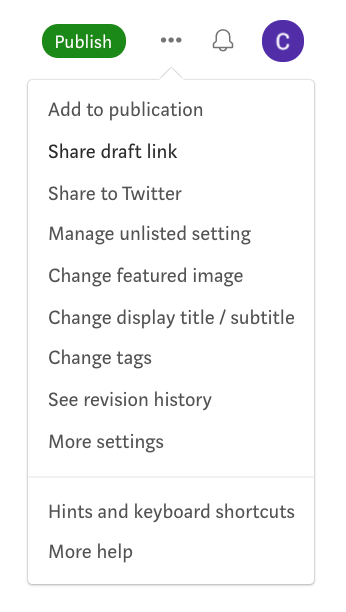 Clicking the “Publish” button, meanwhile, will open a menu where you can select up to three tags for your story.
Clicking the “Publish” button, meanwhile, will open a menu where you can select up to three tags for your story.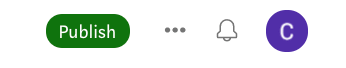 Medium will recommend some tags by default, but you can also search for tags and create new ones by simply entering text.
Medium will recommend some tags by default, but you can also search for tags and create new ones by simply entering text.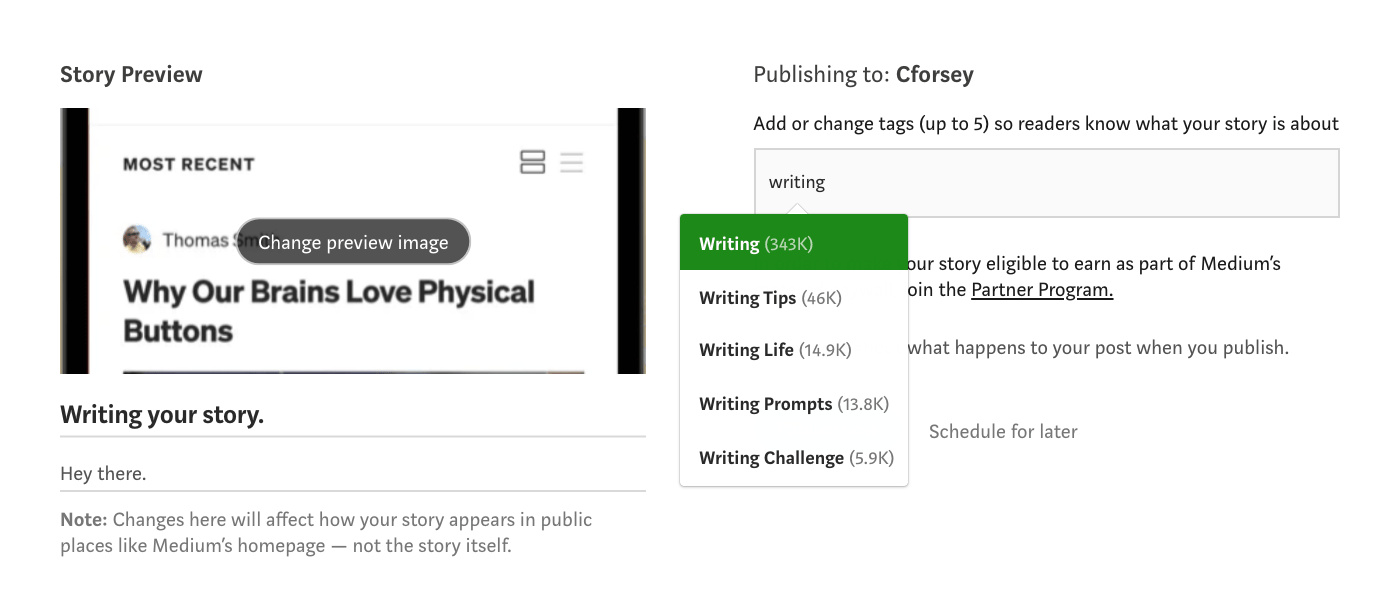
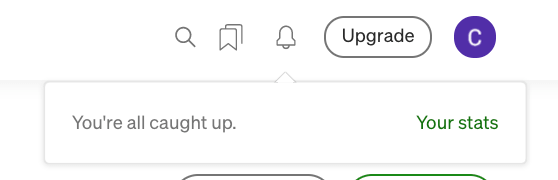 When you arrive on the “Stats” page, you’ll first see the aggregate number of views, reads, and recommends your stories and responses have received over the past 30 days. There’s also a graph that provides day-by-day granularity. By hovering over a column on the graph, you can view metrics for the specific day to which that column corresponds.
When you arrive on the “Stats” page, you’ll first see the aggregate number of views, reads, and recommends your stories and responses have received over the past 30 days. There’s also a graph that provides day-by-day granularity. By hovering over a column on the graph, you can view metrics for the specific day to which that column corresponds.