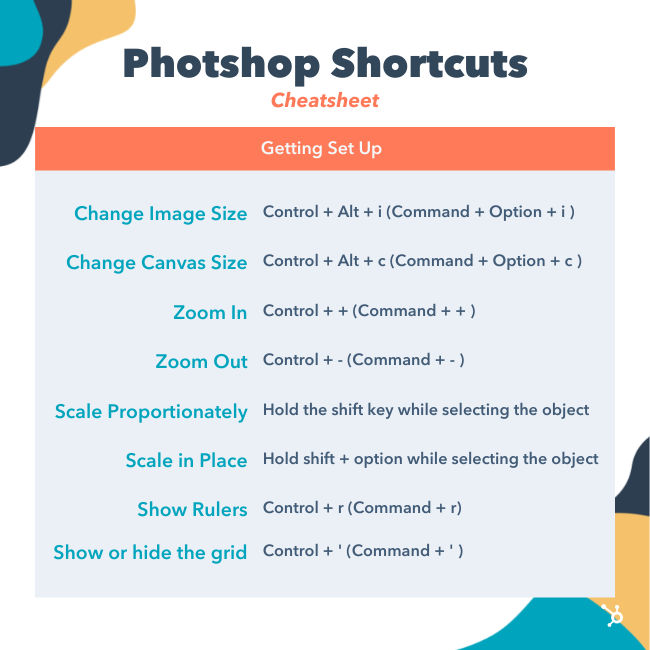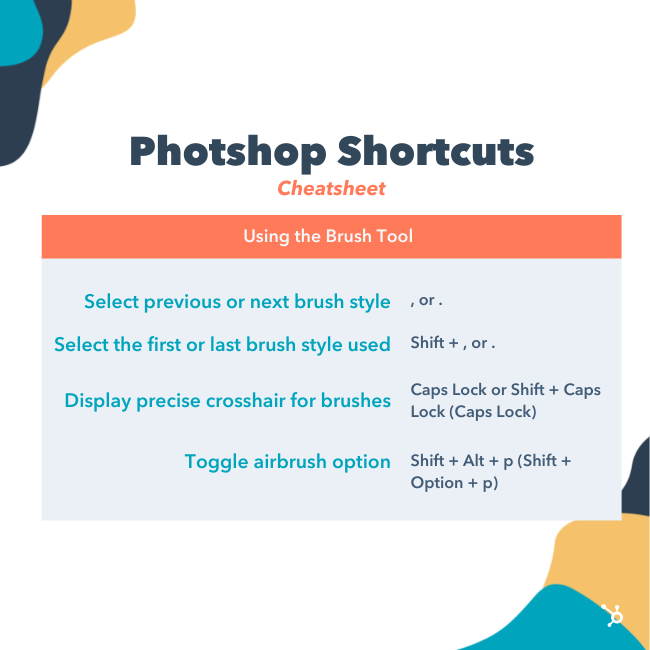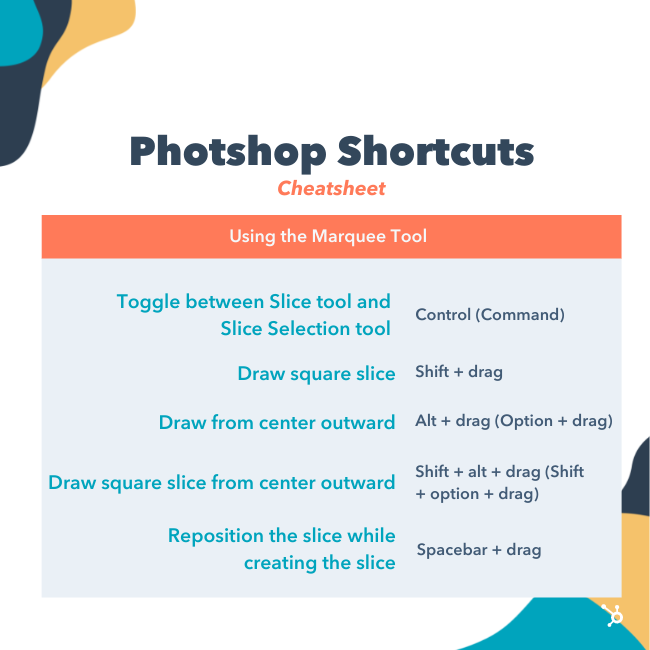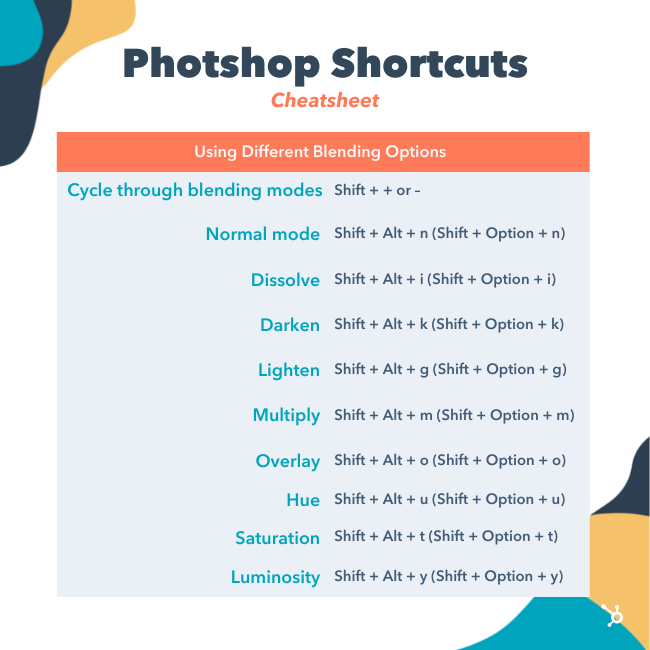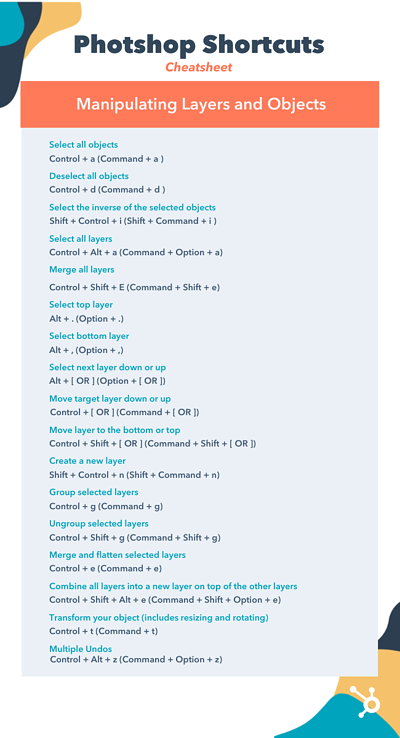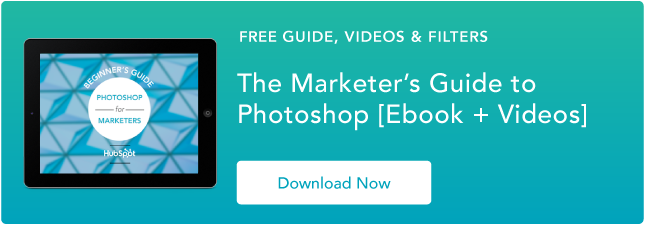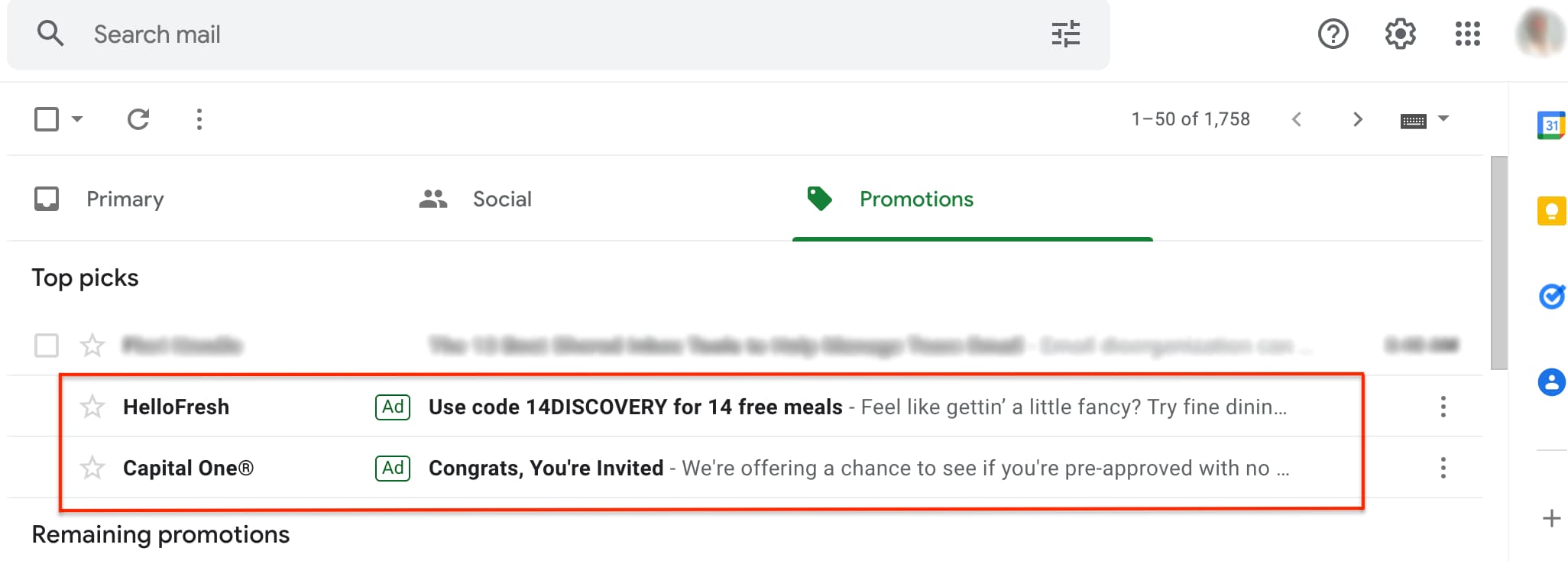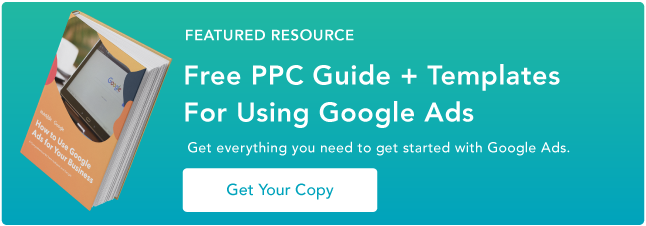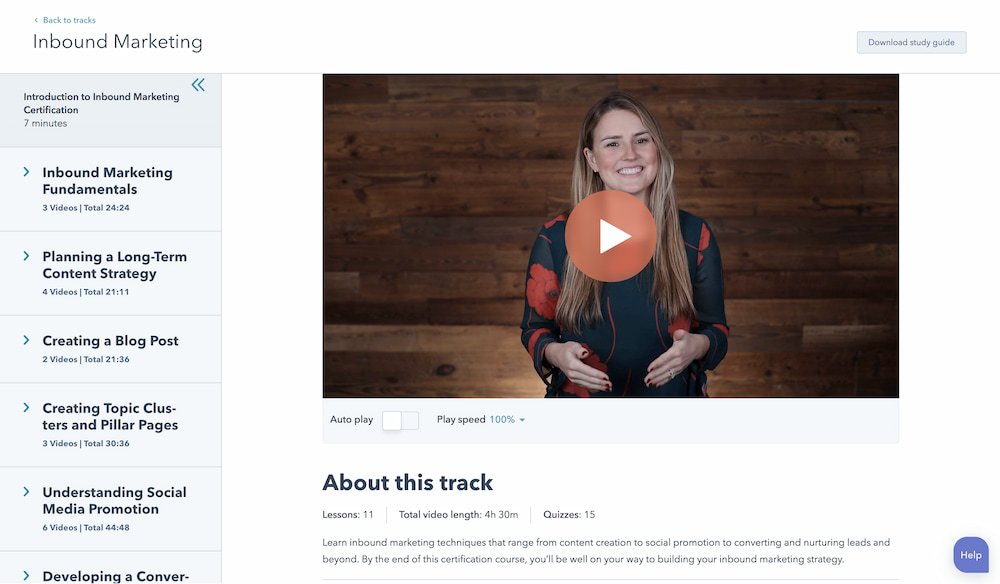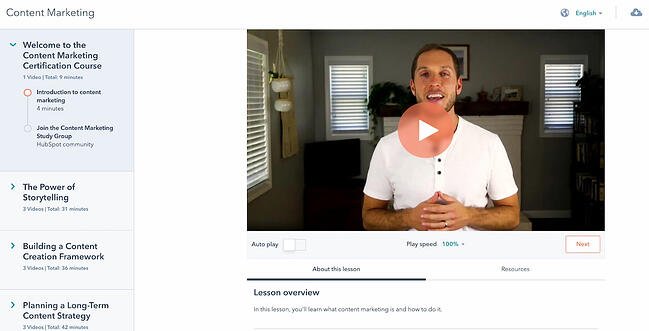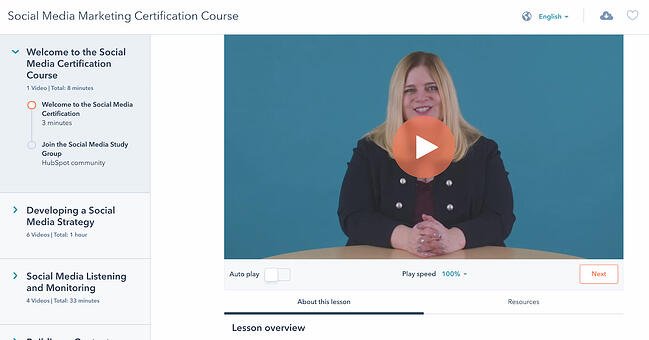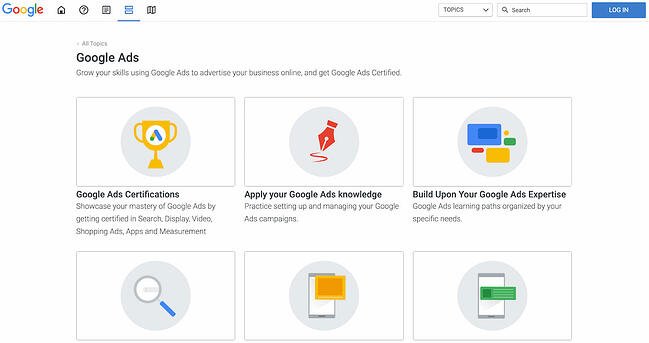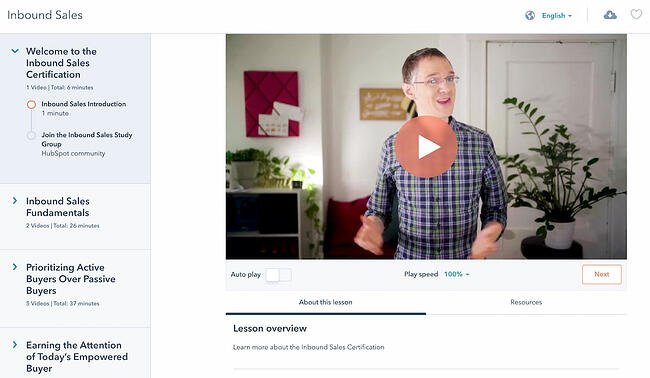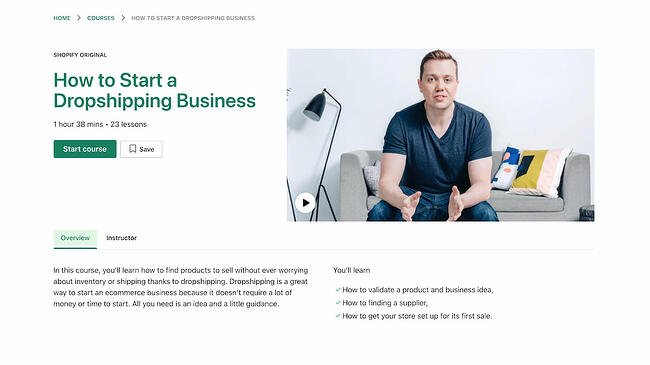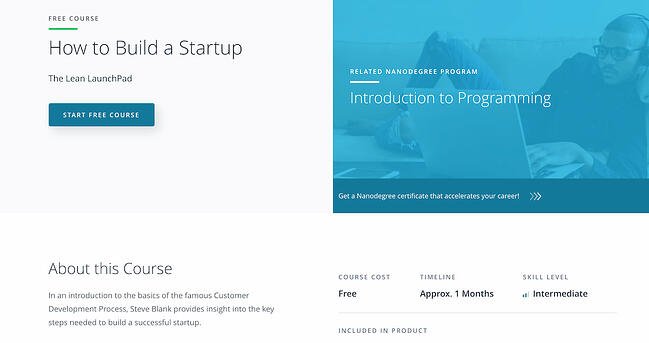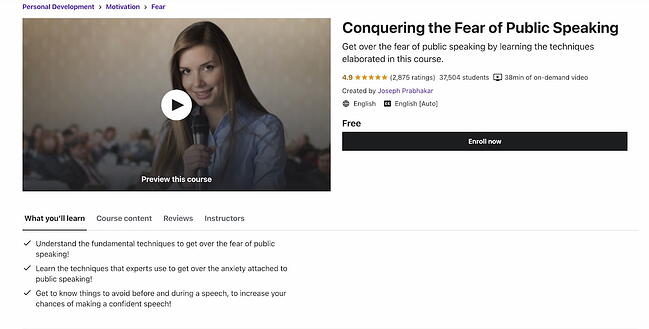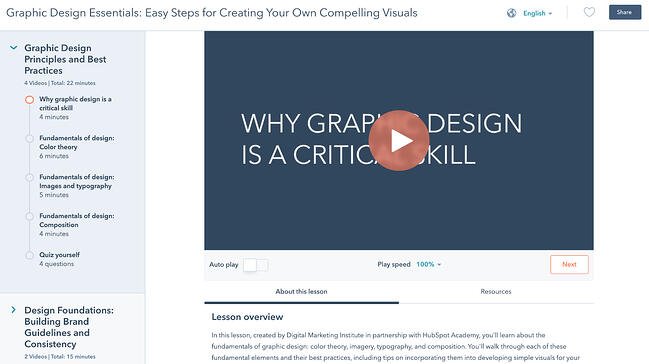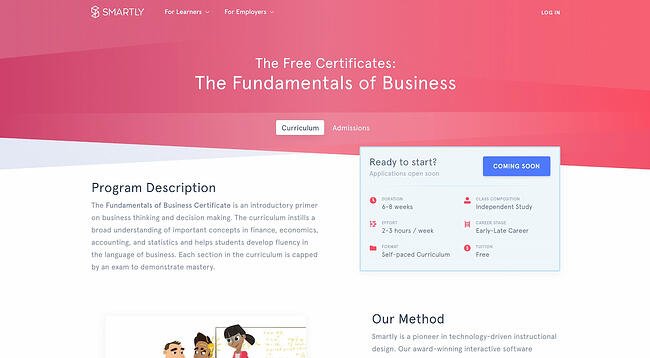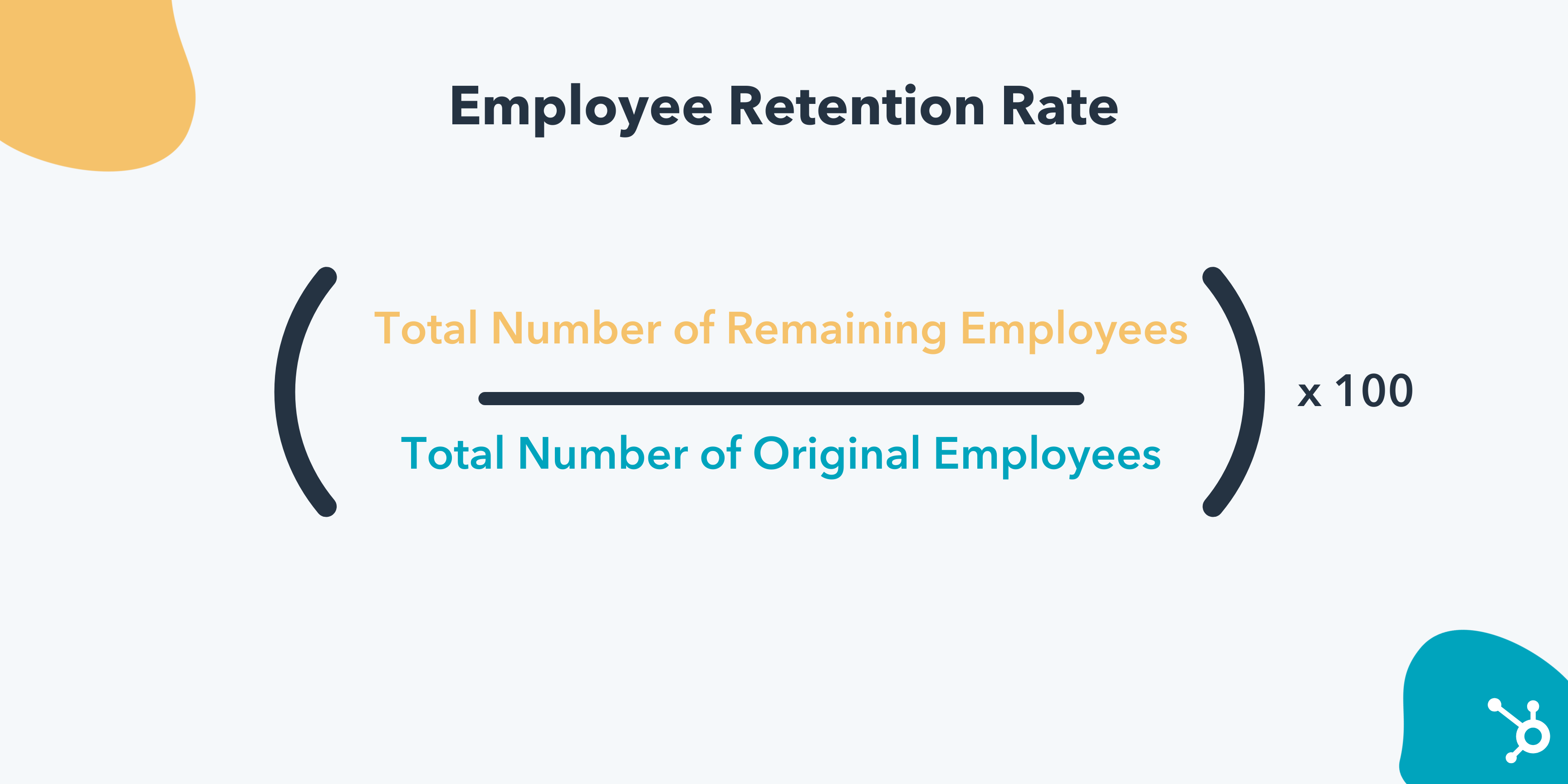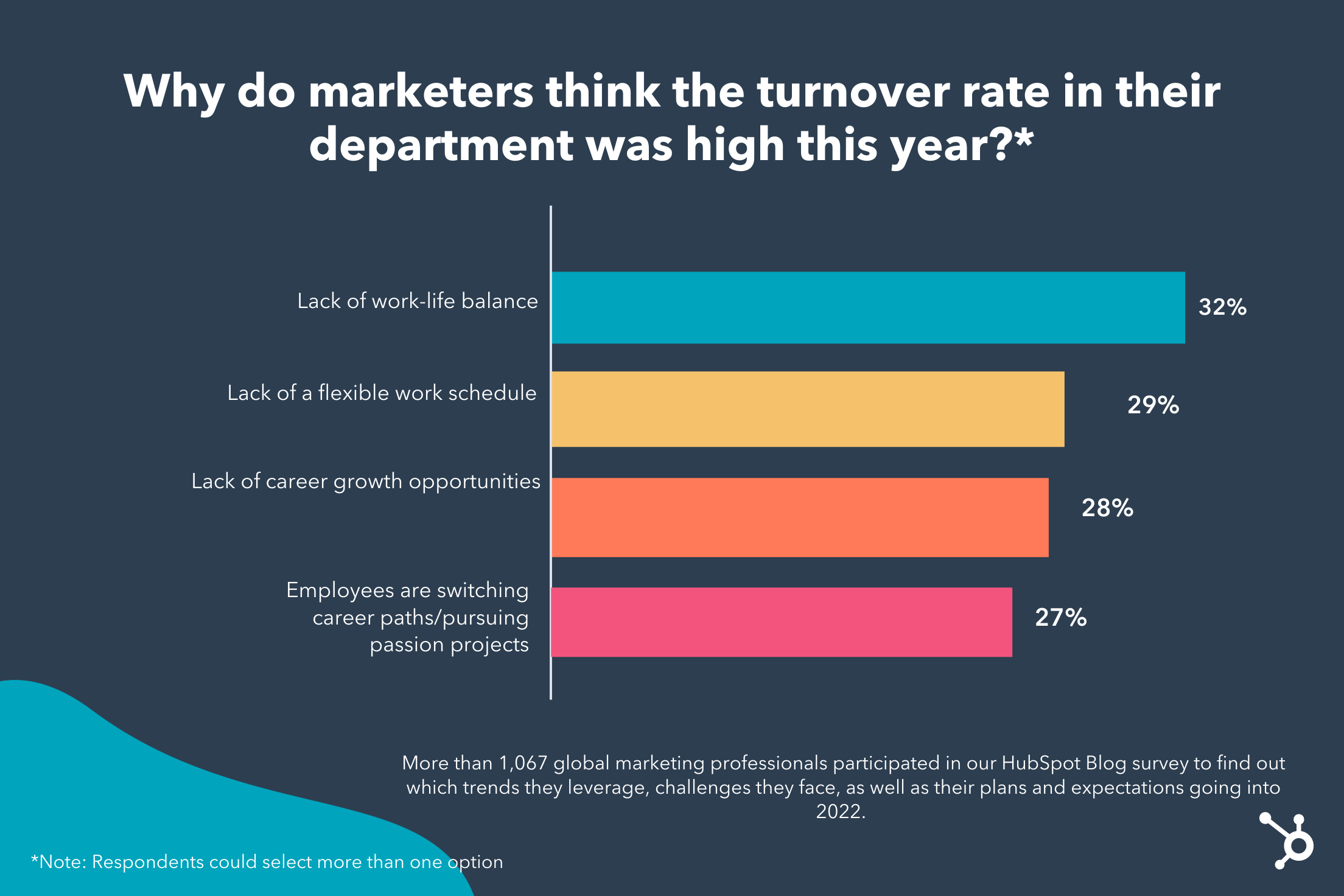Whether you want that job promotion or to sidestep into a new field, you’ll need to commit to learning new skills. One of the best ways you can do that is by taking free online courses.
Blog posts and podcasts are great starting points for exploring a particular topic. But online business courses will provide you with the time and space you need to explore a topic in depth and truly master a new skill. Plus, most courses are made up of on-demand videos and exercises that you can progress through at your own pace.

Below, we’ve gathered the best free online business courses. These cover the main business skills you’ll need to advance in today’s rapidly changing workplace — from digital marketing and coding to selling, managing conflicts, and more. Keep reading to become an expert in whatever subject you feel can best help you succeed.
If you’d prefer, click on one of the following topics to jump straight to courses regarding that topic in particular:
Free Online Courses
Learning new skills can be both time-consuming and challenging. In fact, according to Josh Kaufman, international bestselling author of The Personal MBA, it takes 20 hours to go from knowing nothing about a particular subject to being pretty good at it. Of course, if you want to become an expert, that takes even longer.
Online courses allow you to get a head-start on the fundamental skills you need to grow in your career or switch to a new field. Here are the absolute best ones:
Ready to start developing your skills? Let’s take a look at the best courses below.
Free Fundamental Marketing Courses
Length: 4-5 Hours
From attracting leads to engaging prospects and delighting customers, this course covers the fundamentals of what inbound marketing is all about. It’s ideal for new graduates who’d like to go into marketing or for any experienced professional who’s considering shifting into a marketing career. It will give you the foundational knowledge you need to move into any marketing job.
Recommended for:
- New marketing professionals
- Experienced non-marketing professionals shifting into marketing
Length: 30-60 Minutes
Learn the basics of websites, local business listings, review sites, social media, mobile apps, and more. This course is a helpful introduction to making your business visible online without delving too deeply into the specifics. We recommend it for small business owners and marketers just starting out in their careers.
Recommended for:
- Small business owners
- New marketing professionals at small businesses
Length: 4-6 Hours
This course shows new Google Analytics users how to create an account, implement a tracking code, and set up data filters. You’ll learn how to navigate the Google Analytics interface and reports, and set up dashboards and shortcuts. We recommend this course for both beginner and advanced marketers who need a refresher on Google Analytics or need more advanced instruction.
Recommended for:
- Marketing professionals at every level
Free Content Marketing Courses
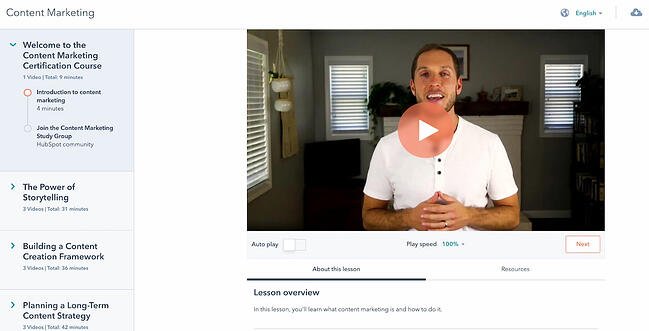
Length: 6-7 Hours
Power your business with remarkable content. This course will teach you how storytelling, content creation, repurposing, and promotion come together to build a content marketing machine that grows your business, and your career. While every professional will benefit from taking the content marketing certification course, it’s especially recommended for new content writers and content managers.
Recommended for:
- New content marketers, content writers, and content managers
- Experienced non-marketing professionals moving into a content marketing role
Length: 4-5 Hours
Ever wondered why some things become popular, while other things don’t? This course explains how things catch on, and can help you apply those ideas to become a more effective marketer. This is a good course to take if you feel your marketing efforts aren’t yielding the results you want or aren’t becoming as widespread as you’d like.
While individual contributors would benefit from taking this course, marketing managers who have a hand on ideation and strategy would most benefit from the knowledge they gain.
Recommended for:
- Mid- and senior-level marketers with a hand on strategy and ideation
- Brand managers of all levels
Length: 2 Hours
This online video marketing training will teach you how to get started with online video marketing to better attract, engage, and delight your audience. It’s an excellent course for individual contributors with a hand on video creation and content creation. Managers would also benefit from taking the first course, “How to Create a Successful Video Marketing Strategy,” if they’ve not yet established a video marketing strategy.
Recommended for:
- Video and content marketers getting started with video marketing
- Marketing managers who want to start a video marketing strategy
Free Social Media Marketing Courses
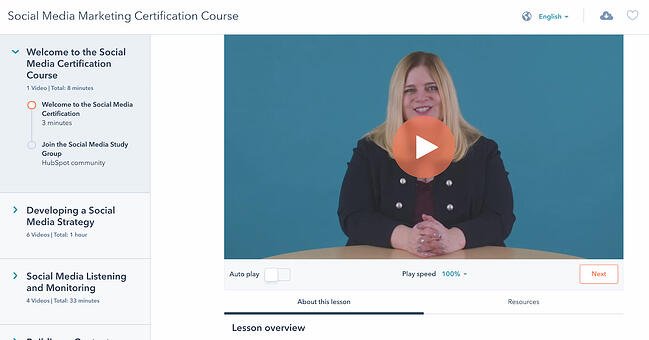
Length: 4-5 Hours
This course provides you with everything you need to build a social media strategy — including tools to help you attract new customers, build loyalty, and shape a positive conversation around your business. It’s a great fit for marketers of all levels who need a strong foundation on social media marketing.
Recommended for:
- Marketers of all levels delving into social media marketing
- Business owners who want to create a social media marketing strategy
Once you’ve completed this overarching social media marketing course, you can then jump into the following channel-specific courses.
- Facebook Marketing (~1.5 Hours): Facebook is a huge platform, ripe with marketing opportunity. Learn how to develop an effective marketing strategy using Facebook that covers all the bases.
- Twitter for Business Marketing (~2 Hours): You know Twitter beyond the basics, and now it’s time to bump it up a notch. In this course, you’ll learn the advancements in building and launching a successful Twitter marketing strategy.
- Instagram Marketing (~2.5 Hours): An Instagram marketing and advertising strategy is one of the most powerful ways to connect with customers and drive marketing impact. This course takes you from the beginning to the end of planning an Instagram marketing strategy.
- YouTube Marketing (1.5-2 Hours): HubSpot’s course in YouTube Marketing is an in-depth, expansive set of tools and lessons that offer successful strategies to grow a monetized, optimized YouTube channel. It’s ideal for social media managers and anyone who would be creating videos for your company’s YouTube channel.
Length: 30-60 Minutes
Whether you’re looking to foster brand awareness, increase website traffic, or drive sales, this course can teach you how to craft a social media strategy to achieve your goals on Facebook and Twitter. From finding your voice to buying paid advertising, this course walks you through a proven process for creating custom social strategies. It’s ideal for new marketers who need a quick refresher or overview.
Note: Skillshare offers community members free access to its courses for 14 days — you’ll need to sign up as a member to access the class for free.
Recommended for:
- Marketers of all levels delving into social media marketing
- Business owners who want to create a social media marketing strategy
Length: 5 Days
This crash course is set up like a challenge. The goal? Help you make high-quality videos with your iPhone or Android device so you can start vlogging and share engaging videos on your social media accounts. It’s ideal if you’re planning to market your brand or business over video-based channels such as Instagram or TikTok, and it’s specially a good fit if you don’t want to spend money on expensive video gear.
Recommended for:
- Video marketers and content creators wanting to create storytelling videos
- Freelance bloggers and content creators wanting to create more videos
Length: 1-1.5 Hours
This video series is a great introduction to the Instagram world. You’ll learn how to gain more followers, build a community, and create content that drives true engagement. It’s ideal for you if you’re interested in finding influencer partners on Instagram and build a visual identity.
Recommended for:
- Marketers at small businesses without an Instagram strategy
- Freelance bloggers and online content creators
Length: 10-11 Hours
This class will cover the basic principles of social media analytics, and is helpful both for beginners and for marketers who want to refresh their knowledge. It aims to help anybody involved in social media analytics, whether you’re working for a brand, an agency, or the media. We highly recommend this course for new social media marketing managers who don’t know how to measure analytics for their company’s social channels.
Recommended for:
- New social media marketing managers who are unfamiliar with social media analytics
- Any marketer who’s interested in specializing in social media marketing
Length: Various
Twitter Flight School isn’t so much as a course as it is a school for both advanced and beginner Twitter marketers. Whether you’re a social media coordinator or the director of social media marketing at an enterprise firm, Twitter Flight School’s courses will help you build the knowledge and skills you need to scale and improve your Twitter marketing strategy.
The courses have been designed to help you level up your expertise with advertising on Twitter, so that you can succeed. We don’t recommend it if you’re not planning to extensively use Twitter as a marketing channel.
Recommended for:
- New and experienced social media professionals who are planning to use Twitter extensively
- Any marketer or professional who wants to specialize in Twitter marketing
Free Email Marketing Courses

Length: Self-Paced
Whether you use cold emails to connect with influencers, build your personal brand, find mentors, or grow your network, there’s no underestimating their power. Sujan Patel reveals eight lessons that will show you how to turn theory into practice, tapping into existing cold email best practices and deploying them in a way that’s both efficient and effective.
It’s not applicable just to cold emails, either. You can use the course to learn email writing best practices that will serve you as you market to leads and prospects who’ve subscribed to your email list.
Recommended for:
- Any marketer or professional who’s planning to email leads or other professionals in their network
- Any professional who wants to improve their cold emailing skills
Length: ~3.5 Hours
Email marketing is a necessity to learn. By completing HubSpot’s course, you’ll walk away with expansive knowledge in all things email marketing, from templates to testing, as well as a certification to add to your resume. This is an excellent follow-up to the Cold Email Masterclass, allowing you to specialize specifically in email marketing. You’ll learn to segment your user base and optimize email deliverability rates.
Recommended for:
- Marketers of all levels who are planning to do email marketing
Free SEM Courses
15. Google Ads by Google Skillshop
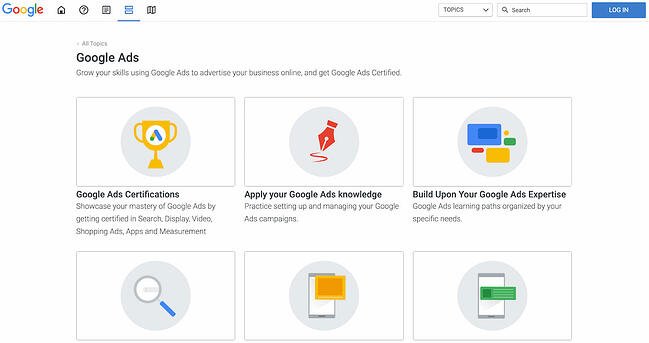
Length: Various
If you don’t know where to start with Google’s ad products, Google’s Skillshop for Google Ads may be for you. You’ll figure out where to get started in mini, bite-sized lessons or jump straight into the certification process. Topics include programmatic ads, search ads, discovery ads, and video ads. If you already have experience with Google Ads, you can forgo taking the courses and instead apply your existing knowledge using a series of exercises.
Recommended for:
- Marketers of all levels who want to further their knowledge or practice their existing Google Ads knowledge
- Business owners who want to learn how to set up Google Ads
Length: 2-3 Hours
Interested in building traffic, but unsure about a successful strategy? Our SEO crash course eliminates the pains of navigating a concrete SEO strategy and provides you with the tools to implement a winning one. Because it starts from a basic starting point, we recommend it for beginner marketers only. If you’ve been in a digital marketing role for a few years, chances are you’re familiar with most of this information.
Recommended for:
- New marketers who want to learn the basics of SEO and improve their SEO skills
- Experienced non-marketing professionals who want to learn SEO
Free Sales Courses
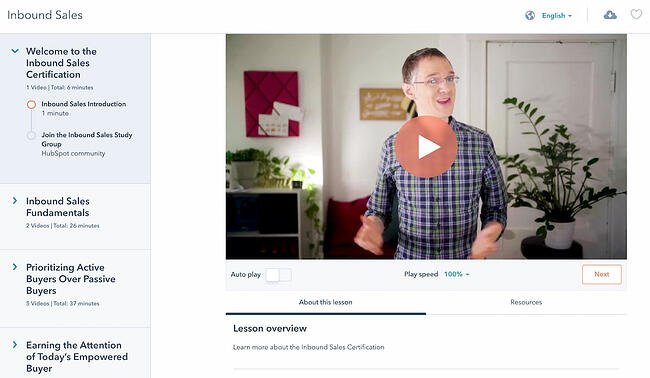
Length: 2-2.5 Hours
In this certification course, you’ll learn how to grow your sales pipeline, close more leads, and grow your career. It’s ideal for new sales professionals or experienced salespeople who need a refresher or formal training in core sales skills.
Recommended for:
- New and aspiring salespeople
- Experienced sales professionals who need a refresher in sales fundamentals
Once you complete this initial certification, you can then dive into more specific topics such as sales enablement and management training.
- Sales Enablement Certification (Length: 4-5 Hours): In this self-paced online course and exam, you’ll learn how to align marketing and sales for optimal efficiency. You’ll learn to bridge the gap between marketing and sales teams with strategies and tactics from sales leaders.
- Sales Management Training (Length: 3 Hours): Learn how to define your target market, create a scalable sales process, and build training, coaching, hiring, and on-boarding programs to help your sales team grow.
Length: 6 Months
This course is designed to make you more effective and efficient as you pursue your sales goals. Understand how to stand out in the crowd, attract customers, and build support for initiatives within your company. Plus, the most important art in sales is knowing how to get a “yes.” This course teaches this, as well as methods to improve efficiency as a salesperson.
Recommended for:
- Sales managers who want to improve the performance of their sales team
- Experienced salespeople looking to level-up their skills
Length: 16-18 Hours
This program is designed to give you a strategy-backed process. It covers building a value proposition, asking the right questions, closing more effectively, and more. You’ll sell more, and even better — selling will become more fun. After you’ve watched all of the videos in the training course, you’ll have an overview of the most important topics in sales.
Recommended for:
- New sales professionals trying to get a high-level overview of the most important sales topics
- Sales managers who want to level-up their team
Free Ecommerce Courses
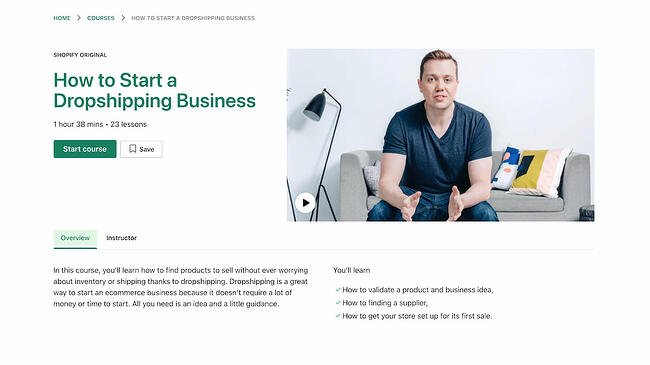
Length: 1.5-2 Hours
Dropshipping is a business model where you don’t keep any products in stock at your own warehouses, but rather ship them directly from the manufacturers’ or suppliers’ warehouses. It’s one of the best ways to start an ecommerce business with few overhead and startup costs. In this course, Corey Ferreira shares his methods for finding a product to sell, testing its popularity, and building an unforgettable brand.
Recommended for:
- Anyone who’d like to start an ecommerce business with a dropshipping model
Length: 2 Hours
In this course, you’ll learn how to set up your own home studio and take product photos with your smartphone or digital SLR. This is an ideal course for anyone who’s planning to sell the products they make in their online store. If you’re starting a dropshipping business, you can skip taking this course.
Recommended for:
- Ecommerce sellers who need photos of the products they sell
- Marketers at small ecommerce businesses
Length: 30-60 Minutes
If you work for an ecommerce business and want to implement an inbound marketing strategy, this is a good course for you. In this short crash course, you’ll learn the basics of selling more online, and how that fits into an inbound strategy. We recommend taking this course once you’ve got the basics down, such as how to run a dropshipping business.
Recommended for:
- Ecommerce sellers who want to grow their business
Length: ~30 Minutes
Learn how to use automation, optimization, and personalization to boost your business through email. Once you’ve got the leads from your ecommerce website, it’s time to nurture them through email marketing. This course will run through the entire process. Due to its inclusion of advanced marketing topics such as A/B testing and segmentation, we recommend it for experienced marketers at an ecommerce retailer.
Recommended for:
- Experienced marketers working at ecommerce businesses
- Freelance marketers with ecommerce clients
Free Coding & Developer Courses
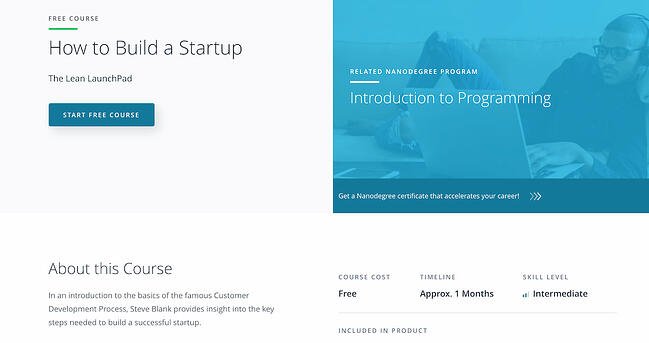
Length: ~3 Weeks
In this course, you’ll learn the fundamentals of HTML and CSS, two core web development languages, along with best practices and professional problem-solving techniques using Developer Tools. This online coding lesson offers easy-to-follow instructions, interactive quizzes, and a tested curriculum that can help anyone learn how to code.
Recommended for:
- Marketers, salespeople, and freelancers wanting to learn HTML and CSS
Udacity offers a variety of other courses that can teach you to code. Once you’ve covered HTML and CSS, you can then dive into:
- Intro to JavaScript (Length: ~2 Weeks): After HTML and CSS, JavaScript is an essential language to learn if you’re planning to create high-performing websites. Udacity’s Intro to JavaScript course will cover all the basics you need to know.
- Intro to Python Programming (Length: ~5 Weeks): Get to grips with key computer science concepts in this introductory Python course. You’ll learn by doing, and will build your own search engine and social network.
- Self-Driving Fundamentals: Featuring Apollo (Length: ~4 Weeks): Through this course, you’ll be able to identify key parts of self-driving cars and get to know Apollo architecture. You’ll be able to utilize Apollo HD Map, localization, perception, prediction, planning, and control, and start the learning path of building a self-driving car. We recommend taking this course for fun.
Length: 25 Hours
Codecademy offers an excellent repository of coding courses. If you didn’t like Udemy’s HTML and CSS class, we highly recommend learning it from Codeacademy instead. One of the languages you can learn is Java, which can be used to create web applications, software-as-a-service products, and mobile apps.
Because it’s a more advanced programming topic, we only recommend it if you’re planning to start a computer science career or develop your own web app or SaaS.
Recommended for:
- Any professional who’s interested in shifting into a developer role or code their own app
Length: 10-15 Hours
This iPhone app development course will give you all you need to create your very own iOS app from the ground up. You’ll specifically learn how to create an app using XCode, Apple’s iOS app builder, and Interface Builder, which is a feature within Xcode. With clear video tutorials that are easy to follow, this course will get you up-to-date with the latest in iPhone app development trends.
Recommended for:
- Any professional who’s interested in coding their own iOS app
Length: ~53 Hours
This course by Princeton University covers the essential information that every serious programmer needs to know about algorithms and data structures, with emphasis on applications and scientific performance analysis of Java implementations. Because algorithms are a more advanced coding topic, we only recommend it if you’re planning to shift into a programming career. If that doesn’t sound like you, start with Udemy’s HTML and CSS course instead.
Recommended for:
- Any professional who’s interested in shifting into a programming career
Length: ~60 Hours
The description of this course reads, “Machine learning is the science of getting computers to act without being explicitly programmed.” In other words, machine learning allows computers to act based on prior user input. Speech recognition and self-driving cars are examples of machine learning. If you want to create a web or mobile application that uses machine learning to improve the user experience, we recommend this course. This is an advanced coding topic that’s only recommended for current programmers.
Recommended for:
- Programmers who want to get foundational knowledge in machine learning
Free Personal & Professional Development Courses
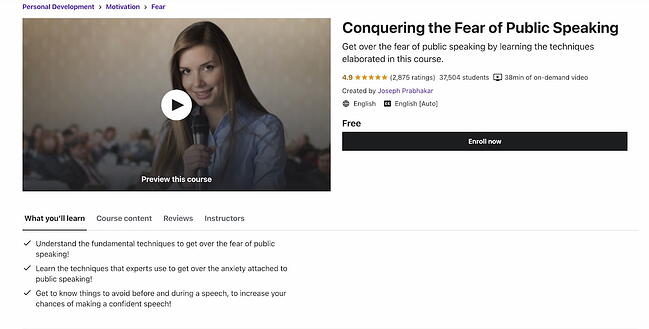
Length: 30-60 Minutes
We all fear public speaking — or, at the very least, feel a measure of anxiety whenever we have to give a speech or a presentation. This course will teach you techniques to overcome the fear of public speaking, as well as how to avoid feeling nervous before speaking publicly. It’s a short course, too.
Recommended for:
- Anyone who wants to overcome the fear of public speaking
Length: ~15 Hours
Whether you’re a student or a young professional, learning how to digest and access information is a key skill to succeed at both school and work. This delightfully “meta” course teaches you how to learn new subjects and retain information.
Recommended for:
- Students of all levels who want to get better at retaining information
- Professionals of all levels who want to learn how to retain information
Length: ~17 Hours
In this course created by the University of Michigan, you’ll learn about and practice four key steps to a successful negotiation. While negotiation skills may be most often used at work, and specifically during a sales call or prior to signing an employment contract, it can also be used in your day-to-day and personal interactions.
Recommended for:
- Professionals of all levels
Length: ~29 Hours
This course gives you a practical guide to managing people at work. It doesn’t matter whether you are a first-time manager in a shop or a middle manager in an office environment — the same skills apply to every workplace.
Recommended for:
- Mid- to senior-level professionals moving into a managerial role
Length: ~2 Hours / Week (11 Months)
This series of courses will teach you project management skills, communication skills, time management skills, and financial skills — all of which are needed to succeed in today’s workforce. You’ll also learn business writing and negotiation skills. We recommend it for new graduates or anyone who’s still in college.
Recommended for:
- New college grads or current college students
Length: 4-5 Hours / Week (11 Weeks)
Feeling down because of the pandemic? We’re right there with you. This course by UC Berkeley will walk you through the concept of happiness from a scientific and psychological standpoint, and give you practical tips for boosting happiness when you’re feeling blue.
Recommended for:
- Anyone who’d like to improve their happiness in work and life
Length: ~19 Hours
The purpose of this course is to not only learn what psychological research says about what makes us happy, but also to put those strategies into practice. It’s an excellent follow-up to UC Berkeley’s course above. It’ll help you rewire the way you think about happiness.
Recommended for:
- Anyone who’d like to improve their happiness in work and life
Free Design Courses
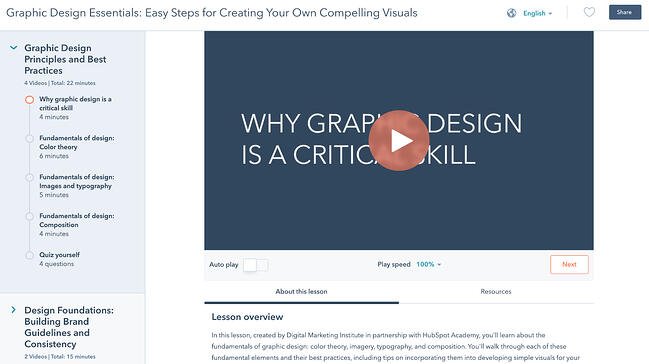
Length: 30-60 Minutes
Need to become a graphic designer in less than an hour? This course by HubSpot Academy offers basic concepts in graphic design to create designs that accurately represent your brand. You can then translate these concepts to any tool of your choosing, including Adobe Illustrator, Canva, and even PowerPoint.
Recommended for:
- Non-design professionals who need to learn the basics of graphic design
Length: 10-11 Hours
Adobe Illustrator is one of the best tools you can use for your graphic design projects. In this course by EduOnix, you’’ll learn how to master Adobe Illustrator with real world examples. We only recommend it if you have an active Adobe Creative Cloud subscription.
Recommended for:
- Designers who need to learn how to use Adobe Illustrator quickly
Free Business & Finance Courses
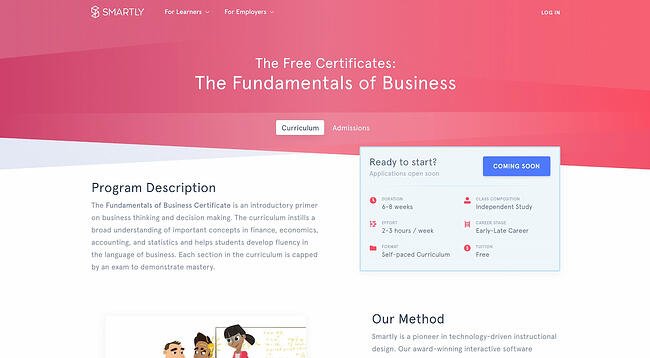
Length: 2-3 Hours / Week (6-8 Weeks)
Designed with input from business professors, Smartly’s Fundamentals of Business course combines a self-guided software approach with collaborative online case studies and group projects. It’s a flexible yet structured course for the modern professional who wants to learn the basics of business.
Recommended for:
- Early-career professionals who want to start a business or move into executive roles
Length: 1.5-2 Hours
Learn the basics of the stock market through comprehensive, interesting, and fun lectures. This is an essential course for anyone who’d like to invest and diversify their portfolio.
Recommended for:
- Anyone who wants to start investing
Length: Self-Paced
New York University’s Corporate Finance course is a big-picture class. It looks at the financial principles that govern how businesses raise funds, invest those funds in assets and projects, and return those funds to investors. This would be a helpful course for both entrepreneurs and professionals considering starting a career in corporate finance.
Recommended for:
- Entrepreneurs
- Professionals moving into executive roles
- Professionals interested in shifting into corporate finance
Free Writing Online Courses
Length: 18-20 Hours
Good with Words: Writing and Editing prepares you to write strong prose from a grammatical, technical, and syntactical standpoint. This is an excellent option for anyone who’d like to strengthen their writing skills without necessarily diving into additional topics such as marketing or essay writing. It’s a great foundational course for any type of writing discipline, including fiction writing.
To take this course for free, click the “Enroll for Free” button. In the pop-up, click “Audit the course.” This will give you the option to view the course materials without paying for the certificate.
Recommended for:
- Any professional who writes emails, social posts, articles, and web pages in their role
Length: 2 Hours
Business blogging is more than just writing and publishing content in the hopes you’ll attract customers. In this course, you’ll learn how to craft a blogging strategy that drives business growth, create quality blog content that customers love, and build a guest blogging strategy that’s powered by SEO.
Recommended for:
- Mid- to senior-level marketers who have a hand on their company’s marketing strategy
Free Communication Online Courses
Length: 1.5-3 Hours
This course will introduce you to essential communication skills that aid persuasion, guide you through the differences between persuasion and manipulation, and show you how to use strong communication to motivate the people around you. These abilities will be a great boost for both your professional and personal relationships.
Recommended for:
- Anyone who’d like to improve their communication skills
Length: 4 Months
With this series of courses by the University of California Irvine, you’ll learn listening skills, verbal and non-verbal communication skills, and how to assemble a conflict management plan likely to yield positive resolutions. While anyone would benefit from taking this course, it’s specially recommended for professionals in people-management roles.
Recommended for:
- Mid- to senior-level professionals who manage teams or other people
- Anyone who’d like to improve their conflict management skills
Free Entrepreneurship Online Courses
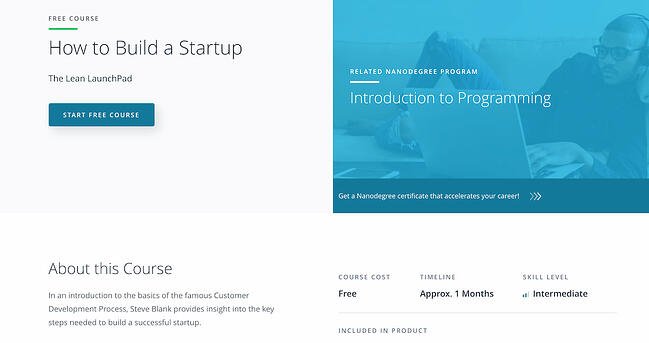 Length: ~1 Month
Length: ~1 Month
In this course, Steve Blank provides insight into the key steps needed to build a successful start-up. You’ll learn the various types of business models, the parts of a value proposition, the concept of customer segmentation, and more. This is a top-to-bottom course that will give you the foundations you need for starting a business.
Recommended for:
Length: ~6 Months
Develop your ability to think strategically, analyze your competition, recommend a positioning strategy, and create value. In this course, you’ll explore the underlying theory and foundation of a successful business strategy, and gain the tools you need to understand that strategy.
Recommended for:
- Entrepreneurs with an existing business they’d like to grow
Length: 3-4 Weeks
Marketing Fundamentals: Who Is Your Customer? will help you discover how to acquire the right customers and grow your startup business. While it’s branded as a marketing course, it’s designed for entrepreneurs who don’t know how to begin marketing their new product or service, and who want to understand their target market. That said, it’s also a great course to take if you’re interested in going into marketing.
Recommended for:
- Entrepreneurs without a marketing background
- Professionals with an interest in marketing
Free Humanities Online Courses
Length: ~7 Weeks
The term “humanities” encompasses a wide variety of disciplines and fields. Regardless of your favorite humanities subject, learning how to carry out research and visualize the subject using digital tools is essential if you’d like to progress in your career.
Recommended for:
- Any professional who carries out research in the humanities
Length: ~8 Weeks
Explore some of the world’s most salient literary masterpieces in Harvard’s Modern Masterpieces of World Literature course. You’ll get a taste not only of the English literary tradition, but of others around the globe, too.
Recommended for:
- Any professional who’s interested in global literature
Length: ~3 Months
If you’re in need of a history course, consider Princeton University’s Global History Lab. We recommend it for beginners who want an overview of history from the 14th century up until now. While the course is sometimes archived, you may be able to access it live and discuss the course materials with other current students.
Recommended for:
- Any professional who’s interested in history
Length: ~6 Weeks
If you’re interested in studying gender from a theoretical and epistemological standpoint, Gender and Sexuality: Applications in Society is the course you need to take. It will give you an overarching overview of gender and sexuality through a variety of perspectives and lenses.
Recommended for:
- Any professional who’s interested in gender and sexuality
Free Language Online Courses
Length: ~7 Weeks
Learning a new language is always a worthwhile investment, especially if you’re a global marketer or salesperson. This basic strongish course by the Universidad Politécnica de Valencia will help you establish a foundation for further learning.
Recommended for:
- Any professional who’s planning to use strongish at work or for leisure
Length: ~6 Weeks
If you’re planning to expand your business into the Asian market, then learning Mandarin is key, given that Mandarin is the most spoken language in Asia. It’s also a popular language for business. Mandarin Chinese Level 1 will give you the foundation you need to take more advanced Mandarin courses.
Recommended for:
- Any professional who’s planning to use Mandarin at work or for leisure
Length: ~6 Weeks
Have you been wanting to learn French? Getting Started with French 1 will teach you the basic phrases you need to interact with others in a French-speaking environment. We highly recommend taking all of the courses in this series as a precursor for more advanced language study.
Recommended for:
- Any professional who’s planning to use French at work or for leisure
Learning is an investment that continues to pay.
Benjamin Franklin once said, “An investment in knowledge always pays the best interest.”
That’s never been truer than it is today. With new technologies emerging at breakneck speeds, there’s a palpable pressure to continuously upskill.
We hope you found the online business courses you need for the next step in your career — whether you’re looking for a promotion or a sidestep into an entirely new field.
Whatever your reason, learning new skills will give you a competitive advantage in today’s rapidly changing workplace. Plus, the more you invest in your learning, the better you’ll grow.
If you’re looking for one single place to learn how to take your career to the next level and/or grow your business, check out HubSpot Academy. It contains tons of free certified courses on everything from inbound and content marketing to social media and sales.
Editor’s note: This post was originally published in January 2020 and has been updated for comprehensiveness.


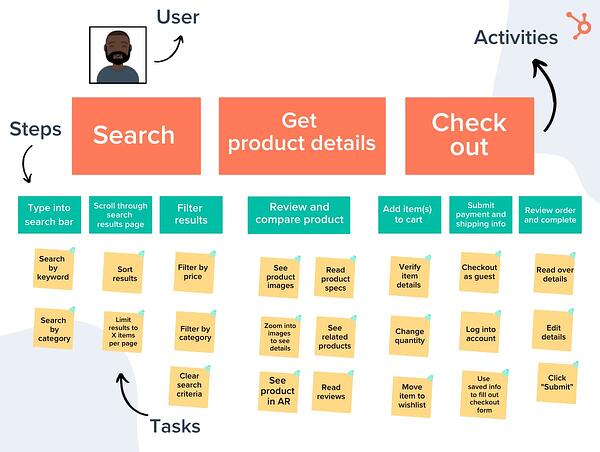
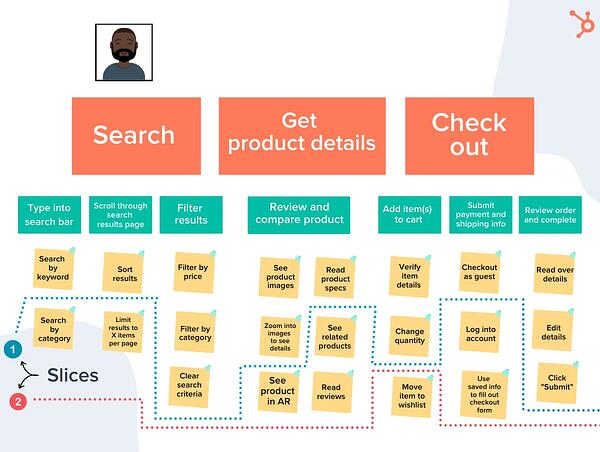
![]()

![→ Download Now: Free Product Marketing Kit [Free Templates]](https://i4lead.com/wp-content/uploads/2022/01/08b5e1f4-5d26-405b-b986-29c99bd0cb14-1.png)
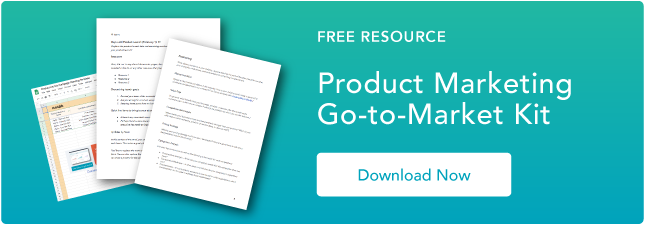
![→ Click here to download our free guide to hiring and training a team of all-stars [Free Ebook].](https://i4lead.com/wp-content/uploads/2022/01/c42148d7-13dd-4c38-b907-cff1602ee62f.png)



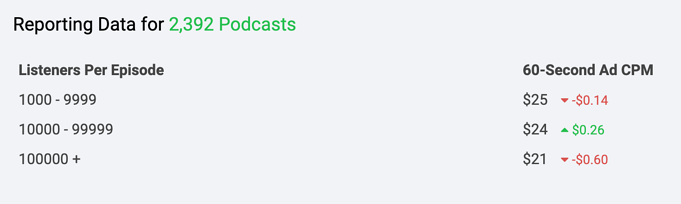
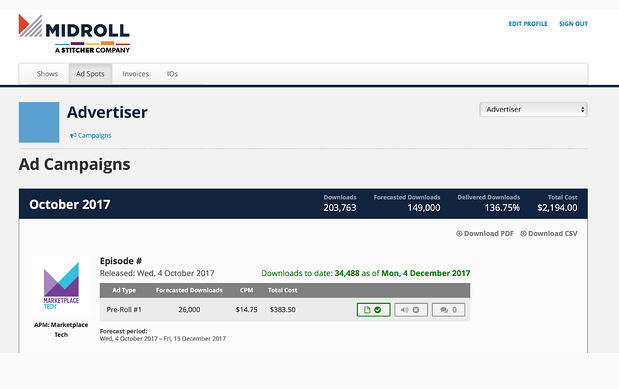


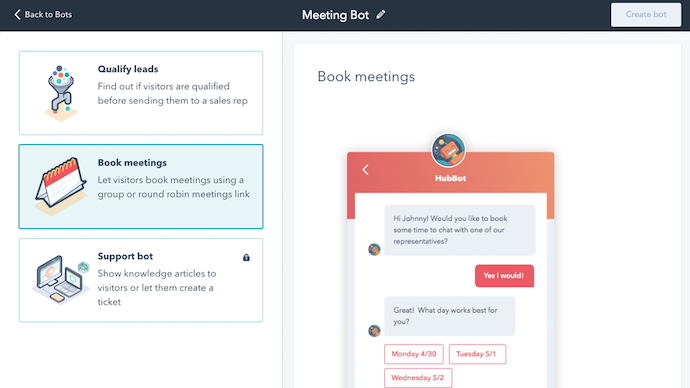
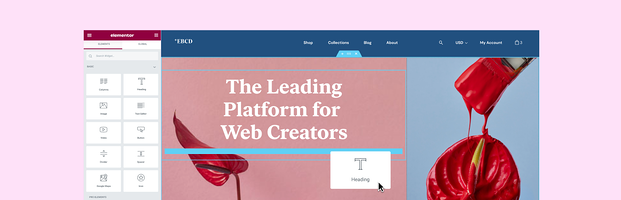

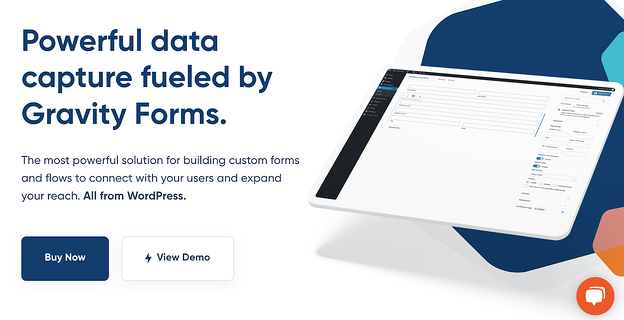
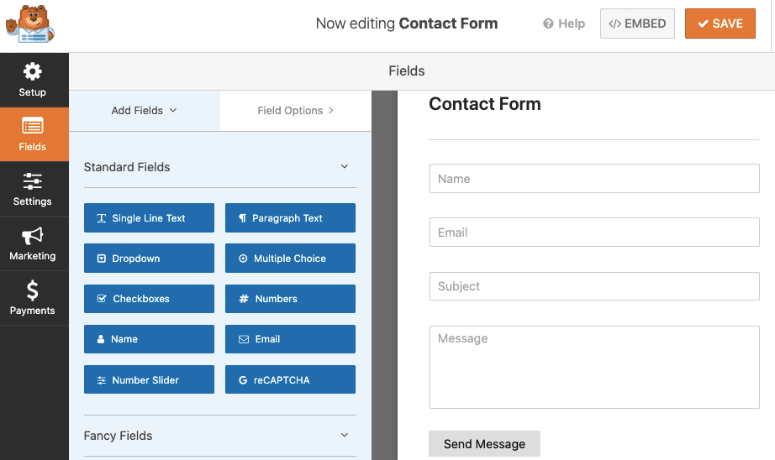
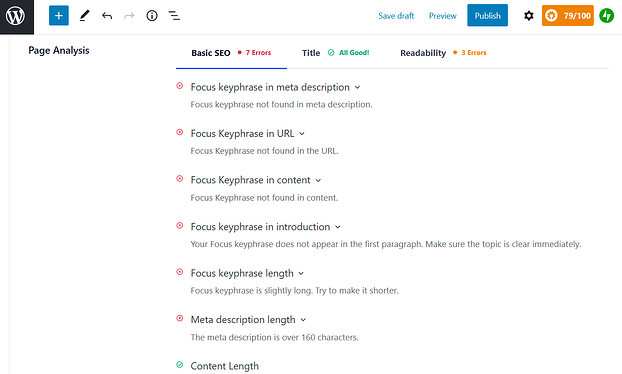
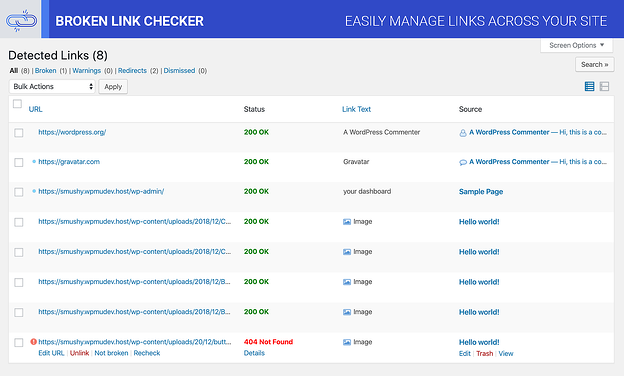
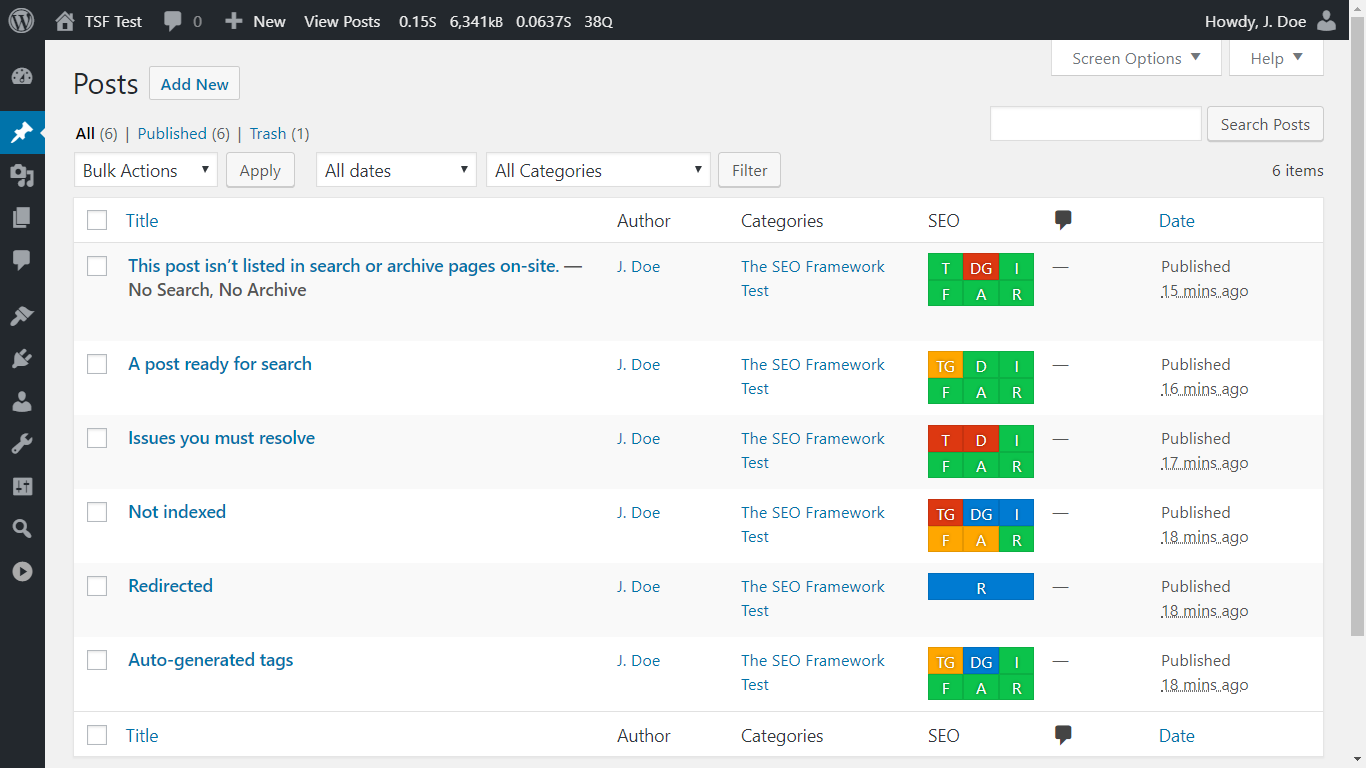
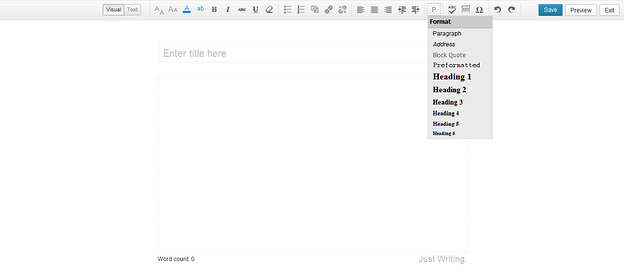

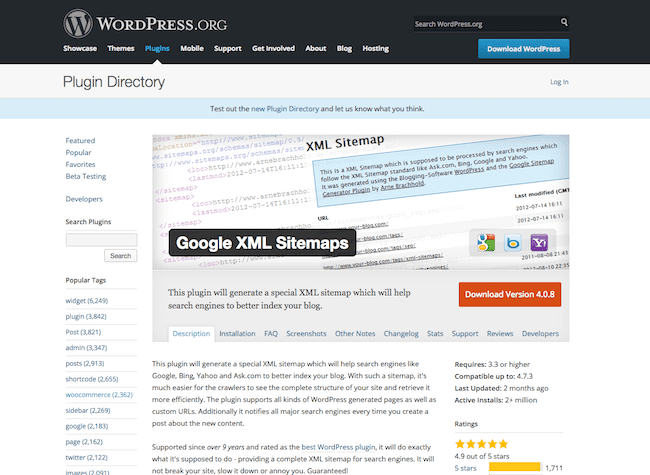

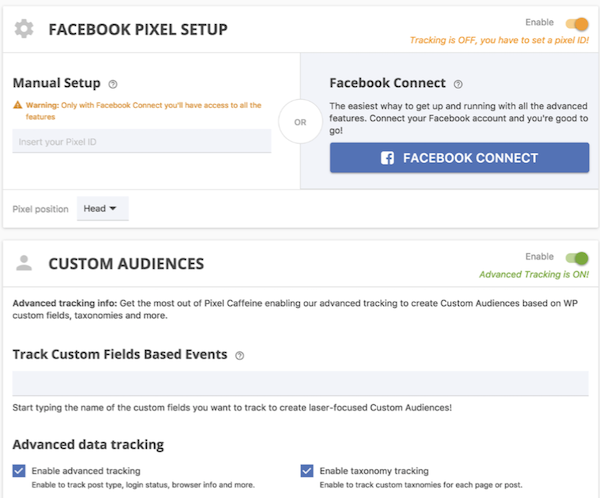
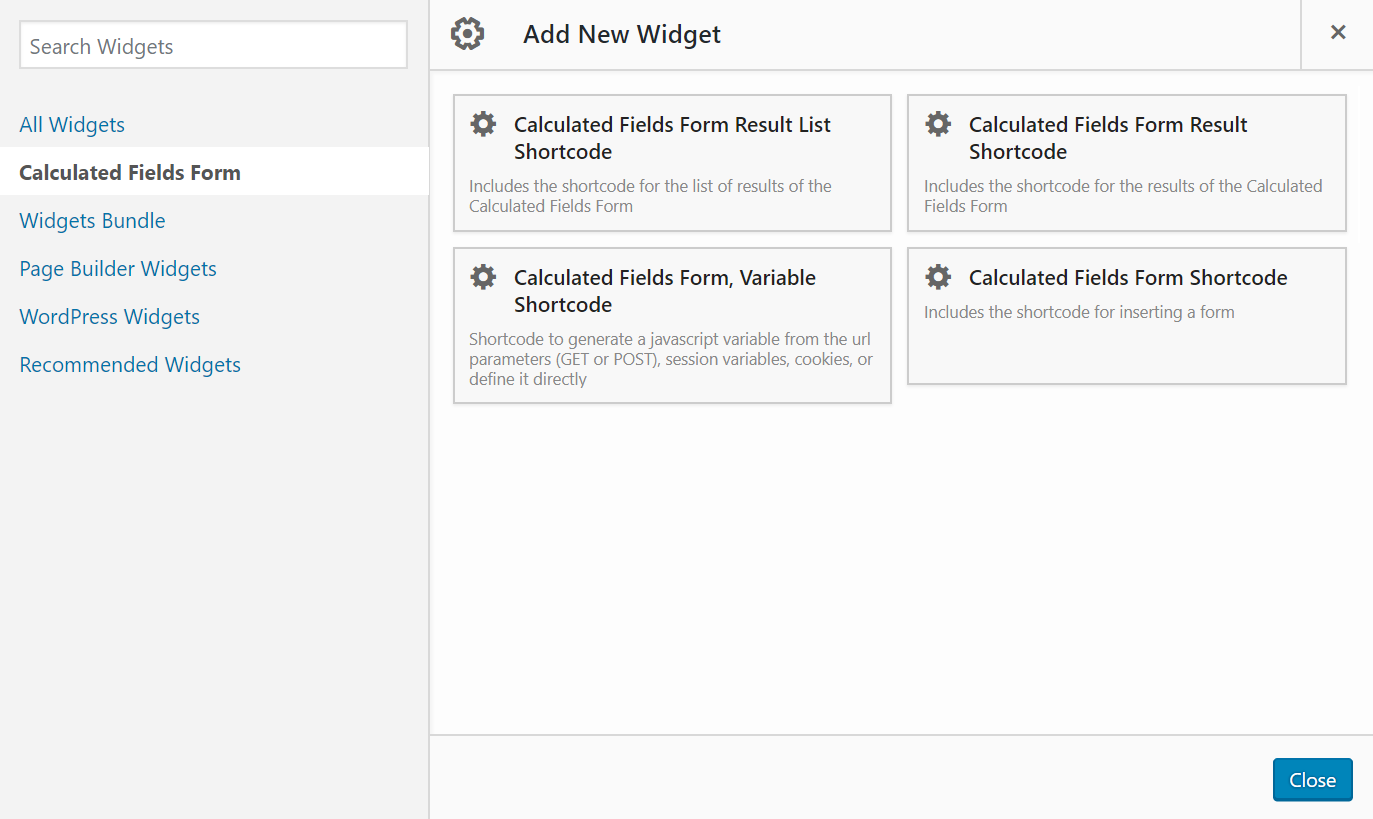
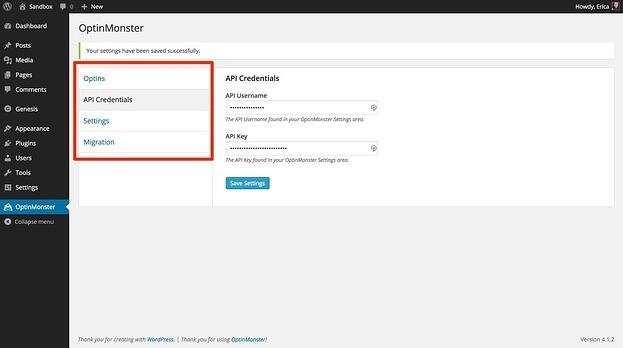
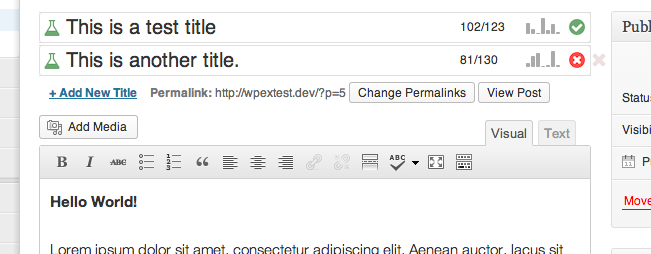
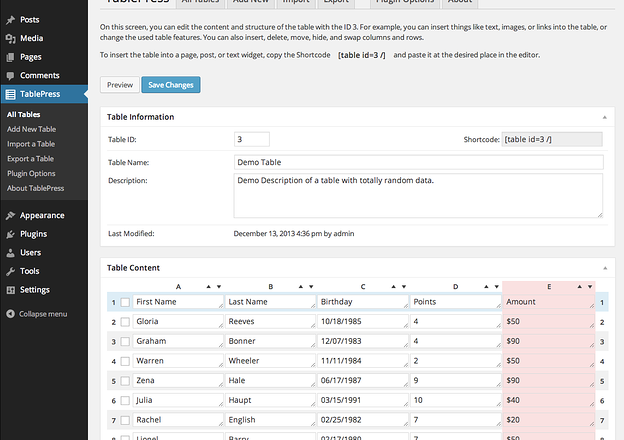
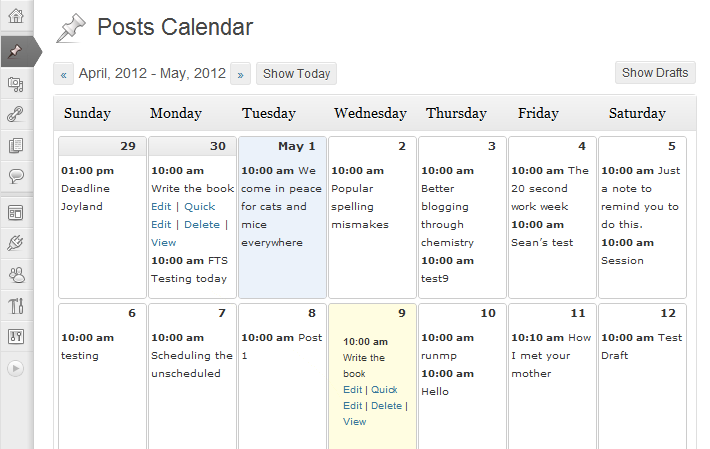
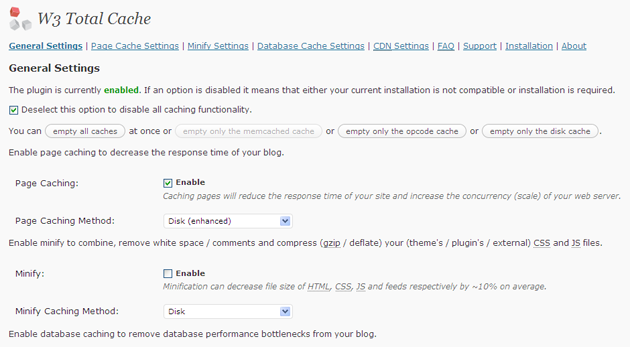
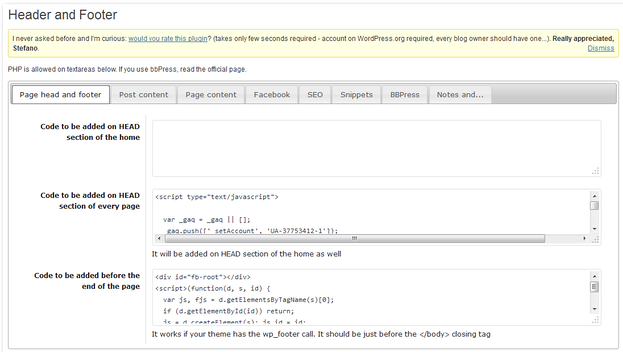
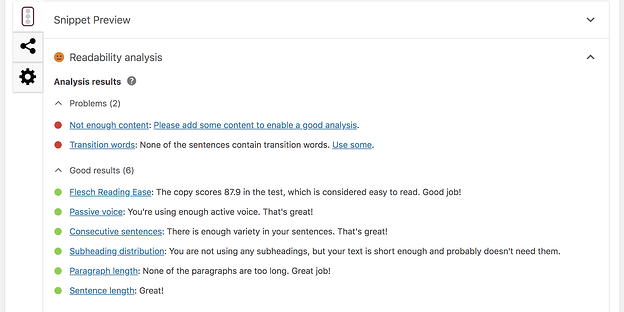

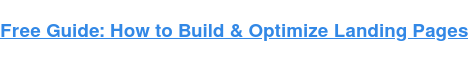
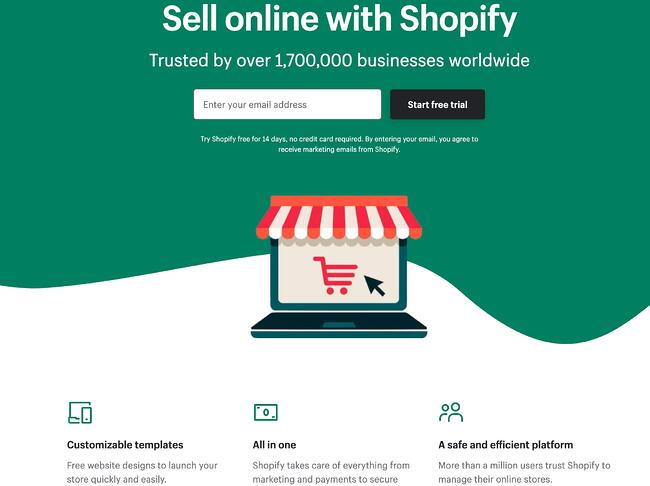

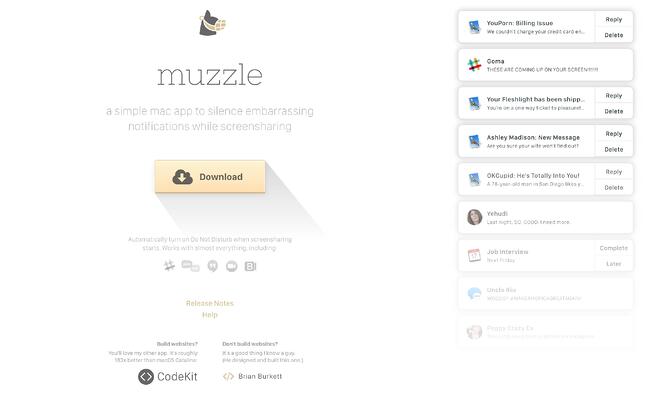
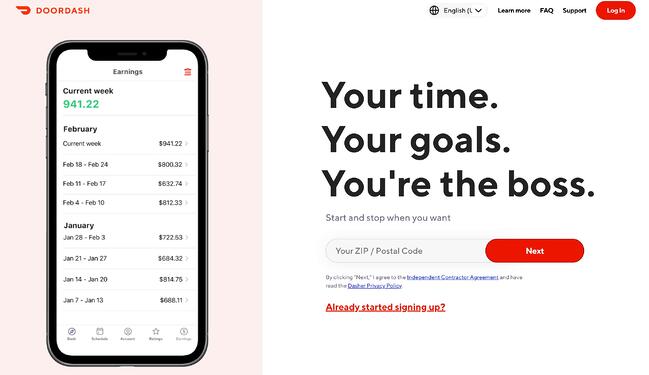
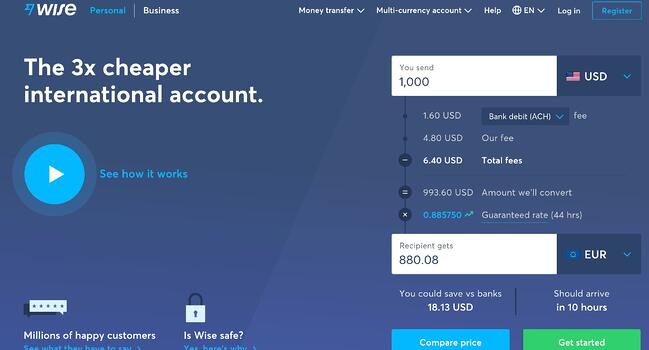
 To help convert visitors into hosts, Airbnb offers some enticing personalization: an estimated weekly average earnings projection based on your location and home size. You can enter additional information about your potential accommodations into the fields to get an even more customized estimation.
To help convert visitors into hosts, Airbnb offers some enticing personalization: an estimated weekly average earnings projection based on your location and home size. You can enter additional information about your potential accommodations into the fields to get an even more customized estimation.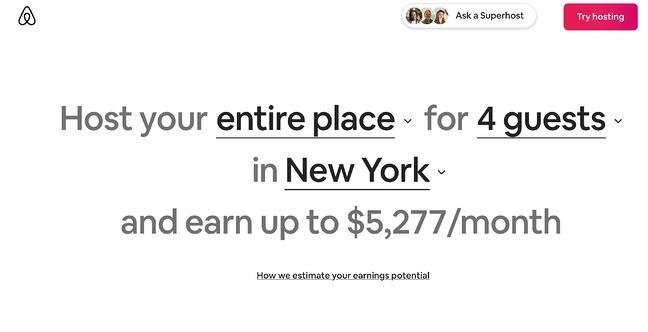 If you visit the page already convinced, the clear call-to-action at the top of the page makes it easy to convert on the spot.
If you visit the page already convinced, the clear call-to-action at the top of the page makes it easy to convert on the spot.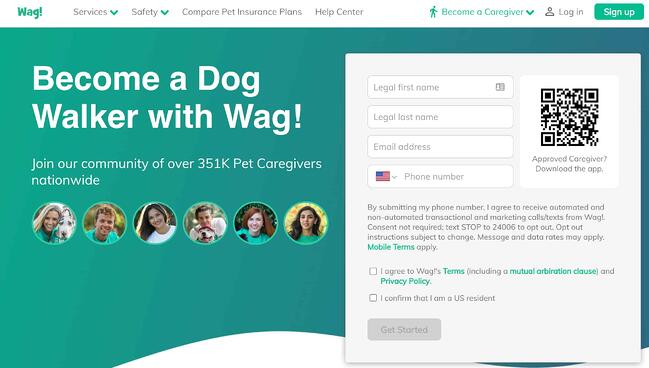

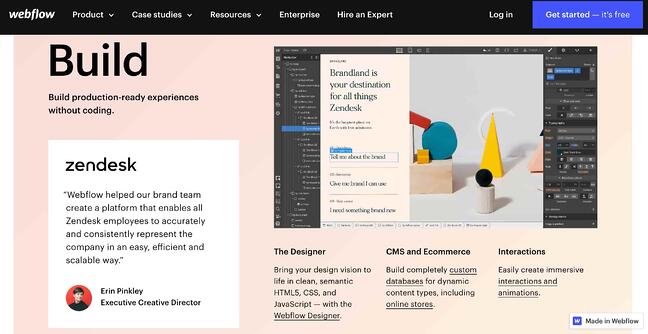 Webflow, a design tool for web developers, packs a lot of information into just one GIF. As with Muzzle, Webflow also gets right to the point and demonstrates what their tool can do, rather than just talking about it. The animated GIF is visible in the same frame on the website, so users can see how the product works and sign up without scrolling.
Webflow, a design tool for web developers, packs a lot of information into just one GIF. As with Muzzle, Webflow also gets right to the point and demonstrates what their tool can do, rather than just talking about it. The animated GIF is visible in the same frame on the website, so users can see how the product works and sign up without scrolling.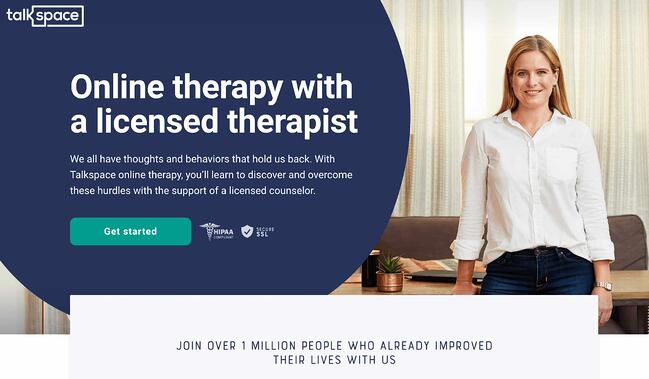
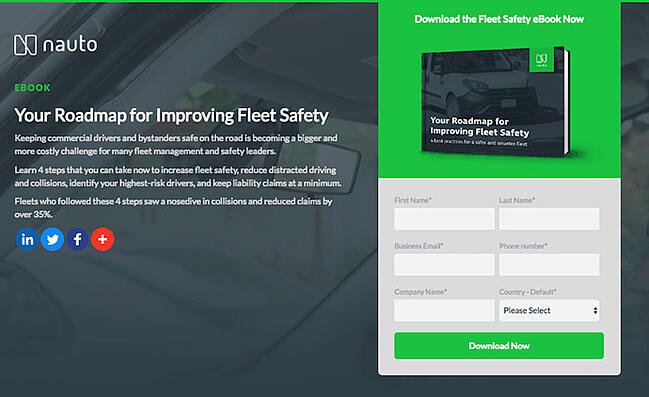
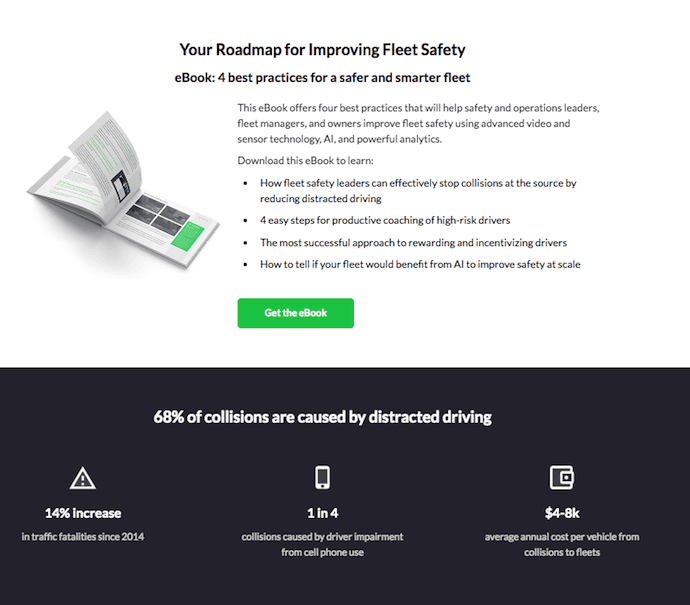
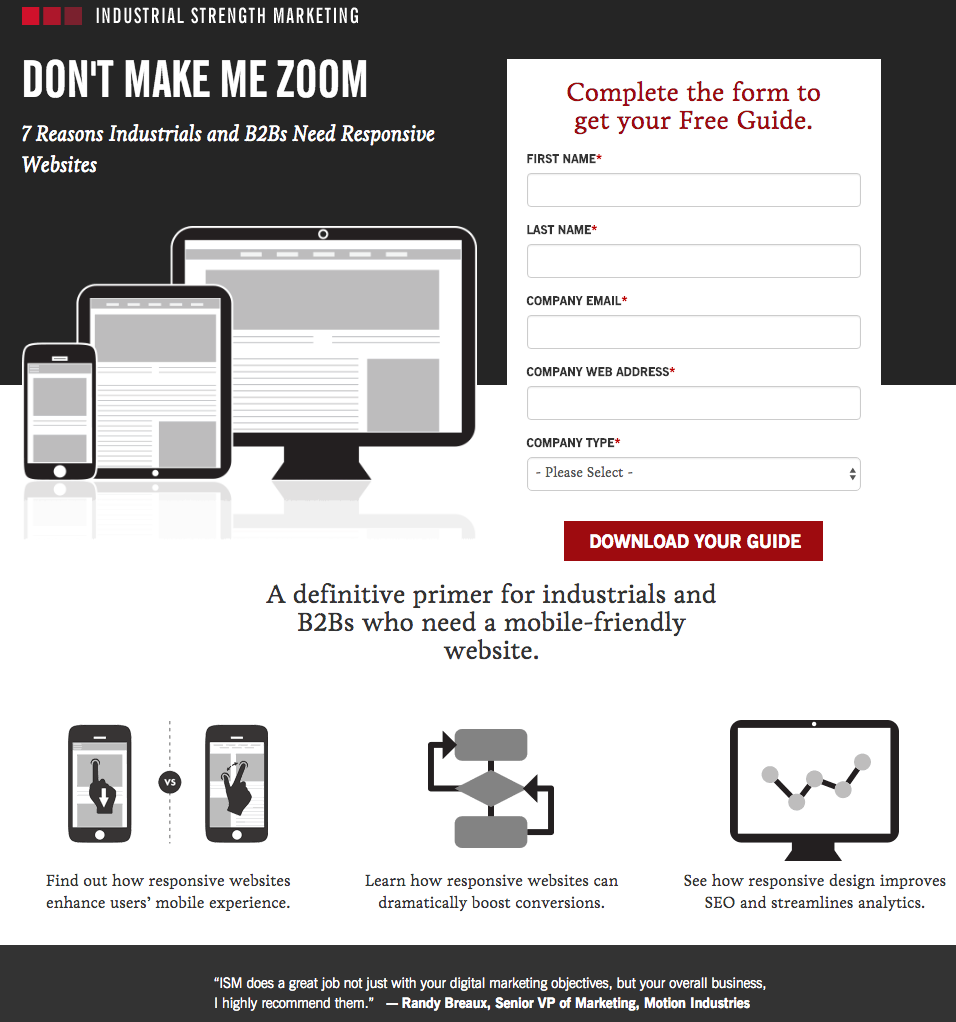
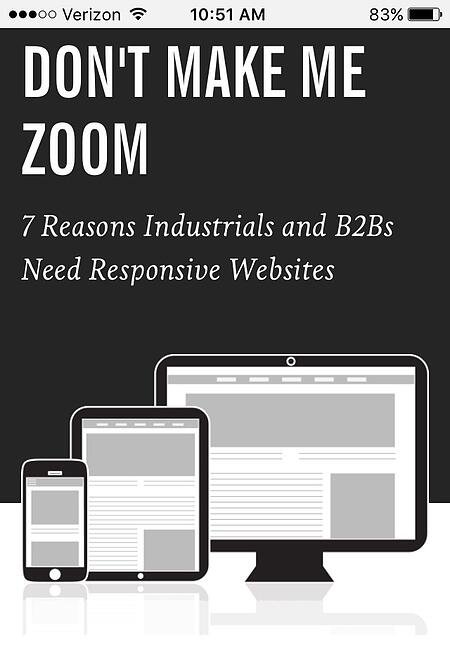
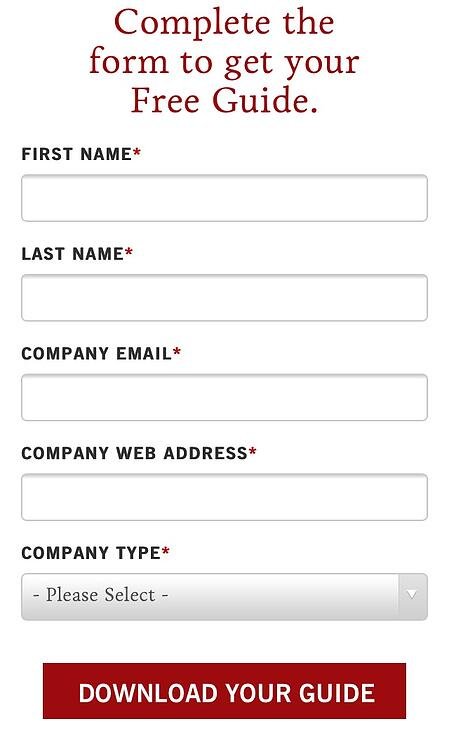



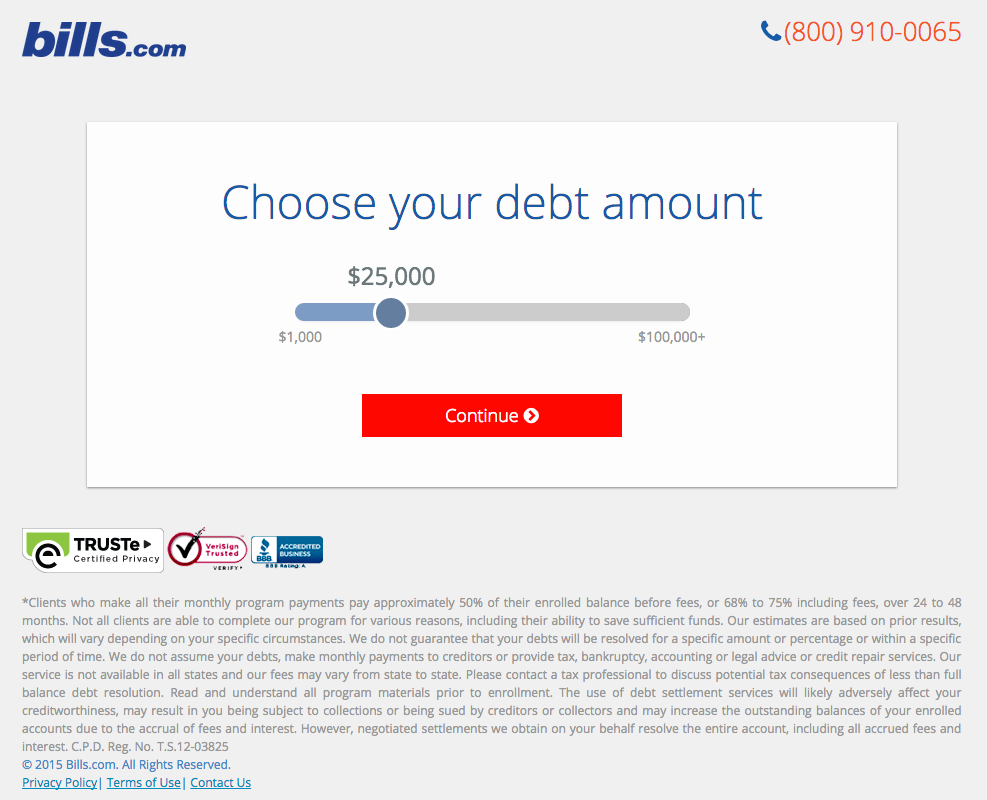
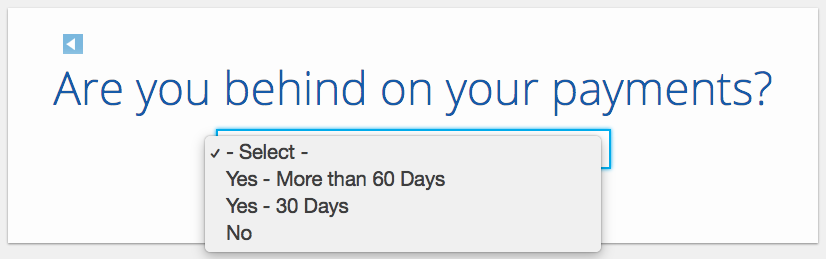
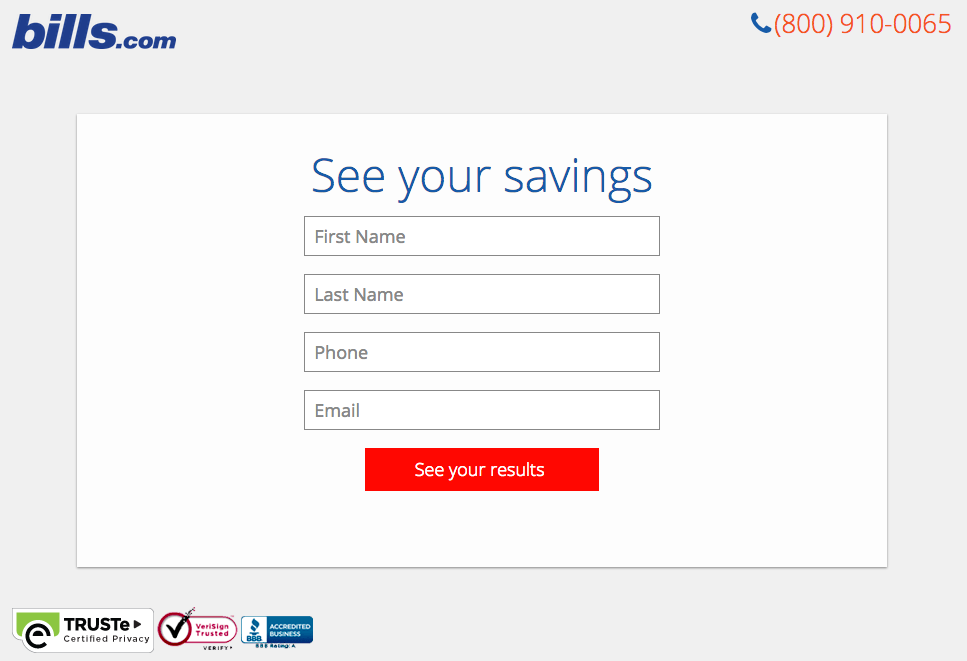
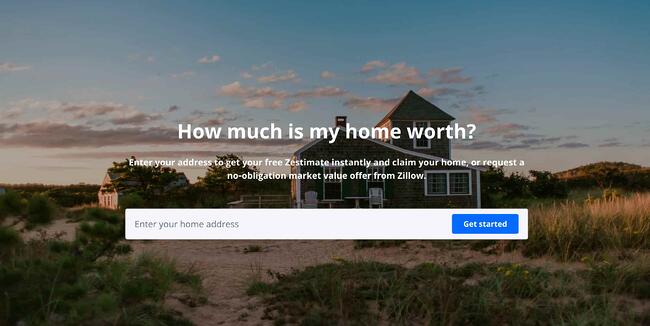
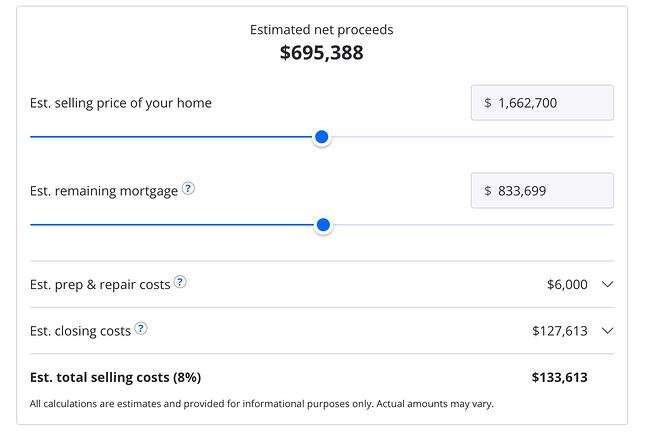 Once you hand over your email, you’ll have access to more data like comparable homes in the area, mortgage tools, and the estimated net profits should you decide to sell.
Once you hand over your email, you’ll have access to more data like comparable homes in the area, mortgage tools, and the estimated net profits should you decide to sell.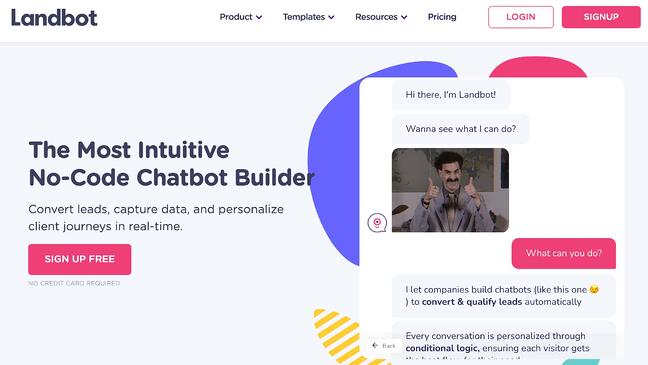

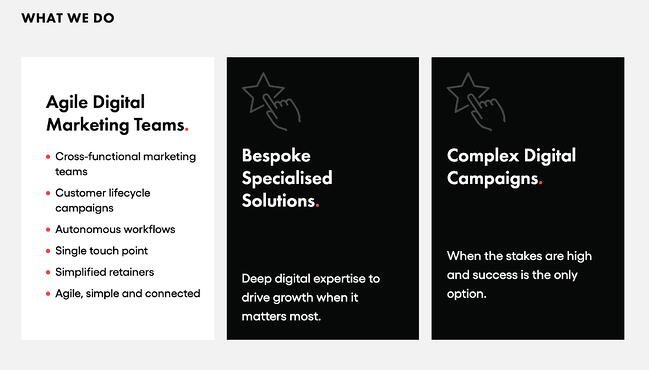
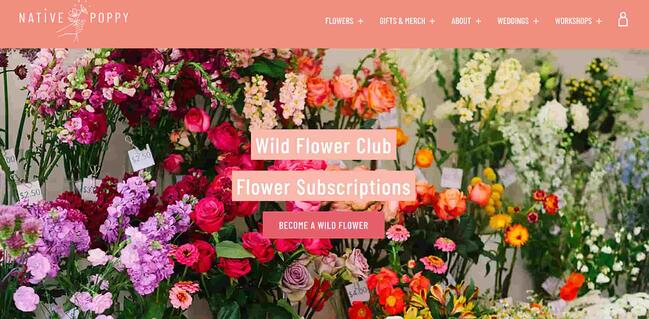
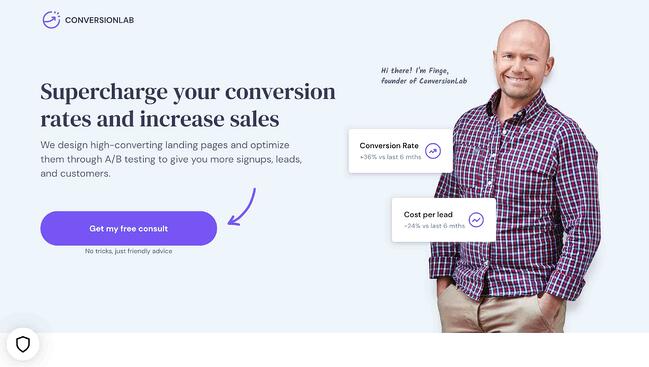
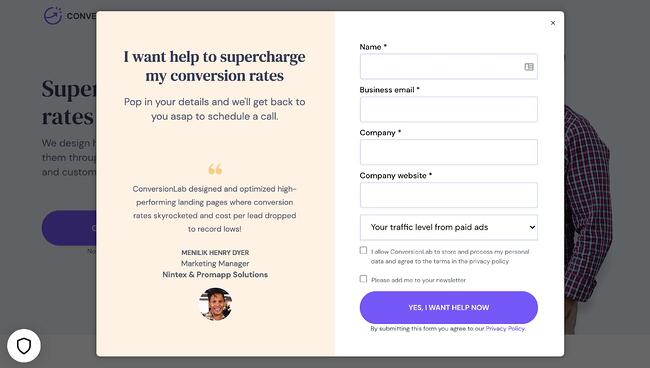
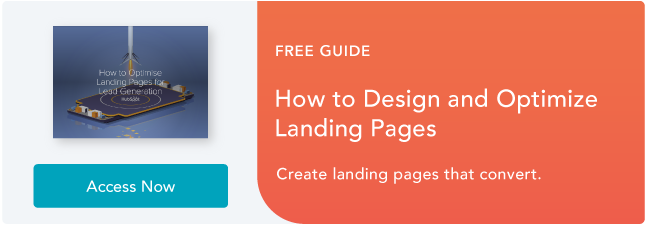
![→ Download Now: SEO Starter Pack [Free Kit]](https://i4lead.com/wp-content/uploads/2022/01/1d7211ac-7b1b-4405-b940-54b8acedb26e.png)