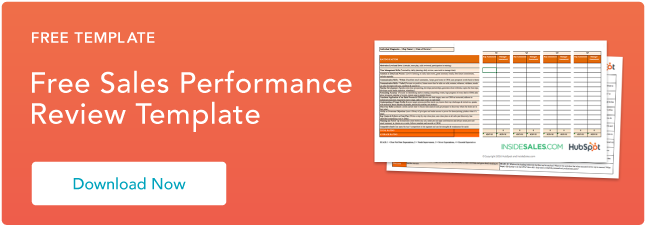The HubSpot team is excited to share that the HubSpot App Marketplace has officially crossed the 1,000 apps milestone. We’re proud of this milestone because it reflects the combined commitment of HubSpot and our partners to deliver integrated solutions to help you grow better.
We know there’s an increasing number of software choices out there for your growing company. And that trend is only going to continue: A recent IDC white paper commissioned by HubSpot predicted that the cloud computing industry will only continue to grow over the next three years.
Blissfully estimates that all SaaS categories will continue to experience growth, with IT, security, compliance, and HR being the top-growing categories. That means your company may adopt even more apps to get jobs done, and you’ll have a bigger need for integrations that unite your data and power cohesive customer experiences across your tech stack.
That’s why our app ecosystem is such an important part of HubSpot’s platform for scaling companies. The App Marketplace, now home to 1,000+ integrations that span a variety of use cases (marketing, sales, service, and more), makes it easy for you to find and connect the integrations you need as you grow your business.
On average, our customers install seven apps, and more than a quarter of customers install more than 10. Our goal is to let you bring your entire business tech stack together around the HubSpot platform, to deliver a remarkable, end-to-end, integrated customer experience.
Looking ahead, we are doubling down on our investment in our ecosystem–to bring more offerings to our customers as they make HubSpot their single source of truth for customer data and engagement activity across their SaaS tools. We’ll continue to increase the quantity and quality of apps in our ecosystem, as well as serve an increasingly global audience by offering more App Marketplace listings in multiple languages later this year.
To give you a sampling of the range of apps in our ecosystem, here are a few top ones across several interesting categories.
Top 30 HubSpot Integrations from G2 Industry Leaders

As the HubSpot App Marketplace has grown, we’ve seen an increasing number of industry-leading providers build HubSpot integrations for their customers to leverage. Here are the top apps, certified by HubSpot, built by G2 leaders, and highly rated by customers:
- Zapier: quick and easy workflow automation
- Dialpad: connect your business phone system and automate activity
- WooCommerce by MakeWebBetter: syncs users, orders, and products data
- Aircall: advanced inbound and outbound calling
- Calendly: scheduling platform to increase your sales velocity
- Typeform: interactive forms, surveys & quizzes
- Integromat: connect to any API to automate workflows
- PandaDoc: create, track, and eSign sales proposals & contracts
- CloudTalk: cloud phone system to increase sales and customer support team efficiency
- Jotform: build custom forms and collect leads
- Databox: KPI and analytics dashboards
- Qwilr: create beautiful and interactive proposals and quotes
- Zendesk: sync tickets and contacts
- CallRail: call tracking and analytics software to sync call and text message activity
- Automate.io: sync contact data and automate workflows
- Skyvia: integrate with major cloud apps and databases with no coding
- Proposify: create, send, sign, and track sales documents
- Intercom: capture leads from your website with automation and live chat
- Unbounce: build landing pages & optimize campaigns
- GetAccept: sales engagement platform & e-signature solution
- SurveyMonkey: run surveys and take action on responses
- Leadfeeder: manage leads and create new tasks, deals, and companies
- Vidyard: add video into your inbound marketing programs
- Unito Two-Way Sync: sync deals and tasks with popular work management tools
- Wistia: segment, nurture, and score leads based on video view activity
- Grow.com: measure your company’s health and get full-funnel visibility
- ChurnZero: customer success platform to help you fight churn
- Rybbon Digital Rewards: automate sending digital rewards and incentives
- Front: collaborative communication platform for real-time updates and context
- Teamwork: sync projects and tasks to keep your inbound marketing and sales activities organized
Top New HubSpot Integrations
We launched a variety of extensibility products in 2021 to enable new app functionality and new app categories in our marketplace. These new apps have helped customers integrate their SaaS tools with HubSpot in whole new ways.
Top 8 Data Sync Apps
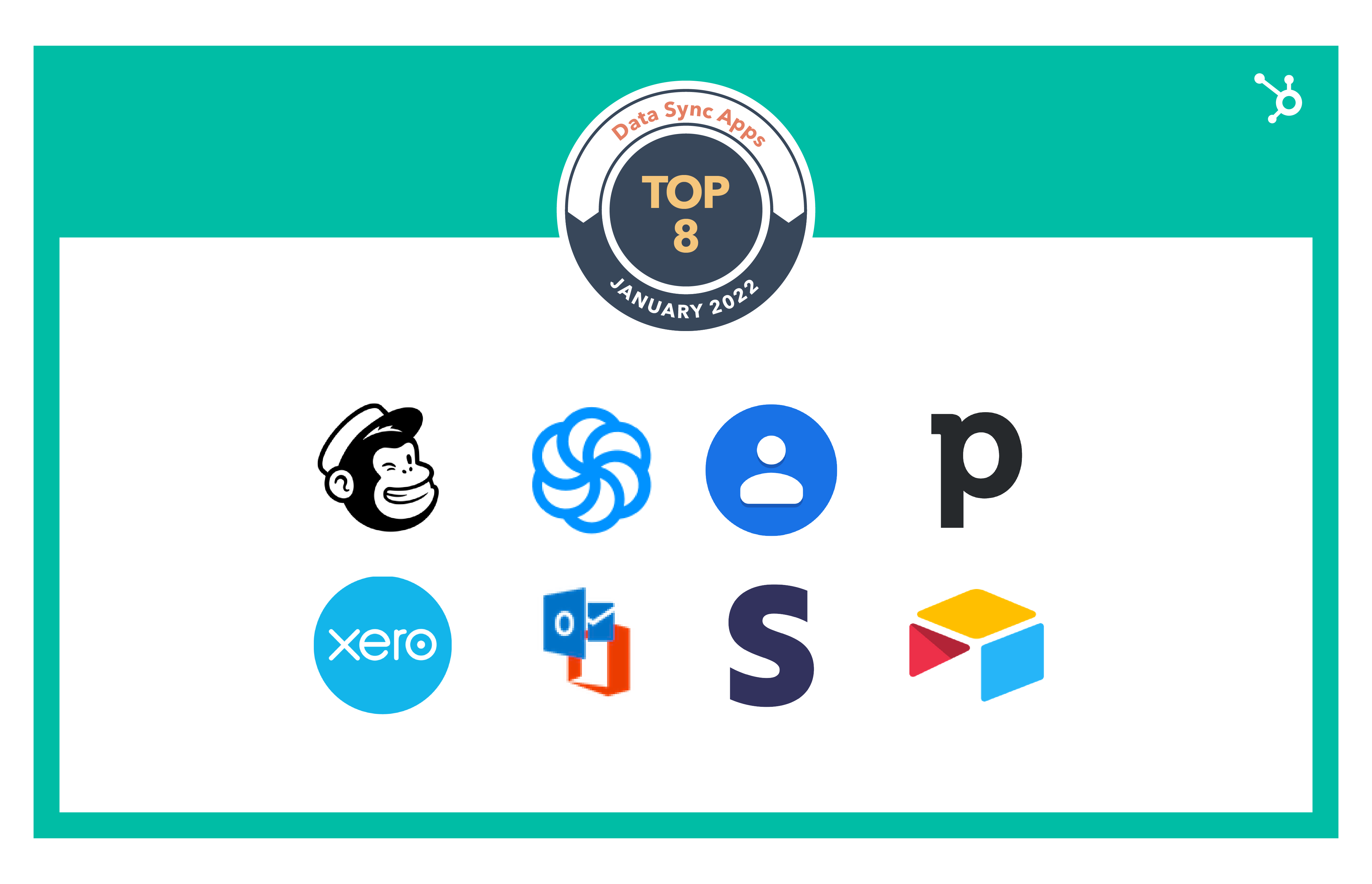 Early last year, HubSpot launched Operations Hub, which includes Data Sync. Data sync integrations pack the punch of custom-built connectors — bidirectional and multi-object sync, custom field mappings, and more — in an easy, code-free package. There are now 100 Data Sync apps in the App Marketplace. Here are the most installed Data Sync apps:
Early last year, HubSpot launched Operations Hub, which includes Data Sync. Data sync integrations pack the punch of custom-built connectors — bidirectional and multi-object sync, custom field mappings, and more — in an easy, code-free package. There are now 100 Data Sync apps in the App Marketplace. Here are the most installed Data Sync apps:
- Google Contacts: sync contacts in real-time and stop using messy CSV files to handle your imports and exports
- Outlook Contacts: sync personal Outlook contacts without manual data entry and imports
- Mailchimp: sync a Mailchimp audience in real-time
- Stripe: sync contacts and add a filter for any Stripe field like account balance or currency
- Pipedrive: sync Pipedrive contacts
- Sendinblue: set up a one- or two-way sync with Sendinblue
- Xero: sync Xero contacts
- Airtable: sync Airtable rows that represent contacts or companies
Top 8 Media Bridge Apps
 In 2021, we launched a dozen media bridge apps to help you embed media, like videos and podcasts, directly into HubSpot’s drag-and-drop content editors then leverage the engagement data in HubSpot’s CRM and reporting. Below are the 8 media bridge apps most installed by HubSpot customers:
In 2021, we launched a dozen media bridge apps to help you embed media, like videos and podcasts, directly into HubSpot’s drag-and-drop content editors then leverage the engagement data in HubSpot’s CRM and reporting. Below are the 8 media bridge apps most installed by HubSpot customers:
- Wistia: segment, nurture, and score leads based on video view activity
- Vidyard: add video into your inbound marketing programs
- Hippo Video for Sales: easily record, share, and track videos for sales outreach
- TwentyThree: drag and drop videos directly into your landing pages
- SproutVideo: capture valuable leads with marketing videos and sync video content
- Cincopa: pass captured leads & video viewing data into HubSpot
- Idomoo: engage customers 1:1 at scale with personalized videos
- Moovly: create personal videos and embed them in HubSpot emails and landing pages
Top 8 Workflow Integrations
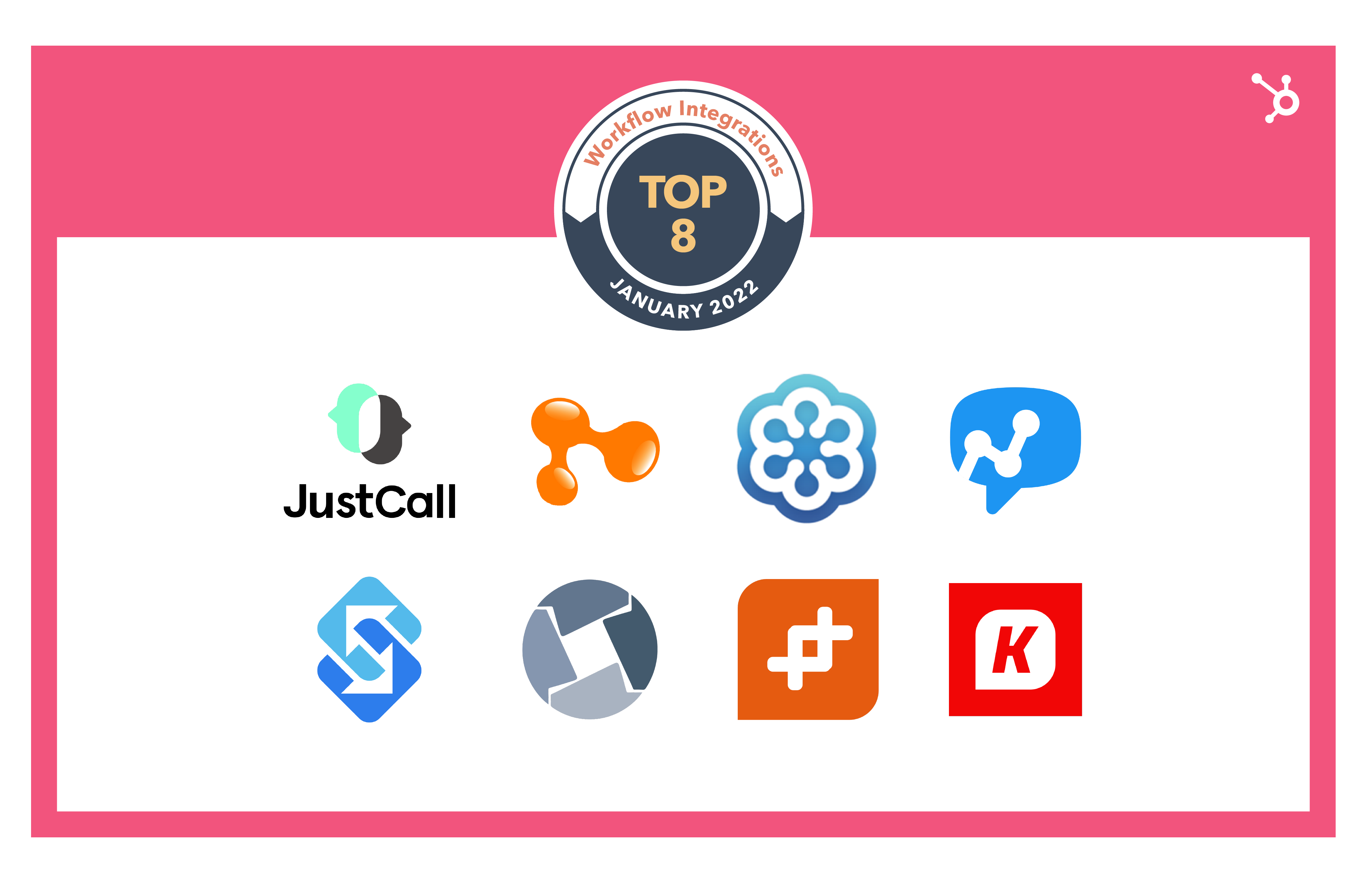 We launched 50+ workflow integrations in 2021 that integrate directly with HubSpot workflows that make automating your business processes that much easier. Here are the most installed workflow integrations for you to try out in your next HubSpot workflow:
We launched 50+ workflow integrations in 2021 that integrate directly with HubSpot workflows that make automating your business processes that much easier. Here are the most installed workflow integrations for you to try out in your next HubSpot workflow:
- Kixie: automate the busy work reps are responsible for after and between phone calls
- WP Fusion: automatically import new WordPress users
- Insycle: clean HubSpot data using schedules and workflows integration
- WhatHub: trigger workflow automations based on the content of WhatsApp messages
- Salesmsg: trigger workflows when someone calls or texts you
- Sakari: add SMS to any contact, ticket, or deal-based workflow
- JustCall: create SMS Workflows and trigger texts
- GoToWebinar: set workflow triggers based on webinar registration and attendance
Top 8 Marketing Event Apps
 In the past few months, we’ve expanded the number of marketing event apps that integrate with HubSpot’s marketing event object. These apps help you easily sync your marketing event data with HubSpot in order to build attribution reports and gain insight into the ROI of your events. Here are apps HubSpot customers have installed the most to help run their marketing events:
In the past few months, we’ve expanded the number of marketing event apps that integrate with HubSpot’s marketing event object. These apps help you easily sync your marketing event data with HubSpot in order to build attribution reports and gain insight into the ROI of your events. Here are apps HubSpot customers have installed the most to help run their marketing events:
- eWebinar: automated webinar solution that combines pre-recorded video with real-time interactions and live chat
- GoToWebinar: webinar platform for virtual conferences and events
- Eventbrite: event management and ticketing platform
- Zoom: video meeting and webinar solution
- Hopin: event technology platform that offers a virtual venue with multiple interactive areas
- Airmeet: events platform that provides a virtual venue for engaging experiences
- Accelevents: event management platform for virtual, in-person, or hybrid events
- On24: virtual event platform and webinar software provider
We’re excited to continue the growth of our app ecosystem in 2022 and beyond and look forward to continuing our partnerships with top developers and partners to build solutions that help you grow better. To learn more about these apps or discover additional ones, visit the App Marketplace.
![]()

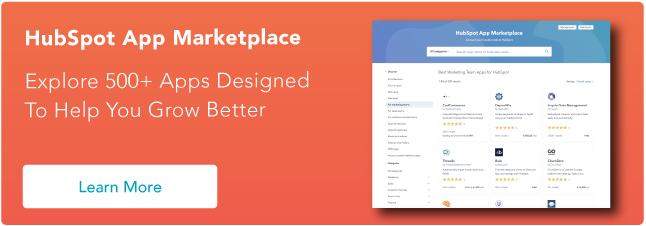

![Download Now: Social Media Trends in 2022 [Free Report]](https://i4lead.com/wp-content/uploads/2022/01/3dc1dfd9-2cb4-4498-8c57-19dbb5671820-6.png)
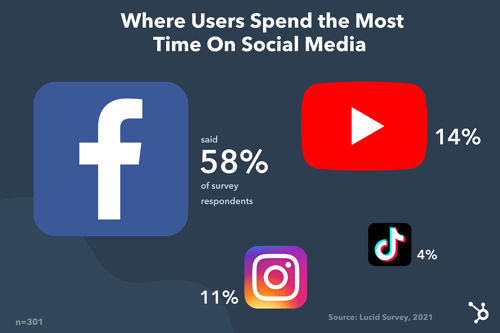
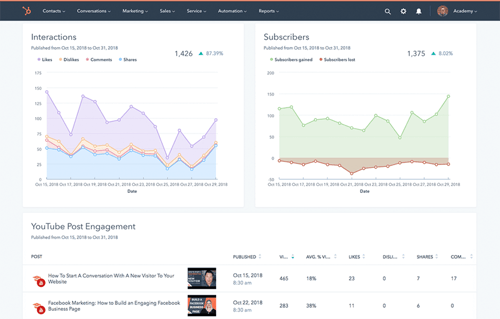
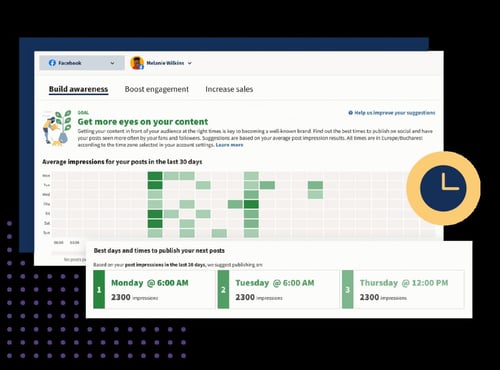
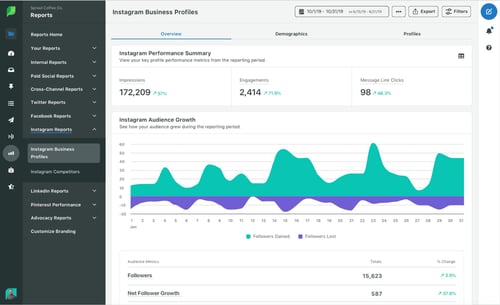


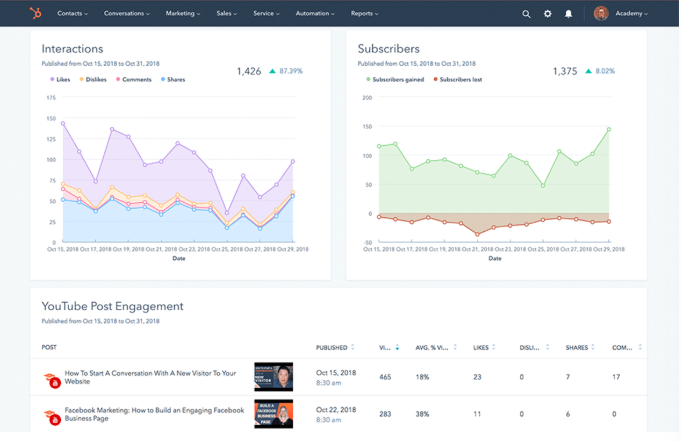
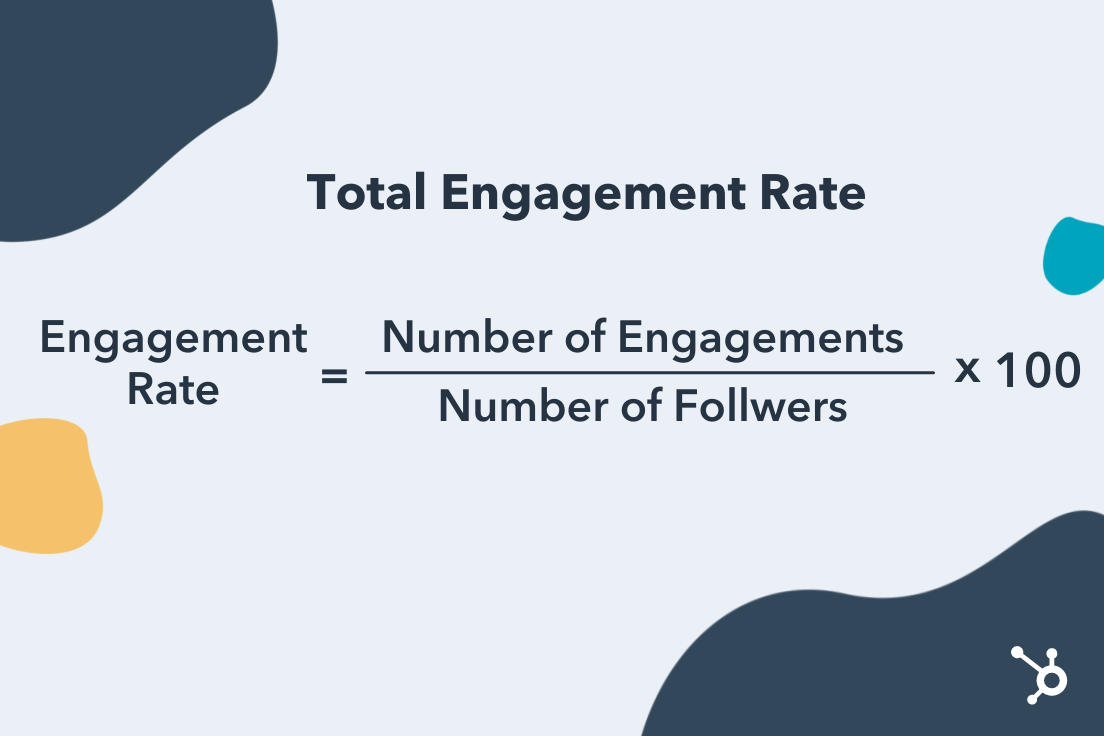
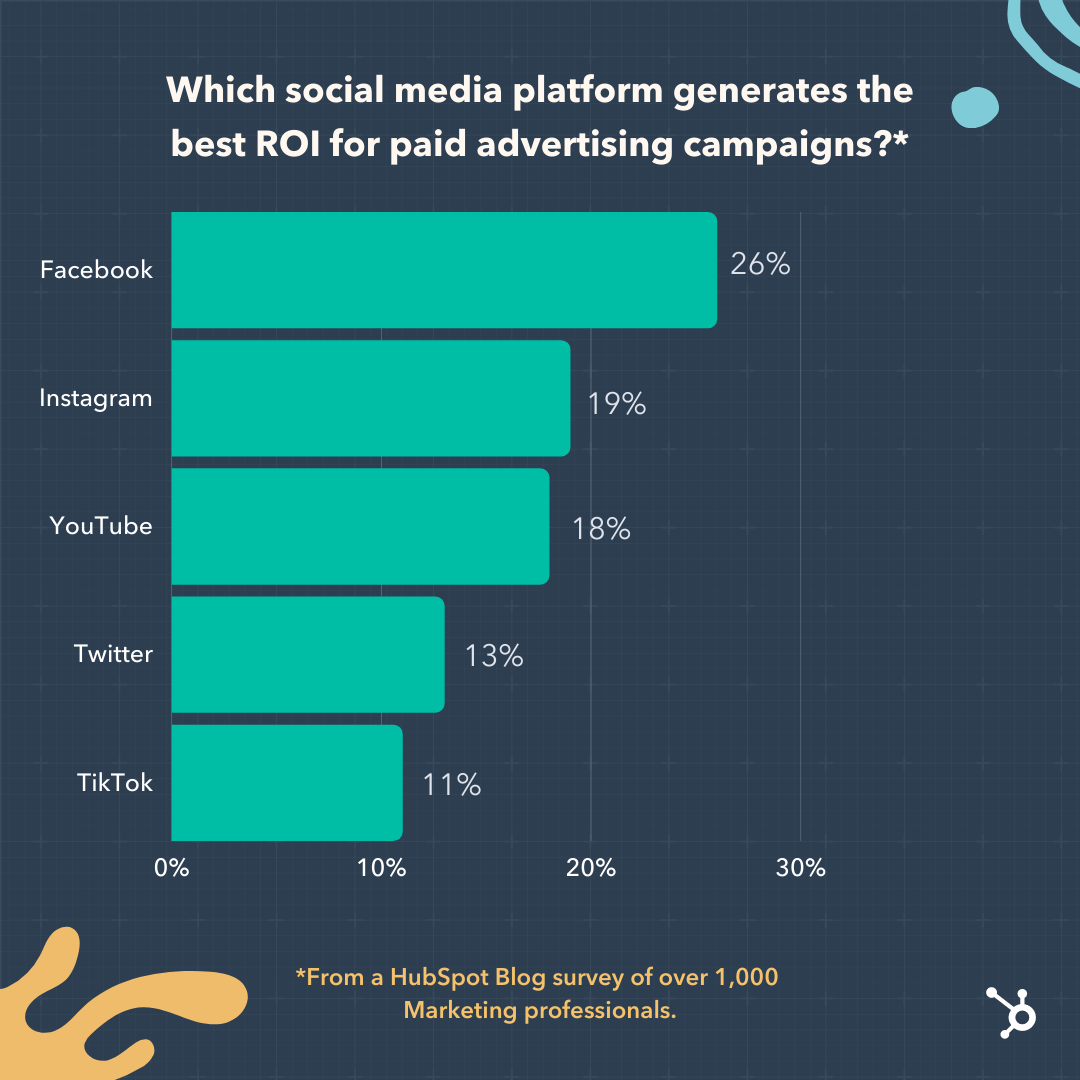 In that same survey, marketers said the following metrics were their primary markers of measuring social media ROI in 2022:
In that same survey, marketers said the following metrics were their primary markers of measuring social media ROI in 2022: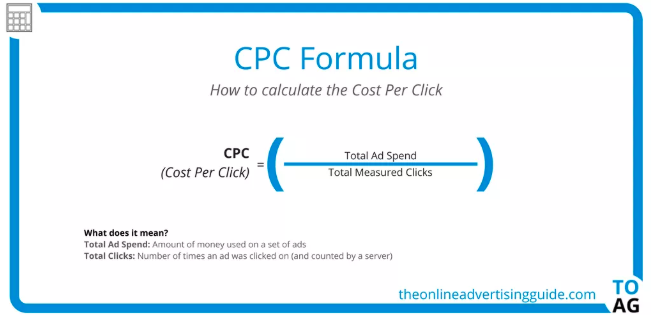
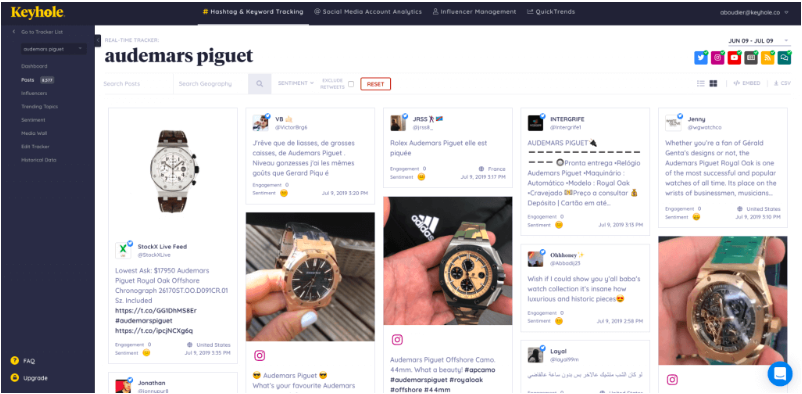
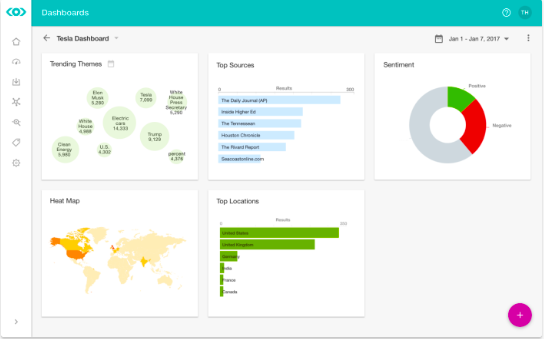
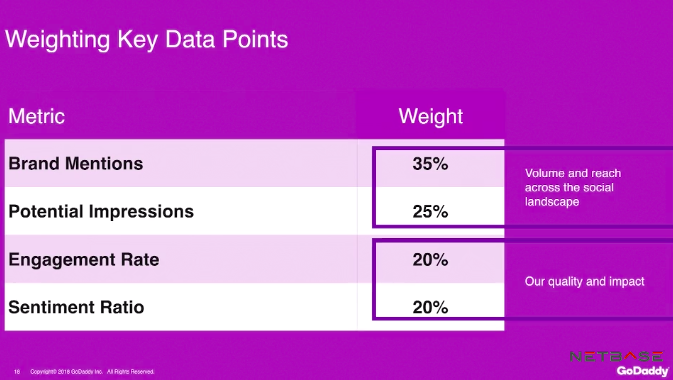
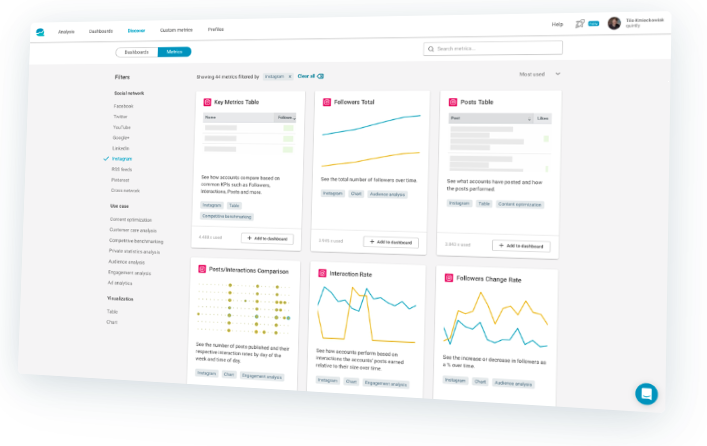


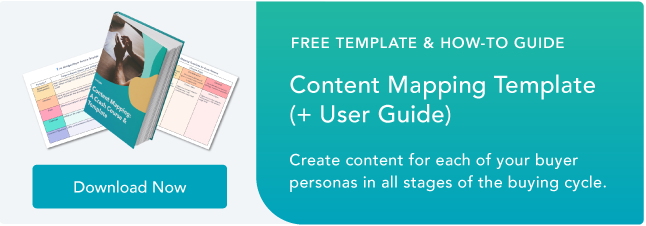
![Download Now: Social Media Trends in 2022 [Free Report]](https://i4lead.com/wp-content/uploads/2022/01/3dc1dfd9-2cb4-4498-8c57-19dbb5671820-5.png)







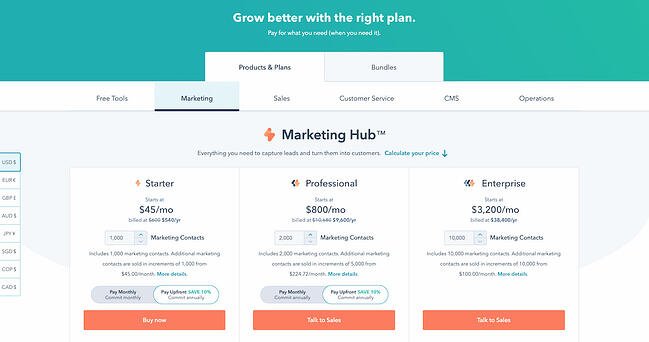
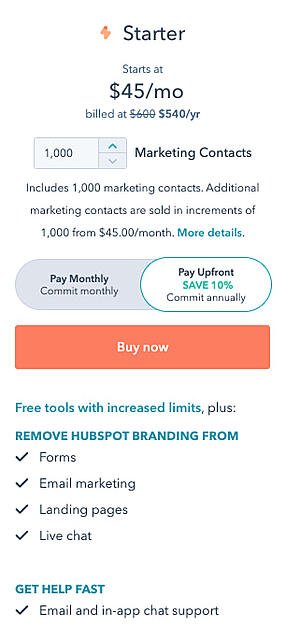
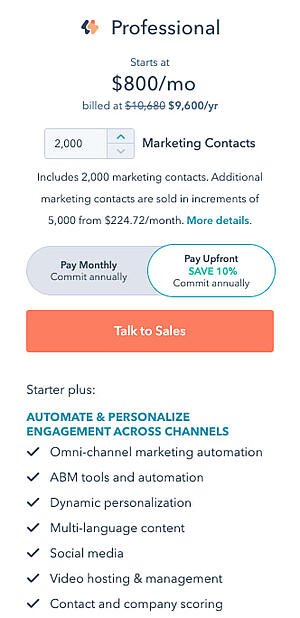
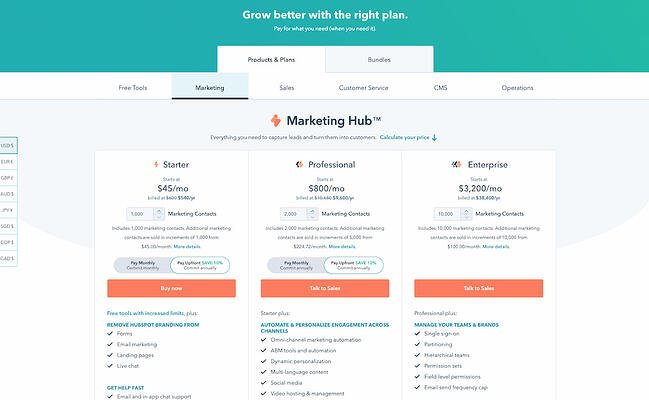
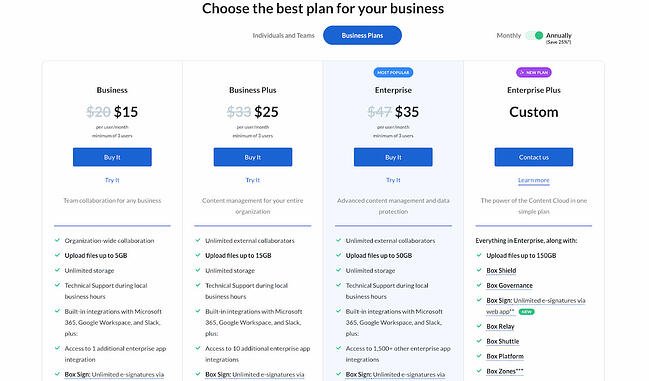
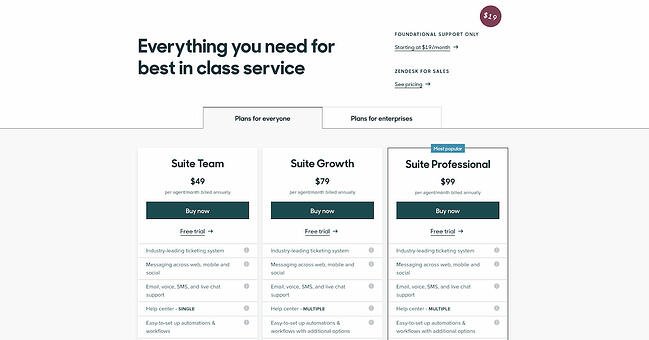
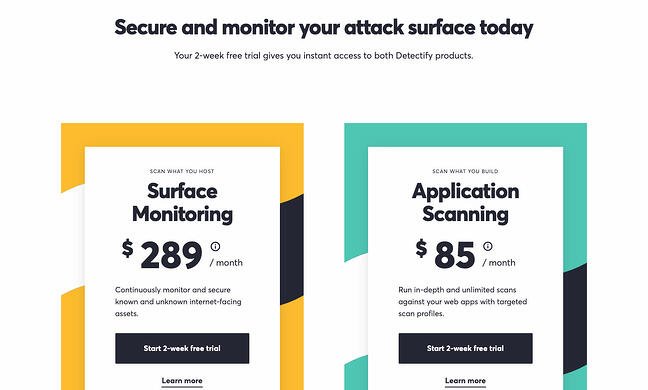
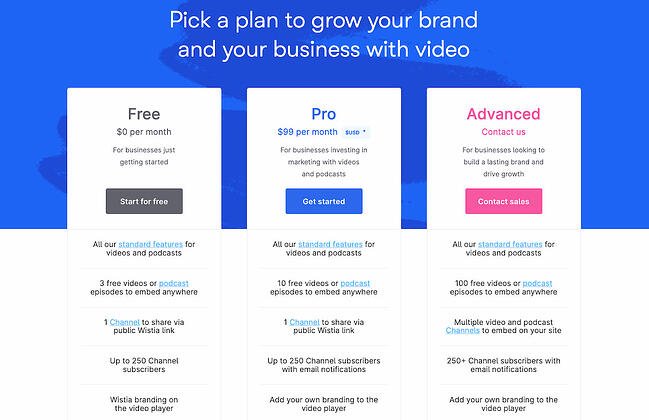
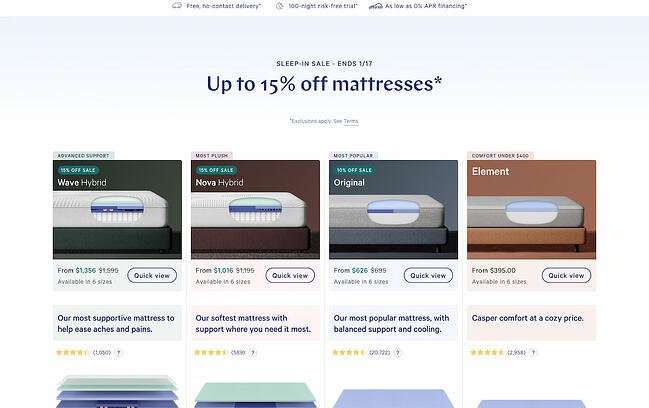
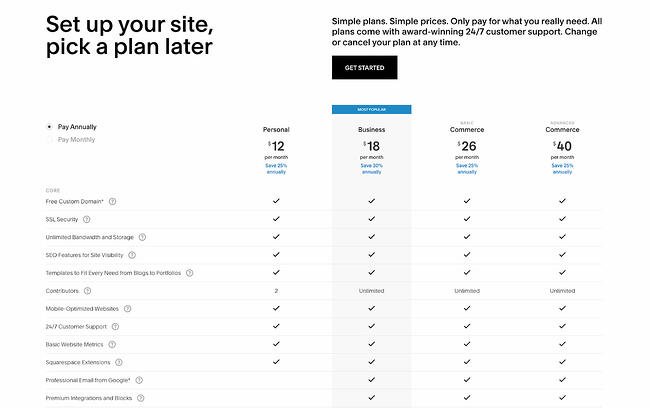
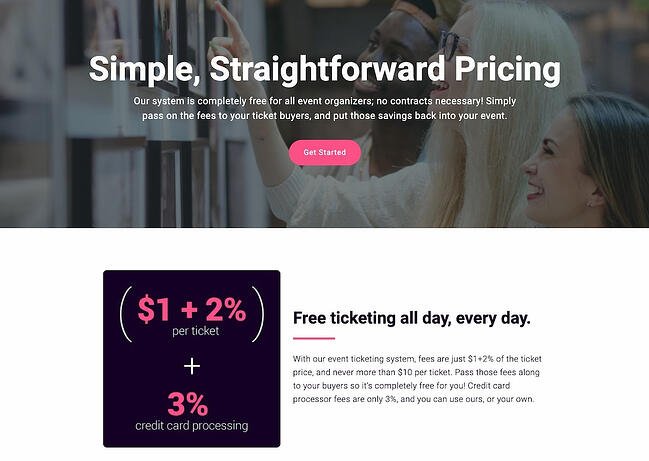
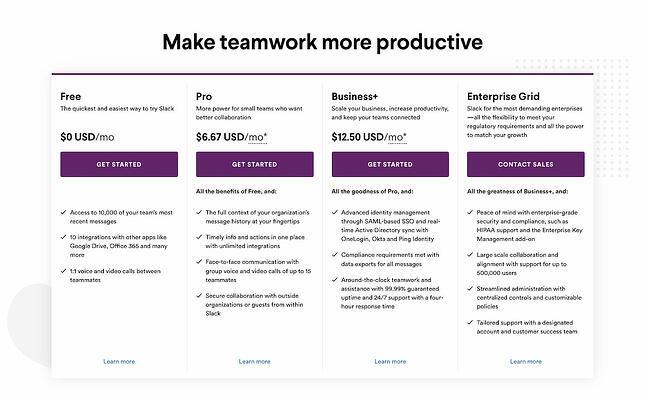
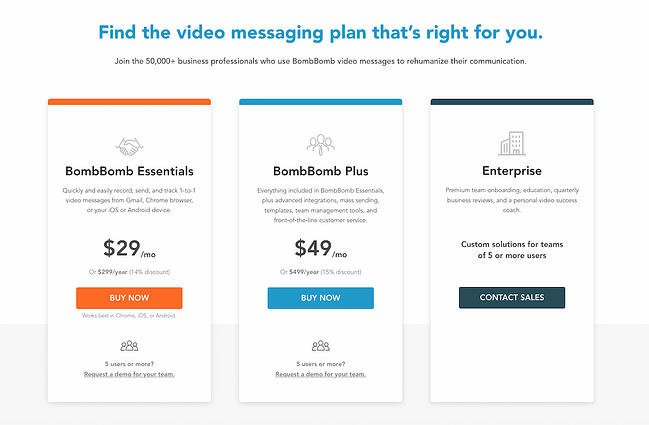
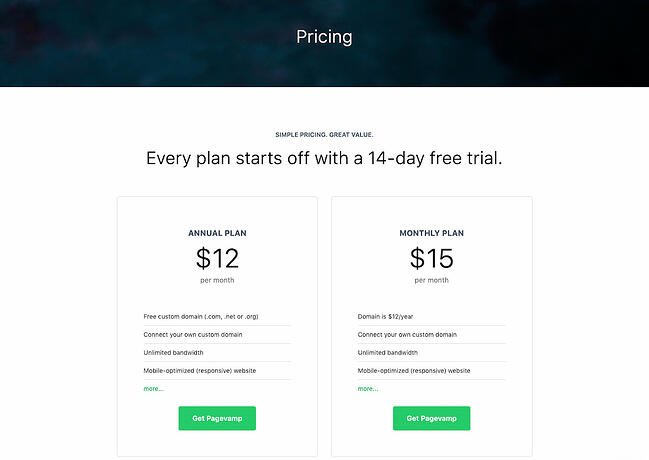

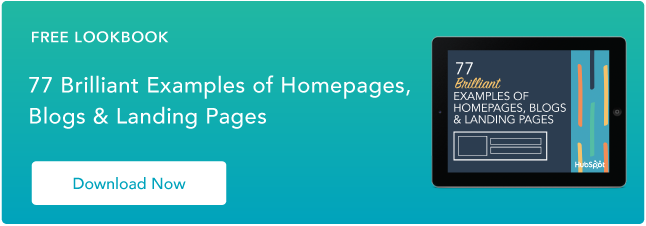
![Download Now: Social Media Trends in 2022 [Free Report]](https://i4lead.com/wp-content/uploads/2022/01/3dc1dfd9-2cb4-4498-8c57-19dbb5671820-4.png)

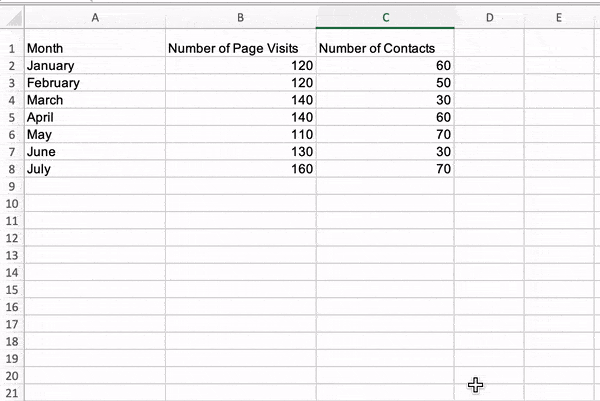 This can be frustrating if you can’t always see key data markers that explain what data is what, like column headers or row titles.
This can be frustrating if you can’t always see key data markers that explain what data is what, like column headers or row titles.![Download 10 Excel Templates for Marketers [Free Kit]](https://i4lead.com/wp-content/uploads/2022/01/9ff7a4fe-5293-496c-acca-566bc6e73f42-1.png)
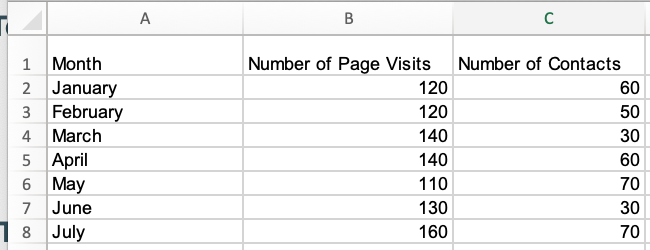
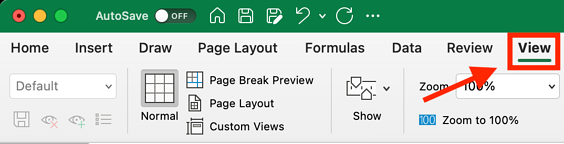
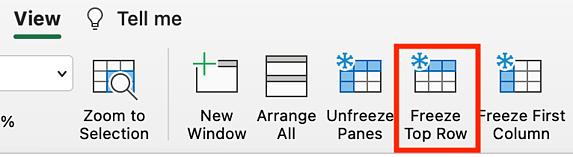
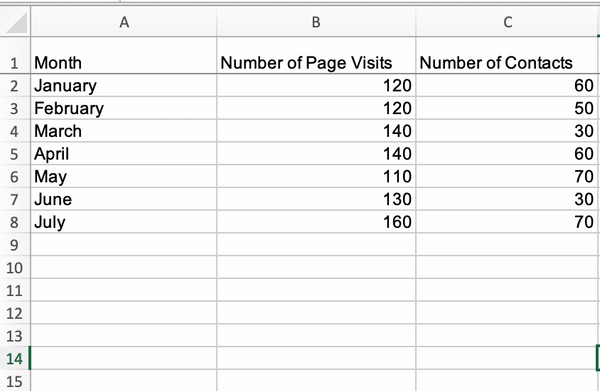
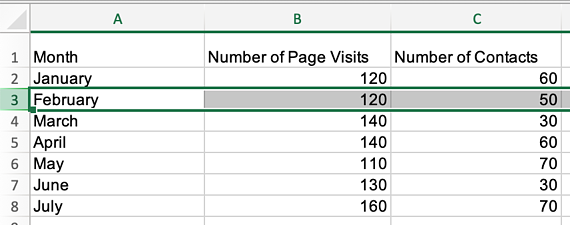
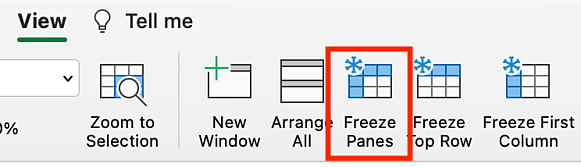 Once selected, you’ll be able to scroll up and down through your spreadsheet and always see row two.
Once selected, you’ll be able to scroll up and down through your spreadsheet and always see row two.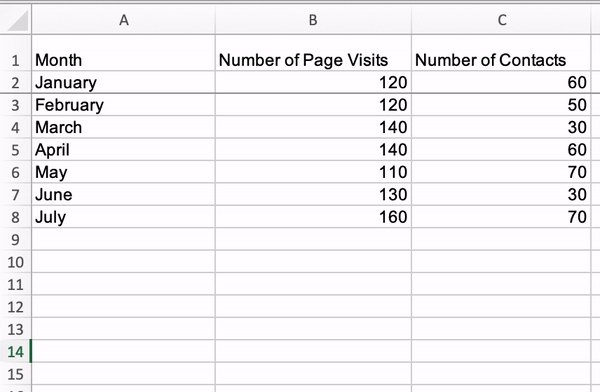 Note that using the Freeze Panes function to freeze rows also freezes every row above the row you initially selected. For example, in the gif below, I selected row five which also freeze rows four, three, two, and one.
Note that using the Freeze Panes function to freeze rows also freezes every row above the row you initially selected. For example, in the gif below, I selected row five which also freeze rows four, three, two, and one.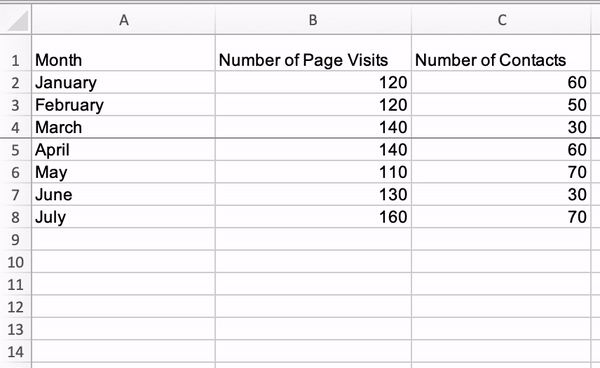

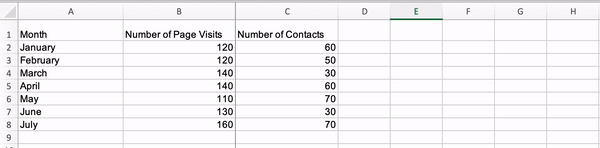 Using the freeze function in Excel makes your spreadsheets easier to understand, as you can ensure that critical rows and columns are always visible as you scroll through your data.
Using the freeze function in Excel makes your spreadsheets easier to understand, as you can ensure that critical rows and columns are always visible as you scroll through your data.