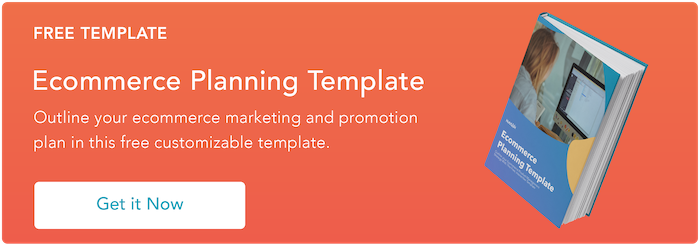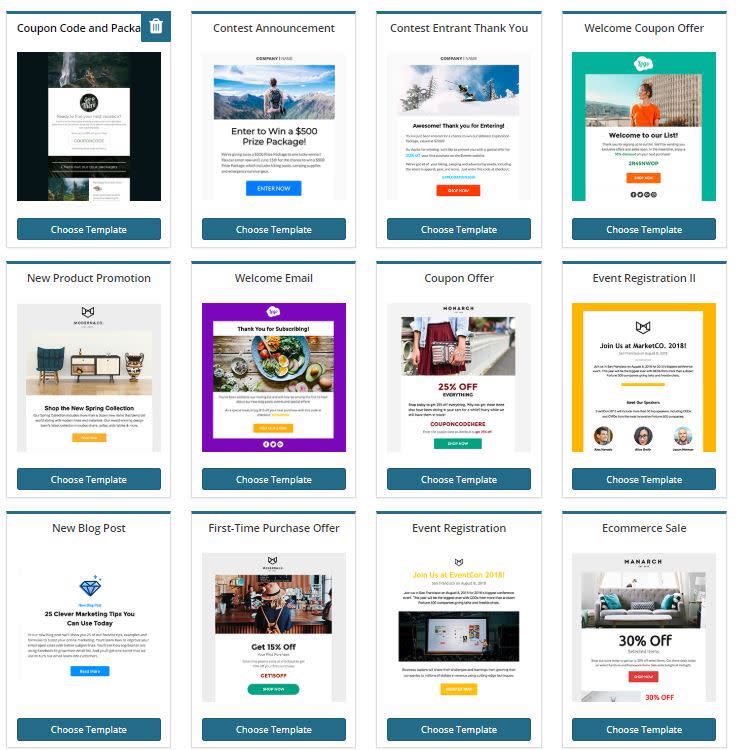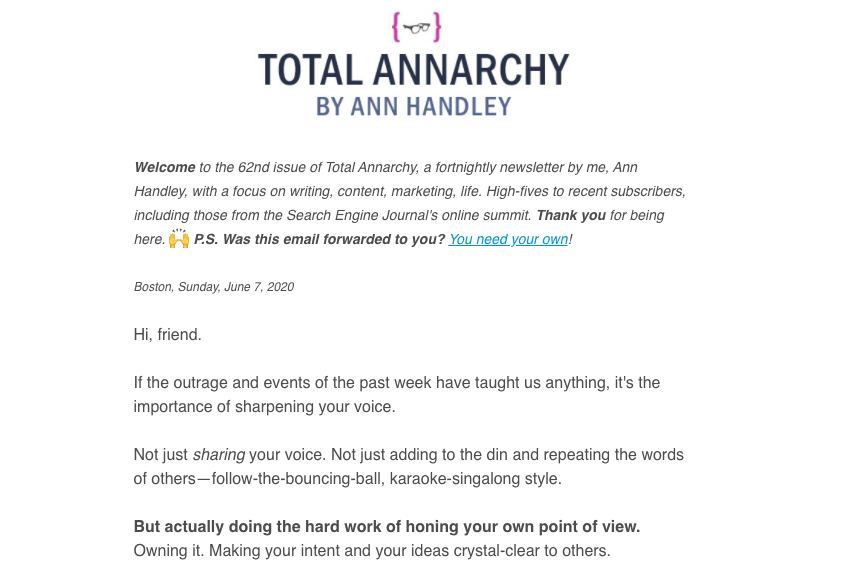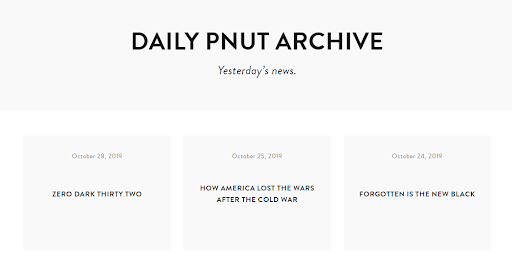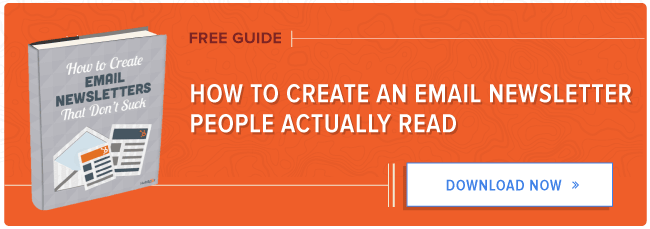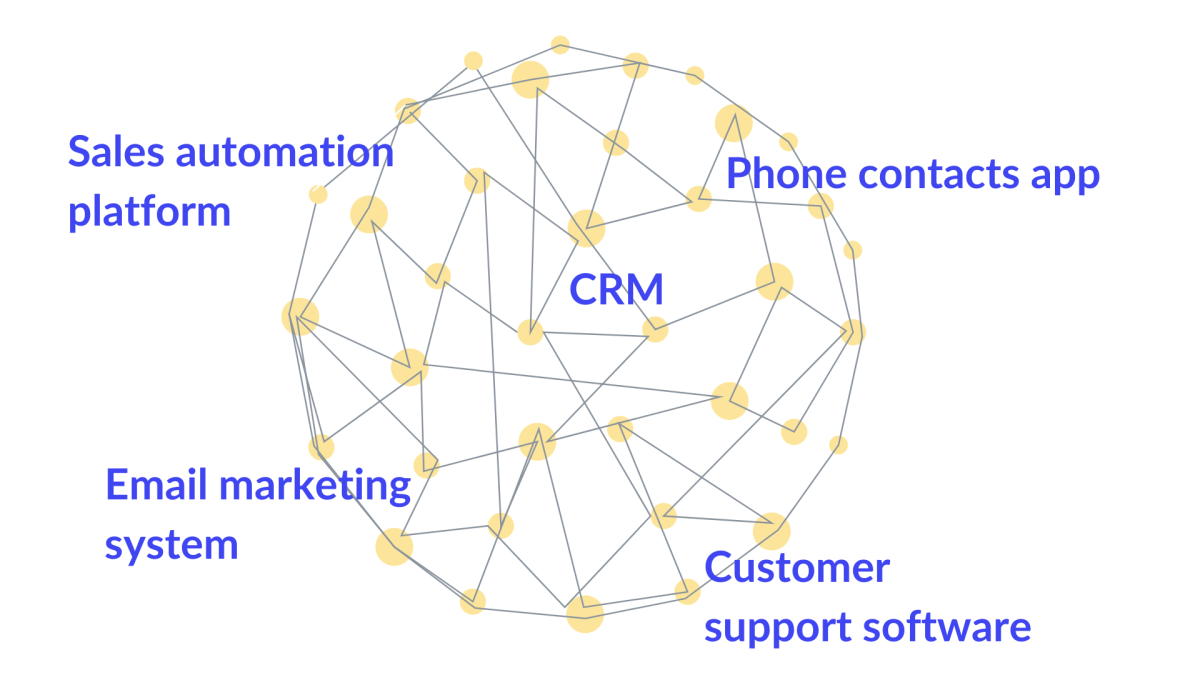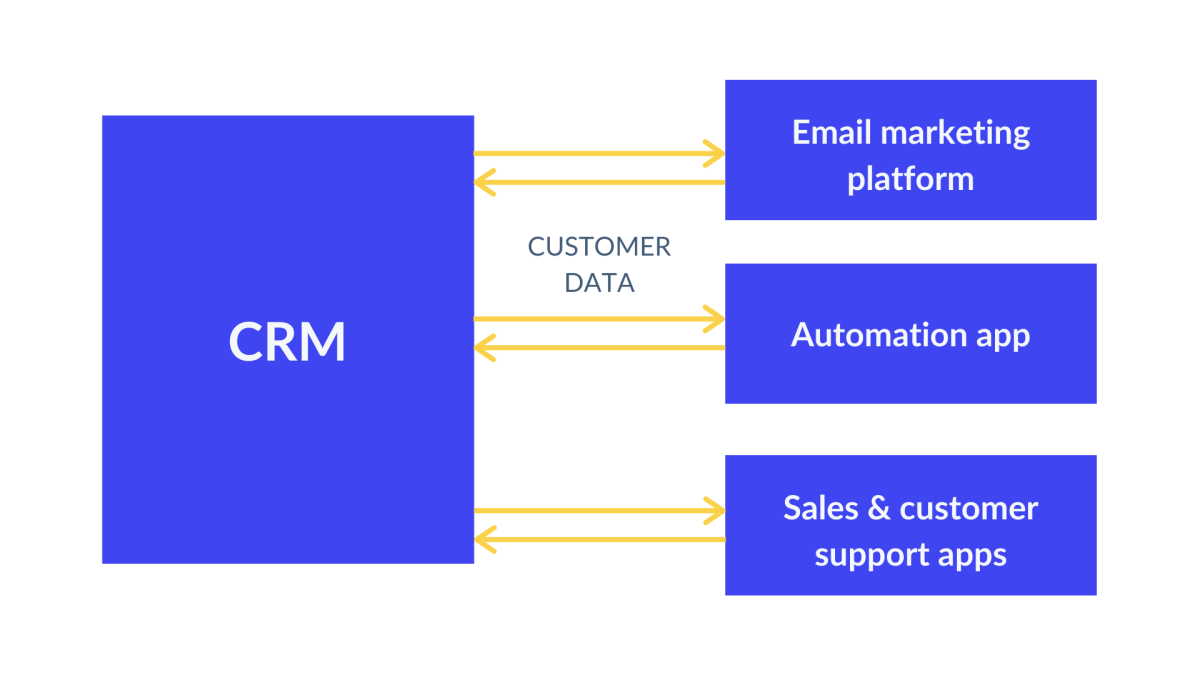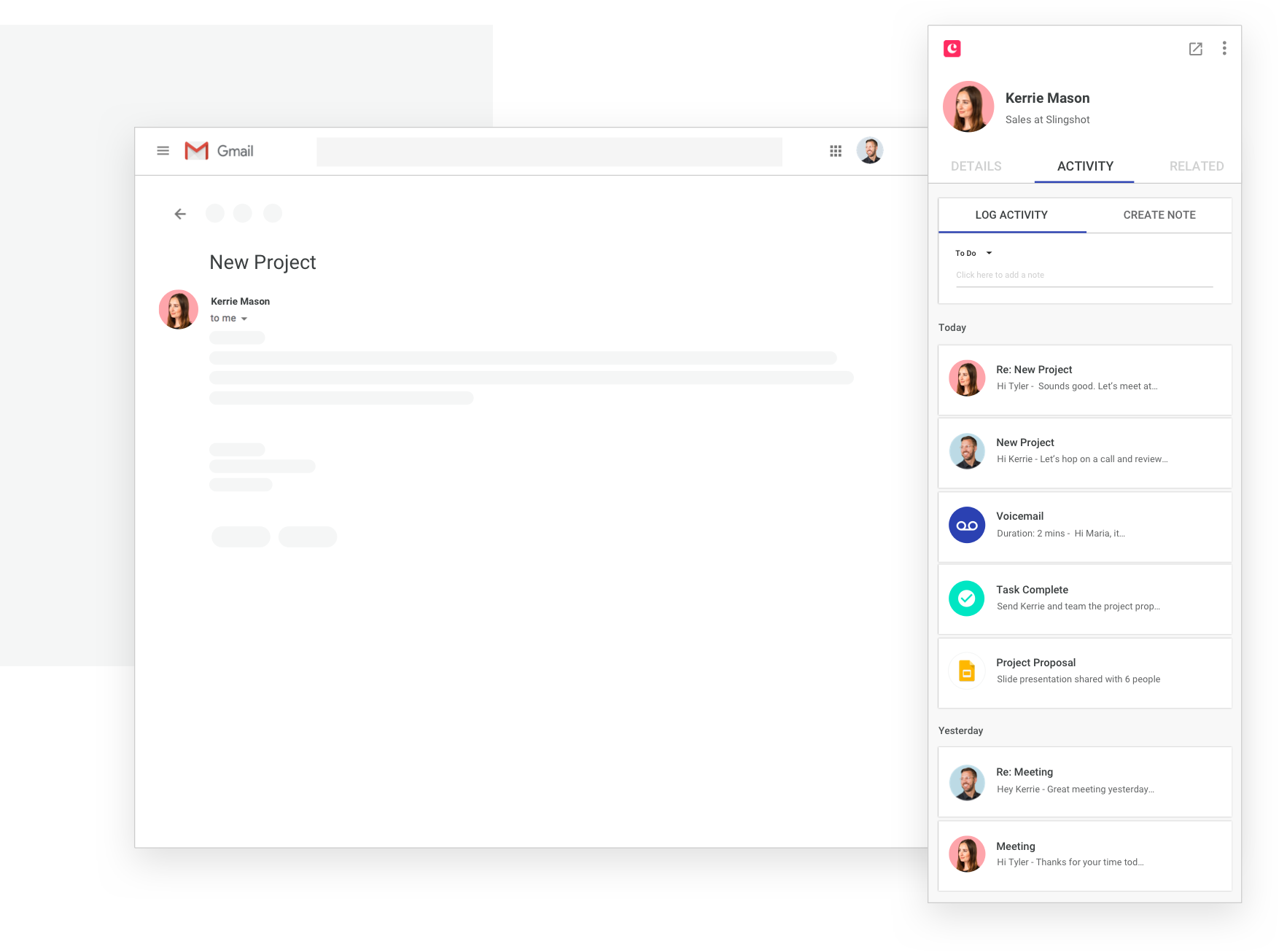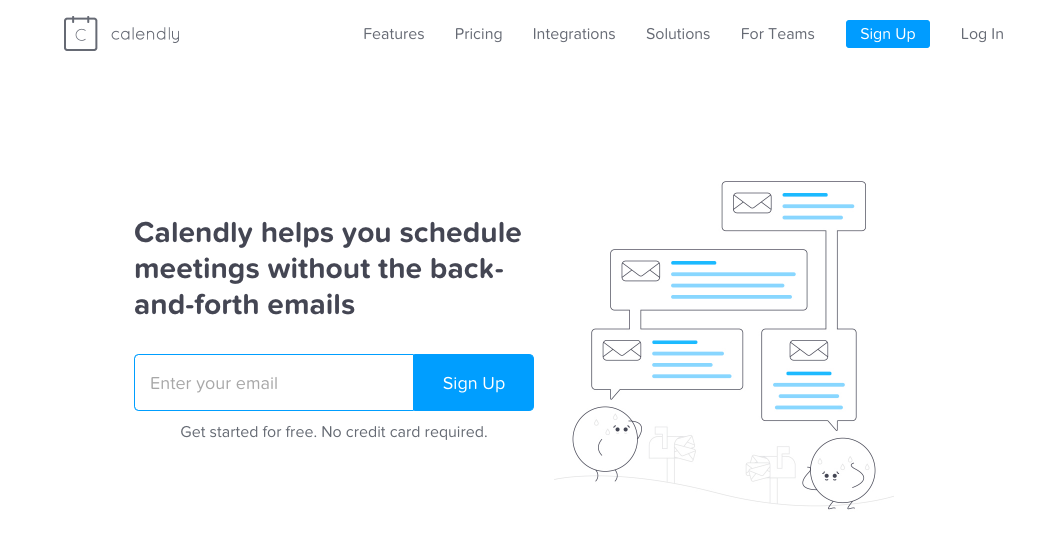A customer walks up to your store. What’s the first thing you do?
Ask them what they need? Show them a few choices that are trending? Let them check the store out before reaching out to them?
The question is: why?
Why do you need to make contact with your customers and understand their needs?
Showing interest in your customer’s needs makes them feel valued and important. And that’s what every customer wants to feel when they walk into a store. It’s this feeling of attachment to a brand that makes customers come back and buy something again.
But how will you go about the situation if you’re starting an ecommerce business? How do you build relationships with your customers online?
It may seem like a difficult question, but it isn’t. There are so many ways you can build relationships with your customers online.
Here are a few tips that will help you build and maintain a relationship with online customers.
How Ecommerce Companies Build Relationships With Customers
1. Direct Engagement on Social Media
Every business needs to be on social media platforms like Facebook, Twitter, and Linkedin. They are some of the most significant online marketing tools that businesses can use to publicize product offerings, advertise the company, share news about the industry, and connect with customers.
On social media, you can create a page and fill it with content about your product. Potential customers will drop their comments, and you can reply and start conversations with them. When you get along with them they will be convinced to trust you. The trust you build with them will lead them to purchase your goods or services.
Apart from building trust, communicating with customers makes them feel confident and important. By talking to customers, you will provide them with your business contact and assurance of quality service. Other prospects can also go through your social media conversations and decide to support you.
When you have direct conversations with your customers you’ll build personal connections and also make them see how responsive you can be to their questions and feedback.
2. Follow-Up
When a customer has made a purchase, following up is important. Calling or sending personalized emails may be ideal but you may not have enough time. You can use automatic messaging and emailing strategies to customize your messages and make them more personalized.
For a seamless process, create a base template and after each purchase, personalize it and reach out to the customer to make sure they got their product in good condition and if they are pleased with the experience.
This way, you will gather valuable customer feedback that will help improve the experience of future customers. You can even use automation to include the customer’s name and other relevant information in the email.
3. Email Communication
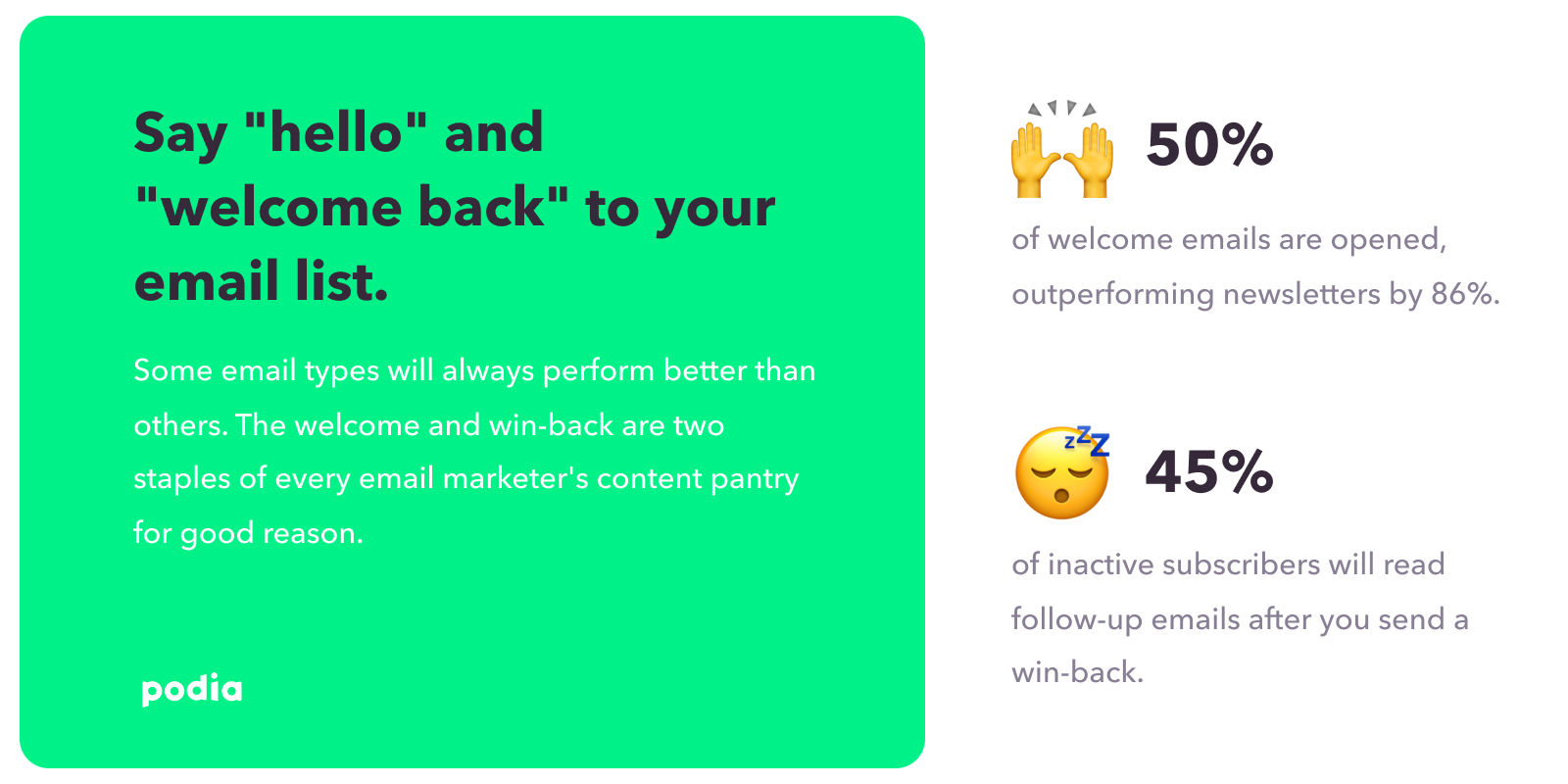
You must build an email list if you intend to keep in touch with customers. And, make sure that the emails you’re sending out are not sales-y. Every email sent to a customer should contain relevant content that can help them solve a problem. That way, you will create a connection with your customer and improve your online relationship.
Other than this, you need to have an email strategy: When do you plan to send out emails to your customers? What will you wish to achieve through emails? What USPs will you promote via emails?
Another reason to send out emails to your customers is to capture their feedback. Whether a customer avails your service or purchases a product through your website, it is essential to send out surveys and get an insight into their overall purchasing experience. This way, you know whether you need to improve upon your customer journey and what stops you from providing a delightful customer experience.
4. Creating/Hosting Events
When you invite your customers to a promotional event or a product launch, it allows you to socialize and improve your relationships. The invitees will know more about your brand from the event while it gives you the chance to meet with your customers personally, create a strong impression, and foster trust.
Let’s say you run an online clothing and accessories brand. You can invite your online customers to attend a fashion show, for example, so you will have an idea about the audience you’re targeting and they will have a close look at your products.
5. Excellent Customer Support
Your customer service should be top-notch, since there are only a few moments of two-way communication between your business and customers in the ecommerce world. Therefore, those few times should count.
You have a lot of options to choose from because online customer support has been improving steadily in the past few years. You can use FAQs, customer forums, searchable knowledge bases, and many other methods to provide information. Some businesses use self-service support, but if you are determined to maintain long-term online relationships, live chat and phone support are your two best bets.
This is because these support channels provide a direct line of communication between your business team and customers. If your support team communicates directly with customers, they’ll be able to understand the customer’s needs perfectly and improve their experience. These are some ways you can provide the best support experience for your customers:
- Let support be your competitive advantage: Your customer base will increase if you’re able to provide excellent support. You can use that as an advantage against competitors offering the same service and products.
- Let customers have personal attention: When you provide live chat for your customers, support reps can attend to the problems of several customers at once.
- Listen: Because of how many customer complaints they respond to, support teams may just pour out the first solution they think of. However, for customers to have a better experience, reps must break a little and listen so they can offer the best solution.
- Equip support agents: Your customers will have a bad experience if you keep pushing them from one team of agents to another. Equip your support team with the mastery needed to solve real customer problems quickly and easily.
6. Customer Loyalty Programs
Another strategy to improve customer relationships and increase revenue is creating a loyalty program to benefit both old and present customers. They can be enticed with discounts or coupons so they can sign up for the program. You can also give extra benefits to those who buy repeatedly.
Also, show gratitude by celebrating with your customers on birthdays, holidays, and anniversaries with personalized messages.
Ecommerce businesses can also improve customer relationships by using applications to make things easy for them. However, no matter the method adopted, every online business should aim to build strong customer relationships.
Right from creating insightful surveys to providing 24/7 customer support, these tips will help you build a long-lasting relationship with your customer base.
![]()