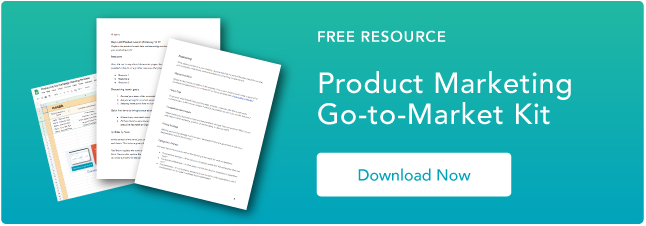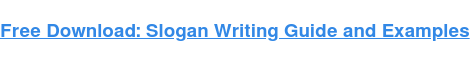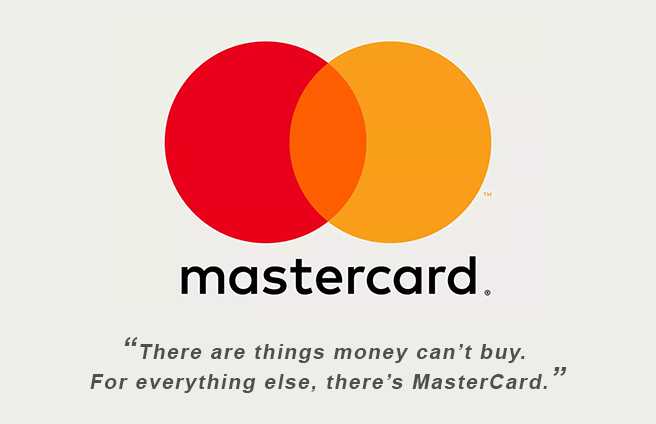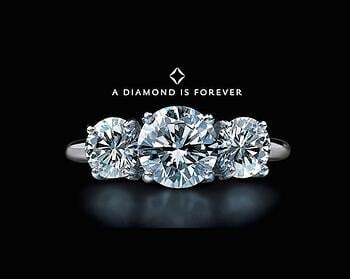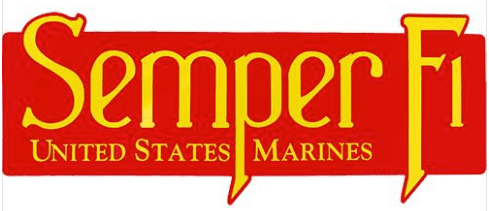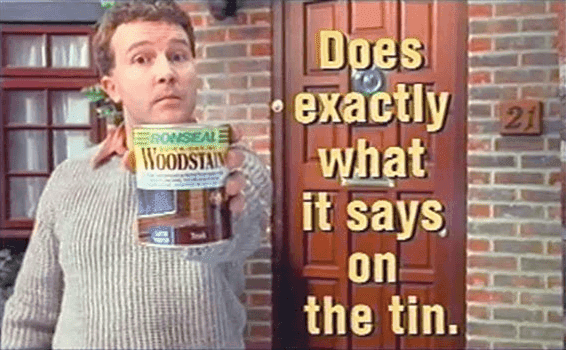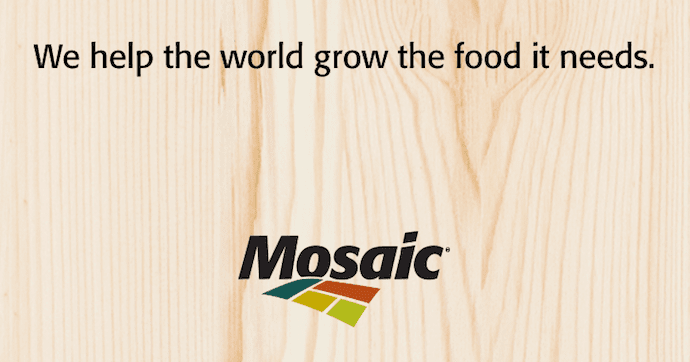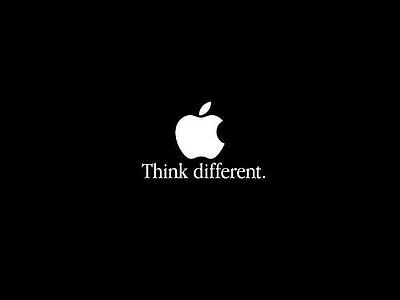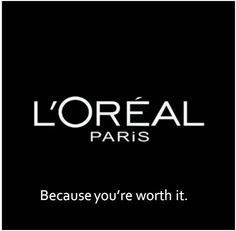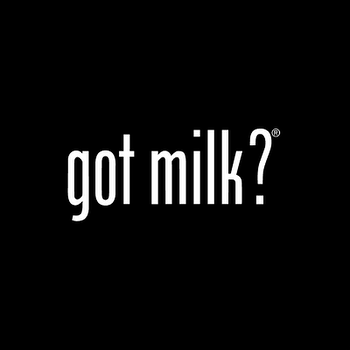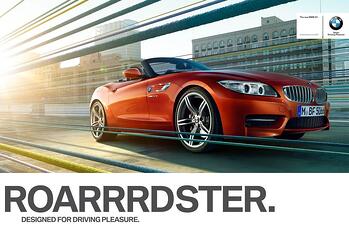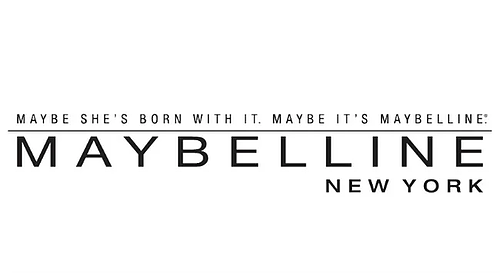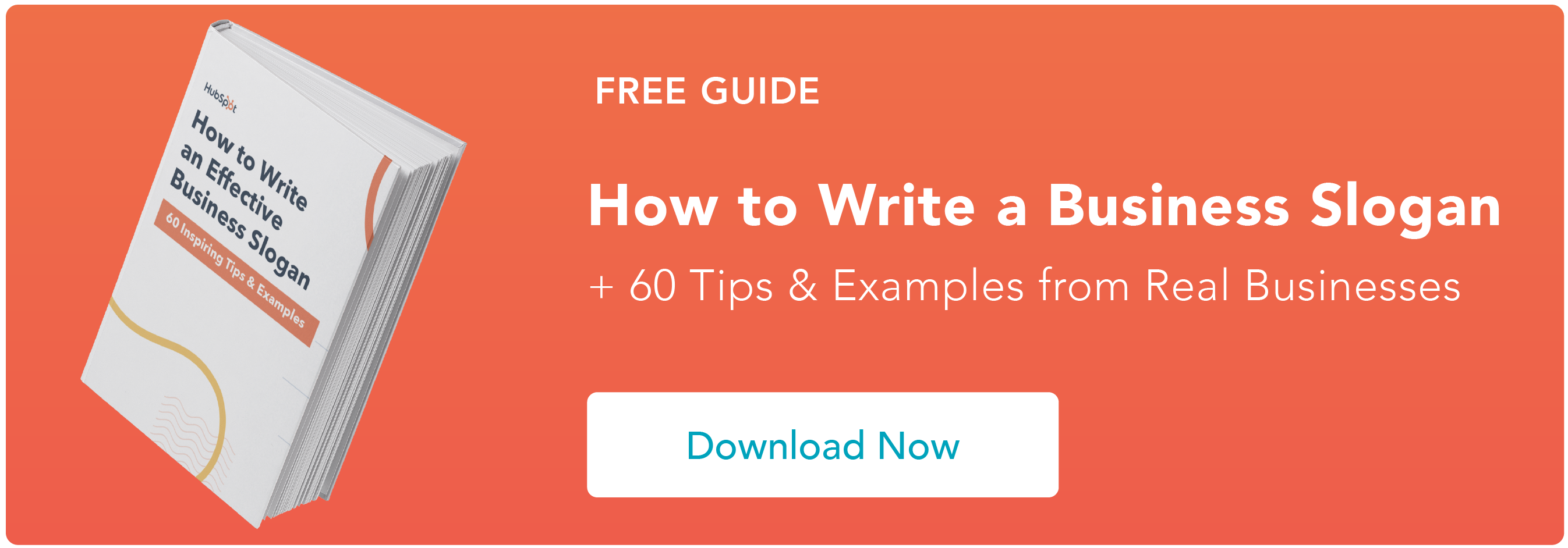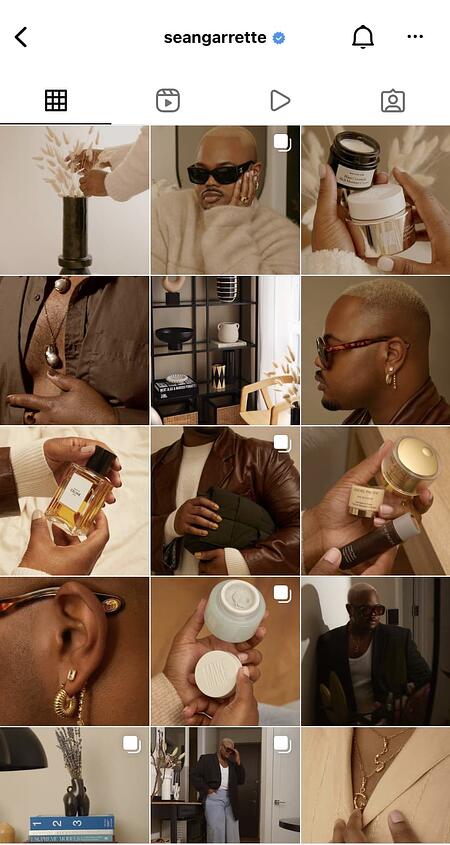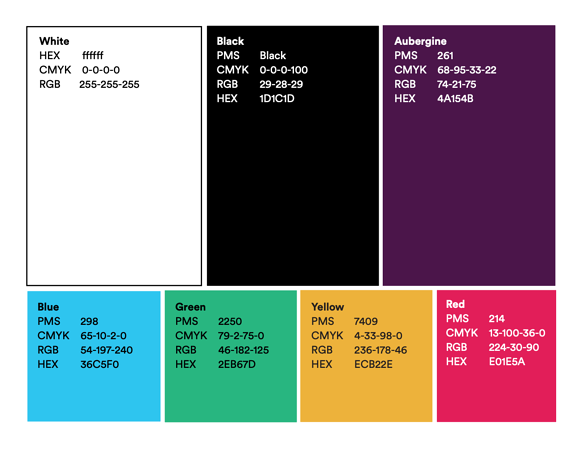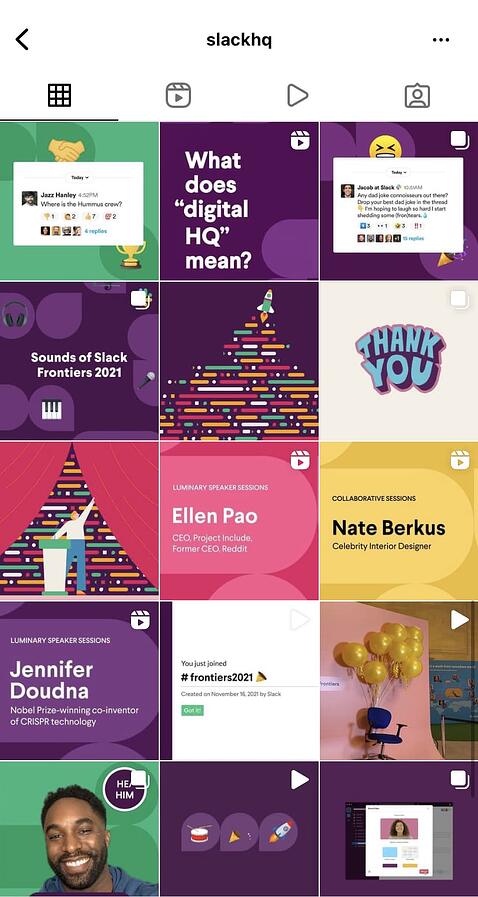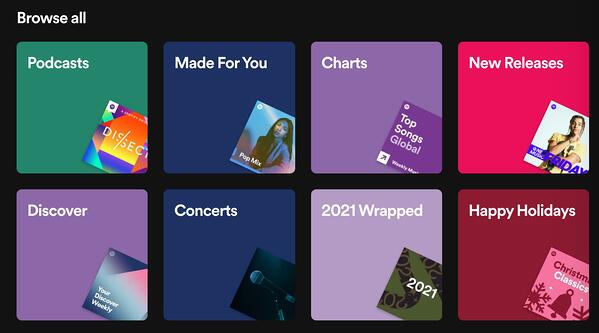Keep it simple, stupid.
We don’t mean to offend you — this is just an example of a great slogan that also bears the truth of the power of succinctness in advertising. It’s incredibly difficult to be succinct, and it’s especially difficult to express a complex emotional concept in just a couple of words — which is exactly what slogans and taglines do.
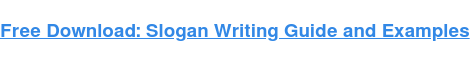
That’s why we have a lot of respect for the brands that have done it right. These are the companies that have figured out how to convey their value propositions to their buyer personas in just one, short sentence — and a quippy one, at that.
So if you’re looking to get a little slogan inspiration of your own, take a look at some of our favorite company slogans and taglines from both past and present. But before we get into specific examples, let’s quickly go over what a slogan is, how it differs from a tagline, and what makes these branded one-liners stand out.
What Is a Slogan?
In business, a slogan is “a catchphrase or small group of words that are combined in a special way to identify a product or company,” according to Entrepreneur.com’s small business encyclopedia.
In many ways, they’re like mini-mission statements.
Companies have slogans for the same reason they have logos: advertising. While logos are visual representations of a brand, slogans are audible representations of a brand. Both formats grab consumers’ attention more readily than a company’s name or product might. Plus, they’re simpler to understand and remember.
The goal? To leave a key brand message in consumers’ minds so that, if they remember nothing else from an advertisement, they’ll remember the slogan.
What Makes a Great Slogan?
According to
HowStuffWorks, a great slogan has most, or all, of the following characteristics:
1. It’s memorable.
Is the slogan quickly recognizable? Will people only have to spend a second or two thinking about it? A brief but strong few words can go a long way in advertisements, videos, posters, business cards, swag, and other places.
2. It includes a key benefit.
Ever heard the marketing advice, “Sell the sizzle, not the steak”? It means sell the benefits, not the features — which applies perfectly to slogans. A great slogan makes a company or product’s benefits clear to the audience.
3. It differentiates the brand.
Does your light beer have the fullest flavor? Or maybe the fewest calories? What is it about your product or brand that sets it apart from competitors? (
Check out our essential branding guide here.)
4. It imparts positive feelings about the brand.
The best taglines use words that are upbeat. For example, Reese’s Peanut Butter Cups’ slogan, “Two great tastes that taste great together,” gives the audience good feelings about Reese’s, whereas a slogan like Lea & Perrins’, “Steak sauce only a cow could hate,” uses negative words. We could argue that the former leaves a better impression on the audience.
Slogan vs. Tagline
Although both “slogan” and “tagline” tend to be used interchangeably, they actually serve two different purposes.
As we mentioned in Entrepreneur.com’s definition above, a slogan identifies a product or company. So does a tagline, for that matter. Where these terms differ is in how they position a company in its industry.
- A slogan encompasses a company’s mission, what it stands for, and even how it’s helping customers in the individual campaigns the company might run. Slogans can therefore be longer than taglines, as you’ll see in the list below.
- A tagline is a catchy quip that evokes an image of your brand in the minds of your customers. Taglines enable people to make lighthearted associations with your business: “When I see [tagline], I think [company].”

Taglines are more often next to the company’s logo on official advertisements and are dedicated more specifically to brand awareness than slogans. Slogans carry a brand’s values and promises as the company grows and evolves, and can be promoted under an overarching company tagline.
Your organization doesn’t have to develop both a slogan and a tagline — it might succeed with just a solid, recognizable tagline. But as you develop new products and identify new types of customers, you might find your brand launching a campaign that is primed for its own slogan.
Now that we’ve covered what a slogan is and what makes one great, here are examples of some of the best brand slogans of all time.
When you want a brand slogan you want to make sure they are memorable and that they bring your brand to life. The right slogan will have key words that encapsulate what your brand is so that consumers will always have it in the back of their heads. Below we have listed some business slogans that range from fast food, cars, essential items, pet essentials, etc. to show that a good slogan encapsulates being concise, catchy, and classic.
1. Dollar Shave Club: “Shave Time. Shave Money.”
The folks at Dollar Shave Club have made their way onto quite a few of our lists here on the blog, and it’s safe to say that when it comes to marketing and advertising, this brand’s team knows what it’s doing. And its slogan — “Shave Time. Shave Money.” — is an excellent reflection of their expertise.
This little quip cleverly incorporates two of the service’s benefits: cost and convenience. It’s punny, to the point, and it perfectly represents the overall tone of the brand.

Image Source
2. MasterCard: “There are some things money can’t buy. For everything else, there’s MasterCard.”
MasterCard’s two-sentence slogan was created in 1997 as a part of an award-winning advertising campaign that ran in 98 countries and 46 languages. The very first iteration of the campaign was a TV commercial that aired in 1997: “A dad takes his son to a baseball game and pays for a hot dog and a drink, but the conversation between the two is priceless,”
writes Avi Dan for
Forbes.
“In a sense, ‘Priceless’ became a viral, social campaign years before there was a social media,” Dan writes. Today, “Priceless” is widely considered MasterCard’s tagline — borne out of the longer mission-focused slogan stated above.
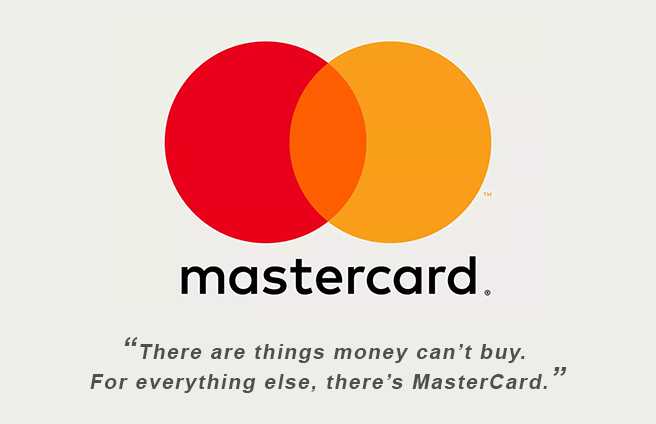
Image Source
One key to this campaign’s success? Each commercial elicits an emotional response from the audience. That first TV commercial might remind you of sports games you went to with your dad, for example. Each advertisement attempted to trigger a different memory or feeling. “You have to create a cultural phenomenon and then constantly nurture it to keep it fresh,” MasterCard CMO Raja Rajamannar told Dan. And nostalgia marketing like that can be a powerful tool.
3. M&M: “Melts in Your Mouth, Not in Your Hands”
Here’s one brand that didn’t need much time before realizing its core value proposition. At the end of the day, chocolate is chocolate. How can one piece of chocolate truly stand out from another? By bringing in the convenience factor, of course.
This particular example highlights the importance of finding something that makes your brand different from the others — in this case, the hard shell that keeps chocolate from melting all over you.
 Image Source
Image Source
Diamonds aren’t worth much inherently. In fact, a diamond is worth at least 50% less than you paid for it the moment you left the jewelry store. So how did they become the symbol of wealth, power, and romance they are in America today? It was all because of a brilliant, multifaceted marketing strategy designed and executed by ad agency N.W. Ayer in the early 1900s for their client, De Beers.
The four, iconic words “A Diamond is Forever” have appeared in every single De Beers advertisement since 1948, and AdAge named it the
best slogan of the century in 1999. It perfectly captures the sentiment De Beers was going for: that a diamond, like your relationship, is eternal. It also helped discourage people from ever reselling their diamonds. (Mass reselling would disrupt the market and reveal the alarmingly low intrinsic value of the stones themselves.) Brilliant.
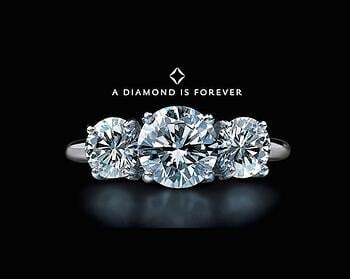
Image Source
5. Meow Mix: “Tastes So Good, Cats Ask for It by Name”
Meow meow meow meow … who remembers this catchy tune sung by cats, for cats, in Meow Mix’s television commercials? The brand released a simple but telling slogan: “Tastes So Good, Cats Ask For It By Name.”
This slogan plays off the fact that every time a cat meows, s/he is actually asking for Meow Mix. It was not only clever, but it also successfully planted Meow Mix as a standout brand in a cluttered market.

Image Source
6. Verizon: “We Can Hear You Now.”
Here’s another brand that took its time coming up with something that truly resonated with its audience. Verizon’s previous slogan “Can you hear me now” slogan was created in 2002 under the umbrella of the tagline, “We never stop working for you.” Now with Verizon switching up their classic slogan to answer the question “We can hear you,” was perfect because it shows this company keeps up with its consumers while moving forward.
While Verizon was founded in 1983, it continued to battle against various phone companies like AT&T and T-Mobile, still two of its strongest competitors. But what makes Verizon stand out? No matter where you are, you have service. You may not have the greatest texting options, or the best cell phone options, but you will always have service.

Image Source
7. The U.S. Marine Corps: “Semper Fi”
Semper Fi, short for “Semper Fidelis,” is Latin for “always faithful” or “always loyal.” The saying has long been the official motto of the U.S. Marine Corps and is used to represent them in public appearances and the Marines’ official seal.
What makes “Semper Fi” a great slogan for the Marines? It reveals the Marines’ defining characteristics in the armed forces — faithfulness and loyalty. It’s also a memorable proverb that explains why this organization can be counted on by the public.
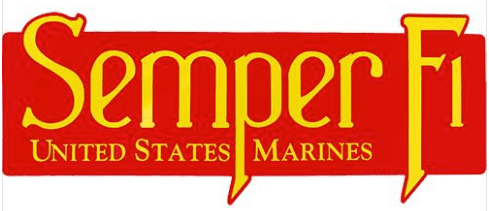
Image Source
8. Ronseal: “It Does Exactly What It Says on the Tin.”
Ronseal is a wood stain and dye manufacturer from the United Kingdom, and its 20-year-old slogan is perfect for the humble message the company is known for.
Ronseal’s slogan doesn’t go above and beyond. It doesn’t make lofty promises to its customers. It simply endorses a functional product. So why is this slogan so catchy? Because its lack of volume actually speaks volumes to its audience. Too many companies try to break through the noise of their competitors by being so loud and ambitious, they forget what they stood for in the first place. Ronseal saw true value in basic reliability and founded a slogan that allowed the company to stay right where its customers like it.
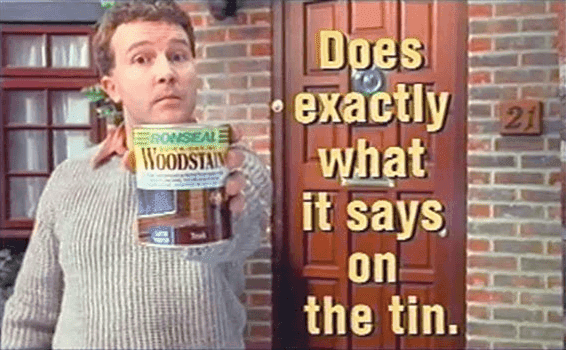
Image Source
9. The Mosaic Company: “We Help the World Grow the Food It Needs”
The Mosaic Company’s slogan also happens to be
its mission statement, which guarantees that this fertilizer maker’s brand strategy aligns with the company’s main interests.
Something all slogans should strive to do is look past the needs of the company, or even its users, and describe how the product or service helps the community. In this way, “We Help the World Grow the Food It Needs” is a heavy slogan that expresses not just what The Mosaic Company wants for its customers, but also what it wants for the public.
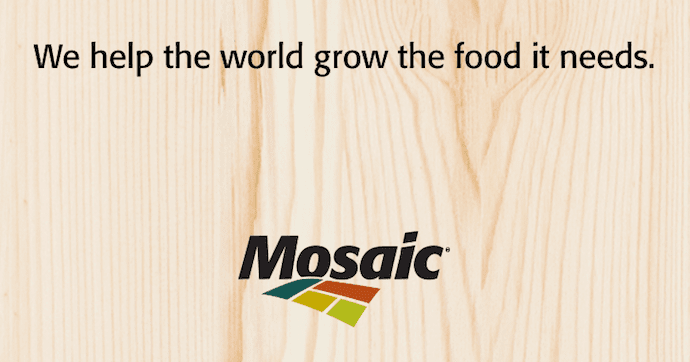
Image Source
10. Pitney Bowes: “We Power Transactions That Drive Commerce”
Pitney Bowes, the mailing and shipping software provider, has a slogan that follows a similar theme as The Mosaic Company in the section above: It’s focused not on the end user, but on the industry.
Pitney Bowes’ slogan shows us that its products don’t just help businesses track and deliver merchandise — it makes the entire ecommerce community more efficient. It’s a good strategy, considering the alternative. How lame would the company’s slogan be if it were “We Power Transactions That Serve Our Clients’ Bottom Line”?
Taglines
When creating your brand tagline you want to have a tagline that explains the essence of the value you provide to your customer using one to two sentences. A tagline is a great way to understand what your business does for your customers. The right tagline will be concise yet brings out the essence of what the business is. Below we have listed some business taglines that encapsulate being concise while telling the value of the business.
11. Nike: “Just Do It.”
Now, for the more well-known Nike message. “Just Do It” hovers over every product and event Nike creates or sponsors, and that’s exactly what makes it the company’s official tagline.
It didn’t take long for Nike’s message to resonate. The brand became more than just athletic apparel — it began to embody a state of mind. It encourages you to think that you don’t have to be an athlete to be in shape or tackle an obstacle. If you want to do it, just do it. That’s all it takes.
But it’s unlikely Kennedy + Weiden, the agency behind this tagline, knew from the start that Nike would brand itself in this way. In fact, Nike’s product used to cater almost exclusively to marathon runners, which are among the most hardcore athletes out there. The “Just Do It” campaign widened the funnel, and it’s proof positive that some brands need to take their time coming up with a tagline that reflects their message and resonates with their target audience

Image Source
12. Apple: “Think Different.”
This tagline was first released in the Apple commercial called “Here’s to the Crazy Ones, Think Different” — a tribute to all the time-honored visionaries who challenged the status quo and changed the world. The phrase itself is a bold nod to IBM’s campaign “Think IBM,” which was used at the time to advertise its ThinkPad.
Soon after, the tagline “Think Different” accompanied Apple advertisements all over the place, even though Apple hadn’t released any significant new products at the time. All of a sudden, people began to realize that Apple wasn’t just any old computer; it was so powerful and so simple to use that it made the average computer user feel innovative and tech-savvy.
According to
Forbes, Apple’s stock price tripled within a year of the commercial’s release. Although the tagline has been since retired, many Apple users still feel a sense of entitlement for being among those who “think different.”
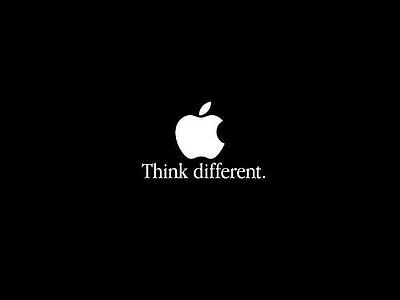
Image Source
13. L’Oréal: “Because You’re Worth It.”
Who doesn’t want to feel like they’re worth it? The folks at L’Oréal worked with the theory that
women wear makeup in order to make themselves appear “beautiful” so they feel desirable, wanted, and worth it. The tagline isn’t about the product — it’s about the image the product can get you. This message allowed L’Oréal to push its brand further than just utility so as to give the entire concept of makeup a much more powerful message.
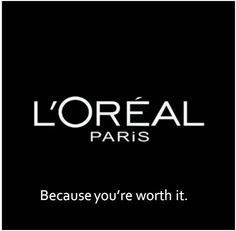
Image Source
14. California Milk Processor Board: “Got Milk?”
While most people are familiar with the “Got Milk?” campaign, not everyone remembers that it was launched by the California Milk Processor Board (CMPB). What’s interesting about this campaign is that it was initially launched to combat the rapid increase in fast food and soft beverages: The CMPB wanted people to revert to milk as their drink of choice in order to sustain a healthier life. The campaign was meant to bring some life to a “boring” product,
ad executives told
TIME Magazine.
The simple words “Got Milk?” scribbled above celebrities, animals, and children with milk mustaches, which ran from 2003 until 2014 — making this campaign one of the longest-lasting ever. The CMPB wasn’t determined to make its brand known with this one — it was determined to infiltrate the idea of drinking milk across the nation. And these two simple words sure as heck did.
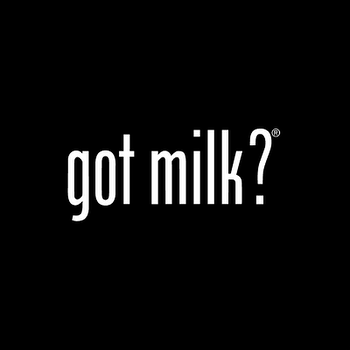
Image Source
15. BMW: “Designed for Driving Pleasure.”
BMW sells cars all over the world, but in North America, it was known for a long time by its tagline, “The Ultimate Driving Machine.” This phrase was created in the 1970s by a relatively unknown ad agency named Ammirati & Puris and was,
according to BMW’s blog, directed at Baby Boomers who were “out of college, making money and ready to spend their hard-earned dollars. What better way to reflect your success than on a premium automobile?”
The newer tagline, “Designed for Driving Pleasure,” is intended to reinforce the message that its cars’ biggest selling point is that they are performance vehicles that are thrilling to drive. That message is an emotional one and one that consumers can buy into to pay the high price point.
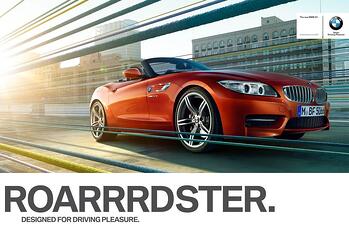
Image Source
16. Tesco: “Every Little Helps.”
“Every little helps” is the kind of catchy tagline that can make sense in many different contexts — and it’s flexible enough to fit in with any one of Tesco’s messages. It can refer to value, quality, service, and even environmental responsibility — which the company practices
by addressing the impacts of their operations and supply chain.
It’s also, as Naresh Ramchandani wrote for The Guardian, “perhaps the most ingeniously modest” slogan or tagline ever written. Tesco markets itself as a brand for the people, and a flexible, modest far-reaching slogan like this one reflects that beautifully.

Image Source
17. Bounty: “The Quicker Picker Upper.”
Bounty paper towels, made by Procter & Gamble, has used its catchy tagline “The Quicker Picker Upper” for almost 50 years now. If it sounds like one of those sing-songy play on words you learned as a kid, that’s because it is one: The tagline uses what’s called consonance — a poetic device characterized by the repetition of the same consonant two or more times in short succession (think: “pitter patter”).
Over the years, Bounty has moved away from this tagline in full, replacing “Quicker” with other adjectives, depending on the brand’s current marketing campaign — like “The Quilted Picker Upper” and “The Clean Picker Upper.” At the same time, the brand’s main web address went from quickerpickerupper.com to bountytowels.com. But although the brand is branching out into other campaigns, they’ve kept the theme of their original, catchy tagline.

Image Source
18. Lay’s: “Betcha Can’t Eat Just One.”
Seriously, who here has ever had just one chip? While this tagline might stand true for other snack companies, Lay’s was clever to pick up on it straight away. The company tapped into our truly human incapability to ignore crispy, salty goodness when it’s staring us in the face. Carbs, what a tangled web you weave.
But seriously, notice how the emphasis isn’t on the taste of the product. There are plenty of other delicious chips out there. But what Lay’s was able to bring forth with its tagline is that totally human, uncontrollable nature of snacking until the cows come home.

Image Source
19. Audi: “Vorsprung durch technik” (“Advancement Through Technology”)
“Vorsprung durch technik” has been Audi’s main German tagline everywhere in the world since 1971 (except for the United States, where the slogan is “Truth in Engineering”). While the phrase has been translated in several ways, the
online dictionary LEO translates “Vorsprung” as “advance” or “lead” as in “distance, amount by which someone is ahead in a competition.”
Audi roughly translates it as: “Advancement through technology.”
The first-generation Audio 80 (B1 series) was launched a year after the tagline in 1972, and the new car was a brilliant reflection of that tagline with many impressive new technical features. It was throughout the 1970s that the Audi brand established itself as an innovative car manufacturer, such as with the five-cylinder engine (1976), turbocharging (1979), and the quattro four-wheel drive (1980). This is still reflective of the Audi brand today.

Image Source
20. Dunkin’: “America Runs on Dunkin”
In April 2006, Dunkin’ Donuts launched the most significant repositioning effort in the company’s history by unveiling a brand new, multi-million dollar advertising campaign under the tagline “America Runs on Dunkin.” The campaign revolves around Dunkin’ Donuts coffee keeping busy Americans fueled while they are on the go.
“The new campaign is a fun and often quirky celebration of life, showing Americans embracing their work, their play and everything in between — accompanied every step of the way by Dunkin’ Donuts,” read the official press release from the campaign’s official launch.
Ten years later, what the folks at Dunkin Donuts’ realized they were missing was their celebration of and honoring their actual customers. That’s why, in 2016, they launched the “Keep On” campaign, which they call their modern interpretation of the ten-year tagline.
“It’s the idea that we’re your partner in crime, or we’re like your wingman, your buddy in your daily struggle and we give you the positive energy through both food and beverage but also emotionally, we believe in you and we believe in the consumer,” said Chris D’Amico, SVP and Group Creative Director at Hill Holiday.

Image Source
Fun fact: Dunkin’ Donuts rebranded itself — and named itself Dunkin’ in 2018 while releasing new packaging in 2019.
One store in Pasadena, California will be called, simply, Dunkin’.
21. McDonald’s: “I’m Lovin’ It.”
The “I’m Lovin’ It” campaign was launched way back in 2003 and still stands strong today. This is a great example of a tagline that resonates with the brand’s target audience. McDonald’s food might not be your healthiest choice, but being healthy isn’t the benefit McDonald’s is promising — it’s that you’ll love the taste and the convenience.
Fun fact: The jingle’s infamous hook — “ba da ba ba ba” — was originally sung by Justin Timberlake.

Image Source
22. The New York Times: “All the News That’s Fit to Print.”
This one is my personal favorite. The tagline was created in the late 1890s as a movement of opposition against other news publications printing lurid journalism. The New York Times didn’t stand for sensationalism. Instead, it focused on important facts and stories that would educate its audience. It literally deemed its content all the real “news fit to print.”
This helped the paper become more than just a news outlet, but a company that paved the way for credible news. The company didn’t force a tagline upon people when it first was founded, but rather, it created one in a time where it was needed most.

Image Source
23. General Electric: “Imagination at Work.”
You may remember General Electric’s former tagline, “We Bring Good Things to Life,” which was initiated in 1979. Although this tagline was well-known and well-received, the new tagline — “Imagination at Work” — shows how a company’s internal culture can revolutionize how they see their own brand.
“‘Imagination at Work’ began as an internal theme at GE,” recalled Tim McCleary, GE’s manager of corporate identity. When Jeff Immelt became CEO of GE in 2001, he announced that his goal was to reconnect with GE’s roots as a company defined by innovation.
This culture and theme resulted in a rebranding with the new tagline “Imagination at Work,” which embodies the idea that imagination inspires the human initiative to thrive at what we do.

Image Source
24. State Farm: “Like a Good Neighbor, State Farm is There.”
The insurance company State Farm has a number of taglines, including “Get to a better State” and “No one serves you better than State Farm.” Recently, the company updated its tagline to “We’re here to help life go right.”
But State Farm’s most famous tagline is the jingle, “Like a good neighbor, State Farm is there,” which you’re likely familiar with if you live in the United States and watch television.
These words emphasize State Farm’s “community-first” value proposition — which sets it apart from the huge, bureaucratic feel of most insurance companies. And it quickly establishes a close relationship with the consumer.
Often, customers need insurance when they least expect it — and in those situations, State Farm is responding in friendly, neighborly language.

Image Source
25. Maybelline: “Maybe she’s born with it. Maybe it’s Maybelline.”
Can you sing this jingle in your head? Maybelline’s former tagline, created in the 1990s, is one of the most famous in the world. It makes you think of glossy magazine pages featuring strong, beautiful women with long lashes staring straight down the lens. It’s that confidence that Maybelline’s makeup brand is all about — specifically, the transformation into a confident woman through makeup.
Maybelline changed its tagline to “Make IT Happen” in February 2016, inspiring women to “express their beauty in their own way.” Despite this change, the former tagline remains powerful and ubiquitous, especially among the many generations that grew up with it.
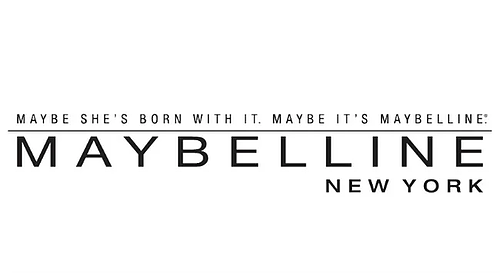
Image Source
26. The U.S. Marine Corps: “The Few. The Proud. The Marines.”
While “Semper Fi” is one the U.S. Marine Corps’ most coveted slogans (or, more officially, mottos), it has had a handful of top-notch recruiting taglines over the decades as well. These include “First to fight” starting in World War I, to “We’re looking for a few good men” from the 1980s.
However, we’d argue that “The Few. The Proud. The Marines.” is among the best organization taglines out there.
This tagline “underscores the high caliber of those who join and serve their country as Marines,”
said Maj. Gen. Richard T. Tryon, former commanding general of Marine Corps Recruiting Command. In 2007, it even
earned a spot on Madison Avenue’s Advertising Walk of Fame.

Image Source
A catchy slogan and tagline will make a difference in your business.
Now that you have delved into some classic and catchy slogans and taglines, it’s time to set your business up for success. Remember a slogan and a tagline are similar but a slogan is used to sell an item whereas a tagline brings awareness to the item while being concise, catchy, and classic. Both are essential when making sure your business will remain in the minds of consumers.
Editor’s note: This post was originally published in July 2020 and has been updated for comprehensiveness.
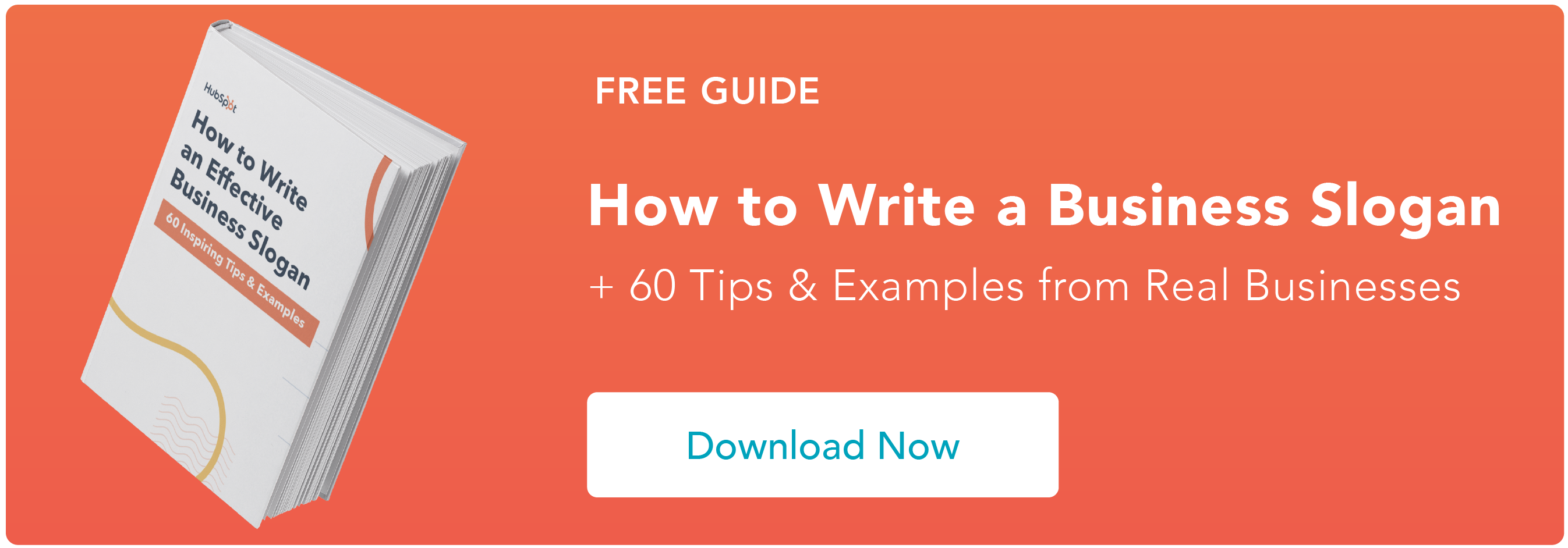

![]()

![→ Free Report: The Executive Marketing Leadership Survey [Download Now]](https://i4lead.com/wp-content/uploads/2022/01/41a58f0d-a829-4a22-840a-327a243d781a.png)
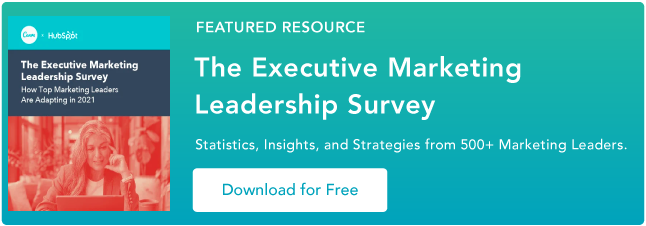


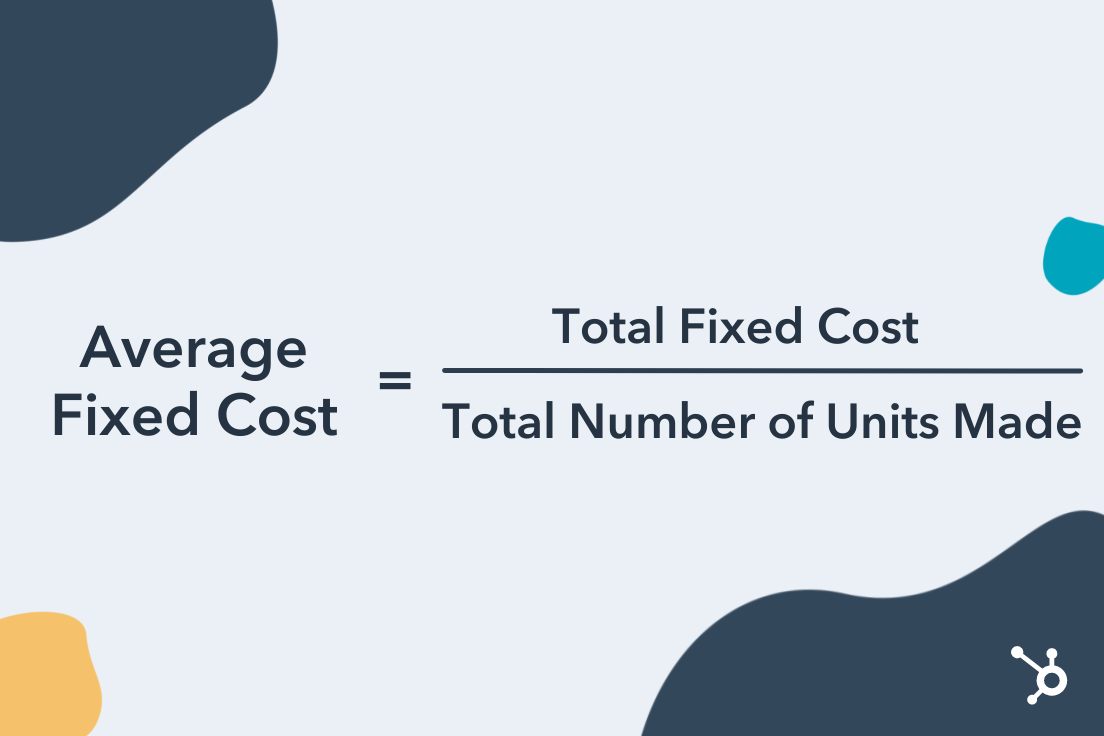 Let’s revisit the ecommerce startup example from earlier. Assume this business pays $5,000 per month for the warehouse space needed to manage its inventory and leases two forklifts for $800 a month each. And last month, they developed 50 units of product.
Let’s revisit the ecommerce startup example from earlier. Assume this business pays $5,000 per month for the warehouse space needed to manage its inventory and leases two forklifts for $800 a month each. And last month, they developed 50 units of product.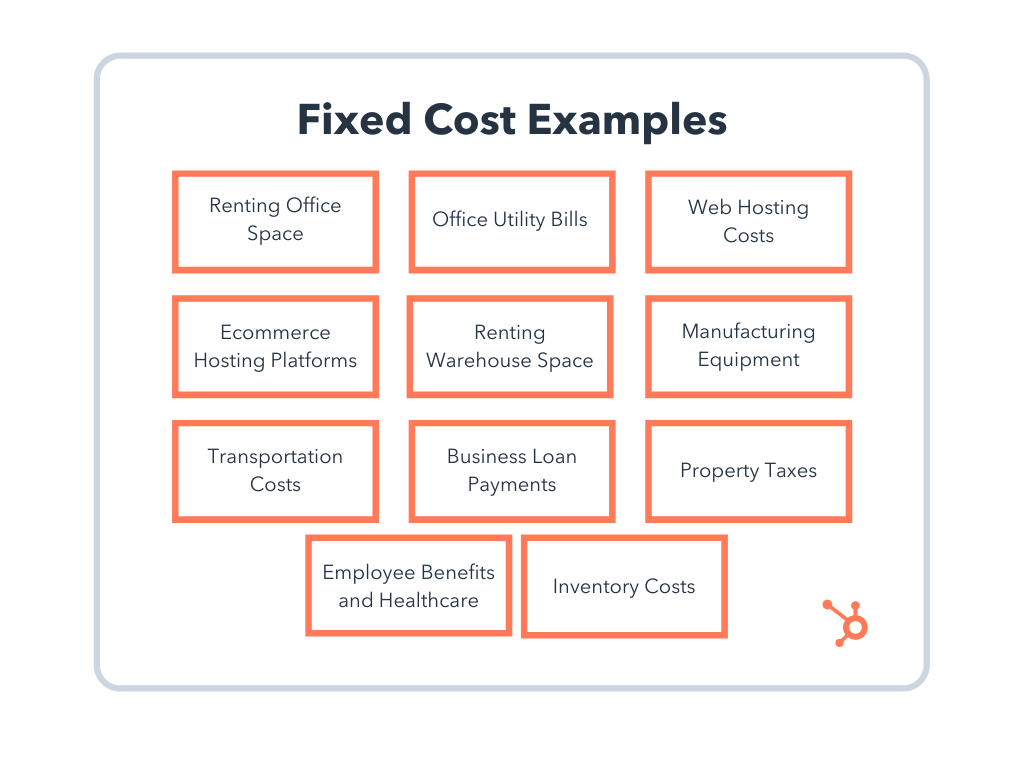
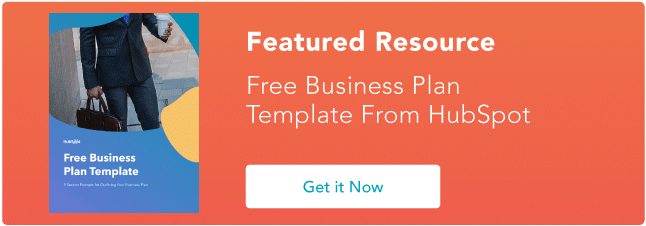

![→ Download Now: The Marketer's Guide to Facebook Live [Free Ebook]](https://i4lead.com/wp-content/uploads/2022/01/50e05b61-09a3-4ce8-8671-e2efbc735218.png)
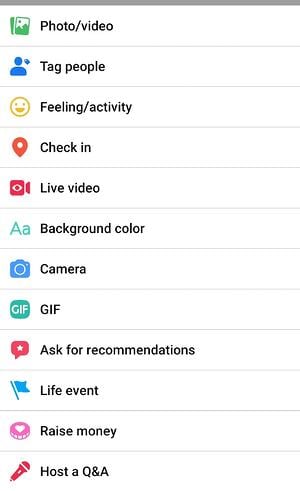
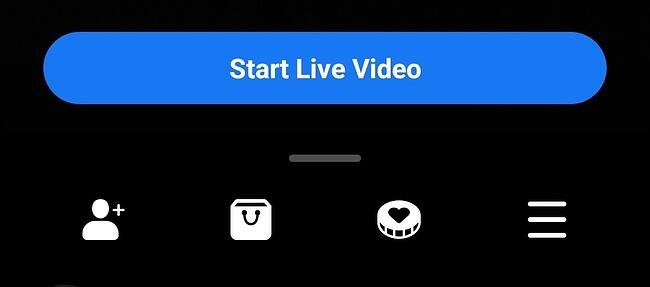
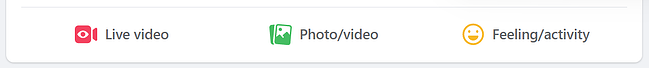
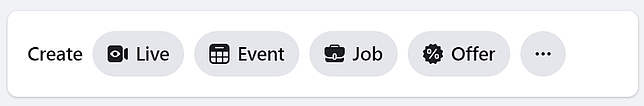
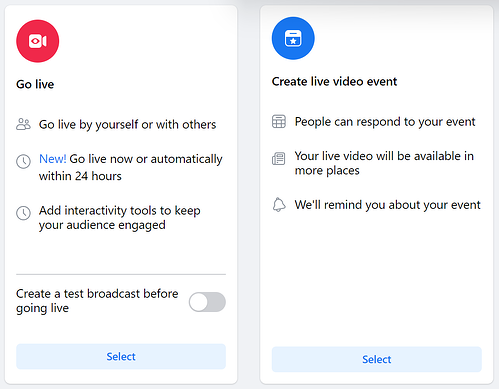
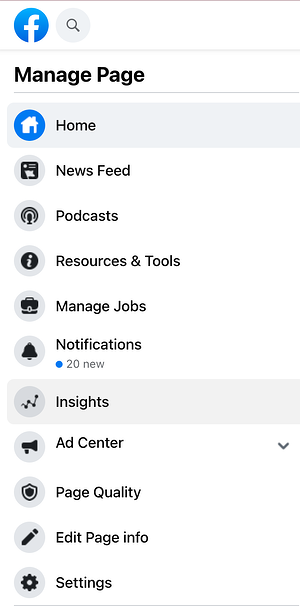
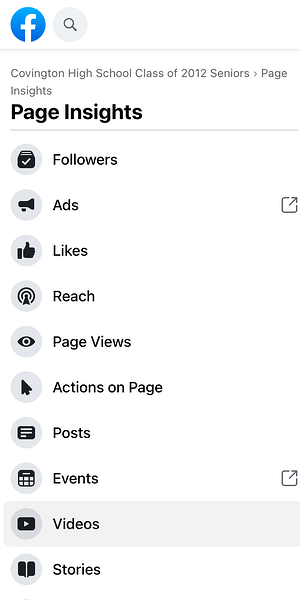
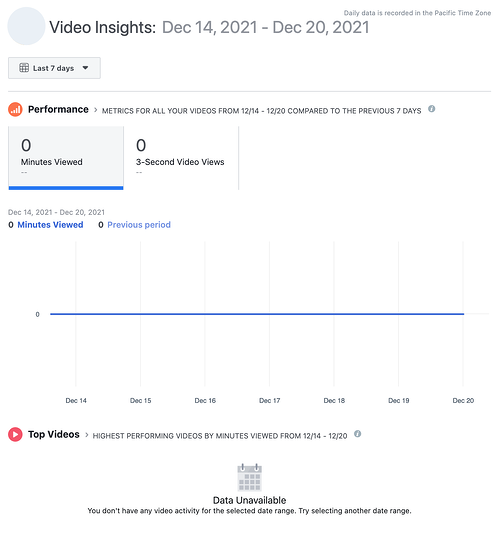
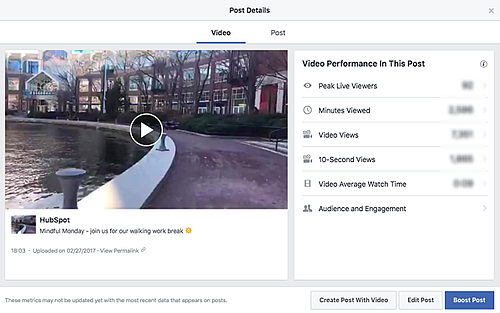
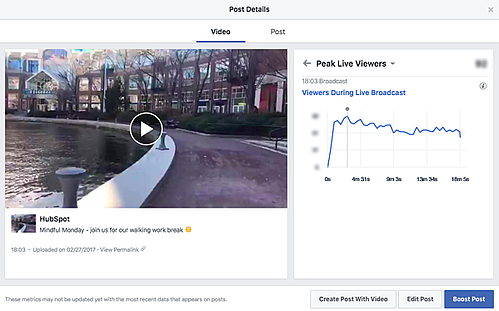
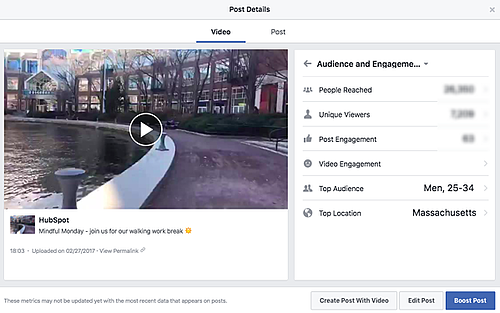
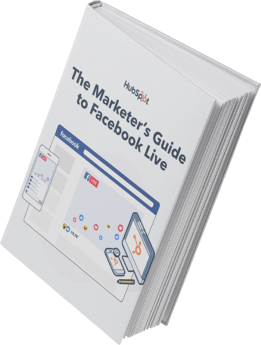
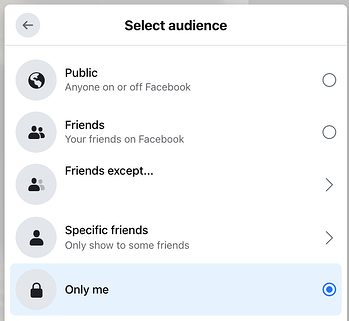


![Download 9 Excel Templates for Marketers [Free Kit]](https://i4lead.com/wp-content/uploads/2022/01/9ff7a4fe-5293-496c-acca-566bc6e73f42.png)
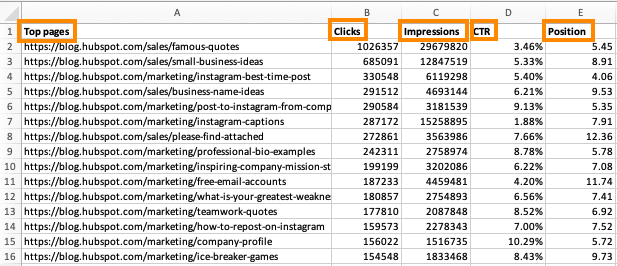
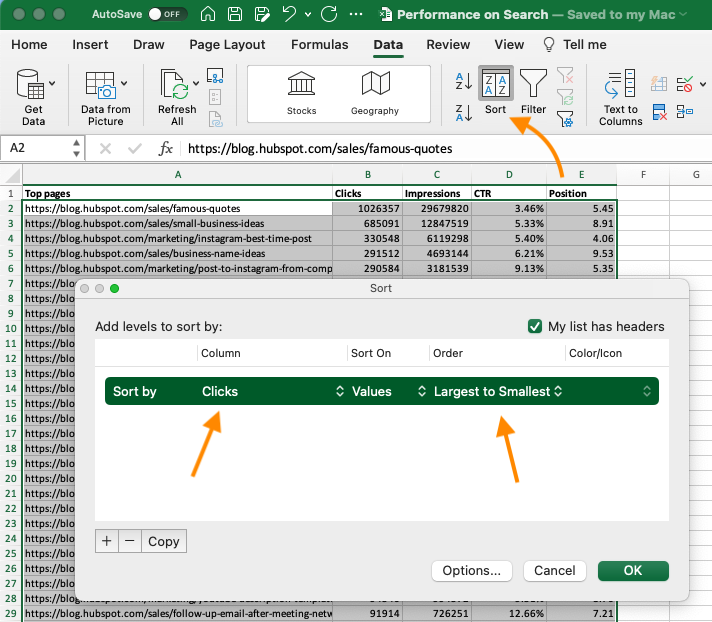
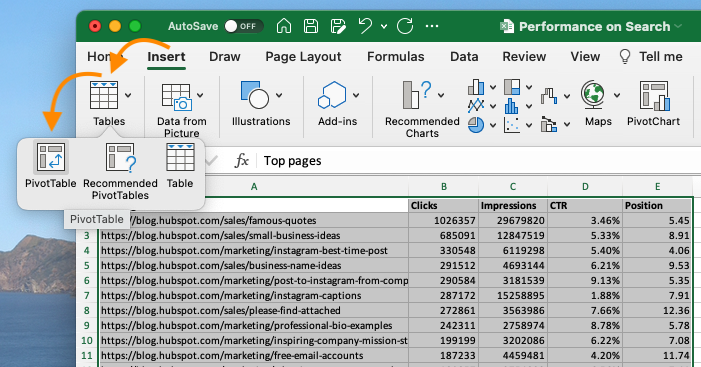
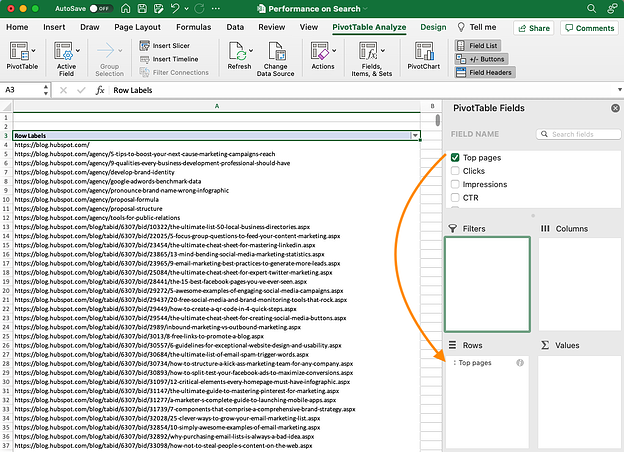
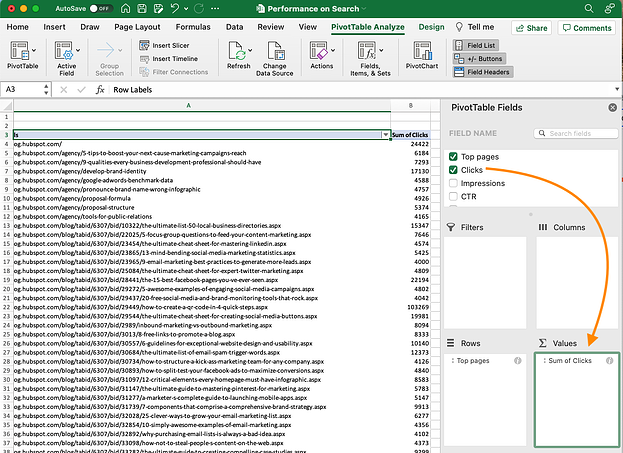
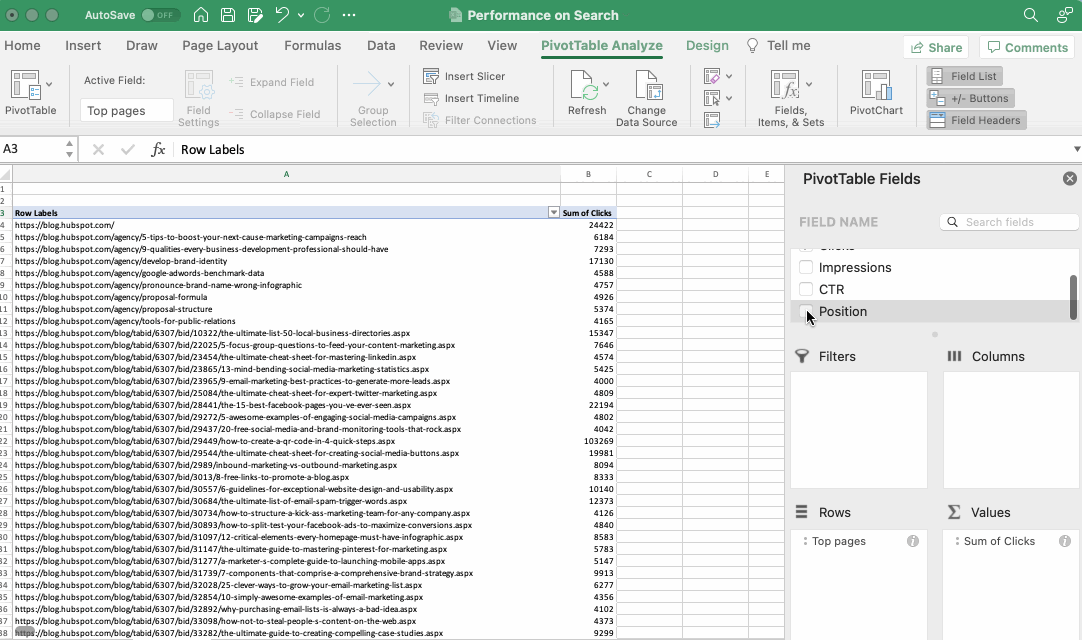

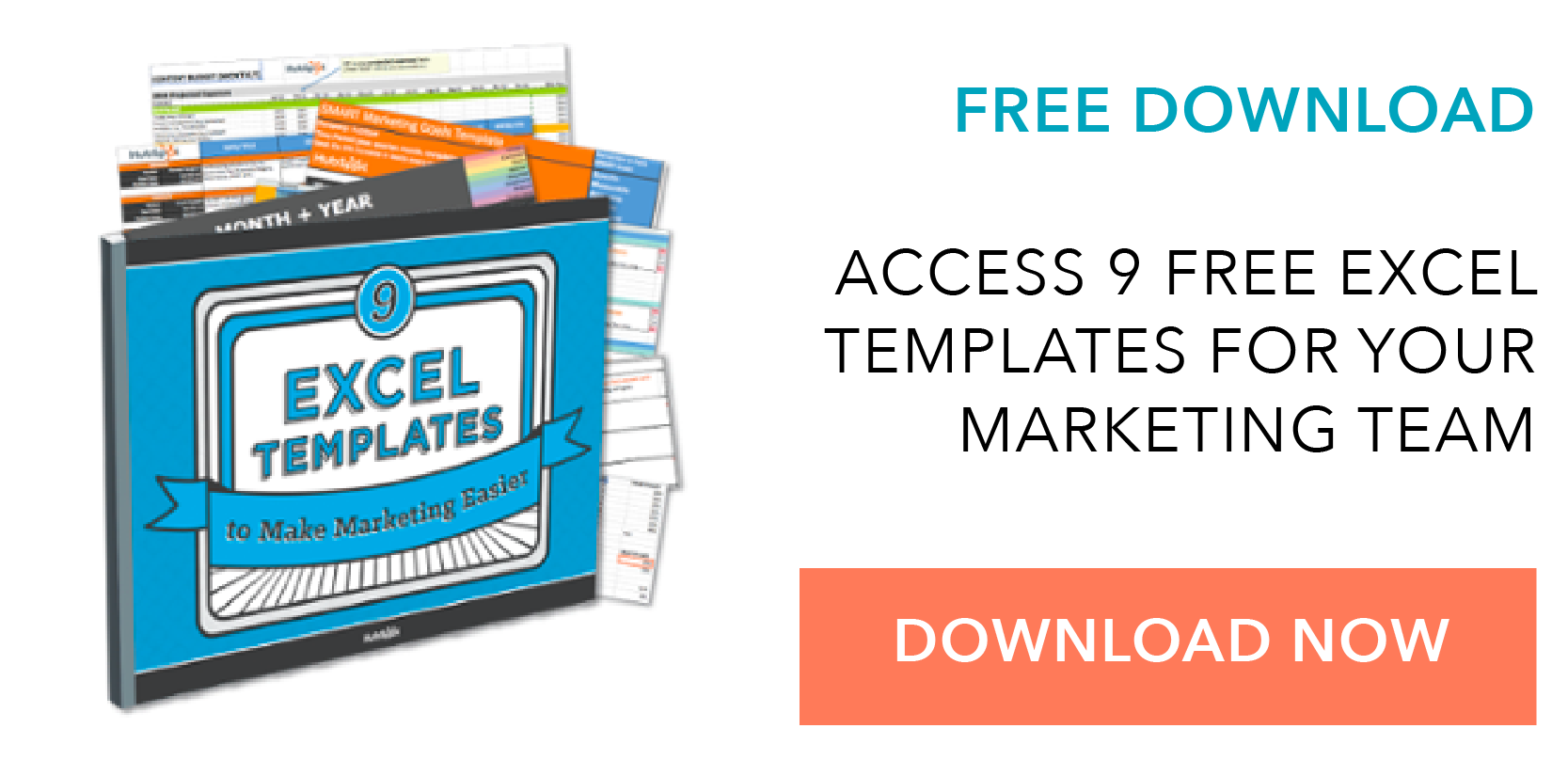
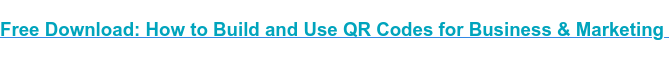

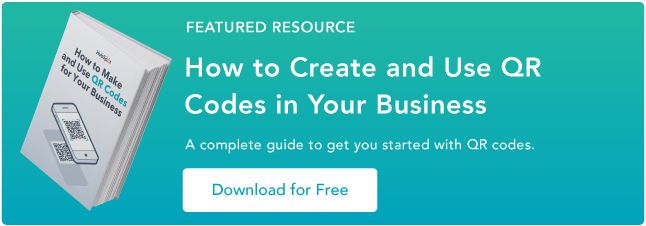



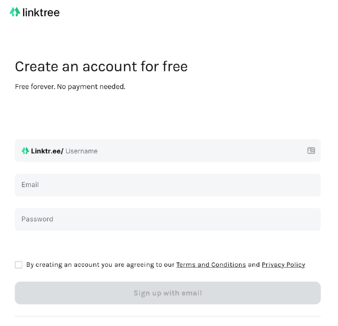
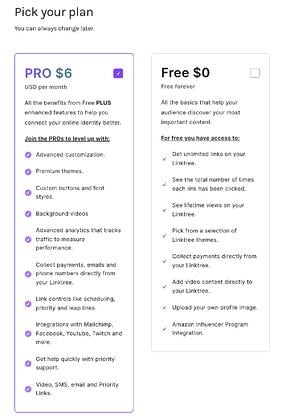
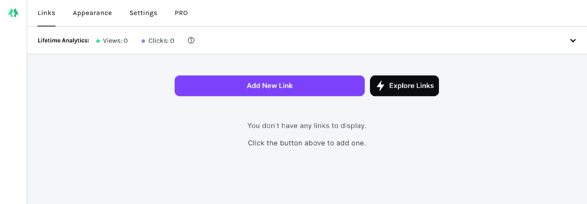
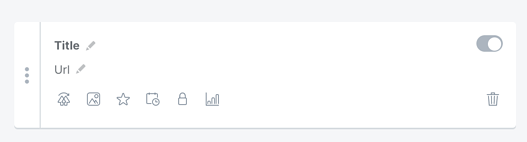
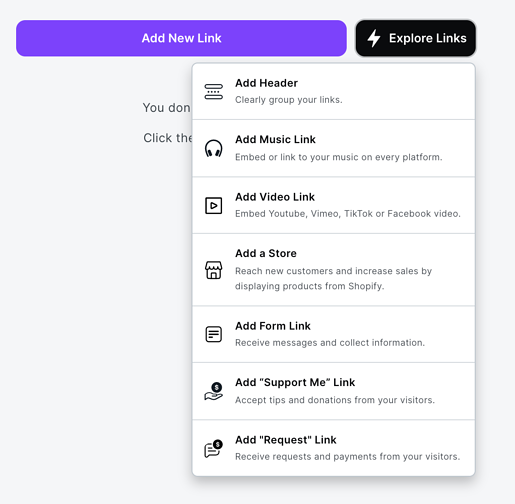
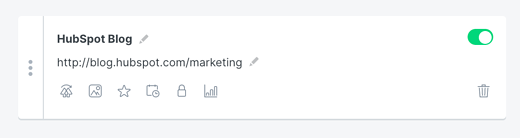
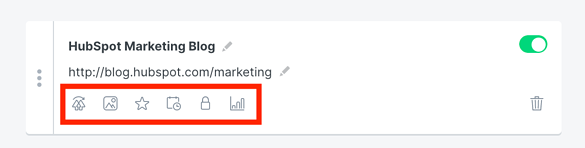
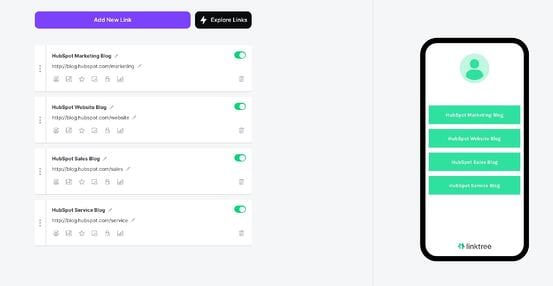
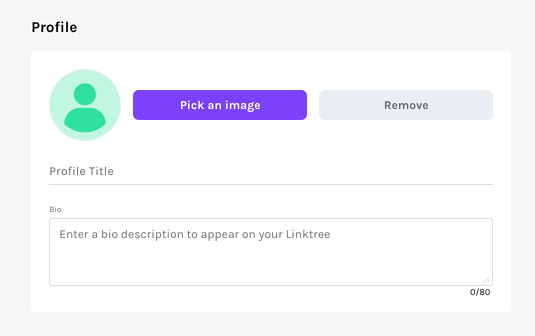
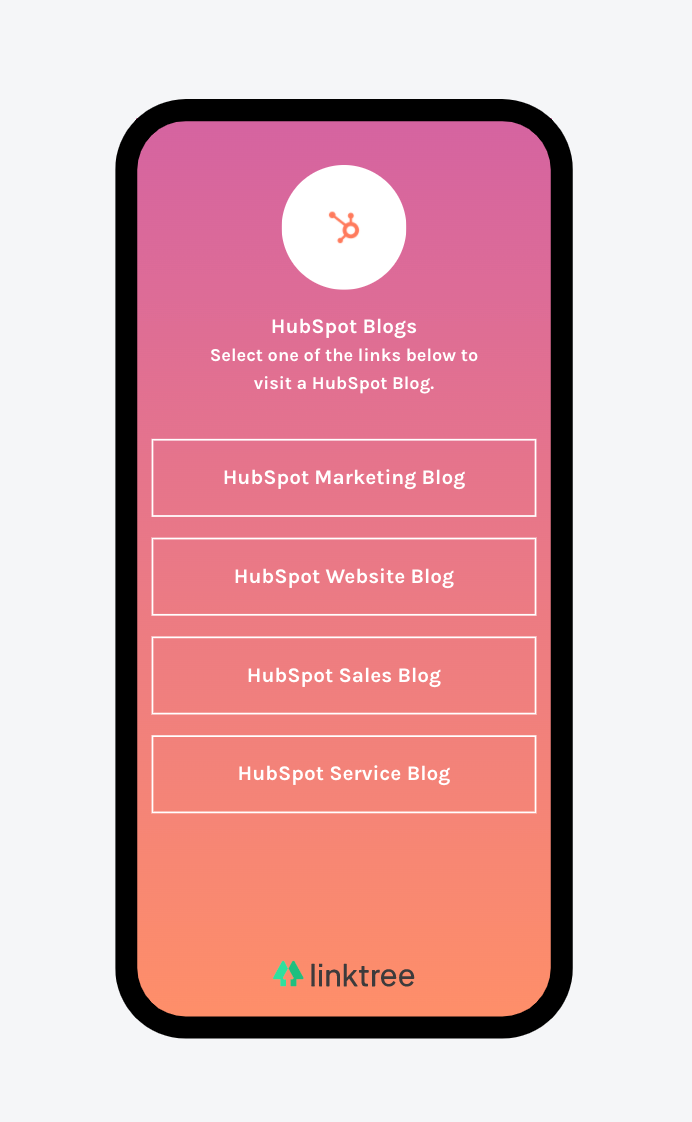
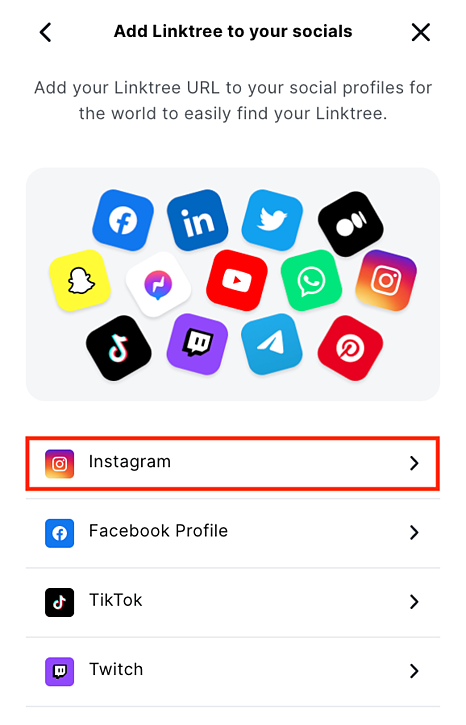
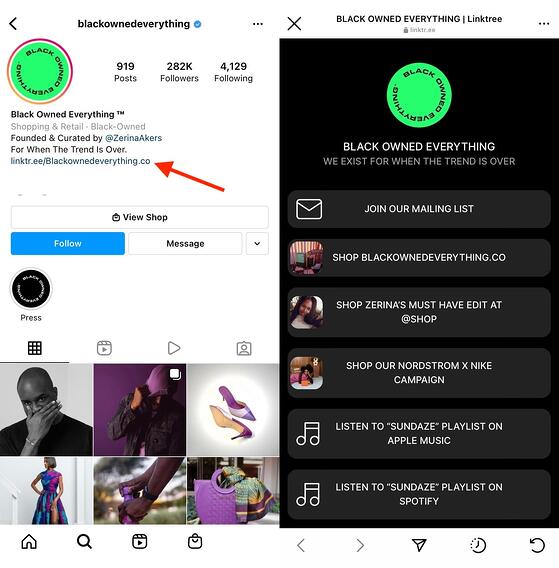
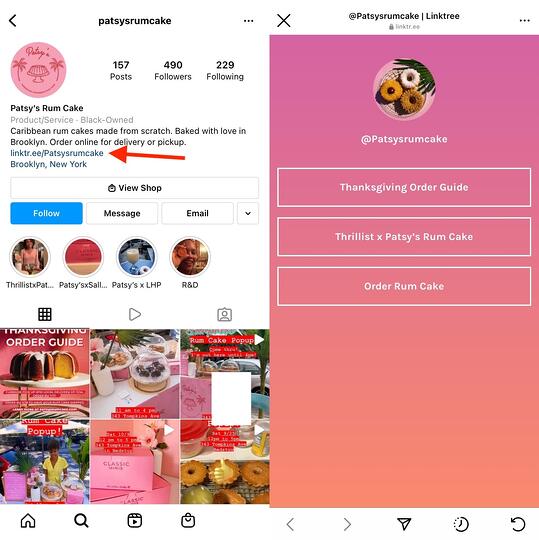
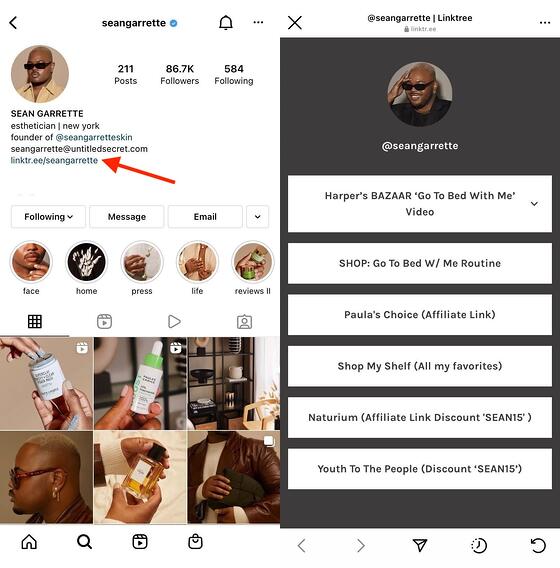
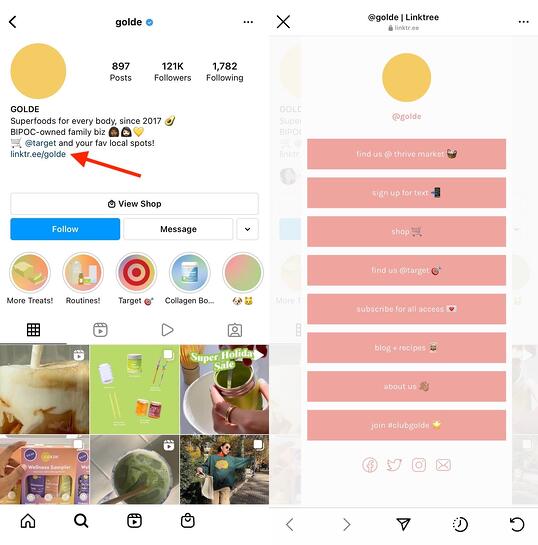
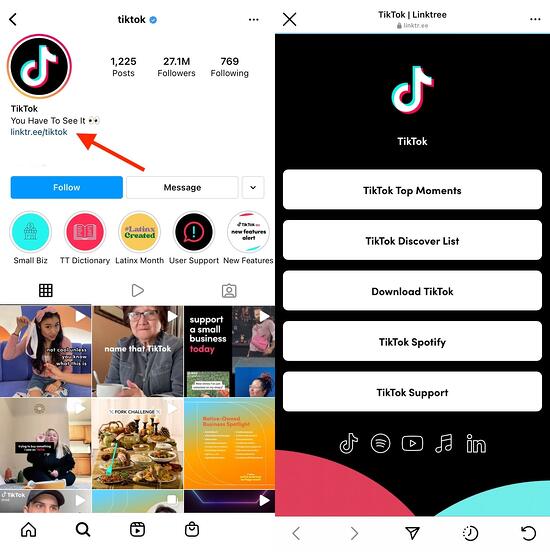

![→ Download Now: Free Product Marketing Kit [Free Templates]](https://i4lead.com/wp-content/uploads/2021/12/08b5e1f4-5d26-405b-b986-29c99bd0cb14-5.png)