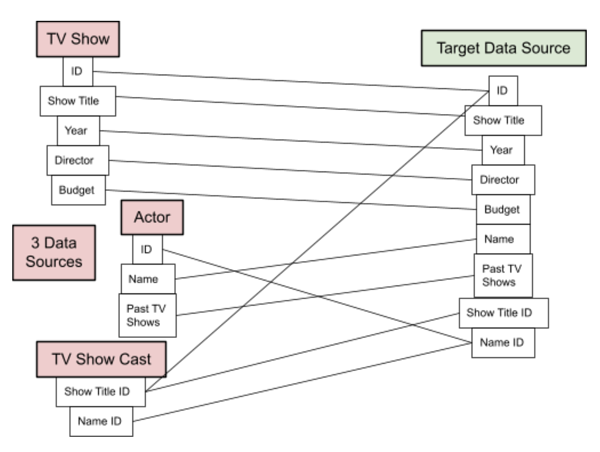Traditionally, the marketing field emphasized creative thinking over technical skills. But to build a successful career as a marketer today, you need more than a knack for pitching ideas and coming up with clever copy.
That’s where technical skills come in. These skills are earned from experiences or education (think, data analysis, project management, and computer programming).
Now more than ever, employers are emphasizing skills over pedigree. LinkedIn data from the past year shows a 20% increase in managers who don’t have a traditional four-year degree. This trend highlights the push toward skills-based hiring, which prioritizes a person’s capabilities over their credentials.
Hiring for skill rather than a degree is a good step forward for all, and it’s wise to leverage your strengths when going after a new role or promotion. That’s why you want to make sure you have the right technical skills for your career path to stay competitive and advance in your career.
Let’s walk through all you need to know about technical skills and which ones you should look to develop as a marketer.
What are technical skills?
Often known as hard skills, technical skills are easily defined and measured competencies you gain through training or education. They allow you to complete a job-specific task and often vary from one industry to another.
While technical skills are typically required for engineers, business analysts, mathematicians, and scientists, more industries than ever need employees with technical knowledge. In fact, Gartner found that 58% of the workforce needs new skills to successfully do their jobs. This is largely due to the digital transformation and massive increase in data, which requires people who can use technology to interpret data and take action to drive a company forward.
Before scrambling into a data analysis course, it’s important to realize that there are dozens of technical skills that don’t require you to become part marketer, part computer scientist. Let’s take a look at the different types of skills so you know which are right for you.
Types of Technical Skills
With rapidly advancing technology, nearly every role requires some sort of technical skill. Here are several types you may come across in the marketing world.
While the skills associated with creativity, negotiation, stress management, communication, and public speaking are usually considered “soft skills,” categories like technology and analytical thinking involve technical skills.
Similar to technical skills, soft skills are learned through experience or education. These skills are harder to measure, but you’ll need them to communicate with your team, negotiate a project deadline, come up with creative ideas, and prioritize your workload.
For example, a project manager may have a positive attitude and excellent time management skills (both soft skills), but understanding the ins and outs of the company’s CMS system (a technical skill) is crucial for timely deliverables and successful projects.
Here’s an overview of the types of technical skills needed for different marketing roles.
Digital Media and Design
- Graphic design software (Adobe InDesign, Photoshop, Illustrator, After Effects, Premiere)
- Content management systems (CMS)
- Image and file management
- Content curation
Project Management
- Project management software (such as Asana, Trello, or ClickUp)
- Budget planning
- Risk management
- Project planning
- Content management systems (CMS)
- Task management
Marketing and Content Creation
- Data analysis
- Campaign management
- Budgeting
- Content management systems (CMS)
- Interviewing
- Vendor management
- Pitching
- Copywriting
- Editing
- Researching and reporting
- SEO/SEM
- Digital ad management
- Social media marketing
- Content strategy
Technical Skills in the Workplace
Now that you know what type of technical skills apply to your field, how do you know which to develop? To understand which skills are most important for the future, LinkedIn performed a study to find the most in-demand skills—several of which apply to marketers.
Technical skills like analytical reasoning, affiliate marketing, and business analysis are essential to succeeding as a marketer. But you’ll need more than those to build a thriving career. To understand the skills you need in the workplace, start by looking at job descriptions for positions you want now — and in the future.
Hiring managers often create a list of “required” and “recommended” skills they want candidates to have. Required skills are often the technical skills you need to perform the job well after you’re hired, while recommended skills are capabilities the company is willing to help you develop through training.
Once you’ve scoured job descriptions and created a list of technical skills employers look for, it’s also smart to talk with your manager about the skills you need to advance your career. They should be able to point you in the right direction for your individual development.
If you work for a supportive company, your manager may offer resources to help you work toward those skills. This could include stipends for books, courses, certifications, or schooling. Or it could mean putting you on projects that give you hands-on experience, like managing the budget for a social campaign or designing the visuals for the weekly email newsletter.
Technical skills in marketing vary by role, so it’s important to do your research and consider your career path before asking your manager for help. If they don’t know which direction you want to go, they won’t be able to provide the specific skills you’ll need to get there.
Look at the examples below to highlight the skills you already have and learn more about which ones you may need.
Examples of Technical Skills in the Workplace
Digital Media and Design
- Graphic and web design (Adobe InDesign, Photoshop, Illustrator, After Effects, Premiere)
- UX/UI research and design
- Database management
- Animation
- Interactive media management
- Usability testing
- Photography
- Content management systems (Notion, Asana, Monday, Trello, WordPress, Squarespace, Wix)
- HTML, CSS, Java, or other coding languages
- Data visualization
- Video and audio production
- Typography
- Wireframing
- Prototyping
- Color theory
- User modeling
Project Management
- Microsoft Office
- Google Suite
- Content management systems (CMS)
- Project management software
- Budget planning
- Risk management
- Project planning
- Task management
Marketing
- Campaign management
- Managing budgets
- Search engine optimization (SEO)
- Search engine marketing (SEM)
- Content management systems (CMS)
- Vendor management
- Social media management
- Ad targeting
- Content strategy
- Brand positioning and strategy
- Paid media management
- A/B testing
- Digital strategy
- Email marketing
- Web analytics
- Automation software
- Conversion rate optimization
- Omnichannel strategy
- Event planning
- Product management
Content Creation
- Copywriting
- Technical writing
- Editing
- Pitching
- Researching and reporting
- UX copywriting
- SEO/SEM knowledge
- Content strategy and management
- Social media
- Email marketing
Analytics
- Data analysis
- Demographics reporting
- Digital media testing
- Google Analytics
- Microsoft Excel and PowerPoint
- MATLAB
- Python
- SQL and NoSQL
- Identifying key performance indicators
- Setting metrics benchmarks
- Linear algebra and calculus
- Data visualization
- Data cleaning
- Working with APIs
- Tagging
Technical Skills to Put on a Resume
After scanning the above lists, you may have more technical skills than you realized. So which should make it on your resume?
You want to highlight the skills you already have, or can easily develop, that are most relevant to the position. Aim for a list of 10-20 skills with a mix of both soft and technical skills. Pay attention to the skills listed in the “required” section of a job description because listing those on your resume will make you a more competitive candidate.
If you have a unique technical skill for your field that an employer is looking for (say, you’re a Social Media Manager and an Adobe InDesign whiz), bump it to the top of your skill list to make your resume stand out.
Keep in mind, certain skills are more in-demand than others. Here are the top 20 skills you should consider adding to your resume (if you have them), according to Indeed.
- Cloud computing
- Artificial intelligence
- Sales leadership
- Analysis
- Translation
- Mobile app development
- People management
- Video production
- Audio production
- UX design
- SEO/SEM marketing
- Blockchain
- Industrial design
- Creativity
- Collaboration
- Adaptability
- Time management
- Persuasion
- Digital journalism
- Animation
Of course, you don’t want to oversell your capabilities. Make sure you actually have every skill listed on your resume. If a future employer catches you in a lie, that will be the end of your opportunity for landing the job — and it could tarnish your reputation for future roles as well.
Importance of Technical Skills
Marketing, especially digital marketing, revolves around data. The global marketing data market is projected to grow to $52.3 billion in 2021, with nearly 62% of senior industry experts using a data-sharing solution to support their teams’ marketing and advertising efforts.
Marketers use data to connect with audiences, create innovative campaigns, convert people to customers, and keep buyers coming back. But leveraging data requires certain skills.
Having the sought-after technical skills lets you excel at your job and makes you a more competitive candidate for future roles. The more skills you have, the more opportunities you have to take on senior-level positions and earn a higher salary.
Consider the difference between the U.S. Bureau of Labor Statistics national wage estimates for Marketing Specialists versus Marketing Managers. Marketing Managers, who have considerably more experience and technical skills, make an estimated $80,500 more per year than Marketing Specialists.
The correlation between income and technical skills is also consistent with other industries. In 2021, the largest average salary premium in the North American technology industry was estimated to be nearly $24,969 for IT automation expertise, followed by AI and machine learning with $14,175, and fintech with $13,799.
Needless to say, learning technical skills is one way to boost your income. But it’s not all you need for long-term career success.
Soft Skills vs. Technical Skills
Creativity, critical thinking, collaboration, problem-solving, and emotional intelligence are common soft skills, which are just as important as technical skills for landing a job and growing your career.
Whether you’re a social media specialist or a digital media analyst, you’ll need certain soft skills to complement your technical knowledge and get the job done. Each marketing role has its own requirements, so do the same research that you did for the technical skills. If you get stuck, consider if you have any of the following in-demand soft skills.
- Ability to meet deadlines
- Decision making
- Handling criticism
- Attention to detail
- Critical thinking
- Teamwork
- Time management
- Multitasking
- Organizational skills
- Prioritizing
- Problem-solving
- Working independently
- Working remotely
- Collaboration
- Persuasion
- Adaptability
- Emotional intelligence
Technical Skills Over Time
Mastering the technical skills you need as a marketer is never done. Technology evolves, algorithms change, and new social media platforms pop up often.
To stay on top of your game, you have to keep your technical skills sharp. Use them as frequently as possible, and pick up new skills when needed. I’ve witnessed many situations where a junior marketing hire teaches a seasoned pro a thing or two about developing a social media strategy or how to reach a certain audience.
Honing your technical skills is a life-long process. So never assume you’re safe to kick back and do well at your job without learning anything new. And when you do pick up a new skill or enhance a skill that you have, add it to your resume and LinkedIn profile.
Because for any role, employers want candidates who have the skills they need to do their job effectively and drive company growth.
![]()

![→ Click here to download leadership lessons from HubSpot founder, Dharmesh Shah [Free Guide].](https://i4lead.com/wp-content/uploads/2021/09/4e634041-e1ce-4a85-8e65-aea12fc10b84-1.png)

![→ Download Now: Market Research Templates [Free Kit]](https://i4lead.com/wp-content/uploads/2021/09/6ba52ce7-bb69-4b63-965b-4ea21ba905da.png)
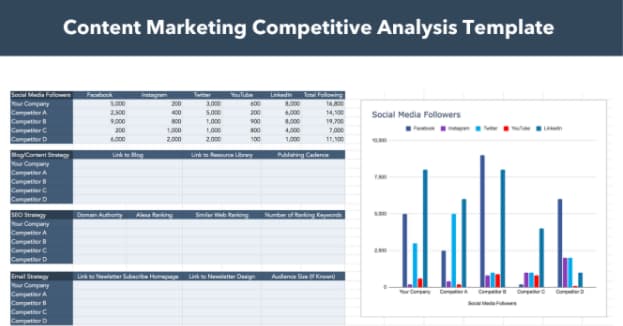 For example, this Content Marketing Competitive Analysis Template can help you track competitors’ strategies across social, blogs, email, and SEO.
For example, this Content Marketing Competitive Analysis Template can help you track competitors’ strategies across social, blogs, email, and SEO.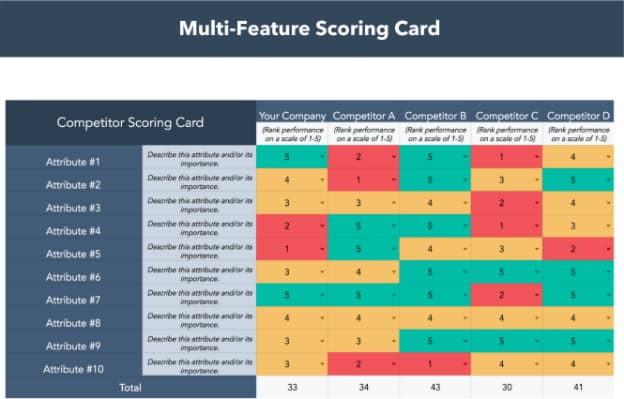 This multi-feature scorecard will allow you to compare your company to its competitors based on a number of customizable attributes.
This multi-feature scorecard will allow you to compare your company to its competitors based on a number of customizable attributes.
![Download Now: 150+ Content Creation Templates [Free Kit]](https://i4lead.com/wp-content/uploads/2021/09/5478fa12-4cc3-4140-ba96-bc103eeb873e.png)
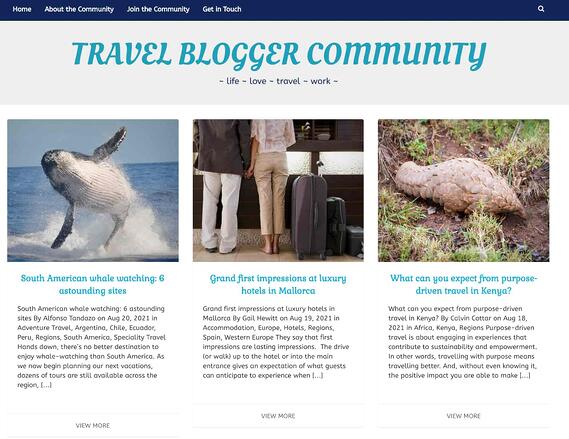
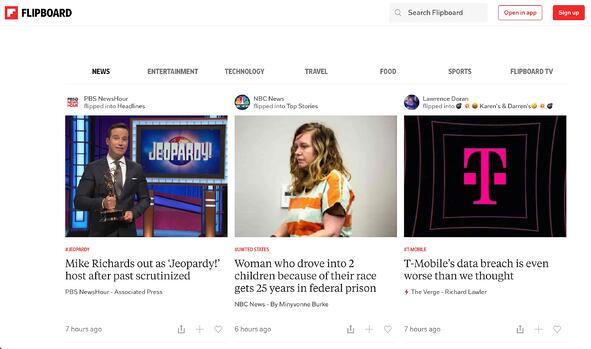
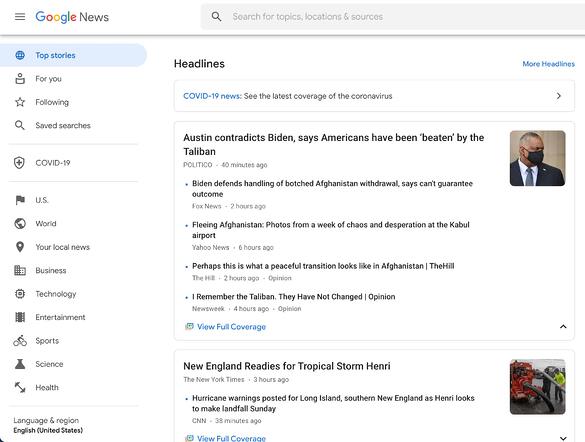
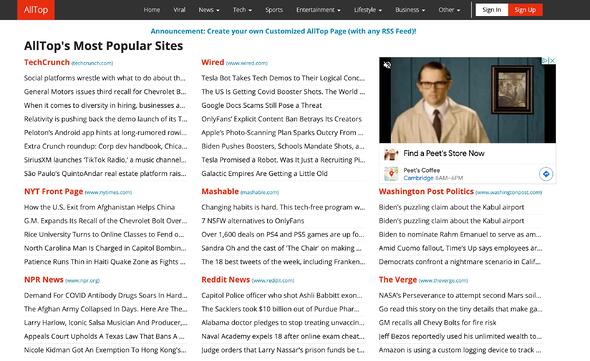
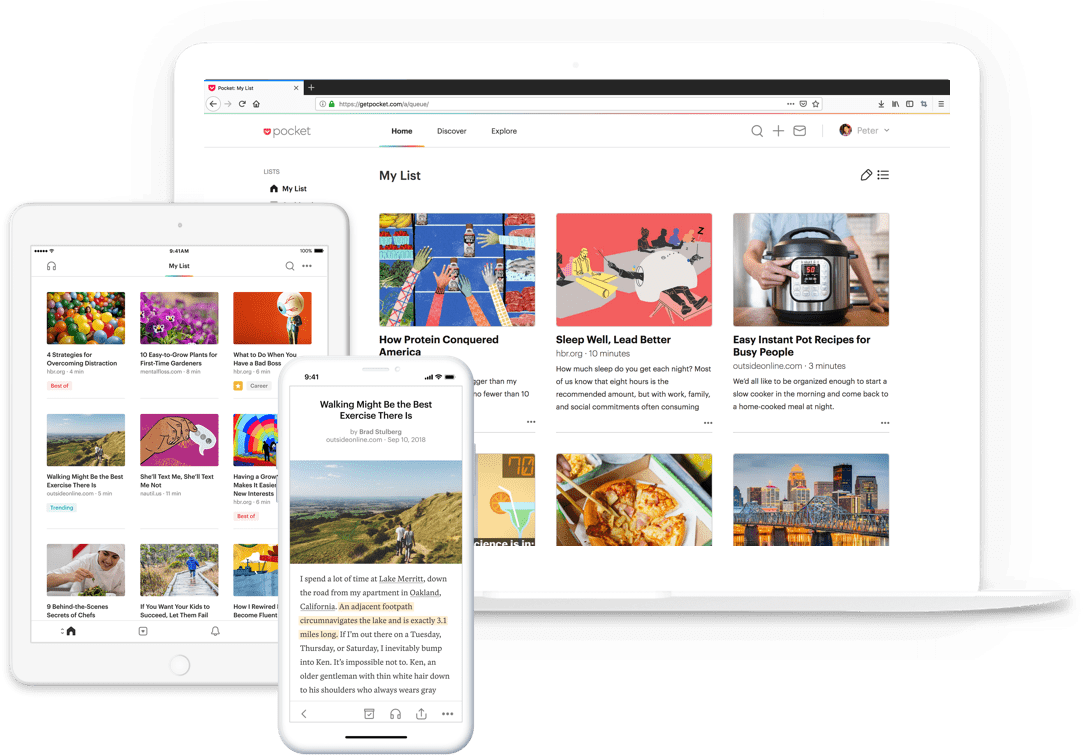
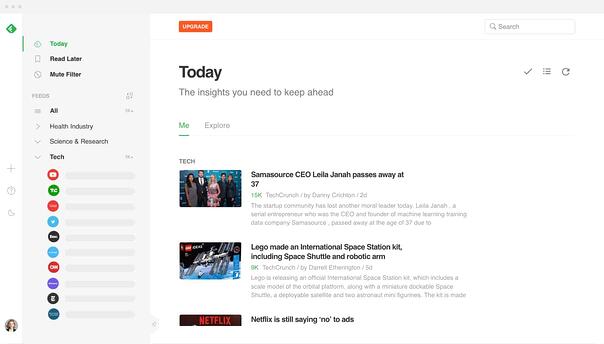
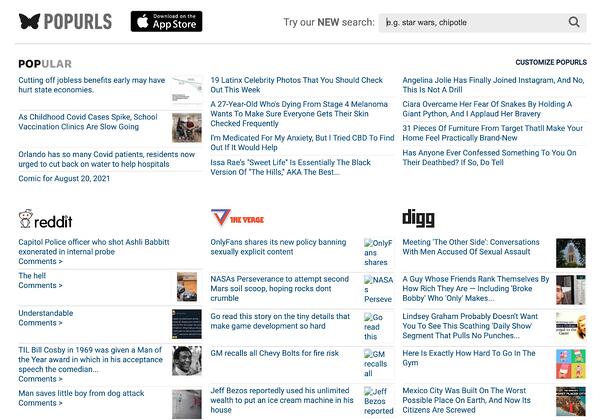
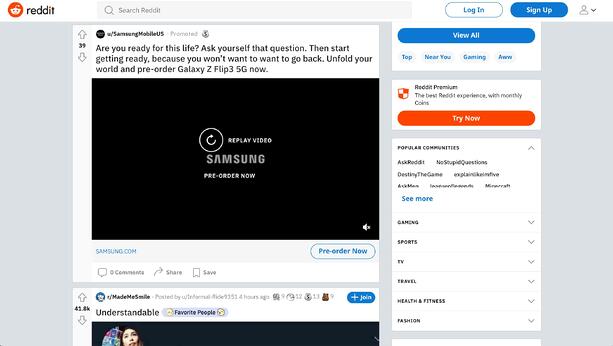
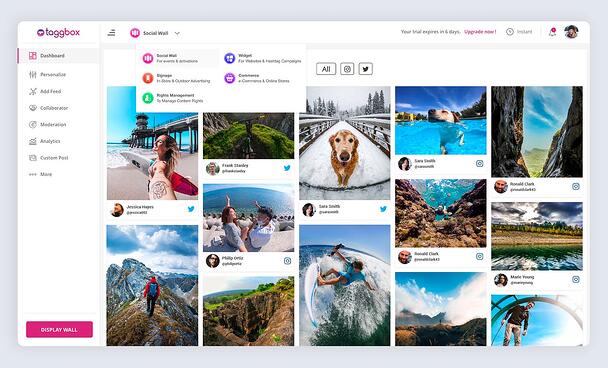
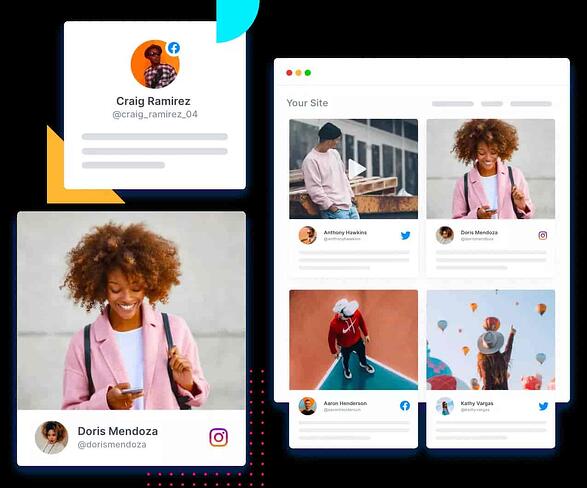
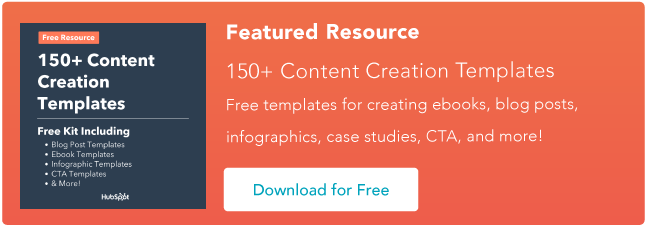

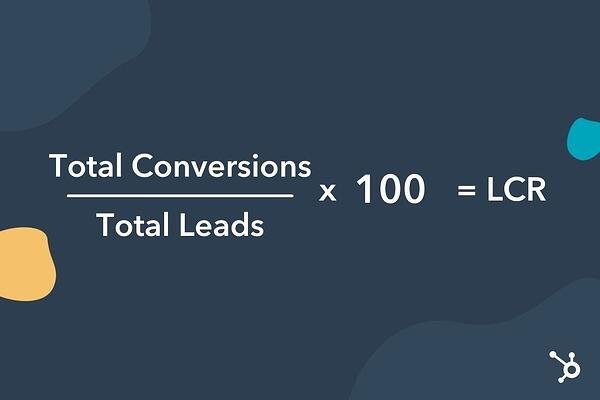
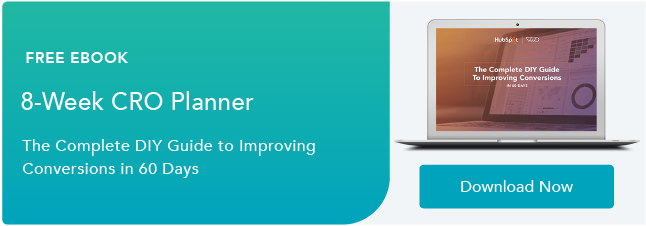
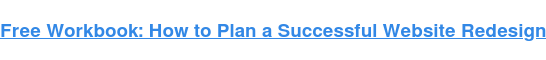
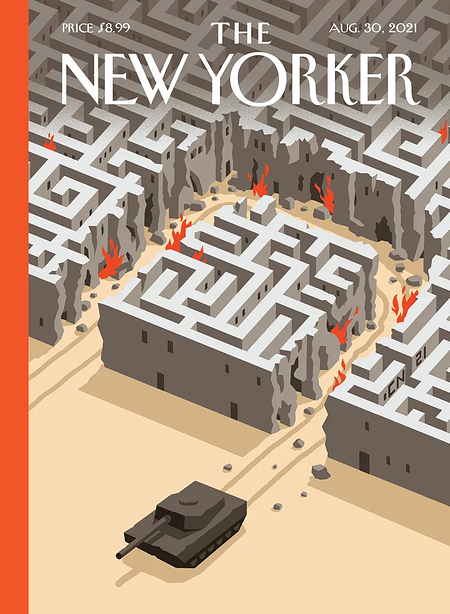
 Images
Images 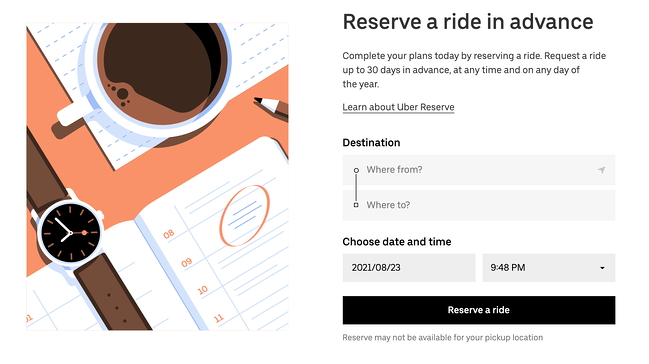
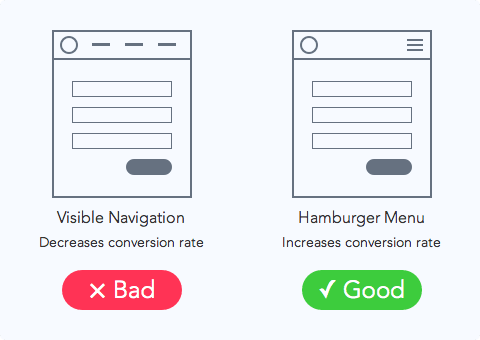
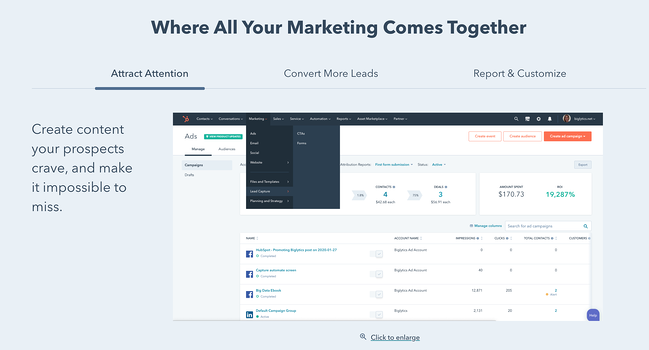
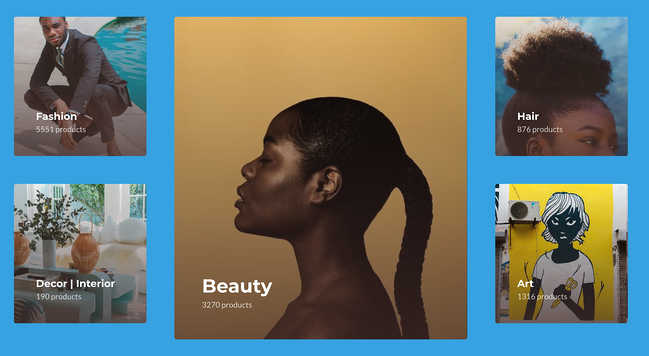
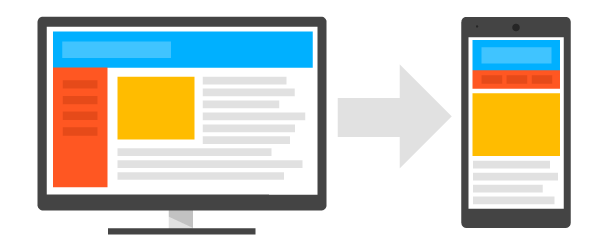
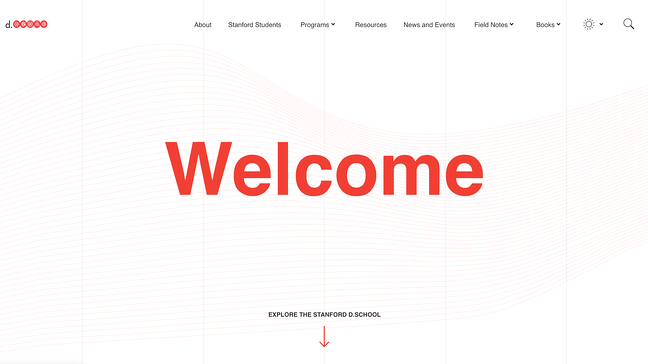
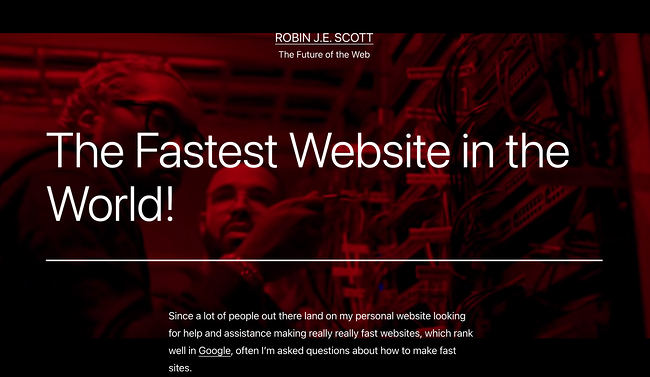
![Blog - Website Redesign Workbook Guide [List-Based]](https://i4lead.com/wp-content/uploads/2021/09/4b5bb572-5d0e-45b8-8115-f79e2adc966b.png)
![Download Now: 2021 State of RevOps [Free Report]](https://i4lead.com/wp-content/uploads/2021/09/78dd9e0f-e514-4c88-835a-a8bbff930a4c-1.png)
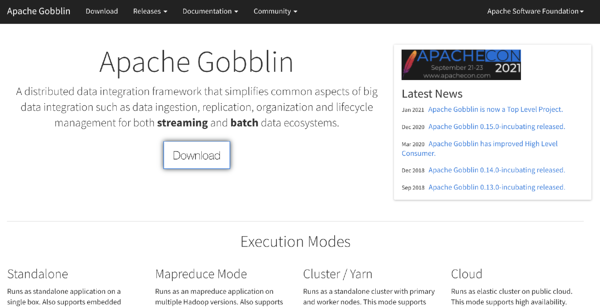 Apache Gobblin is a distributed data integration framework and it’s ideal for businesses working with big data. It streamlines much of the data integration process, including data ingestion, organization, and lifecycle management. Apache Gobblin can manage both batch and streaming data frameworks.
Apache Gobblin is a distributed data integration framework and it’s ideal for businesses working with big data. It streamlines much of the data integration process, including data ingestion, organization, and lifecycle management. Apache Gobblin can manage both batch and streaming data frameworks. 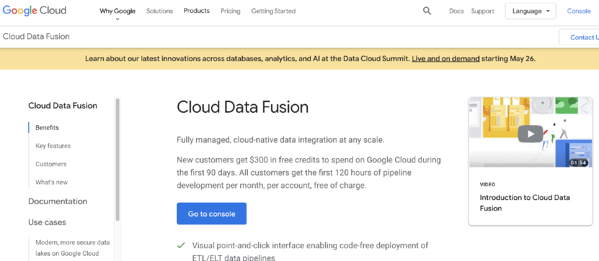

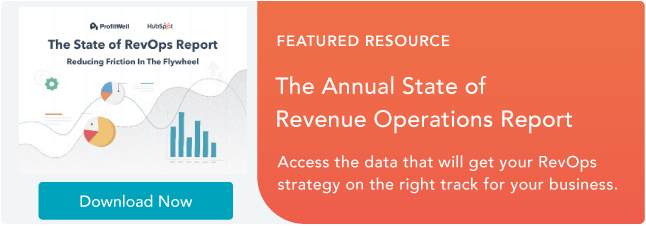
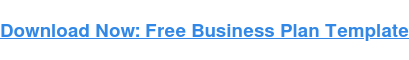
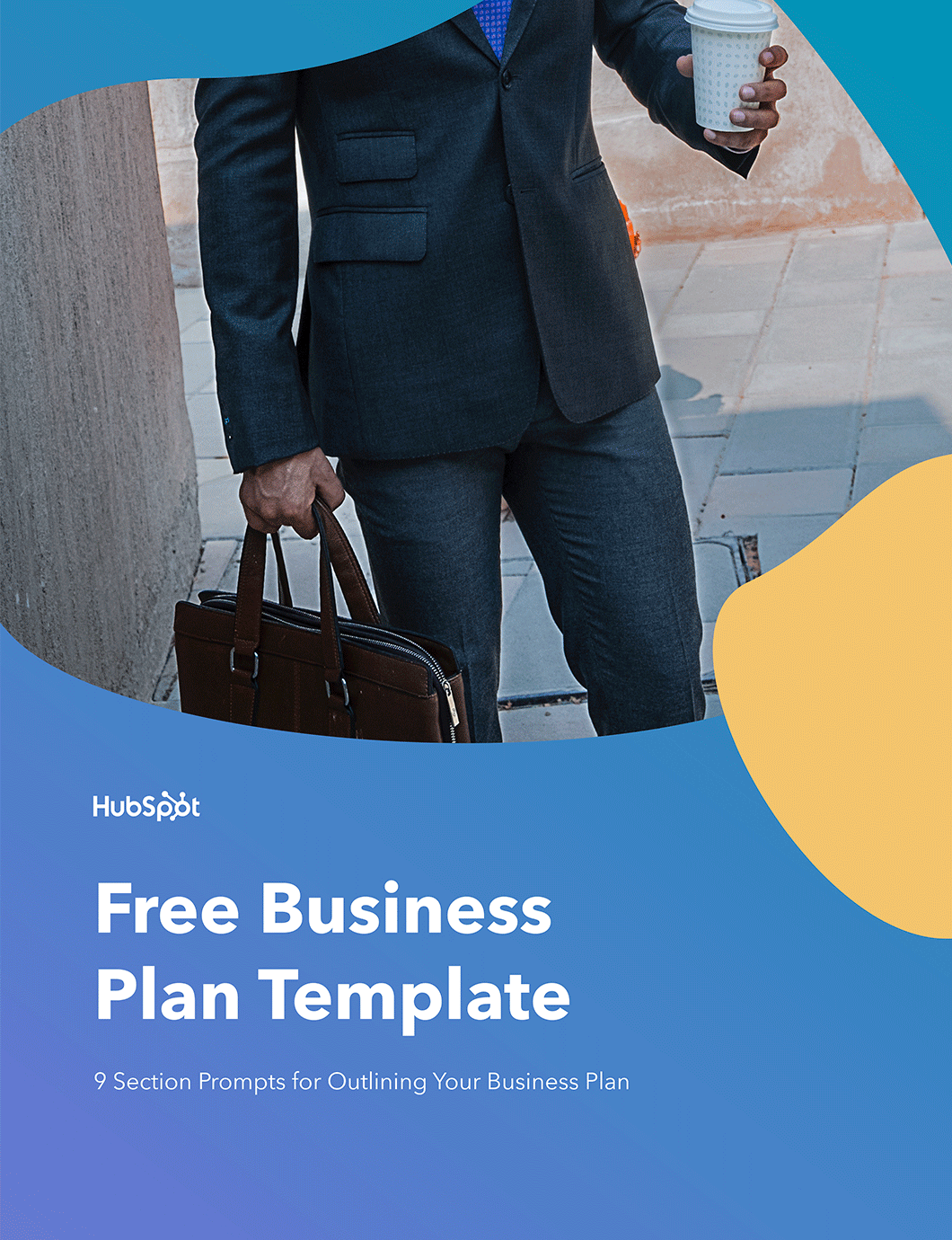


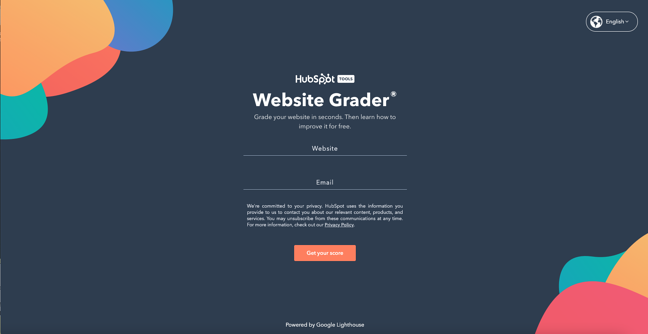
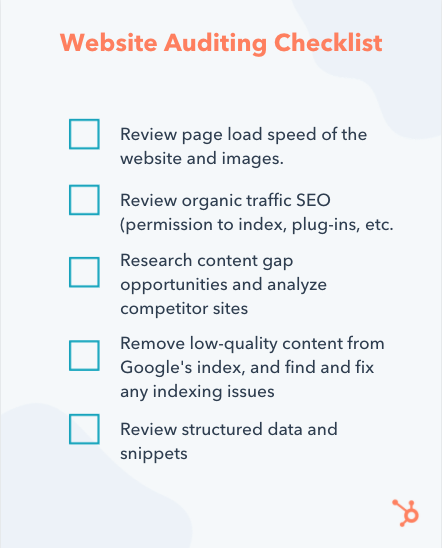
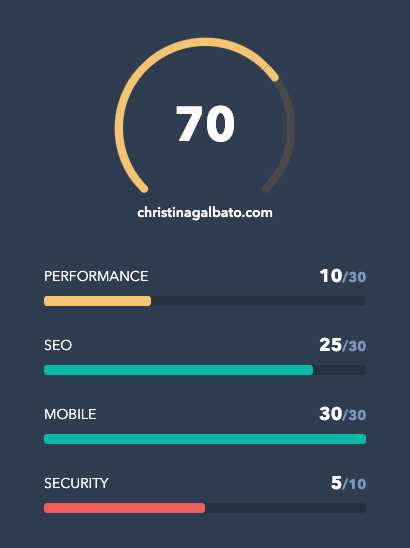
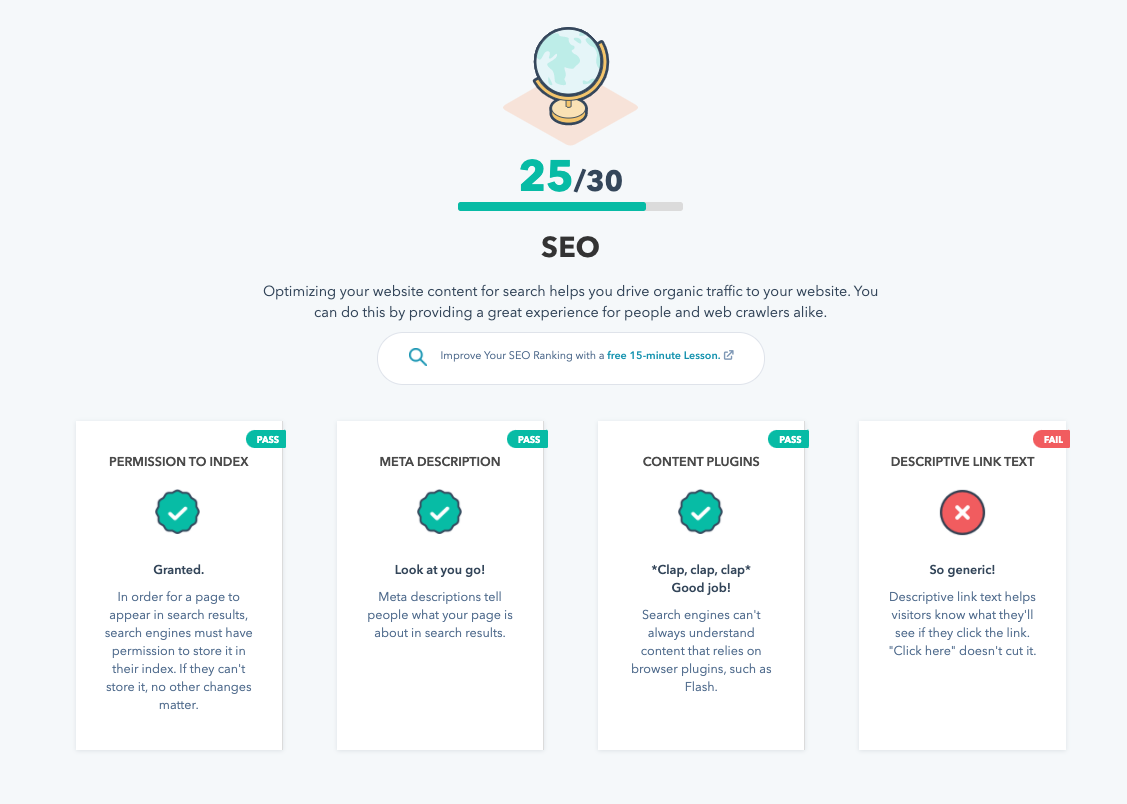
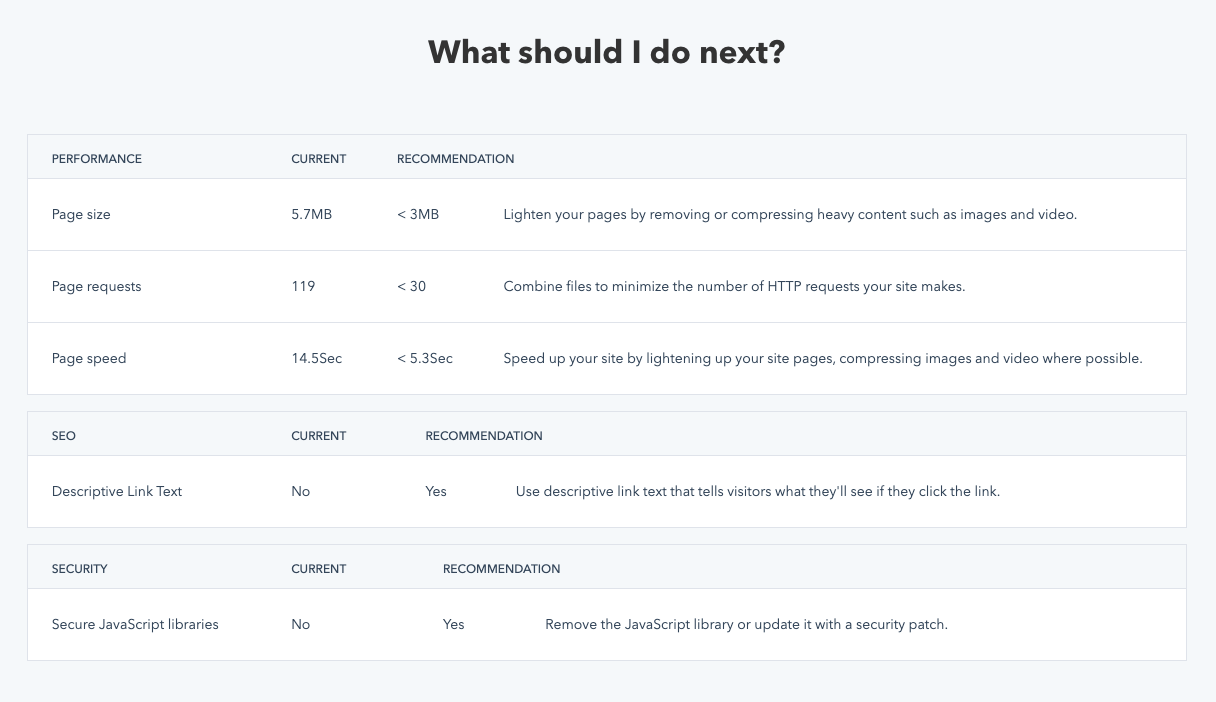

![→ Click here to download leadership lessons from HubSpot founder, Dharmesh Shah [Free Guide].](https://i4lead.com/wp-content/uploads/2021/09/4e634041-e1ce-4a85-8e65-aea12fc10b84.png)
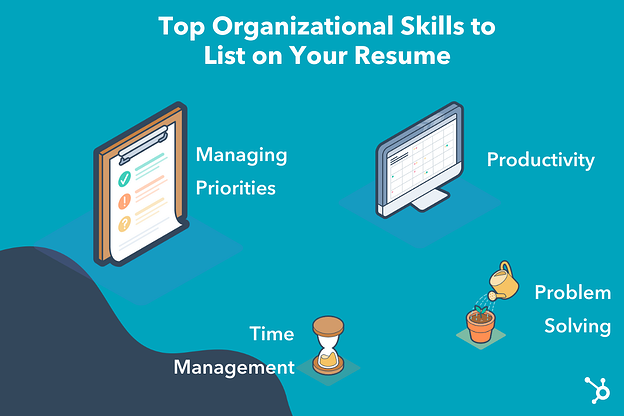

![Download Now: 2021 State of RevOps [Free Report]](https://i4lead.com/wp-content/uploads/2021/09/78dd9e0f-e514-4c88-835a-a8bbff930a4c.png)