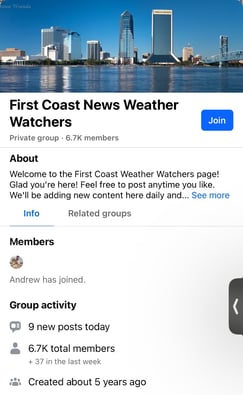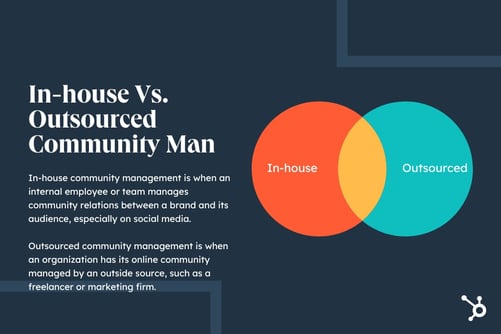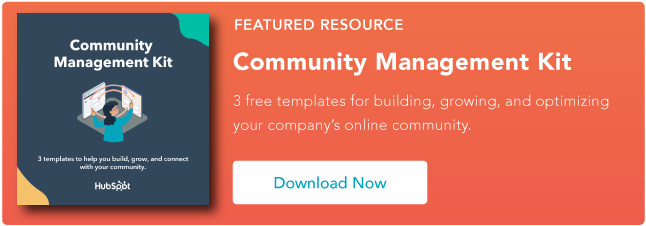Everyone knows that ChatGPT can generate content on nearly any topic you can imagine (some information might be made up, but that’s a story for a different article).
![Download Now: 5 Essential Resources for Using ChatGPT at Work [Free Kit]](https://i4lead.com/wp-content/uploads/2024/07/540f7c99-d8e9-4c6a-9a5e-7171f8876ae9.png)
So, while I’m not a fan of using it to create articles, I must say that I’m impressed with how helpful it can be for SEO.
In this post, I put together different ways you can use ChatGPT to improve your search rankings – whether it’s through keyword improvements, proper linking, or other tactics. Let’s dive in.
Table of Contents
How to Use ChatGPT for SEO
What exactly is this AI tool capable of? Here are some of the most impactful ways you can use ChatGPT for SEO.
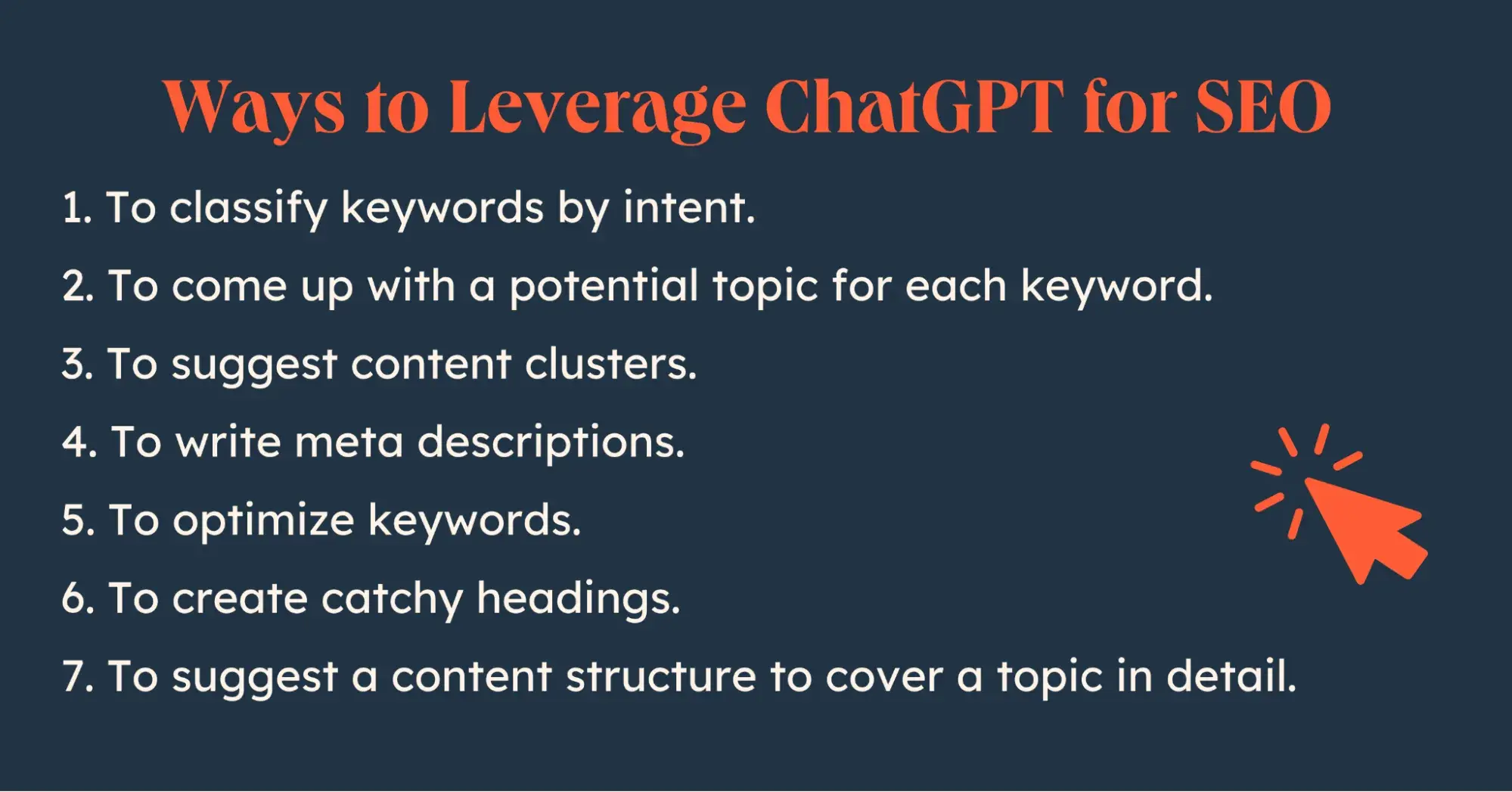
1. Classify keywords by intent.
Correctly understanding your readers’ intent is key to ranking high in Google. After all, if they land on a page and see that the content doesn’t relate to them, they’ll leave your site, negatively affecting your SEO efforts.
So, how can you make sure you apply each keyword to the right landing page or blog post? ChatGPT can give you a hand.
To give you an example, a while back, I worked with a company that wanted to verify how much of their existing content targeted readers at the top and bottom of the funnel. I downloaded the keywords from the brand’s Google Search Console and asked ChatGPT the following prompt:
“Classify the SEO keywords in the Excel spreadsheet by intent. Categorize them into informational, navigational, transactional, general, and commercial categories. Next, generate a pie chart showing the percentages of each intent type.”
Here’s what I got.
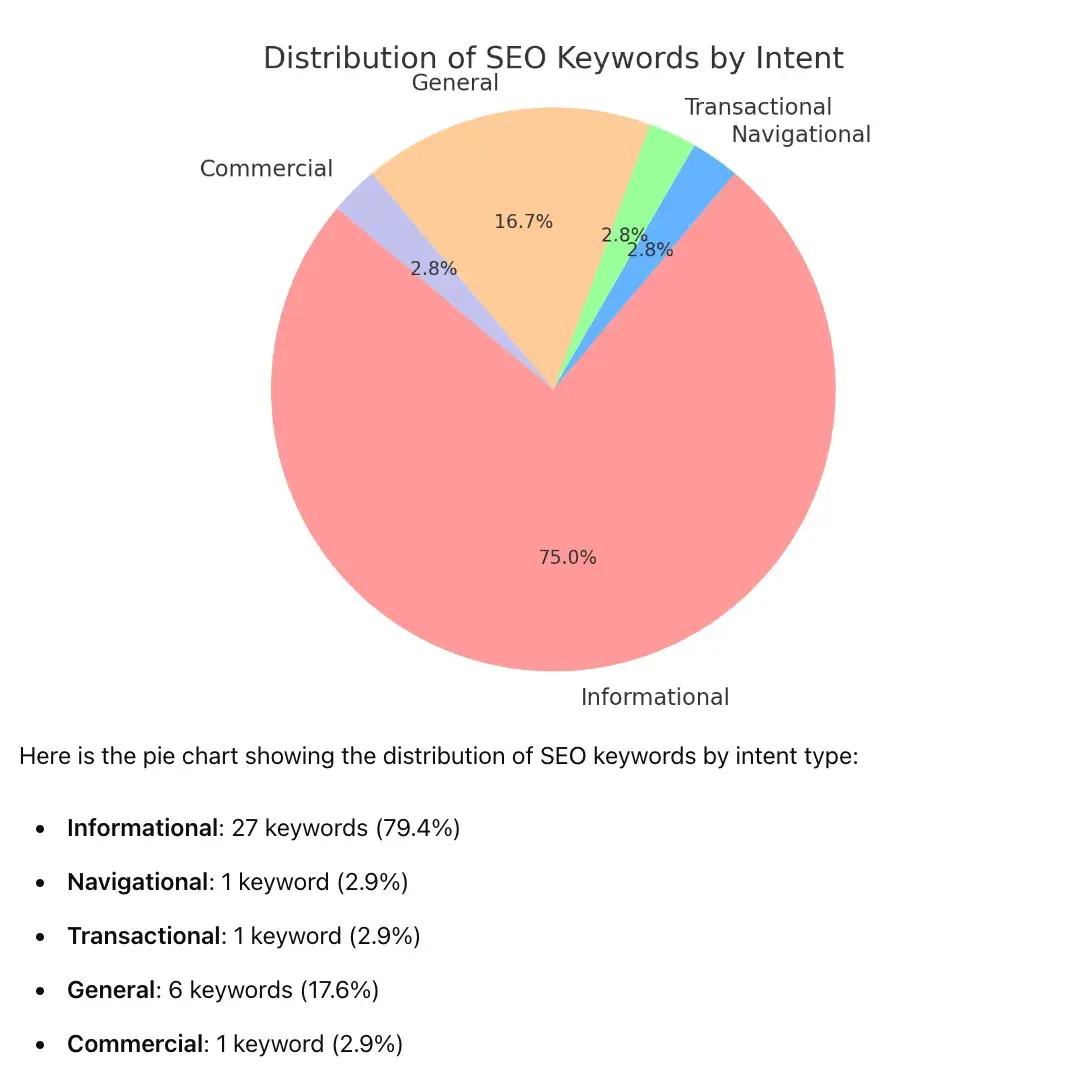
Image Source
As you can see, ChatGPT can give you a quick, high-level understanding of what types of phrases are bringing in organic traffic.
Now, as AI isn’t an oracle, I did go back to the Excel file and verified the automatic intent categories for phrases that were in the top 10 in SERP. While ChatGPT didn’t get 100% of them right, it did a decent job overall.
2. Come up with a potential topic for each keyword.
What I like about ChatGPT is that it’s a good idea generator. If you have a list of keywords that fit your offer, you can ask it to suggest topic ideas for blog posts.
Let’s take the keyword “data management consultant” to see what ChatGPT will suggest. To make it easier, I’m going to give it a bit of context on what the topic idea is for:
“I run a software agency and would like to rank for the term “data management consultant.” Data consultancy is one of my company’s services. Please suggest three topic ideas for a blog post we could write.”.
Here’s the output:
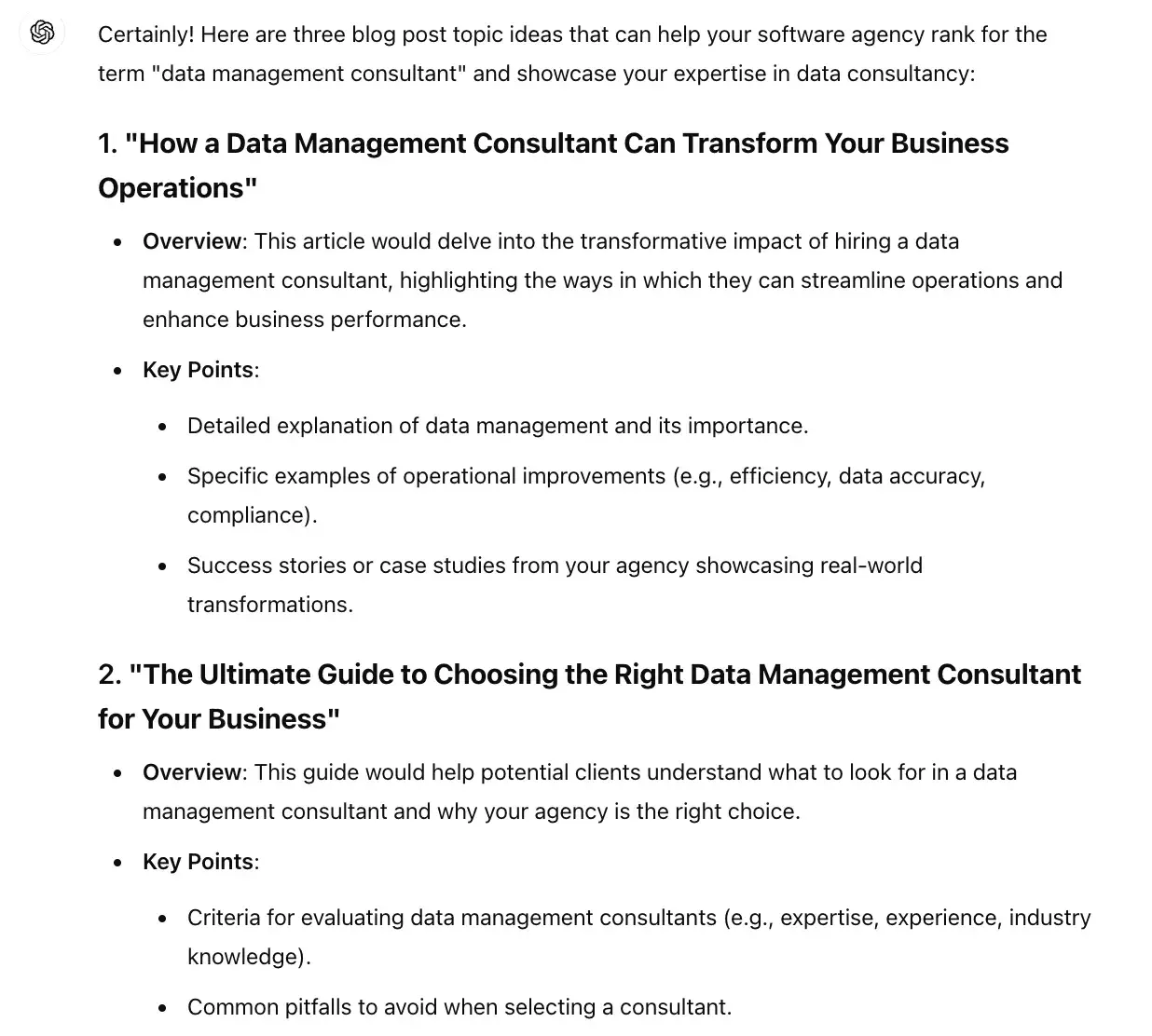
Image Source
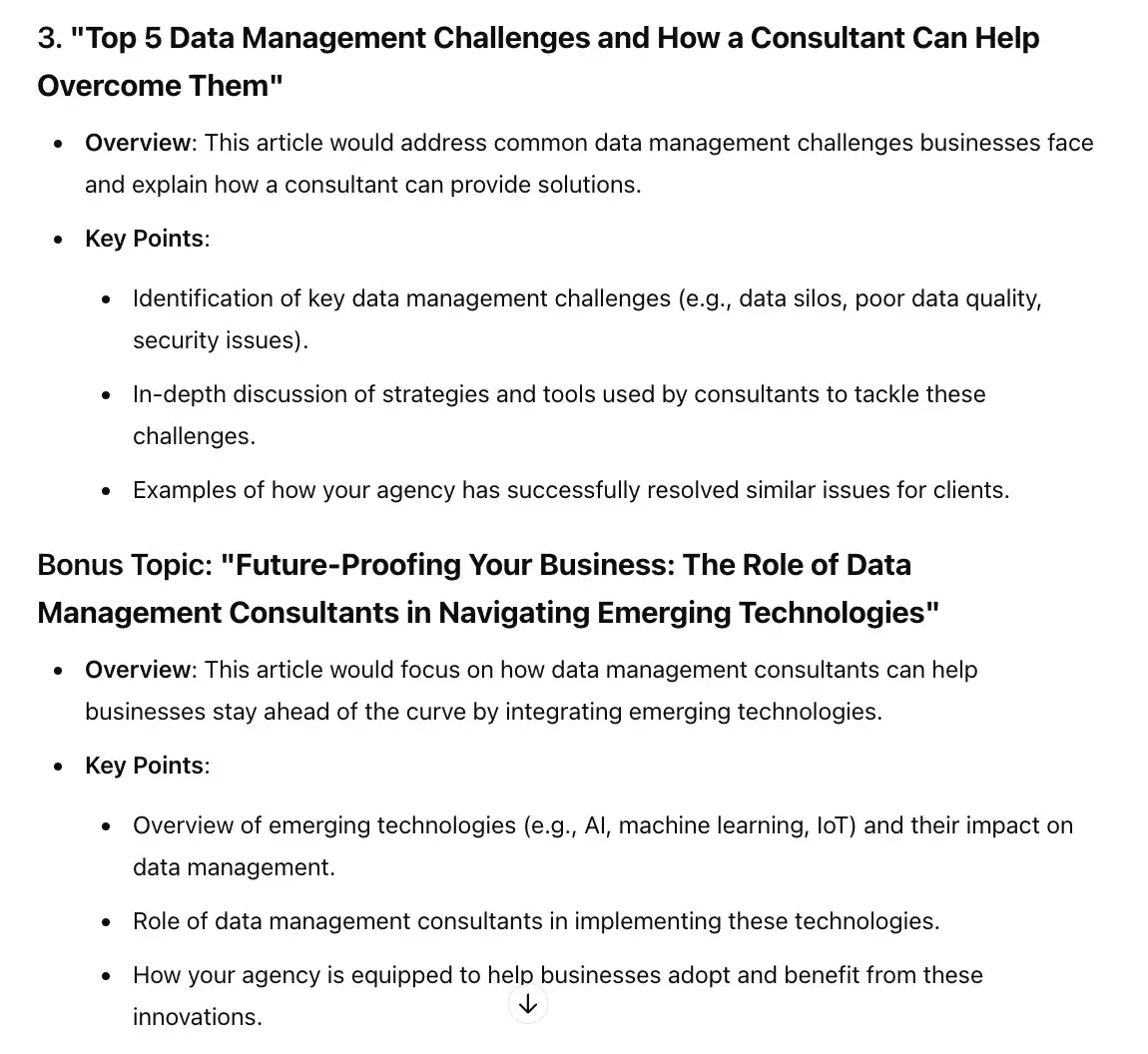
Image Source
Notice how I’ve asked just for three topics, and ChatGPT gave me that and some more? When you use ChatGPT for content generation ideas, you should always treat it as a starting point.
If you like any of the suggested topics, you can review what other brands that rank in the top 10 search results are writing on – and how you can do better.
3. Suggest content clusters.
If you’ve been reading the HubSpot Blog for a while, you’ve probably noticed how strongly we advocate for content clusters as an SEO-boosting strategy.
Yet, it’s not always easy to choose clusters, let alone decide what articles to create for each of them.
While this is a strategic decision that shouldn’t be left to ChatGPT without any oversight, the AI engine could help point you in the right direction.
Here’s an example of a prompt I used and the results I received:
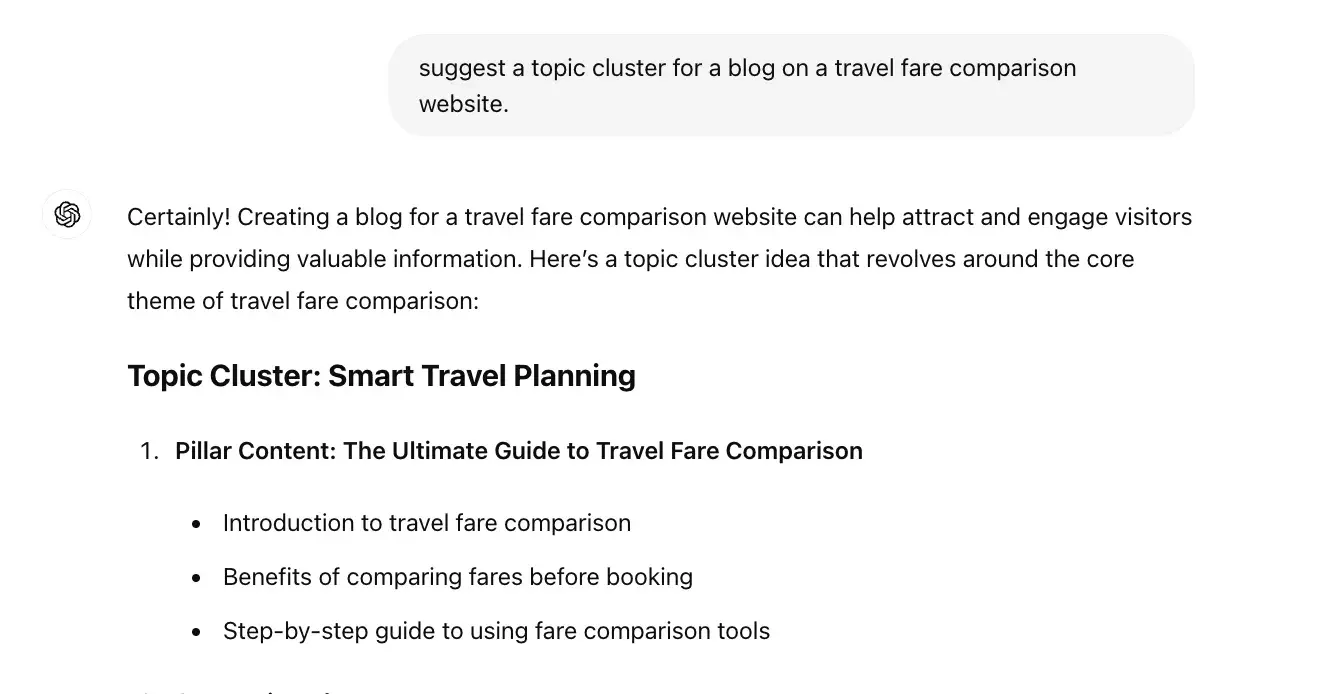
Image Source
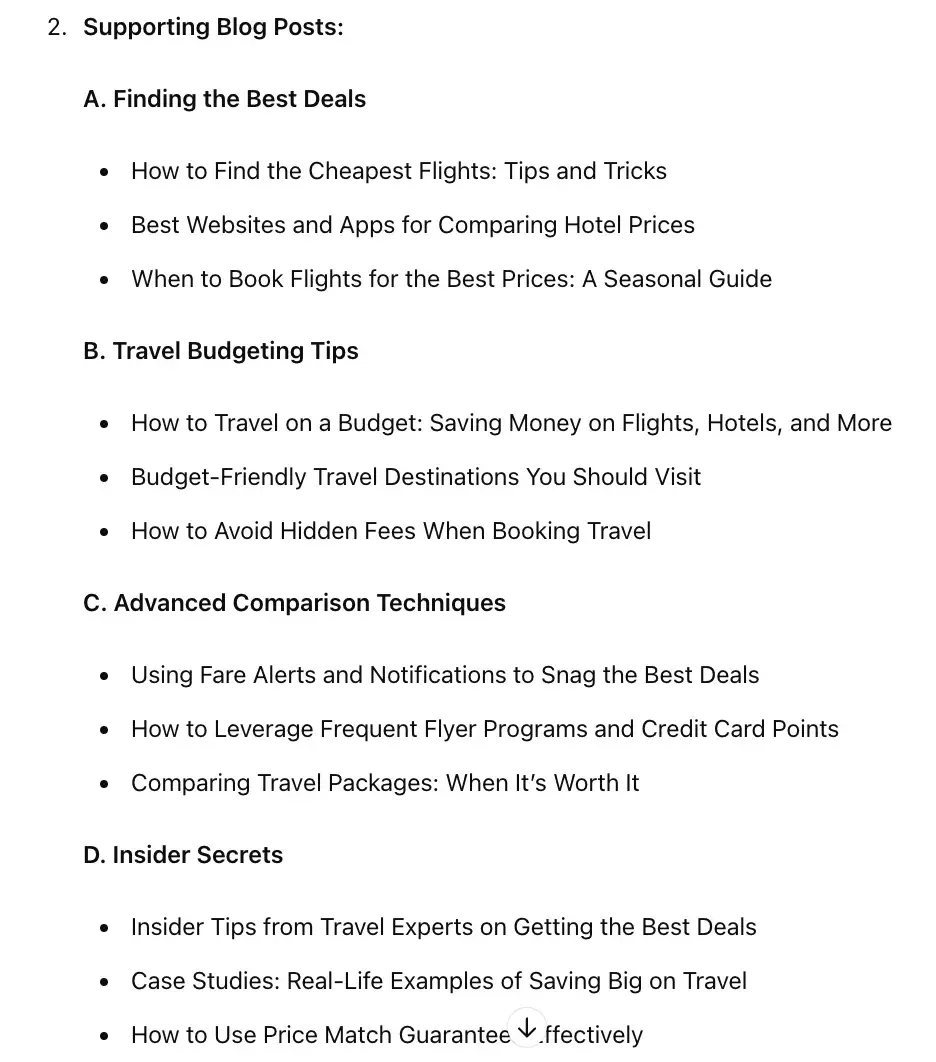
Image Source
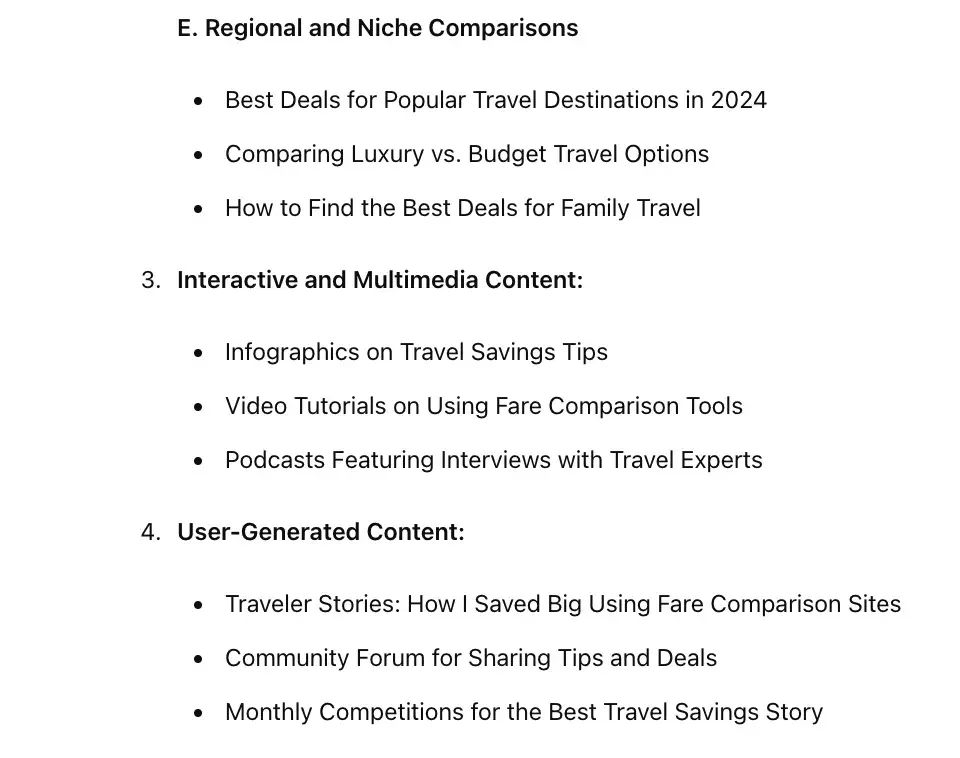
Image Source
These results and suggestions can be a good starting point as far as cluster topic and structure are concerned.
However, remember to verify the cluster’s SEO potential in a dedicated tool – ChatGPT doesn’t have access to search or keyword difficulty data.
4. Write meta descriptions.
To many, meta descriptions often seem like an unimportant detail, especially since they’re not officially a ranking factor. Still, as they provide a summary of what’s on your website, they’re a great opportunity to persuade a prospect to visit your site.
Ensuring that at least your key landing pages have a meta will positively impact SEO as they tend to improve CTRs and reduce bounce rates.
I often turn to ChatGPT for creating meta descriptions. I asked ChatGPT to write one for a HubSpot article I wrote.
Here’s the prompt that I used:
“Create an SEO meta description of no more than 120 characters for the following article https://blog.hubspot.com/service/chat-gpt-customer-service. Include the primary keyword ‘ChatGPT customer service,’ along with a call to action.”
Here is the result:
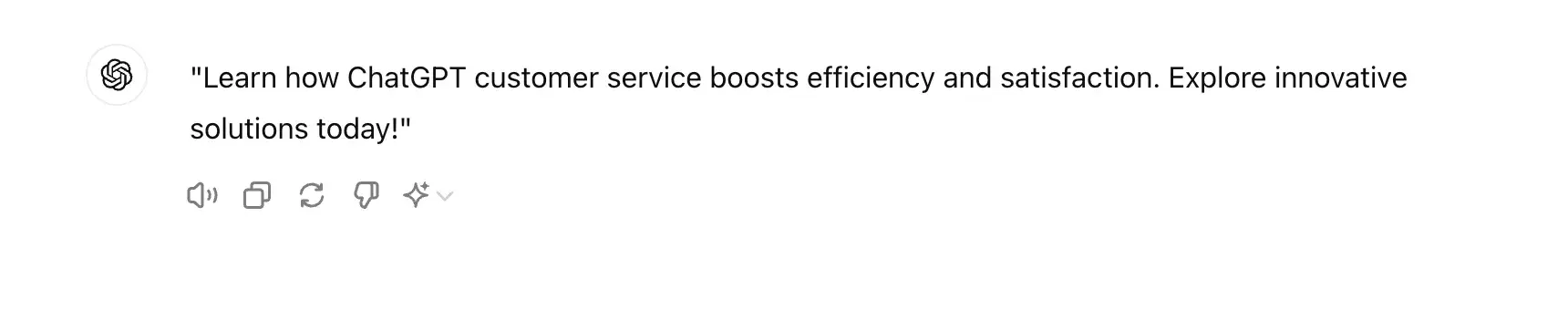
Image Source
You can follow this approach with all your landing pages and articles. It will save you an awful lot of time.
5. Optimize keywords.
I write a lot of SEO content. While my main focus is on creating high-quality pieces packed with unique insights that help prospects tackle their problems, I never ignore SEO.
But, the more keywords you want to rank for, the more time-consuming it is to optimize your article for them.
Unless you ask ChatGPT for help.
That’s what copywriter and digital marketer John Paul Hernandez, does.
“I do a few things with ChatGPT to improve SEO optimization. One of them is asking the AI to insert keywords within my human-written article. It’s not perfect, but it gives me an idea of keyword placements to save me time during my final edit.”
Let’s see it in action. I asked ChatGPT to optimize a few paragraphs of the same article I used previously. Here is the prompt:
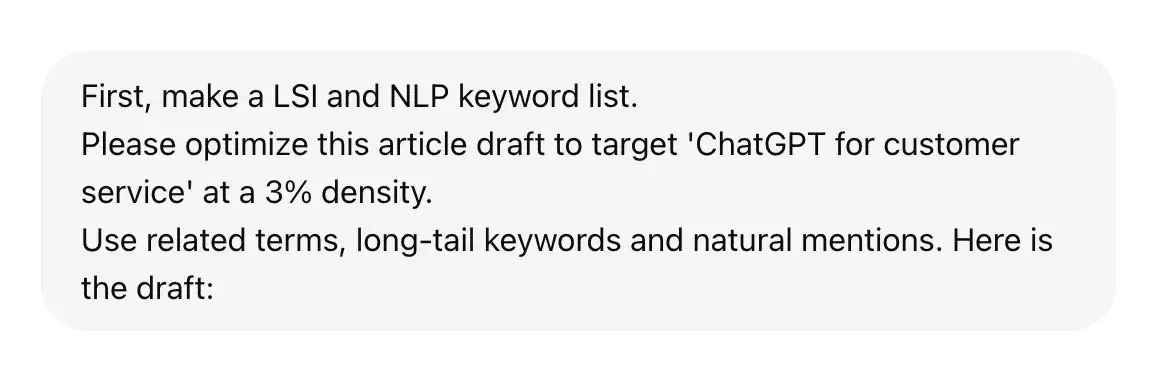
Image Source
As requested, it came up with a list of LSI and NLP keywords. Here it is:
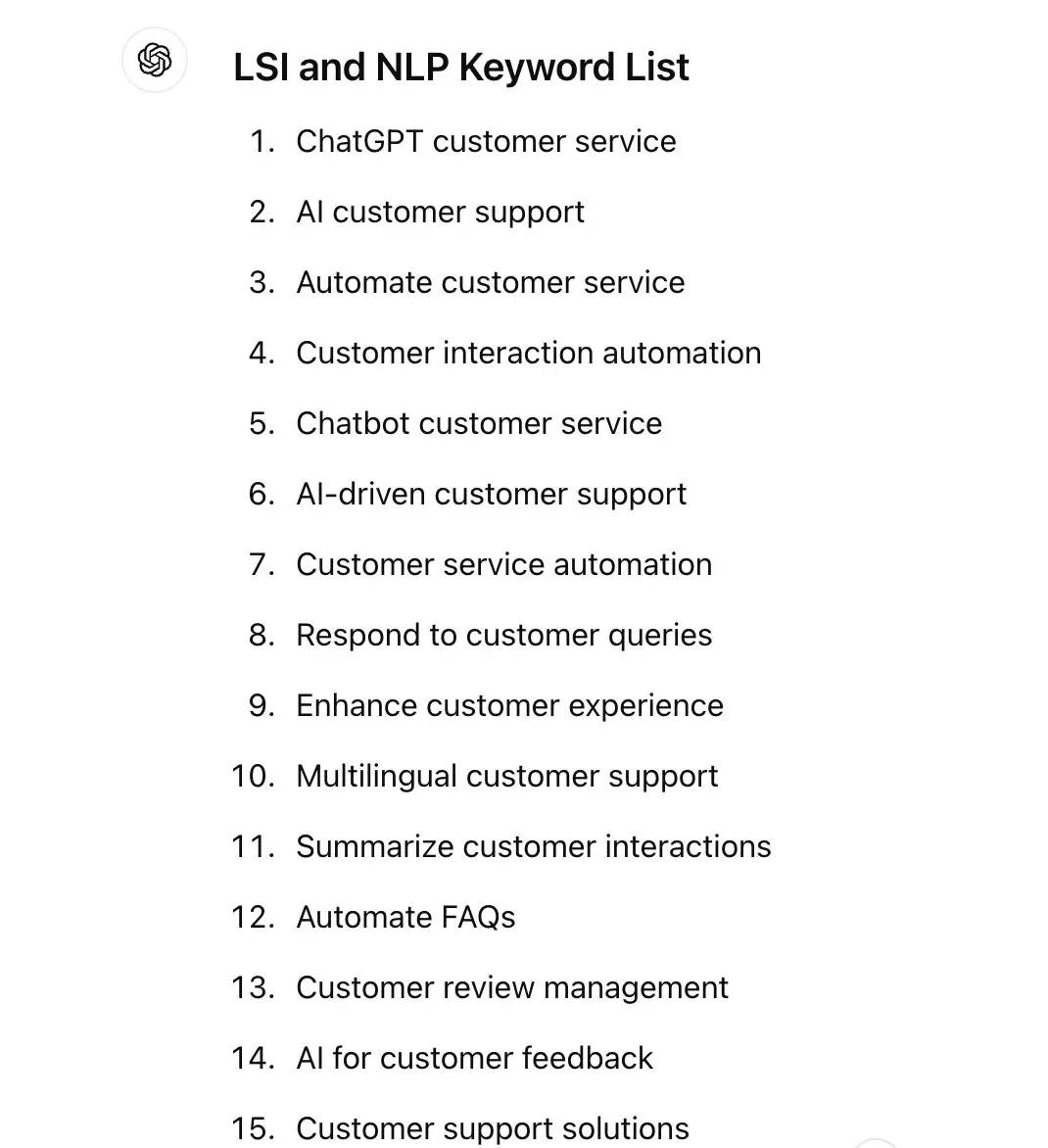
Image Source
Then, it incorporated them into the draft:
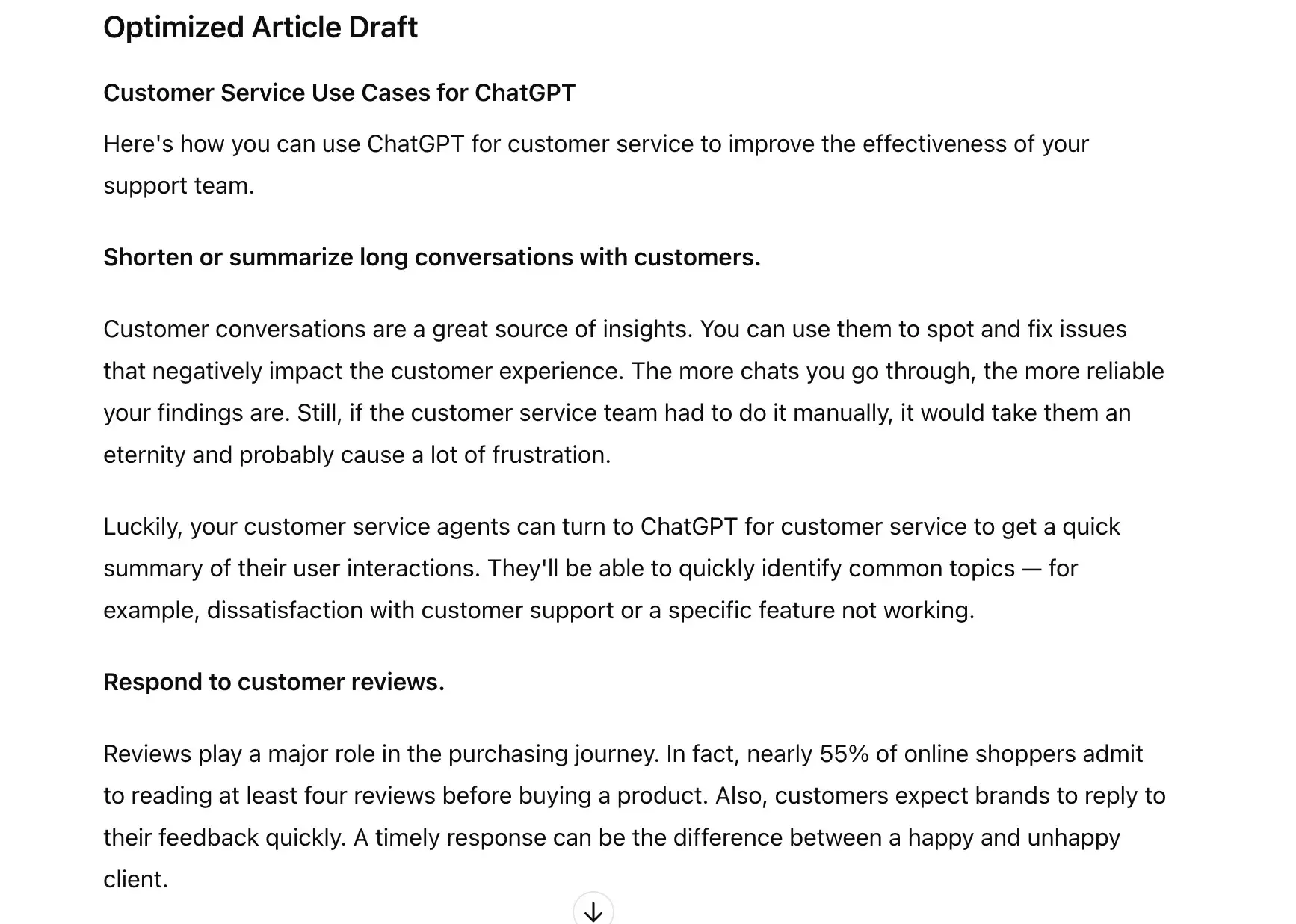
Image Source
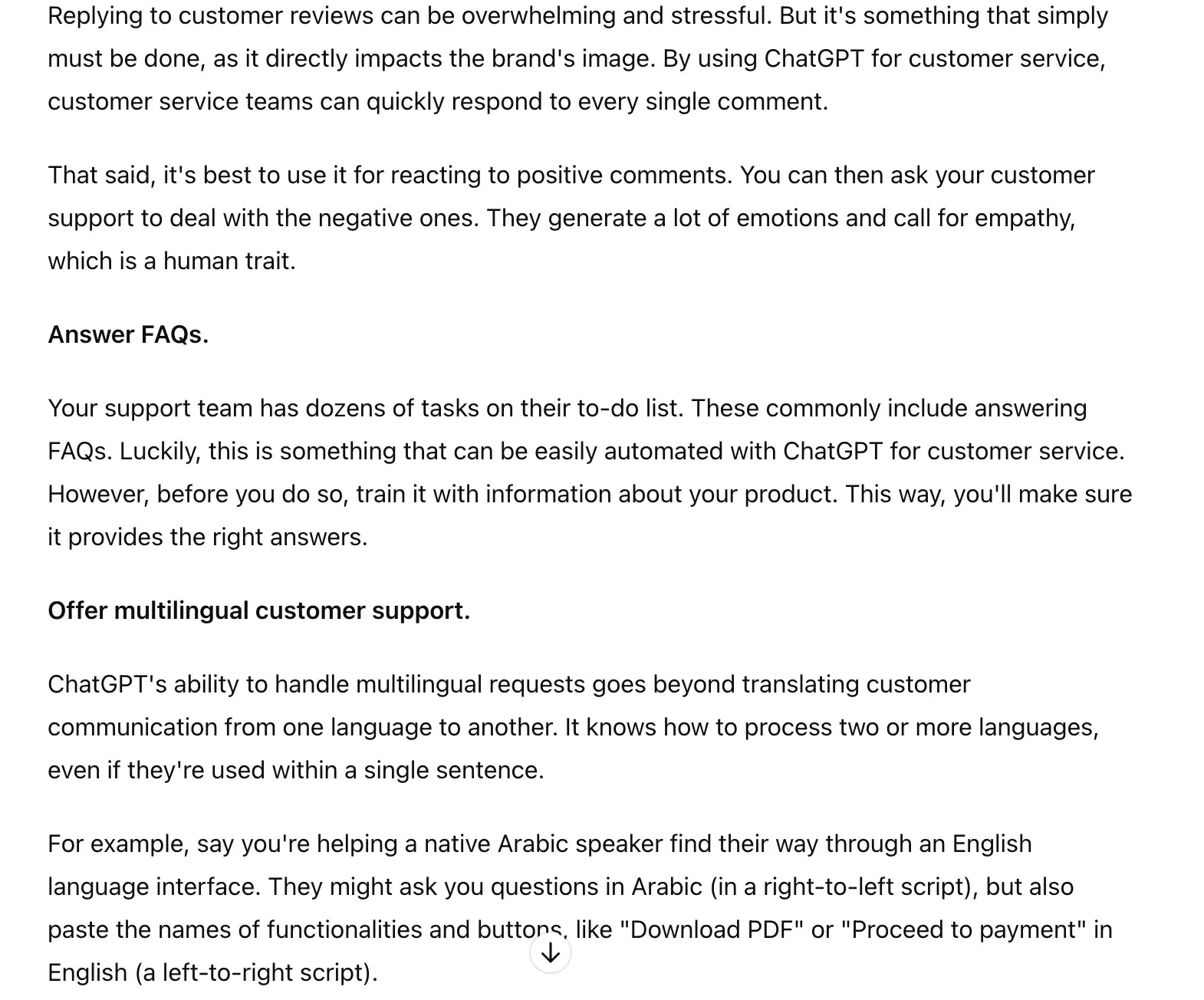
Image Source
I think it did a pretty good job. While it might not be perfect, it gives you a good idea of where you could place the keywords.
6. Create catchy headings.
Sometimes when you write content, you get stuck. The heading or title that you wrote isn’t as appealing as you’d like it to be. Sometimes, changing one word can make a big difference.
Instead of spending hours trying to come up with a more catchy title or heading, you can turn to ChatGPT. Here’s an example:
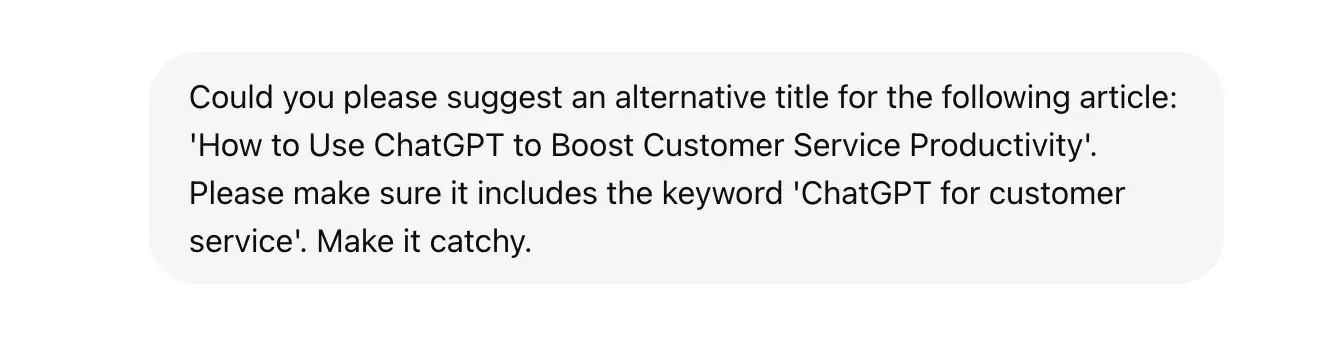
Image Source
Here is the result:
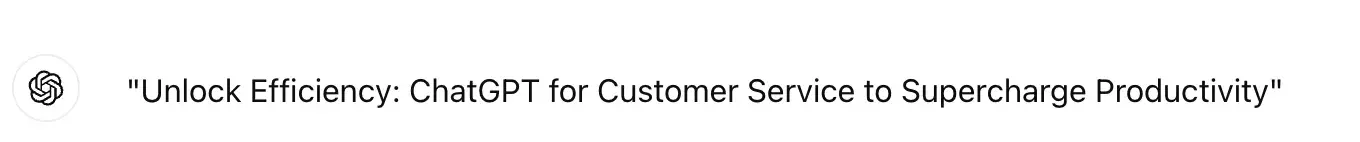
Image Source
You don’t have to use the ChatGPT title as is — you can simply borrow that one word or phrase you like and edit it into your original title. For instance, I quite like the phrase “supercharge productivity,” so I would work that into my title.
7. Suggest a content structure to cover a topic in detail.
I never start writing an article without creating an outline. It helps structure my research and ensure I cover a topic in detail.
While I like having a quick look at what the competition wrote to get a good idea of the expected standard, I never simply copy their structure. I come up with my own outline. Or I ask ChatGPT for assistance.
Let’s see what it can do.
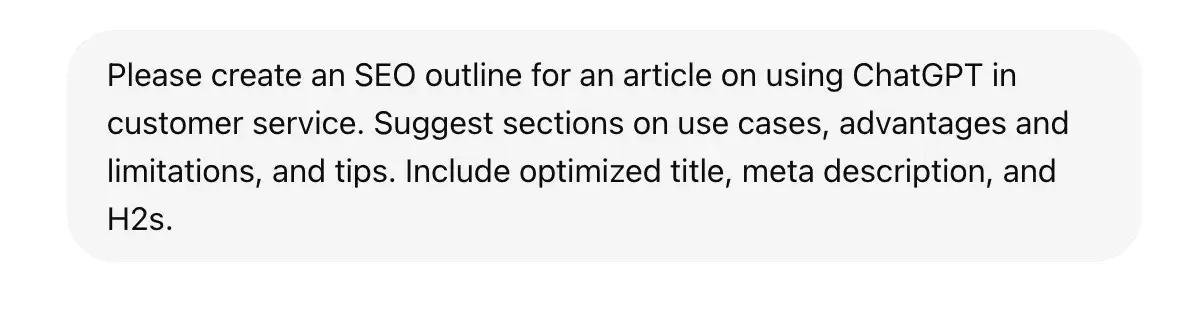
Image Source
This is the output:
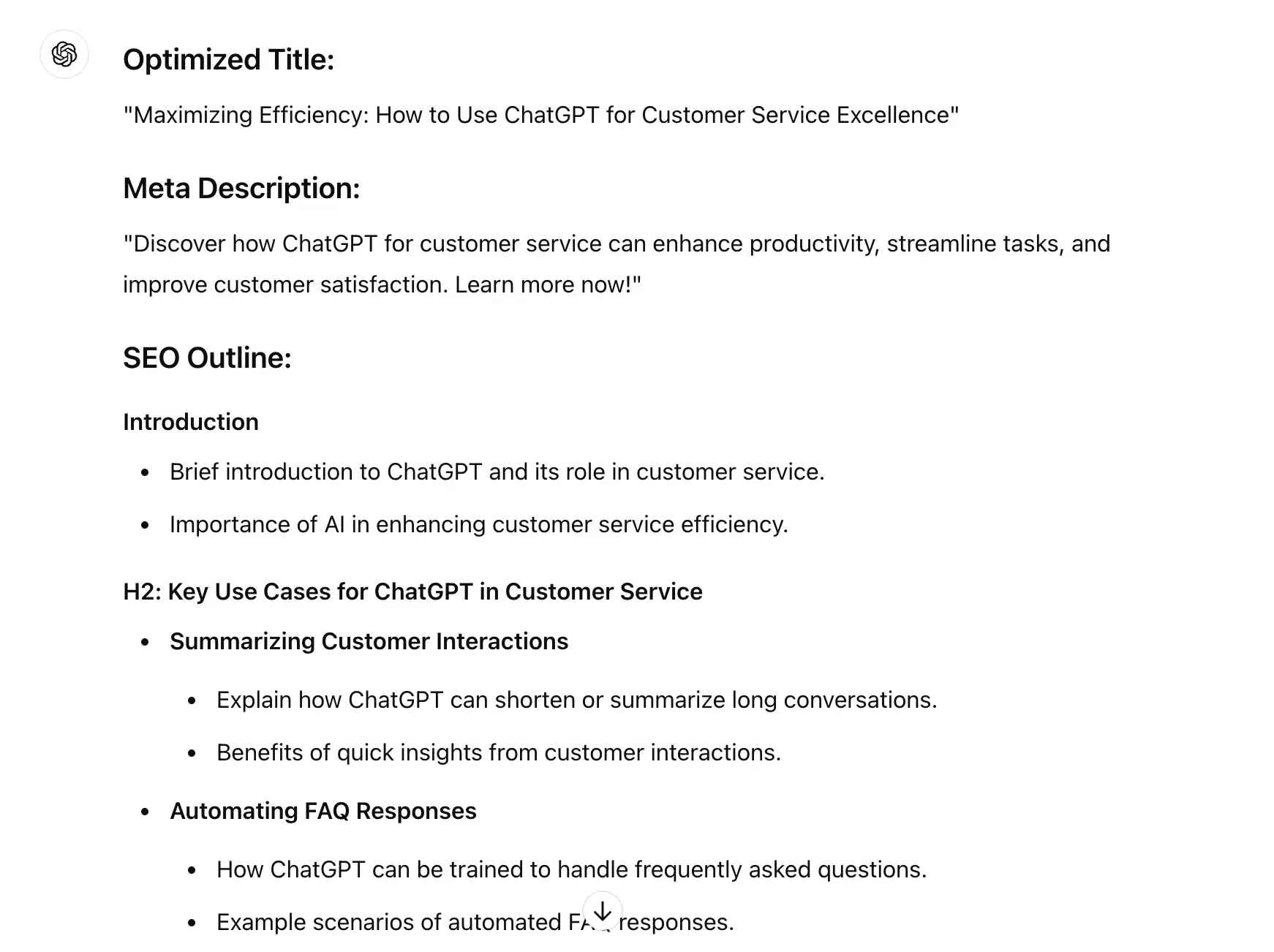
Image Source
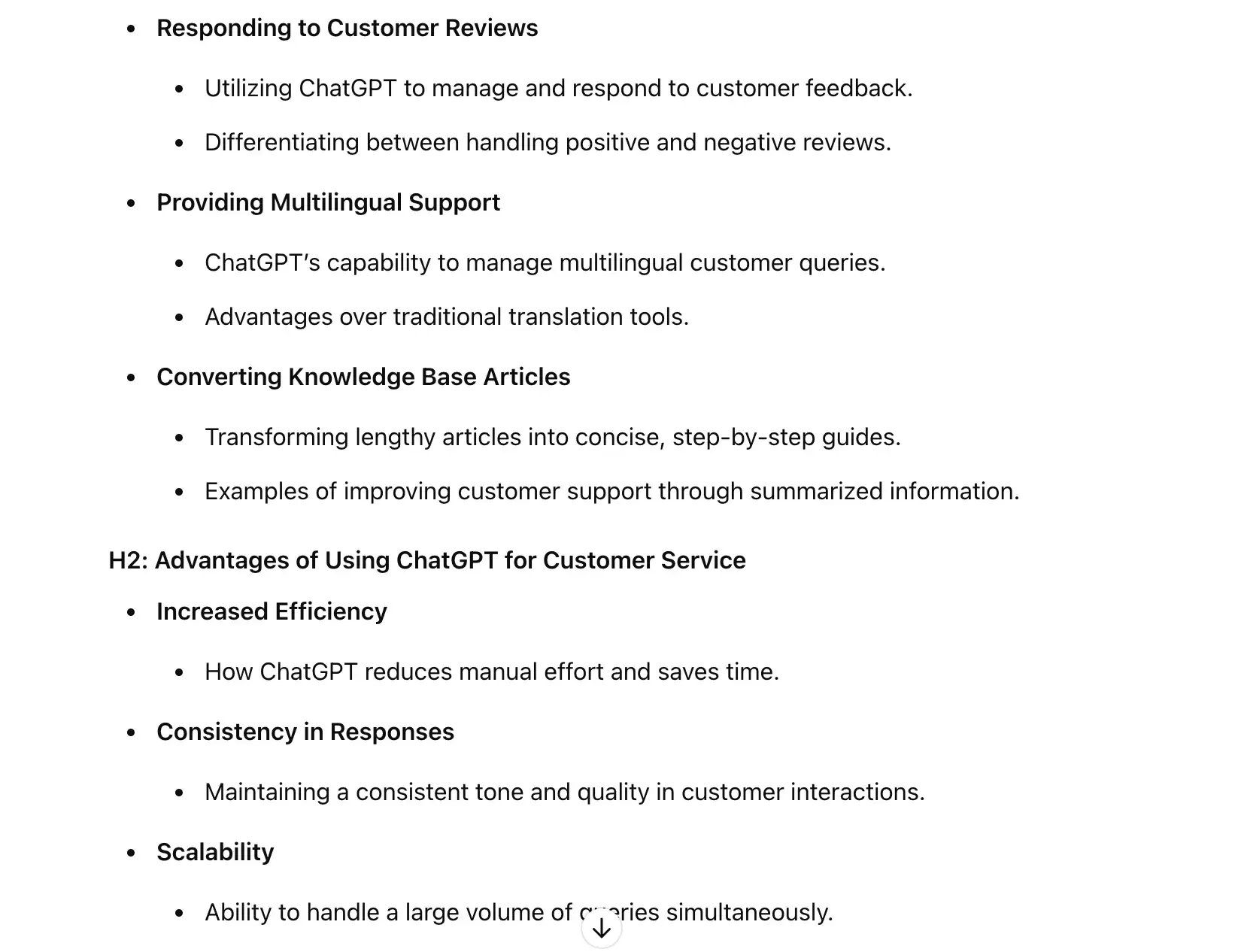
Image Source
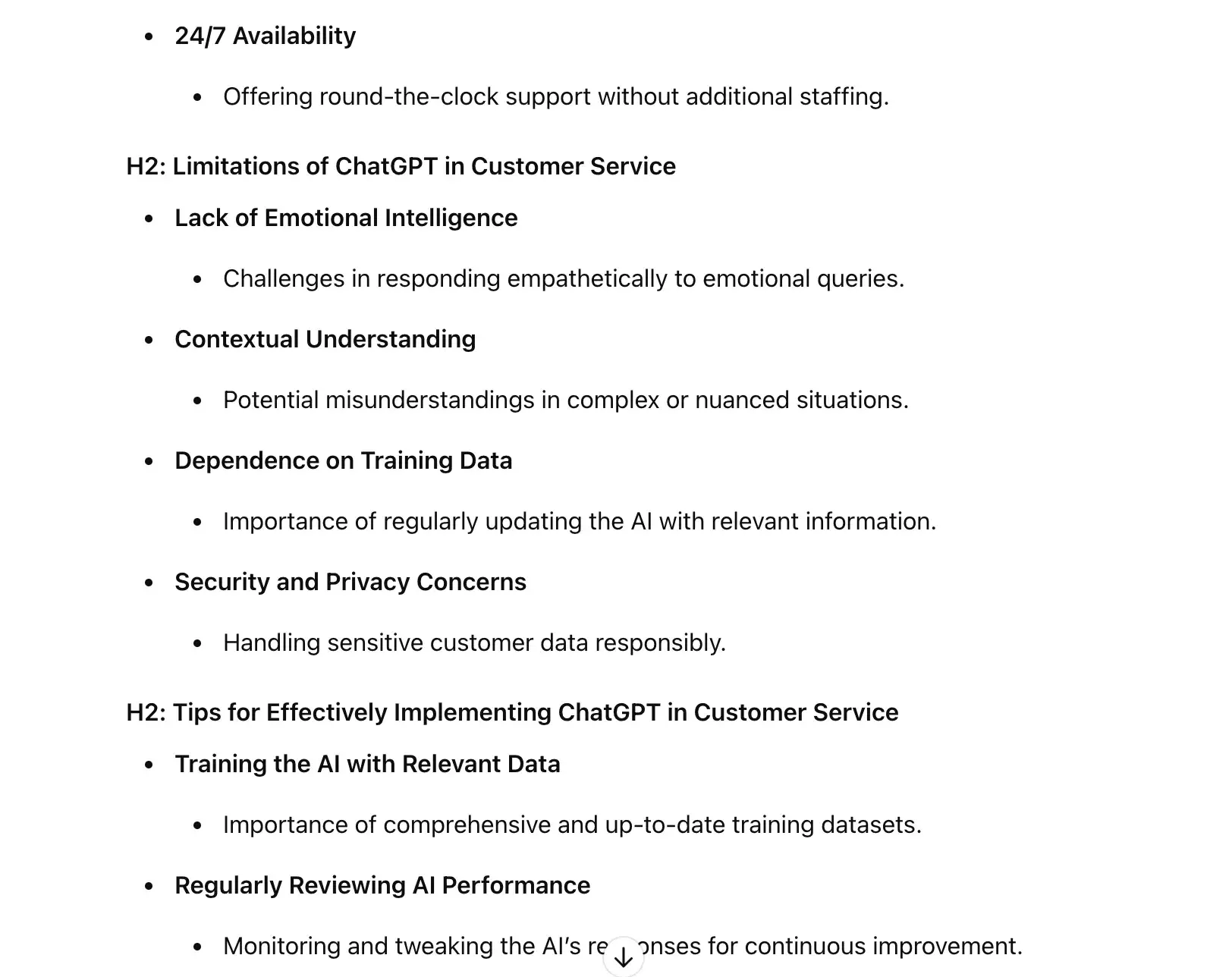
Image Source
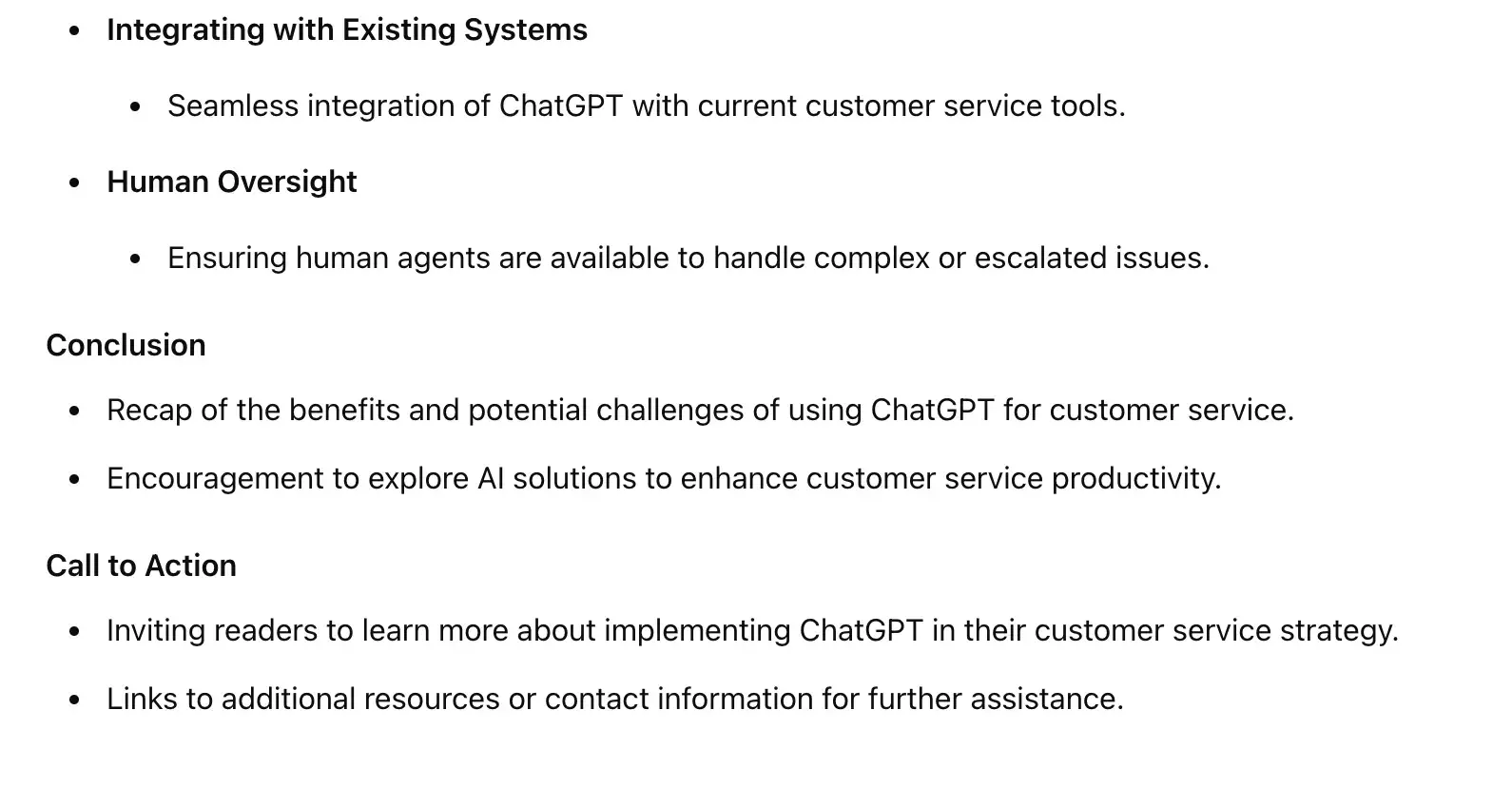
Image Source
I must say – this is a really comprehensive outline. It’s a good starting point that can guide my research, and it took ChatGPT 30 seconds to create it. Good job!
Benefits of ChatGPT for SEO
Why should you consider using ChatGPT for search engine optimization? Here are a few reasons.
Saves Time
If I were to pick one benefit of using ChatGPT for SEO, it would undoubtedly be saving time. The AI tool can come up with an answer in just seconds. And the better your prompt (i.e., the more detailed), the better the result.
At first, when ChatGPT launched, I was a bit skeptical and treated it like competition. But the more I use it, the more I appreciate how much time it could save me – you just have to know how to use it.
I recently read an article by Eric Holtzclaw, who talks about how using ChatGPT has helped him save 40 hours of work and $7,500 in costs. He uses it for research and SEO optimization.
To make the most of generative AI like ChatGPT (genAI), you need to decide which tasks you will do, and which can be automated.
Boosts Productivity
Saving time also means that you can dedicate your attention to other parts of your SEO work that need a human touch.
For example, ChatGPT could suggest an article outline and then check your human-written piece for correct SEO keyword use.
Similarly, you could have it check your URL structure in bulk, and decide on an action plan based on its findings.
As someone who began working in SEO before the start of the AI era, I truly recognize it as a productivity game-changer.
Helps Analyze Data and Draw Conclusions
Many SEOs don’t have a technical background, meaning they might not be the biggest experts when it comes to writing regular expressions (RegEx) or using complex Excel formulas.
At the same time, sourcing and analyzing information from different sources lies at the heart of their work.
ChatGPT can help out with both. You can ask it to create RegEx formulas for your website analytics tools, or Excel formulas, by giving it a prompt that specifies the end goal.
For example, you could upload an Excel file and ask it to match keywords that have a search volume of 500 or higher with URLs where you use these keywords but have a CTR lower than 5%. This would show you pages that are currently underperforming and require some work.
Limitations of Using ChatGPT for SEO
There are two types of ChatGPT SEO limitations – those that stem from AI shortcomings as a whole, and those that depend on whether you’re using a free or paid version. Let’s take a deeper dive into this.
It can’t generate truly creative, unique content.
When ChatGPT was launched, brands went crazy for it. Many writers got laid off as companies began using it to create content at scale. I lost a couple of clients because they decided to switch to ChatGPT – a decision I believe was wrong.
While GPT is a great assistant, at least for now, its capability is limited to producing copycat content. This is no longer acceptable; people want to read helpful, unique content written by experts, not AI.
You can use AI to edit your content and make it sound more polished, but relying on it to write an entire article from scratch is not recommended.
Here is proof that readers prefer content written by humans. You can see that from the first month, human content generated more views than its AI counterpart.
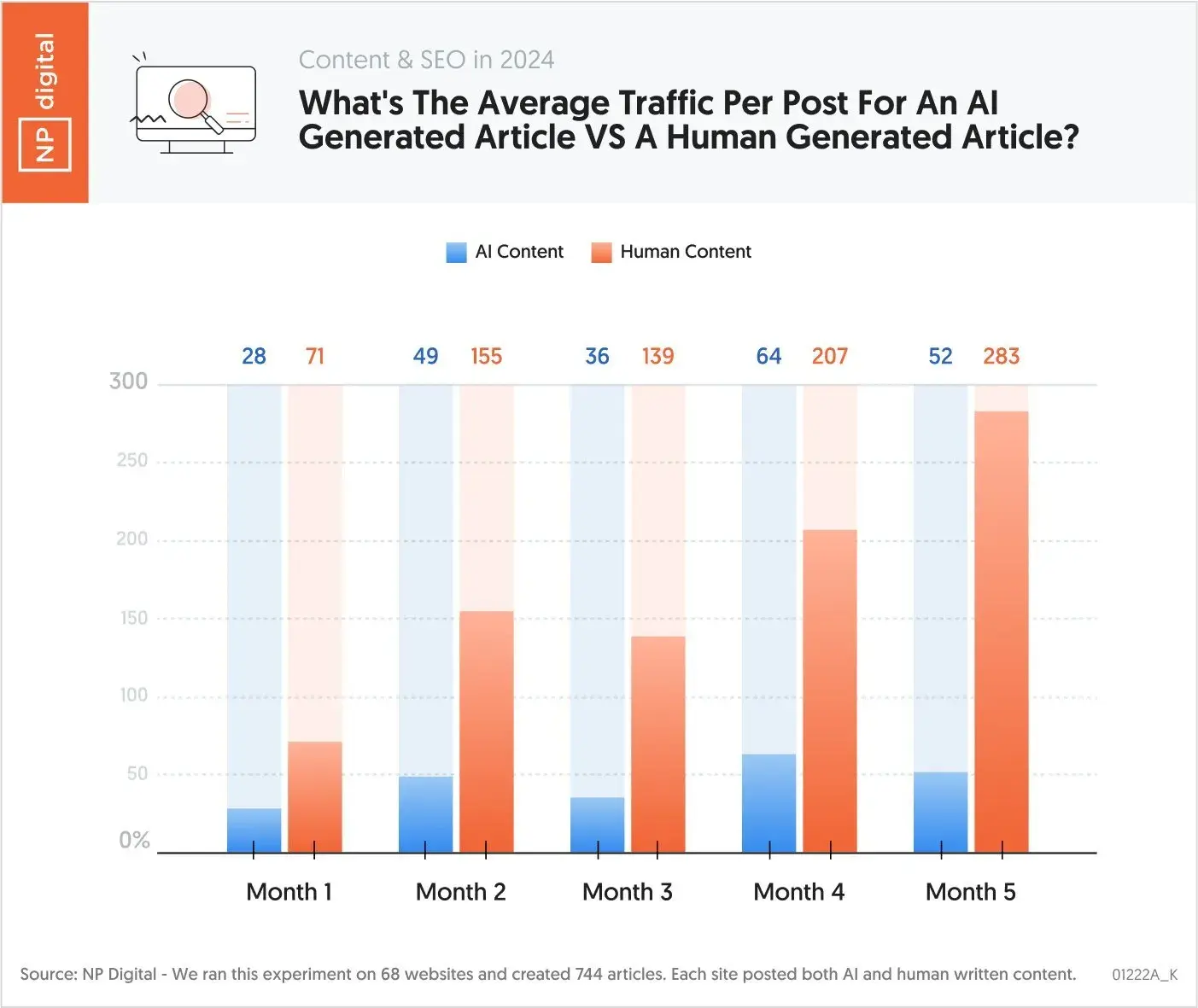
Image Source
You can’t remove the human from the loop.
ChatGPT shouldn’t be a replacement for human competencies anywhere – not just in content. Some areas like search engine data analysis will let you automate the majority of the work, while others will call for more human supervision.
The bottom line, though, is that you can’t fully entrust anything to AI without regularly verifying the output.
For example, let me refer back to content cluster topic suggestions. Some of the AI-generated ideas might seem promising, but once you pop them into an SEO tool to check search potential, you’ll see that the main term only gets 10 or 20 visits a month.
So, while helpful, remember that “it still takes time to use AI.”
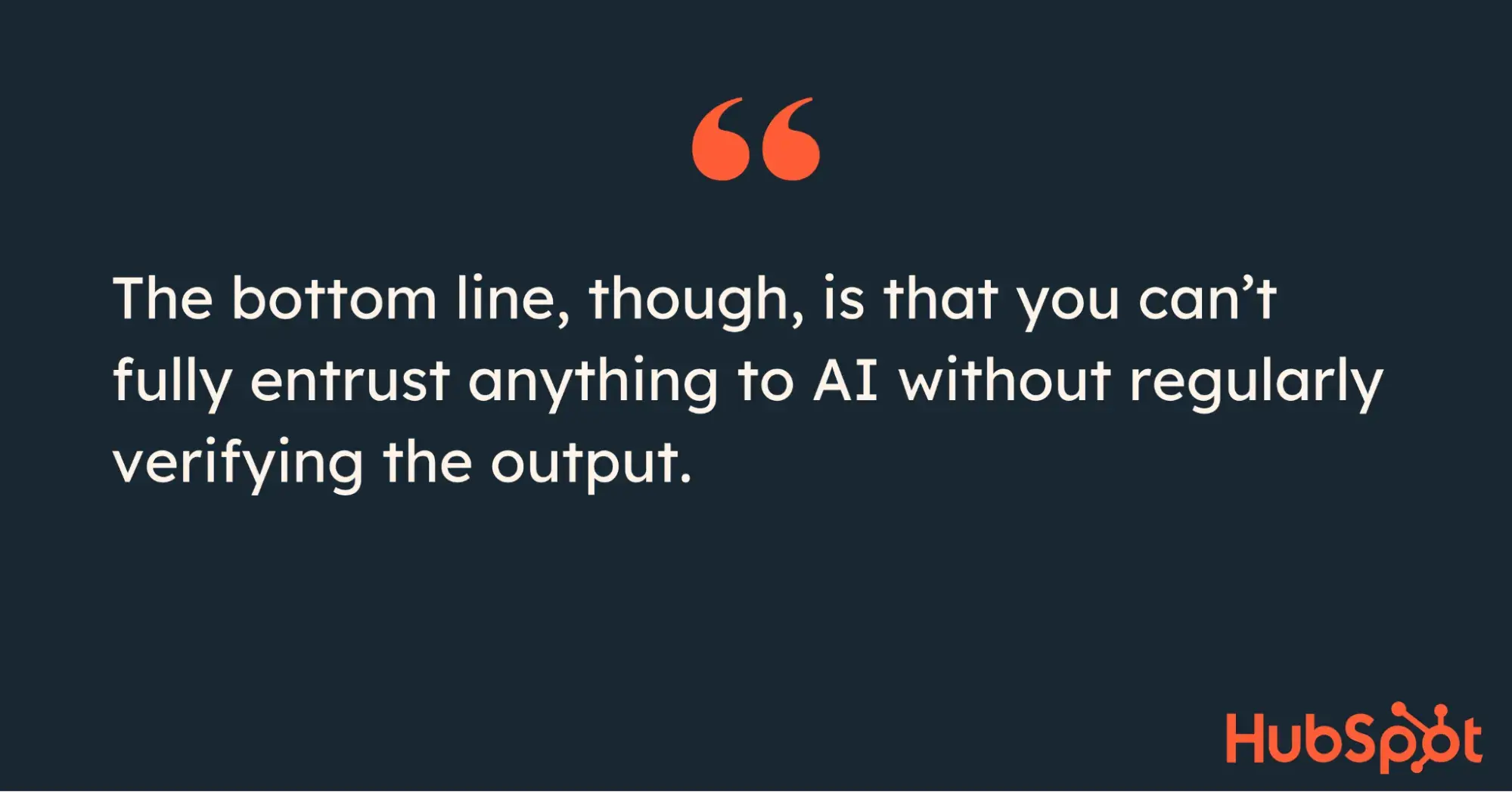
There’s a risk of AI hallucinations.
A few months ago, I wrote an article about different ways to use ChatGPT. To test its abilities, I asked it to create an article on perfume-making, featuring tips from beauty experts.
It generated one and even included citations from experts. However, when I asked about their source, it provided a list of links that weren’t working.
In short, it appears that ChatGPT fabricated quotations and sources. This is a striking example of AI hallucinations – you can’t fully trust it; you always have to verify the results yourself.
There are differences in capabilities between paid and free ChatGPT.
Finally, let’s discuss the limitations that relate to the version you’re using. There are some differences in the Plus (paid) and Free plan, and I decided to ask about them straight from the source. Here’s what I got:
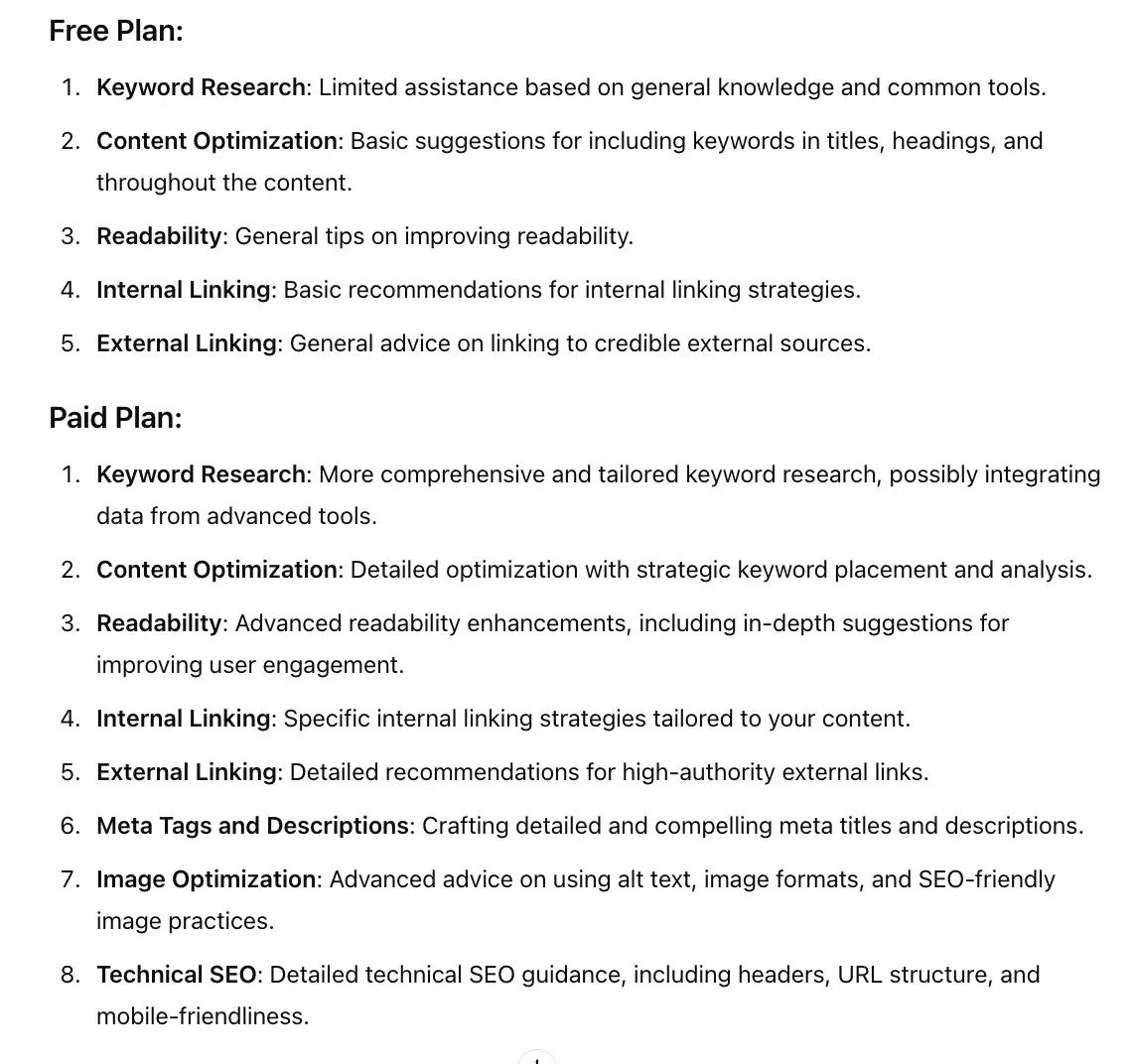
You can probably get even more out of the paid plan if you use custom GPTs available through the ChatGPT marketplace.
Tips for Improving SEO With ChatGPT
1. Write formulas and build custom functions in Google Sheets.
You can use ChatGPT to write formulas and build custom functions for SEO in Google Sheets – it will help you automate workflows and enhance efficiency.
This tip comes from Vishal Dave, senior digital marketer at Meetanshi.
“You can ask ChatGPT to ‘Create a Google Sheets function to get PageSpeed Insights score of a URL.’ It will provide an app script code. Go to Google Sheets > Extensions > App Scripts and create a new script. Paste the app script code into the editor and replace the API key placeholder with your PageSpeed Insights API key. Then save the function.”
Now, you’ll be able to use the custom ‘=pagespeedinsights(URL)’ function to get PageSpeed insights score directly in your Google Sheets. You can use it to build a visual page speed report using conditional formatting.
Dave adds that marketers can also use ChatGPT to fetch HTML tags, build custom integrations, check HTTP response codes, etc. It seems like it can be of great help when it comes to technical SEO.
2. Improve content structuring and formatting.
Content structure has a significant impact on SEO. It’s important to balance making content engaging to the reader while not ignoring Google recommendations.
You can use ChatGPT to outline and format blog posts to increase their readability and make them SEO-friendly.
Here is how Casey Meraz, CEO at Juris Digital, approaches this task:
“We started by feeding the AI a detailed brief, which included the key topics, target keywords, and user intent behind the search terms. This step ensured that the AI understood the context and purpose of the content.”
They instantly noticed a consistent use of headings and subheadings. Structuring content with clear, keyword-rich headings improved their on-page SEO and readability.
“In one campaign, we restructured 50 existing articles using ChatGPT for headline generation and internal linking suggestions. The result was a 35% increase in organic traffic within three months. We also saw a 20% improvement in time on page, which indicates that better-structured content kept users engaged longer,” says Meraz.
Juris Digital also used ChatGPT to create content that met Google’s featured snippet criteria.
They applied formatting techniques suggested by ChatGPT, including the use of bullet points, numbered lists, and concise summaries at the beginning of articles.
This strategy led to several of their clients’ pages earning featured snippets. One of their clients experienced a 15% spike in CTR after implementing these changes, which they directly attributed to enhanced content structuring and formatting.
3. Generate ideas for internal linking.
Since ChatGPT does a good job of analyzing semantic relationships between phrases and can put them into categories, it can also suggest ideas for internal links.
That’s what Derrick Askew, founder of Savvy Gents, Inc., did for an ecommerce client he worked with.
“By using AI to generate related keyword phrases and content topics, we built a comprehensive internal linking strategy that connected relevant pages more organically.”
By boosting the site’s topical relevance and interconnectedness between different URLs, Askew wanted to make it easier for search engines to crawl and understand the site’s content.
He told me that after implementing this strategy, the ecommerce company saw a 37% increase in organic traffic within four months. This approach gave Askew proof that ChatGPT can help drive traffic and user engagement.
4. Analyze your competitors’ content.
Not everyone realizes this, but ChatGPT can help you run a thorough content gap analysis. You can ask it to review the content on your identified competitors’ sites and tell you which keywords and topics yours doesn’t rank for yet.
Kevin Watts, founder and president at Raincross, told me how they used this capability to understand why their competitors frequently had their content appear in featured snippets, and why they didn’t.
“Using ChatGPT, we generated a list of potential questions and longer-tail keywords our audience was searching for. We then created new content focused on these queries, formatted specifically for featured snippets (e.g., concise answers in bullet points or tables).”
Within three months, this approach has helped Raincross boost its featured snippet appearances by 35%.
Watts also says that the optimized pages received an average organic traffic boost of 28%. This clearly illustrates how ChatGPT ideas can be used to get tangible SEO results.
Some brands, like The Annuity Expert, also use AI to run a granular, semantic content analysis. Shawn Plummer, the company’s CEO, decided to ask ChatGPT for some ideas as to why their website’s content wasn’t ranking highly in Google.
“I provided ChatGPT with a competitor’s content and used the prompt: ‘Create a semantic analysis of this content: [copy-paste content URL of competitor].’” As a result, Plummer received an extract of key entities and concepts, which highlighted some areas that made their competitor’s content rank higher in search.
Plummer then decided to cross-reference the findings from this analysis with their own content.
“I gave it the prompt: ‘Compare your semantic analysis to the competitor’s article to my article [my URL]. Are they semantically close?’ This comparison revealed the semantic gaps in our content”, he says.
To dive even deeper, Plummer suggests using a follow-up prompt: “Create a table listing common semantic concepts/entities and those missing from our article.”
He says that, ever since they’ve started using this method, the company saves a lot of time and gets more intricate insights than by using traditional analytics tools.
As for the SEO results from ChatGPT-inspired changes, Plummer said that they “saw a 25% improvement in our content’s ranking for target keywords.”
Pro tip: Not sure who to shortlist as your competitors for your content gap analysis? Use ChatSpot to get a list of the top ten competitors in under ten seconds. All you need to do is add your domain.
5. Optimize content for voice search.
This might be one of ChatGPT’s lesser-known SEO capabilities, but it’s an extremely powerful one.
Optimizing content for voice search can not only help meet legal accessibility requirements but also secure interest from those who don’t engage in text-based browsing.
“Given the rise of virtual assistants like Siri and Google Now, focusing on voice search has become essential for enhancing local SEO,” says Rex Liu, chief revenue officer at GoSite.
Liu adds that while working with local businesses, the company used ChatGPT to generate conversational content that aligns with how customers speak.
They prompted ChatGPT with questions that indicated high intent, such as “Where can I find a reliable plumber near me?” They then built content around these conversational queries, improving the chances of appearing in voice search results.
“This particular strategy was applied to a local home services business. Over three months, the implementation led to a 20% increase in click-through rates from voice search and a 17% rise in local customer inquiries.”
Liu says these results underline the importance of matching questions with conversational search habits.
6. Boost your website accessibility.
Some of you might not know it, but accessibility matters for SEO. While Google doesn’t have a specific ranking factor for it, it values user experience. The more accessible your website is, the better the experience for the user.
This is something that Guy Leon, founder and CEO of betterweb.ai, recognizes, so they use ChatGPT to enhance inclusiveness.
“Working with a client’s e-commerce site, we used ChatGPT to rewrite image alt texts and implement semantic HTML. This ensured that screen readers could properly interpret the content. Additionally, ChatGPT helped us identify and adjust areas of poor color contrast to meet accessibility standards.
The outcome was striking: within four months, the client saw a 35% increase in organic traffic, a 40% boost in visitor engagement, and a notable uptick in mobile traffic by 53%”.
Not only did this help their client meet legal accessibility criteria, but it also enhanced their page‘s load speed and search rankings.
By integrating web accessibility with SEO using ChatGPT, bettwerweb.ai transformed their client’s user experience and significantly improved the site’s performance metrics.
ChatGPT Has a Great Analytical Skill for SEO
If we look at all the ways ChatGPT can help with SEO, we can safely assume that it will become a long-term companion for marketing teams.
That said, you need to be smart about how you use it — the quality of the insights depends on your prompt and its informational value.
Also, remember that ChatGPT can’t make decisions or craft entire SEO strategies. It’s a tool, and, as such, it will always be prone to error.
That’s why, while I encourage you to use ChatGPT for SEO, I also strongly recommend verifying all of its output before you use it for decision-making.







![]()


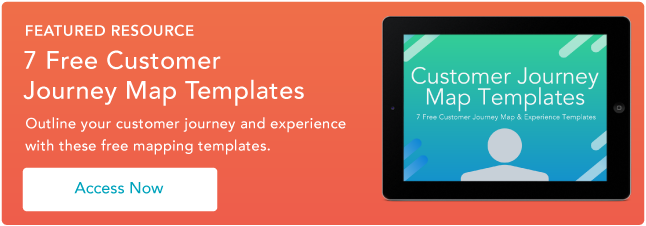









![Free Resource: Website Optimization Checklist [Download Now]](https://i4lead.com/wp-content/uploads/2024/07/00d9cc96-eff7-4cea-8ff3-583374c3dcd5.png)


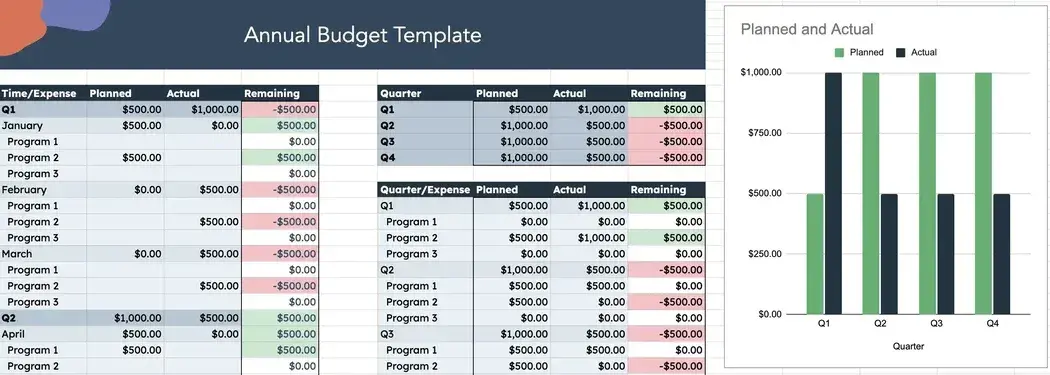

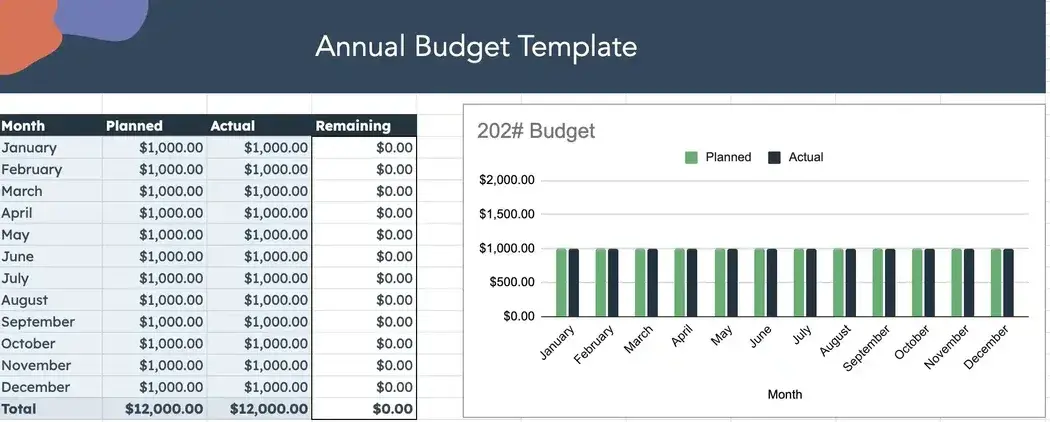
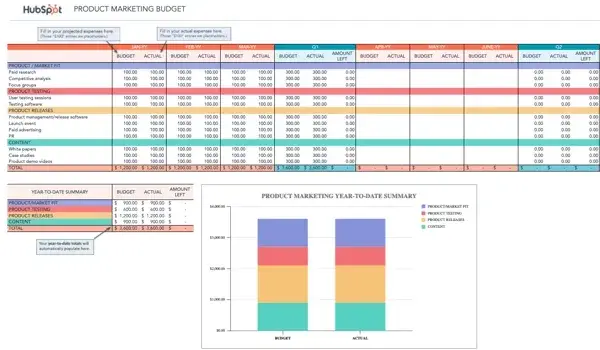

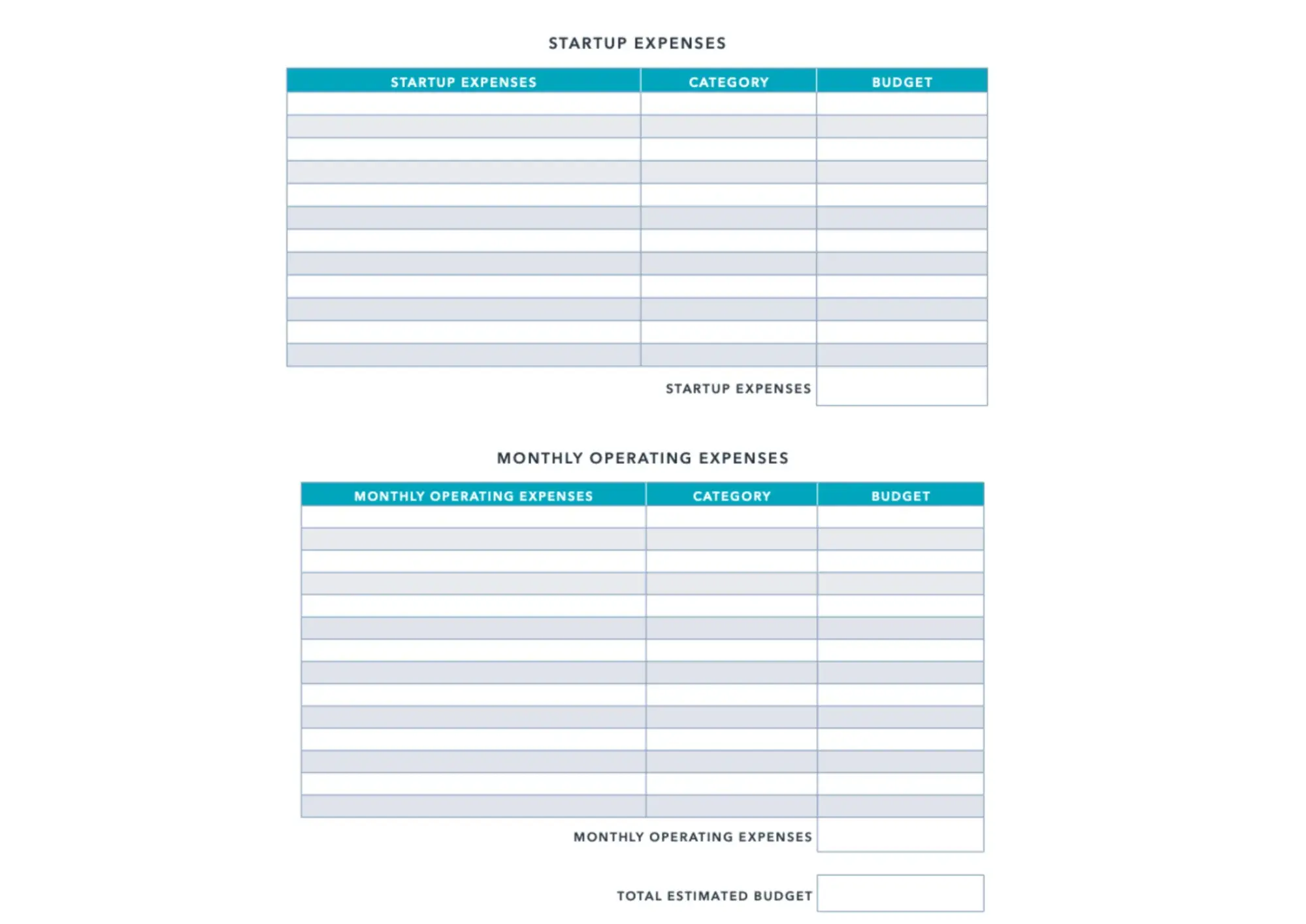
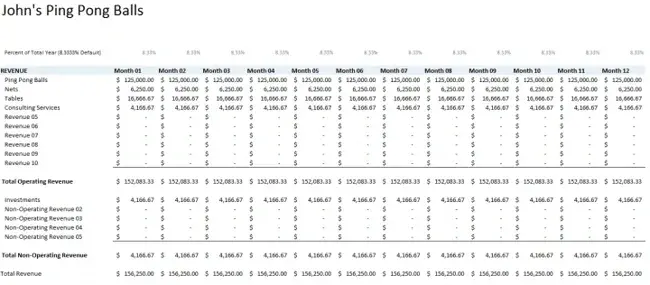
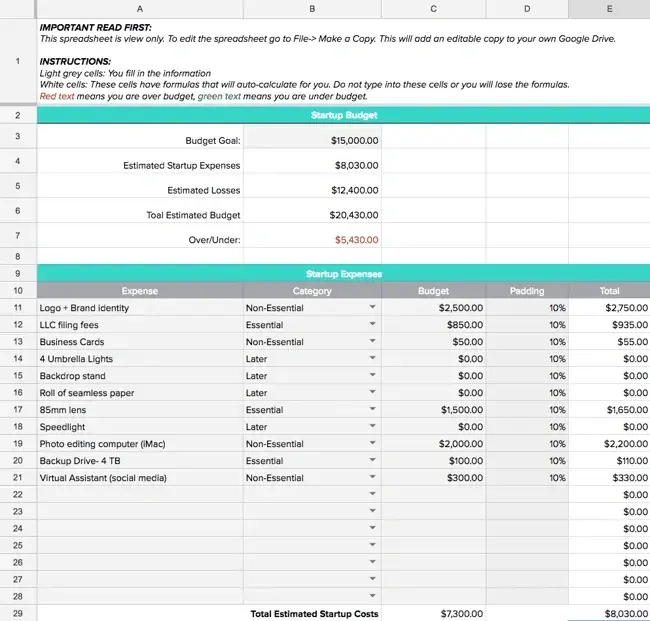
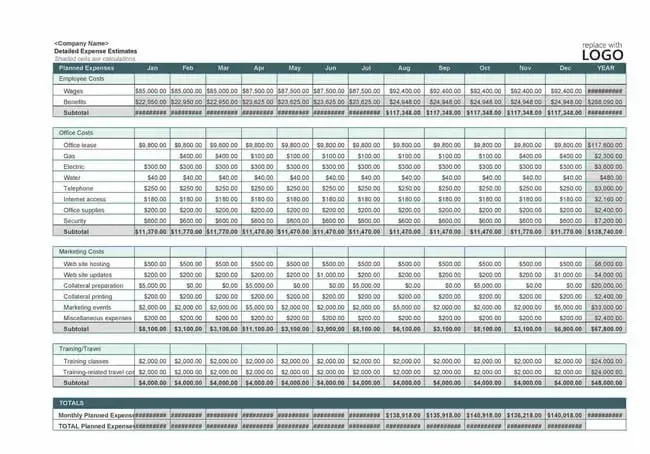
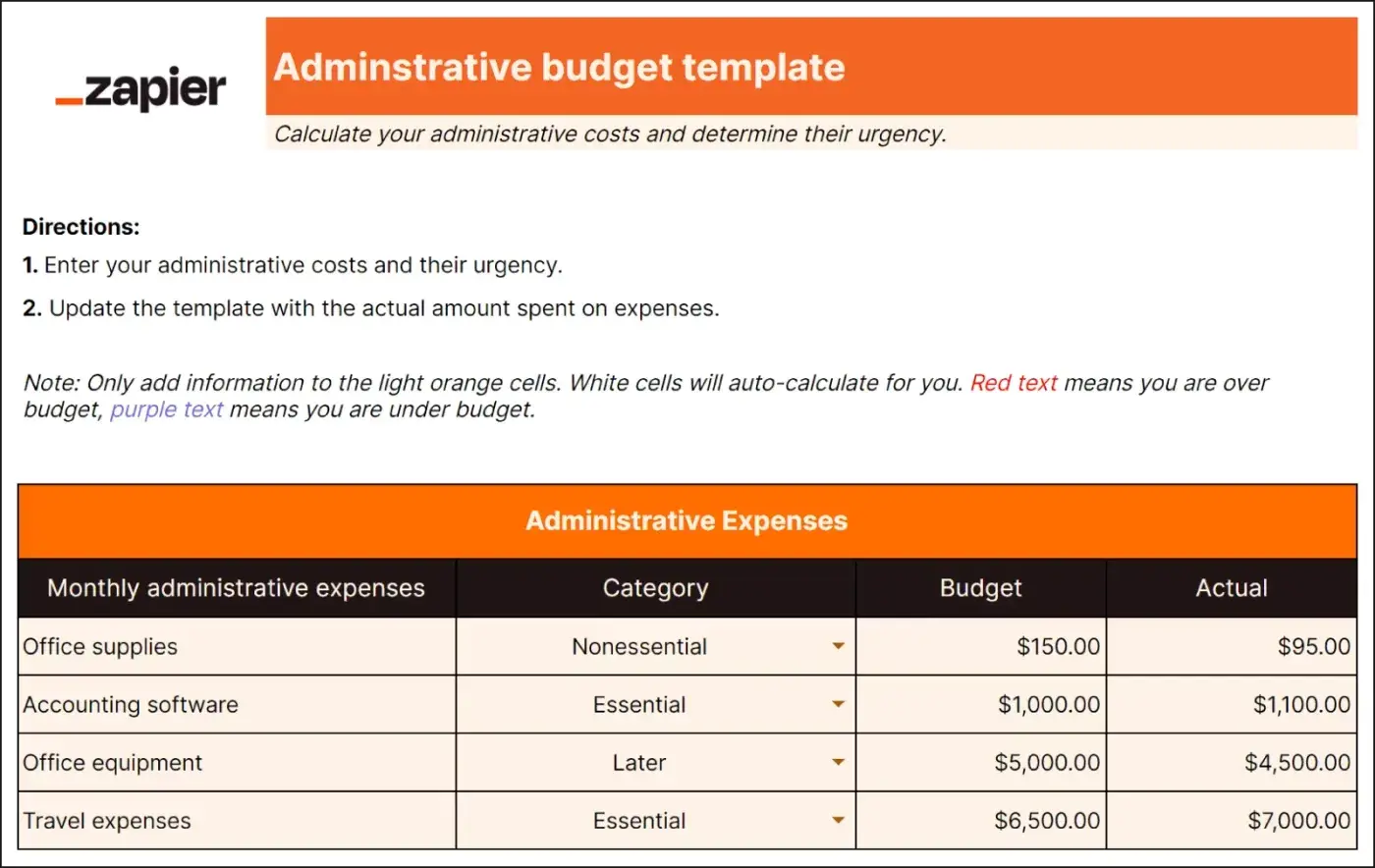
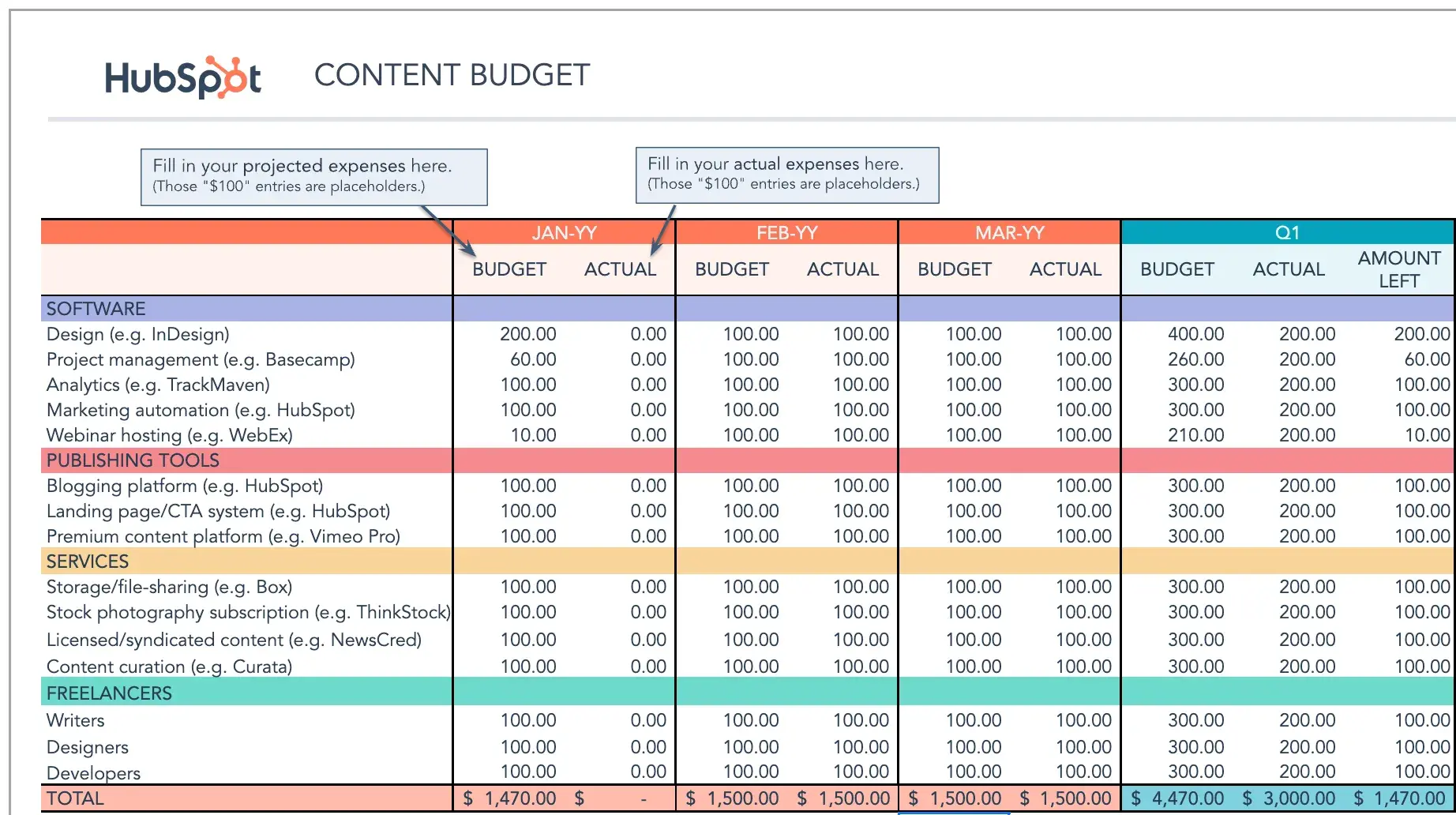
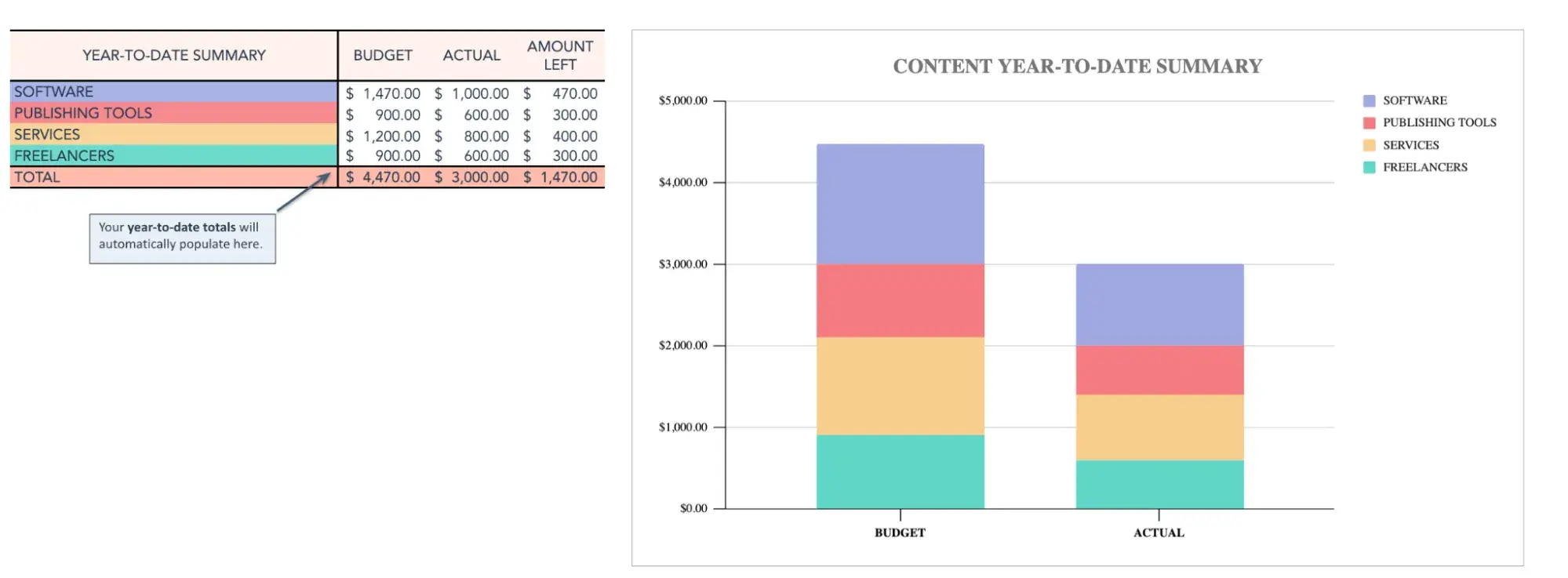
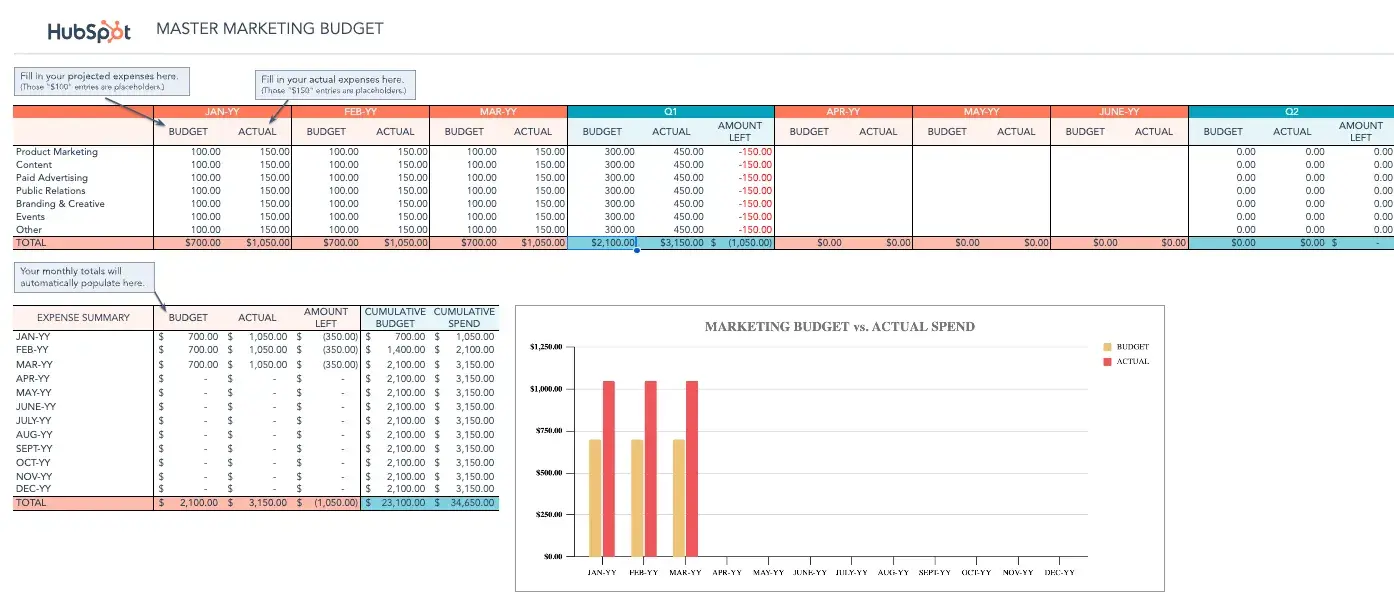

![Download Now: 5 Essential Resources for Using ChatGPT at Work [Free Kit]](https://i4lead.com/wp-content/uploads/2024/07/540f7c99-d8e9-4c6a-9a5e-7171f8876ae9.png)
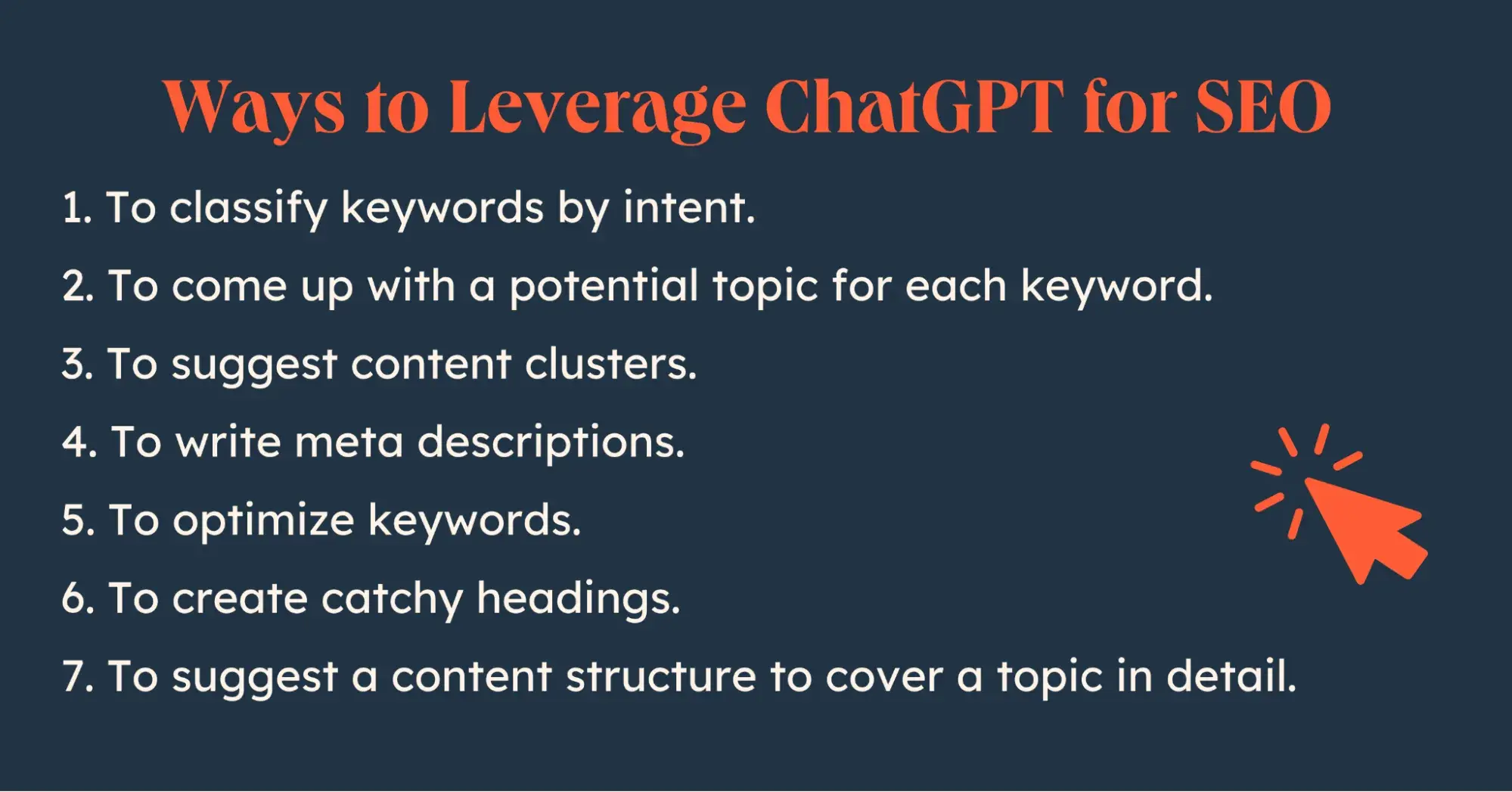
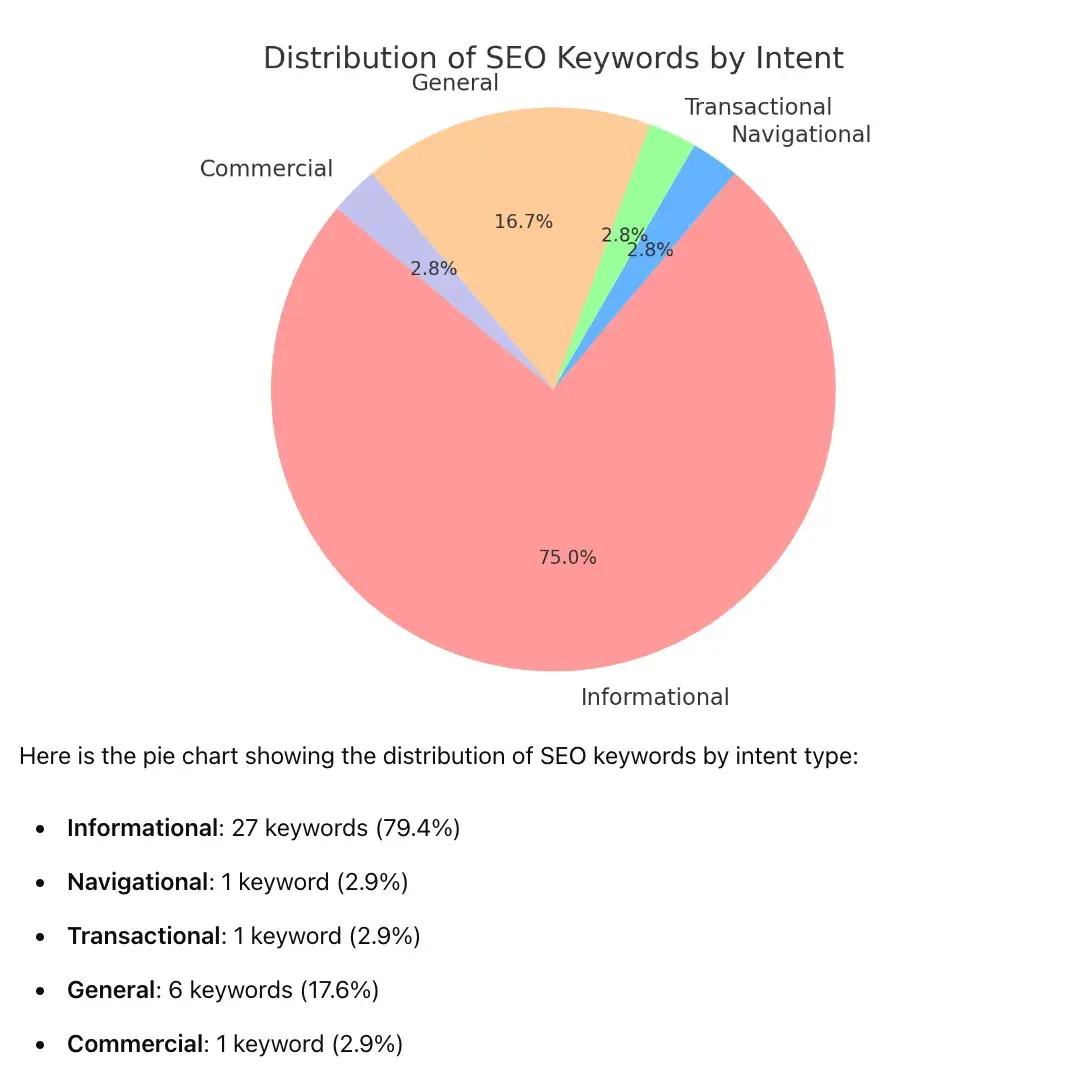
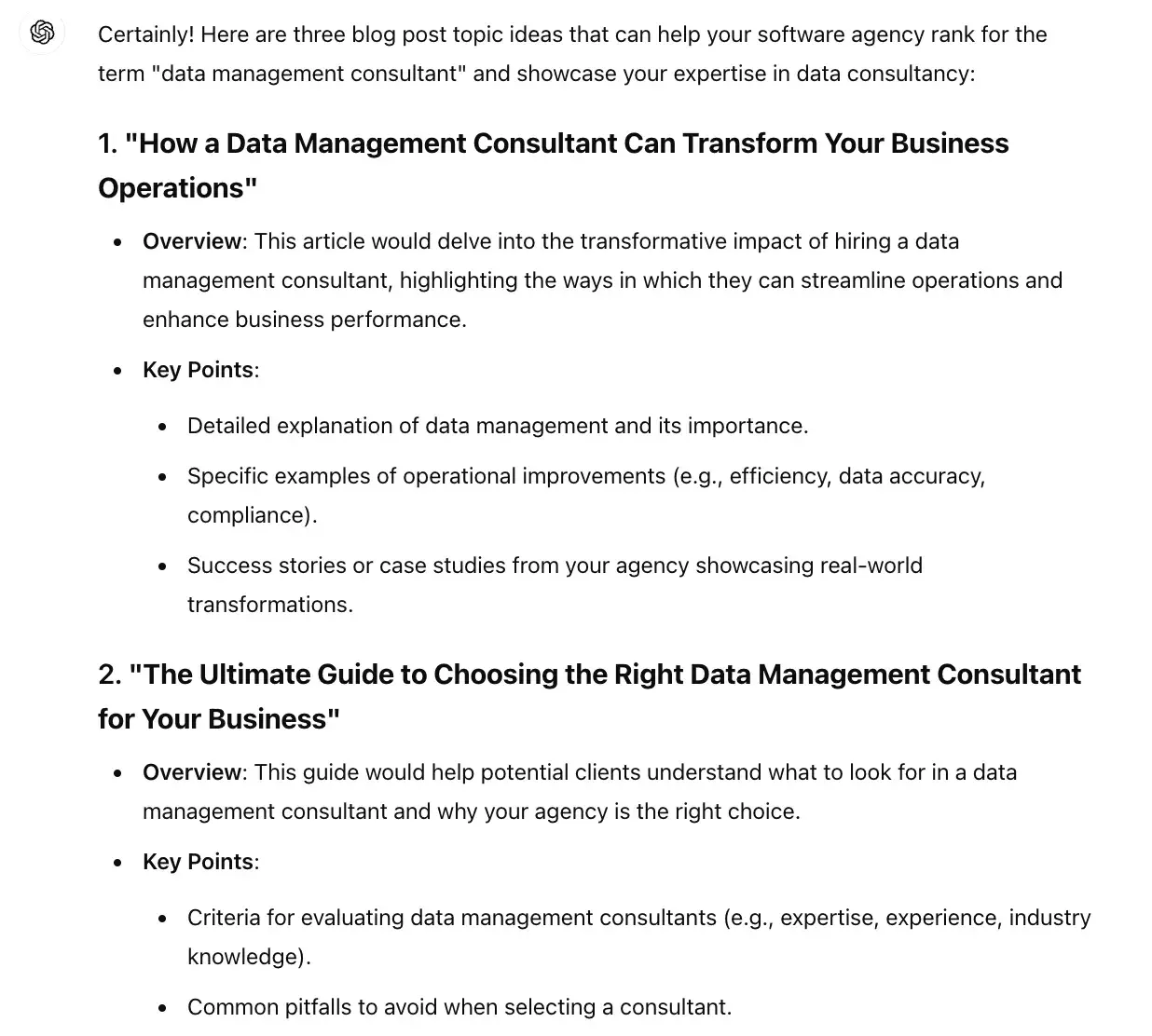
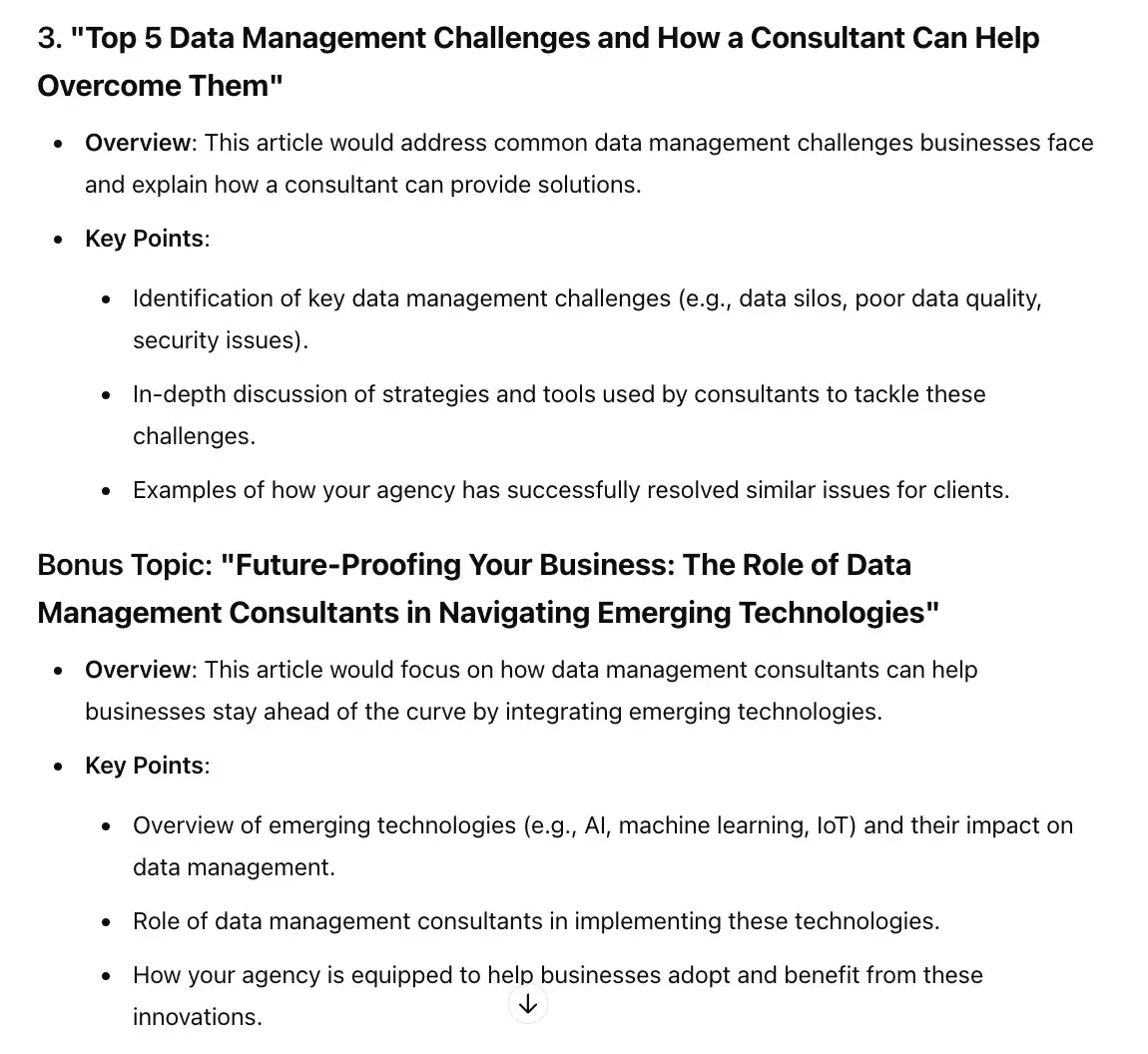
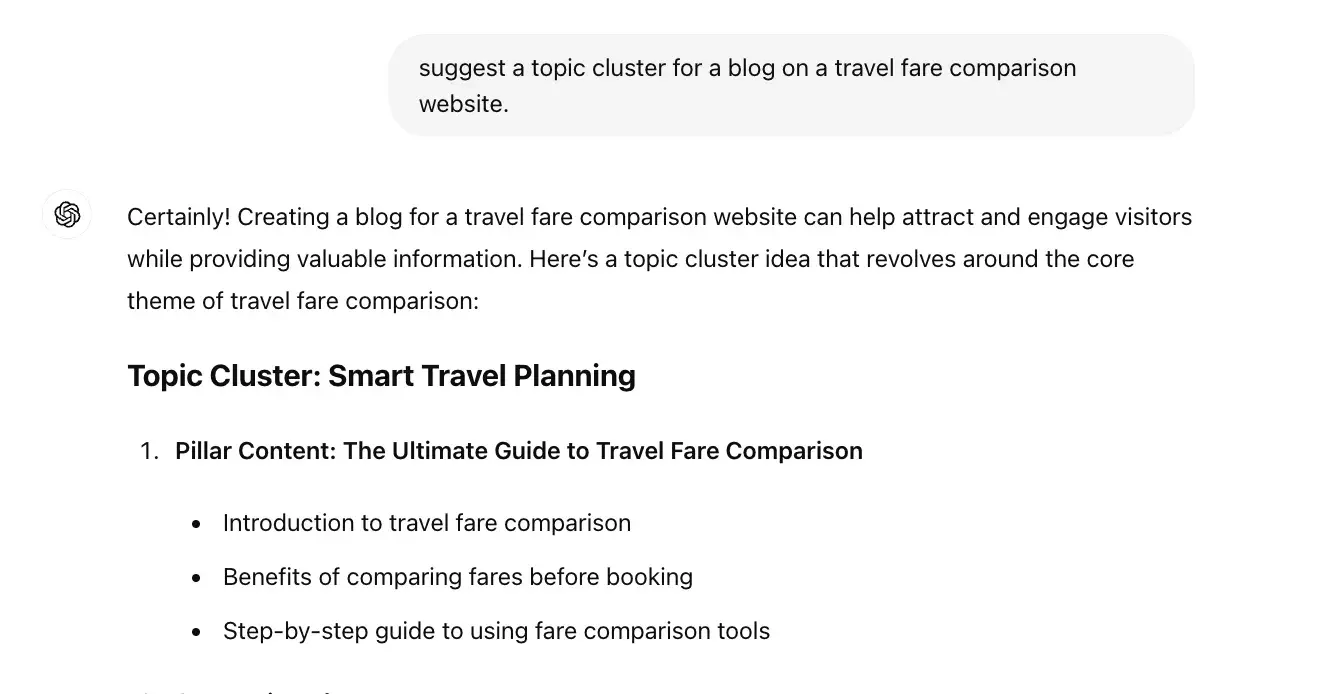
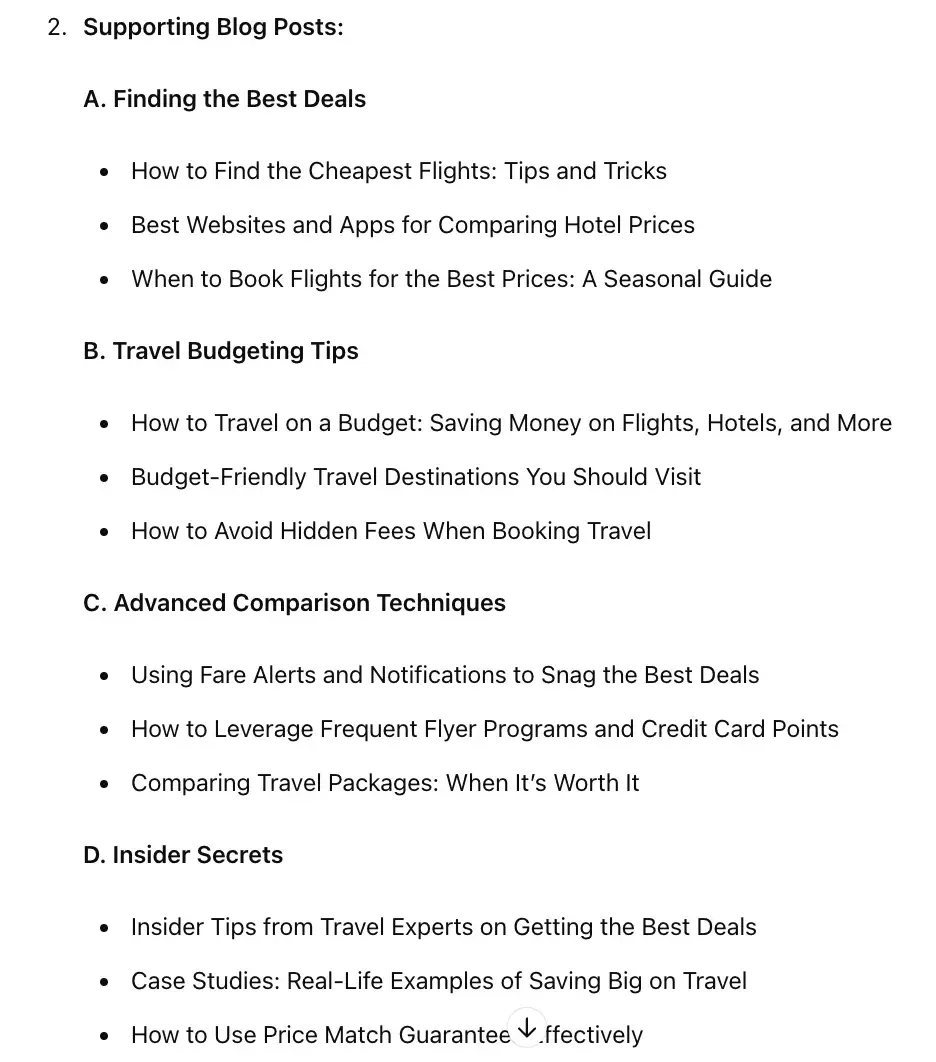
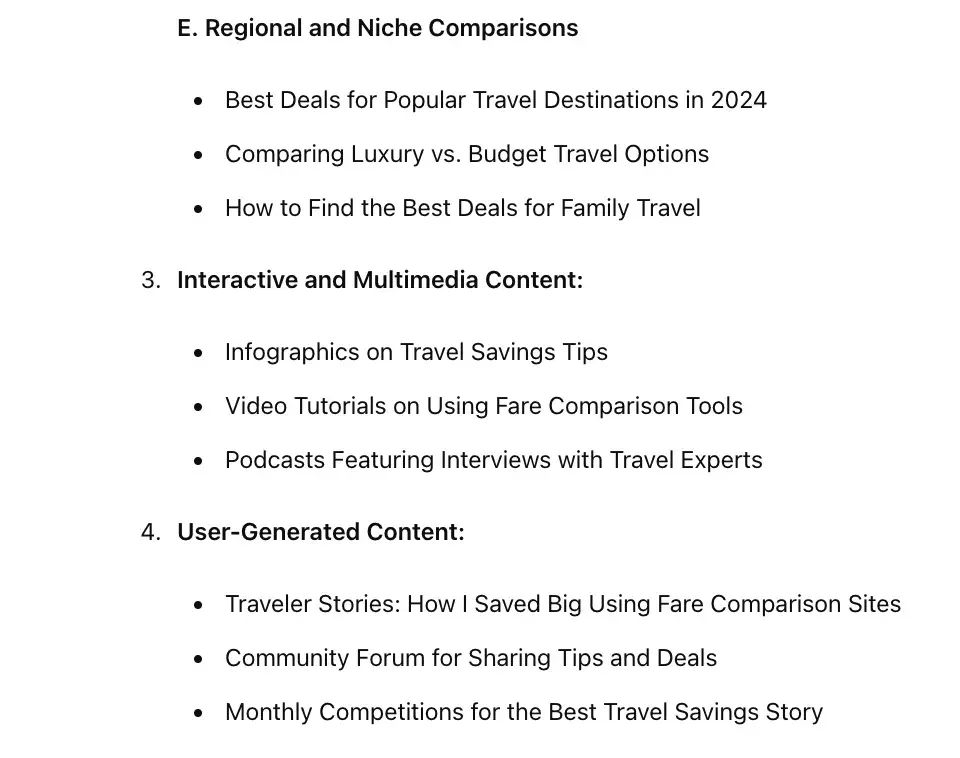
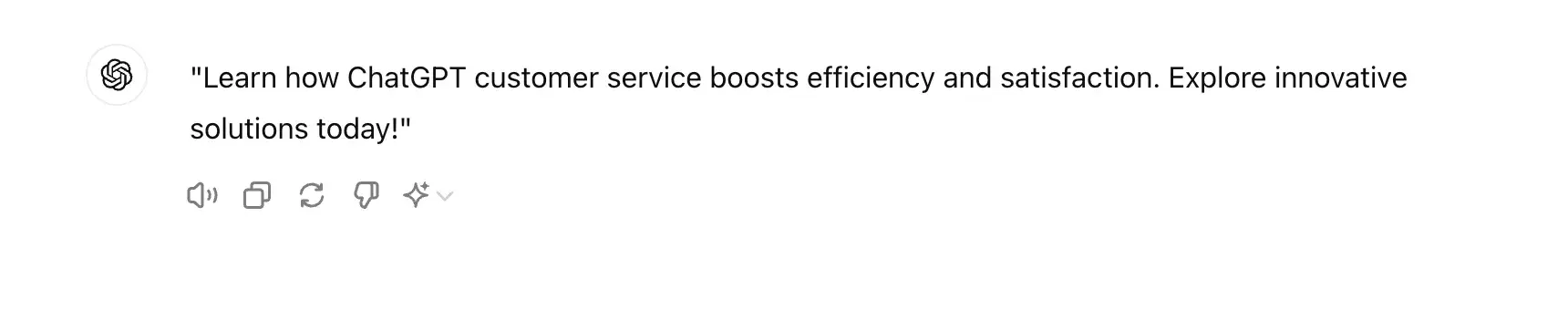
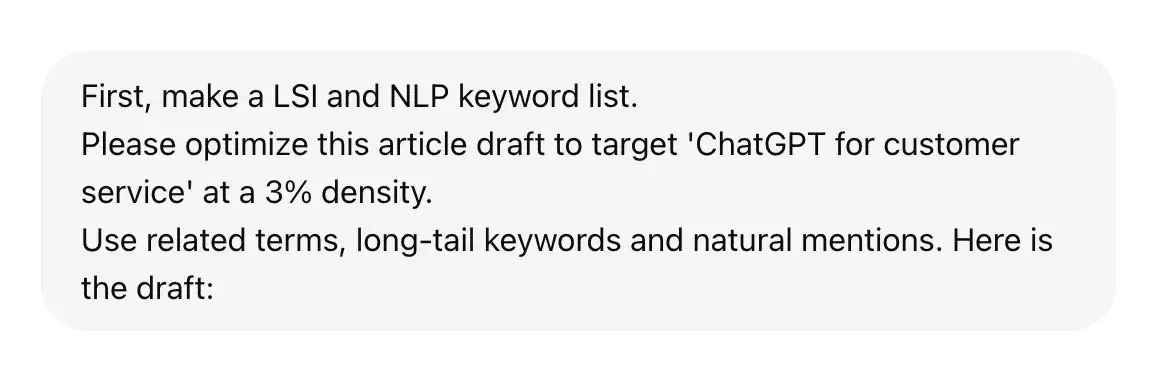
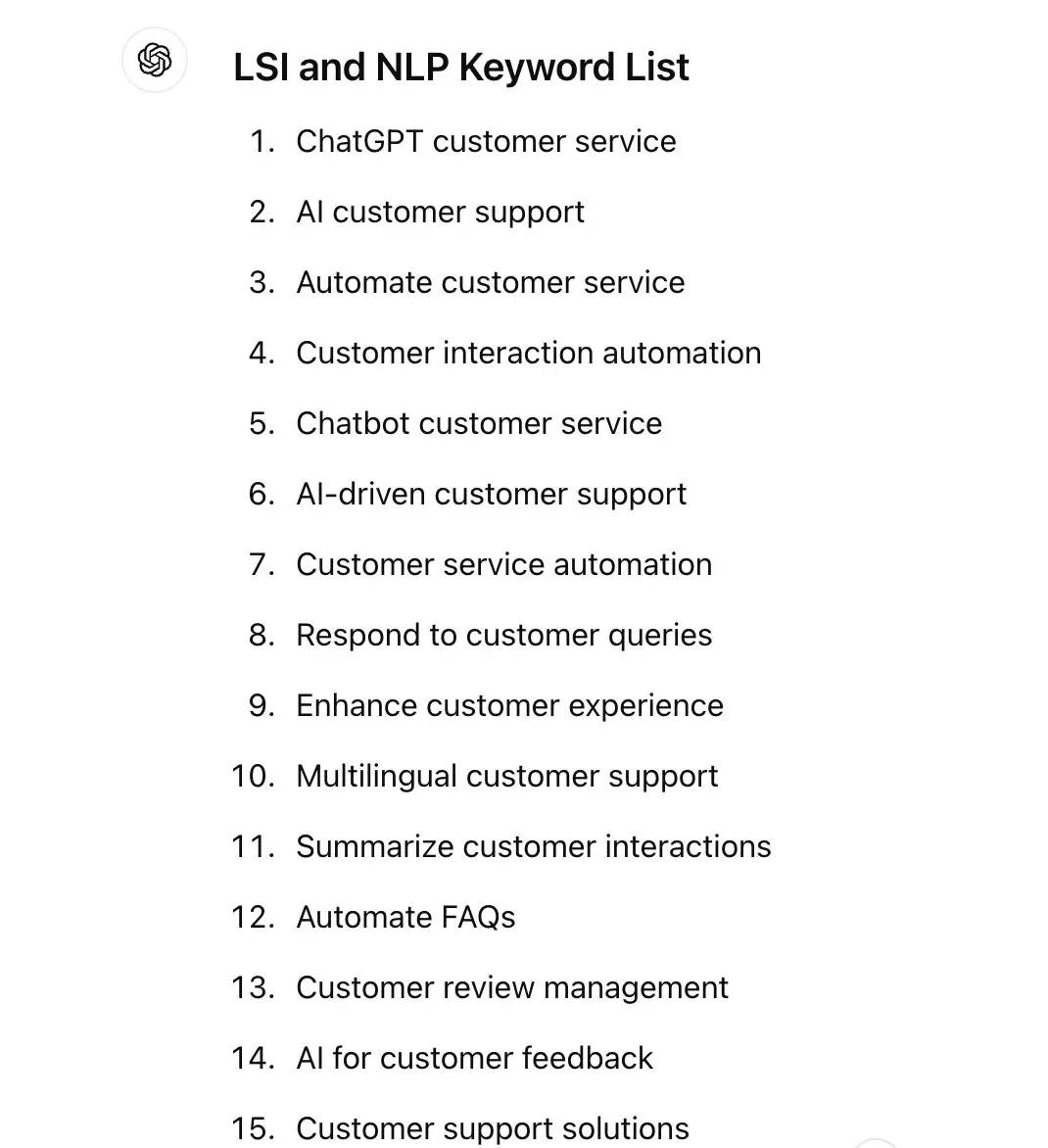
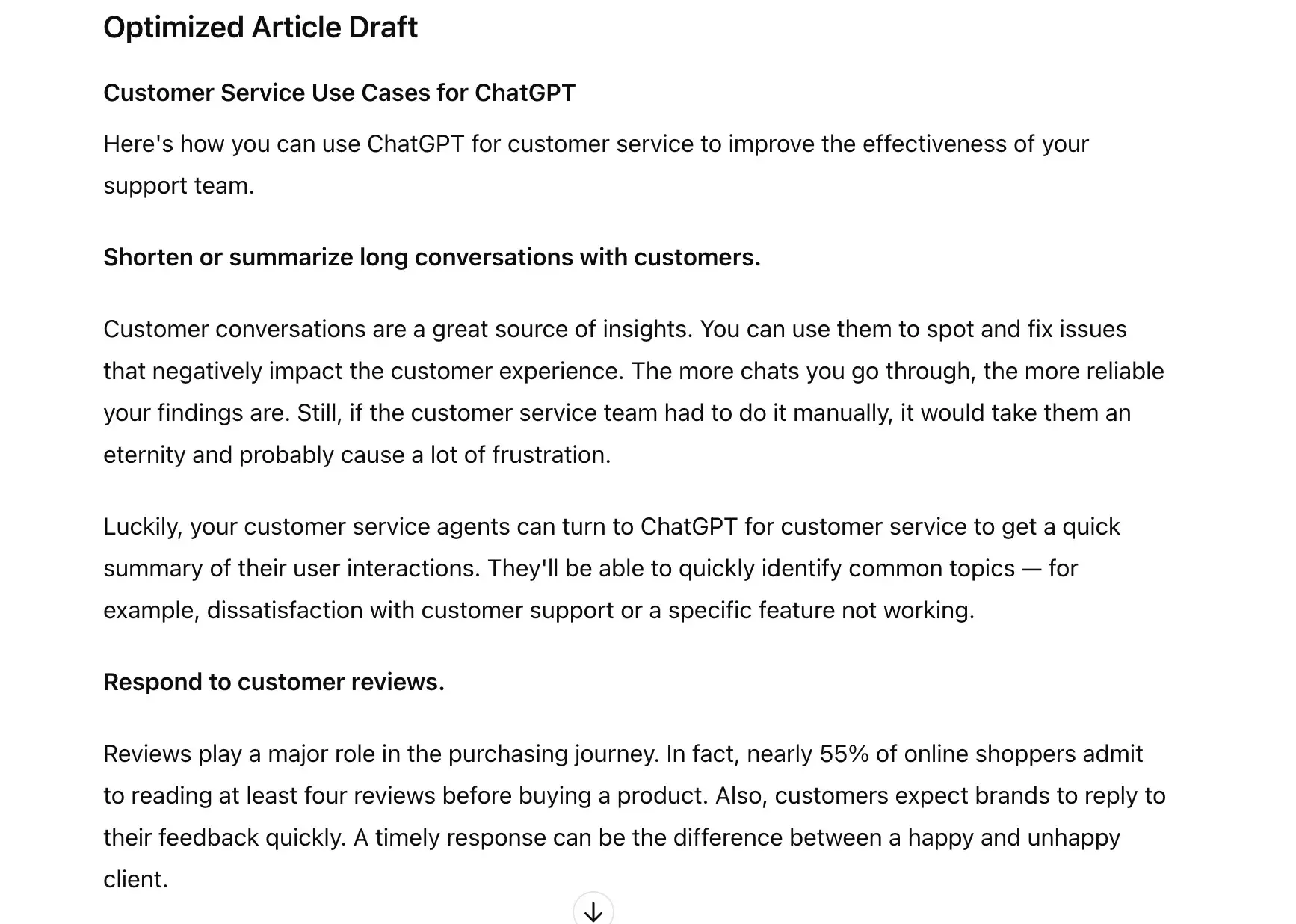
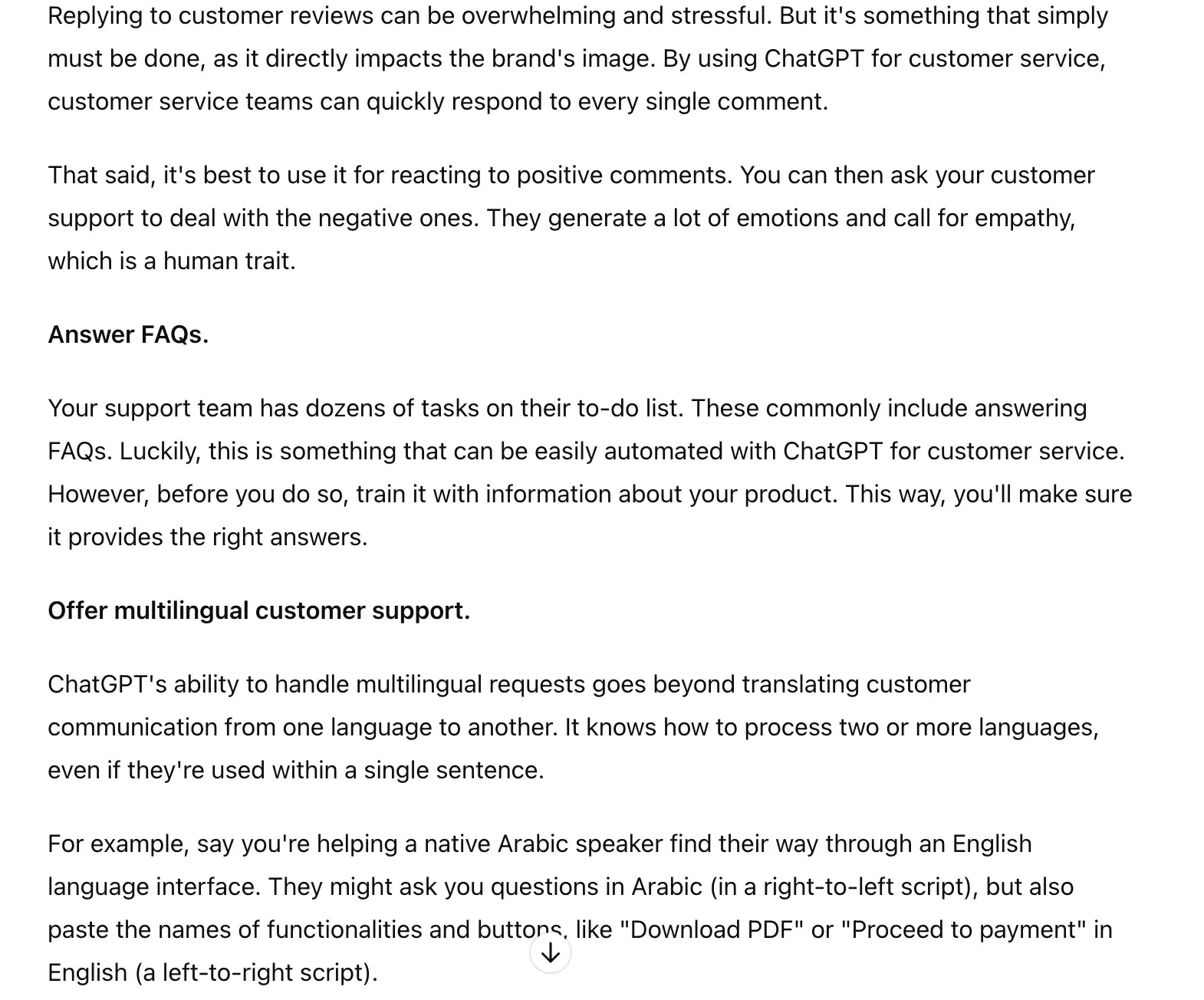
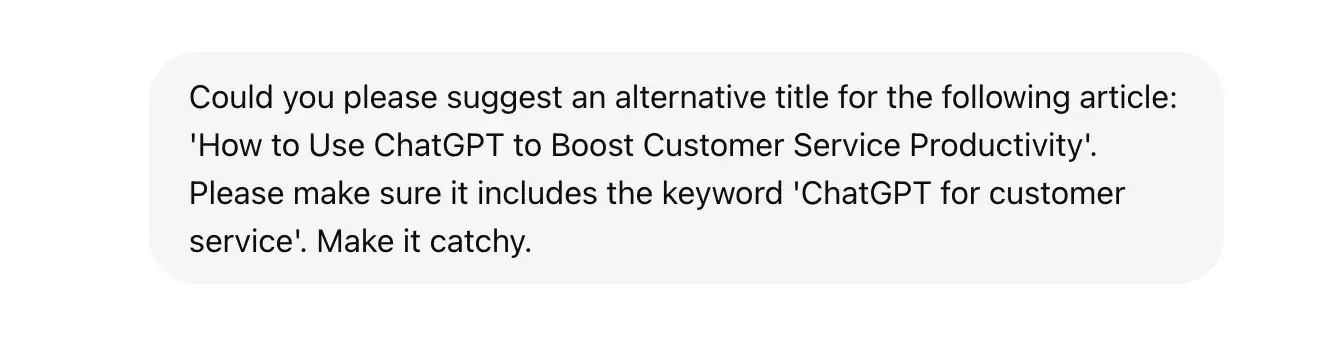
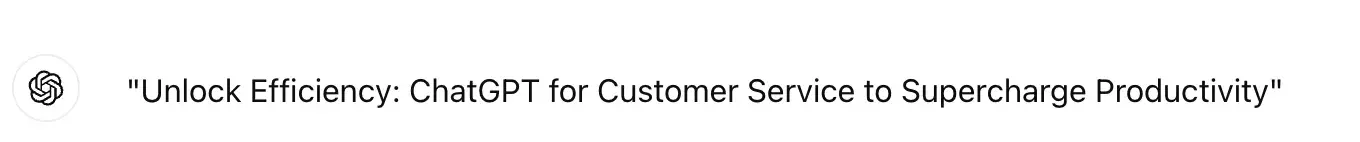
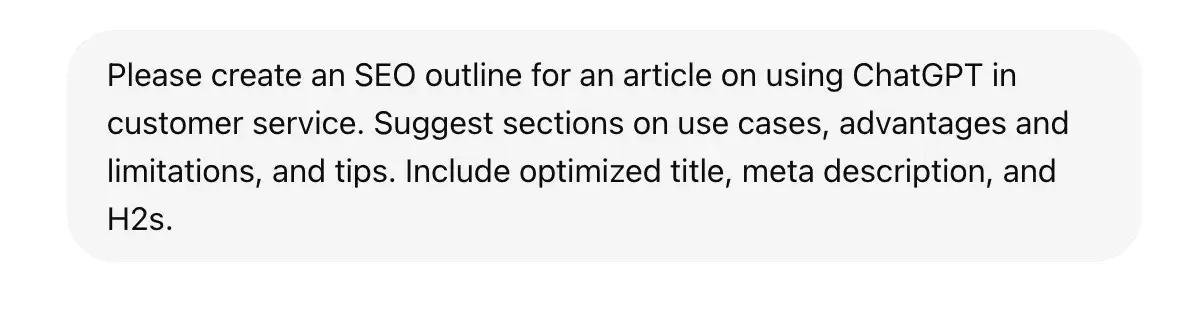
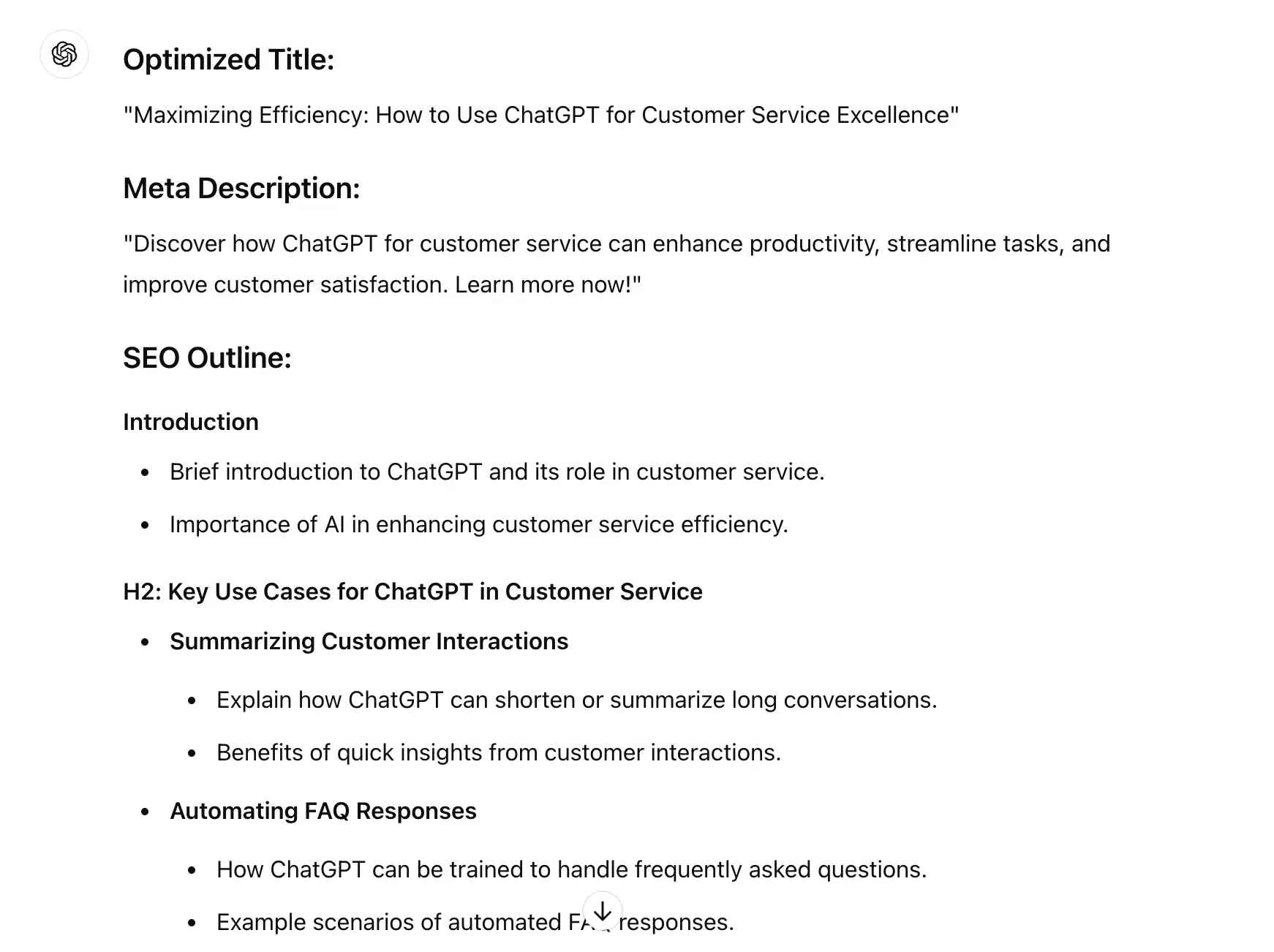
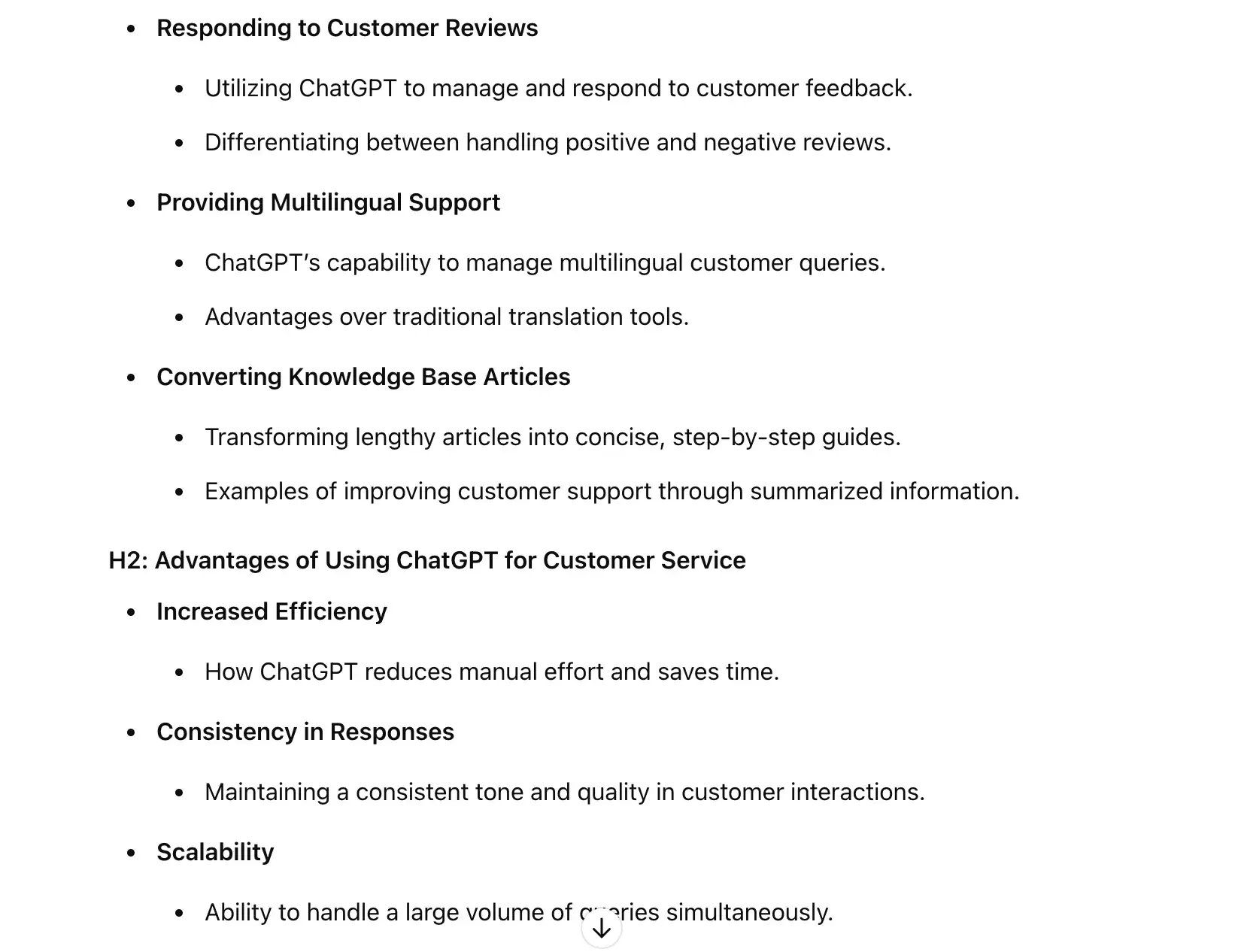
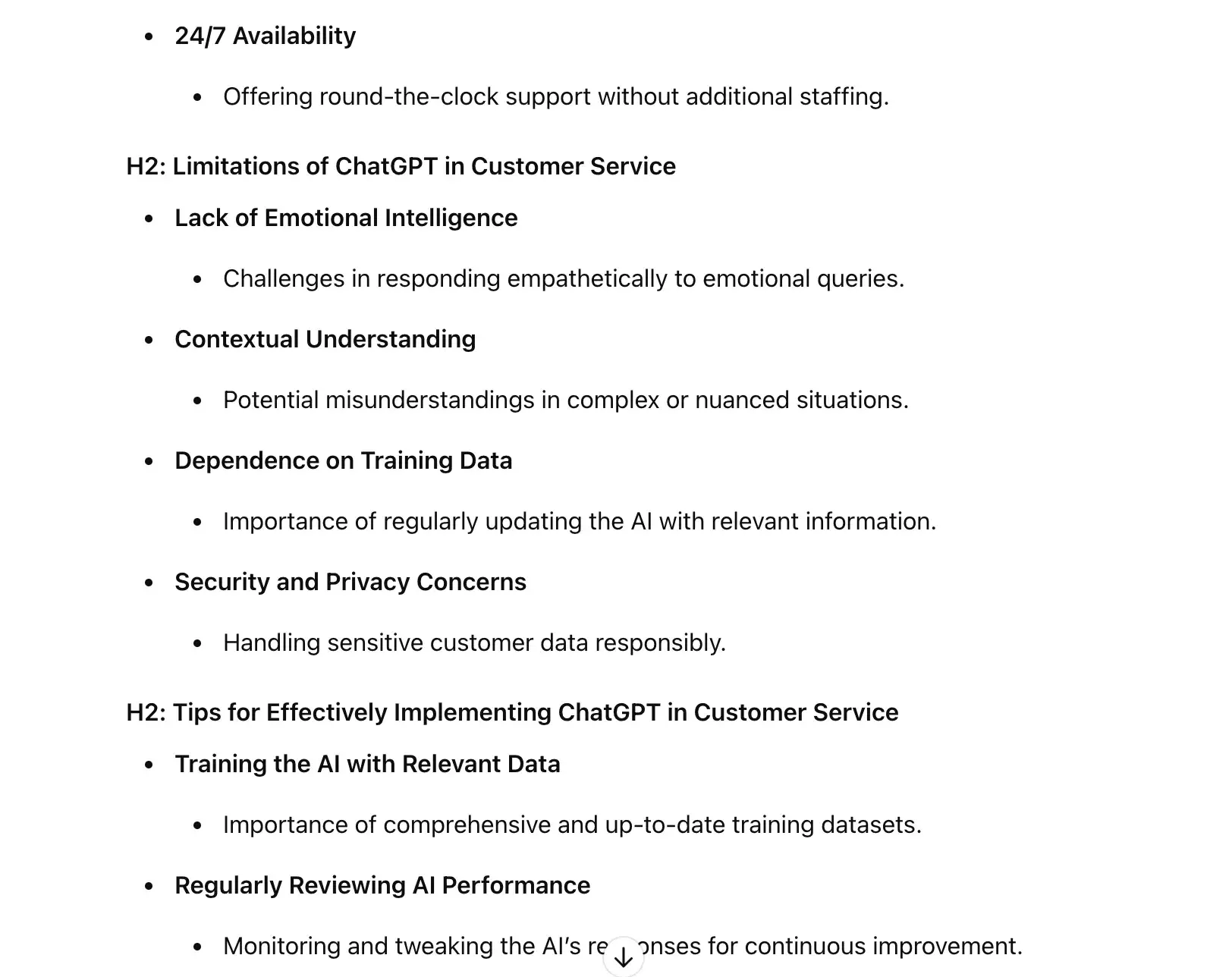
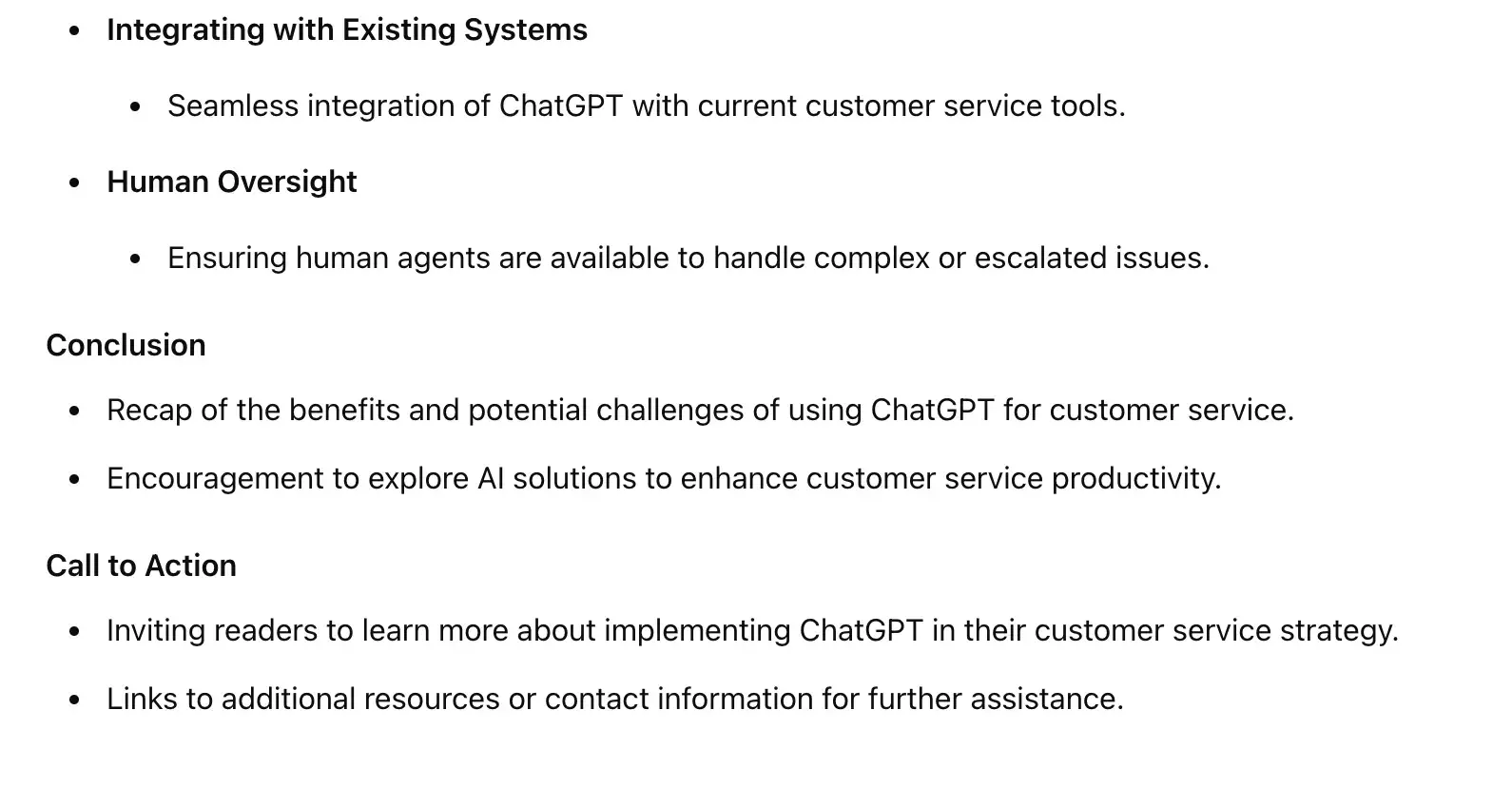
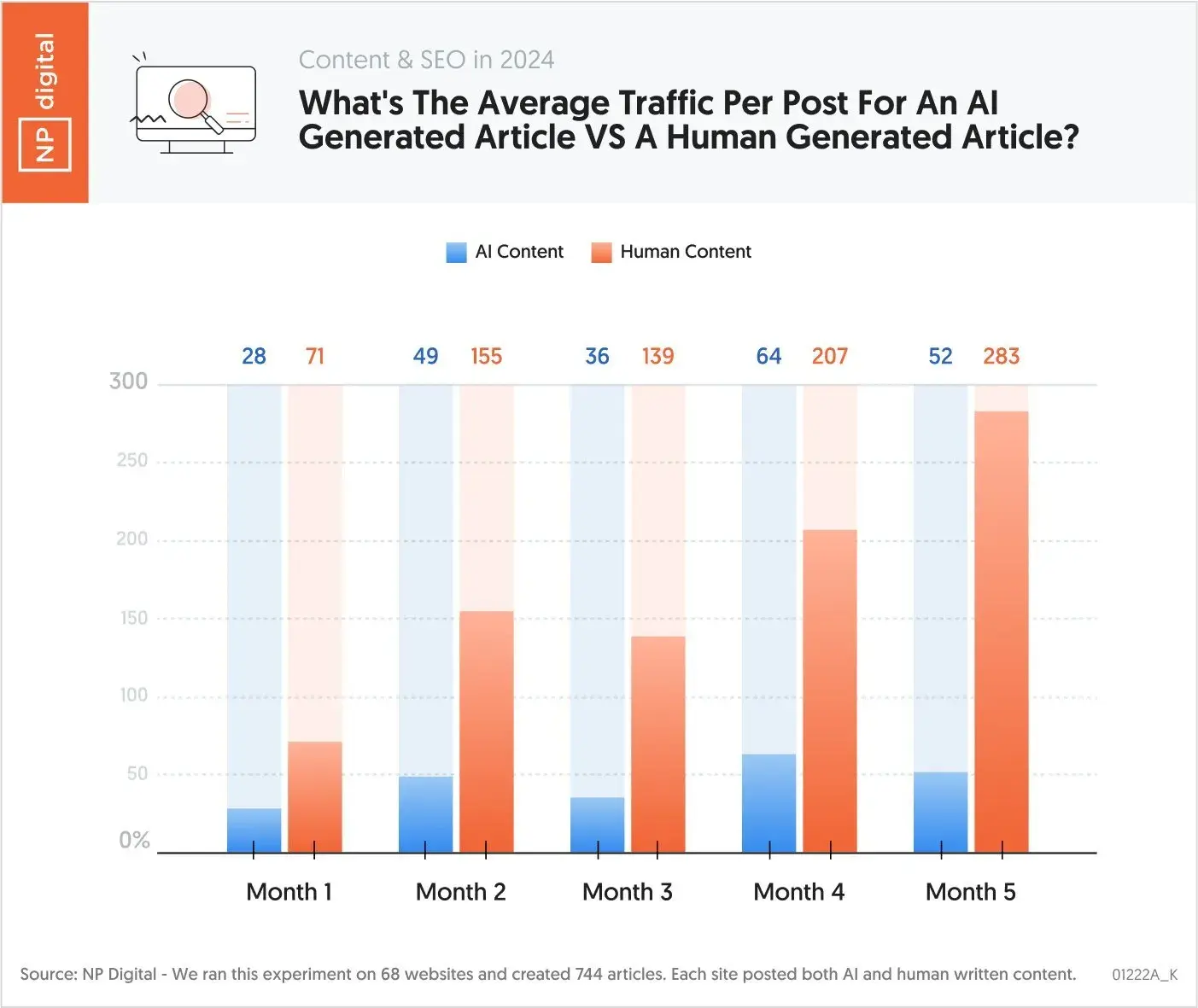
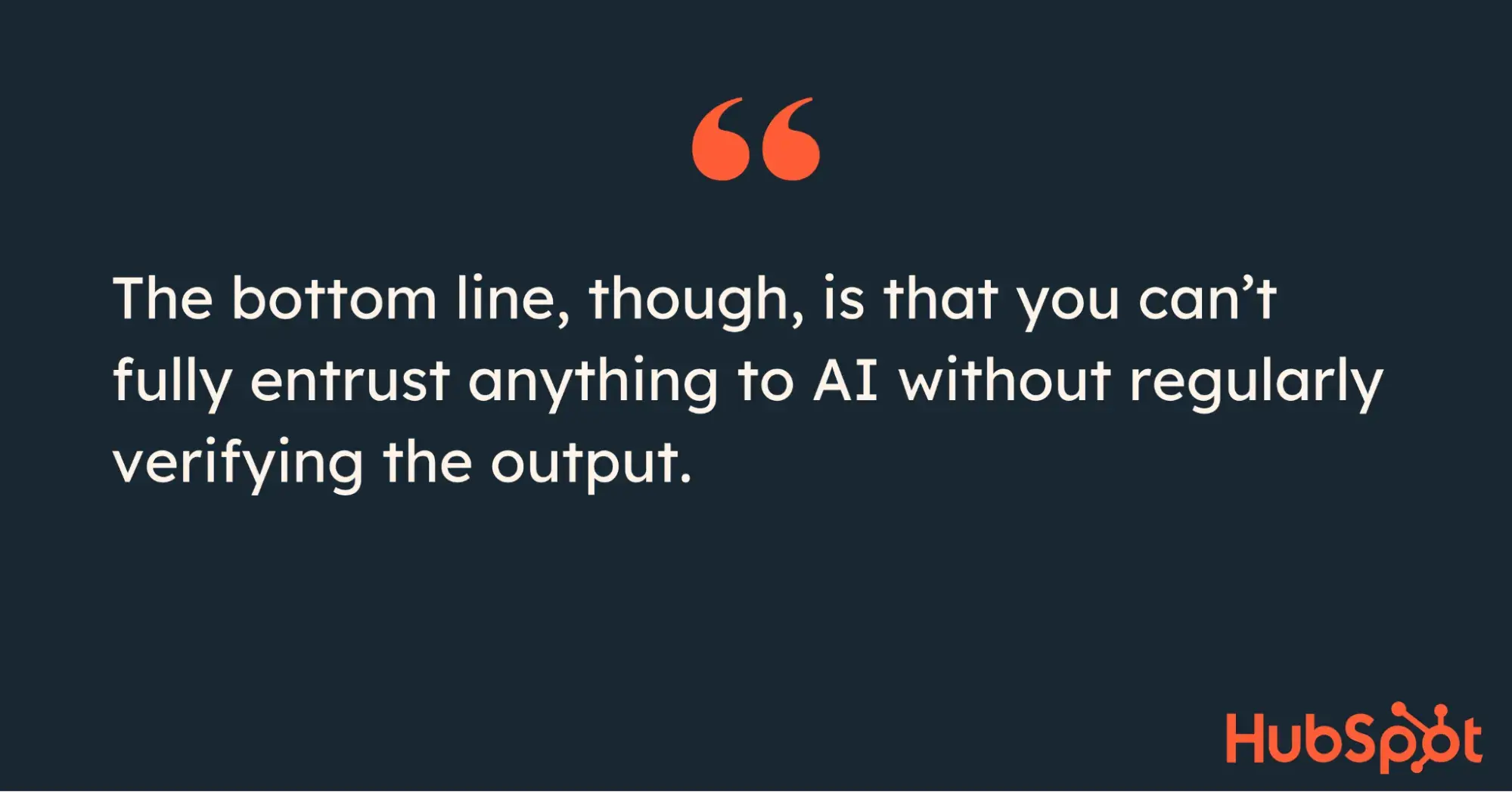
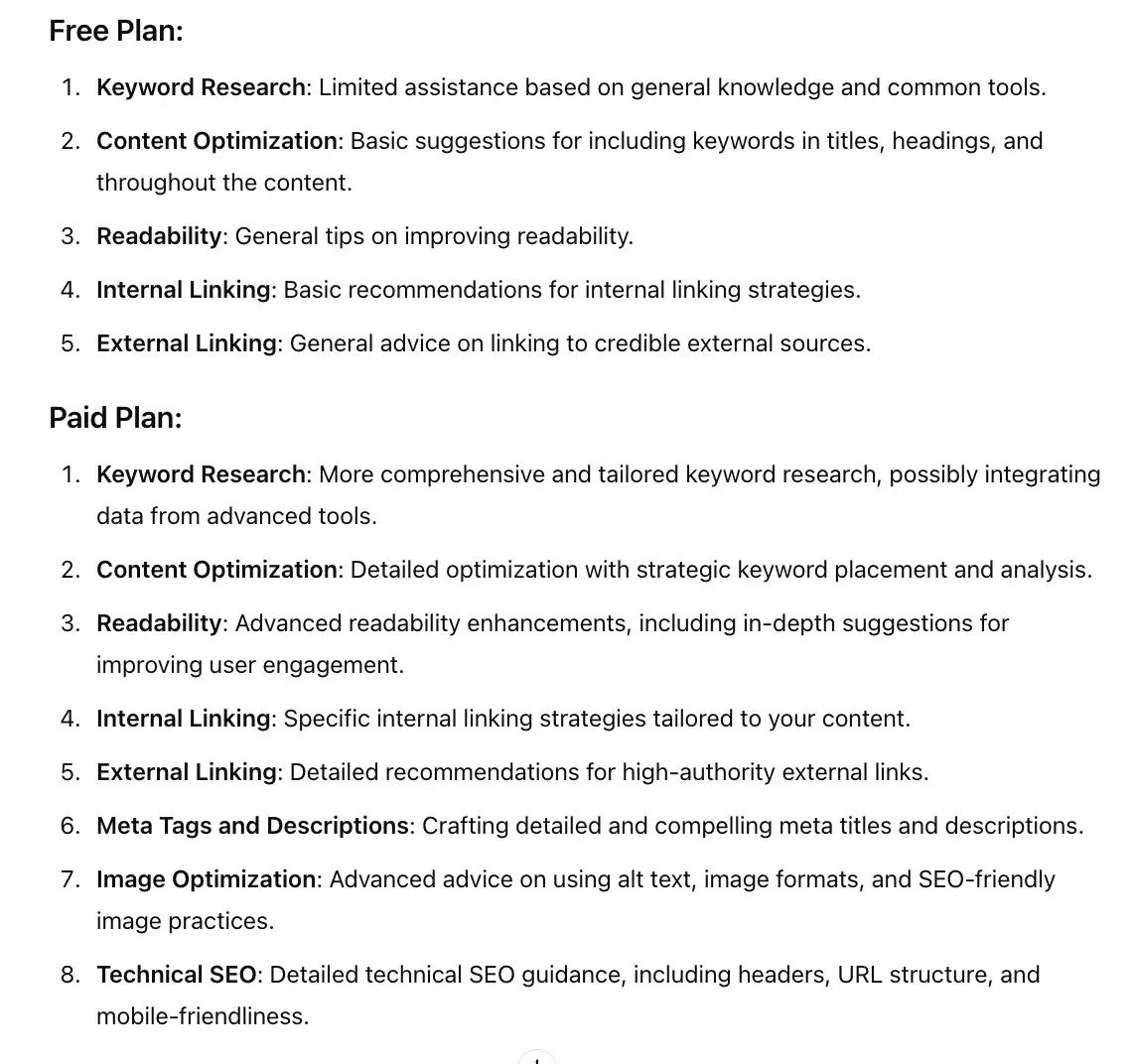

![Download Now: 3 Community Management Templates [Free Kit]](https://i4lead.com/wp-content/uploads/2024/07/866a5201-b39e-4edb-9e7f-65c0d98a9ea0-16.png)
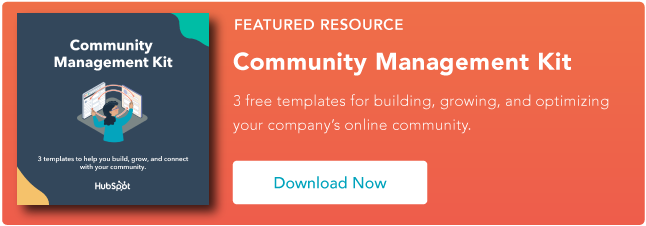
![Download Now: 3 Community Management Templates [Free Kit]](https://i4lead.com/wp-content/uploads/2024/07/866a5201-b39e-4edb-9e7f-65c0d98a9ea0-17.png)
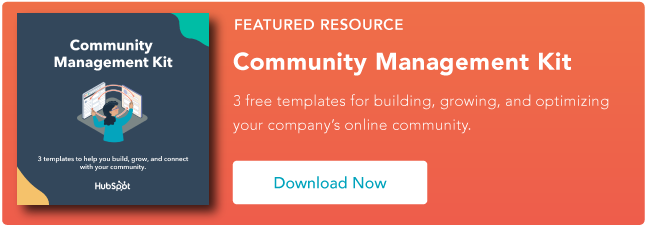
![Download Now: 3 Community Management Templates [Free Kit]](https://i4lead.com/wp-content/uploads/2024/07/866a5201-b39e-4edb-9e7f-65c0d98a9ea0-15.png)




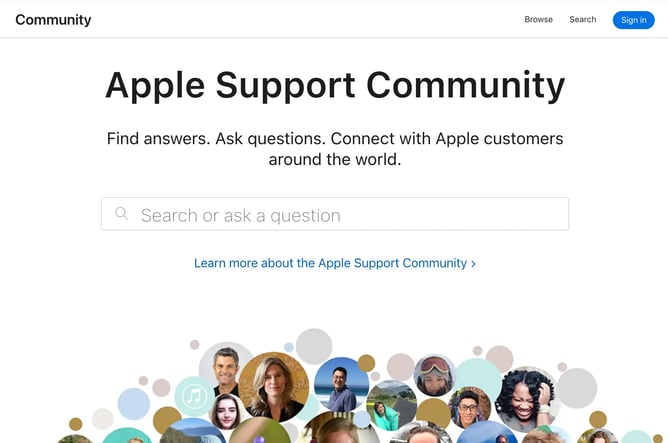




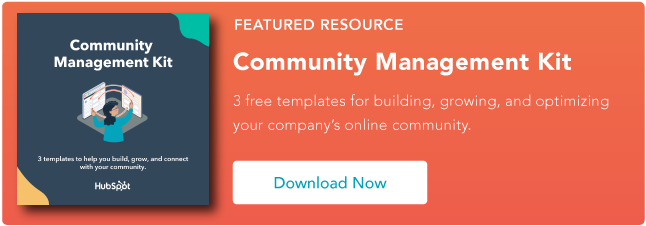
![Download Now: Free State of Marketing Report [Updated for 2024]](https://i4lead.com/wp-content/uploads/2024/07/db725f24-564c-483b-a28c-2d6ff9986516.png)
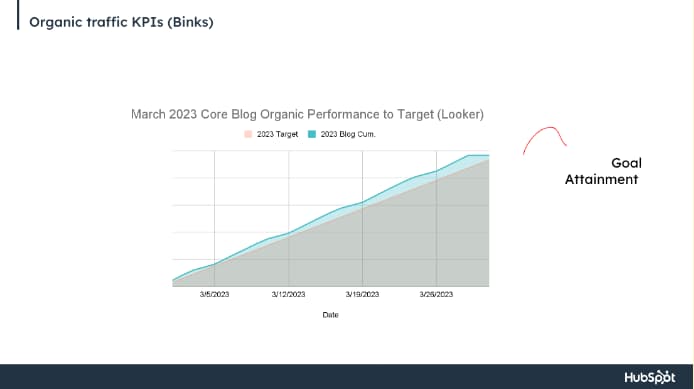
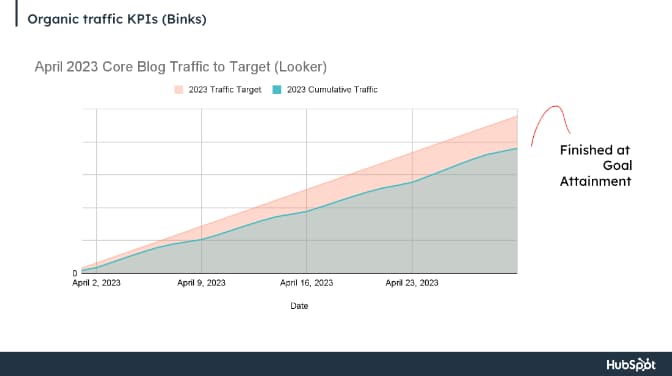
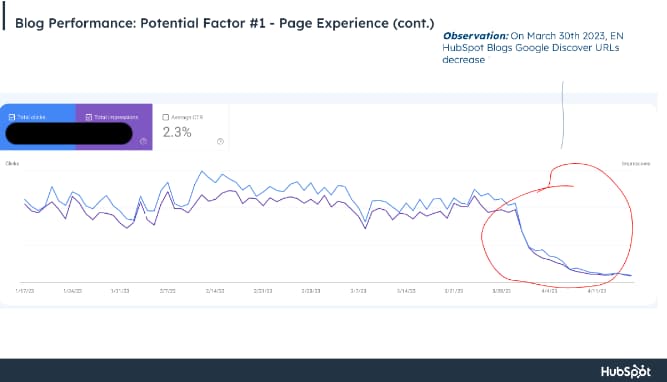
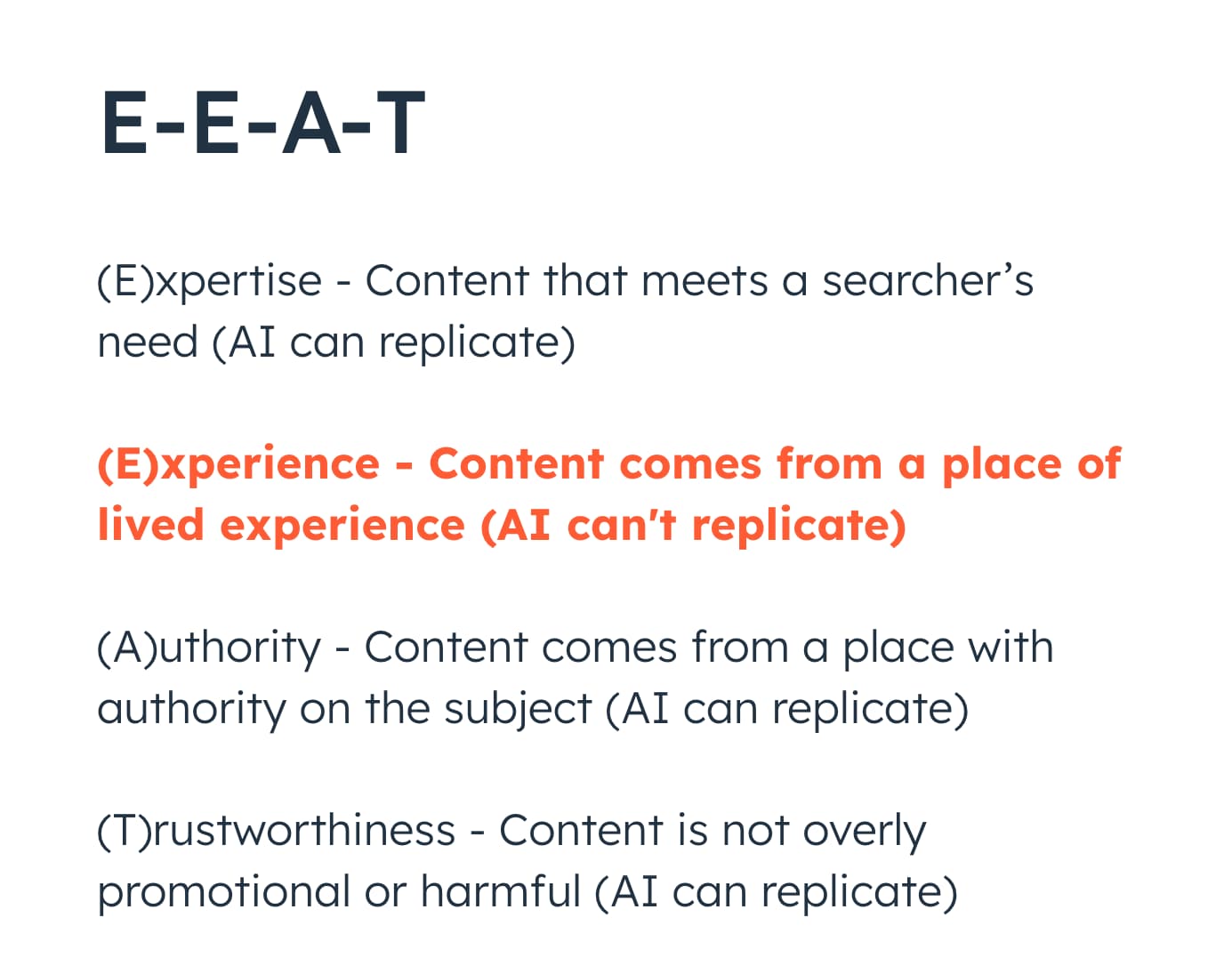
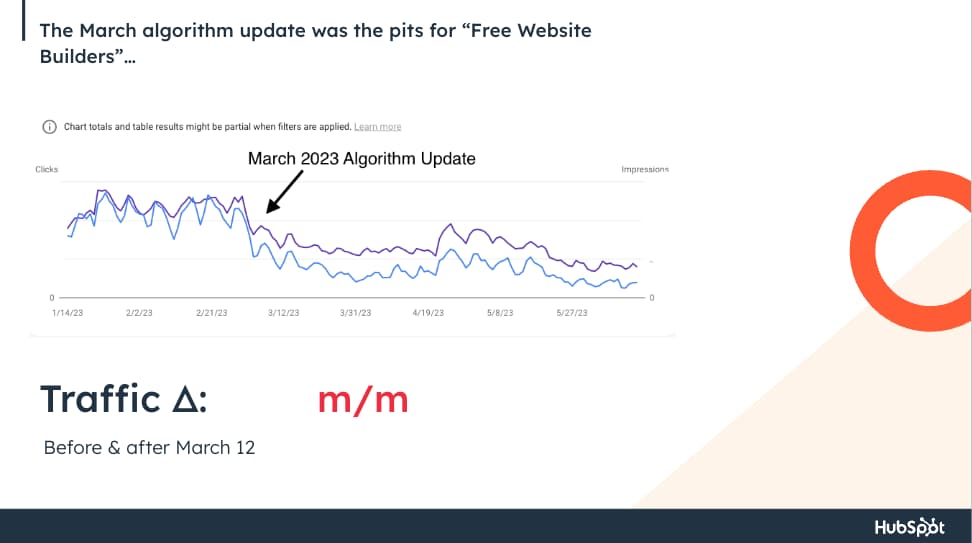
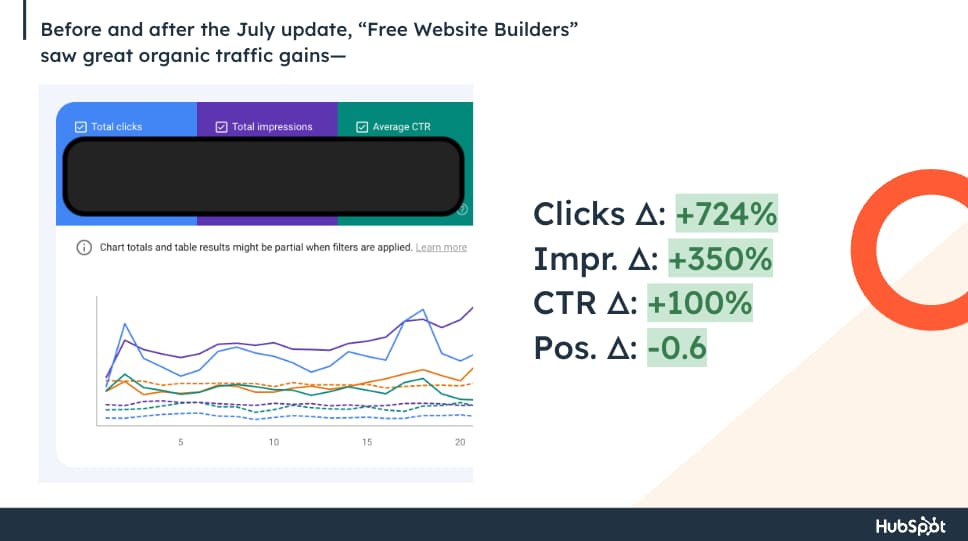
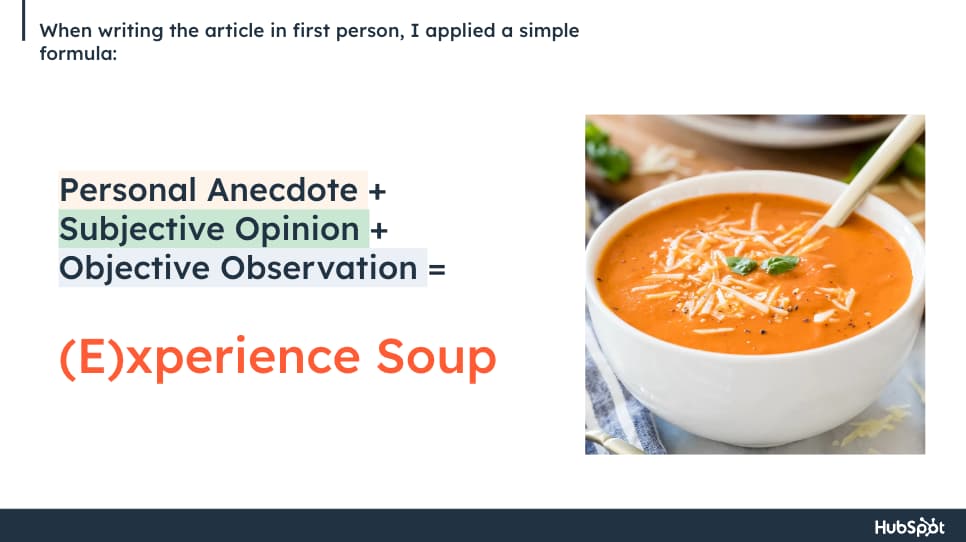


![Download Now: 3 Community Management Templates [Free Kit]](https://i4lead.com/wp-content/uploads/2024/07/866a5201-b39e-4edb-9e7f-65c0d98a9ea0-14.png)