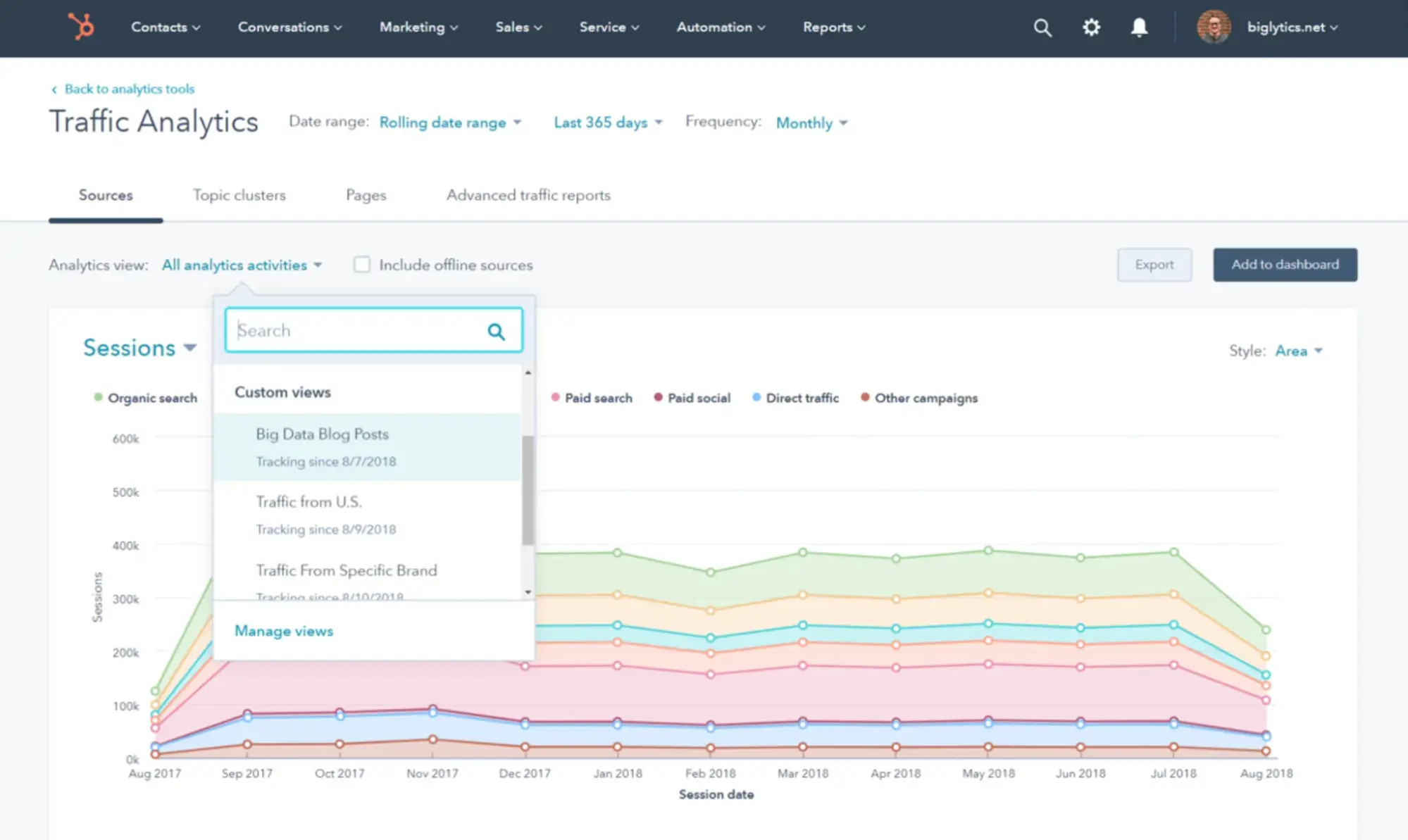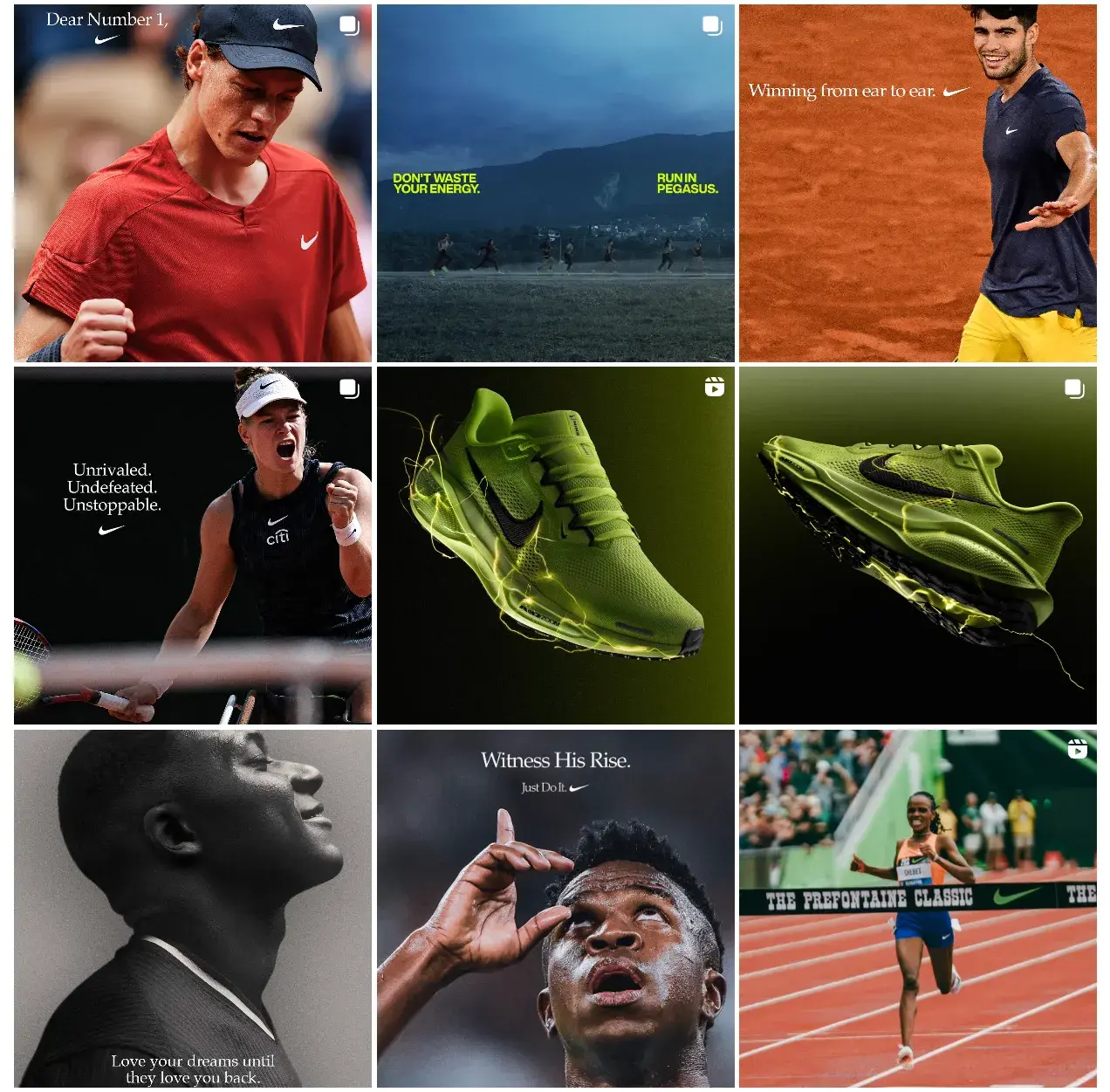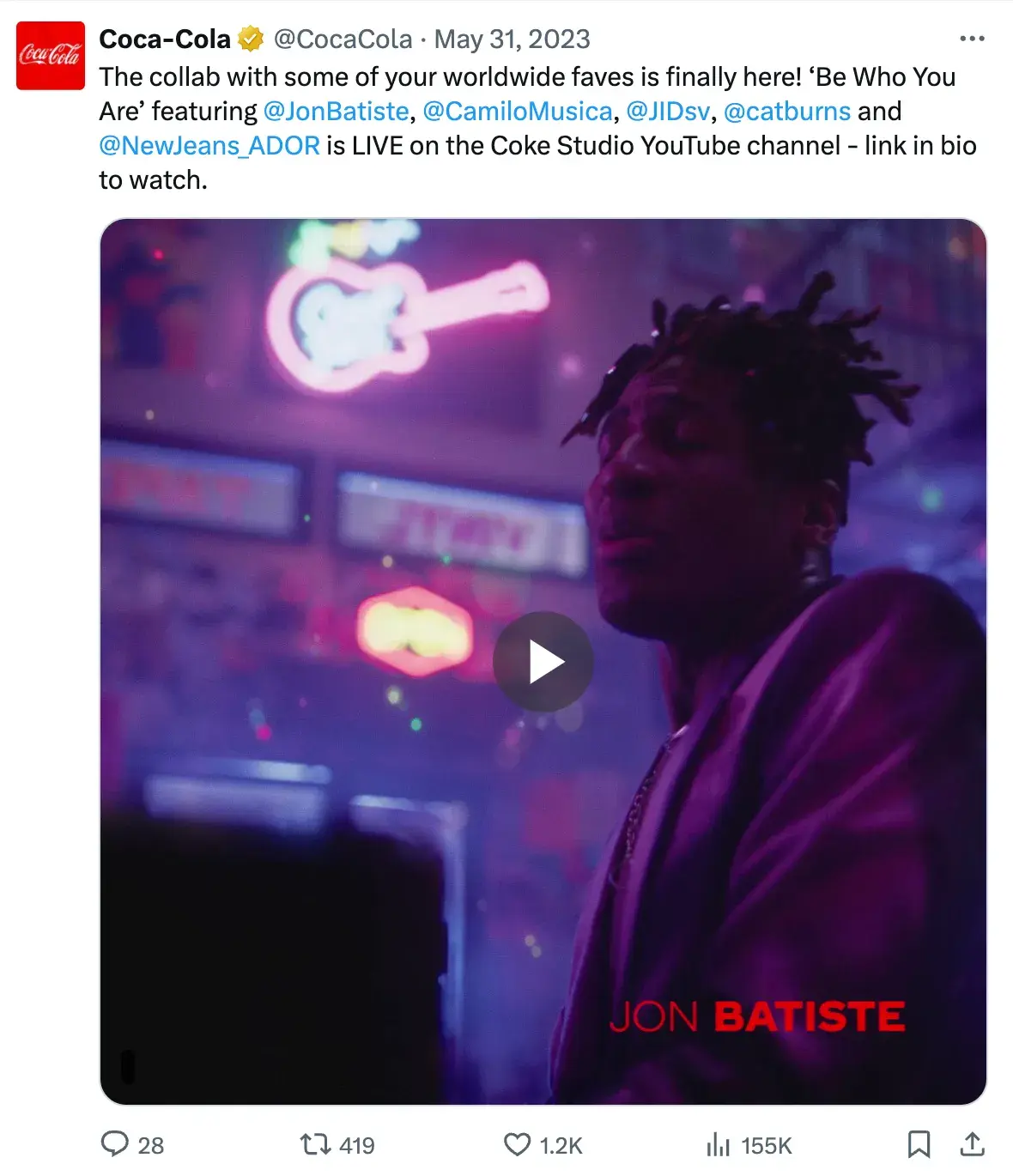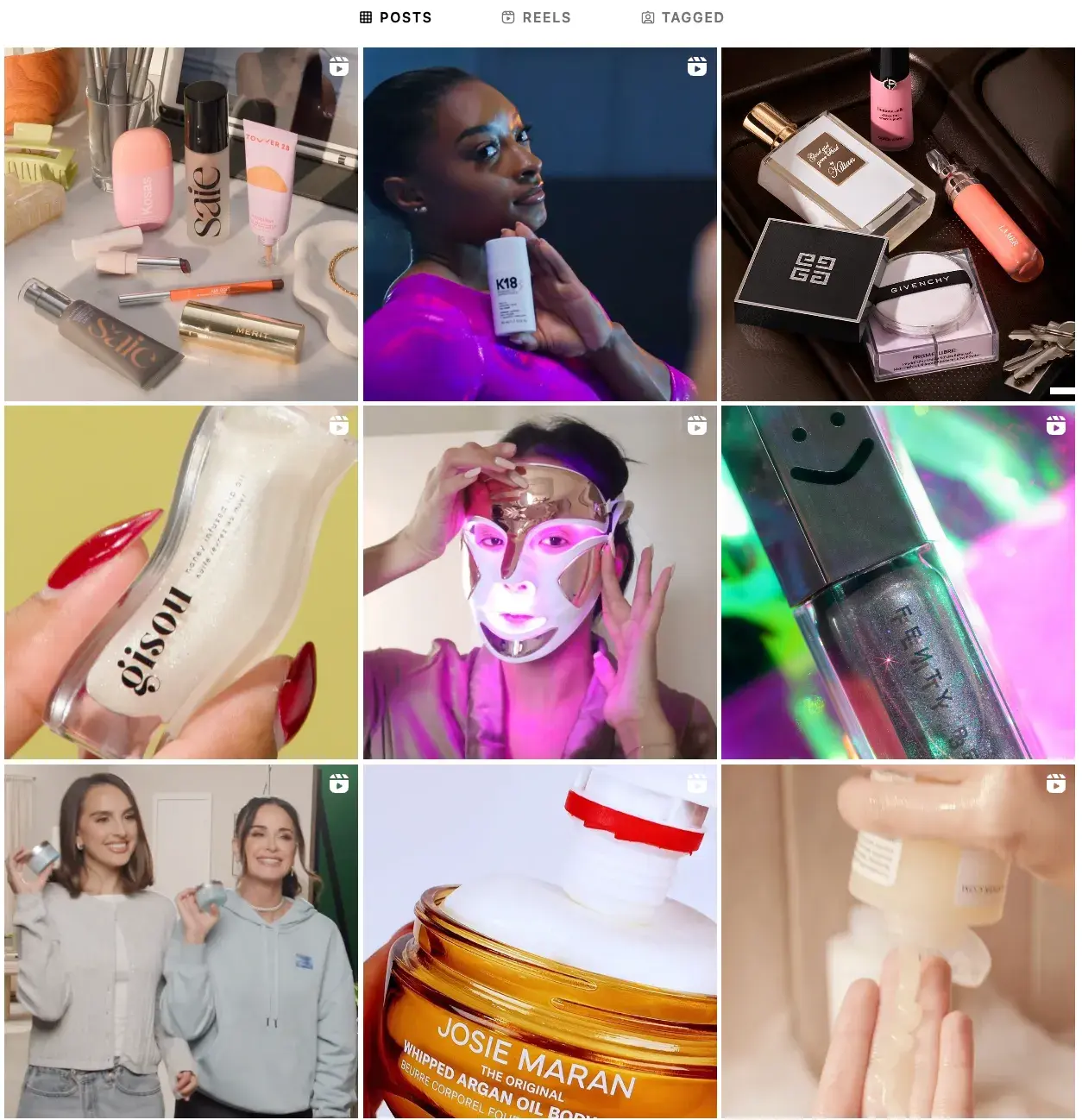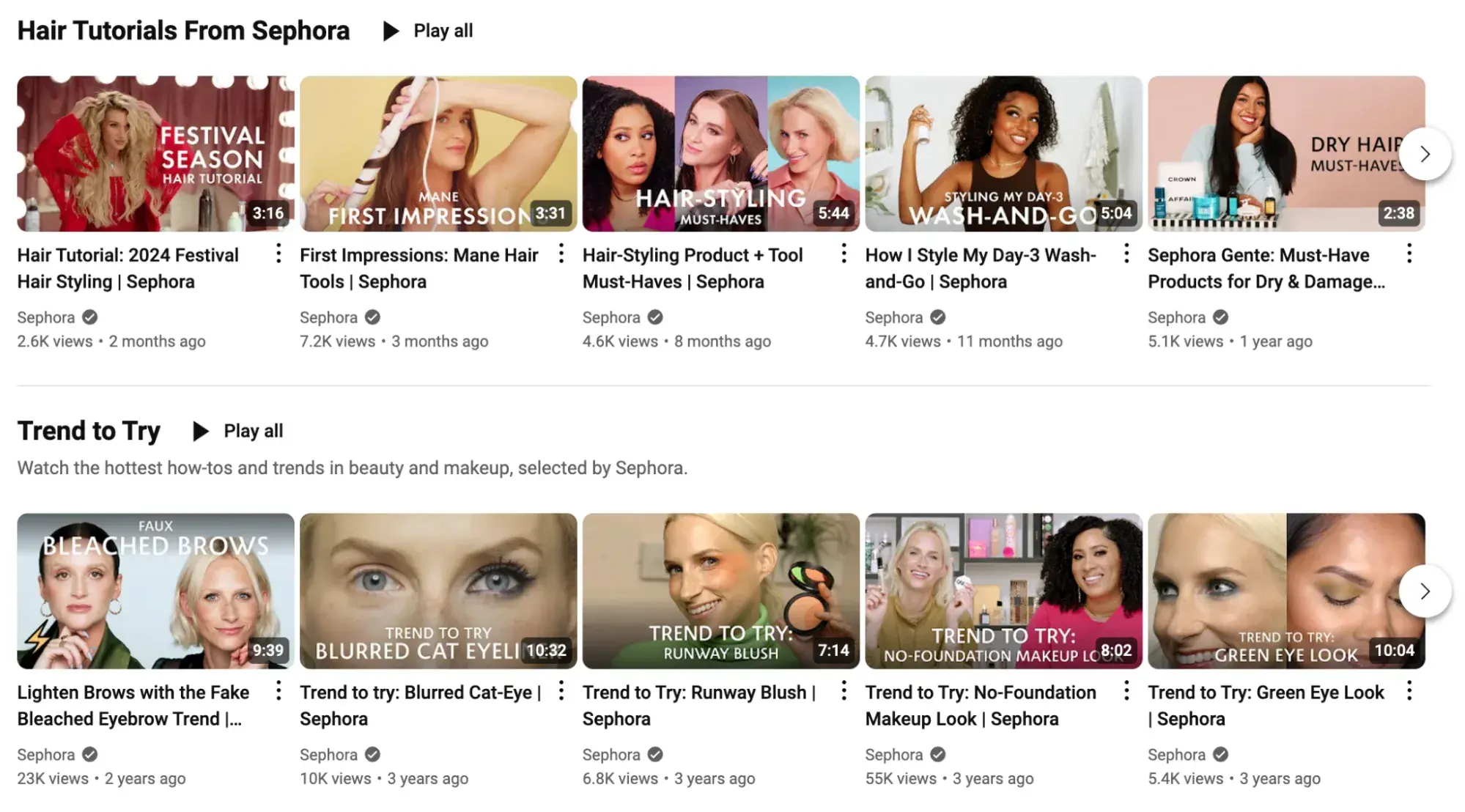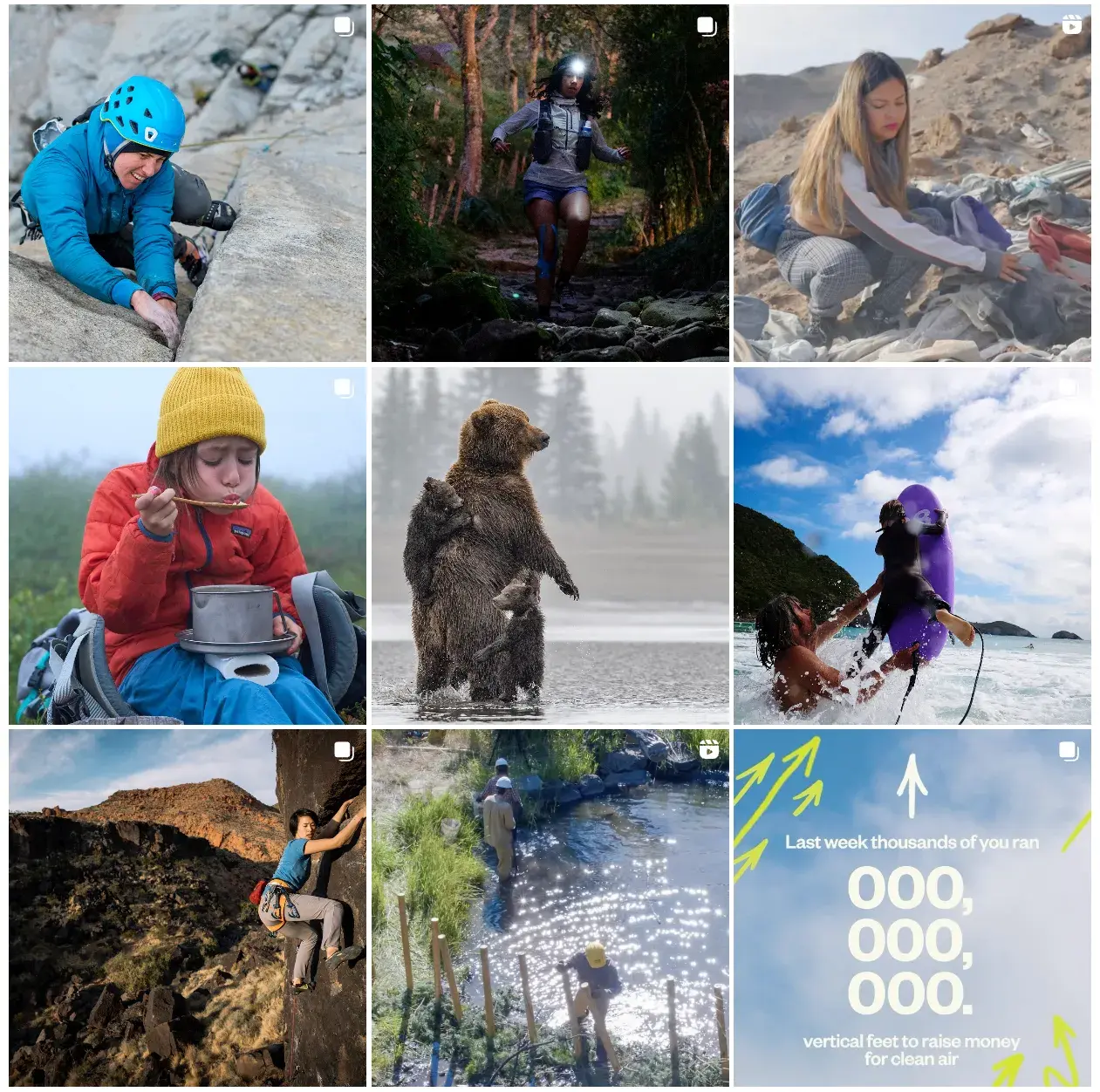Whether you’re in your first marketing job (congrats, btw) or your 15th, you know that there are approximately 43,827 marketing-related newsletters all vying for your email address.

Let me rescue you from the overwhelm: I subscribed to several dozen marketing newsletters, talked to friends across different industries, scoured the internet, and pestered a great many HubSpotters on Slack to build this list.
Although these newsletters are either fully free or have a free version, I’ve noted the ones with paid options, since paid subscriptions = more content. I’ve also included a “recommended if you like” (RIYL) for each newsletter to help you decide whether it deserves a place in your inbox.
I don’t like boring newsletters any more than you do. So whether you want to become an SEO expert fast or stay on top of changing Insta algorithms, here are 23 free marketing newsletters that you’ll actually look forward to opening.
Table of Contents
HubSpot Newsletters

Image Source
I’ve been a Hustle subscriber since before I started working at HubSpot. So it’s not just professional allegiance when I say that it more than lives up to its promise to be “your five-minute brief on business and tech news.”
It’s a newsletter powerhouse that doesn’t take its readership for granted. Hustle Managing Editor Ben Berkley tells me that his favorite recurring section is Weird Patents, which “captures the entrepreneurial spirit at the heart of our audience.” Absurd visuals guaranteed.
Editor: Ben Berkley
Frequency: Six days a week (we give Ben a break on Saturdays)
The longer Sunday stories are an extra-special treat for your inbox. My recent fav was about the cat-and-mouse game that is buying Hermès bags, and it’s a wild ride.
Cost: Free
Best for: Anyone who wants to sound more interesting when they’re talking about business.
Popularity: 2M+ subscribers
Sample subject line: ✨ Is Disney losing its magic?
RIYL: weird business stories, interesting people with big ideas, wordplay
Sign me up!

Image Source
Masters in Marketing relaunched in June 2024 with the goal of sharing untold marketing stories, first-hand advice, and curated marketing trends. And frankly, we’re killing it.
So far, we’ve talked to the CEOs of Oatly and Liquid Death, Moz’s Chima Mmeje, and a GM at Microsoft. I just took a look at our planning spreadsheet, and we’ve got a fun few months ahead. Come join us.
Authors: Caroline Forsey and <ahem> yours truly. Yes, this is shameless self-promotion. Yes, it’s also a good newsletter.
Frequency: Every Tuesday
Cost: For you? Free.
Best for: Digital marketers, early- and mid-career marketers eyeing leadership positions.
Popularity: 350K+ subscribers
Sample subject line: 🕯️How Liquid Death reinvented marketing
RIYL: marketing stories and advice you haven’t already heard a hundred times
Sign me up!

Image Source
HubSpotter Cyan Zhong is like your chronically online friend who’s always the first to spot trends. Case in point: She tracked down the label designer of the Wirecutter-recommended Graza olive oil to talk about product design trends.
Subscribe for the latest data-backed business trends, research insights, and industry analyses. Stay for the fun.
Author: Cyan Zhong
Frequency: Every Tuesday
Cost: Free
Best for: Anyone who wants to stay ahead of the curve or build better businesses.
Popularity: 350K+ subscribers
Sample subject line: How Media Leaders Will Make AI Work in 2024, from HubSpot’s VP of Media
RIYL: internet rabbit holes, actionable business ideas, trendy niches
Sign me up!
You won’t find us gatekeeping. The newsletter platform — and other marketing tools — that we use here at HubSpot is available for your own use.
Best Free Marketing Newsletters
Heavy hitters in the “general” category include Marketing Brew, tl;dr Marketing, and Lenny’s Newsletter.
There’s a good chance you’re already subscribed to one or more of those, so here are six more we like:

Image Source
The Black Guy in Marketing is “a resource for diverse professionals who are the first, the only, or just trying to break through at work.”
Author Andrew McCaskill tackles well-worn topics like AI, total compensation, and networking, but with a perspective I haven’t seen in any other newsletter.
For instance, the newsletter on networking has stats from recent studies, offers four actionable networking strategies, and talks about opportunities and challenges specific to professionals of color.
Author: Andrew McCaskill, a self-described “culture analyst, inclusion champion, and marketing executive.”
Frequency: Monthly, and it’s on LinkedIn — not your inbox.
Cost: Free
Best for: Although the newsletter is largely written for Black marketers at any career level, McCaskill has written issues on Pride, Latino marketers, and more.
Popularity: Nearly 13K subscribers
Sample subject line: “White People Love Pastries!” & The Case for Building a Diverse Professional Network
RIYL: LinkedIn, career advice, fresh takes
Sign me up!

Image Source
Kevan Lee’s self-titled newsletter is a pastel oasis in a neon world.
A newsletter about startup marketing suggests an appetite for the hardcore, but Lee’s “playbooks, case studies, stories, and links from inside the startup marketing world” have a gentle and accessible vibe.
Even on topics like OKR templates, product versus brand differentiation, and account-based marketing, you’ll find fun reads and useful advice regardless of your marketing niche.
Author: Kevan Lee
Frequency: Every Monday
Cost: Free, with an upgrade option for $7/month or $70/year. The paid version includes access to Lee’s personal Notion workspace, discounts, and more.
Best for: People who are “into startup marketing and brand-building.”
Popularity: Unknown
Sample subject line: Bad ideas: How to brainstorm headlines, strategies, solutions, and more.
RIYL: startups, advice columns, self-titled albums
Sign me up!

Image Source
Marketing Examples does exactly what it says on the tin: Each newsletter includes six examples of great marketing.
Author Harry Dry breaks that down into three short examples, two copywriting tips, and one favorite tweet. Truly a something-for-everyone newsletter, Dry’s marketing examples span social media, ads, content, SEO, and sales.
And it’s just plain fun to read. This recent opening line wouldn’t be out of place in a hardboiled detective novel: “The story starts in California. 1981.”
Author: Harry Dry
Frequency: Every Monday
Cost: Free
Best for: Marketers at any level in their career; curious non-marketers.
Popularity: 130K subscribers
Sample subject line: The marketing genius of Lil Nas X
RIYL: success stories, marketing inspo, digital marketing
Sign me up!

Image Source
Marketing Millennials casts a wide net, covering product positioning, success stories, email open rates, and more.
The bouncy tone will be familiar to anybody who spends too much time online, but behind all the “marketing bestie!”s and “LOL”s is a newsletter packed with timely features and legit marketing advice.
Author: Professor Millennial, aka Daniel Murray
Frequency: Every Tuesday, Thursday, and Sunday
Cost: Free
Best for: Millennial marketers; Gen X and Boomer marketers still perplexed by millennials.
Popularity: 100K+ subscribers
Sample subject line: 🔥 You’re Doing Positioning WRONG.
RIYL: the word “bestie,” pop culture references, a sense of community
Sign me up!

Image Source
With a name like this, it could’ve easily been the shock jock of marketing newsletters, but Stand the F*ck Out brings style and substance to the table, er, inbox. Each email contains one “super-practical” tip, and author Louis Grenier’s tone no-nonsense tone is straightforward but never boring.
Author: Louis Grenier, “a recovering Frenchman who helps marketers stand the f*ck out”
Frequency: Daily, Monday – Friday
Cost: Free
Best for: Freelance marketers, in-house marketers, and creative business owners.
Popularity: 13K+ subscribers
Sample subject line: 3 IRRATIONAL messages that stand the f*ck out | STFO 🤘
RIYL: swearing, contrarianism, lots of real-world marketing examples, Lady Gaga
Sign me up!

Image Source
🧠 Why We Buy claims it will teach you buyer psychology in three minutes a week.
Short, punchy emails describe concepts like confirmation bias with real-world examples. Author Katelyn Bourgoin follows that up with actual science, data, and conversations with experts.
The best part: She also tells you how to apply each concept.
Author: Katelyn Bourgoin, “The Buyer Psychologist”
Frequency: Weekly
Cost: Free
Best for: Anybody who wants a fun, accessible deep dive into concepts like the empathy gap, the pratfall effect, expectancy theory, and more.
Popularity: 62K+ subscribers
Sample subject line: The BIG question 🧠 Why We Buy
RIYL: psych 101 class, GIFs, practical advice, science-based knowledge
Sign me up!
Best Free Social Media Newsletters

Image Source
Future Social, a favorite of the social media managers I spoke to, delivers “award-winning case studies, theoretical social strategies, and follow-the-bouncing-ball content breakdowns to help build the best social.”
With more than 100 emails in the archive, you can catch up on trust-building, real-time influencer marketing, and so, so much more.
Author: Jack Appleby
Frequency: Weekly
Cost: Free
Best for: Social media managers and strategists; influencers and solopreneurs; digital marketers interested in social media even if it’s not their full-time job.
Popularity: 70K+ subscribers
Sample subject line: The Sesame Street Twitter Strategy: We should all be authentically Elmo.
RIYL: TikTok, #brands, impressing your boss who doesn’t use social media
Sign me up!

Image Source
ICYMI is an essential subscription for the social media manager who’s doing three jobs at once and doesn’t have time to read about every update to Instagram algorithms or new Threads features. Each newsletter has plenty of “pro insights to make you better at your job” in just a few minutes a week.
Author: Lia Haberman
Frequency: Every Friday
Cost: The free version includes a weekly email plus access to the ICYMI events database.
Upgrade for $6/month or $60/year, and get two bonus newsletters each month plus an invitation to the ICYMI Slack channel and access to social resources and reports.
Best for: Social media and audience engagement folks who want personable, highly skimmable roundups of relevant news and updates to all the major social media platforms. It’s a favorite among HubSpotters.
Popularity: 22K+ subscribers
Sample subject line: ICYMI: 5 Brands Taking a Social-First Approach
RIYL: social-first marketing, platform updates, recaps
Sign me up!

Image Source
A wise marketer once told me, “Viral is an outcome, not a strategy.”
That person probably subscribed to Rachel Karten’s Link In Bio, “a newsletter about working in social media, creating clever content, and making sure your boss never asks you to ‘go viral.’”
The free version of this email is limited to every-other-week interviews, but the interviews are so in-depth and relevant that you’ll still be thinking about them during the off weeks.
Author: Rachel Karten, who previously led the social media teams at Bon Appétit and Epicurious.
Frequency: Every other week.
Cost: The free subscription sends out every-other-week interviews “with people who actually press post.”
There’s also an upgrade option for $8/month or $80/year, which adds a Discord invite and a weekly Logged On email (sample subject line: How to Build a Content Calendar).
Karten also comps a number of paid subscriptions for students or others who can’t swing the fees.
Best for: Social media managers at any level in their career.
Popularity: Unknown
Sample subject line: This Politician is Very Good at Social Media
RIYL: case studies, pop culture, social media inspo
Sign me up!
Best Free SEO Newsletters
I tried guesstimating how many SEO newsletters are floating around the ethernet right now, but I am not confident I count that high.
It’s a lot. Which makes sense — SEO is a rapidly evolving field, and it’s essential for any digital marketer to stay informed.
But even if you live, breathe, and eat SEO, it’s impossible to consume even a fraction of these newsletters.
Here’s three winners — one for experts, one for newbies, one for those of us somewhere in the middle:

Image Source
SEOFOMO is to SEOs what ICYMI is to social media managers. Each newsletter includes brief recaps of SEO news and updates as well as free SEO resources, trends, and tools. If your job title includes “SEO,” add this one to your inbox.
Author: Aleyda Solis
Frequency: Weekly
Cost: Free
Best for: Pro SEOs — when I asked HubSpot SEOs for their favs, SEOFOMO came up every time. “She’s amazing,” said one HubSpotter of Aleyda Solis.
Popularity: 33K+ subscribers
Sample subject line: 🍿 Google Leaks, AIO Updates, Impact & More
RIYL: search news, search updates, search trends
Sign me up!

Image Source
If your job doesn’t have “SEO” in the title, or if you’re just new to the world of search engine optimization, SEO for the Rest of Us is the newsletter you want in your inbox.
Author Brendan Hufford means it when he says “SEO for beginners.” The emails are explanatory but never patronizing, and he even provides worksheets designed to give you immediate hands-on experience.
Author: Brendan Hufford, a SaaS SEO consultant who also has 10 years of classroom teaching experience.
Cost: Free
Best for: Digital marketers who aren’t SEO experts but want to understand how it works.
Popularity: 2.4K subscribers
Sample subject line: If SEO is NOT a numbers game…?
RIYL: pop culture GIFs, doing homework for extra credit, atomic age design
Sign me up!

Image Source
“Enjoyable” is a lofty goal in technical fields like SEO, but WTF is SEO? cranks out consistently enjoyable reads every Monday.
“A newsletter about search strategies for news publishers” somewhat undersells the community-building that’s central to WTF is SEO?’s ethos, with regular mailbag and AMA-style features among the more-typical newsletter fare.
Even if you’re not strictly a news publisher, there’s plenty here to learn and to love.
Authors: Jessie Willms and Shelby Blackley, who also host hour-long community calls for subscribers.
Frequency: Every Monday
Cost: Free
Best for: News publishers who want a one-stop shop for SEO news roundups, deep dives and how-tos, and interviews.
Popularity: Unknown
Sample subject line: Half the world votes in 2024. Our guide to election SEO
RIYL: a sense of community; current events and timely topics; long, thoughtful emails
Sign me up!
Best Free Newsletters About Newsletters
Let’s get meta. Newsletters about newsletters is another crowded category with a frankly overwhelming number of options. (Also overwhelming: Writing subject lines. Here’s 100 that we actually clicked.)
If you’re starting your own newsletter, we have a few great resources for you, like this ultimate email newsletter guide and our fav newsletter examples.
Here’s four great newsletter newsletters:

Image Source
Emily Ryan’s weekly newsletter is a sweet Sunday tidbit for your inbox. Filled with “fun, useful email tips and more cool things from around the net,” 9 Things Sunday collects ideas, inspo, and advice into a skimmable numbered list that you’ll look forward to every week.
Author: Emily Ryan, founder of Westfield Creative
Frequency: Every Sunday
Cost: Free
Best for: Email marketers, especially (but not exclusively) those who use Mailchimp.
Popularity: Unknown
Sample subject line: 8 Things Sunday 📫🙊
RIYL: Mailchimp, numbered lists, email tips
Sign me up!
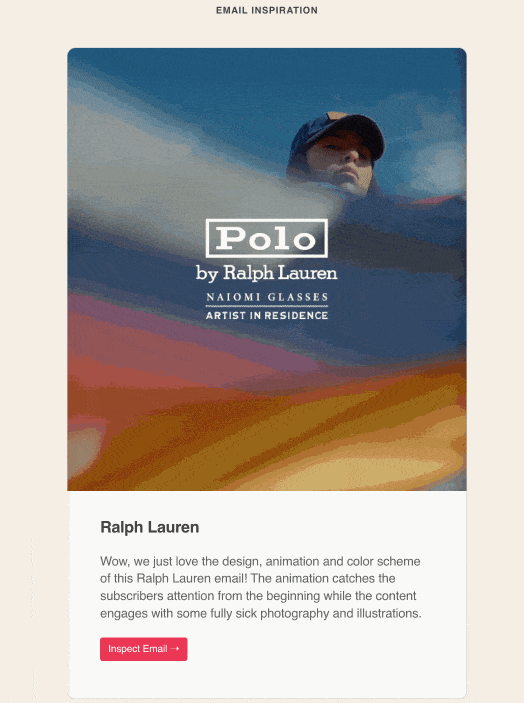
Image Source
If your role is more creative than technical — or if you just want a break from SEO and social algorithms — Email Love belongs in your inbox.
It’s a “newsletter crafted for marketers, designers, coders, and anyone keen on exceptional email design, content ideas, news, and interviews,” and every issue is packed full of beautiful design and creative inspo.
Better yet, author Andy King writes a brief explanation of why the design works, so you can incorporate your favorite elements into your own work.
Author: Andy King, who describes his role as “curator”
Frequency: Once or twice weekly
Cost: Free
Best for: Newsletter writers and marketers in search of design and content inspiration.
Popularity: Unknown
Sample subject line: Warning: This email may brighten up your day ☀️
RIYL: mood boards, Pinterest, typography, email
Sign me up!

Image Source
Dan Oshinsky describes Inbox Collective as “the newsletter for people who make newsletters.” With a minimalist but text-heavy design, it’s not much to look at, but that won’t matter once you dig into interviews with other newsletter writers, growth strategy advice, and some quick hits from Oshkinsky’s own reading list.
Author: Dan Oshinsky, formerly the Director of Newsletters at Buzzfeed and The New Yorker.
Cost: Free
Best for: People who make newsletters. But seriously: It’s also great if you don’t want to subscribe to a dozen newsletters about newsletters — Inbox Collective ticks a lot of boxes, with interviews, industry news and updates, a job board, and expert advice.
Popularity: 10K+ subscribers
Sample subject line: Three secrets I’ve learned about great newsletters
RIYL: real talk, clear advice, making newsletters
Sign me up!

Image Source
Newsletter Operator is for the money-motivated marketer.
Each email has a lesson that will help you “learn how to grow and monetize your newsletter.” Some of the subject lines would be clickbait (“How To Get Your First 1,000 Newsletter Subscribers In 30 Days”) if they weren’t backed up with deep dives, step-by-step guides, and useful examples.
Author: Matt McGarry (who is, full disclosure, a former HubSpotter, though he left before I started)
Cost: Free
Best for: Solo and small-biz newsletter creators
Popularity: 20K+
Sample subject line: How To Make a “Subscriber Flow” That Will Increase Your Conversion Rate, Open Rate, and CTR
RIYL: technical details, growth strategies, making money
Sign me up!
Best Email Deliverability Newsletters

Image Source
“Email deliverability” isn’t a topic that inspires a lot of warmth. Lauren Meyer is ready to change that with her new newsletter, Send It Right, which she calls “a newsletter for marketers and email practitioners who want to reach the inboxes — and hearts — of email recipients.”
Meyer’s human-first approach is apparent in the details, like this note about Send It Right’s confirmation email:
“Please … click the link to confirm your interest before I send you more email. I respect your privacy, and you can unsubscribe at any time because sending spam is bad. If you don’t agree, this newsletter isn’t for you.”
Preach.
Author: Lauren Meyer
Frequency: Weekly
Cost: Free
Best for: Early-career email marketers or anybody looking for clear, accessible, step-by-step guidance on email deliverability.
Popularity: Unknown
Sample subject line: How to know if you have a deliverability issue
RIYL: teachers, myth-busting, avoiding spam folders
Sign me up!

Image Source
Spam Resource is your no-nonsense, one-stop subscription for the latest in email deliverability. Recent topics include complying with Yahoo! and Google email requirements and how to send email successfully without looking like a spammer.
And if the overabundance of deliverability-related acronyms leaves your head spinning, check out the archives, where Al Iverson decodes DMARC, DKIM, SPF, and more.
Author: Al Iverson, who has now written more than half a million words on email deliverability
Frequency: Every Monday
Cost: Free
Best for: MarTech folks, email senders, and brand marketers who are neck-deep in email deliverability and want guidance.
Popularity: 1K+ subscribers
Sample subject line: Google sending requirements: What of B2B? + more from Spam Resource
RIYL: email marketing, troubleshooting, hating spam
Sign me up!
I know Al Iverson IRL, so I asked him why he writes a narrowly focused email newsletter.
“Deliverability guidance can slip into an unhappy groove of constantly saying ‘no’ and being endlessly negative. I intentionally wanted to turn from a negative voice to a positive voice.”
Best Creator-focused Newsletters
Digital marketing isn’t just for companies. As any content creator is well aware, marketing yourself takes a lot of time and know-how.
Here’s two newsletters with some marketing gems for content creators:

Image Source
Passionfruit is a fully formed online publication for content creators, and its newsletter reflects the depth of expertise and breadth of topics you’d expect from a staff of five (a rarity in the newsletter world).
It delivers “advice from up-and-coming creators and the internet’s most seasoned business leaders” with an eye on the most recent online discourse (which, as of this writing, was brat summer).
The newsletter isn’t exclusively about marketing, but if you’re a content creator, you know that the lines between “marketing” and “everything you do” are pretty blurry.
Authors: Drew Grant, Grace Stanley, Rusama Islam, Steven Asarch, and Rachel Kiley
Cost: Free
Best for: Influencers, content creators, and digital marketers who work with influencers and content creators. Job seekers take note, because newsletters often include a job board.
Popularity: Unknown
Sample subject line: Tik(tok) Tik(tok)…Boom Goes the Creator Economy
RIYL: industry gossip, business advice, monetization, personal branding
Sign me up!

Image Source
Where Passionfruit takes a higher industry-level view of creator culture, The Publish Press gets more personal. It stays “up to date with the business of creators” with loads of creator stories about beating the YouTube algorithm, disrupting the pet industry, and more.
Authors: Hannah Doyle and Nathan Graber-Lipperman
Frequency: Three times a week
Cost: Free
Best for: Content creators and influencers.
Popularity: 100K+ subscribers
Sample subject line: BTS of Building a Creator Beverage Brand
RIYL: case studies, game streamers, inside stories
Sign me up!
Use Newsletters to Become a Better Digital Marketer
We all need a little continuing education to stay in peak condition at our jobs.
Subscribe to a few — or all 23 — of these marketing newsletters, commit to reading them, and regale your co-workers with fun facts and brilliant marketing ideas galore.


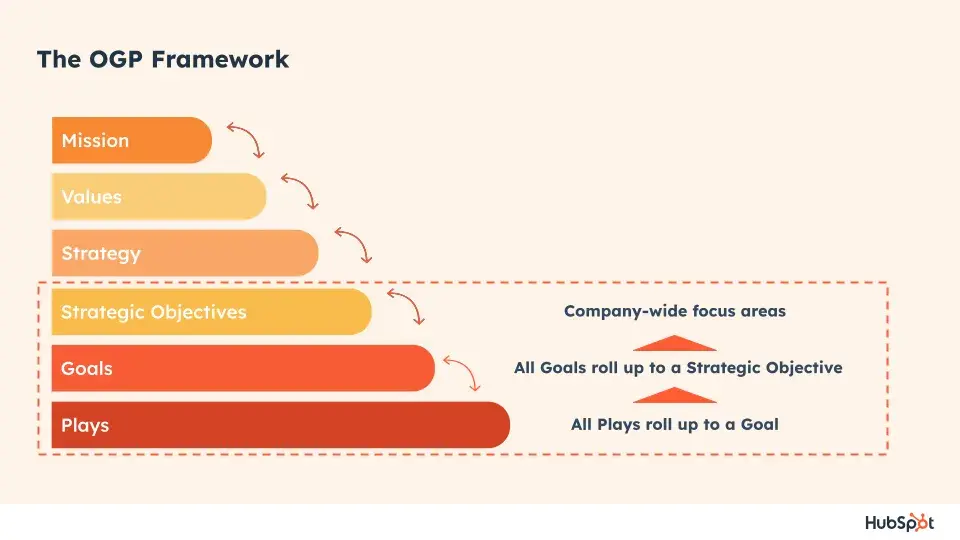

![]()




















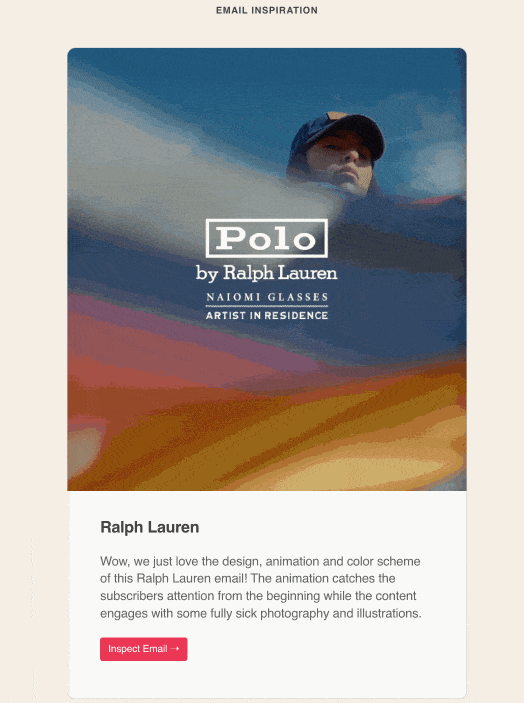









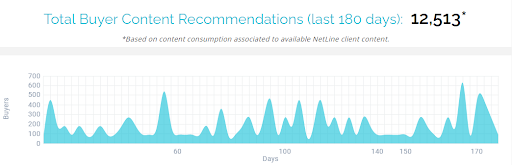

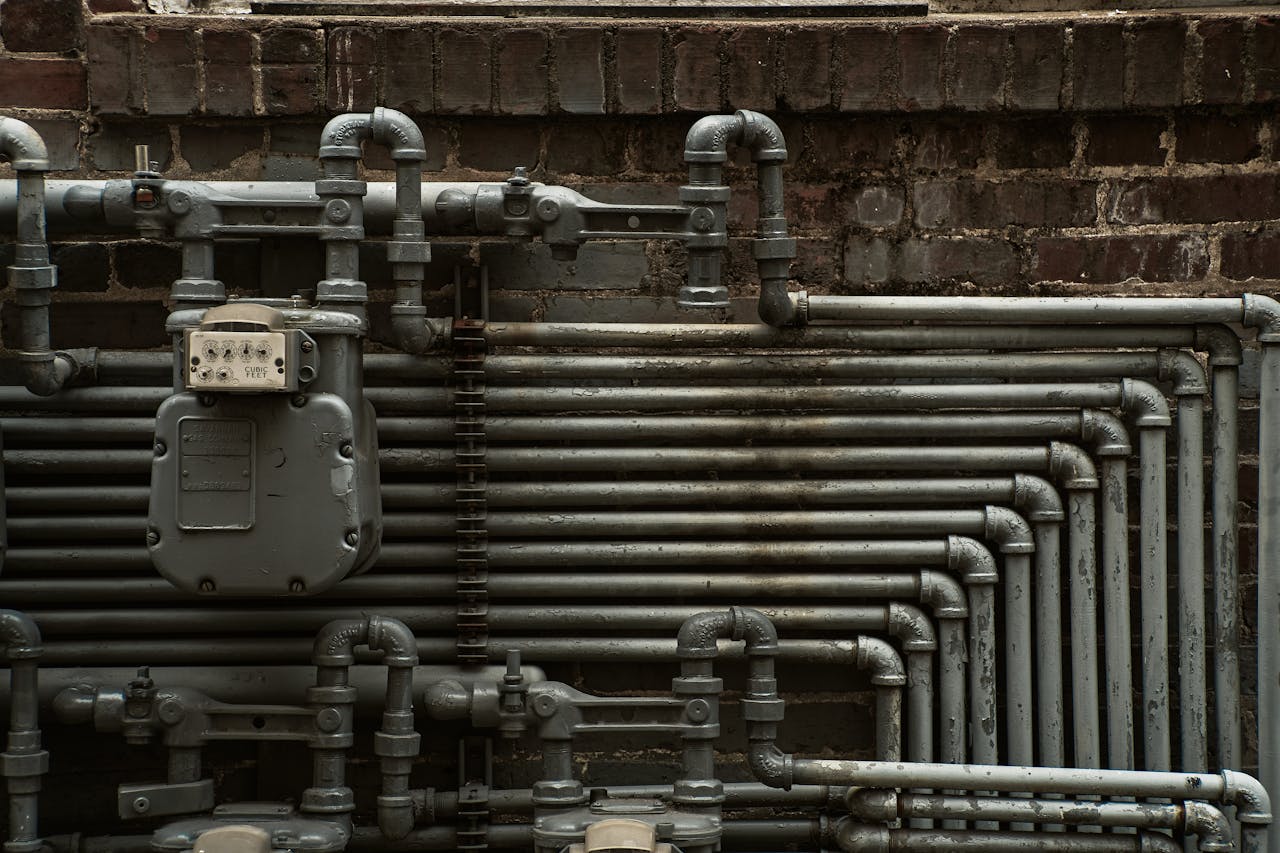
![New Data: Instagram Engagement Report [Free Download]](https://i4lead.com/wp-content/uploads/2024/07/9294dd33-9827-4b39-8fc2-b7fbece7fdb9-2.png)







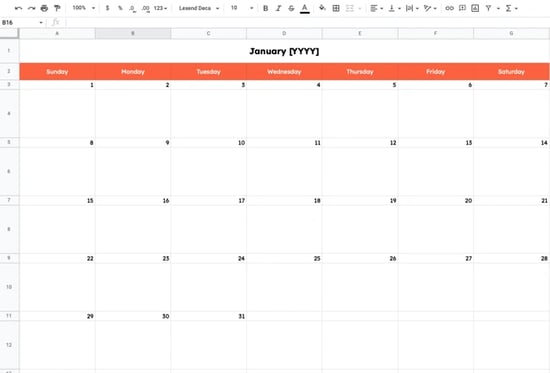



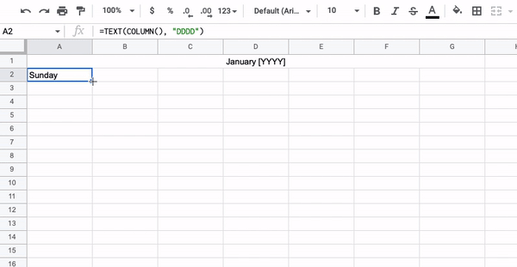

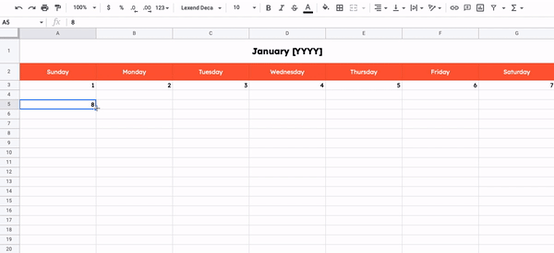
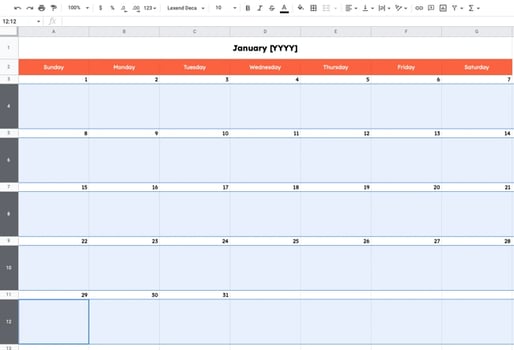









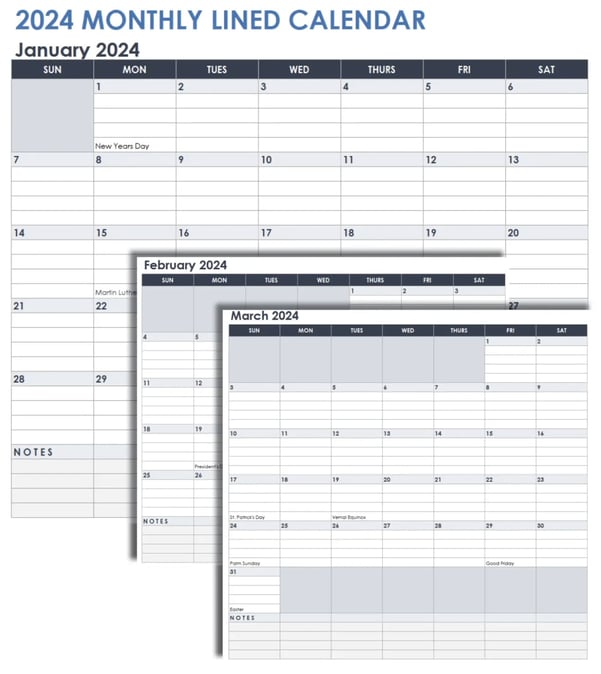
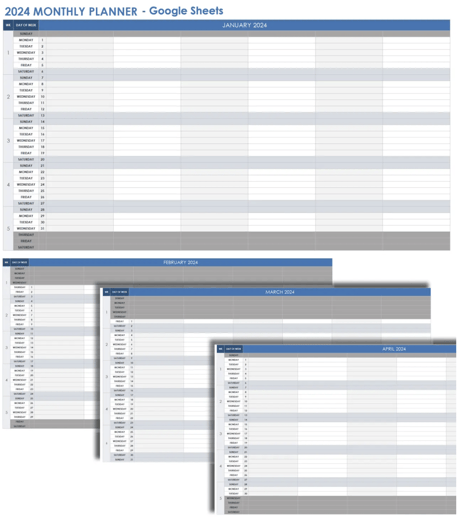 I know the print is super tiny, and you may struggle to read it, but this a planner-style Google Sheets calendar template with the days of the week types in a column on the left-hand side.
I know the print is super tiny, and you may struggle to read it, but this a planner-style Google Sheets calendar template with the days of the week types in a column on the left-hand side. 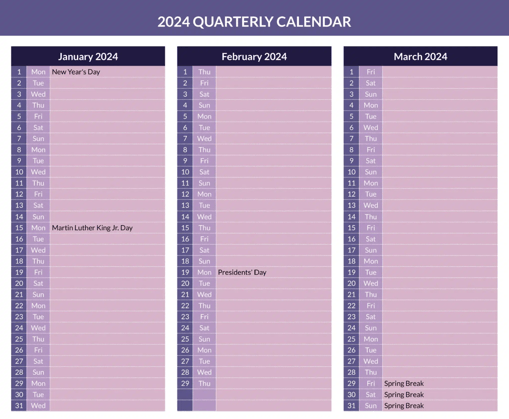
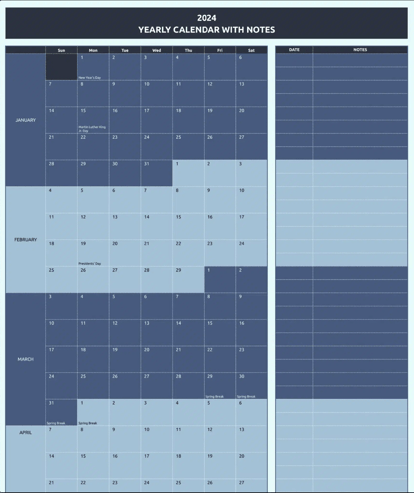





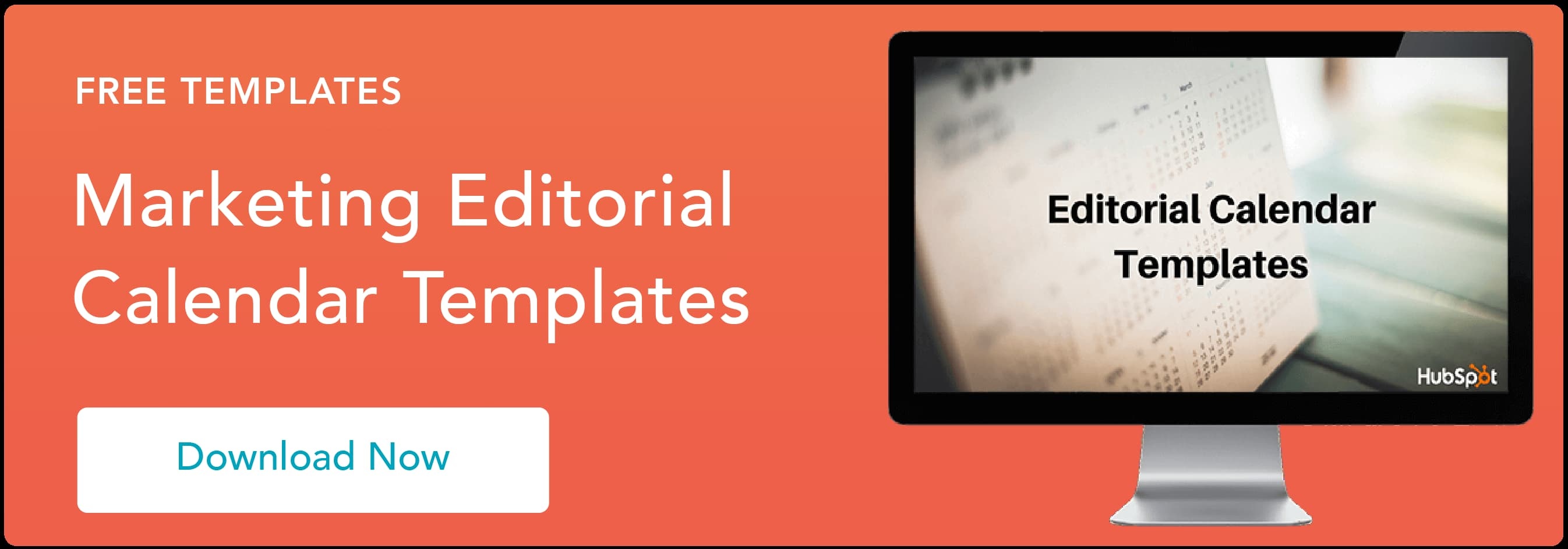
![Download Now: 5 Essential Resources for Using ChatGPT at Work [Free Kit]](https://i4lead.com/wp-content/uploads/2024/07/540f7c99-d8e9-4c6a-9a5e-7171f8876ae9-1.png)
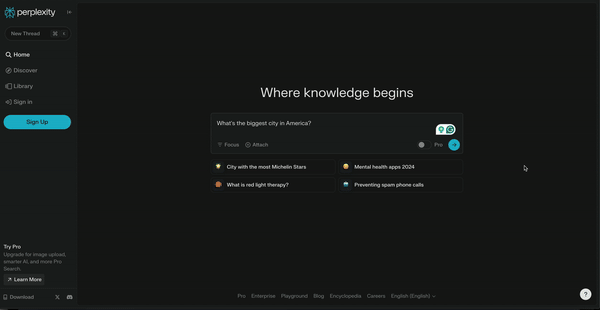



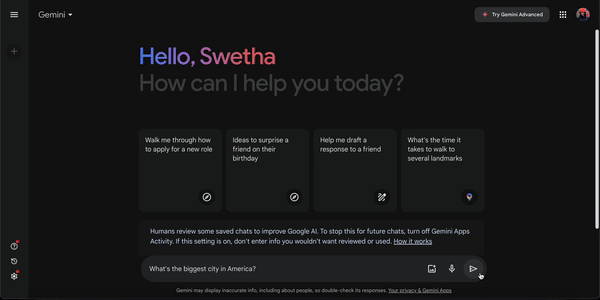
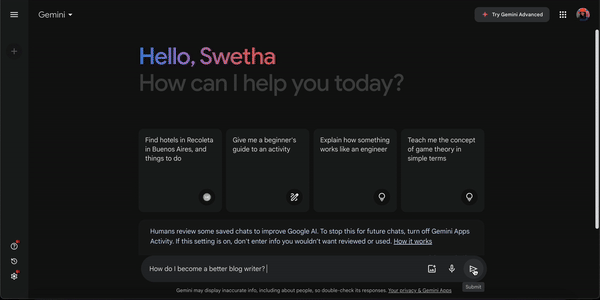

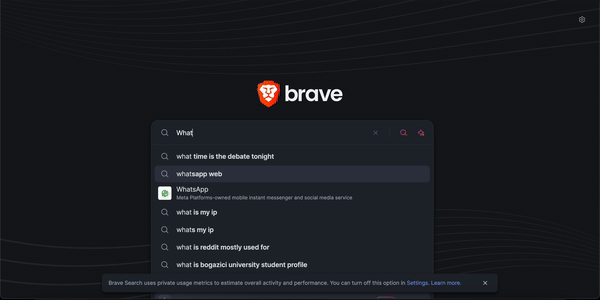
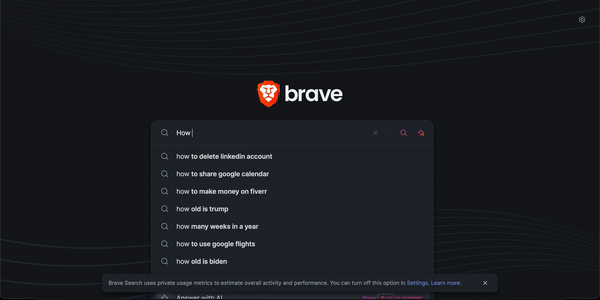


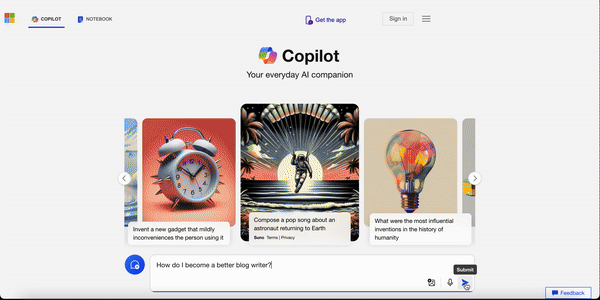




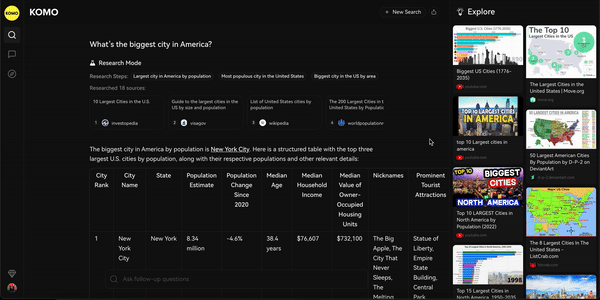
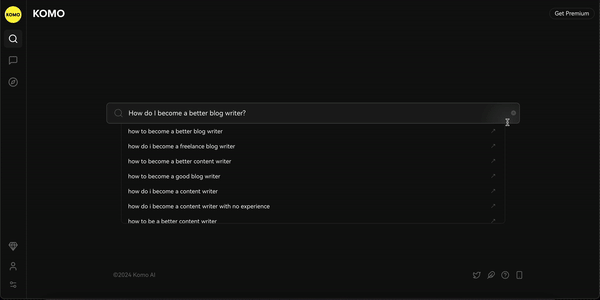



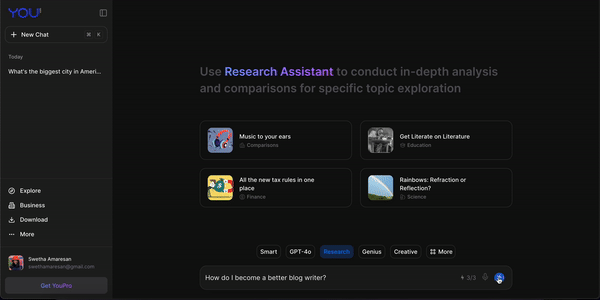



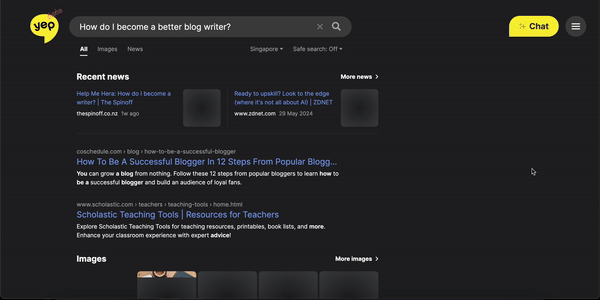


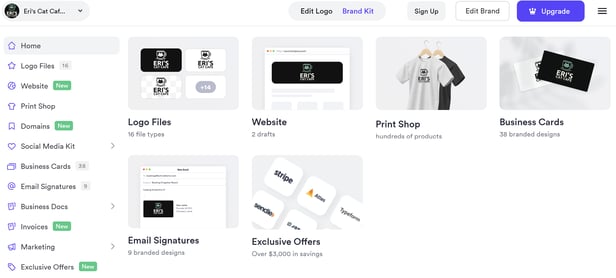
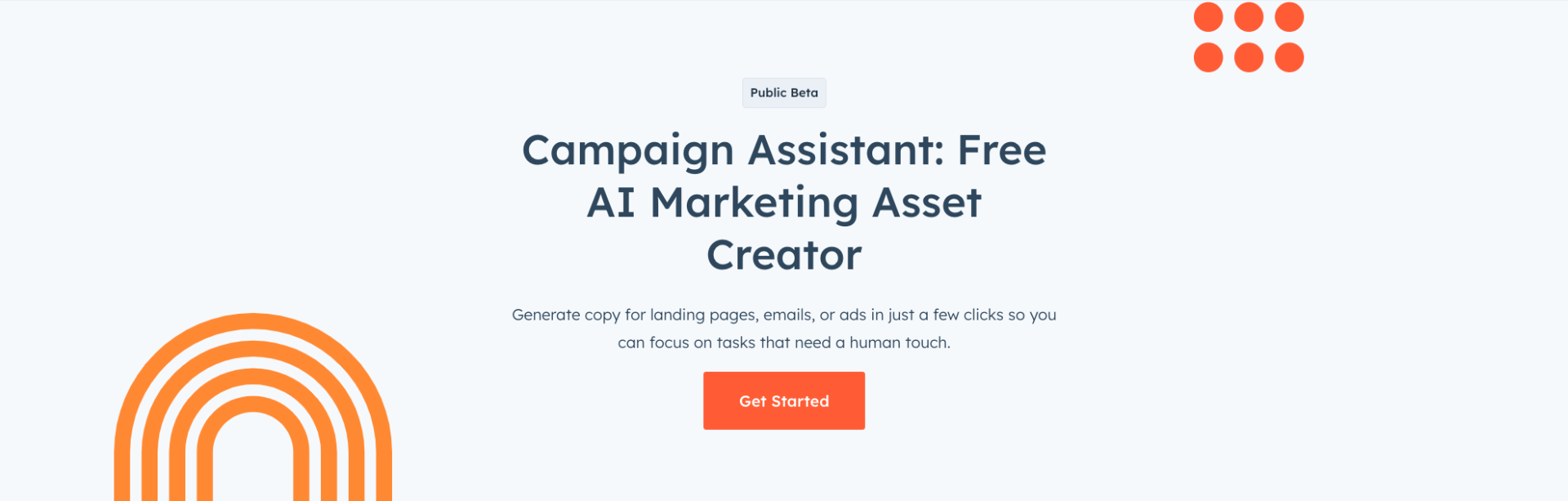









![Free Resource: Website Optimization Checklist [Download Now]](https://i4lead.com/wp-content/uploads/2024/07/00d9cc96-eff7-4cea-8ff3-583374c3dcd5-1.png)
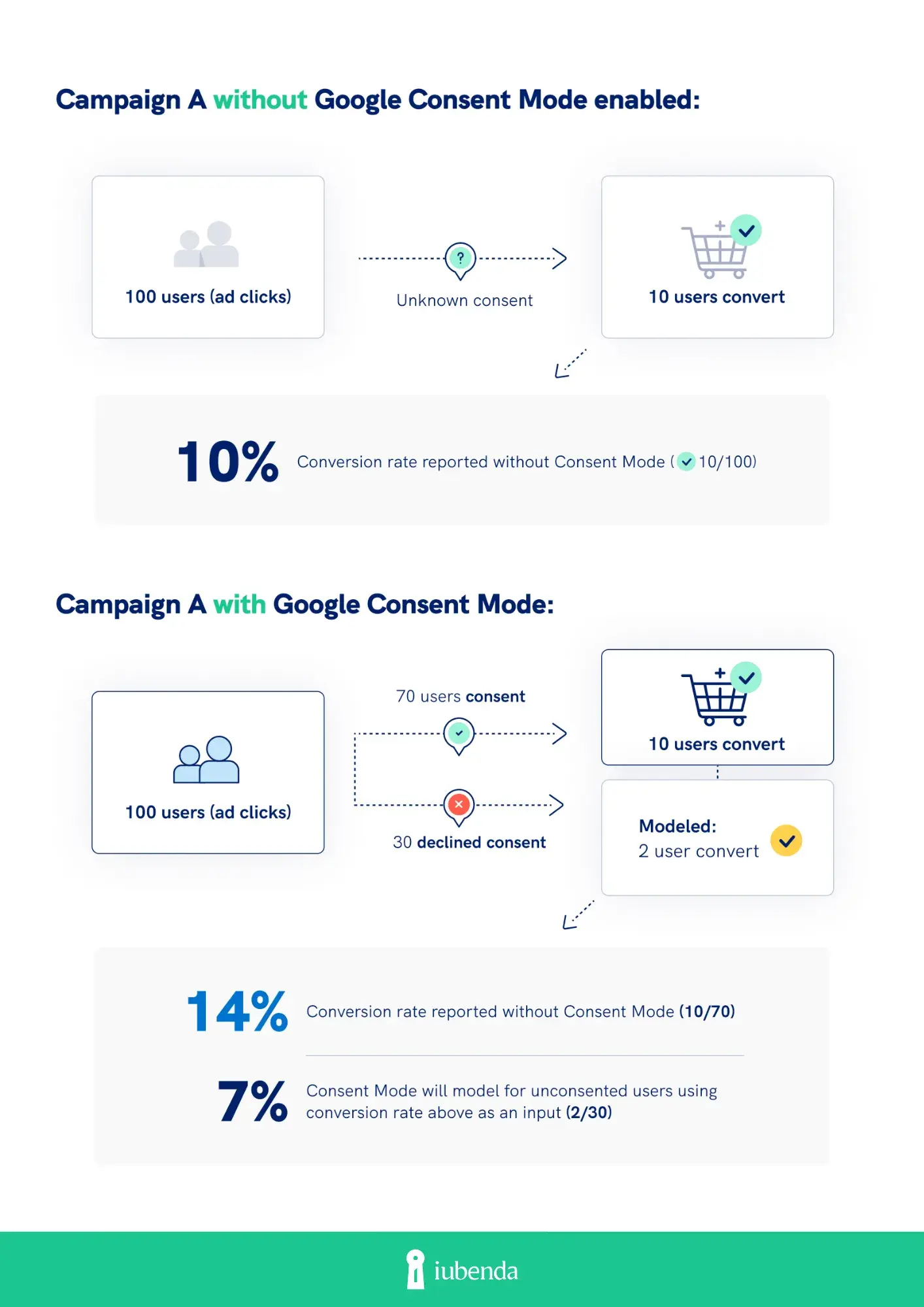

![→ Download Now: Market Research Templates [Free Kit]](https://i4lead.com/wp-content/uploads/2024/07/6ba52ce7-bb69-4b63-965b-4ea21ba905da.png)