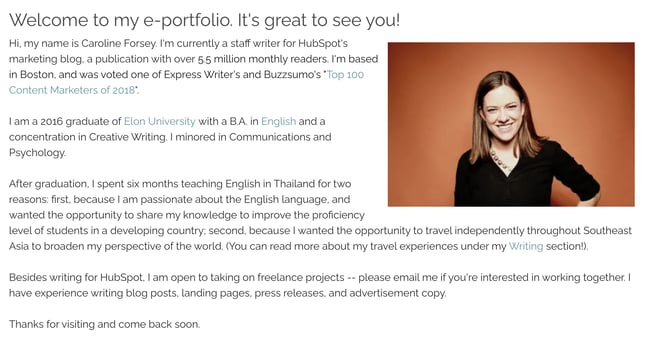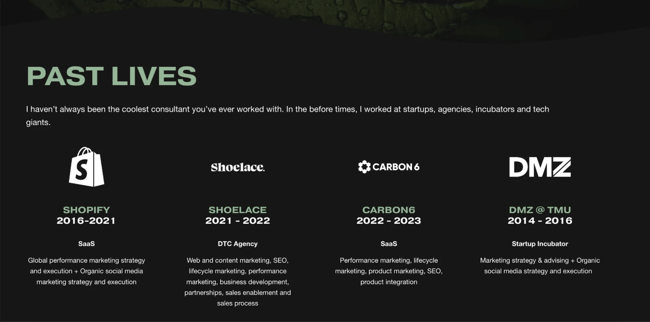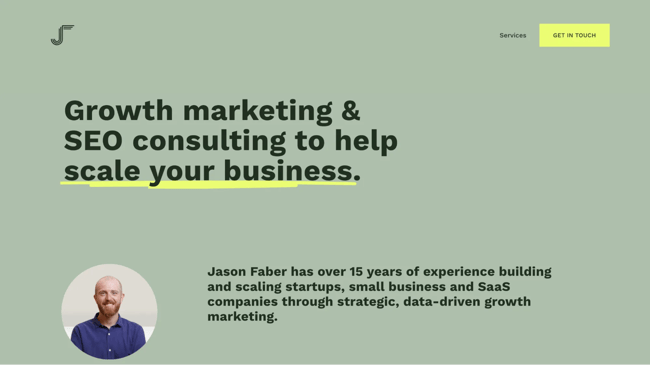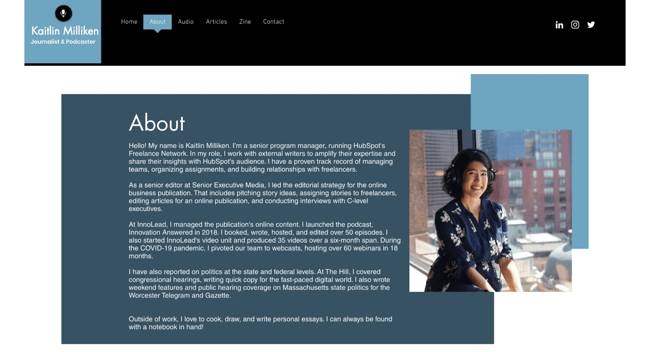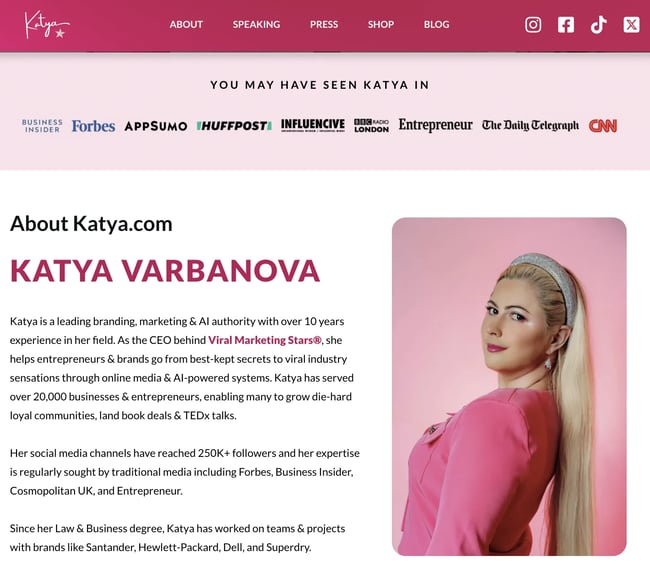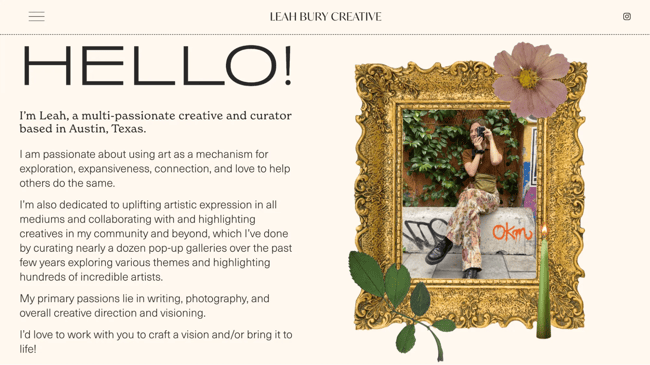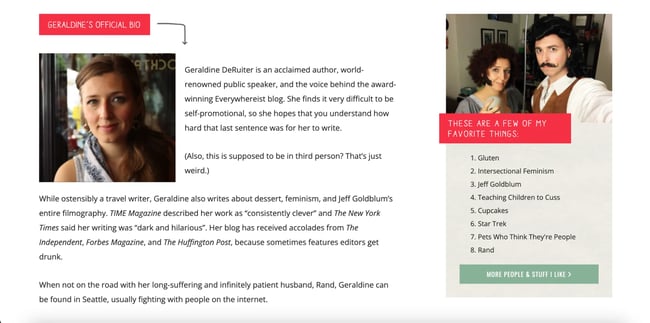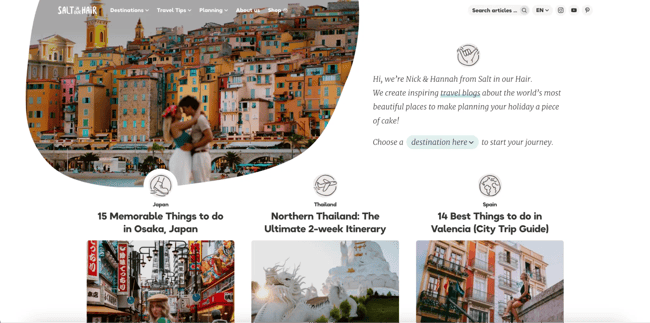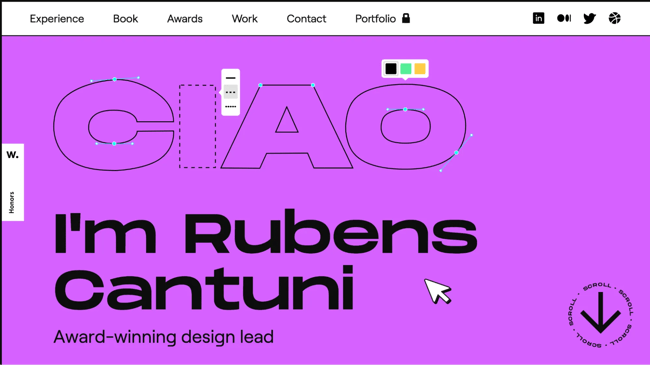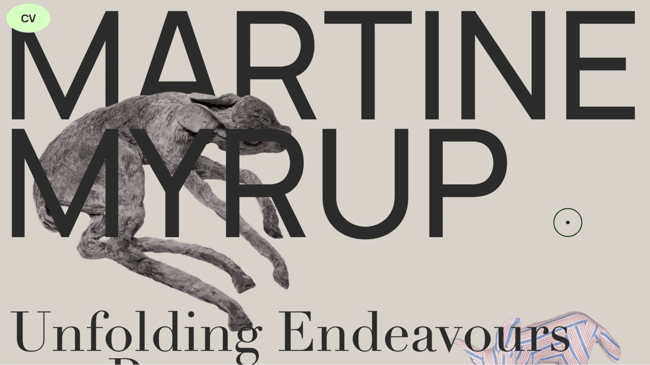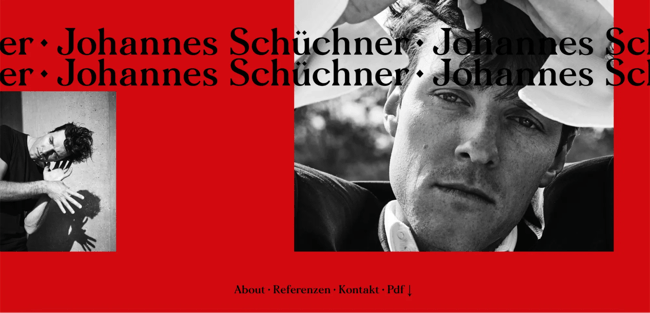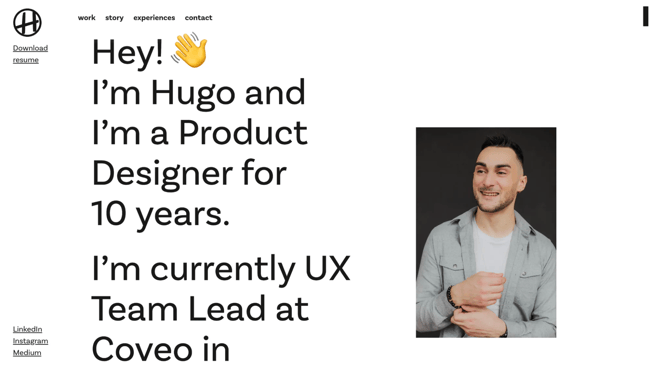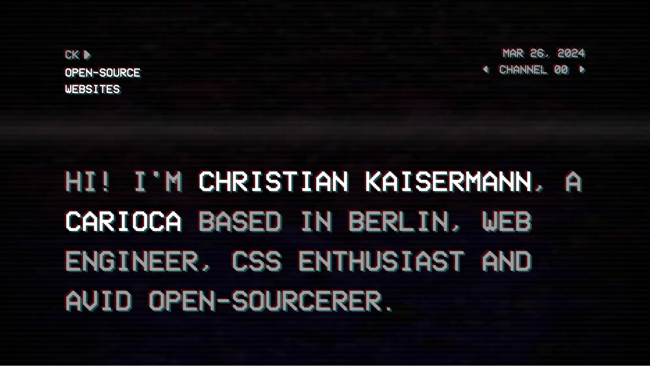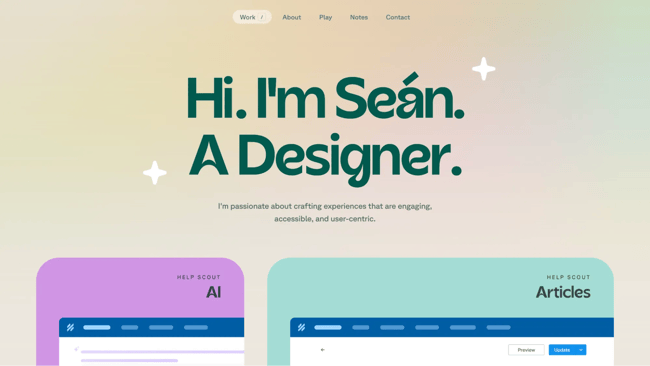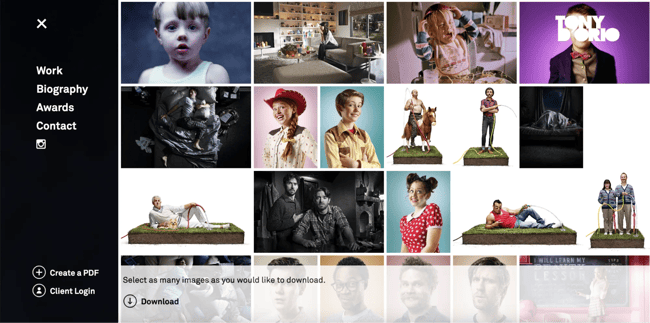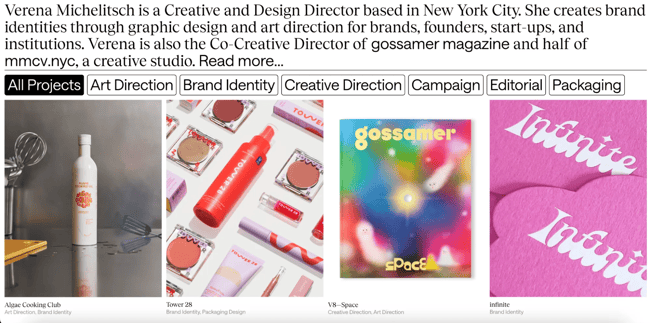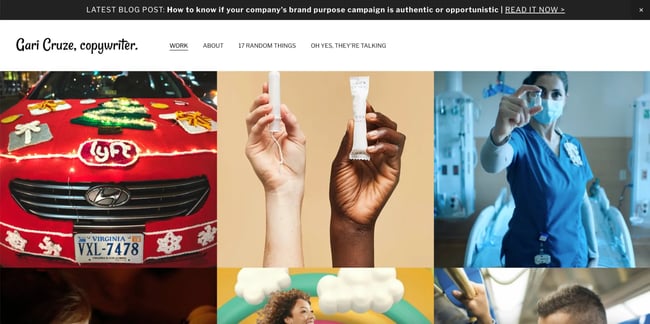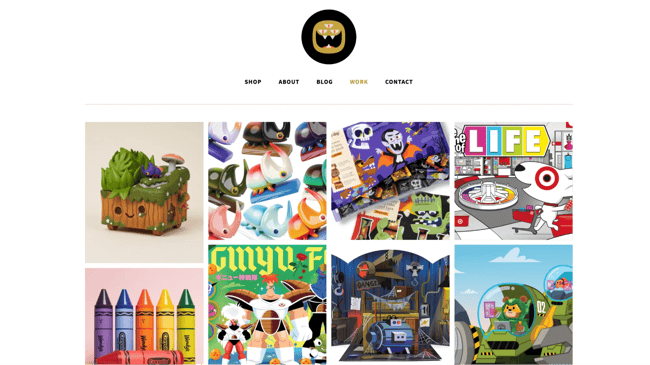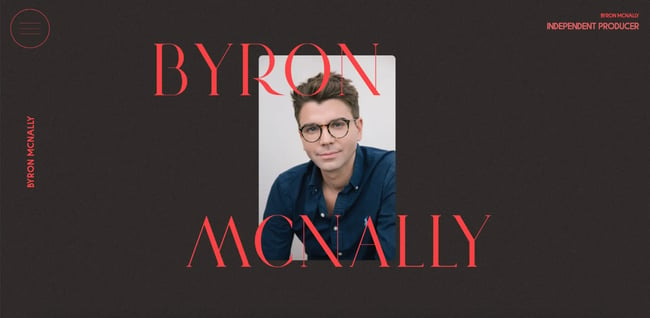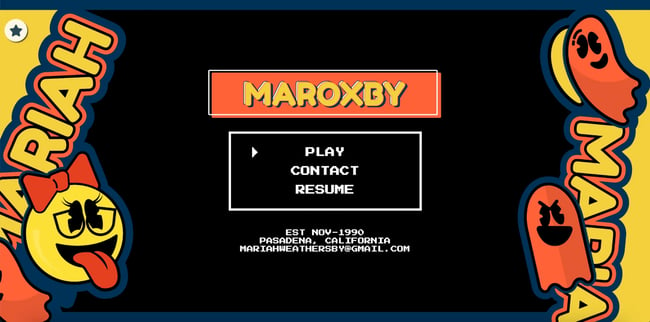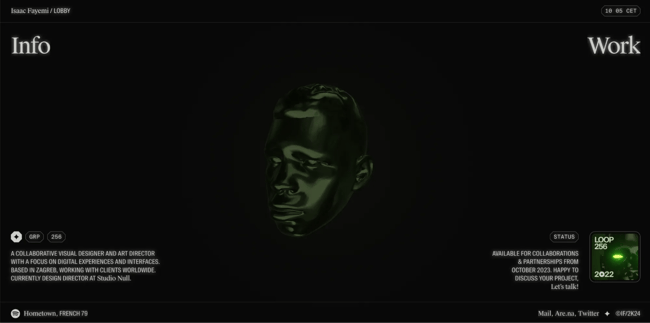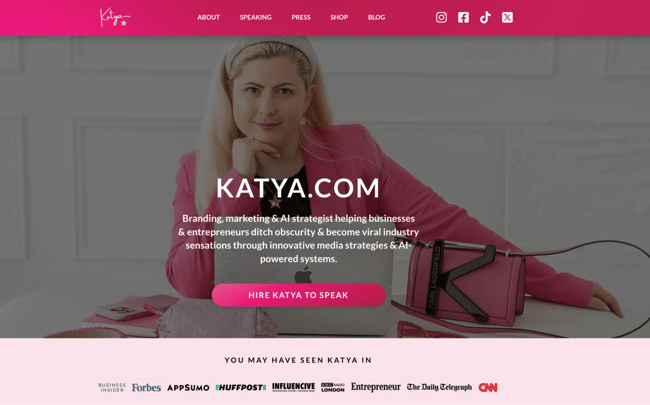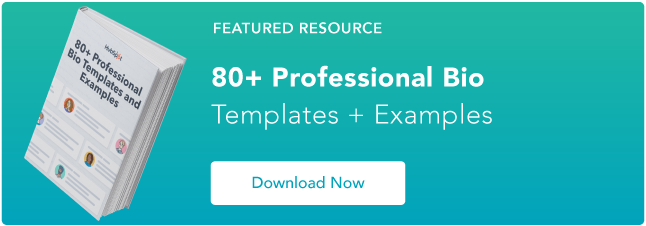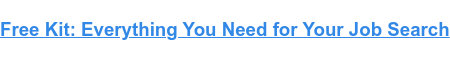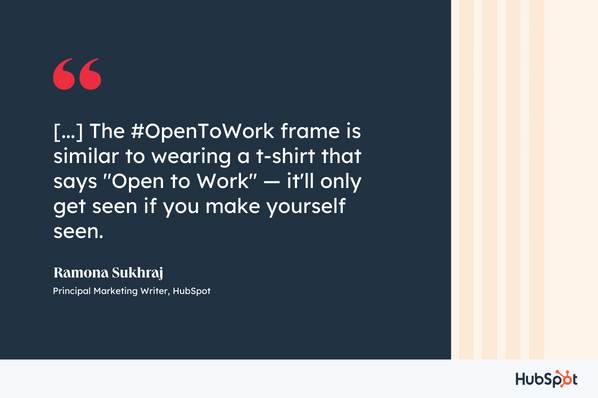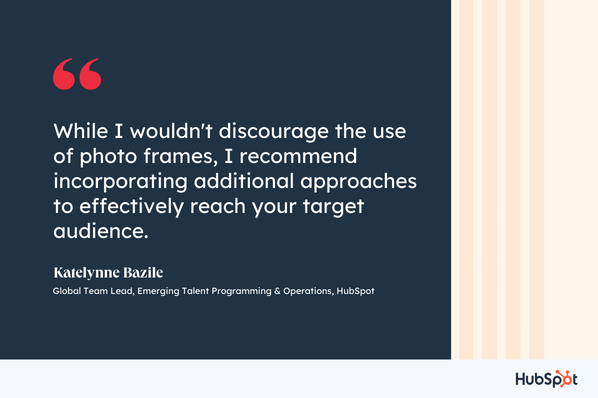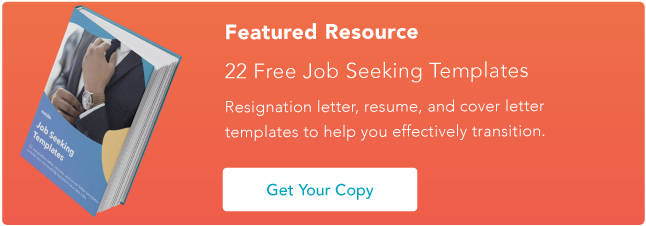According to GetFive, only 30% of resumes are approved by applicant tracking systems (ATS). Once the resumes are approved, a hiring manager will only spend an average of six seconds reading each resume.
If those stats stress you out, I hear you. Writing a great resume that gets you noticed is tough — that’s why I’m here to encourage you to try a resume builder.
In this post, I’ve compiled a list of the best free resume builders that will help you create a personalized professional resume that passes ATS, stands out to the hiring manager, and helps you land your next job interview.
Why use a resume builder?
Writing a polished resume is second nature for some job applicants. But for others (and maybe most of us), creating a strong resume can be a struggle.
If you’re one of the many people who need a little extra support, here are a few ways I think a resume builder can help out.
Saves Time
Resume builders offer templates, clean designs, and tips that speed up resume writing. They also make the process less stressful.
Offers Writing Tips
It takes a lot of work to promote yourself. And even if you enjoy self-promotion, writing isn’t a skill everyone has. A resume builder can help you use the best words and phrases to show your experience and knowledge.
Improves Design
Each industry has different expectations for what a great resume looks like. If you’re not familiar with design skills or tools, resume builders offer free templates to make your resume look as good as it sounds.
Applicant Tracking Systems (ATS)
Recruiters often use ATS systems to scan resumes. And a good resume builder will help with formatting to make sure that your resume is easy for these systems to read.
We’ve discovered the best free resume builders on the market. These resume builders are great for all jobseekers, from entry-level to executive level.
Each free resume builder has a simple interface, customization options, and templates that help you create the perfect resume for your next job.
Featured Resource: HubSpot Resume Templates
Download these free templates to get your thoughts on paper and plan your resume before using a free online resume builder.
1. Zety: Best for Expert Resume Creation Tips
Zety is an excellent online resume builder because of its state-of-the-art templates. You can quickly start from scratch and input your information, or upload an existing resume.
I enjoyed this feature because it saves a lot of time if you already have a resume and want that as your starting point.
My favorite element of this tool, though, is that the site will walk you through the process. All you need to do is fill out the information, and then — voila! You have a resume.
In order to download your resume, you’ll need to make an account, and then pay for a 14-day access fee, which is $1.95. If you decide to pay the fee, you’re then granted unlimited downloads and edits.
It’s available in .pdf, a .docx, or .txt formatting.
Best For
Zety is best for those looking for expert help in creating their resumes. The tool provides tips and prompts to help you create the content for your resume. There are also a variety of customization options to ensure your resume fits your needs.
|
PROS |
CONS |
|
Guides users through each step of the process and offers tips and prompts |
$1.95 fee to download your resume |
|
Variety of customization options to create a unique resume |
Some templates interfere with ATS |
|
Auto-suggestion feature provides ATS-optimized descriptions of work experience and skills |
Available Resume Templates
There are 18 resume templates to choose from, including Cascade, Crisp, and Concept.
Verdict
Zety is a fast and easy resume-building tool and I like that it offers writing help at crucial moments in the process. But you won’t be able to take advantage of its simple and attractive resume templates without paying a small fee.
2. Resume Genius: Best for Easy and Fast Resume Creation
Resume Genius is undoubtedly one of the easiest and fastest free resume tools you have at your disposal.
With a clean and easy-to-use interface, the tool walks you (speedily) through the sections of your resume, including education, work experience, and references. It even auto-generates parts of the resume for you, which you can then edit.
Resume Genius provides you with easy fill-in-the-blank sections so you can have an impressive, comprehensive resume in no time. It also gives you the option to upload a resume, which it auto-fills into your template.
I think this resume builder is on par with Zety but is about a dollar more expensive.
Best For
Resume Genius is best for those looking for step-by-step guidance when creating a resume. The tool offers tips and advice at each stage of the process.
Another great feature I like is that Resume Genius’ search options help you build an ATS-optimized resume that’s customized to fit your industry and position.
|
PROS |
CONS |
|
Easy-to-use interface |
You must pay $2.95 for a 14-day trial to download as a PDF or different format |
|
URL for sharing and performance tracking |
|
|
Can search for positions and choose from 50,000+ job description bullet points that relate to what you’re applying for |
Available Resume Templates
Resume Genius has lots of templates varying, and allows you to change the color schemes. I like that its resume builder tools let you scroll through different templates to see how each one looks with your information.
Verdict
I think this resume builder is pretty intuitive to use and offers helpful suggestions to polish your resume. I enjoyed how fast it was to set up, and the tips it offers. The templates are nice, but the fee is something to keep in mind.
3. Wepik: Best for Customizing Pre-Made Resumes
If you’re like me and don’t have that much graphic design knowledge, that’s no longer an issue thanks to Wepik, a user-friendly editing tool.
This tool allows users to create the most professional and attractive visual branding documents with ease.
Once you’ve picked your perfect resume, import and complete your information into the template including your academic background, contact information, and business experience.
With one more click, download the document in your preferred format, and you’ll be more than prepared to share your professional profile in minutes.
Best For
Wepik is a great tool for small businesses and individuals looking to create a quick, professional-looking resume and cover letter.
You’ll have access to completely free premium-level features within the online editor, such as a broad library of pictures, fonts, and graphic elements.
|
PRO |
CONS |
|
Free premium-level features |
Fewer customization options for existing designs, which cannot be uploaded |
|
Intuitive and easy editing |
You have to start from scratch or choose a template |
|
Lots of templates to choose from |
Have to create an account |
Available Resume Templates
This tool includes over 100 resume templates. Wepik also has thousands of ready-made templates for cover letters, name tags, cards, and more.
Verdict
I think Wepik makes it easy to plug your work experience into a beautiful template. Unlike the previous resume builders, it works more like a visual editor and doesn’t offer as much writing help as other tools.
But this tool does offer AI writing help, and you can download your finished resume in PNG, JPG, or PDF formats.
4. My Perfect Resume: Best for Guided Resume Creation Help
My Perfect Resume allows you to either start from scratch and input information into a blank template or upload a pre-existing resume if you already have one.
Plus, the tool offers you expert recommendations as you move throughout the process, including suggested phrases you can include for specific roles.
My Perfect Resume also enables you to include optional sections like certifications, accomplishments, and affiliations.
This is vital, particularly if you‘re just starting out or switching industries. This tool is particularly useful if you’re applying for a creative role and want to add color or a unique design to your resume.
To use My Perfect Resume for free, click the“Download” button once you reach the final step of the builder instead of selecting “Finish Resume.” Then, choose “Plain Text (.txt)” to download your resume for free.
Best For
My Perfect Resume is excellent for those looking for guided help when creating their resumes.
I like that the tool recommends templates based on your experience level and provides expert recommendations for skills to include based on your job titles.
|
PROS |
CONS |
|
Recommends templates based on experience level |
Fewer customization options |
|
Provides expert recommendations for skills and job responsibilities based on job title |
Some templates interfere with ATS |
|
Free download of a .txt file; you must pay $2.95 for a 14-day trial to download your resume as a PDF or Word document |
Available Resume Templates
This tool has over 40 resume templates. It automatically shares template options based on how long you’ve been working. You can also filter templates by categories like Modern, Traditional, or Creative.
Verdict
I found this tool to be super user-friendly. It does a good job of anticipating and resolving challenges in the resume-making process. It also gives you a chance to experiment with templates before and after you‘re done editing your resume.
But to make the most of its optimized templates, you’ll need to pay a fee. Also, compared to other tools on the list, there are fewer customization options here.
5. Standard Resume: Best for Active LinkedIn Users
I like that Standard Resume allows you to import your qualifications straight from LinkedIn. It’s a time-saver if your LinkedIn profile is up-to-date.
The white background and minimalist features enable you to focus on what really matters — your content. You can switch back and forth between “Write” and “Design” to see how your resume looks as you go along.
To download it as a PDF, you‘ll need a paid plan, but you can share it online for free when you’re finished. Best of all, the tool also makes your resume mobile-responsive so that you can view it on your smartphone.
Best For
Standard Resume is great for LinkedIn users looking to quickly create an ATS-compatible resume. The tool uses your LinkedIn profile to automatically build a professional resume.
Standard Resume also provides tips and best practices you can consult as you complete your resume draft.
|
PROS |
CONS |
|
Free |
Limited customization options or design-focused tools |
|
Easy import from existing LinkedIn profile |
|
|
Minimalist, helping you focus on your experience and achievements |
Available Resume Templates
Standard Resume offers 12 streamlined resume templates, including Yew, Venables, and Cordova.
Verdict
I think this is a good option, especially since the “Review Score” feature offers a clear score and a set of recommendations to improve your resume before you start designing.
It also offers an easy way to share an attractive resume online. But you’ll need a paid plan to download your resume as a PDF.
6. Kickresume: Best for Quick and AI-assisted Resume Creation
Kickresume stands out as a versatile resume builder that offers both AI-assisted and manual resume creation options. With the help of OpenAI’s GPT-4 model, you can generate a unique and tailored resume by simply answering a few questions.
To use Kickresume for free, simply stick to its basic features and templates that are not marked as “Premium.”
Create a full resume manually or with help from AI by navigating to “Your documents” on the dashboard and choosing either “New resume,” “New resume with AI,” or “Import from LinkedIn.”
When creating an AI resume, provide your name, recent job title, and select a template. Kickresume will then generate a resume, which you can modify and download in PDF format.
Best For
Kickresume is ideal for those who need assistance with their first drafts, want to create a resume quickly, or simply don’t enjoy writing resumes.
The AI-generated content saves time, incorporates relevant keywords, and ensures your resume stands out.
|
PROS |
CONS |
|
AI generates the first draft of your resume within one minute |
Limited options available for free resumes |
|
Easy-to-use interface with expert tips throughout the process
Templates designed by HR experts and typographers |
Available Resume Templates
Kickresume offers 35+ professionally designed resume templates. Four of these templates are available for free, while the remaining are premium options.
Verdict
Kickresume is a powerful, easy-to-use resume-building tool that simplifies the resume creation process.
Although some personalization may still be required, the AI-generated content saves valuable time and ensures relevancy thanks to its use of keywords. I think this builder is a good option if you don’t mind paying.
Plus, you’ll get access to proofreading and other features.
7. Canva: Best for Design Creativity and Expression
If you‘re applying for a creative role or want a resume that truly lets you stand out, you might consider using one of Canva’s hundreds of free designer templates.
Canva‘s selections are incredibly varied and unique, so you’ll undoubtedly find one you like, and inputting resume sections can be as easy as copy-and-paste.
Best For
Canva is best for those looking for resume design creativity and expression.
Although not specifically designed for resume building, the tool offers a wide variety of templates, layouts, and designs to choose from when creating your resume.
|
PROS |
CONS |
|
Easy-to-use interface |
No option to upload an existing resume, so you must start from scratch with each new resume |
|
Hundreds of free designer templates |
Difficult to edit design elements |
|
Templates are categorized by industry |
Canva’s PDF formatting can interfere with ATS |
Available Resume Templates
Hundreds of templates, organized in categories, such as Graphic Design, Corporate, and Creative. This makes it easy to choose based on your preferred industry.
Verdict
In my experience, Canva can help you create a unique and visually stunning resume.
But if you’re looking for help formatting, writing, or editing your resume, you may want to look for another tool, since Canva focuses more on design and layout.
8. Pixpa: Best for Creating Online Resume Websites
Pixpa provides an excellent solution for creating professional online resume websites that showcase your skills, experience, and accomplishments in a visually appealing and user-friendly manner.
It is particularly beneficial for job seekers, freelancers, and creative professionals who want to make a strong impression in the competitive job market.
With Pixpa, users can easily create visually stunning and customized resume websites that go beyond traditional paper resumes.
Best For
Pixpa is ideally suited for individuals who want to stand out in the job market and present their credentials effectively.
It caters to jobseekers, freelancers, creative professionals, and anyone looking to create a unique and visually striking online resume.
|
PROS |
CONS |
|
Create visually stunning and professional-looking resumes |
No free plans are available |
|
With a drag-and-drop editor, Pixpa makes it easier to customize your resume to match your personal brand and style. |
Advanced coding customization may have limitations. |
|
Easy to integrate resume with your portfolio |
Unable to import or upload an existing resume or LinkedIn profile |
Available Resume Templates
Pixpa offers 30+ beautiful personal and CV website templates that can be fully customized. Overall, there are 150+ templates available.
Verdict
I think Pixpa is a reliable resume website builder that offers a user-friendly interface and customizable templates.
9. Indeed: Best for In-Platform Job Seekers
Creating an Indeed resume is an incredibly quick process. Best of all, the site allows you to automatically share your resume with employers on Indeed as soon as you‘re finished.
If you’ve already completed a resume, it’s still a good idea to upload it to the site for exposure to potential employers.
While Indeed doesn‘t offer as many options for creativity as some of the others on this list, it’s an impressive option if you want to create a more traditional resume and start sharing it right away.
Just add your pre-written resume content, add it to a template, and download your resume as a PDF.
Best For
In my experience, Indeed’s free resume builder is best for those looking to jumpstart their job search immediately after creating their resume.
It guides you through the resume creation process with expert advice and prompts to help your resume catch employers’ attention. Resumes created using Indeed’s free resume builder are designed to be viewed and picked up by ATS.
|
PROS |
CONS |
|
Free |
Only eight templates |
|
Includes expert tips and advice |
Limited design and customization options |
|
Templates compatible with Applicant Tracking Systems (ATS) |
Unable to import or upload an existing resume or LinkedIn profile |
Available Resume Templates
This resume builder has eight simple templates, including Executive, Modern, and Minimalist.
Verdict
Indeed’s resume builder is a straightforward option, which I enjoyed. They aren’t trying to sell you a product or require you to make an account. This resume builder is most useful if you’ve already used a resume template to write each section.
It‘s a quick way to make your resume look clean and professional, but if you’re looking for writing help or advice, you may want a more comprehensive tool.
10. Resume.com: Best for Minimalist Resume Creation
With Resume.com, you can build a beautiful resume in minutes.
This tool is an excellent choice if you’re looking for recommendations on what to include in your resume. This resume website also has popular templates for various job categories to help you stand out from the competition.
To use this for free, when you‘re at the last stage, you’ll see a pop-up that says to create an account — instead, just click “Skip for now.” Then, in the top right-hand corner, you can click the download button.
Best For
Resume.com is great for jobseekers looking to quickly create a professional resume. This 100% free resume builder provides resume examples to help you during the process.
|
PROS |
CONS |
|
Completely free |
Limited options for design and customization |
|
LinkedIn importing |
No pre-written content |
|
Share, print, and download in multiple formats |
Minimal guidance for resume creation |
Available Resume Templates
This tool offers 15 simple resume templates, including Apollo, Tempe, and Terra.
Verdict
Resum.com is easy to use and offers general tips to inspire your resume creation.
That said, if you haven‘t already written a resume you love, it doesn’t offer any personalized help to improve your resume.
11. Novoresume: Best for ATS-Friendly Resume Building
If you want a quick, modern, and professional resume, check out Novoresume.
This tool is especially popular for creative industries such as graphic design, writing, or marketing. Its drag-and-drop editor helps you customize your resume to your needs.
Plus, its “Content Analyzer” tool can give you ideas for content, formatting, and design. I think it’s an excellent resume builder if you’re changing careers or need an all-in-one resume tool.
Best For
Novoresume is an excellent choice if you want an ATS-friendly resume. The platform checks for relevant keywords and resume format for ATS system optimization.
Its templates are eye-catching but still meet the strict ATS guidelines. Plus, Noveresume has a free ATS checker to scan your final document.
|
PROS |
CONS |
|
Applicant Tracking Systems (ATS) Optimized |
Limited features in the free version |
|
User-friendly interface |
Some features are only available with premium pricing |
|
Modern design and formatting |
Limited options for layout changes |
Available Resume Templates
This tool offers eight free resume templates and more with the premium version.
Verdict
Novoresume offers a range of features to create a well-designed and easy-to-read resume that you can quickly download to PDF.
But many features come with premium pricing, and I didn’t like that there’s no option to upload an existing resume for editing.
12. VisualCV: Best for Multimedia Resumes
Creative industries like photography, advertising, and design often like to see a resume with visual appeal. While many resume builders offer fetching designs, Visual CV offers a drag-and-drop editor to create a truly custom resume.
This tool also gives you a chance to track the performance of your online resume and multimedia extras. This lets you update your resume and attachments with data-driven ideas.
I liked that it also gives you three options for creating a resume: import your existing resume, work off of a pre-written resume, or start from scratch.
The pre-written feature exists in some other resume builders, but mostly as an AI-generated paragraph for certain parts of the resume.
Best For
Besides an appealing resume, creatives often submit multimedia applications with an online portfolio, videos, images, or links. This resume builder makes it simple to add media directly to your resume, adding interaction and visual engagement.
|
PROS |
CONS |
|
Multimedia resume options |
Primarily for creative professionals |
|
Customizable drag-and-drop editing |
Limited features in the free version |
|
Applicant Tracking Systems (ATS) optimized templates |
Some complicated or difficult-to-use features |
Available Resume Templates
This tool has over 20 attractive templates, including Denali, Quartz, and Fuji.
Verdict
Visual CV is a great way to create an attractive and professional resume with loads of premium choices. While technically a free tool, without upgrading to a paid account, you’ll have a large watermark on your new resume PDF.
13. CakeResume: Best for Resumes With an Online Portfolio
CakeResume is one of the best resume websites for creative resumes. It offers customizable templates and a rich media editor to embed videos, images, and PDF files directly into your resume. It also includes resume optimization for ATS.
Make your resume stand out without coding experience using this simple interface and drag-and-drop tools.
Once you’ve designed your resume, you can preview it to make sure your final resume is formatted correctly, then click “Download PDF” to save your new resume.
Best For
This resume builder is for job seekers who want to add an online portfolio, video, quote, or slideshow to their resume.
Your online portfolio can include recent projects to help you stand out from other candidates and get to the job interview stage.
|
PROS |
CONS |
|
Create a resume with an online portfolio |
Limited to one free resume |
|
User-friendly drag-and-drop design features |
Limited features with the free version |
|
ATS optimization |
Available Resume Templates
CakeResume offers 10+ multimedia-friendly resume templates.
Verdict
This resume builder is excellent for creating resumes that incorporate other media or important links. But it doesn‘t include tips for writing, so it’s useful to use a resume template for drafting your resume before using this resume design tool.
I also wish that there was an option to import your existing resume, but the option to import from LinkedIn is good.
14. Resume Now: Best for Time-Saving Resume Creation
Creating a custom resume for each job application is ideal, but it can also be a headache because of the time drafting a resume can take.
But Resume Now is an intuitive resume builder with a ton of customization choices. It offers key phrase and skill suggestions for both ATS and the recruiter you need to impress.
Smart templates, a clear interface, and useful advice make this a great tool for resume building in no time.
To download your resume, instead of clicking “Save and Next” at the bottom of the screen, click “Download.” Then, select Plain Text to download your resume for free. Other resume download formats will mean a charge.
Best For
Resume Now uses powerful templates and useful tools to speed up the resume creation process. This makes it perfect for job seekers who want to create a personalized resume for each application.
You can also make your resume interactive and track resume engagement once you’ve finished.
|
PROS |
CONS |
|
Pre-written content and tips for different job industries |
May not offer depth and detail for technical or niche positions |
|
User-friendly interface |
Limited customization compared to other resume builders |
|
Easy to customize |
Free download is a .txt file; you must pay for a 14-day trial to download as a PDF or Word document |
Available Resume Templates
Resume Now offers over 30 attractive resume templates.
Verdict
This is a comprehensive tool for efficient and effective resume building, but you lose the unique quality of the templates when using the free version only.
I like that you don’t need to make an account to start (although they will send you marketing emails once you input your email into your resume). I also like the option to import your resume, as it saves time.
15. ResumeNerd: Best for Resume Writing Help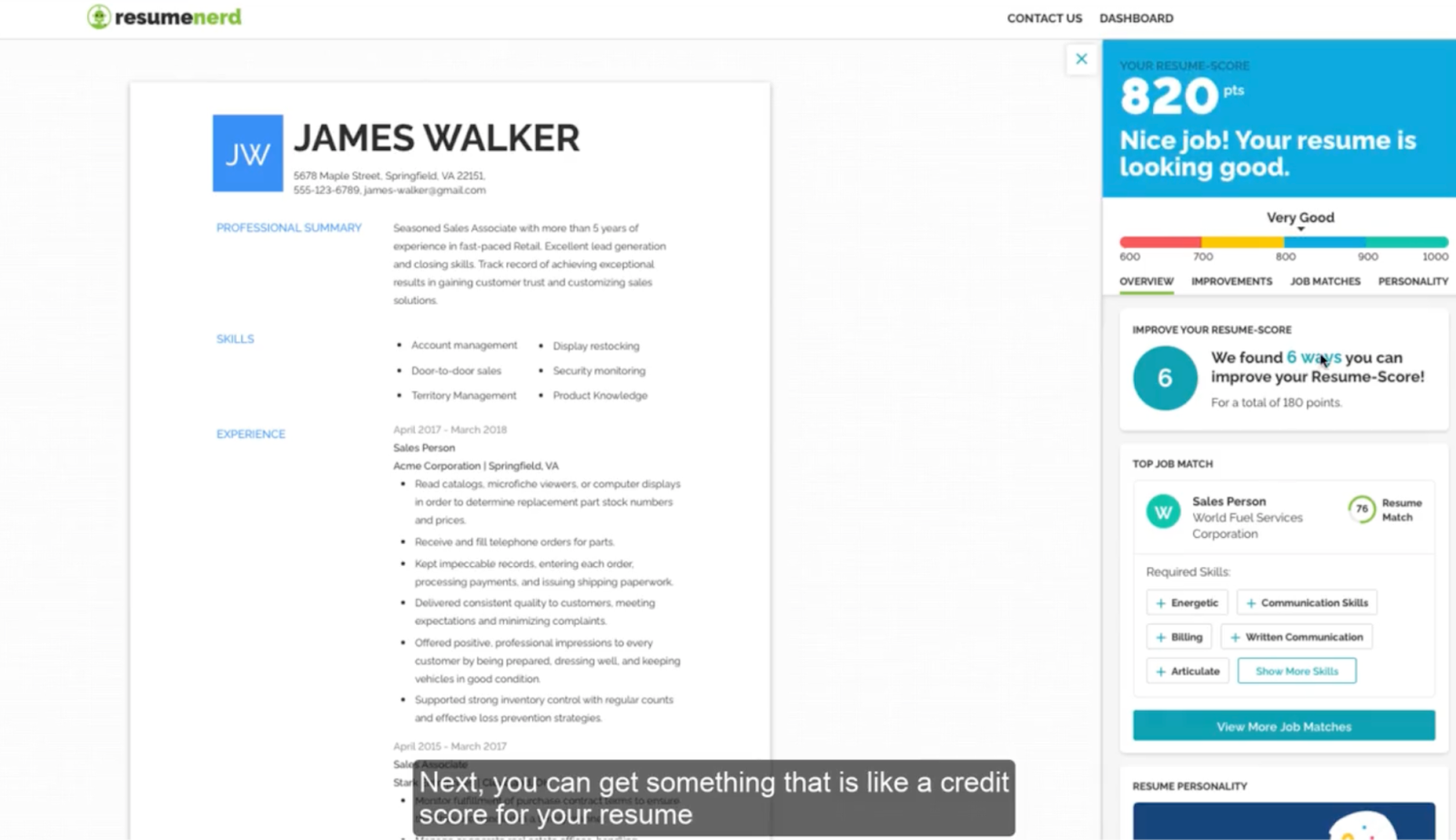
ResumeNerd is a super helpful tool for new job seekers who are creating resumes.
It offers dozens of pre-written bullet points, expert resume coaching, and customizable designs. If you’re not sure how to write a resume, this could be the resume builder for you.
Another bonus this builder offers is industry-specific resume samples. That said, if you’re looking for a free tool, this free download is .txt format only.
Best For
This resume builder is a top choice for help with writing a resume.
Its features include writing suggestions and pre-written sections for highlighting skills and experience. This tool is also super user-friendly for creating quick and polished resumes.
|
PROS |
CONS |
|
Pre-written phrases and bullet points |
Limited features in the free version |
|
Step-by-step resume-building instruction |
Better for entry-level job seekers than experienced professionals |
|
24/7 customer support |
Some features are only available on the premium version |
Available Resume Templates
This resume builder offers 13 unique templates, including Hospitality, Impresa, and Heron.
Verdict
ResumeNerd is a helpful resume builder for people building a first resume, but the suggestions and tips may not be as useful for people with more work history.
However, I do like the option to start your job search while building the resume to get tips on the specific skills you should add for that targeted position.
16. Jofibo: Best for Comprehensive Guides
Jofibo is known for its intuitive and easy-to-use interface where you just have to enter your data and professional experiences.
The resume builder is one of the cheapest alternatives and lets you test all features for free before you decide whether or not to buy a subscription.
Best For
I like that Jofibo is there for you all the way during your job search.
With their comprehensive guides on how to write a resume, a cover letter, or how to prepare for a job interview you can always count on them for help. This tool offers expert tips during the entire resume writing process.
One of their biggest forces is their easy-to-use interface where everything is customizable down to the last detail.
|
PROS |
CONS |
|
Intuitive editor with resume templates across multiple industries |
No option to upload existing resumes |
|
Free tools available |
Some features are only available with subscriptions |
|
Detailed customization features |
Available Resume Templates
There are 12 resume templates available which are all optimized for ATS. You can easily shift between templates when creating your resume.
Verdict
Jofibo is very easy to use and does not require any technical skills or knowledge to get started. The templates all offer a high level of customization so that you can create documents that match the exact requirements you may have.
You can try all features for free but if you want to download your documents, you will need to pay a small fee.
17. Hloom: Best for Resume Templates
Whether you need a modern, creative, or traditional template, Hloom can help job seekers in any industry. This customizable and easy-to-use resume builder can help you create an eye-catching and ATS-friendly resume or CV.
This tool is comprehensive too — you can add fonts or images to amp up your design or use the resume writing tips to improve your resume.
Best For
Hloom offers a selection of over 400 professional resume templates. You can edit any template to your specific needs, saving time and effort.
This platform also offers cover letter and reference templates to keep your personal branding consistent across your job applications.
|
PROS |
CONS |
|
400+ resume templates |
Free downloads are limited to .txt files |
|
Industry-specific templates |
No multimedia support |
|
Drag-and-drop customization features |
Available Resume Templates
HLoom has over 400 templates available and offers categories to help you find the best template for your needs.
Verdict
I think HLoom is a simple and straightforward resume builder that offers a range of templates and tips for resume creation.
Like many other tools, users need to pay to get all the benefits of designed templates, as it limits free downloads to Plain Text files.
What’s the best resume builder?
The answer to that question depends on your needs. All the tools and tips I have shared above should help guide you to the resume builder that is the best fit for you and your needs.
Building a resume can feel overwhelming, and like you’re staring at a blank canvas. But with an online resume builder, you can get recommendations, formatting and content tips, and build a beautiful document that will stand out and highlight your skills.
Choose the resume builder that meets your needs and fits your industry and personal style, and you’ll be well on your way to earning a second look from hiring managers.
Editor’s note: This post was originally published in March 2019 and was updated for comprehensiveness.
![]()

![→ Download Now: 12 Resume Templates [Free Download]](https://i4lead.com/wp-content/uploads/2024/04/4ec95757-585e-40cf-9189-6b3885074e98-2.png)
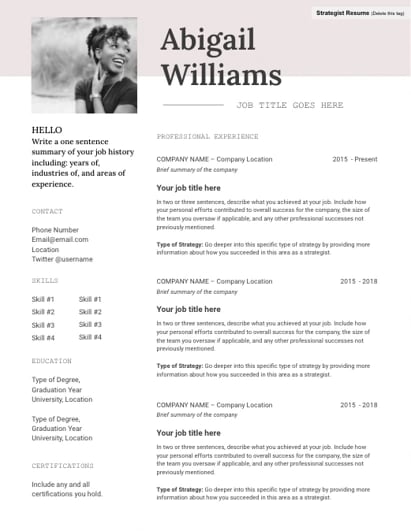


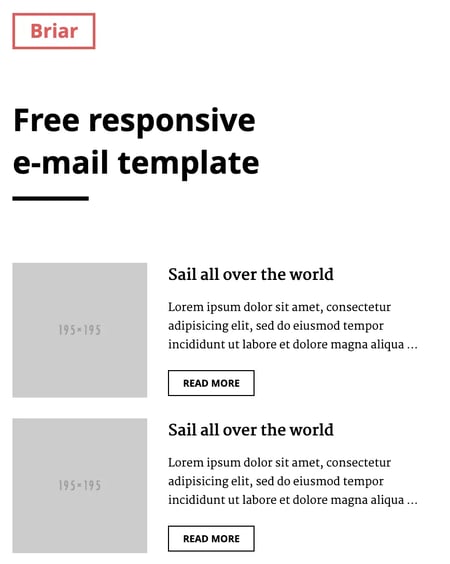

![→ Access Now: Google Sheets Templates [Free Kit]](https://i4lead.com/wp-content/uploads/2024/04/e7cd3f82-cab9-4017-b019-ee3fc550e0b5.png)
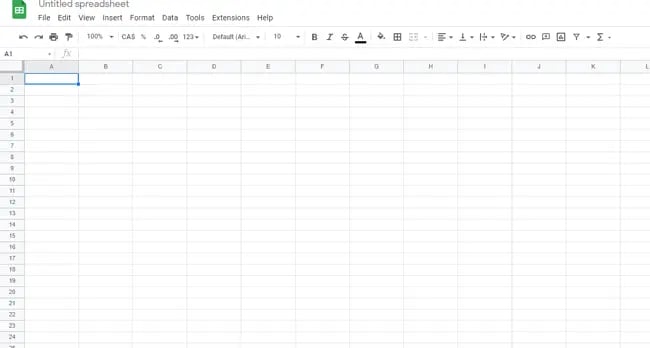
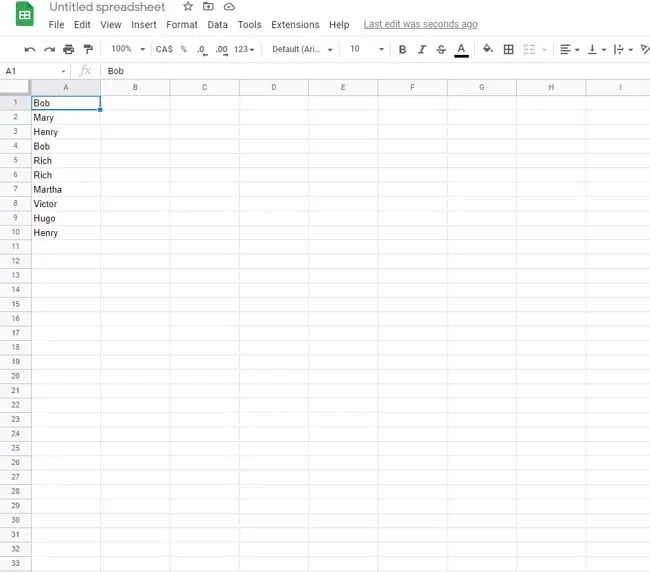
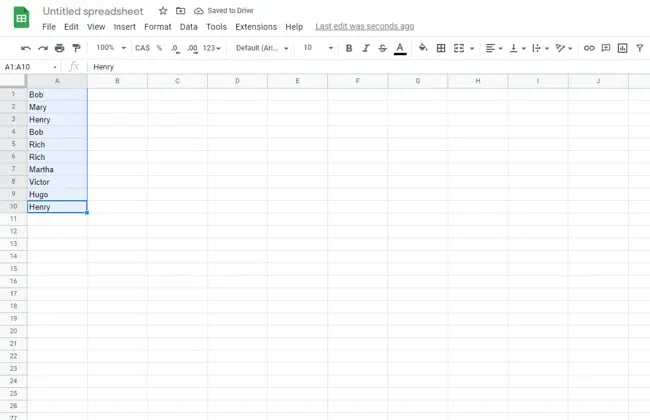
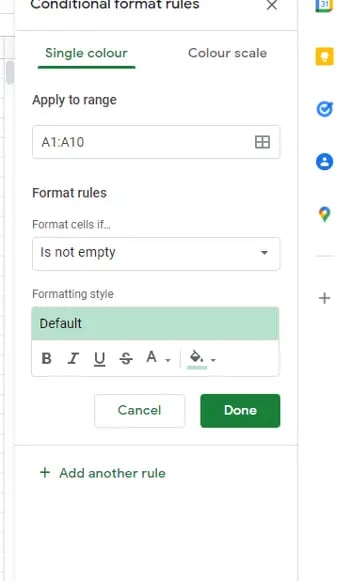
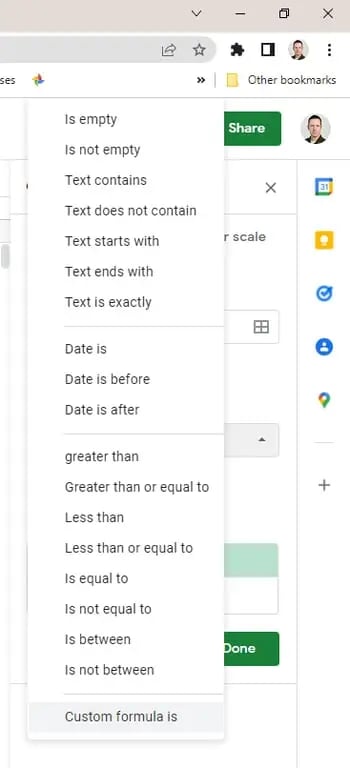
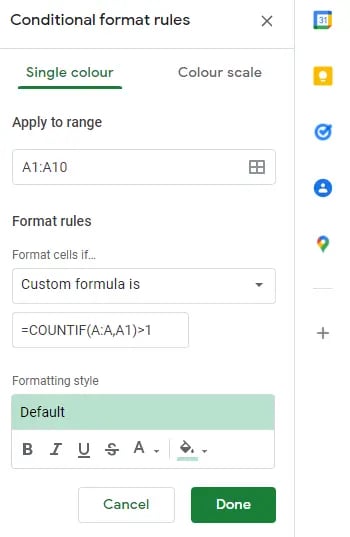
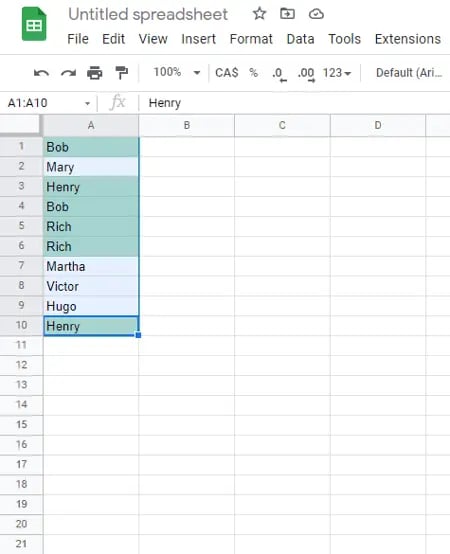
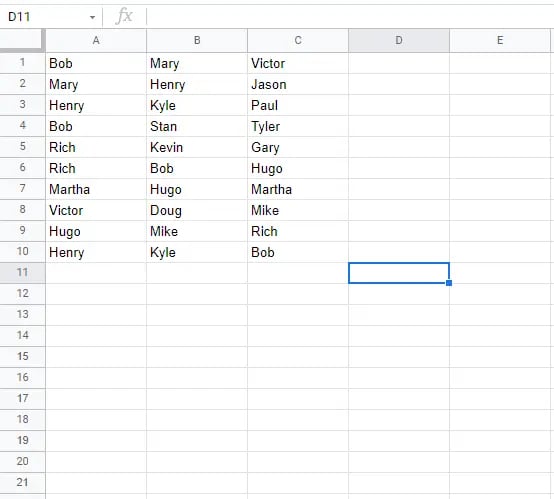
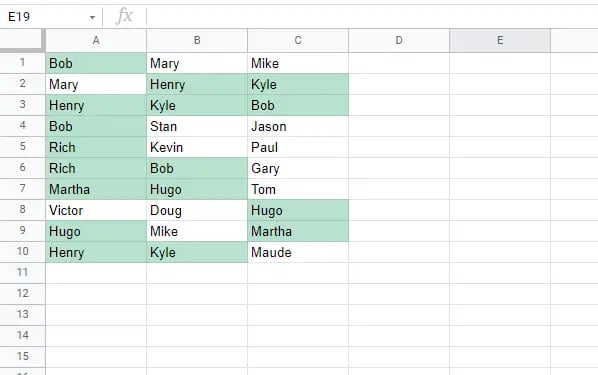
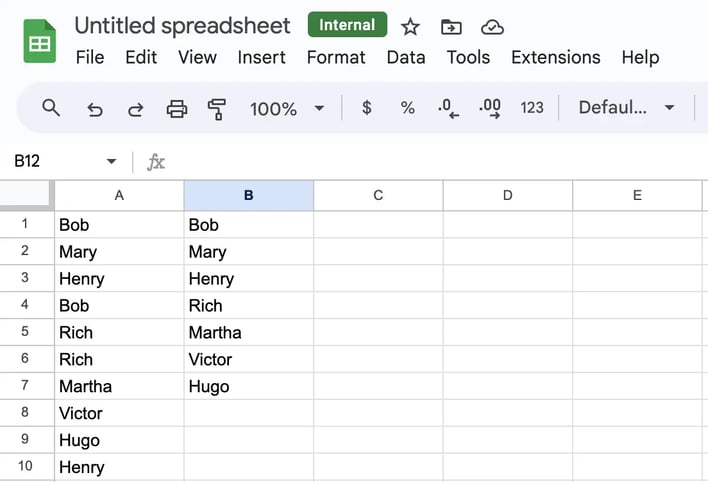
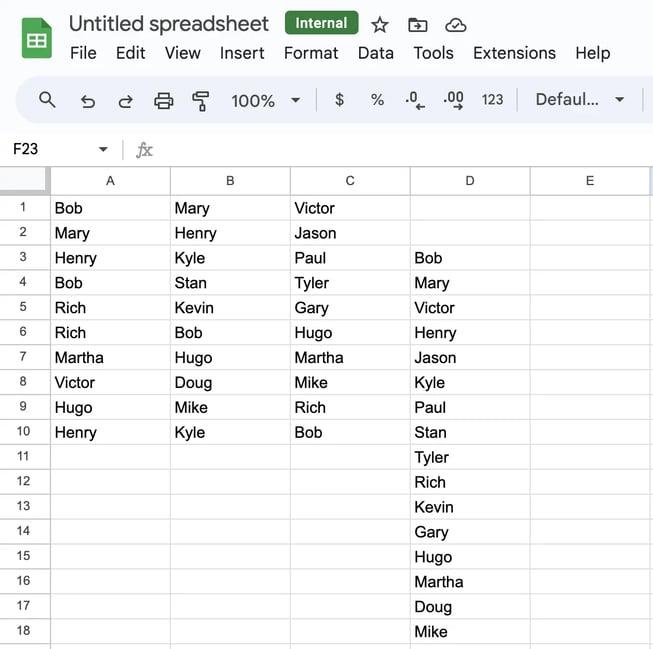
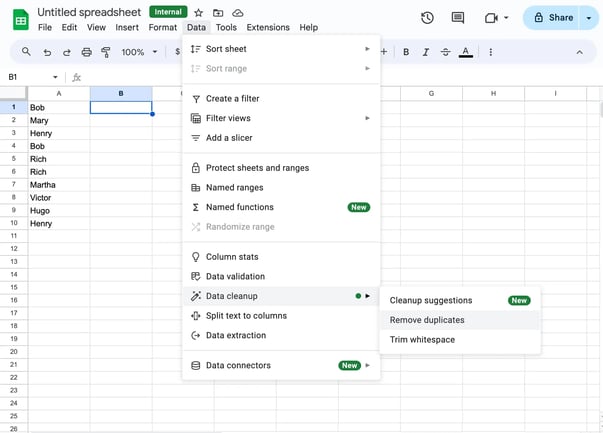
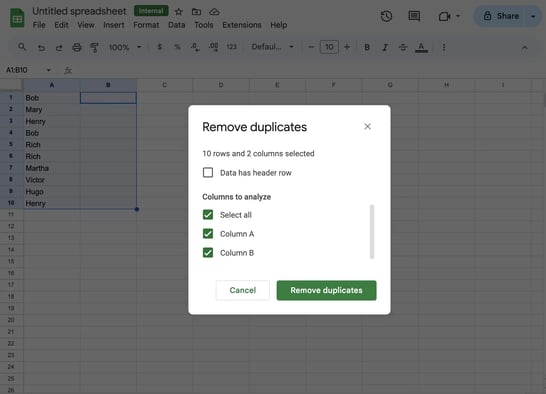
![→ Download Now: 12 Resume Templates [Free Download]](https://i4lead.com/wp-content/uploads/2024/04/4ec95757-585e-40cf-9189-6b3885074e98-1.png)

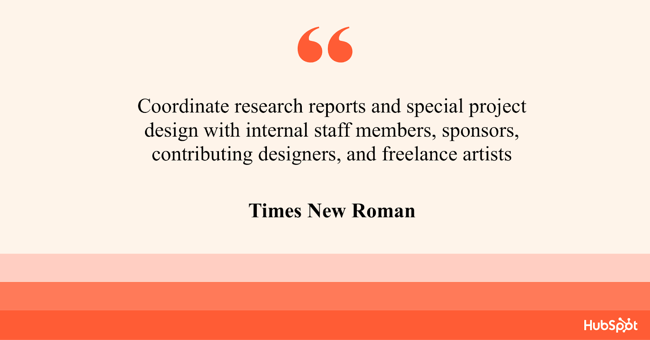
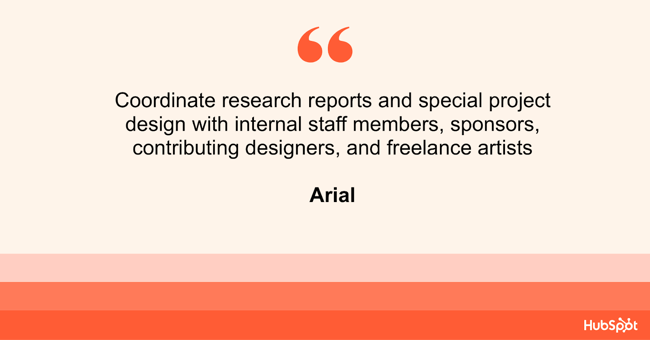
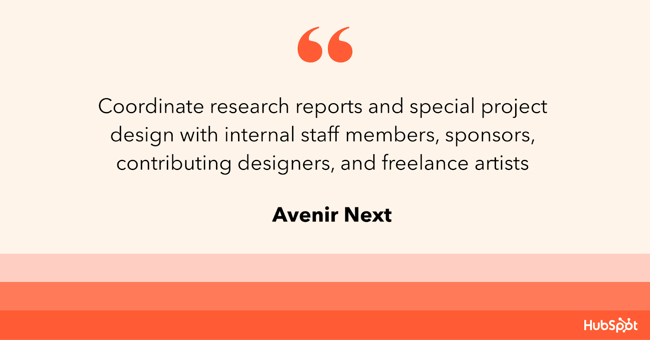
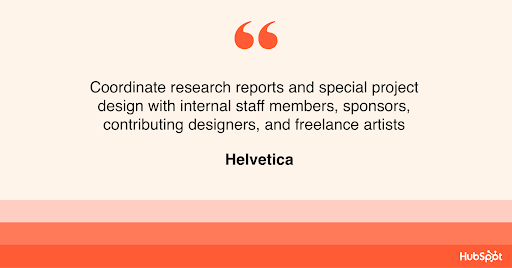
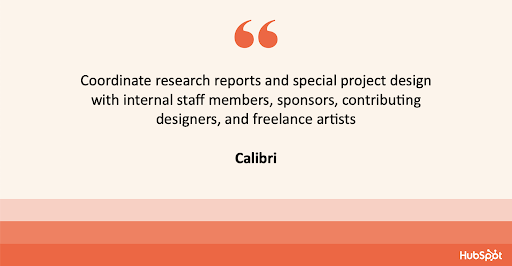
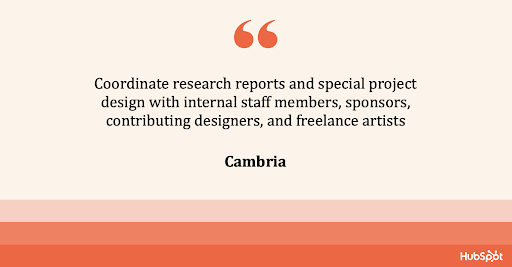
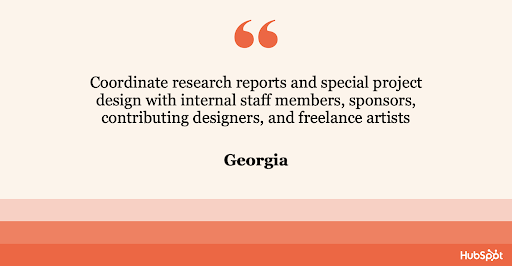

![Download Now: 10 Competitive Analysis Templates [Free Templates]](https://i4lead.com/wp-content/uploads/2024/04/b3ec18aa-f4b2-45e9-851f-6d359263e671.png)
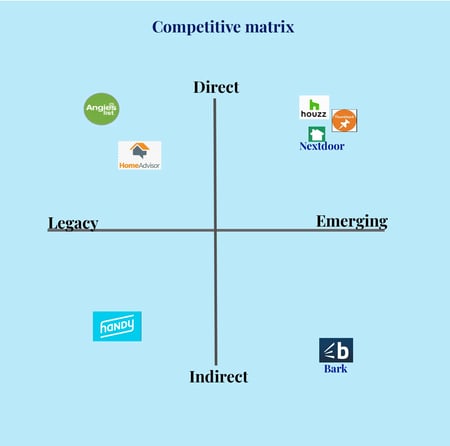
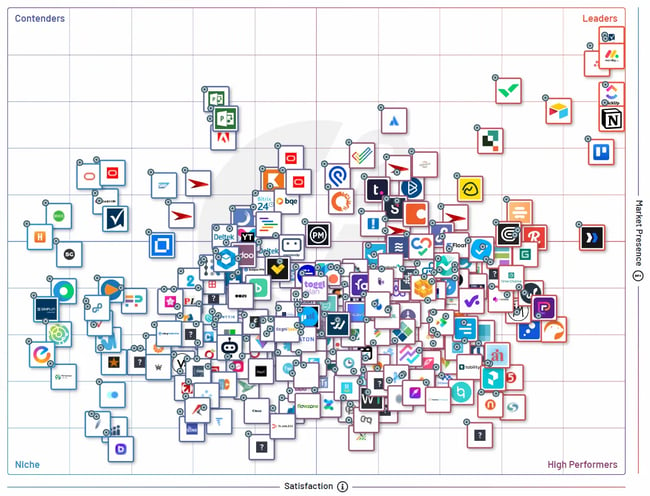
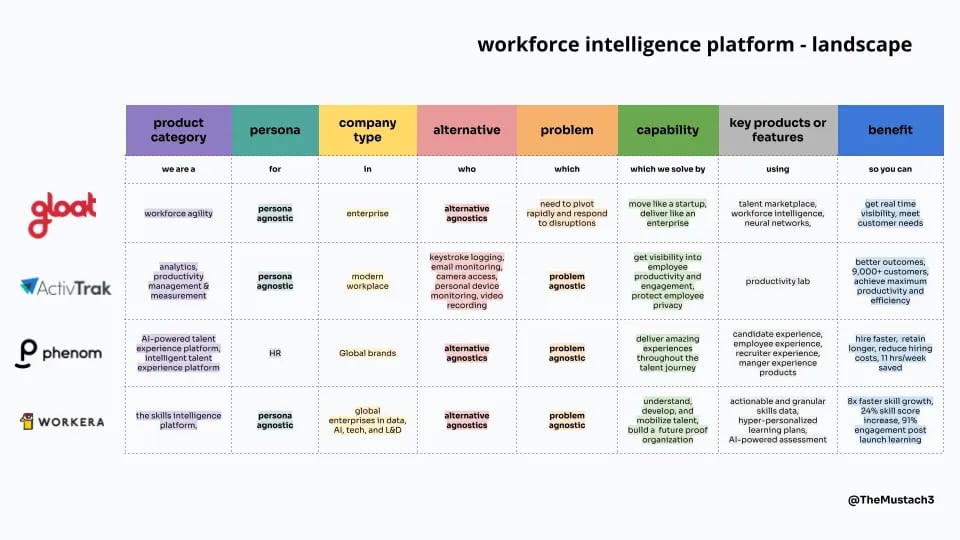
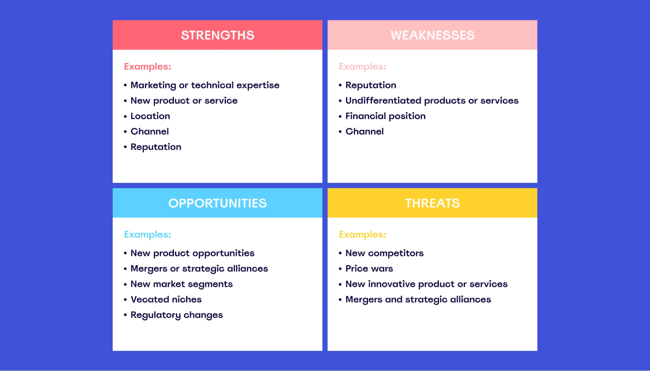
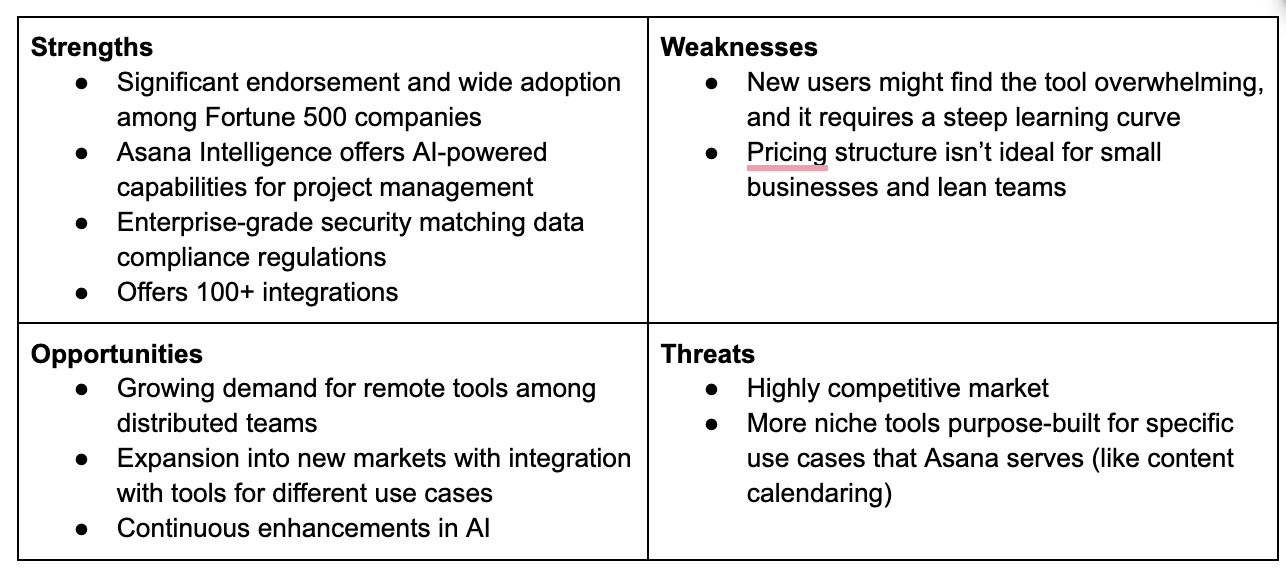

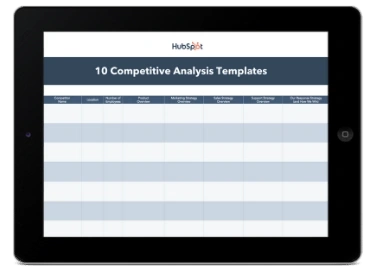

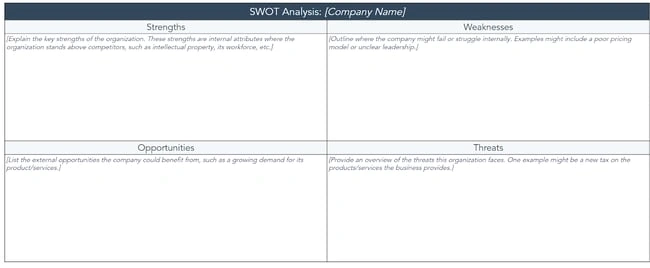
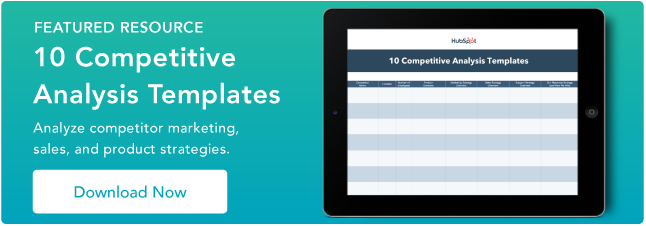
![→ Click here to download our free guide to digital marketing fundamentals [Download Now].](https://i4lead.com/wp-content/uploads/2024/04/0a42501f-0096-4817-9fbc-923540fe37a6-1.png)
![Free Guide: 50 Common Interview Questions [Download Now]](https://i4lead.com/wp-content/uploads/2024/04/aac5dac8-7420-4881-a73f-ee611981ae3a.png)

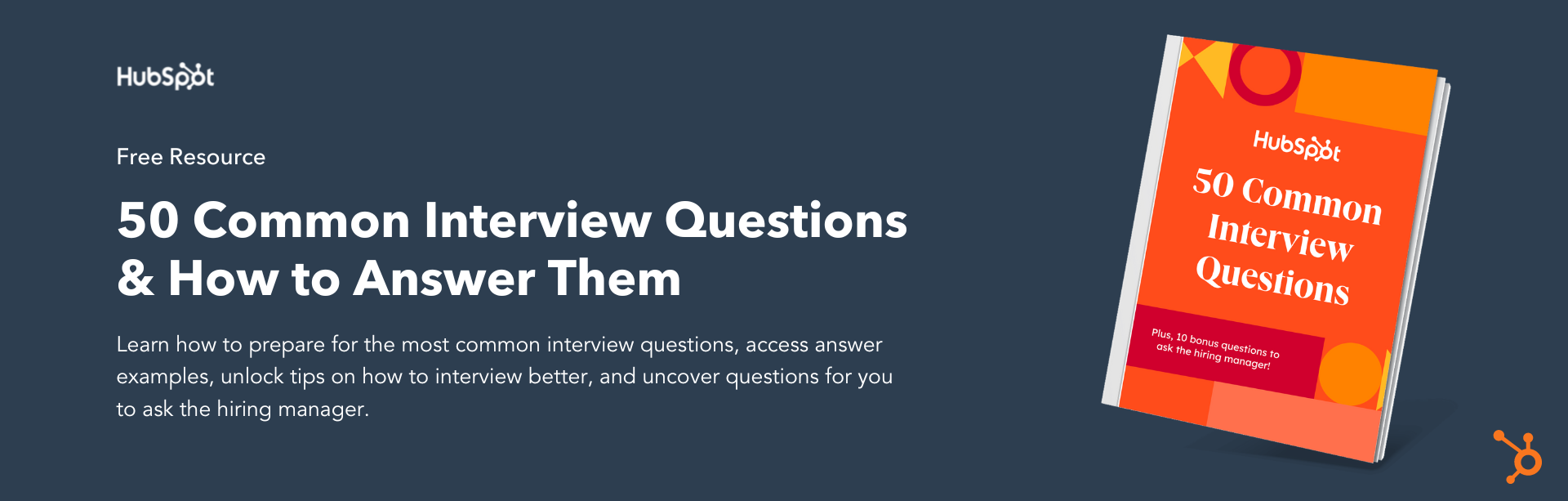
![→ Download Now: 80 Professional Bio Examples [Free Templates]](https://i4lead.com/wp-content/uploads/2024/04/4eb63650-d315-42e5-9ac7-8d0fcba29324.png)