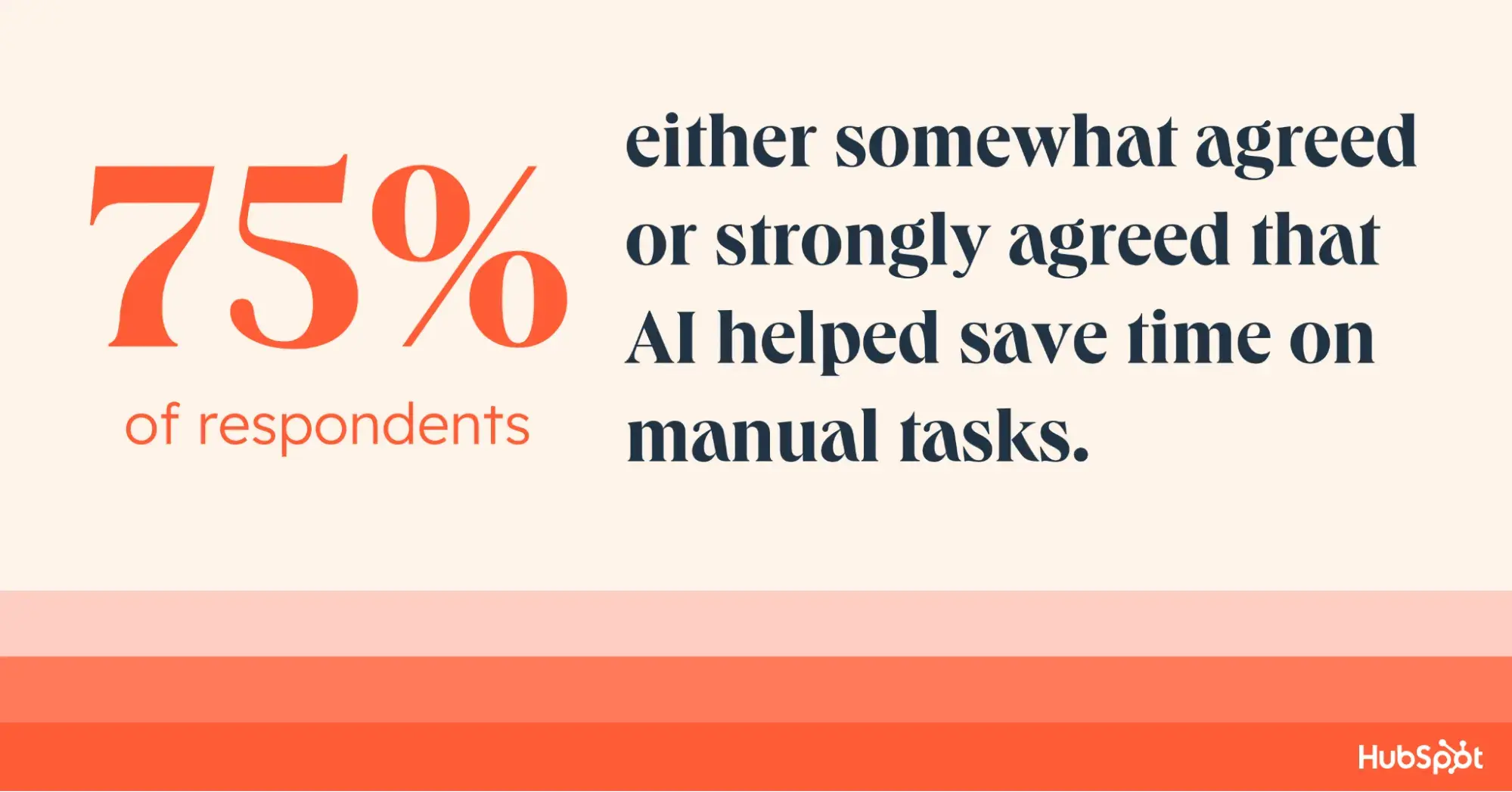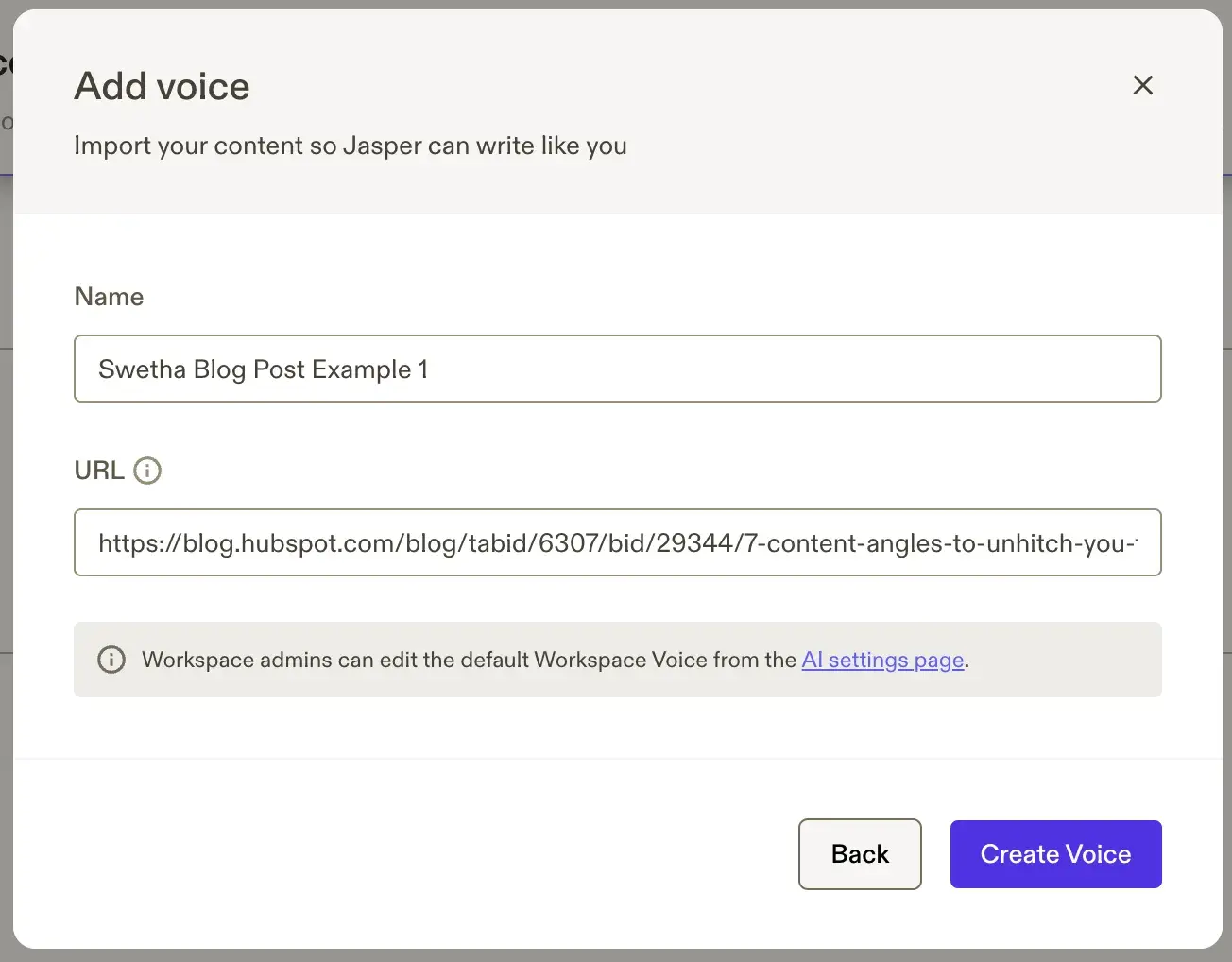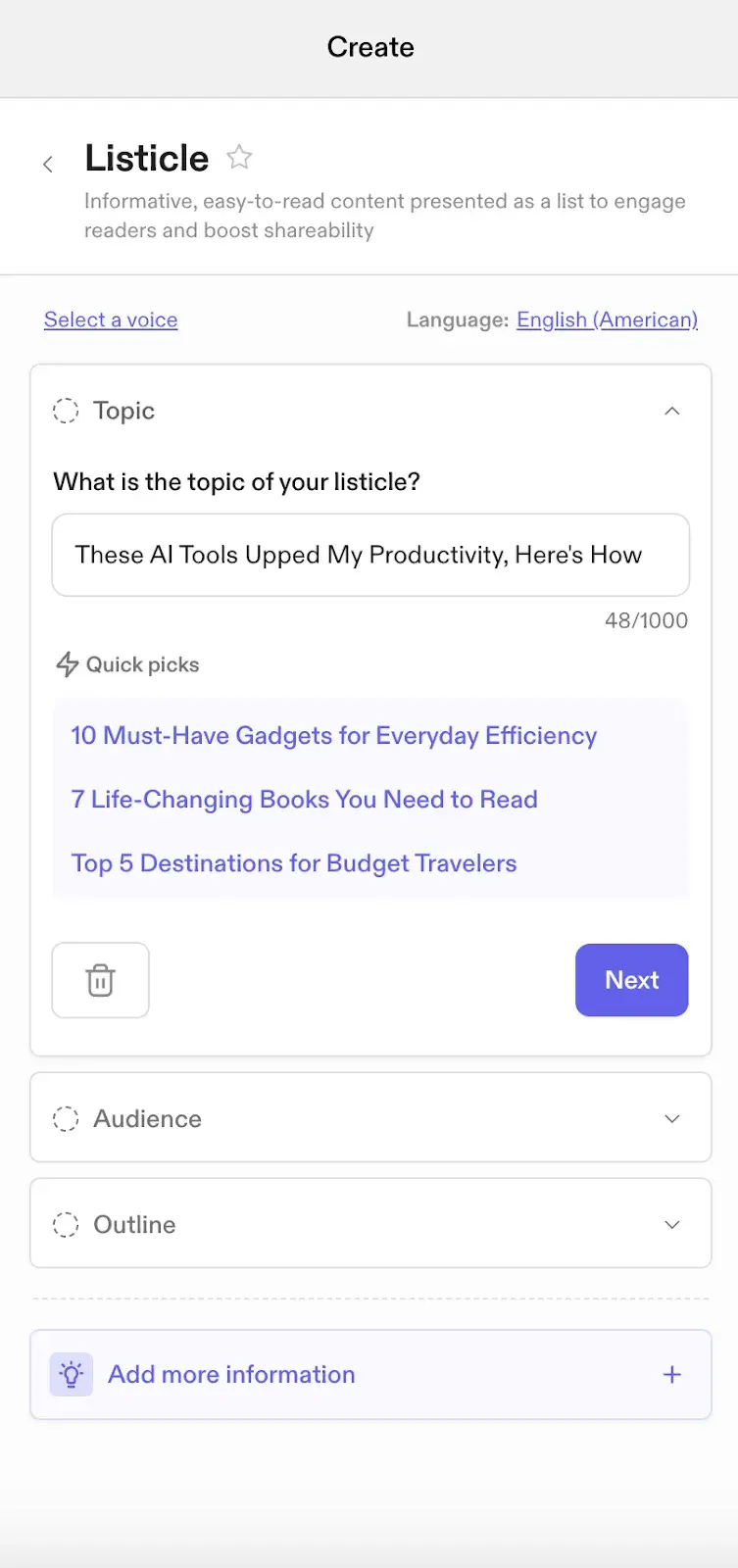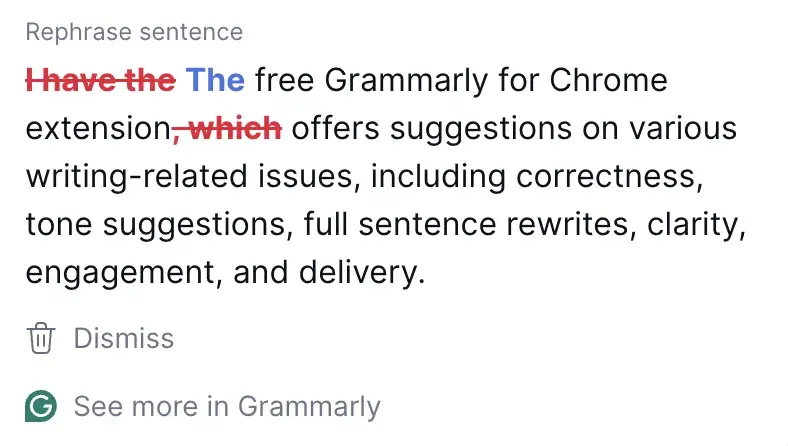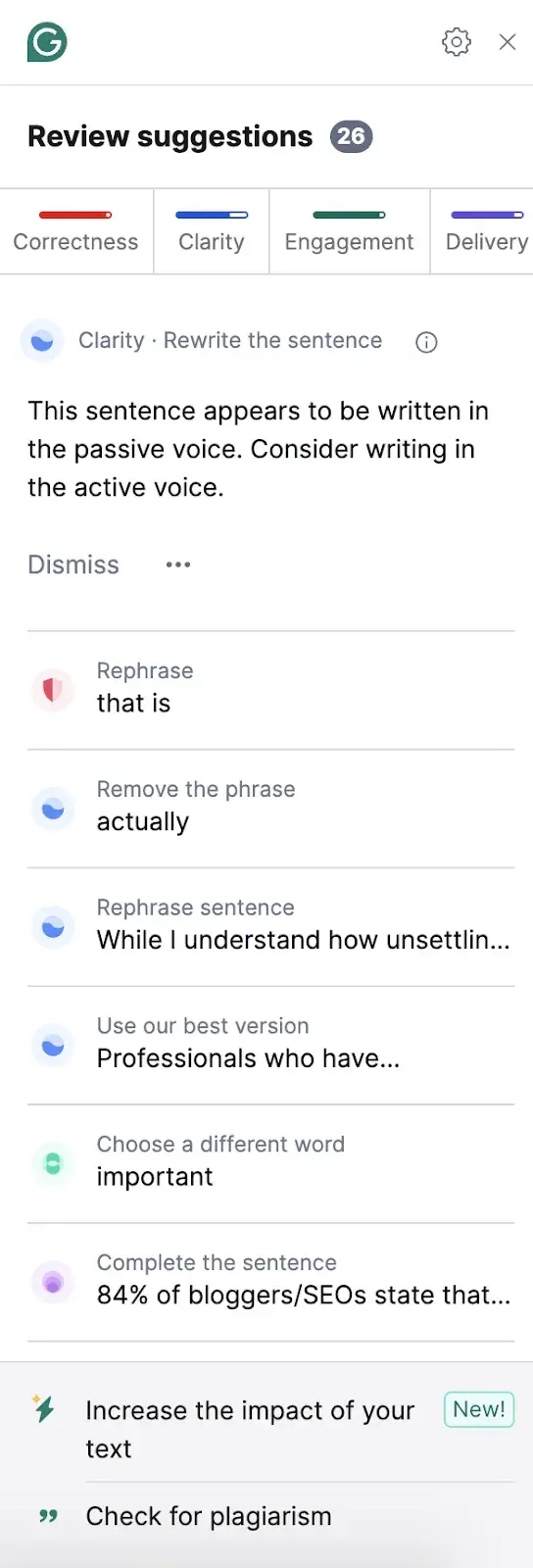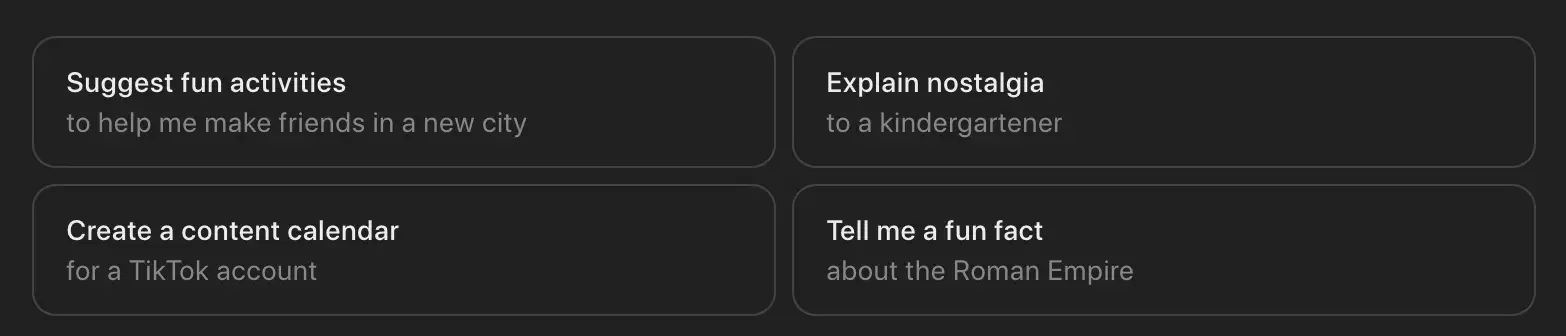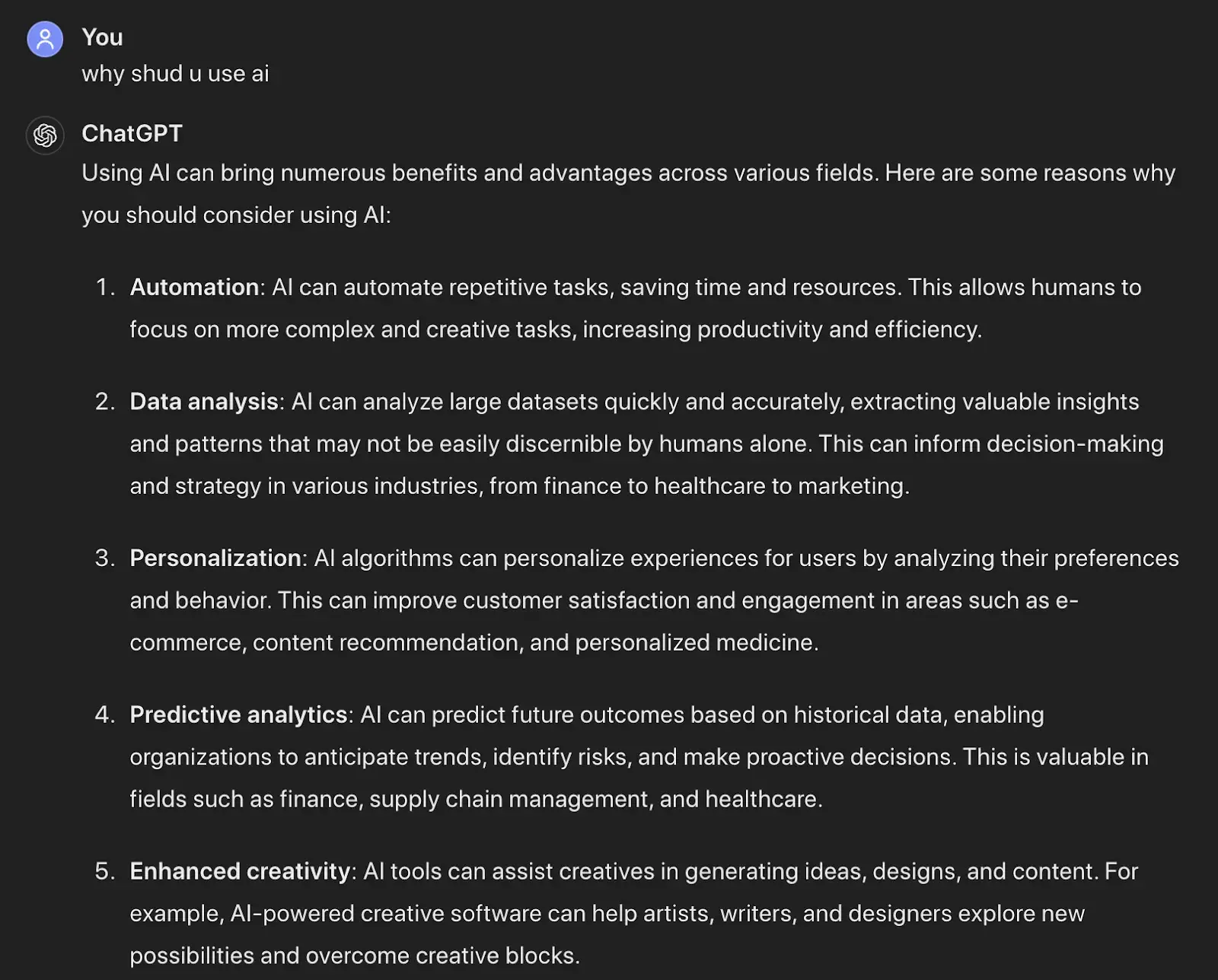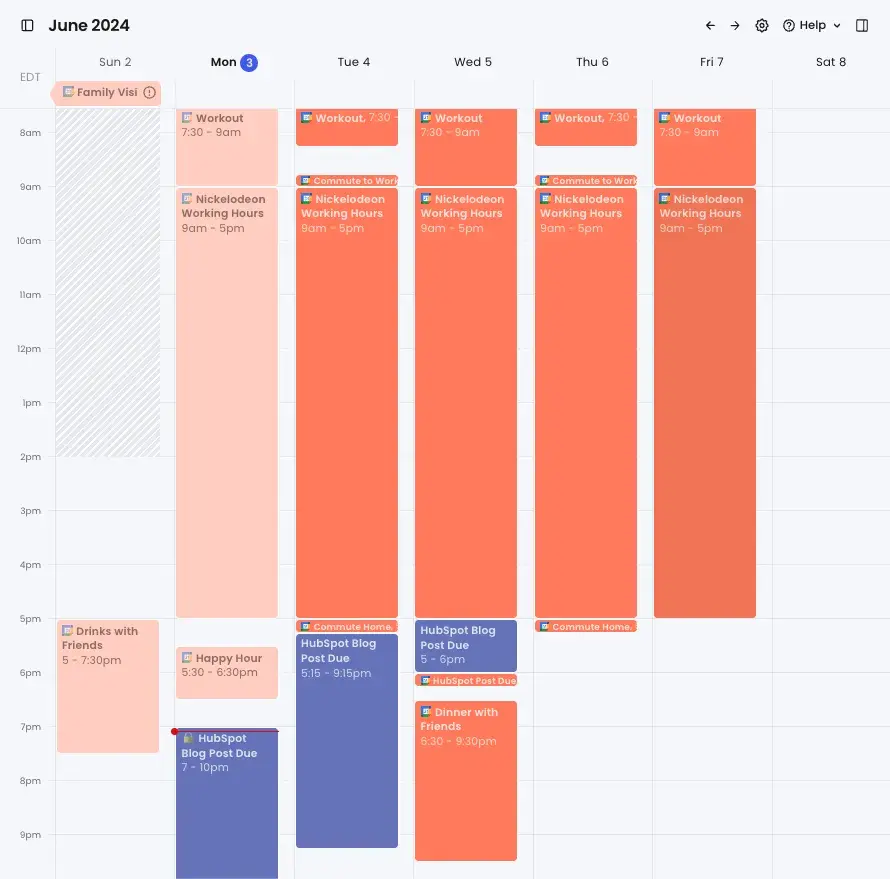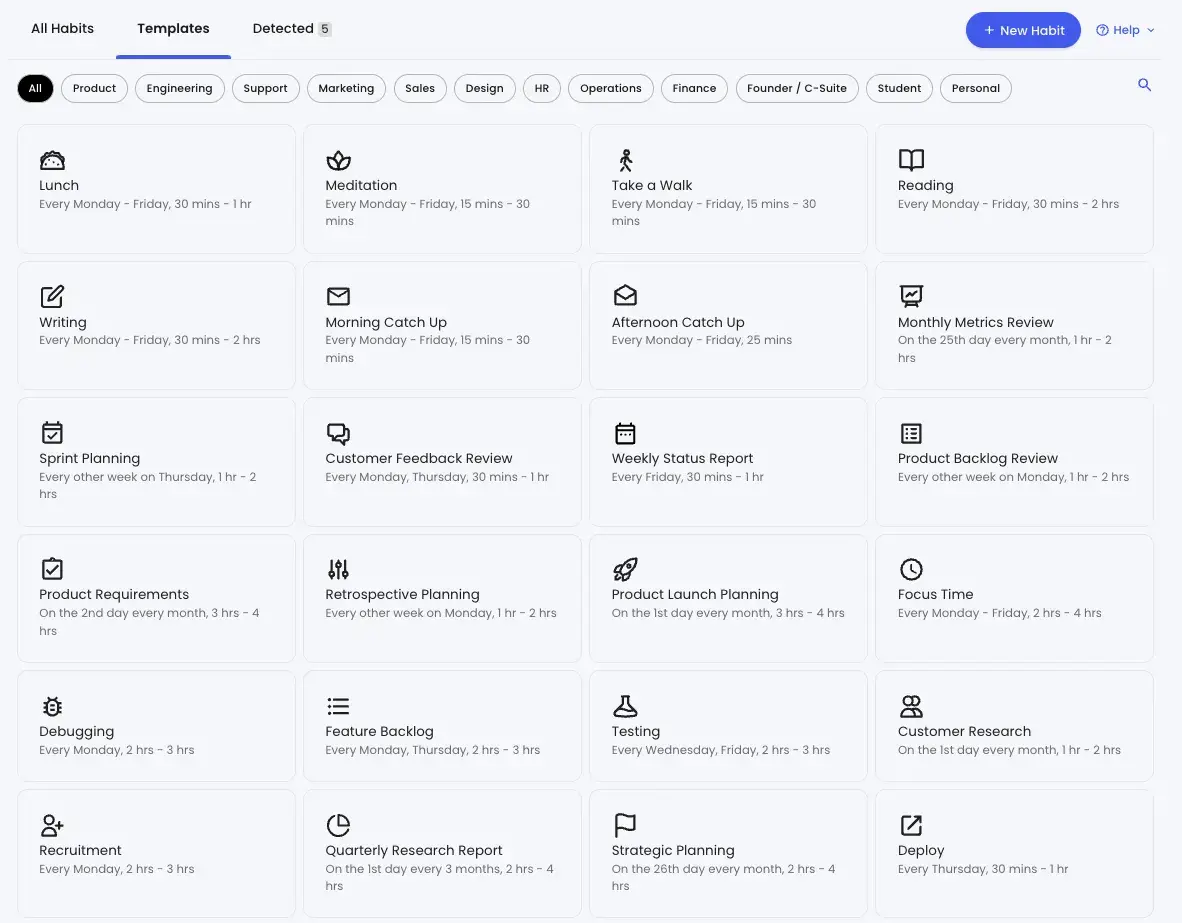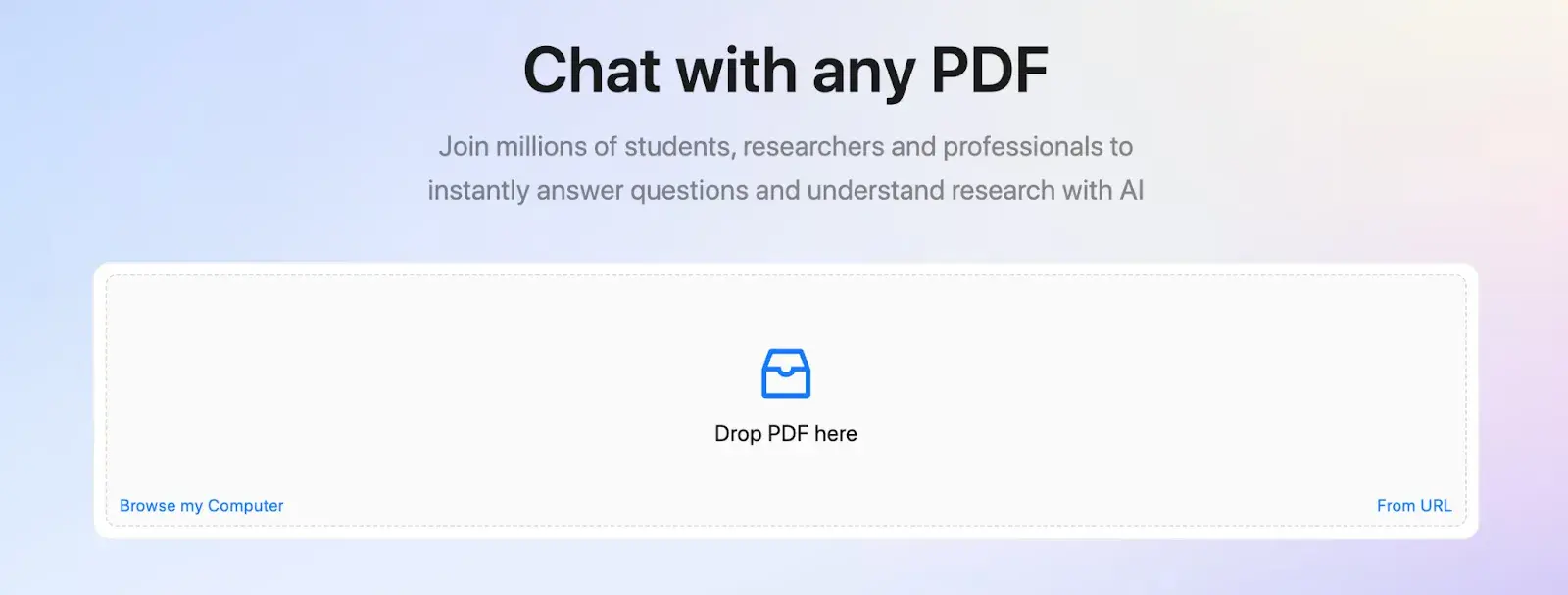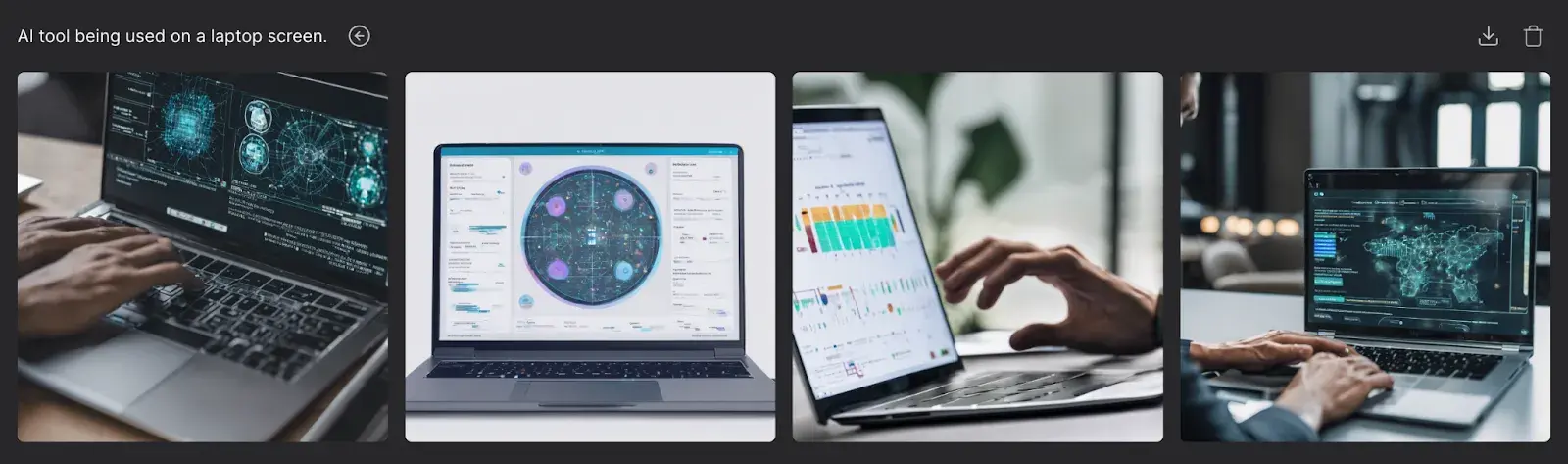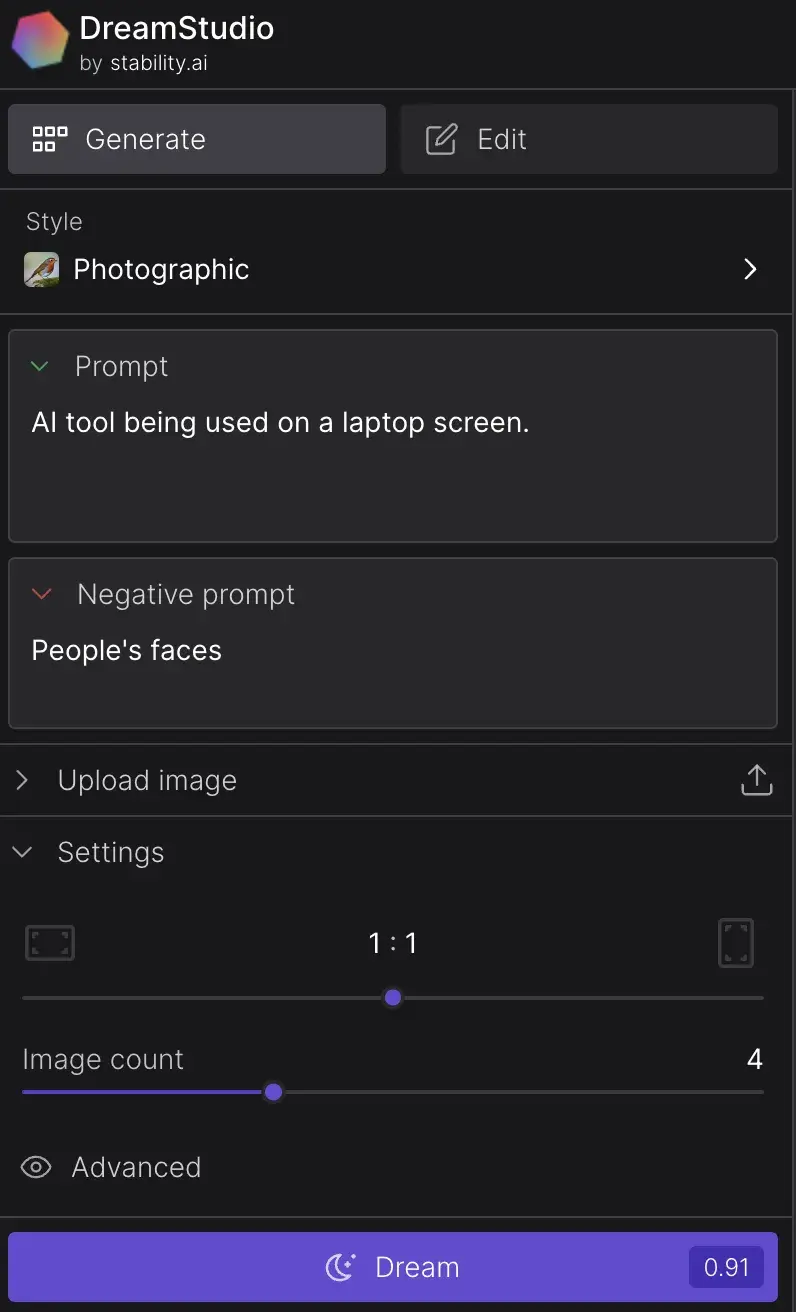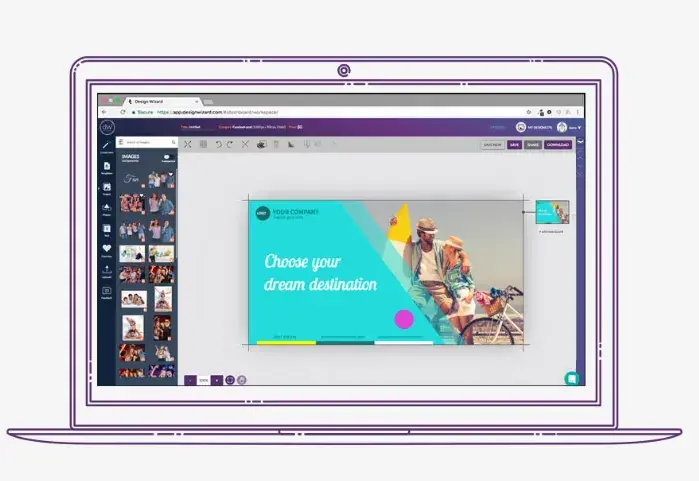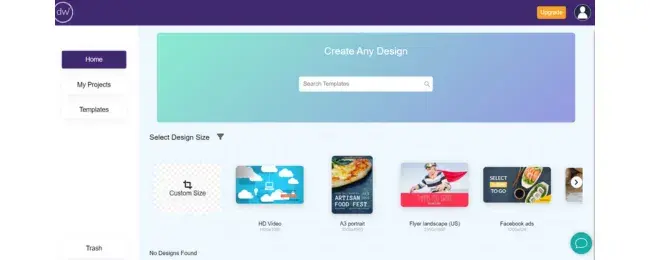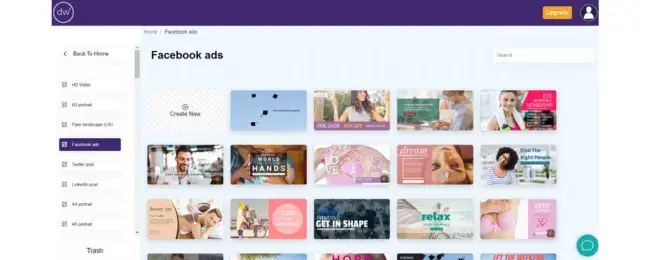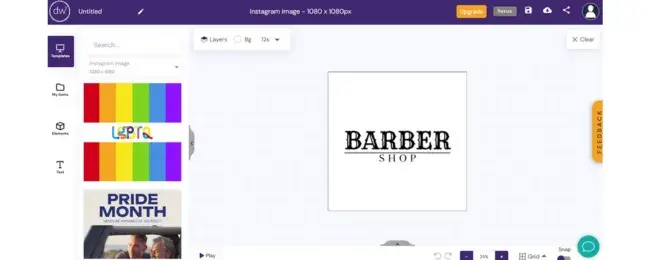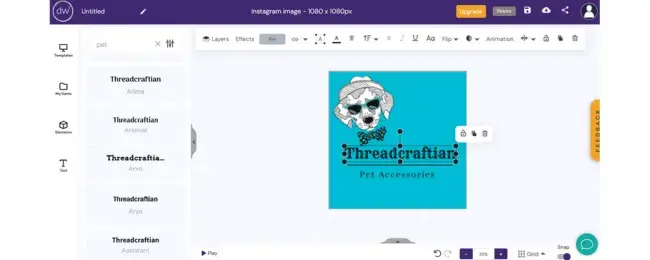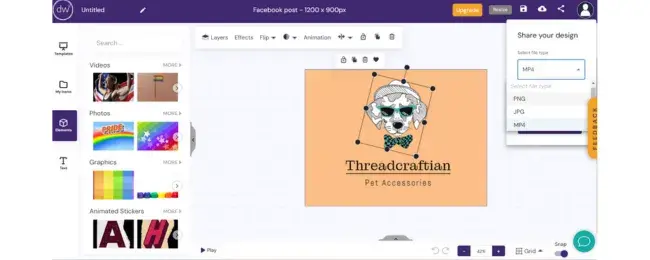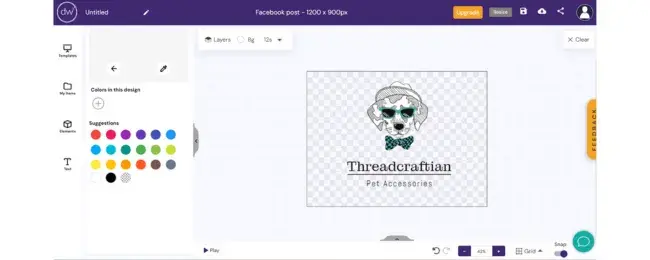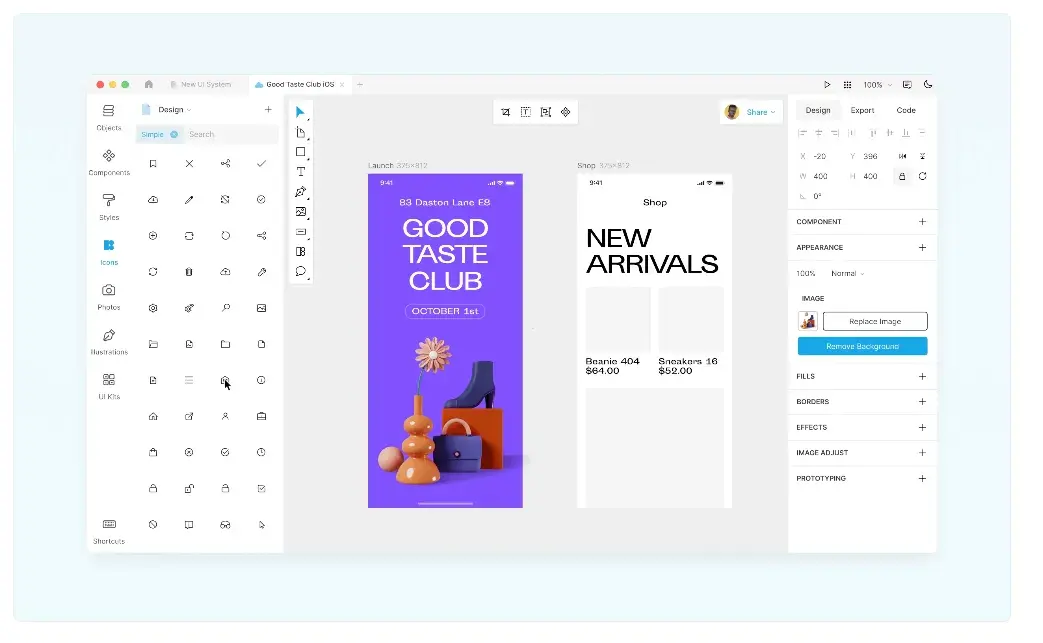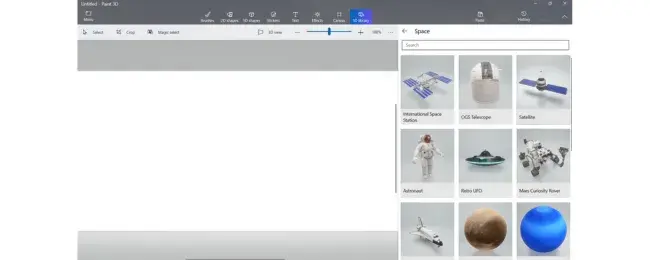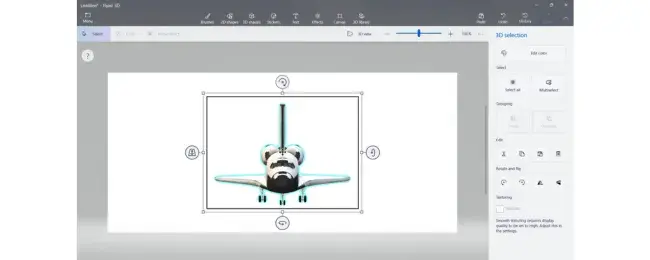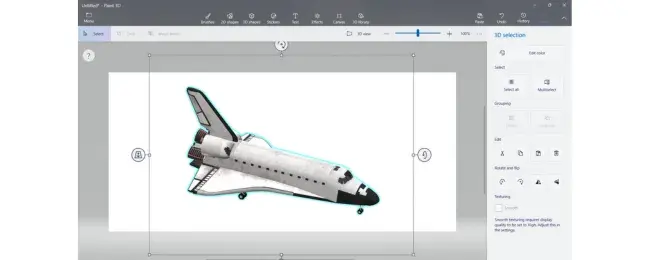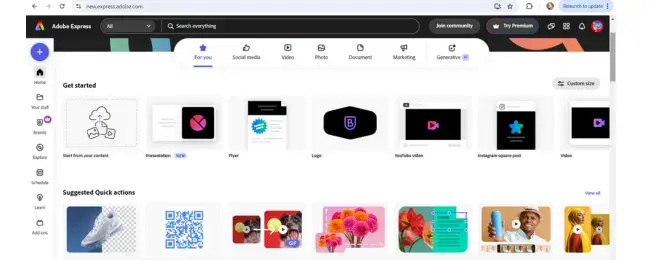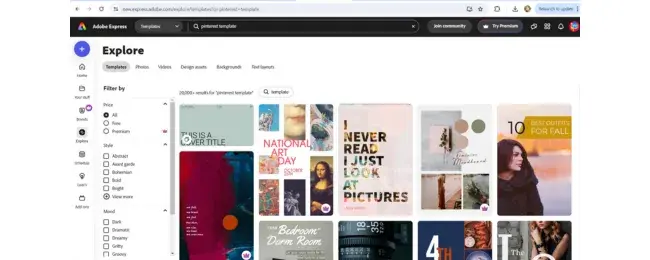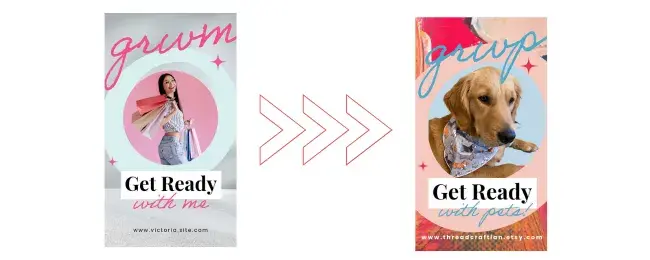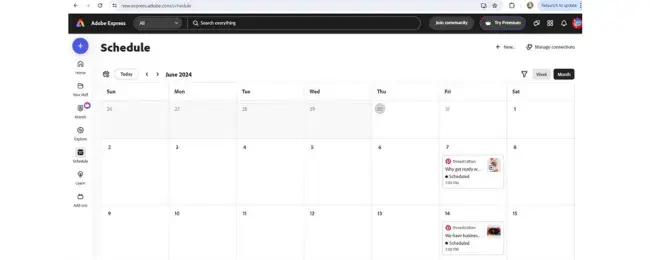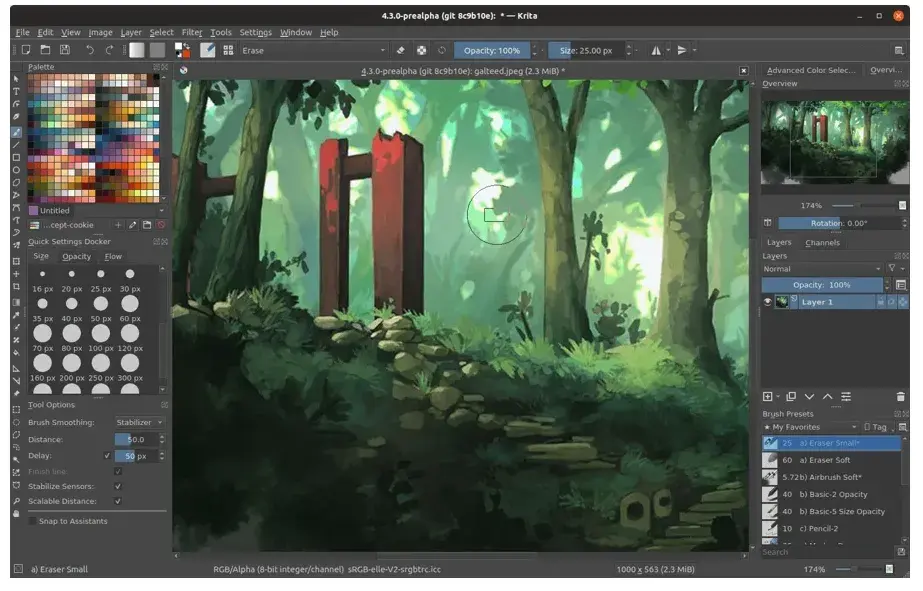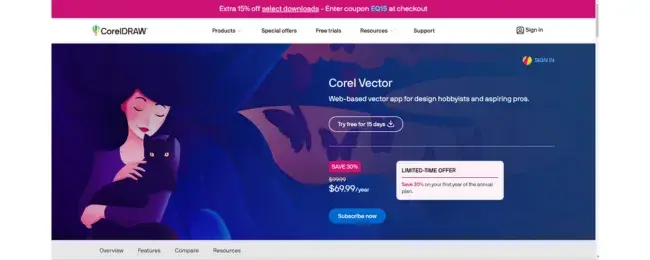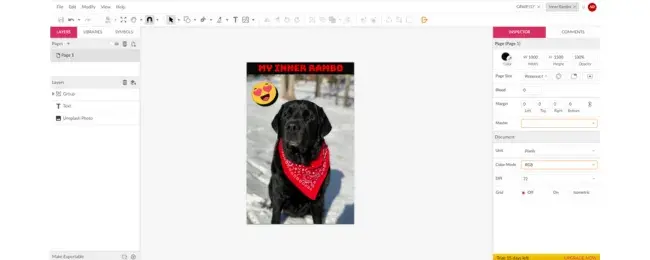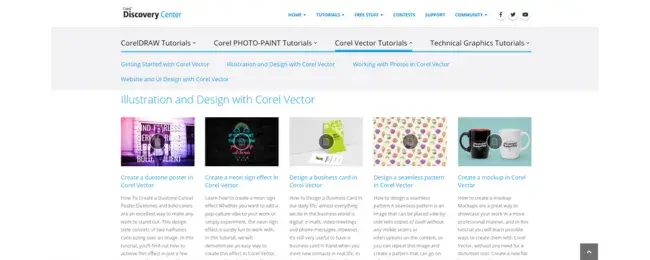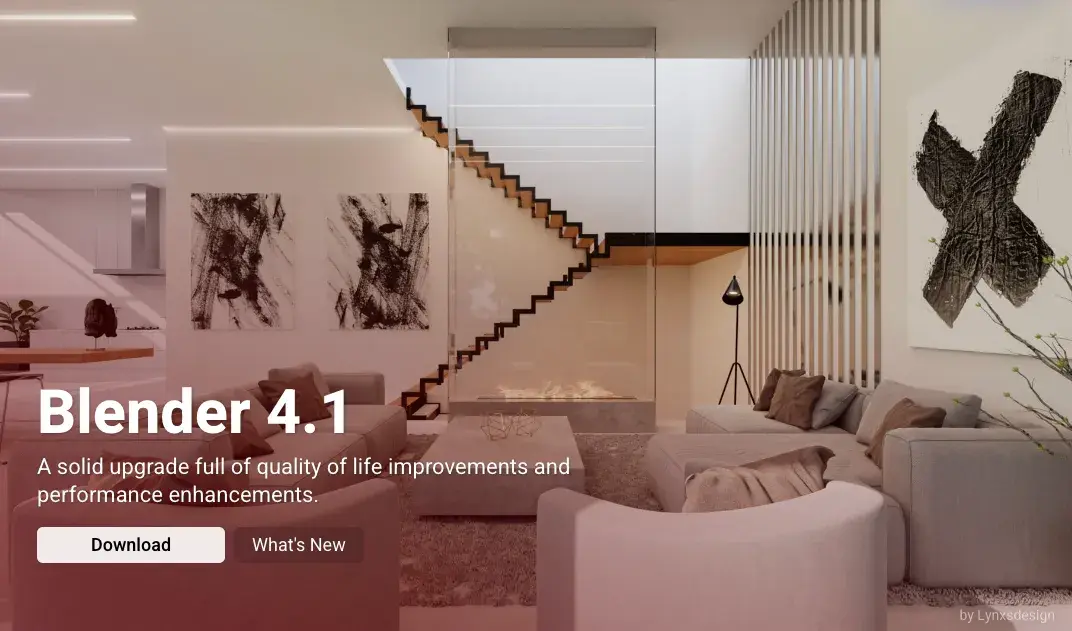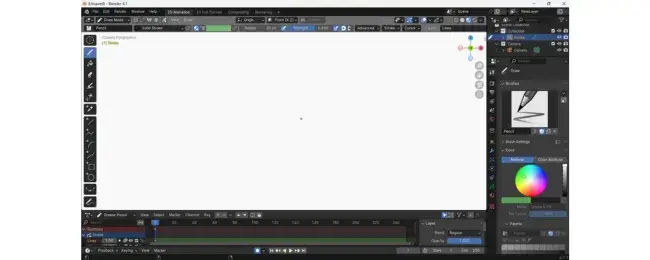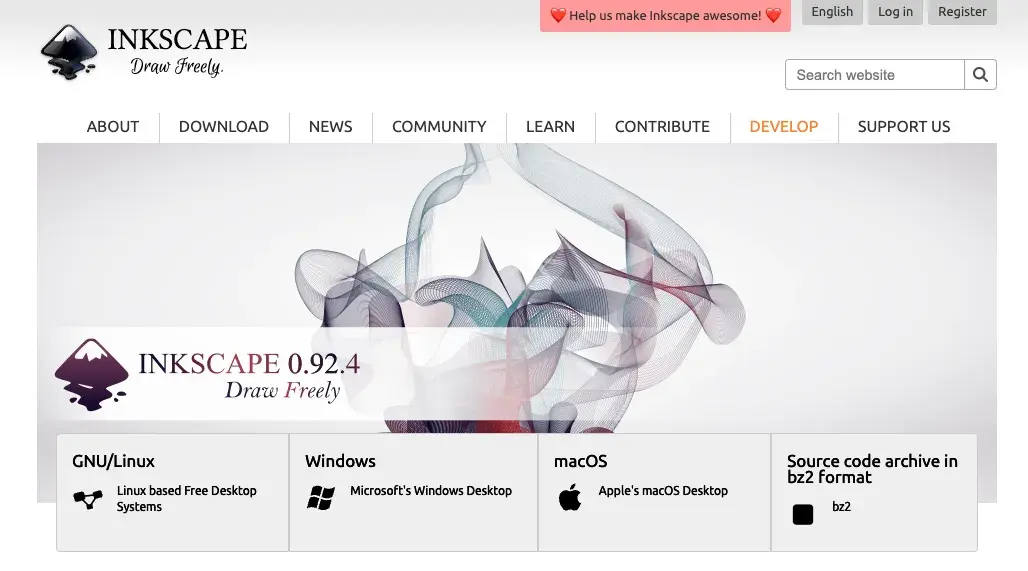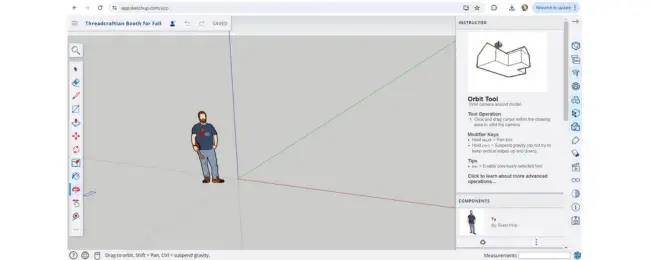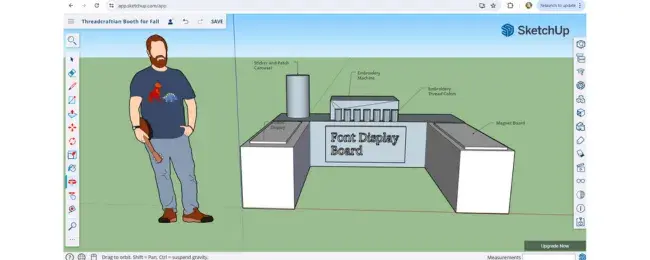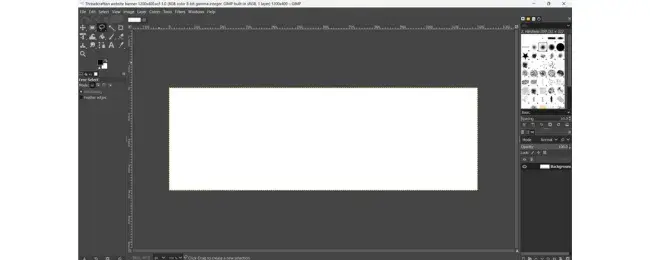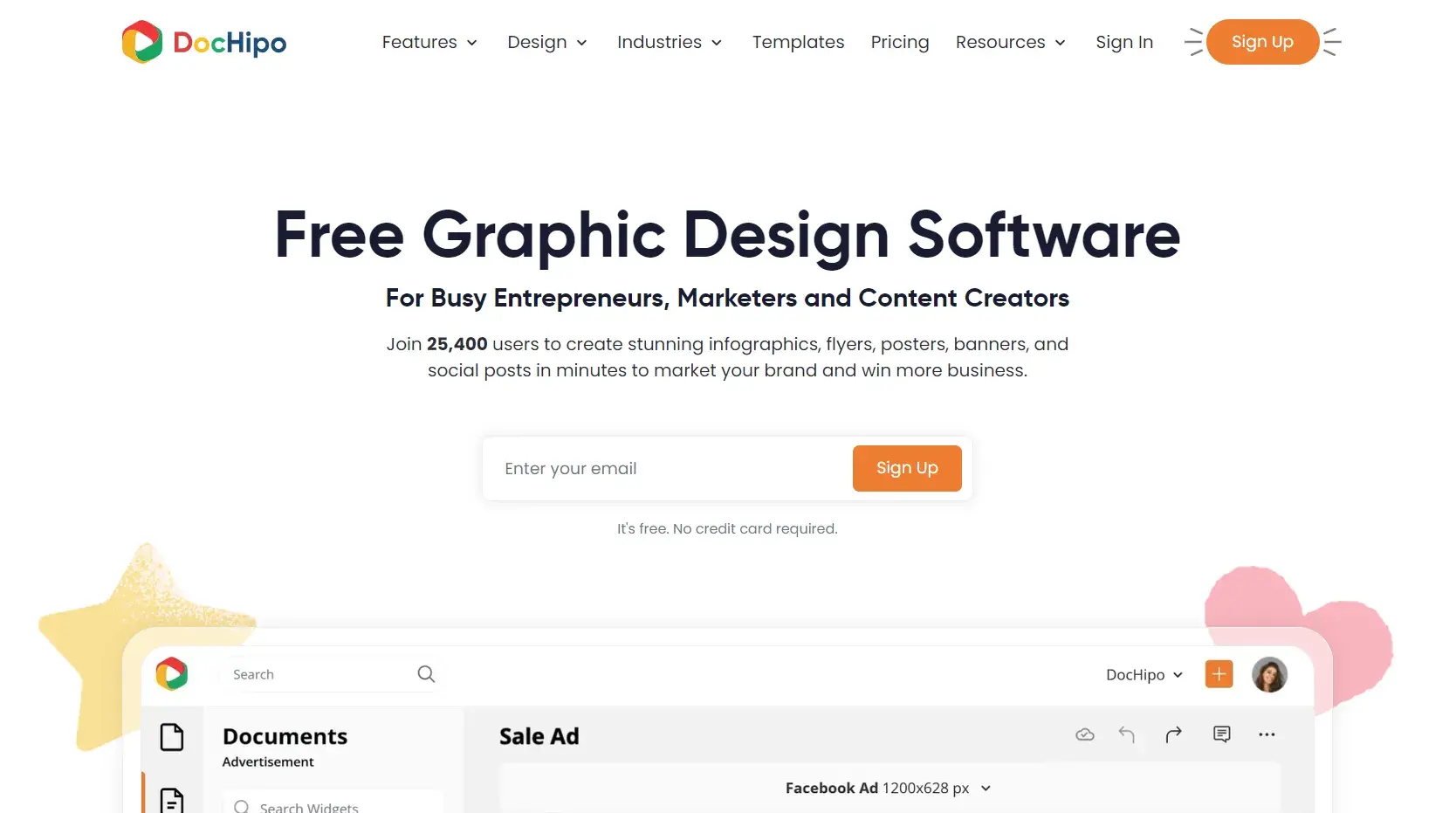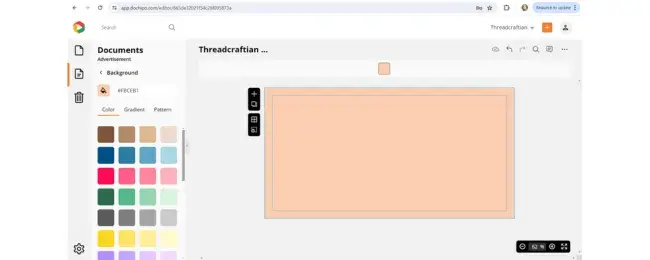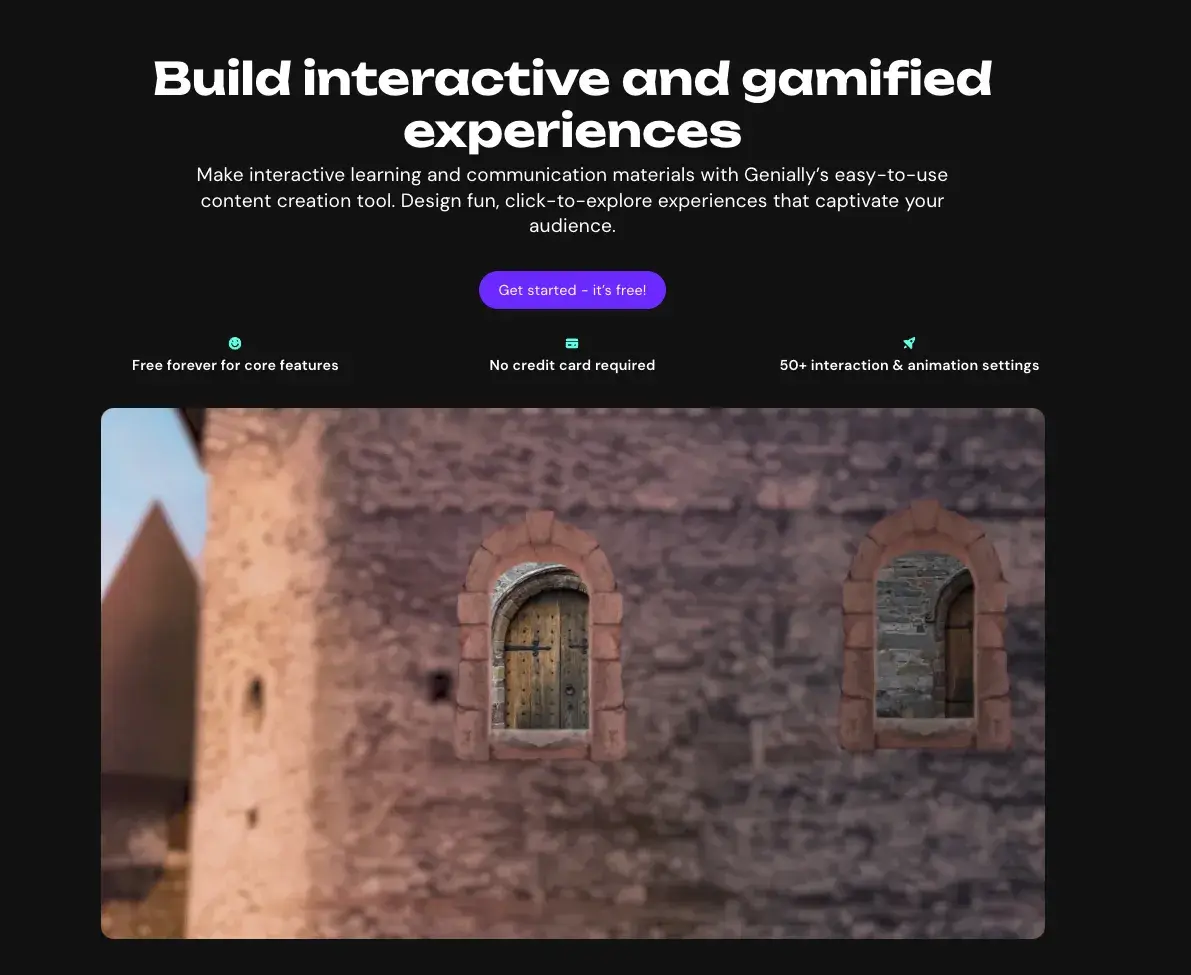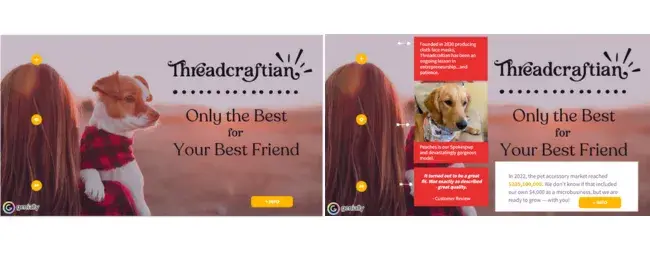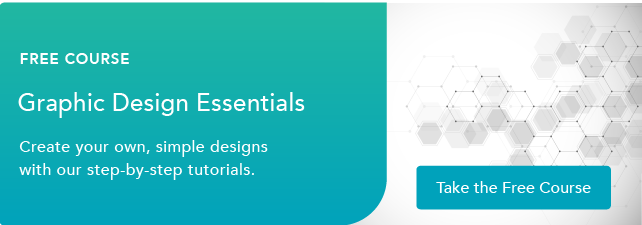It’s no surprise you want to become a paid Instagram influencer, but the idea of getting your posts sponsored might seem laughable if you’re just posting pictures of your brunch instead of skydiving pictures in Australia.
But you’re probably more marketable than you think — as Instagram is a popular channel for influencers to partner with all kinds of businesses to post all kinds of content across topic areas for all types of influencers, from micro-influencers to viral celebrities.
I‘ve put this guide together to show you how to get brand deals on Instagram. Read on for actionable tips that’ll help you get your first deal.![New Data: Instagram Engagement Report [Free Download]](https://i4lead.com/wp-content/uploads/2024/06/9294dd33-9827-4b39-8fc2-b7fbece7fdb9-1.png)
Table of Contents:
- What’s a Sponsored Instagram Post?
- How to Get Sponsored on Instagram
- How to Get Brand Deals on Instagram
- Using #ad and #spon Hashtags
- Things to Consider Before Accepting an Instagram Sponsorship
- Pros and Cons of Instagram Sponsorships
Here’s more detail on each type of sponsored post.
Promoted Posts & Ads
Just like X (formerly Twitter), LinkedIn, and Facebook, Instagram comes with a native ad management platform.
Advertisers can use this tool to customize a target audience — using attributes like age, sex, location, and interests — and invest a specific amount of money to get their post in front of Instagrammers who identify with this audience.
The thing I’d like to note here is that the advertiser is making and publishing the post. They’re paying Instagram for the audience they want access to, but the post is theirs to create.
Paid Sponsorships
Conversely, paid sponsorships happen between a brand and an influencer on Instagram. The creator will have a brand and an audience relevant to the business.
I like to think of it as social media product placement. Just like a business might pay a TV show to have its brand of soda on the countertop in the series finale, it can also pay a person on Instagram to hold that same soda in a picture on their Instagram feed.
With the basics out of the way, let me walk you through how to start getting sponsorships.
1. Define your brand.
A niche determines the subject matter around which your content revolves. Do you want to post food and health-related content or focus on fashion? Whatever the case, it’s an important step in establishing your brand.
In addition to the type of content you post, branding has a lot to do with your overall aesthetic. How do you want to style your posts? What’s your messaging? To further solidify your brand, you might want to consider creating a cohesive feed theme (use these feeds for inspiration).
Beyond that, consistency is key. A good influencer’s posts are distinguishable and unique — a user flipping through their feed should be able to recognize the content as belonging to one influencer. After all, trust builds as a user continues to see the same type of content on an influencer’s profile.
Anthony Miyazaki, marketing consultant and professor of marketing at Florida International University, considers consistency one of the most important factors when assessing influencers for his clients.
Miyazaki often recommends his clients “seek out influencers who have maintained the same personality, vibe, tone, and style for at least 18 months.”
To further enhance the consistency of your brand, I recommend you connect your Instagram brand with any other online presence.
Creating a website with a similar aesthetic and messaging is a good way to do this. The more you unify your social media accounts, the easier it will be for brands to distinguish how you can help them.
Pro tip: If you have a website or other social media accounts, consider using Linktree to provide a menu of links to your other accounts. This way, you only have to share one link that provides users access to all your different accounts online. (Linktree offers a free and paid plan.)
2. Know your audience.
Up to 34% of social media marketers pick an influencer based on how much their audience engages with the content they post. The truth? You can only get the most engagement by understanding and fulfilling your audience’s needs.
If you understand your audience, you can also correctly identify which brands will succeed most from sponsoring you.
When I spoke to Rahul Vij, CEO of WebSpero Solutions, he stated a good connection between influencers and their audience is crucial for brands because “they want to partner with influencers who feel genuine and relatable to their target audience.”
As an example, Vij mentioned a campaign in which a fashion brand partnered with a micro-influencer focused on sustainable clothing.
He noted that the brand found them appealing because despite “not being a huge celebrity, the influencer had a super-engaged audience who loved their fashion hacks and commitment to eco-friendly practices.”
So, to strengthen your understanding of your audience, I recommend you start by gathering the basics:
- What’s the gender, age, and geographical location of your core demographic?
- Which of your posts do they like the best?
- What times of day do they respond best to content, and what can you infer from this?
With this demographic information, you can start pitching partnerships to brands. After all, brands want to know who they can reach if they work with you.
And a proposal stating something akin to “You’ll be reaching thirty-something, working women, primarily from New York, who often use Instagram first thing in the morning and prefer fitness content” will undoubtedly hit harder than just saying, “You’ll be reaching women.”
Pro tip: You can tell what kind of content your audience likes by keeping an eye on how they engage with your posts. For instance, if a post has lots of likes, saves (bookmarks), and shares, it might mean they like that type of content.
3. Post consistently.
How frequently you post on social media will depend on several factors: how the platform works and the ecosystem on each platform you choose.
Posting frequently on Instagram is important to getting a brand sponsorship because it shows you maintain a presence on the platform.
That said, Instagram is algorithm-based, so a high frequency isn’t as defining a factor as sharing quality content, especially since the algorithm ensures that users don’t see too many posts from one single author at once.
Adam Mosseri, head of Instagram, suggests sharing a couple of in-feed posts per week and a couple of stories per day.
Pro tip: The best times to post on Instagram range from early afternoon to mid to late evening, specifically from 12 PM to 3 PM, 3 PM to 6 PM, and 6 PM to 9 PM. The best day to post is Saturday, and the worst is Monday.
However, I urge you to also look at your profile analytics and see when you get the most interactions and overall engagement to determine the best Instagram posting schedule for you.
4. Use hashtags and geotags.
Instagram hashtags make your content discoverable, so they’re necessary for growing your following. You can use up to 30 hashtags per post, but we recommend using an average of seven hashtags per post.
I also find it’s best to use hashtags that are as relevant to your content as possible and ensure they aren’t broken or banned.
Moreover, it‘s critical you choose hashtags that aren’t too broad. #Healthyliving, for instance, has over 20,000,000 posts, while #Healthylivingtips only has around 465,000. The less competition, the easier it will be for your content to get discovered.
When you peruse a hashtag’s page, you can also get a deeper sense of what types of content your post will be up against. #Healthylivingtips typically features posts with food recipes, so if your post is about cycling, using this hashtag might not be a good idea.
Location tags are equally important but for a different reason. Geotags can help people find you if they’re interested in a specific location. This helps you gain more followers and appeal to brands interested in reaching a particular demographic.
For instance, a boutique may see you often post fashion tips from the California area, and they‘re looking to appeal to people in that region — it’s a win-win.
Pro tip: I’ve found that using banned hashtags prevents your content from being shown to your audience. To avoid this pitfall, search for the hashtag you want to use on the explore page and open it. If there is a note about a community guideline violation, avoid it.
I also suggest using tools like MetaHashtags to check and remove banned hashtags from your hashtag list.
5. Tag brands in your posts.
Okay, now you‘re officially ready to begin reaching out to brands. You’ve defined your brand and audience and have created quality, authentic posts. Now, you should have a pretty good idea of what types of businesses would benefit from a partnership with you.
It‘s important to start small. If you’re interested in skincare, don‘t go straight for Estée Lauder. Instead, try tagging small skincare start-ups you’ve seen across Instagram in your posts.
When customers ask questions like “Where can I get one?” or “How much?” tag the brand. They will soon see you’ve proven yourself a suitable sales partner and may reach out.
Pro tip: You can tag brands in the photo/video, caption, or comments. My favorite method is using the comment section to repeatedly tag a brand while answering follower questions.
And with 28% of marketers stating that brand mentions are a key metric for measuring the effectiveness of an influencer campaign, you definitely want to get as many of those as you can.
Also, I suggest leveraging the power of hashtags while tagging brands to cast a wide net. Hashtags increase your content’s visibility to a new audience, which might help you get more brand mentions.
6. Include contact information in your bio.
Consider your bio a chance to signal your interest in becoming an influencer. Include an email or website so they can reach you, and include a media kit if possible.
For instance, @brittany_broski adds a Linktree link and includes her email in her bio.

Furthermore, you should use a website or blog to expand on your brand and demonstrate your versatility. For instance, consider adding a press page to your website so brands can take a look at your services.
And once you start getting sponsored by brands, you can add them to this page so brands can see you have experience as an influencer.
Pro tip: I also recommend using your Story Highlights to convey any information you’d like sponsors to see about yourself. Whether it’s past brand collaborations or your rates, it’ll help potential sponsors decide faster.
7. Pitch paid sponsorships.
There’s nothing wrong with reaching out to brands and offering your services. In fact, this approach to getting sponsorships is my favorite. With the right pitch, you might be able to land some gigs without waiting for brands to find you.
Look for brands that clearly invest time and money into their Instagram presence. You can start by researching brands that are already sponsoring influencers in your niche or industry. And remember — it’s okay to start small. Working with smaller brands will allow you to build a portfolio.
Once you‘ve curated a list of brands that might want to partner with you, send them an email. In your pitch, clearly and briefly outline who you are, what you do, and any achievements you have in the field that make you an expert.
Then, explain why you’re a good fit for the brand and include data such as follower count and average engagement rate.
Alternatively, you might consider sending a brand a DM straight from Instagram. It‘s certainly more relevant to the job you’re vying for, but it might get lost if a brand receives hundreds of DMs a day.
Pro tip: Tiffany Knighten, founder of Brand Curators, says that DMs and email aren’t the only ways you can pitch to brands: “LinkedIn can be a great resource to find contacts who work directly for a brand. You can reach out to people in PR, marketing, or partnerships within the brand and send them a brief pitch along with your media kit.”
In addition to reaching out to brands on different channels, I recommend customizing your pitches to each brand’s individual needs. Doing this shows initiative and willingness to do the work that moves the needle for the brand.
8. Know your worth.
Make sure you know how much you’ll charge when brands contact you or before you pitch your platform. Marketers typically pay between $501 and $10K for nano, micro, and macro influencers, with $10K+ budgets reserved for mostly mega influencers.
While you‘ll want to have a minimum set, you can negotiate to encourage brands to pay more. Perhaps for $300, you’ll throw in five Instagram Story posts and a link in your bio to their website for 24 hours. You can use other Instagram features to sweeten the deal. As you grow, you’ll be able to charge more.
Pro tip: There’s no doubt knowing your worth is essential. However, fixating on money can have downsides.
Amelia Munday, marketing specialist at Custom Neon, explains that “being overly aggressive on compensation without considering the partnership’s collaborative nature can also sour deals. Influencers should approach negotiations as a mutual partnership rather than a one-sided benefit.”
With 52% of businesses leveraging Instagram marketing, there are plenty of opportunities for you to get sponsorships. And this is especially true if you consider that you now have access to tools like the Instagram Creator Marketplace.
Initially rolled out in 2022, the Creator Marketplace’s explicit purpose is connecting influencers and brands on Instagram. That means the platform puts the spotlight on you, so all you have to do is prepare to make the best of it.
Here’s how.
1. Activate your creator account.
The Creator Marketplace is a public tool, meaning you and I can access it as long as we have Instagram accounts. But it’s still being rolled out, so you must meet the following eligibility criteria to join for now:
- Be at least 18 years old.
- Be in a region where the marketplace is available (refer to the eligibility criteria for regional information).
- Be compliant with Instagram’s Community Guidelines and Monetization Policies.
- Adhere to the Branded Content Policies and Partner Monetization Policies.
- Convert your account from a personal to a professional account.
2. Optimize your profile for discovery.
After activating your account, you can start optimizing your profile to make it more discoverable by brands.

My suggestion? Be as thorough as humanly possible. The more details and labels you provide for what you do, the higher the chances that brands will find you.
Here’s how brands may search for influencers like you while using the discovery feature:
- Using keywords or hashtags. By searching “fashion” or “#designer,” brands can see posts from influencers in the fashion industry. Therefore, if I wanted to appear in these searches, I’d use more keywords and hashtags specific to that niche.
- Using filters. Brands can also refine their results using filters such as age, gender, location, interests, and follower count. This is where having a solid idea of who your Instagram followers are comes in handy.
- Following recommendations. Instagram recommends influencers to brands based on how relevant their content is to them. It analyzes factors like the content type you post, your interests, and the brands you work with.
- Browsing categories. Sometimes, brands will simply want to find all the creators in a specific category. So, make sure to choose the right category when switching to a professional account.
3. Set up a portfolio.

Up to 25% of social media marketers believe that working with influencers will become more important in 2024. For me, this is enough reason to package myself well so that when brands come knocking, they’ll find me ready to unleash my creativity on their businesses.
The portfolio feature does a great job of showing off your experience. I use it to show potential partners who I am, what I’ve worked on, and my previous partnerships. That way, I can let brands know that I’m capable of meeting their expectations.
4. Keep an eye on the Partnership Messaging inbox.

Once you get discovered, brands can invite you to take part in their projects. Projects allow brands to specify their needs (e.g., the kinds of content they expect from creators, posting frequency, and when they expect you to post).
When brands send these projects directly to you, they land in your partnership inbox — a separate folder in your primary inbox dedicated to communication with brands.
I personally think this feature is a great time-saver if you, like me, have experienced dozens to hundreds of DMs from your followers daily. Not to mention, it helps you avoid the risk of losing business by missing the message in the first place.
That said, I would keep an eye out for brand invitations to projects because they usually have expiration dates and can also work on a first-come-first-serve basis. So, when an invitation comes through, make sure to respond promptly to create a great first impression and capitalize on limited opportunities.
5. Browse projects.

We‘ve talked about how brands can create projects and send them directly to creators they wish to work with. But there’s more to it. Brands can also make those projects publicly available to any creator on the marketplace.
As the creator, you can browse projects and indicate interest in the ones you‘d like to work on by tapping the “I’m interested” button. So you don’t have to sit and wait for brands to approach you.
What‘s more, you can show interest in joining multiple projects simultaneously. This feature is particularly useful for creators who are just starting out to find their first deal — I’d be scrolling and smashing that “I’m interested” button, personally.
Using #ad and #spon Hashtags
Brands have come under fire in the past for working with influencers but not making it clear that the influencers were paid to share content.
Department store Lord & Taylor, for instance, settled charges with the FTC in 2016 after paying 50 influencers to wear a dress in their posts without hashtagging #sponsorship or #ad.
Instagram prefers that influencers mark paid sponsorships as paid partnerships so their audiences know the intention behind the post. It‘s critical your followers know if you’re getting paid to promote a product. Ethics aside, it could destroy your account‘s credibility if you’re caught, and you could lose everything you’ve worked hard to build — namely, an authentic, trusting community.
In 2017, Instagram released a paid partnership feature to combat this issue. If you tag a brand in a post and the brand confirms the relationship, the ad will be marked at the top with a “paid partnership” label. This also helps the brand gather data regarding how well the campaign is performing.
If you truly don’t want to post #ad or #spon, there are some ways around it. For instance, Airbnb created the hashtag #Airbnb_partner to signal a paid partnership without using the word “ad.”
When in doubt, adhere to Instagram‘s policies. You can read Instagram’s branded content policies in full here.
How to Disclose Paid Partnerships on Instagram
It’s a best practice to disclose paid partnerships to followers so they know that you and your partner will profit from the engagement you bring them.
Here’s how you can easily disclose partnerships with brands for Feed, Stories, Live, Reels, and videos.
Note: This feature is only available for business and creator accounts, and the steps are the same for desktop and mobile devices.
Add a Paid Partnership Label to Instagram Feed Posts
- Upload your content and add your preferred caption and any filters or effects, then tap “Next.”
- Tap “Advanced settings.”
- Toggle the “Add paid partnership label” option underneath Branded content.
- Tap “Add brand partners” to search for the brand and add them to your post. You can add up to two brands.
- Optional: If your agreement with the brand allows them to use your content to run ads, toggle “Allow brand partner to promote” on.
- Tap “Done” to post your content.
Add a Paid Partnership Label to Instagram Stories
- Once you’ve uploaded the story and added elements like text or a filter, tap the tag icon at the top of the screen.
- Tap “Add paid partnership label.”
- Tap “Add brand partners” and search for the brand you’re working with. You can add up to two brands.
- Optional: If your agreement with the brand allows them to use your content to run ads, toggle “Allow brand partners to promote” on.
- Tap “Done” to post your Story.
Add a Paid Partnership Label to Instagram Reels
- After you’ve uploaded your Reel and edited it to your choosing, tap “Next.”
- Tap “Advanced Settings.”
- Toggle “Add paid partnership label” into the on position.
- Tap “Add brand partners” and search for the brand you’re working with. You can add up to two brands.
- Tap “Done” to post your Reel.
The post below shows the Paid Partnership label in a sponsored Reel from Yes Williamsburg.

Add a Paid Partnership Label to Instagram Live
Note: When you’re Live, you can only tag brands you have approval from
- When you go live, tap “Details.”
- Tap “Add brand partners” and search for the brand you’re working with to add a tag to your Live.
Things to Consider Before Accepting an Instagram Sponsorship
Congrats on getting to this stage! Now that you have one or more brands lined up, I suggest you consider the following before accepting the deal(s):
1. The brand’s audience.
The most important thing to do is make sure your connection to the brand is there, which is why working with brands in your niche is important.
For example, if you’re a fitness influencer, it would make sense to partner with athletic wear companies or local fitness studios, but it wouldn’t make much sense to partner with a travel agency.
So, research the brand and look at its Instagram presence, the type of content shared, and the audience that engages with its content to see if it aligns with your brand and interests.
Pro tip: Sponsor’s goals aside, Munday says, “Instagram influencers should consider whether the brand fits their personal brand and ethos. They must think about the preferences of their audience and whether or not their followers will gain from the partnership.”
Your followers make you who you are, so it’s only fair to prioritize their needs before accepting an Instagram sponsorship. I recommend leaving deals that misalign with their interests or needs on the table.
2. A brand’s partnership eligibility requirements.
Brands have eligibility requirements when they partner with influencers, so you should always review their criteria to ensure you meet their qualifications and that their capabilities don’t have unrealistic expectations for you and your processes.
3. The fine print of your contracts.
Protecting your content and ensuring the brand won’t misuse it is essential. You can read the fine print of your contract and partnership to see exactly how brands will use your content, and you can register for a DCMA account to make sure it’s protected by copyright law and can’t be misused.
Pro tip: According to Rex Huxford, director of demand generation at MD Clarity, one of the most common mistakes that green influencers make when they’re getting started is not setting an end date for their content usage.
Huxford recommends “setting a contract in writing outlining how long brands can use your content, where they can use it, and how they can repurpose it. You might not want them to have access to the content indefinitely, especially if your following blows up later.”
4. Instagram’s partner monetization policies and guidelines.
To use Instagram’s Monetization and Promotional tools on Instagram, you have to meet a few specific requirements. You must:
- Reside in a country where monetization and promotional tools are available.
- Adhere to and comply with all community guidelines.
- Comply with content monetization policies.
- Refrain from sharing misinformation.
- Only monetize authentic engagement (you can’t monetize artificial views or engagement).
- Comply with payment terms.
- Must have an authentic presence.
You should also be familiar with rules and laws created by the Federal Trade Commission (or the equivalent in your country). Not complying with requirements and being transparent can cause significant legal issues and may make it harder for you to engage in partnerships in the future.
5. The type of content you can monetize.
All content that helps creators and publishers earn must follow specific rules:
- You can’t monetize static videos, static image polls, slideshows of images, looping videos, text montages, or embedded ads.
- You can’t monetize engagement bait, where you incentivize people to click a link or respond to a post through likes or comments, soliciting engagement.
- You can’t monetize content that is misinformation, misleading medical information, unoriginal content, or drugs.
6. Payment amount and payment terms.
It’s always important to evaluate the offers to make sure you’re compensated fairly and in alignment with your rate, partnership requirements (like how much content you share), and the effort you put in to create the content.
If payment doesn’t align with your level of work, you have the right to negotiate a rate that matches what you’ll have to do, or you can step away if they don’t compensate you against your rate.
Pros and Cons of Instagram Sponsorships
Pros
- Building trust. Working with reputable brands can build your credibility with your viewers and audience because you work with a source they know, and the trust builds even higher if you recommend a product or service they purchase that positively impacts their life.
- Expanding your reach. Partnering with a brand expands your reach to your partners’ audience, helping you grow your awareness and draw in new followers eager to hear from you.
- Monetization. Partnering with brands can help you monetize your platform and get paid for the posts or campaigns you run and are already an expert at creating.
Cons
- Loss of authenticity. Sponsored content can feel inauthentic to viewers, especially if the content seems too sales-y. Since consumers usually prefer authentic content over all else, they may be skeptical of your ads.
- Legal issues. If you don’t comply with legal requirements and Instagram’s content monetization and sponsorship requirements, you risk non-compliance and losing the ability to use the Instagram feature or even the platform.
- Time-consuming. Sponsored partnerships can require a lot of time and effort to coordinate and create content, which can detract from your other content creation efforts.
Over to You
Getting sponsored on Instagram can be challenging — it takes time, effort, and perseverance. But if you work hard to differentiate yourself in the industry and connect on a personal level with your followers, it can be extraordinarily rewarding.
Editor’s note: This post was originally published in July 2023 and has been updated for comprehensiveness.
![]()

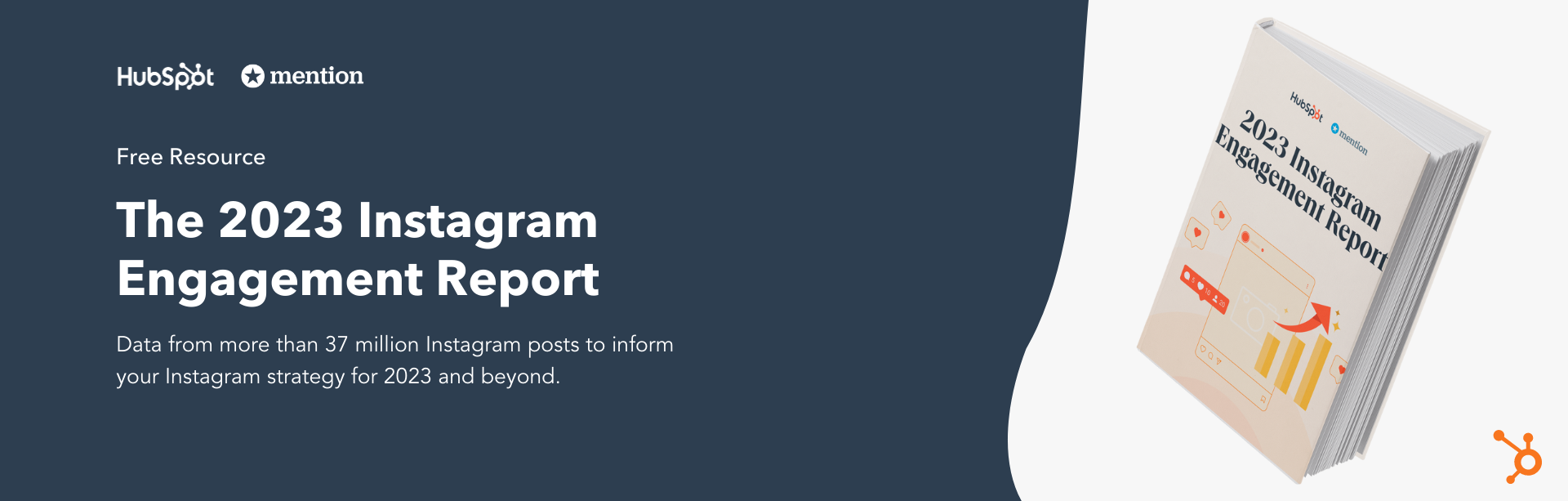
![Download Now: Free State of Marketing Report [Updated for 2024]](https://i4lead.com/wp-content/uploads/2024/06/db725f24-564c-483b-a28c-2d6ff9986516-2.png)

![New Data: Instagram Engagement Report [Free Download]](https://i4lead.com/wp-content/uploads/2024/06/9294dd33-9827-4b39-8fc2-b7fbece7fdb9.png)


 (2).webp)
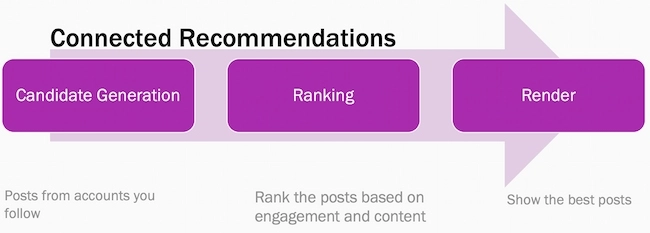
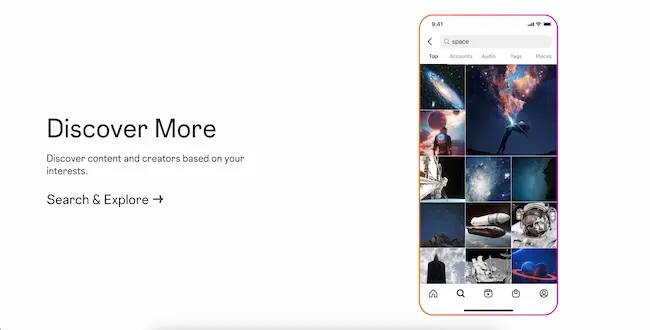
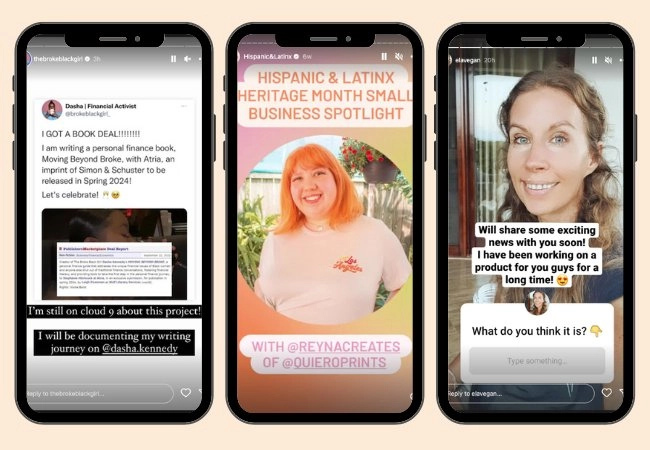
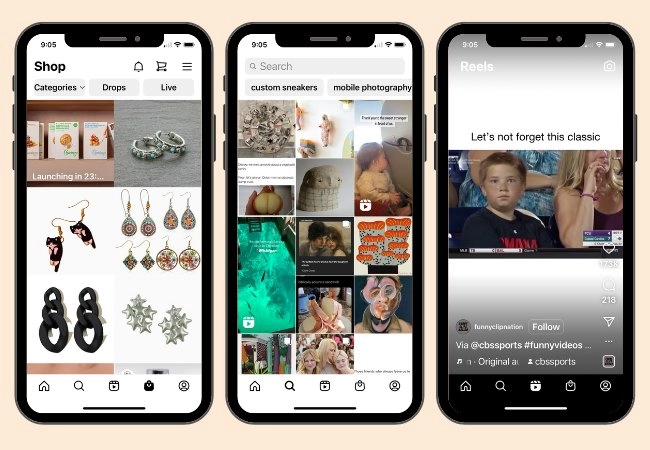
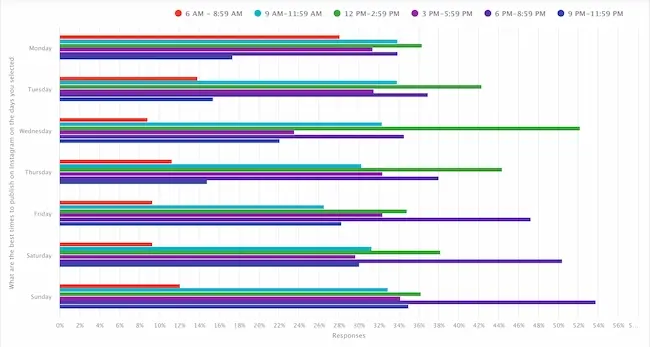
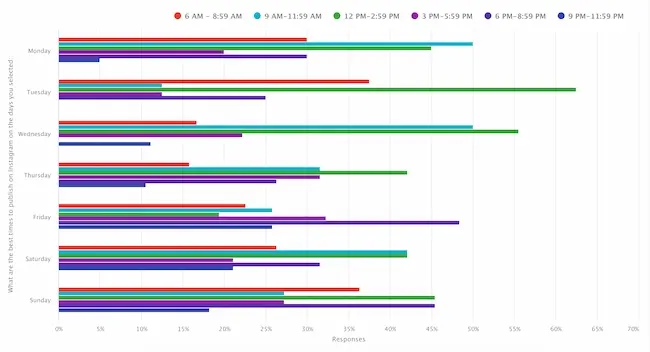
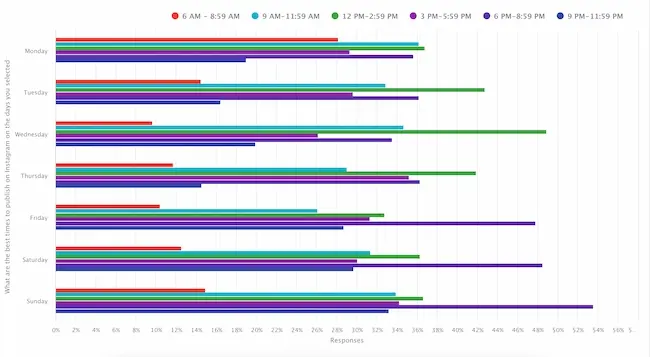
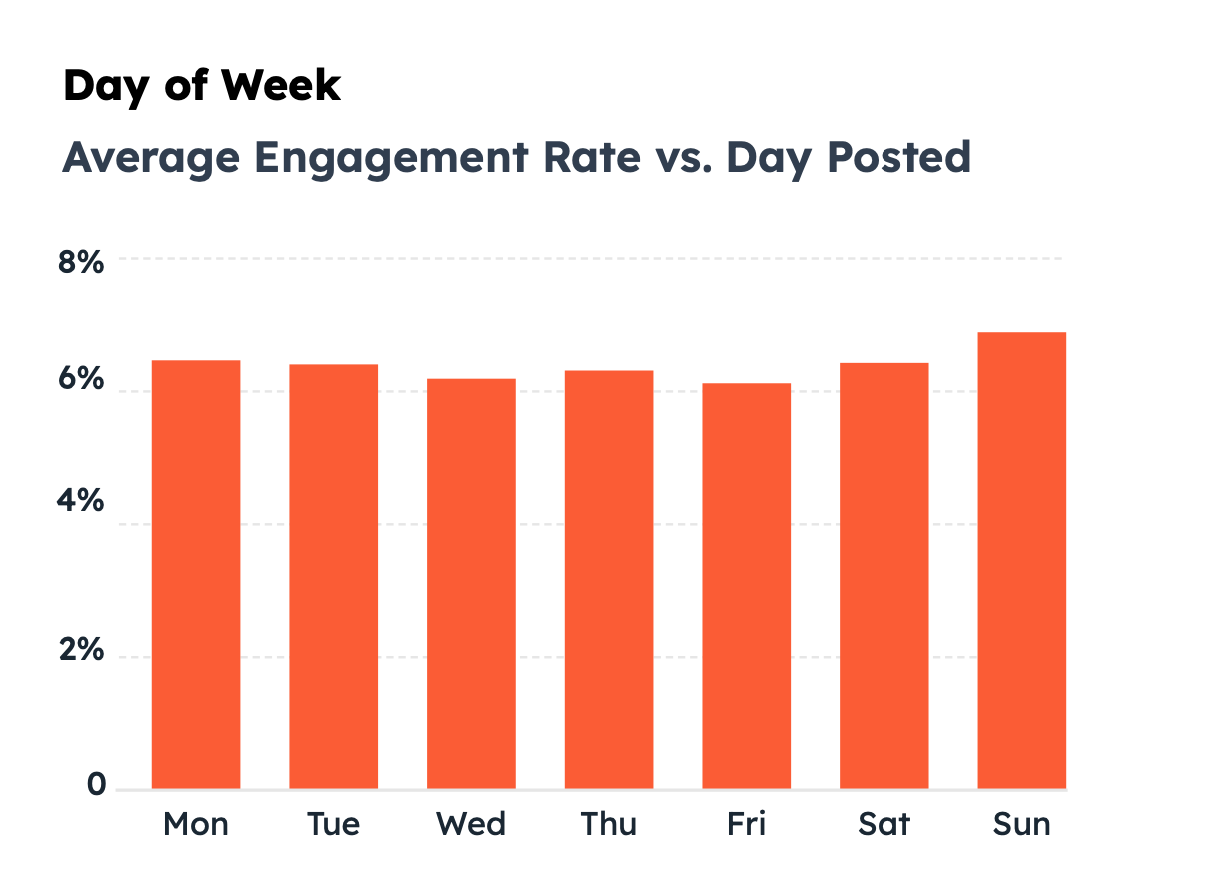
















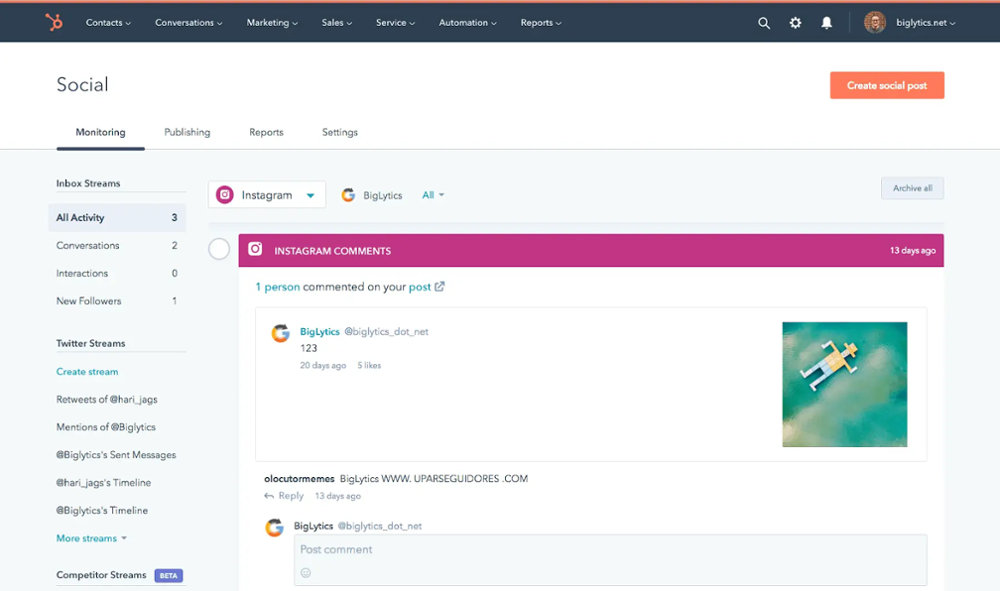
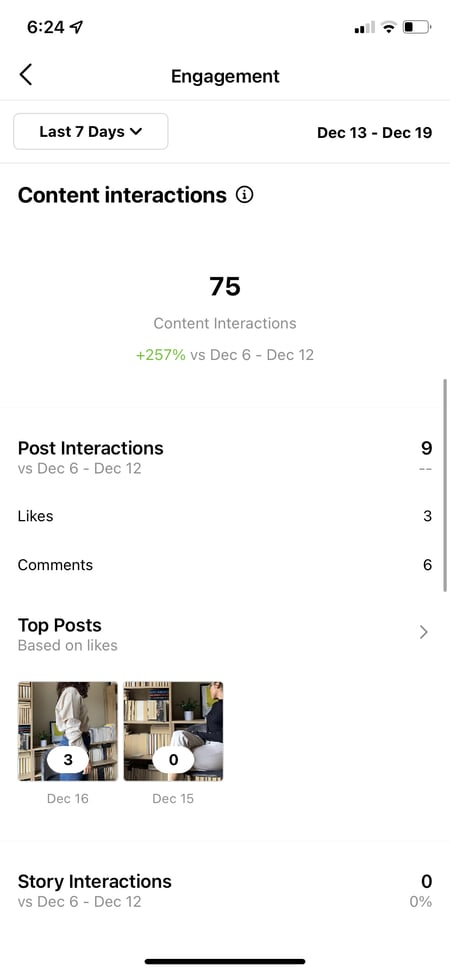
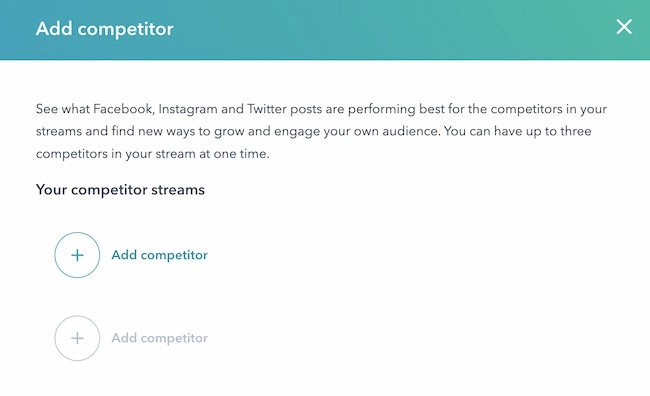
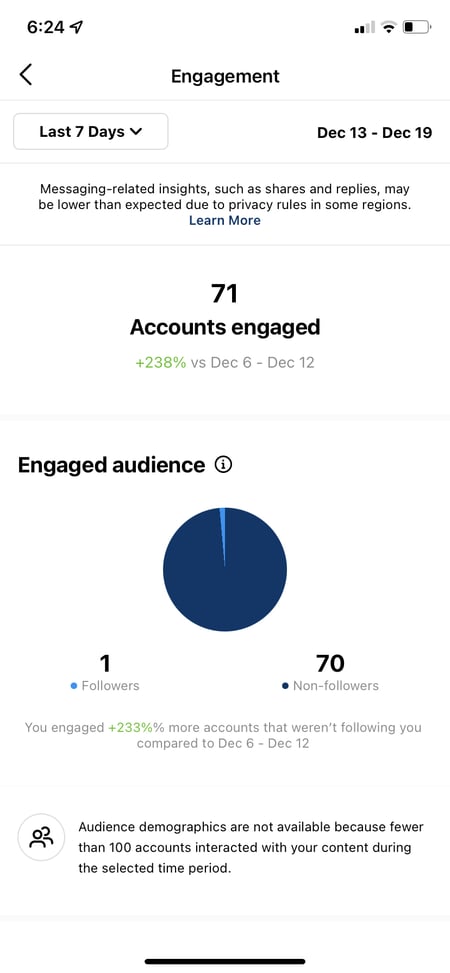

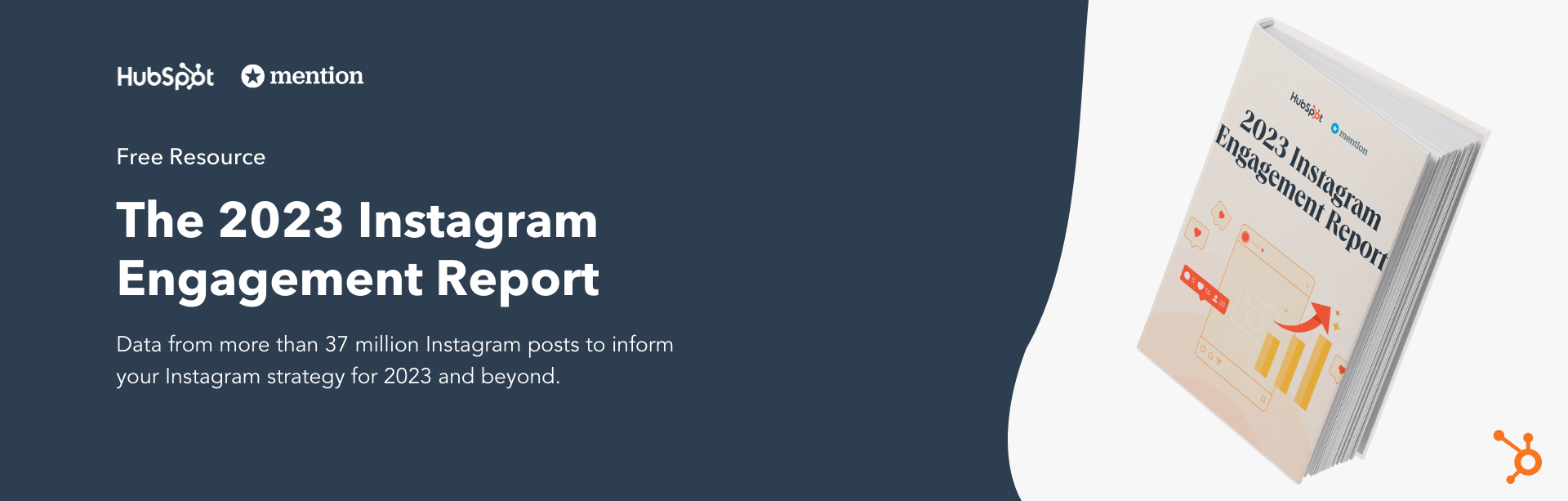

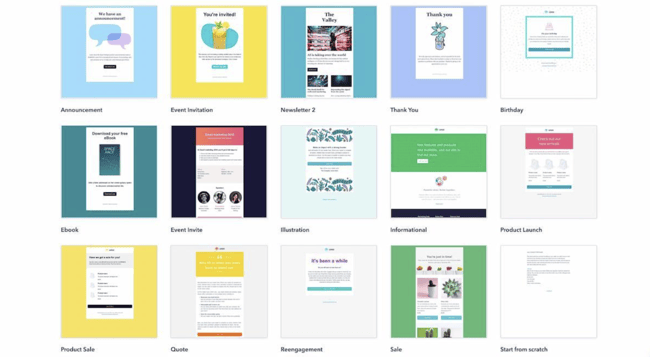
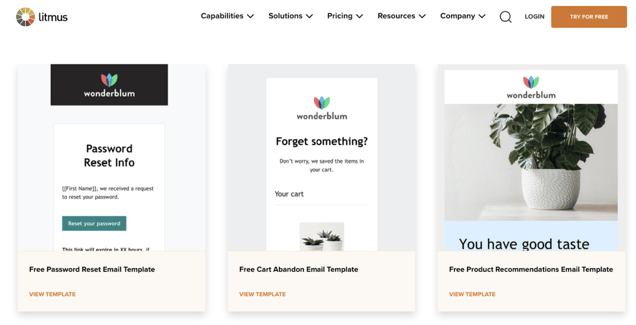

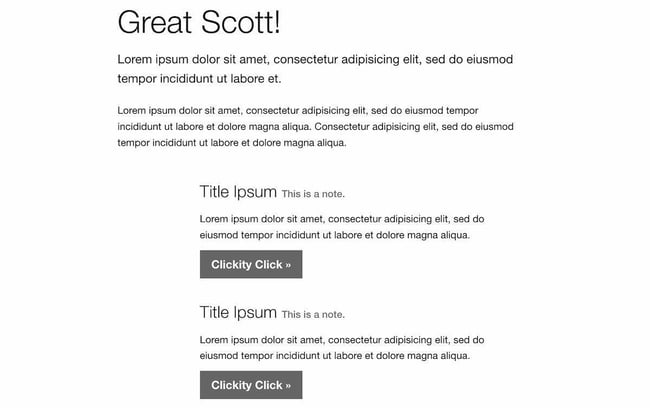
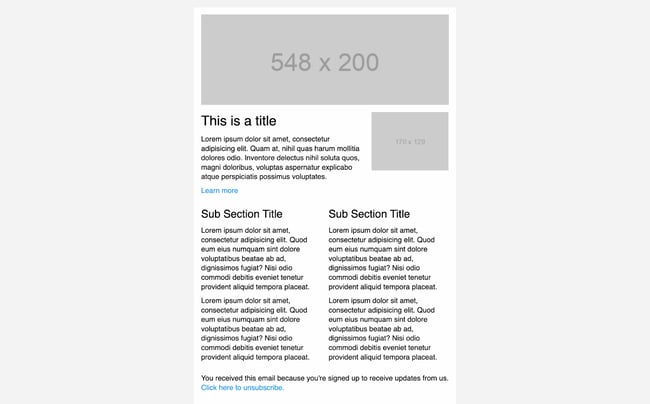

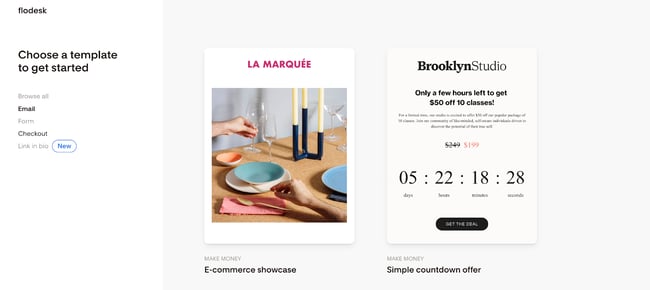
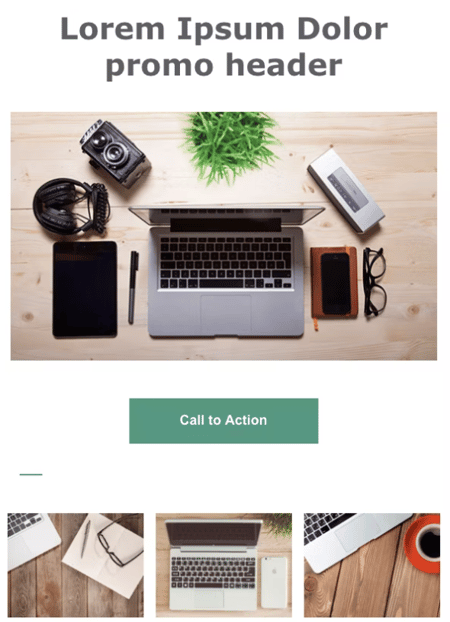
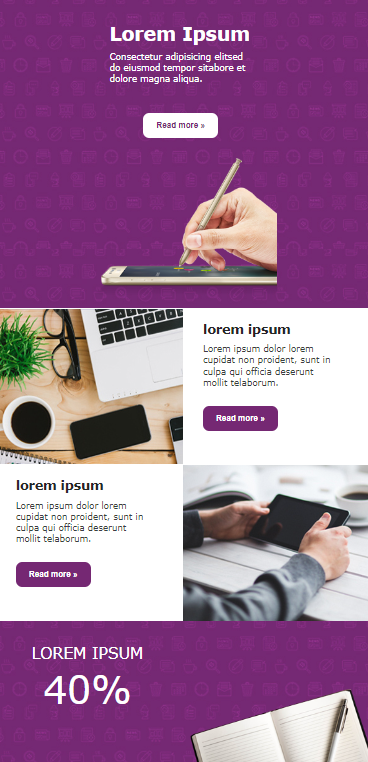
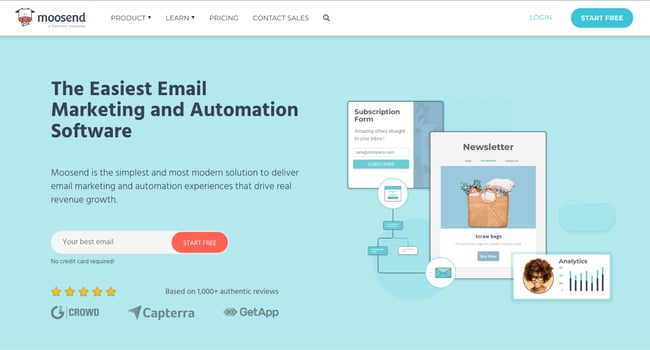
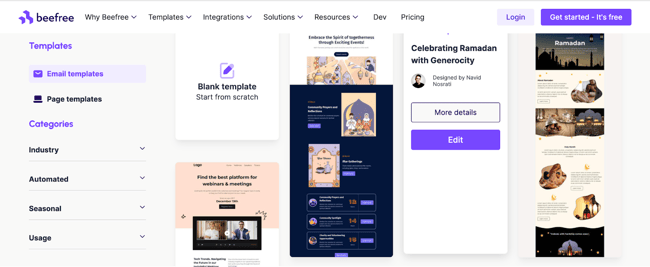
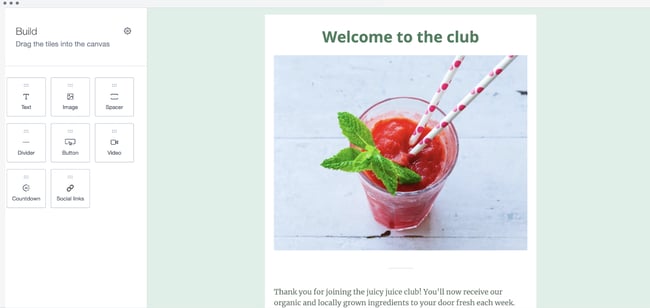
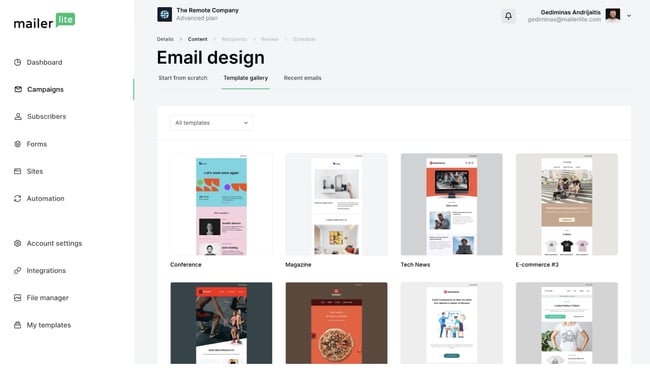
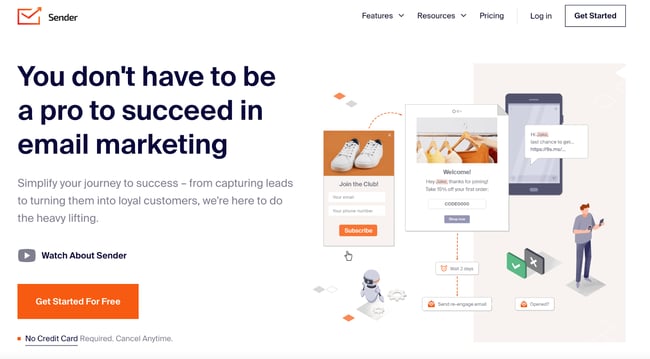
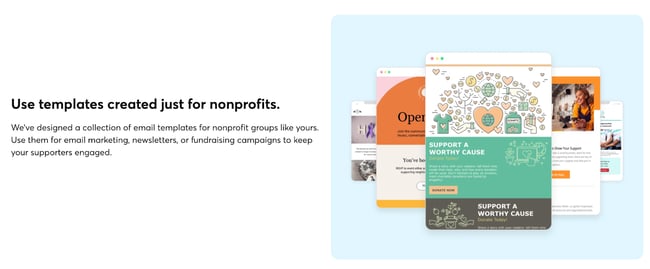

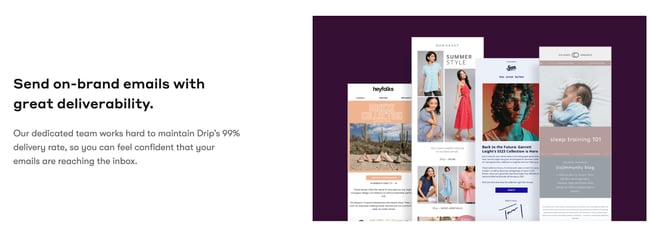
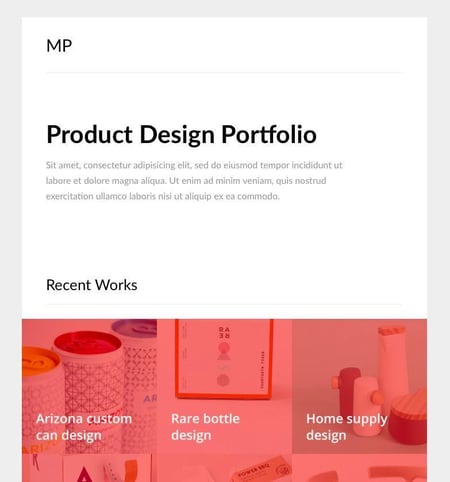
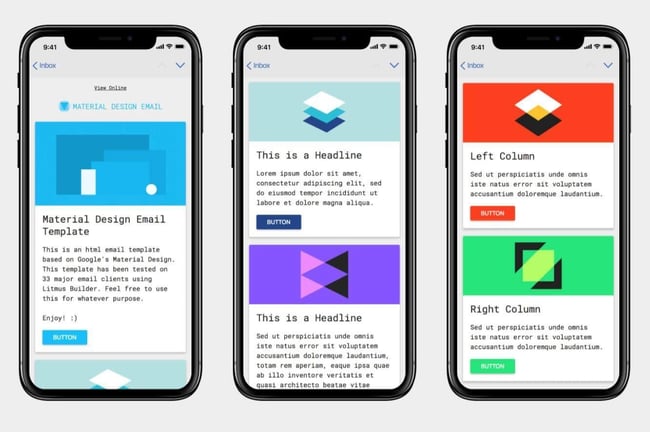
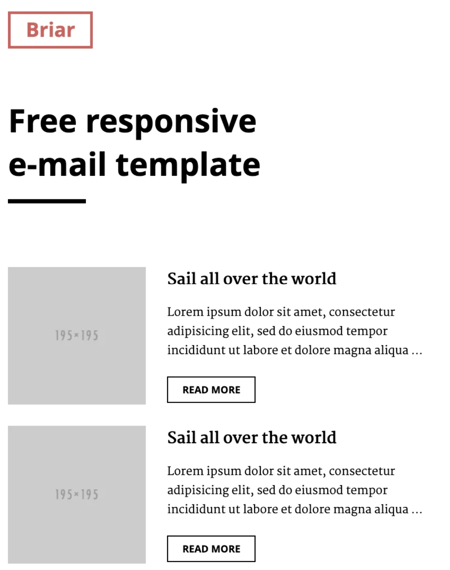
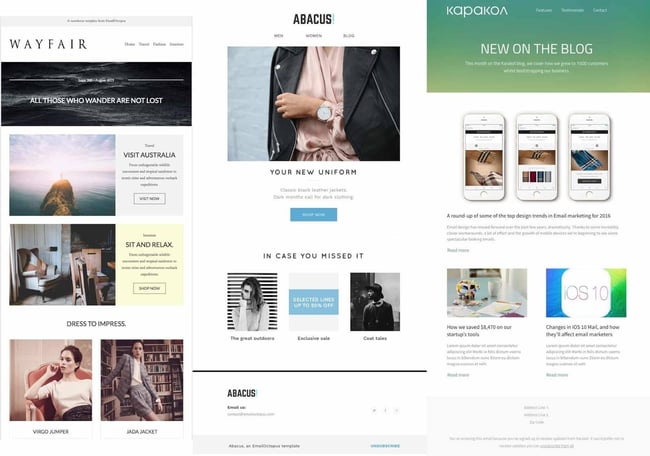
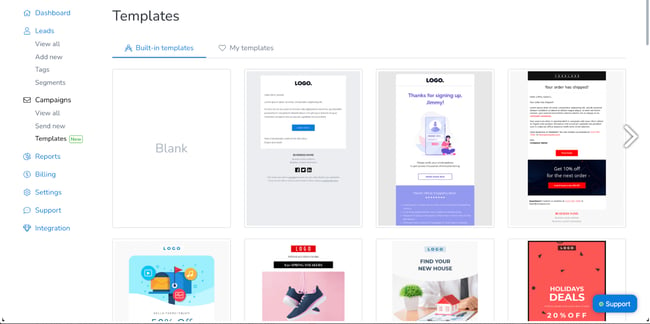
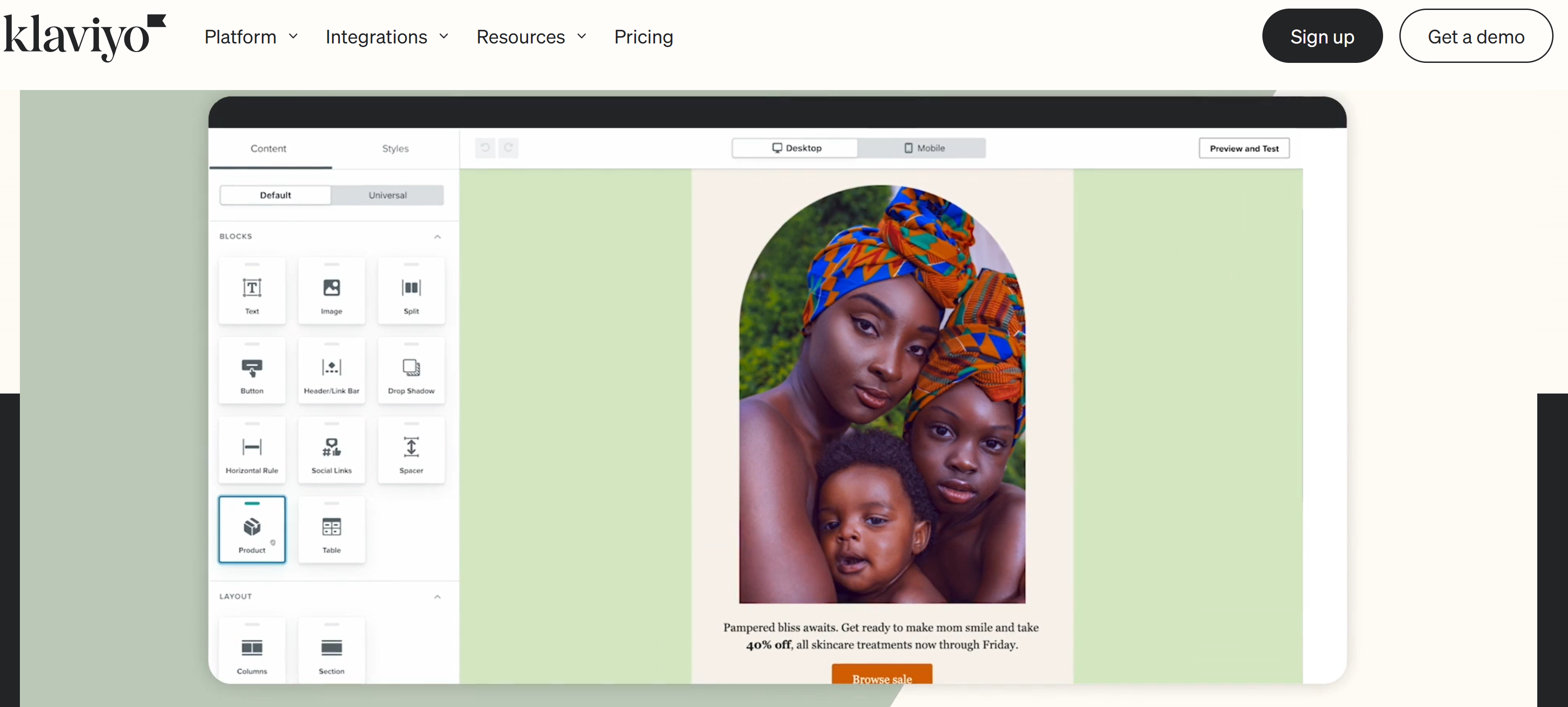
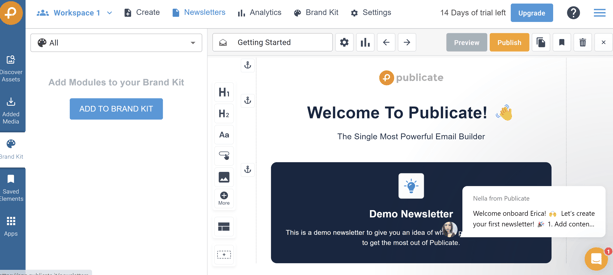
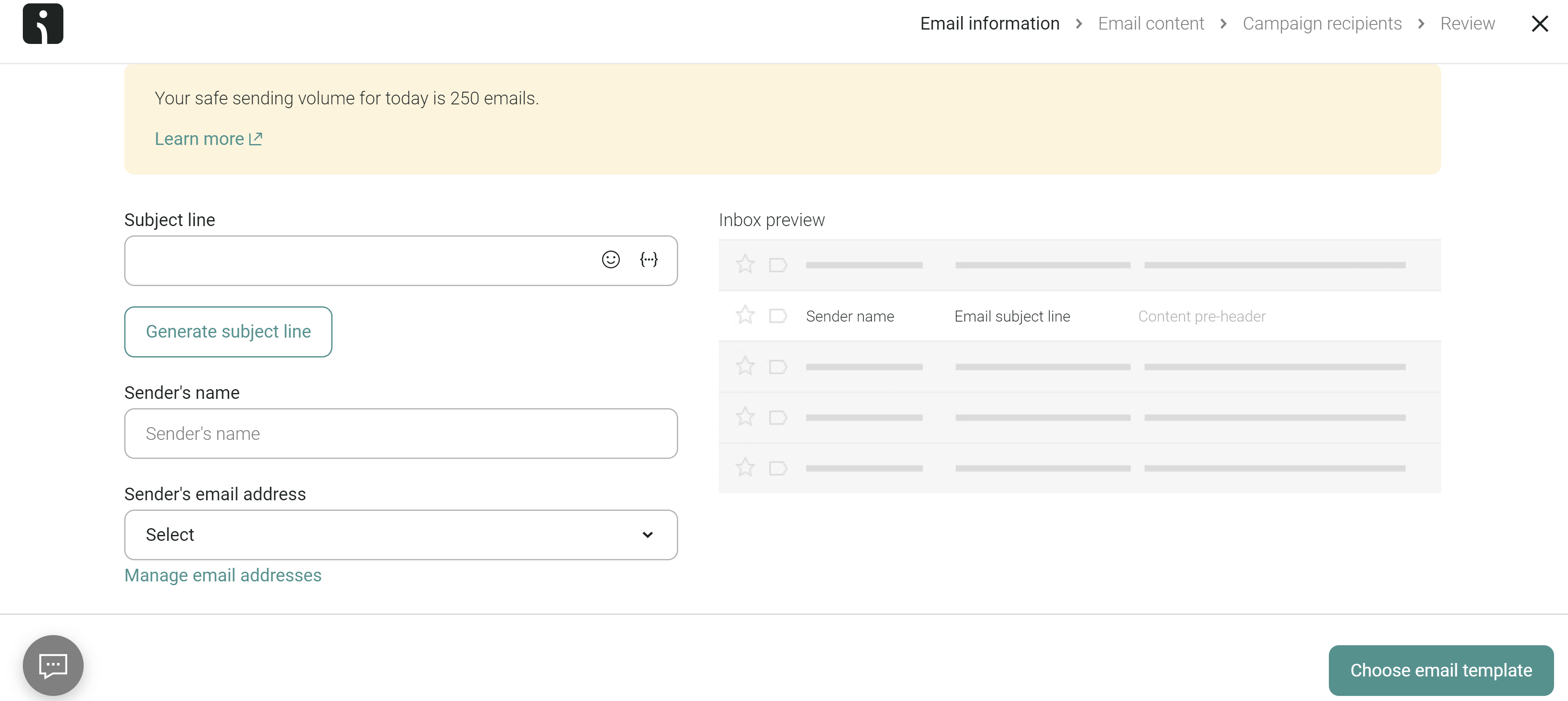
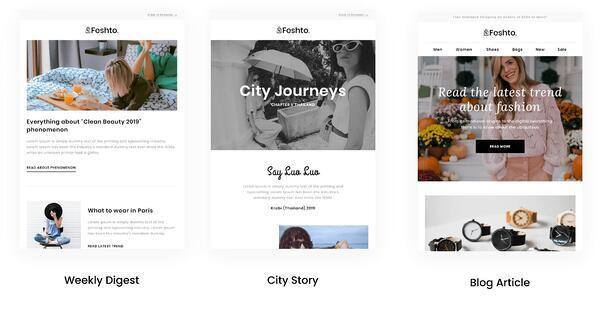
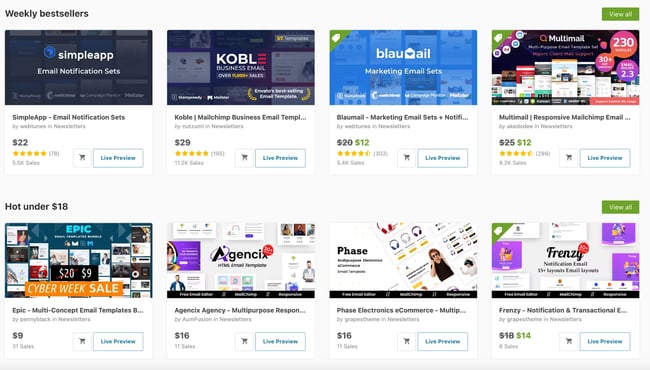
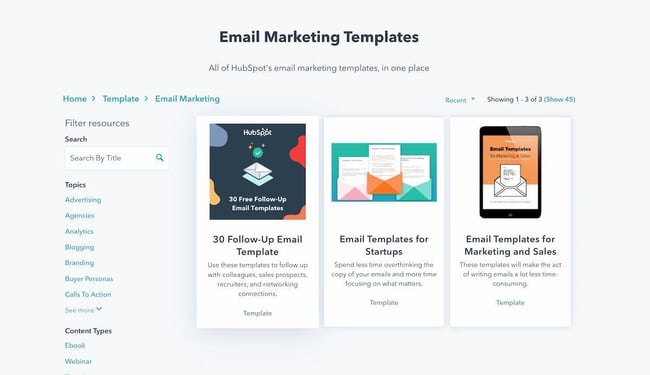
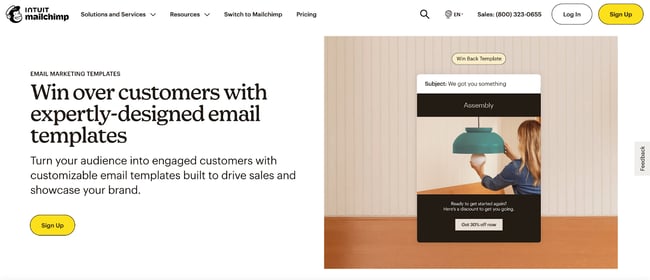
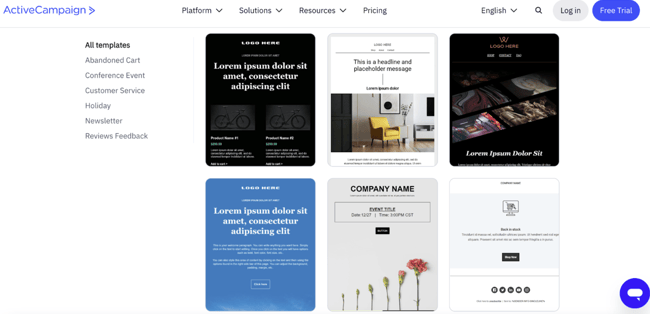
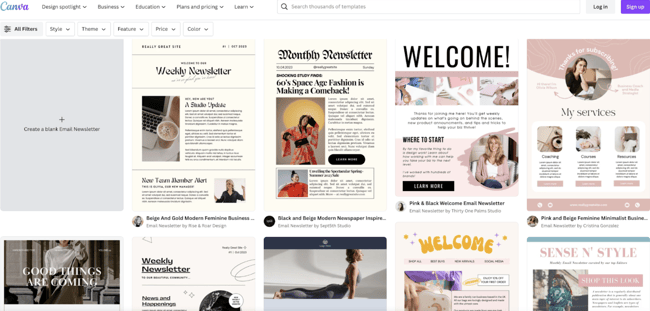
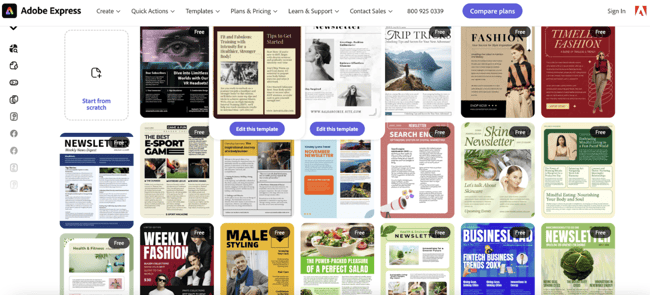
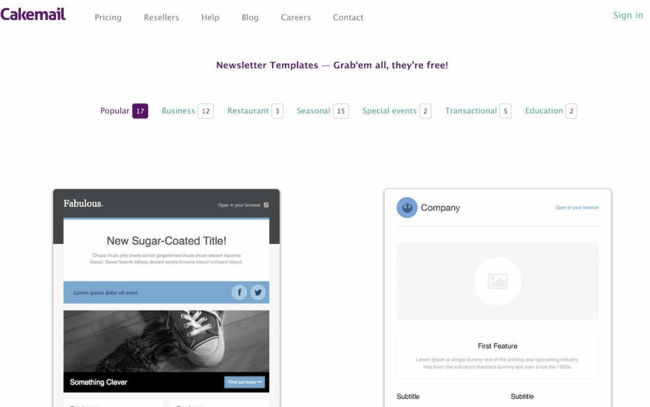
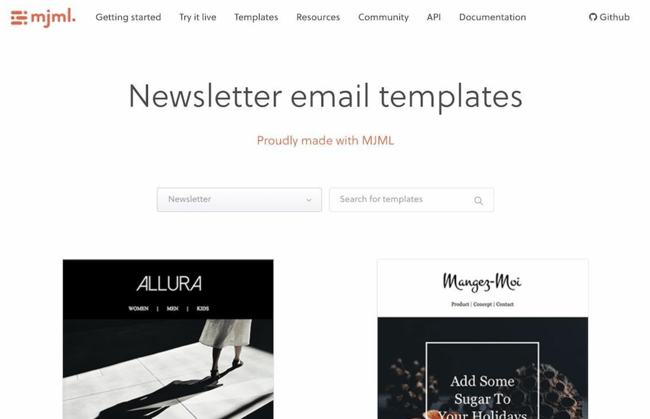
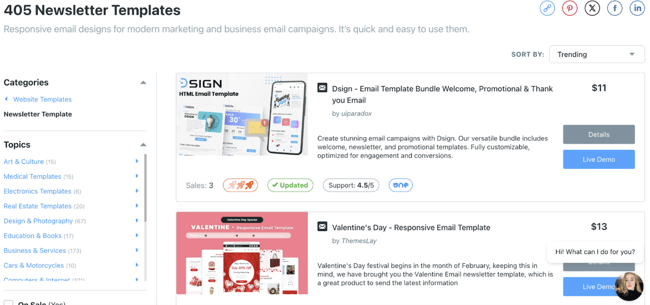
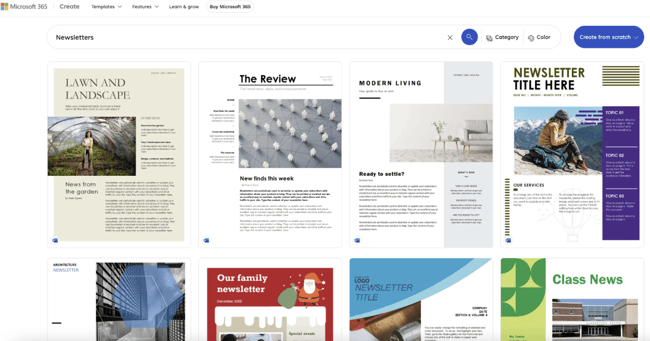

![Download Now: Free State of Marketing Report [Updated for 2024]](https://i4lead.com/wp-content/uploads/2024/06/db725f24-564c-483b-a28c-2d6ff9986516-1.png)








![→ Download Now: SEO Starter Pack [Free Kit]](https://i4lead.com/wp-content/uploads/2024/06/1d7211ac-7b1b-4405-b940-54b8acedb26e.png)
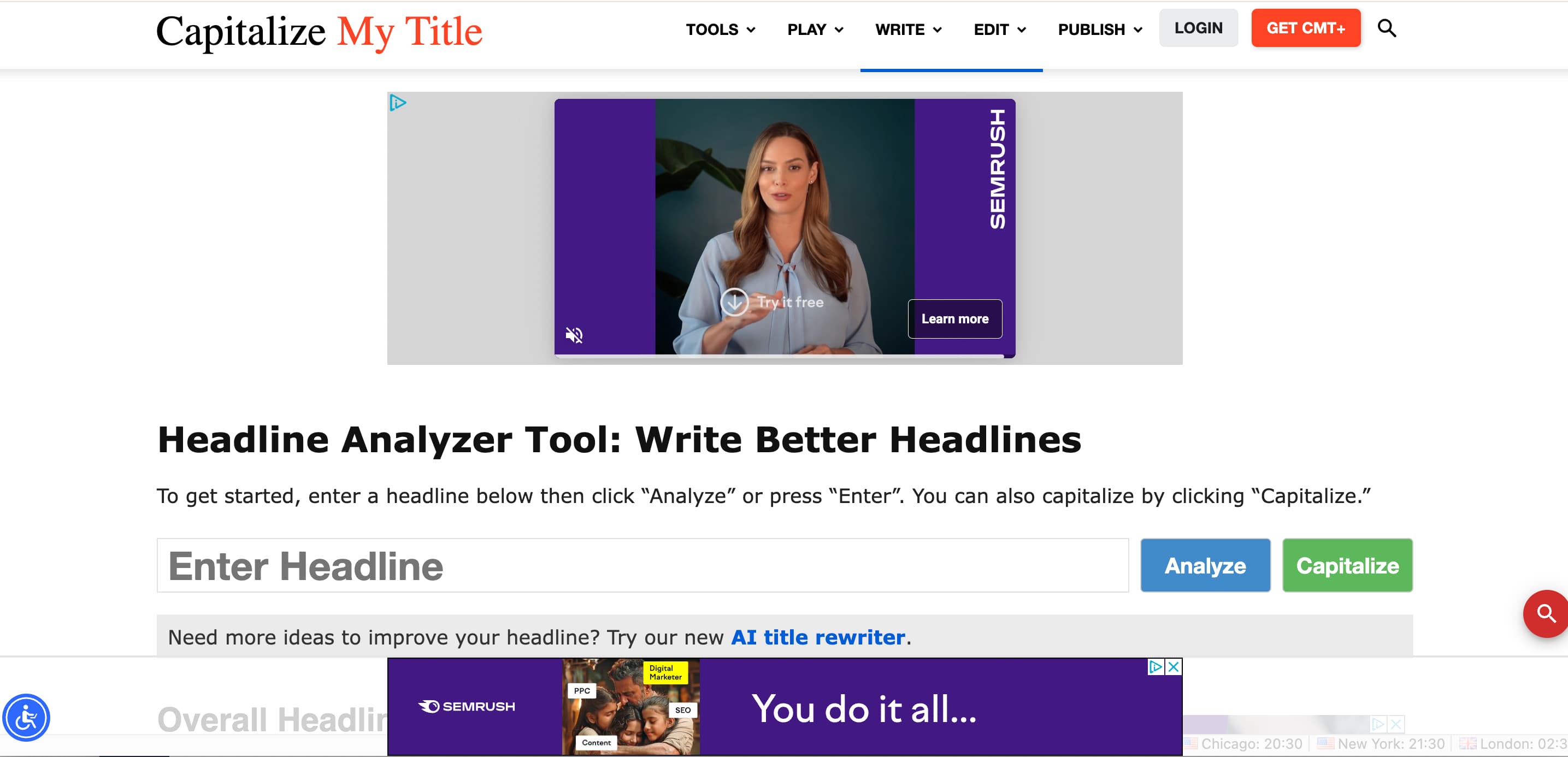
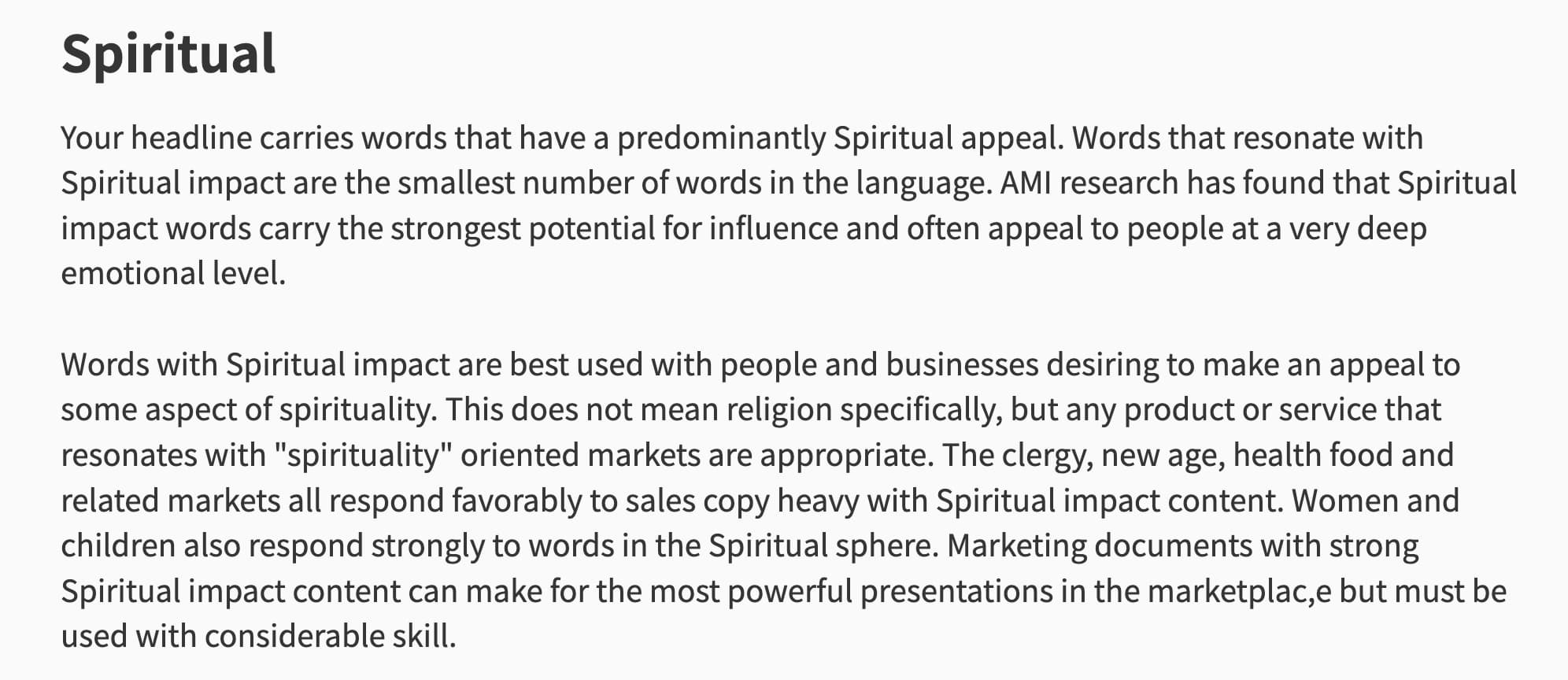
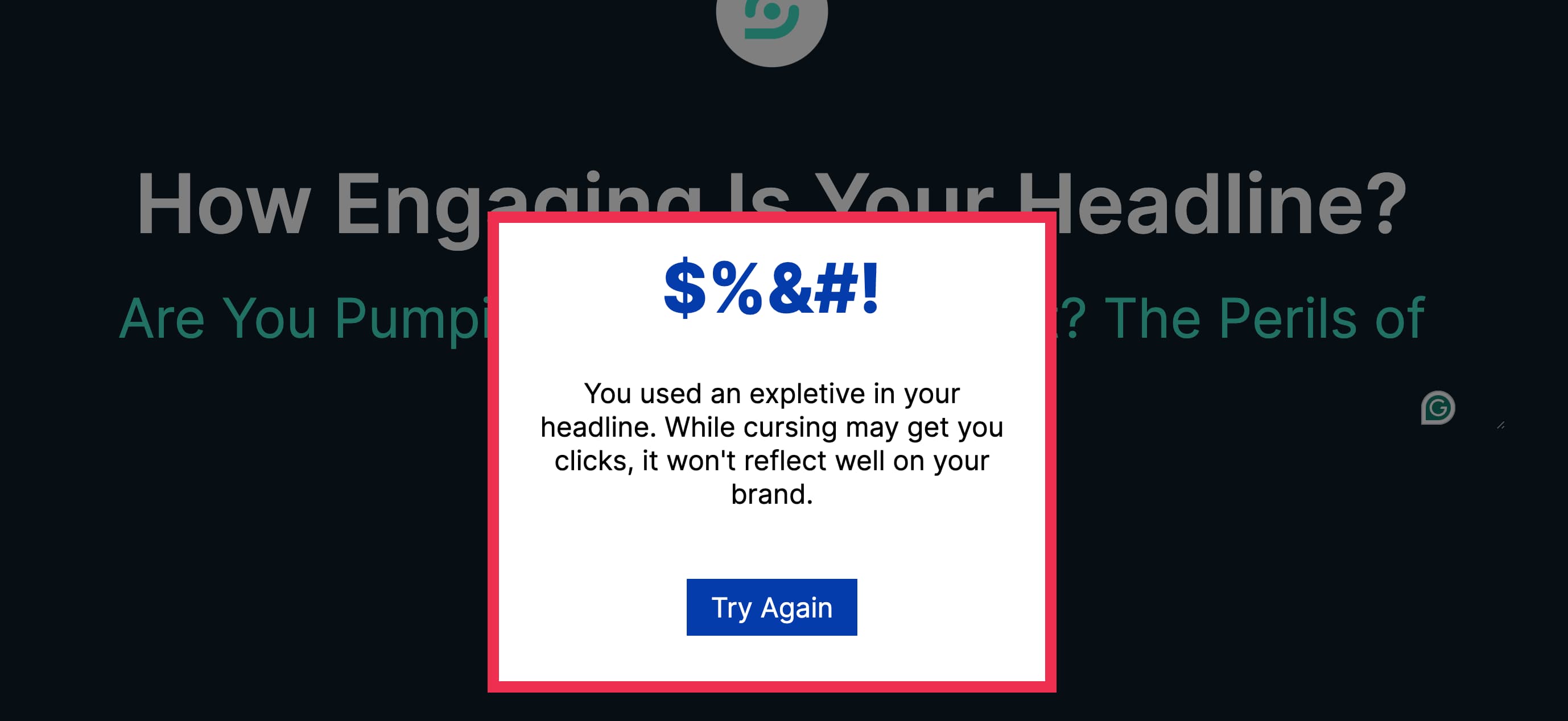

![Download Now: 150+ Content Creation Templates [Free Kit]](https://i4lead.com/wp-content/uploads/2024/06/5478fa12-4cc3-4140-ba96-bc103eeb873e-4.png)
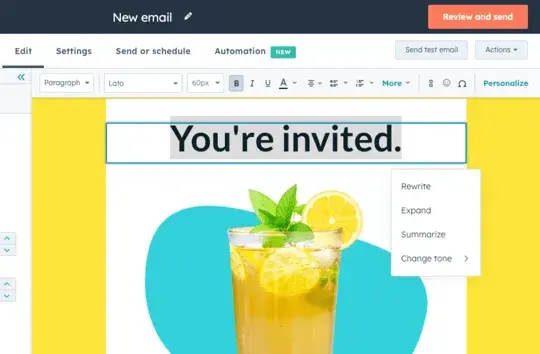
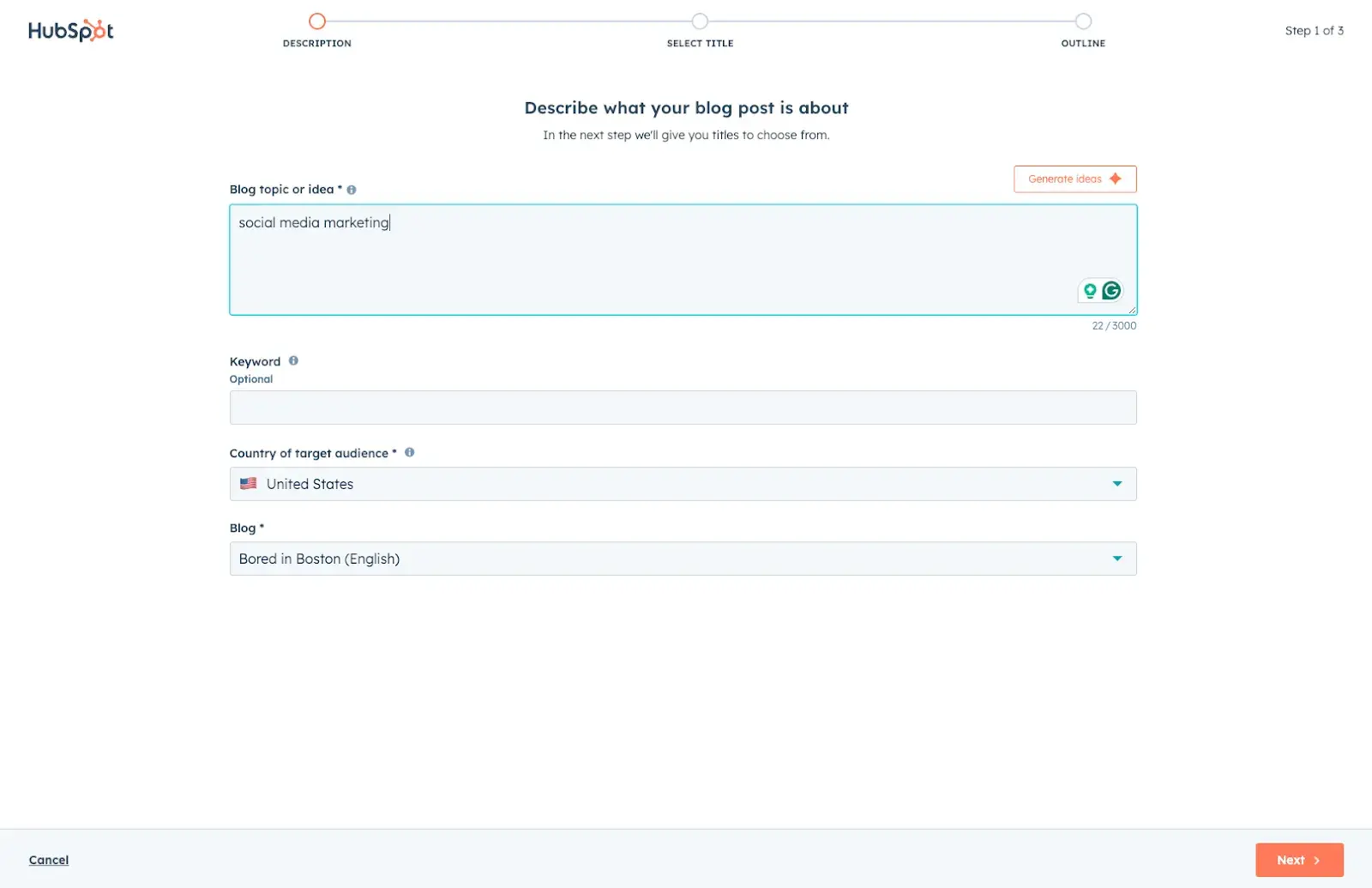
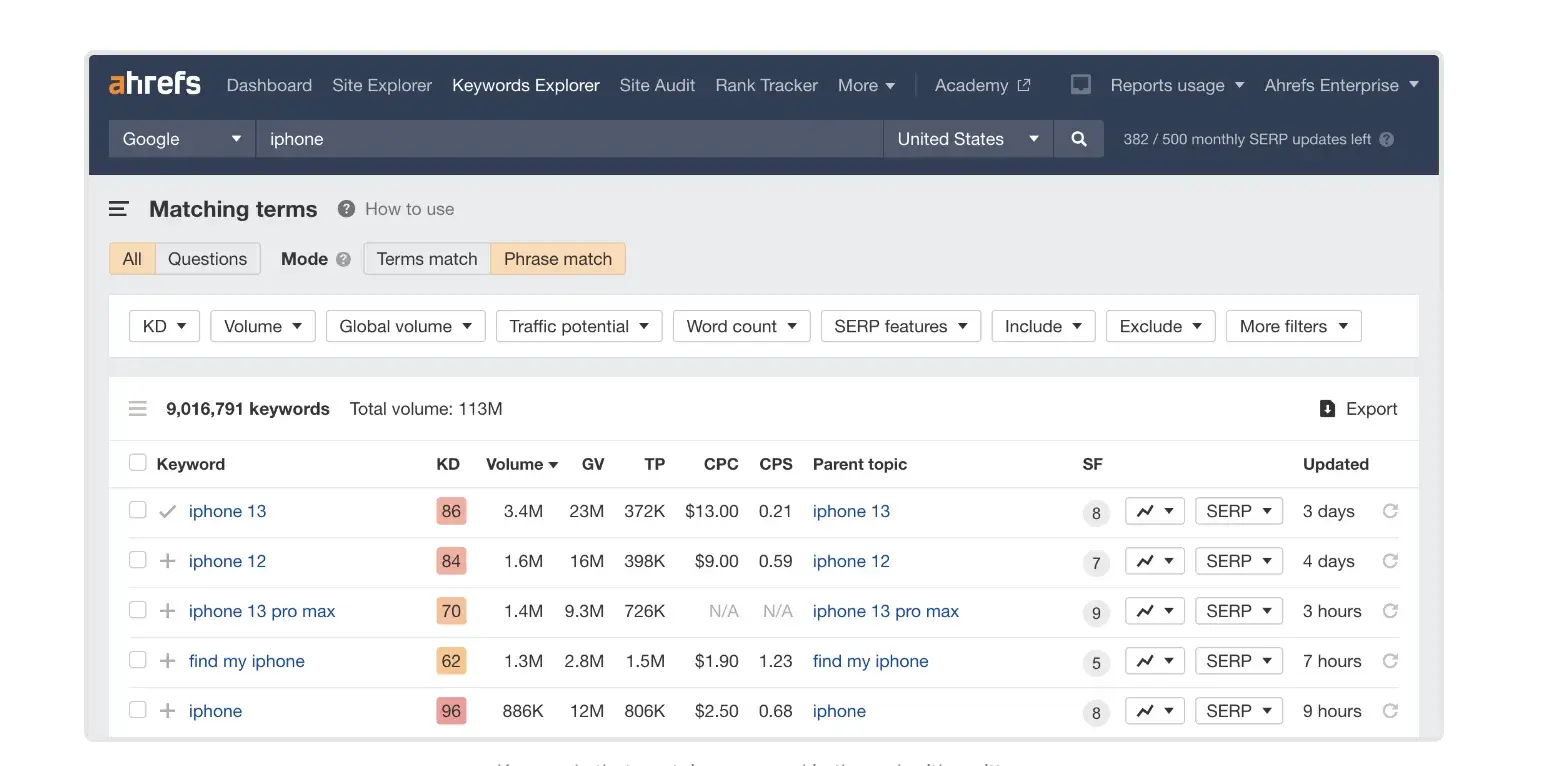

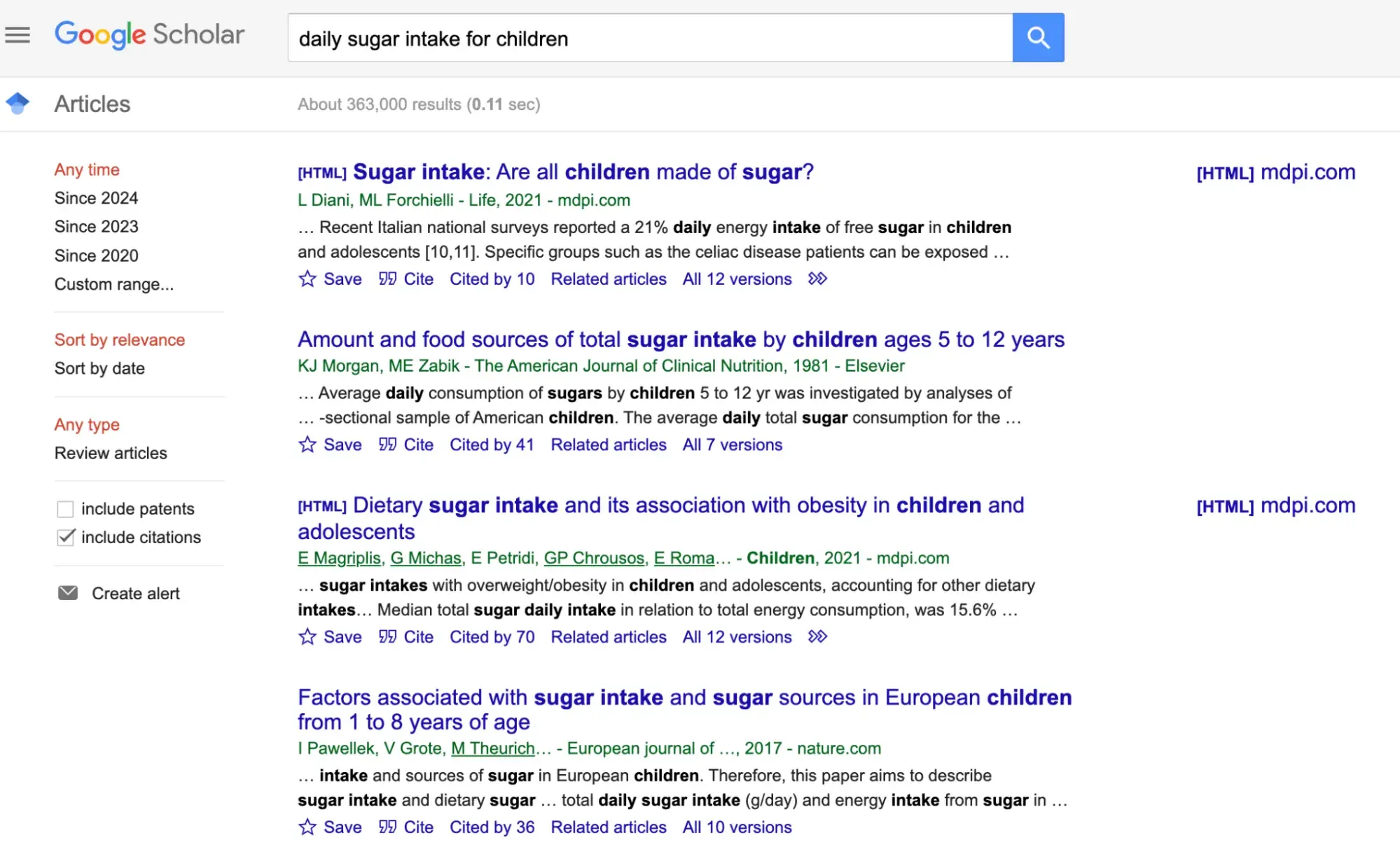
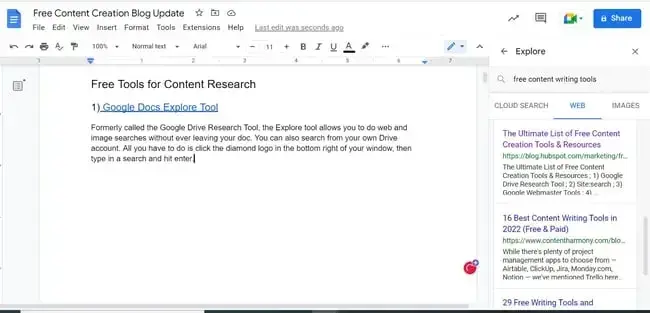
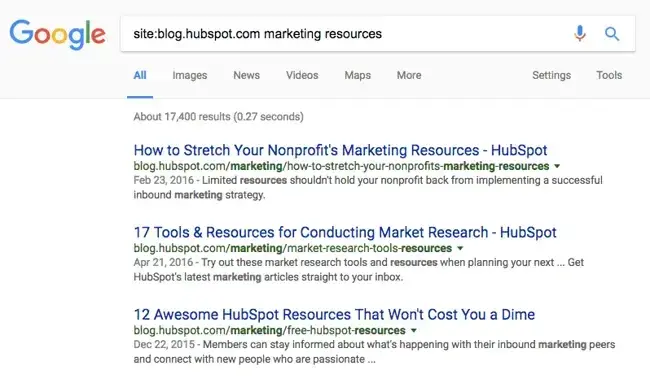
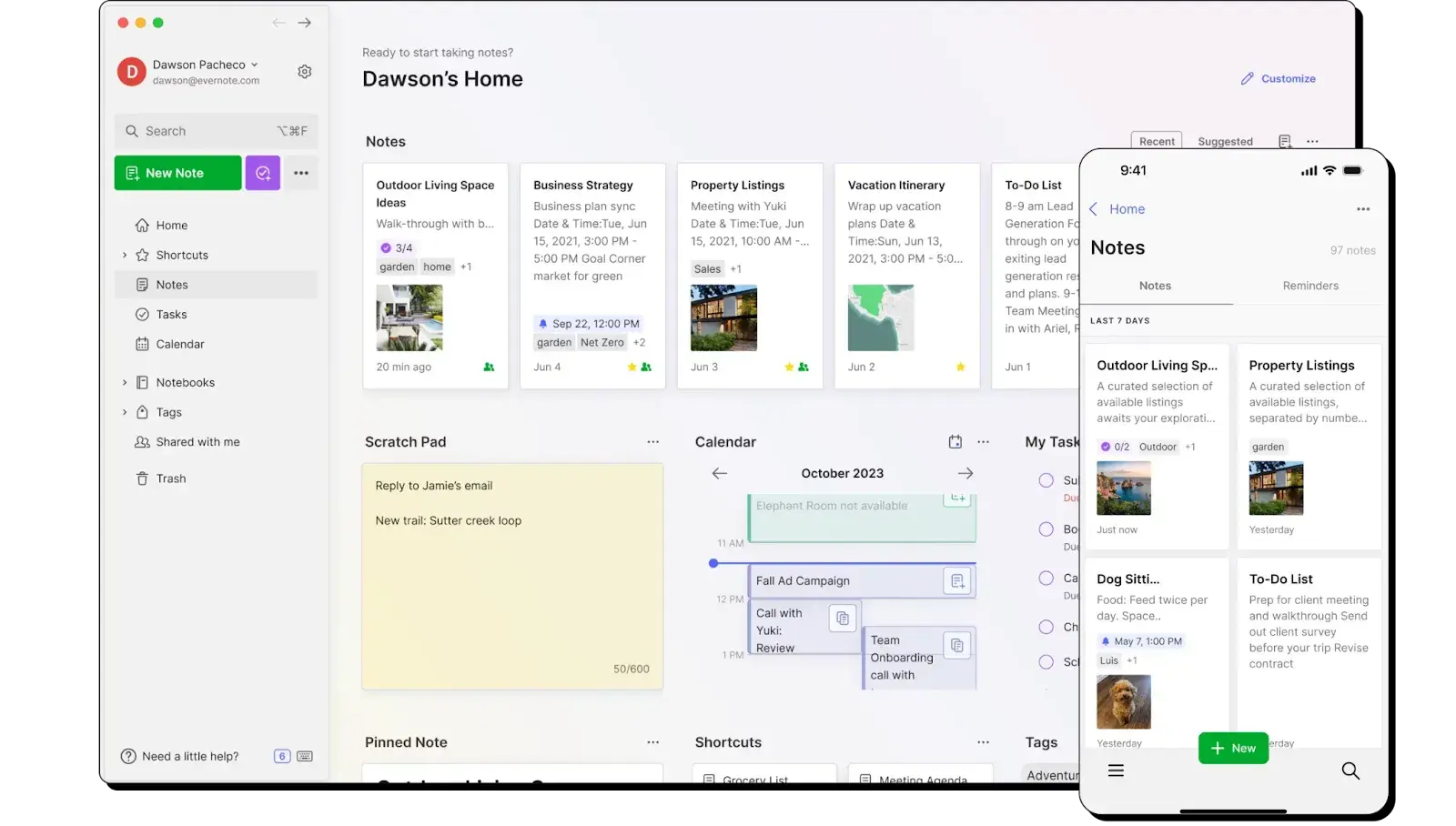

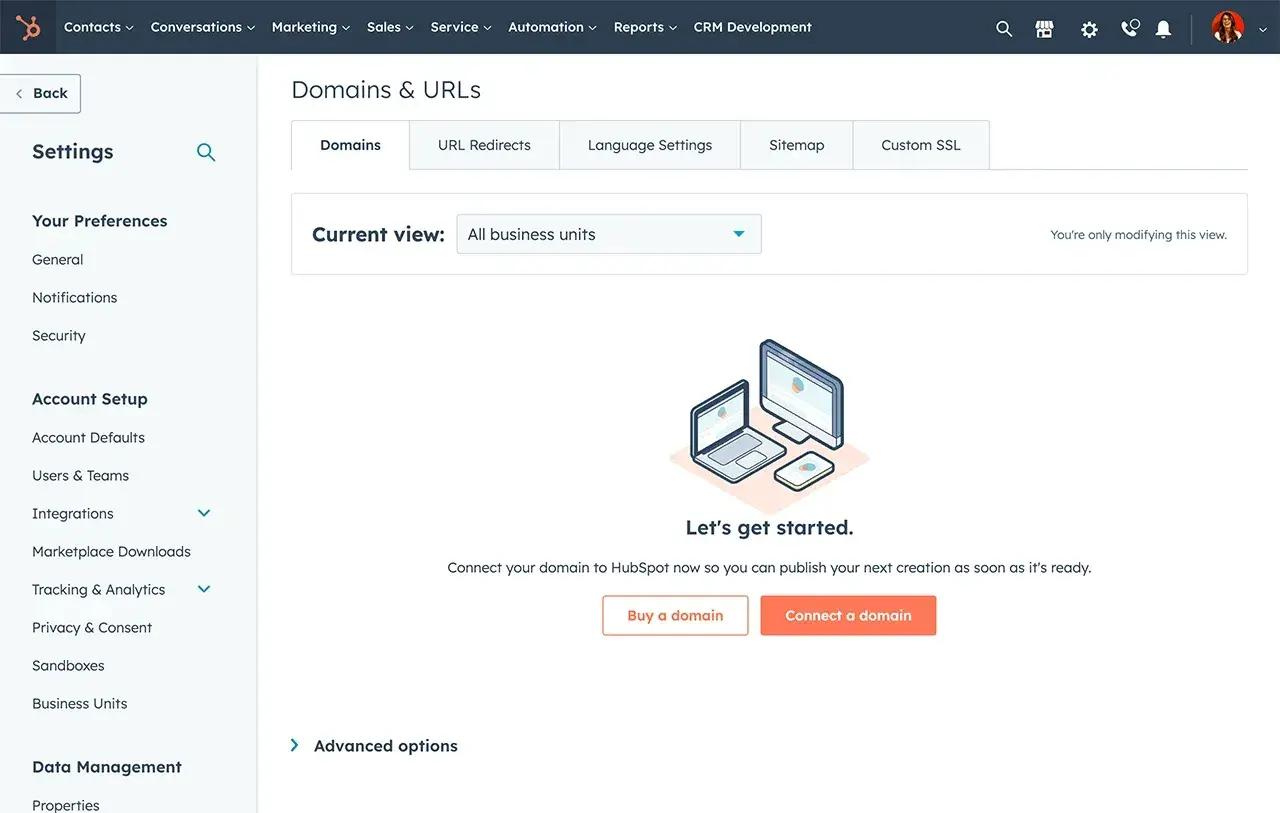
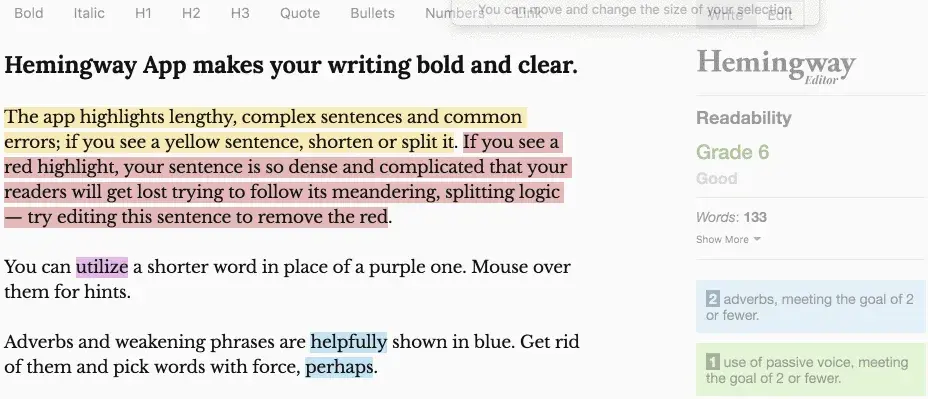
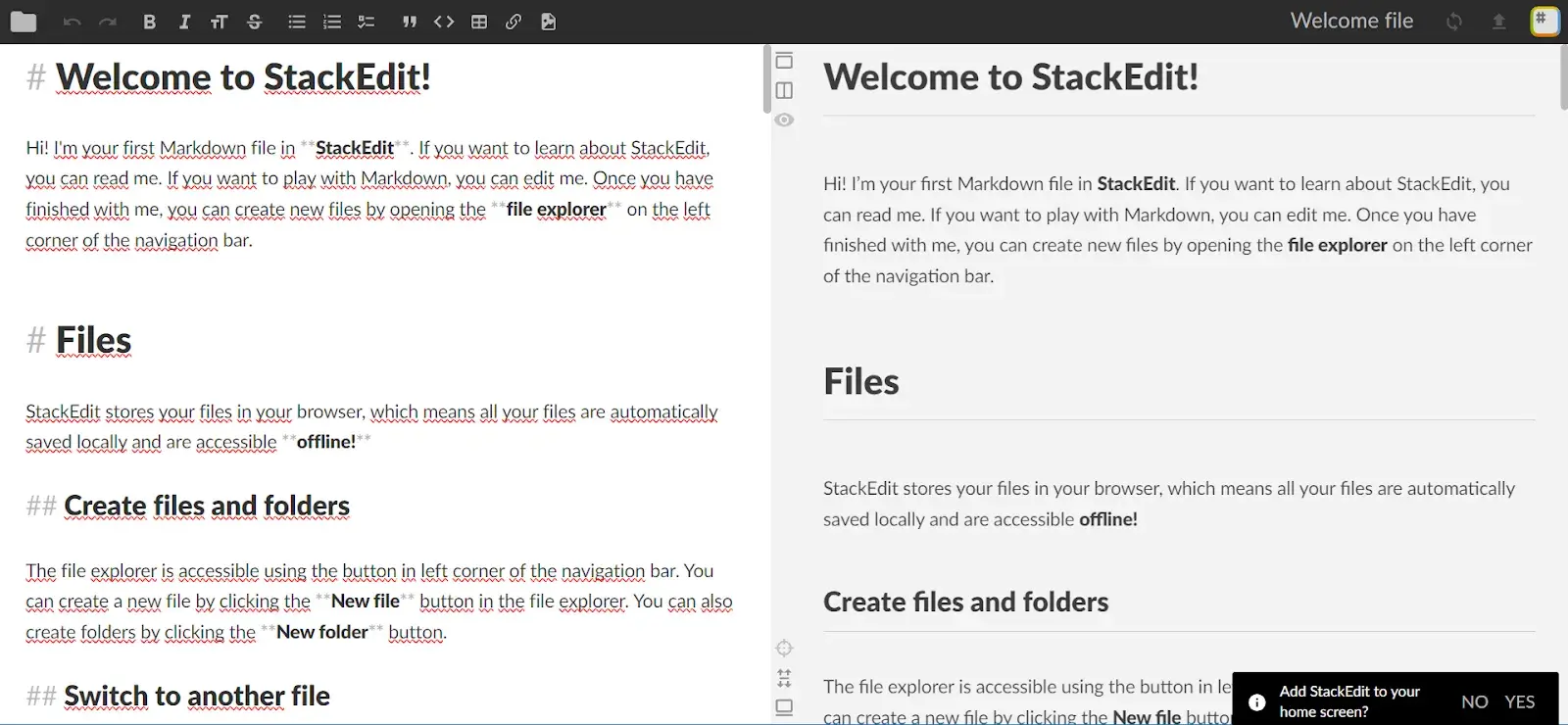
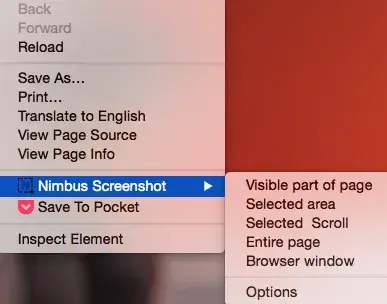
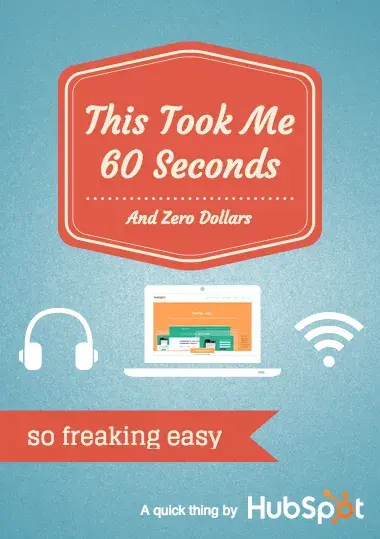
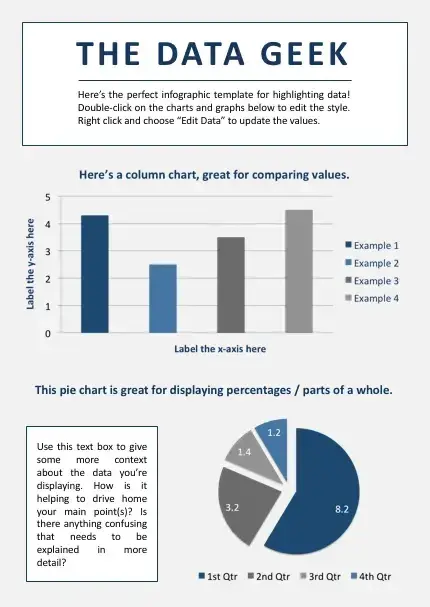
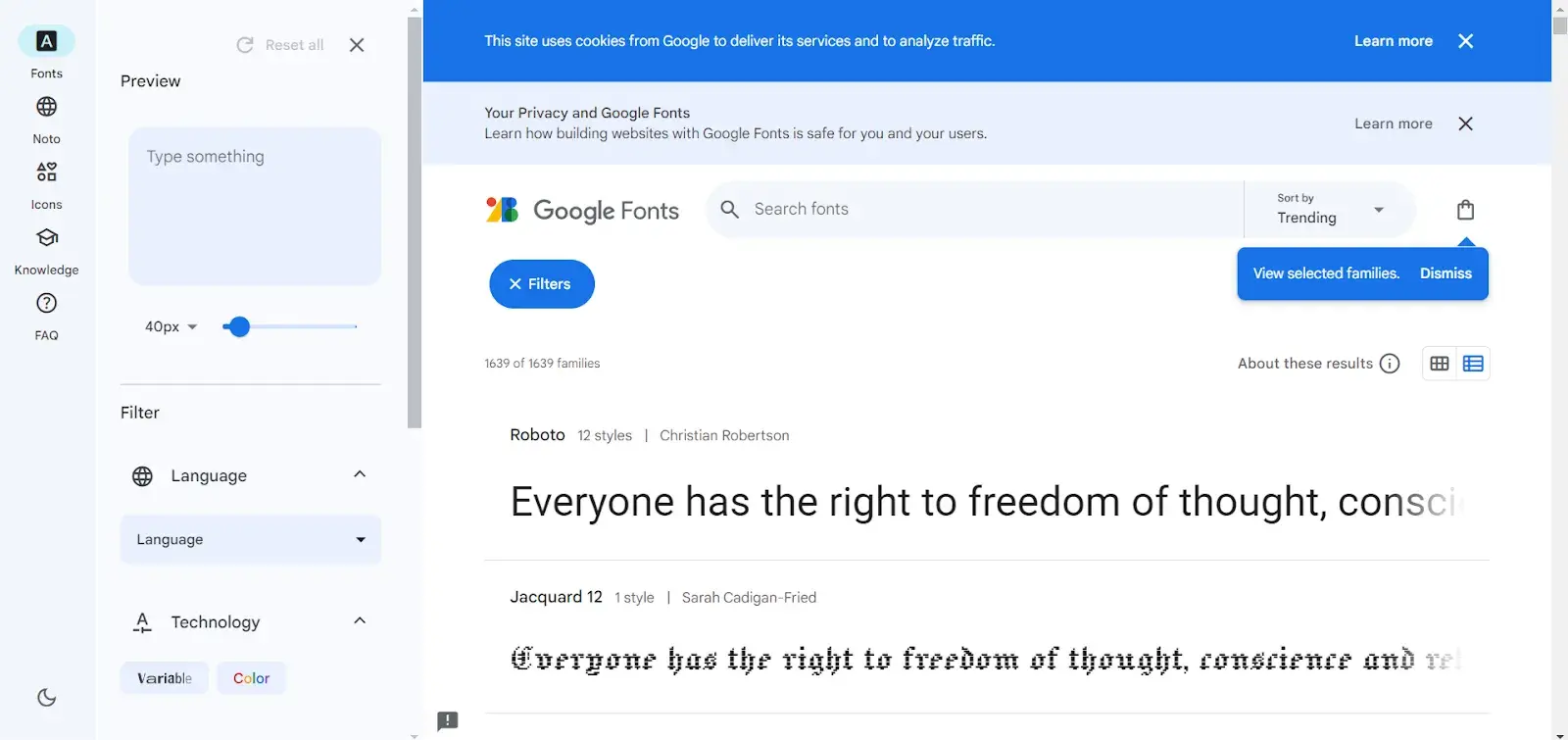




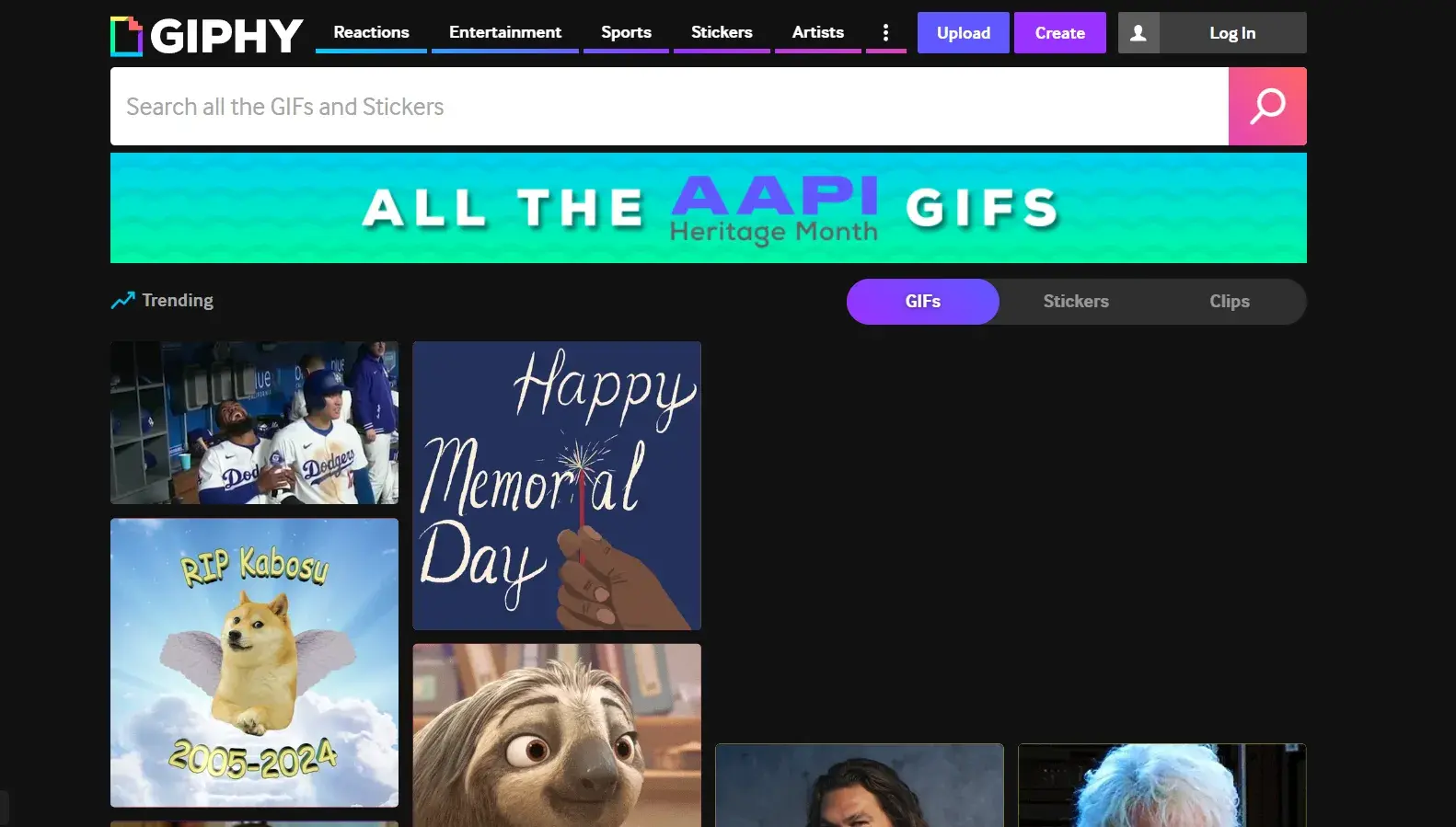
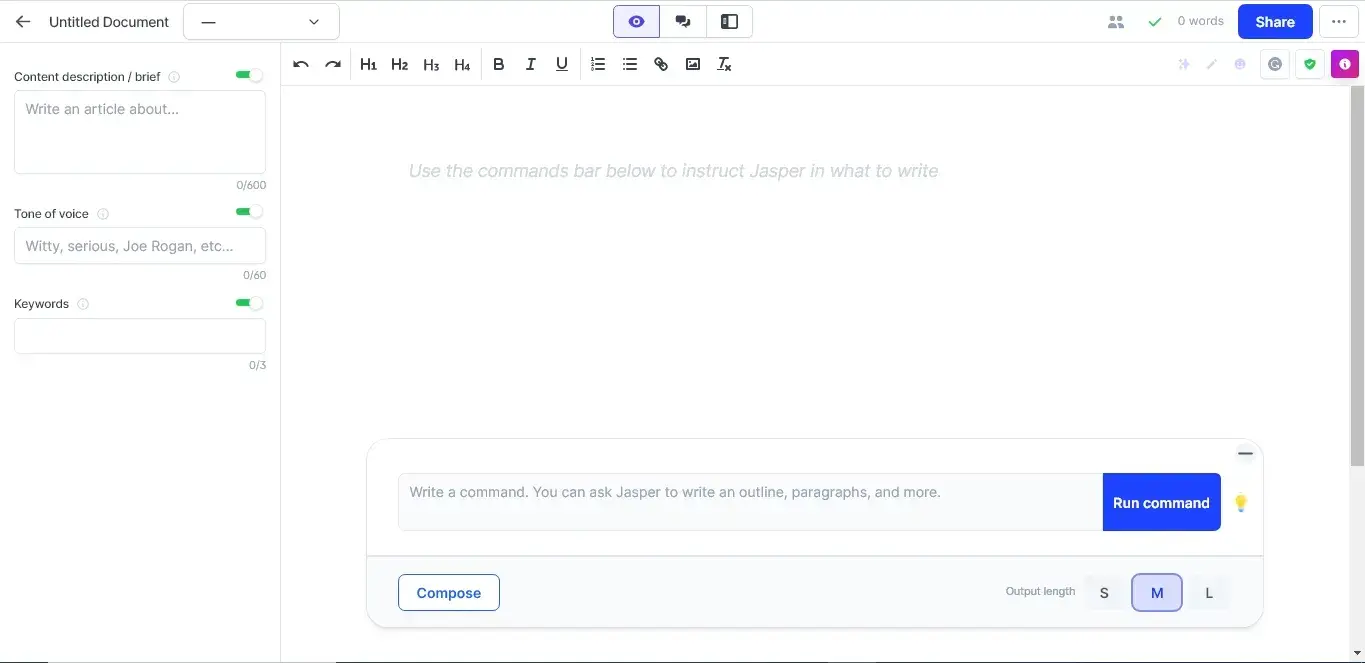
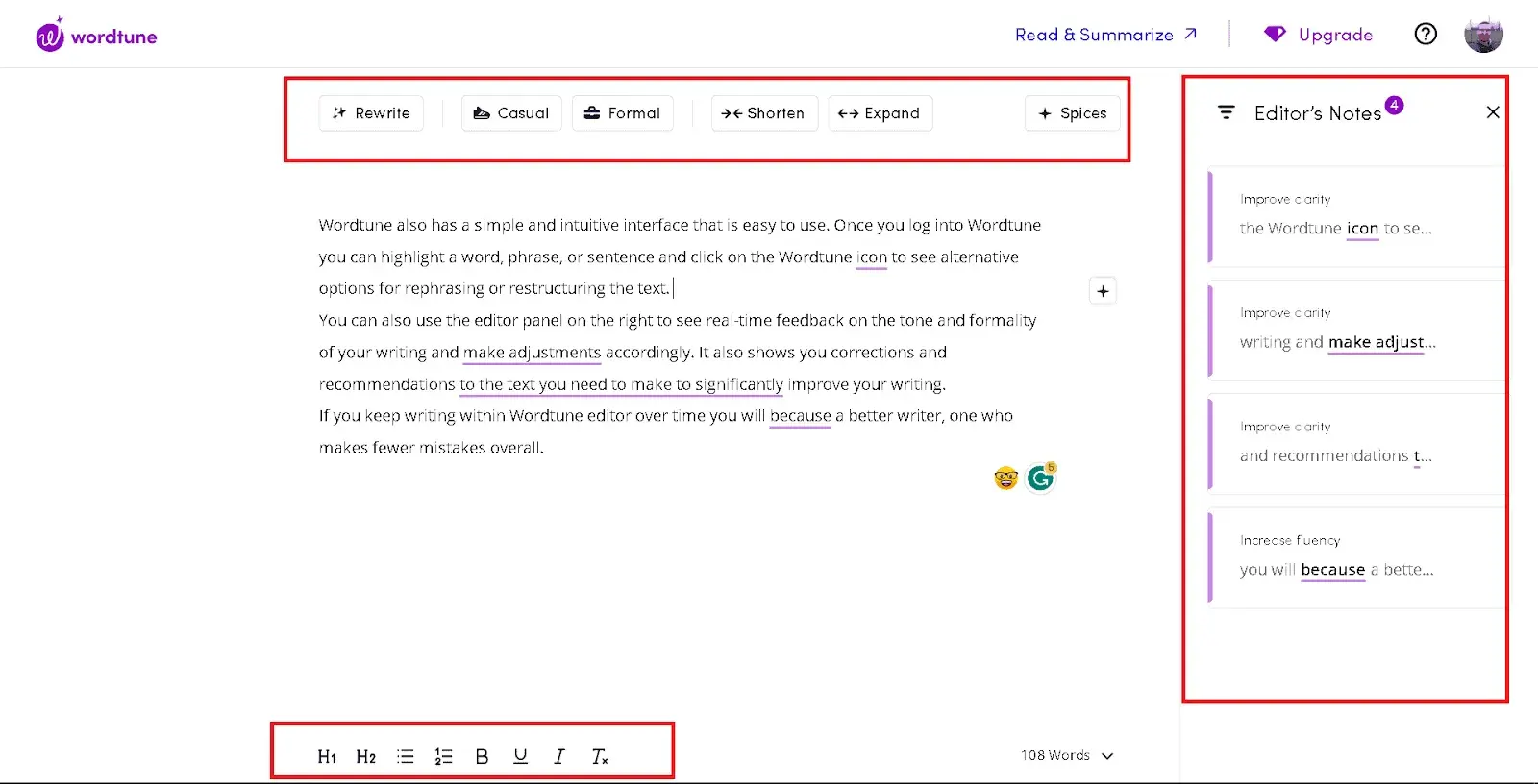
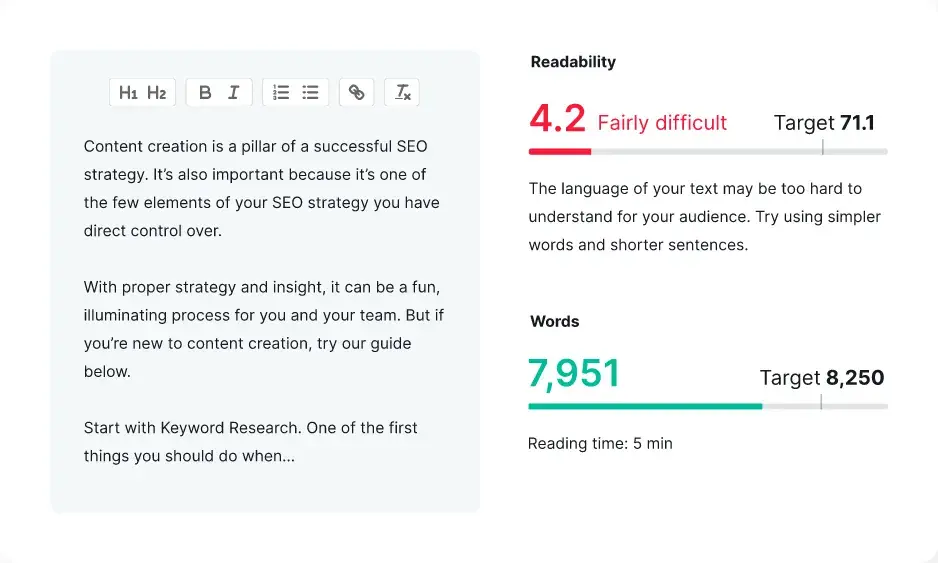
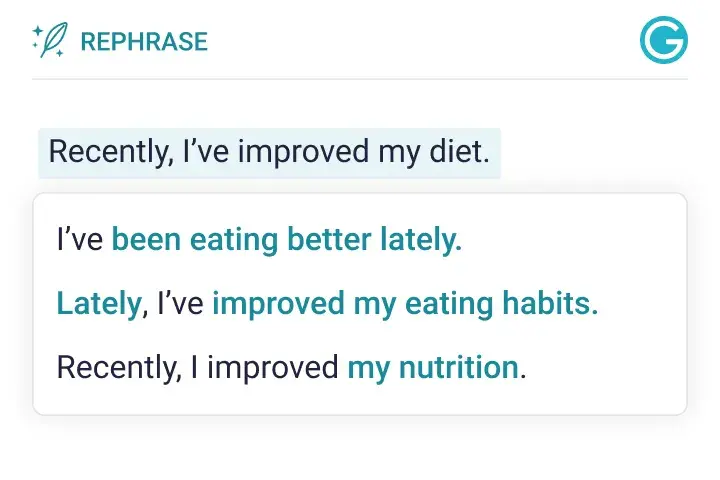
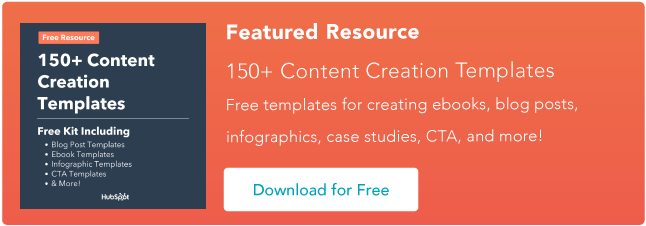
![Download Now: 5 Essential Resources for Using ChatGPT at Work [Free Kit]](https://i4lead.com/wp-content/uploads/2024/06/540f7c99-d8e9-4c6a-9a5e-7171f8876ae9.png)