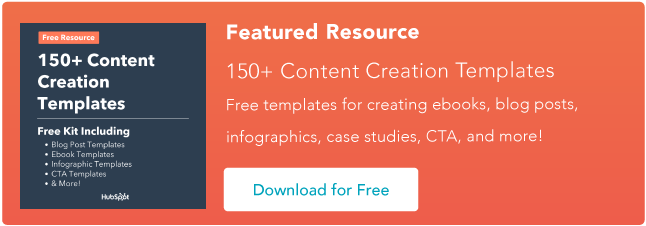A key decision when creating an online community is whether it’ll be free for members to join or if they’ll have to pay to access it. And, the model you choose can have a significant impact on how you end up running your community.
This piece will be all about free vs. paid communities — I’ll explain what each one is, the pros and cons to each model, and dive into expert tips for choosing between the two.
Table of Contents
- Free vs. Paid Online Communities
- Free Online Community
- Paid Online Community
- Owned Online Community
- Freemium Online Community
- How to Choose the Right Community Business Model
Free vs. Paid Online Communities
The two main types of online communities are free and paid. Within each, communities can also be owned and use the freemium model. Let’s start with free vs. paid online communities.

Free Online Community
A free online community is, well, a free-to-join online community.
It can be owned and run by your business (more on owned communities here), like a forum you create on your website or a social media profile you make, like a Facebook Page.
Best For
I recommend free online communities for brands, businesses, or creators and influencers who want to build brand awareness, increase visibility, and attract a large and diverse user base with varying levels of engagement.
Free communities are also excellent ways to learn more about your audiences in an open forum.
Pros of Free Online Communities
- Free online communities have low barriers to entry, meaning it’s easier to attract new members and build larger communities with more diverse representation.
- You can build brand awareness and platforms your audience might already be on, lessening the work it takes to build a community from scratch.
- You can be more hands-off with a free community and let your community members create engagement opportunities for one another.
Cons of Free Online Communities
- Low barrier to entry means you might have larger communities that aren’t made up of well-qualified members. I’m part of a few communities but consider myself a casual user rather than a well-qualified lead.
- Engagement can be lower because users might join out of curiosity rather than being eager to engage with your business and other community members.
- If your free community is on a social media platform, you must follow its rules and have limited creative liberties.
Paid Online Communities
A paid online community is a space you create that members pay to join, usually with monthly subscription fees, to access its content and features.
Most businesses create paid online communities to monetize offers, build loyalty, and deepen relationships with audiences.
The exclusivity of paid communities brings higher engagement and more dedicated users eager to interact with the premium offerings of your community.
Many paid online communities use platforms or tools meant for community building, but you have control over what you do with your community.
You set the rules and guidelines, customize it to your branding, and set prices. Most platforms take a percentage of your earnings.
I think Patreon is a great example of a paid online community platform. Users can offer exclusive content to subscribers and vary offerings with tiered memberships. The two plans it offers take a percentage of membership revenue.
Best For
I recommend paid online communities to those who want more control, guaranteed interest from members, and a steady stream of revenue. They’re also best for those who want to offer exclusive content and services.
Pros of Paid Online Communities
- You have complete control over the paid communities you build, from the visuals you use to who can access the content behind your paywalls to the privacy and security measures you use to protect the community.
- Members are willing to make a financial investment, so they’re typically more qualified and interested in what you offer. Users are eager to engage, which provides higher-quality engagement and gives you deeper insight into your ideal user.
- Membership fees are a source of recurring revenue for your business, and you can monetize the content you’re already used to creating.
Cons of Paid Online Communities
- Membership fees can deter people from joining, so paid communities are typically smaller.
- Paid communities experience slower growth, and you need to market the community to draw in users.
- Paying members want their money’s worth and will check in to make sure they’re getting value from your offer. You need to remain committed to providing high-value, exclusive content and keeping members engaged.
As I mentioned above, free and paid online communities are the two main models. Within the two, however, there are also owned and freemium online communities. I’ll discuss the two below.
Owned Online Community
An owned online community is one that you build and manage yourself. You have complete control over your owned community and the content you share, and you can monetize (or not) as you see fit.
This type of community can be as simple as a forum you create on your website or more advanced like a membership website you build or subscription tiers you offer on a community platform site like Patreon.
Be careful to view your social media profiles as an “owned” option. Yes, you create your profiles, but you have to follow the platform rules rather than make your functionality.
Best For
I recommend owned communities for businesses, brands, or creators/influencers looking to create a controlled environment, inspire engagement that helps you meet brand goals, and deepen relationships with members.
Pros of Owned Online Communities
The main pro to owned communities is that you have complete control, like the rules you set for members to follow, the branded color schemes you use, and whether you monetize your community to generate revenue.
You also get deeper insight into your community than you would on non-owned platforms, and you don’t have to compete with the noise of other communities.
Cons of Owned Online Communities
A con of owned online communities is that you create them yourself, which requires time and resources. Organic growth can be limited, and if your community is paid, you must provide ongoing value to keep members engaged.
Freemium Online Community
A freemium online community combines free and paid options. Casual users can stay casual, and people who want more can pay for more.
The paid options typically run on tiered models, where each step up includes the content from the previous tier plus additional exclusive perks.
Best For
I recommend freemium communities to those wanting to attract a large user base with basic offerings and exclusive content for the most interested users.
You’ll attract both those who don’t want to pay and those who do, giving you two separate groups of people to learn about.
Pros of Freemium Online Communities
I think Amy Porterfield, host of Online Marketing Made Easy, gave my teammate Caroline Forsey the best explanation of the benefits of a freemium community:
“When building your online community, your goal is always to leave your followers thinking, ‘If this is what they offer for free, I wonder what their paid content is like?’ So don’t be afraid to give your best stuff away for free.”
You can continuously build brand awareness and engage with a general audience while also using the draw of premium content to entice interested members to become paid users (revenue generation opportunity).
You can also lower churn rates by downgrading those who cancel subscriptions to basic users that you re-engage and potentially inspire to restart subscriptions.
Cons of Freemium Online Communities
The biggest challenge with freemium communities is finding a clear balance for each tier. You want to engage your free users but not so much that you leave your paid users hanging.
Finding a balance is crucial because your paid members will be waiting for those premium offerings, and users interested in upgrading want to see a key differentiator and value-add for any payments they make.
How to Choose the Right Community Business Model
Now that you know about the different community models, it’s time to decide what works best for you.
To help you through your process, I asked community-building experts to share their top tips for choosing between free and paid communities. Let’s dive in.
Understand the purpose of your community.
In this piece, I discuss how to build an online community in depth, but the first step is determining your goals for starting a community, as these will impact what you create.
So, similarly, one of the most important steps to choosing between free vs paid online communities is understanding why you’re creating a community.
Robel de Jesus, Corporate Communications Group Head at SAFC, agrees with this and told me that this was one of his main considerations when he created an online community at his company.
He said: “At SAFC, when we launched the SAFC Heroes community, our aim was to engage with individuals interested in sustainable business practices and corporate social responsibility. We opted for a free community model because it aligned with our goal to maximize reach and inclusivity, which is essential for fostering widespread engagement and impact.”
He says paid communities are more appropriate for situations where, for example, you’re offering things like exclusive content or networking opportunities, which require more resources and efforts to manage effectively.
Here’s his tip: “Ultimately, the choice between a free or paid community should hinge on the strategic objectives of the community: reach and inclusivity versus exclusivity and specialized value. For brands looking to build a loyal, engaged community, consider how the structure supports your long-term goals and the perceived value you wish to provide to your members.”

Understand your goals for your online community.
Yes, goals and purpose are similar, but I’m separating them because they mean two different things for community building.
Your purpose is why you’re building your community, and your goals are what you’ll accomplish based on that purpose.
“Take it from someone who’s built quite a few successful online communities: Creating a thriving online community involves making a key decision right at the outset—should it be free, or should it require a membership fee? The right choice hinges on what you aim to achieve with your community,” says Jonathan Buffard, Digital Marketing Director at Bottom Line Marketing Agency.

A free community might be your best bet if your primary goal is to build engagement, brand awareness, and brand visibility.
You can attract a large number of users because there are no barriers to entry, and community members are eager to interact with people like them.
Buffard says that there are instances where a paid community might make more sense: “If your community acts as a crucial step within your sales funnel, or if it‘s the main product you’re offering, charging a membership fee could be advantageous.”
Before you decide to charge for access, Buffard recommends asking yourself these four critical questions:
- What unique benefits does your community offer?
- What would you pay for access to such a community?
- Could potential members find similar groups for free on social platforms?
- What exclusive advantages would they gain by joining yours?
Determine whether your audience is willing to pay.
Your goals for your community are important, but you’ll have trouble reaching them if you don’t consider whether your audience can help you meet them.
Given this, who your audience is plays a significant role in the community model you choose because you need to account for their needs, preferences, and willingness to pay.
For example, if you want to create an exclusive community but your audience doesn’t seem interested in more exclusive offerings, a paid community would be a waste of your time.
You’d likely find more success with a freemium model that lets you attract a large group of non-paying users and a smaller group more willing to pay.
Stefano Lodola, Owner of Think Languages LLC, told me he had to make this assessment during his process: “As someone who runs a language-learning website, I suggest carefully considering your brand‘s value proposition and, most importantly, your target audience’s willingness to pay.”
He adds, “In my case, I cater to language learners who need to see improvement in their language proficiency. A paid community may be more effective for them since they want to have access to useful and exclusive content. Ultimately, it really depends on your goals and objectives and whether it will be sustainable in the long run.”
Consider the level of engagement you’re looking for.
I assume you want to foster engagement within your community, so the level of interaction you want plays a part in the model you choose.
Victor Hsi, Founder of UGC Creator, manages free and paid communities and said engagement is an important factor to consider. He says, “In free communities, most members join without contributing. They might join out of curiosity or to access free information and will likely not be actively participating.”
On the other hand, he says that a community with a subscription fee can “Encourage more active, value-adding participation. For example, by establishing a small $1 subscription fee, members are prompted to make a transaction, which inherently leads to increased commitment and participation in the community.”
He adds, “This simple act of pulling out their credit card and being invested in learning what the community has to offer them often makes members more driven to engage and network within the community.”

Consider how exclusive you want your community to be.
Casey Meraz, Owner & Digital Marketing Expert of Casey Meraz, shares his top tip with me: “When you’re deciding between a free or paid online community, think about the level of exclusivity you want to offer.”
Free communities allow for different levels of participation but faster growth.
Meraz says free communities also “Offer accessibility to a wider audience, including those who might be valuable contributors but are not in a position to pay. While free communities might not have the inherent sense of exclusivity, you can still create value through high-quality content and active management.”

Choosing between the two can come down to the exclusivity you want to offer.
You can build a more qualified group of actively engaged members with paid communities since everyone who joins is willing to spend money to reap the benefits. You can create larger communities with free options, but there’s no guarantee that members who join will participate in conversations.
Over to You
Free and paid communities benefit those who use them, but both allow you to meet different goals.
If you leverage the advice from the experts I spoke to, you can pick the model that works best for you and helps you meet your objectives.
![]()

![Download Now: 3 Community Management Templates [Free Kit]](https://i4lead.com/wp-content/uploads/2024/07/866a5201-b39e-4edb-9e7f-65c0d98a9ea0-9.png)
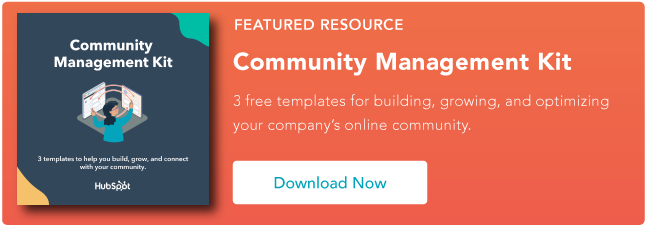
![Download Now: 3 Community Management Templates [Free Kit]](https://i4lead.com/wp-content/uploads/2024/07/866a5201-b39e-4edb-9e7f-65c0d98a9ea0-8.png)







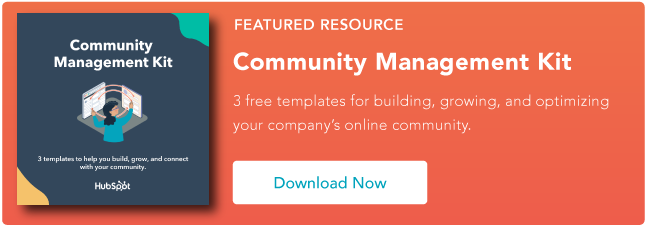
![Download Now: 3 Community Management Templates [Free Kit]](https://i4lead.com/wp-content/uploads/2024/07/866a5201-b39e-4edb-9e7f-65c0d98a9ea0-7.png)



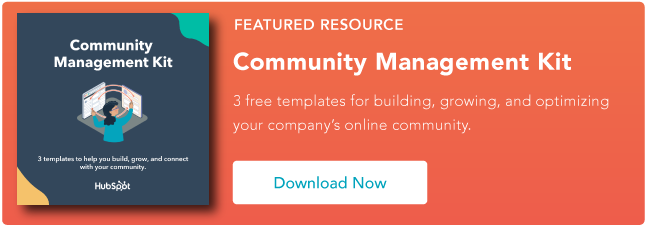
![Download Now: 3 Community Management Templates [Free Kit]](https://i4lead.com/wp-content/uploads/2024/07/866a5201-b39e-4edb-9e7f-65c0d98a9ea0-6.png)



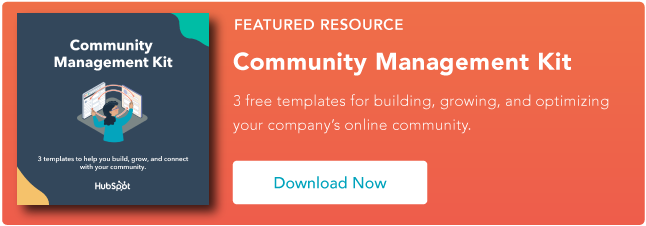
![Download Now: 3 Community Management Templates [Free Kit]](https://i4lead.com/wp-content/uploads/2024/07/866a5201-b39e-4edb-9e7f-65c0d98a9ea0-5.png)











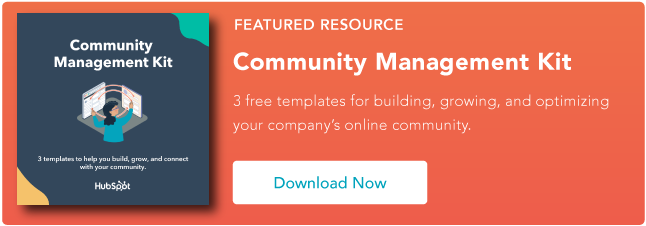
![Download Now: 3 Community Management Templates [Free Kit]](https://i4lead.com/wp-content/uploads/2024/07/866a5201-b39e-4edb-9e7f-65c0d98a9ea0-4.png)


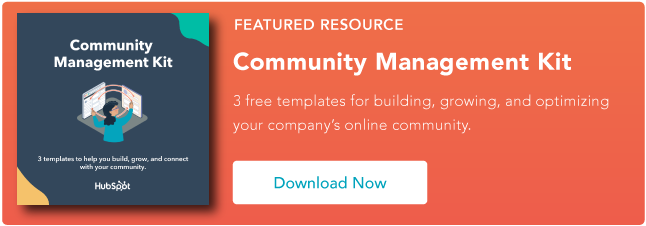
![Download Now: 3 Community Management Templates [Free Kit]](https://i4lead.com/wp-content/uploads/2024/07/866a5201-b39e-4edb-9e7f-65c0d98a9ea0-3.png)






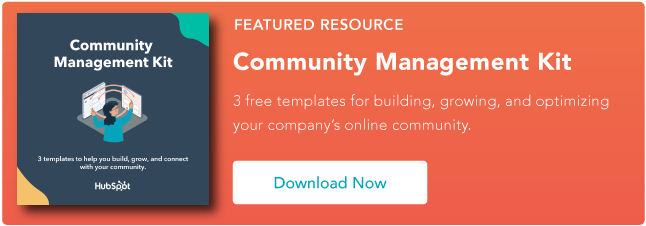
![Download Now: 3 Community Management Templates [Free Kit]](https://i4lead.com/wp-content/uploads/2024/07/866a5201-b39e-4edb-9e7f-65c0d98a9ea0-2.png)


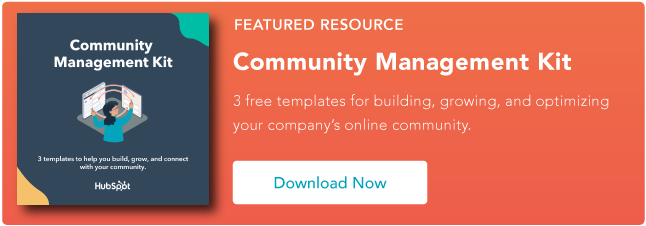
![Download Now: 3 Community Management Templates [Free Kit]](https://i4lead.com/wp-content/uploads/2024/07/866a5201-b39e-4edb-9e7f-65c0d98a9ea0-1.png)




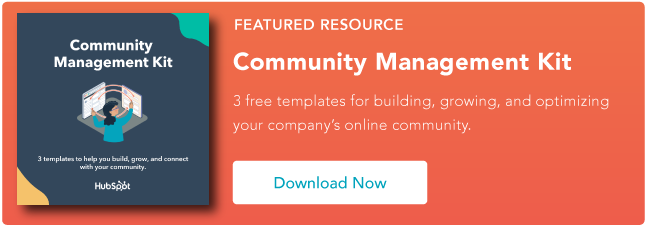
![Download Now: 150+ Content Creation Templates [Free Kit]](https://i4lead.com/wp-content/uploads/2024/07/5478fa12-4cc3-4140-ba96-bc103eeb873e.png)