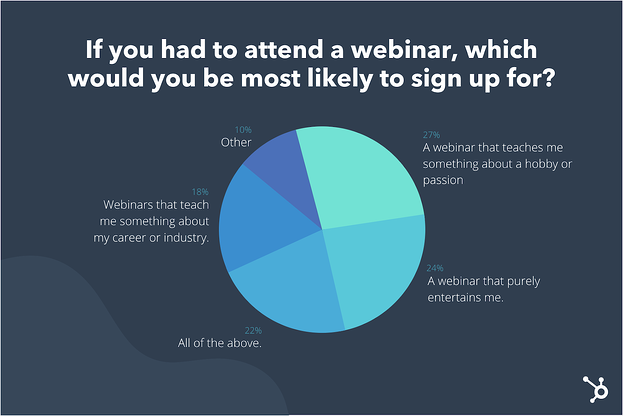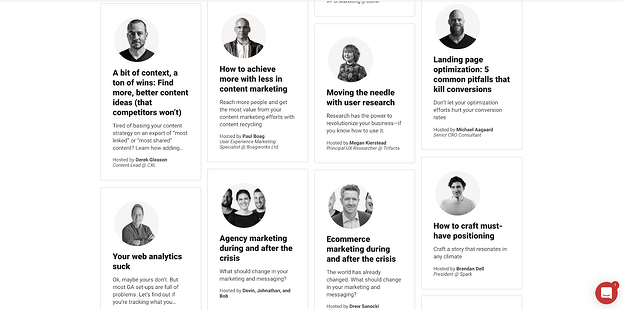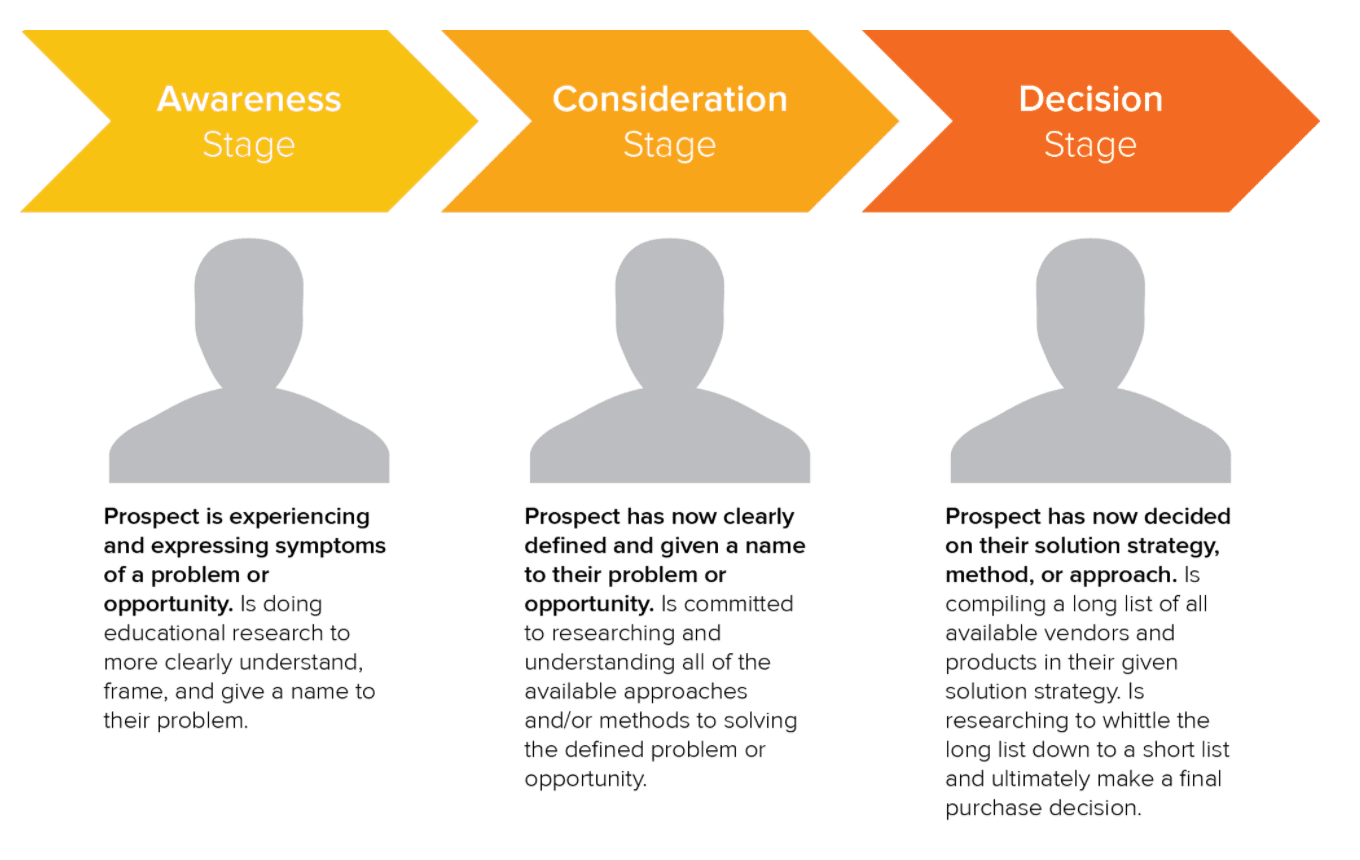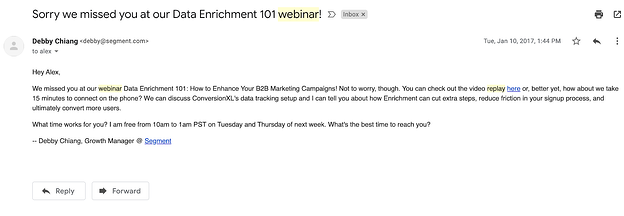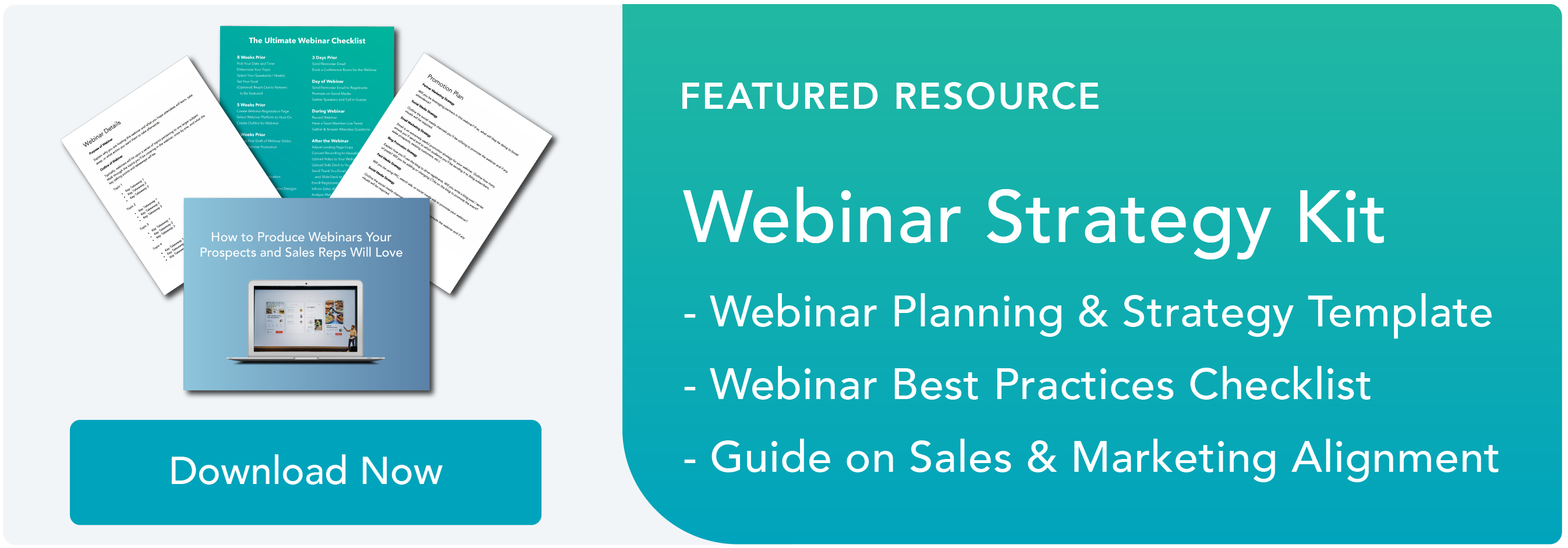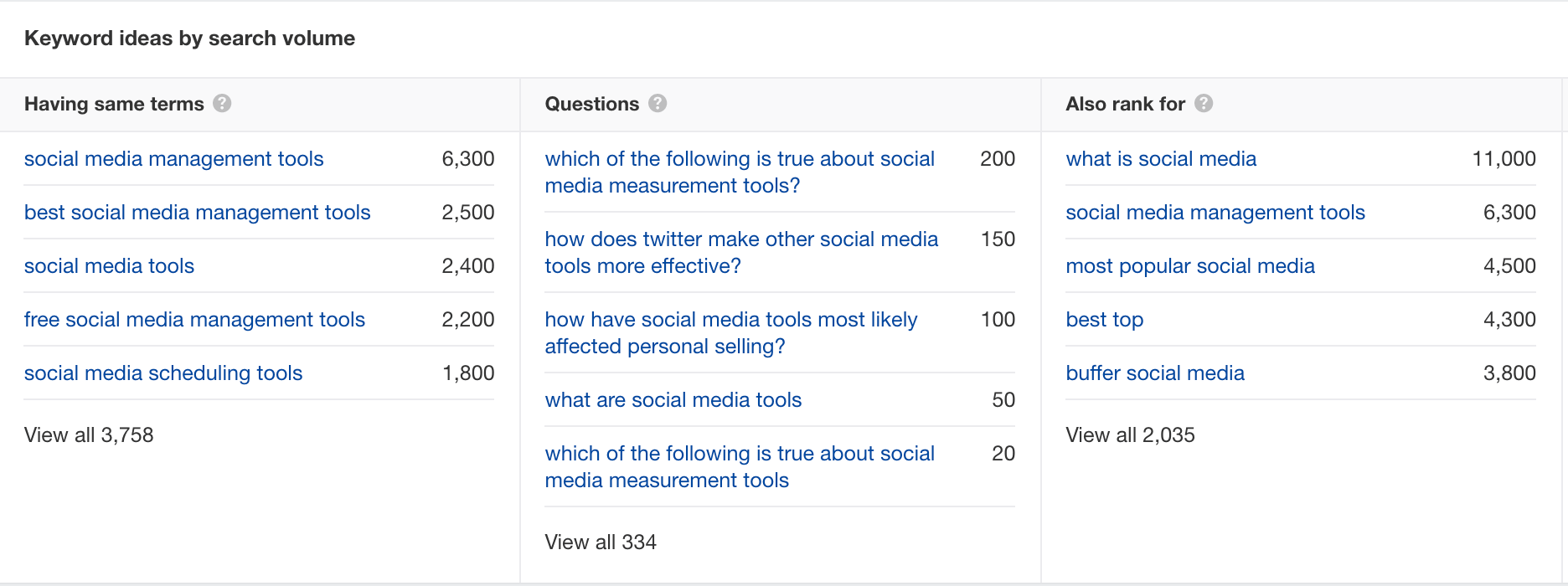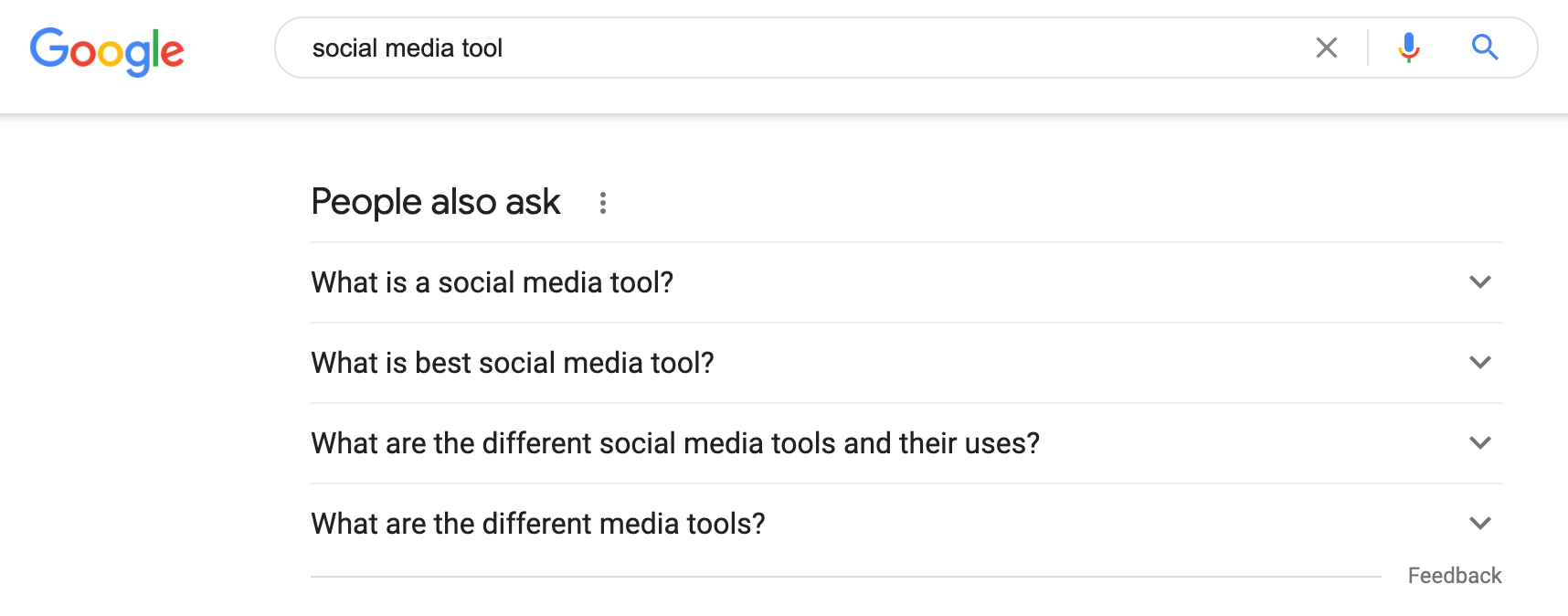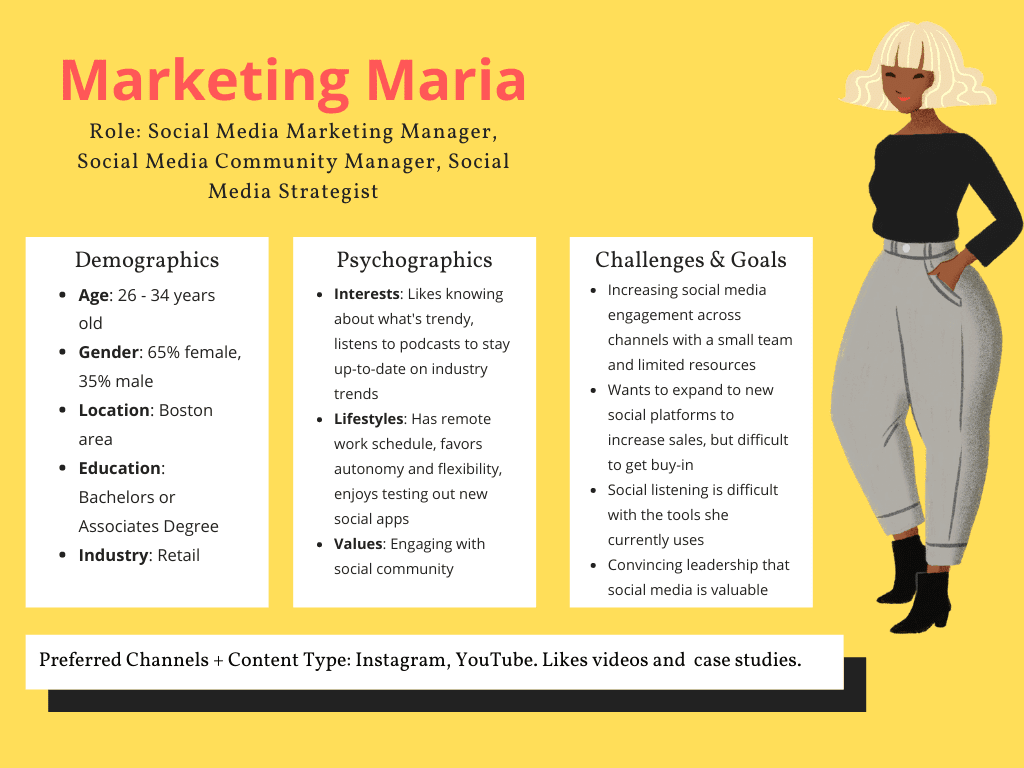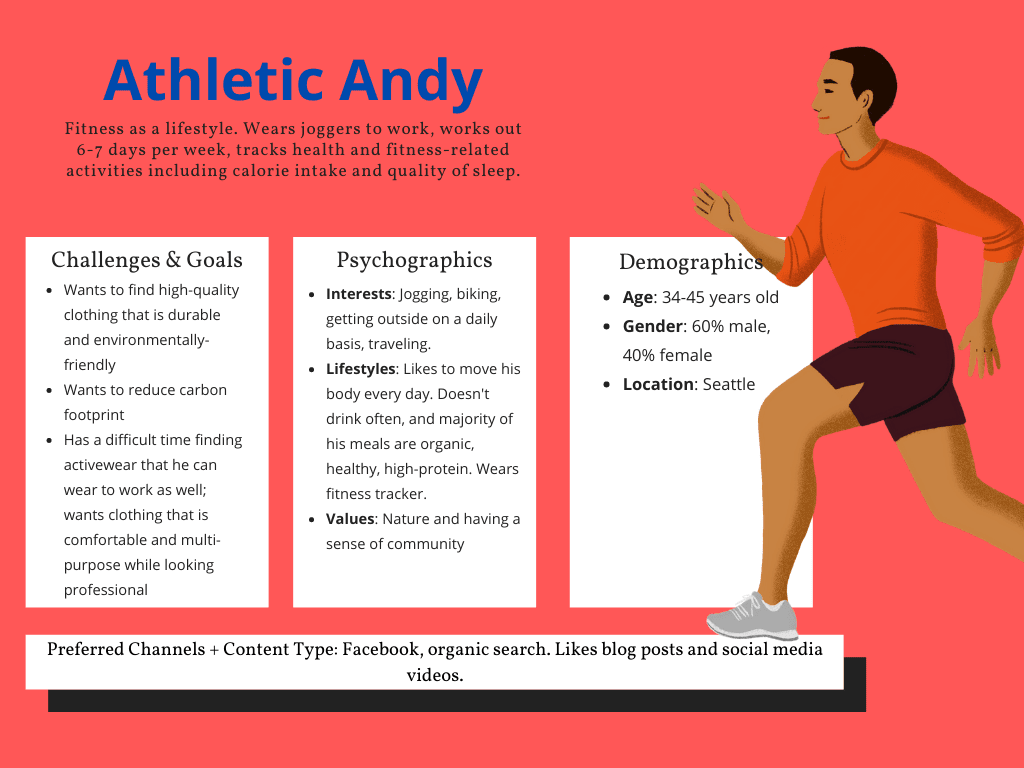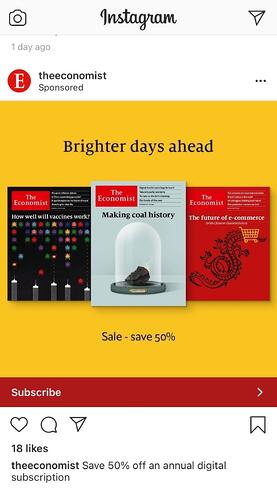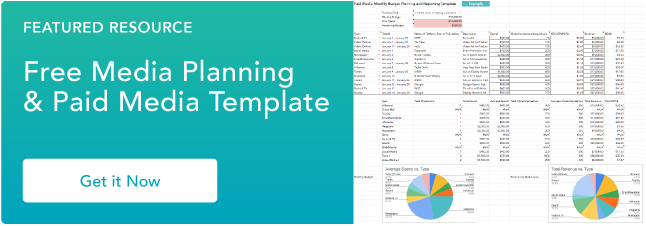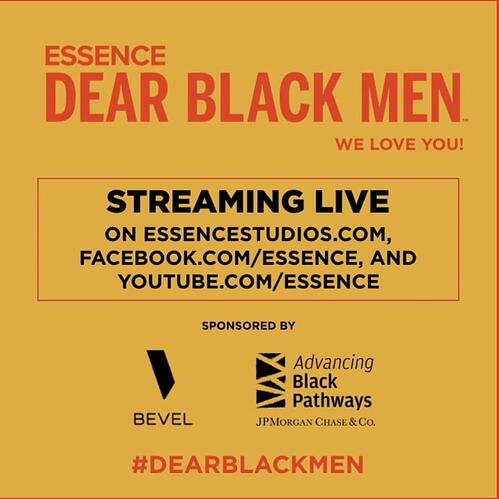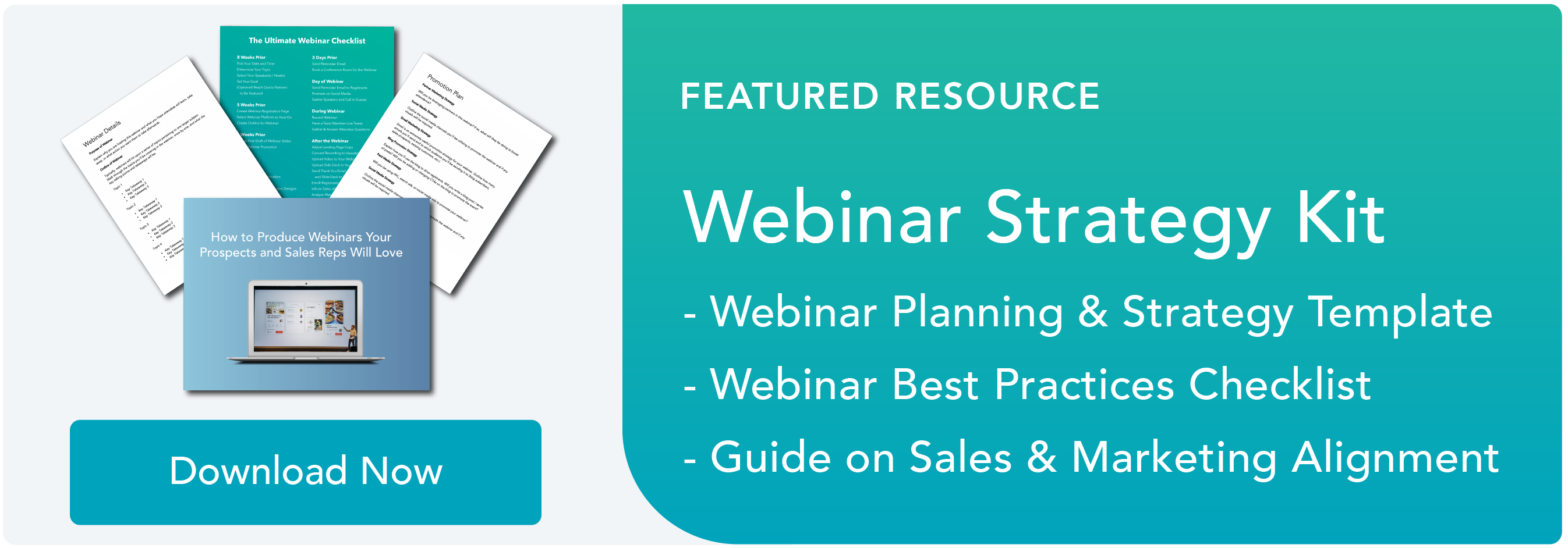Do you remember the last time you signed up for a webinar? Were you on the edge of your seat waiting in anticipation for the event?
If you’re like me, it’s more likely that you signed up and attended the first ten minutes, and then started flipping through emails or answering Slacks. Or, worse — you signed up for the event and totally forgot about it.
Let’s be honest: most webinars aren’t great. They’re certainly not inducing Netflix cliff-hanger levels of anticipation and excitement.
But they’re also an effective form of lead generation, nurturing, and sales enablement. In fact, if you do webinars right, you can attract new prospects to your business, establish your brand as a thought leader in the industry, and increase business revenue.
This article will cover the biggest mistakes to avoid if you want to build a world-class webinar program.
Here, I’ve included some lessons based off my own experience launching and revamping the webinar program at CXL, as well as insights and quotes from other successful marketers.
Let’s dive into the top nine webinar mistakes — and what to do, instead.

1. Your webinar isn’t valuable.
People will forgive a bad slide deck design.
They’ll forgive a webinar hosted at an inconvenient day or time. They might not notice if you don’t introduce your speakers properly — and you can even get away with forgetting to send a link to the recording afterwards.
But if you’re not providing value, you can’t possibly succeed with your webinar.
There’s simply no point in hosting a webinar if it’s not delivering something useful, or entertaining.
What is value? That’s tough to answer universally. The best way to determine if your webinars are valuable is through qualitative feedback and quantitative proof.
On the quantitative side, are your webinars growing in attendance over time? If not, while there could be other reasons (such as lazy marketing), it’s often because interest and trust is waning in your content. Ideally, you want not only new attendees, but repeat attendees. That’s how good your content should be.
Qualitatively, if you’re not getting any emails thanking you for your amazing content, that’s cause for concern. At least one person should be raving about the content by the end of the presentation.
If you’re not hitting that level of sentiment and response, it’s time to go back to the drawing board and make sure you actually have something worth saying. You can collect feedback deliberately as well, using a survey like NPS or CSAT.
Examples of valueless content include:
- Pure sales pitches
- Basic, superficial information
- Misaligned content (i.e. the substance doesn’t match the title of the webinar)
- Boring, long-winded presentations
- No actionable takeaways for your attendees
What to Do Instead
A good rule of thumb for me is to ask, “Would people pay for this?” If the answer is no, then I don’t want to publish or promote it.
Granted, the webinar is going to be free. But the point is you want it to be good enough that people say to themselves, “How is this free? It’s amazing.”
If you’re not creating value, your webinars won’t deliver the results you’re looking for.
2. Your webinar is too sales-y.
Your webinar should not be one big sales pitch. If it is, you’re doing it wrong.
This is a poor way to interact with an audience, but it’s still remarkably prevalent.
According to Virginia Zacharaki, Marketing Communications Associate at Moosend: “One of the main keys of a webinar is to raise awareness for a brand, feature, or technique using valuable content.”
“The sales-y tone of your speaker can lead to the audience’s loss of interest, whereas focusing on finding actual solutions and giving insights makes you a trusted expert.”
“It is only logical that awareness enhances the consideration stage of decision-making and moves the prospect further along the buyer’s journey.”
In other words, people sign up for webinars to learn things — not to receive a hard sales pitch from a vendor.
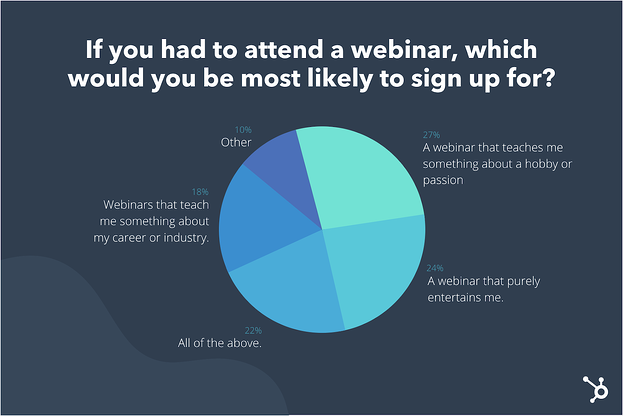
Image Source
Granted, you can, and should, use webinars as an opportunity to increase sales. You just want to make sure you’re leading with unique value first.
What to Do Instead
When I began designing webinars to promote CXL Institute, I made sure the content was product-relevant, but not a product pitch. Since CXL Institute sold expert-led courses, this was a relatively easy transition — we simply asked those same experts to lead our webinars.
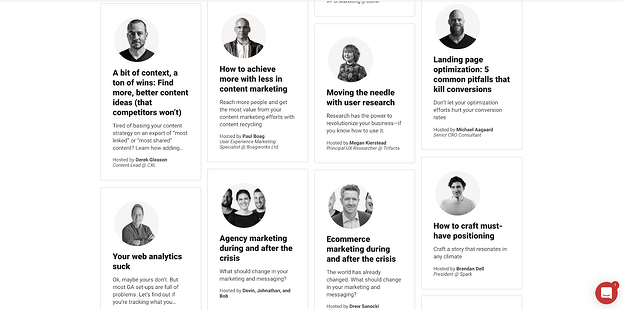
We chose to construct the webinars to be completely tactical. There were no slides — only screen shares. I didn’t do a lengthy introduction of the speaker. Instead, they dove in and provided their valuable insights.
We only pitched their upcoming course at the end of the webinar by offering a 20% discount to attendees.
It’s okay to pitch a product, but you’ll want to do so in a way that blends educational content with a subtle product nudge.
A framework I like to use for this is “Product-Led Content.”
You want to design your content (and webinars) to center around a problem that your product or service solves, and weave your product throughout genuinely instructional content. This way, your solution is an obvious consideration, but the audience still gets value even if they aren’t interested in your product.
3. You’re marketing your webinar to the wrong audience.
How you construct a webinar is important — and so is the audience to whom you promote it.
How you approach your audience targeting depends on your company and webinar goals. For instance, if you’re using your webinars for customer education, then you’ll want to target your webinars to, well … customers.
In many cases, though, webinars are used as a lead generation tool to attract new customers to your product or service. In this case, many of the same general marketing best practices (customer research, buyer personas, customer journey mapping, and segmentation) apply.
Andriy Zapisotskyi, Growth Manager at Mailtrap, puts it like this: “Pay attention to where you distribute your webinar and focus only on your target audience. Irrelevant audiences may harm your email list, and an email with the invitation to the webinar will end up in the spam folder instead. Warm-up and validate every signed-up lead to improve email deliverability.”
Beyond the simple hit to your attendance rate and open rate, if you market to the wrong audience, you’ll find it hard to generate sales and ROI from your program.
What to Do Instead
First, take a step back and ask yourself where you’ll be promoting your webinar and how you’ll get attendees. When I host webinars, my team and I promote them on our Twitter and LinkedIn profiles, on our co-hosts’ social media channels, and through our email lists. It’s a limited audience, but the point is to slowly build trust and repeat attendees over time.
Many companies do paid advertising to get webinar attendees. In this case, you need to ask yourself if you’re truly attracting the right attendees.
This can be deduced quantitatively. If you’re getting sign-ups but no attendees, something is misaligned. Similarly, if you’re getting attendance, but your attendees aren’t becoming leads, you need to change your approach.
4. You’re not making your webinar engaging and interactive.
If you’ve ever learned a second language, you know that immersion and interaction is more effective than passive consumption.
When you participate, you get to make mistakes or learn lessons in real-time. You get instant feedback, and you also use different parts of the brain when you trigger active participation.
Most webinars are one-sided. The attendees sign up and passively listen to the presentation (or, more likely, check their emails or scroll Instagram).
If you can disrupt that, you can drive greater engagement, learning, and retention. All of this helps to build trust, and yes, increase sales and ROI from your program.
What to Do Instead
The easiest way to trigger participation is to ask people to introduce themselves and where they’re from at the start of the webinar.
I also like to give homework before the webinar, and a summary quiz after it’s over. This ensures attendees will come prepared and excited to the webinar, and they’ll also retain knowledge when it’s over.
Chris Schelzi, Head of Growth at AppSumo, gives this sage advice: “Ask for what you want! Many people hosting webinars are demoralized by the lack of engagement — but so few people ask for it.”
“I recommend, at the beginning of the webinar, starting with a few simple engagement questions for the audience: ‘Where are you joining us from today?’ ‘What’s the #1 thing you’re looking to get out of this session?’ etc. These questions will prime the audience to use the chat.
“Additionally, make sure to do this throughout the presentation. Don’t be afraid of pausing while you wait for people to respond. A few seconds can feel like a few minutes, but people love to see and hear you interacting live with their questions.”
5. You’re ignoring the holistic marketing system.
A webinar doesn’t exist in isolation.
Instead, you want to look at a webinar as being one piece to the larger puzzle of your entire marketing strategy.
Where does your webinar fall in your customer journey? Is it top of the funnel — and if so, what steps will follow this webinar to push the prospect further down the funnel? Or is it bottom of the funnel, in which case, what touchpoints preceded this one?
Mapping this stuff out is uncommon but absolutely essential. Similar to how you ensure there are CTAs on your blog posts, it’s critical you use your webinar as an opportunity to move prospects further along the funnel.
What to Do Instead
This tip is less tactical, and more strategic. The number one thing I would do is map out your customer journey and define which webinars fit in at which stages of the journey.
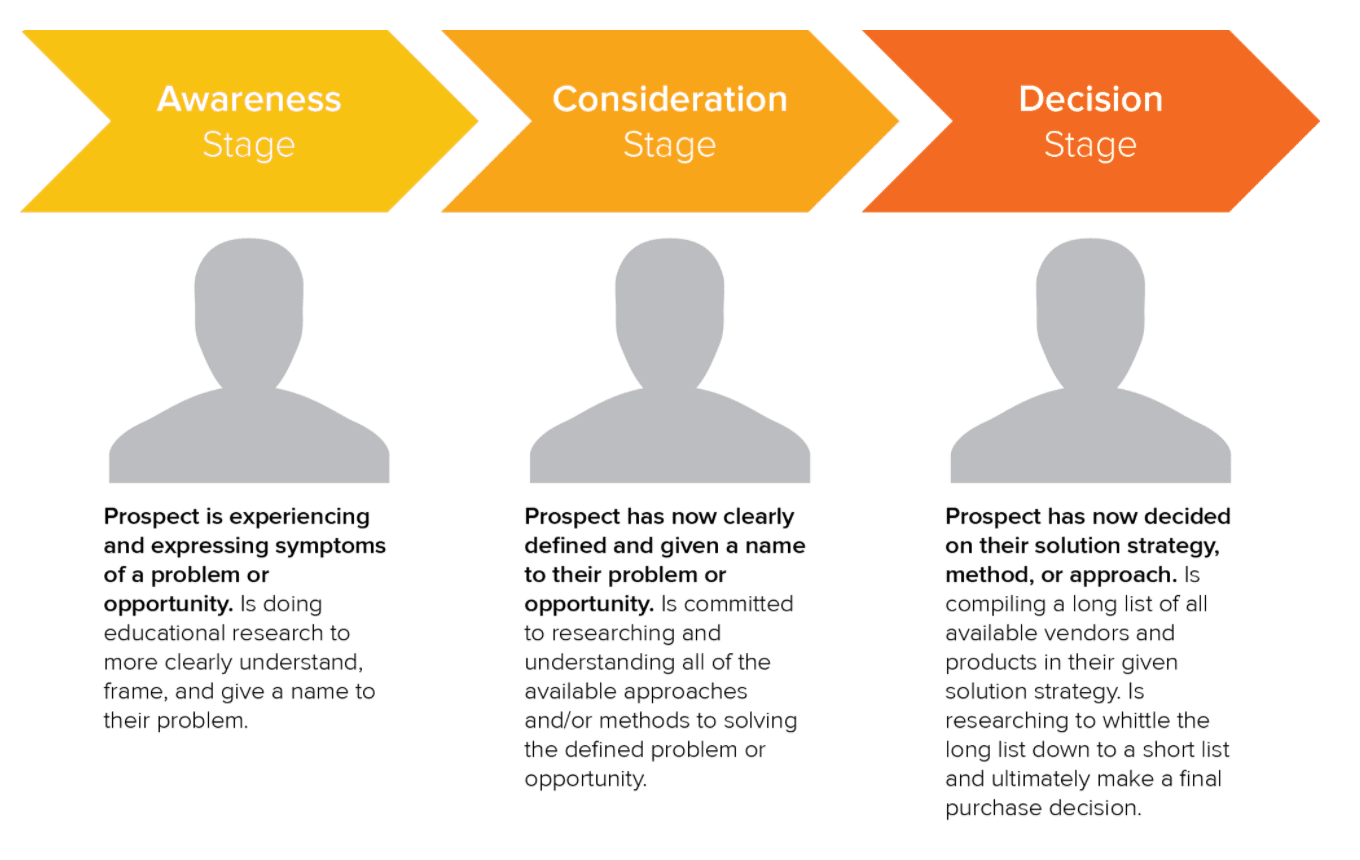
Image Source
Adam Enfroy, blogger at AdamEnfroy.com, gives this advice: “Did you warm up your leads via consistent emails? Did you ask them to join a VIP list to prove they will take action? Are you matching the webinar offer to what your readers actually want?”
“While there are a lot of tips and tricks to running an effective webinar, don’t forget that everything you do leading up to the webinar is just as important.”
6. You’re pursuing too many goals with one webinar.
One single webinar cannot possibly serve every business or marketing need you have. Webinars can be used for onboarding, customer education, support, lead generation, and lead nurturing — but not all at once.
This same principle applies to many areas of marketing. For instance, you can write a blog post that serves one or two purposes, but it shouldn’t seek to serve all audiences at once.
Juliana Nicholson, Principal Campaigns Manager at HubSpot, gives this advice: “It’s tempting to try to use one webinar for every part of your flywheel. Marketers want the biggest audience exposure possible, a tool for reps to use in their sales process, and a way to delight customers. This is hard to pull off.”
“Unless you are putting on a multifaceted event, I recommend marketers focus on one goal at a time, and let that drive their strategy from start-to-finish, rather than attempting to boil the ocean.”
What to Do Instead
Reverse engineer a webinar, starting with your goals. What’s your KPI — new leads, total customers attending, increased NPS of attendees, or something else? Narrow the scope.
Choose one of these goals and construct your webinar with that purpose in mind.
7. You’re not acknowledging the realities and limitations of the format.
Despite your best intentions, you have to realize that a webinar is a webinar.
It’s not a live workshop, and people’s attention will be scattered. You can do your best to keep people engaged through interactivity and high-value content, but you still have to acknowledge that most people will do the video equivalent of “skimming.”
Shane Hedge, co-founder and CEO of Air, calls this the importance of “script-to-screen alignment.” Essentially, it means highlighting the important stuff and making your presentation “skimmable.”
Here’s his advice: “A webinar is not an in-person meeting. It’s not a standalone video. The audience likely has multiple tabs open and may only pay attention during key moments where the content draws them in.”
What to Do Instead
Summarize your presentation before you begin and after you finish with key points. Draw people in periodically with engaging questions and interactive workshop moments. Include multimedia and screen-sharing instead of just sharing slide-after-slide.
And make sure to send an email recapping the main points and linking to further resources.
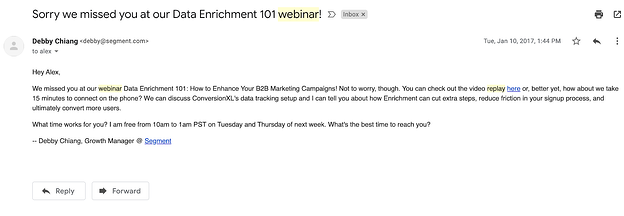
8. Your webinar is poor-quality, or you don’t have adequate equipment.
If you’re serious about webinars, you’ll want to boost the quality of the presentation. This comes in three forms:
- Video quality
- Audio quality
- Presentation quality
To start, presentation quality is the easiest to upgrade with little extra investment. Either work with a designer to spruce up your slides or use a platform like beautiful.ai to design them. Then, make sure your slides are publicly accessible to the webinar audience.
Video quality is the toughest to improve. For starters, make sure your webinar software is solid. I personally like Zoom, but there are other alternatives you can consider.
Here’s an article on how to run webinars with HubSpot to help you with the tactical specifics.
Finally, almost all quality complaints will inevitably be about the audio. If you’re going to invest in equipment, I recommend a good microphone (the Blue Yeti is popular). Any good USB microphone will be better than the default option on your laptop.
What to Do Instead
Don’t skimp on quality, especially when it comes to audio and the details of your presentation.
Poor video quality — at least to a point — can be forgiven (remember, many people are going to be checking email in-between slides).
Get a good microphone and invest in a designer for your presentations.
The latter also helps if you want to publish the slides afterwards on a platform like Slides by HubSpot.
9. You don’t follow-up with your attendees.
Finally, a common mistake companies make is put all this effort into a webinar — creating it, finding partners, writing copy, designing a landing page, promoting or advertising it, and delivering it — and then skimping on the follow-up.
First off, most people who sign up for a webinar won’t attend. That’s just the nature of the game.
But even those who do attend likely want to get a recording of the presentation. That’s the bare minimum, but many companies fail to deliver that.
What to Do Instead
The magic is in the follow-up. Very few people will be ready to buy your product or services immediately after one webinar.
It’s vital you schedule a nurturing sequence to execute immediately after the webinar is complete. The first email should be a recap with resources, notes, and a recording of the presentation. The second and third can be education or promotional, depending on the stage of the funnel at which you’re delivering the webinar.
No matter what, don’t make your webinar be the last touchpoint. You’ll get much higher ROI if you think carefully about the follow-up.
Webinars don’t have to be boring. In fact, they can be fun, valuable, and tremendously effective. Some marketing programs have been built on the backs of webinars.
While this article covered nine discrete tips to creating better webinars, at the heart of it all is good judgement and keeping in mind the value you’re providing. If you do that, the minutia won’t matter as much.
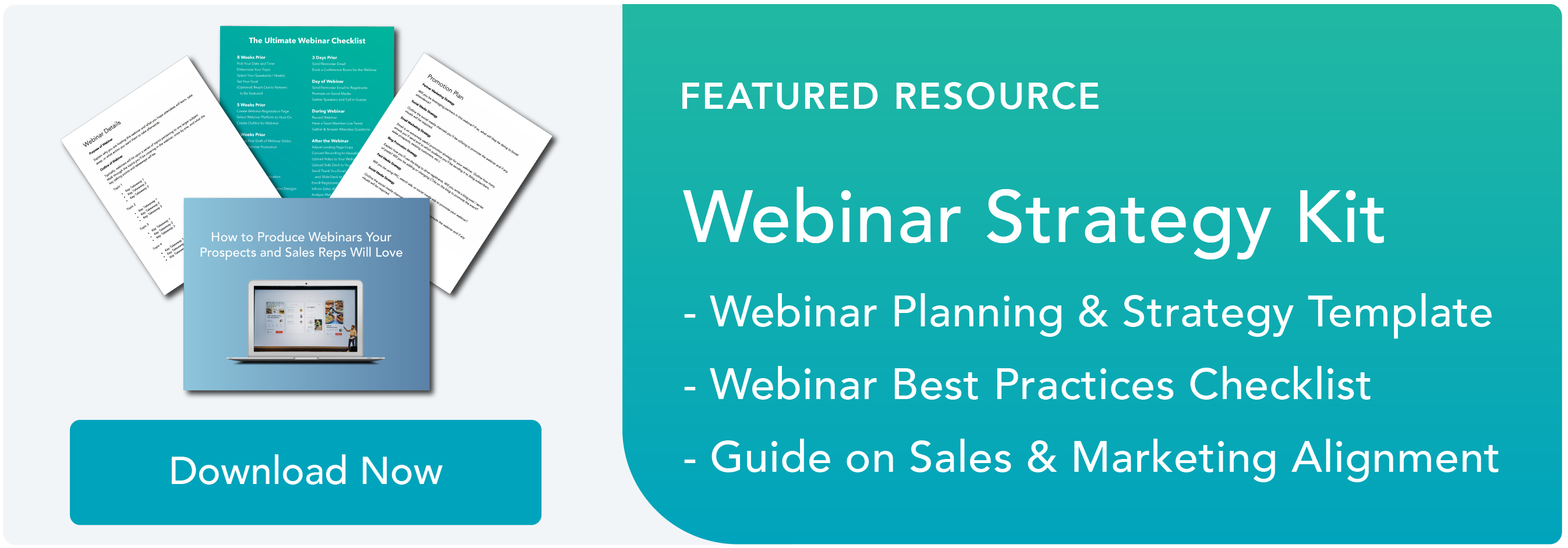

![]()