2020 was a whirlwind year for managers.
For instance, among her own personal experiences learning how to work in a pandemic, my manager also needed to demonstrate empathy for employees who had stresses that interfered with their ability to work at their best.
She adjusted deadlines, re-defined team goals, and created new standards for success that enabled her employees to perform well while also dealing with everything else they had on their plates — including childcare, health concerns, and, well, a global pandemic.
Amidst the stresses of 2020, you’d be hard pressed to find a manager who didn’t make exceptions for her employees as they settled into this “new normal”.
But now, as we near the end of 2021, most of us have fully adjusted. I’ve ordered an at-home monitor and standing desk; my teammates and I regularly touch-base during our weekly Zoom meetings; and, in some respects, I’m more productive at home than I ever was in the office. (“Meet at the Smoothie Bar?” “Sure! Be there in five.”)
Which leads me to question: Are employees more productive now than they were in 2020? And, if they’re not, how can leaders respond to this potentially long-term shift in productivity levels?
Here, we conducted a survey to determine whether employees have become more or less productive than they were in 2020. We also asked respondents whether their work environment impacts their productivity — plus, how managers can boost their team’s productivity in the current landscape.
Let’s dive in.
Are employees more of less productive in 2021 than they were in 2020?

For starters, roughly 40% of our respondents say they have the same level of productivity in 2021 as they did in 2020.
This makes sense. Most of our workspaces haven’t shifted too drastically since 2020. For instance, we had a whooping 71% of U.S. employees working from home during the peak of the coronavirus in 2020 … but the number of full-time remote employees in the United States is still expected to double in 2021, as reported by Enterprise Technology Research.
This means, now that employees have fully adjusted to their new remote lifestyle, it makes sense that we’ll see similar productivity levels in 2021 that we saw in 2020.
Additionally, one-fourth of our respondents feel even more productive in 2021 than they did one year ago.
To Charlene Strain, HubSpot’s Associate Marketing Manager for Global Co-Marketing Acquisition & Partnerships, this shift to a more productive workplace makes sense.
Strain says, “I believe employees are more productive than they were in 2020, since we have settled into a more cohesive routine in 2021 than we had in 2020.”
She adds, “Whether that’s figuring out a better work-life balance, taking a step back to think about what makes us happy at work, vocalizing wins and concerns, or bringing more of our authentic selves to the workplace — it has all contributed to an improved personal and team morale over the past year.”
In 2020, surveys found employees were more productive when they worked remotely than they’d been in the office … so it’s impressive that some employees’ have built upon that momentum to become even more productive this year than they were last.
However, a combined 24% of employees felt they were either much less productive than they’d been in 2020, or at least slightly less productive.
So … While some employees are feeling better than ever, why are others’ motivation dwindling?
As Karla Cook, Senior Manager of HubSpot’s Blog Program, notes: “There are a lot of valid reasons why employees might be feeling less productive and burnt out right now. We’ve had high expectations for things to simply ‘return to normal’ in 2021, but obviously that hasn’t been the case for many of us.”
Cook adds, “I think we’re all collectively realizing there isn’t a switch we can flip on in our brains to go back to ‘normal work mode’, and that can cause some feelings of inadequate productivity.”
Many of us expected the stresses and challenges outside of work to disappear with the new year. We likely expected to ‘hit the ground running’ in our roles, but as we’ve seen, it hasn’t quite turned out like that — the old way of life, and work, doesn’t seem to be returning anytime soon.
All of that might result in unrealistic expectations to perform at pre-pandemic levels. As Cook puts it, “There’s pressure to return to a pre-pandemic level of work and way of life, or even go above and beyond that, and I think that’s backfiring in a lot of cases and making a lot of people feel like they aren’t doing enough.”
Perhaps the decrease in productivity also has to do with varying work preferences. For those who say they work more effectively from home — and who have an at-home setup conducive to remote work — it makes sense that they’ve reported increased productivity since the pandemic.
But there are others, like myself, who thrive on office culture. These workers need the energetic buzz of people around them, as well as a separate space outside their apartments to truly dial into their work.
It’s worth noting that some employees might also not have the physical infrastructure to support a fully productive at-home office — perhaps, for instance, you have employees who need to work odd hours because they’re taking care of children at home. Alternatively, maybe some of your employees have no choice but to work in distracting common spaces with other roommates.
Data supports the notion that a work environment has a strong impact on productivity. As shown in the graph below, 25% of workers report feeling more productive in a physical workspace than they do while working from home. This means some of your employees might be more productive than ever in 2021 — while others might still struggle to find their remote rhythm.

If you do manage a team that feels they’re less productive now than they were in 2020, you’re in luck.
Here, I spoke with seven HubSpot Managers to learn why employees might be struggling to work in this current landscape, as well as tips for boosting productivity for 2022 and beyond.
How Managers Can Respond to Changing Productivity Levels
1. Find daily or weekly activities your team can do together.
On the Blog team, we host weekly ice breakers during our team stand-up every Monday.
There might be a similar activity you can conduct with your own team to promote relationship-building and give your employees a chance to have some fun.
As Strain told me, “To boost team productivity, especially remotely, I’d suggest having a daily and/or weekly ‘question of the day’ where each team member gets to ask a silly, fun, or more serious question via Slack or email. This helps the group get to know each other and take a break from the work day.”
Alternatively, consider creating a team playlist for your team when working remotely. Music can be a great promoter of productivity, and it adds an element of camaraderie if you’re able to get your whole team involved.

“Having a weekly playlist in terms of theme, artist, genre, or decade — which everyone contributes to or comments on while working — is a great way to boost team morale,” Strain told me.
She adds, “Alternatively, weekly team activities like two truths and a lie, maps of where we’ve traveled, etc. are also great opportunities for promoting productivity.”
This might seem counterintuitive — Like,Wait, you want me to encourage my team to play games as a way of boosting productivity? But, in reality, building a strong team culture is a critical component for increasing productivity, as it helps your employees feel more engaged at work and increases team morale.
As Strain puts it, “The more we get to know each other outside of work, the better team productivity is since we see each other as fully-fledged people with hobbies, worries, successes, and insecurities rather than just a name or face on the screen.”
2. Paint a clear vision for your team’s future.
Clint Fontanella, a Marketing Manager on HubSpot’s Blog team, argues that employees are more productive in 2021 than they were in 2020 based on HubSpot’s industry benchmark data.
As he points out, “Since early 2021, ad spend continues to increase, conversations have skyrocketed, web traffic remains high, and sales email and call volume continues to climb. To me, this means that sales teams are trying to play catch-up from last year and are aggressively reaching out to contacts via email, phone, and live chat to do so.”
“Marketing teams,” He adds, “are also working hard to meet the sales team’s demand by increasing their ad spend and capitalizing on rising web traffic to acquire new contacts. If we compare contact growth from 2020 to 2021, it’s significantly higher than last year.”
So — amidst all that newfound demand, how do you spark optimal productivity? Fontanella says it comes down to painting a clear vision for your team’s future.
He told me, “We’ve talked a lot about uncertainty this past year, but industries are slowly becoming more stable. Employees had to adapt to a new working world, and now that they’ve adjusted, you need to paint an attainable future for them to work towards rather than ambiguity and uncertainty.”
Fontanella encourages managers to “set a team goal, explain how you’ll achieve it, and keep employees updated as you reach new milestones along the way.”

3. Foster both trust and boundaries.
It can be difficult, but a fully remote team requires an additional level of trust to operate effectively.
If you’re leading a team in an office space, it’s easy enough to check-in on colleagues, monitor who’s working (and when), and have daily in-person interactions to understand what each team member is working on.
A lot of this disappears with remote work – and that’s okay. Knowing when and where your employees work doesn’t translate to knowing how well they work. As HubSpot’s Culture Code states, “Results matter more than the hours we work, [and] results matter more than where we produce them.”
To lead a productive remote team, then, trust and clear expectations are key.
As Team Manager of Content Conversion Carly Williams says, “For me, keeping my remote team productive boils down to two things: trust and boundaries.”
“A lack of trust often leads to micromanagement, which can be really demotivating for employees. To avoid this, I stay out of the way by setting clear expectations and creating accountability.”
“As for boundaries,” Williams adds, “I’m conscious of the fact that working hours becomes blurred in a remote environment. To avoid overworking and burnout, I lead by example and avoid sending late night emails or Slack messages. I also encourage my team to take a minimum of one mental health day a month (outside of regular vacation time) to step out of their work routines and recharge.”
If you can create trust and autonomy amongst your team, you’ll likely see the outcomes you want. To do this, ensure your expectations are clear, and set healthy boundaries for your team by setting them for yourself.
Additionally, consider creating team-accessible dashboards or a shared Google Doc so team members can report on their progress without requiring constant check-ins.
4. Focus less on productivity — and more on individual well-being.
While it can be tempting to pretend nothing has changed, ignoring the reality of our current lives is detrimental to your ability to effectively lead your team.
As Meg Prater, HubSpot’s Senior Manager of Content, told me — “While the pandemic, at times, has seemed less bleak or more hopeful in 2021, the landscape has changed rapidly. Employees who are struggling to keep unvaccinated children safe while sending them back to school, experiencing mental burnout at 18+ months living in this new but unbalanced normal, and evaluating everyday decisions for risk, are tired.”
Prater adds, “For a lot of us, not feeling like we’re giving 100% at our jobs for sustained periods of time is demoralizing. Asking people, amongst all of that, to perform at a pre-pandemic level is exhausting.”
Fortunately, you shouldn’t have to. Adjusting to this new normal requires empathy and learning how to manage human-to-human.
Rather than constantly focusing on output, consider how you might alter your approach to develop trust within your team and show employees you care about their well-being.

As Prater puts it, “For managers, I think the weight of checking in with employees throughout 2020 and 2021, attempting to keep morale at a new normal level, and managing results can be really difficult and draining.”
She adds, “I’d recommend focusing less on productivity, and focusing more on individual professional well-being. Meeting your team members where they are, giving them the individualized and evolving support they need, and making sure they’re able to take time to recharge and care for themselves or their families, is the best, most responsible thing I can do for my employees and my company this year.”
To demonstrate your investment in your employees’ professional well-being, ensure you’re creating space for your direct reports to vocalize how they’re feeling about their workload, or just how they’re feeling in general.
Understanding their challenges can help you ensure you’re providing them with the support they need to do their jobs at optimal levels.
5. Bring your team together to share challenges and offer solutions.
Matt Eonta, HubSpot’s Senior Manager of Project Management, believes the early pandemic days “actually energized a lot of folks who were looking for a stable, known quantity to spend time on and pour themselves into. People often seek that in times of uncertainty.”
He adds, “Coupled with a lot of collaborative, interactive, and culture-focused programming, work — and the desire to be productive and successful at it — drove a lot of people in 2020, even if their home environments and obligations weren’t always conducive to that.”
During such a tumultuous and stressful time, checking work emails or diving into a project with colleagues likely fueled a sense of control that people weren’t getting from the outside world.
In 2021, however, we see that some employees’ energy levels compared to 2020 are fading — fast. As Eonta puts it, “Into 2021, it seems some folks are finding that unsustainable. This isn’t the two week or two month work-from-home mandate some expected. We’re on month 18, and sustaining that energy is difficult.”
Fortunately, there are solutions to re-igniting some of the energy managers saw from their direct reports in 2020.
For his team, Eonta describes his commitment to investing in collaboration, storytelling, and shared experiences. “At an individual level, nearly everyone gets energy from solving problems and helping others.”
“When our team comes together and shares more of what they’re working on, the problems they face, and solutions they’re investing in — it really fosters some energetic, exciting, and uplifting conversations among the larger group.”
Eonta adds, “It also sets a bar for the team and builds connections we may not have known were there, especially given our inability to collocate.”
It’s important to note: Sustaining a work-at-all-costs mentality isn’t healthy, or even possible. So if your employees are simply re-calibrating back into their pre-pandemic selves when it comes to productivity, that might not be such a bad thing.
6. Set clear expectations.
Being a strong leader has always depended on setting and managing your employees expectations — and Karla Cook believes that has never been more true.
She told me, “It’s always important as a manager to set very clear expectations around individual and team performance with your employees, but in times where a lot is uncertain, it becomes even more critical.”
“As a manager,” Cook adds, “you should be providing a lot of stability and structure around work, and checking in with your team regularly to make sure they understand what is needed from them, how they’re doing, and how their contributions plug into the bigger-team picture.”
To create structure around expectations, perhaps you let your employees know in weekly 1:1s how they’re performing in their roles, or highlight team performance against goals in a monthly email.
Alternatively, perhaps you discuss expectations — and how your employees are performing against those expectations — in regular performance reviews.
Whatever the case, to ensure optimal productivity, you want to be clear and specific when outlining the expectations you have for your team, and how it impacts the business at-large.
7. Acknowledge that productivity looks different for every individual.
I have a colleague who works non-stop from 9 a.m. to 4 p.m. She sits at her desk as she eats her lunch, and keeps her phone in her purse to avoid distractions. Then, at abruptly 4 p.m. every day, she leaves to attend a workout class, grab dinner, and head home.
On the other end, I have another colleague who logs on around 10 a.m. and works until 6 p.m., but he takes regular breaks for lunch, afternoon workouts, or brief morning walks.
Both of these colleagues are exceptionally productive and hardworking — but the ways in which they achieve productivity look vastly different.
As HubSpot’s Marketing Blog Manager Lestraundra Alfred told me, “The past two years have been challenging for many people, and what we considered ‘productive’ pre-2020 just isn’t relevant. I’ve learned ‘productivity’ is relative to the employee.”
She adds, “Everyone has a different style and workflow that changes depending on what they’re working on, the social climate, and personal matters they may be going through.”
So … what’s the solution here?
Alfred says, “Learning to support my team’s productivity levels based on where they’re at and how they work — not my definition of productivity — has helped build trust and accountability.”
Ultimately, as a manager, it’s vital you trust your employees enough to give them the autonomy to choose where, when, and how they’re most productive.
Additionally, it’s critical you take the time to assess whether your team’s productivity levels compared to 2020 are actually a real concern here.
Perhaps, as Eonta pointed out, your team threw themselves into work in unsustainable ways in 2020 to avoid the harsh realities of a pandemic — and are simply re-calibrating back to a workflow that is more conducive to long-term professional and personal success.
Alternatively, maybe the pandemic put work-life balance into perspective for your employees.
Whatever the case, it’s vital you take the time as a leader to discover the root cause of your employees productivity levels if you feel they’re performing below expectations, but keep in mind they’re people, too — and 2021, just like 2020, was anything but normal.
If you focus on building trust and psychological safety with your team, you’ll be able to figure out long-term solutions to performance and productivity together.
![]()

![Download Now: How to Be More Productive at Work [Free Guide + Templates]](https://i4lead.com/wp-content/uploads/2021/09/5ab914ce-204e-40ef-acfe-d7bfec642e1a.png)
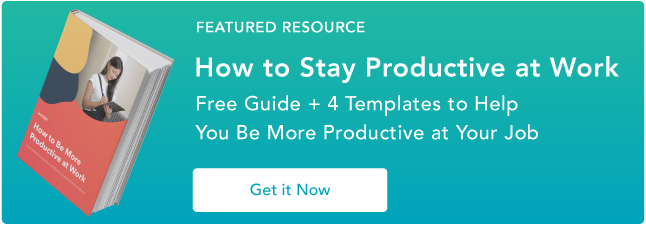

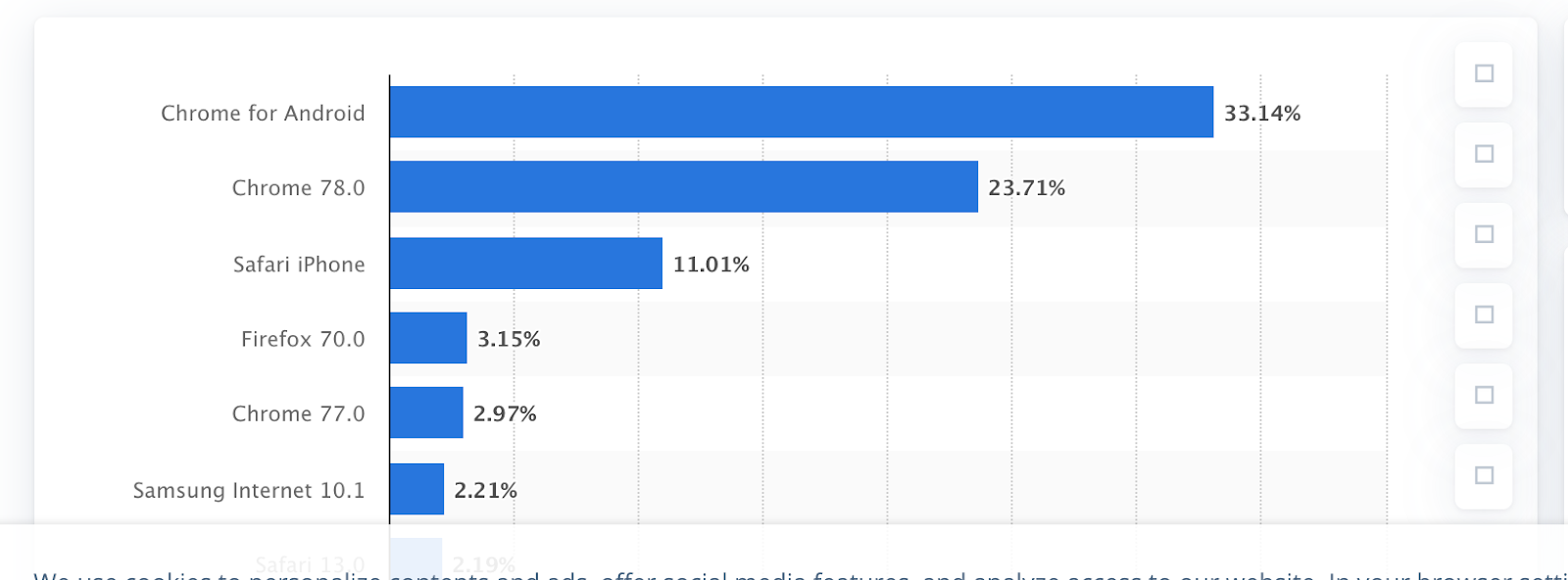
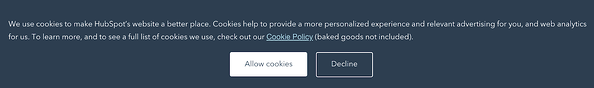





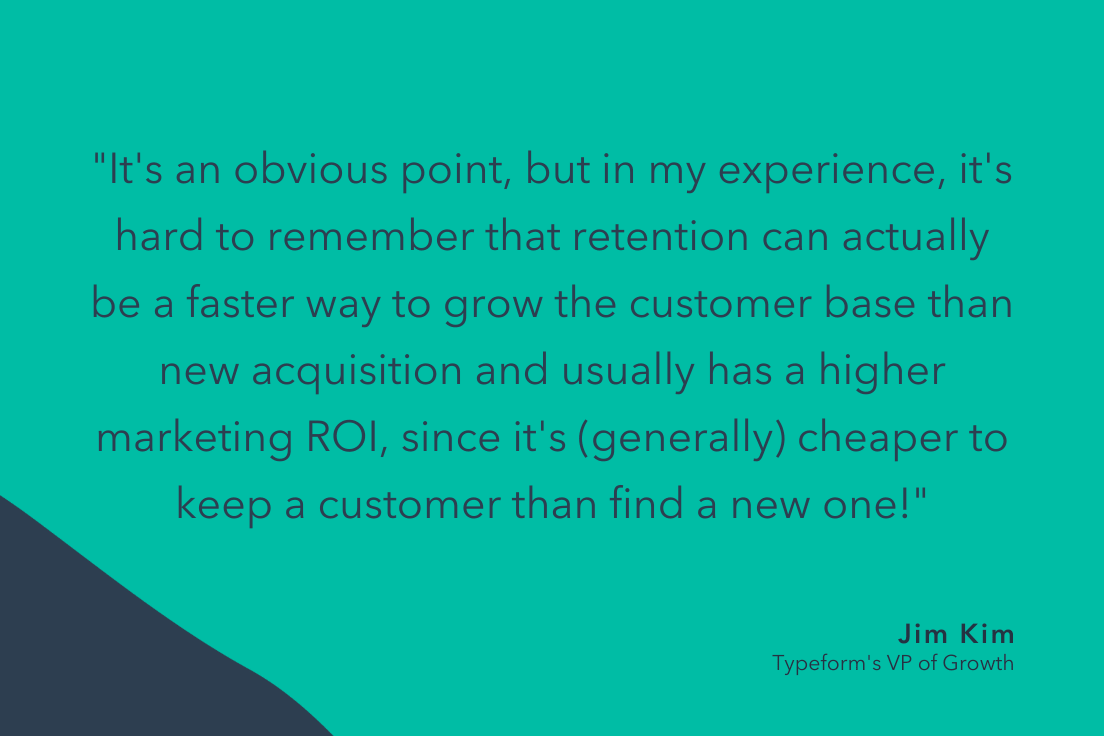
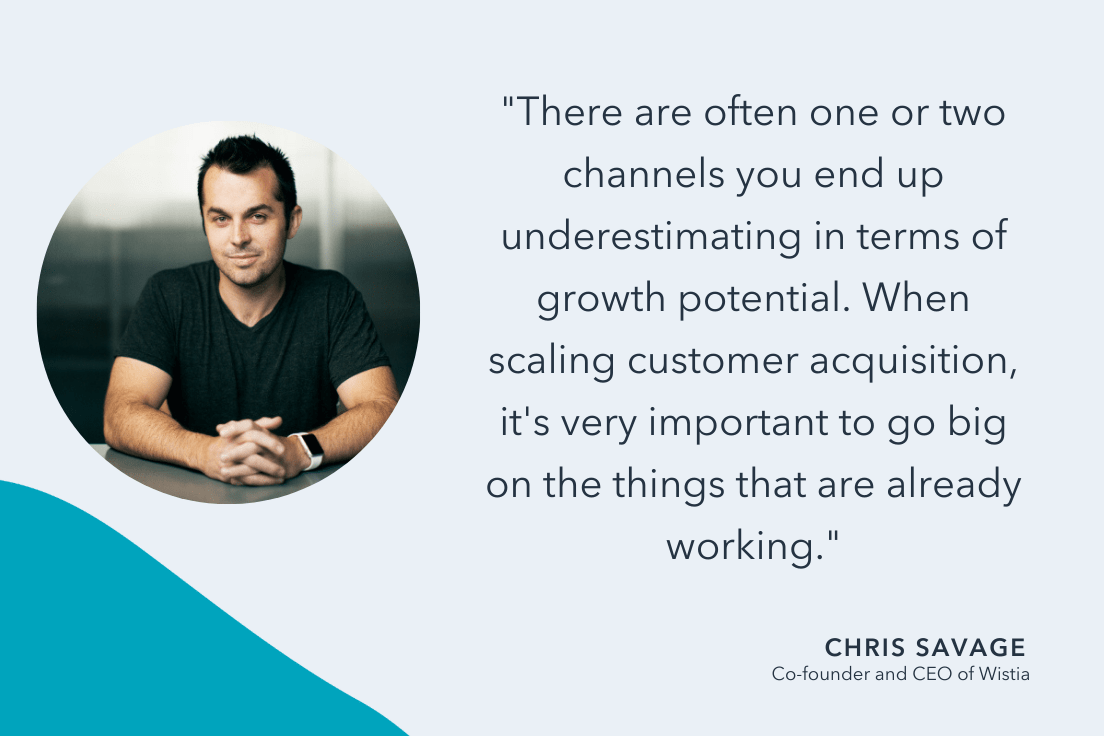
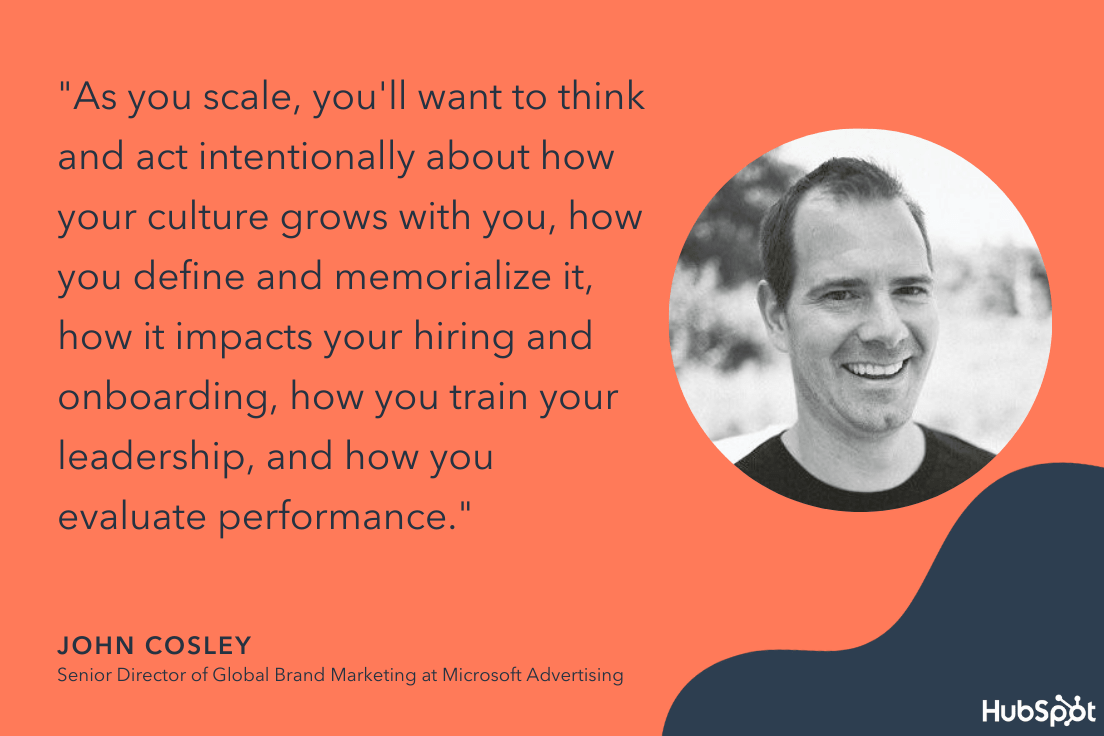








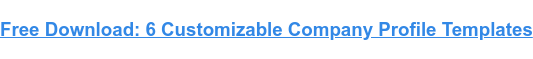
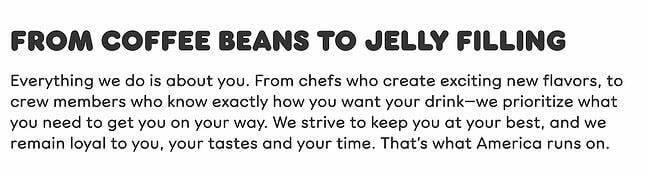
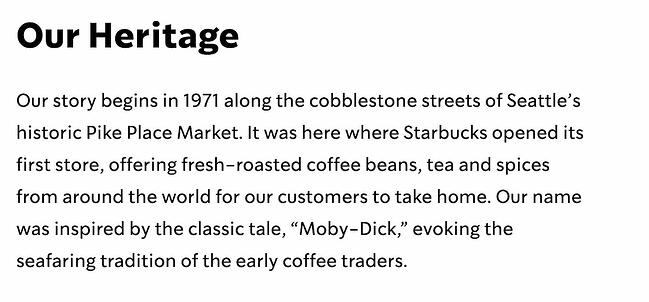
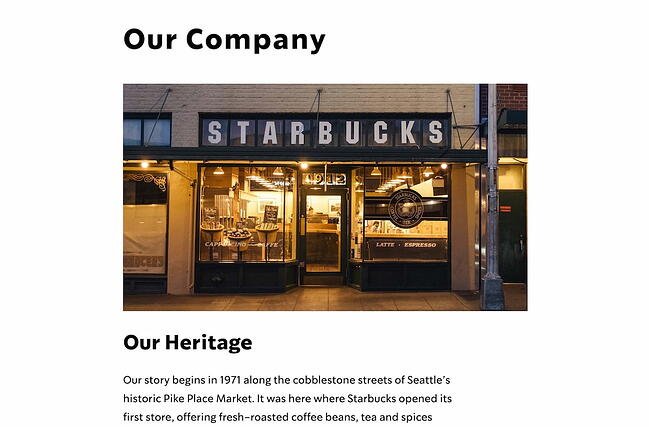 Starbucks’ company profile has it all — the company’s mission, background story, products, store atmosphere, and even folklore regarding the name. Best of all, they somehow manage to pull off sounding both genuine and grandiose. I don’t know many other coffee stores that could claim that their mission is “to inspire and nurture the human spirit.”
Starbucks’ company profile has it all — the company’s mission, background story, products, store atmosphere, and even folklore regarding the name. Best of all, they somehow manage to pull off sounding both genuine and grandiose. I don’t know many other coffee stores that could claim that their mission is “to inspire and nurture the human spirit.”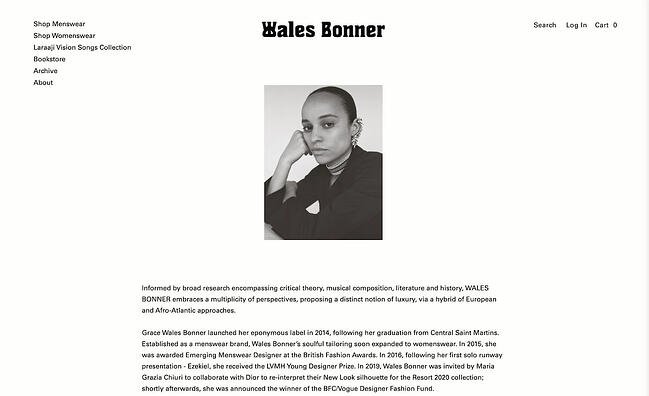 If your company has an interesting and intellectual history, you might consider creating a company profile like Wales Bonner’s. The profile reads like an essay from the very first line — “Informed by broad research encompassing critical theory, musical composition, literature and history, WALES BONNER embraces a multiplicity of perspectives, proposing a distinct notion of luxury, via a hybrid of European and Afro-Atlantic approaches.”
If your company has an interesting and intellectual history, you might consider creating a company profile like Wales Bonner’s. The profile reads like an essay from the very first line — “Informed by broad research encompassing critical theory, musical composition, literature and history, WALES BONNER embraces a multiplicity of perspectives, proposing a distinct notion of luxury, via a hybrid of European and Afro-Atlantic approaches.”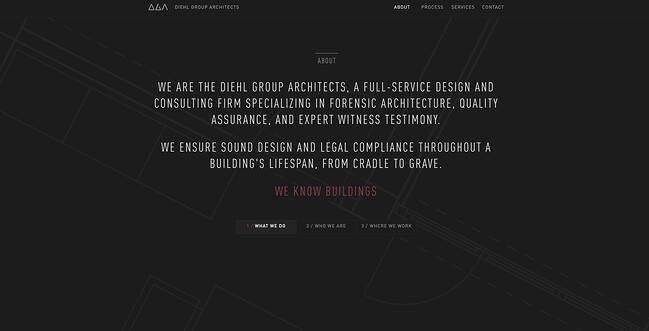 For both cleanliness and ease-of-use, take a look at Diehl Group Architects’ company profile. The web page uses clickable boxes to separate topics, allowing users to choose which subject they’d like to learn more about. Additionally, the entire design — including the page’s background, which displays a floor-plan — mirrors the company’s purpose.
For both cleanliness and ease-of-use, take a look at Diehl Group Architects’ company profile. The web page uses clickable boxes to separate topics, allowing users to choose which subject they’d like to learn more about. Additionally, the entire design — including the page’s background, which displays a floor-plan — mirrors the company’s purpose.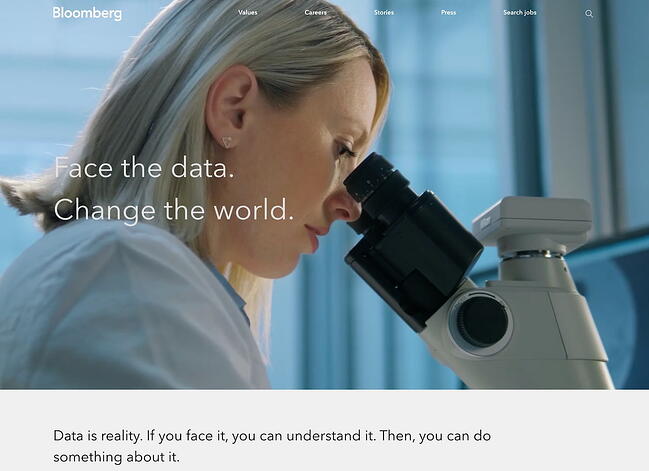
 You can get a sense for Nike’s two primary purposes almost instantly — fitness and people. When you first open their company profile, you’re greeted with videos of people of different ages, gender, and nationalities playing sports.
You can get a sense for Nike’s two primary purposes almost instantly — fitness and people. When you first open their company profile, you’re greeted with videos of people of different ages, gender, and nationalities playing sports.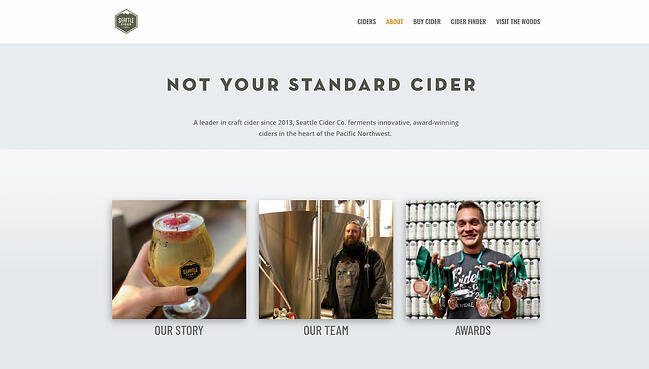 Seattle Cider Company’s profile is minimal and engages the user through compelling animations that demonstrate the company’s cider selection. The page flows seamlessly, and provides critical information regarding the product before displaying the company’s mission and values. This profile is a good example of a company that understands its users’ concerns (in this case, quality ingredients), and addresses those issues while still displaying personality and flair.
Seattle Cider Company’s profile is minimal and engages the user through compelling animations that demonstrate the company’s cider selection. The page flows seamlessly, and provides critical information regarding the product before displaying the company’s mission and values. This profile is a good example of a company that understands its users’ concerns (in this case, quality ingredients), and addresses those issues while still displaying personality and flair.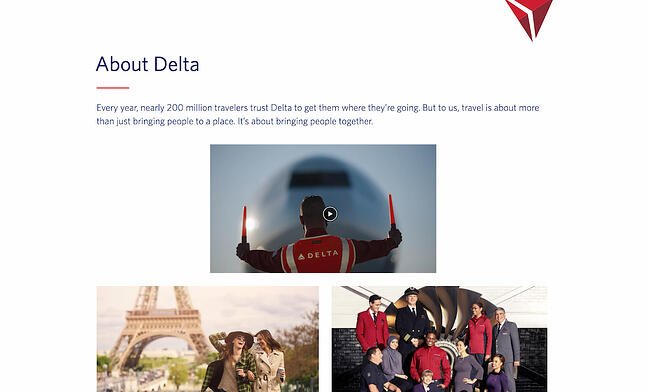
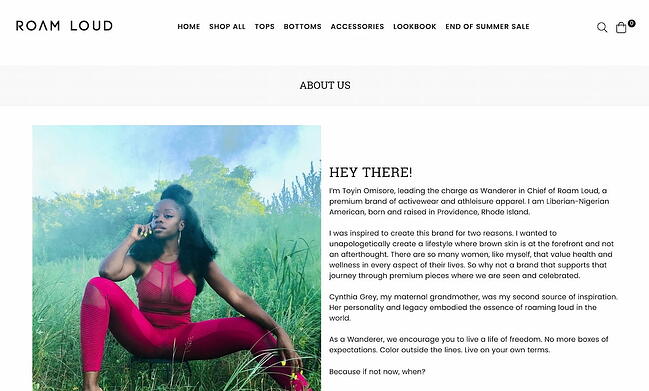 Do you have a personal story behind your company’s founding? Roam Loud’s example is one you may just want to copy. The brand’s company profile is simple yet effective, starting with a friendly greeting (“Hey there!”) and ending with a list of values. In between, the founder makes it clear why she created this brand — and why its existence is so important to her and prospective buyers.
Do you have a personal story behind your company’s founding? Roam Loud’s example is one you may just want to copy. The brand’s company profile is simple yet effective, starting with a friendly greeting (“Hey there!”) and ending with a list of values. In between, the founder makes it clear why she created this brand — and why its existence is so important to her and prospective buyers.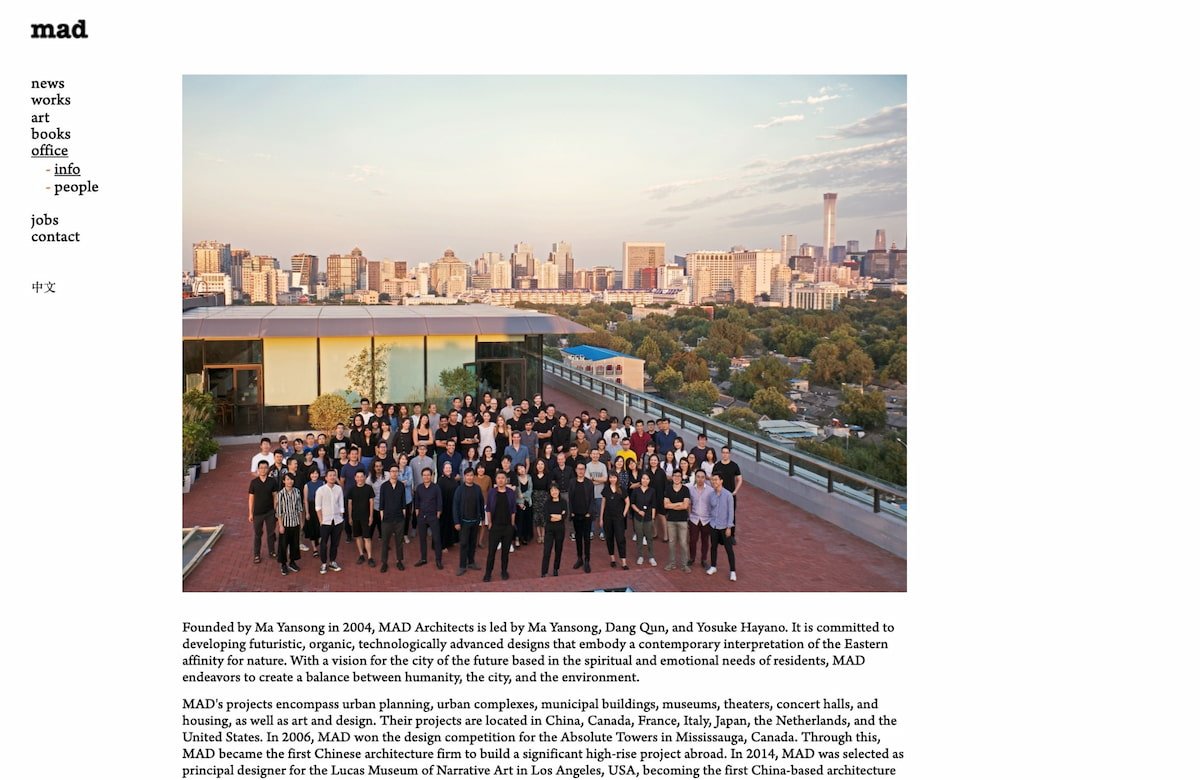 For simplicity and informativeness, take a look at MAD Architects’ company profile. The profile isn’t shy about the firm’s numerous accomplishments, and it gives readers the opportunity to dive deeper by listing the firm’s exhibitions, lectures, awards, and publications, all visible on different tabs within the same page. If your business is a leader in its field, it’s important to establish that in your company profile. Consider creating one similar to MAD Architects’ profile.
For simplicity and informativeness, take a look at MAD Architects’ company profile. The profile isn’t shy about the firm’s numerous accomplishments, and it gives readers the opportunity to dive deeper by listing the firm’s exhibitions, lectures, awards, and publications, all visible on different tabs within the same page. If your business is a leader in its field, it’s important to establish that in your company profile. Consider creating one similar to MAD Architects’ profile. On HubSpot’s company profile page, you can find a quick description of the company’s mission and what it does. In just a few words, HubSpot explains that the company’s goal is to help businesses grow through its specialized inbound software.
On HubSpot’s company profile page, you can find a quick description of the company’s mission and what it does. In just a few words, HubSpot explains that the company’s goal is to help businesses grow through its specialized inbound software.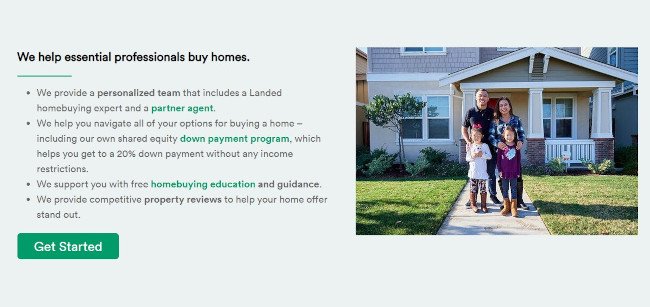
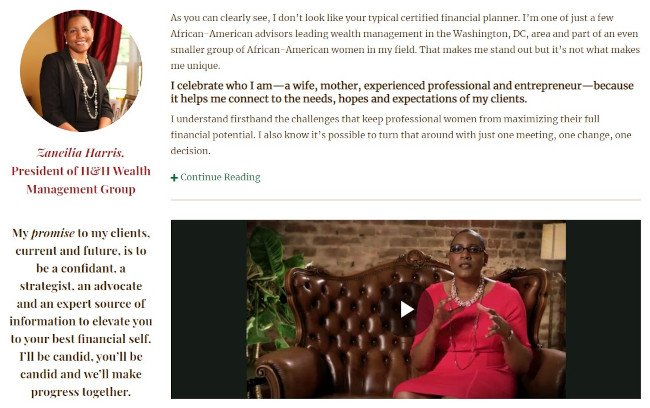 In the “Why Us” page of their website, the founder of H&H Wealth calls out what makes her different from other certified financial planners and leans into why her customers benefit from her unique perspective. She also makes a promise to her clients, which sets the expectations and the tone for the service being delivered. As a result, the tone comes across as that of a partner rather than a vendor.
In the “Why Us” page of their website, the founder of H&H Wealth calls out what makes her different from other certified financial planners and leans into why her customers benefit from her unique perspective. She also makes a promise to her clients, which sets the expectations and the tone for the service being delivered. As a result, the tone comes across as that of a partner rather than a vendor.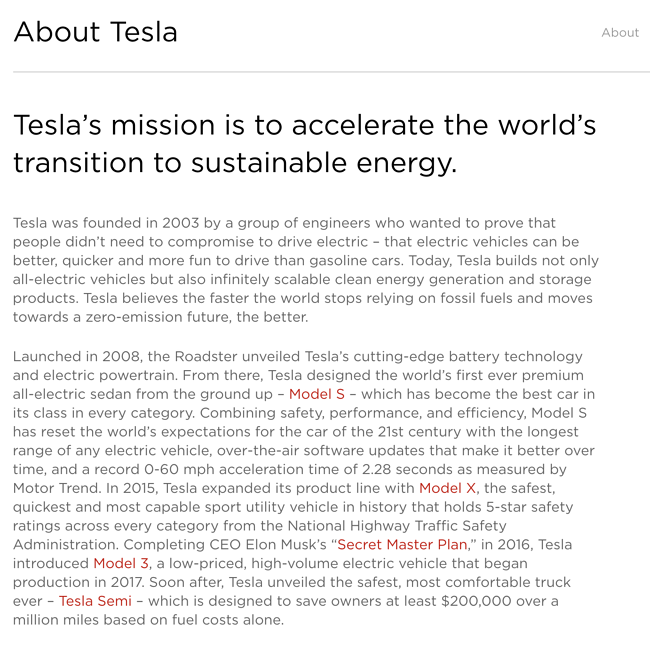
 Authentique Agency provides a lot of information up front for their customers because they know that partnering with an agency (and choosing which one on top of that) is a big decision for scaling businesses. It not only provides information about its values, but about its long-standing experience in the industry and primary goals when they work with clients.
Authentique Agency provides a lot of information up front for their customers because they know that partnering with an agency (and choosing which one on top of that) is a big decision for scaling businesses. It not only provides information about its values, but about its long-standing experience in the industry and primary goals when they work with clients.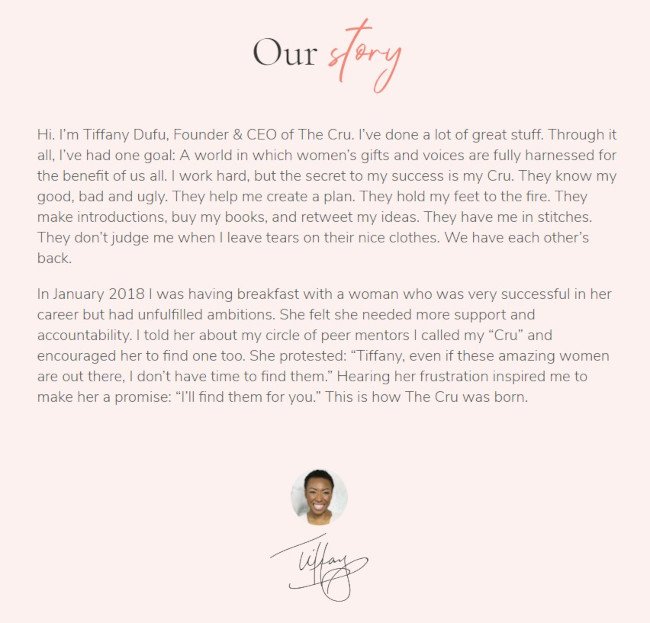 The Cru is a service that connects members with like-minded women to fuel personal and professional growth. They use an “Our Story” page as a company profile, where the founder details how the organization was formed and how she now has her own “Cru” (a play on the word “crew”). This summary is a testament to the value of the service. The “letter from the founder” style also feels very personal and welcoming.
The Cru is a service that connects members with like-minded women to fuel personal and professional growth. They use an “Our Story” page as a company profile, where the founder details how the organization was formed and how she now has her own “Cru” (a play on the word “crew”). This summary is a testament to the value of the service. The “letter from the founder” style also feels very personal and welcoming.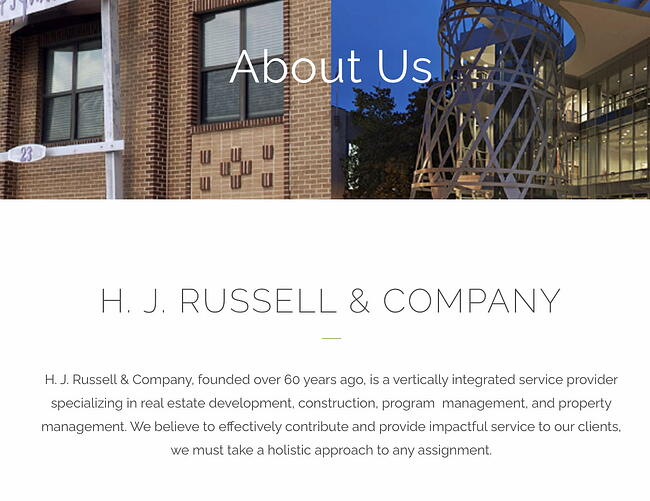
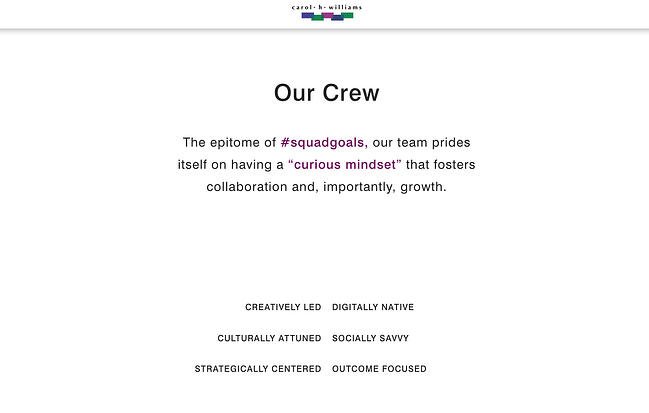
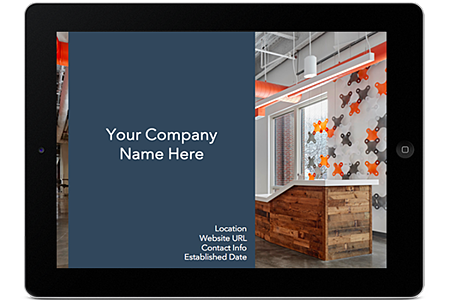
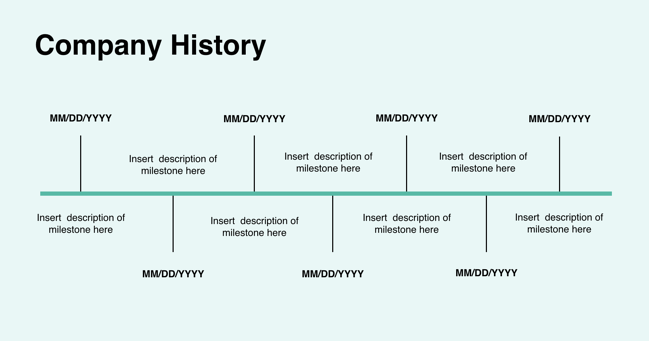
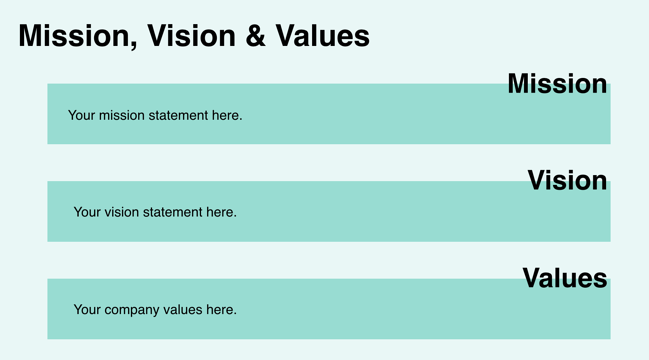
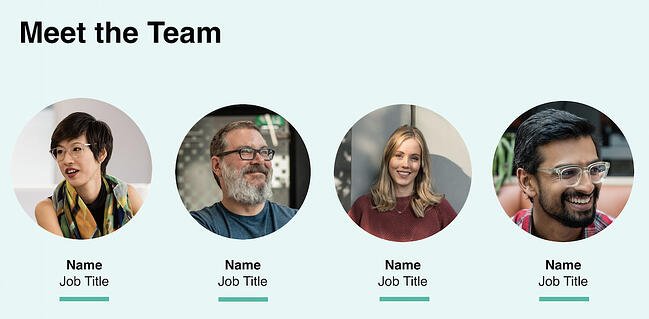
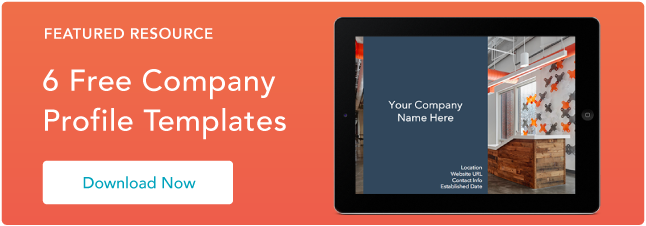

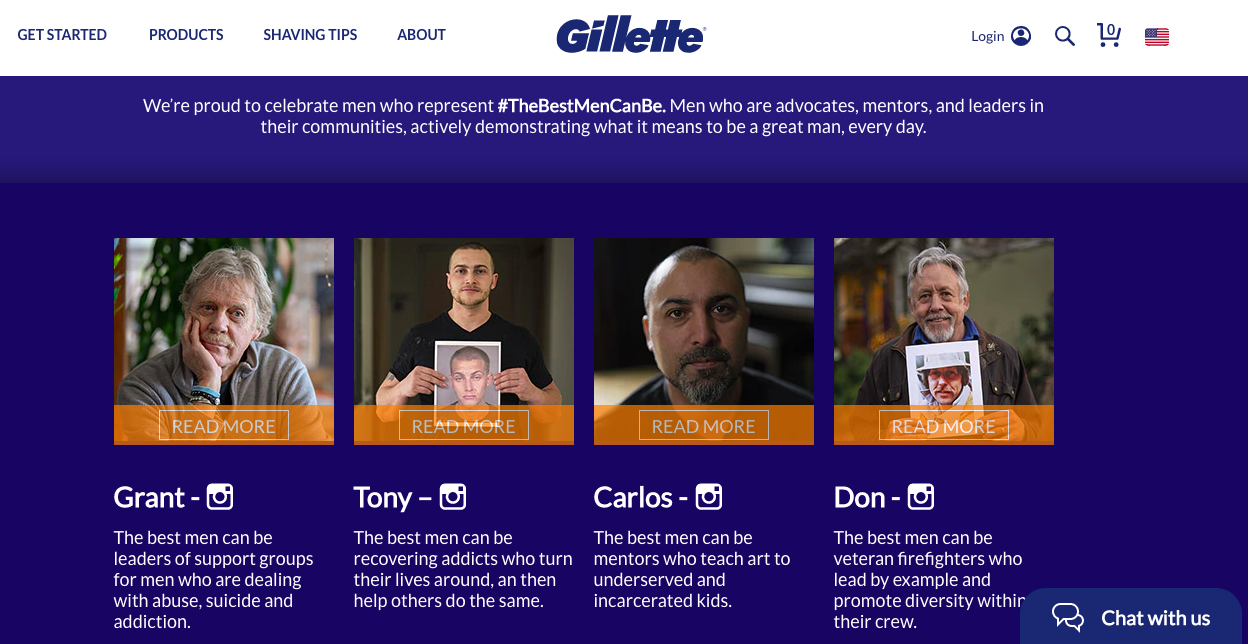

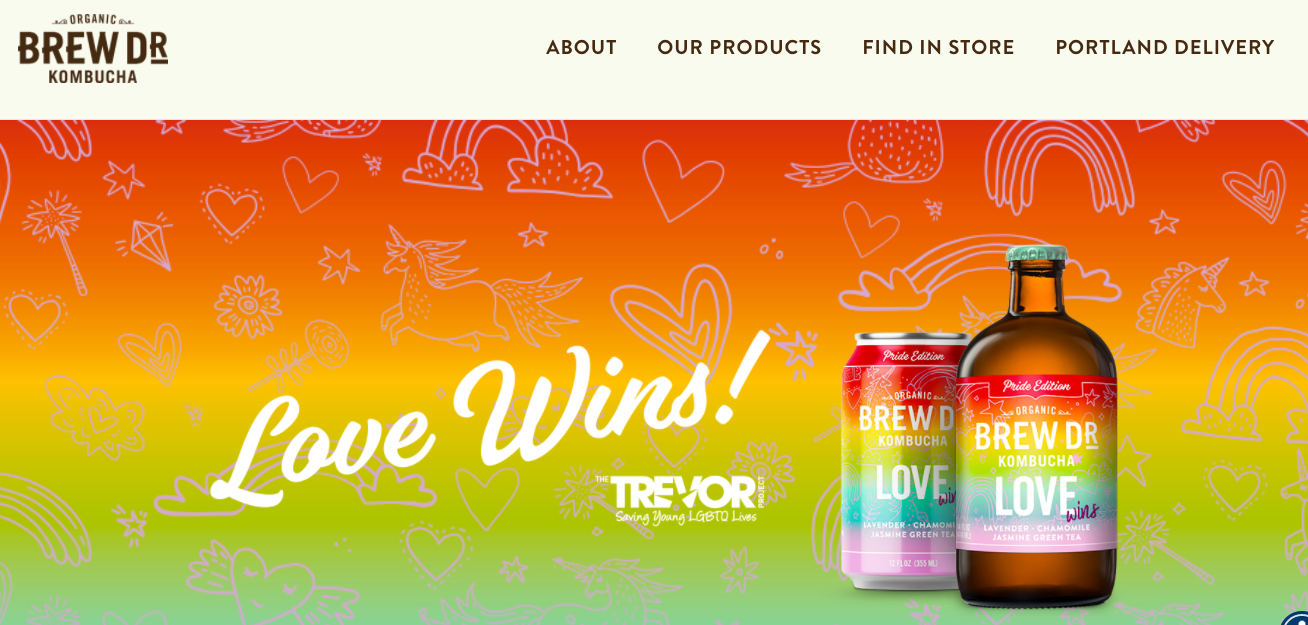

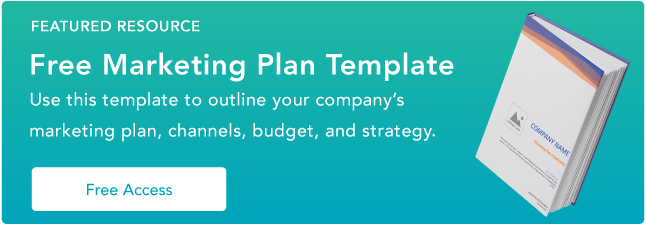















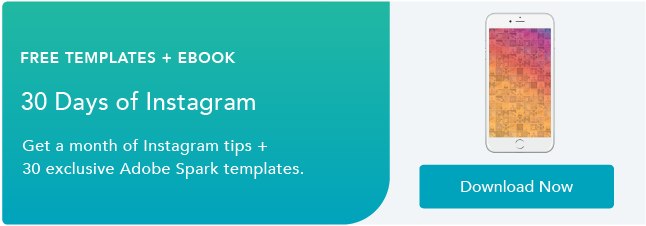
![Download Now: 2021 State of RevOps [Free Report]](https://i4lead.com/wp-content/uploads/2021/09/78dd9e0f-e514-4c88-835a-a8bbff930a4c-2.png)
