As a solopreneur, marketing my own business gets pushed to the back burner more times than I care to admit. There are just too many other tasks that require immediate attention. It’s why I’m a big fan of AI marketing bots.
Automating certain marketing tasks means I have more time for other tasks, like creating connections with other business owners who need my services.
Recently, I chatted with other marketers to find out which AI marketing tools they use at work. And because I love sharing what I’ve learned, I’ve made a list of the nine most popular AI marketing bots.
Before we get into it, let’s define what an AI marketing bot is and dig into why they’re becoming more mainstream.
Table of Contents
What is an AI marketing bot?
An AI marketing bot is software that uses artificial intelligence, like machine learning and natural language processing, to generate responses based on user prompts. These AI bots use specific datasets, like your company’s or industry data, to generate the best, most accurate responses.
AI bots designed for marketers can help automate certain tasks, such as content ideation and outlining, image generation, and video editing, or help you better personalize the user experience.
Why are AI marketing bots so popular in 2024?
AI is everywhere — and it’s changing the way many marketers think about their jobs. To understand why AI marketing bots are so popular, I went straight to the source: marketing experts.
I asked Tom Jauncey, CEO of Nautilus Marketing, why he thinks AI marketing bots are so popular in 2024. He argues that the core reason these tools have gained such momentum is their efficiency and effectiveness.
“These tools help analyze not only enormous amounts of data but also help to simplify many routine tasks. It includes the creation of personalized content and holding conversations with customers 24/7,” he said. “Above all, it is extremely budget-friendly, especially when compared with human marketers.”
The key benefit is to help a business streamline its efforts toward marketing — which can increase ROI by many folds.
Jauncey’s belief that AI marketing bots increase efficiency aligns with other marketers’ beliefs about these tools, too.
86% of marketing professionals say AI helps them save over an hour each day in their normal workflow. And when it comes to personalization, 88% of marketers say AI helps create a better customer experience.
Saood Belal Syed, a digital marketer, thinks AI can help automate certain marketing-related tasks. Syed told me, “It definitely has a long way to go before it can replace humans (if it ever does), but using AI can help speed up the ideation process and get those creative juices flowing!”
How many tools does the average marketer use?
50% of marketers have already adopted AI into their workflows. ChatGPT may be the most popular AI application, but it’s broad for marketing tasks. Ever heard the phrase, “Jack of all trades, but master of none?” That’s ChatGPT for marketing.
Instead, AI marketing bots are a bit narrower in scope. AI marketing bots are designed for specific tasks in mind, like video editing or lead generation. If you’re in the marketing space, you might need more than one AI tool to enhance and streamline your workflow.
David Ciccarelli, CEO at Lake, said he uses six AI marketing tools. These include tools that focus on content optimization, image enhancement, grammar improvement, analysis, and more.
Other marketing professionals told me they use an average of two to four tools daily. With this in mind, let’s look at some of the best AI marketing bots on the market.
9 Best AI Marketing Bots You Need to Try
As I mentioned, there are tons of AI tools available to help streamline nearly every aspect of the marketing department. Let’s look at some of the best AI marketing bots according to which tasks they can help you with.
Presentations and Images
1. Beautiful AI
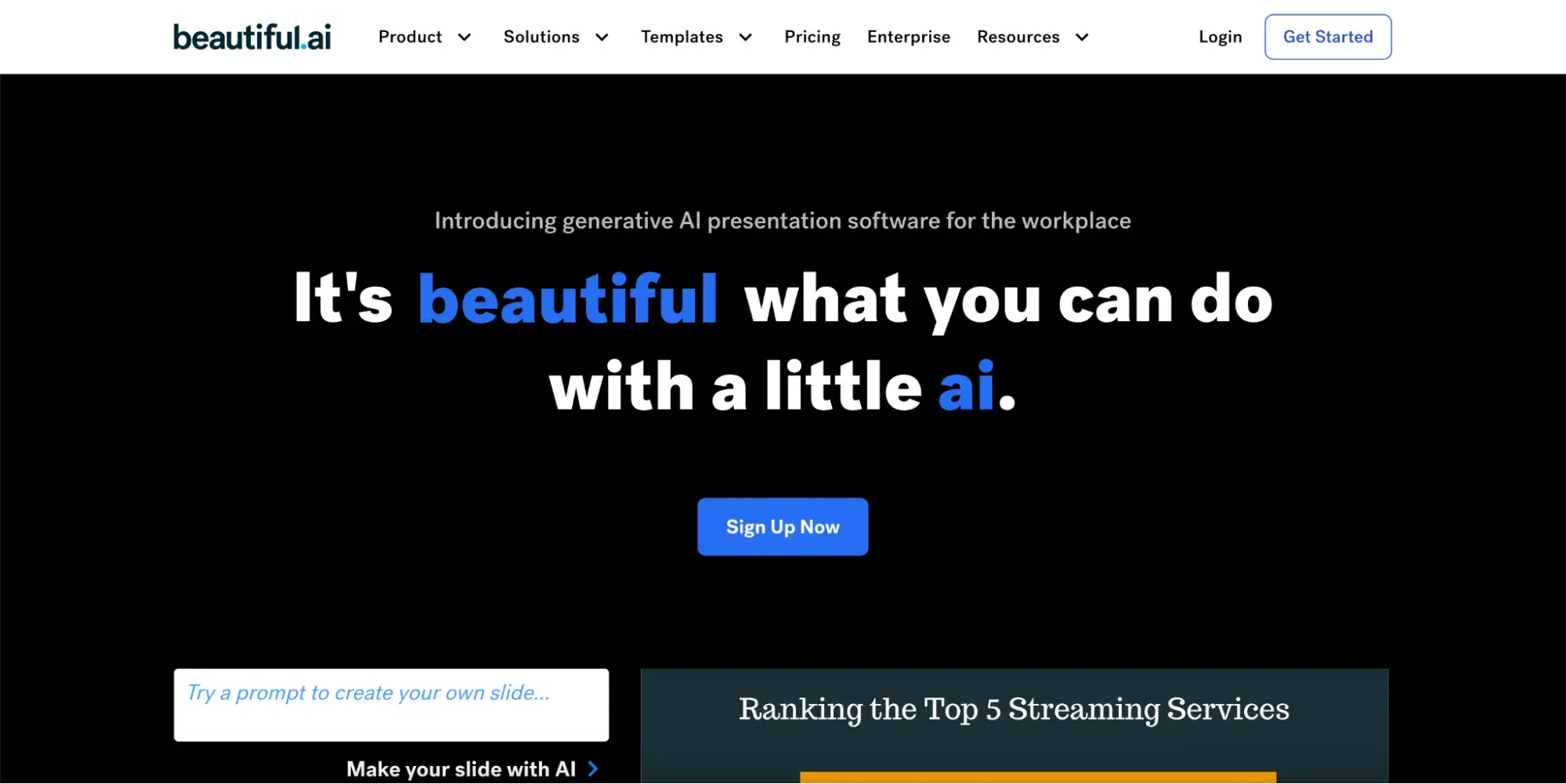
Beautiful AI is one of the best AI marketing bots I’ve tried. As a former teacher, I can finally admit that I was a lazy presentation maker.
I won’t lie: I usually made my slides just a few minutes before class started — and it was never a pretty presentation.
Beautiful AI changes that. With just a prompt, users can create data-informed presentations in seconds. To try it out, I asked Beautiful AI to create a slide comparing the best features of AI content-writing tools. This is what it created:

Obviously, before I use this in a presentation, I would be sure to fact-check each of these numbers. But overall, I like the chart’s simplicity — not to mention the speed at which it was created.
What the Experts Say
Renee Miller, founder of The Miller Group, uses Beautiful AI regularly. Millers told me, “Beautiful AI is a nice tool for creating presentations, and it’s pretty intuitive, so my whole team can use it — even the Luddites! It does have some limitations, as do most AI marketing tools at this time, especially ChatGPT.”
2. Canva’s Magic Studio

Canva is a popular design tool for a reason. It allows marketers and designers alike to create eye-catching presentations.
With the addition of AI, Canva’s Magic Studio is the perfect tool to create a presentation in just seconds. Use it as a draft to add your own personal branding touches, or make a few tweaks and call it done.

I used Magic Design to create a pitch deck for an interior design business. It was simple: I just entered the prompt, waited for it to generate a design, then clicked “apply to all slides,” and I was done. I would likely update some of the copy if I wanted to use this for my business. Overall, though, it’s not a bad presentation.
What the Experts Say
Jauncey told me, “Canva is wonderful for producing professional-looking graphics quickly without needing to actually study design. Canva is able to help us create professional graphics fast.”
Video
3. Munch

If you’re into creating podcasts or recording interviews, Munch is an AI tool you need to consider adding to your arsenal. Munch helps marketers turn long-form videos into short-form content by using AI to analyze the most engaging parts of the video to create engaging clips.

I tried out Munch and found it easy to use. The interface is simple and user-friendly. I also appreciate that it organizes clips into categories based on keyword volume. This can be useful to target SEO and algorithms.
What the Experts Say
Kelsey Stewart, owner of Eleven89 Marketing and Design, uses Munch regularly.
She told me, “Munch because it helps me with two purposes: Creates short-form videos from one long-form video and it creates subtitles for those videos automatically.”
4. Submagic

Submagic is an all-in-one AI video editor that makes creating viral shorts a breeze. Submagic offers various editing tools that any marketer or video editor can use to enhance their video content.
Plus, it offers features like a clip generator for marketers to create short-form content from their long-form videos.
What the Experts Say

I personally use Submagic on a nearly weekly basis. I’ve shied away from creating video content because video editing is just not my skill set. They mean it when Submagic says you can fully edit a video with AI in two minutes or less.
Submagic saves me so much time, and my videos look professionally edited, complete with captions. Spoiler: they’re not.
Content Generators
5. Koala

Need to draft a fully optimized blog post, but you’re running short on time? Try Koala.
KoalaWriter, backed by ChatGPT-4o, combines the power of SERP analysis with real-time data to help you create content with the potential to rank in the searches. Plus, Koala AI can also help you create lead magnets to embed into your website and generate images for your blog post.

I tested out Koala AI by asking it to write a blog post on “Are orange cats the best cat?” I like that Koala asks for the target keyword and allows the post to be written with or without real-time data. Koala also offers a “polish” feature, which can help clean up a blog post and improve readability.
What the Experts Say
Lucas Carval, growth specialist at Mention, says he uses Koala AI to help speed up his workflow.
Carval told me, “With custom instructions and data from the web, I can make a base for the topic I‘m covering, which I’ll then enhance with my own perspective, original data, and case studies.
[Then I use] SurferSEO to adjust the number of words, headings, images, and NLP keywords based on the articles ranking in the top 5 for the keyword I’m targeting.”
6. Jasper

Have you noticed that some AI marketing bots can’t seem to nail your brand’s tone and voice?
Jasper, an AI marketing tool, solves that problem by learning your brand’s voice and analyzing your existing content, like product descriptions and style guides.
Once Jasper learns who you are, you can create entire marketing campaigns in seconds, including social copy and blog posts.
Plus, Jasper can generate images for your marketing strategy.
Launching ad campaigns has never been easier with Jasper. I like that it offers options for various ad headlines and asks users for examples of their preferred copy before generating results. This can save marketers so much time!
What the Experts Say
Mike Vannelli, creative director of Envy Creative, told me, “Jasper excels at generating engaging copy that resonates with our audience.
It’s like having a creative partner who’s always ready with fresh ideas … Jasper shines in helping us maintain a consistent brand voice across multiple platforms while saving us hours on content creation.”
Sales and Leads
7. HubSpot

Every business needs a CRM that guides customers through the customer journey and allows the sales and marketing teams to come together to create magic.
That’s HubSpot. HubSpot AI enhances your workflow, from drafting content to optimizing your web pages to nailing your brand voice.

Email marketing is an integral part of sales, which is why your marketing and sales team make a dynamic duo. Creating email campaigns is straightforward with HubSpot AI.
I like that it gives me the option to create my own headlines or use AI to generate them — which is especially helpful for the times when my brain just cannot write another sentence.
What the Experts Say
Yevhenii Tymoshenko, Skylum‘s chief marketing officer, told me, “At Skylum, HubSpot has helped our marketing and sales tremendously. With it, we can track customer interactions, automate emails, and manage leads — all in one place.
The analytics show us what’s working, and we can improve our strategies. Overall, HubSpot helps us stay in touch with our customers and grow our business.”
8. LeadReply

Have you ever wished you had a clone of yourself to take care of Yelp leads?
Consider LeadReply your clone. LeadReply is an AI autoresponder that monitors your Yelp activity, instantly responds to customer queries, and personalizes your messages.
This AI marketing bot is especially helpful for industries where response time could make or break a lead.
As a solopreneur, I understand the importance of a tool that can automate specific tasks— especially if you’re the only one running your business.
I appreciate that LeadReply can take over catching qualified leads, which can help streamline your workflow.
What the Experts Say
Aaron Watters, CEO of LeadHub, told me, “In an industry where speed to lead can make or break a deal, this tool helps our clients respond to inquiries faster than their competitors — every single time.
Plus, it’s not just about speed; it’s the fact that we can personalize responses and follow up automatically, making it incredibly efficient and effective at converting leads into customers.”
Chatbots
9. Tidio

Chatbots are a great way to reach potential leads who are browsing your website.
An intuitive chatbot powered by AI can help answer customer questions, collect contact information, and suggest products, services, and resources your customers need.
I appreciate tools that can help free up some of my time. Tidio can answer up to 70% of customer inquiries without human interaction, meaning your team has more time to nurture and convert qualified leads into loyal customers.
What the Experts Say
Gary Warner, marketing manager at Joloda Hydraroll, told me, “We use Tidio as it was simple to install, the pricing plan was reasonable, reviews very high, and we were reassured that many big brands have already tried and tested their AI offering. It works on a mobile site, and we have it placed on every page.”
Warner also says the chatbot can deliver support in multiple languages, a big benefit for a global business.
Scale your business with AI marketing bots.
I think it’s safe to say that AI is here to stay. There are tons of AI tools available on the market, each promising to deliver different results.
Adding AI marketing bots to your toolkit has the potential to improve your workflow, whether by creating better marketing campaigns that convert leads or saving time by automating tasks.
And who doesn’t want better campaigns and more time to do meaningful tasks?
Before adding a new tool to your arsenal, research and explore all your options. You might find you need just one tool or multiple to streamline your business.
![]()

![Download Now: 100 ChatGPT Prompts for Marketers [Free Guide]](https://i4lead.com/wp-content/uploads/2024/10/c497a8fe-0f60-4244-9cb1-5bed4d1e5ab6-1.png)

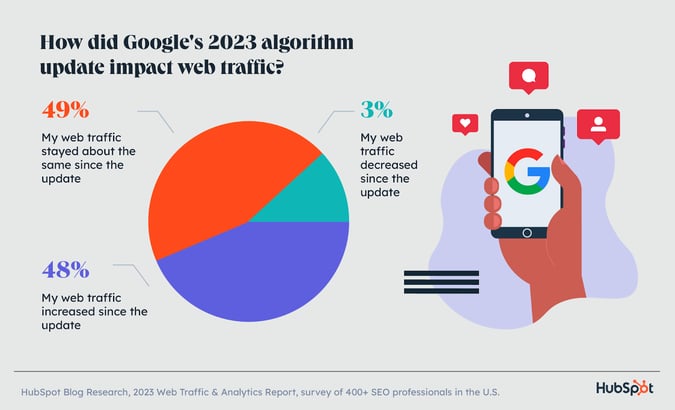
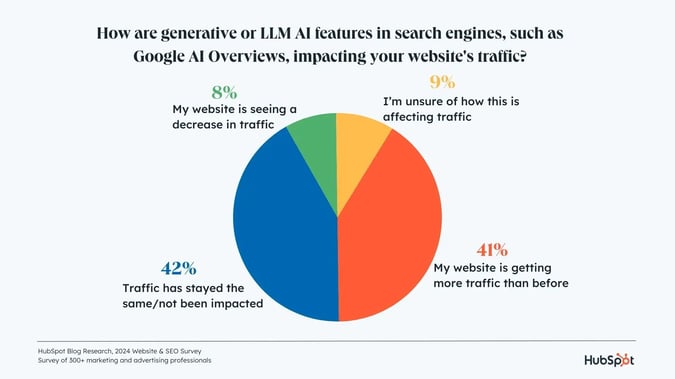
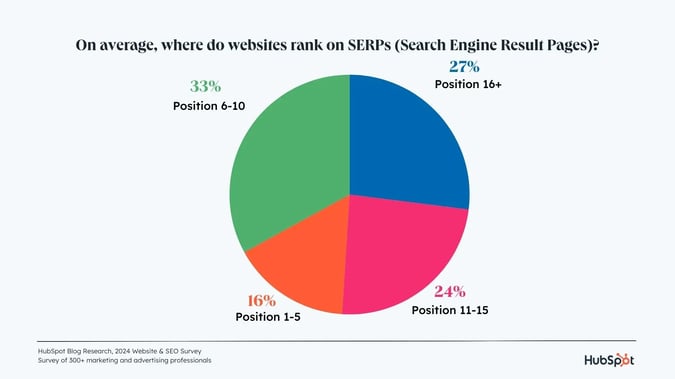
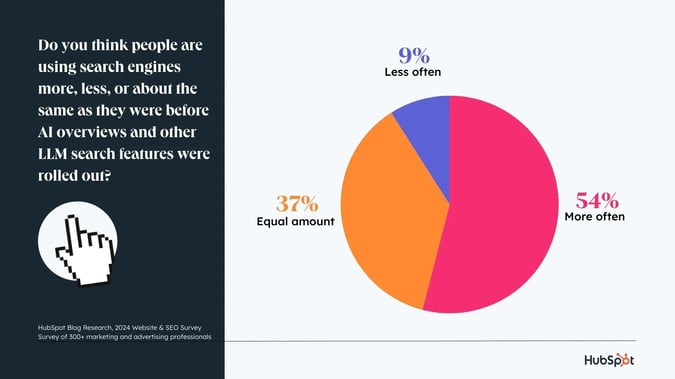

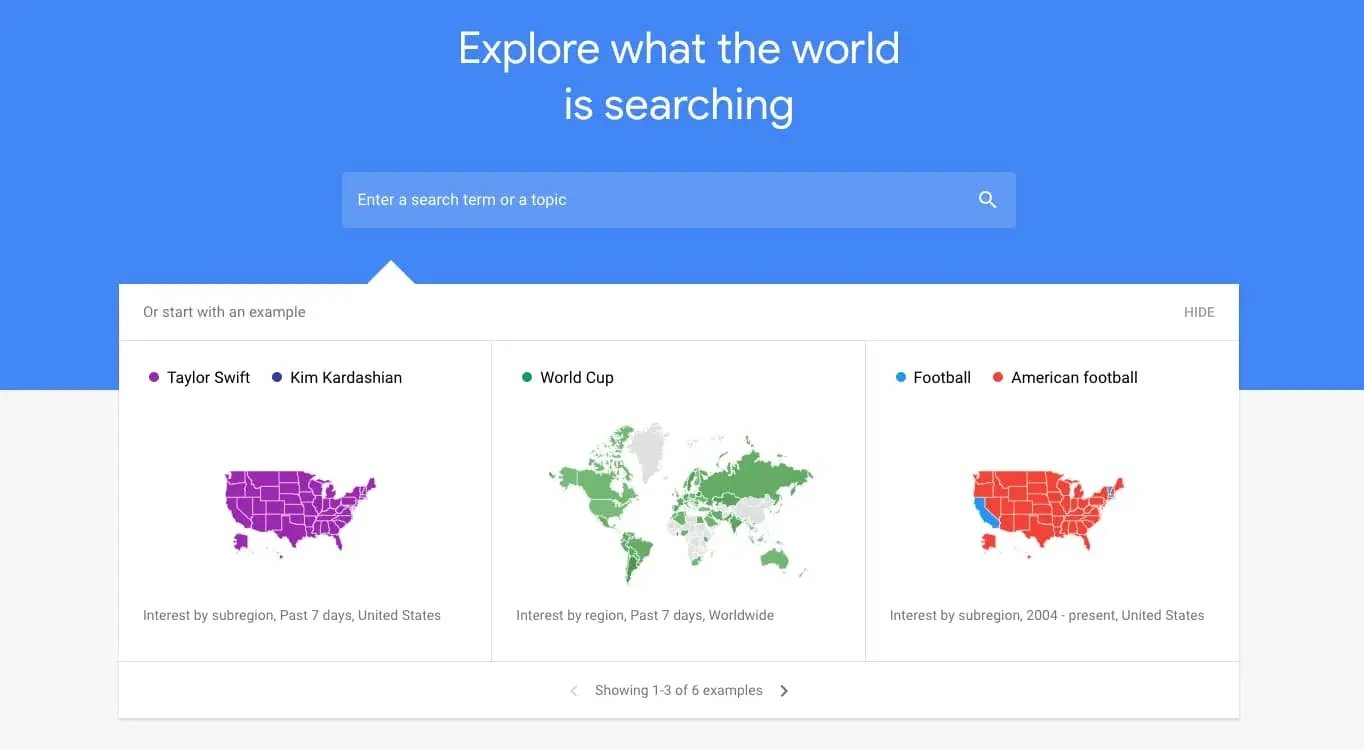
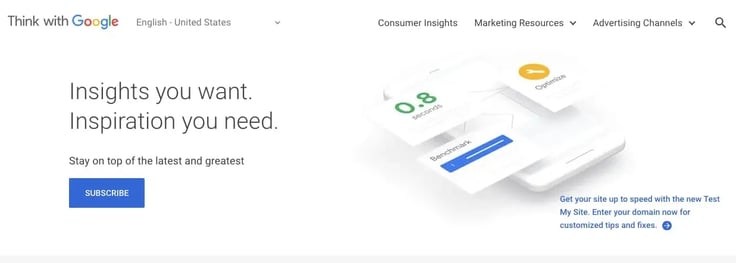

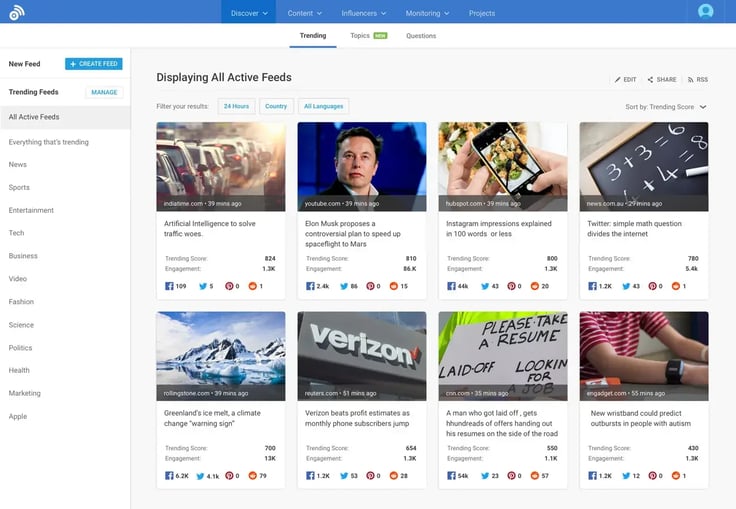
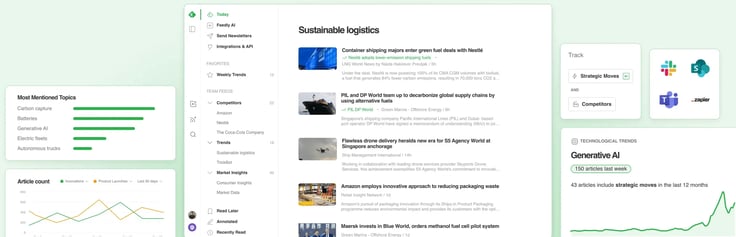
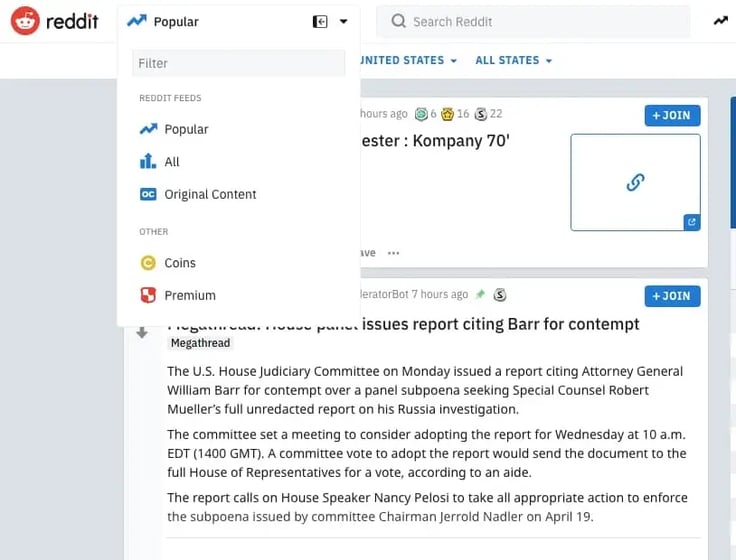
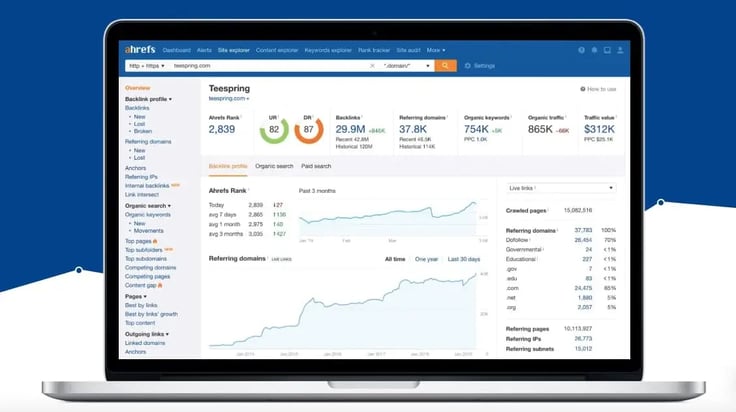
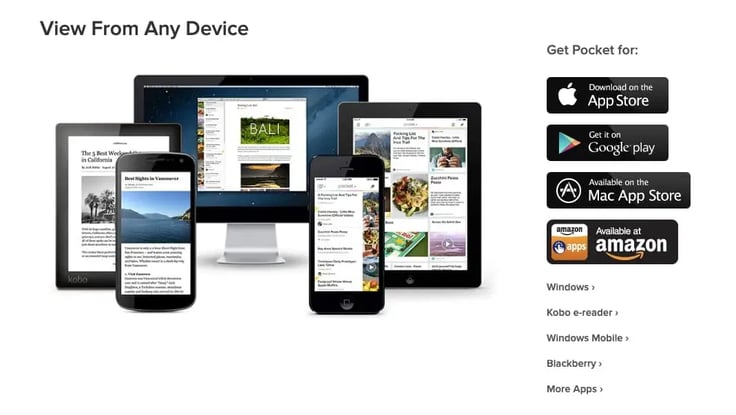


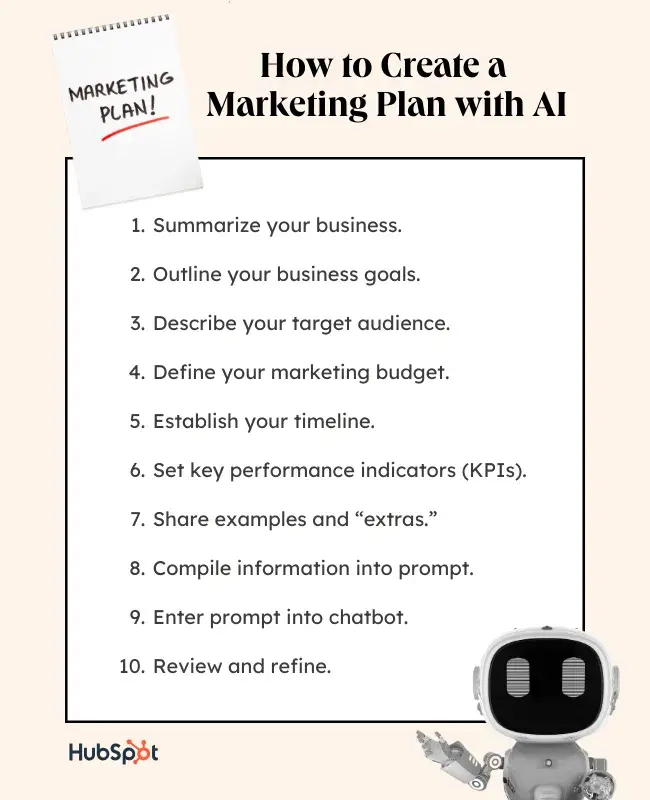

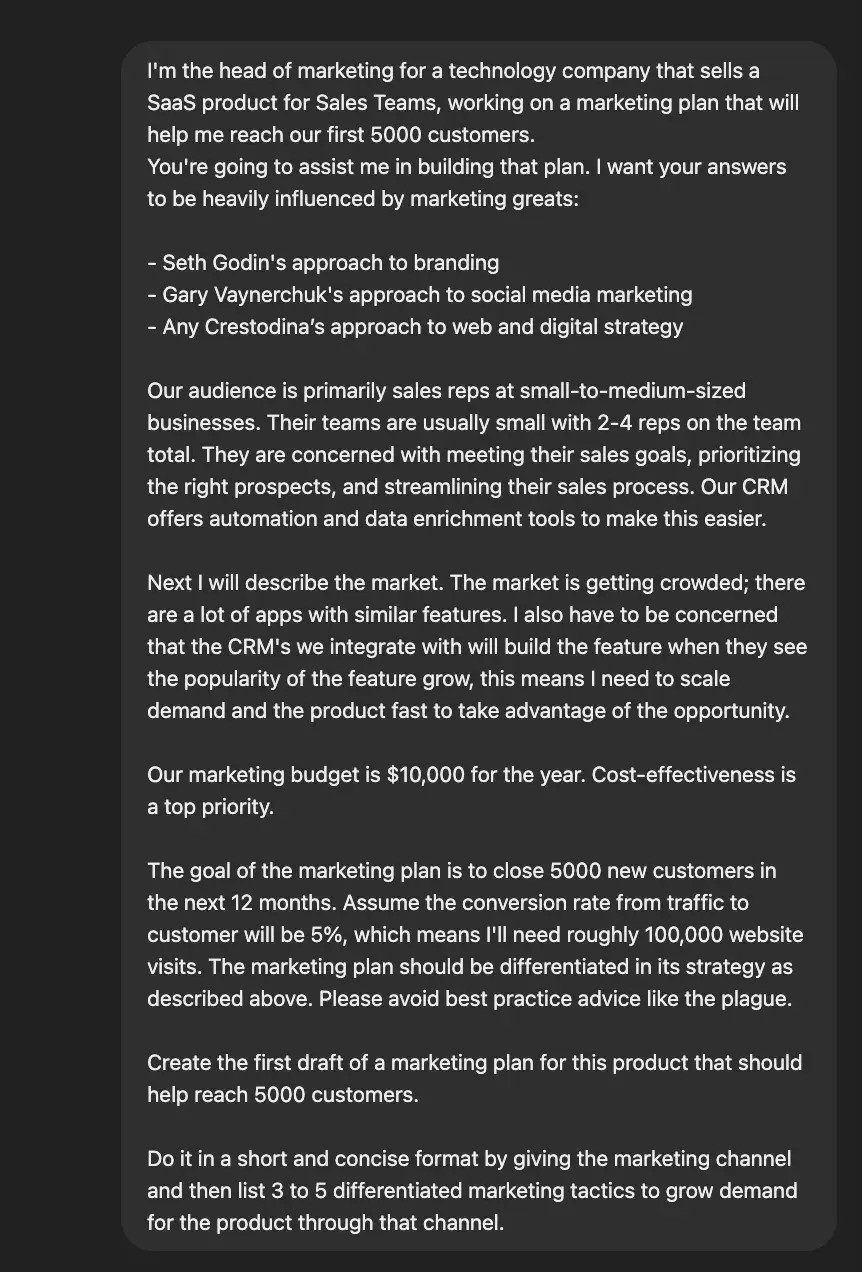
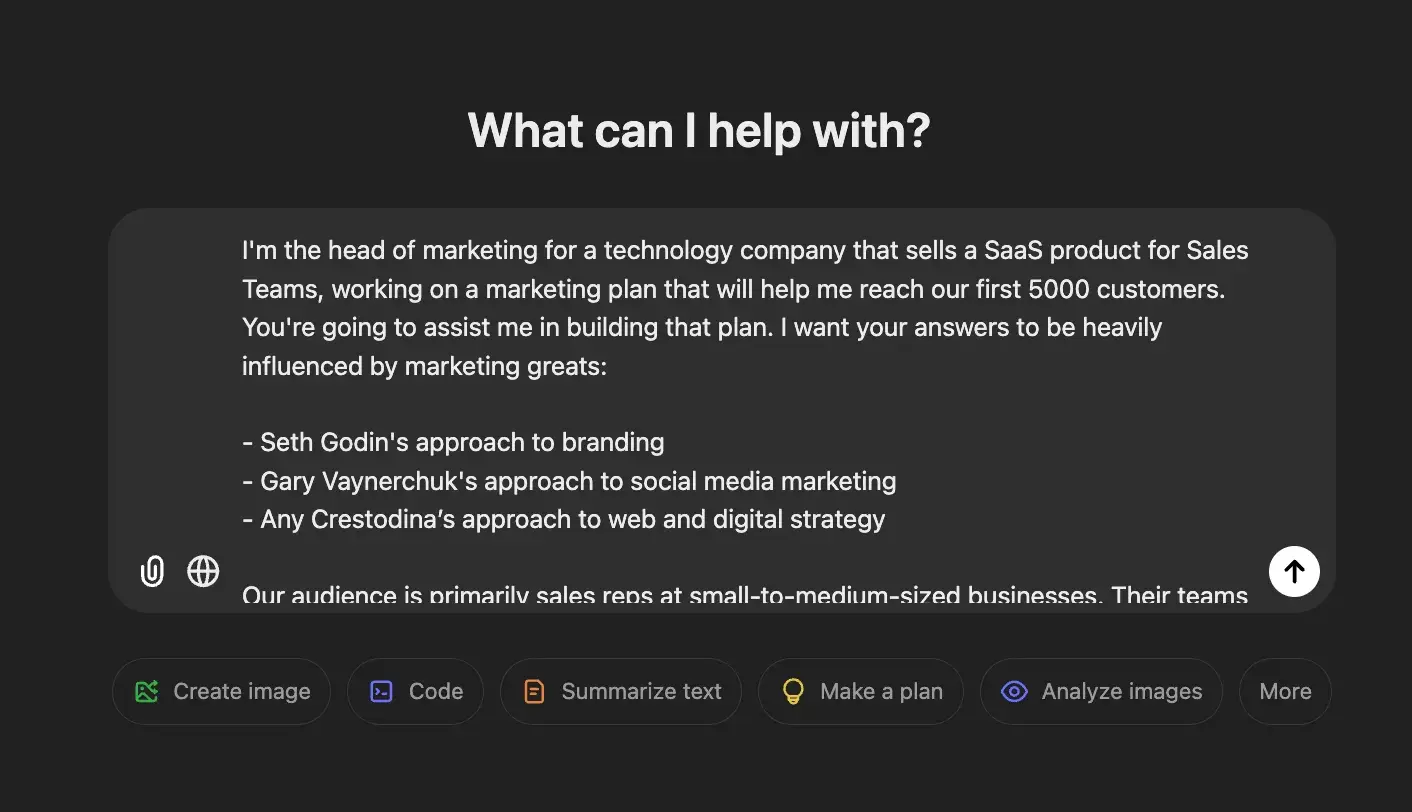
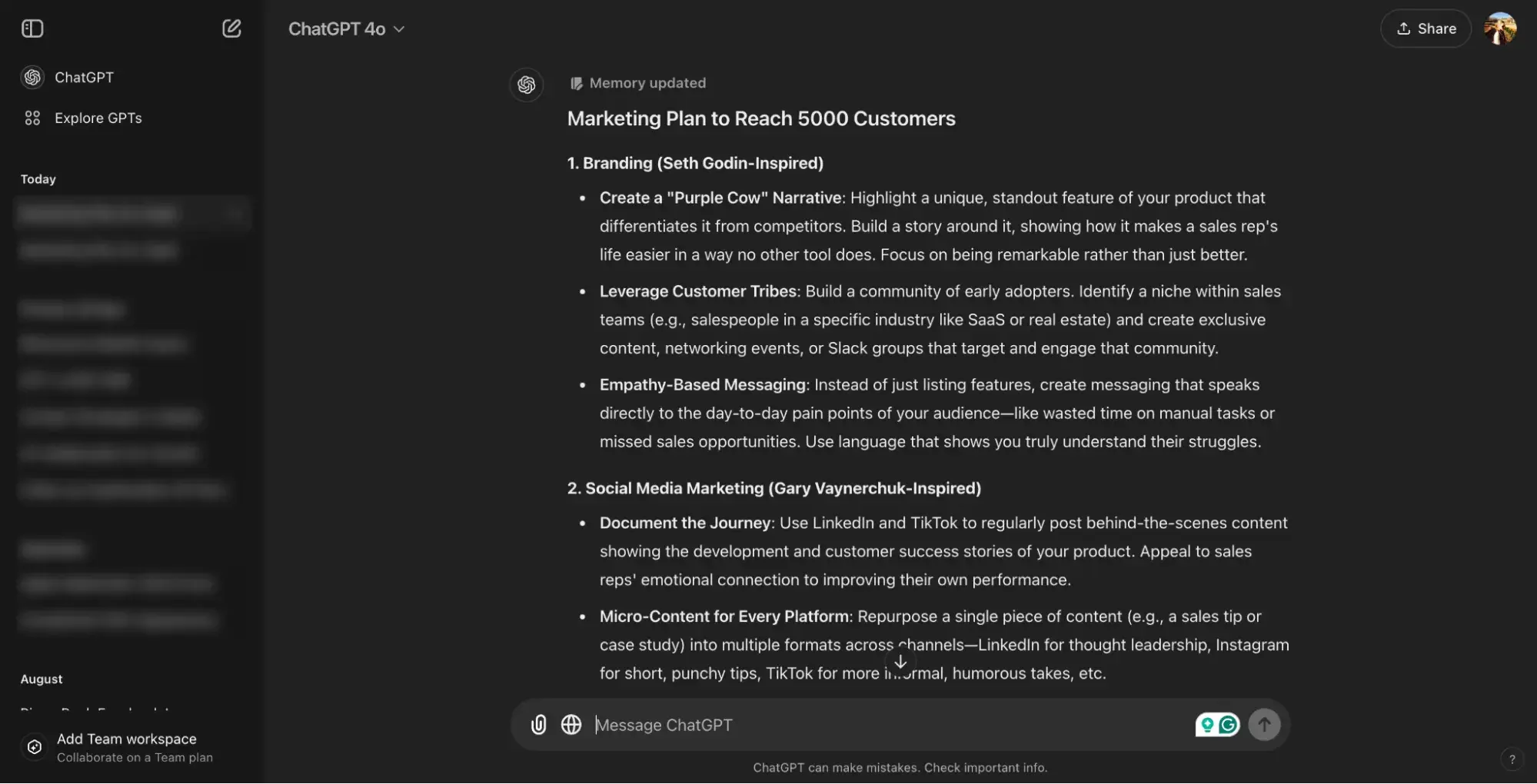
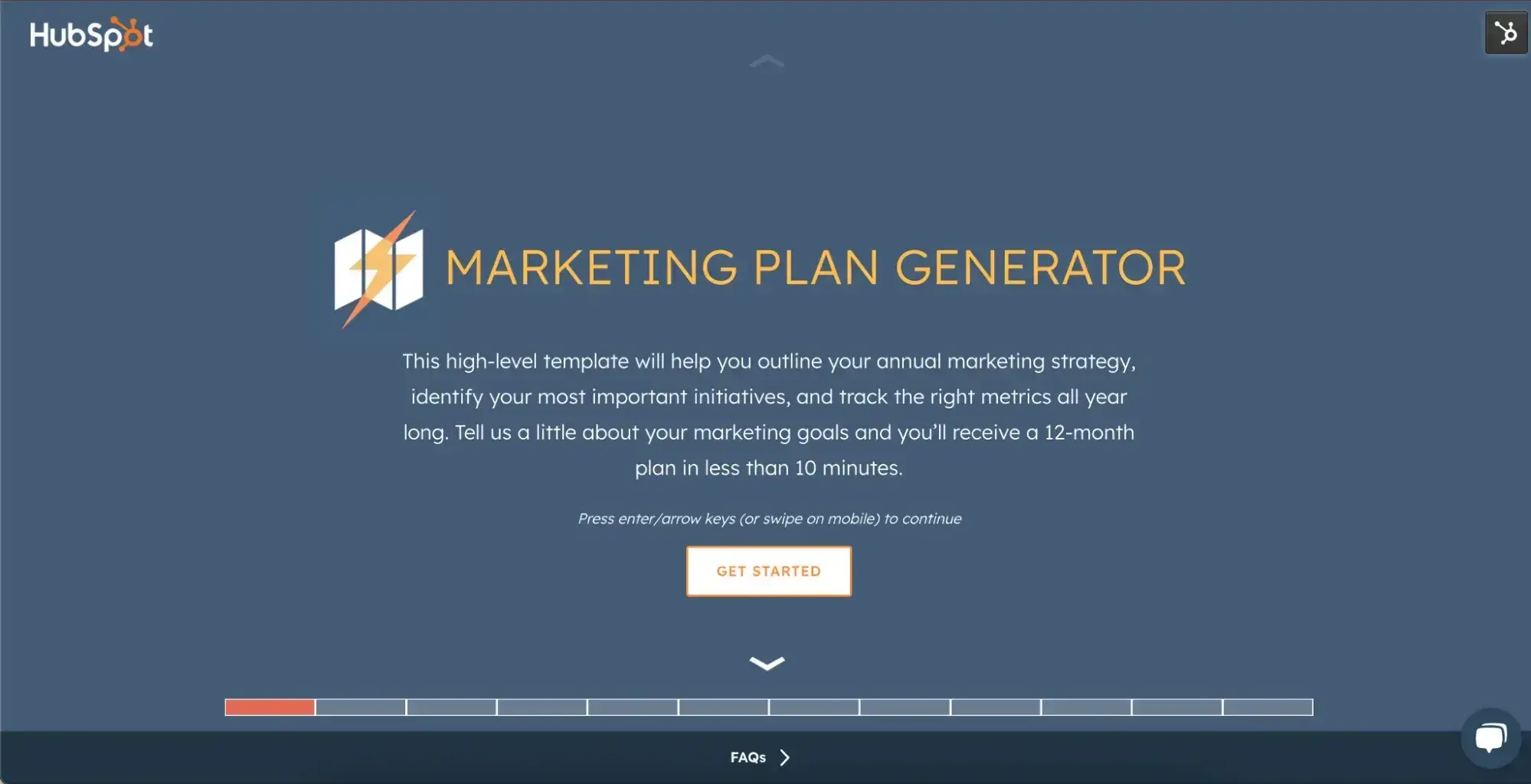












![→ Access Now: Video Marketing Starter Pack [Free Kit]](https://i4lead.com/wp-content/uploads/2024/10/8f27c677-d952-4663-8787-bf65c6a1ecf2.png)

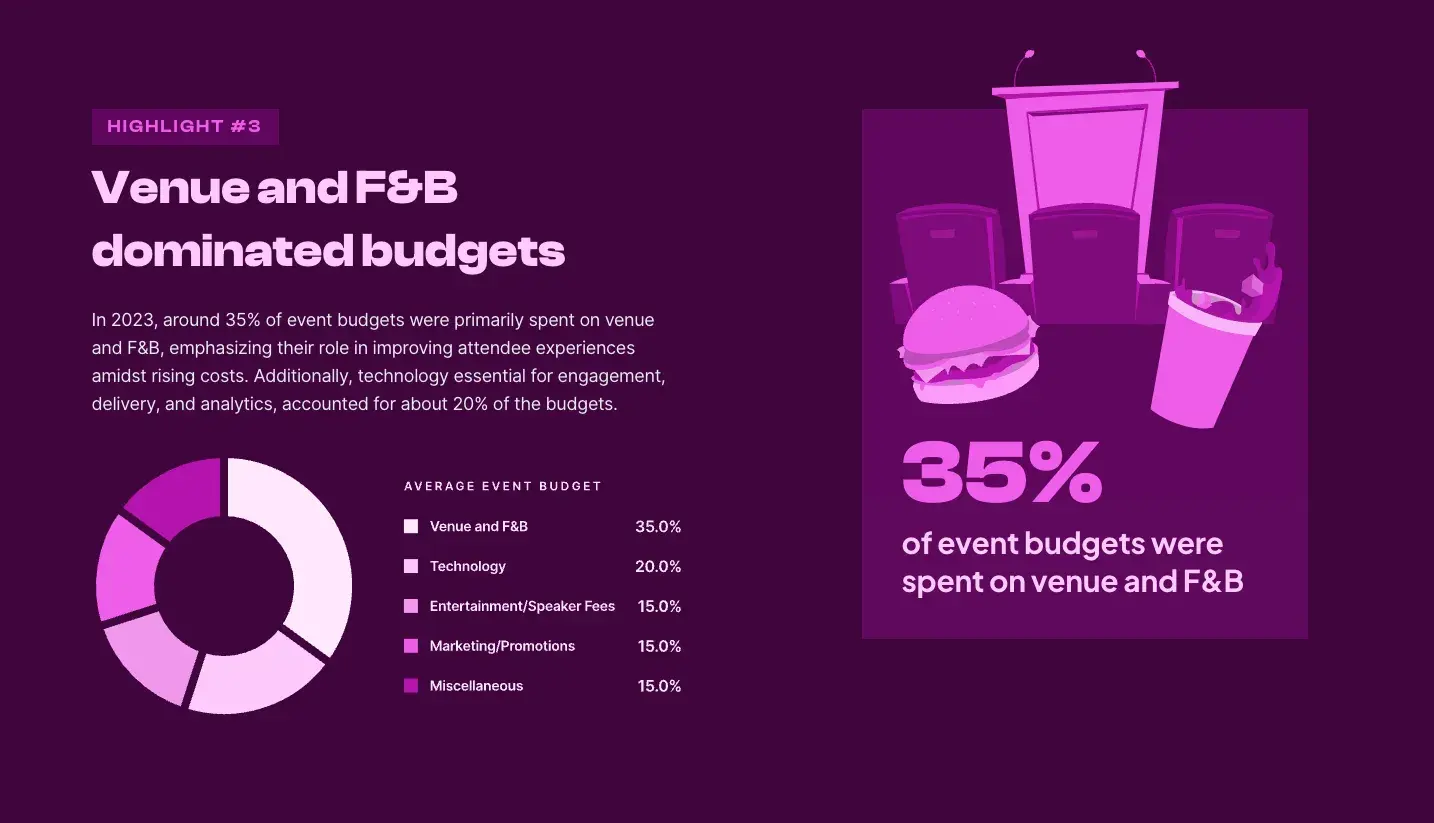
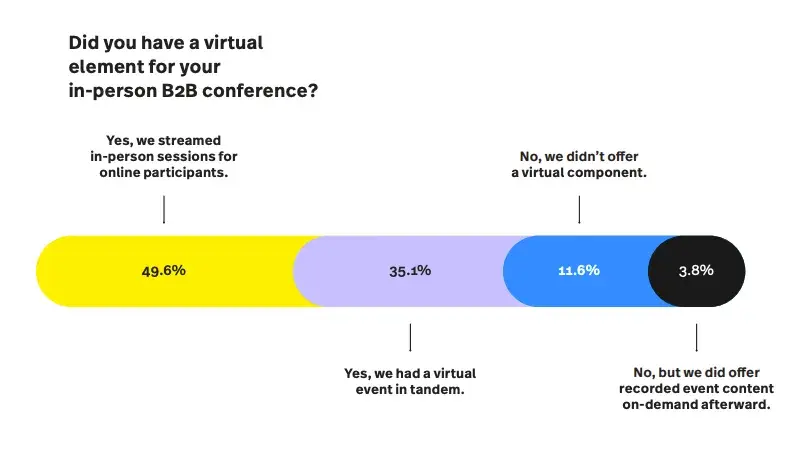
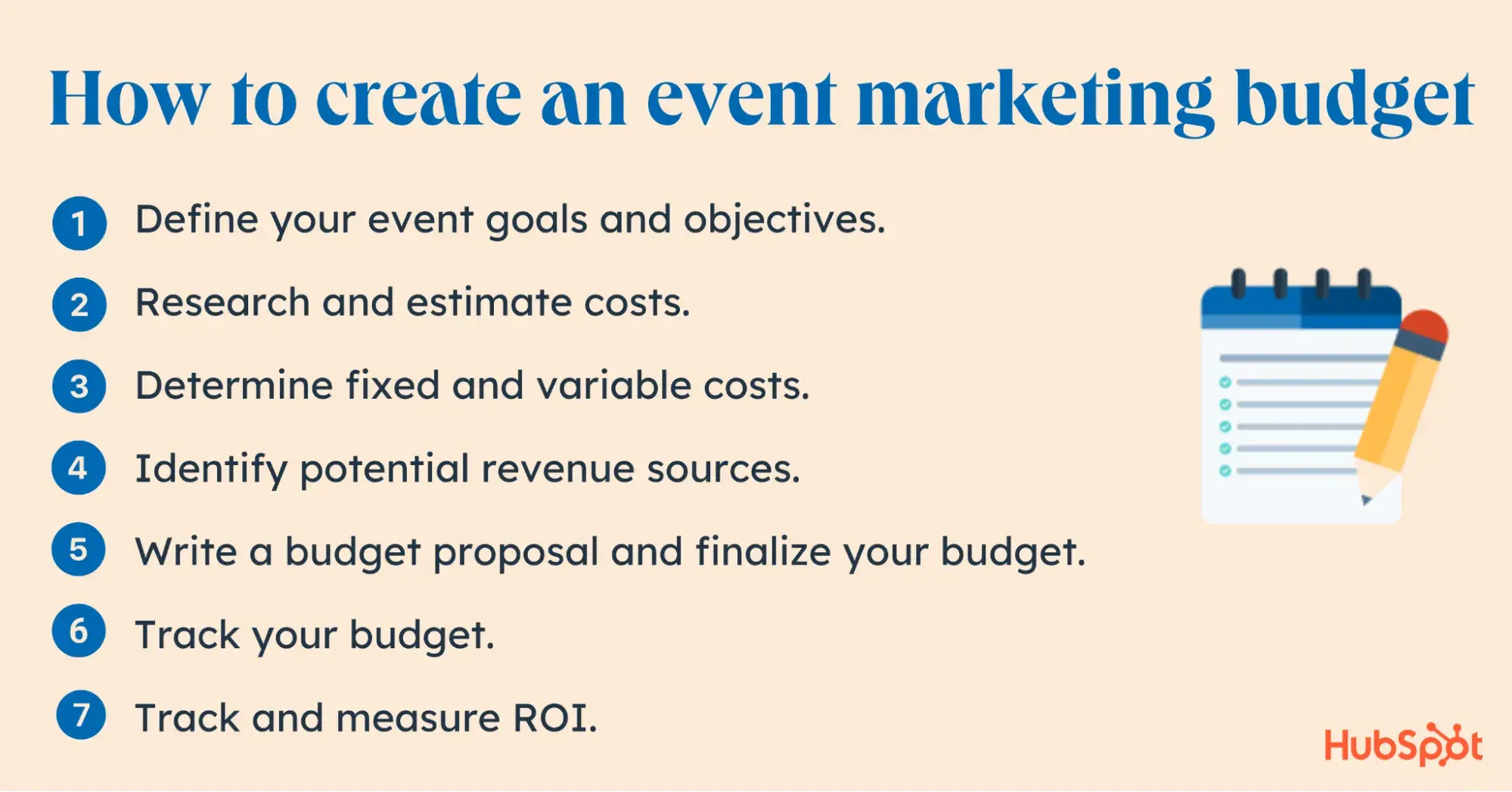


![Download Now: 150+ Content Creation Templates [Free Kit]](https://i4lead.com/wp-content/uploads/2024/10/5478fa12-4cc3-4140-ba96-bc103eeb873e.png)
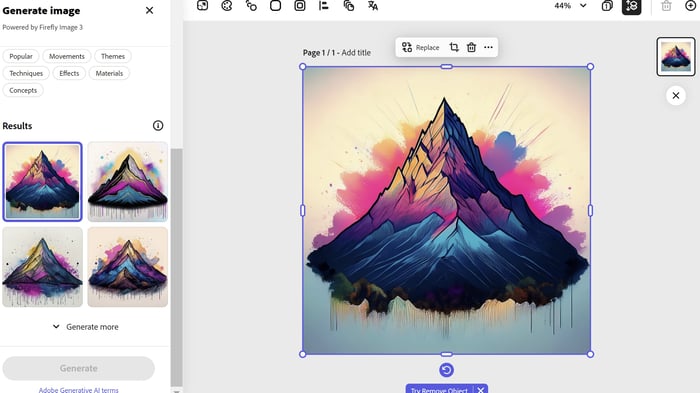
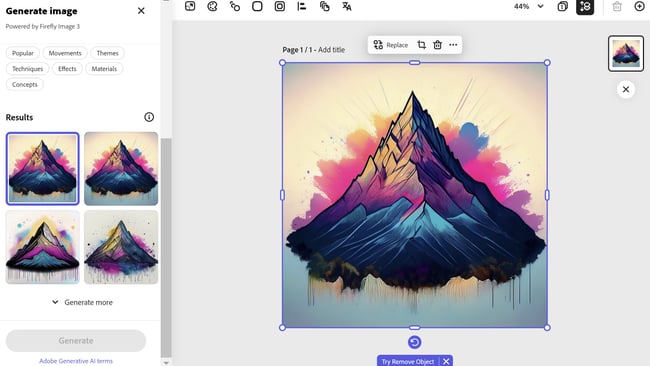




































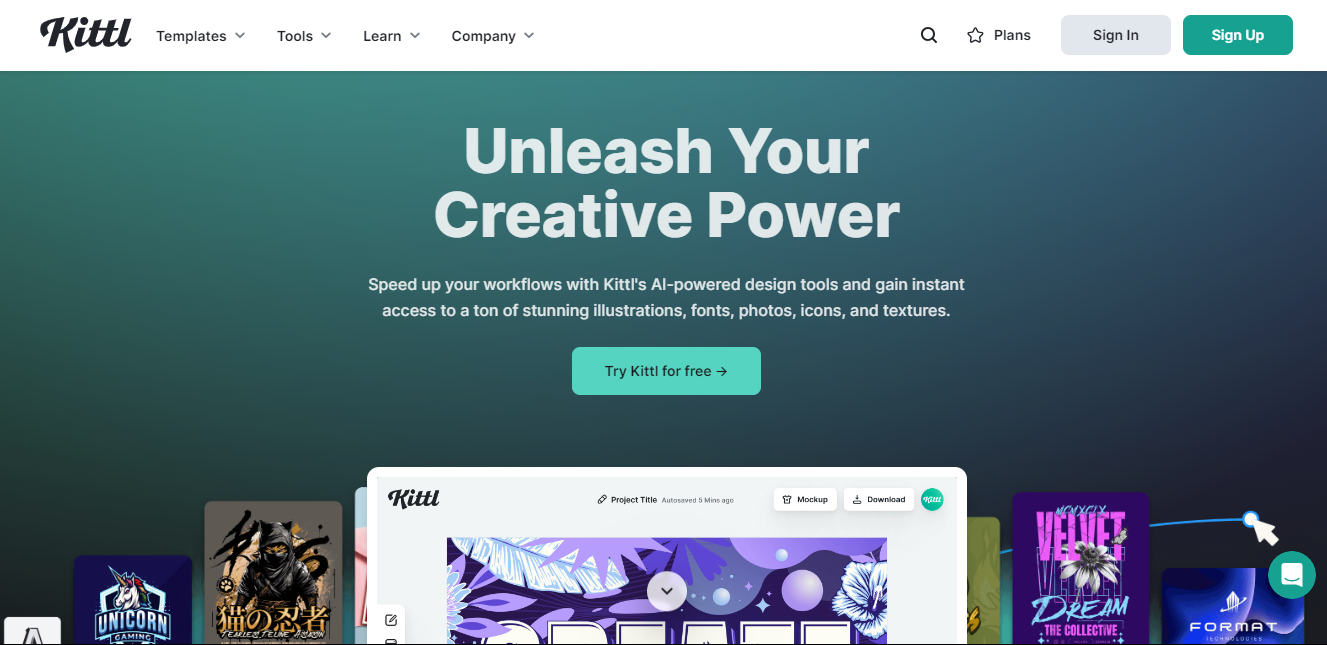
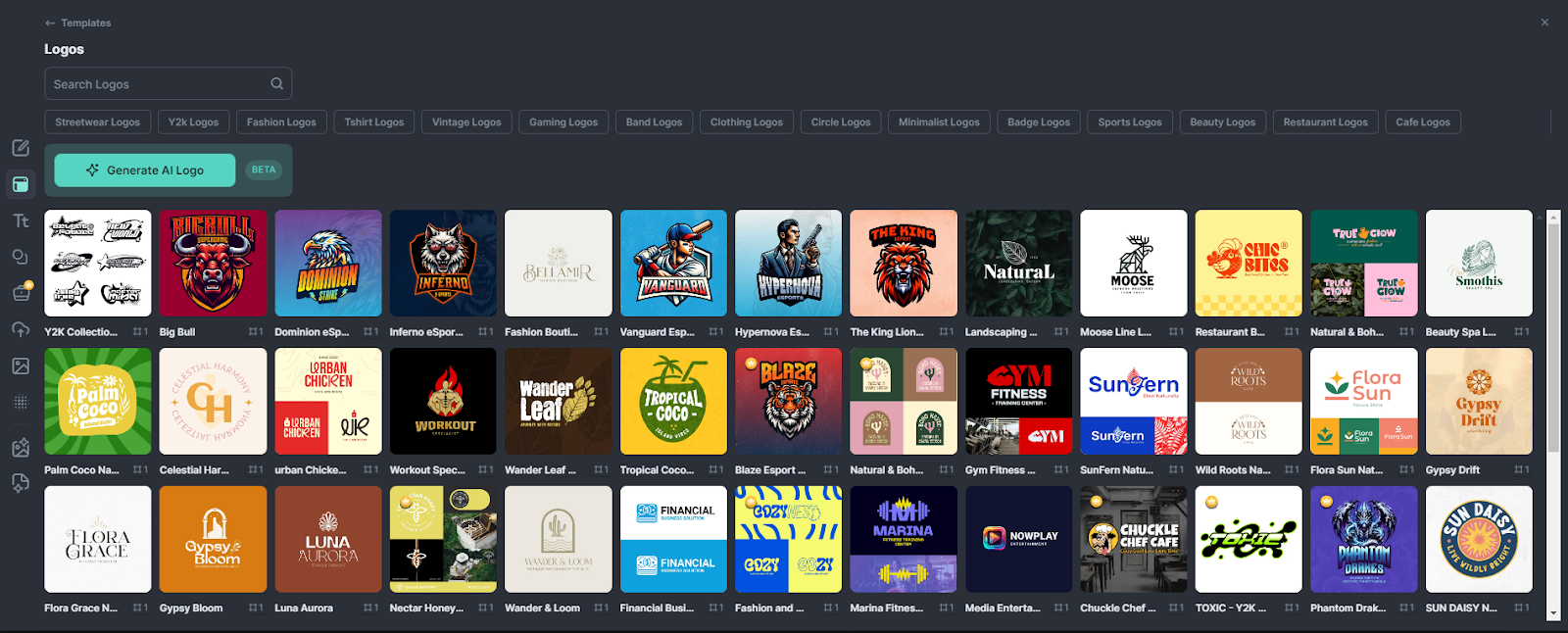
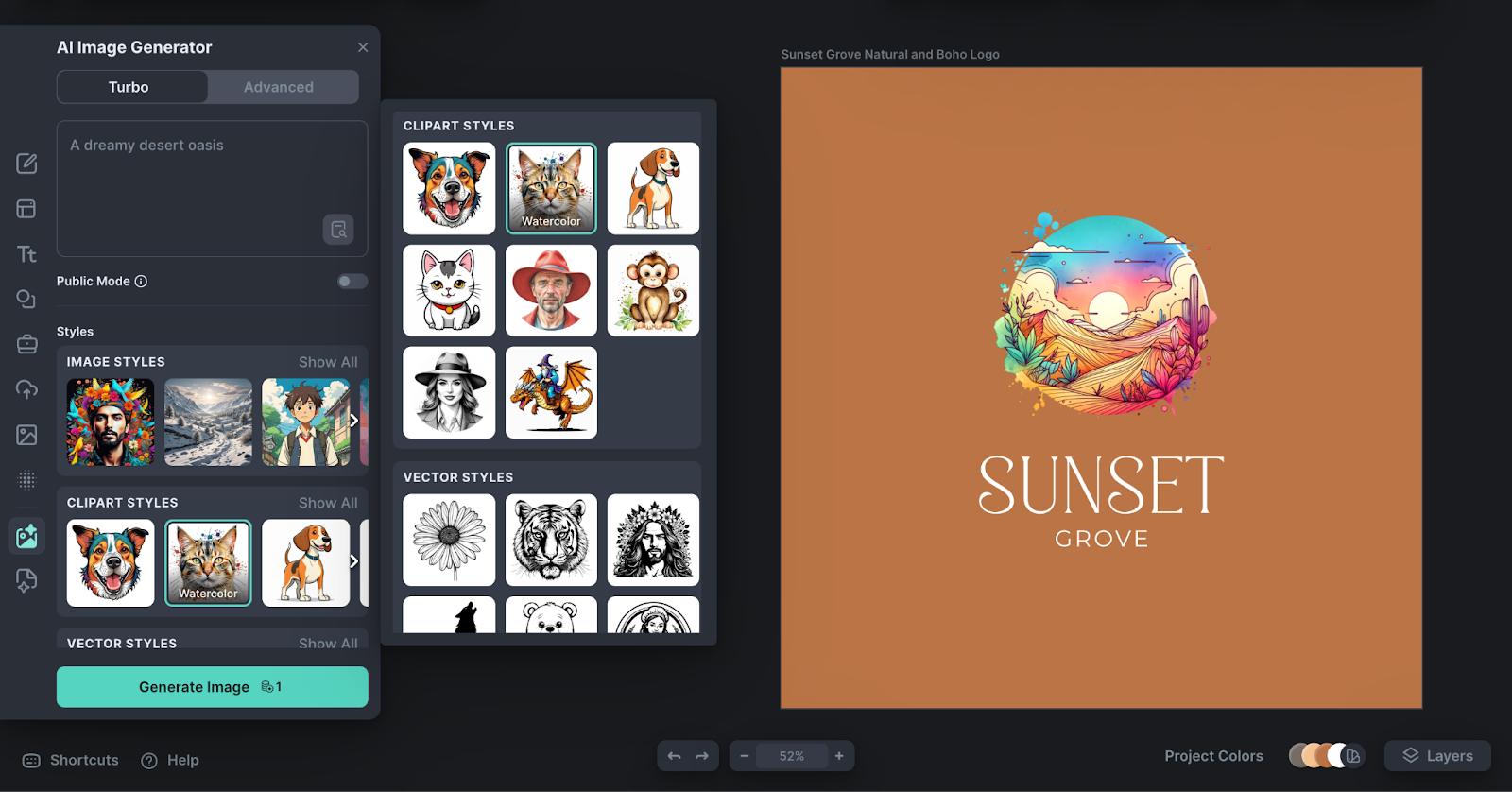 Image Source
Image Source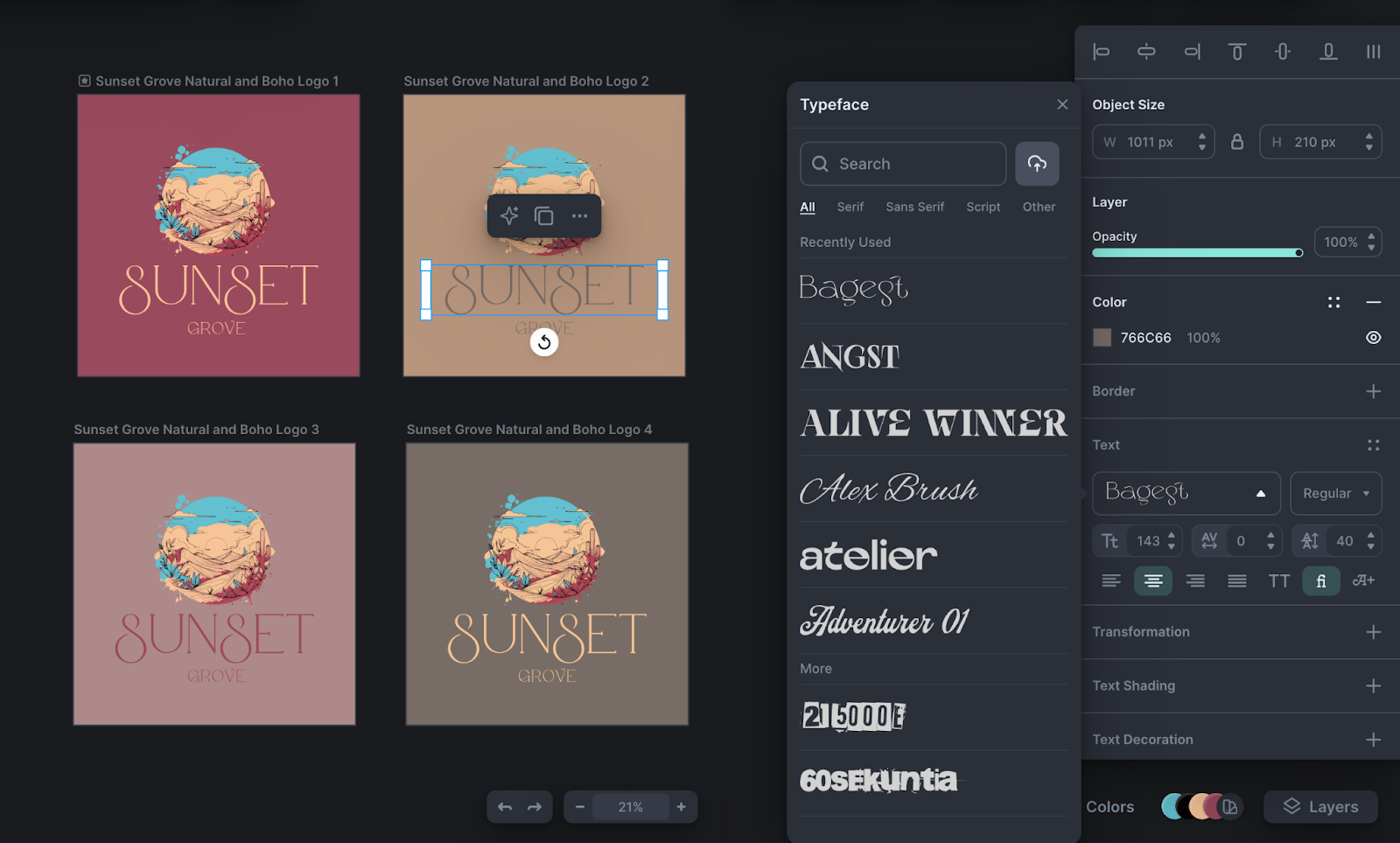
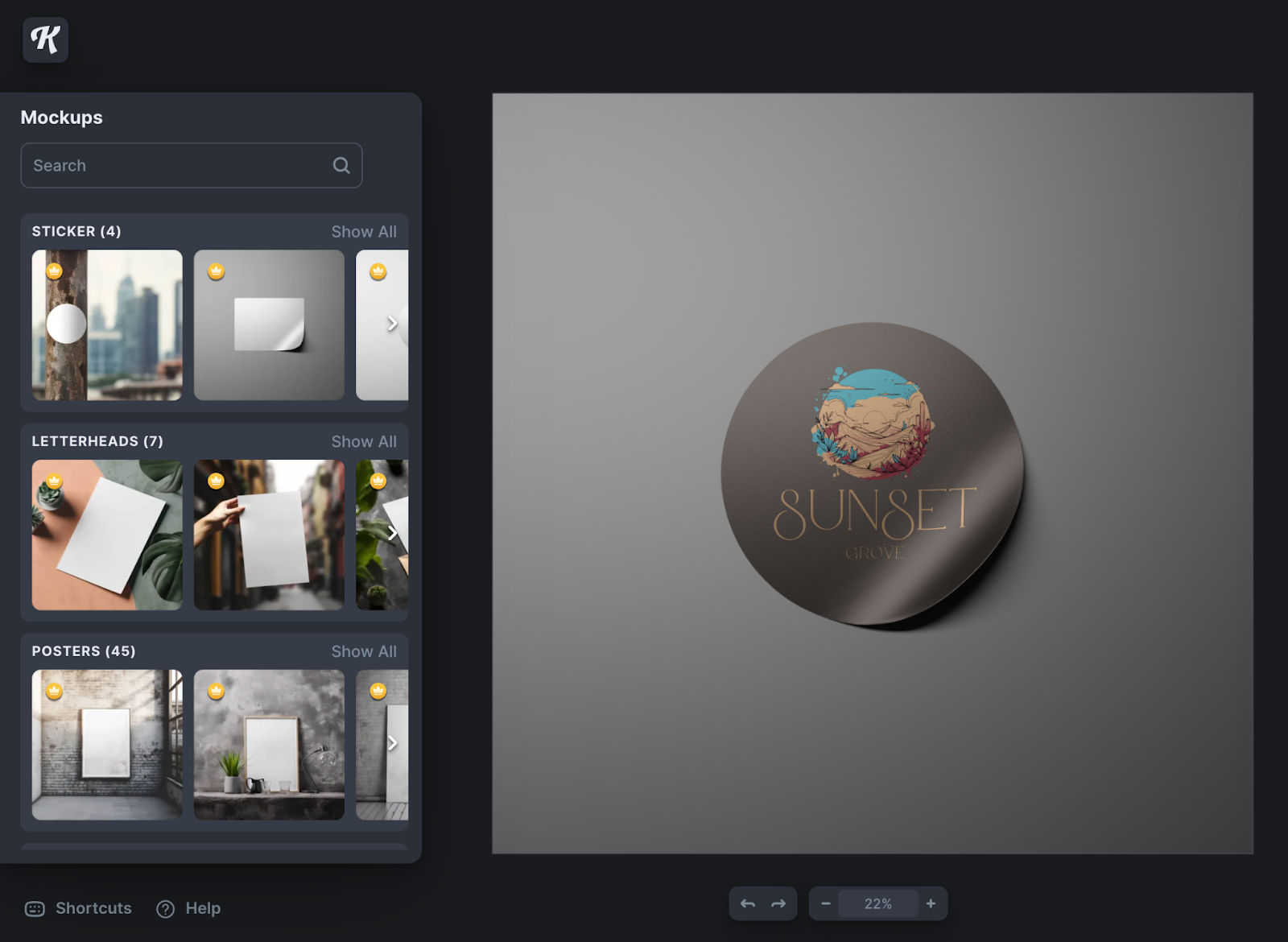 Image Source
Image Source![→ Click here to download our free guide to digital marketing fundamentals [Download Now].](https://i4lead.com/wp-content/uploads/2024/10/0a42501f-0096-4817-9fbc-923540fe37a6.png)
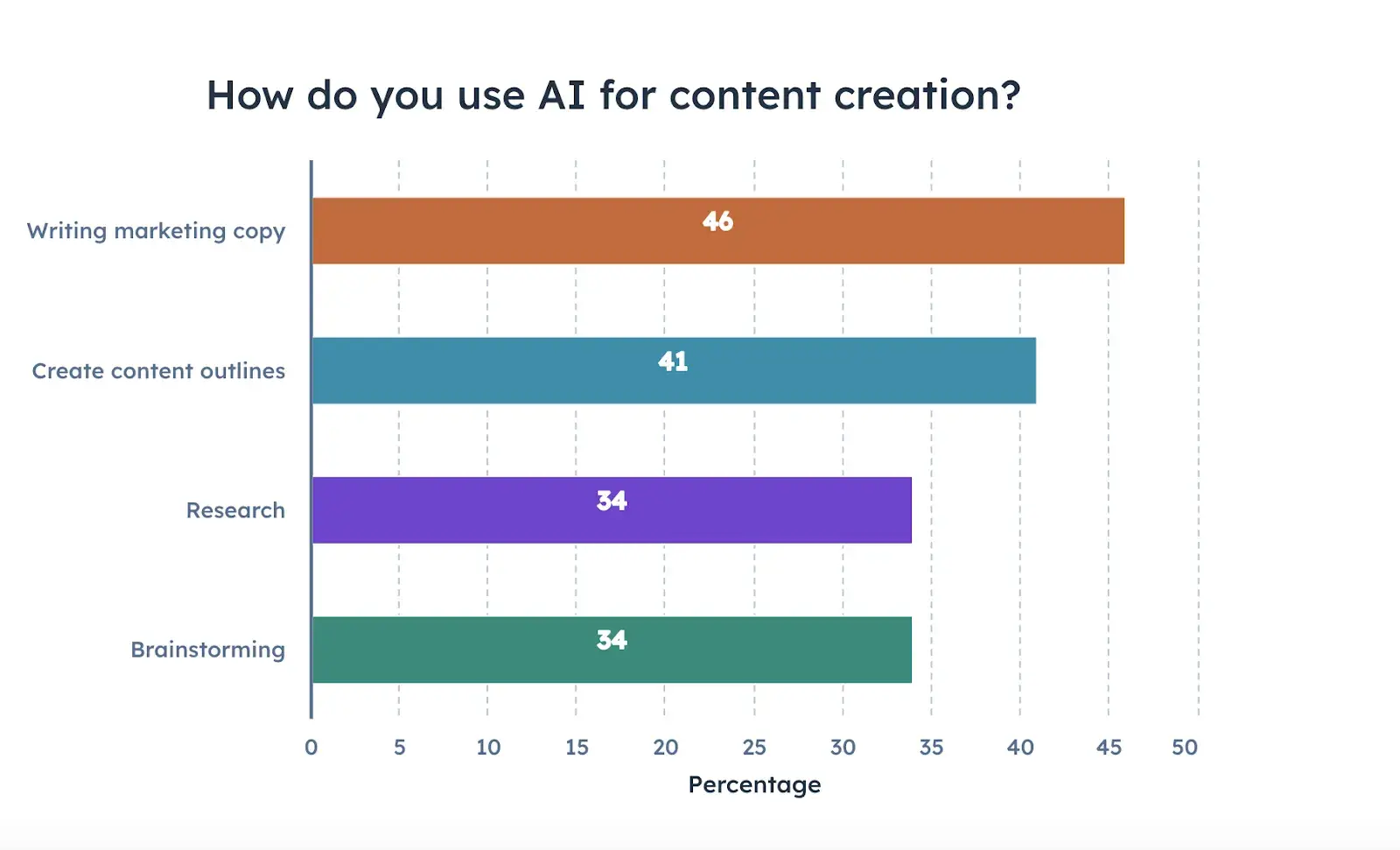
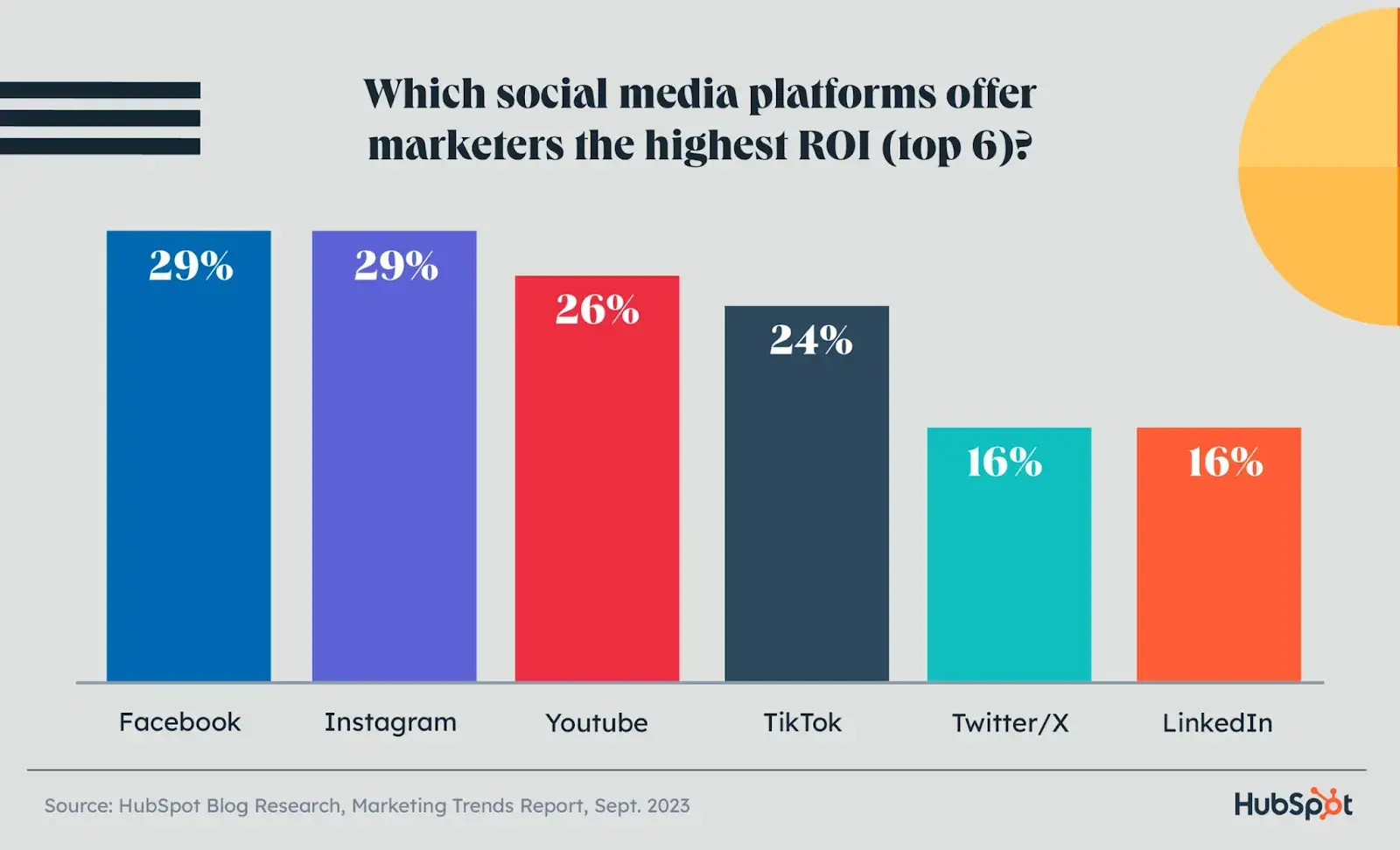
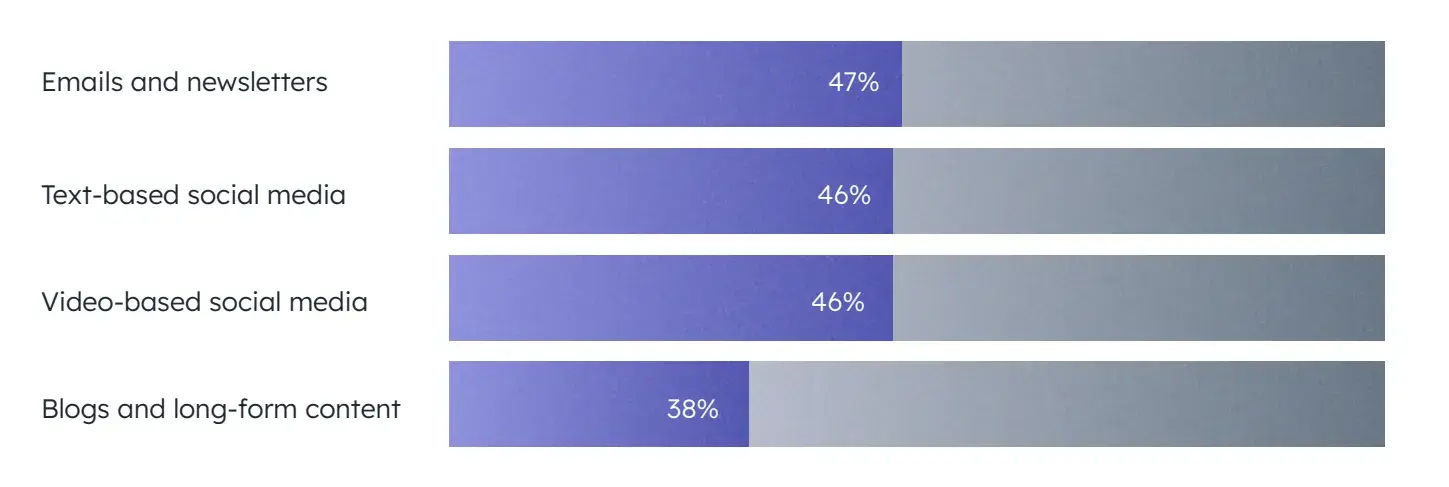

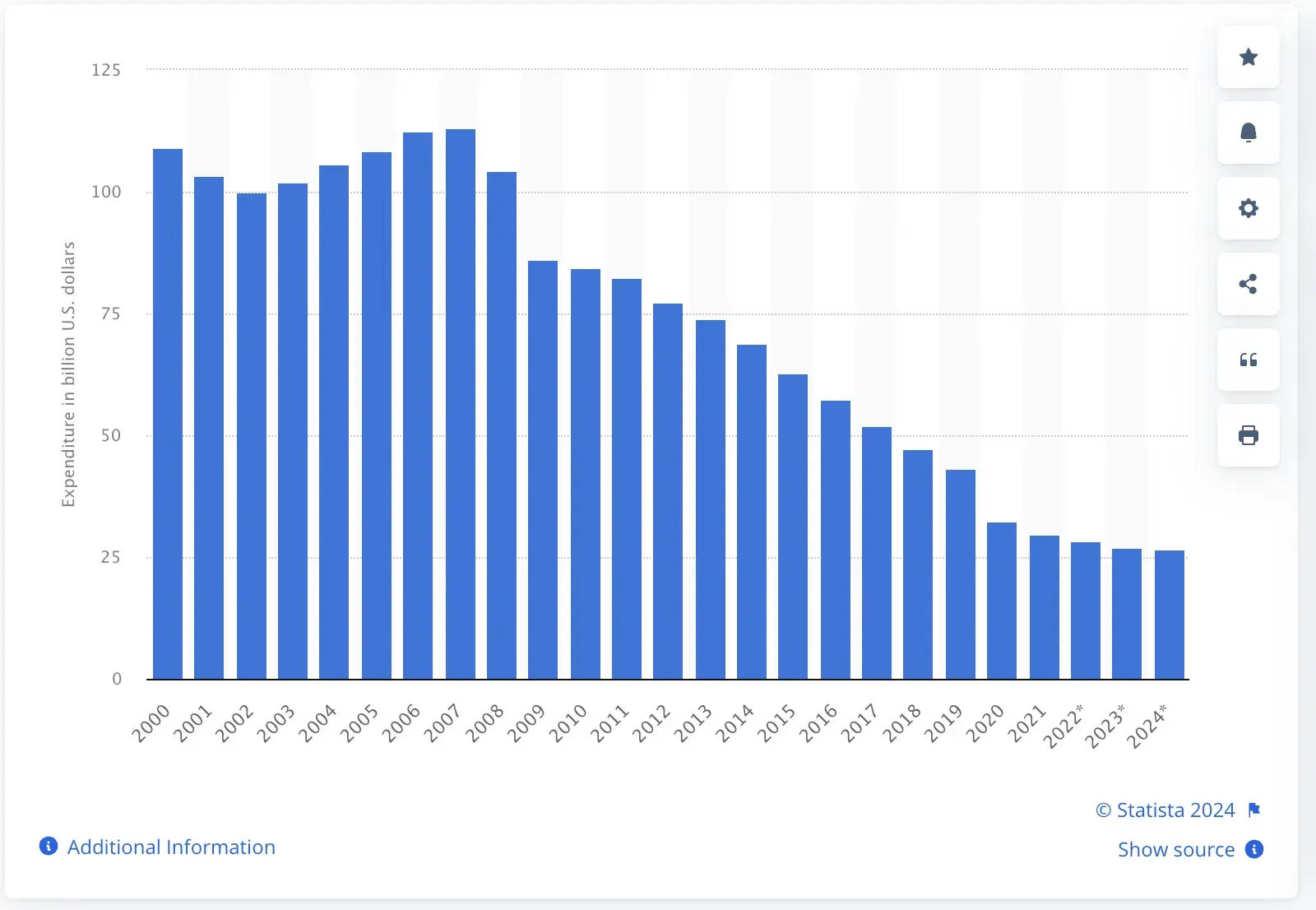

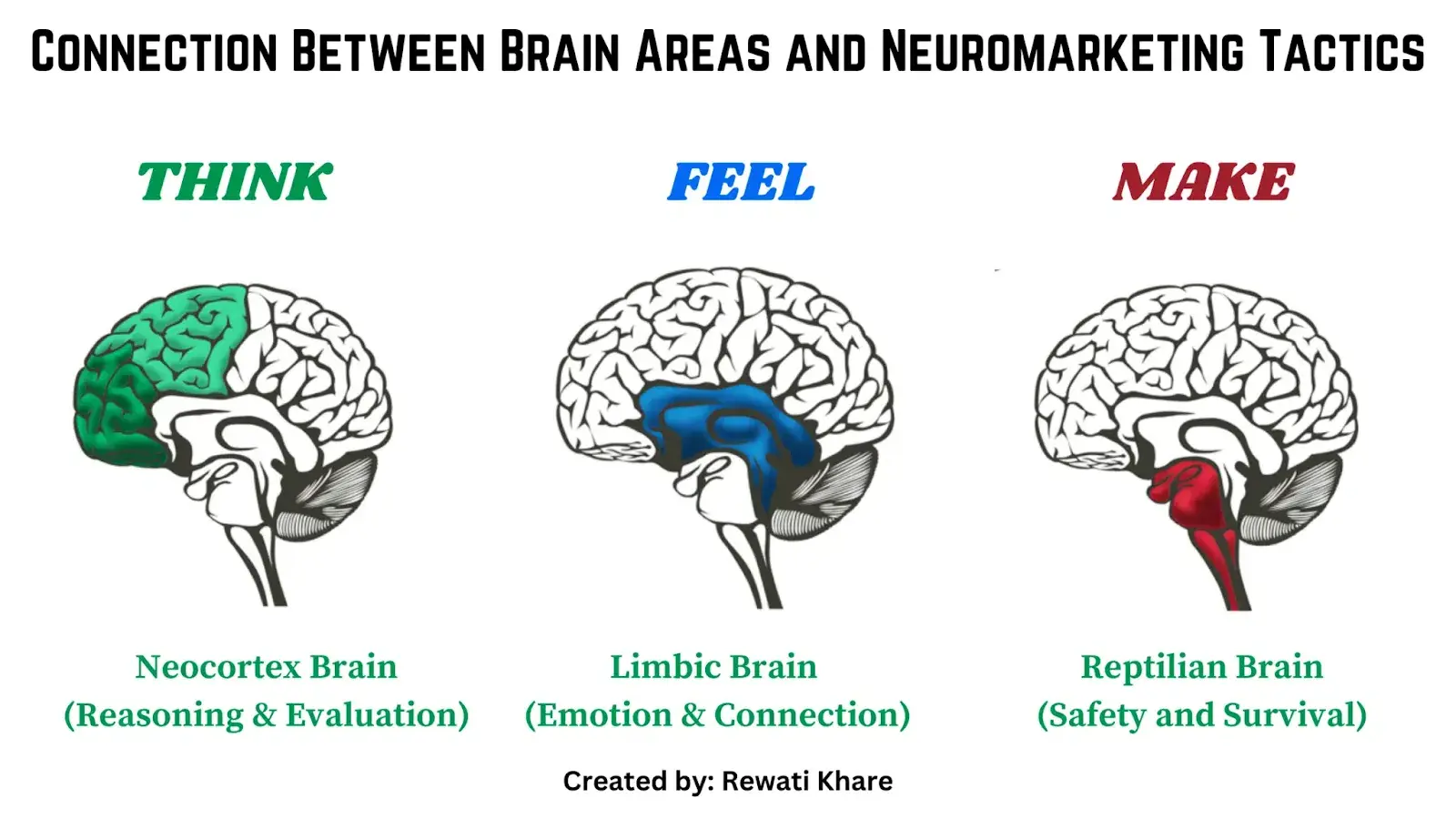
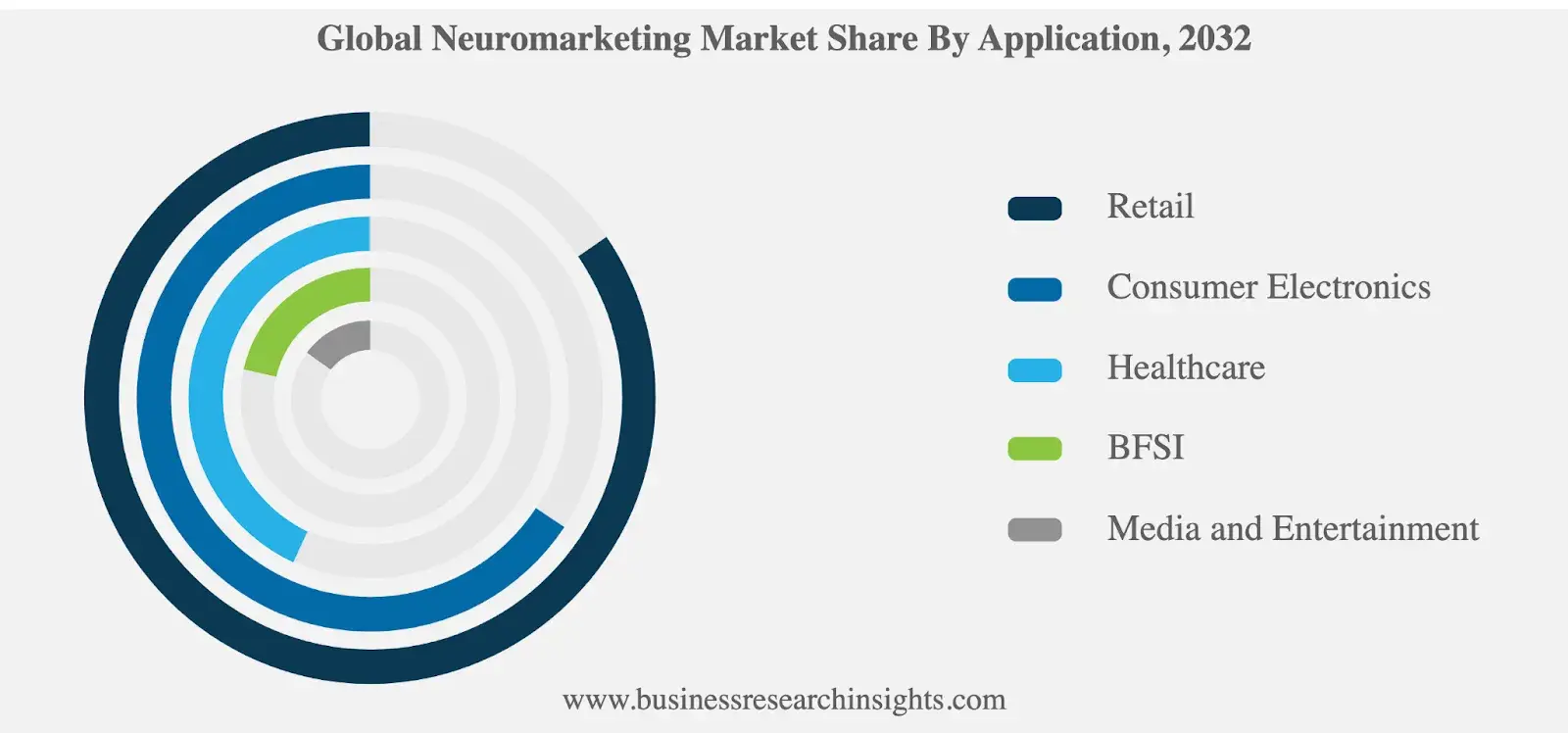



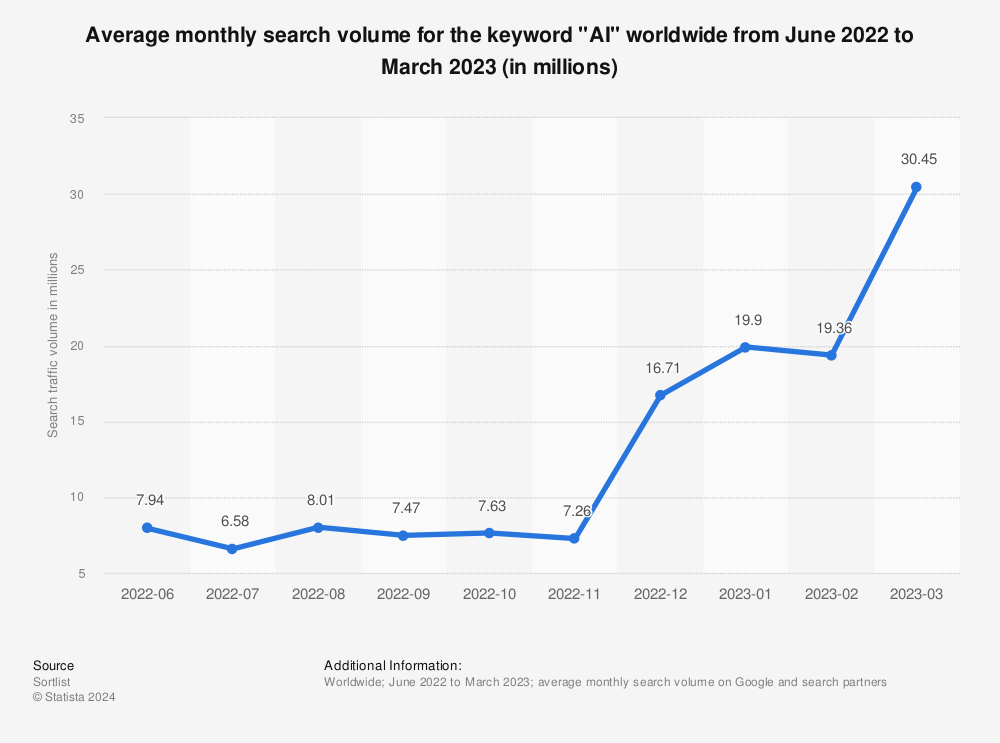
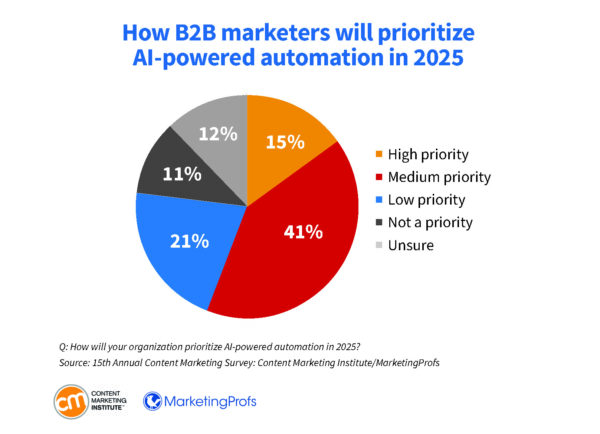
![Download Now: 100 ChatGPT Prompts for Marketers [Free Guide]](https://i4lead.com/wp-content/uploads/2024/10/c497a8fe-0f60-4244-9cb1-5bed4d1e5ab6.png)