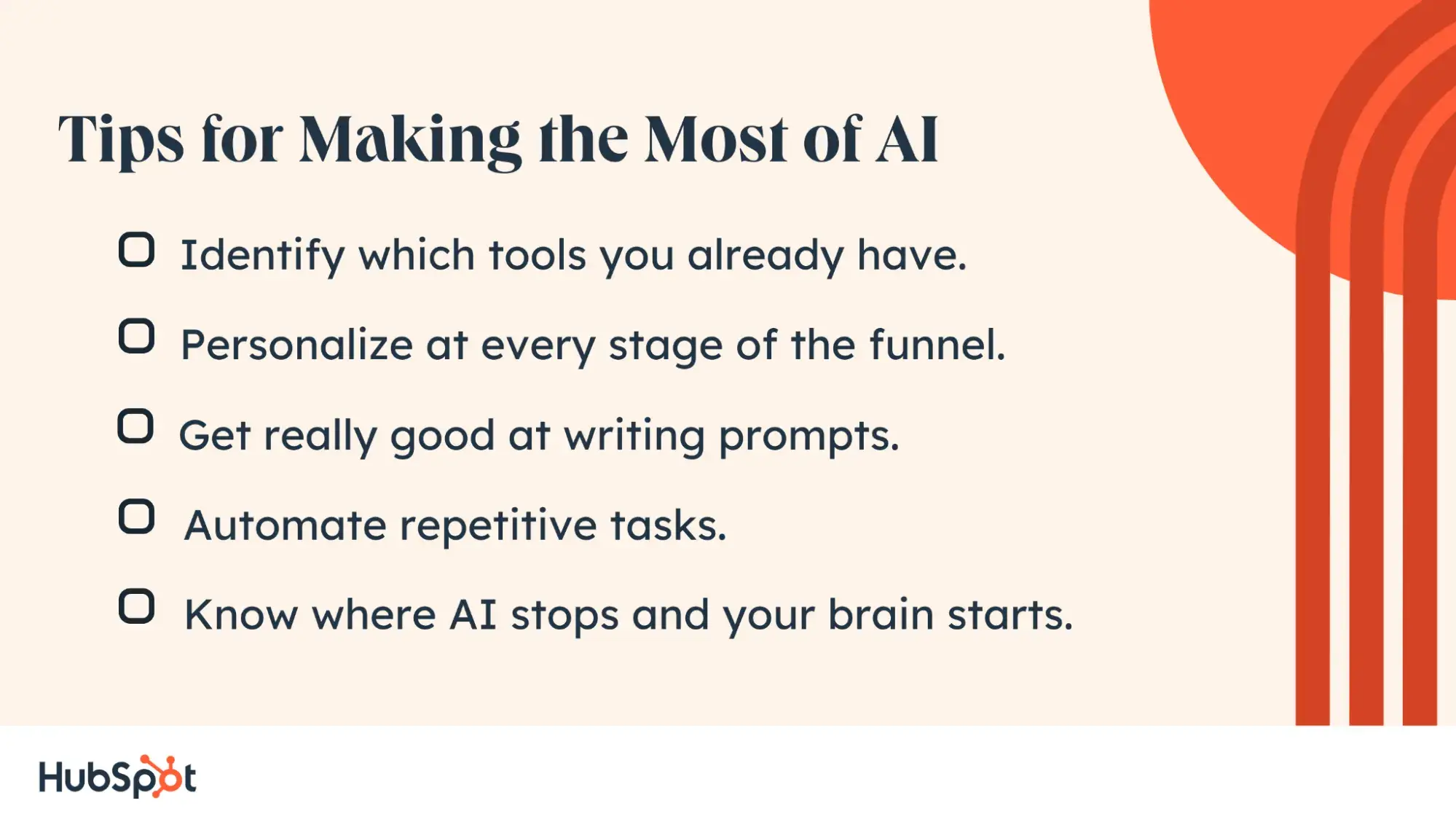Want to know what‘s really working in AI marketing right now? I’ve been tracking the real impact of AI across different B2C companies, and the results have blown me away.
Competera’s real-time pricing helps retailers recover an average of 6% in gross profit. Jasper AI, on the other hand, cut content creation time by 40% and boosted response rates by 3% across 10 campaigns for a Turkish bank in just three months.
![Download Now: The Annual State of Artificial Intelligence in 2024 [Free Report]](https://i4lead.com/wp-content/uploads/2024/12/b72f2b25-8cc9-4642-9a1b-1e675d3d273b-2.png)
This is just a tiny glimpse of what’s actually out there.
Ready to transform your B2C marketing? Keep reading for actionable tips, real-world success stories, and a curated list of AI tools that are delivering measurable results for businesses just like yours.
Table of Contents
Why use AI for B2C marketing?
Although it might seem contradictory at first, AI is making B2C marketing way more personal. It helps brands understand what customers want, when they want it, and the best way to reach them.
Here’s how:
- Personalized recommendations. Suggests products tailored to each customer’s past browsing and purchases, driving up engagement and sales.
- Predictive analytics. AI can read patterns to predict what customers are likely to do next — are they ready to buy or might they need a nudge?
- Chatbots and instant support. Gives customers quick, round-the-clock help, answering questions or guiding them through product choices.
- Dynamic pricing. Adjusts prices in real time based on demand and competition.
- Smart content. Crafts targeted ads, social media posts, and emails designed for each audience, boosting engagement across different platforms.
How to Use AI for B2C Marketing: 8 Cherry-Picked Use Cases
There’s almost no part of marketing today where AI can’t jump in and lend a hand, so I picked out my top eight favorite use cases.
1. Customer Segmentation & Targeting
AI sifts through all your customer data — from basic demographics to shopping habits and online behavior — to group similar customers together.
It goes way beyond just sorting people by age or location, looking at how customers actually behave and what they care about.
Example: Sephora
Sephora’s Beauty Insider program uses AI to analyze behavior from their massive 34-million-member base, looking at everything from what people buy to how they shop in stores.
In fact, they attribute 80% of transactions to program members, who were grouped with AI.
They are focusing on how customers engage with various products and price points. For instance, their AI can spot customers who splurge on skincare but hunt for makeup deals or track which samples actually lead to purchases.
What I find particularly clever is their tiered approach with Insider (free), VIB (spending $350+ annually), and Rouge ($1,000+).
Members earn points for purchases, with rewards to redeem. VIBs get exclusive events, while Rouges enjoy additional perks like free shipping and early access to sales.

Source
This kind of structure is perfect for delivering personalized experiences based on how much people spend and what they like.
2. Predictive Analytics
Machine learning algorithms can predict future customer actions based on historical data patterns.
The AI analyzes past purchase behaviors, browsing habits, and engagement metrics to forecast buying intentions, enabling brands to engage customers proactively before they make a purchase decision.
Example: Amazon
Amazon leverages AI for predictive analytics to optimize inventory placement and improve delivery efficiency.
Historical purchasing data, customer behavior, and other external factors help AI algorithms predict demand for specific products in different regions. This lets Amazon figure out the best places to store inventory so that popular items are closer to where customers are likely to order them.
For example, if spring hits and everyone suddenly wants gardening tools, Amazon’s AI can spot that trend early on. They’ll move those tools to fulfillment centers in areas where they know they’ll sell fast.
This way, they can offer quicker shipping options like same-day or next-day delivery, which keeps customers happy.

Source
In March, 60% of Amazon Prime orders in major U.S. metros were delivered the same day or the next day, and they’re banking on AI to further boost that number.
3. Content Personalization
Content personalization is about customizing marketing messages and experiences for each customer based on their likes and actions.
It gathers data from website visits, purchase history, and social media to create customer profiles. Then, businesses group customers by demographics and interests for targeted marketing.
With AI and machine learning, brands analyze this data to guess what products or content customers will enjoy, letting them update their offerings in real time.
Example: Siterice HR
Siterice HR is a Croatian platform that connects families with caregivers, cleaners, babysitters, and pet sitters.
Here’s how they use AI content personalization to improve user experience:
- User profiles. Families create profiles outlining their specific needs, preferences, and any special requirements (like allergies, pets, or preferred caregiving styles). This information helps Siterice HR tailor its services.
- Personalized matches. The platform uses AI to analyze family profiles and match them with suitable caregivers or sitters based on factors like location, availability, skills, and user ratings. For example, if a family prefers a sitter who has experience with infants, the system prioritizes those candidates.

Source
Example: Netflix
Netflix personalizes content by analyzing your viewing history, ratings, and what similar users enjoy to recommend shows, movies, and games that match your tastes. It factors in details like genres, actors, and categories, as well as when, where, and how you watch, to make recommendations tailored to your habits.

When you sign up for Netflix, they ask you to select a few favorites to help kickstart their suggestions. As you use the service, every interaction updates the system, with recent views impacting recommendations more than older ones.
On your homepage, Netflix organizes and ranks titles to showcase what you’re most likely to enjoy, continually updating its system with your feedback to keep recommendations fresh and relevant.
4. Chatbot Customer Service
AI-powered chatbots provide round-the-clock support, handle common questions, and help with purchase decisions.
And no, they don’t have to sound like robots. Today’s chatbots use natural language processing to pick up on context and tone, making conversations feel smoother and more real.
Example: Lemonade
Lemonade is a digital insurance company offering policies for renters, homeowners, and pet owners. Their chatbot, Maya, is a virtual guide that makes navigating the insurance process easy.
Maya uses a welcoming avatar and clear, conversational style to help customers explore coverage options, complete forms, and receive personalized recommendations.

Source
AI-driven support eliminates the need for brokers and reduces wait times.
Today, Maya manages about 25% of the company’s customer inquiries. It lowers operational costs while providing quick, accessible service.
Since the launch, Maya has processed over 1.2 million policy transactions, showing its significant role in Lemonade’s customer experience and growth.

Source
5. Automated Email Marketing
AI optimizes email campaigns by personalizing content, subject lines, and send times for each recipient. It also analyzes open rates, click-through rates, and conversion data to continuously improve performance.
Example: Airbnb
Airbnb’s AI personalizes emails based on a guest’s interests and past bookings, and models identify patterns that help predict what might interest a user.
For example, if someone usually books mountain cabins in winter, their next email will feature ski lodges or cozy winter rentals. This keeps emails relevant and helpful.
The AI also adjusts content in real time based on location and booking trends. If someone prefers city stays, the AI includes last-minute urban deals nearby. It’s automated, so each email stays targeted without manual effort.
One of the standout aspects of Airbnb’s messages is their personalized backup plans, as mentioned in one of Jimmy Daly’s pieces for Vero. Airbnb understands that not everyone will book immediately, so they offer other options based on your interests. This keeps you engaged and gives you more choices.

Source
6. Visual Search & Recognition
AI-powered visual search lets you find products by uploading images instead of typing text descriptions. It can spot objects, recognize faces, and improve image searches.
You’ll see this tech often popping up in e-commerce, security, and social media, making it easier and more fun to find what you’re looking for.
Example: Pinterest
Pinterest uses AI to improve visual search through its feature called Pinterest Lens. It allows users to search for ideas by simply pointing their camera at an object.
For example, if I’m out and about and see a pair of shoes that catch my eye, I can point my camera at them, and Lens will show me similar styles or outfit ideas.

It looks at patterns, colors, and objects, which means I get results that really match my style.
Pro tip: Motivate customers to share images of their purchases on social media, tagging your brand. This can create a visual database that can be used for visual searches by other customers looking for similar styles.
7. Pricing Optimization
Another power of AI algorithms is the ability to analyze market conditions, competitor pricing, demand patterns, and customer behavior to set optimal prices in real time.
This is particularly useful for promotional pricing and discount optimization.
Example: Kosmo
Kosmo, an Eastern European health and beauty retailer with over 100 stores, partnered with Competera to improve pricing strategies. In a nine-week test, they used demand-driven pricing for toothpaste while sticking to traditional methods for toilet paper.
Results showed an 8.1% revenue increase, 1% profit margin savings, and a 15.9% boost in sales items, along with a 9.8% rise in gross profit. This collab improved Kosmo’s pricing flexibility and reduced reliance on competitors.

Source
8. Voice Commerce Integration
And here we come to one of the coolest aspects of AI. If someone had told me a few years ago that we’d have AI voices sounding totally human, I wouldn’t have believed it. But here we are.
AI-powered voice recognition systems let you shop using smart speakers and voice assistants, without even lifting a finger.
Have we become so lazy that even typing and clicking feels like too much work? I’ll save that topic for another time, but I have to admit, this is pretty fun.
Example: Walmart
Walmart’s voice assistant lets you shop easily through Siri. By linking your Walmart account with Siri Shortcuts, you can quickly add items to your cart, schedule deliveries, and reorder with just your voice.

Source
For Google Assistant users, Walmart’s voice shopping is still available on Android devices, but integration with other Google devices ended in June 2023.
To use it, say, “Hey Google, talk to Walmart,” or give specific commands to add items to your cart. This setup makes shopping hands-free and convenient on compatible devices.
Now, let’s explore the best AI marketing tools to help you bring these use cases to life.
8 Best AI B2C Marketing Tools
1. Breeze
Breeze is HubSpot’s AI-powered suite designed to streamline marketing, sales, and customer service.
It brings together tools like Breeze Copilot for personalized assistance, Breeze Agents for automated workflows, and Breeze Intelligence for enriched, actionable insights — all within a unified platform.

It helps teams boost productivity and improve customer engagement without technical expertise.
Key features:
- Breeze Copilot: AI assistant that taps into CRM data to help prepare for meetings, research companies, and generate content ideas across HubSpot.
- Breeze Agents: Automates key workflows with AI-powered specialists for content creation (blogs, case studies), social media, sales prospecting, and customer support — boosting productivity across teams.
- Breeze Intelligence: Enhances CRM with enriched data from over 200 million profiles, identifies buyer intent on your site, and uses autofill for smoother form conversions.
- Platform-wide tools: Embedded in HubSpot’s Content, Marketing, Sales, and Service Hubs, making content creation, sales insights, and customer engagement faster and easier.
Pricing: You can start using Breeze Copilot and select Breeze features for free in HubSpot. Breeze Agents and advanced AI features are available in HubSpot’s premium editions.
👍 What I like: Breeze boasts a variety of pre-made prompts for different use cases to jump-start a task’s execution.
For example, I wanted to write a LinkedIn article and picked this template:

I just had to fill in the red fields:

Here’s the result:

As always with AI, it’s not flawless, but it’s a solid foundation. Add in some juicy tips, your unique perspective, and a bit of data — and you’re ready to publish.
2. Jasper
Jasper is another AI tool marketers adore for a reason. Whether you need marketing copy, product descriptions, blog posts, or even an image, just choose it, pick a tone of voice, and watch Jasper work its magic. It simplifies the whole process from idea to execution.

Source
What I love most is the variety and the endless capabilities beyond just text.
Key features:
- Company knowledge & brand consistency: Centralizes your brand voice, knowledge base, and style guide.
- Templates: Over 50 customizable templates (for blog, social media, email, and more) help overcome writer’s block, making content creation efficient in 30+ languages.
- Document editor: A user-friendly editor allows for free-form writing and structured templates (Boss Mode).
- SEO capabilities: Integrates with Surfer SEO aids in optimizing content for search visibility. A real gem!
- AI image generator: Create high-resolution, royalty-free images using DALL-E 2 based on your prompts.
Pricing:
- Creator: $39/month/seat — includes AI tools for content creation, including 1 user seat, 1 Brand Voice, and access to Jasper Chat and SEO mode.
- Pro: $59/month/seat — includes advanced features for multiple brands and collaboration, including 1 seat (add up to 5), 3 Brand Voices, and AI Image generation.
- Business: Custom pricing — includes personalized features with added security and support, including unlimited usage and advanced admin controls.
👍 What I like: Jasper has a bunch of great templates for different needs, from social media posts to long-form content. But what really impresses me right now is its image generator.
I know it’s already popular in other software like ChatGPT, but I can’t get over how amazing Jasper’s AI image results are. When I checked out Mat Philie’s video on the Elegant Themes YouTube channel, I was totally blown away.
With the prompt asking about creating a superhero in the street, he got these results:

Source
Impressive.
3. Albert AI
AI tools like Albert AI test different ads elements — like colors and fonts — to find what works best for each audience. Ideal for removing personal biases that can affect creative choices.

Source
For example, one e-commerce company saw an 800% increase in ROAS after using Albert. By constantly optimizing ads and suggesting when to refresh them, Albert helps marketers create more effective and cost-efficient campaigns.
Key features:
- Comprehensive marketing support: Covers all stages of advertising, including planning, building, optimizing, and reporting.
- Planning assistance: Helps with ad variations, keyword group management, and strategic planning.
- Ad creation tools: Provides features for creating effective ads while optimizing targeting, scheduling, bidding, and budgeting.
- A/B testing: Enables testing of different ad creatives and features to enhance campaign performance continuously.
- Advanced analytics: Tracks various metrics to optimize ad strategies, including site performance, budget allocation, real-time attribution, historical performance data, touchpoint effectiveness, and consumer behavior insights.
Pricing: Custom.
👍 What I like: Based on user feedback, Albert’s biggest strength lies in its effortless integration into a marketer’s existing tools. It smartly allocates budgets based on market changes, always pushing toward your business goals while strictly adhering to the rules you set.
4. Lyro AI Chatbot
Lyro AI Chatbot changes how online retailers connect with customers by providing instant support and shopping assistance around the clock.
It uses your support content to give human-like answers, ensuring that customers get relevant and accurate responses every time.

Source
Key features:
- Multiplatform & multilingual: Engages customers across various channels and speaks many languages, including English, Spanish, French, German, and Portuguese.
- Reduced repetitive questions: Allow Lyro to handle up to 70% of customer questions instantly. It responds in under 6 seconds on average.
- Lyro tasks: Automate tasks like checking order statuses and creating tickets.
- Analytics and insights: Access real-time data on Lyro’s performance to understand customer interactions and optimize the chatbot’s effectiveness.
Pricing: To use Lyro AI Chatbot, you must first create a Tidio account. Tidio offers various subscription packages tailored to different business needs.
After choosing your plan, you can select how many conversations you want each month for Lyro.
- Starter: €29/month — includes 100 conversations, basic analytics, live visitor list, operating hours, live chat support, and 50 Lyro AI conversations.
- Growth: €59/month — includes up to 2,000 conversations, advanced analytics, Tidio power features, and 50 Lyro AI conversations with no branding.
- Plus: €749/month — includes a custom quota of conversations, a dedicated Success Manager, custom branding, and up to 5,000 Lyro AI conversations.
- Premium: €2,999/month — includes unlimited conversations, a guaranteed 50% Lyro AI resolution rate, priority service, and up to 10,000 Lyro AI conversations.
👍 What I like: Instead of just spitting out the same old responses, Lyro generates answers based on the context of each interaction. I asked for use cases for small businesses and certain examples — and received pretty solid answers.

5. Competera
Competera is an AI-powered pricing platform that transforms retail pricing strategies. It lets businesses make informed pricing decisions, optimize profits, and increase customer trust.

Source
Key features:
- Demand-based pricing: Uses AI to analyze customer behavior and willingness to pay for real-time pricing optimization.
- Unified multichannel platform: Integrates online and offline channels, plus various data sources.
- Customer-centric pricing: Focuses on buying behavior to boost AOV and CLV.
- Granular SKU-Level pricing: Offers targeted pricing strategies at the SKU level for better precision.
- Real-time competitive data: Provides accurate market data to protect margins and maintain price perception.
👍 What I like: Competera’s product relationship management feature is on point. It lets you establish both linear and hierarchical links between products.
You can easily keep track of repriced items, run pricing campaigns, and synchronize adjustments across related products. This level of control allows you to improve your pricing strategy effortlessly.

Source
6. Brand24
Brand24 is an AI social listening tool that provides real-time updates on online mentions across social media, blogs, and news.
It helps businesses track performance, understand customer insights, and connect with their audience.

Source
Key features:
- Comprehensive monitoring: Track mentions from over 25 million online sources, including social media, news articles, blogs, forums, and podcasts.
- Advanced sentiment analysis: Automatically categorize mentions as positive, negative, or neutral to gauge public perception of your brand.
- Market research: Gather insights on market trends and customer behavior to inform business decisions.
- Customer insights: Access honest feedback from online conversations to better understand what customers like or dislike about your brand.
- Hashtag tracking: Measure the reach and engagement of your hashtag campaigns, and track metrics for various hashtags.
Pricing:
- Individual: $149 — 3 keywords, 2,000 mentions/month, 1 user, 12-hour updates, and basic AI features.
- Team: $199 — 7 keywords, 10,000 mentions/month, unlimited users, hourly updates, and basic AI features.
- Pro (Most Popular): $299 — 12 keywords, 40,000 mentions/month, unlimited users, real-time updates, and advanced AI features.
- Enterprise: $499 — 25 keywords, 100,000 mentions/month, unlimited users, real-time updates, and advanced AI features.
👍 What I like: I had the opportunity to work with Brand24 when I was the social media manager for a company that sold macramé dolls, and honestly, it was a fantastic experience.
We had a unique hashtag for our products, and Brand24 made it incredibly easy to track all the conversations and mentions around it.
The platform’s user-friendly interface allowed me to see real-time feedback, and I loved how I could catch untagged mentions that might have slipped through the cracks. It really helped us engage with our audience and understand how our brand was perceived.
7. Influencity
Influencity helps brands and agencies manage their influencer relationships, run effective campaigns, and improve communication.
Find the right influencers, track their performance, and see real results. Whether you’re in beauty, tech, gaming, or DIY, Influencity connects you with the creators your audience loves.

Source
Key features:
- Influencer discovery: Pinpoint ideal influencers based on authentic metrics, ensuring you find creators that truly align with your brand.
- Real-time metrics: Access fast, unbiased statistics without relying on influencers for data, allowing you to make informed decisions quickly.
- Influencer relationship management (IRM): Organize and manage all your influencers in one place, optimizing collaboration and tracking negotiations.
- Comprehensive reporting: Analyze campaign performance with detailed insights to connect marketing efforts to business growth and sales.
- Customizable influencer database: Create a tailored database to meet your unique needs, moving away from static spreadsheets.
Pricing:
- Basic: $198/month — Essential search engine and influencer management features, allowing for 5,000 monthly results and management of 100 stored influencers.
- Professional: $398/month — Advanced campaign management and reporting tools, offering 10,000 monthly results and support for 600 stored influencers.
- Business: $998/month — Comprehensive solution with extensive features, providing 25,000 monthly results and management of 2,000 stored influencers.
- Enterprise: Custom pricing — Tailored tools and features to meet the unique needs of your growing business, with customizable results and influencer management capabilities.
👍 What I like: I haven‘t had a chance to test the tool yet, but based on user feedback and the tutorials I’ve watched, I’m eager to try it out. One feature that “bought me” is a side-by-side comparison tool.

Source
It lets you analyze different influencers and their posts in one snapshot, comparing key metrics like engagement rates, reach, impressions, click-through rates, and conversions.
For example, if one influencer has a high engagement rate but lower conversions, you can look into how their content style differs from another influencer who drives more sales.
This comparison can guide your future partnerships and content strategies, so you can wisely invest in influencers for your brand.
8. Optimove
Optimove helps businesses achieve measurable growth by facilitating the planning, orchestration, measurement, and optimization of numerous personalized CRM marketing campaigns.
Focused on creating customer-centric journeys, the platform equips marketers with the tools necessary to engage across different channels and improve overall campaign performance.

Source
Key features:
- Real-time customer data platform (CDP): Ingests and processes customer data into a unified view, making it accessible to non-technical users and providing insights for deeper customer understanding.
- Multichannel decisioning: Orchestrates impactful multi-channel communications, allowing marketers to combine custom messaging strategies with a real-time decision engine.
- OptiGenie AI: Integrates AI for advanced personalization, offering insights, personalized messaging, and self-optimizing campaigns to enhance customer journeys.
- Native marketing channels: Supports various channels, including email, mobile push notifications, in-app messaging, web push notifications, and pop-ups, along with digital advertising platform integrations.
Pricing: Custom.
👍 What I like: People rave about Optimove’s real-time content recommendation engine. It delivers personalized recommendations on websites, apps, and marketing channels without the hassle of guesswork.
From the moment a visitor lands on your site, you can offer tailored content based on their behavior and intent. Plus, the ability to control what customers see with smart configuration rules makes it easy to align recommendations with your business goals — driving engagement and conversions.
However, some users do express concerns about the platform’s reliance on “uplift” metrics for reporting, indicating a desire for easier access to raw campaign data.
Still, many agree that the automation and personalization features significantly outweigh this drawback.
Companies Using AI for B2C Marketing
Now, with real examples from different companies, I want to show you all the ways you can use AI in marketing and make it work for you.
Second Spectrum cuts hosting costs by 90% using AWS.
Second Spectrum is a great example of how to use AI in the B2C space, particularly in sports broadcasting.
By migrating to Amazon Web Services (AWS), specifically Amazon EKS and AWS Load Balancer Controller, Second Spectrum achieved impressive results.
The fewer arrows in the second example show how much smoother it works now:

Source
They reduced their Kubernetes hosting costs by 90%, freeing up resources to develop innovative features that fans love. This shift also improved application response times by 5 milliseconds per request and cut errors by up to 75%, minimizing human mistakes.
With this new AWS setup, Second Spectrum can easily scale its operations, allowing it to support larger audiences during peak events.
Bayer’s predictive model boosts CTR by 85%.
Bayer’s consumer health marketing team has created a forecasting model to predict cold and flu trends.
The goal? To connect consumers with the right products at the right time.
Launched in Australia before the cold and flu season, this initiative combines Google Trends and external data to anticipate seasonal spikes in interest.
The model identified a 50% increase in flu cases, enabling Bayer to refine its marketing strategy with real-time insights and automation.
As a result, they achieved an impressive 85% boost in click-through rates and a 33% reduction in cost per click.

Source
Bayer plans to enhance and expand this model to other regions and product categories, like allergies, while focusing on a data-driven mindset.
Goosehead Insurance boosts website traffic by 87% with Jasper AI.
Goosehead Insurance needed to increase its marketing output without losing quality in a competitive market. To address this, the agency turned to Jasper.
Thanks to it, the marketing team published 44 new articles in one quarter, five each week. This efficiency allowed them to create social media content and engage in performance analysis. And the best part — to meet their marketing goals without feeling overwhelmed.
The results were impressive:
- Email campaigns saw a 22% increase in CTR.
- Tailored content led to a 20% revenue jump between Q3 and Q4.
- A complete website overhaul with Jasper resulted in an 87% rise in visibility for franchise pages.
“Jasper enables me to create at a pace that ensures I can attend to the variety of my responsibilities and still achieve our goals. I have time to analyze performance, rather than spending it all on the creation itself,” says Leslyn Felder, a marketing associate at Goosehead.
6 Tips for AI B2C Marketing
Yes, AI is amazing and can indeed ramp up B2C marketing, but you have to be careful when choosing and implementing AI tools. If you’re not cautious enough, AI could end up doing more harm than good.
1. Be careful about data privacy.
Protect user data by obtaining explicit consent and staying compliant with regulations. Always ensure that you have explicit consent from users to collect and process their data. Stay informed about laws like GDPR and CCPA, which dictate how personal data should be handled.
2. Watch out for over-personalization.
Balance personalization to avoid making customers feel uncomfortable or “too targeted.” While personalization can boost engagement, overly targeted messages can feel invasive.
Maintain a balance to avoid alienating customers, and be cautious about how much data you collect for personalization — more isn’t always better.
Focus on information like names, email addresses, and preferences relevant to your products or services.
3. Monitor algorithm bias.
AI systems can unintentionally perpetuate biases present in training data. Regularly review your AI outputs to ensure fair and unbiased messaging, and aim for inclusivity in your marketing strategies to avoid excluding any demographic.
If an AI chatbot is trained predominantly on data from one demographic, it might struggle to understand or respond appropriately to customers from different backgrounds or regions.
For example, slang or regional dialects might confuse the bot, resulting in a poor customer experience.
4. Don’t neglect customer experience.
While AI boosts efficiency, make sure a “human touch” is always available for customer interactions, especially in sensitive situations.
The chatbot can give shipping status updates, but if a customer needs to change their shipping address because they recently moved, they might feel stuck if the bot can’t help.
In this case, having the option to connect with a human representative right away is a must and will reduce customers’ frustration.
5. Pay attention to content quality.
AI-generated content lacks depth and authenticity, no matter which tool you use. It’s inevitable for you to have a strong copywriter or editor in your team who will turn a basic AI outline into a worth-sharing piece of content.
6. Evaluate cost vs. ROI
AI tools can be pricey, so you need to see if they’re really worth it.
Keep an eye on how well these tools align with your business goals, too. If a chatbot is speeding up response times but not improving customer satisfaction or sales, it might be time to rethink that investment.
Two years ago, I paid for Jasper to spit out simple articles about customer experience. It inherited my tone of voice, but the content quality was disastrous. I couldn’t keep it for the article’s writing.
That said, the tool is fantastic for SMM and quick, punchy copywriting.
AI in B2C: Better Marketing, Happier Customers
From visual to voice search, predictive analysis, automated emails, and nearly perfect content, I’ve discovered so many ways AI can significantly contribute to B2C marketing.
Probably the best thing is that it not only streamlines your workflows but also makes customers happier and more satisfied.
Every personalized message makes them feel closer to you. Every quick reply builds their trust. They wait less and get more. They feel more special, selected, like they matter more.
And once they feel that way, it means your marketing efforts are paying off and that you’re doing a good job.

![Free Kit: How to Build a Brand [Download Now]](https://i4lead.com/wp-content/uploads/2024/12/814dd420-0d49-40e0-b59c-f01066e186c1.png)
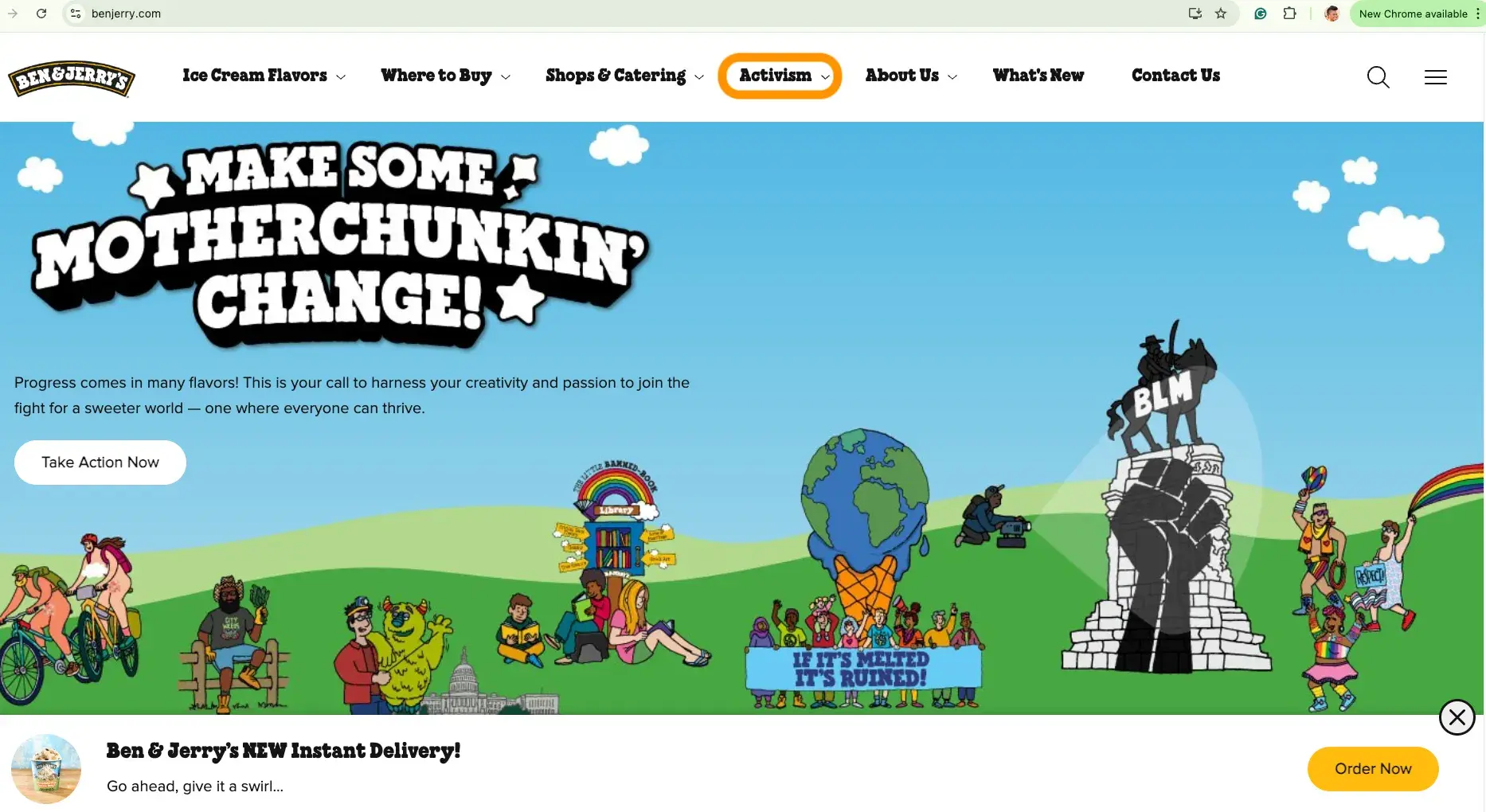
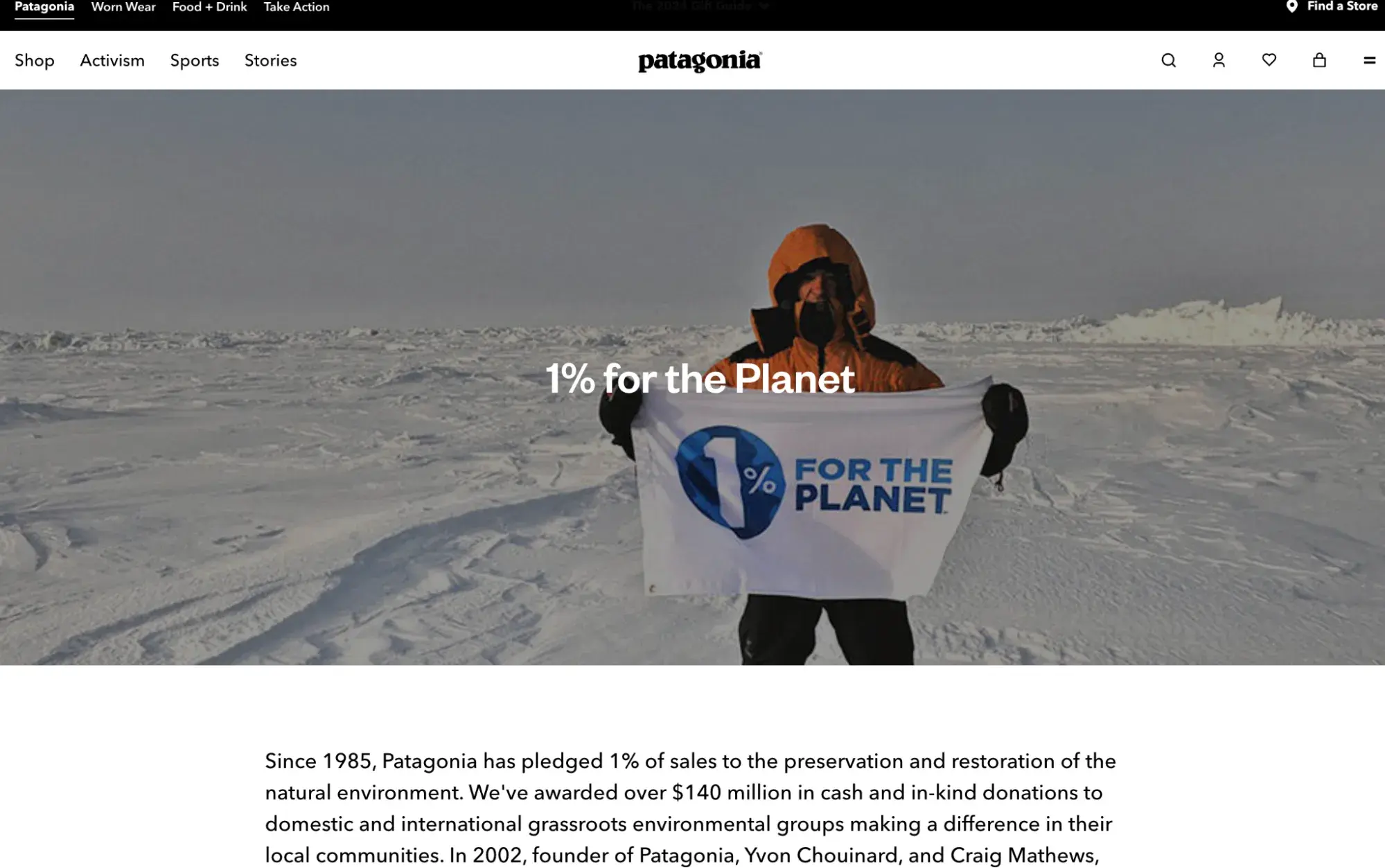
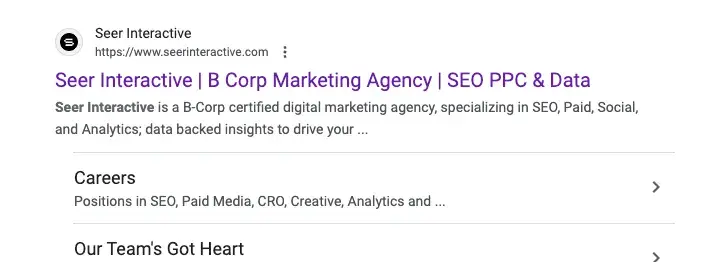
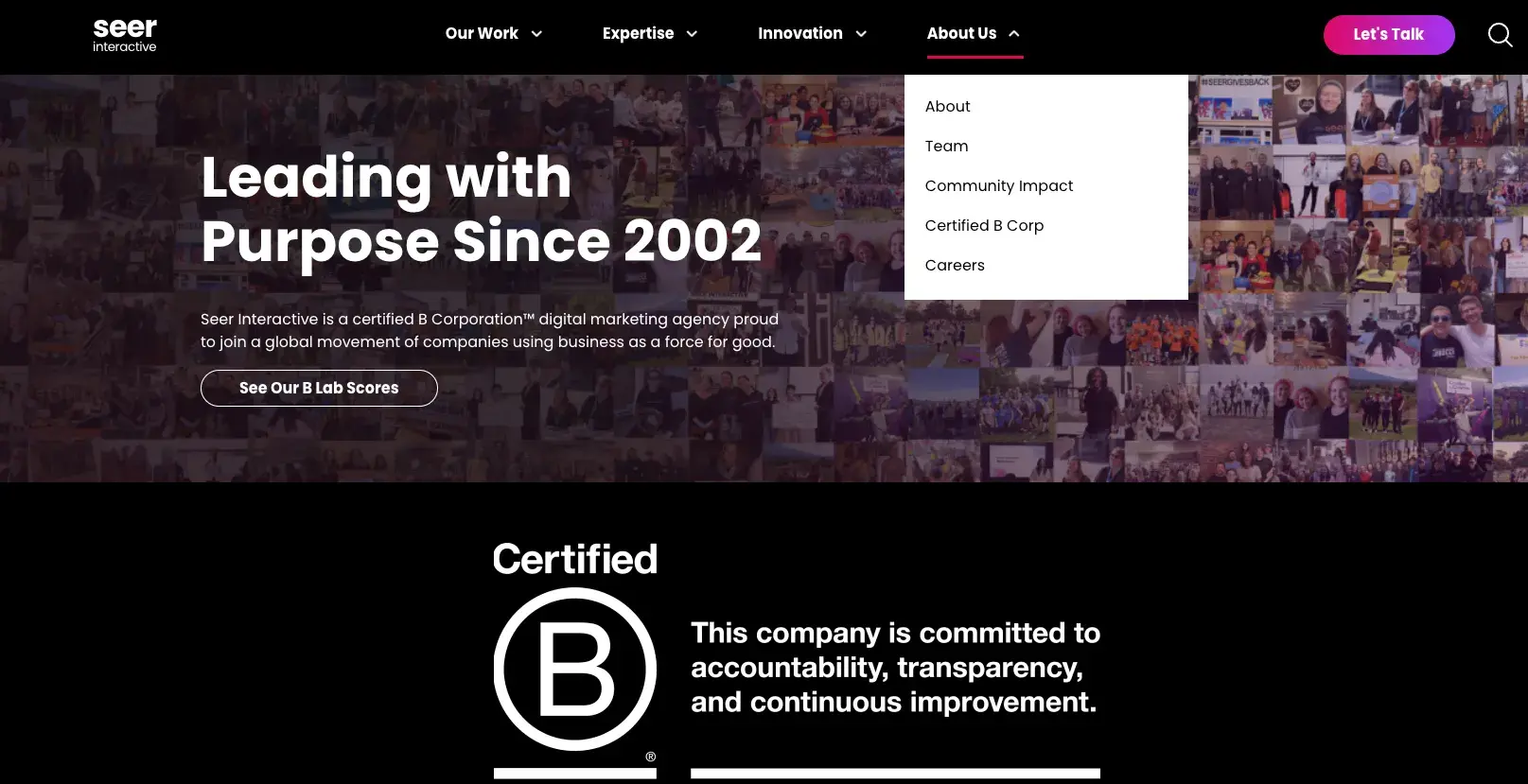

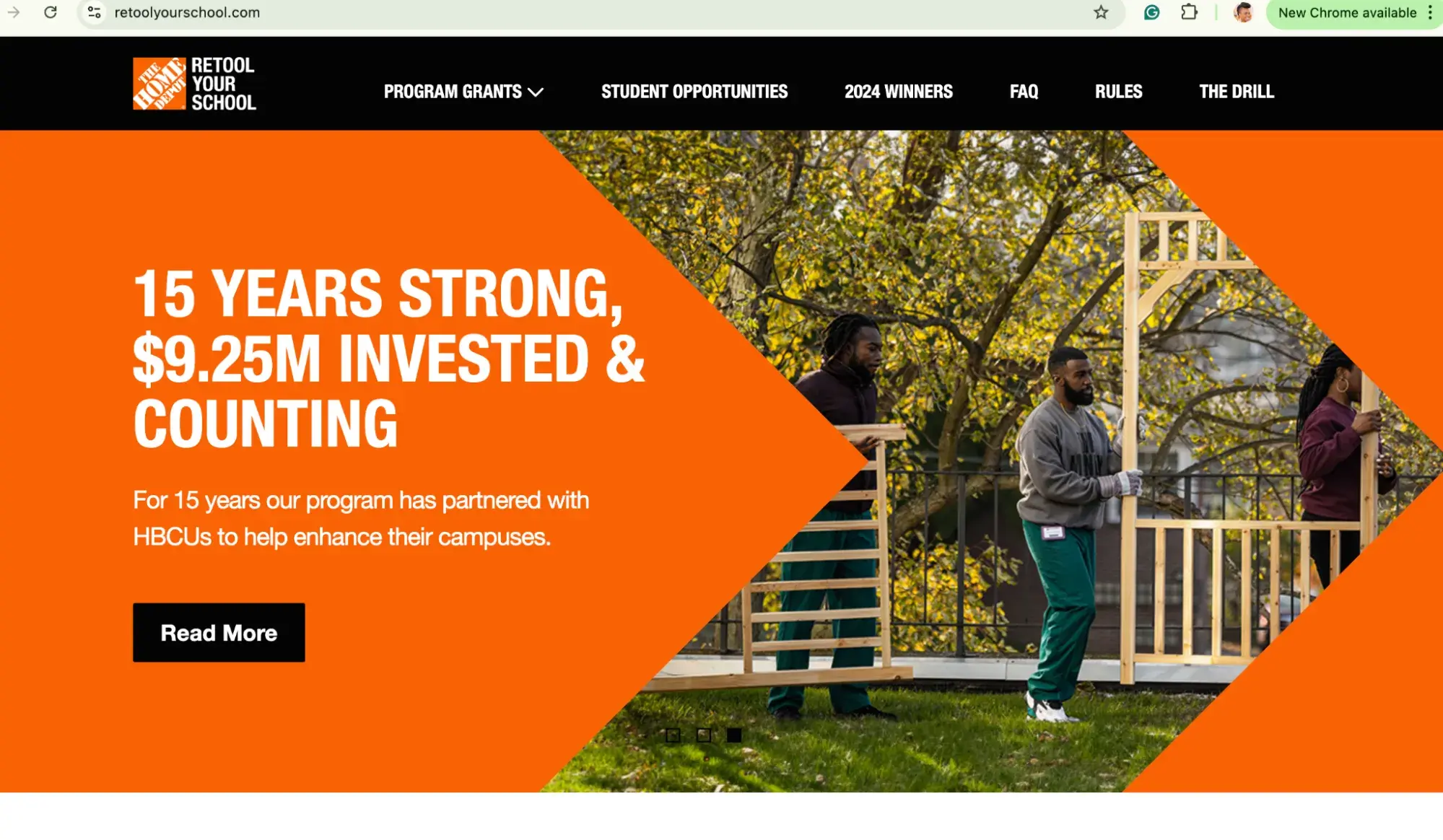
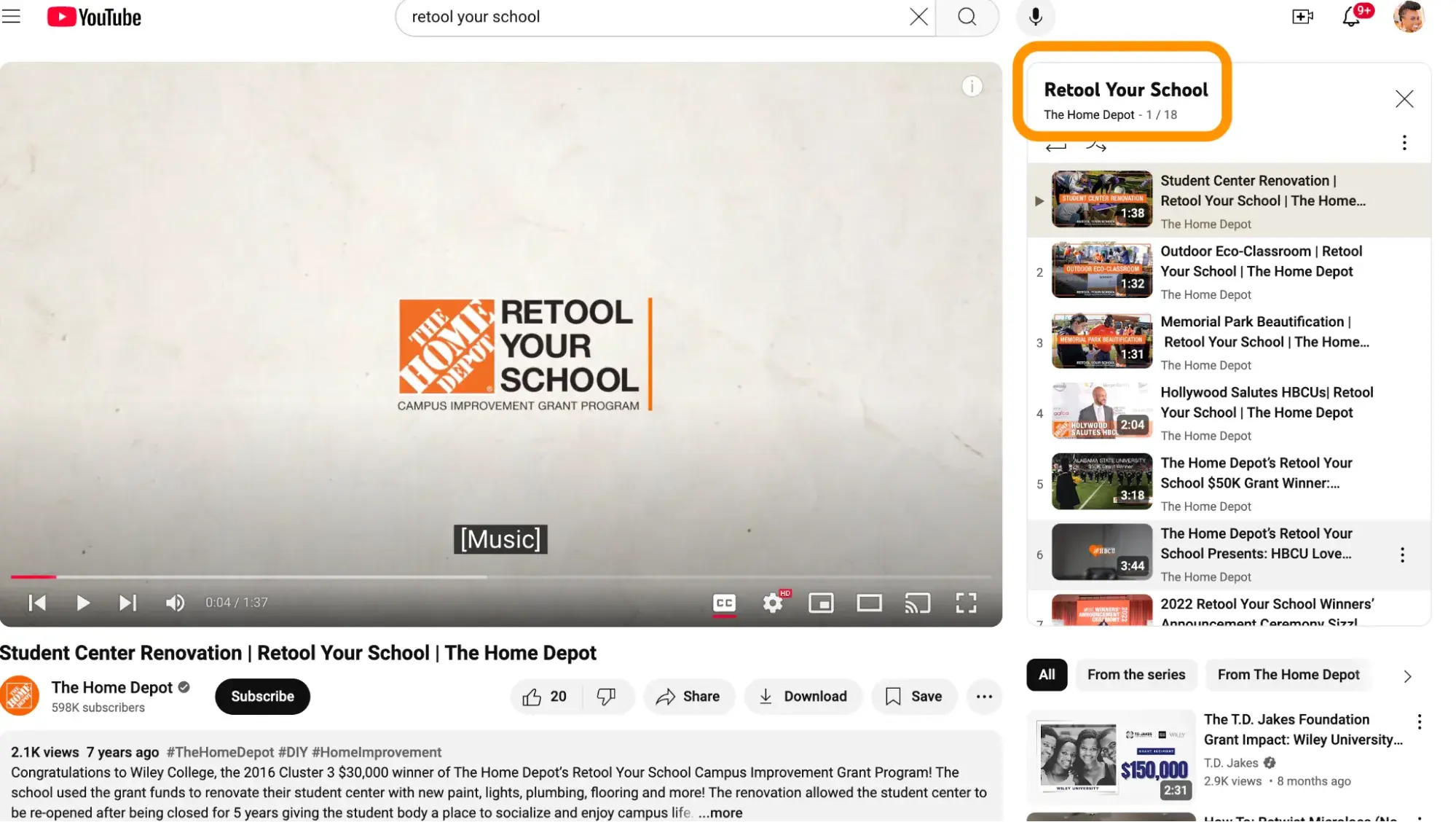
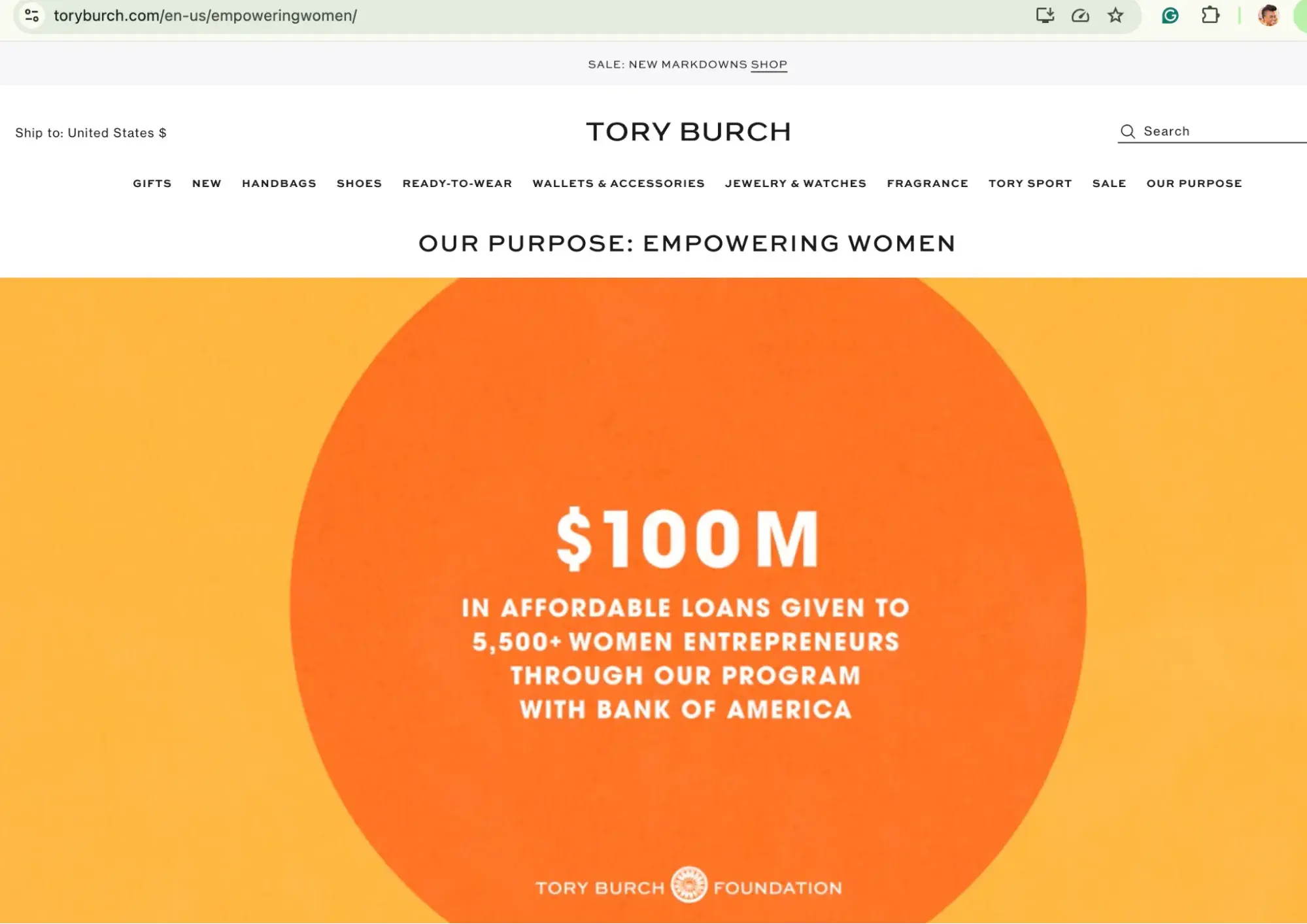

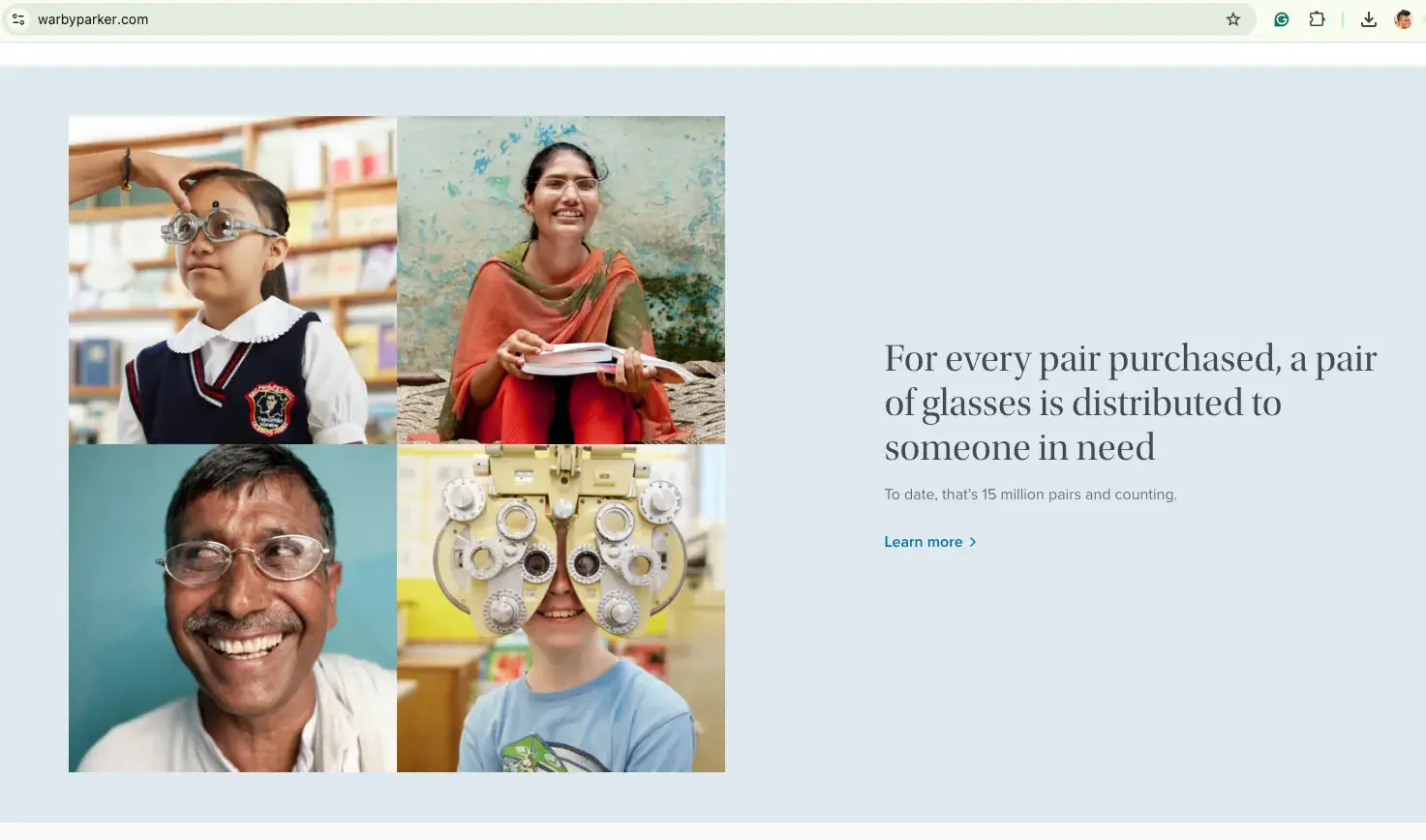

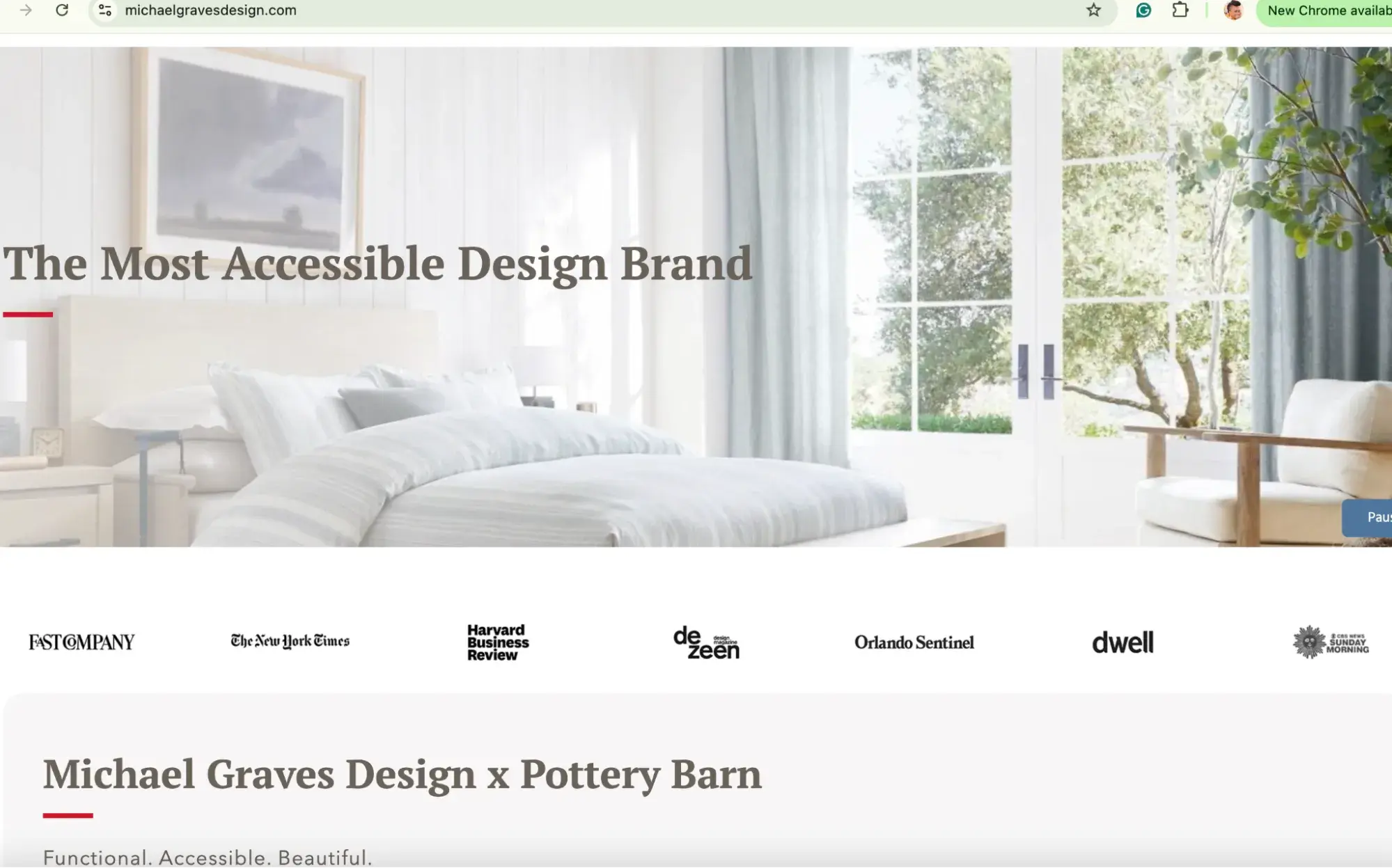

![]()

![Download Now: The Future of Newsletters [Free Report]](https://i4lead.com/wp-content/uploads/2024/12/58c8c1bb-6a8c-44a9-8d37-7800956eccc6.png)































































![Download Now: The Annual State of Artificial Intelligence in 2024 [Free Report]](https://i4lead.com/wp-content/uploads/2024/12/b72f2b25-8cc9-4642-9a1b-1e675d3d273b-2.png)




























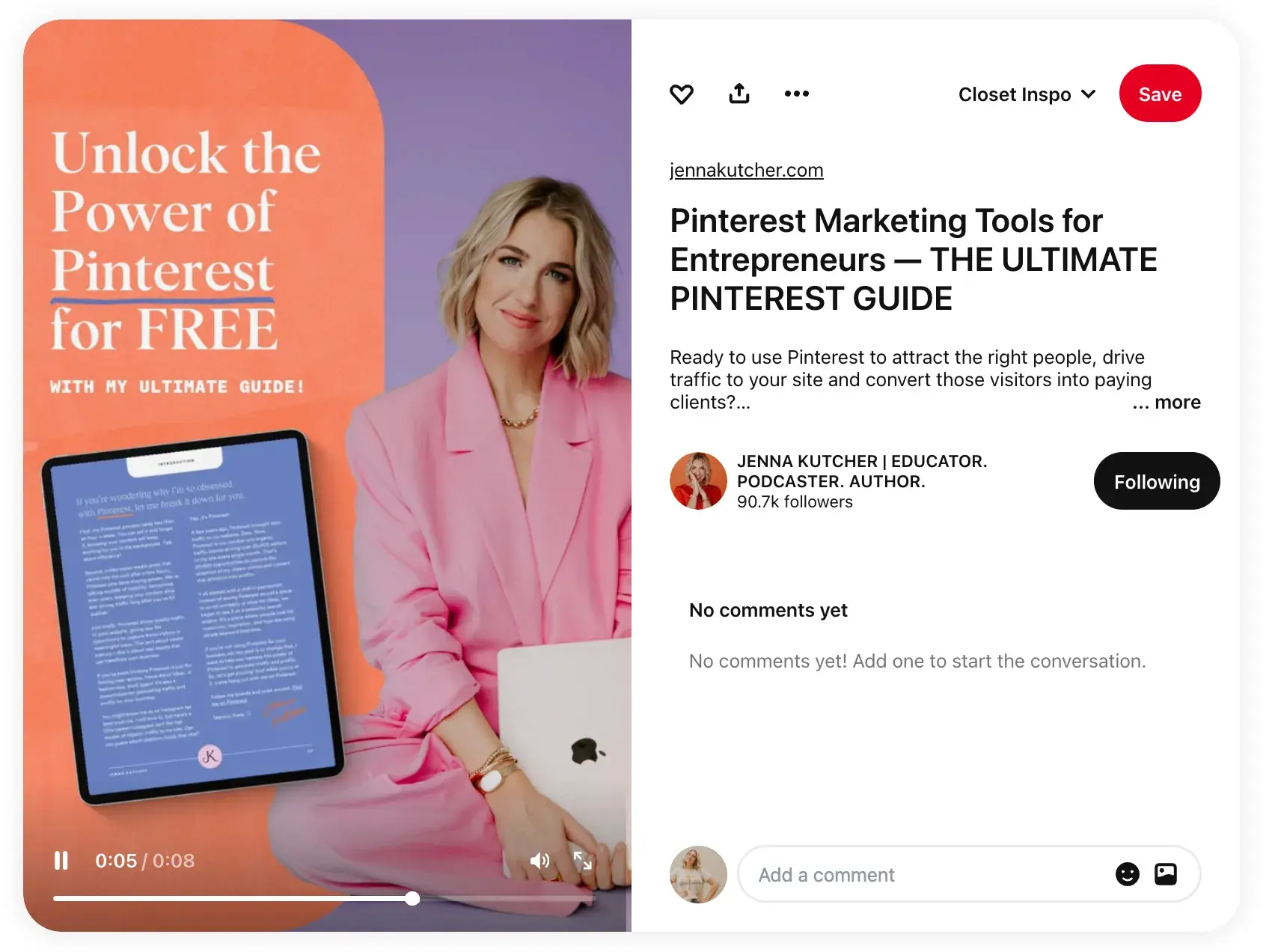
![Download Now: The Annual State of Artificial Intelligence in 2024 [Free Report]](https://i4lead.com/wp-content/uploads/2024/12/b72f2b25-8cc9-4642-9a1b-1e675d3d273b-1.png)
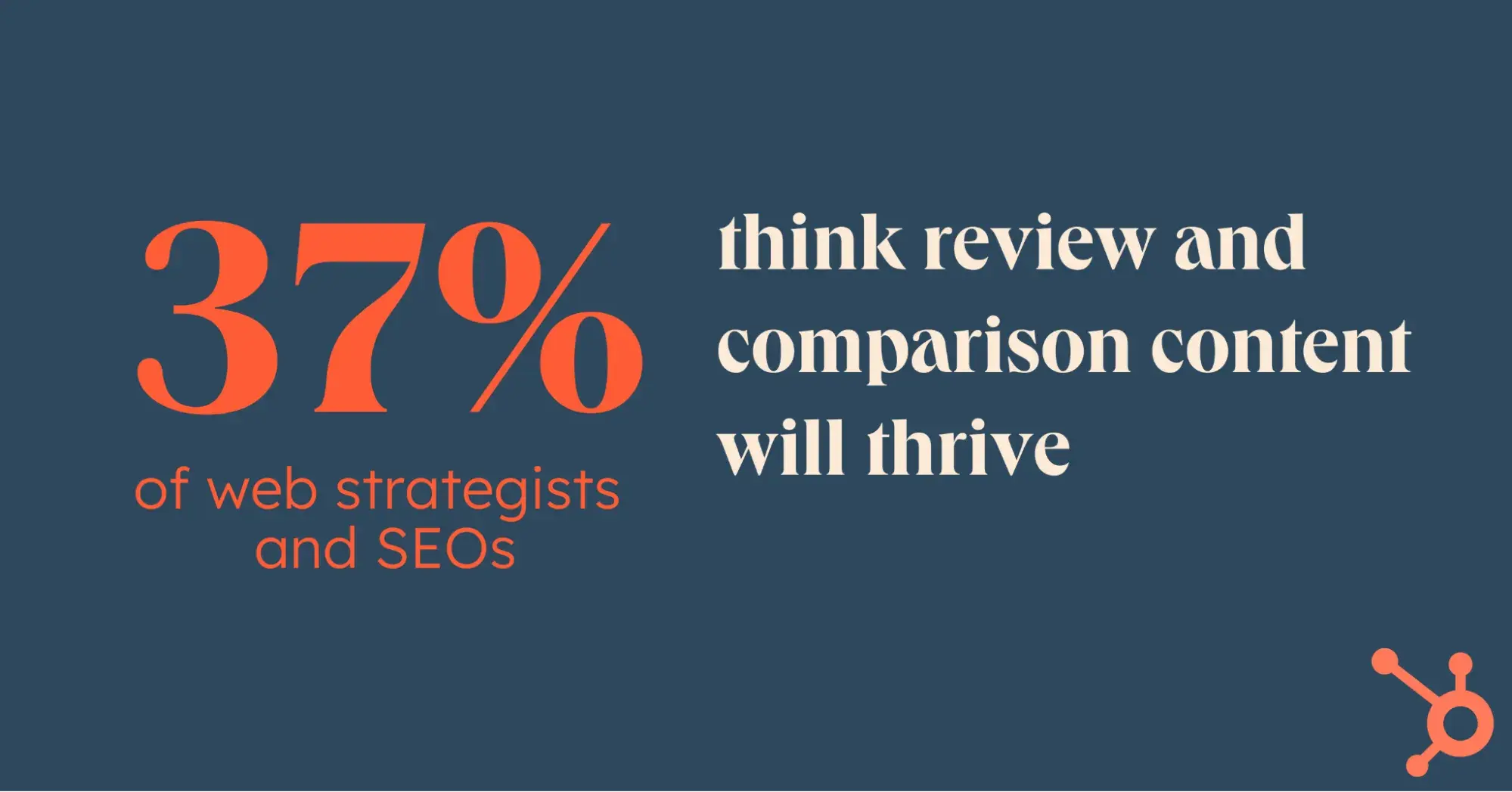
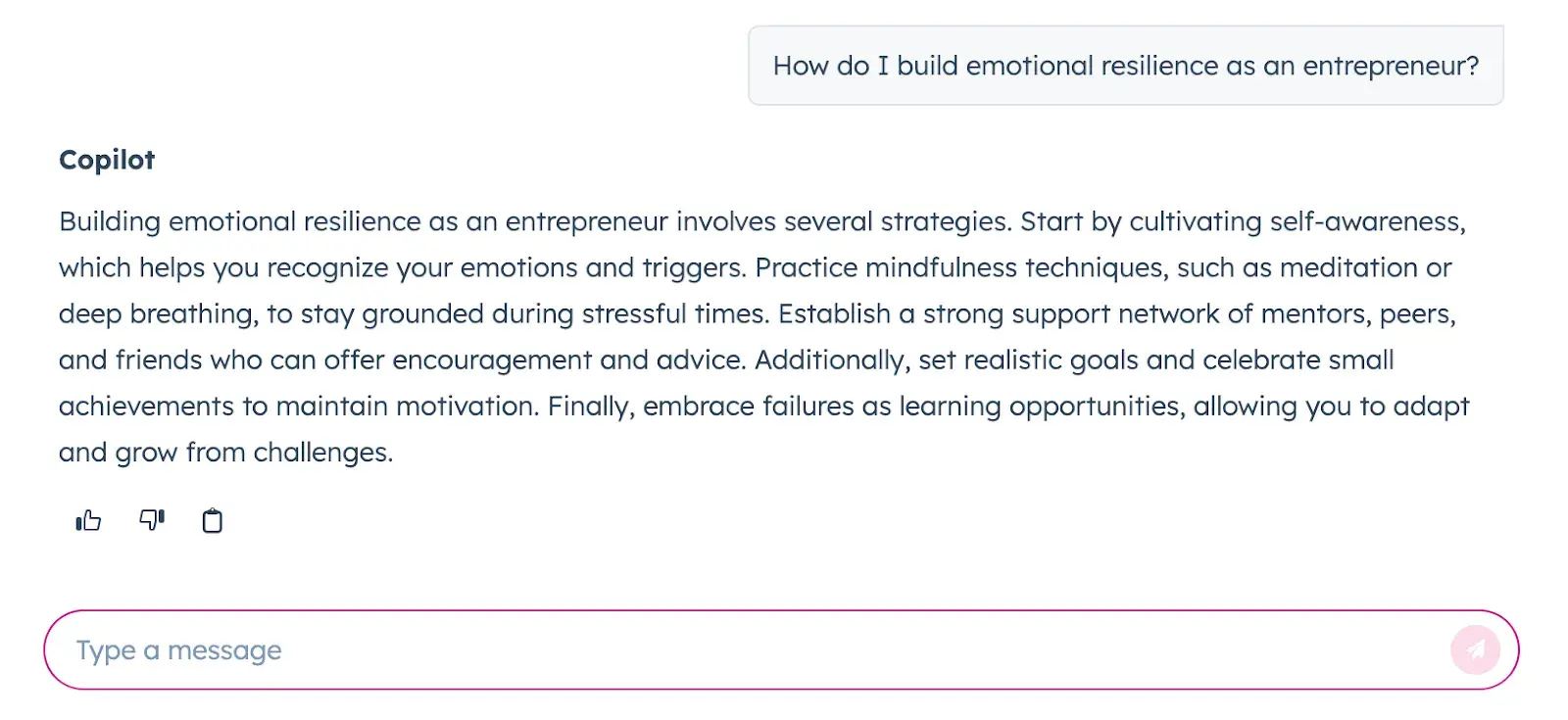
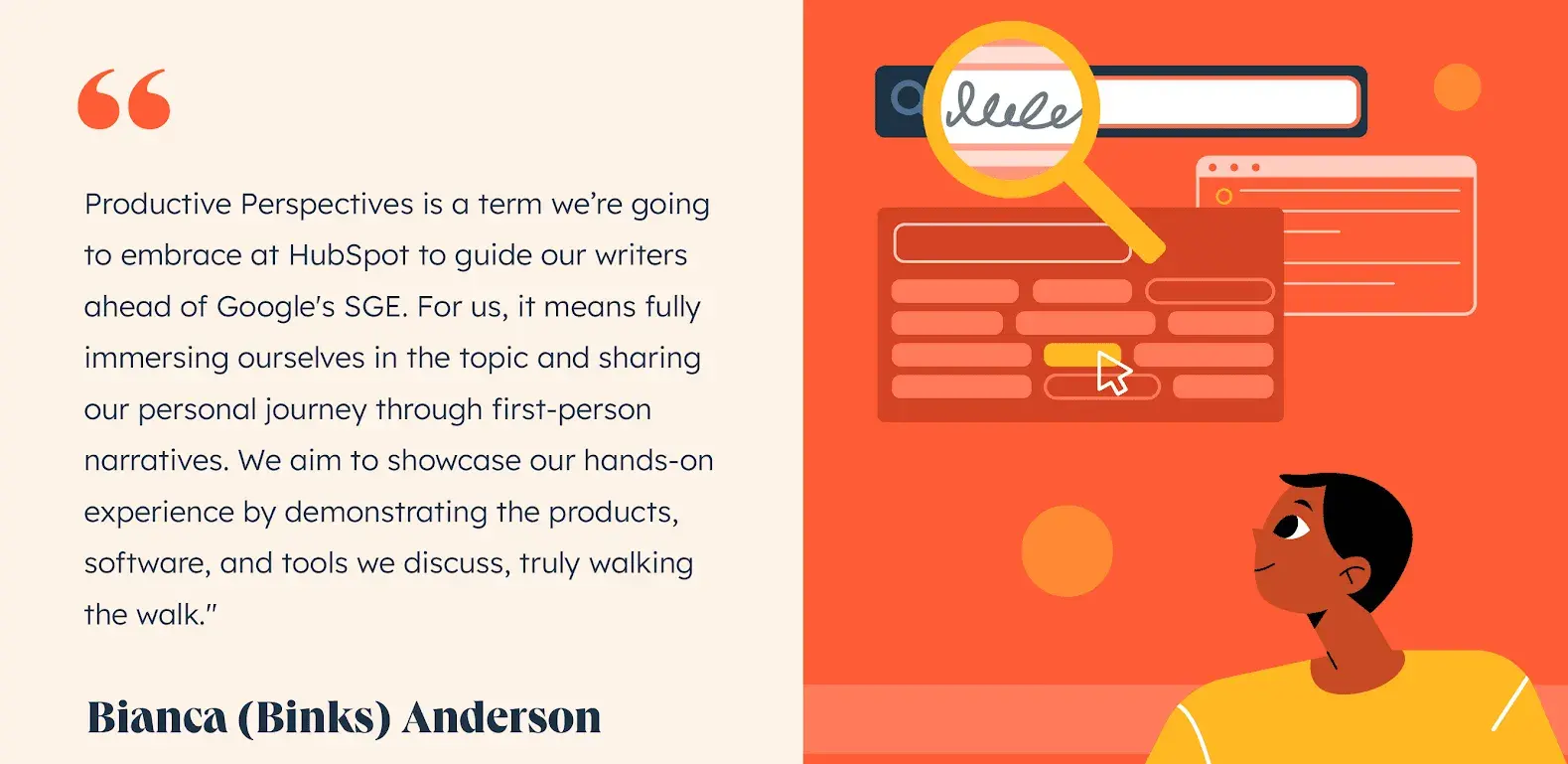

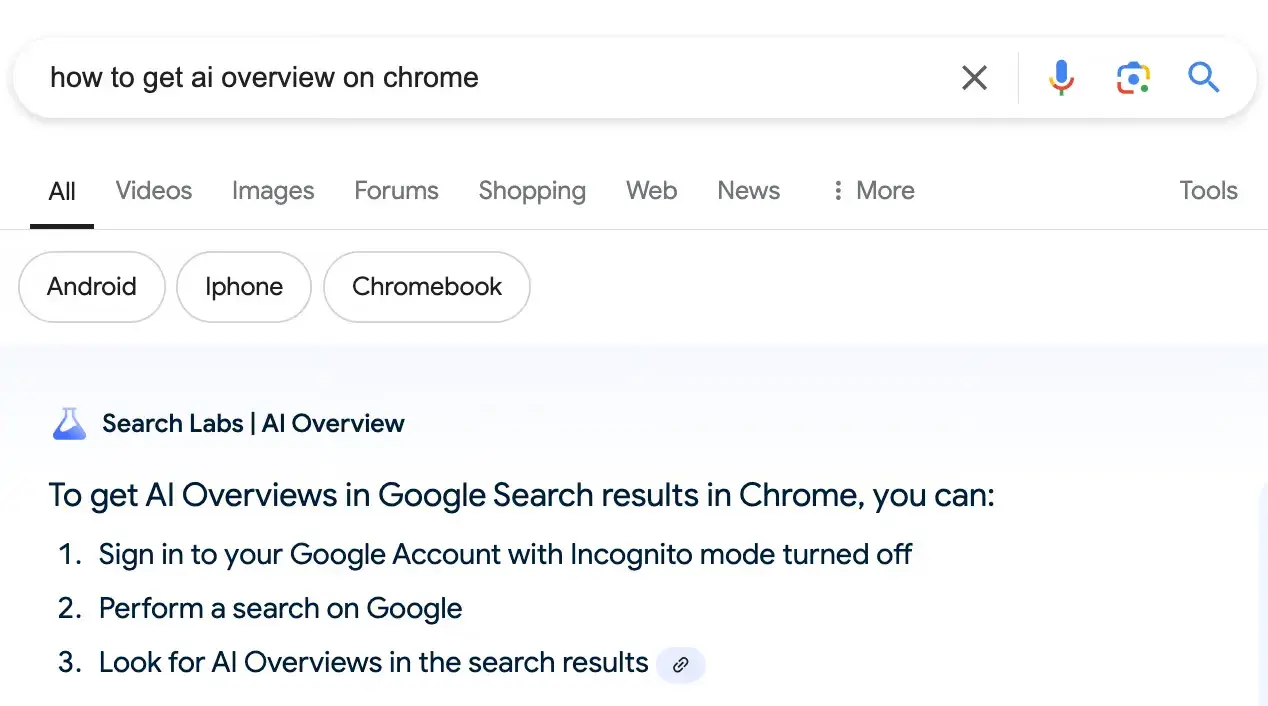
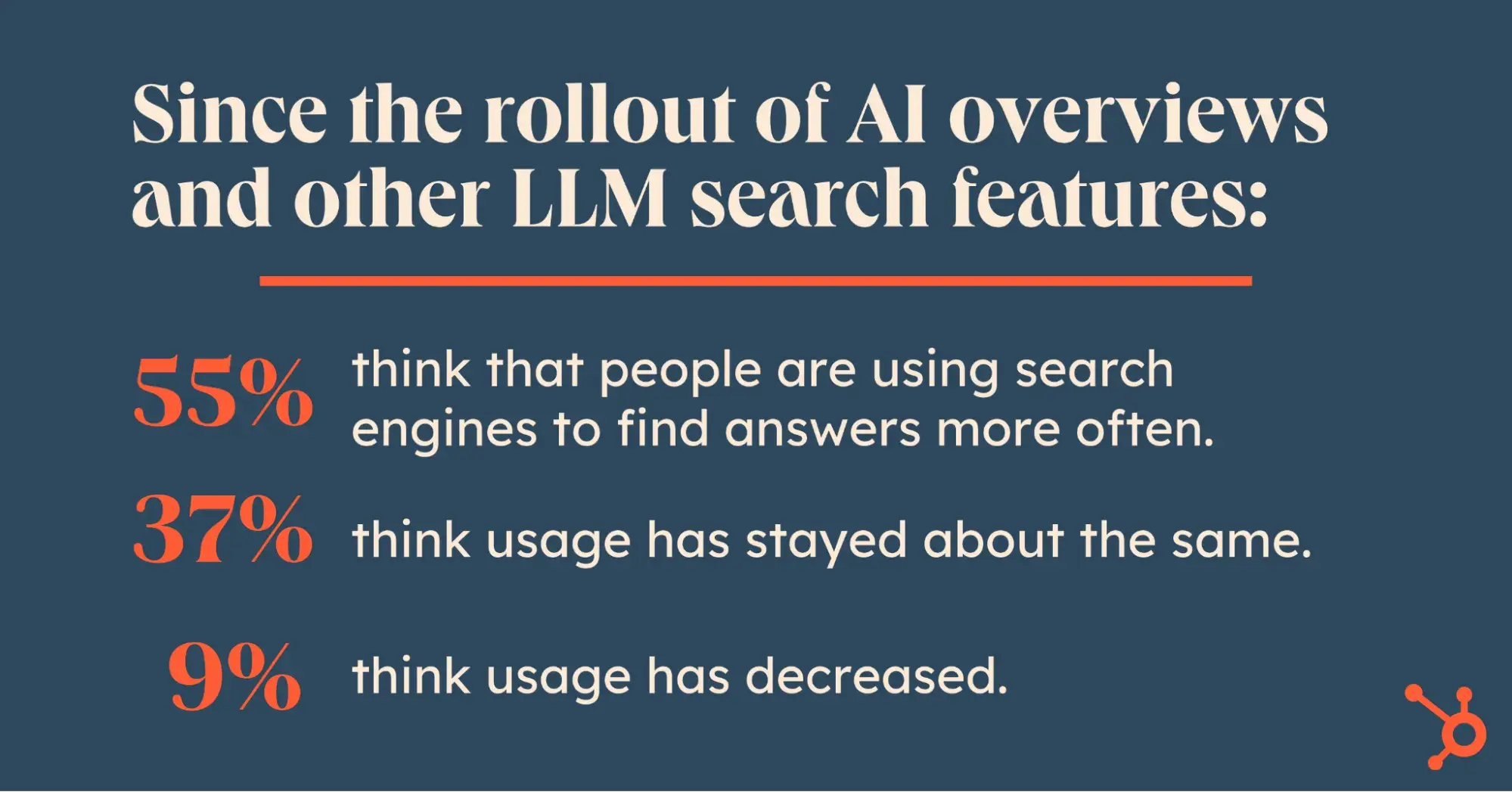
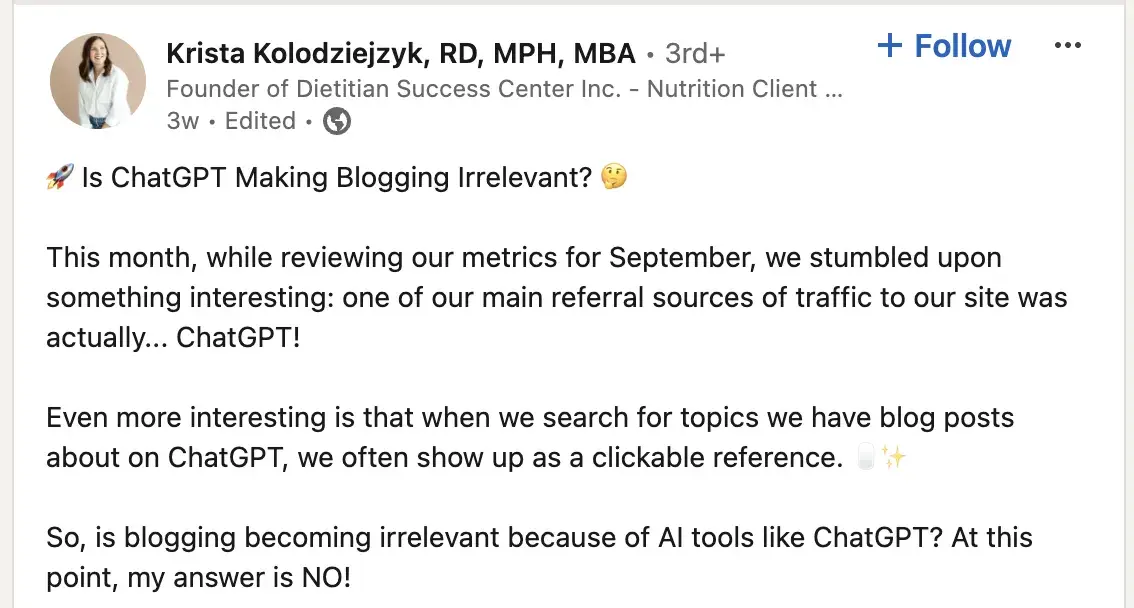
![Download Now: The Annual State of Artificial Intelligence in 2024 [Free Report]](https://i4lead.com/wp-content/uploads/2024/12/b72f2b25-8cc9-4642-9a1b-1e675d3d273b.png)