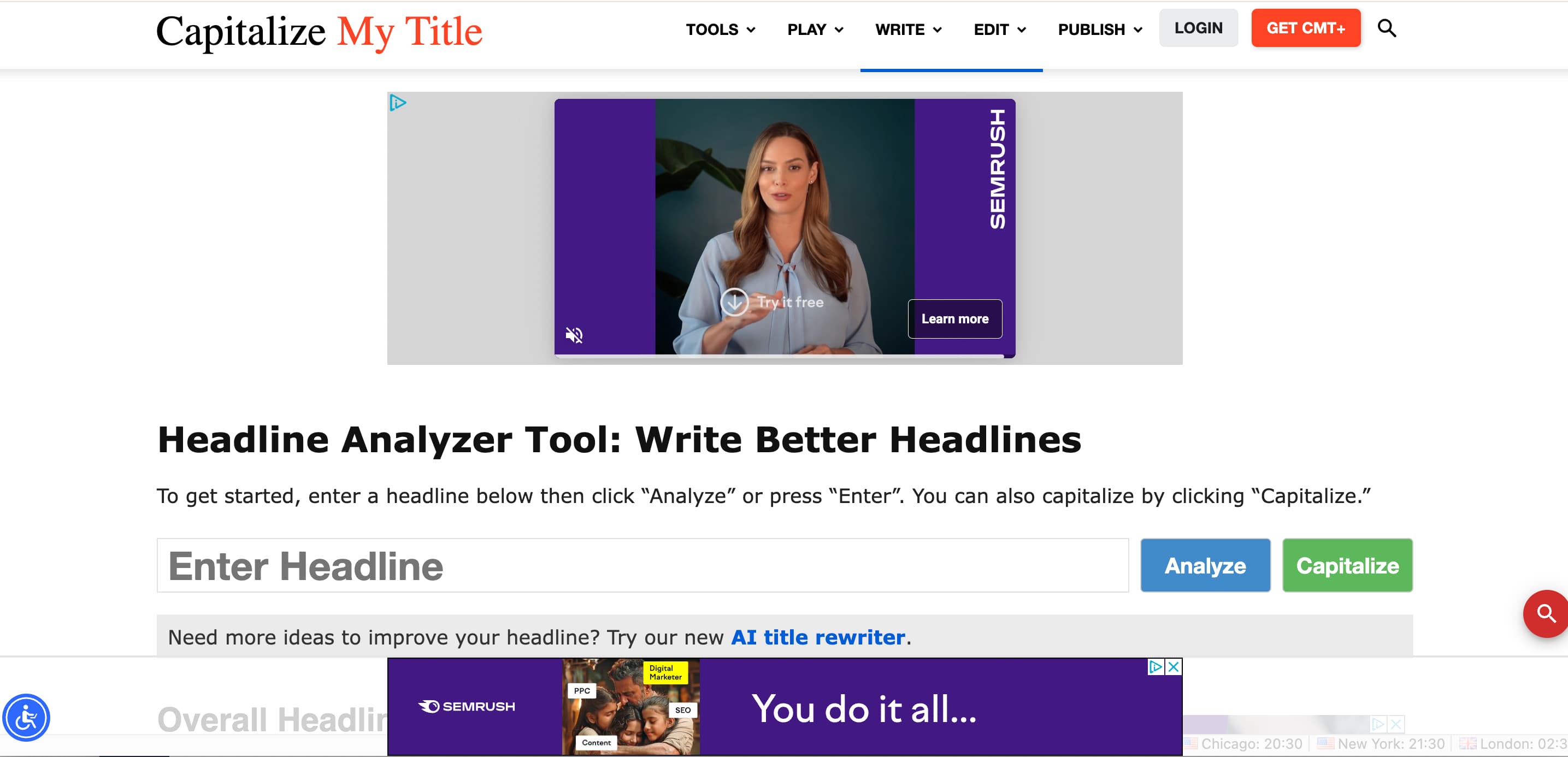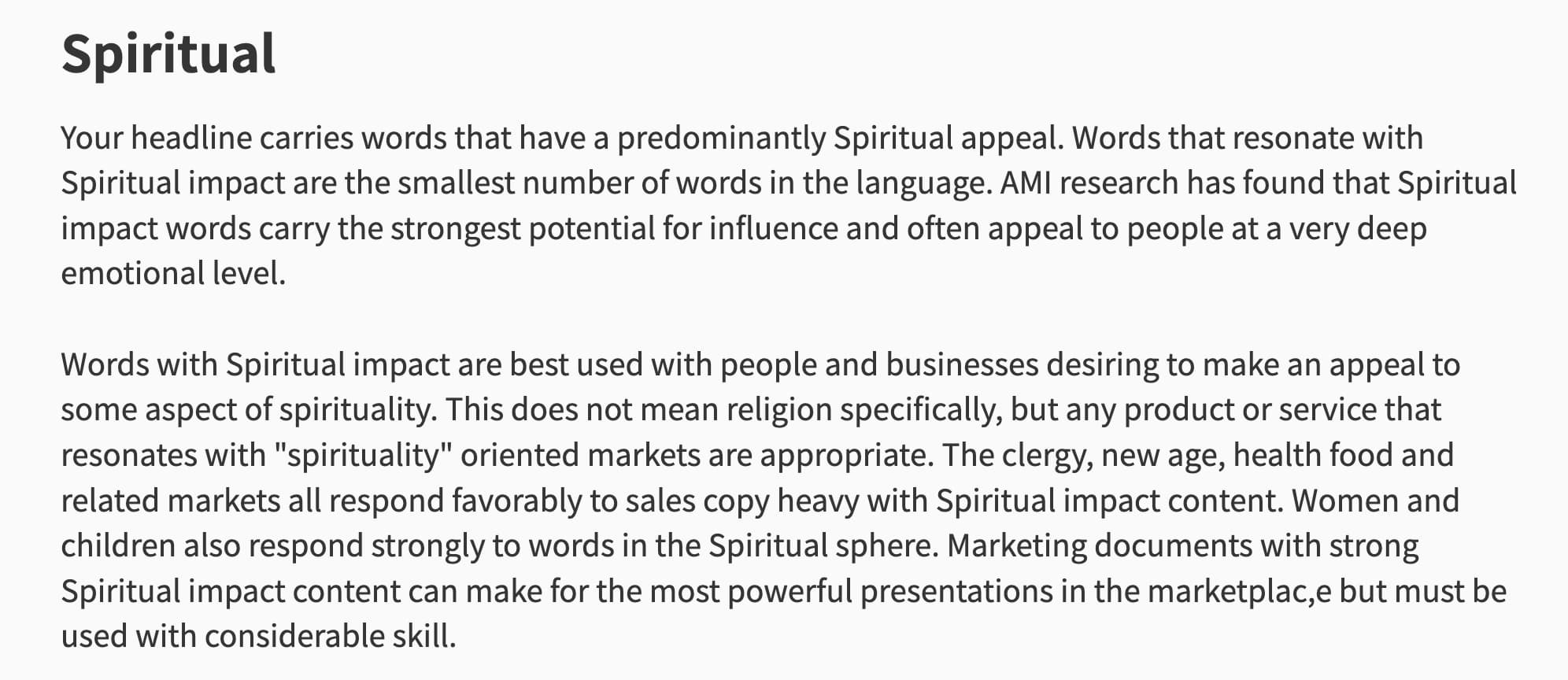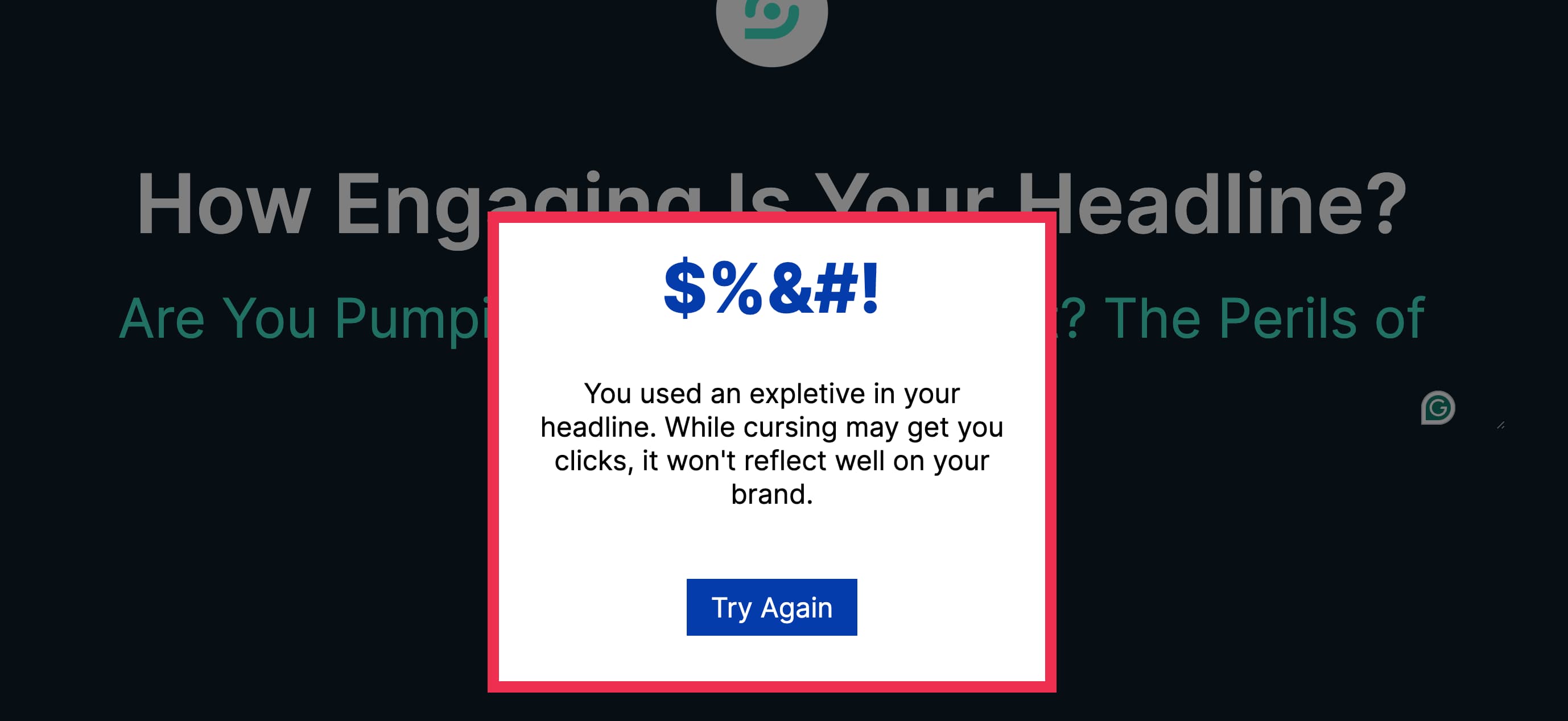If I were to name one thing that I’ve learned throughout the years as a content marketer, it’s that strategy always comes first.
Otherwise, you face the risk of chaos. You either end up writing on random topics that don’t fit your intent and personas well, cannibalize your existing SEO keywords, or run out of ideas.
Also, considering AI and Google’s bold modifications of their search engine, you can’t operate without a solid plan in today’s landscape.
In this piece, I’ll tell you how you can create an SEO B2B strategy and share tips from B2B marketing experts.
Table of Contents
The key element of every B2B SEO strategy is selecting keywords that will attract theright target audience, and choosing the appropriate content format for them, be it a landing page, blog, case study, etc.
Ultimately, it comes down to knowing your target audience, including their needs and behaviors, and creating content that addresses those needs — all the while optimizing for the search engines.
B2B vs. B2C SEO
If we look at the SEO ranking mechanics in Google, the same guidelines apply to B2C and B2B.
It refers to things like URL structure and page loading time, regardless of whether you sell to consumers or businesses. But if you look beyond search engine technicalities, that’s where the similarities end.
For starters, B2B audiences vary from consumers when it comes to why they’ve landed on your site. It’s not about finding a service or product that fits their individual goals: they’re acting as a business representative.
Even if they would like to use your solution, there might be other decision-makers at the company. This also means it’s harder to put your B2B marketing personas into segments than it is in B2C.
For example, a supplement store could classify clients into wide groups like “pregnant individuals” or “breastfeeding individuals.”
The former would probably want to buy prenatal vitamins, while the latter would focus on supplements that help them recoup post-pregnancy.
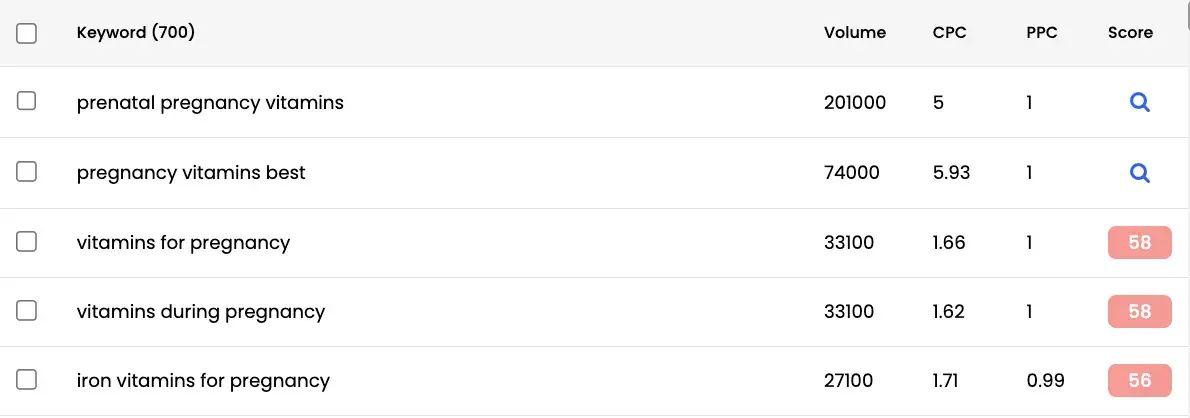
In B2B, however, you need to dive into firmographics. You’ll consider things like industry, business structure, or even intricate details like how much funding or revenue the company generates.
Then, there’s also the case of the keywords you want to rank for. Since you’re going after a wider customer group, in B2C, you can try to rank for terms with tens or hundreds of thousands of searches each month.
In B2B, the volumes are much lower — but that’s okay since you’re catering to a more specific need. Even one conversion for a B2B service or product could return the investment.
Last but not least, SEO doesn’t happen only on Google anymore — it also applies to YouTube, Instagram, and other social media channels.
For B2C, platforms like Instagram, TikTok, and YouTube can all be a great place to create content. For B2B, however, it might be worth using YouTube or X since that’s the places their business personas frequent.
However, they also might decide that video content shouldn’t be at the core of their strategy and focus on on-site SEO instead.
How to Build a B2B SEO Strategy
Let’s get down to practice! Here are nine steps you can take to build an effective B2B SEO strategy.
1. Run keyword research.
The first step is doing comprehensive keyword research. If you know your target audience inside out, this shouldn’t be too difficult.
Build your search around their problems and needs. This will help you avoid selecting completely irrelevant keywords.
There are plenty of tools that you can use like Ahrefs, Semrush, and Keysearch — I use the latter. Let’s say you work for a software development agency. Here’s a keyword search you could run.
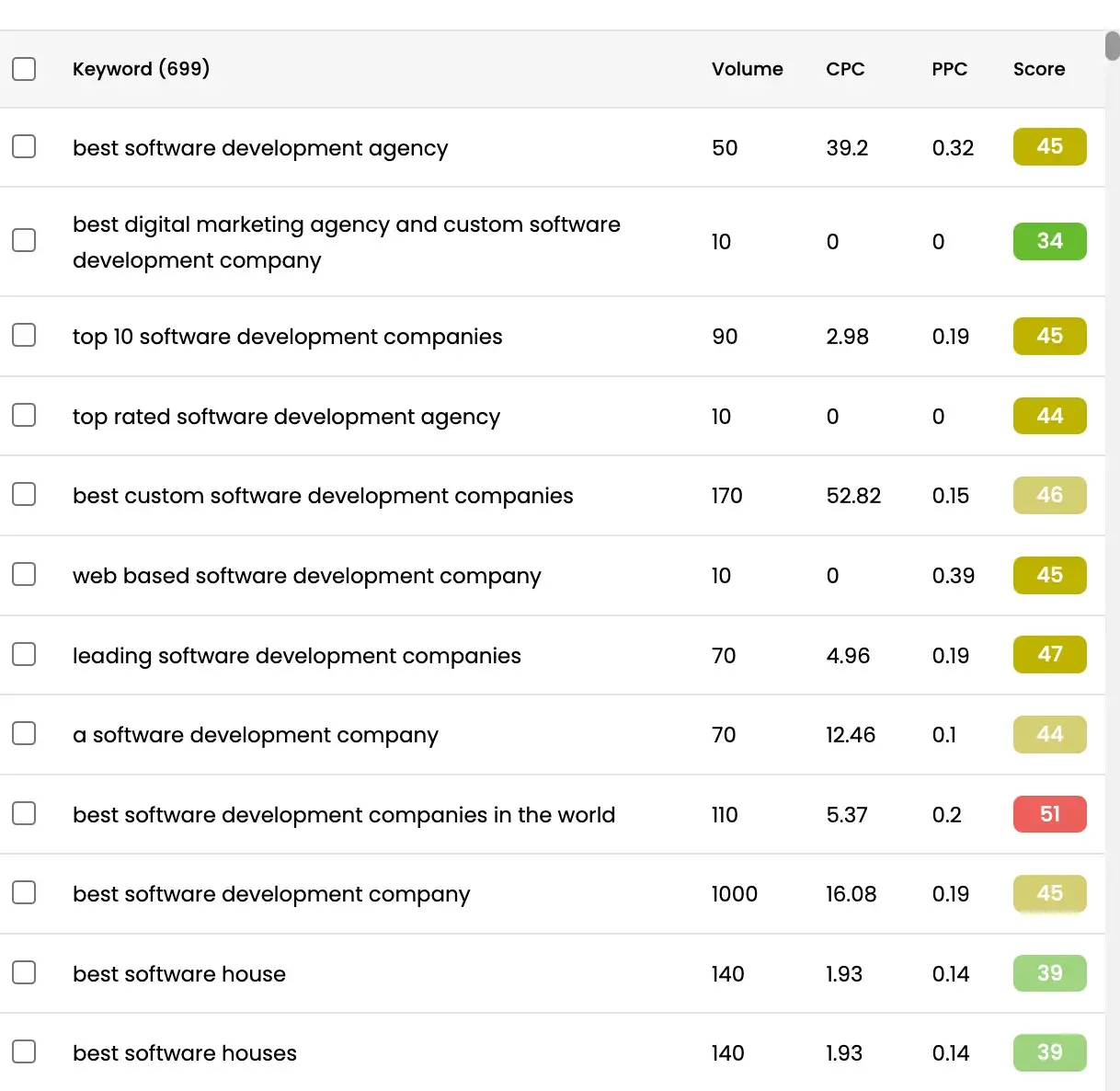
Don’t get discouraged by low volumes.
Although you might get less traffic from a keyword like “best software development agency” (50 search volume), the search intent indicates that someone is actively looking for a company they could work with.
If the article converts, the content you create around this keyword will quickly pay off.
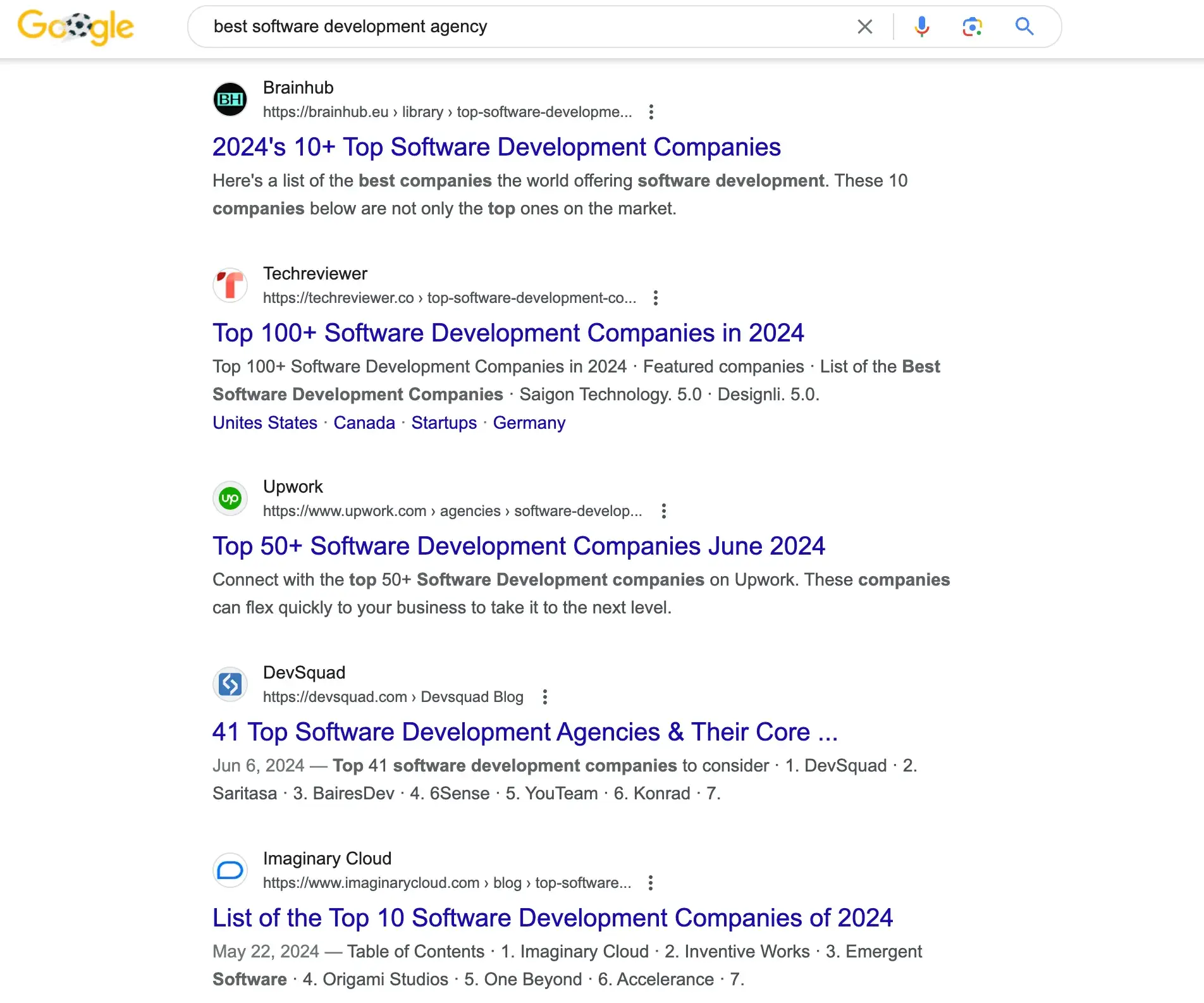
Pro tip: You can also take advantage of tools like HubSpot’s SEO Marketing Software to help you craft your strategy.
2. Run a competitor analysis.
Whenever I work on a B2B SEO strategy for a client, I take a deep dive into what their competitors are doing.
I not only look at the topics they cover and the content formats they use, but I also run a content gap analysis. This lets me spot topics that my client hasn’t written about yet or doesn’t rank well for.
While this might sound like a lot of work, you can use an SEO tool like Keysearch to get your results in a few seconds.
Below I compared two software development agencies, and got a list of keywords that Netguru doesn’t rank for. I could use them as inspiration for coming up with new topic ideas.
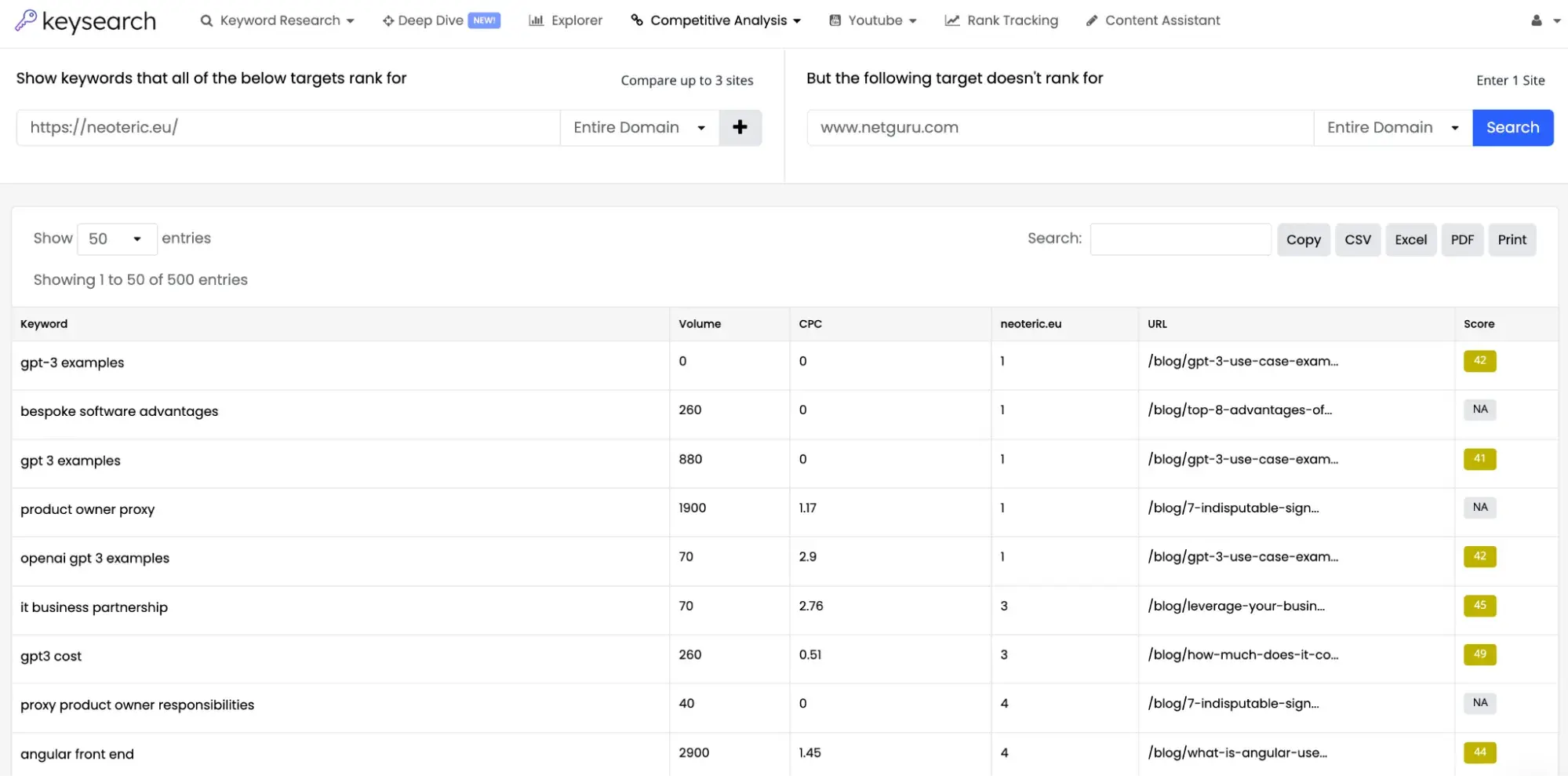
3. Focus on search intent.
Think of each phrase in your shortlisted keywords as a separate story. Who’s tapping it into the search bar, and what do they expect to see in the search results?
As you’ll quickly notice, some keywords are general (i.e., indicate that the searcher is just learning about a topic), while others hint that they’re already considering solutions like yours.
Eva Miller, VP of Marketing at Digital Silk, is a huge advocate for search intent analysis. She used an example from her career where despite having rich and high-quality keywords, they weren’t getting ranked.
“It was then that I realized we were neglecting the ‘Intent’ part of SEO,” says Miller. “We started analyzing our prospect‘s search intent thoroughly — are they looking for information, or are they ready to subscribe or make a purchase? This change led us to optimize each piece of content based on the different stages of our customer’s journey.”
The results? Miller says they were far beyond just ranking.
“We were ranking for keywords that our prospects were actually searching for, leading to an 80% increase in organic traffic and a 30% increase in the lead conversion.”
Since then, search intent has remained a non-negotiable element in the company’s SEO strategy.
4. Decide what types of assets you want to create.
When you have keywords with their search intent written down, you can ask yourself the following questions.
What type of content should I use each of them for? Would it fit a blog post, or maybe an asset further down the funnel, like a case study or landing page?
This strategy worked for Jacob Kalvo, CEO at Live Proxies. “Several years ago, we identified a significant void in our content that appealed to enterprise-level clients, who wanted more nuanced and granular information as to what our products could do for them,” he says.
From there, they started “building in-depth case studies that demonstrated what we could do, complete with tangible metrics and results.” Kalvo says that one of their case studies “increased our organic traffic by 25% and produced a 15% lift in lead generation in the first quarter of publication.”
Kalvo shares: “This data-backed storytelling approach has been a true lynchpin in our SEO strategy, helping to get high-value B2B prospects who are ready to engage.”
5. Optimize your landing pages.
Since this is where leads become your customers, you should select specific, high-intent keywords that relate to your product features or services, and use them in your copy.
These will often be long-tail keywords like “CRM for life science companies,” as they indicate someone’s awareness level.
Optimizing your LP also relates to structure, of course. Make sure you create sections and relevant headings, and avoid clutter.
Your ultimate goal is to convert clients, but your primary goal should be to keep them engaged on your site for as long as possible.
On that note, I want to share a piece of personal advice: remember that it’s not the keywords that sell your product or service – it’s the copy on the landing page.
So, when using SEO phrases, make sure they’re all incorporated into the copy naturally.
6. Create content clusters.
Pick an area you’d like to cover in-depth — writing about everything won’t do you any good. You need to build topical authority, and content clusters are the perfect solution.
They’ll help you achieve two things: 1) present yourself as a topic expert, and 2) create a nice content architecture. Both of these will positively impact your SEO rankings (and please your readers).
Each content cluster includes long-form content — we can call it a “guide” or a “pillar page” — that all articles from the cluster link back to.
This approach works for my clients and other brands like Making That Sale. Howard Tillerman, the company’s CMO, says they use long-form content to dominate specific industry keywords.
“Instead of scattering our efforts, we created a comprehensive, 5,000-word guide on the topic [enterprise cloud solutions],” says Tillerman.
“We started by identifying subtopics through keyword research, pinpointing long-tail keywords our audience frequently searched. Our guide covered everything from benefits, implementation strategies, and case studies, to future trends in enterprise cloud solutions.”
“We also broke down the guide into smaller blog posts, each interlinked to the main guide, creating a robust internal link structure,” Tillerman continues.
Their results were impressive.
In just three months the guide ranked on the first page of Google for “enterprise cloud solutions,” bringing in over 5,000 organic visits per month. Additionally, the overall site traffic increased by 30%, and they saw a 25% boost in qualified leads.
The long-form content strategy not only improved the company’s search rankings — it also established them as a thought leader in their industry.
7. Build a blog.
If you want to bring in organic traffic, starting a blog should be a no-brainer.
Keywords with informational intent have the highest search volumes, and the best way to tackle those is with educational articles.
But blogging isn’t just about driving traffic. Creating high-quality content will help you become the domain expert and build credibility. This should translate into more conversions, as people tend to buy from brands they trust.
8. Work on your domain authority.
The topic of domain authority (DA) — or domain rating, as Ahrefs calls it — has been a subject of hot debate for many years.
If you’ve never heard of it, it’s a metric that ranks websites on a 0 to 100 scale.
The more established the website (i.e., the more keywords it ranks for and the more backlinks it has), the higher its score – and, possibly, its position in search results.
To address the elephant in the room: we don’t have an official confirmation from Google that domain authority directly affects SEO.
But there’s no doubt that it does affect your B2B SEO strategy at least indirectly, since you can weigh your chances against competitors.
If you have a similar or higher score than others who want to rank for a keyword, then you have a real possibility of winning in top results.
How do you build your domain authority? More on that later!
9. Check your website’s performance metrics.
Last but not least, don’t forget about checking the technical side of your website — if there’s a usability glitch like a broken link, or your landing page is loading very slowly, your strategy might not work.
What I recommend doing regularly is checking for any URLs with a high bounce rate. This is always a bad omen. Even if it’s not due to a technical issue, it indicates that there’s a problem you need to address.
If you aren’t a technical SEO specialist like myself, don’t worry. There are a few metrics you can check yourself by looking at Google’s Core Web vitals.
These will tell you how fast your page loads (LCP), how users respond (INP), and how stable your layout is.
Tips for Creating a B2B SEO Strategy
Below, I’ve rounded up some of the best tactics you can use to boost your SEO ranks as a business-to-business company. Let’s dive in.
1. Create product-led, mid-funnel blogs.
It’s very tempting to build your SEO strategy primarily around the top-of-the-funnel keywords, as they have a higher search volume.
The downside of such an approach is super high competition and lower conversion as the intent is informational, meaning people aren’t ready to buy just yet.
A much more effective strategy is to build your content (at least when you’re starting out) around action-oriented keywords that your product can directly solve for. This is what Eric Doty, Content Lead at Dock, does.
He says: “We’ve had a lot of success with product-led, mid-funnel blogs where our product can directly solve the searcher’s problem.
For example, our best-performing articles are topics like ‘How to create a stand-out RFP response’ and ‘Crafting a winning sales price quote’ where we can show step-by-step examples of how to do that in Dock.”
2. Analyze customer requests to create content that answers those questions.
The best way to build an effective strategy is to, well, ask at the source.
I agree with Veruska Anconitano, SEO Consultant at IAmVeru, who told me that analyzing customer support requests is a great way to build a relevant B2B SEO strategy.
She says that it helps her brand create content that answers customer questions:
“I worked with a software company inundated with support calls about a difficult-to-use feature. Analyzing these calls, I pinpointed the common issues and created comprehensive guides, how-to videos, and a pillar page to address these challenges.
This approach led to a 25% reduction in support queries and a 50% increase in organic traffic within three months.”
Anconitano also says that the content became a valuable evergreen resource for sales and customer success teams, which is a nice touch.
Lee Moskowitz, Director of Growth Marketing at SmartPass, has a similar tactic:
“I added a field to our demo form that asks people what problem they are looking to solve with our solution. Not only does this help my AEs provide a more personalized demo, but it tells me why they visited our site, what they care about, and what they are searching for.”
“I then look at the submissions for any trends and identify common search terms and similar phrases. HubSpot’s advanced filters make custom reports for analyzing all the submissions easy.
From here, I perform keyword research to see what the low-hanging fruit are, such as which terms have the highest volume and lowest keyword difficulties,” Moskowitz shares.
3. Determine which keywords you rank for already.
You should continuously track the keywords you already rank for. You can either check in Google Search Console or any other SEO tool.
Before I create an SEO strategy, I always ask my clients for a keyword export. This helps me avoid content cannibalization as I know which keywords to avoid using.
Also, if I find a keyword with good traffic potential, but with a low ranking, I can update the content or create a completely new piece to boost rankings.
4. Focus on thought leadership.
I’m sure you’ve heard of the acronym E-E-A-T (Experience, Expertise, Authoritativeness, and Trustworthiness). These are the principles that Google uses to check if the published content is of high quality.
The days of producing copycat content are gone, and with AI being able to write decent articles, the content bar is set even higher.
In fact, our 2024 State of Marketing Report found that only 6% of marketers use AI to create content — if ever, they only use it to source ideas but bet on human writing.
To rank, you have to produce excellent quality articles that demonstrate expertise and experience.
Whenever I write a new piece, I make sure to include unique insights, which I gather either from the brand I write for (I interview them) or through expert outreach. For the latter I use Connectively, Help a B2B Writer, or SOS.
Collecting expert insights using these platforms has become a bit challenging, as a lot of people use ChatGPT to generate answers.
So if you decide to use them, I recommend adding a disclaimer to your query saying that all answers generated by AI will be discarded, and insights that include statistics and personal experience will be prioritized.
This has helped me collect much better input.
5. Build relationships with other brands.
Partnering up with other brands in a complementary field is also a tried-and-tested tactic.
For example, Dr. Gregory P. Gasic, Co-Founder at VMeDx, hit the SEO jackpot by building relationships with trusted medical journals and educational platforms.
“One specific experience stands out,” Gasic says. “We collaborated with the Harvard Review of Psychiatry on a comprehensive article about virtual medical assistance in psychiatric care.
This partnership led to a notable spike in our website‘s traffic — an increase of 40% within the first month after publication. The credibility of the Harvard Review also boosted our site’s domain authority significantly, making it easier for potential clients to find us through organic search.”
6. Build SEO through off-site tactics.
As you might have noticed, backlinks stand out from many other SEO tactics, as they don’t involve work on your website — it circles around external work.
For as long as domain ratings exist, I will remain a strong believer in the power backlinks can have for B2B sites.
This comes from my own experience, when I spent three months answering queries from journalists seeking sources nearly every day.
Building backlinks from high-quality websites was one of my OKRs at a company where I worked.
I made sure each answer was of high quality, and when a question was beyond my expertise, I sourced insights from other employees at the company.
As a result, in just ten weeks I got 18 backlinks from websites with a domain rating of 75 or higher. This has helped the company grow its own DA and boosted their content’s visibility in Google.
Another tactic I can recommend is pitching guest posts to the sites you’d like to get a backlink from. The brand I worked for had a high domain rating, so I received multiple requests from writers every week.
However, I always accepted the ones that offered genuine opinions and had a unique angle. From what I’ve been seeing on X and writer forums this year, many editors are always open to guest post opportunities, so it’s worth giving it a try.
7. Run data-driven content audits regularly.
Last but not least – your B2B SEO strategy shouldn’t be set in stone. Treat it as a living organism, and update it regularly. The best way to make sure that your strategy is still relevant is to run content audits.
Cecilien Dambon, an SEO & Growth Advisor for Spark Traffic, has shared how implementing a comprehensive, data-driven content audit has consistently delivered tangible results for their clients.
They had a customer whose organic traffic had become stagnant, and their website had shown negligible engagement levels relative to some of the regularly published-turned-ineffective content.
While the company produced content on an ongoing basis, it did not make the desired impact on lead generation volumes.
What did Spark Traffic do? They ran a comprehensive content audit and analyzed the data regarding traffic, bounce rates, time on page, and conversion rates. Here is how they went about it.
“We divided our existing content into categories: high-performing, average, and low-performing pieces. We used it to assess the available engagement metrics and the conversion data.
We updated and repurposed high-performing pieces to ensure they didn’t lose their credibility vis-à-vis new, updated data,” explains Dambon.
“For average content, we conducted on-page SEO improvements and included new data and insights in the content. For low-performing content, we de-indexed it and consolidated it with other pieces or even removed it, if need be.
We completed the data-driven keyword research to find and identify new opportunities for the integration of targeted keywords. This provides a seamless blend with the audience’s search intent,” says Dambon.
And the outcome? Within six months, their client got a 45% increase in organic traffic and a 30% rise in lead generation from the website.
The revamped content attracted more visitors, and improved user engagement and conversions on the site.
A Good B2B SEO Strategy is Agile
Reaching a high position in search engines requires you to juggle between tried-and-tested methods and experimentation.
The latter is a great idea, especially now that no one truly knows where Google will go with their algorithm changes — or how much AI will affect the field.
Speaking of AI, the bar for creating SEO content is set at the highest level ever. You can’t rely on desk research only – you need to enrich it with real-life stories and unique perspectives, just like I have done while working on this piece.
Finally, remember to check your results and update your strategy continuously.
This way, you’ll always be able to recalibrate it around what works for your business.
![]()

![→ Download Now: SEO Starter Pack [Free Kit]](https://i4lead.com/wp-content/uploads/2024/06/1d7211ac-7b1b-4405-b940-54b8acedb26e-1.png)



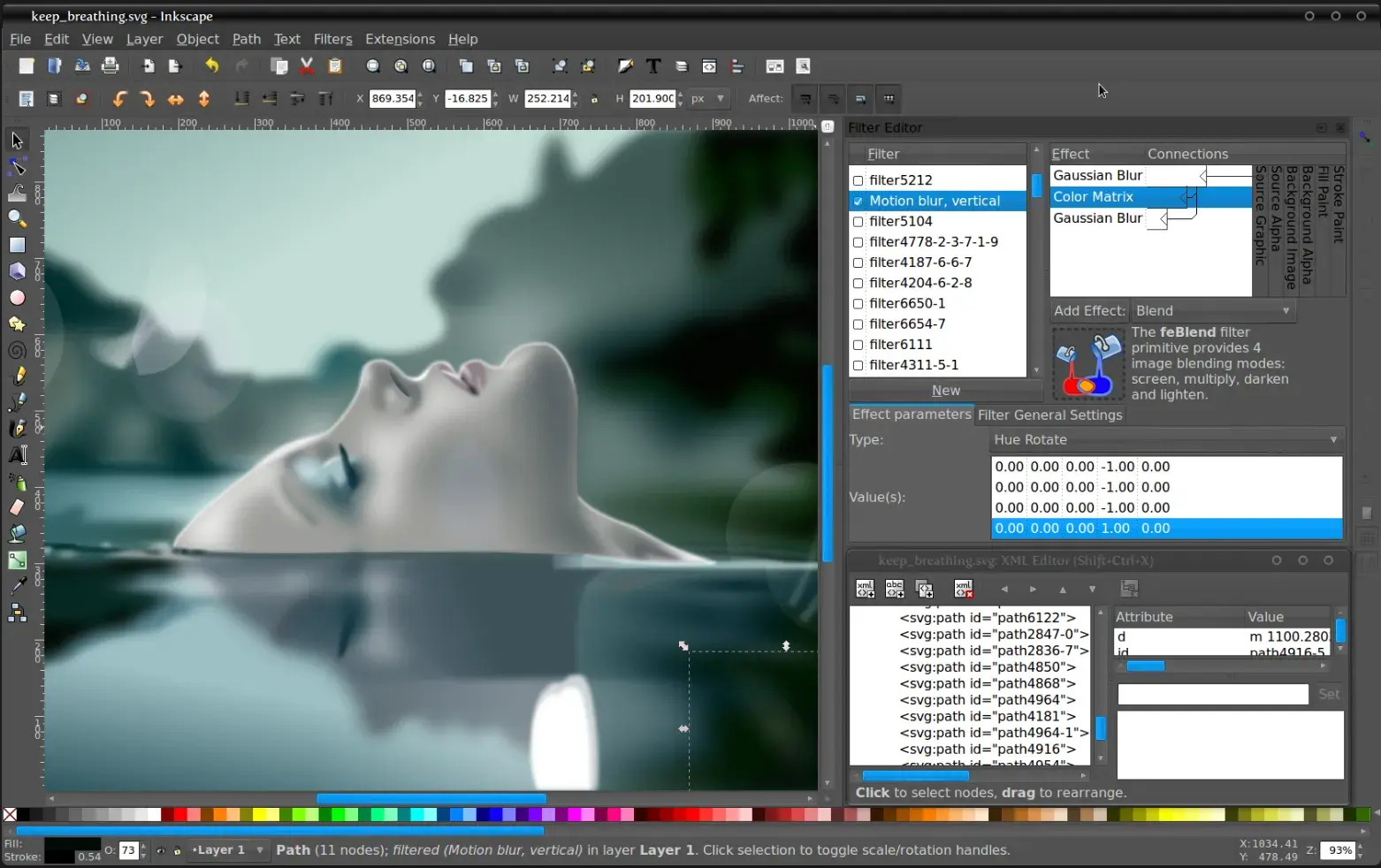



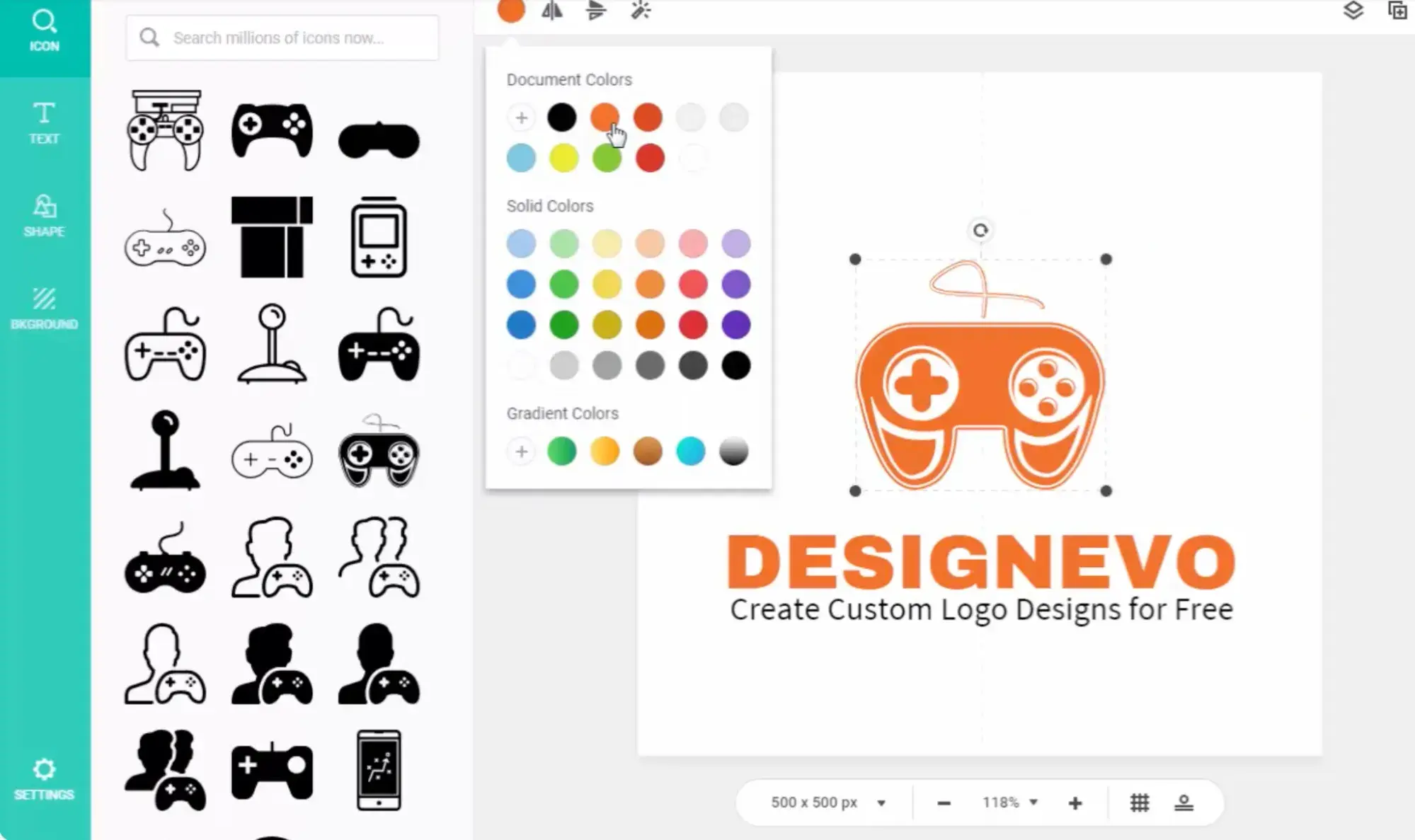



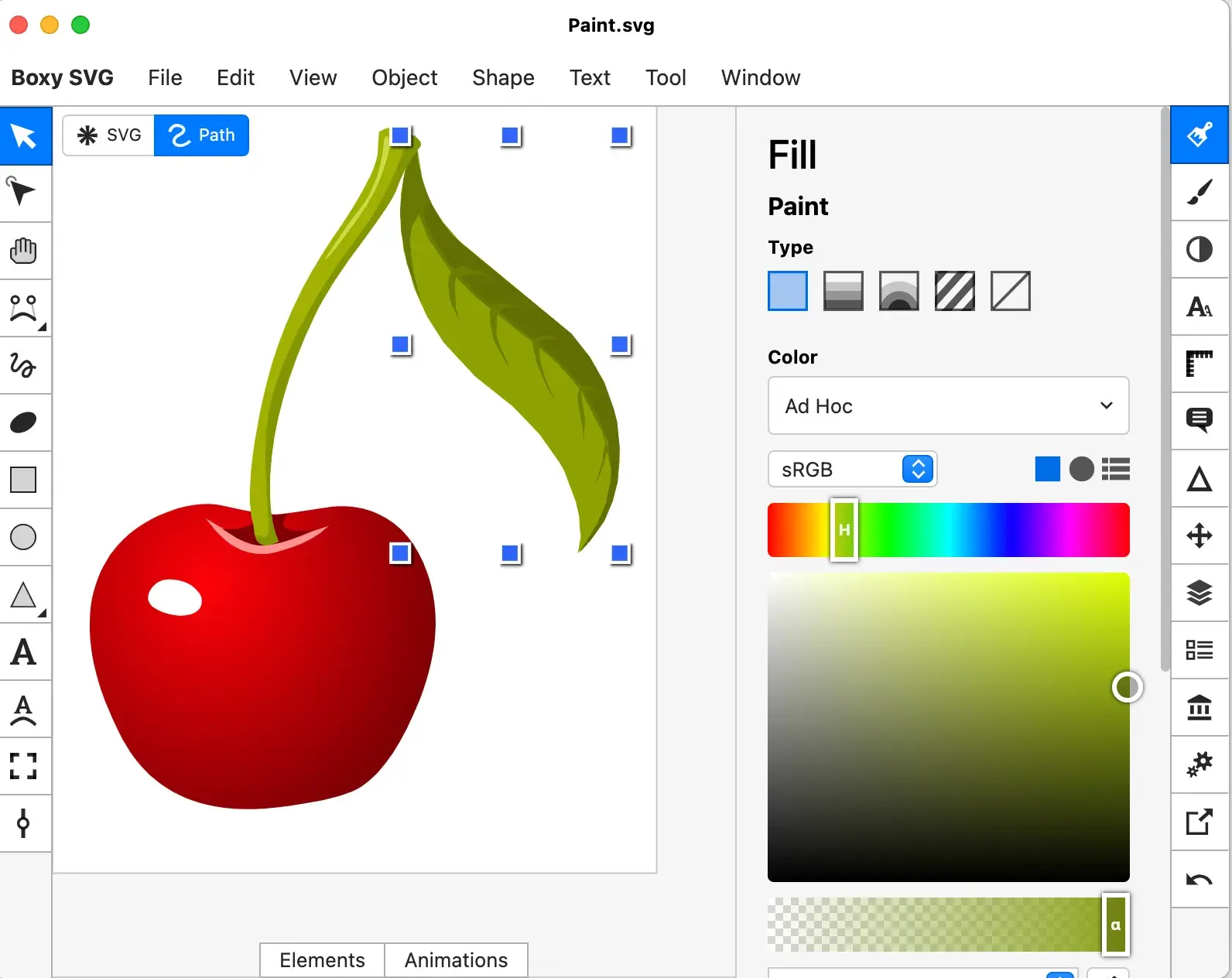







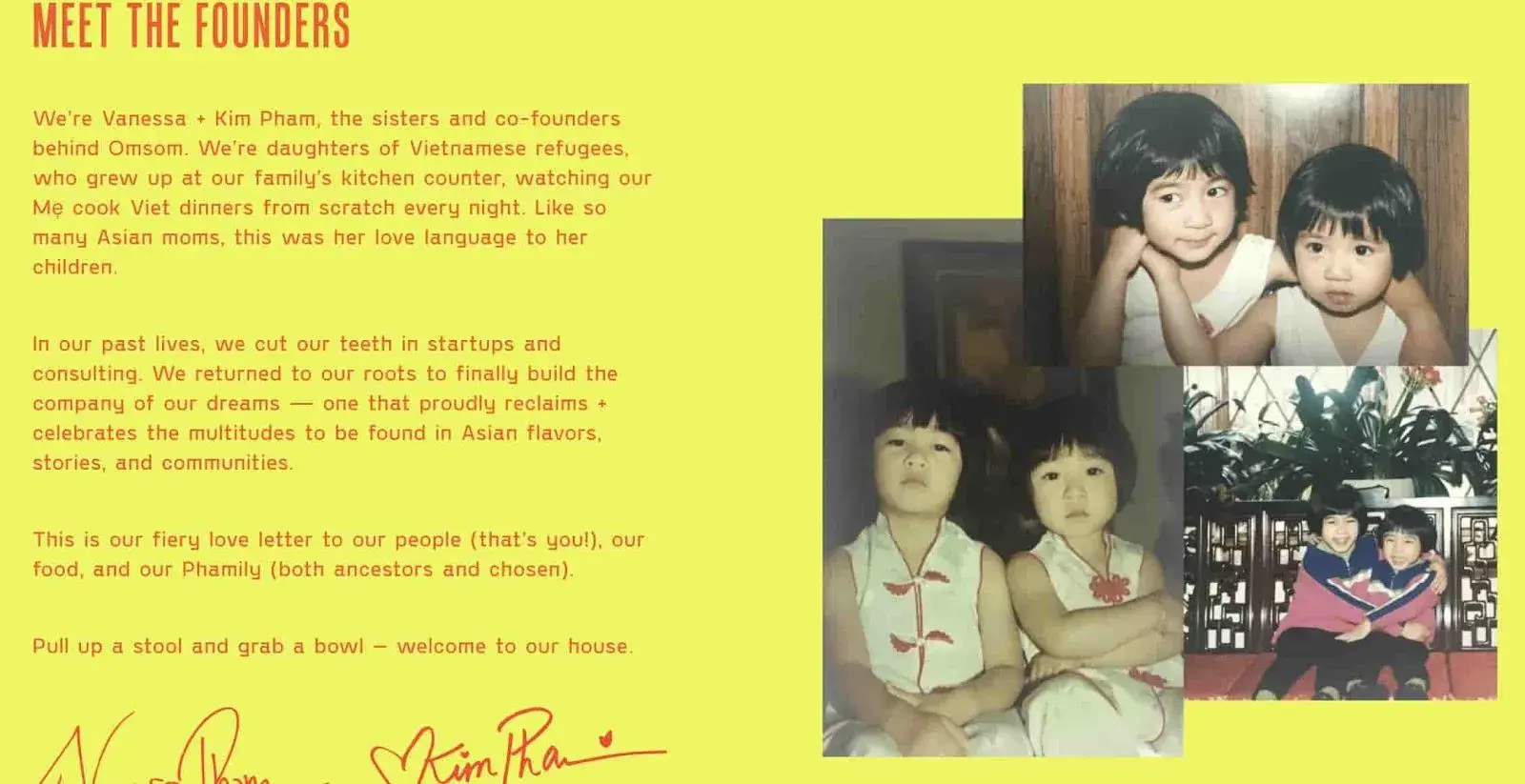
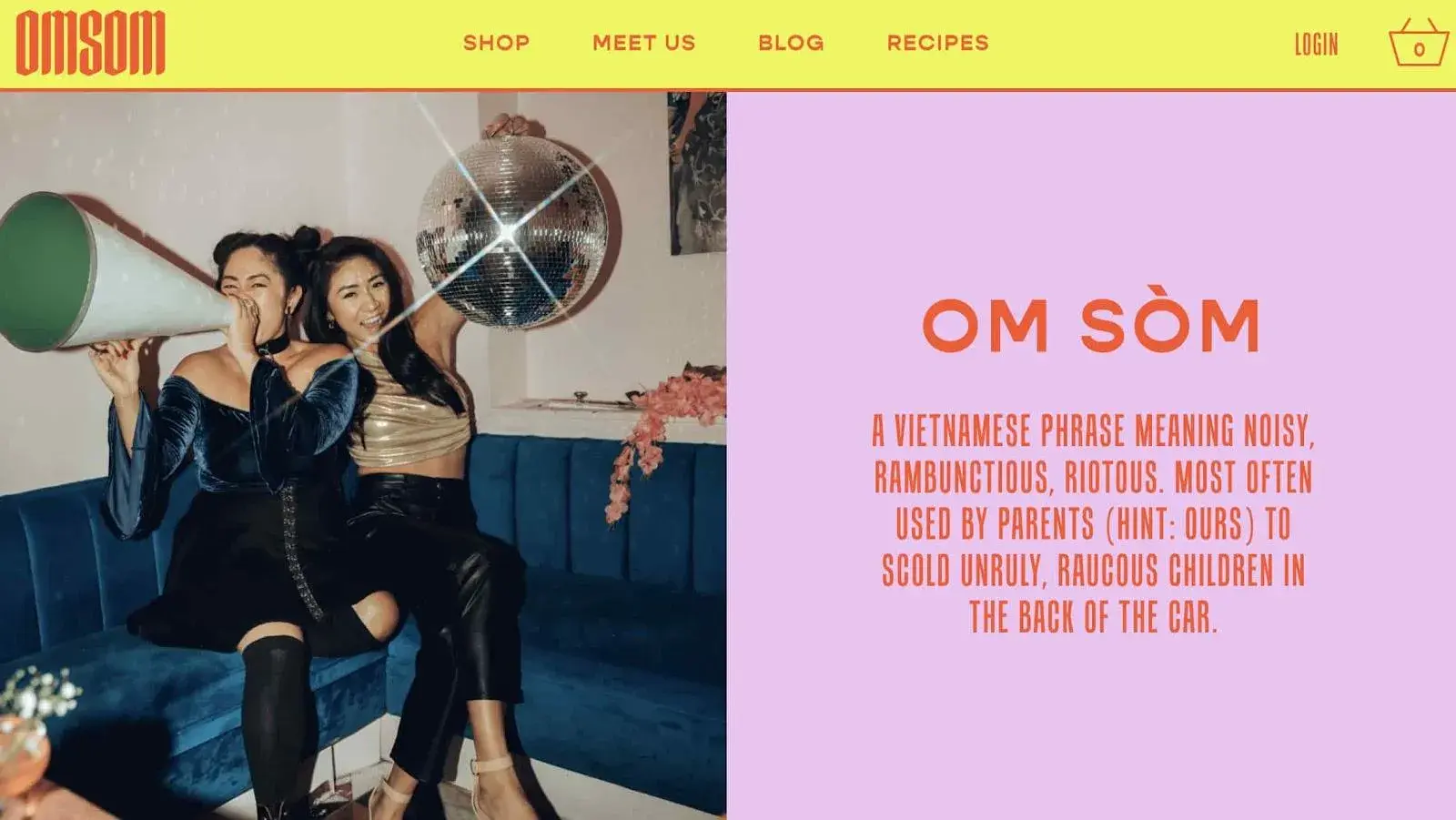

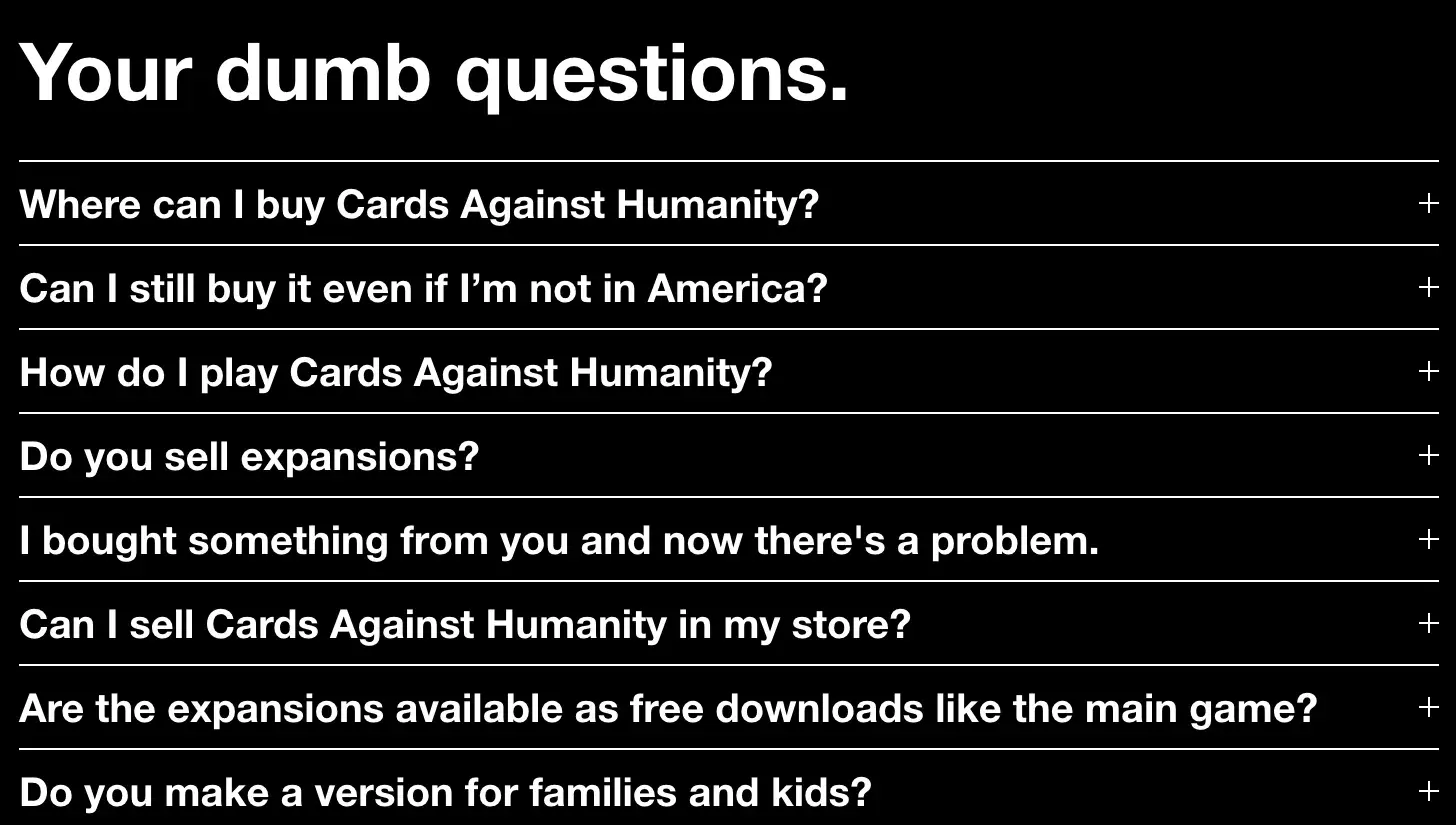
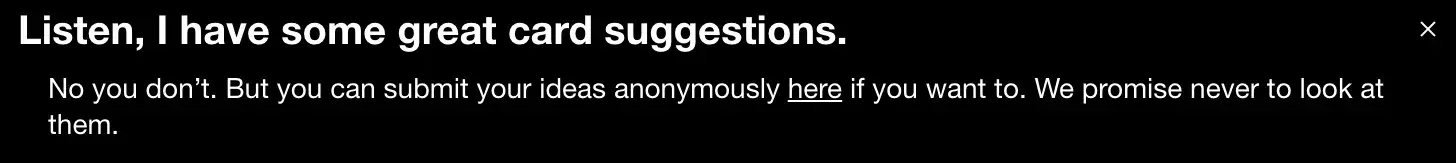

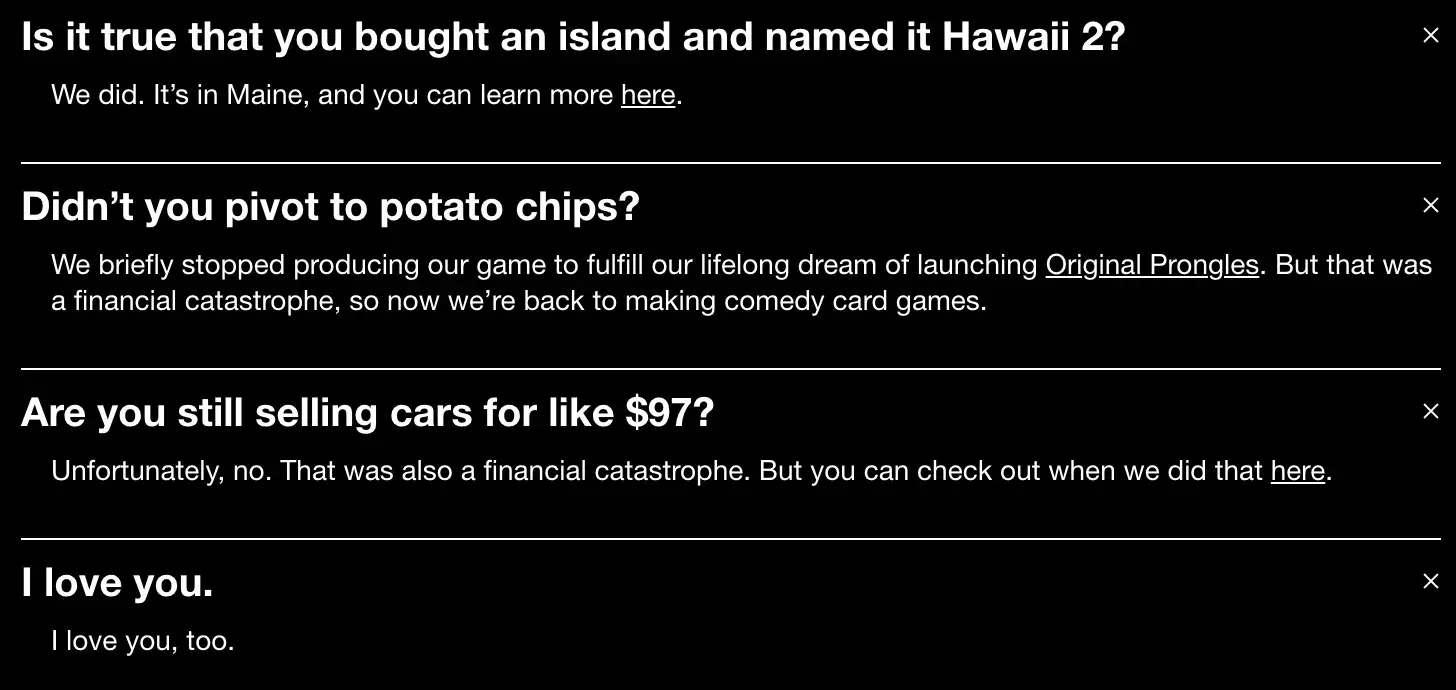
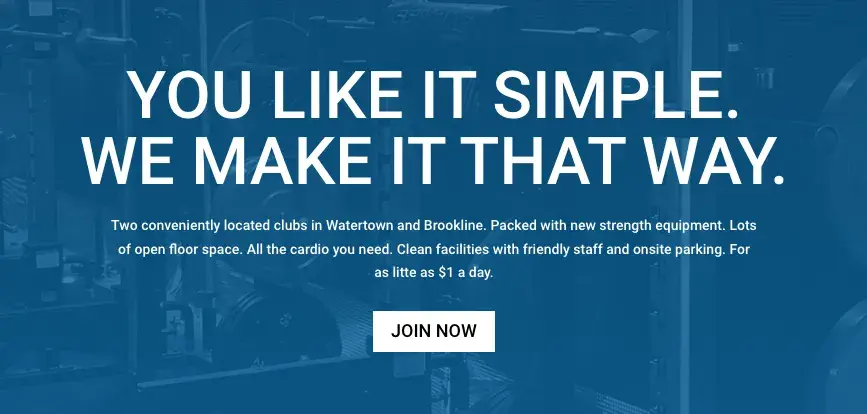
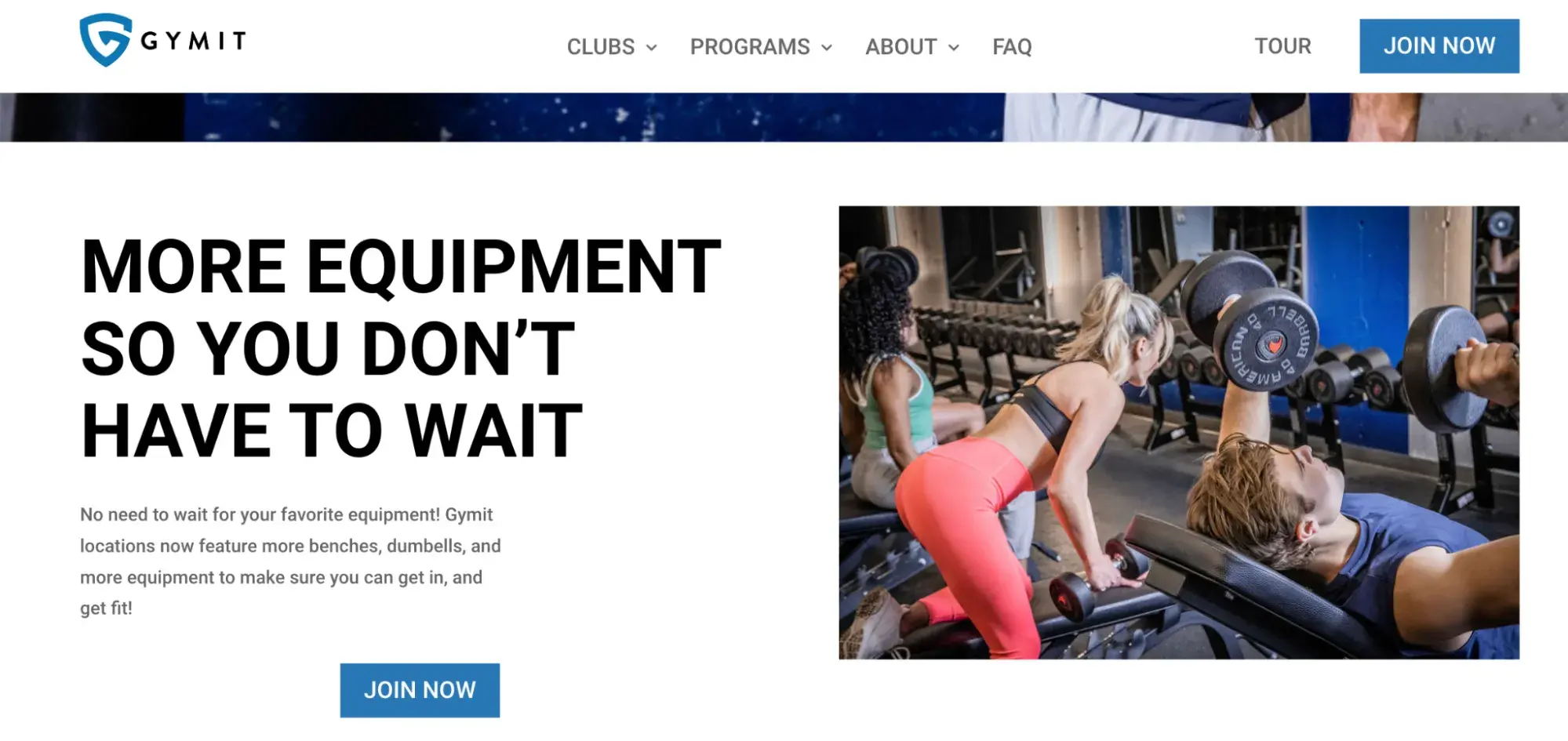
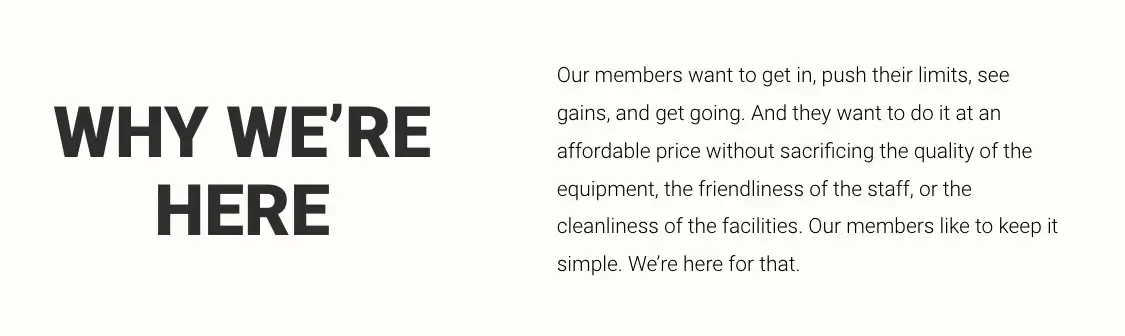
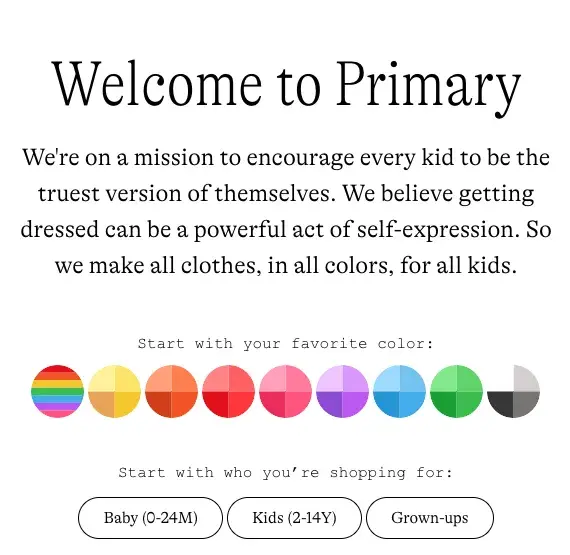

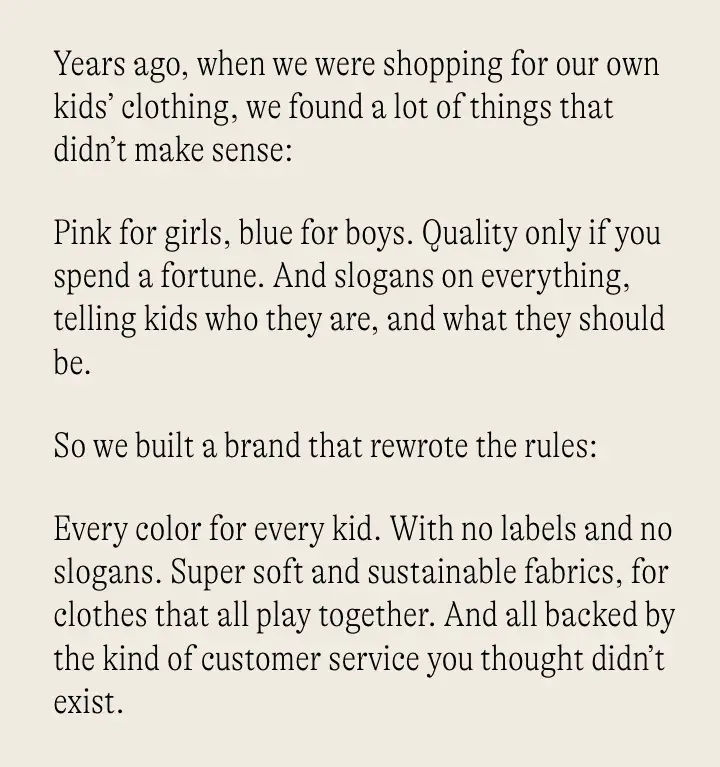
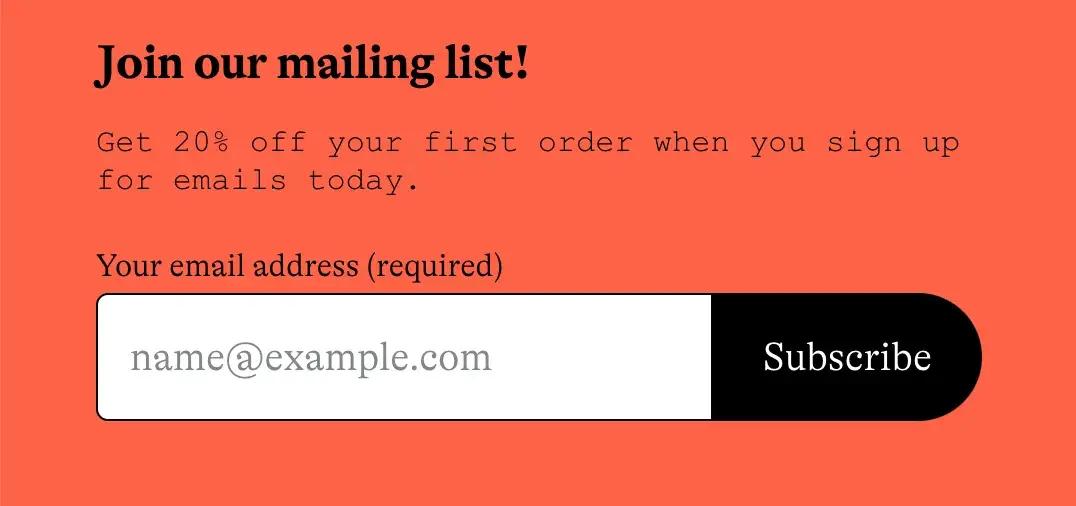
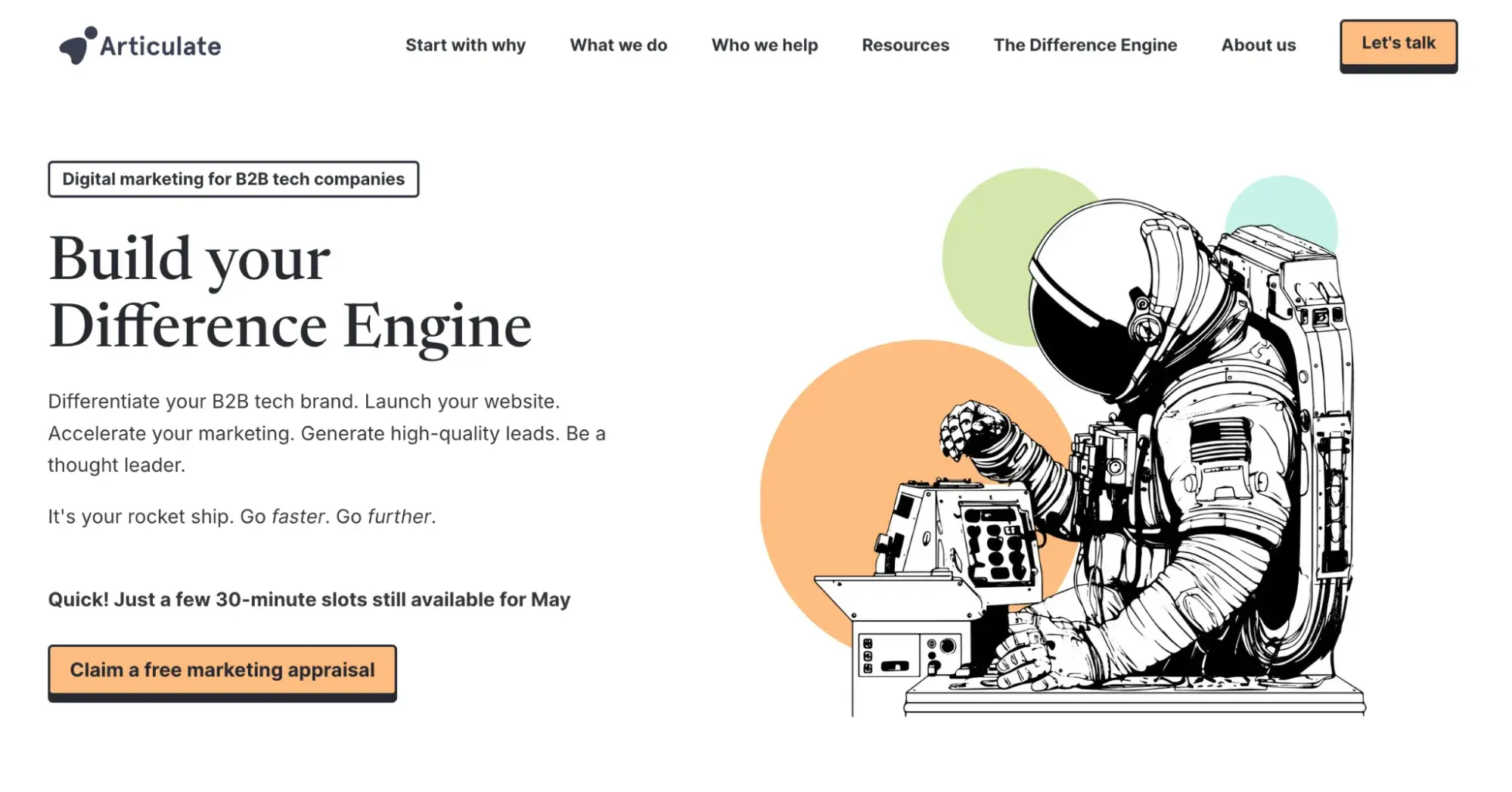
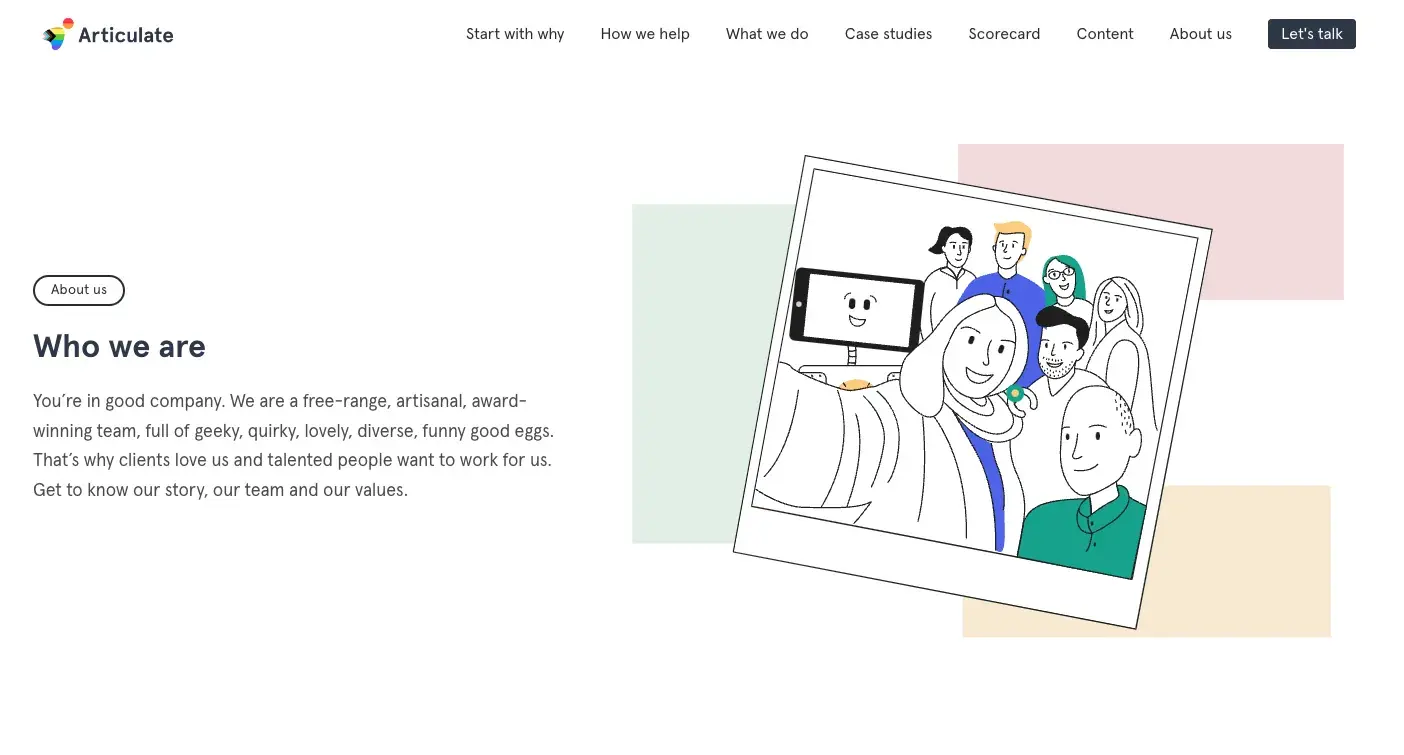
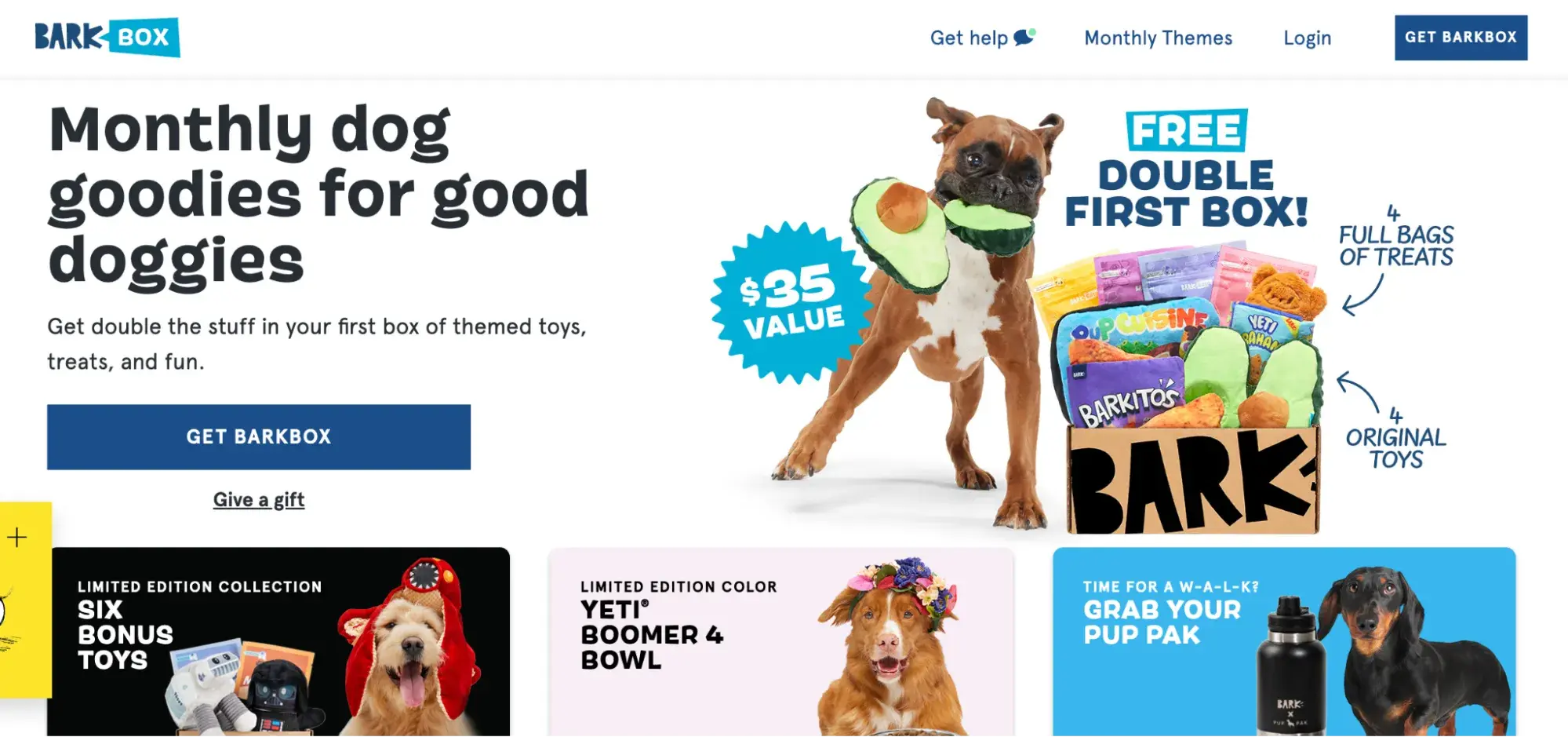
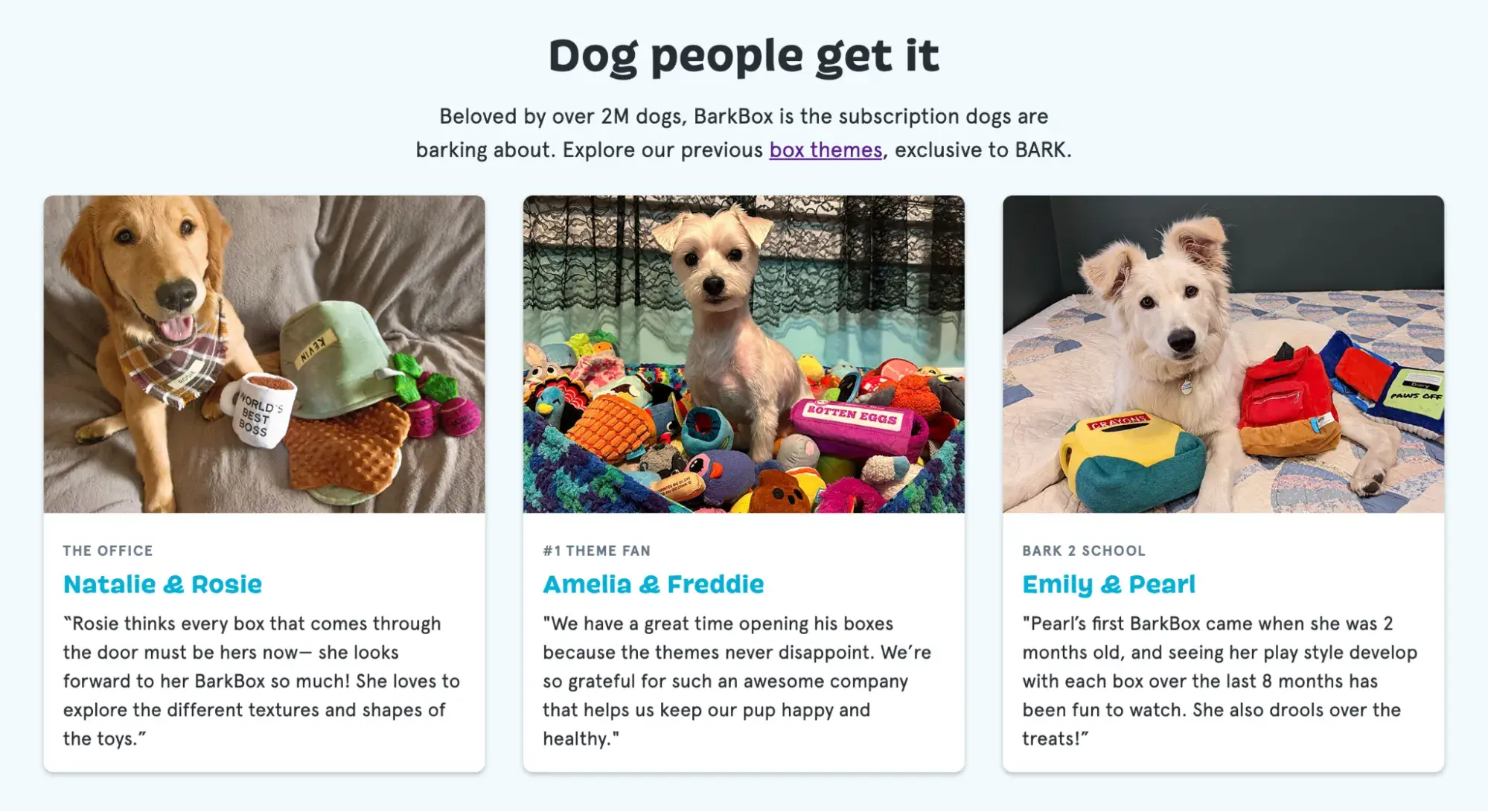
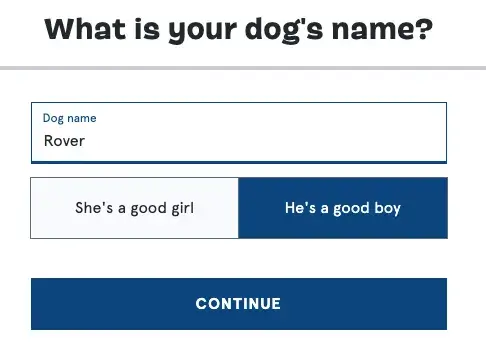

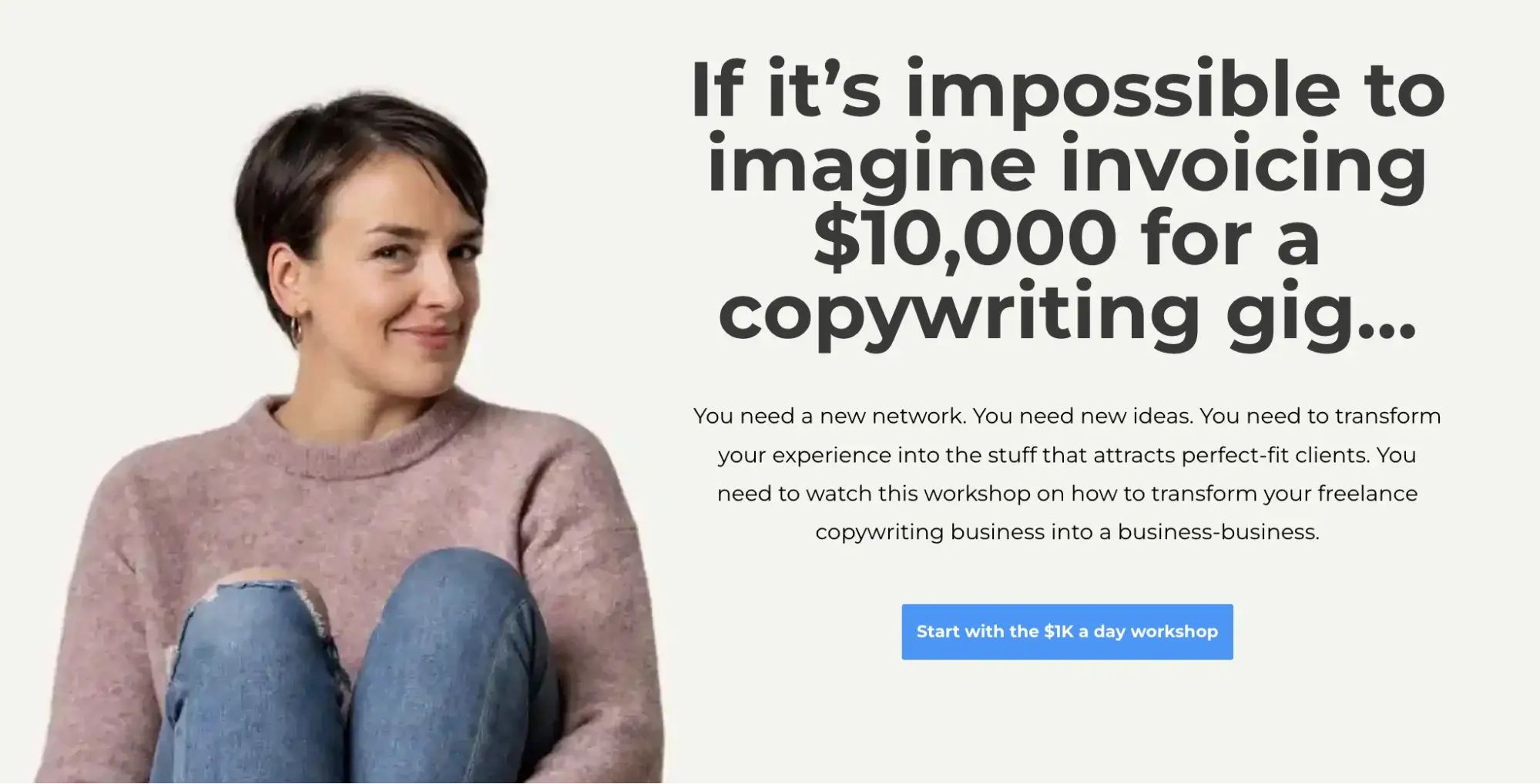
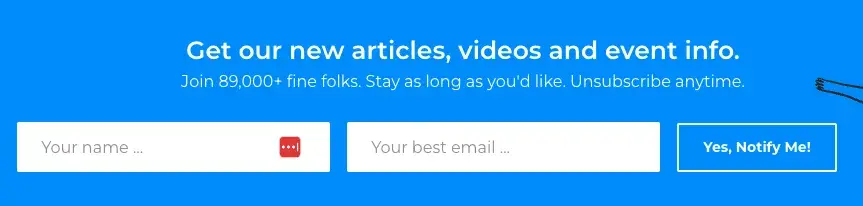
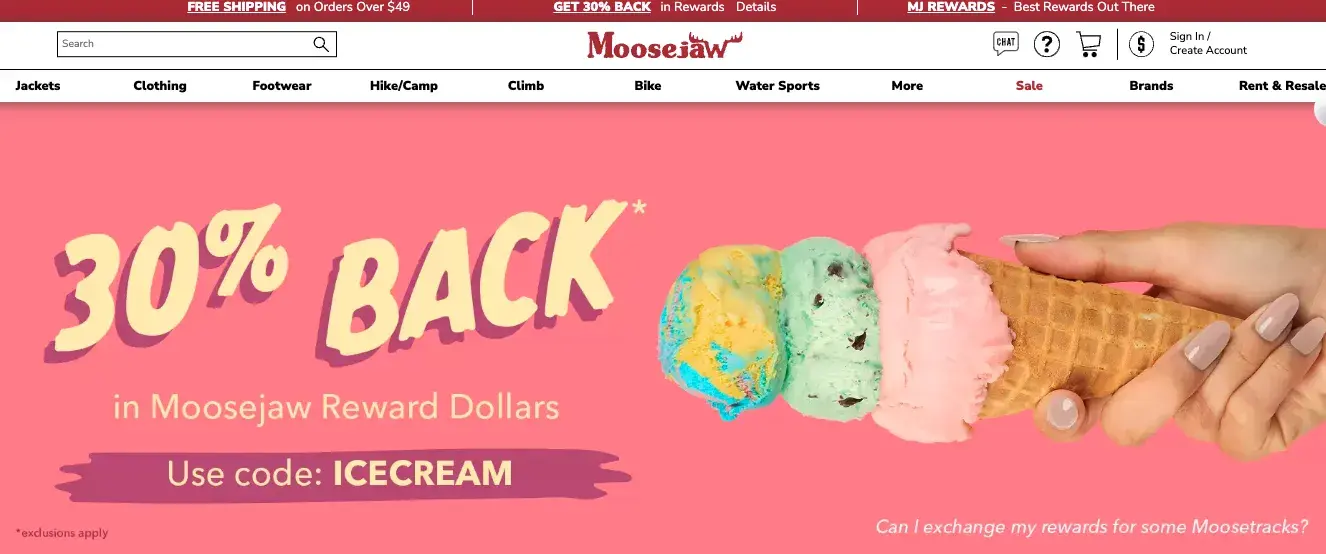
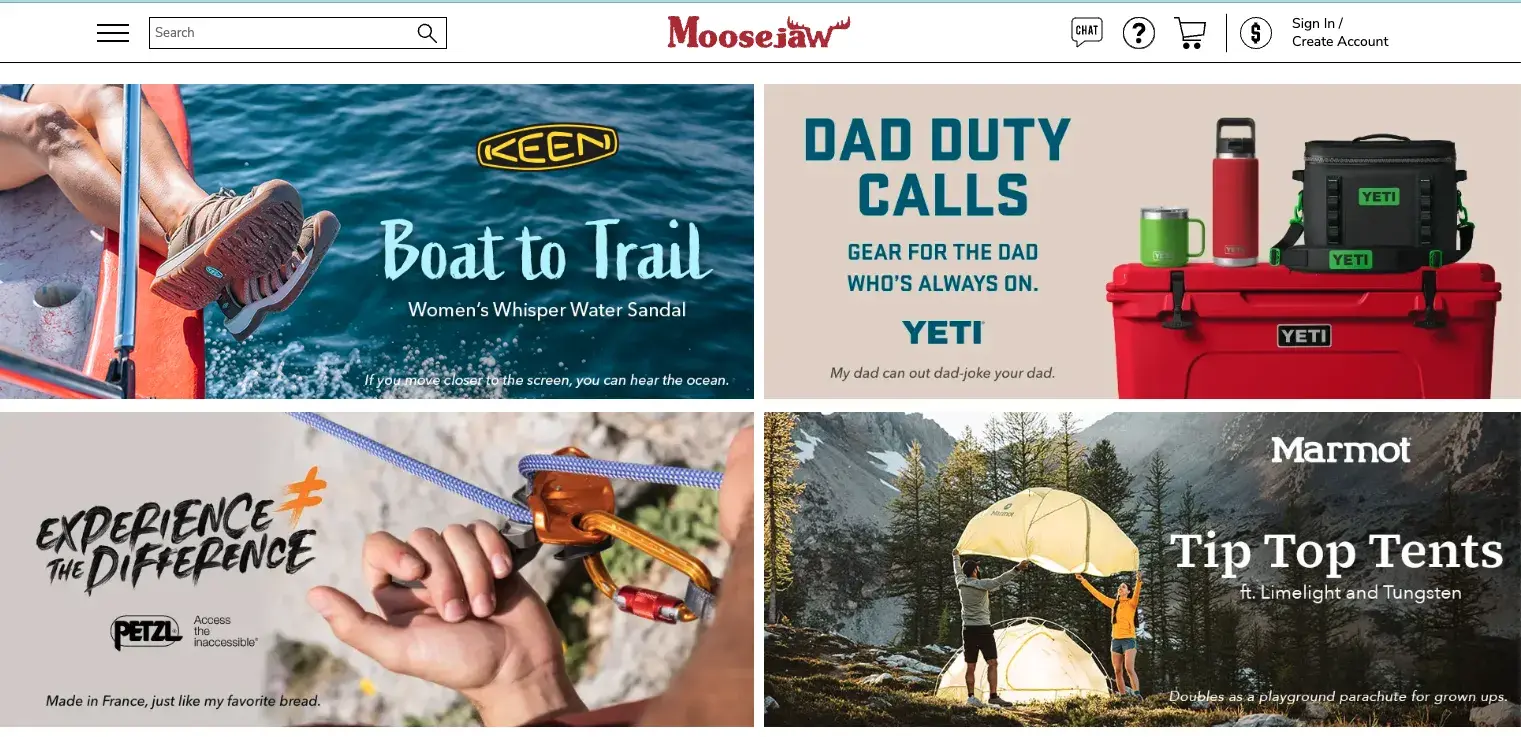
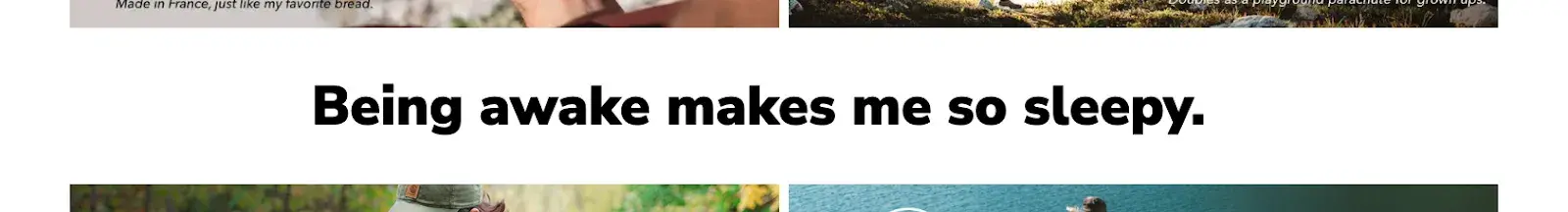
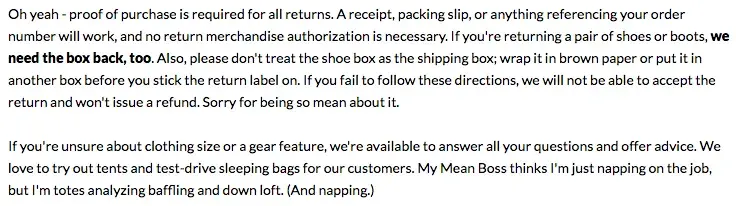
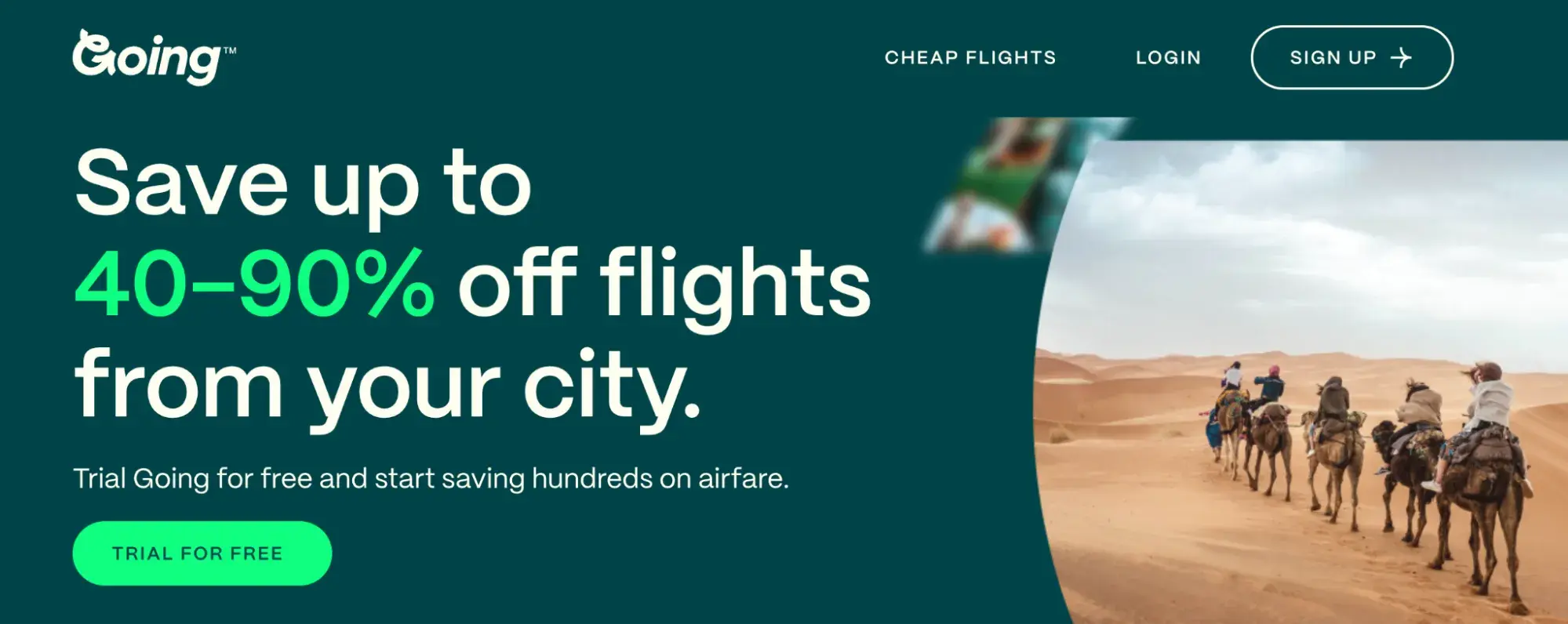
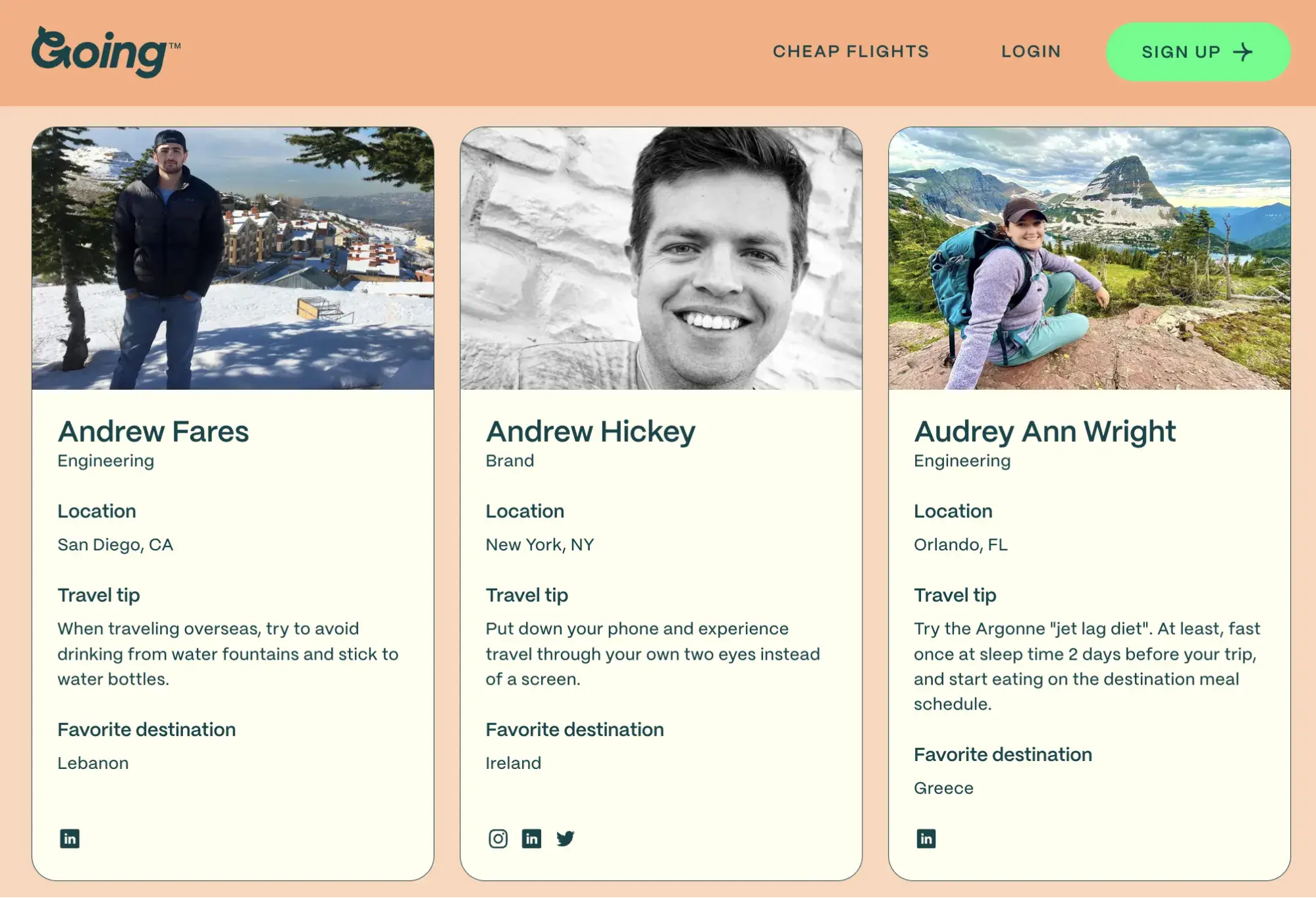
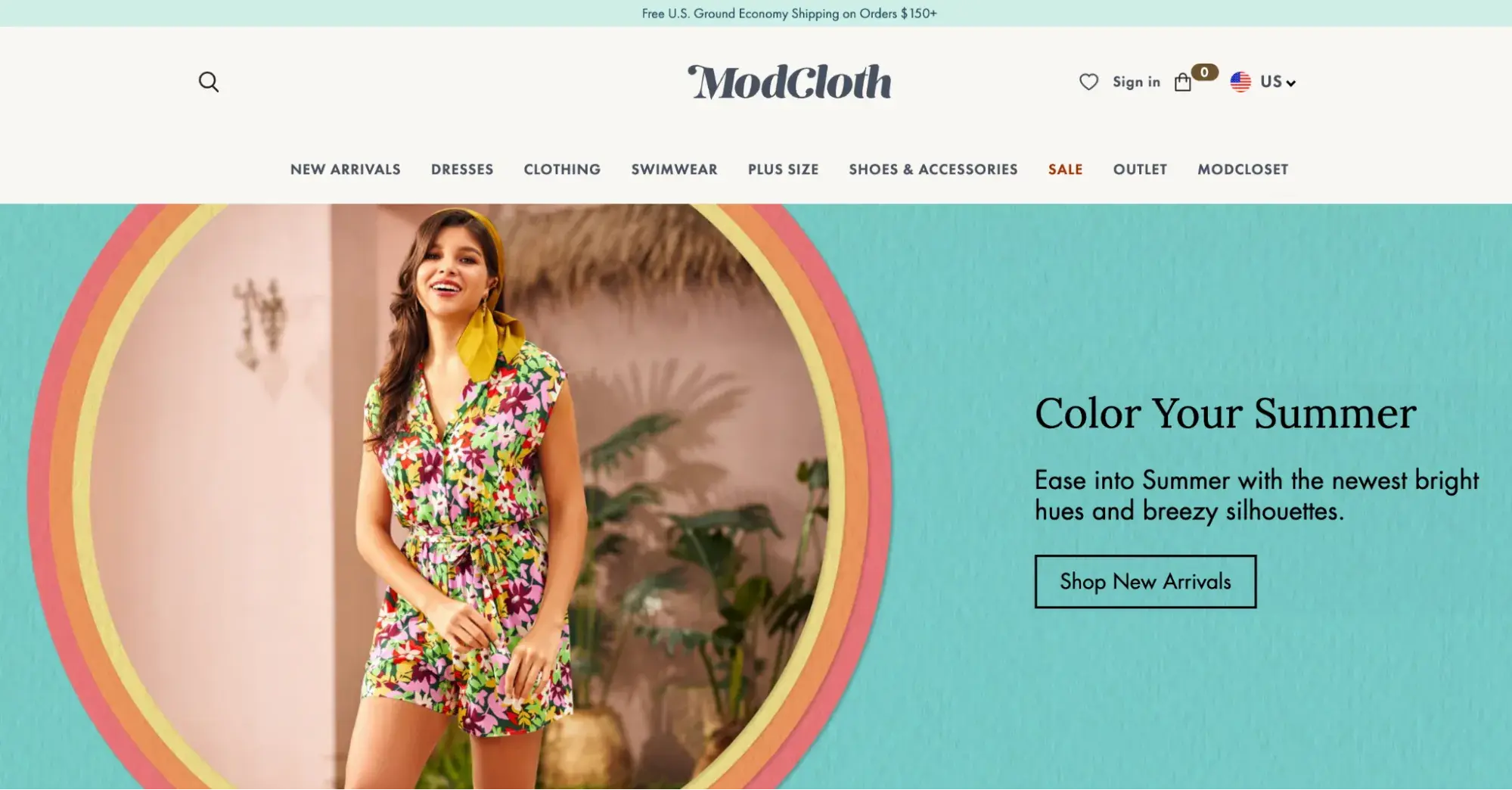
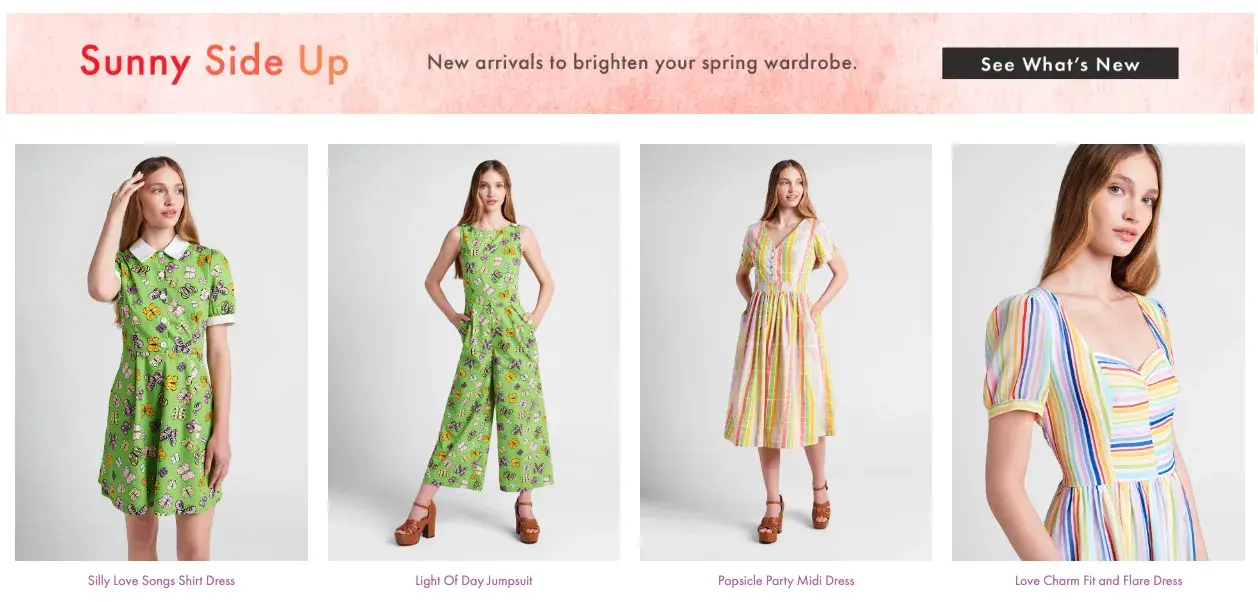

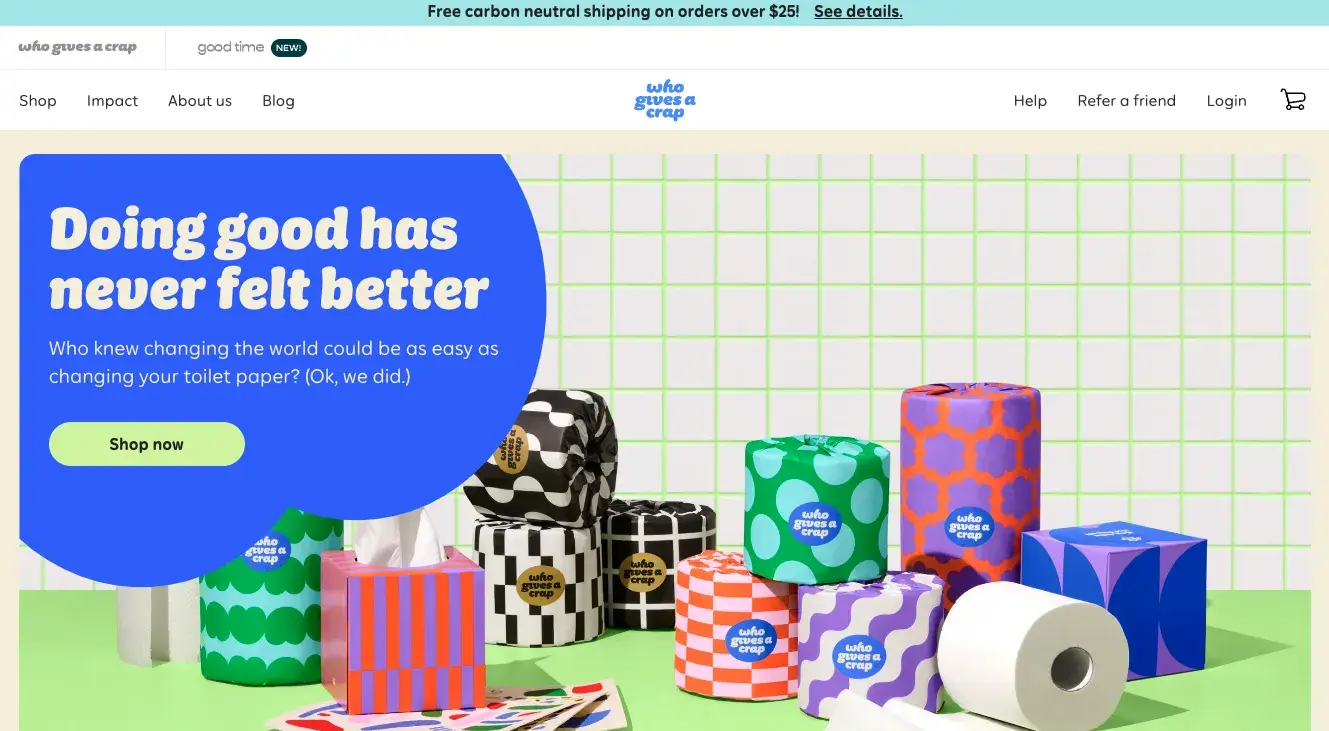
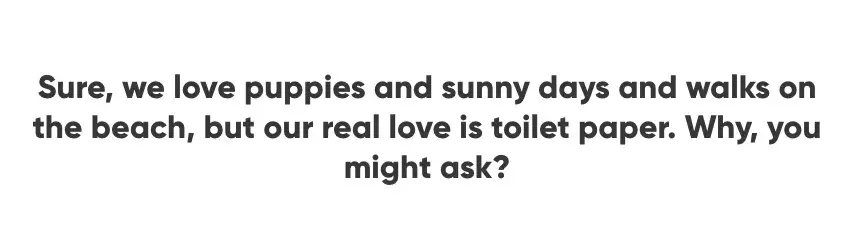
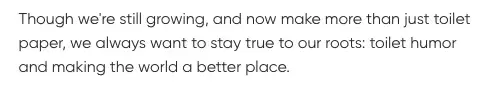
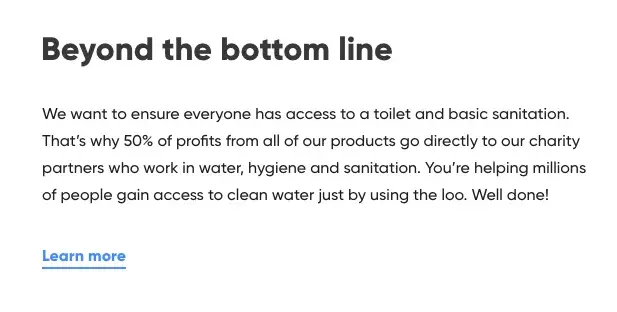
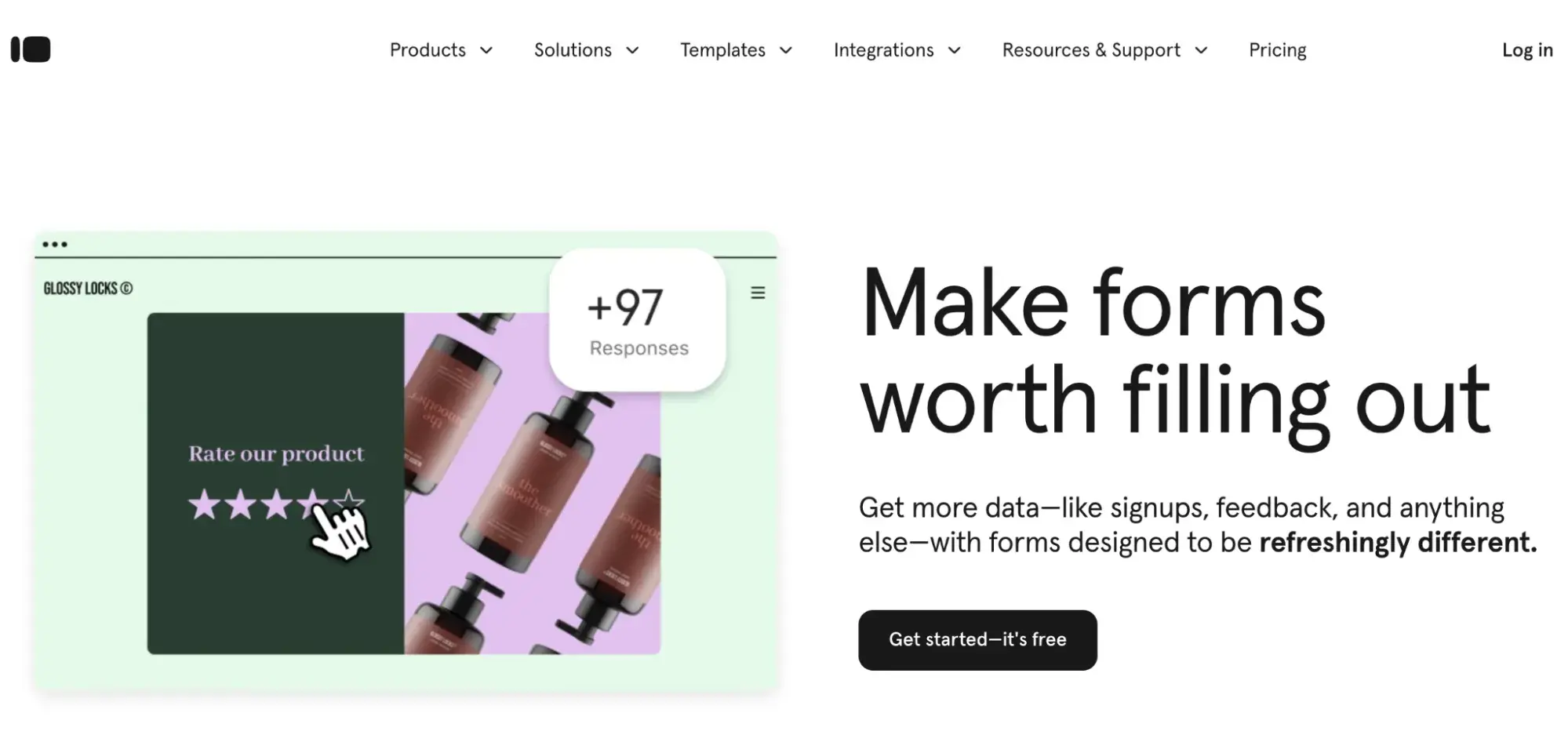
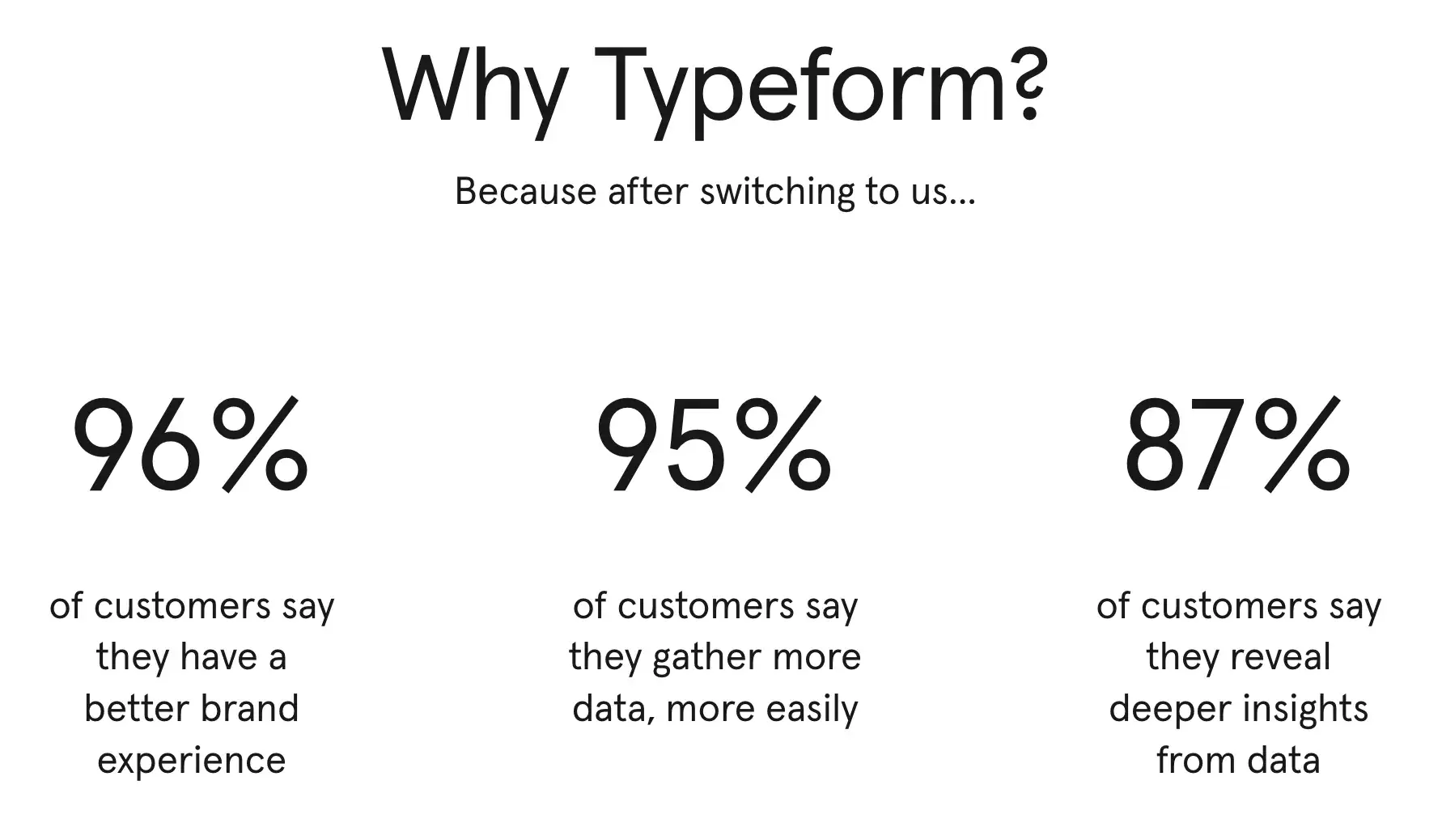
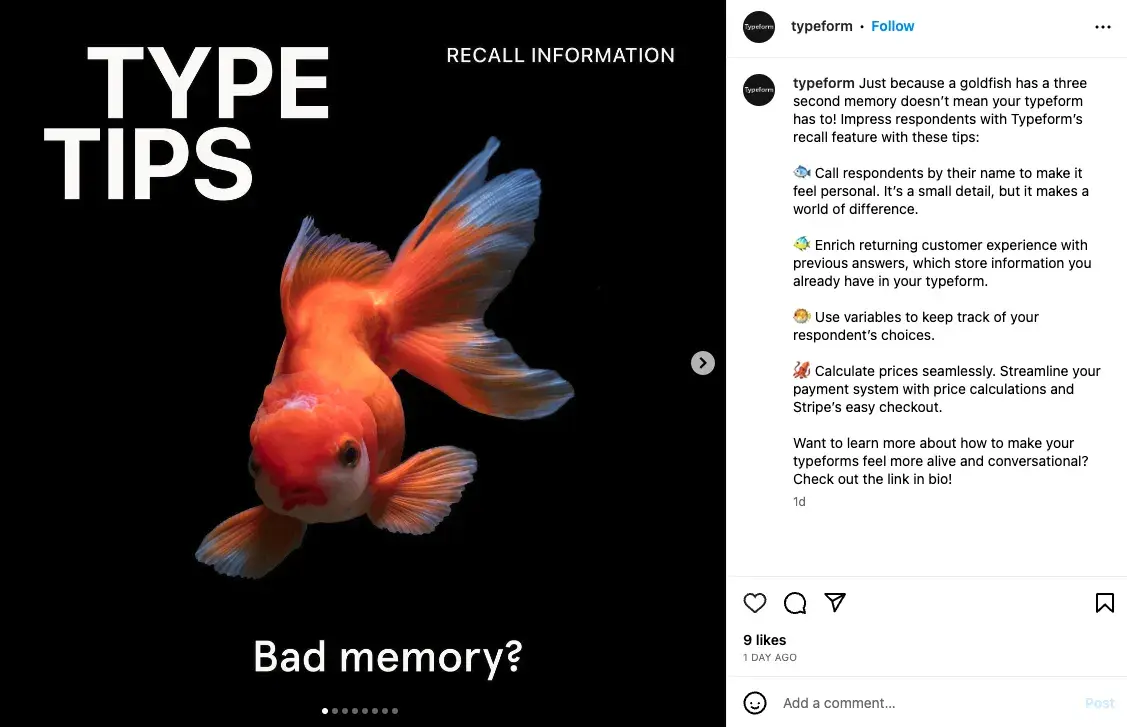
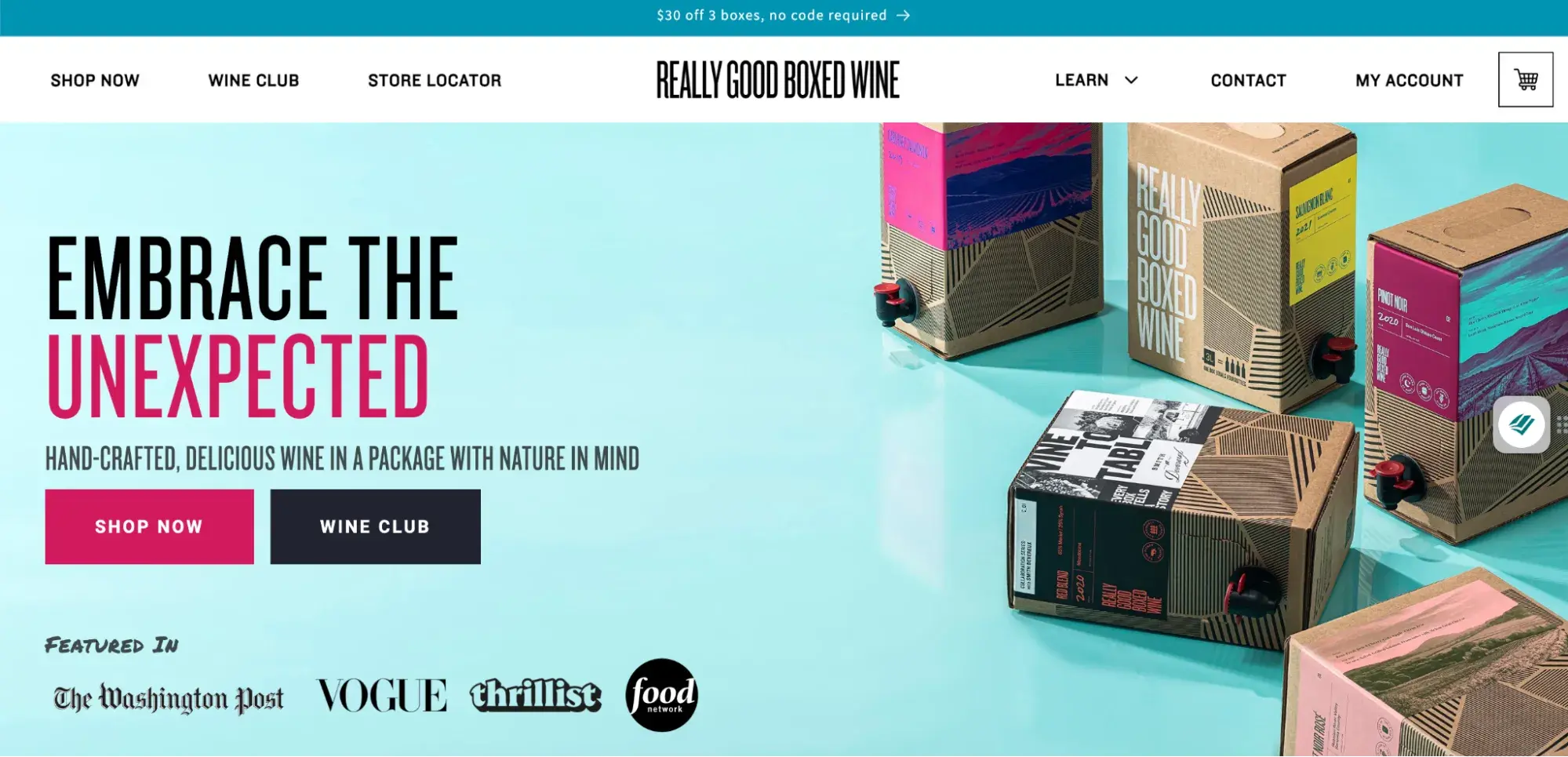
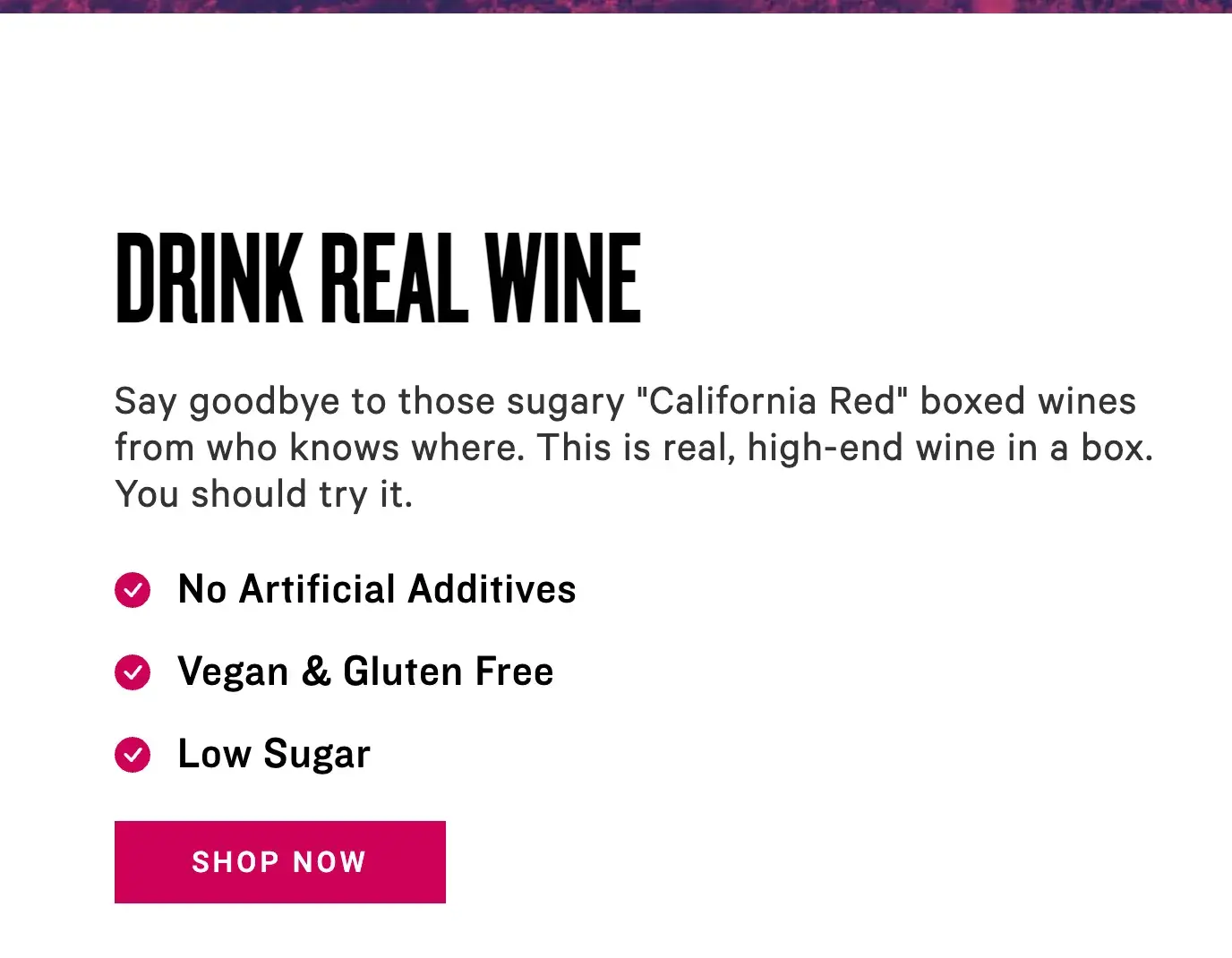
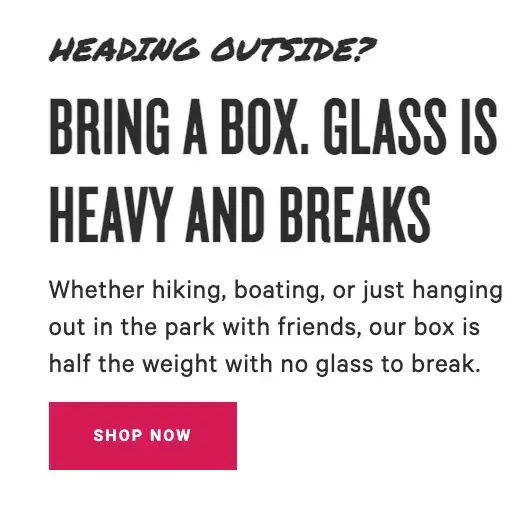
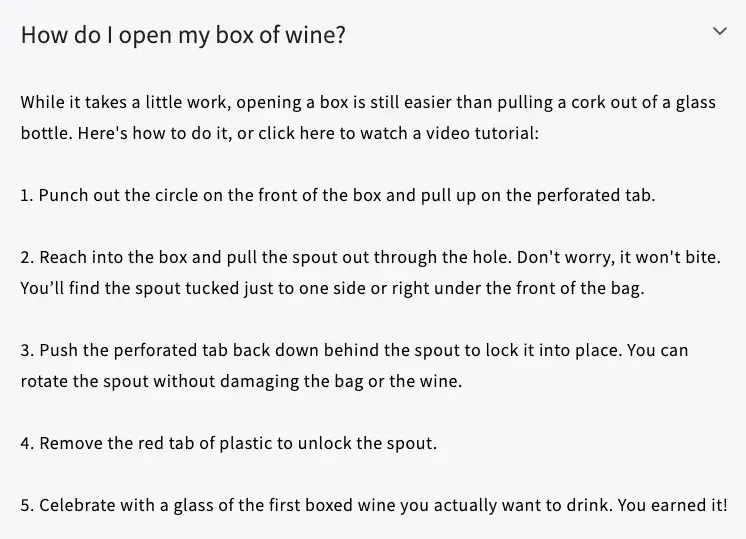
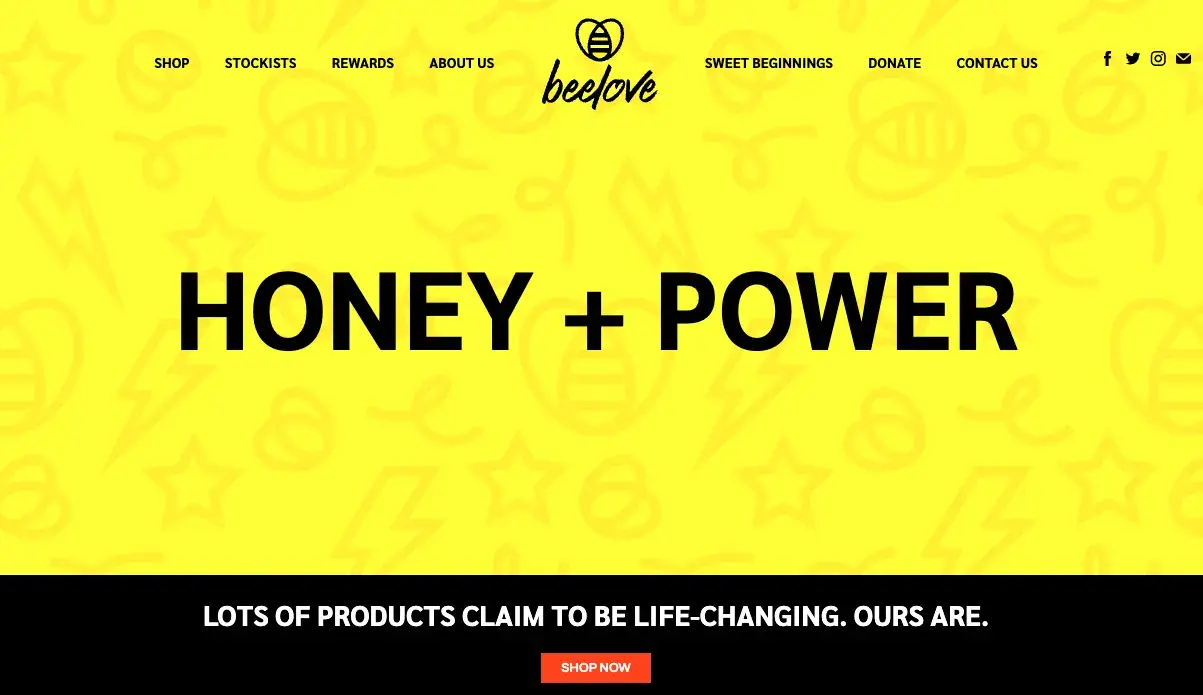
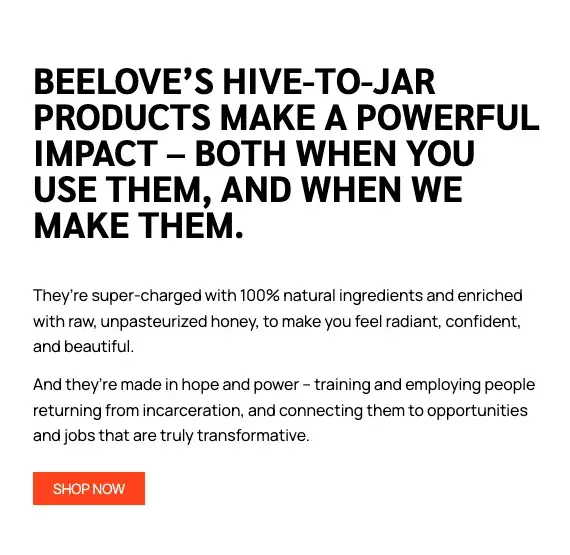
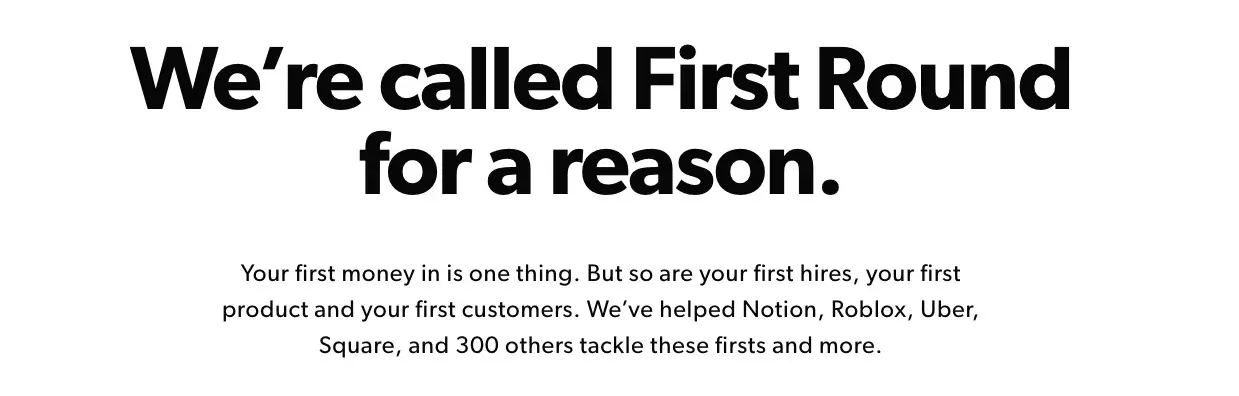
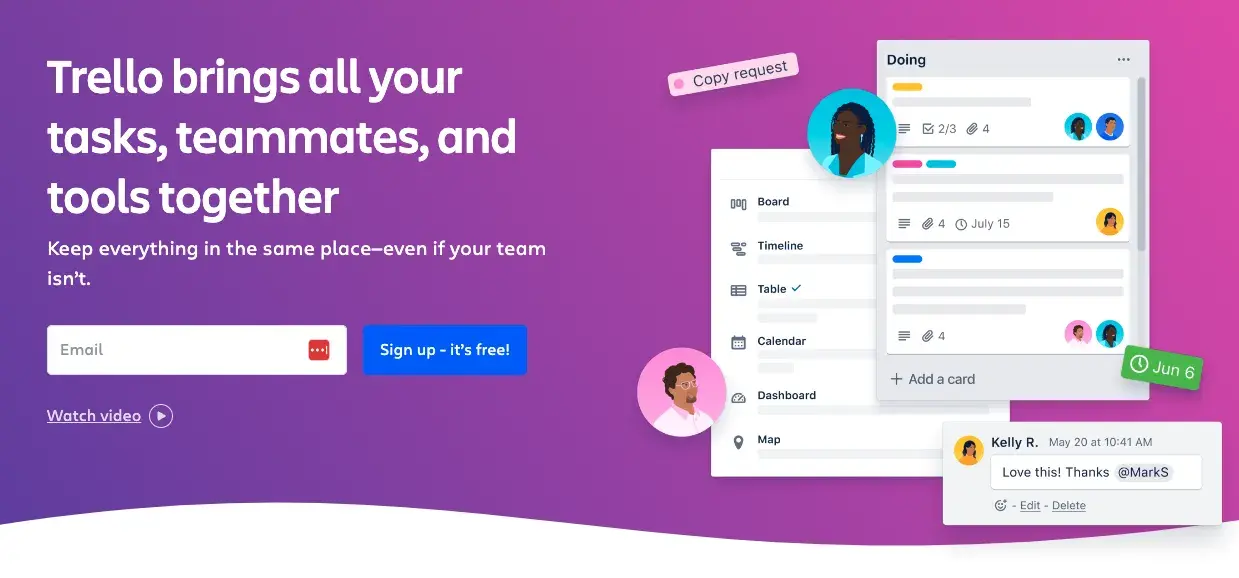
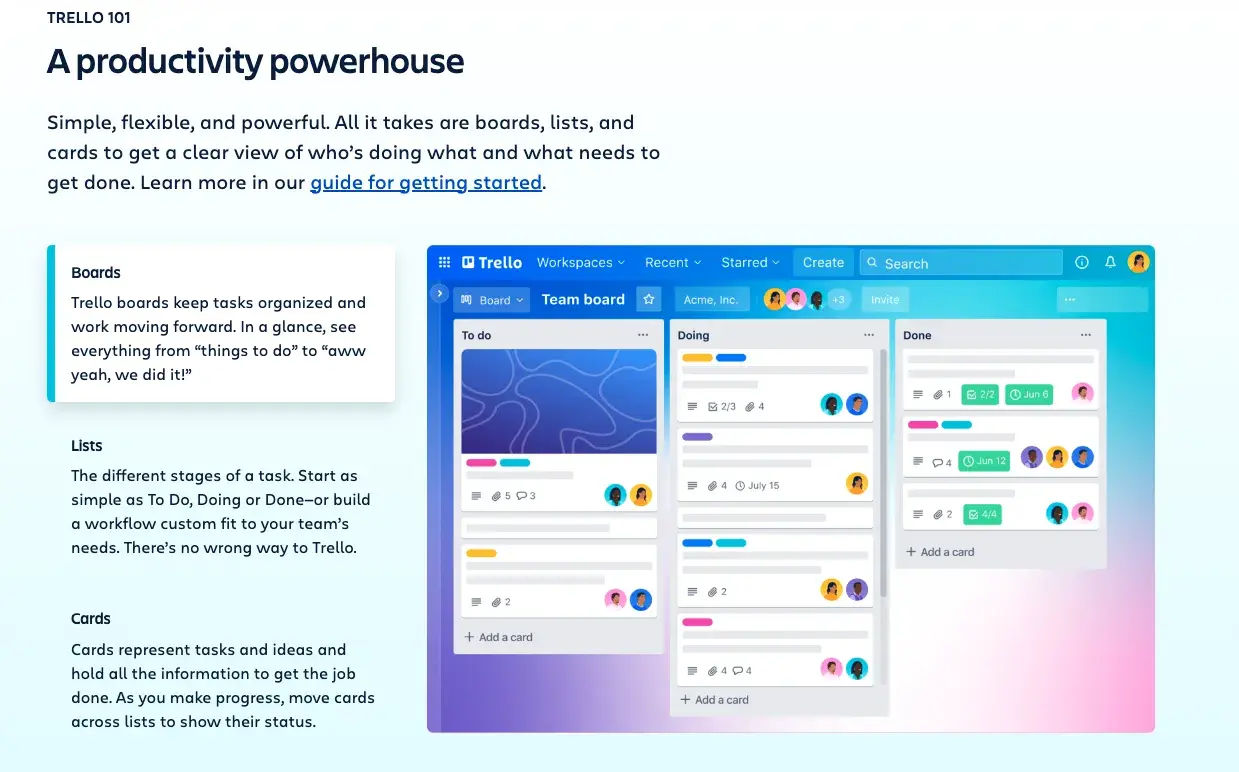

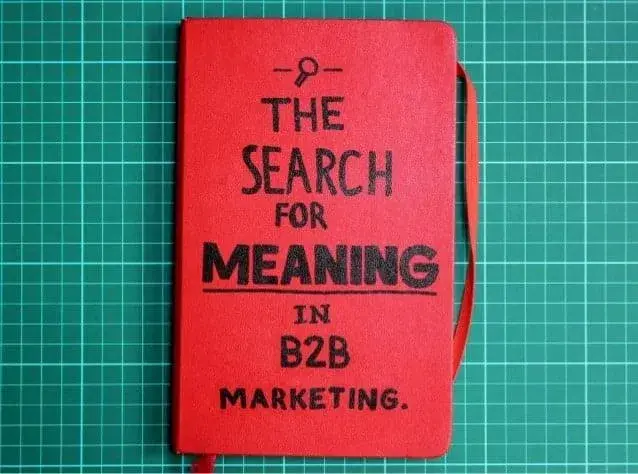

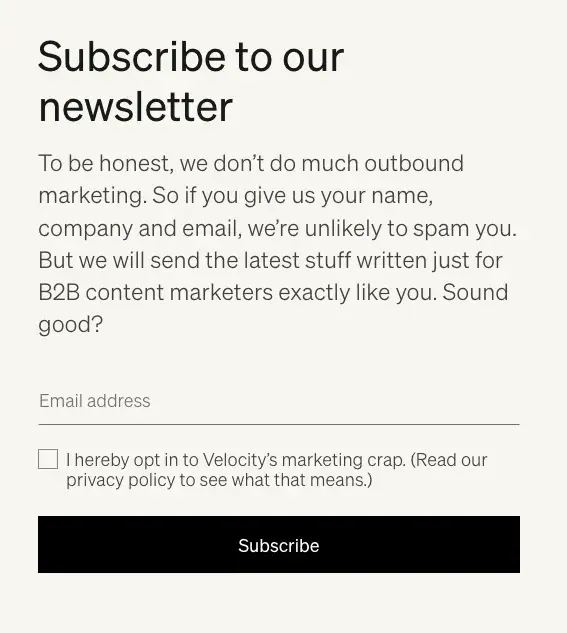

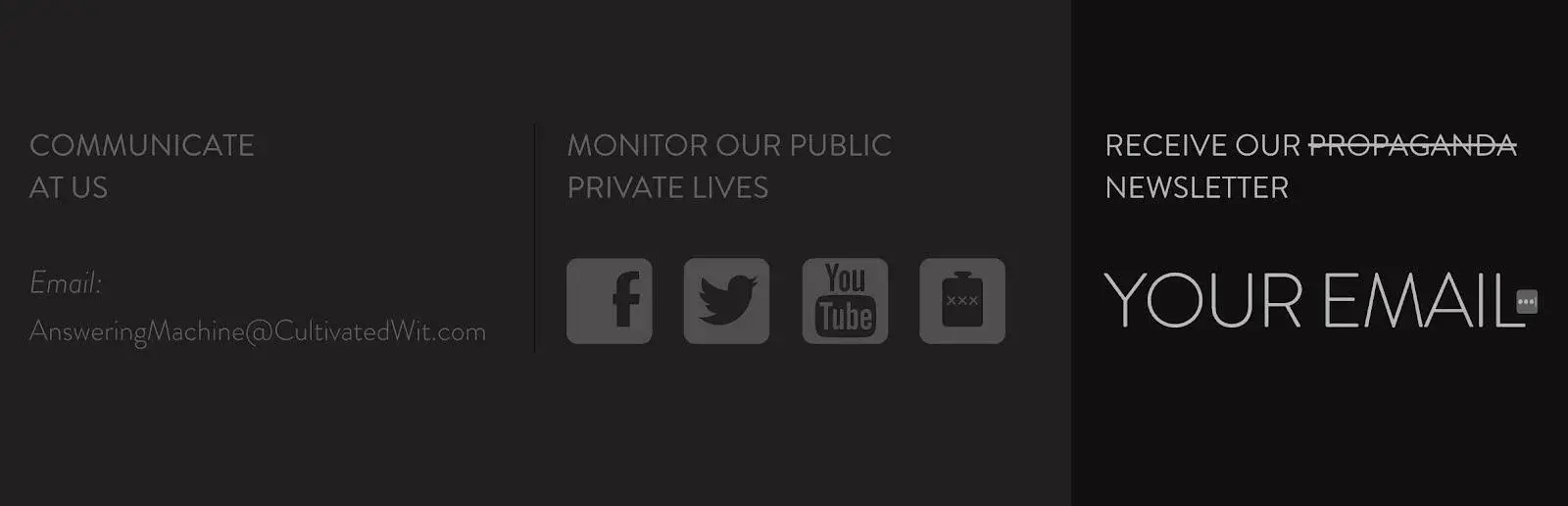
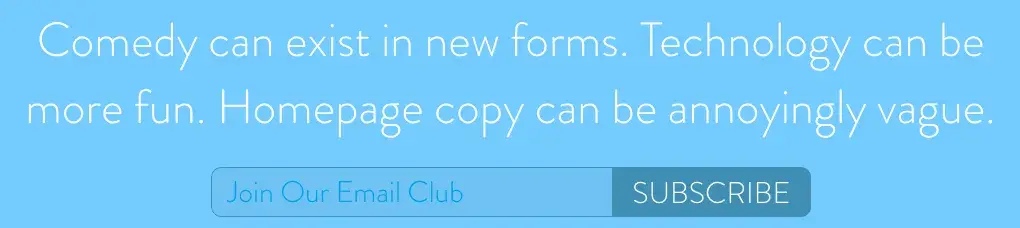
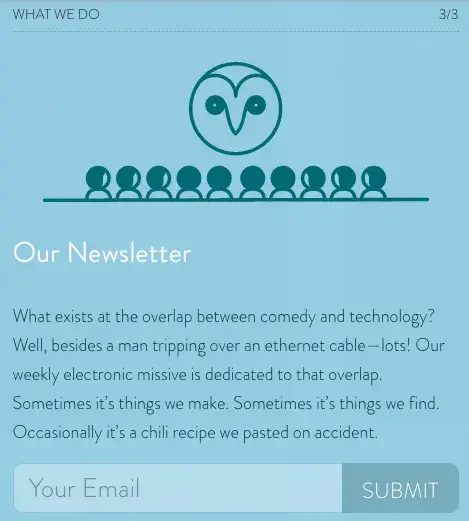

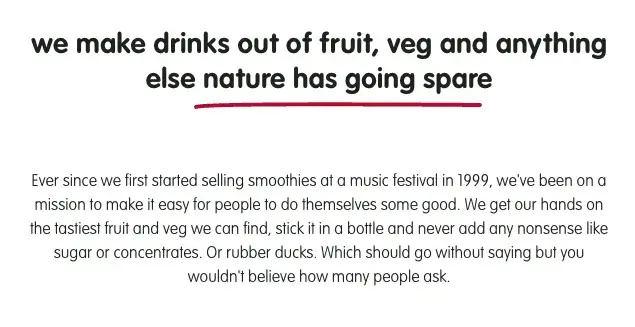
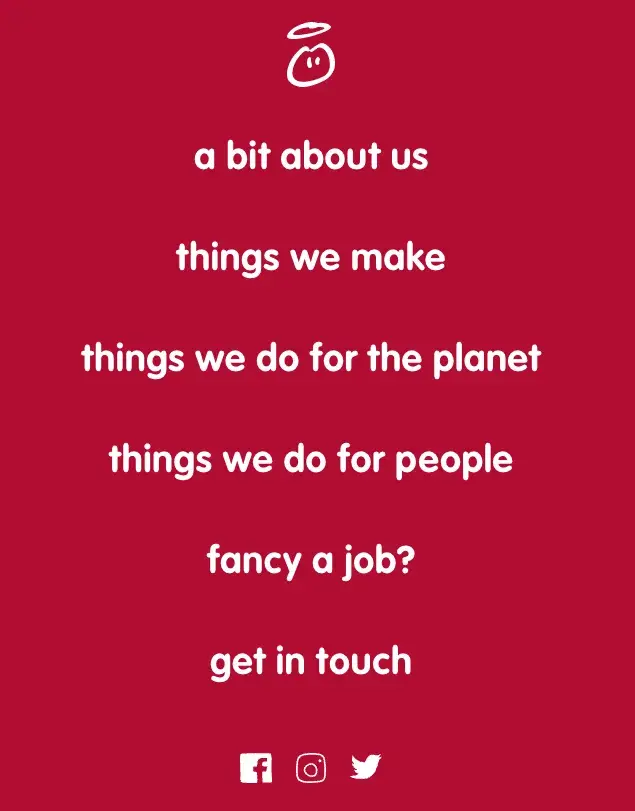
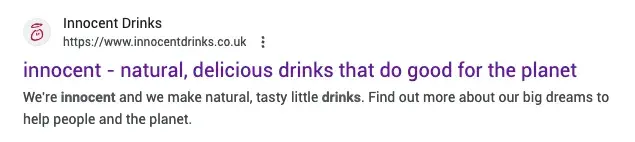

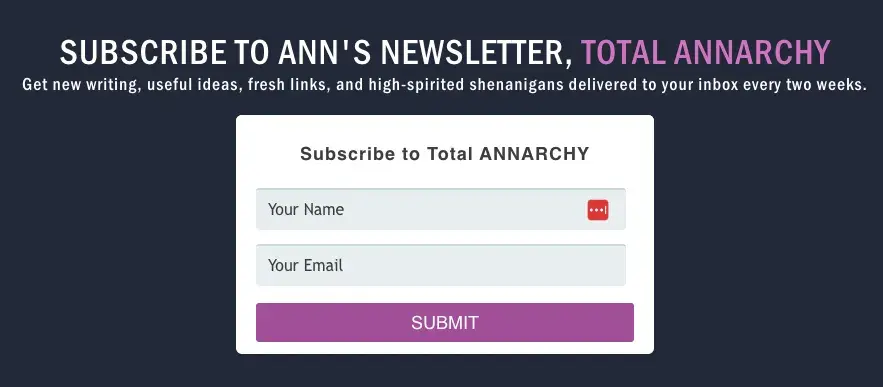
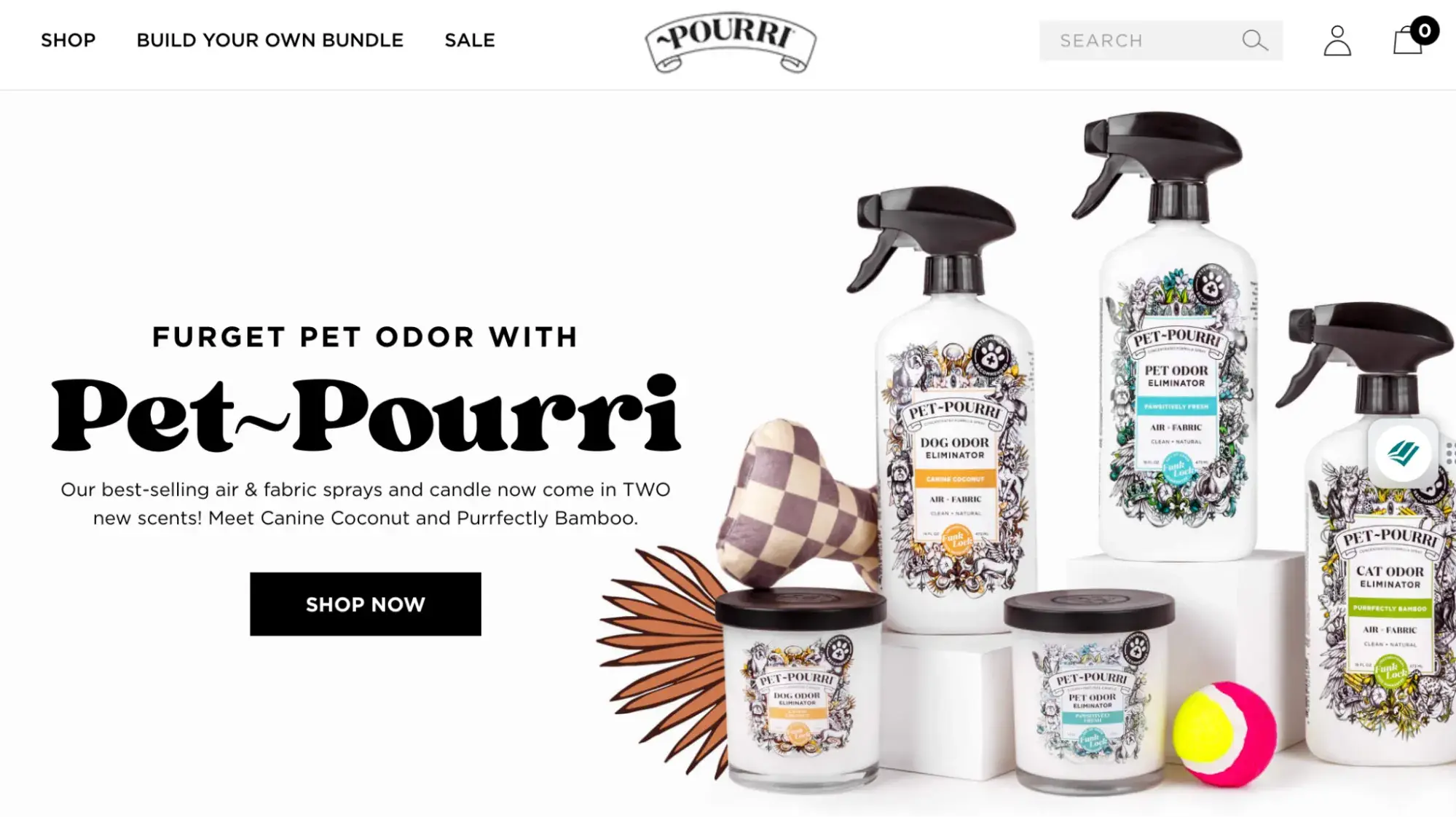
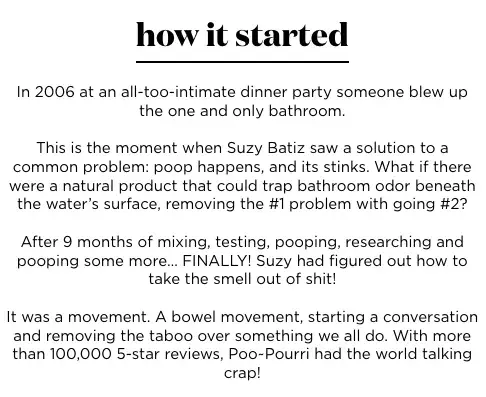

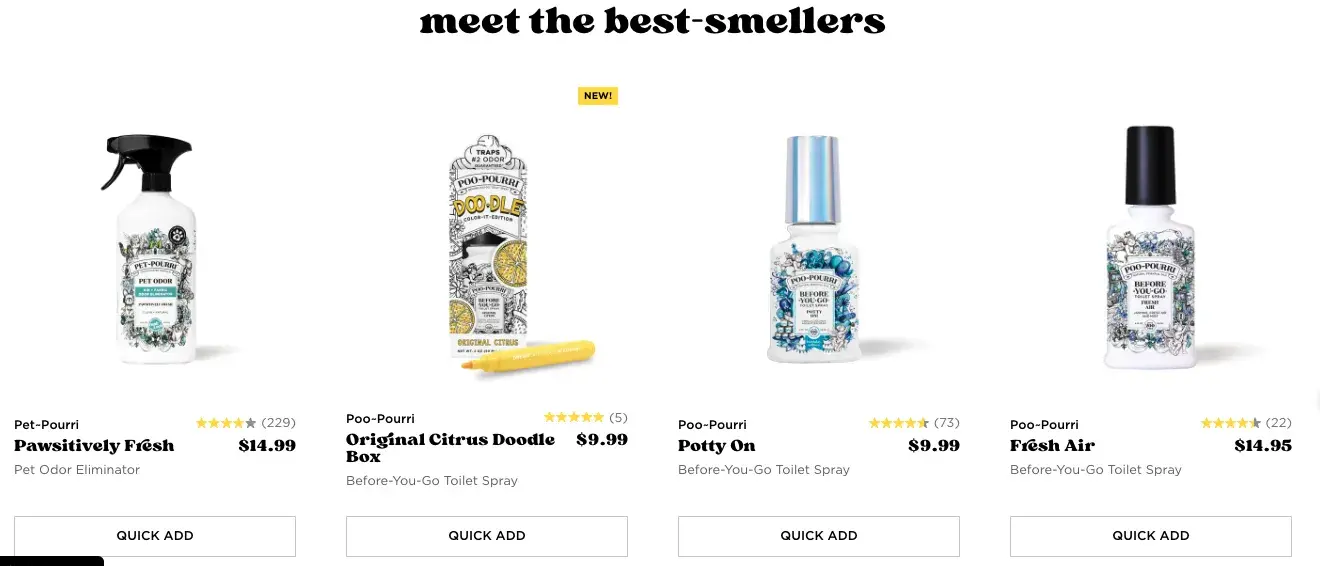

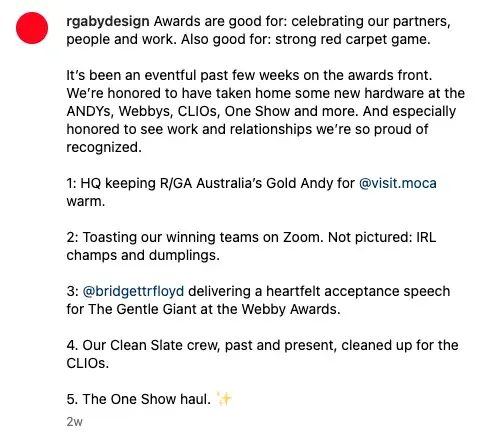
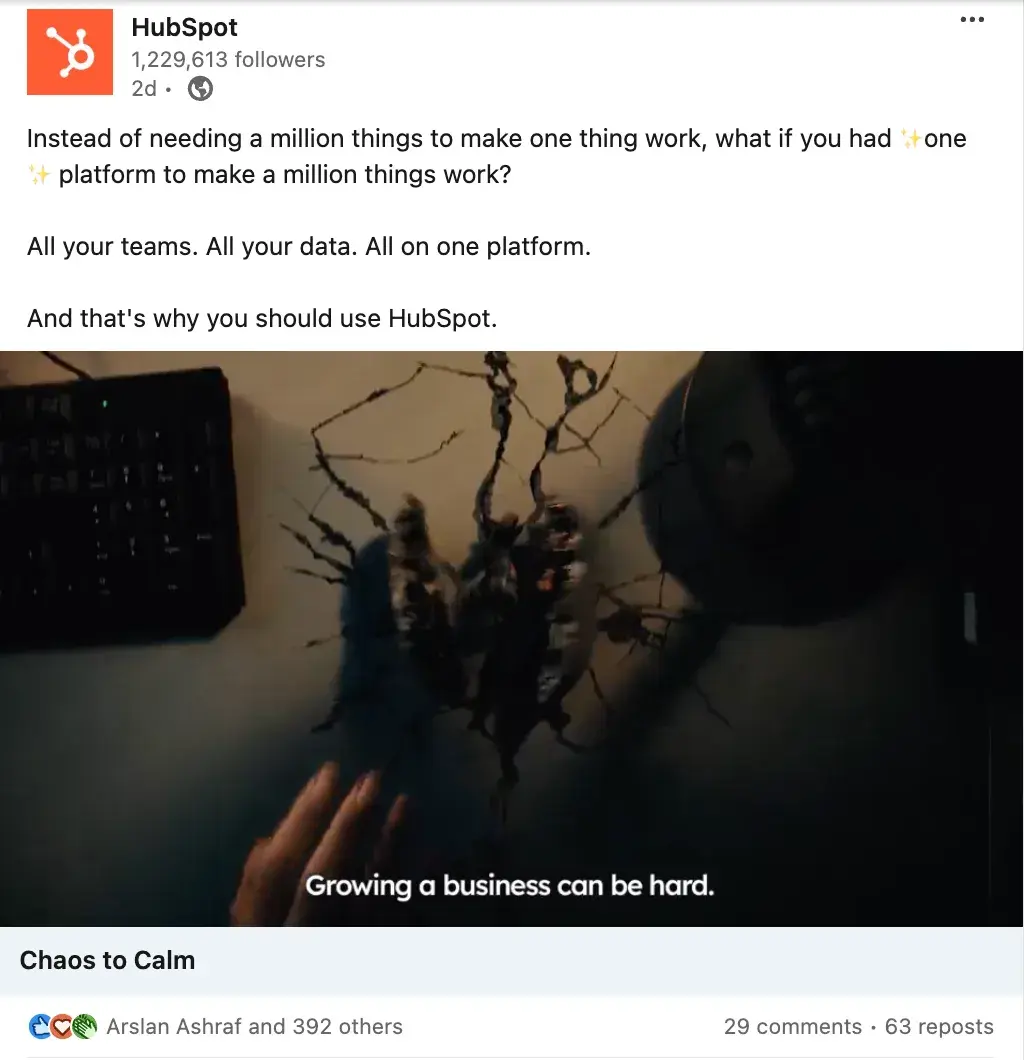
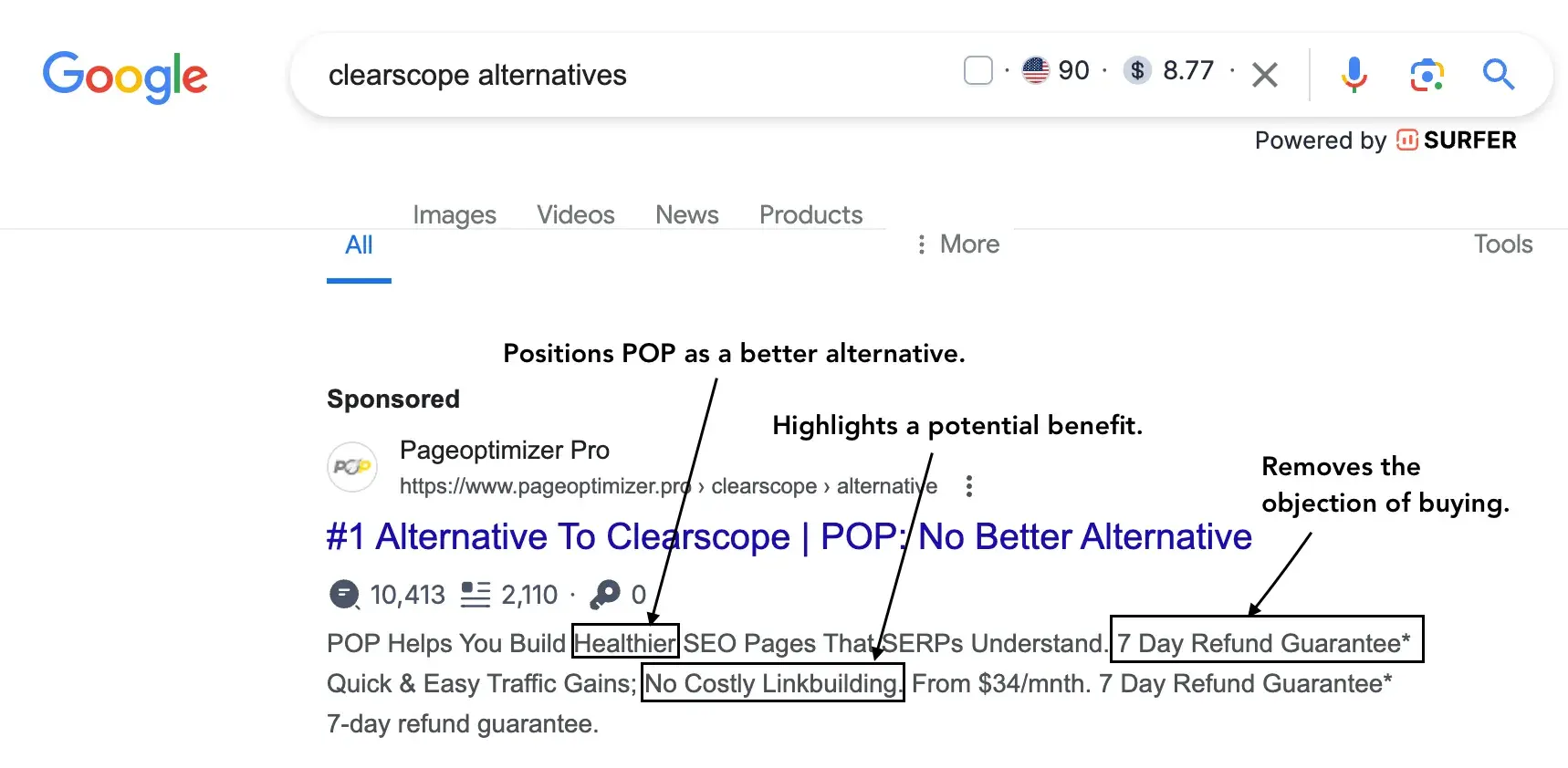
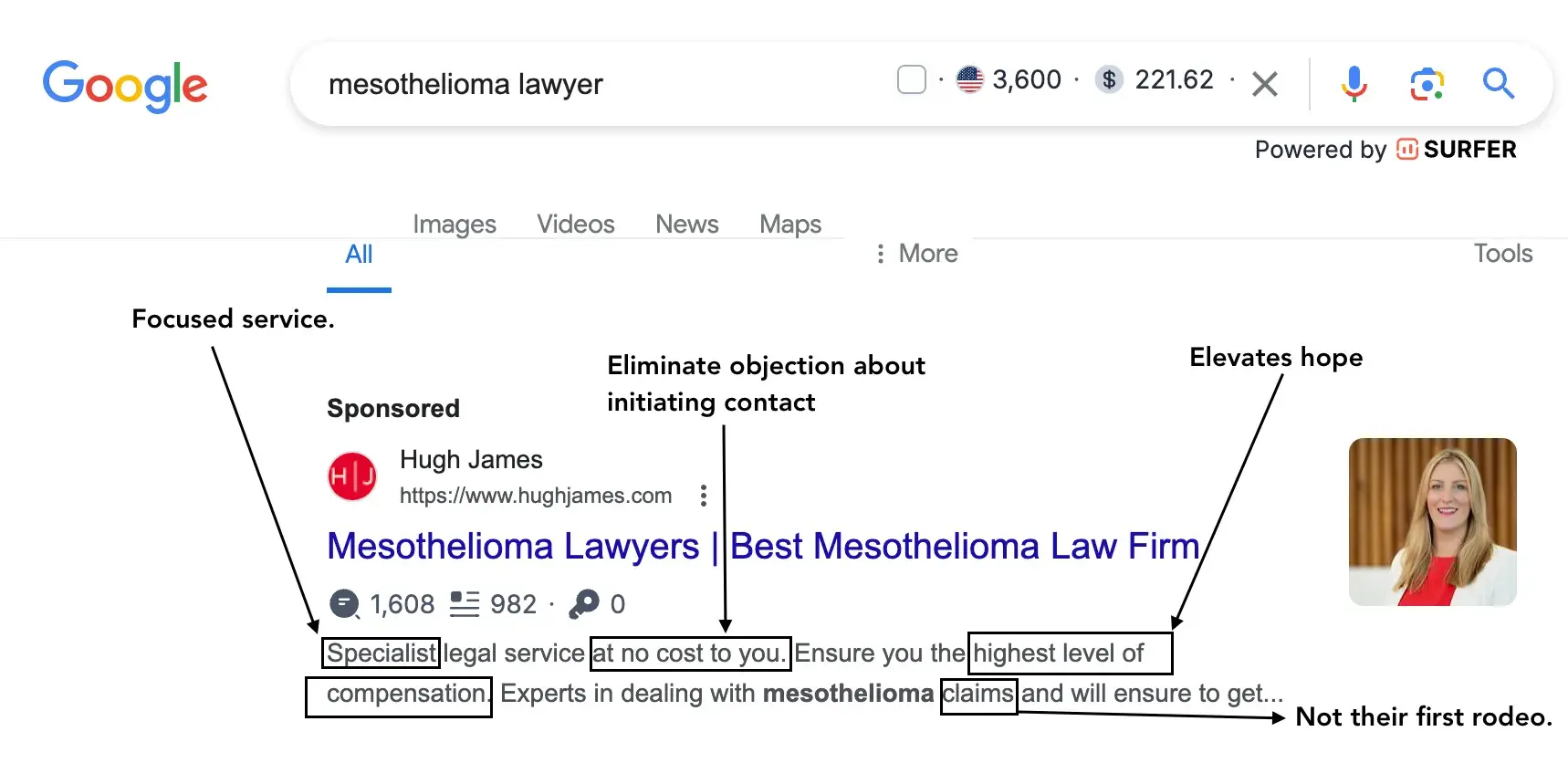
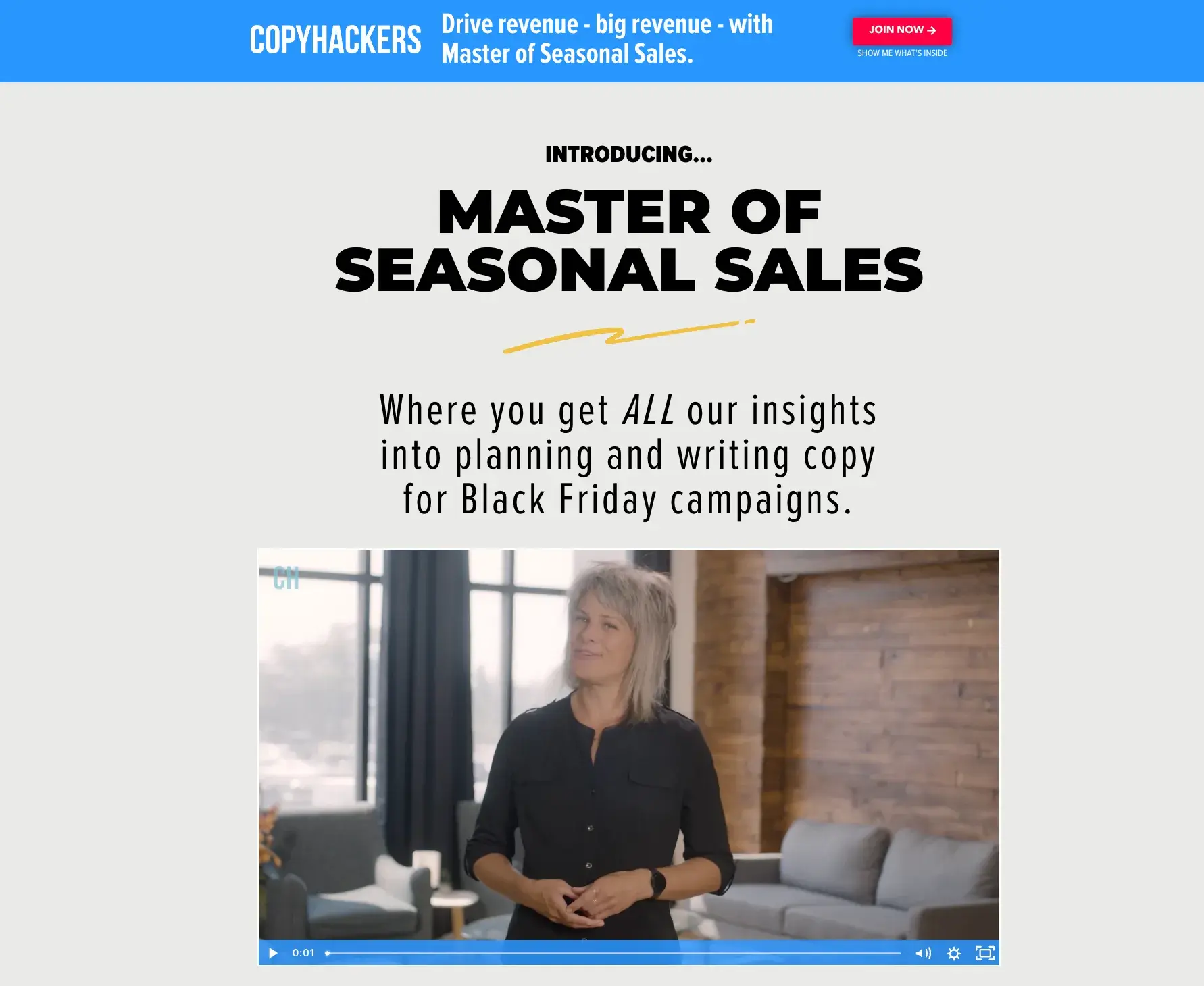
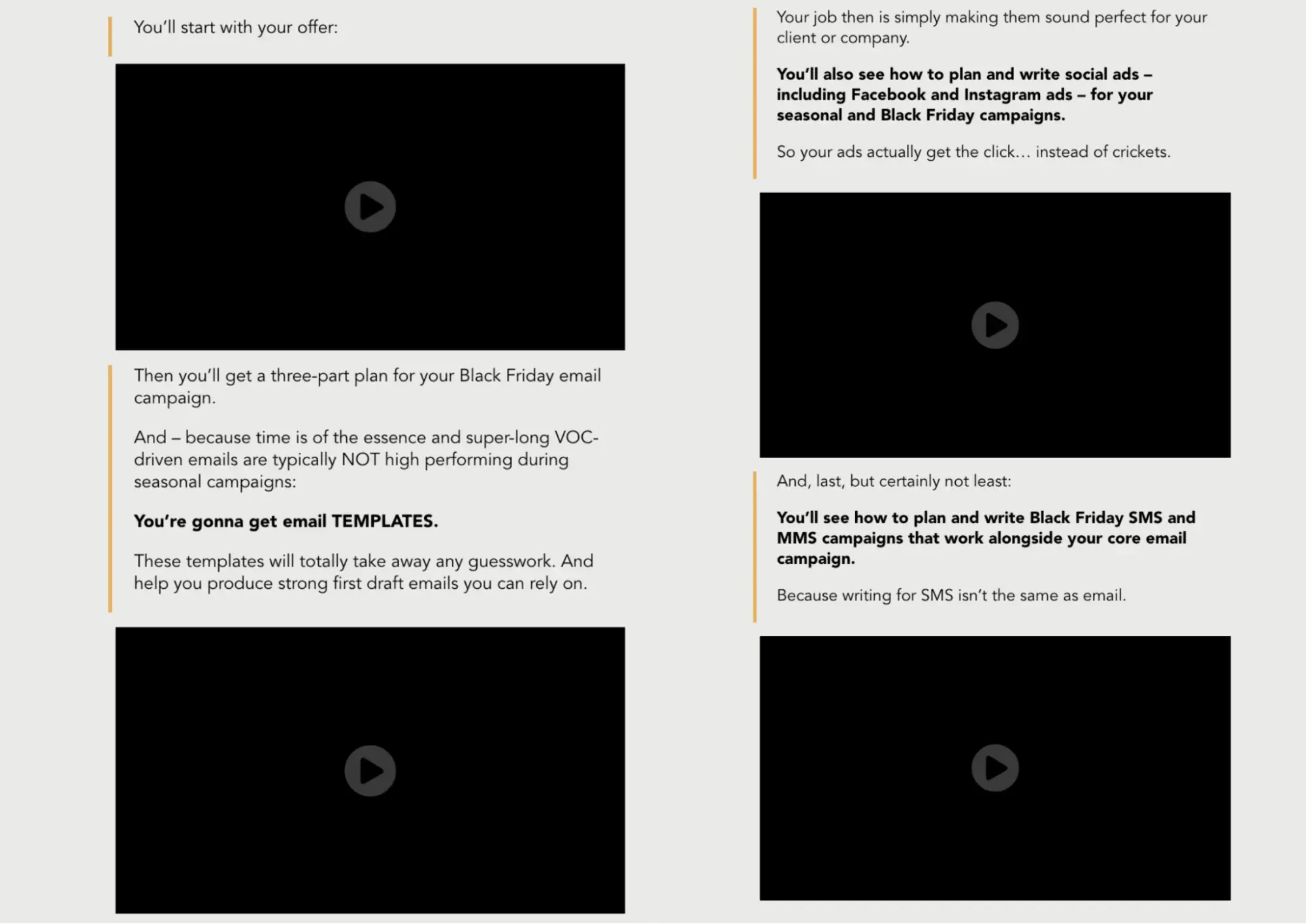
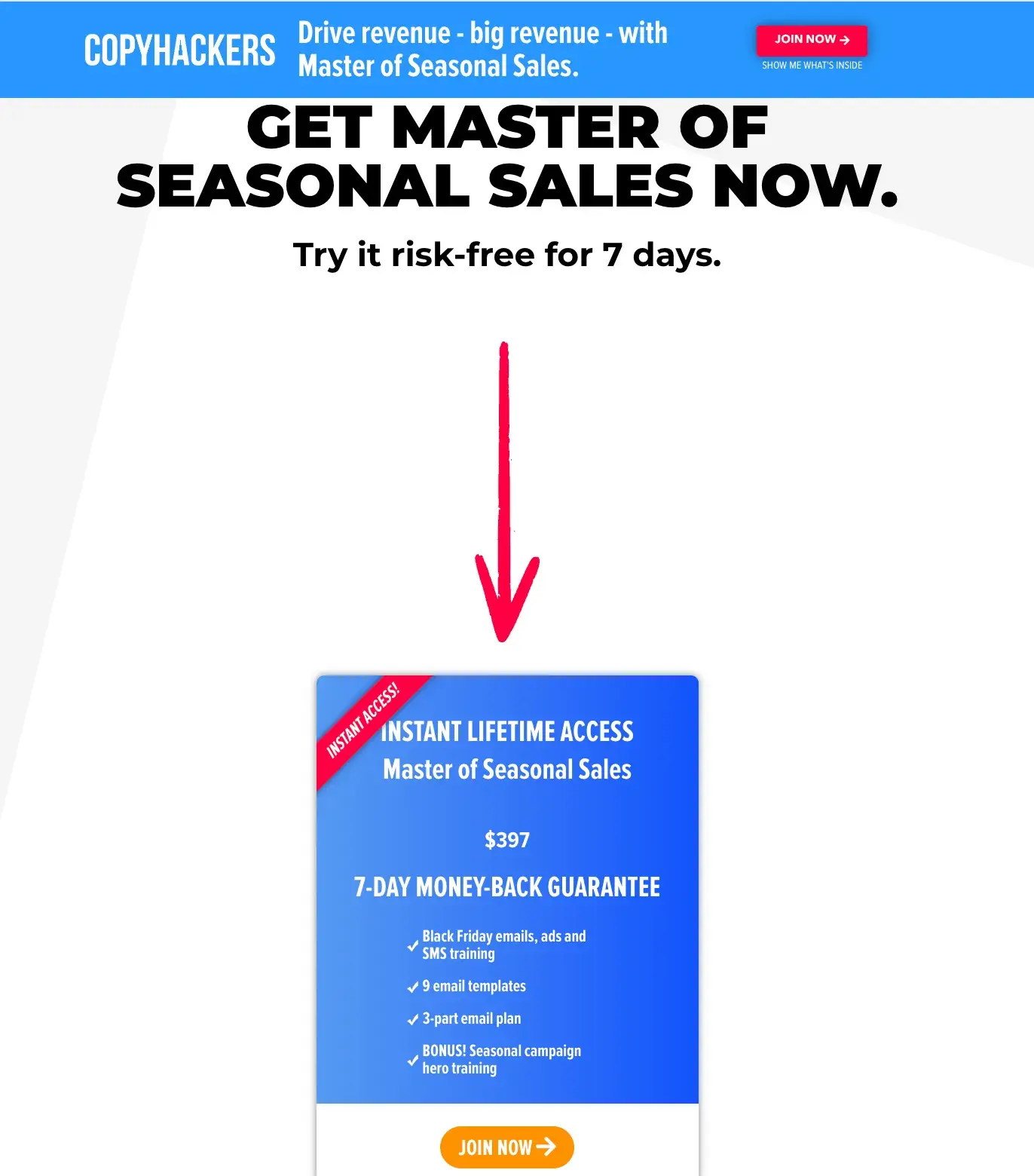
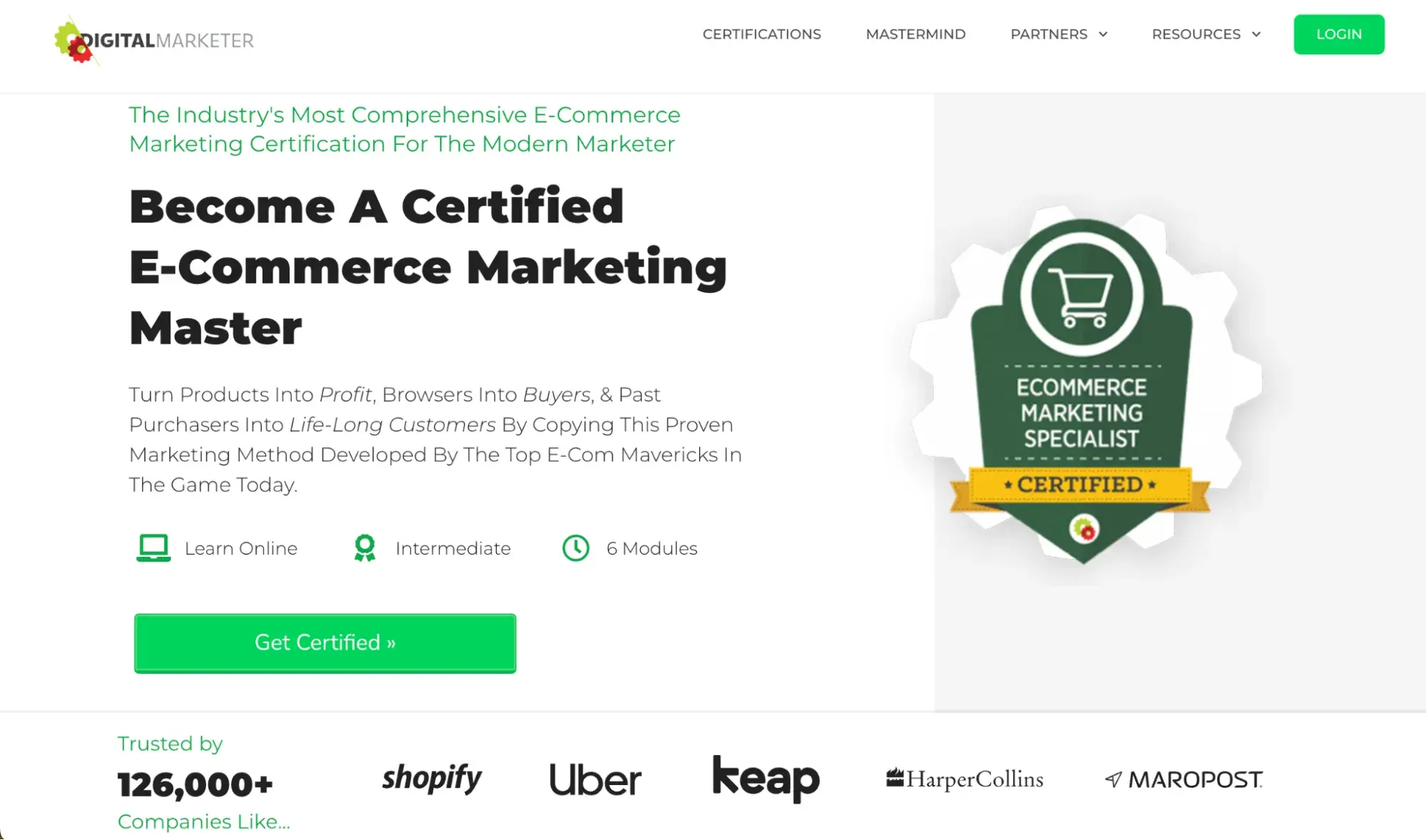
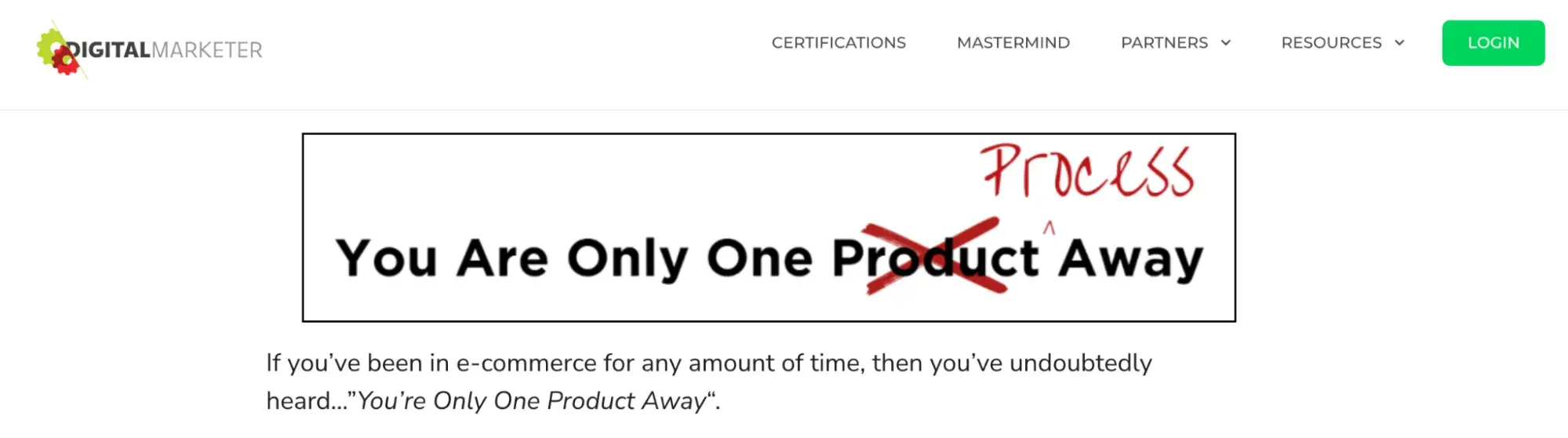
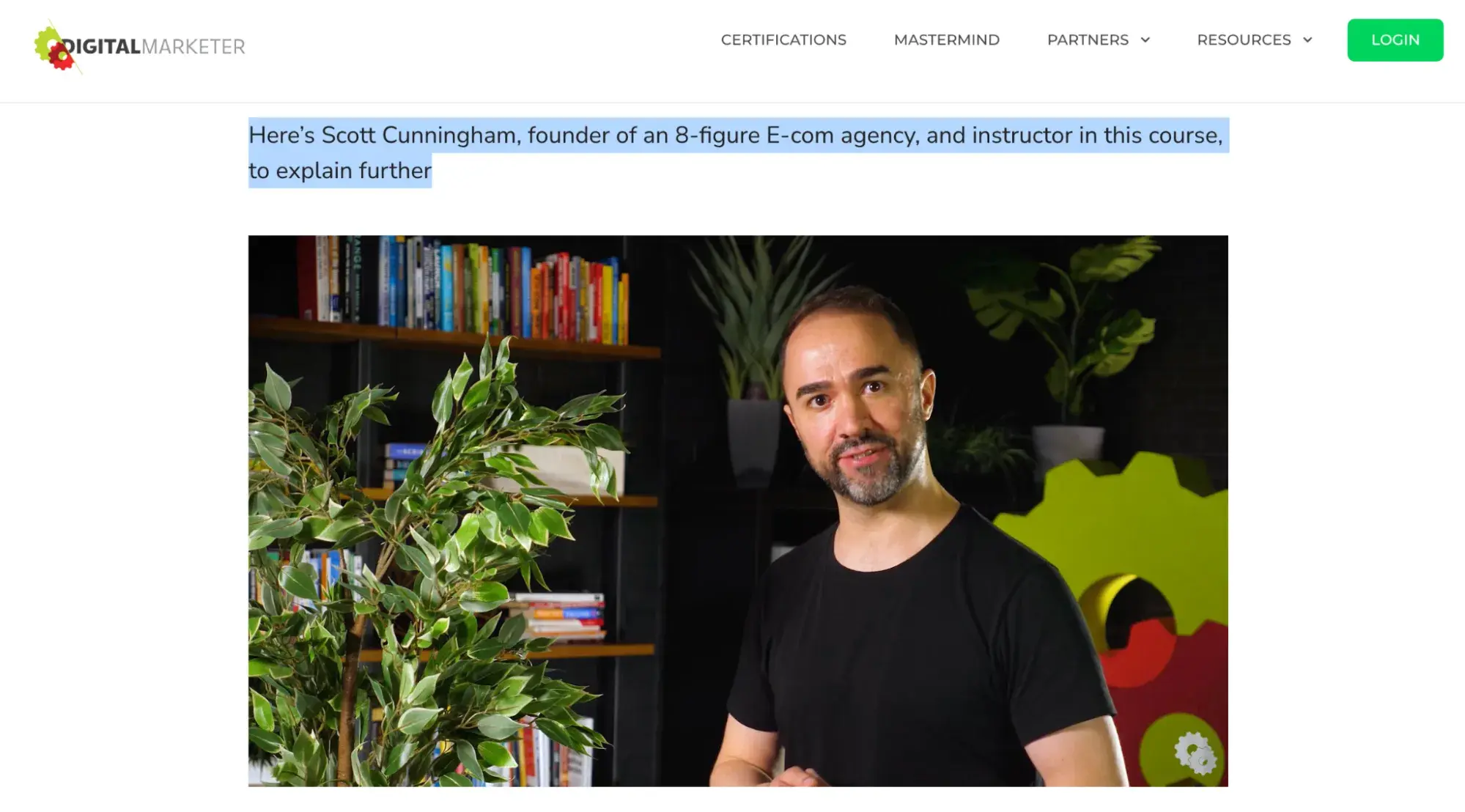

![→ Click here to access 5 free cover letter templates [Free Download]](https://i4lead.com/wp-content/uploads/2024/06/3f347702-d7e9-4e59-9fe4-be4cd7bad191-1.png)


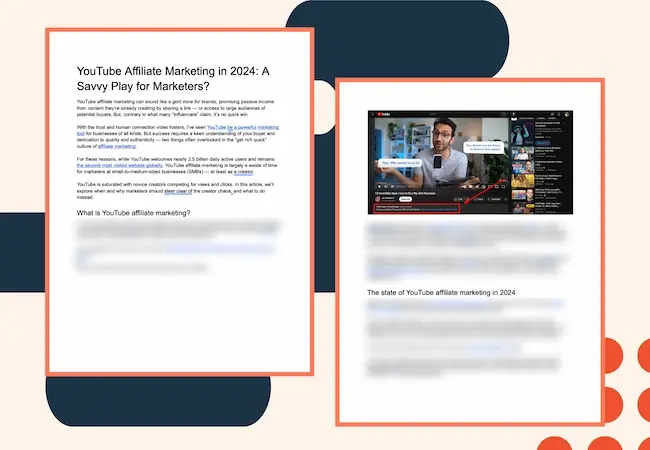


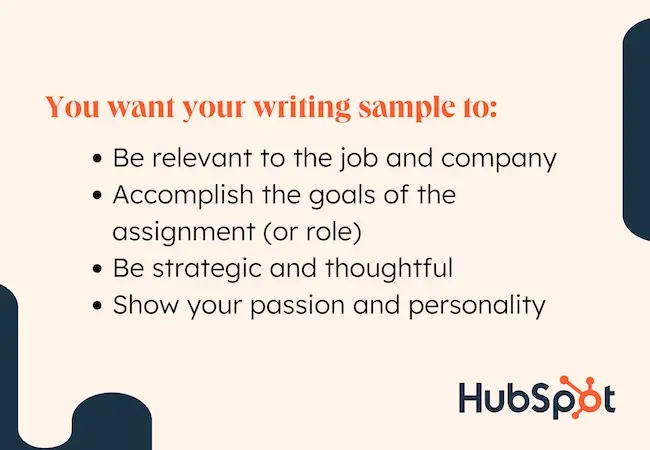
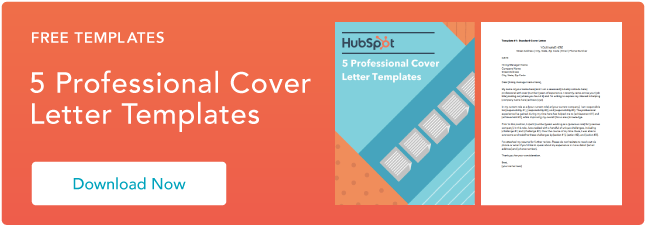
![New Data: Instagram Engagement Report [Free Download]](https://i4lead.com/wp-content/uploads/2024/06/9294dd33-9827-4b39-8fc2-b7fbece7fdb9-1.png)






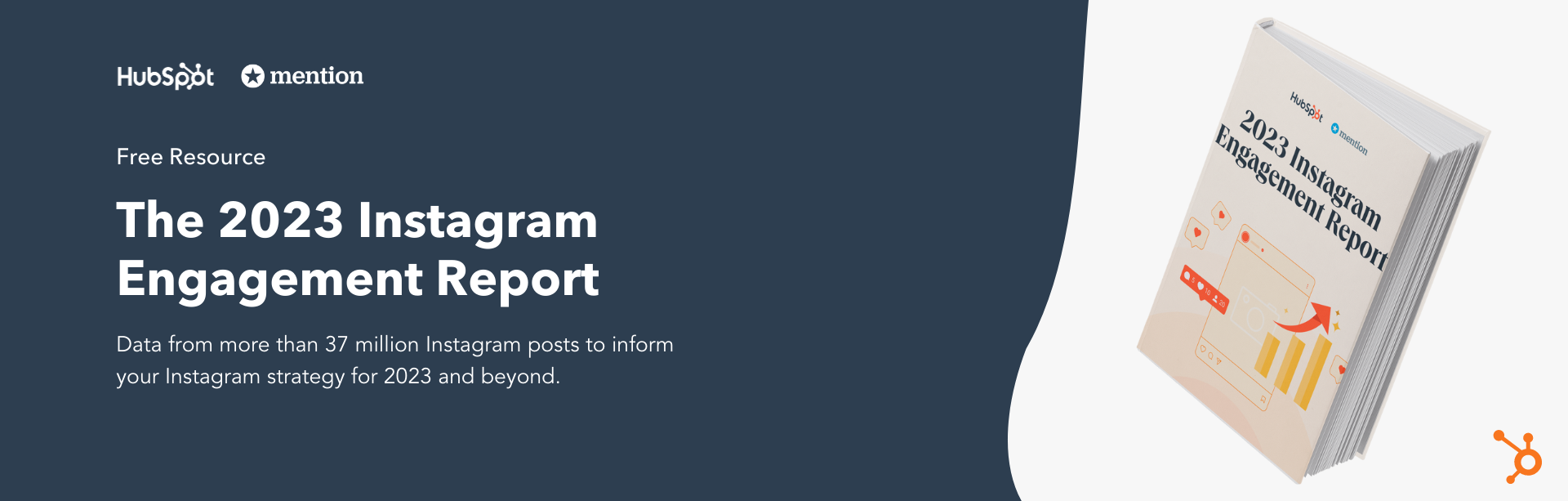
![Download Now: Free State of Marketing Report [Updated for 2024]](https://i4lead.com/wp-content/uploads/2024/06/db725f24-564c-483b-a28c-2d6ff9986516-2.png)

![New Data: Instagram Engagement Report [Free Download]](https://i4lead.com/wp-content/uploads/2024/06/9294dd33-9827-4b39-8fc2-b7fbece7fdb9.png)


 (2).webp)
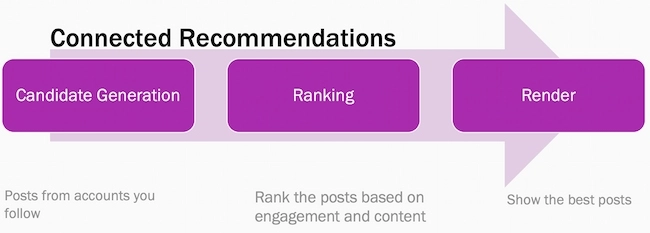
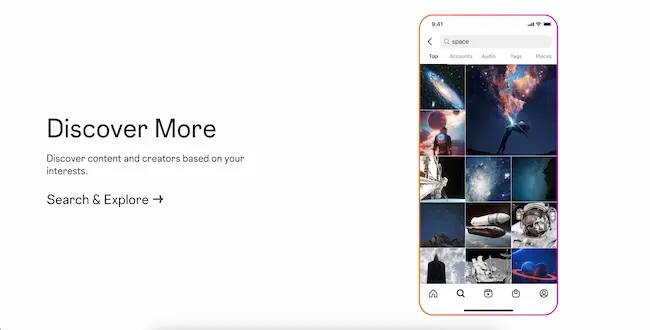
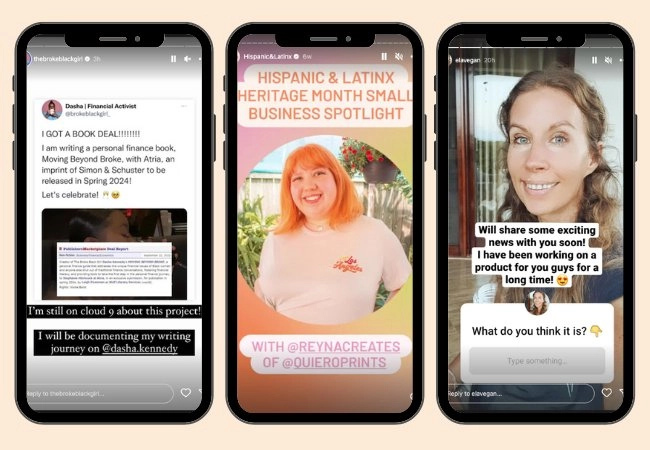
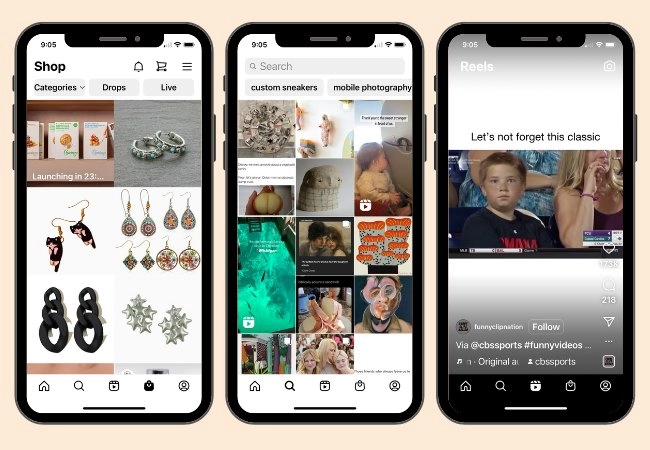
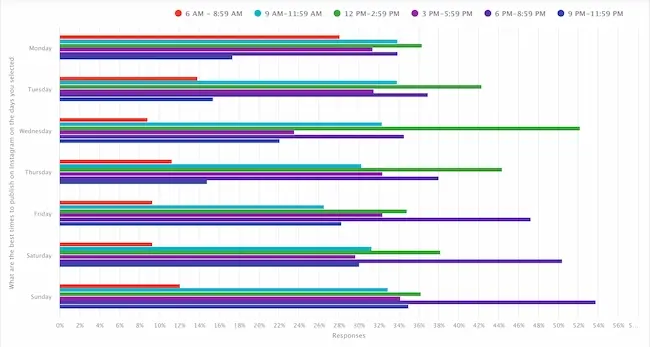
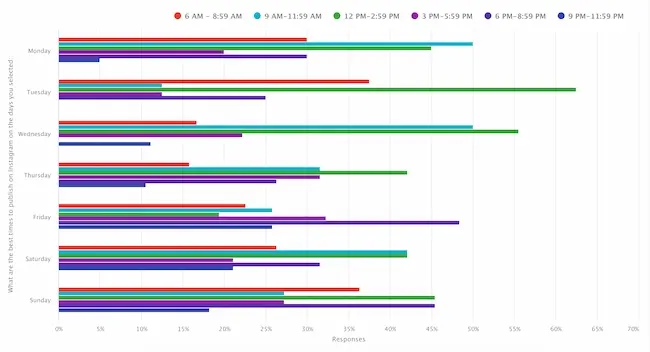
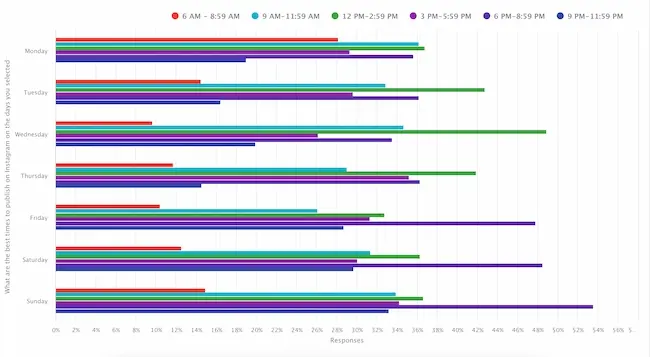
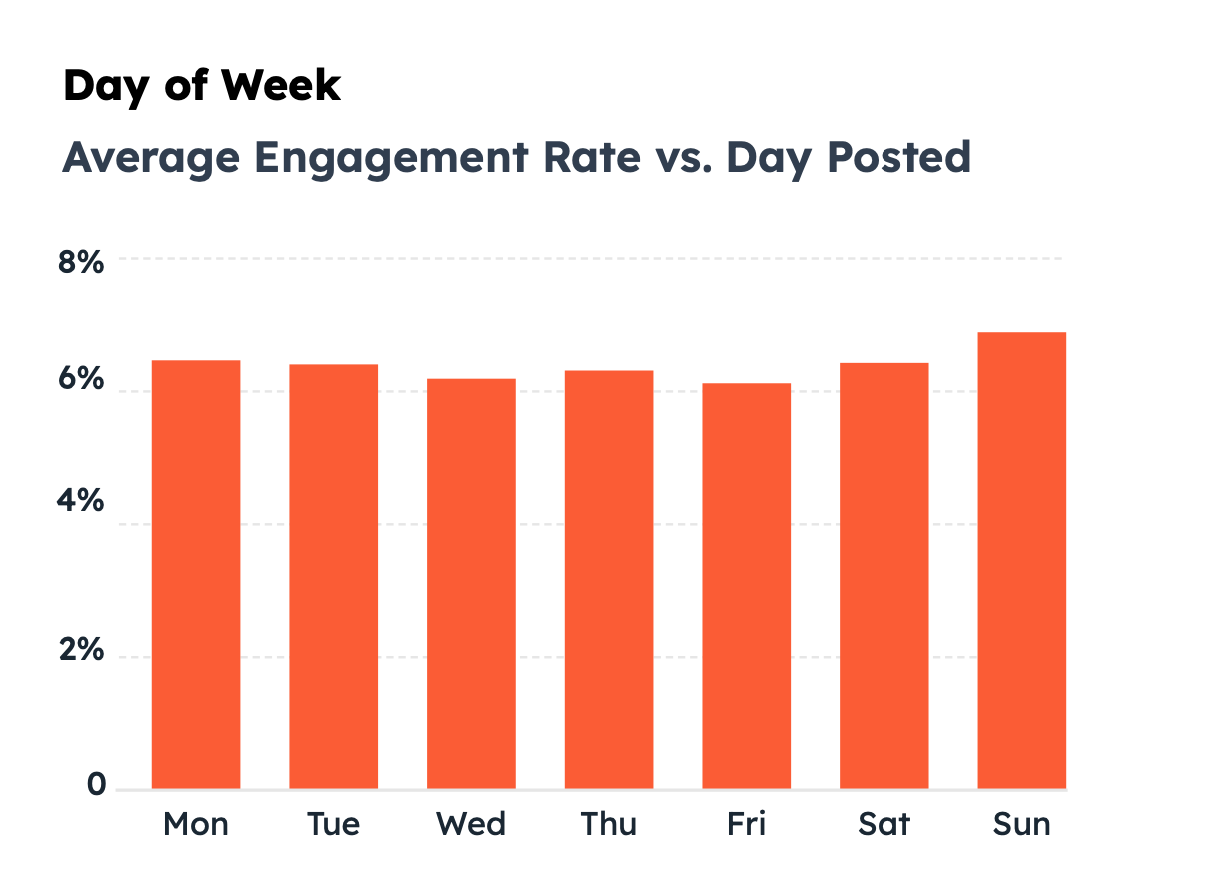
















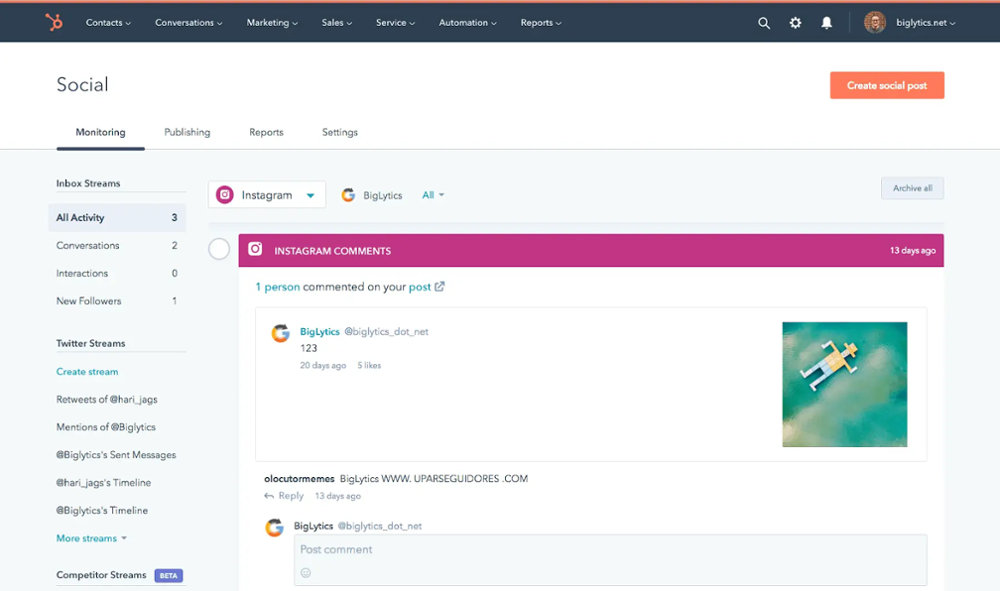
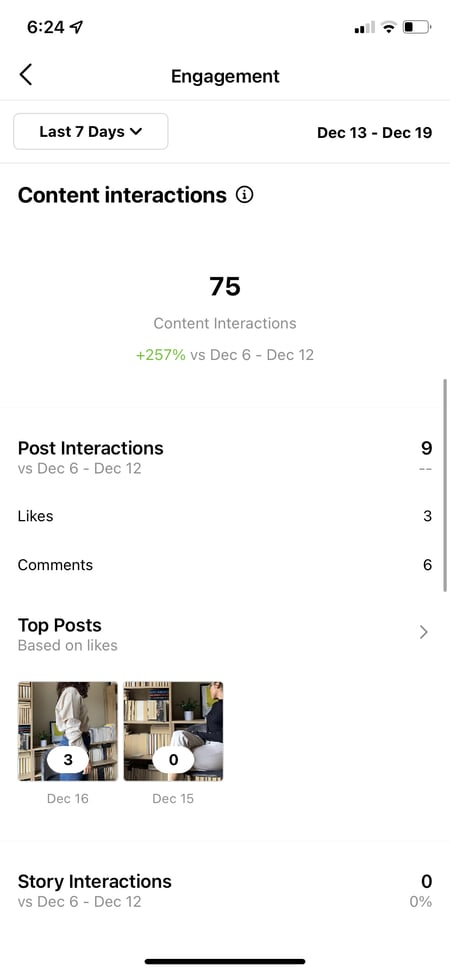
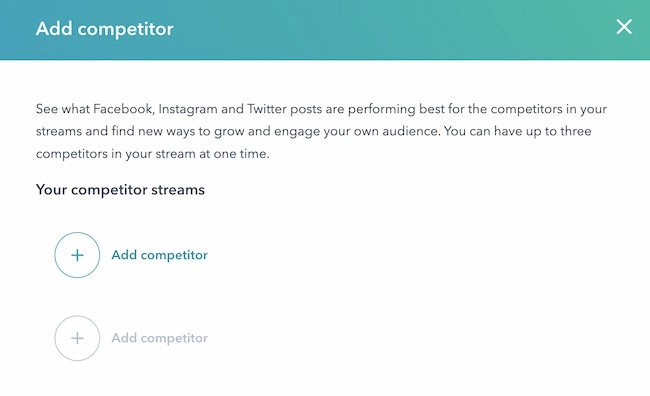
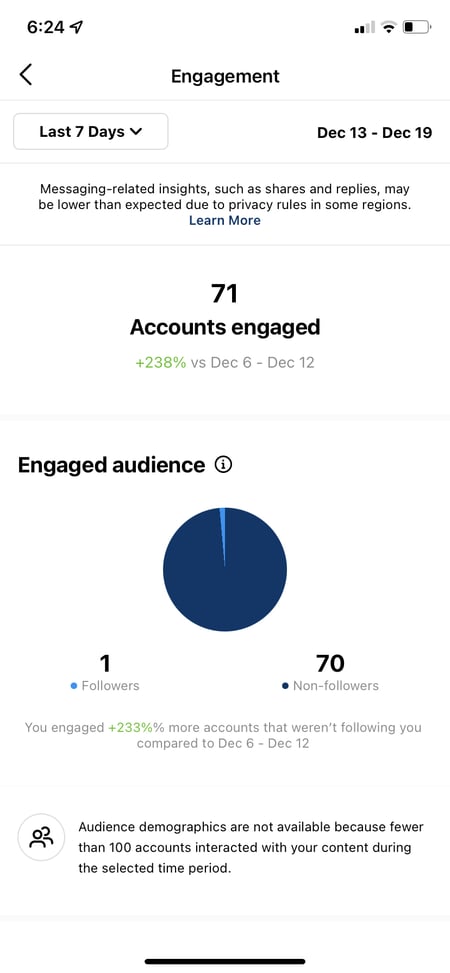

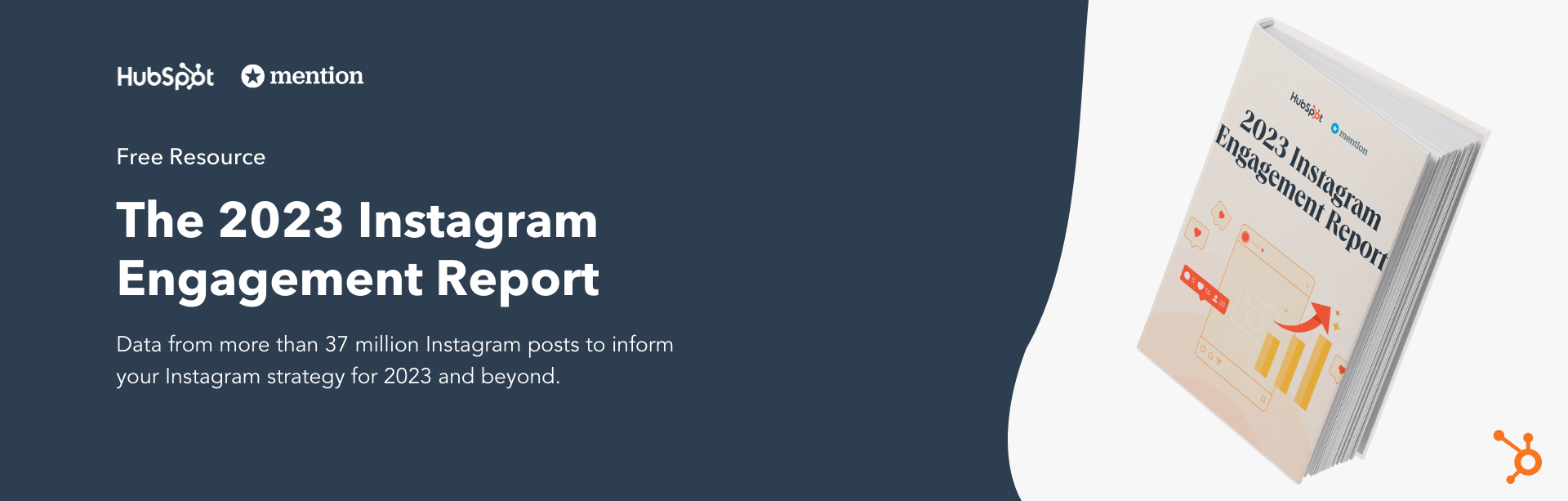

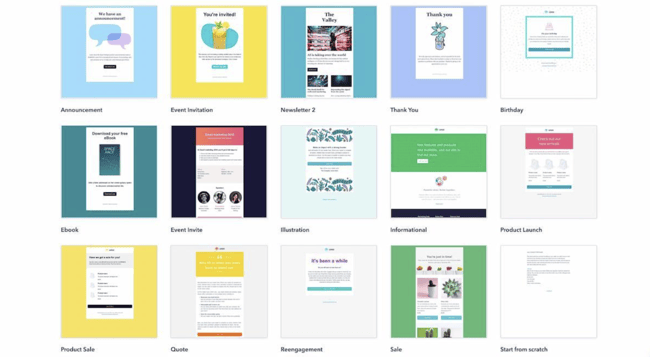
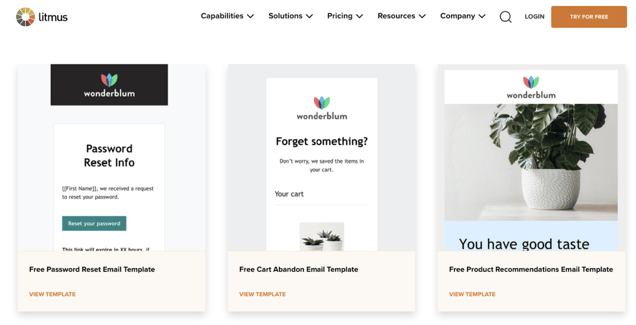

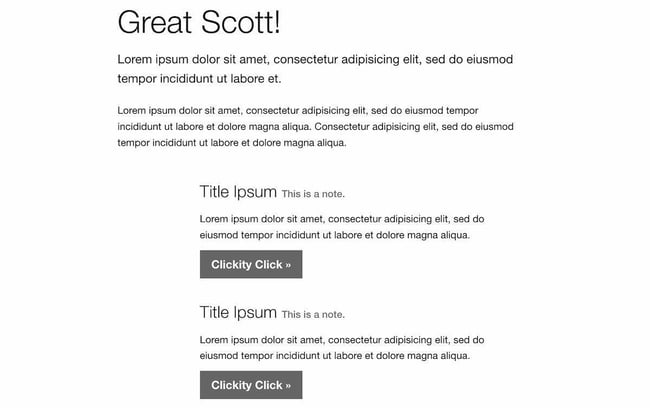
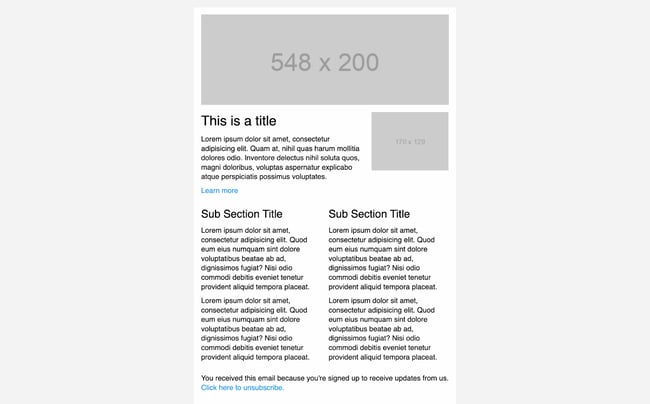

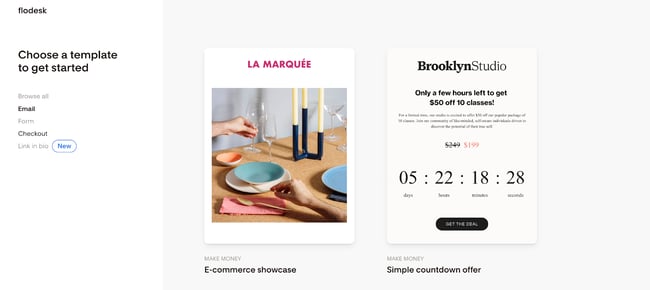
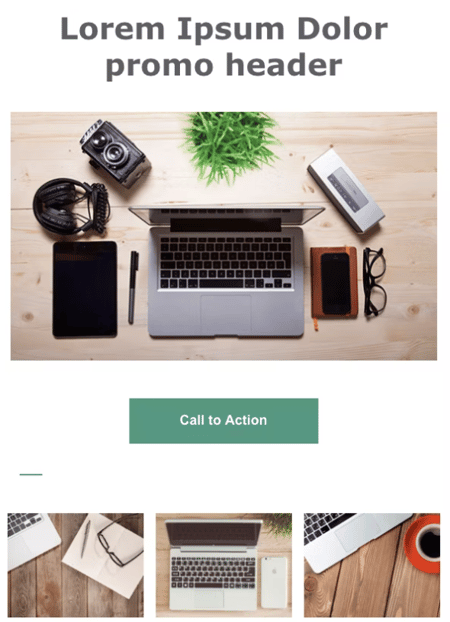
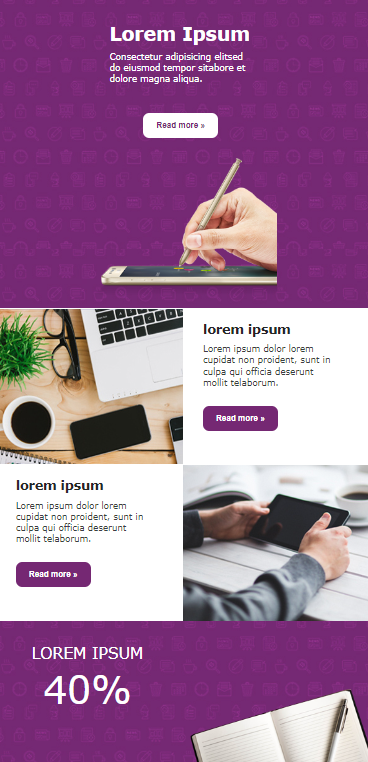
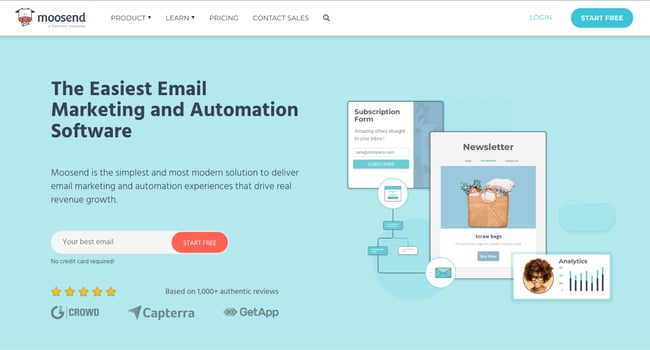
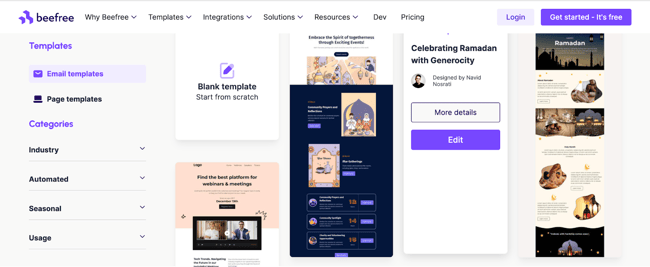
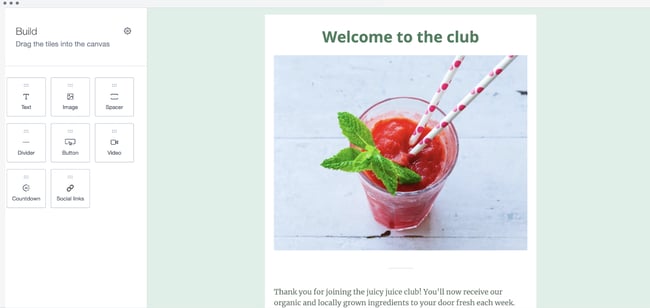
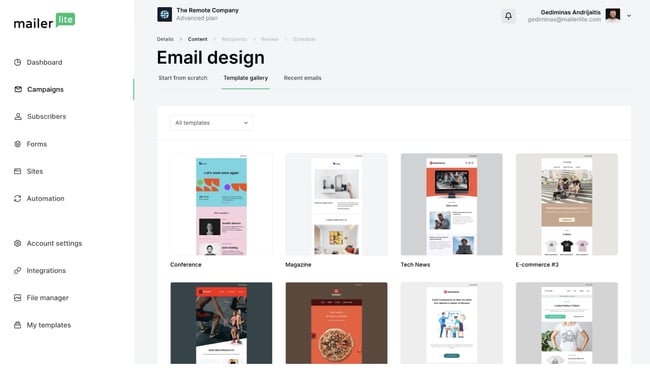
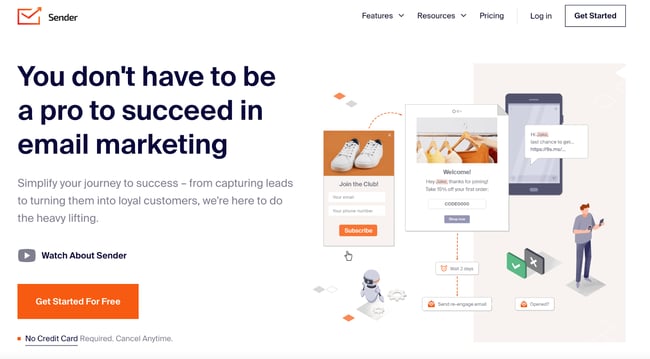
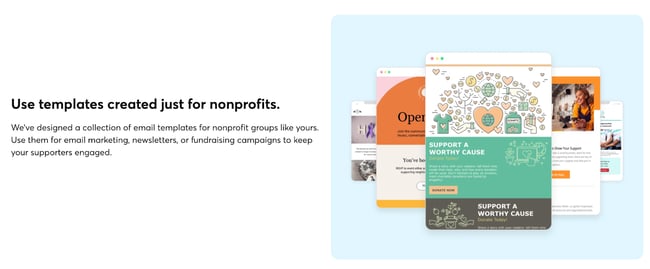

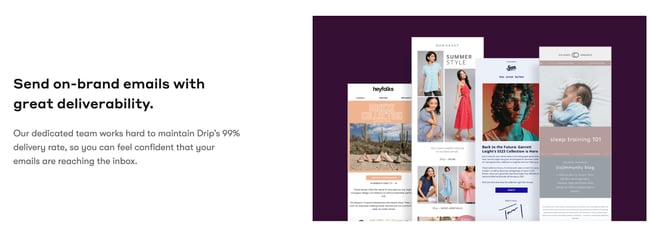
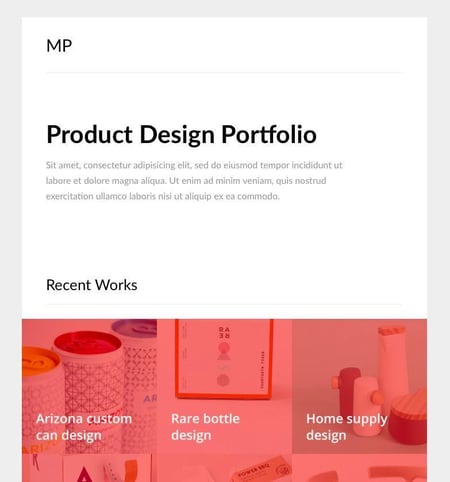
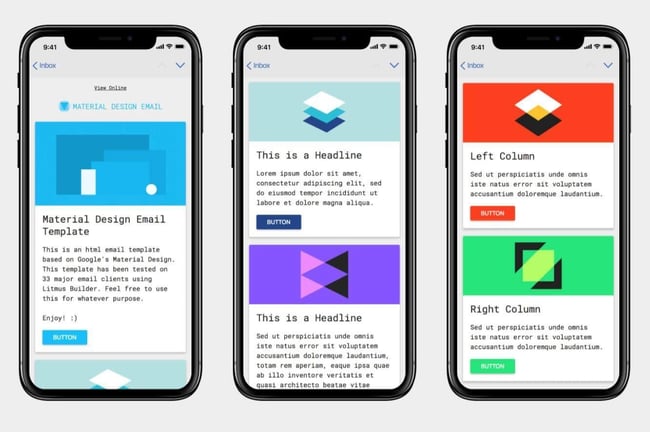
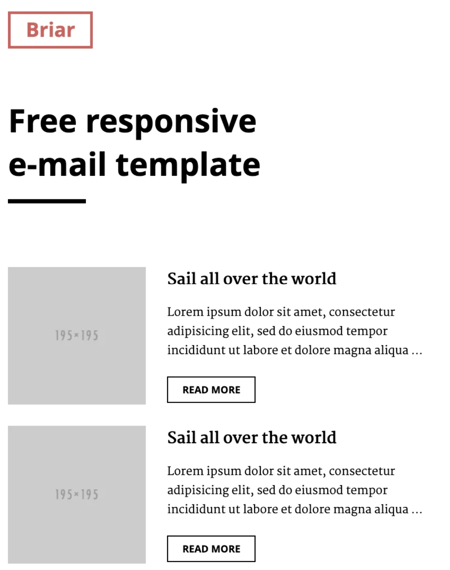
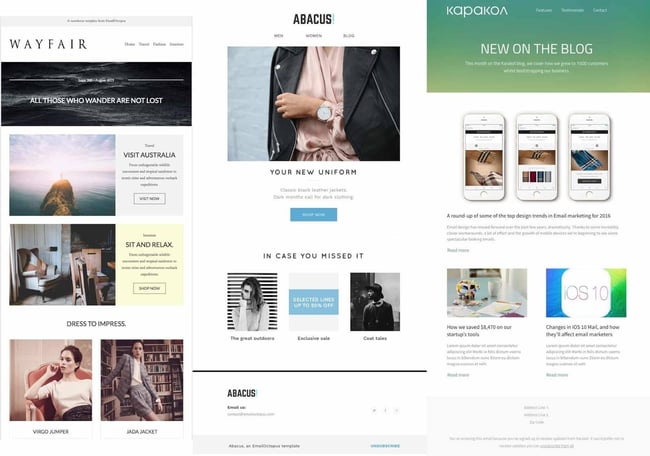
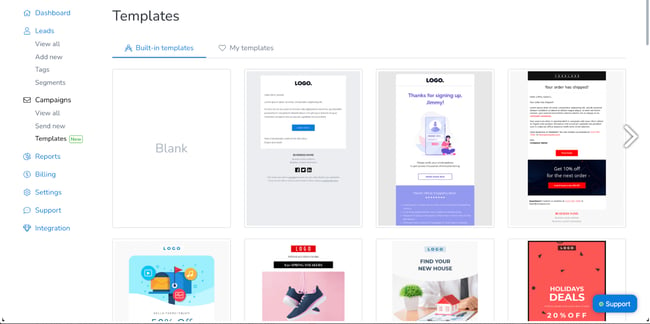
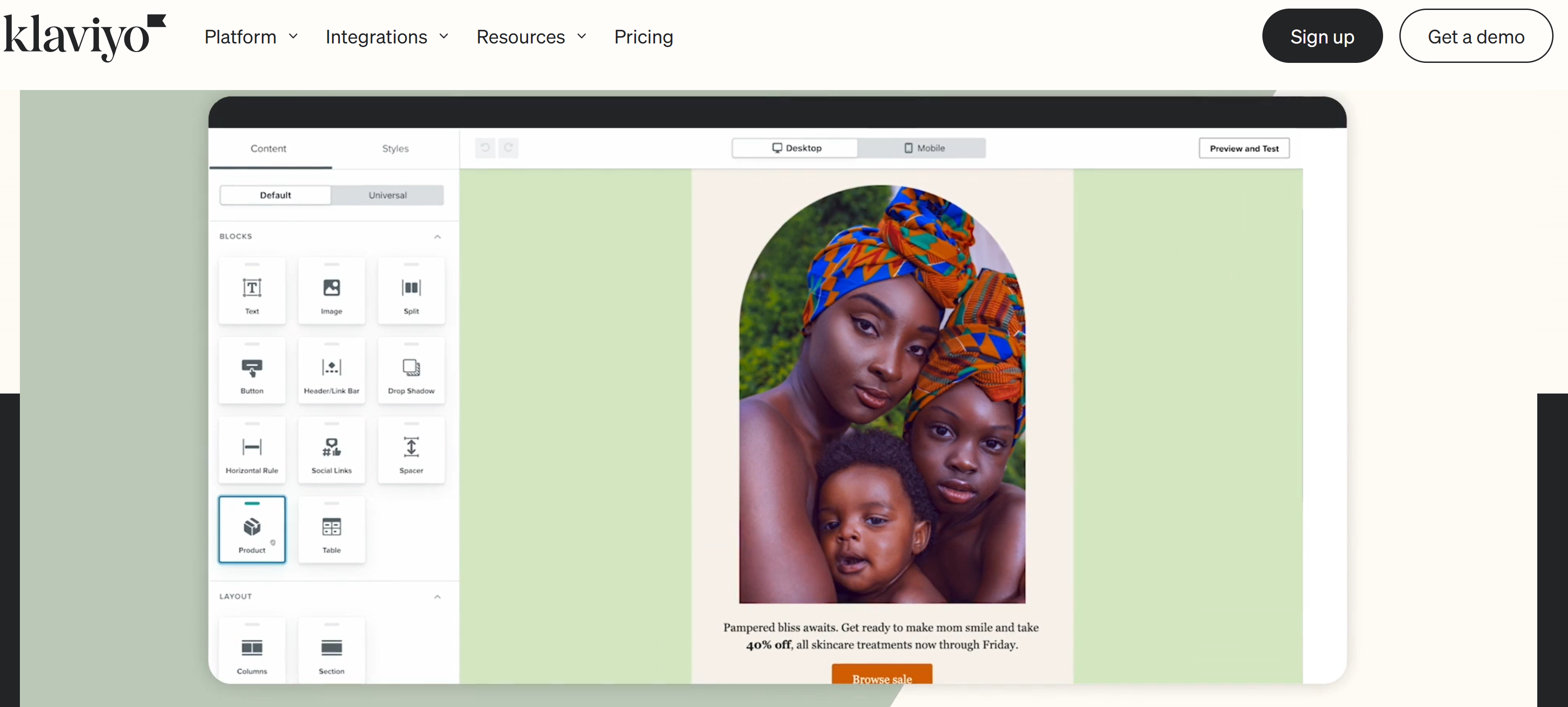
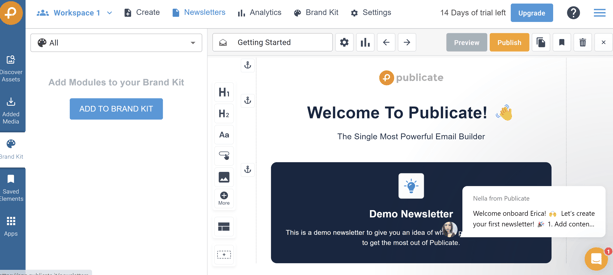
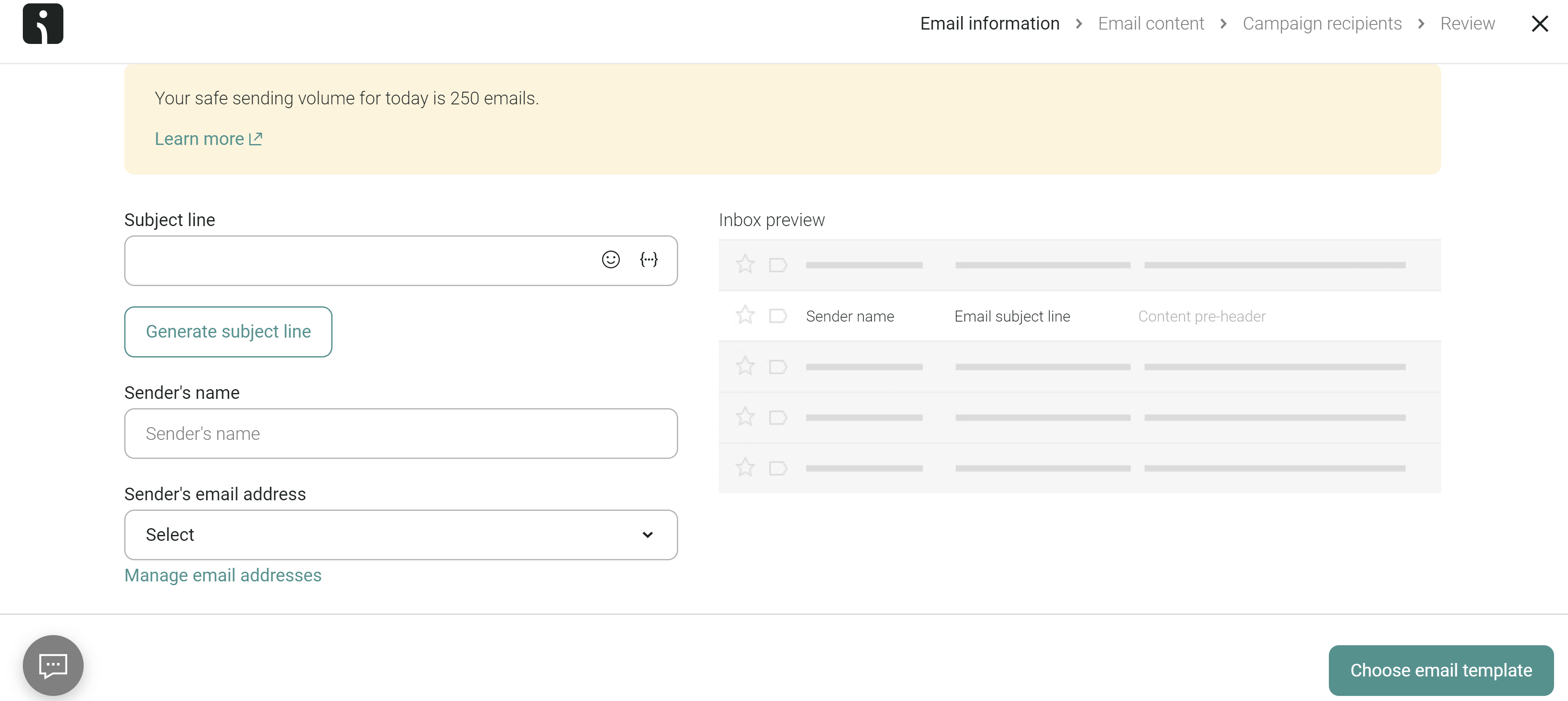
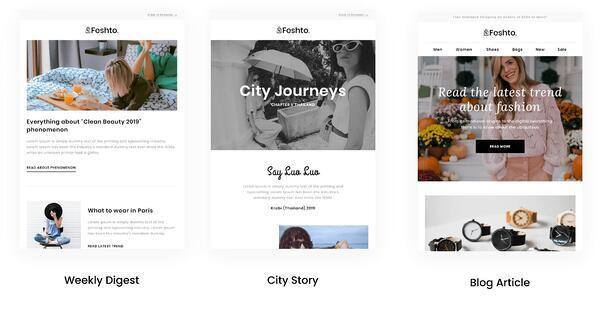
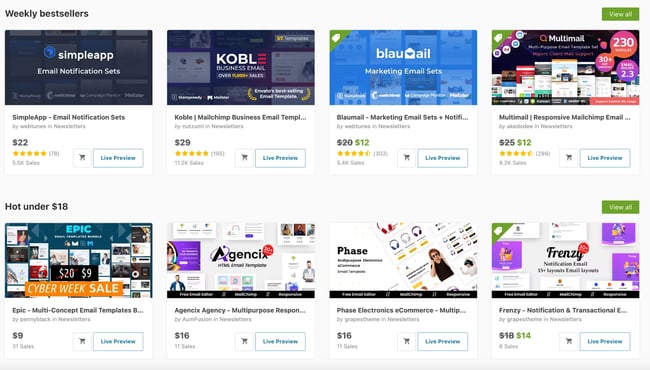
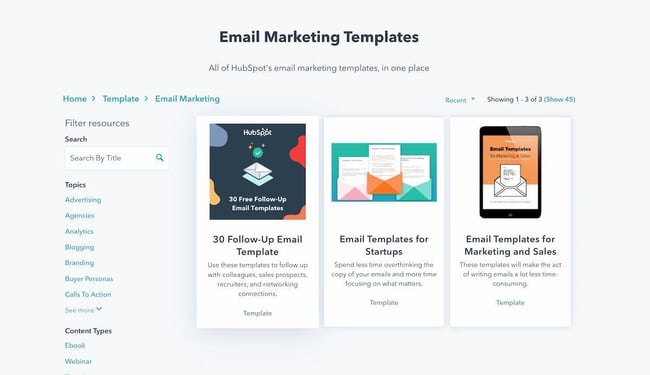
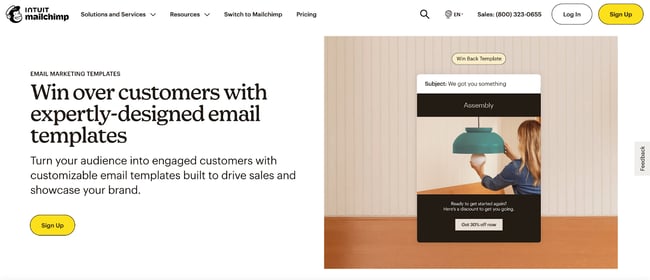
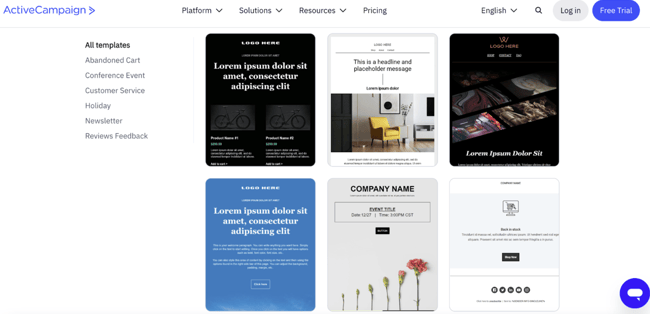
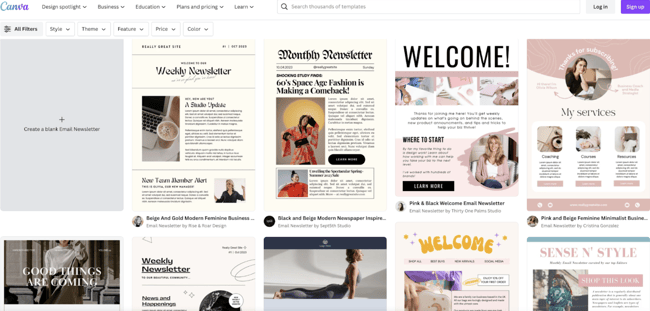
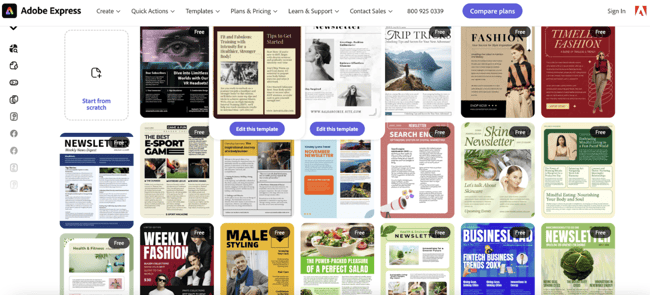
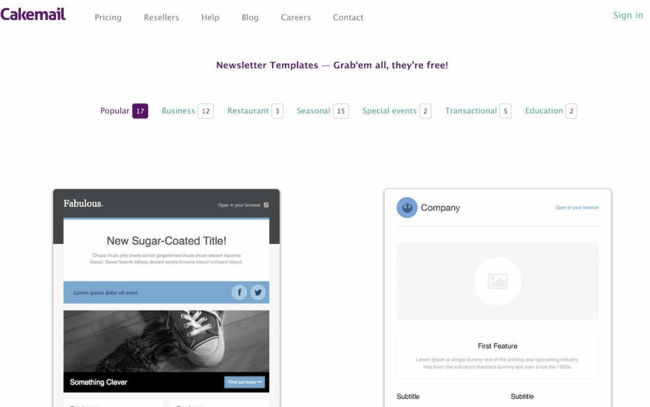
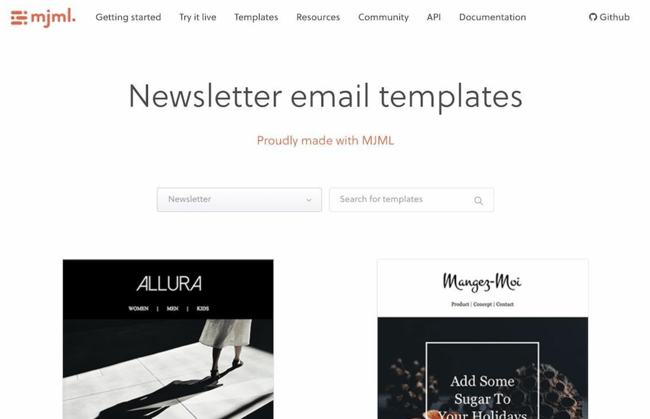
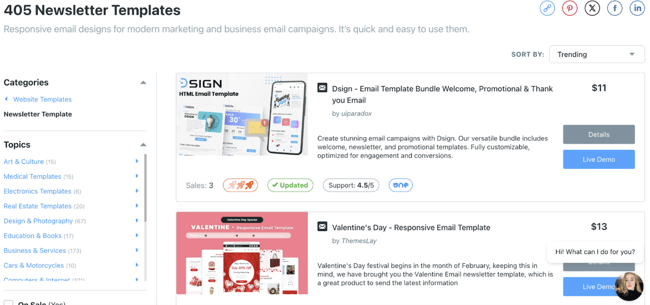
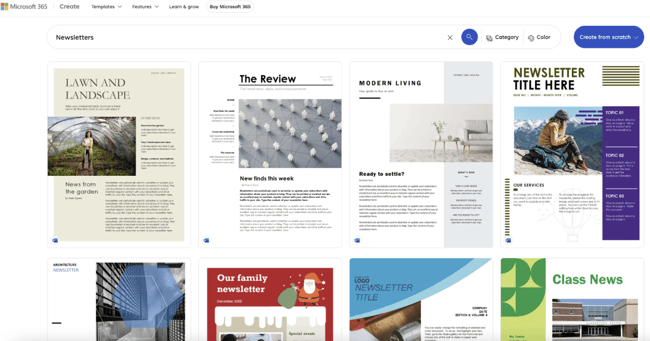

![Download Now: Free State of Marketing Report [Updated for 2024]](https://i4lead.com/wp-content/uploads/2024/06/db725f24-564c-483b-a28c-2d6ff9986516-1.png)








![→ Download Now: SEO Starter Pack [Free Kit]](https://i4lead.com/wp-content/uploads/2024/06/1d7211ac-7b1b-4405-b940-54b8acedb26e.png)