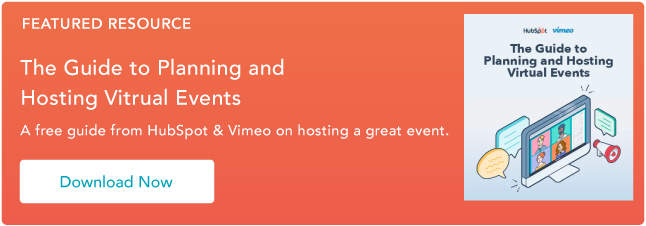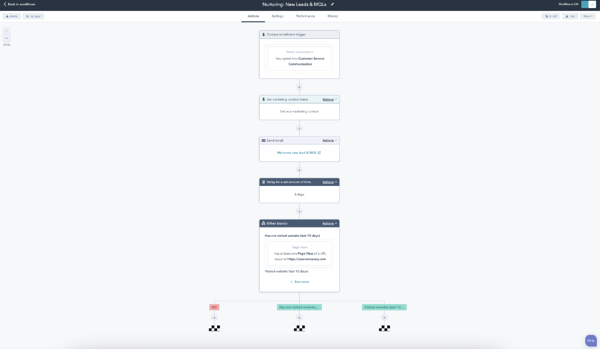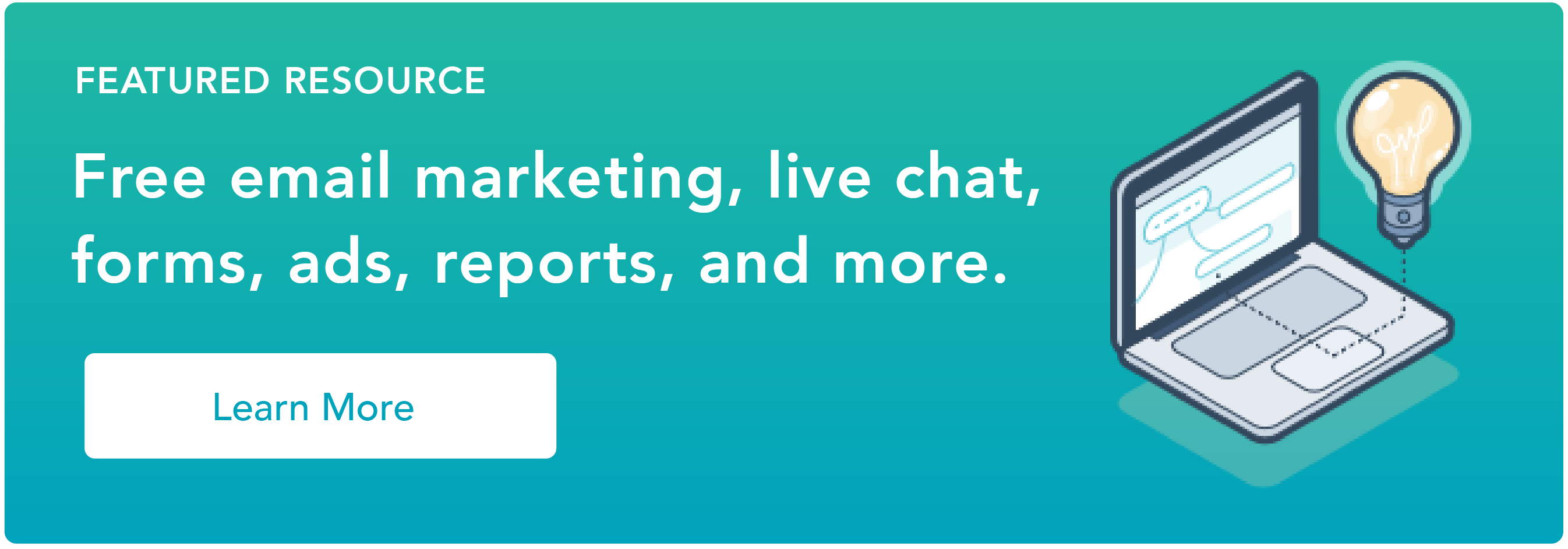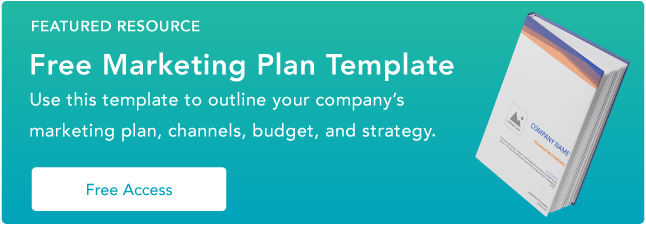According to Career Builder, 40% of recruiters look for a cover letter when they’re considering job applicants.
But if you had to flip through a hundred cover letters a day, and each one began, “To whom it may concern, I am applying for the digital marketing position at your company …”, how important would you rank them?
Your cover letter is an opportunity to showcase your personality, display your interest in the job, and include relevant information that otherwise wouldn’t be surfaced in your application. An ideal cover letter leaves the hiring manager with a positive and memorable impression of you, something a resume alone won’t always do.
To help you overcome writer’s block and hook your reader right away, take a look at some sharp opening sentences you can use for inspiration.
Read on to find out 14 ways to grab an employer’s attention with an exceptional cover letter introduction.
Featured Resource: 5 Free Cover Letter Templates
Start off your cover letter (and finish it) with a bang with 5 Free Cover Letter Templates. The templates are professional and completely customizable to help you get your dream job.
How to Start a Cover Letter
1. Start with humor.
Employers are humans too, and they’ll often appreciate a good joke, pun, or funny opening line as much as the next person. If done tastefully and respectfully, starting your cover letter off with a joke can be an excellent way to stand out.
Plus, a joke can still include a powerful explanation for why you’re the right person for the job, without coming off as boastful. For instance, think about something you love to do or something you’re really good at, and then imagine how friends or family might make a joke about it — if you’re really good at analyzing data, for example, a joke or pun related to that might be a good way to exemplify both your skills and personality.
Here’s a good example of using humor to bring attention to your skills, from The Muse (you’ll notice this is one of our picks for most creative opening lines, earlier in this article):
“I considered submitting my latest credit card statement as proof of just how much I love online shopping, but I thought a safer approach might be writing this cover letter, describing all the reasons why I’m the girl who can take Stylight’s business to the next level.”
Why This Works
Right away, the personality displayed here grabs the reader’s attention. Even better, this applicant uses humor to convey an important message to the employer — she loves shopping, and she’s well-versed in ecommerce as a consumer — which might’ve otherwise not come up on her resume or phone screening.
2. Start with passion.
For an employer to know you’ll stay dedicated to the role and company, they’ll want to ensure you’re passionate about what the job entails. Passion is more incentivizing than a paycheck.
For an employer, demonstrating how your passion matches the required skillset is a promising sign that you’d enjoy your job — if you enjoy your job, you’re more likely to stick around longer, help drive company growth, and become a dedicated member of the team.
Consider starting your cover letter with a few lines that showcase your passion: “I’ve been passionate about writing since I was ten years old. My love for writing has led me to write two personal travel blogs, get published in a local newspaper, and pursue two summer internships at publishing firms. Now, I’d love the opportunity to combine my writing skills with my interest in storytelling as a content marketer at Company A.”
Why This Works
If you don’t have extensive work experience in the industry you’re trying to break into, but you’ve been unofficially preparing for years, let the employer know. In the above example, the candidate’s resume would probably look weak, with only internships indicating professional experience. Her cover letter introduction, however, shows the employer she’s been writing for audiences and advancing her natural ability for years.
3. Start with an accomplishment.
Employers like seeing numbers. It isn’t enough to mention you’re a “digital marketer with proven success in SEO strategies.” Proven success? Okay, can we see?
It’s more powerful to provide statistics. You want to show the employer you’re capable of solving for long-term results. How have you contributed to your company’s bottom line? For instance, did your Facebook marketing campaign grow your social media following, or has your blog content increased organic traffic?
Consider starting your cover letter with something like this: “Over the past year as digital marketing manager at Company A, I’ve generated $30k+ in revenue, increased organic traffic to our blog by 14%, and almost tripled our social media ROI.”
Even if you don’t have the work experience to report impressive numbers, you can still offer proof when opening with an accomplishment. Think about the qualitative feedback you’ve received from employers. For instance, how would your boss compliment you or tell you you’re doing a good job? An accomplishment can be as simple as your boss sending you an appreciative email regarding your diligent meeting notes.
In this example from The Muse, the applicant provides an example of a skill for which he’s been previously acknowledged: “My last boss once told me that my phone manner could probably diffuse an international hostage situation. I’ve always had a knack for communicating with people — the easygoing and the difficult alike — and I’d love to bring that skill to the office manager position at Shutterstock.”
Why This Works
Even though the applicant doesn’t offer numbers as proof of success, they do manage to highlight some proof of their past performance in the form of a former boss’s praise. The candidate’s candid and funny explanation — that his last boss liked his phone manners — is another good way to brag about accomplishments without, well, bragging.
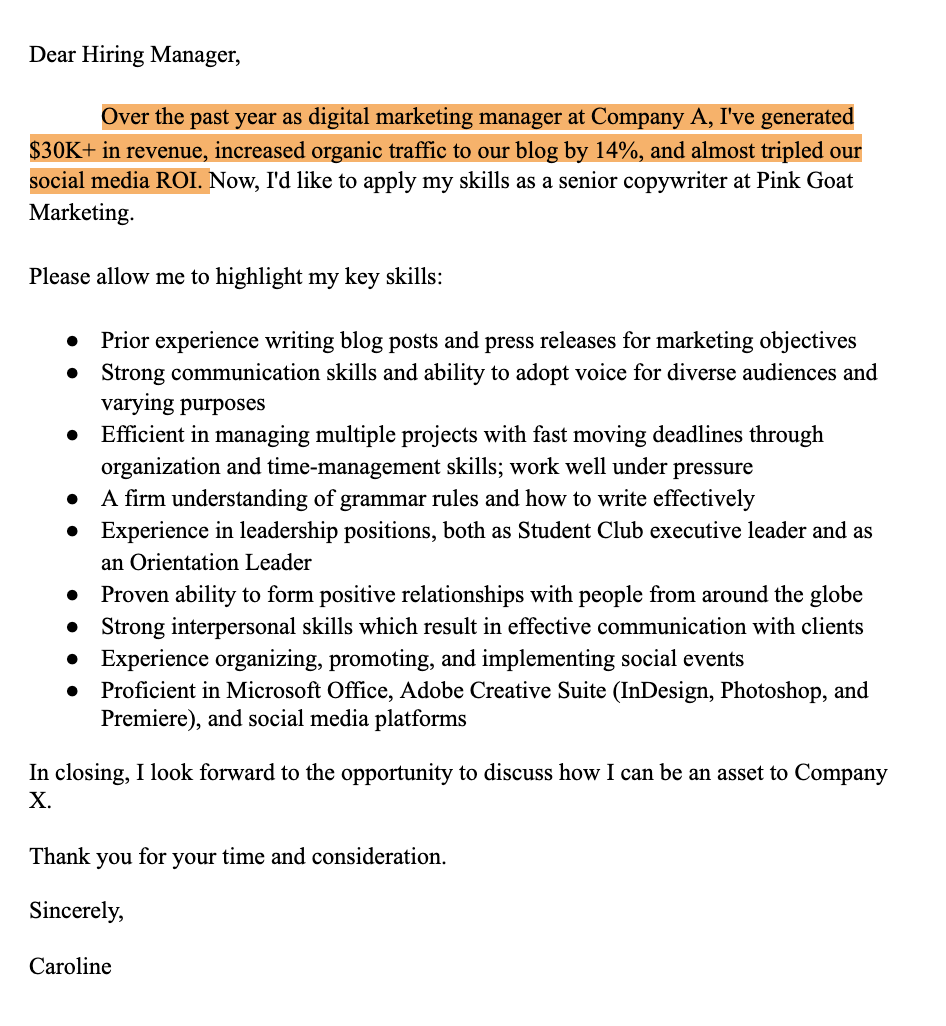
4. Start with excitement for the company.
Employers want to know why you like their company, and they’ll appreciate an explanation on why you’re interested. But it’s imperative your reasoning is thoughtful and considerate, and specific to the company. For instance, if you’re applying for a financial position, don’t write about your interest in finance; write about how your interest in finance relates to the company’s goals.
You don’t want to just say, “I’m excited to work at Company A because I’m passionate about finance, and I think my skills and experiences will be a good match.” Sure, you’ve explained why you want to work in the financial industry, but you’ve done nothing to explain why Company A specifically suits your interests.
Instead, you’ll want to mention something about the company and culture in correlation to your interest in finance. Take a look at this example from Glassdoor: “When I discovered Accounting Solutions was hiring, I knew I had to apply. I’ve been waiting to find a company where I feel like I can make a difference while working as an accountant. Not only are your clients awesome, but the overall mission of your company is something I believe in, too.”
Why This Works
This candidate shows they’ve done their research and care about Accounting Solutions in particular. Remember, employers want to hire people who have a demonstrated interest in working at their company. They want someone who will enjoy the nature of the work, but just as importantly, they want a candidate who enjoys the work culture and the company mission as well.
5. Start with news about the company.
Mentioning company news in your introduction indicates you’ve done research on the company. Plus, including company news might give you the chance to incorporate your own values, as well. If the company just won an award for its innovative solutions in the computer industry, for instance, you might add how you value forward-thinking methods in technology, as well.
Here’s an example of an introduction that uses a newsworthy event, from Indeed: “When I saw that Company ABC was featured in Fortune Magazine last month for its commitment to renewable energy and reducing waste in the workplace — all while experiencing triple-digit revenue growth — I was inspired. With my track record of reducing costs by 30%+ and promoting greener workplaces, I’m excited about the possibility of taking on the account executive role to expand your company’s growth and work towards a more sustainable future.”
Why This Works
The candidate does a good job demonstrating how Company ABC’s news aligns well with the candidate’s personal achievements. She shows she’s done her research on the company, and also indicates she values similar environmental efforts in the workplace.
6. Start with what they don’t know.
According to one seasoned hiring manager, a cover letter that begins, “I am writing to apply for [open position] at [name of company]” is grounds for nearly instant rejection. Of course you’re applying for this job — why waste your lede with something so boring and obvious?
Your cover letter should never directly state what they already know — or restate what’s already listed on your resume. Instead, start your cover letter by offering something new, expanding on what the employer already knows about you, and presenting new details about what you can bring to the company. Impress employers by telling them something about your skills or experiences they don’t already know.
To offer new information not displayed on his resume, one of my colleagues at HubSpot wrote this cover letter introduction: “My resume will tell you I’m Content Marketing Certified. Your records will tell you I’ve interviewed for a few different HubSpot positions in the past. What neither one will tell you is that I’ve been working with your customer success team to build a new campaign strategy for my company — one of your latest (and largest) clients.”
Why This Works
The candidate wrote an introduction that captured the reader’s attention and demonstrated he wasn’t interested in wasting anyone’s time. This is a memorable and impressive tactic. Consider writing a similar introduction, where you provide information absent from your resume.
7. Start with what you can bring to the table.
A hiring manager here at HubSpot told me she always looks for cover letters to tell her how the company and applicant can benefit each other.
Any employer is going to want to know why you think you can grow from the position you’re applying to. An employer is more inclined to hire you if she thinks you have a genuine, intrinsic motivation to work hard in the role.
A hiring manager is also going to want to know how you’ll contribute to the company’s larger vision and goals. It’s important for the manager to know what you want to get out of the role, but it’s equally important to know how you’ll help the company grow. How will the company benefit from you, over someone else?
Here’s an example: “I am seeking opportunities to improve my writing ability in a forward-thinking environment while growing organic traffic and optimizing content to beat out competitors in search engines. At Company A, I believe I will find that match.”
Why This Works
See how it works? In the example above, the candidate explained how she’d benefit from the role. She also explained what Company A could get out of the transaction — increased organic traffic, and optimized content — so the hiring manager is informed of the equality of the potential relationship.
8. Start with a statement that surprises them.
When applying for a role at HubSpot, one of my colleagues began her cover letter like this: “I like to think of myself as a round peg thriving in a square hole kind of world.”
Doesn’t that make you want to keep reading? It certainly kept me interested. Of course, you’ll only want to include a bold statement if you can follow it up with some concrete supporting information. My colleague, for example, continued by writing this: “What does this mean? It means that my diverse background makes me a well-rounded candidate who is able to comprehend, develop and execute various functions in business.”
Why This Works
While the rest of her cover letter veered on the side of professional, her opening line was casual, quirky, and surprising. Plus, you feel her personality in the line, and when an employer feels like a real person is behind the cover letter, she’s going to want to keep reading.
9. Start with a lesson you’ve learned in your career.
A great way to start a cover letter is with a lesson you’ve learned in your industry from your experience.
For example, you might say something like, “As a [current job position] with high-level management experience in the [industry], I learned that the best way to achieve success was to [biggest lesson you’ve learned].”
Why This Works
This opening sentence lets a recruiter know your experience level. Not only that, but it starts off with how you can benefit the company, not how the company will benefit you.
10. Start off with intrigue.
When you’re applying to larger corporate companies, you know that recruiters are getting hundreds of applicants for one entry-level position.
It’s important to intrigue the hiring manager and recognize that they’re looking at several applicants.
For example, you could say, “I understand that you have been deluged with resumes since you’ve been listed as one of the best companies to work for. Mine is one more, but I do have experience that is hard to come by.”
Why This Works
After this, it’d be great to list examples, stats, and experience that set you apart from other candidates and will benefit the company.
Recruiters see countless resumes and cover letters every day. It’s important to start your cover letter in a unique way so you can stand out amongst the crowd.
11. Start with a mutual connection.
If an internal employee suggested you apply for a role at their company, don’t be shy about highlighting that fact. Hiring Managers will want to see that you’ve been vetted — even informally — by someone else at the company. Recognizing the name of someone they know internally will likely persuade them to give you another look.
To do this tactfully, start with something like this: “At the suggestion of my old colleague Jane Smith, I am submitting my resume for your consideration for the senior copywriter position. Jane’s knowledge and enthusiasm for Company X further convinced me that this is a company where my communication skills, passion for travel, and desire to be challenged can be met.”
Why This Works
When the hiring manager sees a fellow employee can attest to your work ethic, it helps assuage any risk she might feel she’s taking by hiring someone she doesn’t know personally. Plus, it shows you’ve done your research and you’re truly interested in the company itself — rather than sending off a slew of generic cover letters, you took the time to identify an internal connection.
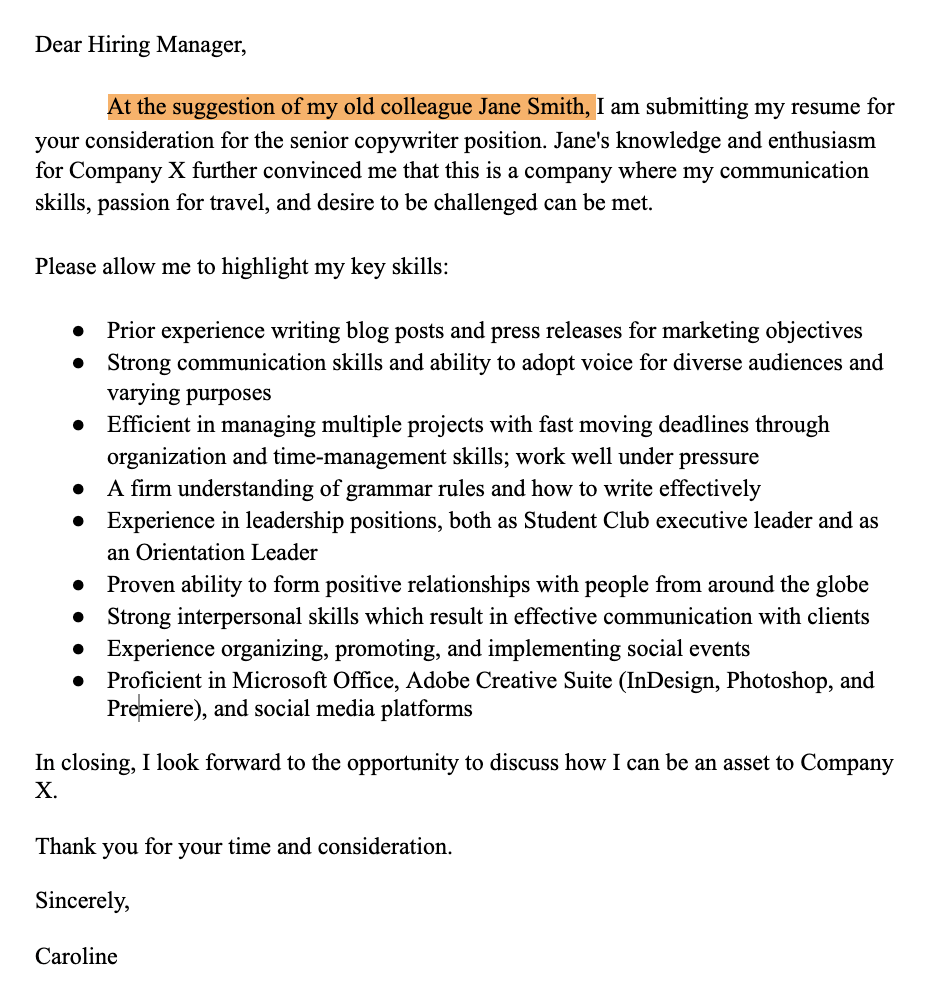
12. Begin with your personal mission statement.
Don’t have a personal mission statement? You might want to take some time to create one. A good mission statement can help hiring managers understand why you’re passionate about what you do — which goes a long way towards ensuring you’ll work hard in your next role.
A few examples on how you might start a cover letter with a personal mission statement look like this: “As a content creator, I believe inspiring readers through creative, persuasive copywriting is vital for helping them excel professionally.”
Or: “As a leader, I believe encouraging innovation and creativity is critical for ensuring my employees can do their best work and improve the lives of our customers.”
Why This Works
A manager can help you level up on certain key skills, but she can’t teach you to love your job. By demonstrating an intrinsic motivation, you’re essentially telling the hiring manager, “I know the importance of this role — so I won’t slack off on it.”
Editor’s note: This post was originally published in May 2018 and has been updated for comprehensiveness.
![]()

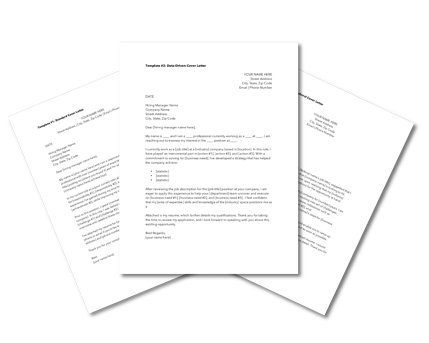
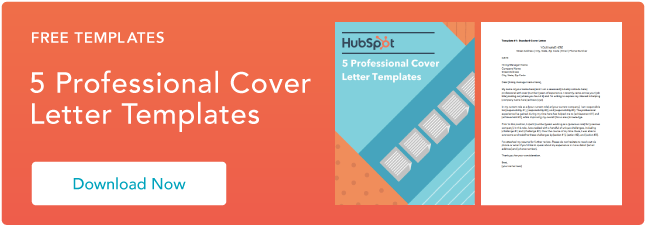




 Why this works:
Why this works:


 Why this works:
Why this works:




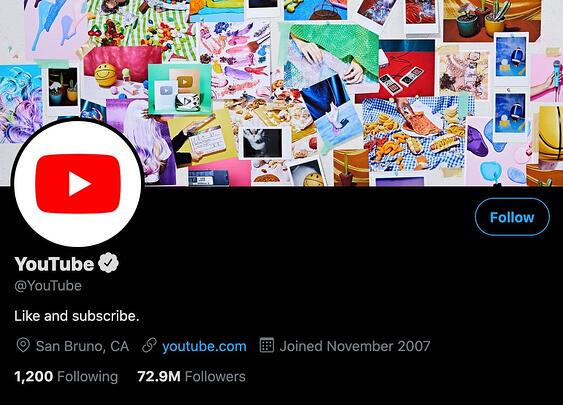

 Why this works:
Why this works:










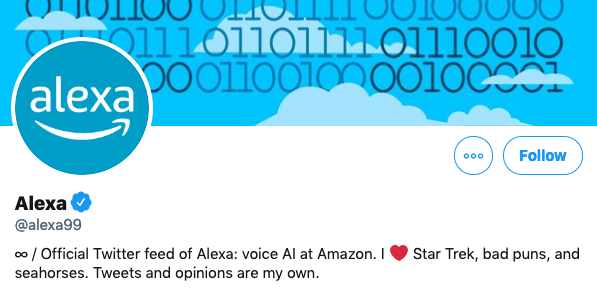 Why this works:
Why this works:


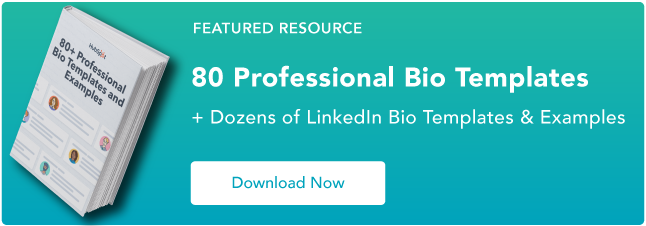



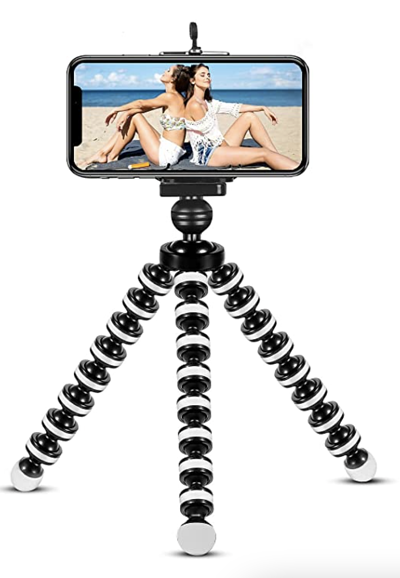




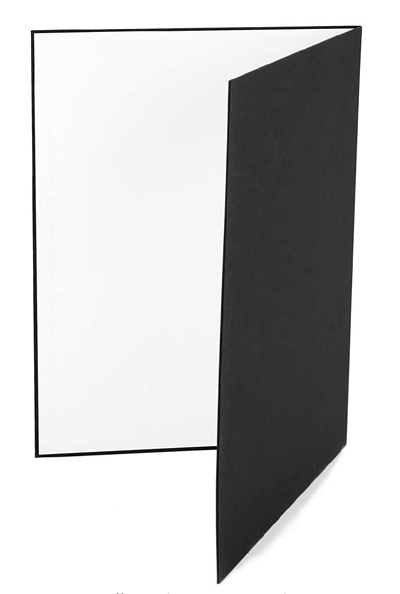




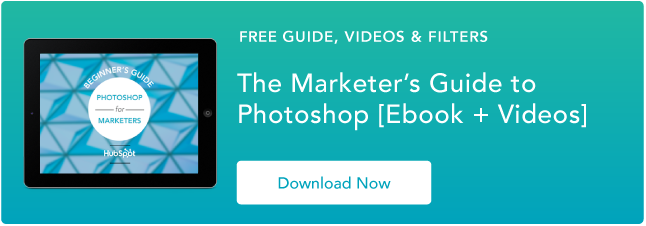
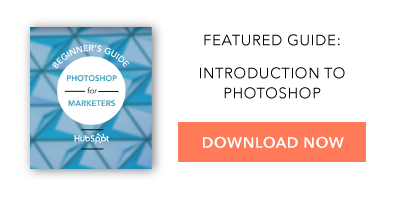

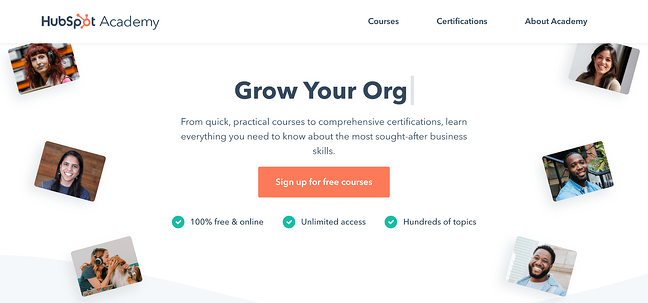
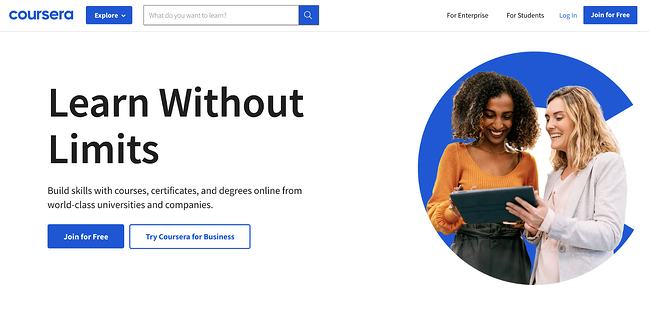
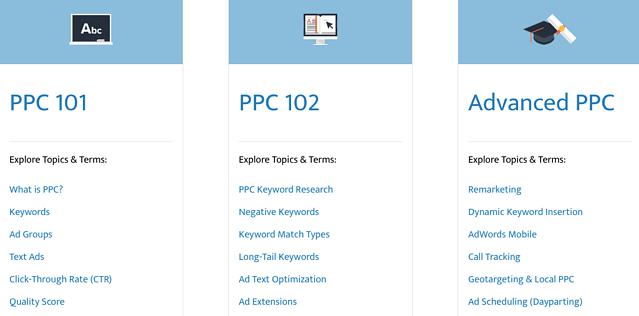
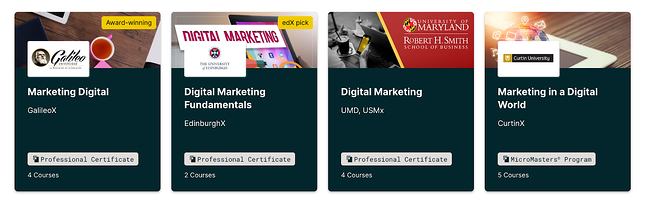
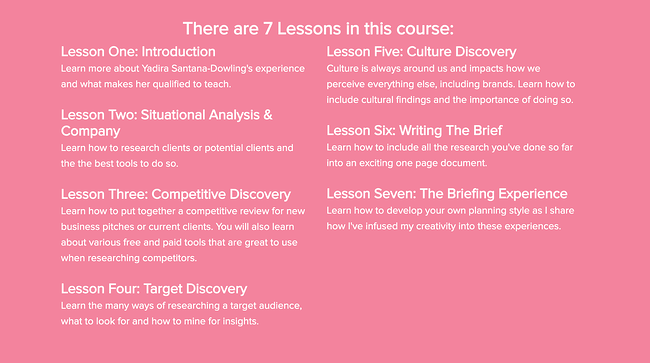
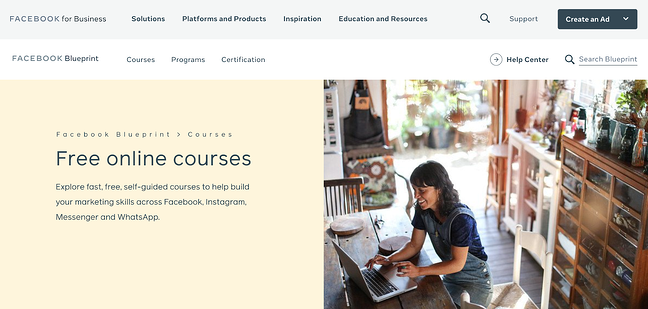
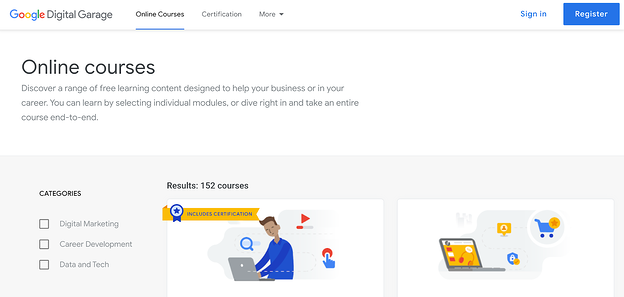
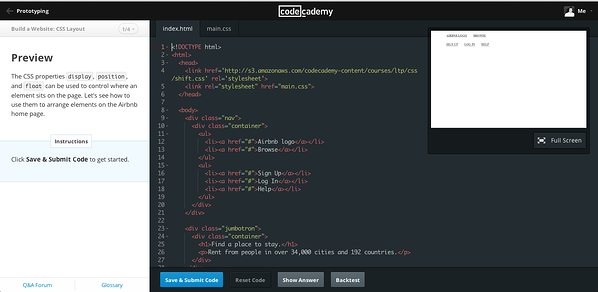
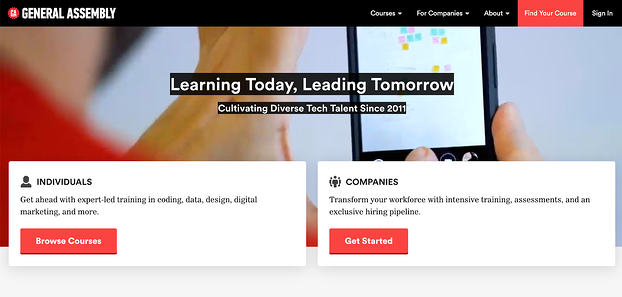
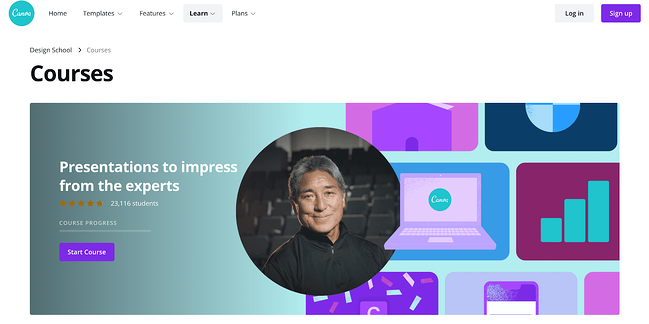



![Blog - Buyer Persona Template [Updated]](https://i4lead.com/wp-content/uploads/2021/08/b9eb5e3d-dd13-4f36-9b7f-1ea13e714da2.png)