Social buying. Everyone and their mama is doing it — or maybe it‘s just me and my family. I’m consistently tagged in posts (thank you, cousin) about adorable gifts, must-have outfits, and the like.
Now, I’m a content marketer who knows when I’m being sold to, but even I get lured by social posts with irresistible products. And I know I’m not alone — as of 2024, over 110 million Americans (roughly 42% of internet users) are fellow social buyers.
So, if you’re a brand selling products to consumers and you’re not already using social selling, 2024 is a superb year to start.
Not convinced?
Let’s explore the social commerce landscape, best practices, and fun examples of brands already seeing success. Plus, I’ll share insights from experts I talked to about the future (and present-day) of social commerce.
Social Media and Online Shopping — Today’s Landscape
7 Social Media Online Shopping Trends
Tips for Making the Most of Your Social Media
![Download Now: Free State of Marketing Report [Updated for 2024]](https://i4lead.com/wp-content/uploads/2024/05/db725f24-564c-483b-a28c-2d6ff9986516-2.png)
Social Media and Online Shopping — Today’s Landscape
Salespeople. Marketers. Brands. They’re all jumping aboard the social selling bandwagon for good reason. Global social commerce sales could reach an astounding $2.9 trillion by 2026.
I know it’s a staggering number, but forecasts aren’t always enough to convince the gatekeepers of our selling and marketing budgets, are they?
So, let’s look at some facts and numbers straight from the horse’s mouth (buyers and brands):
- Salespeople reveal, “Our highest quality leads come from social media, so we’ll prioritize this channel.”
- Consumers say, “36% of us use social media to find new products, plus 28% of us Gen Z and Millennials purchased directly from social media apps within the past three months.”
- 80% of social media marketers agree that “consumers are buying our products directly from social apps more than they purchase from our brand websites or third-party resellers.”
- 87% percent of brands confirmed that “social selling has been effective for their business.”
- Instagram says that “71% of Gen Z are likely to buy directly from [Instagram] compared to 68% for YouTube and TikTok.”
And if that’s not enough to convince you, check out this chart illustrating how well sales improved year over year for brands using social selling.
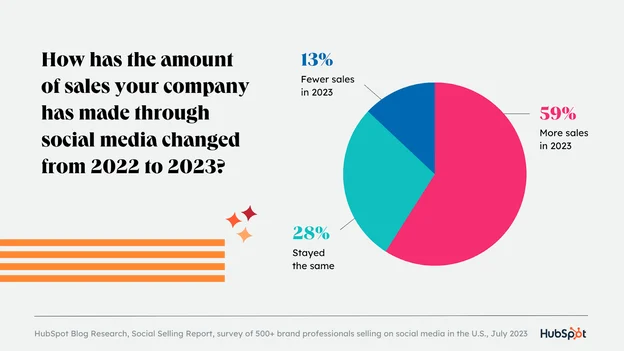
In a nutshell, social media commerce is on the rise, widely accepted by young consumers, and drives sales for brands.
7 Social Media Online Shopping Trends
What’s the secret behind the success and rapid growth of social media selling? Well, there isn’t one. Like any other marketing channel, you must monitor competitors and test different strategies.
But to give you a leg up, I gathered the top trends I’m seeing based on responses from experts and my own research.
1. Seamless In-App Shopping Experiences
As I noted above, consumers are buying from brands directly on social media platforms, so it makes sense to build a seamless in-app shopping experience for your customers.
No one wants to jump through hoops to make a purchase they thought would take only a few seconds.
But since you don’t have control over the development of these apps, or how well they’ll work for your customers, be sure to choose platforms already two steps ahead.
For example, I see social networks like Facebook, Instagram, and TikTok enhancing in-app shopping. Facebook has a marketplace and shops you can use to build your digital storefront.
(In our recent study, we found this feature to be highly important to 36% of marketers.)
Instagram also has shopping features that could be used by over 46 million American social buyers in 2024. Both Facebook and Instagram allow users to checkout directly on the platform.
TikTok Shop is also available, but has been slow to gain traction in the U.S. In the summer of 2023, it generated $3 million to $4 million daily.
If you decide to use the platform, know that users can shop from multiple brands at once and add products to a single shopping cart.
But don’t rely on platforms to deliver seamless social media shopping experiences. I recommend taking it further by creating shoppable social posts. You can also use Likeshop.me to tie your shop to your social posts.
World Market wins with shoppable Instagram posts.
Like all the decor you see in a photo-rific post on Instagram? You can buy everything in one sitting. Below is an example of a highly shoppable post from World Market created using Likeshop.me.
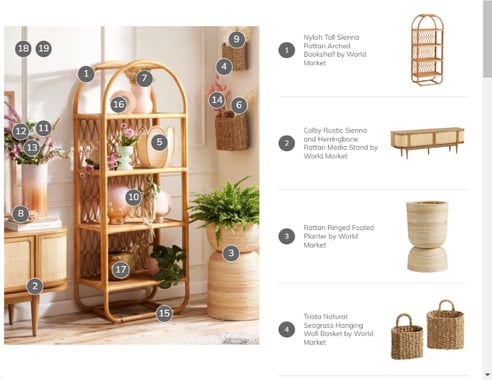
Image Source
This shopping feature turns your Instagram posts and TikToks into mini-shops where you can tag and add products for shoppers to explore (and more importantly, purchase).
Gift Delivery also saw great success using shoppable videos.
“By integrating direct purchase links into our video content, we’ve made it seamless for customers to buy products as soon as they see them featured,” shares Billy Parker, Gift Delivery’s managing director.
Parker continues that preliminary campaigns with this feature yielded “a 20% uptick in sales attributed to shoppable video content alone.”
Parker also notes that “the success of these campaigns lies in their ability to not only showcase products in action but also in the convenience they offer, significantly shortening the customer journey from discovery to purchase.”
Are you wondering which platforms you should focus on?
The top social networks offering the highest ROI (according to 1,000+ social media marketers) include:
- Instagram (33%).
- Facebook (25%).
- YouTube (18%).
- TikTok (12%).
- X/Twitter (6%).
2. Short-Form Product Videos to Drive Engagement and Sales
Product demos, teasers, and similar videos are a money-maker on social media for 66% of video marketers. The beauty of this trend is that it’s short and sweet, and allows you to toot your own horn.
According to 36% of video marketers, three minutes or less is all you need. Done right, 40% of video marketers state that videos help customers understand your product better.
But how do you create engaging videos that feature your product without it coming off as an ad?
One option is to get an influencer involved. Tying social proof into the video makes it less sales-y — even more so if you partner with a small, trusted content creator (more on that later).
Examples of short video content you can create include:
- Behind the scenes (BTS). Show you’re human and relatable.
- Product teasers. Showcase a new feature or product.
- How-tos. Share a quick tip to improve a process using your product.
- User-generated content (UGC). Demonstrate how others are using your product.
- Highlight reels & montage. Show the multiple benefits of your product in action.
- Customer reviews. Leverage customer success stories as social proof.
- FAQs. Answer questions about your product.
- Influencer collabs. Partner with an influencer to feature your product in their content naturally.
You get the idea. So what does short video content look like in the real world? Let’s take a look.
Irresistible Me lets its hair down on TikTok.
Irresistable Me is a hair extension boutique that makes short videos on TikTok.
“TikTok is where we let our hair down — literally! It’s all about fun, quick, engaging content,” says Irresistible Me’s Marketer Kate Ross. “We jump on trends, create challenges, and use TikTok shopping features to link back to our products. It’s like the energetic party everyone wants to be at.”
Here’s an example of a TikTok using user-generated content, or should I say influencer-generated content, with Audrey Boos.
The video did well, with over 2K likes, 700+ bookmarks, and nearly 100 comments.
“TikTok has been huge for us. We’ve been getting creative, jumping into challenges, and teaming up with influencers who just get what we’re all about,” continues Ross. “It’s all about fun videos that show off what you can do with our products. This approach has brought a bunch of new faces to our site and helped us stand out in a pretty crowded market.”
3. More Team-Ups With Nano- and Micro-Influencers to Build Trust
I’m seeing fewer big influencers and more micro-influencers in my feeds lately. And I kinda like it. Okay, I really like it. Like most, I enjoy seeing real and relatable content creators.
It appears more brands are taking this approach, too, which is better for their bottom line — it reduces the marketing spend and potentially boosts their revenue.
Roughly 67% of influencer marketers work with micro-influencers and 24% team up with nano-influencers. The top social platforms they plan to do most of their partnerships on are:
- Instagram (27%).
- Facebook (19%).
- YouTube (18%).
- TikTok (15%).
So far, 47% of marketers report successful micro-influencer partnerships. This is not surprising when 21% of social media users between 18 and 54 buy products based on influencer recommendations.
So how can brands put this to use?
Glossier uses UGC to show how everyday women use its products.
Glossier, a renowned makeup company, regularly partners with nano- and micro-influencers. The following IG reel shows Sky Mejias applying its lip products. It’s a mix of a tutorial and social proof to get followers to give the items a try.
The video generated 320K views and nearly 7K likes, so we know it got good reach. This influencer is considered a nano-influencer since she has just over 3,500 followers.
It’s also promising that 1 in 3 Gen Zers bought from an influencer-founded brand in the past year. This proves how much our younger generation of buyers trusts influencers.
“Micro-influencers have been our secret weapon. We’ve seen incredible engagement from collaborations that feel genuine and personal,” shares Ross. “One campaign that stands out involved partnering with a micro-influencer who shared her journey from short to long hair using our extensions. Her story resonated with many, leading to a spike in visits and sales.”
Ross shares that they also leveraged AI: “What’s cool is how we can test using AI to match our products with the right influencers, ensuring their audience aligns with our target customers.”
4. Social Media Becomes a Top Search Channel
Gen Z and millennials continue to break the mold, this time with how they find brands and products. The old way: Google, Bing, and Yahoo. The new way? TikTok and Instagram.
Our State of Social Media Marketing 2024 report shows that 36% of Gen Z and 22% of millennials search social media more than they do search engines.
To conform to this new trend, brands must treat social media posts like they would SEO content.
“I can confidently say hashtags and reels are among our top performing Instagram strategies,” shares Michael Nemeroff, co-founder of Rush Order Tees. “We use targeted keywords as hashtags for our posts. However, we specifically prioritize keywords that still have less than 100k uses as hashtags to increase our chances of reaching more narrow, niche audiences.”
The Ordinary and its partner influencers use keyword-focused hashtags.
The best way to demonstrate the keyword-focused trend is to do it. So, I typed #acneskincare into Instagram and found the following reel by Joy Mercy Michael.
What makes this post work? It’s 100% user-generated content. It’s unsponsored and naturally refers her viewers to The Ordinary’s product (among a few others in the description, making it feel more authentic).
And since she tagged the brand in the post, it’ll reach its audience too. It also helps that she has over 100K followers.
Pro tip: Since it’s not just your own posts customers will find featuring your products, I recommend selecting a hashtag directly related to your product.
By promoting this hashtag in every post, you increase the likelihood that customers will use it too, which in turn increases the odds of prospects finding your products.
The more of your posts users see in the results, the higher the odds they’ll click on one.
5. Live Streaming Continues to Grow
Publishing images, reels, and carousels on social media keeps your audience engaged. But there’s nothing like the experience of interacting with a brand and other shoppers in real time.
Live streaming allows retailers to connect with customers and potential buyers on a more personal level, which humanizes your brand and offers the attention they need during the customer journey.
I believe brands should do more Q&A-style lives to invite viewers to interact and get answers that may keep them from hitting the buy button. The stream could feature an employee or an influencer.
Hallmark Timmins, a Canadian gift shop, partners with the latter.
“My brand has tested live-stream shopping events and found sales conversions to be three to four times higher than traditional social media posts,” explains Shawn Stack, Founder of Hallmark Timmins.
Stack continues that, “Viewers seem to find the real-time, interactive nature of live streams highly engaging, and the option to buy with one click reduces purchase friction.
We’ve also built personal connections between our influencers and their viewers, who regularly tune in to not just shop but also chat and get style advice.”
Your stream doesn’t have to be all sales. It can be a product demonstration or a Q&A session. If you have a product line, hire models or influencers to use the items so your audience can see how it works/looks before buying.
But don’t turn your stream into an infomercial. Instead, use “quiet selling,” where models wear shoppable items viewers can purchase during the stream. There’s no overt selling — just valuable discussions.
In a recent HubSpot study, we found that 27% of marketers want to use platforms that offer live-streaming features.
Are you wondering if live streaming actually works? According to CivicScience data, 25% of Gen Zers and 14% of millennials have purchased from live shopping streams.
Additionally, by 2026 live shopping sales will make up 5% of ecommerce in the U.S.
Aldo uses live shopping mixed with influencers to drive engagement.
Canada is already seeing success with live streaming. For instance, Aldo launched a successful live shopping pilot, partnering with influencers Mimi Cuttrell and Nate Wyatt to showcase its spring 2021 collection.
The interactive livestream allowed viewers to explore products from home, achieving a 308% engagement rate and driving 17,000 page views to Aldo’s website in the following five days.
I expect to see this trend become mainstream in America soon, especially with social commerce on the rise.
6. Augmented Reality is Enhancing Shopping Experiences
The pandemic normalized shopping for and purchasing everything entirely online — even houses and cars.
Brands that took notice are adopting augmented reality (AR) to attract shoppers who enjoy the convenience of online shopping, but still want the in-store shopping experience.
This AR shopping experience works by overlaying a digital product image on a real-world image of a store or the customer’s home (or face). Like that lamp? Use your smartphone or tablet to see how it’d look on your bedroom nightstand.
Peeping that pair of glasses? Mirror yourself in selfie mode wearing the shades to see if they’re your style.
It’s the same for hair products. “We’re currently working on implementing Augmented Reality (AR) on our website,” shares Ross, “so that customers can see how they’d look in different hair extensions or wigs without leaving their couch.”
It’s a smart move — it gives shoppers what they want, increases sales, and reduces returns.
I predict brands will drive traffic to their website using AR experiences on social media. However, many will create these tools within their apps and websites to keep consumers shopping in their online stores.
American Eagle partnered with Snapchat for “Dress Yourself” AR and VR experience.
In 2021, fashion brand AE used Snapchat to launch its Dress Yourself AR campaign — a unique experience where customers could use their self-facing camera to try on and shop various looks within its back-to-school collection.
They could even share the looks with their friends.
AE also partnered with Bitmoji to create a first-of-its-kind virtual reality clothing line that customers could purchase on Snapchat and wear on their avatars.
This wasn’t its first dabble in the metaverse — AE also launched a virtual store on Snapchat during the holiday season of 2020. After raking in $2 million, it chose to go all in, hiring an in-house metaverse team.
Now, it’s a matter of when other retail brands will follow suit.
Tips for Making the Most of Your Social Media
Ready to dive head first into some of these social commerce trends? Before you do, be sure to read the following best practices I gathered from retailers and marketing experts.
Use interactive content to engage and collect first-party data.
Posting on social media can help with brand recognition. But if you’re trying to sell on social media platforms, engagement is the name of the game.
You can use a mix of videos to drive views and interest, but there’s another way I found to be quite effective: quizzes.
These are not just your typical “take this quiz to see what type of dog you are” kind of content. I’m talking about quizzes that tie directly into a purchase.
I believe this is a game changer — it got me to purchase a face wash cream from IL MAKIAGE (and they got me with an upsell for its cream before checking out, too).
According to PopSmash, a Shopify quiz app tool, quizzes have helped:
- A haircare brand increase Shopify store conversions by 41%.
- A cosmetic brand increase ad revenue by 200%.
- A home goods brand increase their average order value by 60%.
“Instead of trying to sell directly on social media, we’ve found success in targeting engagement that sells for us,” explains Gabe Mays, founder of PopSmash. “For example, when posting about products, we have merchants share a link to a product recommendation quiz where users can find the best variant of that product for them.”
According to Mays, this works better because people are on social to be entertained, not buy. The quiz engages them while helping them discover the best products for them and can drive conversions.
The opt-in rate: Out of those who comment on a social post, around 30% will take the quiz and opt-in.
Craft engaging, authentic live sessions.
Live streaming is a growing trend, but it won’t work well if your streams are … well, boring. It’s tempting to jump in and showcase your products, but remember — consumers want to be entertained, not sold to.
As I stated earlier, you shouldn’t create infomercials. Use themes, trends, and edutainment content to attract viewers and then quiet sell to them with shoppable items in the video.
I’d also recommend teaming up with influencers across platforms like Twitch, YouTube, and Kick (the new kid on the block).
Then, when a sales event comes around — such as during the holidays or a new product launch — you can partner with influencers to showcase the goods.
“For Mother’s Day, we did something special,” shares Ross. “We teamed up with moms who are also influencers to chat about something many moms go through but don’t always talk about: hair loss after having a baby. These amazing moms shared their own stories … which helped a lot of our followers feel understood and less alone.”
These influencers didn’t just talk about the problem, though. Through their videos, they also showed how Irresistible Me’s hair extensions could help.
“What made this campaign a hit was how real and open it was,” continues Ross. “Plus, offering a special deal for Mother‘s Day was the cherry on top. It was all about connecting, sharing real stories, and showing that there’s a simple way to feel great about your hair again.”
Use giveaways to increase reach for quizzes and improve personalization.
“The new key approach we‘ve found (especially for DTC brands) is not to just think of ’social selling’ as selling since often users are on social to be entertained, not to shop,” says Mays. He says that you have to first engage them, and then take an “oh by the way, maybe you’ll like this” approach.
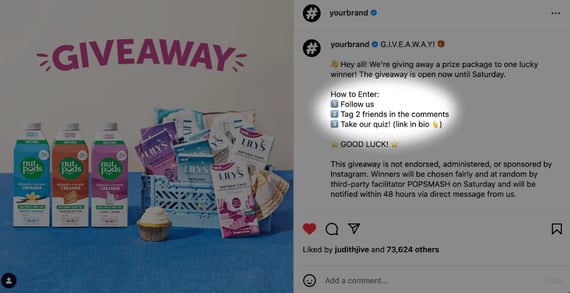
![]()
Image Source
According to Mays, giveaways like this activate your social audience, who drive organic engagement and funnel it to the quiz. The quiz captures contact details (e.g., name, email) and product preferences to get them into a higher-converting channel like email or SMS.
Mays advises, “The key thing here is that ‘social selling’ isn’t just about trying to drive sales in the moment, but giving yourself leverage (personalization and contact data) to consistently drive longer-term sales.”
Don’t just generate customers — grow a community.
At least 20% of people have joined and participated in an online community. Some of them belong to communities created by their favorite brands.
It’s a fun way to connect with customers, get feedback, and share products and information they care about.
It’s about building relationships and loyalty — and hopefully, brand advocates — to increase your brand awareness and sales.
Our research shows that in 2024, 86% of social media marketers will prioritize building an active online community.
“One major trend is community-driven curation and influencer marketing. Our ‘DoDo Crews’ program taps into passionate communities, giving them tools to share looks and inspirations directly with their followers,” shares Mark Sheng, project engineer at DoDo Machine.
Sheng shares that, “Early results show a 25% bump in conversion when shoppers discover products through these trusted sources.”
Sheng’s advice is to put the community at the center. Facilitate authentic connections among brands, creators, and shoppers. Use trusted voices and native video. Social shopping should feel like genuine sharing between friends.
Community & Connection = Clicks & Conversions
Social selling isn‘t about shoving products down people’s throats. It‘s about fostering genuine connections and cultivating communities of passionate fans.
The brands winning are those making their customers feel like they’re sharing between friends (or at least, trusted advisors).
User-generated content, influencer partnerships, community curation — these are what will continue to drive social sales. When trusted voices do the selling for you, it turns a promotion into a friendly recommendation.
Tie in immersive tech like AR try-ons and shoppable videos to meet customers exactly where they are: scrolling on social, ready to be entertained and inspired to spend.
Brands putting community first will unlock clicks, purchases, and meaningful loyalty. They’re the ones who understand the future of social commerce is all about human-to-human connection, not brand-to-consumer broadcasting.


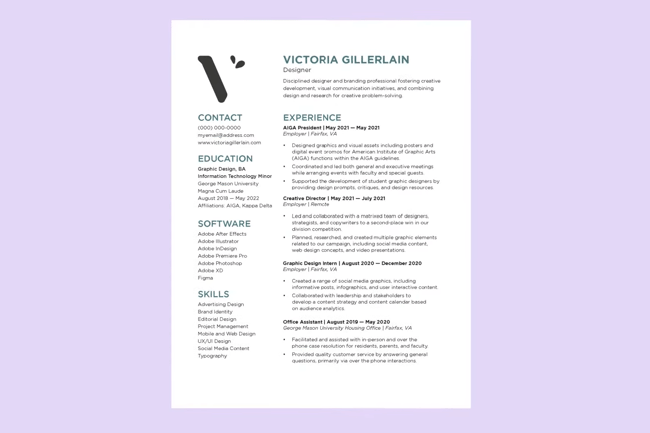
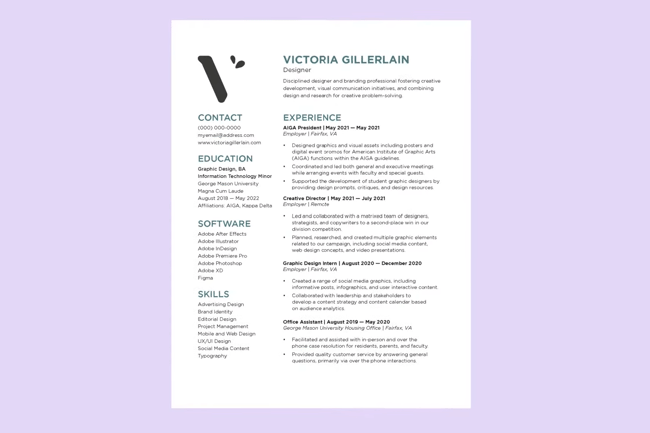
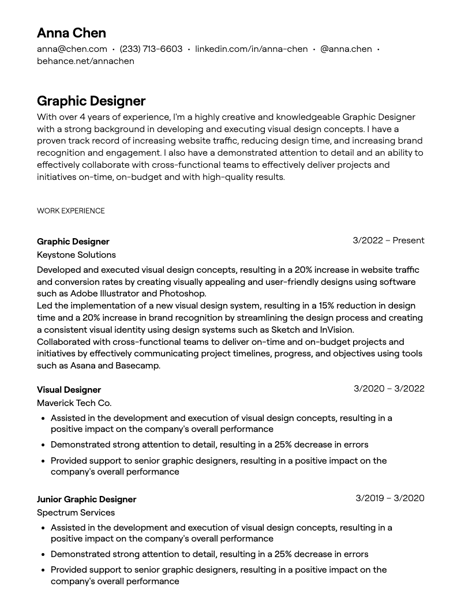
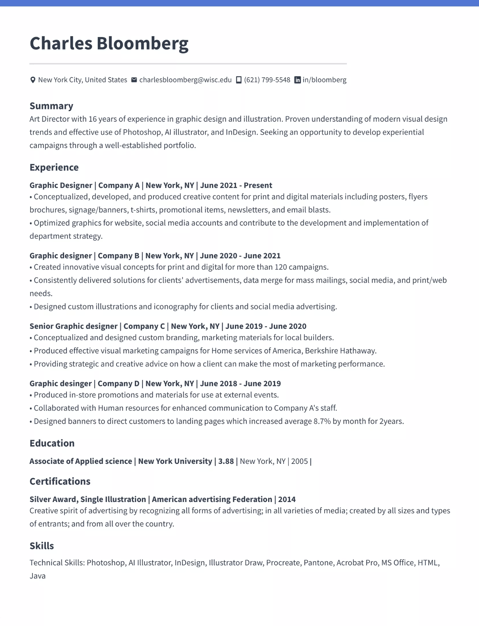
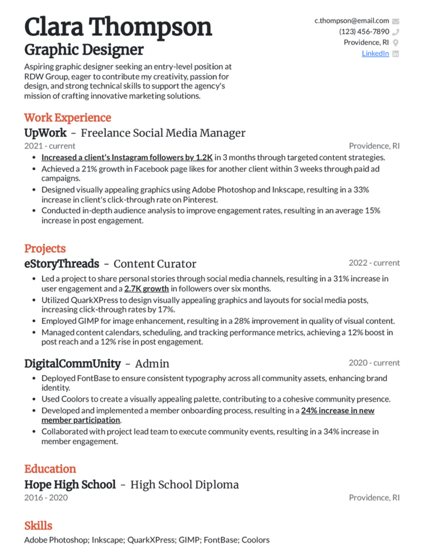
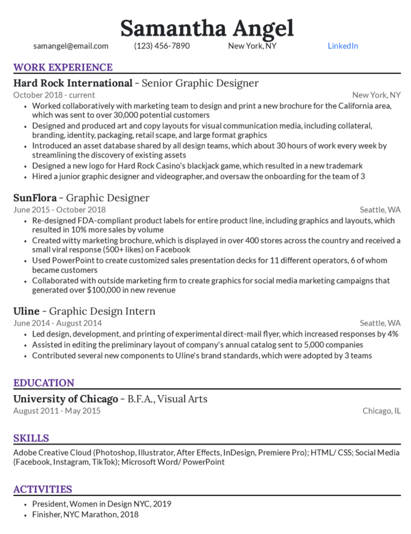
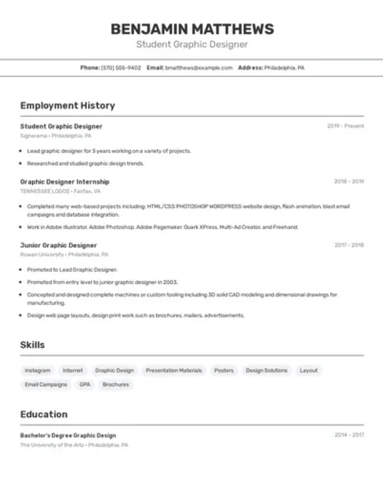
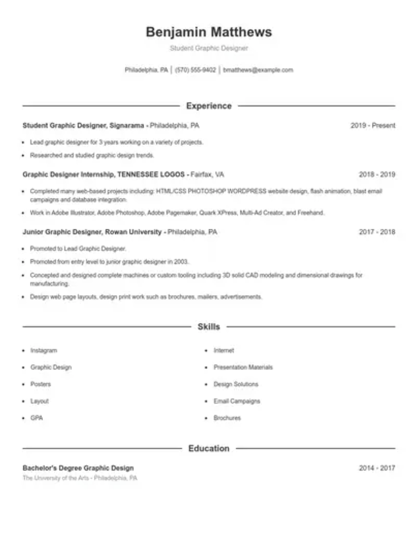

![]()

![→ Download Now: 12 Resume Templates [Free Download]](https://i4lead.com/wp-content/uploads/2024/05/4ec95757-585e-40cf-9189-6b3885074e98.png)

















![Download Now: Free State of Marketing Report [Updated for 2024]](https://i4lead.com/wp-content/uploads/2024/05/db725f24-564c-483b-a28c-2d6ff9986516-2.png)
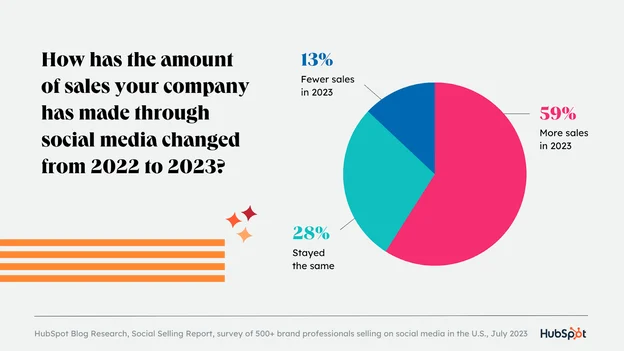
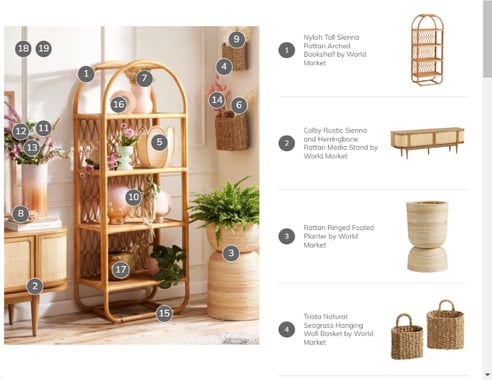
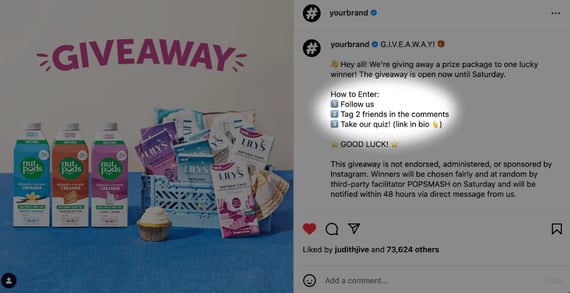



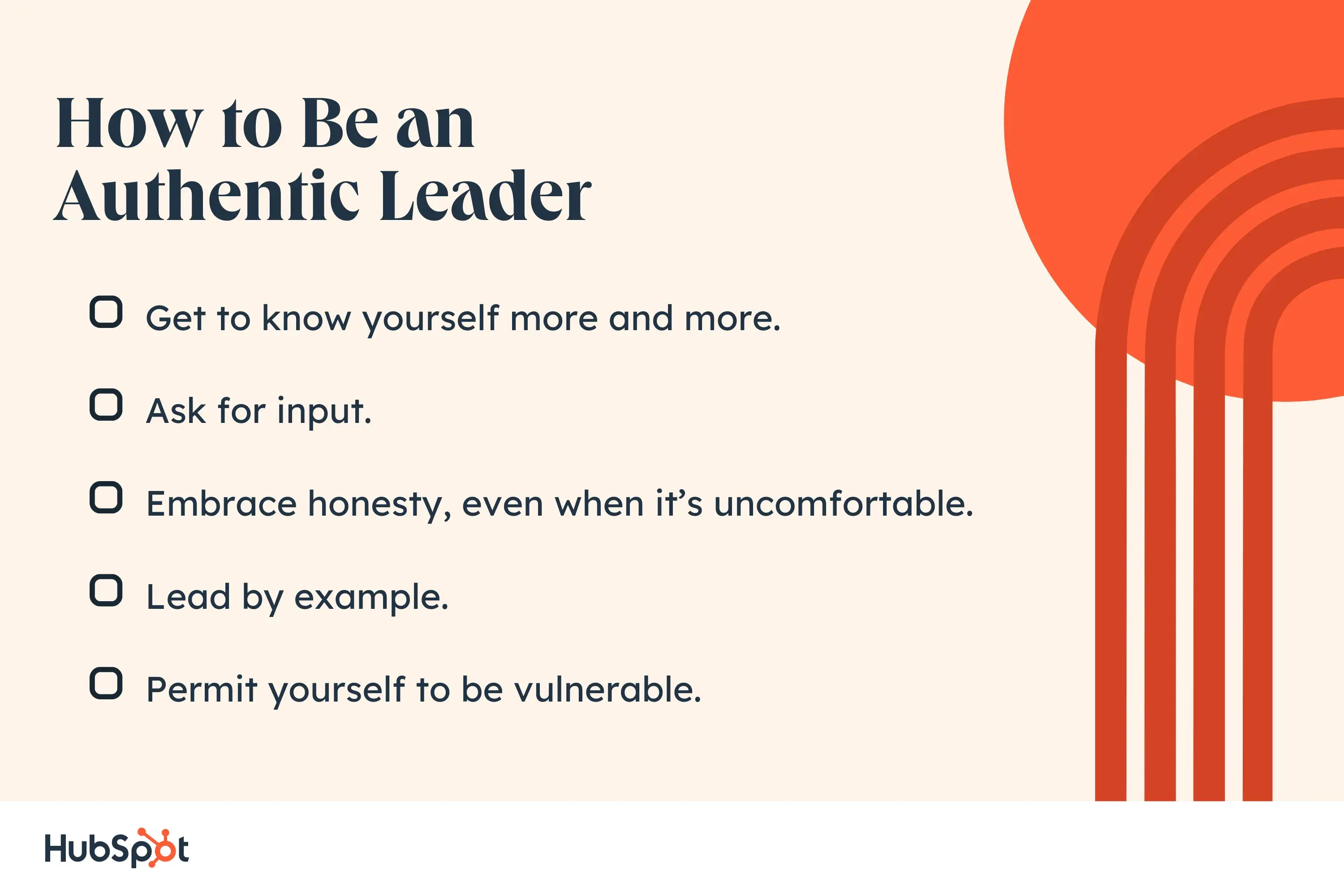 Get to know yourself more and more.
Get to know yourself more and more.
![→ Free Download: Social Media Calendar Template [Access Now]](https://i4lead.com/wp-content/uploads/2024/05/3e56e15d-47bd-46c9-a256-99fde52abfe7.png)

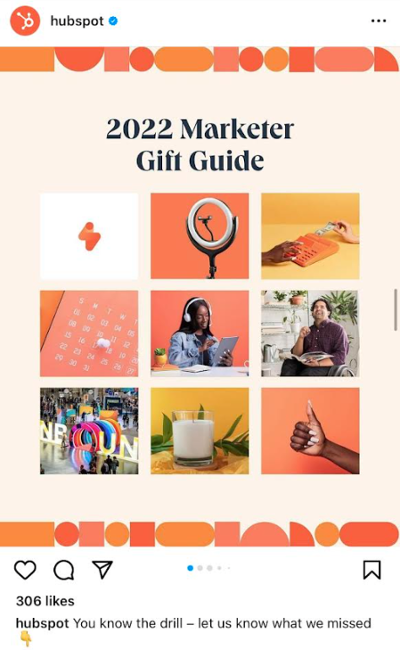
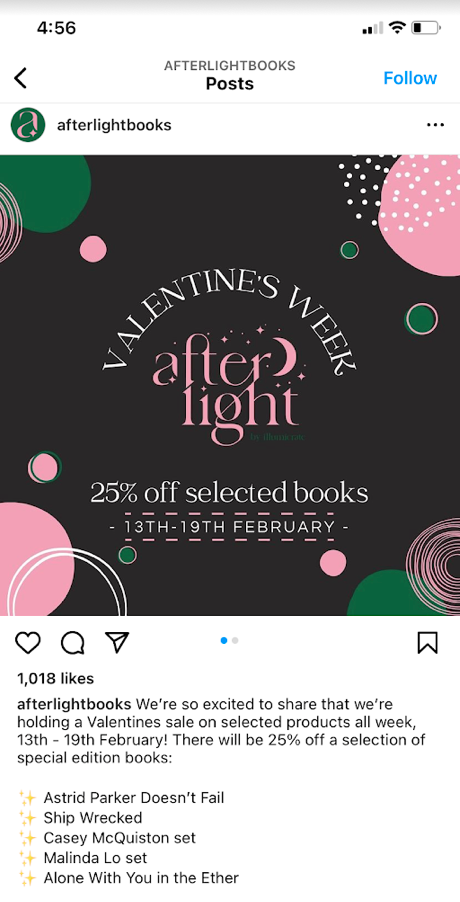
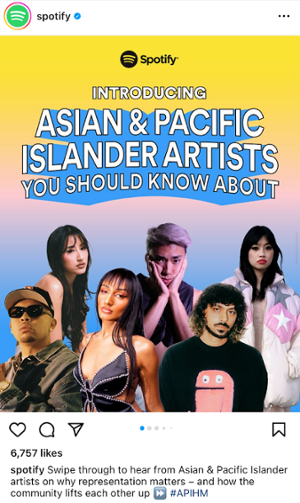


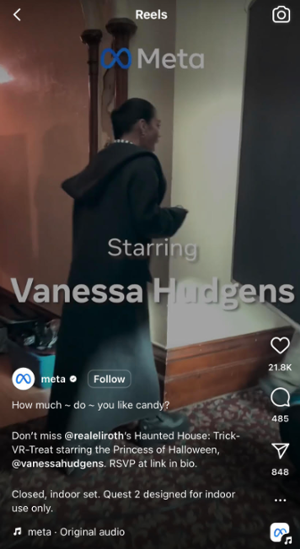
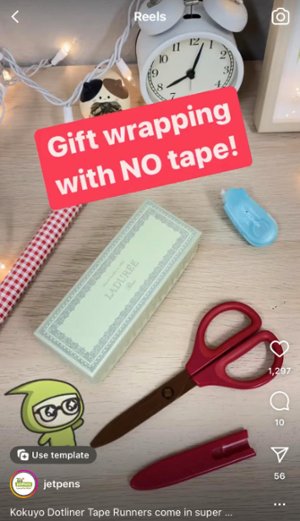


![Download Now: 150+ Content Creation Templates [Free Kit]](https://i4lead.com/wp-content/uploads/2024/05/5478fa12-4cc3-4140-ba96-bc103eeb873e.png)
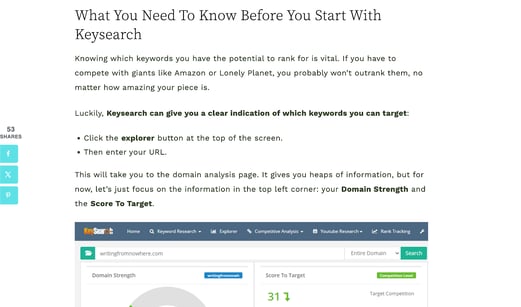
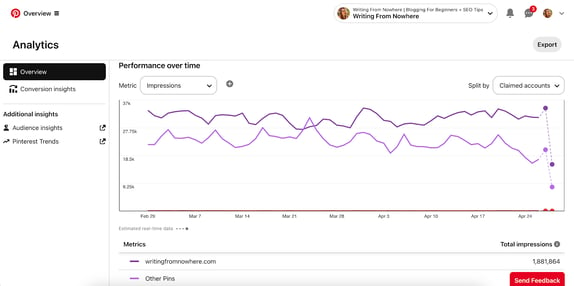
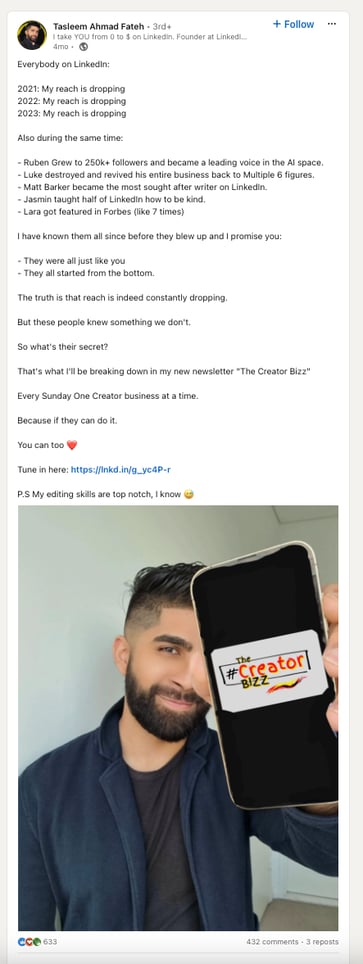
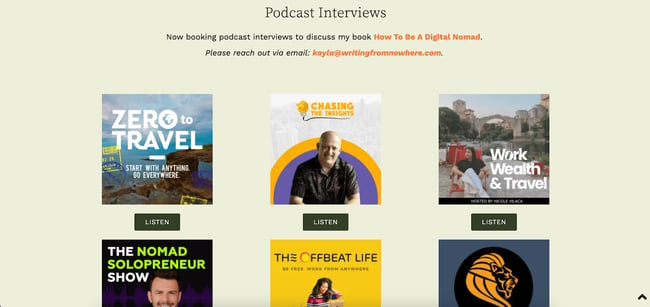
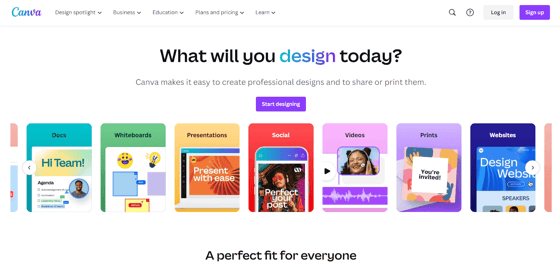
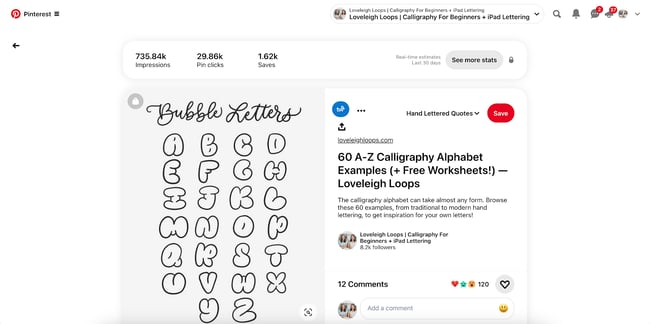

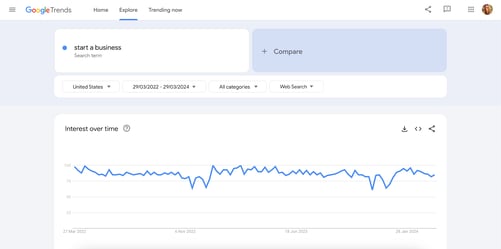
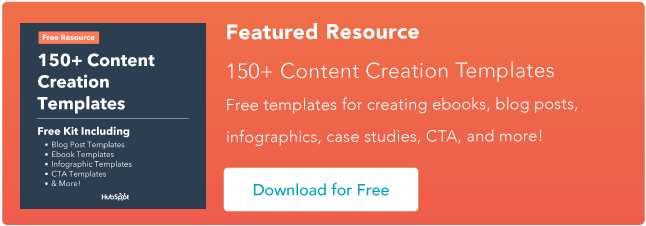
![Download Now: Free State of Marketing Report [Updated for 2024]](https://i4lead.com/wp-content/uploads/2024/05/db725f24-564c-483b-a28c-2d6ff9986516-1.png)
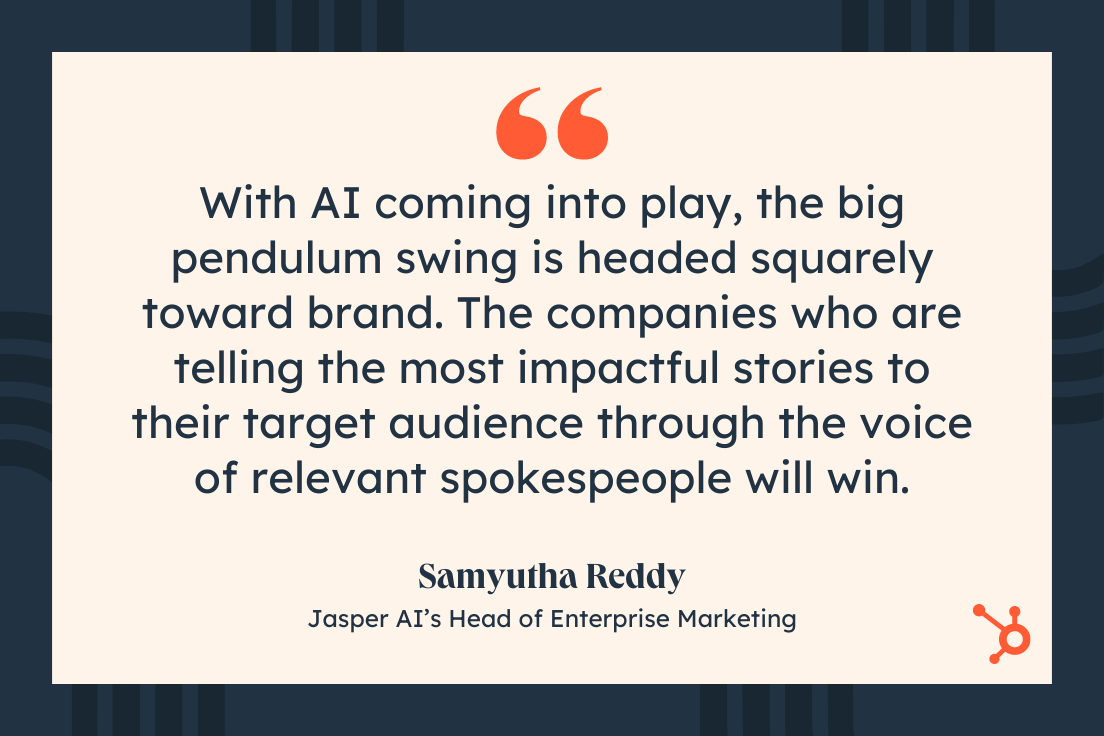

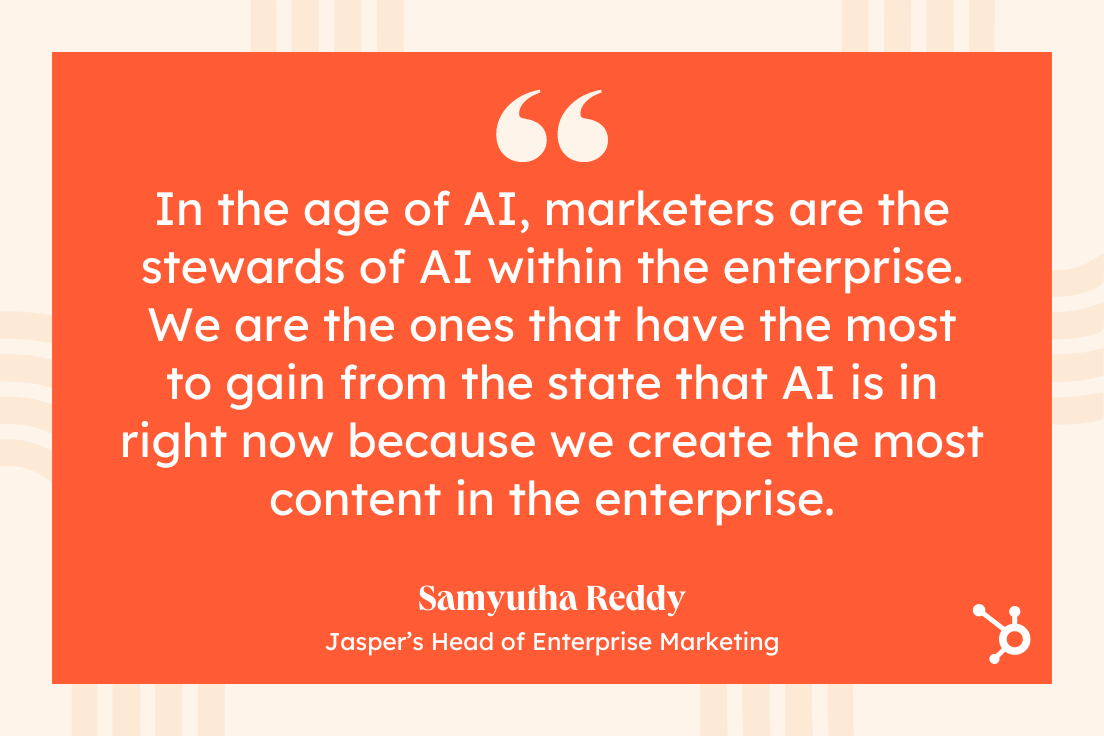



![→ Download Now: SEO Starter Pack [Free Kit]](https://i4lead.com/wp-content/uploads/2024/05/1d7211ac-7b1b-4405-b940-54b8acedb26e.png)






![Download Now: The State of U.S. Consumer Trends [Free Report]](https://i4lead.com/wp-content/uploads/2024/05/ebf9ec8e-a468-455a-943e-80aa4e6be694.png)

