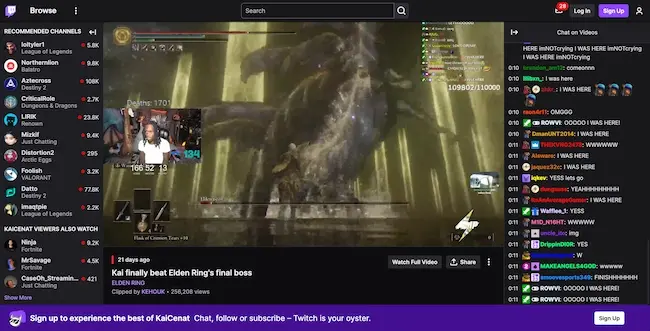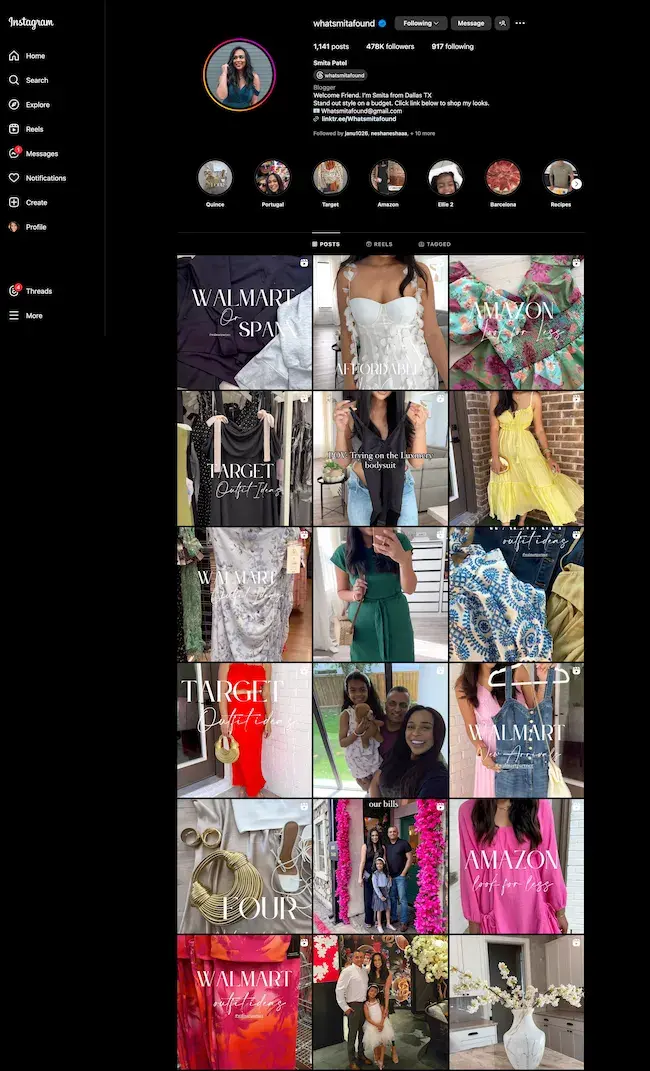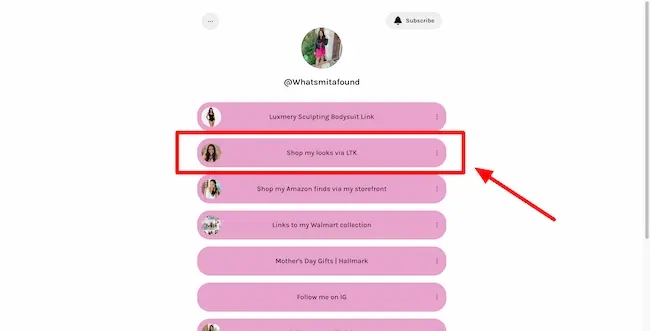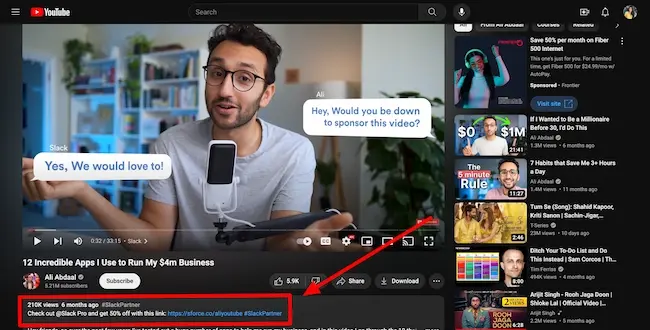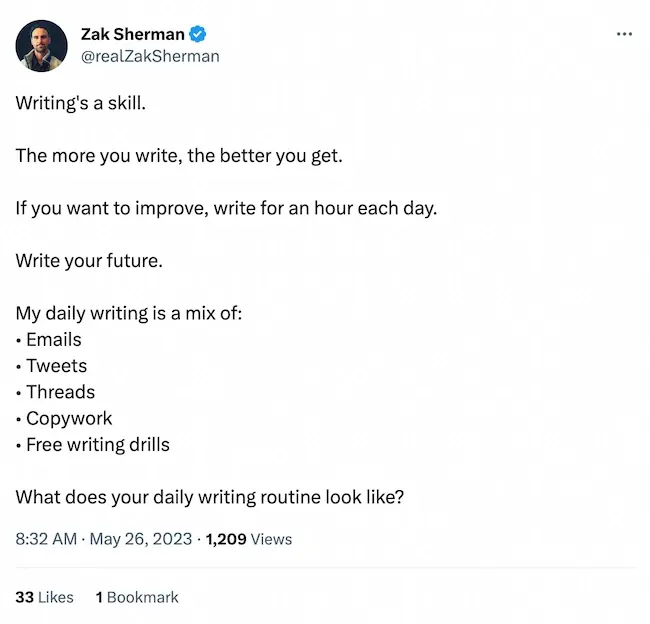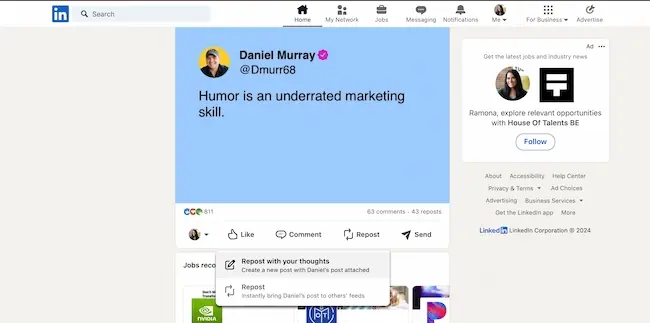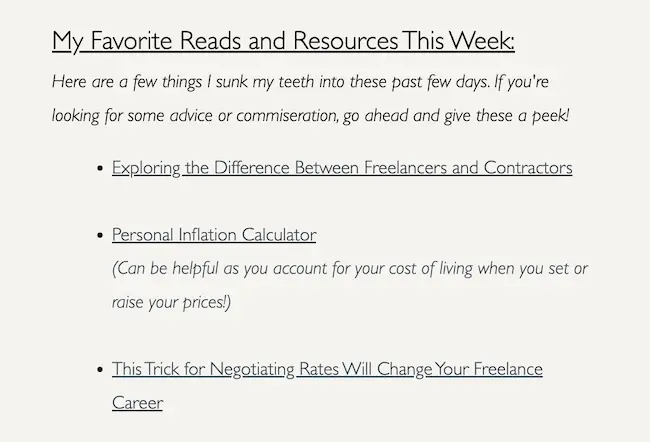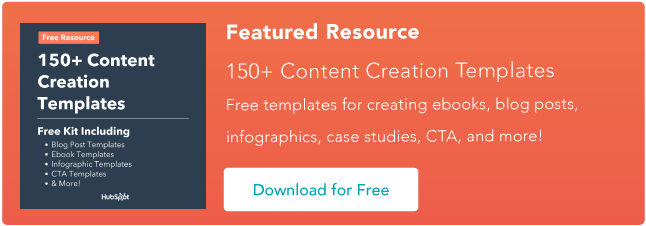When it comes to website success, what you see is what you get. If the budget is tight or non-existent, free graphic design software can make a real impact on how you present yourself in digital spaces.
As an admittedly lousy product photographer, please believe me when I say that graphic design software is a key reason my small businesses still exist. It’s been a while since I needed to make anything new, but I’m still paying monthly fees for the software I built my visual assets with.

I hope you’ll join me on this new exploration — I’m trying out different free graphic design software suites so I can say from experience which I find to be the best. Hopefully I’ll find free software that works well for me so I can ditch the fees while also demonstrating some software that could fit your needs as well.≠
Table of Contents
Why fuss with learning graphic design software?
Answer: Visuals are critical to attracting customers, clients, and potential investors. Recent research found that it takes just 2.6 seconds for users’ eyes to focus on a specific area of your website.
Then, it takes 0.05 seconds for visitors to form a general first impression of your site. This means you have just one opportunity to change their minds or reinforce this impression — and it all happens in the first three seconds of arrival.
While compelling text, blog, and social media content can help set your brand apart from the competition, the visual appeal of your site is the first thing users see when they follow backlinks or click through search engine results.
So it really is important to create webpages that are both aesthetically appealing and contextually relevant.
For larger businesses, this often means hiring dedicated graphic designers to develop eye-catching designs and deploy them consistently across web pages, social channels, and various forms of physical advertising.
But what if SMB budgets don’t support this type of spending? This is where free graphic design software can meaningfully support your success.
What is the best free graphic design software?
Businesses and designers vary, and so do their needs. Unfortunately, I cannot just pluck an informed answer out of the void. You’ll have to start with a little research to figure out what you need from design software.
If your research turns up a specific problem — your images aren’t compelling, your text is hard to read, or your color scheme hurts the eyes — you’ll be closer to a solution best fit to your unique issue.
Next, while just about any free graphic design software offers the ability to customize the look and feel of your site without breaking the bank, it’s tricky to tell which one will be the most efficient for you.
More specifically, the one left holding the bag on such a project. Two broad factors impact this outcome: your current skill with graphics and your use case.
Does the design software match your abilities?
The best-fit software is the one that has tools which meet you at your current graphical ability.
For example, if you have no experience with graphic tools, look for a solution that’s simple, streamlined, and does most of the work behind-the-scenes.
If you have a graphic design background or natural inclination, tools with more robust customization and control may be a better fit.
Does the software suit your potential use case?
If you’re planning to revamp your entire site with new colors, images, logos, and menus, you’ll need an in-depth solution that provides this level of control.
On the other hand, if you’re starting small with minor changes to your color scheme or image quality, a deep level of granular adjustment isn’t necessary and can feel overwhelming.
So which software tool is the best fit for your business’s use case and your skill level? I’m going to help you narrow that down as I test several on the market.
How I Tested the Best Free Design Software
I want to offer you actionable insights, and there are several common design projects that businesses regularly need done. I’ll tackle them with each design suite to see what works well and what could be better.
Here’s what I’m looking for:
- Logo design
- Ease of element manipulation
- Social media post creation
- Templates for physical advertising like business cards and mailers
To do this, I’ll be working with one of my own business identities — Threadcraftian — because I already have a collection of assets to plug and play with.
My son and I make pet bandanas in fun prints, so it’s nothing complicated, should be easy to follow, and we’ll get to work with animal images to keep things light.
Free Design Software: Features to Look For
Any graphic design software should have certain features that you will need at some point in your design journey.
If the ones I’m investigating don’t have these, I’ll feel like they are behind the times and we can find something better.
You may end up having to pay for some of these features, but I’m hoping to find at least one suite of tools that can do them all for free.
Feature 1: Flexibility of File Type and Size
In my experience, if you bring in a vector image, it should be able to leave as any file type. If you bring in a PNG, it should be able to leave as a JPEG.
If you bring in a large image, you should be able to shrink it without losing quality. If you bring in a small image, it might warn you that blowing it up could result in losing image quality.
Feature 2: Background Eraser
Having a reliable background eraser where you don’t have to awkwardly outline things with your finger on a mouse pad is a must.
People who do graphic design for a living typically have a screen/pad and stylus solution for this. If you’re just trying to get something done for your business on a budget, though, we need to make sure it’s still going to be easy.
Feature 3: Templates
The more templates the better. Saving time by finding something close to what you want and making changes to it can be a huge time saver.
They should, of course, also have a way to start from scratch if you’re just not seeing anything like what you’re trying to accomplish.
Feature 4: Social Post Creation … Maybe Even Scheduling?
I would love to see interactivity between the design software and social platforms, even if it’s through an app you add to the design software.
What I don’t want to do is the gymnastics of creating and saving the image in one program … then going to a social platform to upload the image there, do your SEO work, then schedule.
Having to do that again for every social platform you’re present in? That’s a hot mess.
Picking the Right Platform for Graphic Design
Most of the design suites I use on this list are available on multiple platforms — such as PC, Mac, and mobile — but is there a distinct advantage to selecting one platform over the other?
For beginners, opting for PC might be your best choice. While Macs remain a powerhouse for graphic design, their user interface (UI) is less intuitive than their PC and mobile counterparts. This presents a learning curve you likely don’t need if you’re just getting started with graphic design.
The real answer is: It truly depends entirely on your needs.
- For graphic design professionals, Mac-based solutions may be preferable for their focus on function over form.
- Social media marketers who focus their entire line of work on mobile marketing may need to be able to work efficiently on mobile.
- Small business owners like me who need it to be user-friendly and intuitive? I’ll use this old PC until it disintegrates because it has never let me down.
The Best Free Graphic Design Software for Marketers and Beginners
Platform: Windows
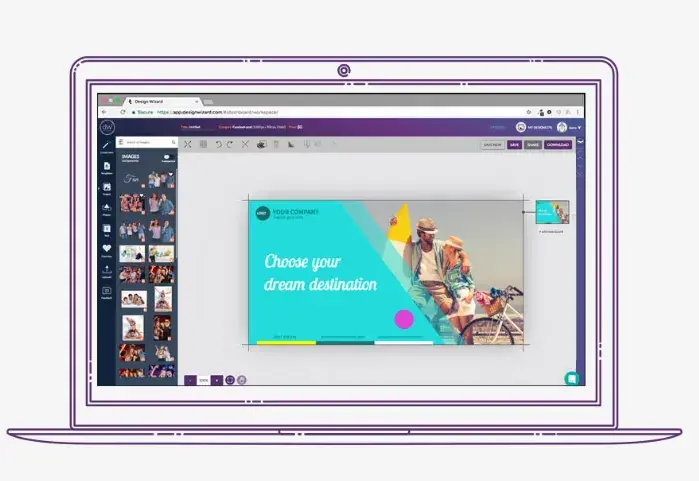
Image Source
DesignWizard ranks among the best free graphic design software for beginners. The tool offers a large database of images along with a host of free templates (over 10,000), plus a simple, easy-to-use interface.
While you can also quickly create custom templates, DesignWizard excels as a front-line, free graphic design tool for beginners.
Testing It Out
Signing up was super simple, but I got snagged on email verification to activate the account. No email came. Five minutes later I hit their “Resend” option and then the verification email showed up in under 10 seconds. Onward!
The interface is very simple, as promised. Three buttons, a search bar, and a slider of project types with an option to start from scratch with an image size of your choosing. The template search bar was top and center, so I did that first.
I tried searching for various social post templates, but the only applicable result was “Instagram Image.” Not great.
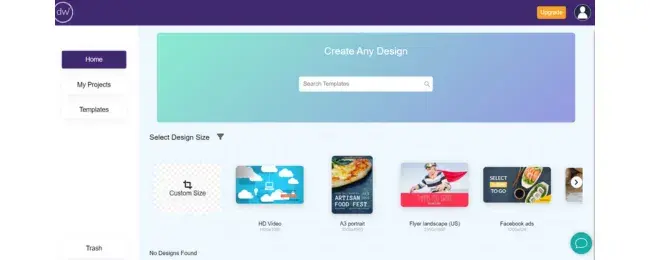
The slider of project types shows that they do have templates for Facebook ads, Twitter Post (this is after the name change to X), LinkedIn Post, etc. That’s a little better.
The left sidebar has a Template button, so I clicked that. Here it’s easy to browse by category. Now I’m seeing the huge range of templates. I wonder why the search bar was so ineffective?
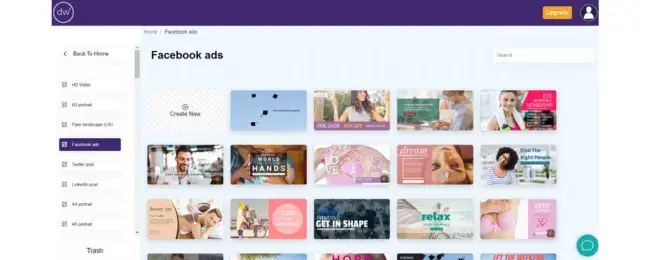
I try the search bar on the template page for logos.
Almost everything here has a little crown in the corner indicating that you can only access it if you upgrade to the paid version, so I grab the first free thing I can find: a text logo for a barber shop.
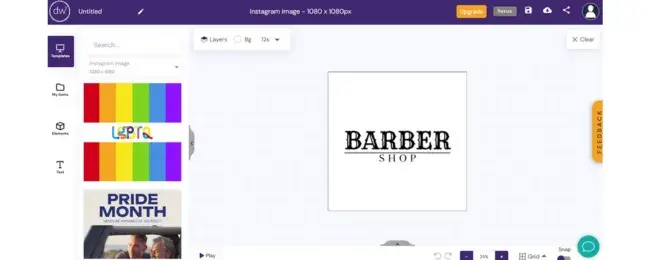
The first thing I need is an image, so I click on “Elements” and choose “Graphics,” and then search for “Pet.” I find a cute, stylish dog that will work for Threadcraftian.
I change the background color to teal, then a nice apricot that I think complements the teal sunglasses and bowtie better. There are no rulers I can see, but I toggle the “Snap”option at the bottom to find the center of the design.
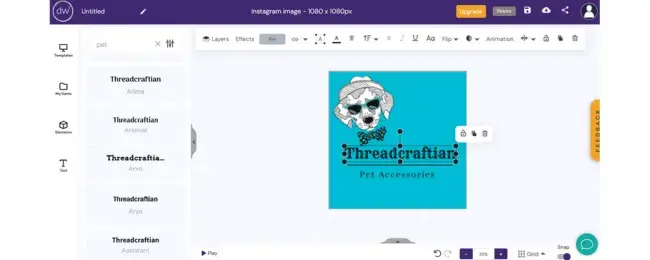
As for text, I head to the top toolbar to change the fonts, typefaces, typography, lettering (whatever you want to call them — no judgment here).
I love that they show the selected word “Threadcraftian” in each font — it’s super easy to visualize your word instead of having to select each font individually to see how your text looks.
Each element moves as a unit, it’s easy to shrink or expand, and there’s a free-floating dot at the top to turn your element, too. It’s kind of slow-moving, which I find a bit frustrating.
It does offer flexibility of resizing. You can easily change your design to the optimal size for each social platform you choose. I changed mine from an Instagram image to a Facebook post.
After you save your design (the little floppy disk icon on top right), you hit the “Share” icon (three dots connected by a line) and can choose between PNG, JPEG, and MP4 — the important basics.
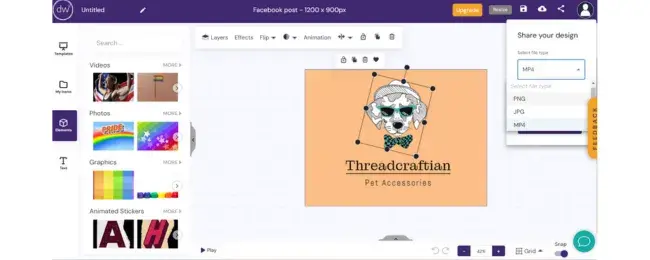
Lastly, background erasure. I go to upload an image of my own to see if I can take out the background. Oh, here’s the price barrier at last. I can’t upload my own assets for free; I can only use their tools to create something.
This is a bummer if you’ve already created logos and branded imagery or a special typeface for your business.
I was not able to find a background eraser even for their own photos.
However, you are able to change the background to be see-through so you can, for example, print just the design elements without having to print a background, which would be ideal for clear stickers or labels.
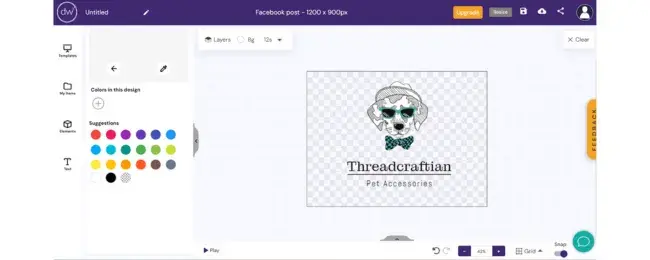
Despite an easy-to-use interface and no upfront costs, it’s worth noting that most of the more powerful options in DesignWizard are only available in its for-pay version at $9.99/month.
This software is fine for when you need to whip something up real quick, but not great if you want to make adjustments to existing assets. Also, there’s no social posting scheduler. The search continues.
Platforms: Windows, Mac, Android, iOS
Whether you’re looking to create an ebook, infographic, business card, or email header, Canva has a template to simplify your process.
The free web design tool, developed by non-designers, offers professional, easy-to-customize templates for just about any design need you can think of. Like logos, which you can then add to website banners.

Testing It Out
Truth: I used Canva to create everything I have for Threadcraftian. I found it to be incredibly intuitive, it works smoothly, and there are bajillions of elements to choose from. The drawback? I needed to invest in the paid version as I skilled up.
The bright side is that for just $15/month, I can do everything I’ve ever needed to.
While Canva’s free version is great for new designers working with templates, you can access more complex tools and features — such as the all-important background eraser, resize functions, and team sharing — in the paid version.
But hopefully by this article’s end, we’ll be able to sniff out one of the more advanced free graphic design softwares that can do things as complicated as the business cards I wanted to make.

One of the downsides of Canva is that it’s used so frequently, and by so many, that people have started recognizing the pre-made templates and elements. There are folks out there who can see a Canva design a mile away.
That’s not a unique problem, though, in web design — experienced designers can look at just about any website and tell you if it was made from scratch or if it’s a familiar template from various no-or-low-code website builders.
Have you seen these popular Canva elements around? I see them everywhere. I still love them.
The thing is, this is not a problem unique to web design, so I don’t think it’s worth any worry if you like using Canva. I was a florist for over ten years and can see popular arrangements from a mile away.

This one is called Morning Melody and it’s by Teleflora. I’ve made it a million times. It still sells like crazy because it’s still cute and affordable. In the same way, your designs in Canva will still work if they look good.
Platforms: PC, Mac, Linux
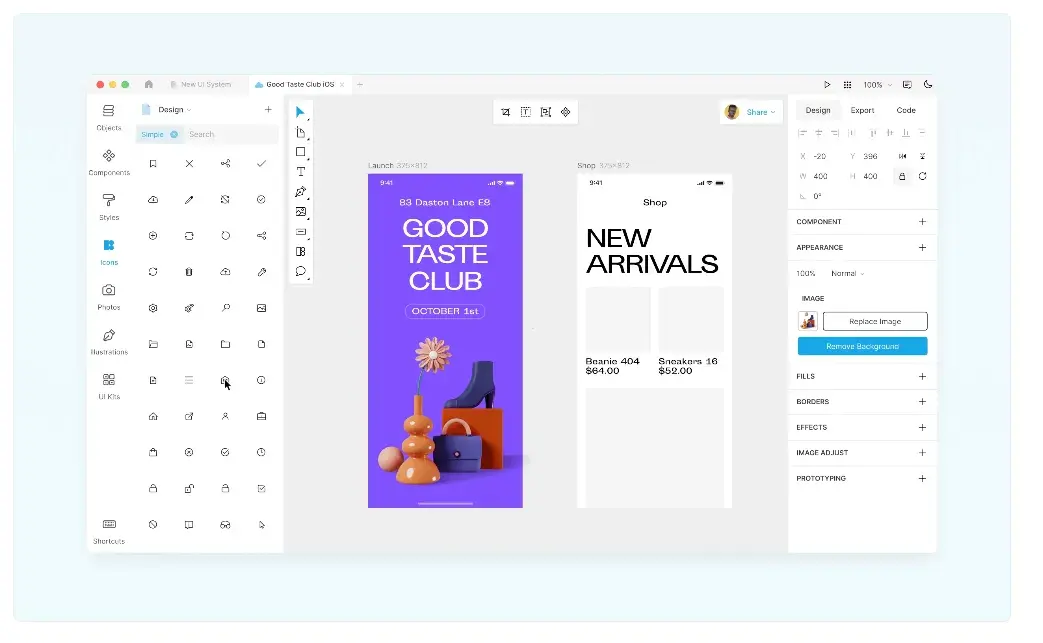
Note: Lunacy was the only software on this list that I couldn’t work with directly.
This one looks pretty amazing. Lunacy is a graphic design software specializing in vector graphics editing. It’s absolutely free.
There are no hidden charges, ads, or locked features, making it a powerful and accessible solution for all kinds of designers. It has a special focus on helping beginner UI/UX designers who can’t afford a subscription to expensive graphic design apps like Photoshop.
Even though it’s geared toward beginner graphic designers, Lunacy has a wide range of highly useful tools that provide in-depth and advanced features including a ready-to-use UI kit, placeholder text generator, pen, eyedropper tools, and a whole lot more.
It’s advertised as being fantastic for teams. You can easily share a document with up to 100 teammates and edit it together, comment on others’ work, and get feedback — all in real time. You can also put all of your assets on the cloud, safely and securely, so teams can access various branded elements easily.
If you’re a larger company, you can also opt to keep all of the work on your own secure servers/networks, which they call “Bunker Mode.” This makes Lunacy a strong collaboration tool for graphic design teams and group projects, even with a remote workforce.
But wait, there’s more. Whether you use Windows, Mac, or Linux doesn’t matter, they’ve got you covered. They have native integration with several other software suites, and then apps as well to widen the range of what you can do between programs.
What I love most about this, before I even really get into it, is that the company itself is listening to the people. They welcome input and ideas in an open development model which has given them advantages such as suite translation into 23+ languages.
They have a backlog of features that people have asked for that they constantly work on. You can even vote on features you want or need to get them closer to the top of the backlog for development. This means that Lunacy is living and growing and has every opportunity to get even better with time.
Testing It Out
Now, let’s get it. First you register, then you come back to the main page and choose an operating system and follow the link to the store for your OS.
Download it and choose the “Pin it to Start” so you know where to find it from then on. It offers up a tutorial to click through if you’re new, otherwise it looks a lot like Photoshop.
Oh, hold on. Oh, no — no matter how I move the mouse the whole canvas moves with it. I’ll try some work-arounds. No progress.
I’m closing the Tutorial tab. This brings me to what looks like a very manageable home page. I log in with my credentials from when I registered.
I try to open a new document and … the canvas is still stuck to my mouse movement. I’m looking up fixes, but the Lunacy FAQ and Forum don’t seem to have anything about it. To the internet!
It seems this same issue has happened in Adobe and some other design software as well. The recommendation is to try Alt+V. When I do this, it changes the hand to a pointer but the pointer is still stuck to my mouse movement.
Space bar freezes the canvas in place and changes the hand from open to closed, or closed to open — but it’s still stuck.
I am devastated that this isn’t working for me, because it sounds awesome. I’ve spent over an hour trying to figure this out, and we have lots more software to cover. Live in a world of hope with me and give Lunacy a try, because if it does what it says it can, it deserves a spot on this list.
Platform: Windows

The classic Microsoft design tool is back, free, and updated to deliver more functionality. While it can’t compete with the more robust design tools on our list, Paint 3D comes with eight realistic textures, 2D cutout creation, and a host of 3D elements to choose from along with tools and effects.
If you’re a beginner looking for an easy entry point into graphic design, Paint 3D is a place to start. There’s almost no learning curve, and since it’s made by Microsoft, the tool naturally works well on all Windows 10 devices. I decided to use their 3D library rather than something for Threadcraftian this time.
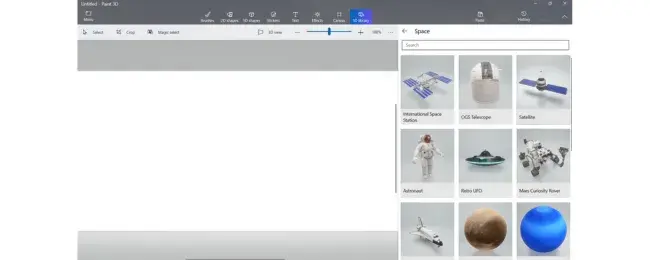
Testing It Out
I said there’s “almost” no learning curve because some of the tools are not intuitive to me.
It took me a few minutes to see that “Selec”is used to outline a space to add an element to the canvas, but once the element is there you just click on it to move it — you don’t draw an outline around it to select it to then move it.
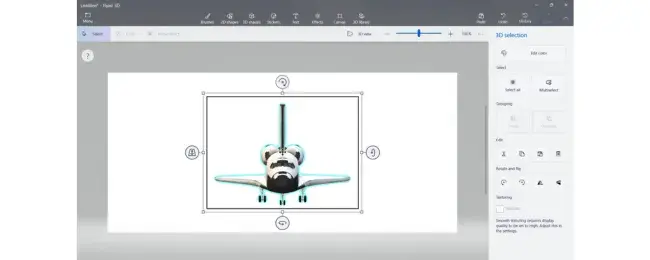
To try it for yourself, follow the link above, download the installer, open the program, and choose to open a new file or open one you already have. There’s not a whole lot, so you can play with pretty much everything it has to offer within an hour to decide if this is enough design software for you.
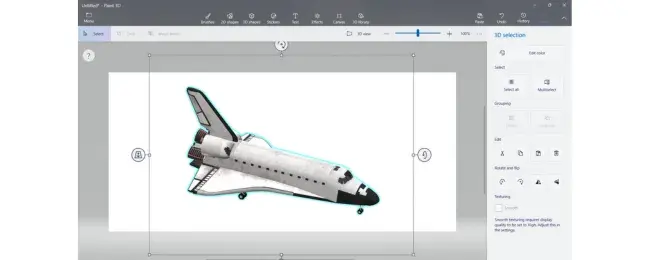
For me, the best feature here is the super easy “History” recording. There’s a toggle for “StartRecording” — then you drag the slider and see the history of your piece playing out, then toggle the recording back off and it has made an MP4 video walkthrough of the work you’ve done.
Platforms: Windows, Mac, Android, iOS
Adobe Spark is a free alternative to the company’s popular, for-pay Adobe Illustrator. While it’s not nearly as full-featured, it does support integration with other Adobe products.
It’s easy to use, and it comes with a host of free templates. If you’re looking to quickly create posters or videos for ad campaigns, Spark is a great choice.
Testing It Out
To test it for myself, I’m signing up and it’s asking a handful of questions to get things started on the right foot and collect some consumer data from you — that’s usually the real price for free things.
I’m here to design for a business, I’m in Marketing, I want to work with logos and social media content, and … I like their organic and minimalist styles. Let’s go!
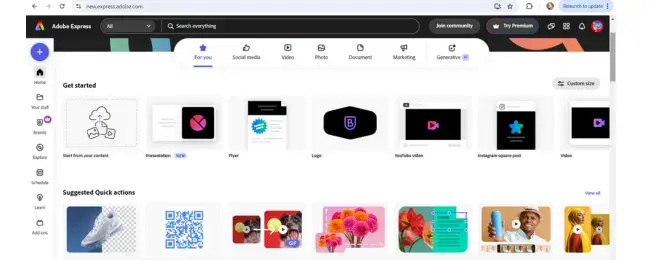
Yes, this has a free, built-in social scheduler. I knew we’d find one eventually.
On the homepage, you can see in the left-hand navigation that there’s a little crown icon that indicates features you’ll need to upgrade to Premium to use.
But this suite gives us free logo templates and a free background remover. I’m going to walk you through using a template to create and then schedule a social post — in this case on Pinterest.
I’m clicking the “Schedule”icon on the left sidebar, and then the “Manage Connections” button in the top right corner.
They let you connect a selection of major social channels at no cost, but for certain ones like SnapChat and YouTube you’ll need to upgrade to Premium. But today I’m just connecting my Instagram and Pinterest accounts.
It’s quick and easy.

Okay, now that our channels are set, I’m heading back to “Home” and typing Pinterest templates into the top search bar. Sooo, there’s over 20,000. Awesome.
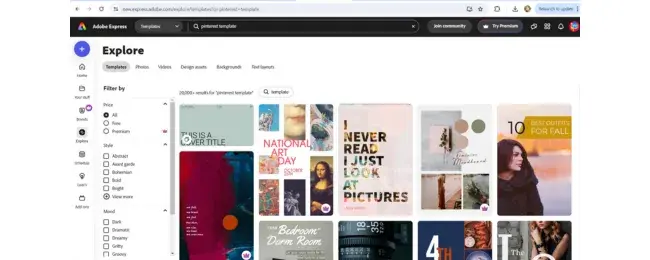
Okay, I found one that makes me happy and fits the Threadcraftian brand. I can see right off the bat on the left that I can erase the background of whatever image I have selected for free.
If you guys could see me right now, you’d find me grinning with fingers templed like a villain. I make a few changes with the super intuitive design features and we go from GRWM to GRWP:
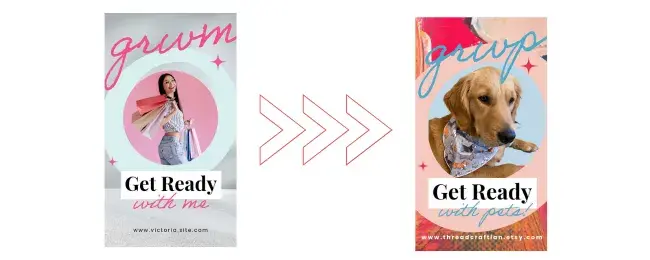
Then there’s a bright blue “Share”button at top right. I click that and choose “Schedule Post.” I choose my social channel (in this case, Pinterest), fill my fields with SEO-optimized content, and then choose the date I want this post to go live.
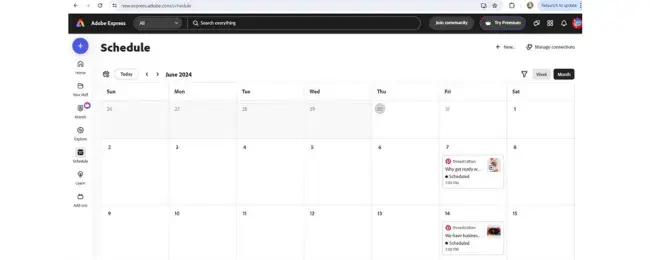
You can review your scheduled posts, edit them, and even just drag and drop the post from one day to another. This is amazing.
I played with making logos and that’s the same as making adjustments to the Pinterest template: easy.
What I would say is that their catalog of elements is not as developed as Canva’s, and I was not able to locate frames that allow you to drag and drop an image inside of them, which I have found handy in the past. Here’s a quick logo.

The last thing I want to check is how easy resizing is. And the answer is … it’s a Premium feature.
The size you start with is what you stay with, so if you need to control that more closely — or if you were hoping to make one design and hit a few buttons to change it to every ideal size for your social channels — you’ll need to pay for that.
I definitely think this is a very powerful and user-friendly design suite. It’s a great starting point for beginners that won’t feel overwhelming, but it’s less useful for more in-depth projects or for experienced designers unless you start paying for features.
The good news is that Spark is available for both web and mobile, meaning you can design anywhere, anytime. Plus, collaboration is one of the free features — you just send an invitation to work on the same design together simultaneously. AI generative fill is also a free option up to 25 credits per month.
Platforms: Windows, Mac, Android, Linux
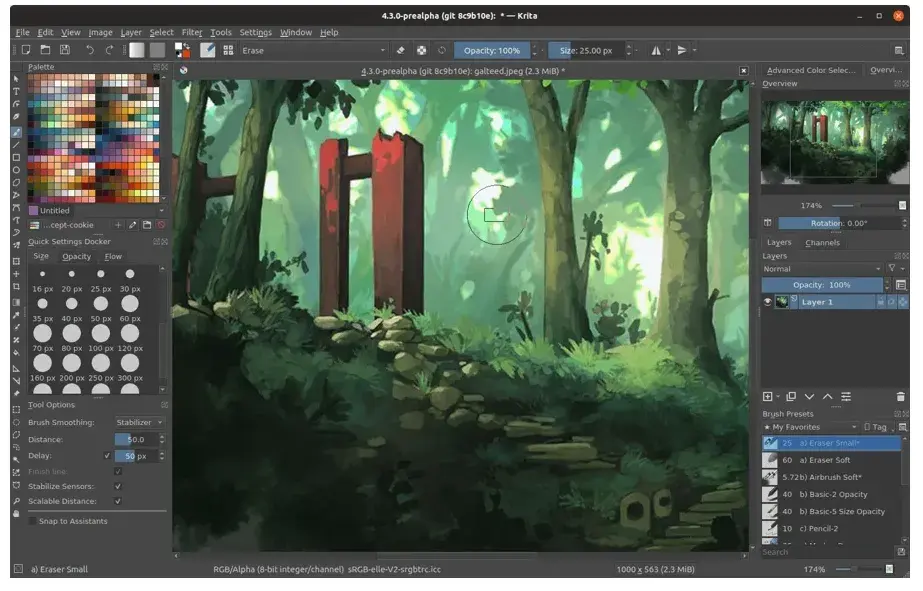
Image Source
Krita is a free, open-source painting program made by artists, for artists. Ongoing development of this tool depends on donations and is driven by the needs of the designer community at large.
It’s no surprise, then, that Krita includes a customizable user interface, feature-rich toolset, and a comprehensive resource manager.
Testing It Out
Yep, this is way beyond my ability. Visual arts skills are hard enough when holding a paintbrush — and I don’t even have a graphics pad/stylus. It’s just me and my laptop trackpad against the world, and the world is clearly winning.

This program requires training and/or lengthy study akin to Photoshop. This is actually a bit less intuitive than Photoshop for me.
I was able to locate some templates when opening a new file, and ended up on a comic book page. It clearly has a million tools and features, and every menu opens up at least a dozen more options. It has an animation studio function too.
It’s overwhelming in my hands, but clearly an amazing free suite of tools for someone who knows Photoshop.
For businesses looking to boost their graphic design impact without investing in expensive programs, Krita is a great tool — if they have the help of an experienced designer.
For companies in need of simple, streamlined solutions, other software on this list offers a better fit.
Platforms: PC, Mac, Chrome OS, Linux
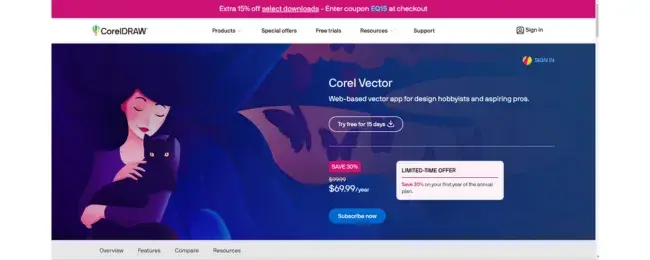
Image Source
Corel Vector (which used to be called Gravit Designer) is a vector design application created by the makers of Corel Draw.
With a host of tools for creating vector art and a self-adjusting interface, Gravit earns its place among the best free graphic design software for Mac and Windows — the tool is also available for ChromeOS and Linux.
While I don’t technically consider this to be free software, when you sign up for a free trial of Corel Vector, you automatically get access to “Pro” features for the duration of the trial.
This includes the ability to work offline and see version history. However, you lose these features when your trial is up unless you’re willing to pay for a subscription.
Testing It Out
I’m starting on a blank page, and I can tell you immediately that if you’ve never worked with Corel before, you are going to have a harder time with this than other free software.
Around half of the buttons are missing mouseover text, so I have no idea what these icons mean or do. I had to overcome a mental barrier, conjure up my inner Rambo, and just click all the buttons to get to here:
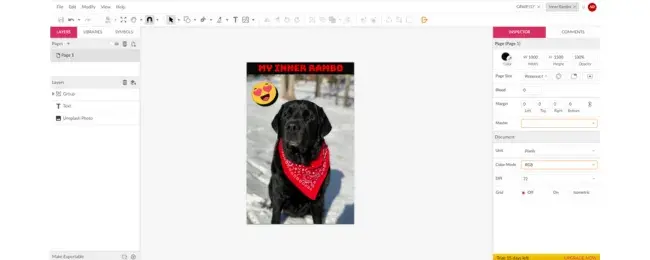
Hmm. This software doesn’t feel natural to me. It has a two-column setup with more granular controls like a good from-scratch designer needs.
It isn’t easy for me to figure out how to bring my own images in. It appears to have some of the functionality of Canva, with libraries of icons, shapes, and images to choose from — like this handsome pup.
The thing is, it’s nowhere near as intuitive as Canva or Adobe Spark, and it’s also nowhere near as granular as Krita. Maybe it could be beneficial as a bridge for people who want to learn more design skills but still appreciate some support from pre-made elements?
Luckily, there are tutorials to show you how to use this program, and there are a lot of them. What I appreciate about the tutorials is that they can dig deep or stay immediately functional for you. You can learn about vectors and rasterization, or simply just learn how to design branded business cards or product mockups.
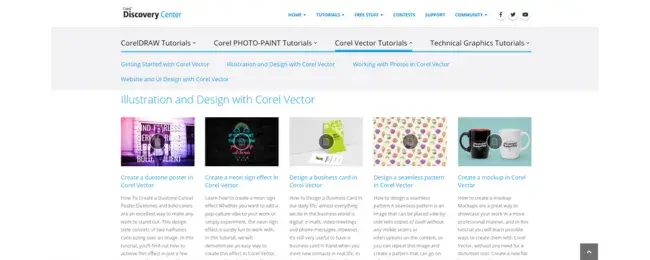
Something weird to me is that your account is still called a Gravit Designer Account. Worse, I did not see a way to download the Rambo image as any file type other than .gvdesign, which doesn’t play nicely with other programs I run. I ended up doing a screenshot to capture that charming canine up there.
Also, trying to zoom in and out with my touchscreen was jumpy between set zoom percentages. You can overcome that by double-clicking the percentage and typing one in, but other programs have been much smoother for me overall.
This is a solid option if you have Corel skills but not a lot of turn-around time. If you’ve worked with Corel in the past, you’ll be more familiar with the interface and more likely to knock out a project before the trial is up.
To me, it seems like a step backward for Photoshop users. It also feels like it could be a step for people who have historically preferred templates but want to get more familiar with tighter controls.
Platforms: Windows, Mac, Linux
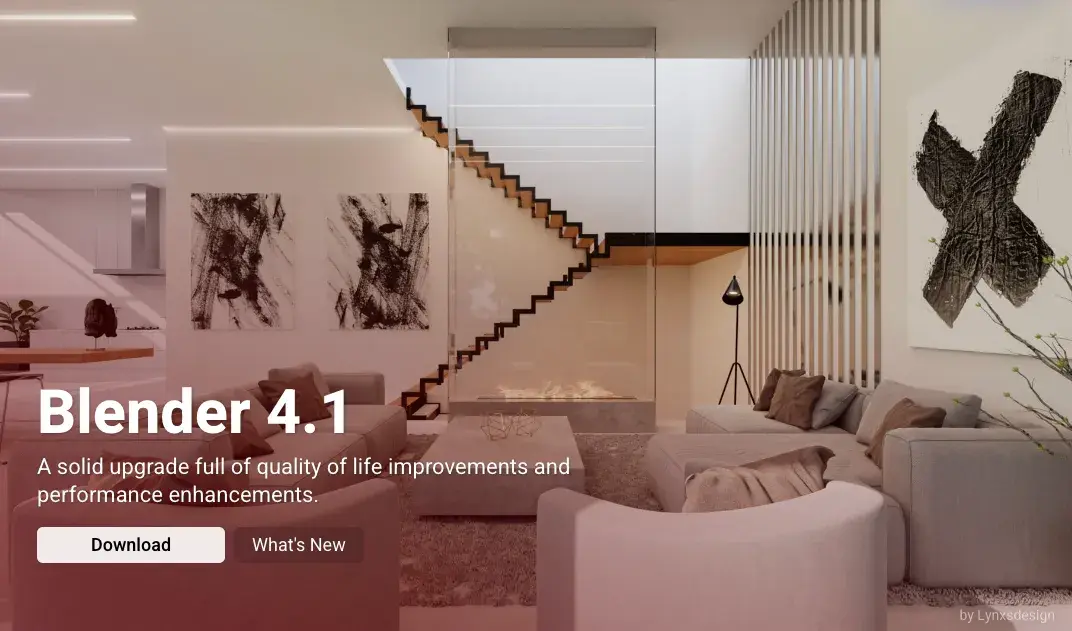
Blender is an open-source, 3D creation suite that makes it possible for graphic designers to create everything from rigging and animation to rendering and motion tracking. It also provides support for 2D animation and has an active community of users committed to helping Blender improve.
Testing It Out
This is clearly meant for people who know what they are doing — if they are not already graphic designers in the gaming and film industries, they probably aim to be. There is a manual available, and it is massive. It has its own glossary, index, add-ons, etc. and it does not auto-update, yet there are dailyupdates available.
I don’t know that my computer can even run this program on my geriatric laptop. Their community forums suggest downloading an old version to see if you like it before investing in more powerful hardware. Good to know, but we’re going for it.

So … it seems to be functional, and I tried the video editor, seen above, thinking maybe I could edit something existing. But I can’t seem to get any of my .MP4 files to open. I can’t get my .MOVs to open, either. I guess my paltry files aren’t strong enough for this beast.
Okay, here is the 2D editor, one more among manyBlender editing suites.
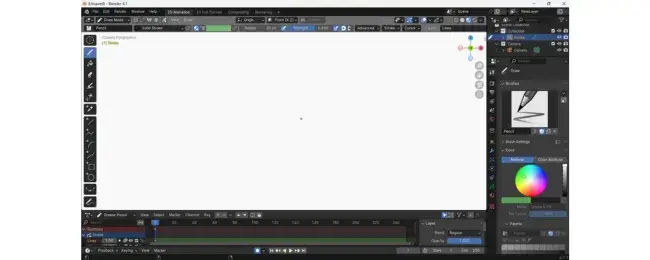
I was able to figure this out a little bit — it’s basically drawing a picture that’s a little bit different each time to get from point A to point B, and the bottom is the measure of time over which those changes happen to make it appear to move.
I made a Ze Frank-level animation about how I feel like a Sparkling Fraud trying to figure this out — and it worked. But I was not able to figure out how to export it. Sorry, friends.
While Blender is a powerful tool, it’s not ideal for beginners. Complex menus and a truly stunning number of design options mean you need to know your way around graphic design programs to make use of this tool.
I asked a couple of friends in the graphic design industry about Blender — adjectives that came up were “beefy” and “overwhelming,” but also the idea that it has its place.
One said that Blender is great for modeling, but using it can feel disjointed because of the open source aspect where anybody can add what they want.
Another reported that some tools are going to be better — and better documented for use and troubleshooting — than others. A third recommended spending a few weeks doing various tutorials to learn how to use it, starting with The Donut.
Platforms: Windows, Mac, Linux
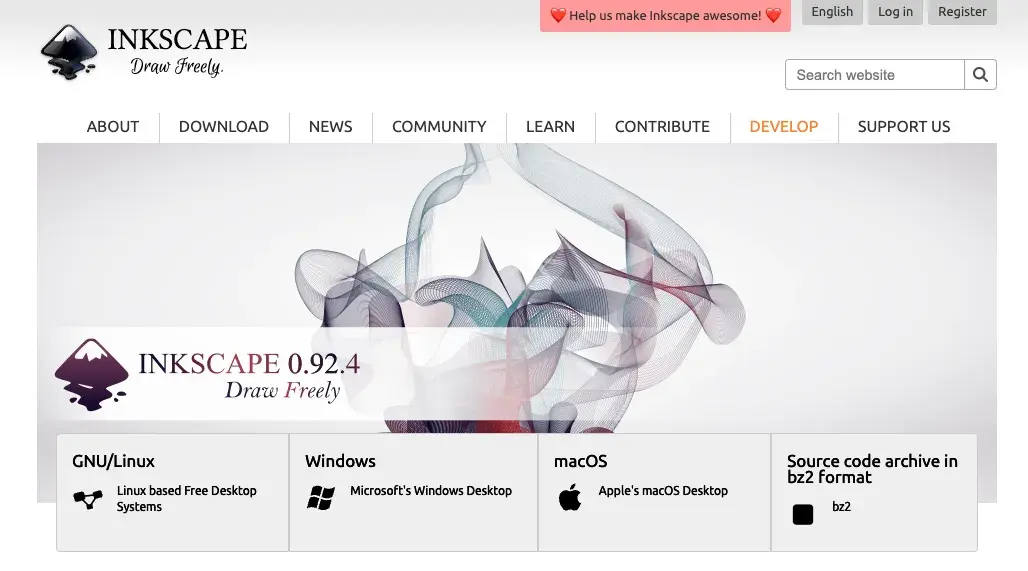
Inkspace’s tagline is “draw freely” and it lives up to that mantra — there’s no cost for this graphic design tool and it packs a host of features for both beginners and experienced marketers.
I heard that the sluggish controls can frustrate some users if they’re looking to quickly create and publish designs. I went ahead and made sure to uninstall everything I’ve tried thus far before installing this one.
Testing It Out
Not bad. It gives the look of the complicated programs, but I didn’t find this nearly as intimidating.
I was able to choose the sizing for a print product — in this case, a business card. I was also easily able to import some fun and colorful elements from my brand.
I like that the tools most people know and use for any number of programs are readily available. Not as intuitive as, say, Adobe Spark, but this feelslike something I could learn.

The drop-down menus are very familiar, and they keep options categorized in a nested way that I can understand.
Even if I don’t know the tool’s name, I know that it’s a subcategory of something larger that I do have an idea about. I was able to explore it and make some things happen in a way I couldn’t with, say, Krita or Blender.
In addition to cross-platform support and an active community who adds to the programming, Inkscape is known for superior vector art options and wide format compatibility.
Platforms: Windows, Mac

SketchUp offers both free and paid design plans, with its no-cost version still offering substantial advantages for designers.
A robust modeling platform, it’s a great tool for creating 2D or 3D designs for furniture or other complex objects. It’s parent company is Trimble, so you start by signing up for a Trimble ID, then it takes you to the in-browser interface.
Testing It Out
Let’s see if I can design a new booth for Threadcraftian for markets this fall.
Oh, check this out. There’s an Instructor on the right-side toolbar that goes over how to use each tool and even has an animation to show you what will happen. Awesome, that is exactly what I need.
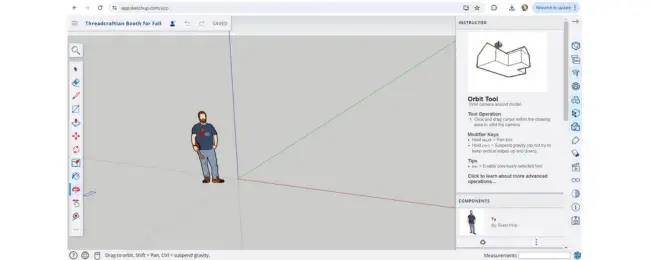
Okay, but seriously — everything should have this feature. It took a hot minute for me to get the hang of the order of operations: select the surface you want to change, hold shift to select multiple surfaces, then select the move tool to move the object.
My attempt is not perfect by any means, but it definitely gets the idea across of what I have in mind.
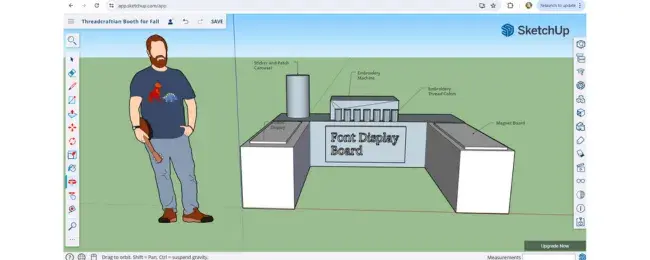
I would definitely use this again and take the time to dig deeper. The problems I had were rotating a cylinder and measuring exactly. There’s probably a way to freeze movement along one axis that is helpful, but I couldn’t figure that one out.
With a fairly easy-to-use interface and several sources of support, SketchUp is a great tool if you’re looking to create product pages that feature in-depth images and dimensions. Potential drawbacks include limited storage space as well as no mobile support for free plans.
Platforms: Windows, Mac, Linux

GIMP is one of the most popular open-source design tools. It’s often compared to its closest for-pay competitor, Photoshop, with users on both sides making passionate arguments for one platform over the other.
It can be developed with a number of programming languages including Python, Perl, Scheme, and others. There are loads of plug-ins and scripts available, and the workspace is highly adjustable.
You’ll be able to design logos and print advertising, but it doesn’t do social scheduling unless someone programmed a plug-in for that. I decided to create a website banner — there were pre-set sizes to pick from — yet I was able to specify a custom 1200×400 pixels.
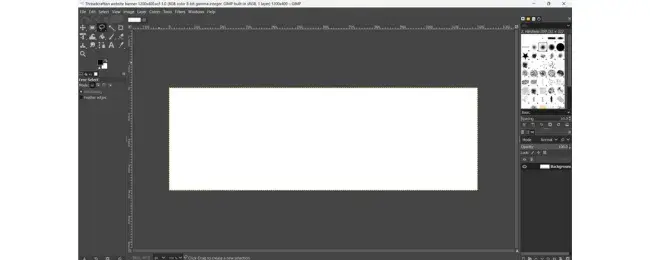
Testing It Out
I actually did find this to be pretty intuitive. I was able to lay down a shape and use the “Warp Transform” to turn a black dot into a bird body and a white dot into a wing to create a bird. Same for a spool of thread. Then I used the pencil feature to create the needle with thread that the bird is holding.
It was easy to import the colorful background for Threadcraftian, and I was able to lay out the text in Bremlin. The layers were easy to use and I found a lock feature that joined the wing and the body of the bird into one moveable layer. It was also easy to export this website banner as a PNG.

I can see why people like this. There are a ton of options, but it doesn’t feel so overwhelming.
At first, when I right-clicked and saw whole rows of more options I was a little intimidated, but then realized that they were all the same as the top row of menu categories. It was just a quicker way to access the tools in place where working.
It is easy to see why GIMP gets high praise as a free design tool for its support of all file formats, ease of digital retouching, and ability to quickly create new designs from scratch.
In addition, GIMP features a customizable interface that allows more experienced designers to make use of the tool’s capabilities. Worth noting: GIMP does not support any Photoshop plugins.
Platform: Web
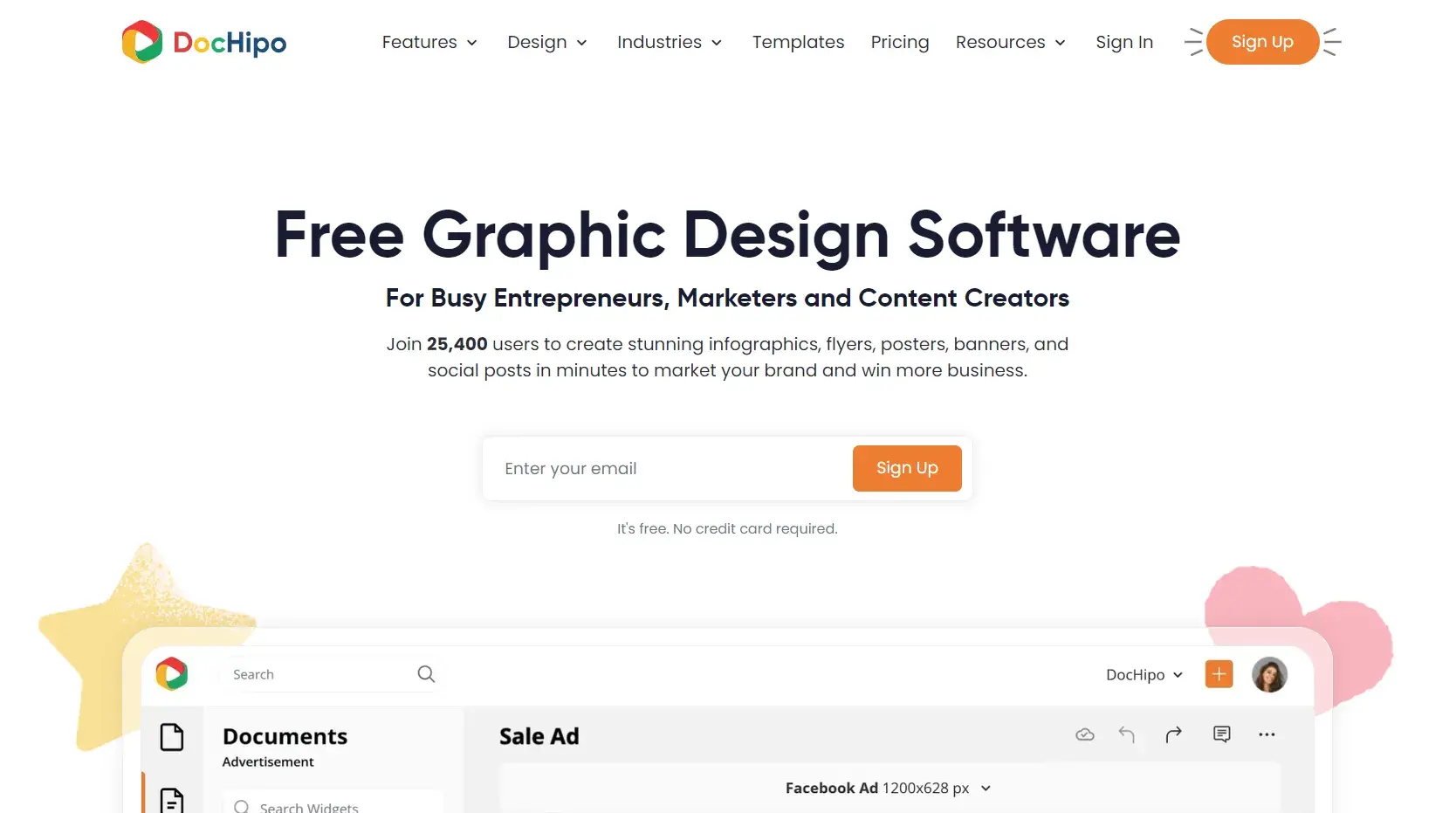
DocHipo is a popular choice for marketers looking for easy-to-use graphic design software. You’ll get access to free templates for designing your marketing collateral, such as posters, flyers, brochures, presentations, business cards, social media posts, advertisement graphics, and more.
The advertised advantage of using this graphic design software is its range of exclusive design assets, such as illustrations, icons, stickers, and animations. You can also access millions of stock photos and hundreds of free fonts. Let’s give it a spin.
Testing It Out
At first it looks like the only thing to do is use their templates, but once you click into a template type, you have the option of a blank template to work with. It prompts you to add widgets and then start your manipulations.
I’ve chosen to do a Facebook Ad this time, so it sets the canvas to 1200×628 for me. I was able to enter the Pantone hex code for apricot, the current color of the year.
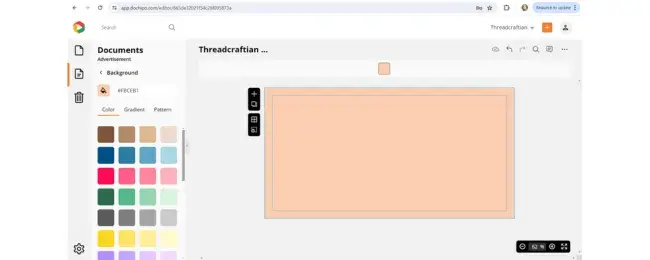
It is a lot like Canva in that there are a number of free options, but the best ones have the little golden crowns to indicate they come with a paid upgrade.
You can insert maps, create QR codes, and make collages for free. I keep searching for design elements and icons like animals, dogs, cats, and there’s just not much of anything.
The elements, graphics, and illustrations — even the paid ones — are just okay. Nothing stellar. This seems to benefit marketers who want to grab and go with pre-made templates. Here are some of the elements I found:

Generative AI images is a paid feature, but with so many photos I don’t see why you’d need it unless your company wants you to use AI. There is also an AI text generator, but as a professional writer, I’m sure you can guess what I think of that.
Version history is also a paid feature. It looks like you can use AI translation for free until the very last step, but then it pops up that it’s a paid feature. Grr.
At last, we hit the big advantage: photography. There really are a ton of photos to choose from, rivaling or surpassing Canva. This was the feature I thought would do well enough for a Facebook ad:

DocHipo’s drag-and-drop editor makes it easy for beginners to customize designs within minutes, and includes widgets to connect your Typeform or Jotform accounts.
Its intuitive interface makes it a strong choice for graphic design software for beginners. Users can take advantage of a free plan, but you are likely to be happier with the paid version for more advanced capabilities.
Platform: Windows
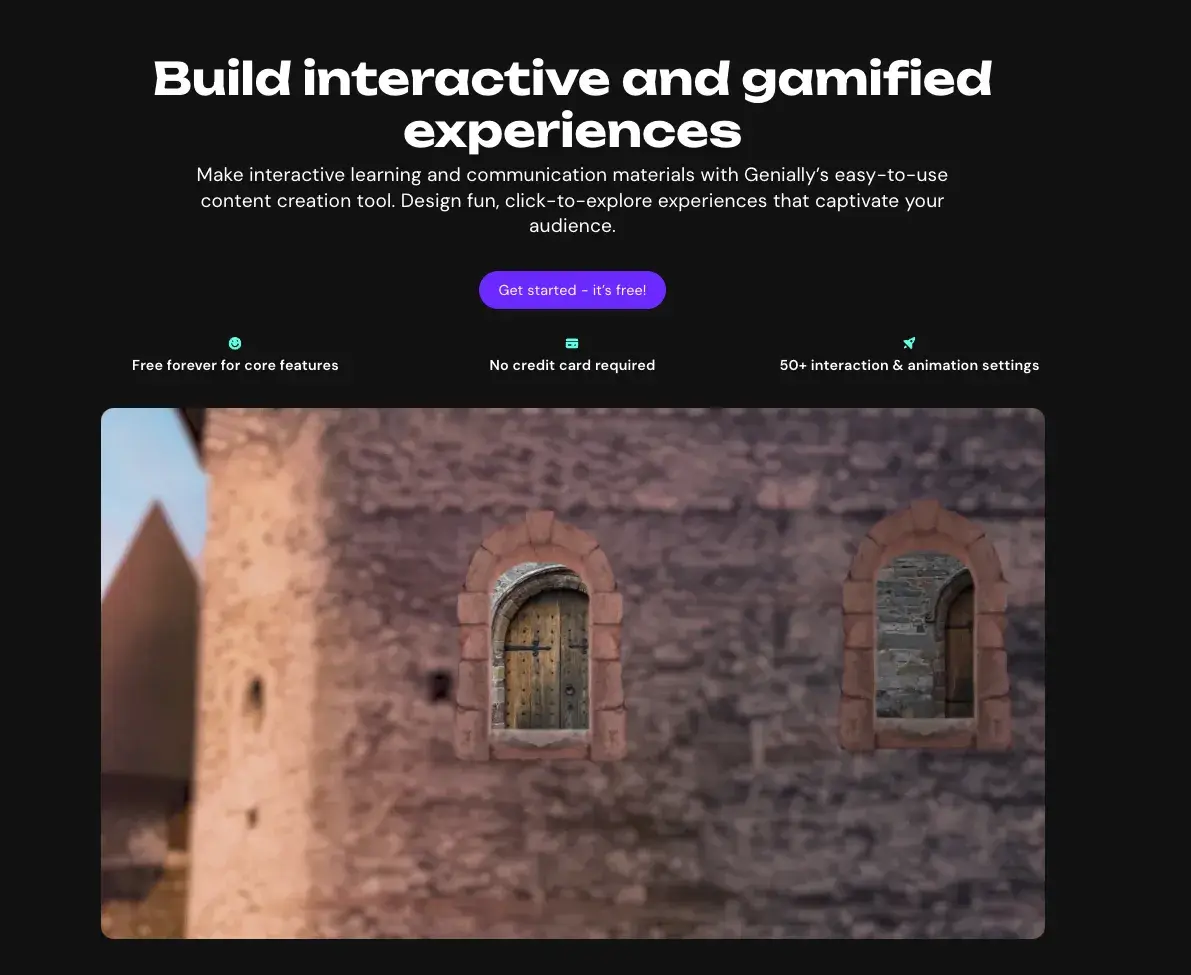
Genially is known for making design easy with a user-friendly interface and robust options that allow designers to create their own artwork from scratch. The shining jewel of this software is that you can leverage pre-built templates to add interactive features such as buttons, layers, and hidden text.
I haven’t seen anything designed to create interactive elements yet, so this is super interesting. Now that I see what this is capable of, I’ll make a fundraising pitch with information about the business and an eye toward growth.
Testing It Out
This is extremely cool, but when I got to the very end, it turns out that downloading it is a premium feature. The reason is that they provide you with a link to the interactive piece that is branded. So it works beautifully, but people will know it’s because you used their product.
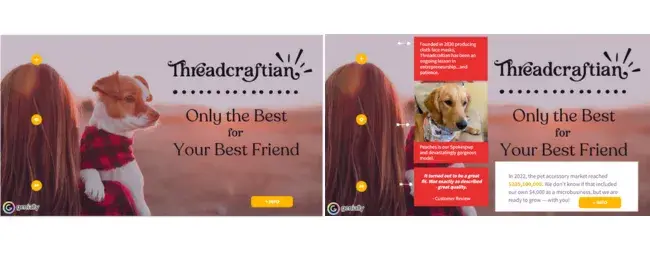
The free version of Genially has no limits on the number of projects you can create and there are now more than 12,000,000 users worldwide designing with Genially and supporting the community.
There is a caveat, however. While the free version is substantive, some features — such as offline viewing and brand personalization — are reserved for paid plans only.
Creating a Great First Impression
The first thing users see when they land on your website significantly impacts their perception of your brand — and their likelihood to become paying customers.
The right graphic design software ensures your site delivers visual value from first impressions to eventual purchases, streamlining the process of ongoing aesthetic adjustment.
Knowing that visuals are so important, weighing your access to various platforms, and being honest about your own skill level, which software will you choose?
For me, Adobe Spark won the day with its wide range of easy-to-use features at no cost. I’ll be moving over from Canva to save my little business the monthly fee.
Should I decide to work on my design skills, I think I’ll go with Inkscape or GIMP.
When I feel like growing my marketing skills? I’ll definitely spend more time exploring Genially. To me, engaging interaction with a brand from the first click creates a great first impression.
Editor’s note: This post was originally published in December 2020 and has been updated for comprehensiveness.
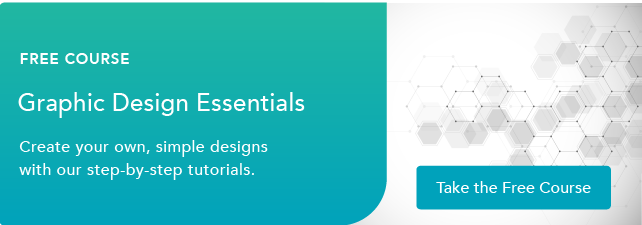


![Download Now: 5 Essential Resources for Using ChatGPT at Work [Free Kit]](https://i4lead.com/wp-content/uploads/2024/06/540f7c99-d8e9-4c6a-9a5e-7171f8876ae9.png)
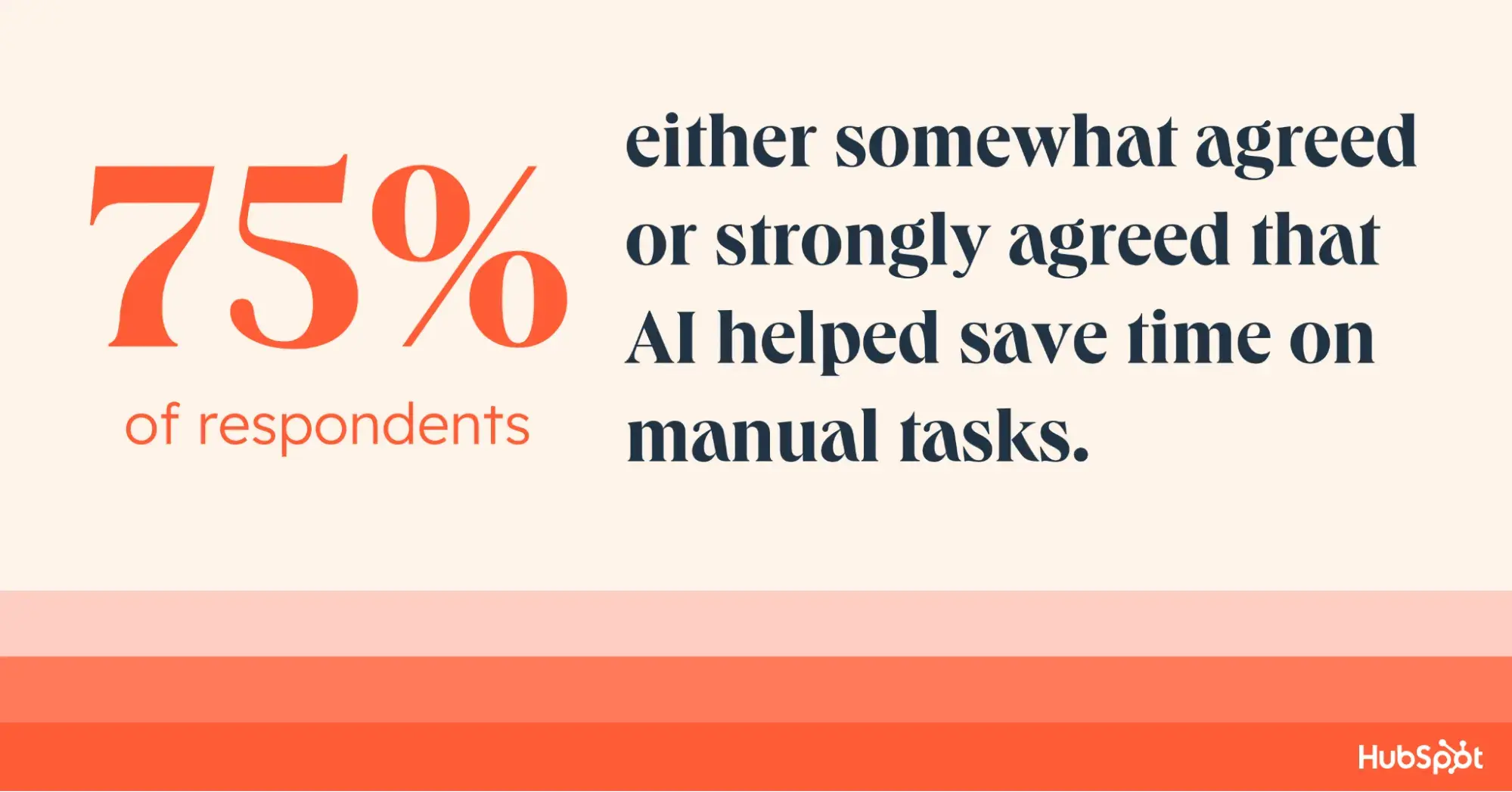

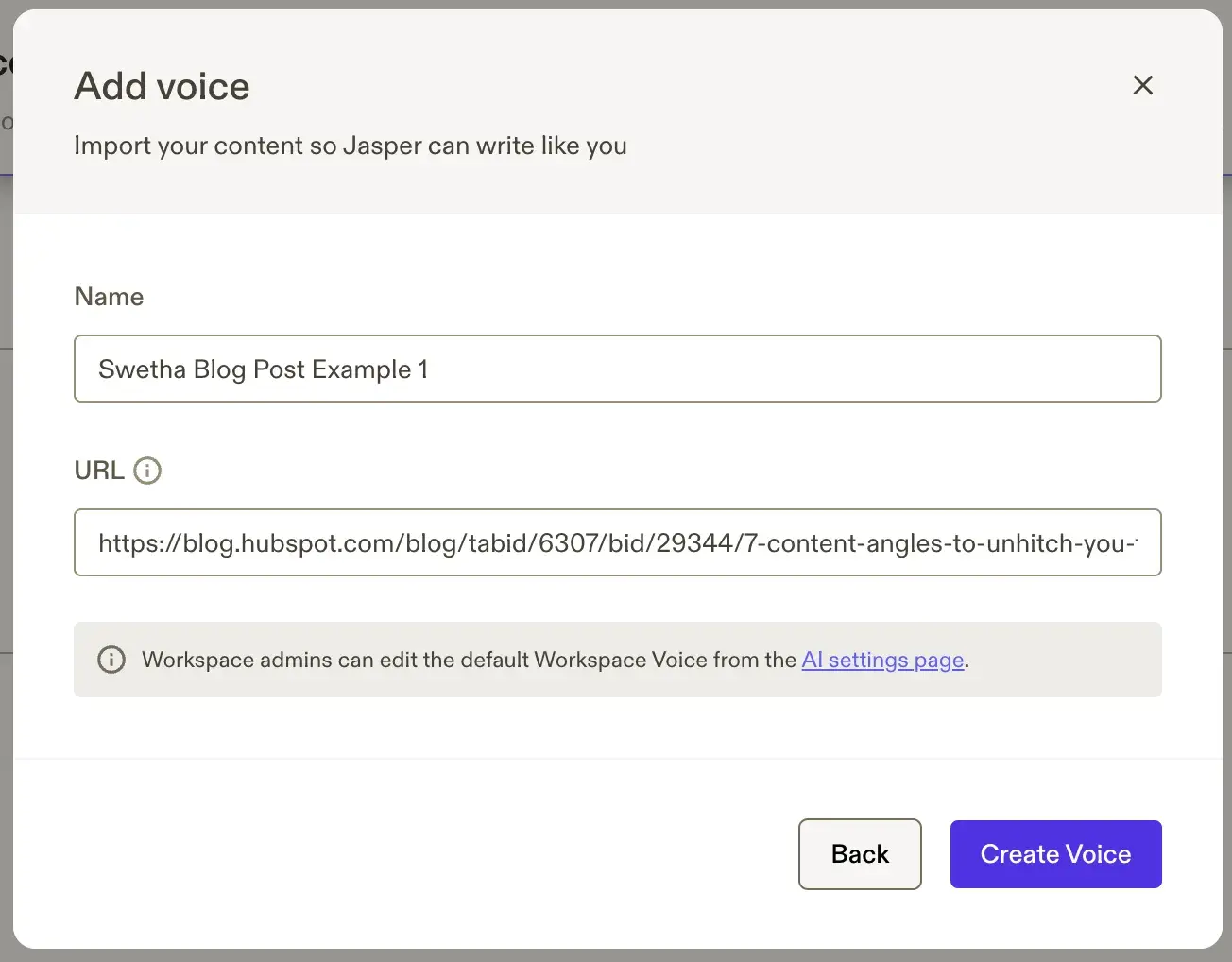
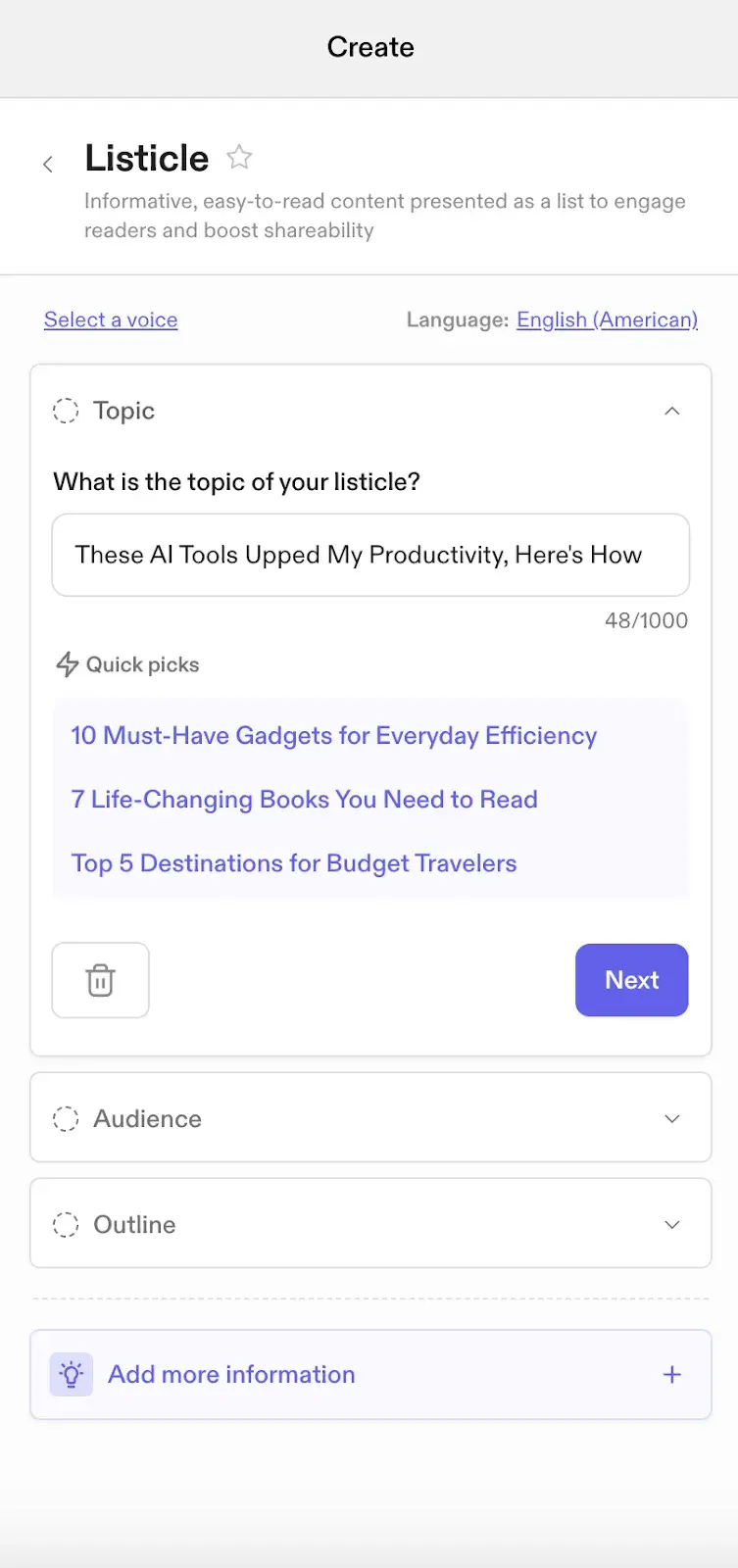
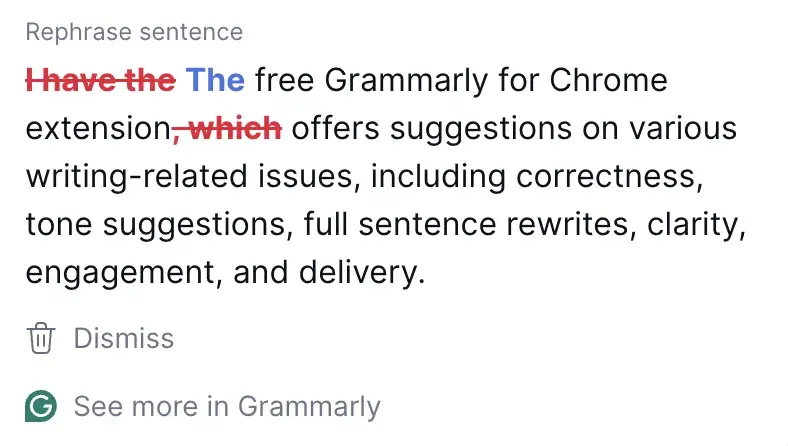
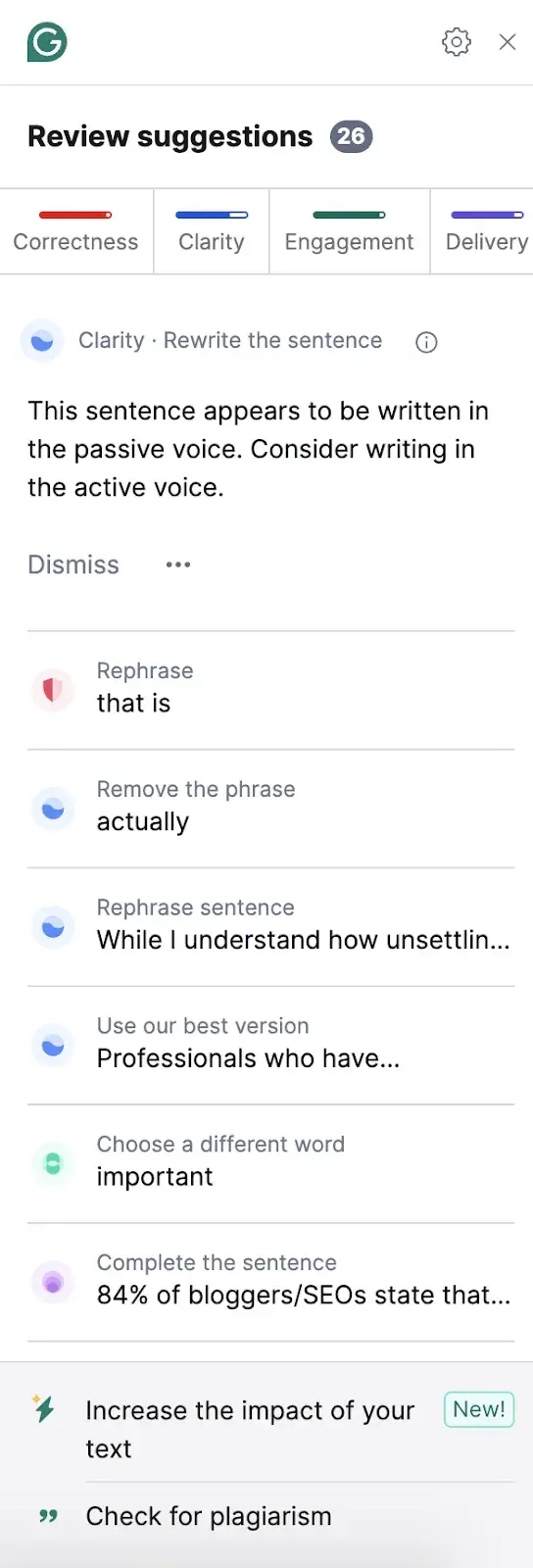
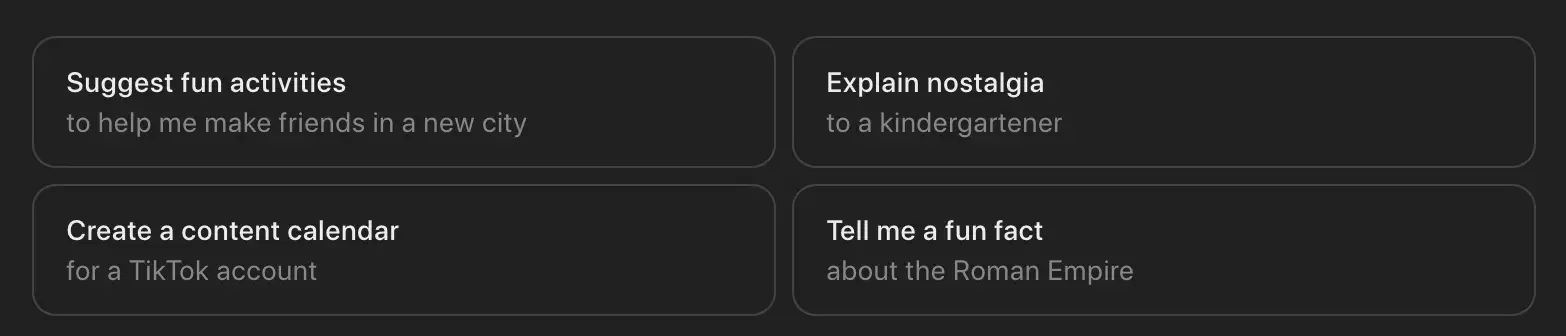
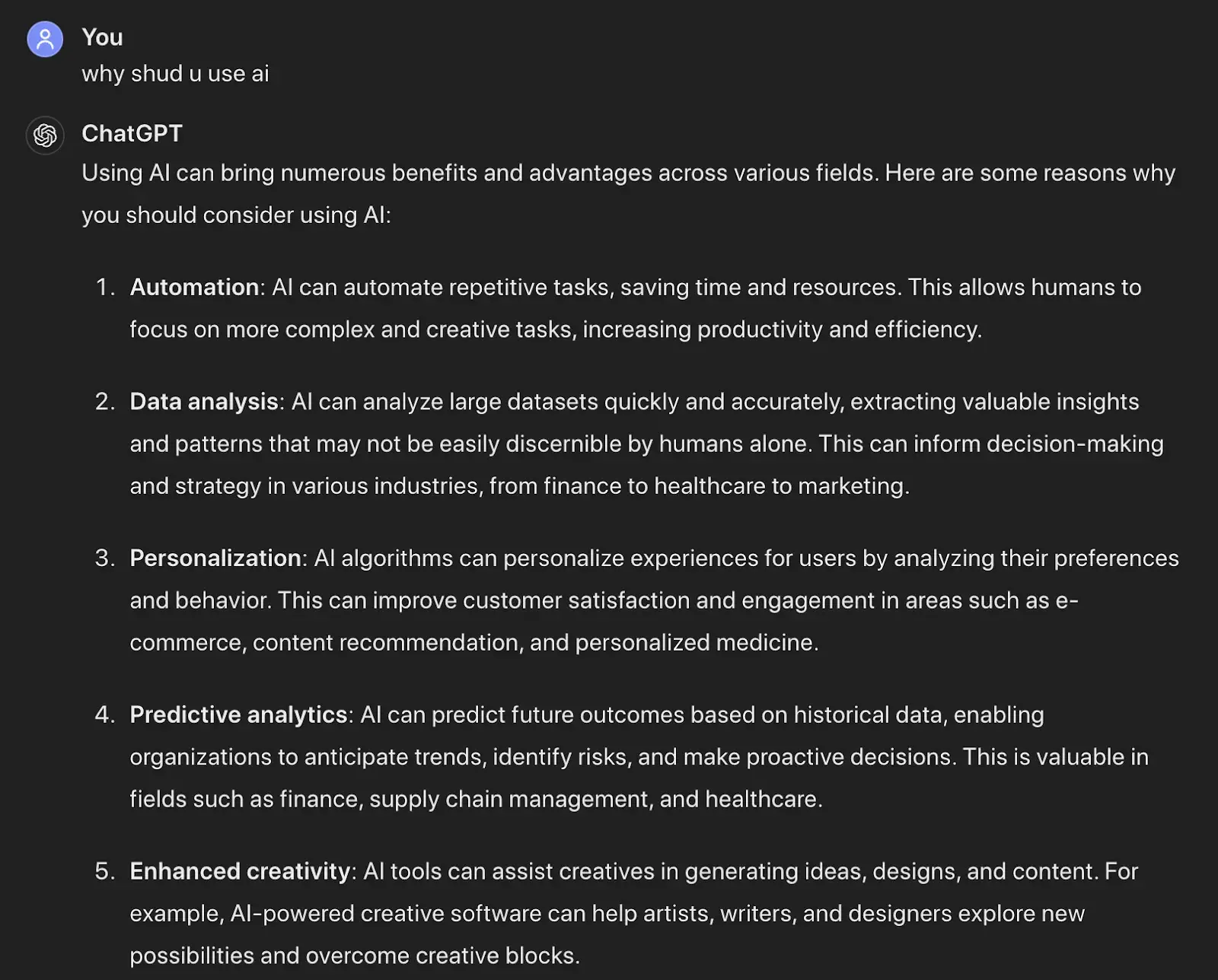
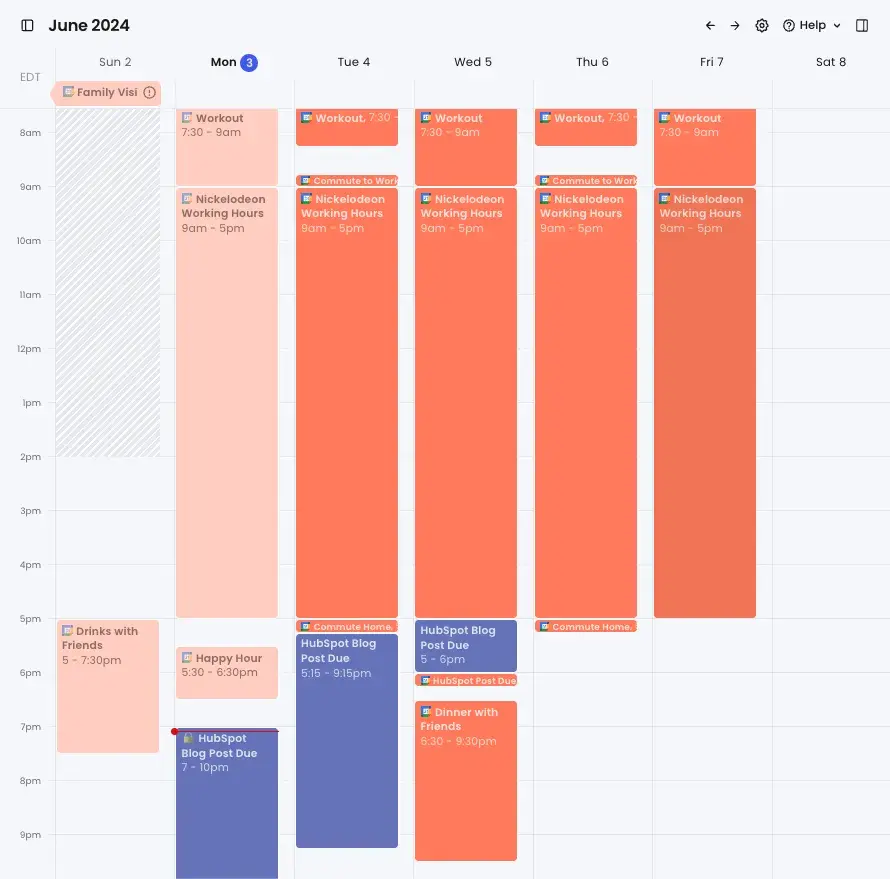
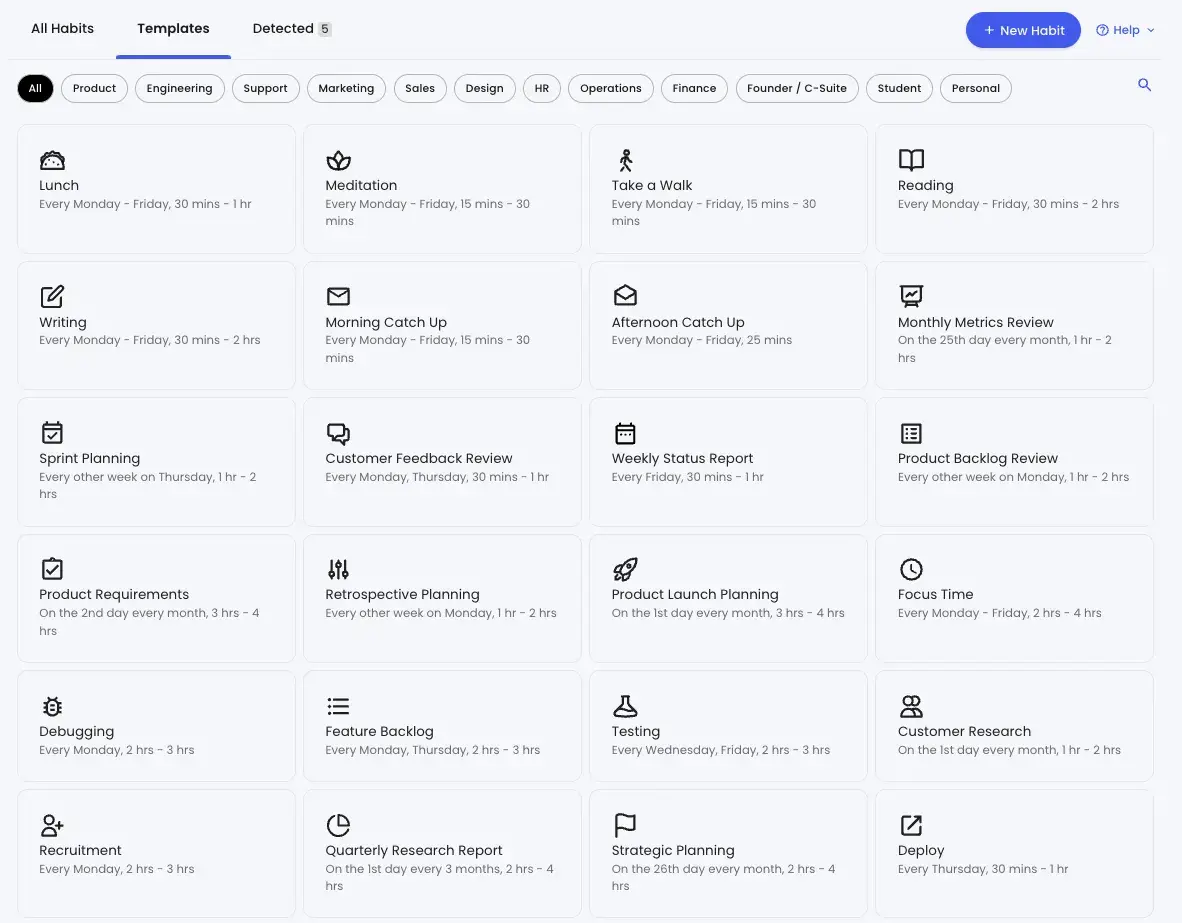
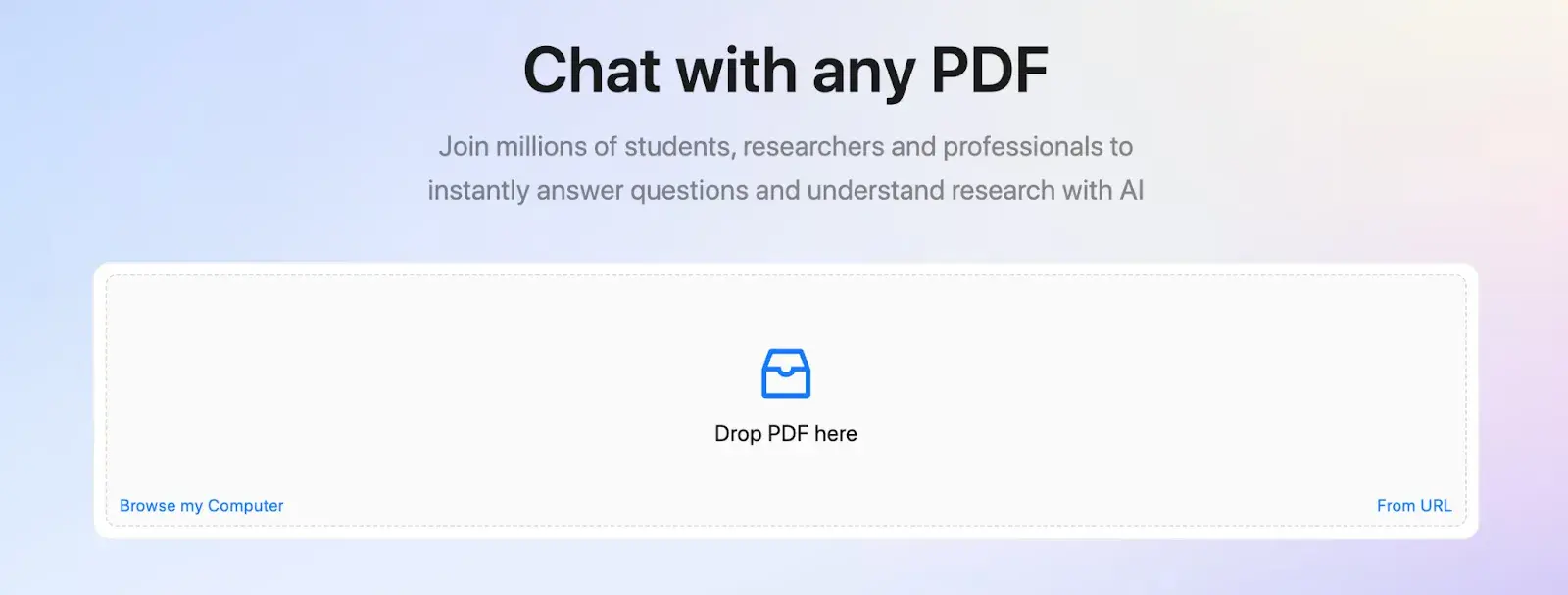
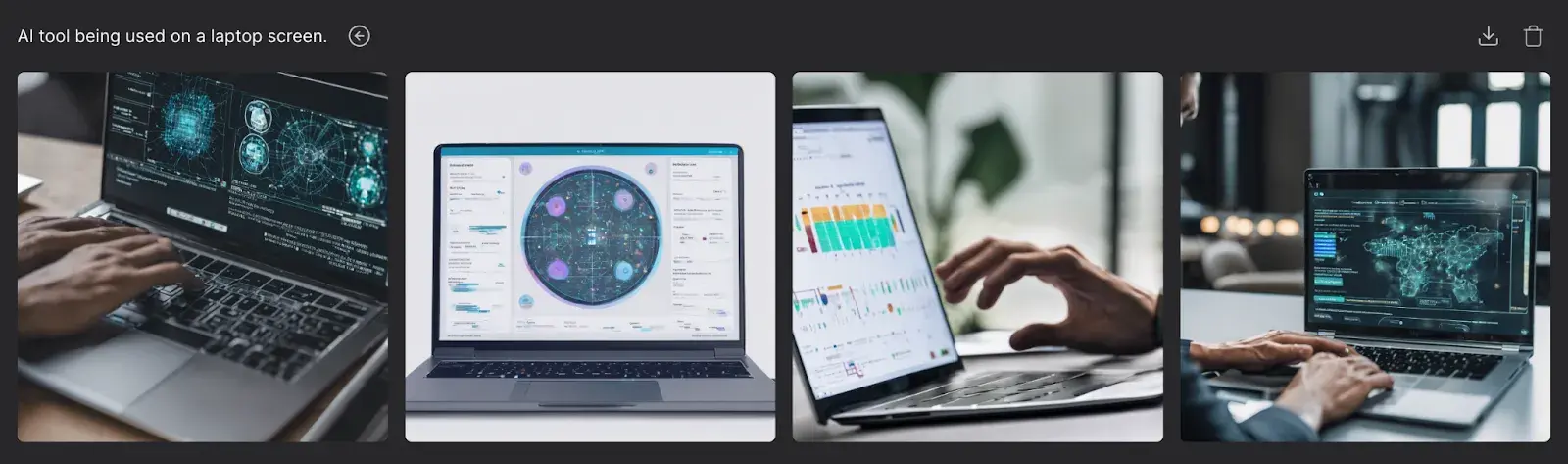
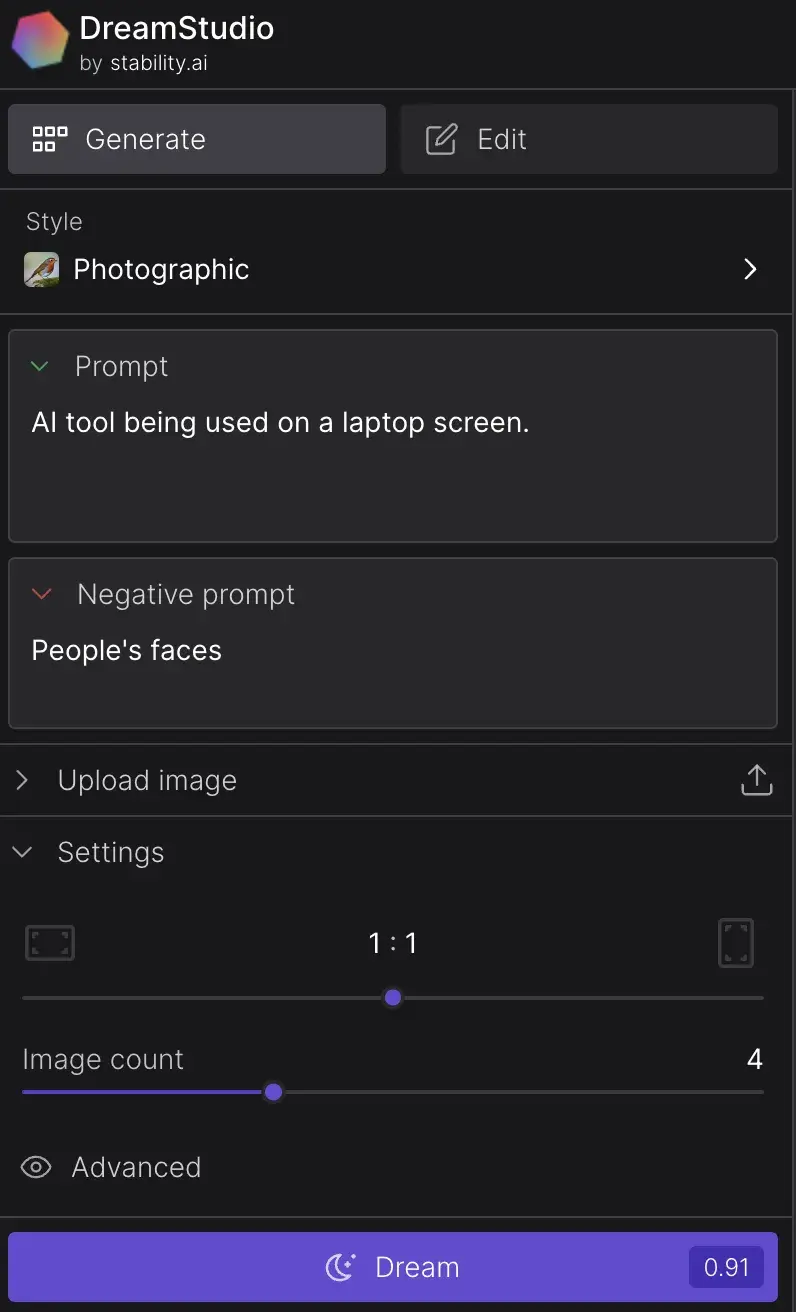

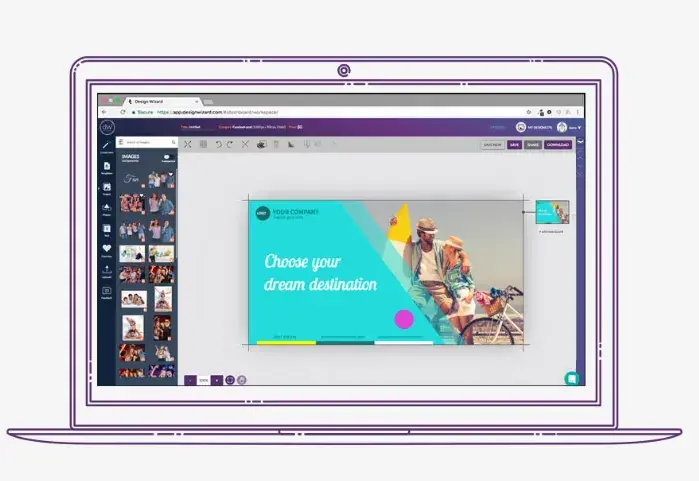
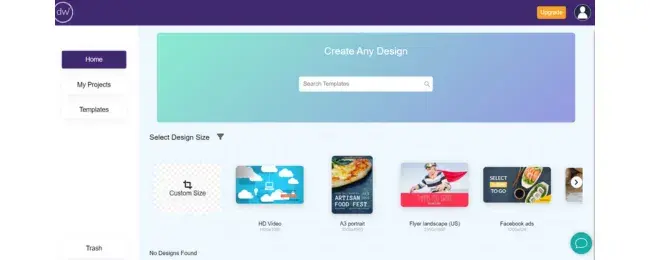
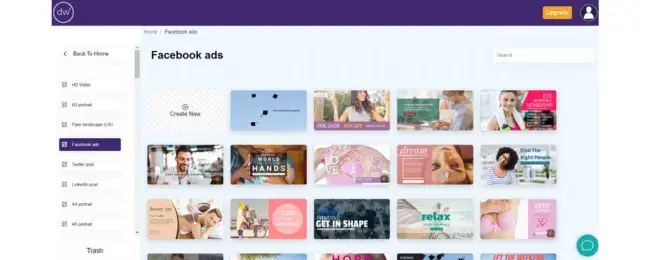
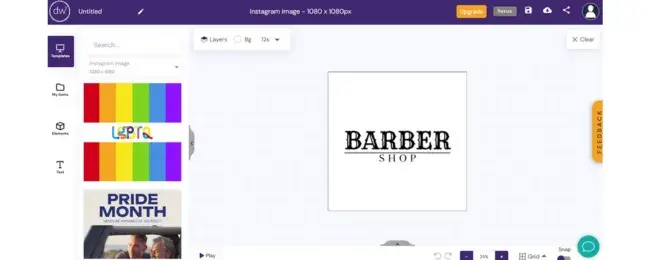
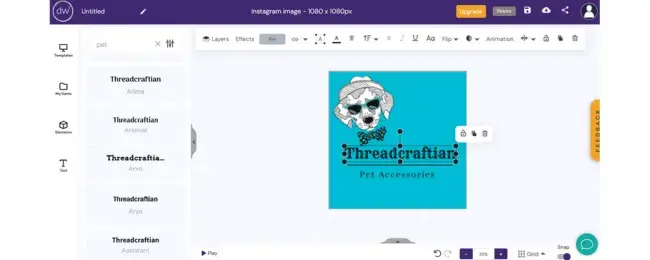
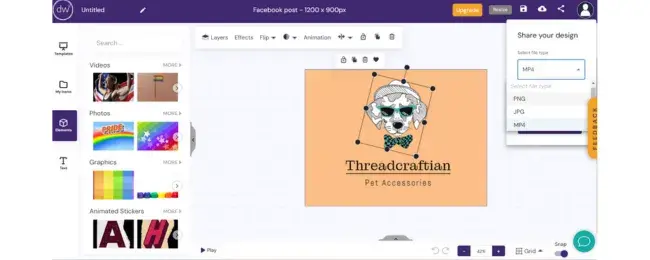
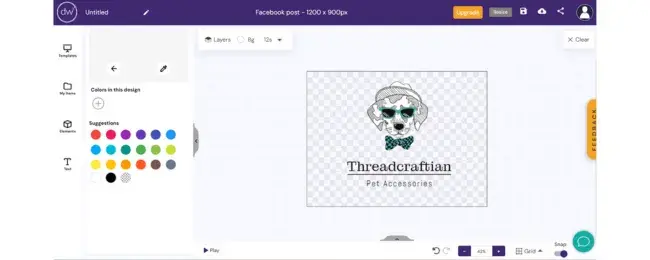



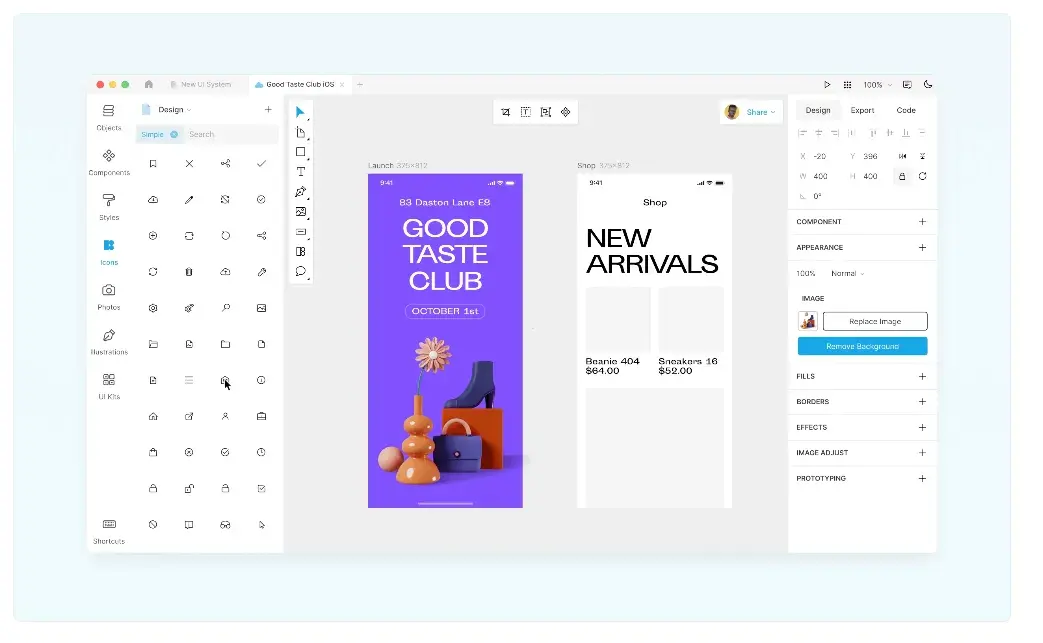

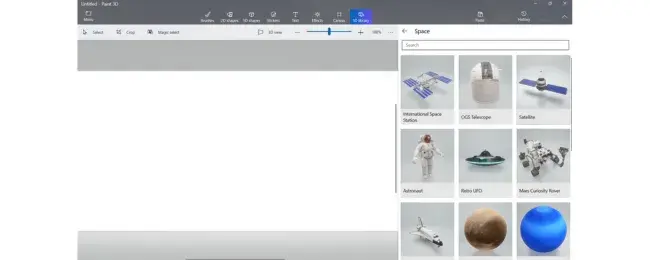
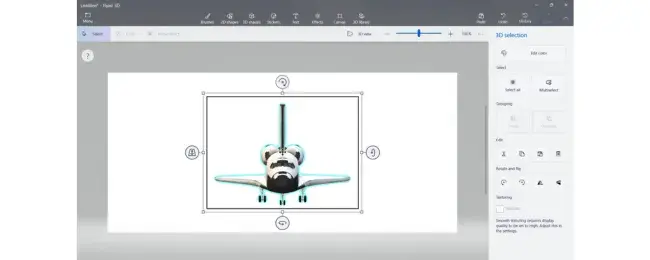
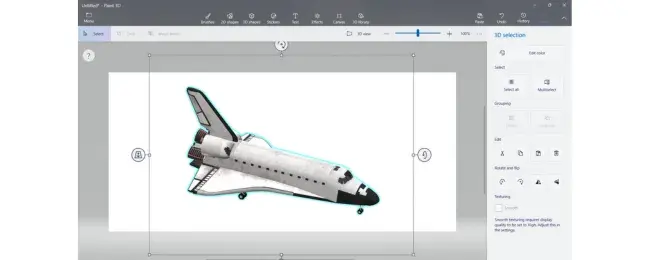
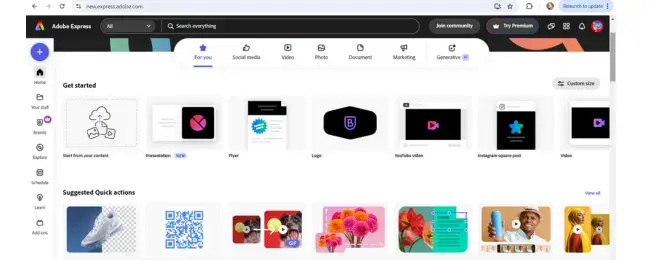

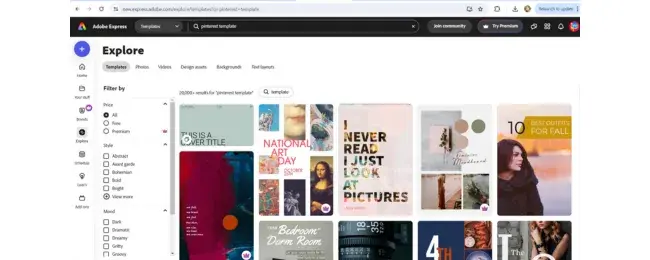
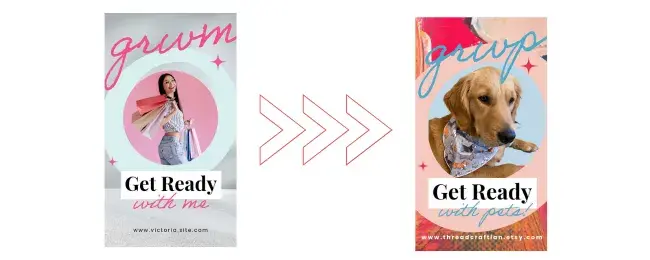
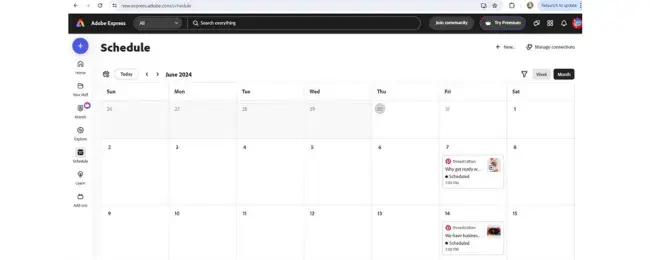

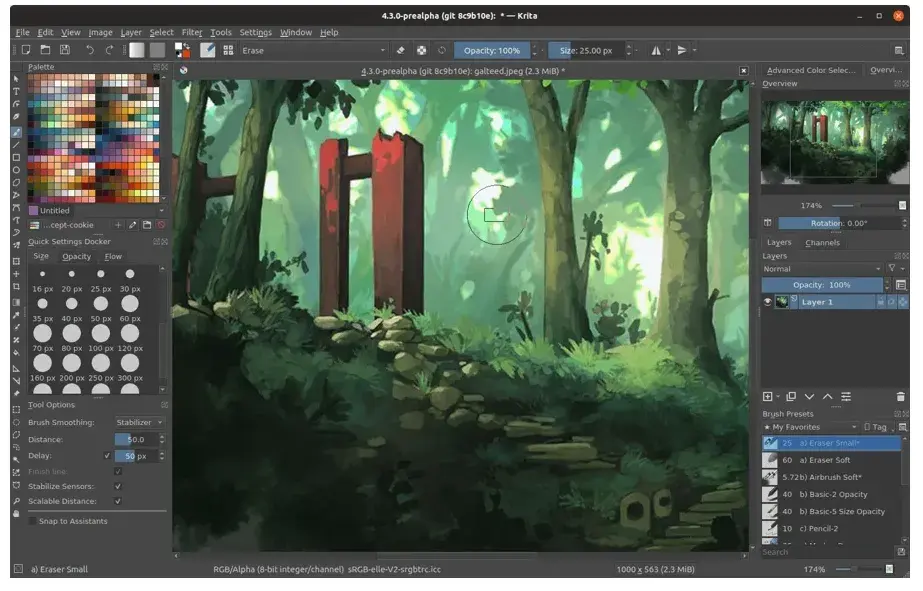

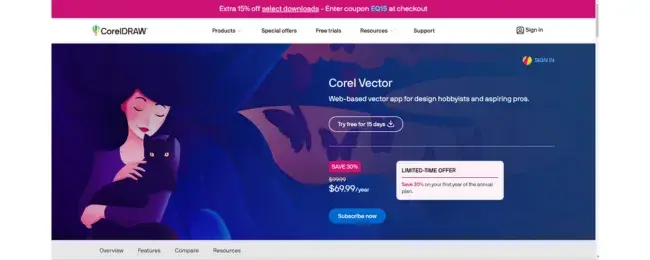
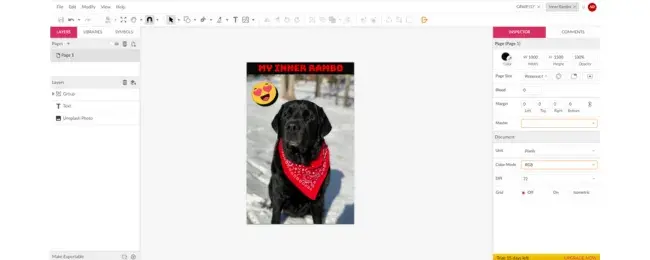
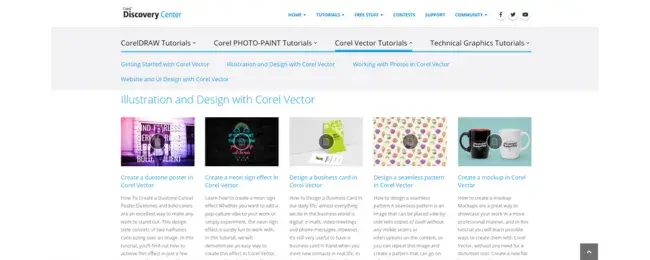
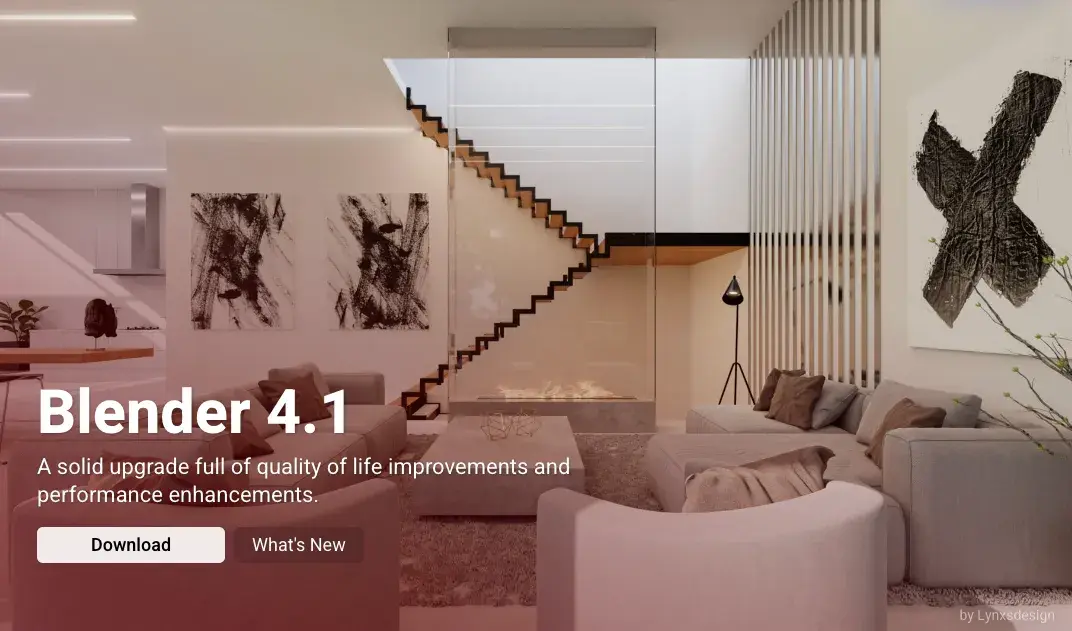

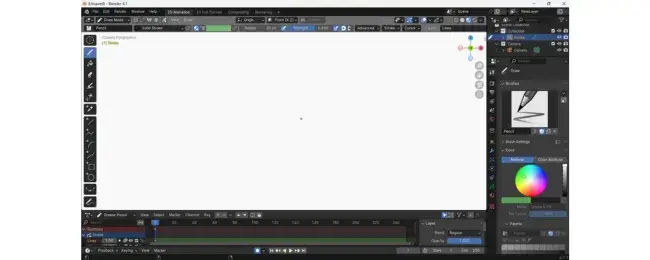
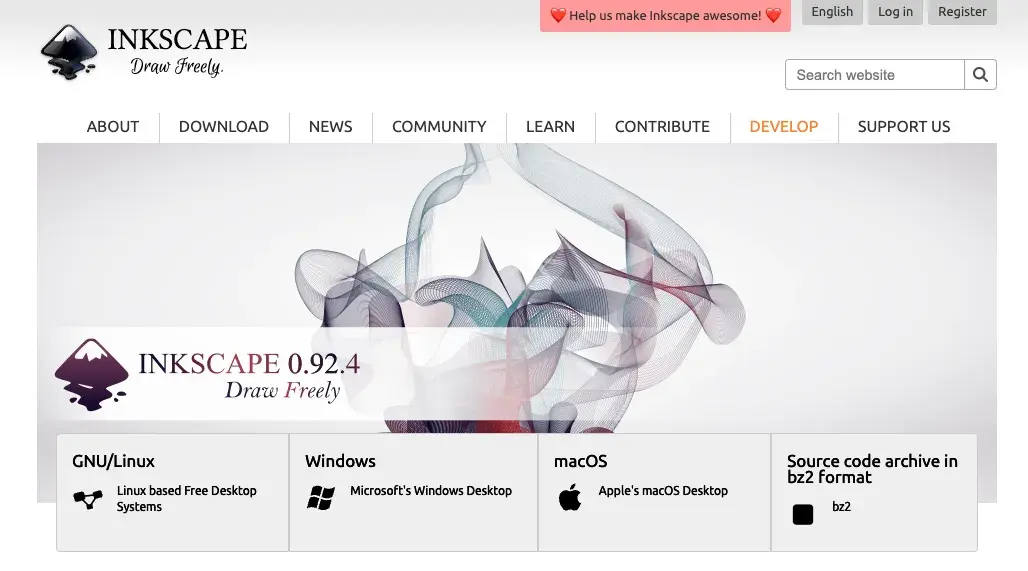


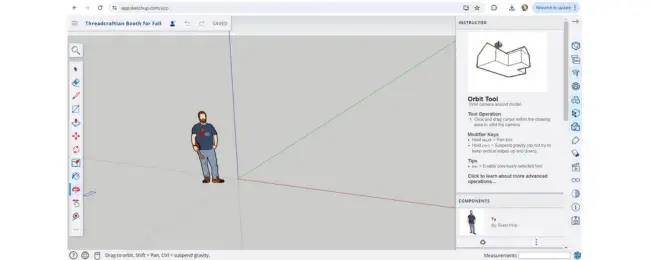
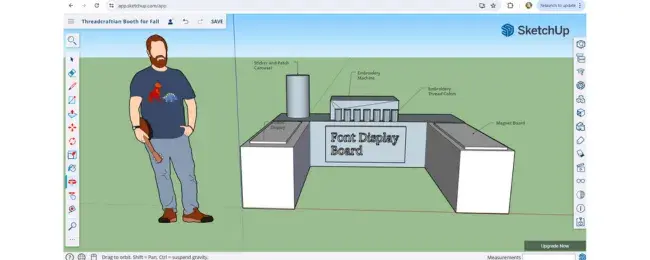

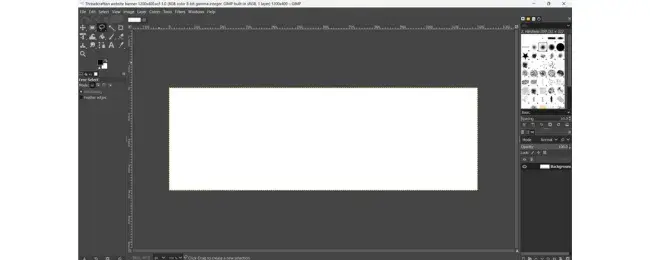

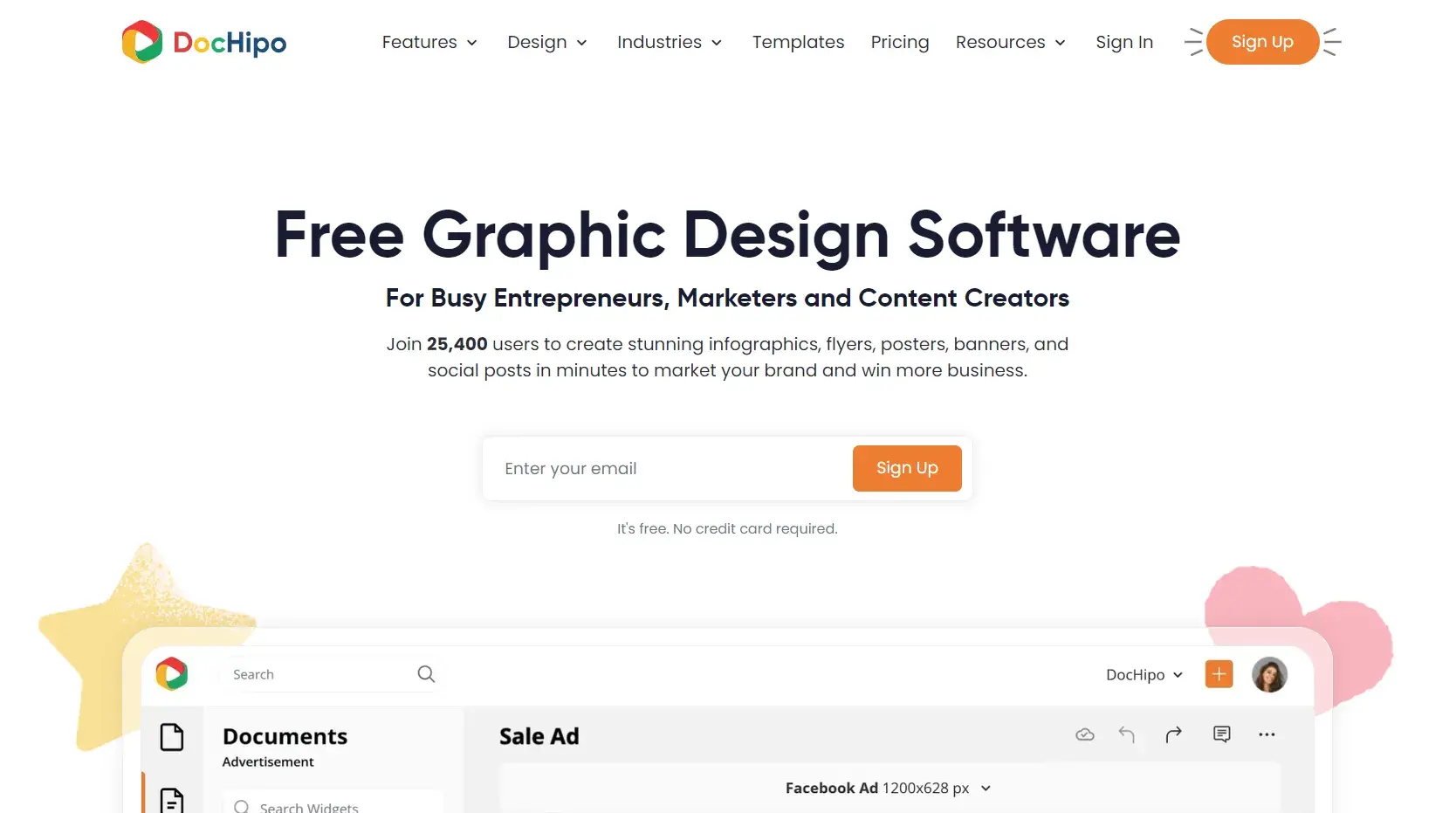
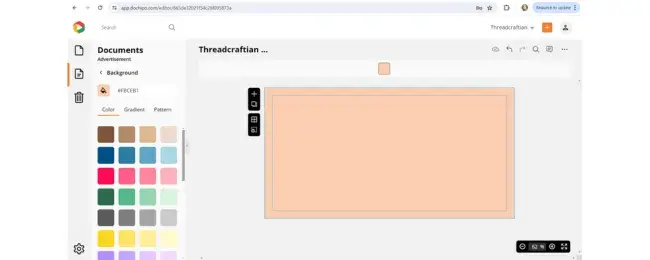


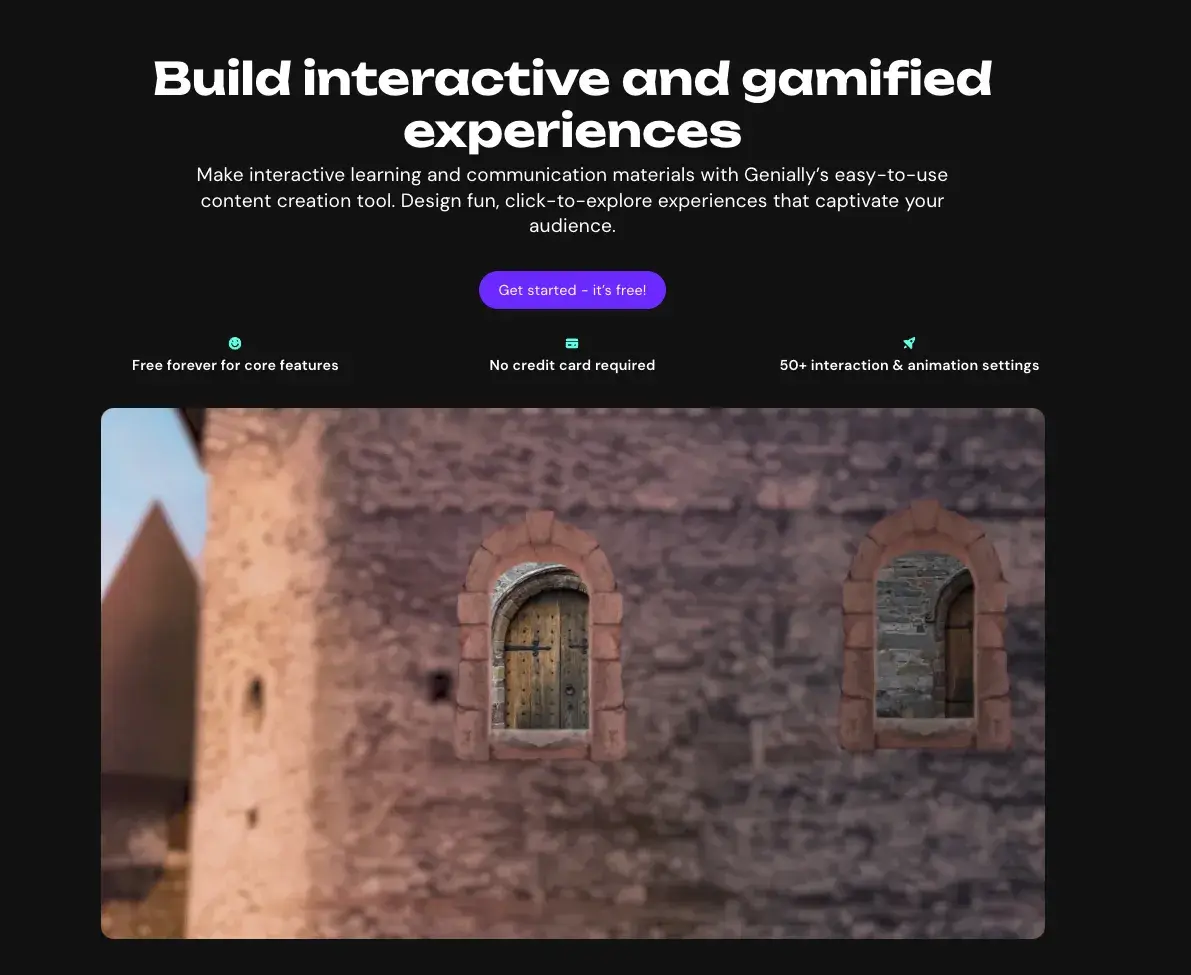
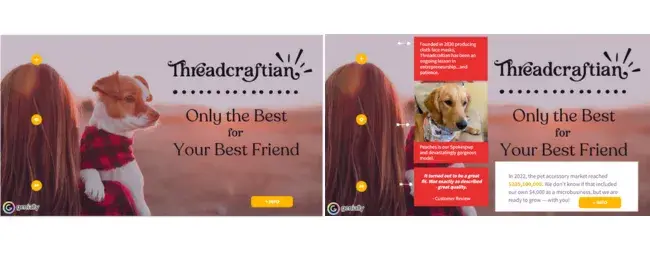
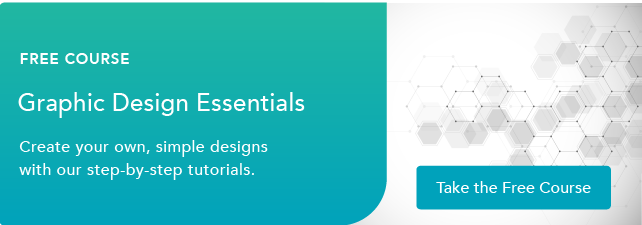

![Download Now: The 2024 State of Social Media Trends [Free Report]](https://i4lead.com/wp-content/uploads/2024/06/3dc1dfd9-2cb4-4498-8c57-19dbb5671820.png)

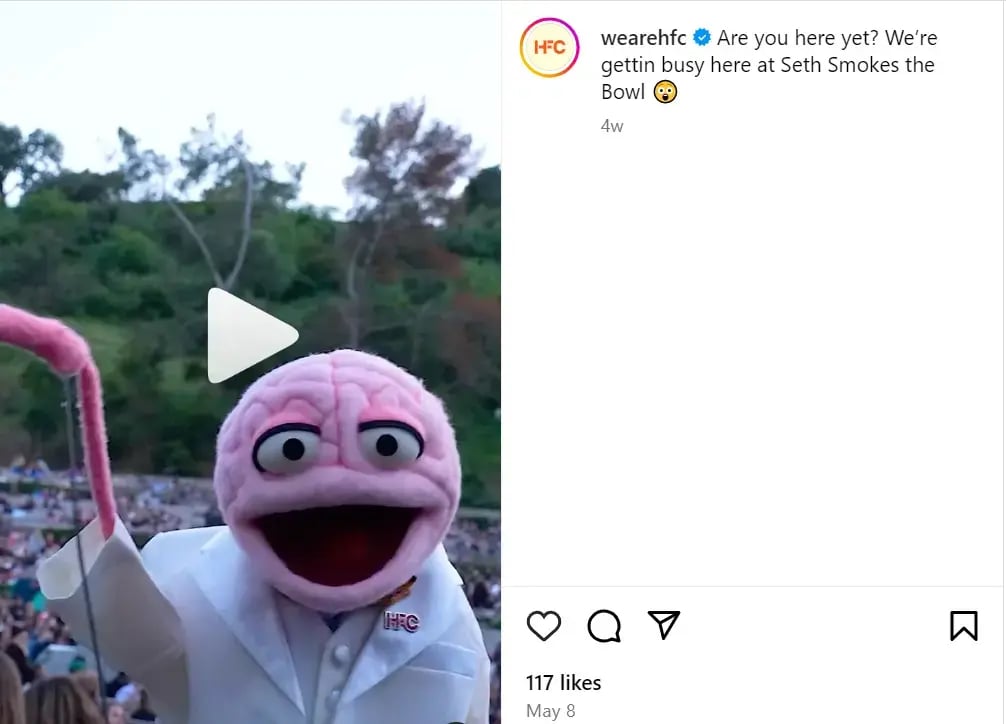


![Download Now: Ultimate AI Toolkit for Job Seekers [Free Kit]](https://i4lead.com/wp-content/uploads/2024/06/e87edb9a-daa4-417b-b31b-a56ed087c376.png)
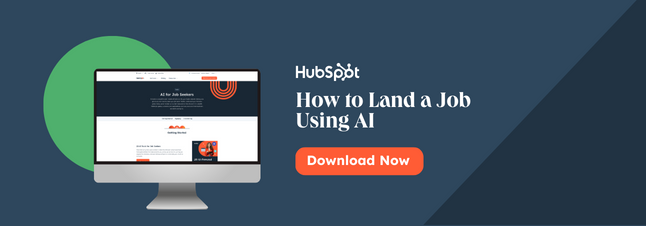
![Download Now: Free State of Marketing Report [Updated for 2024]](https://i4lead.com/wp-content/uploads/2024/06/db725f24-564c-483b-a28c-2d6ff9986516.png)

![Download Now: Keyword Research Template [Free Resource]](https://i4lead.com/wp-content/uploads/2024/06/5154f1fd-2e78-4d32-a14f-278662cf76b0.png)
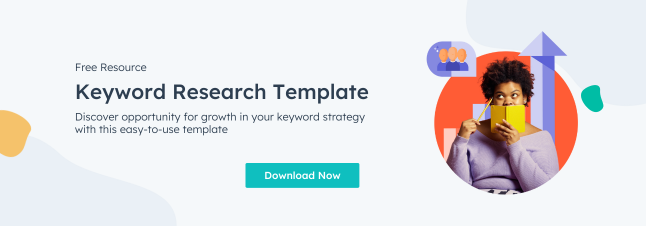










![Download Now: 150+ Content Creation Templates [Free Kit]](https://i4lead.com/wp-content/uploads/2024/06/5478fa12-4cc3-4140-ba96-bc103eeb873e-3.png)