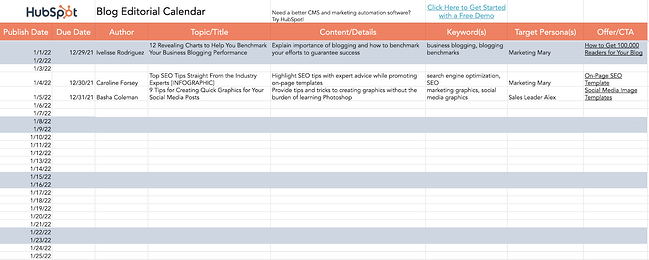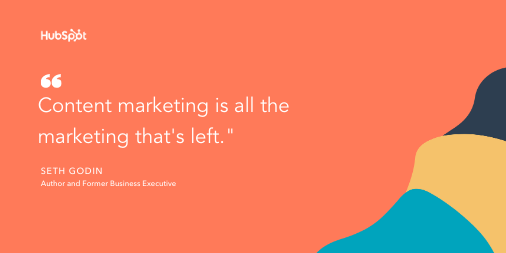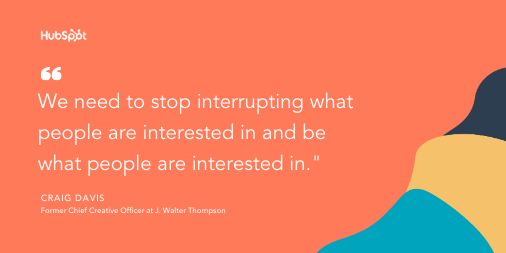How to write FAQs – an FAQ for B2B
Want to feel good about working in marketing in 2020? Get real.
Maybe the answer is to change the way we think about optimism.
Stop your content performance KPIs from ruining your content
How Drift thinks about B2B online events: an interview with Mark Kilens
On Velocity’s Culture: airing out something that maybe we shouldn’t
The Relationship Between Content Marketing and SEO? It’s Complicated.
10 content marketing performance metrics you probably aren’t using but definitely should be
How to (Easily) Make Perfect Content Calendars in Google Sheets
What do you use spreadsheets for?
If you’re anything like me, you likely use them to collect data, track campaign or blog post analytics, or keep track of weekly assignments.
But have you ever thought about using spreadsheets to make a calendar?
And, more specifically, have you ever thought about using Google Sheets to make a functional calendar?
If you often work on campaigns for a few different clients, creating individual calendars in Google Sheets could be uniquely useful for ensuring the client understands when certain content will go live. Alternatively, perhaps you need to create an internal Google Sheet calendar for your team to keep track of upcoming projects.
Making a calendar in a tool that’s commonly used for spreadsheets sounds a little intimidating, but don’t worry, the process is actually pretty intuitive. And with the help of some tips, you can easily make a functional calendar that you can sync your schedule with.
Below, we’ll go over how to make a calendar in Google Sheets and include some tips that’ll help you elevate the design. At the end, your calendar will look something like this:
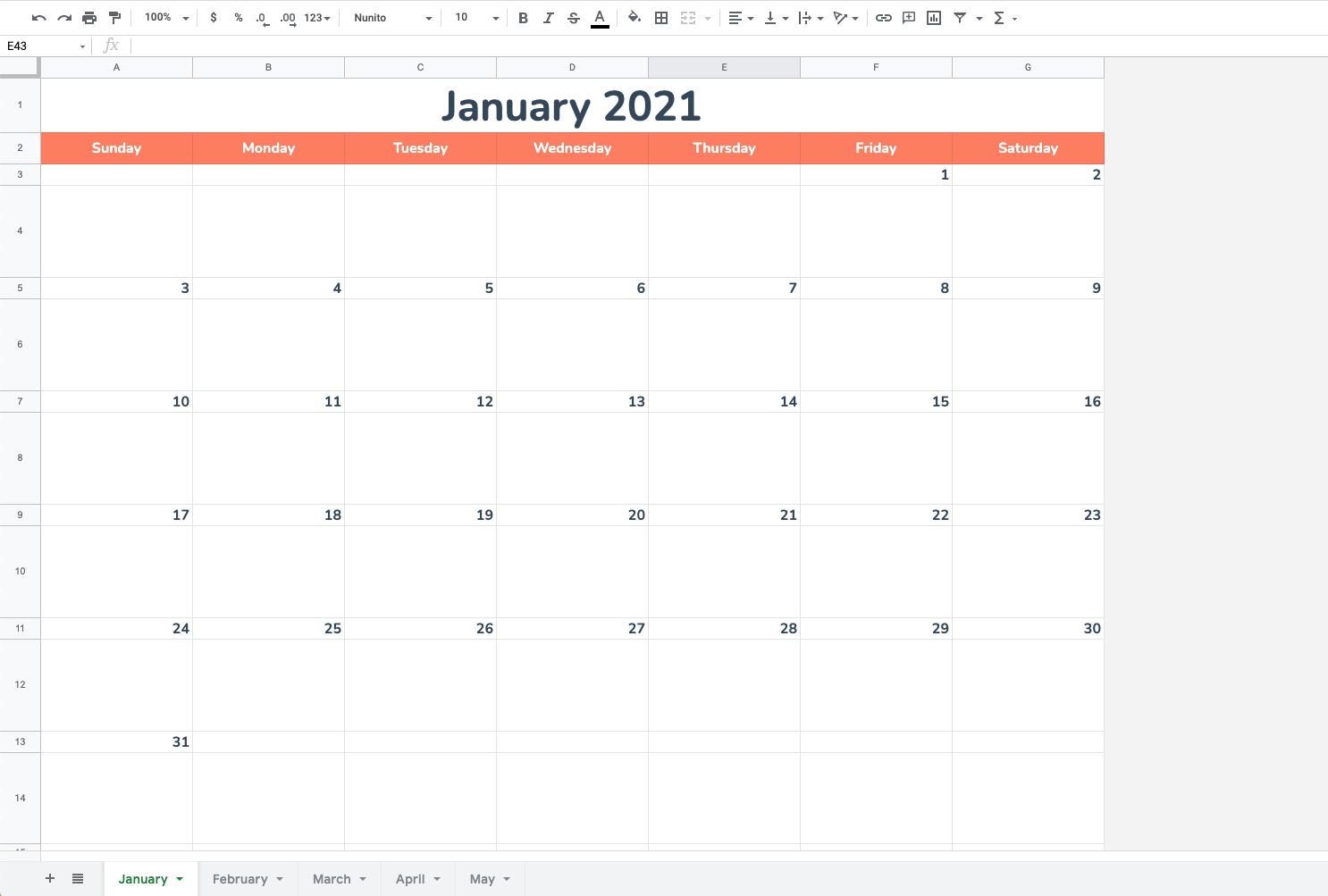
So start a new spreadsheet and get ready to create your very own calendar. 📅
1. Open a new spreadsheet and choose your month.
First, open a new spreadsheet. Then, delete columns H — Z. They won’t be needed.
Then, choose your month. For this example, I decided to do January 2021, so I filled that into the first cell. What’s great about Google Sheets is that it automatically recognizes dates, so typing in a month, followed by the year in YYYY format will tell Google that you’re going to be working with dates.
2. Begin to format your calendar.
Next, format your calendar. I selected the text, January 2021, in Column A, Row 1. I highlighted seven columns (A-G), and clicked Merge to make that cell span across the entire column. You can find this button to the right of the Fill tool.
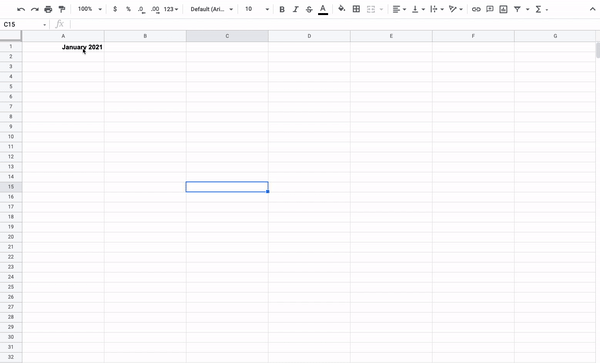
Here, I also center-aligned my text using the tool next to Merge. Then, I increased the font size and bolded the month.
3. Use a formula to fill in the days of the week.
Next, fill in the days of the week in each column (A-G). You can do this manually but I decided to use a formula. Sheets has a function that lets you type in formulas to complete certain actions at once.
To fill in days of the week, in the cell where you want your first weekday to be, type: =TEXT(1, “DDDD”). What this tells Google is that your number will be replaced by a date or time and the format you’re using is weekdays.
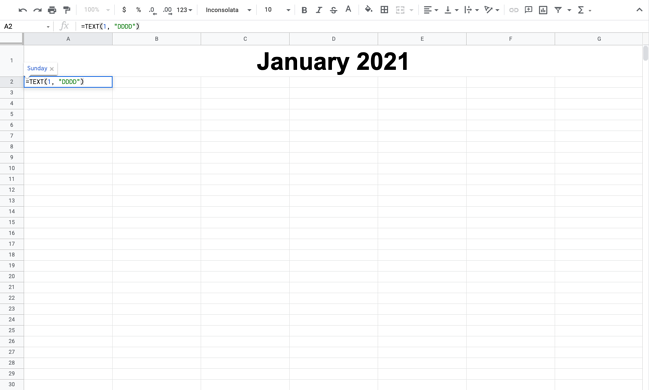
Highlight the number 1 in the formula and replace it with: COLUMN(). Then, press enter and select your first day. You’re going to copy the formula in Sunday’s cell by dragging the selector to the end of your row, (A-G), and pressing enter again.
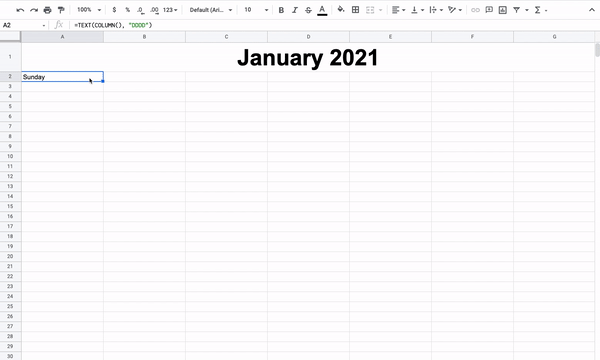
Pressing enter should automatically fill in the rest of the week. Remember, if this doesn’t work for you, you can always fill in the days manually.
Pressing enter should automatically fill in the rest of the week. Remember, if this doesn’t work for you, you can always fill in the days manually.
4. Fill in the numbers.
Excellent! You have your days of the week. Now we’re going to fill in the numerical values. Before this step, I took the time to add color to the days row and changed the font to one I liked a little more.
For the numerical values, we’ll simply identify the first day of the month and click and drag to fill in the rest.
How?
Place the number 1 on the box right underneath the first day of the month, the click and drag horizontally.
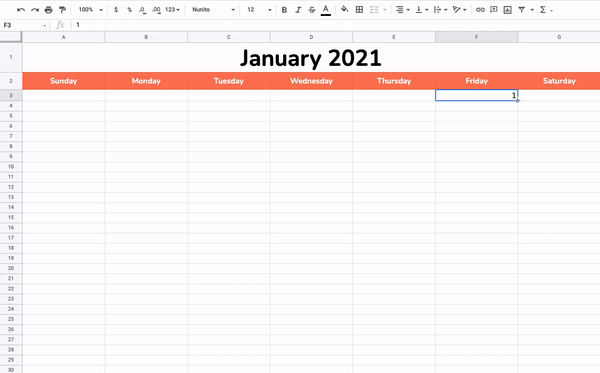
5. Fill in the rest of the numbers.
Note: In this step, I filled in the calendar numbers every other row to help with my formatting later.
Now that you’ve filled out your first row, it’s time to fill in the rest. Manually insert the next number under “Sunday,” then click and drag horizontally to fill in the rest.
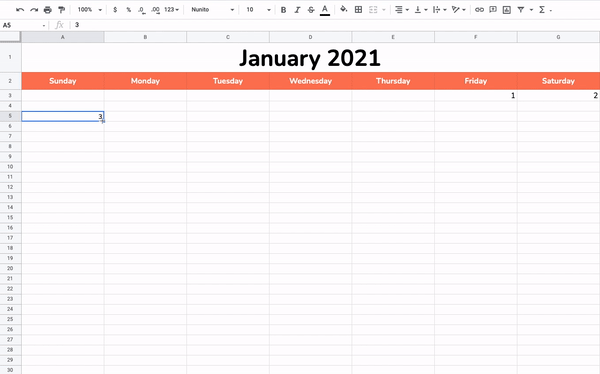
Repeat the process for the next rows. You’ll insert the first number manually, the click and drag down the row. Here’s what that looks like for the next row in January.
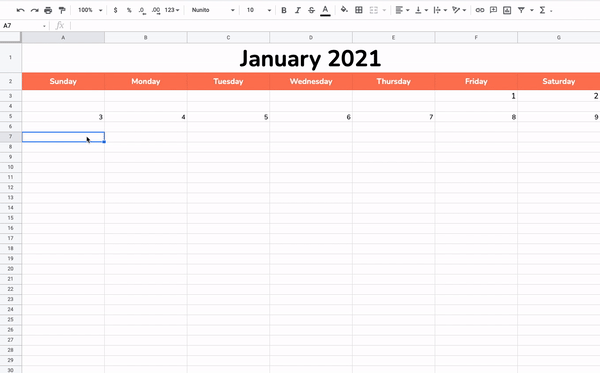
Note: Make sure to end the month on the right number! For January, that would be the 31st.
6. Reformat your calendar if necessary.
Everything is starting to look like a calendar, right? At this stage, I reformatted things to clean up the look of my calendar a little.
Remember those extra rows in between the numbered rows? I expanded those rows to create boxes underneath the numbers. To do this, I simply dragged the rows down to make those cells bigger. 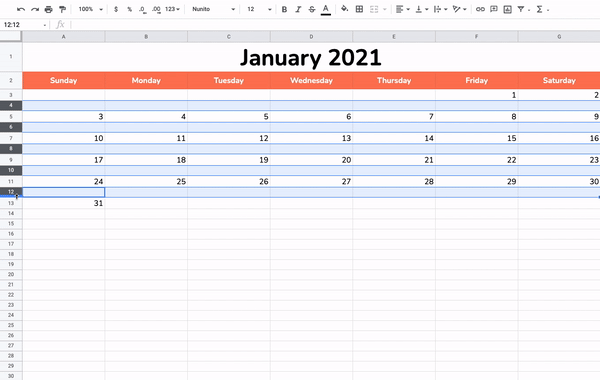
Here are some additional formatting tips:
- Select the empty rows underneath your numbers and center them using the center text alignment tool.
- Select your entire calendar and vertically align all elements so that they’re in the center of their cells. To do this, use the vertical alignment tool.
- Bold your day numbers.
- If desired, lightly shade your numbered rows.
- If desired, gray out the Saturday and Sunday columns so that your workdays stand out.
7. Add design elements to professionalize the look.
Finally, you can add in some fun design elements to personalize the look and feel of your calendar. If it’s for a client or upcoming project, you’ll want to incorporate necessary launch days here.
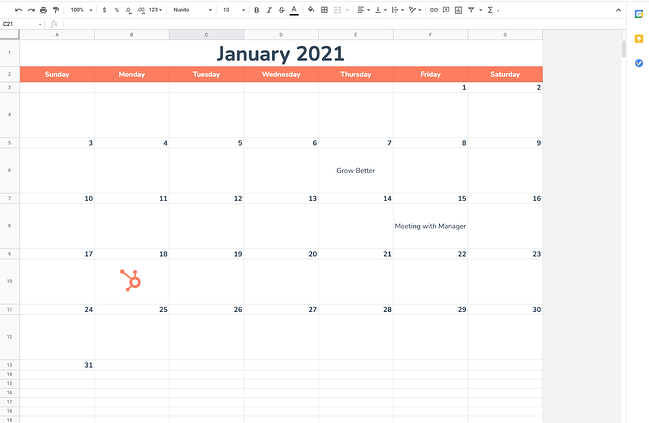
For this step, I added in a few fun images, included a few hypothetical calendar events, and played with font sizes.
8. Repeat the process from February to December.
It’s time to repeat for the month of February to December. Simply duplicate your January calendar once you’ve designed it how you want it to look. To do this, right click the sheet’s tab and select Duplicate from the menu.
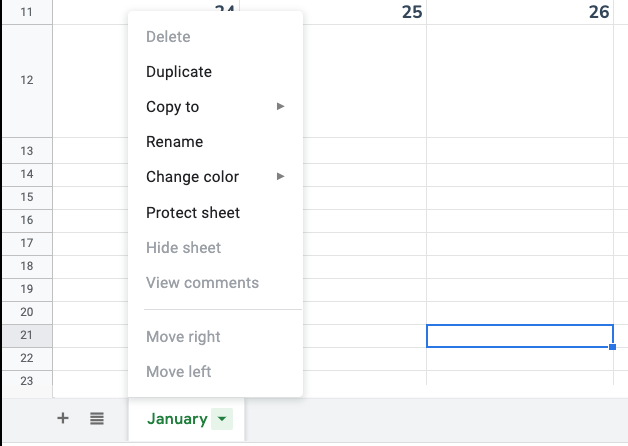 To fill in the numbers, you’ll only need to know the beginning day, then click and drag to fill in the rest of the rows. Here are the first days for every month for the year 2021:
To fill in the numbers, you’ll only need to know the beginning day, then click and drag to fill in the rest of the rows. Here are the first days for every month for the year 2021:
- January: Friday
- February: Monday
- March: Monday
- April: Thursday
- May: Saturday
- June: Tuesday
- July: Thursday
- August: Sunday
- September: Wednesday
- October: Friday
- November: Monday
- December: Wednesday
Next, you’ll want to know how many days you’ll need to fill in. Here are the number of days you’ll need for each month:
- January: 31
- February: 28 or 29
- March: 31
- April: 30
- May: 31
- June: 30
- July: 31
- August: 31
- September: 30
- October: 31
- November: 30
- December: 31
And then, you’re done!
It’s handy to use Sheets because you can open your calendar right on your browser. You can also keep track of your schedule in a place that’s separate from your phone.
Alternatively, you can create important business documents such as social and editorial calendars. Below, I share a template that’s perfect for the task.
Google Sheets Calendar Template
Here’s an editorial calendar template for all of your editorial planning needs. This template helps you lay out a strong editorial strategy on a daily basis.
Featured Resource: Free Editorial Calendar Templates
Use a Google Sheets Calendar to Organize Your Tasks
If you’re handy with Sheets and want to give it a shot, create a Google Sheets calendar. It’s a great option if you need to create a clean calendar to track an internal marketing campaign, organize a client’s upcoming projects, or share an event calendar with key stakeholders. But if you don’t want to create one from scratch, use our editorial calendar template to jumpstart your planning and organization efforts immediately.
Editor’s note: This post was originally published in May 2020 and has been updated for comprehensiveness.
![]()
The Ultimate Round-Up of Content Marketing Tips
There are nearly five billion active internet users and over four billion social media users worldwide — simply put, that’s a ton of opportunity for your brand to engage with an audience and achieve massive growth for your business.
One of the most effective methods for spreading brand awareness and attracting new customers is through content marketing.
Content marketing is a marketing strategy that focuses on creating, publishing, and distributing valuable and relevant content online with the purpose of reaching a targeted audience and incentivizing profitable customer action. Ultimately, content marketing is a critical component for long-term, sustainable growth.
And yet, despite its immense impact, many marketers don’t know how to implement a successful content marketing strategy.
To ensure you’re able to cultivate a truly valuable marketing strategy, we’ve created this round-up of content marketing tips. Keep reading to become a true content marketing expert.
1. Make sure your content has a clear, measurable business goal.
You might be overwhelmed by the sheer amount of content you can create for your business — anything from Instagram Stories, to blog posts and e-books, to podcasts.
However, as Karla Cook, Senior Manager of the HubSpot Blogs, notes, “[It’s critical] every single piece of content you’re creating has a clear, measurable business goal in mind — and simply ‘getting views’ isn’t a complete business goal. Take the time to think about how content can serve your overall marketing strategy, and create pieces that tie back to that.”
For instance, let’s say you decide you want to lean heavily into a blogging strategy. Simply crafting and publishing content isn’t enough — instead, it’s important you identify your target audience and decide how your content can best serve that group. Additionally, you’ll want to use analytics to ensure your content is able to reach the right people with the appropriate search intent.
Once you identify how to serve your audience, you’ll want to ask yourself, “How does this tie back to the business?” While it’s critical you write quality content to grow your audience, it won’t attract prospects if it doesn’t tie back to your business.
Take a look at the strategy that helped the HubSpot blog break a year-long traffic plateau to learn more about cultivating a business-focused strategy for content creation.
2. Know your audience.
Content marketing is all about attracting the right audience — that is, those who are most likely to engage with your brand and buy your products. But you can’t write content that attracts the right audience until you know your audience.
No need to go out and interview every customer who’s ever done business with you, although that could definitely be helpful. Sit down with your team and create a buyer persona, the ideal customer who’s best served by your products. You’ll want to take into account both psychographic and demographic information, and create a buyer persona document that your team can refer to.
Knowing your audience helps you create content that speaks to them as they go through the buyer’s journey.
3. Understand your buyer’s journey.
A good content marketer understands that their strategy needs to engage and delight readers at any stage of the buyer’s journey. While your content should initially attract new visitors to your business, it should also convince hesitant prospects to purchase, and encourage customer retention and long-term brand loyalty.
For instance, perhaps some customers are hesitant to purchase your product because they believe you need extensive video knowledge to succeed with it. To help mitigate concerns and aid your sales team, you might create a video campaign to show customers how to use video marketing.
If you’re feeling stumped, learn how to create content for every stage of the buyer’s journey.

4. Solve for the reader.
When you’re creating content, you have two primary goals: to educate and to help someone solve a problem. While the objective is to generate leads or drive readers toward a purchase, you also want to establish your brand as a trustworthy source of information first. Then, after they’ve come to trust you, readers can convert and turn into paying customers.
Every piece of content should solve for the reader by answering their questions, offering useful resources and tips, and getting them slowly acquainted with what you offer and how you can help.
For example, if your brand offers vacation rentals, your content should revolve around travel and provide important information that potential travelers need. You would write city-specific travel guides, lists of best places to visit, lists of best practices for traveling solo, and so forth. Once a reader continues to come to you as an authoritative source of information, they’ll trust you enough to make you their provider.
5. Adopt the pillar-cluster model.
If you want to create a better reading experience while improving your SEO, organize your content using the pillar-cluster model.
In this model, a pillar page covers an umbrella topic, then cluster pages support that topic. You then use internal linking to connect all the topics together and signal to Google that they’re related.
For example, if you’re a web design firm, your umbrella topic might be web design. You’d write a pillar page titled, “The Ultimate Guide to Web Design.” Then, you would write pages such as “UX Design 101” and “How to Use HTML & CSS” to support that umbrella topic.
6. Write in-depth content.
It’s been well-established that, on average, longer content performs better in search engines than shorter content. So, when writing content for your website, you should make it long — but not just for the sake of it.
As you seek to solve for the reader, you should include everything they need to know in one post about the specific topic they’re looking for. You shouldn’t write long content with paragraphs upon paragraphs of fluff. Rather, answer related questions and bring up any tips that will help them walk away with all the information they need.
To find out the types of questions people need answers to, look at the “People also ask” box when you search the keyword you’re targeting. This will tell you the types of queries Google has picked up on that are related to your search.
Keep in mind that each post or page should only cover one highly specific topic and only target one to two keywords. You’ll want to do this for various reasons:
- You’ll avoid self-cannibalization because you won’t be writing about general topics.
- You’ll strengthen topical authority by writing in-depth content on one specific keyword.
- With less keywords covered per page or post, you’ll have more keywords to target in other pages.
7. Rely on analytics to track your performance.
Quality content is important, but it doesn’t mean much for your business if your visitors and viewers don’t convert into customers. This is why analytics is so important — by carefully monitoring, tracking, watching, and reporting on the numbers, you’ll be able to gauge what’s working, what isn’t, and what could be working better.
Traffic is important, but it’s important you also focus on conversion rates. Perhaps your Instagram account has only 1,000 followers — alternatively, your blog has 7,000 readers. However, your Instagram page has a conversion rate of seven percent, and your blog only converts at about .01. This should tell you that, while your blog is important for an initial introduction to your business, your Instagram is critical for sales and shouldn’t be ignored.
Additionally, focusing on analytics will help you refine and improve your strategy for the future. For instance, let’s say you notice your blog readers are particularly interested in blog topics related to e-commerce. This can help direct your future strategy — you can choose to focus more heavily on e-commerce topics, which will increase traffic (signaling your readers are happy with your content), and ensure you’re spending time and effort where it matters.
8. Keep content consistent and up-to-date.
Victor Pan, Head of Technical SEO at HubSpot, urges content strategists to implement simple SEO tactics to ensure content remains up-to-date and relevant to search engines. He says, “You can tell if being up-to-date is important to your topic if ‘keyword+year’ shows up in the ‘related searches’ of a Google search result.”
To ensure your content remains relevant and updated, Pan recommends the following three tips:
- Exclude the year in the URL when you’re optimizing your content. Great URLs don’t change.
- Include the year in the title of your content.
- Schedule your editorial calendar to revisit this content every year so you can keep it up-to-date, which could include updating the title tag, meta description, and content itself.
It’s important to note that if you do implement an optimization strategy, it’s critical you don’t update the URL. The URL should remain the same to ensure you don’t need to re-earn backlinks. Additionally, you don’t want to create unnecessary redirects.
Overall, consistency is key. Publishing consistent content will help you rank in the SERPs, but it will also establish trust with your audience.
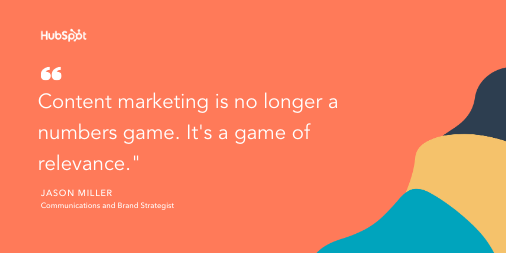
9. Adopt a historical optimization strategy.
A few years ago, the blogging team at HubSpot figured out the importance of adopting a historical optimization strategy. Through repurposing old (yet still high-quality) content, the team was able to double monthly leads, and increase monthly organic search views by an average of 106%.
Ultimately, you don’t want old content to go to waste. If a topic is particularly evergreen (like “how to create a blog”), it makes sense you’d put time and effort behind repurposing it.
10. Repurpose your content.
It takes time and talent to craft highly useful, engaging content — so, by finding ways to recycle existing content, you’re ensuring peak efficiency. Additionally, repurposing content allows you to reach new audiences. For instance, let’s say your podcast team published a high-performing episode. Why not turn that episode’s topic into a blog post?
Alternatively, maybe you created a blog post that performed significantly well — now, you might consider creating a YouTube video that covers a similar topic to reach an audience that prefers video over text.
Repurposing your content will also ensure your audience has more than one chance to see it. Your readers, viewers, and followers are busy. Consider simply implementing a new content promotional strategy on a piece of content that deserves to be resurfaced.
11. Ensure your brand voice remains steady across channels.
Whether you visit Spotify’s Twitter page, YouTube account, or stumble across one of its billboard advertisements, you can quickly get a sense for the brand’s funny, candid, youthful voice. This is what makes me feel connected to Spotify — its unwavering brand consistency, regardless of the channel on which I choose to engage.
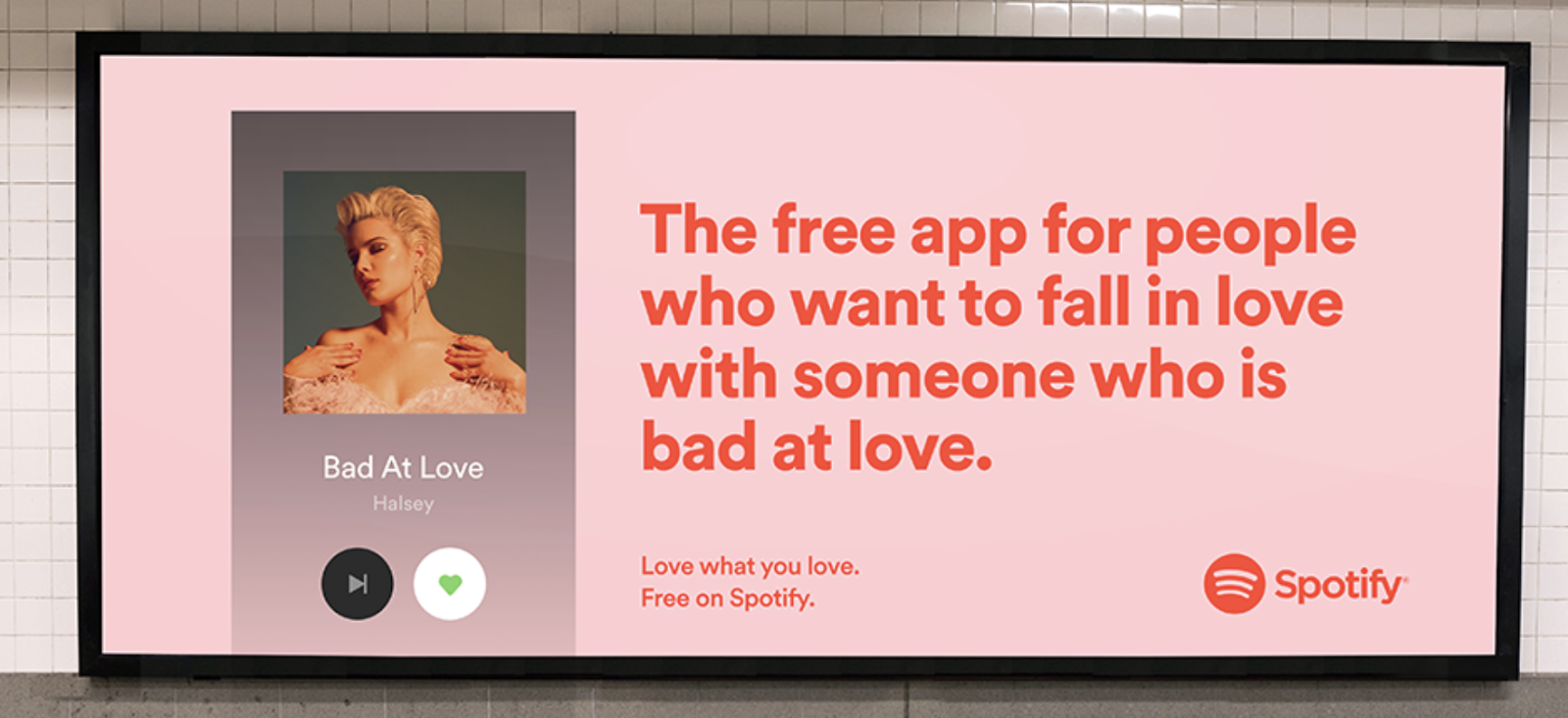
Even if you have a marketing team of 30, it’s critical to produce similar messaging that aligns with your brand’s voice and values across channels. A viewer should watch one of your YouTube videos and then click a link to a blog post and think, “Ah, yes — this is definitely the same company.”
If you need help crafting or refining a brand voice, check out How to Find Your Brand’s Voice.
12. Personalize your content.
Have you ever visited a website multiple times, and each time, the experience gets more and more tailored to your tastes? (Think Amazon.)
Personalizing your website content is crucial. Your business doesn’t own a social media site, meaning you can’t personalize content there based on your follower’s behaviors. That’s why personalizing your website’s content is so important. On your website, you have complete control over what certain users see based on the pages they’ve visited, their dwell time, their account activity, and so on. You can also personalize by device and buyer persona.
One way you can get started is by including a reorder button on a product page for users who’ve ordered that product before. You can also create a popup that contains a CTA to download a guide that helps them get the most out of the product. To better serve each prospect or customer, consider using content mapping, which will help you figure out which content serves which buyer persona at certain stages of the buyer’s journey.
You don’t have to implement personalization manually: you can use personalization software to trigger certain actions, show certain content, and send personalized emails.
13. Use data to strengthen your points.
83% of marketers don’t use data and statistics in their content marketing.
Just kidding — I made that up. But using data is a great way to highlight the importance of a piece and strengthen your points.
Using stats and data provides an irresistible hook and allows you to show why one should read the piece in the first place. For example, I opened this piece with stats on how many people are online, highlighting the fact that content marketing can help you reach a large segment of the population.
The great thing about data is that it can be used both on your website and on social media platforms. Whenever you use one, be sure to tie it into the value of your product or use it to validate your points. For instance, if you’re a water bottle brand, you can write a caption that reads: Did you know that people who don’t regularly drink water are 15X more likely to get dehydrated? Stay hydrated with your [water bottle brand].
I also made that statistic up, but you see my point: statistics and data can prove the value of the product or substantiate your arguments.
Whenever you use statistics, be sure to cite recent research (two years at the latest) whenever possible. More importantly, make sure to use factual, accurate data from reputable sources. Data integrity is critical — especially if your blog is widely read.
14. Publish original research.
Publishing original research can help you look more authoritative and knowledgeable, spurring brand trust and giving your content an edge over your competitors’.
While you often see Fortune 500 companies undertaking this task, it doesn’t have to be left to big names in the industry. You can publish original data, too, by carrying out surveys of your customers or prompting your followers on social media to take a questionnaire. You can survey them on a variety of product-, service-, or industry-related topics.
For instance, if you’re a content marketer at a travel agency, you can conduct a survey about the ways people grappled with the lack of traveling opportunities during the pandemic. You can then cite this original research in a blog post about restarting travel plans after the pandemic becomes a thing of the past.
15. Go beyond written formats.
The rise of video is not about to stop — and with rich video and image packs taking precedence in SERPs, you’d be remiss to not include video in your content marketing strategy.
Content marketers have long heralded infographics as one of the best multimedia formats to include in blog posts. Indeed, infographics have the advantage of being pinnable and easy to scan. And, while they’re still important, it’s time to diversify.
Creating a YouTube video is one of the easiest answers, but you don’t necessarily have to go down that route, especially if you’re not sure how to create a video marketing strategy. You can also include other formats such as interactive photos, editable code modules, interactive charts and graphs, and more.

16. Prioritize the user experience.
User experience is king. You can have the most well-written, well-researched piece of content, but if your website’s user experience is buggy, you’ll lose readers and have them bounce off the page — which is a highly negative ranking factor. Most importantly, those are leads that you won’t convert.
Make sure your site loads quickly, is mobile optimized, and has navigability features such as a table of contents and back-to-top button. Your content should be easy to read on all devices, with a series of clear, consistent headings and a sans-serif typeface.
Be sure to also optimize for accessibility website standards. You should provide alt text for all images, include captions in videos, offer a high-contrast setting for the website, and ensure that your content can be read out loud by a software.
17. Remarket your content.
When you repurpose your content, you take a previously-covered topic and turn it into a new format. When you remarket your content, you take the content that already existed and try to re-engage users who interacted with that content but didn’t convert.
There are so many variables that aren’t on our side. A visitor may not be looking for your product right at that moment; it may not be their pay day; it may not be the right day. By intentionally remarketing your content to those who’ve already shown an interest, you increase your chances of capturing their interest at just the right time. And that’s what content marketing is all about.
Content Marketing Tips for the Modern Marketer
Content marketing is here to stay. While it evolves every day, its essence never changes: content marketing is all about the reader, not about the brand. In your content marketing campaigns, seek to know your target audience, serve their needs, and solve their problems, and you’ll soon have an army of brand evangelists who market your brand for you.
Editor’s note: This post was originally published in April 2019 and has been updated for comprehensiveness.
![]()