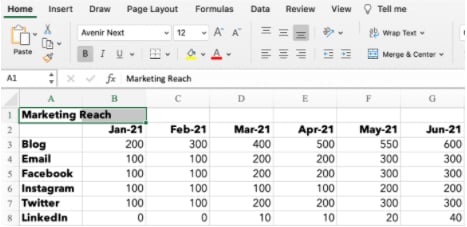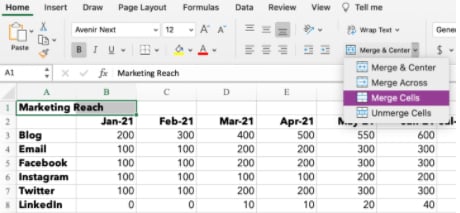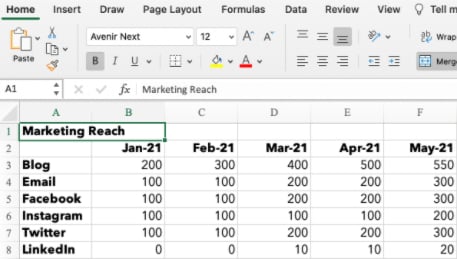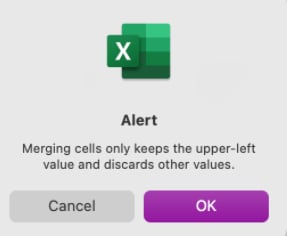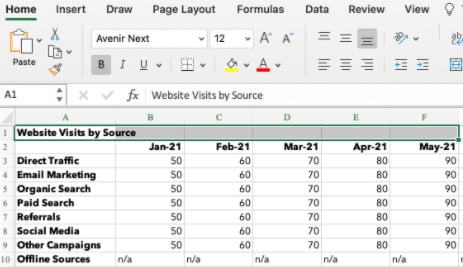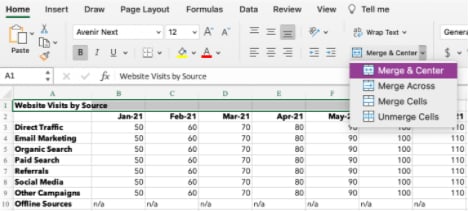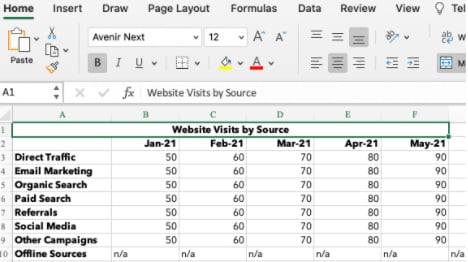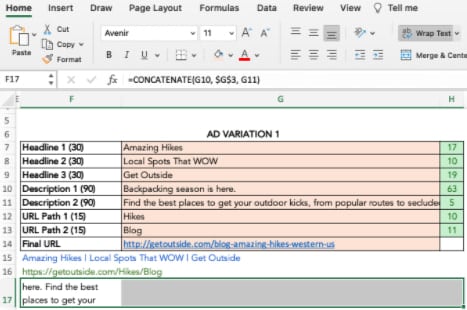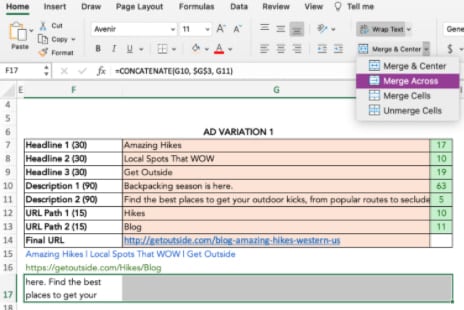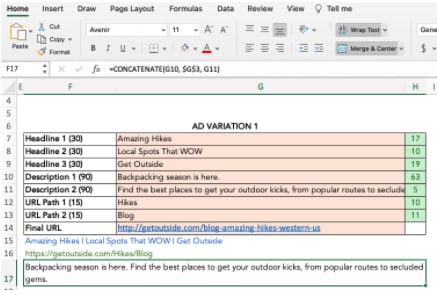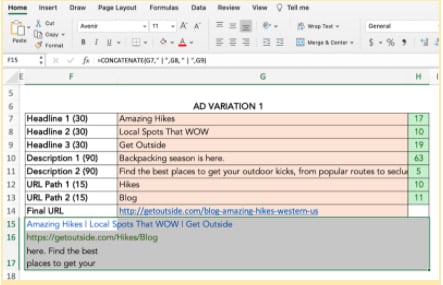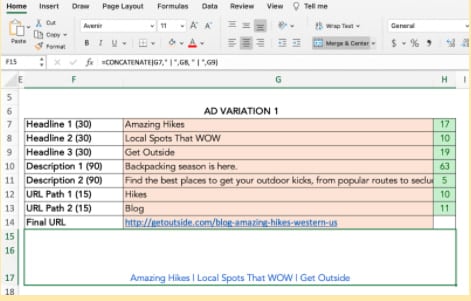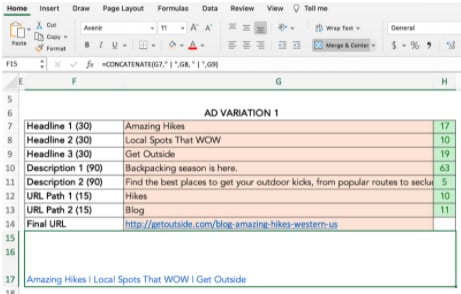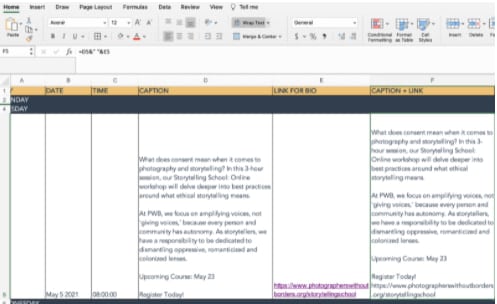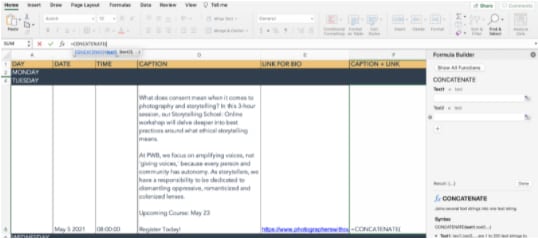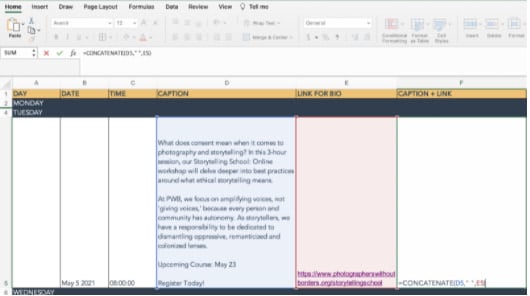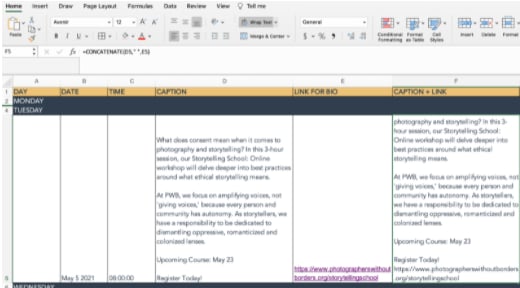It’s one of the worst feelings in the world.
You’ve spent weeks perfecting your resume and crafting the perfect cover letter, and you’re finally ready to submit your application for your dream job.
But when you scan the company’s careers page, panic starts pouring over you. The job you wanted to apply for is no longer open. It’s gone. And as you stare at your laptop screen in shock, you can’t help but think you’ll never be able to join your dream company.![→ Click here to access 5 free cover letter templates [Free Download]](https://i4lead.com/wp-content/uploads/2021/06/3f347702-d7e9-4e59-9fe4-be4cd7bad191-1.png)
What should you do in this situation? You can’t just put your job search on pause until the company opens the position again. How do you express interest in joining a company when the position you want isn’t currently available?
One of the most effective ways to grab a hiring manager’s attention and get your foot in the door is by writing a letter of interest to the company.
What is a letter of interest?
A letter of interest lets a company know that you want to work for them in a role for which they’re currently not hiring, or haven’t actively posted about on a careers page.
In hopes that the company will contact you when they do open this position or another relevant position, your letter of interest focuses on how your skills can benefit the company, not how the company can benefit you. You can send a letter of interest at any time, regardless of whether the company is actively hiring.
Sending a letter of interest is a great way to introduce yourself to a company, and it shows them you’re willing to take the initiative to proactively reach out.
This can keep you top-of-mind when the company starts recruiting for the job you inquired about. If hiring managers are particularly impressed, they might even create a position just for you.
Other times, sending a letter of interest can lead to a coffee chat or an informational interview with the hiring manager of the team for which you want to work.
Writing a letter of interest sounds like an easy way to get your foot in the door at any company, but it’ll only pique a hiring manager’s interest and elicit a response if it actually resonates with her.
To do so, we recommend following a formula called problem-agitate-solve. It’s modeled after an old copywriting framework and has helped one job seeker skyrocket her cover letter response rate from 0% to 55%. We’ll flesh it out below.
How to Write a Letter of Interest
To compel a hiring manager to read your letter, respond to it, and consider you for a job, there are four crucial elements you need to include in your letter of interest.
Featured Resource: 5 Professional Cover Letter Templates
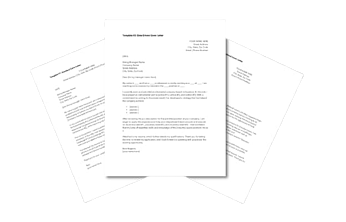 Download These Templates for Free
Download These Templates for Free
1. Hook the hiring manager with proof that you understand her problem.
Hiring managers don’t hire people just to be nice. They hire people to help them run their team better. To immediately grab a hiring manager’s attention, you should show how you understand the problems she’s trying to solve, like the hook below:
“As a two-year blogging veteran in the marketing technology industry at companies like Return Path and SlideBatch, I know how hard it is to write well. I also know how challenging it is to get found on Google.”
By describing a similar experience you’ve had at your current or prior job, you can relate to her on a deep level, which will engage and prompt her to read the rest of the letter.
The hardest part of this step is discovering the hiring manager’s problems. One way to figure it out is by listing off the job’s responsibilities and asking yourself why these tasks are important to her team. If you keep analyzing until you reach a dead end, you’ll usually find her needs there.
2. Highlight the problem to remind the hiring manager she needs a solution.
How do you make a hiring manager realize how valuable a solution could be? You remind her just how painful her problems are. And to make her visualize her dreaded problem as vividly as possible, you need to be specific, just like the example below:
“According to HubSpot’s careers page, you’re not currently hiring, but, in the future, if you’re looking for someone who can not only engage an audience with clear, concise, and compelling blog posts, but also optimize them for search engines, while hitting every deadline, you can count on me.”
When she realizes how much pain she’s actually in, she’ll have more of a sense of urgency to resolve it. And this’ll push her to respond to you because you might be her fastest route to a solution.
3. Prove that you’re the solution with an example of your skills and experience.
If you’re really the solution to her problems, you must prove to the hiring manager how you’ve used your skills to solve similar paint points in previous experiences. Then, you should describe how you’ll be able to use those learnings to help solve her current problems. Check out the example below:
“Last year, at Return Path, I was the top performing blogger, writing weekly posts that averaged 7,500 views, 1,000 social shares, and 35 new blog subscribers gained. The year before, at SlideBatch, I devised and implemented a new keyword strategy that increased organic page views for our Visual Marketing 101 blog series by 15%.
I’ve read HubSpot’s blog every day since I started my content marketing career, and I’m inbound, content, and email marketing certified, so I strongly believe I’ll be able to hit the ground running if I were to work on HubSpot’s blog team one day.”
By quantifying your accomplishments and researching the company’s pain points, you’re proving your worth. But if you just list your skills and work experience, you’re only proving to the hiring manager that you’ve failed to make an impact.
4. Confidently request to move on to the next step.
At the end of your letter, you should express your interest in exploring upcoming opportunities or ask her to keep you top of mind when an opportunity opens up, like the call to action below:
“I’d love to learn about any upcoming roles on your team or be considered for a position later down the road. My resume is attached, and my contact details are listed in my email signature below. Thank you for your time! It was a pleasure connecting.”
These call-to-actions are crucial because they tell her how to get the ball rolling. If you don’t tell the hiring manager what to do next, then nothing will happen.
Letter of Interest Samples
All together, a successful letter of interest might look like this:
Letter of Interest Template
Hi [Hiring Manager’s First Name],
As a [X]-year [Your Profession] veteran in the [Space You Work In] industry at [Most Prominent Companies You’ve Worked For], I know how hard it is to [Pain Point #1]. I also know how challenging it is to [Pain Point #2].
According to [Company] careers page, you’re currently not hiring, but, in the future, if you’re looking for someone who can not only [Solution for Pain Point #1], but also [Solution for Pain Point #2], you can count on me.
Last [Specific Timeframe], at [Current or Old Company], I was the best performing [Your Profession], [List Your Responsibilities and Describe the Impact You Made]. The [Specific Timeframe] before, at [Current or Old Company], I [List Your Responsibilities and Describe the Impact You Made].
[Show Hiring Manager that You’re a Voracious Learner and You Regularly Keep Up with Company News], so I strongly believe I’ll be able to hit the ground running if I were to work on [Company] team one day.
Whether I’d be [What the Team is Working on Now], I’m confident my skills and experience can help your team crush their goals.
I’d love to learn about any upcoming roles on your team or be considered for a role later down the road. My resume is attached, and my contact details are listed in my email signature below. Thank you for your time. It was a pleasure connecting!
Sincerely,
[Your Name]
Steps to Take Before You Send Your Letter of Interest
After you finish writing your letter of interest, you need to make sure the company will actually open it. So before you send your letter, it’d be ideal if someone on the team personally knows who you are.
To do so, ask your connections or alumni that work at the company to introduce you to the team’s hiring manager. If you can’t do that, you could add the hiring manager on LinkedIn, tell her why you want to connect, and send her your letter of interest.
Getting your foot in the door will ultimately help you stand out from the crowd of job seekers who are all sending the same “hire me” pitch to her.
Editor’s Note: This post was originally published in May 2018 and has been updated for accuracy and comprehensiveness.
![]()

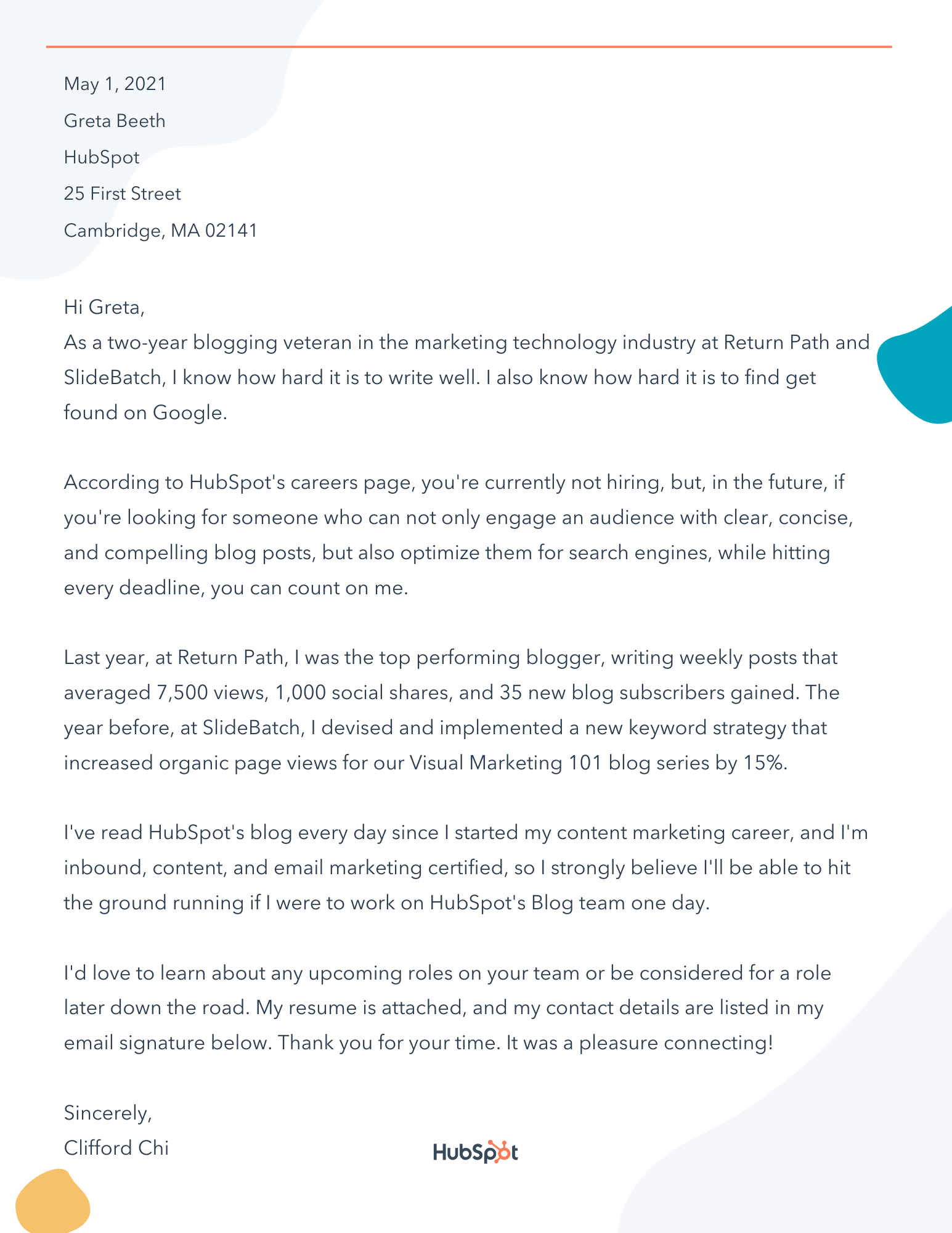
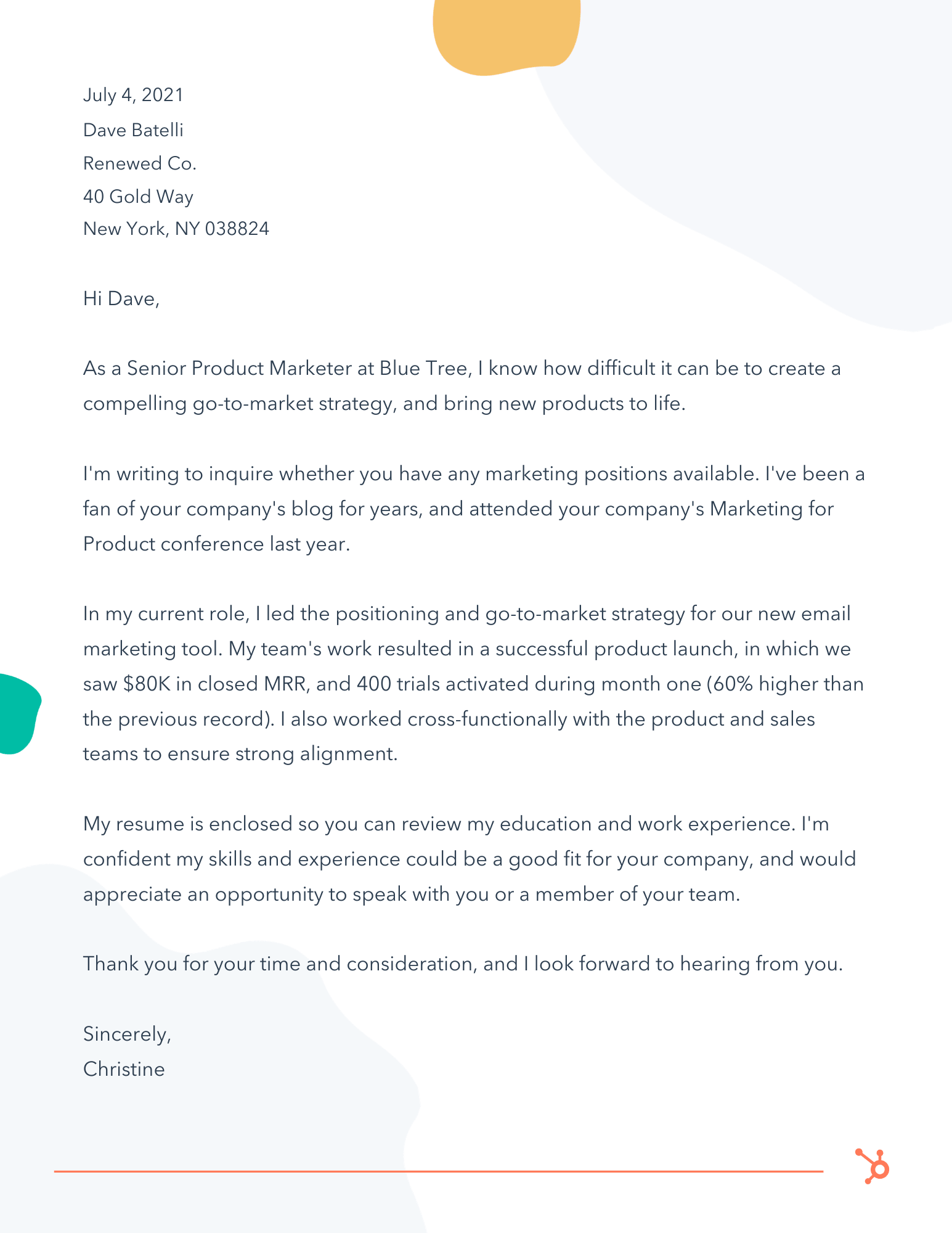
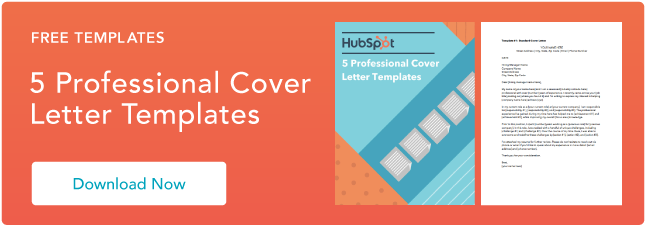

![→ Download Now: SEO Starter Pack [Free Kit]](https://i4lead.com/wp-content/uploads/2021/06/1d7211ac-7b1b-4405-b940-54b8acedb26e-1.png)
 It’s important to highlight that
It’s important to highlight that 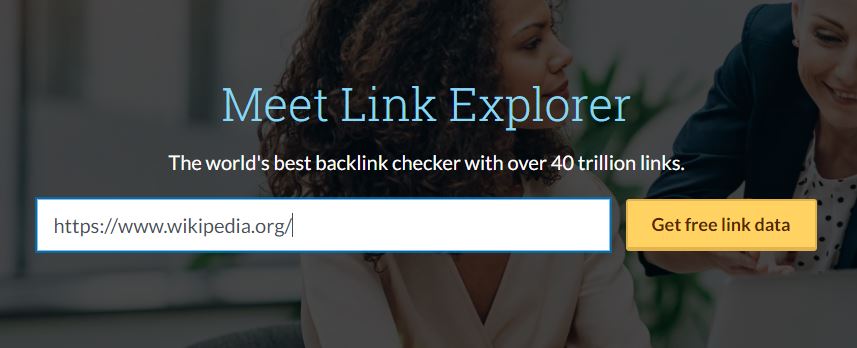
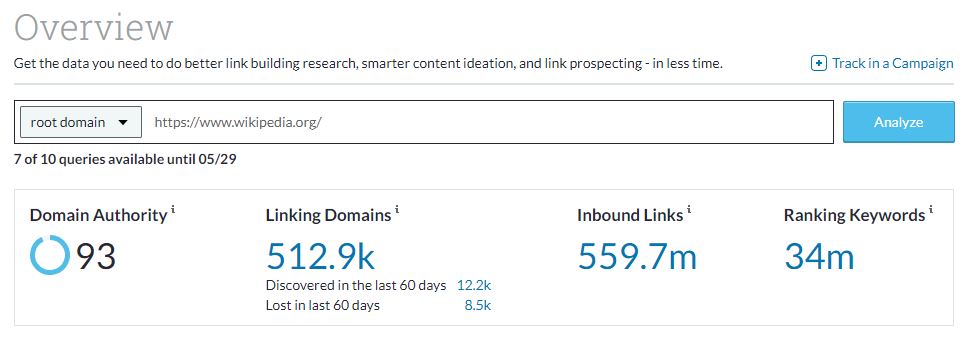
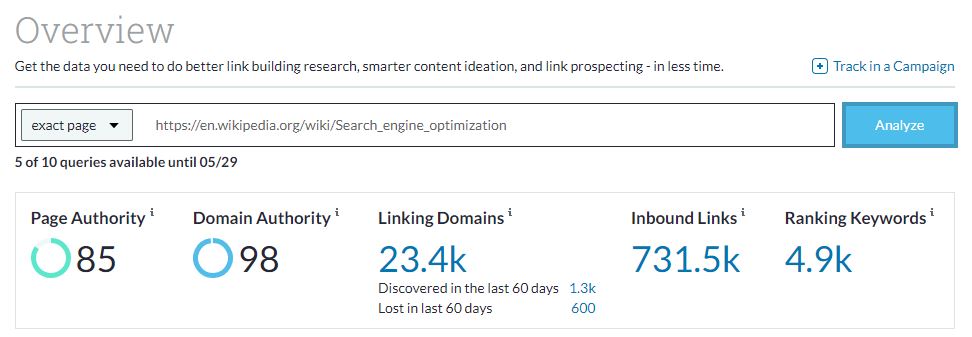
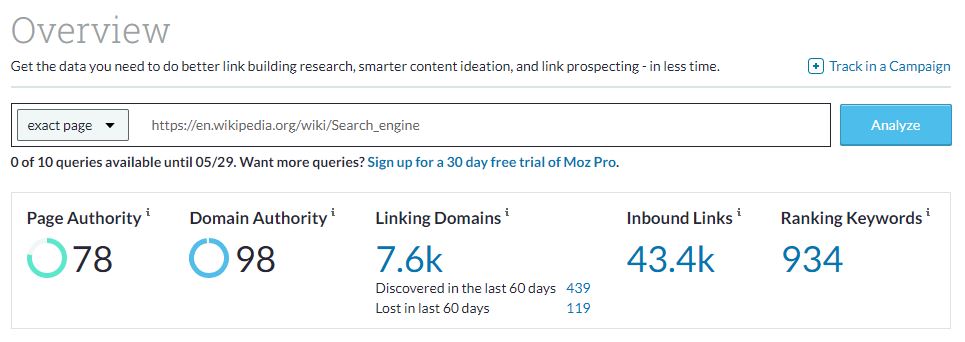



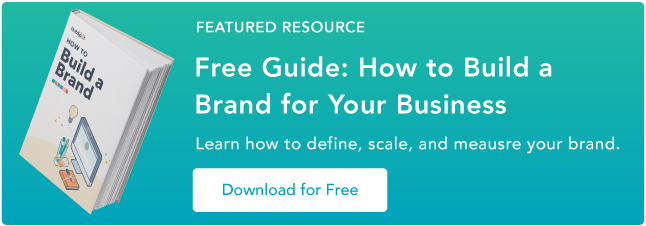
![→ Download Now: SEO Starter Pack [Free Kit]](https://i4lead.com/wp-content/uploads/2021/06/1d7211ac-7b1b-4405-b940-54b8acedb26e.png)

![→ Click here to download leadership lessons from HubSpot founder, Dharmesh Shah [Free Guide].](https://i4lead.com/wp-content/uploads/2021/06/4e634041-e1ce-4a85-8e65-aea12fc10b84.png)


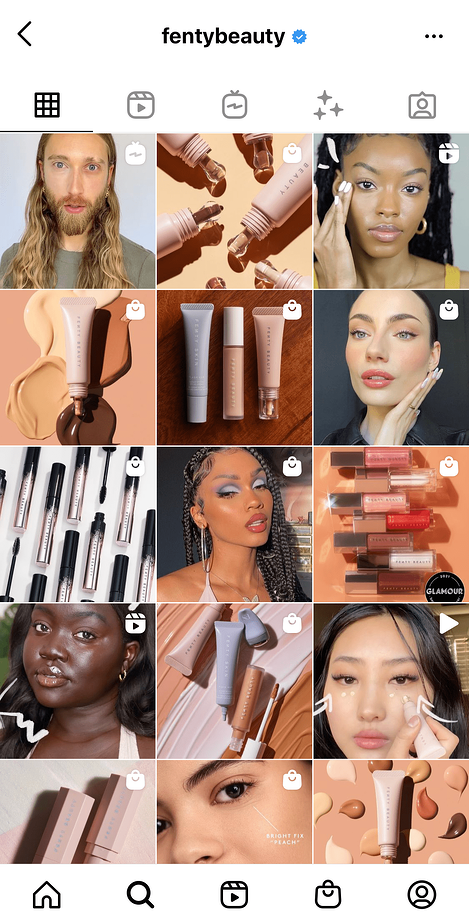
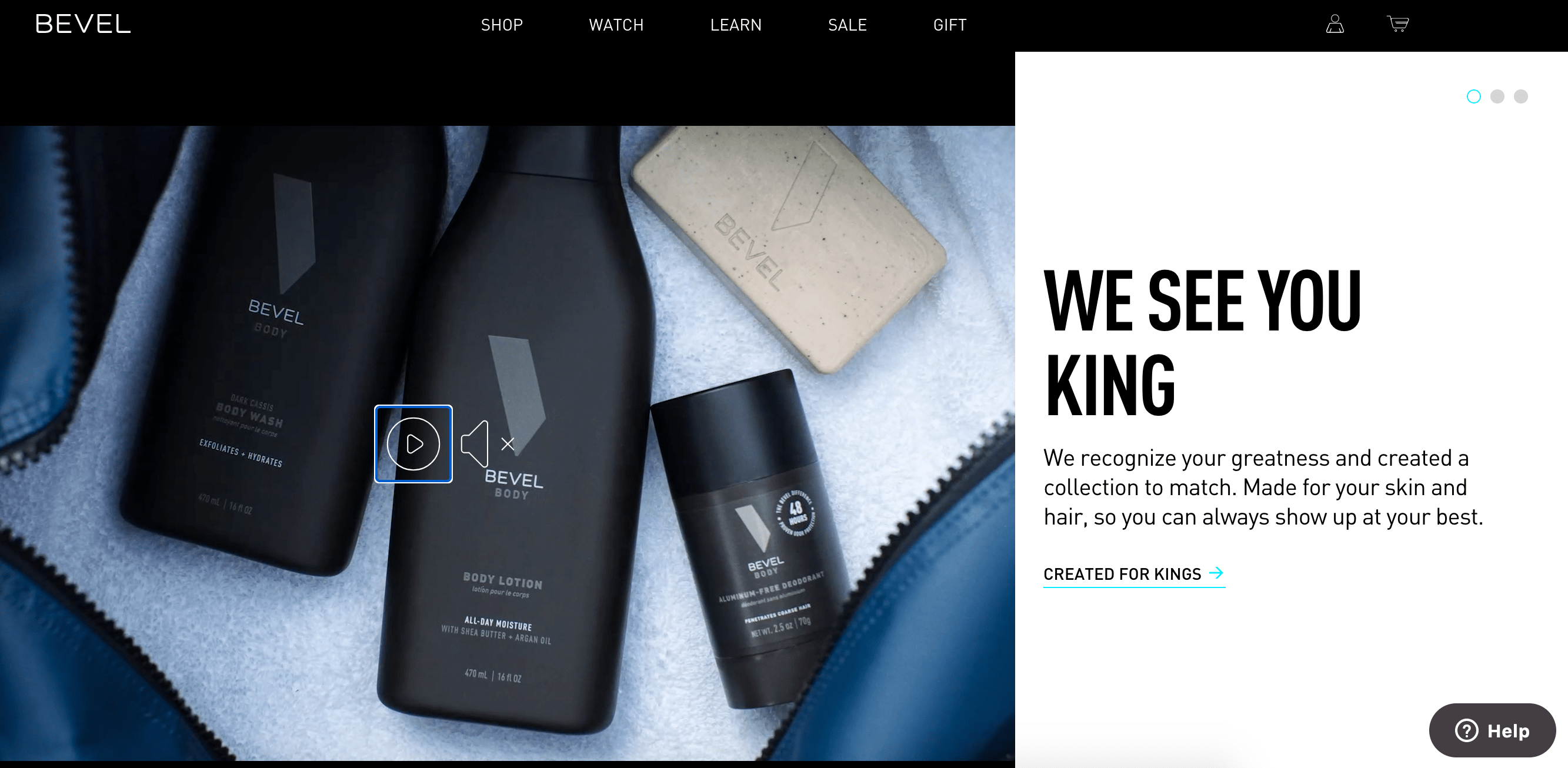 All three websites incorporate attention-grabbing visuals and videos that immediately catches visitors’ attention once they visit the site. Business owners should not be afraid to stand out when it comes to securing a sale on their webpage.
All three websites incorporate attention-grabbing visuals and videos that immediately catches visitors’ attention once they visit the site. Business owners should not be afraid to stand out when it comes to securing a sale on their webpage.

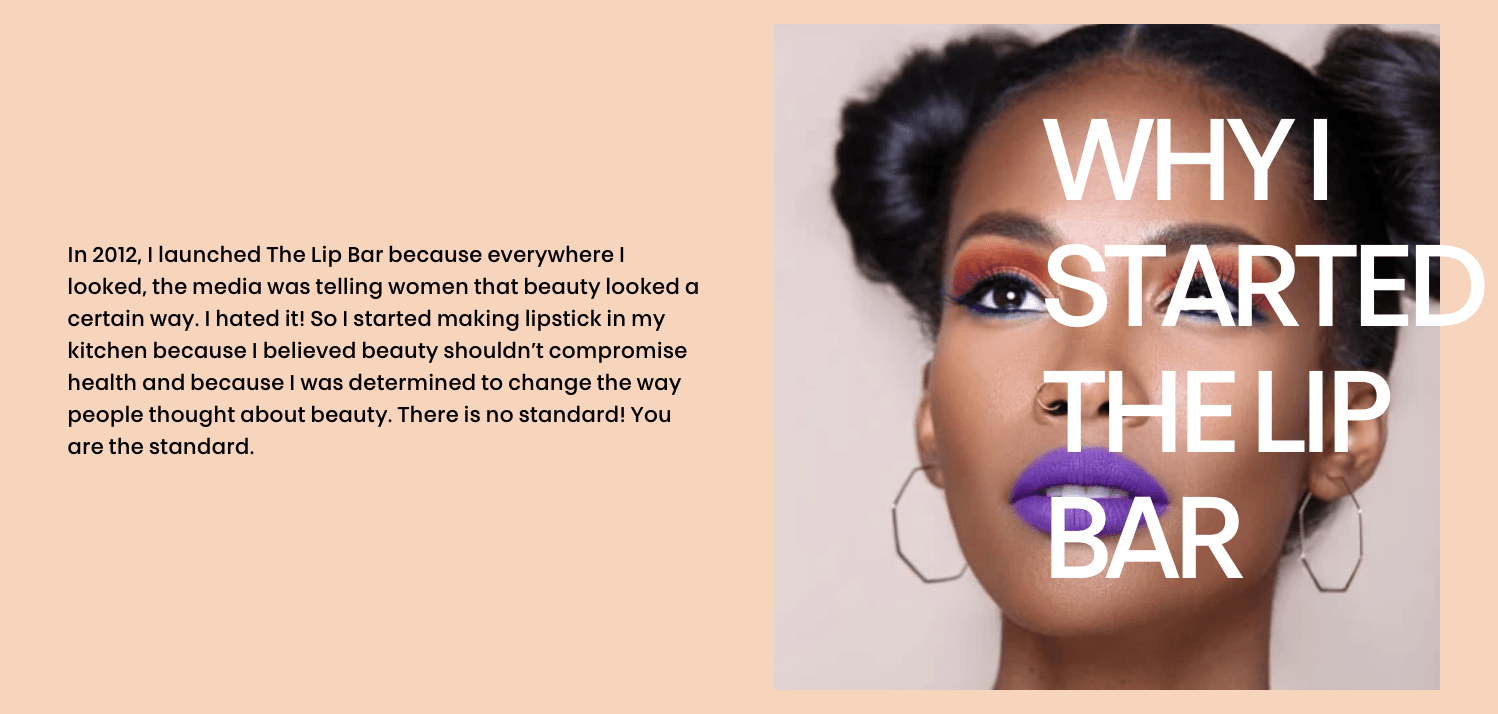 Mwangi highlights how the brand is unapologetic about its purpose, and it takes pride in catering to customers who like to be bold with their makeup and define their beauty standards.
Mwangi highlights how the brand is unapologetic about its purpose, and it takes pride in catering to customers who like to be bold with their makeup and define their beauty standards.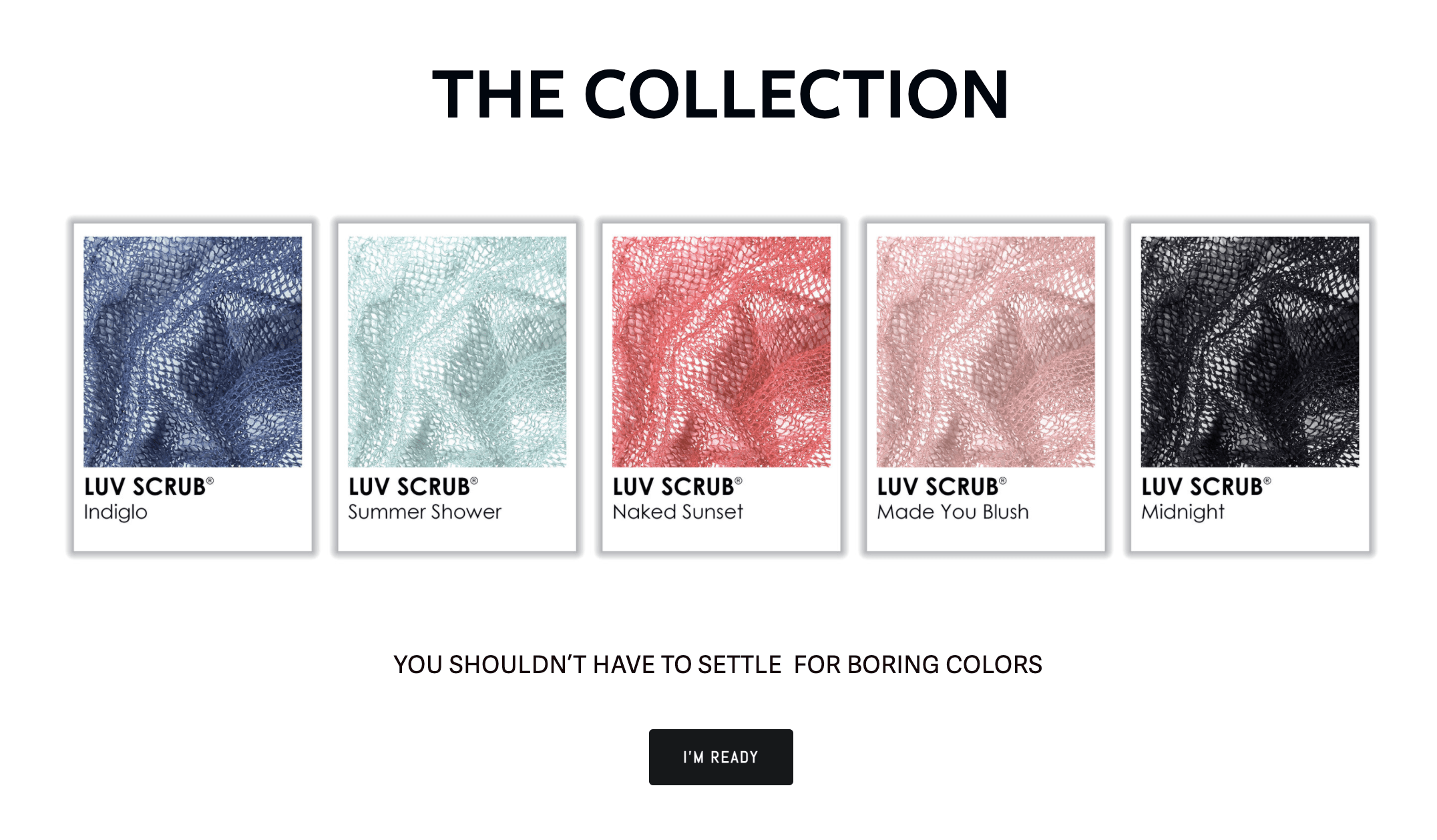
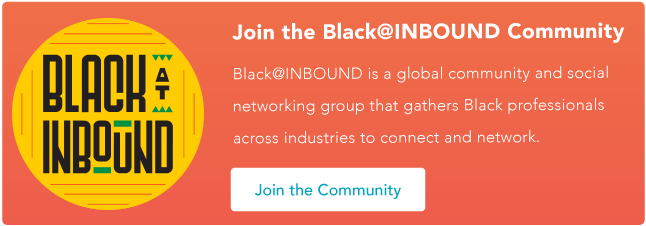
![→ Click here to access 5 free cover letter templates [Free Download]](https://i4lead.com/wp-content/uploads/2021/06/3f347702-d7e9-4e59-9fe4-be4cd7bad191.png)
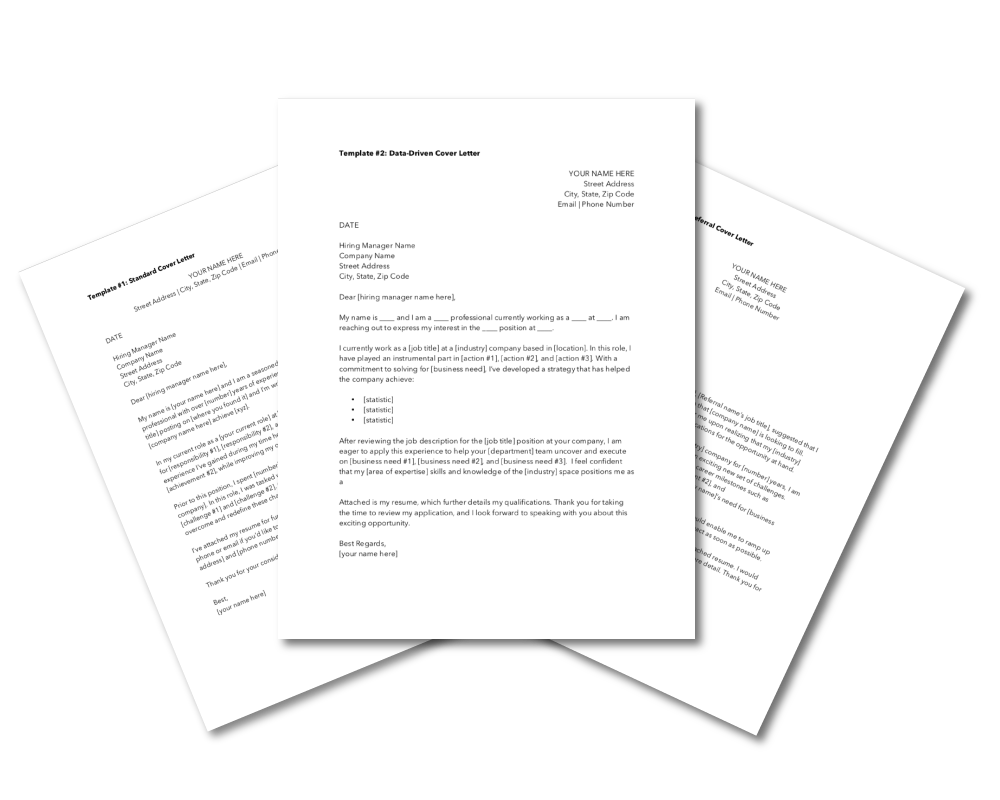
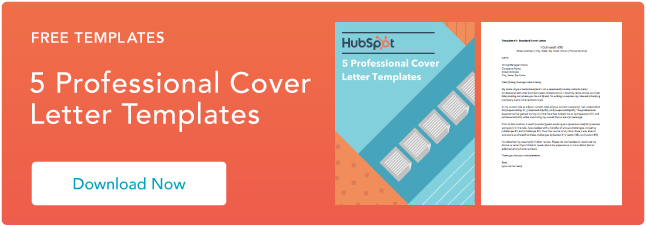
![Download Now: 150+ Content Creation Templates [Free Kit]](https://i4lead.com/wp-content/uploads/2021/05/5478fa12-4cc3-4140-ba96-bc103eeb873e-1.png)
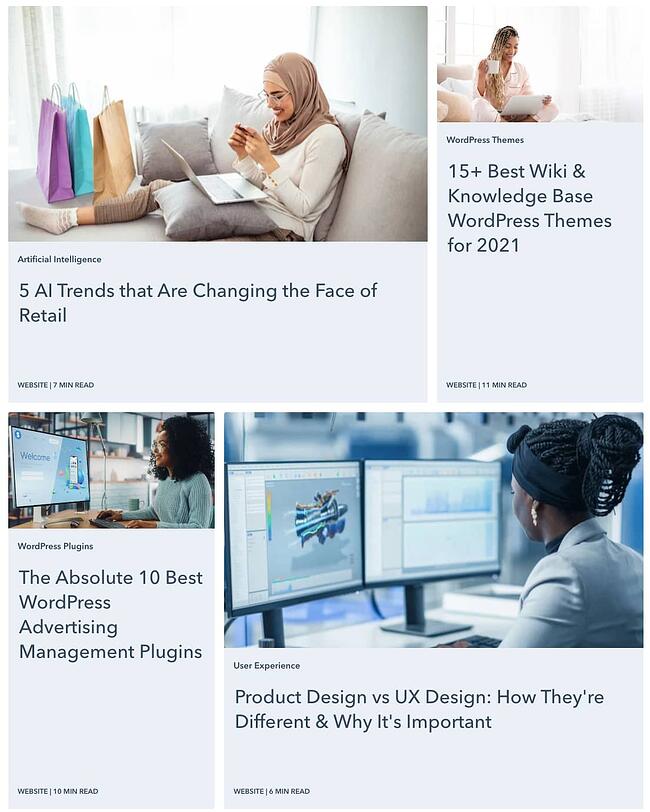
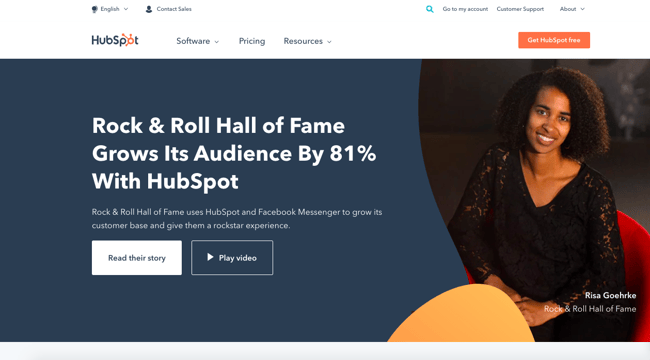
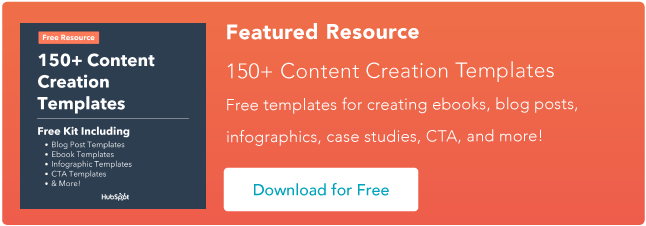

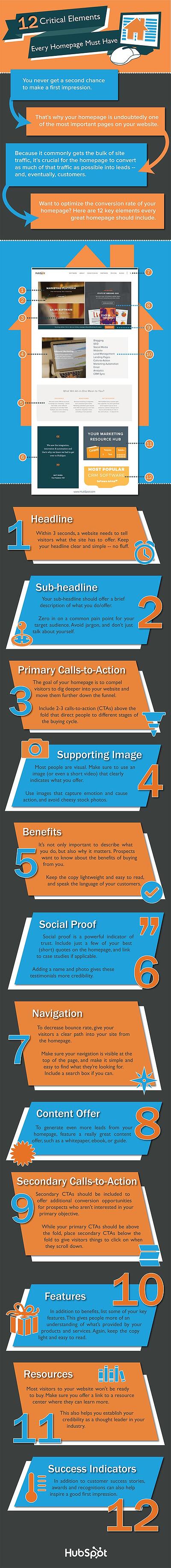
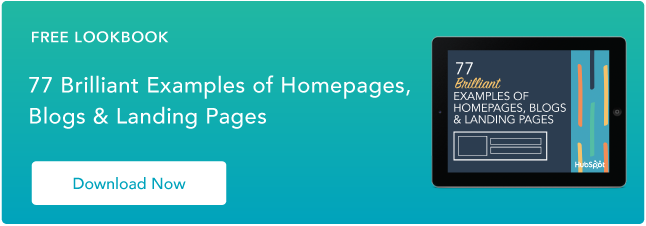
![Download 9 Excel Templates for Marketers [Free Kit]](https://i4lead.com/wp-content/uploads/2021/05/9ff7a4fe-5293-496c-acca-566bc6e73f42-1.png)