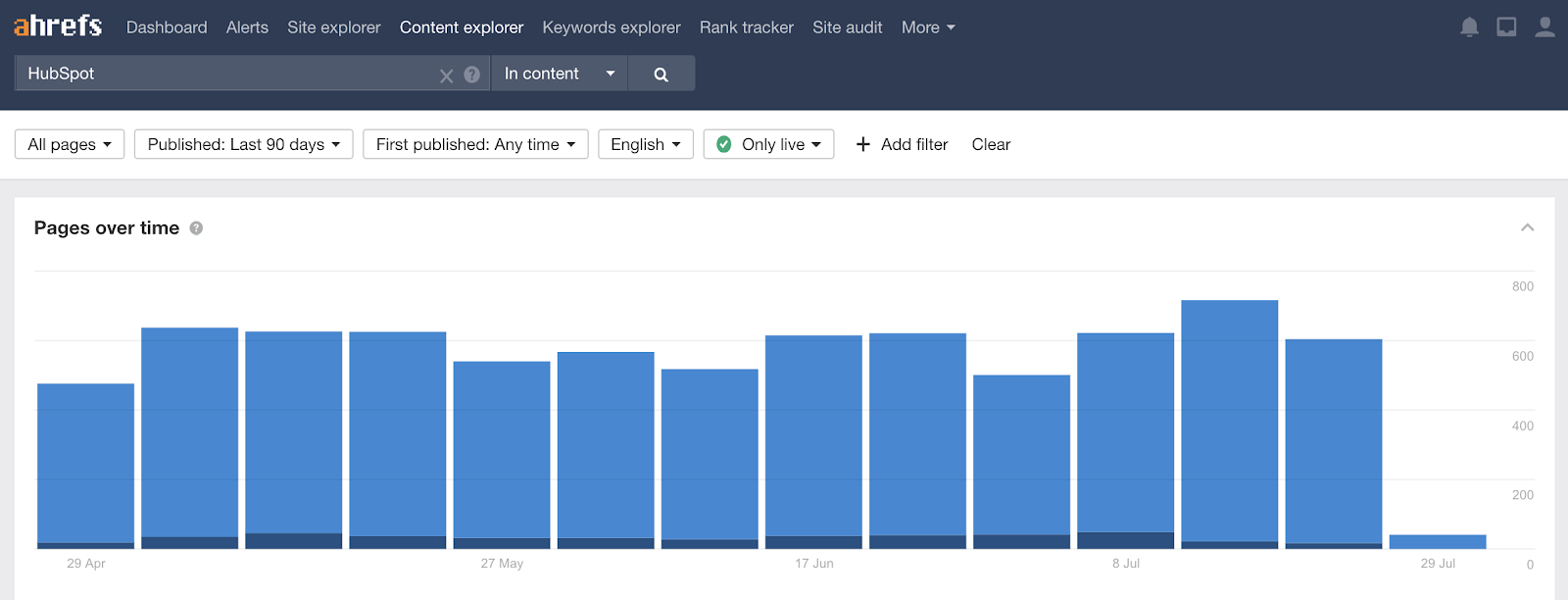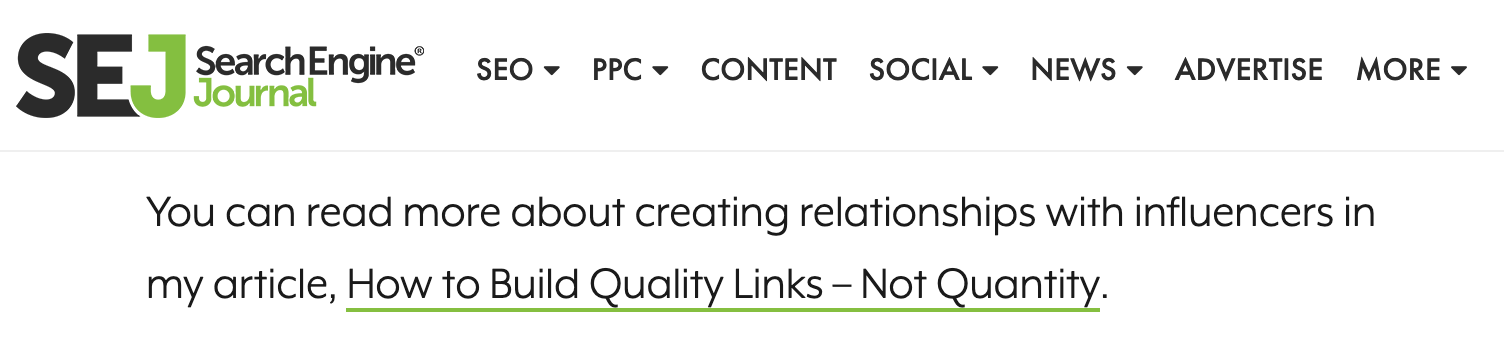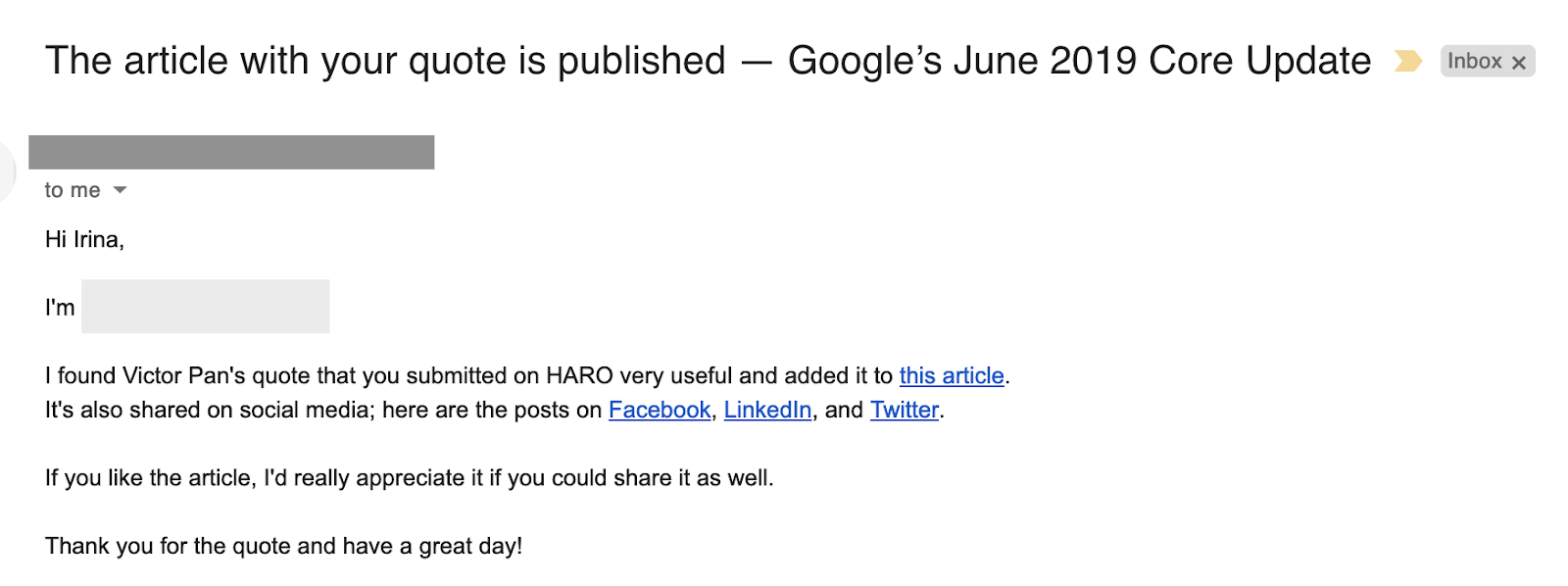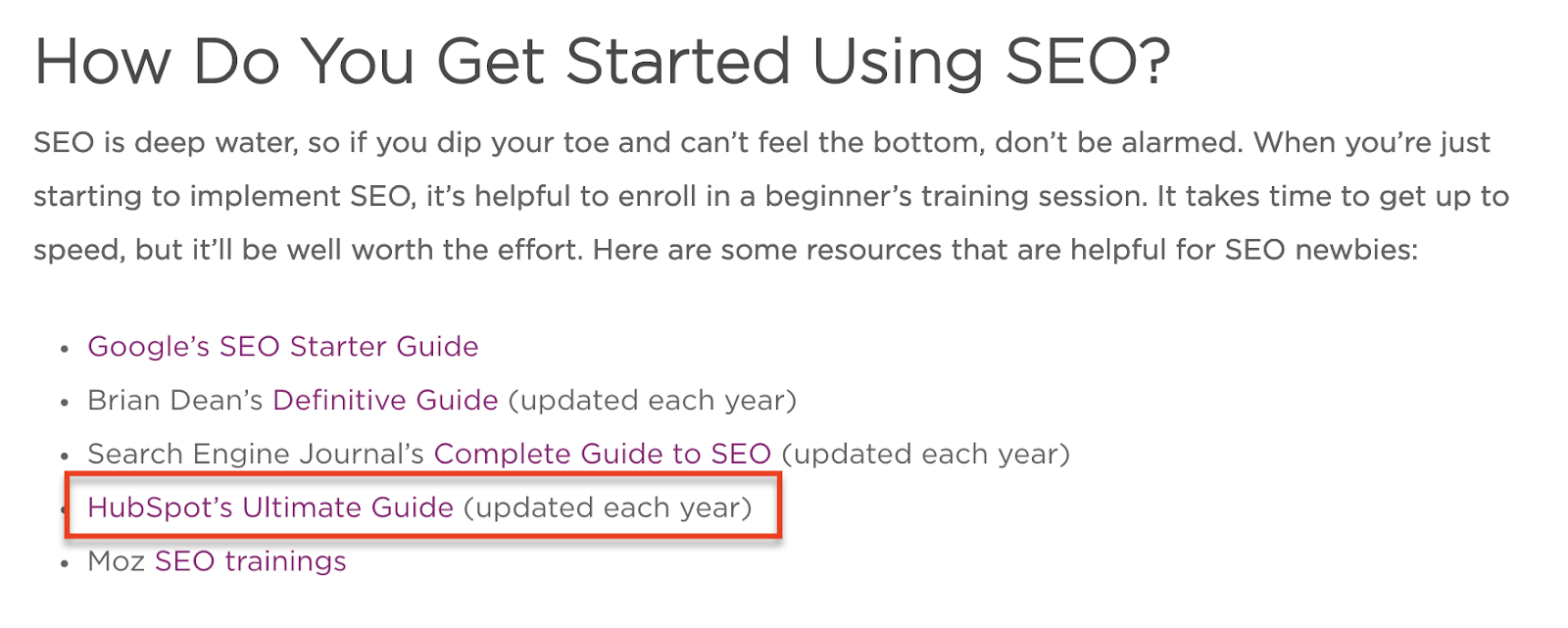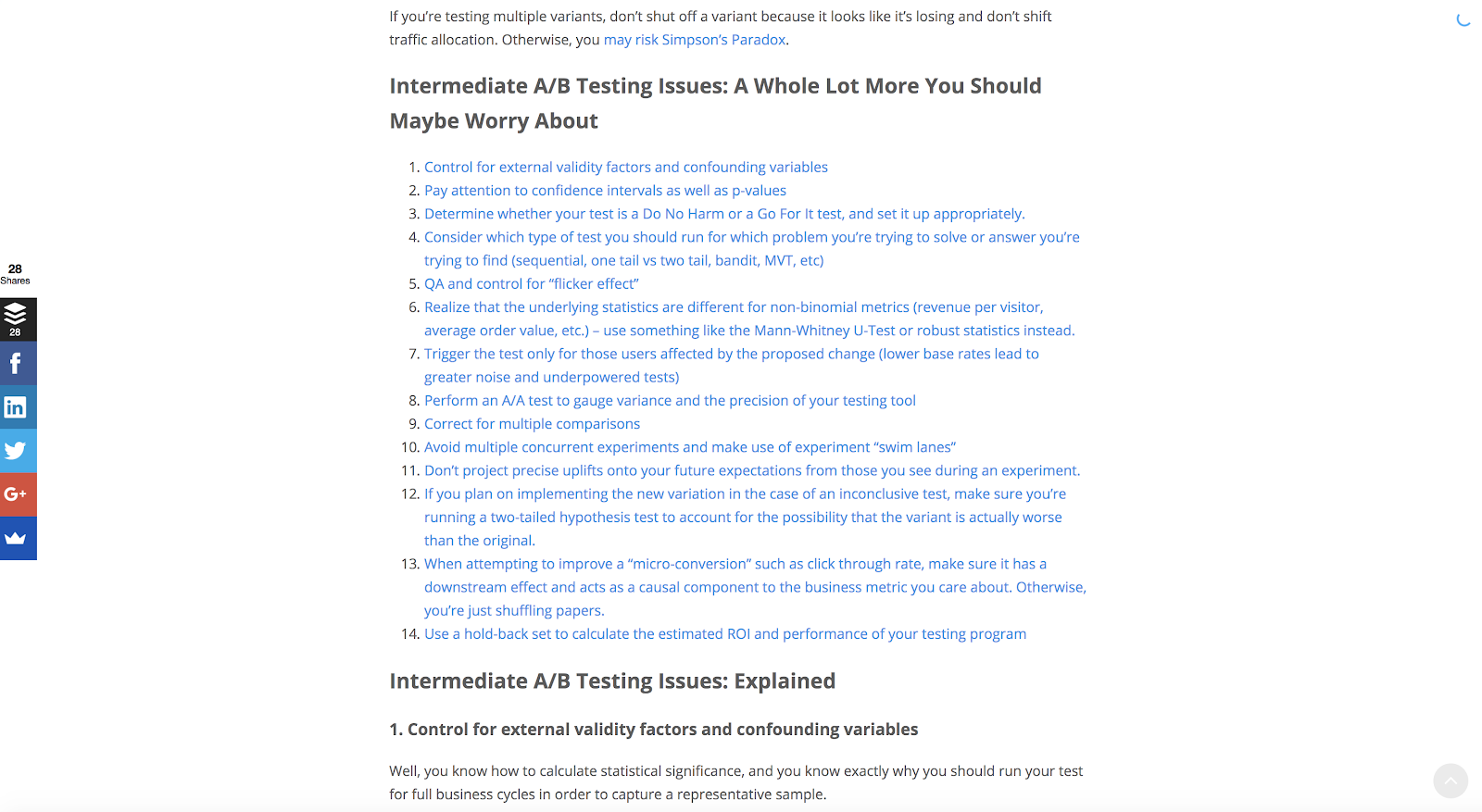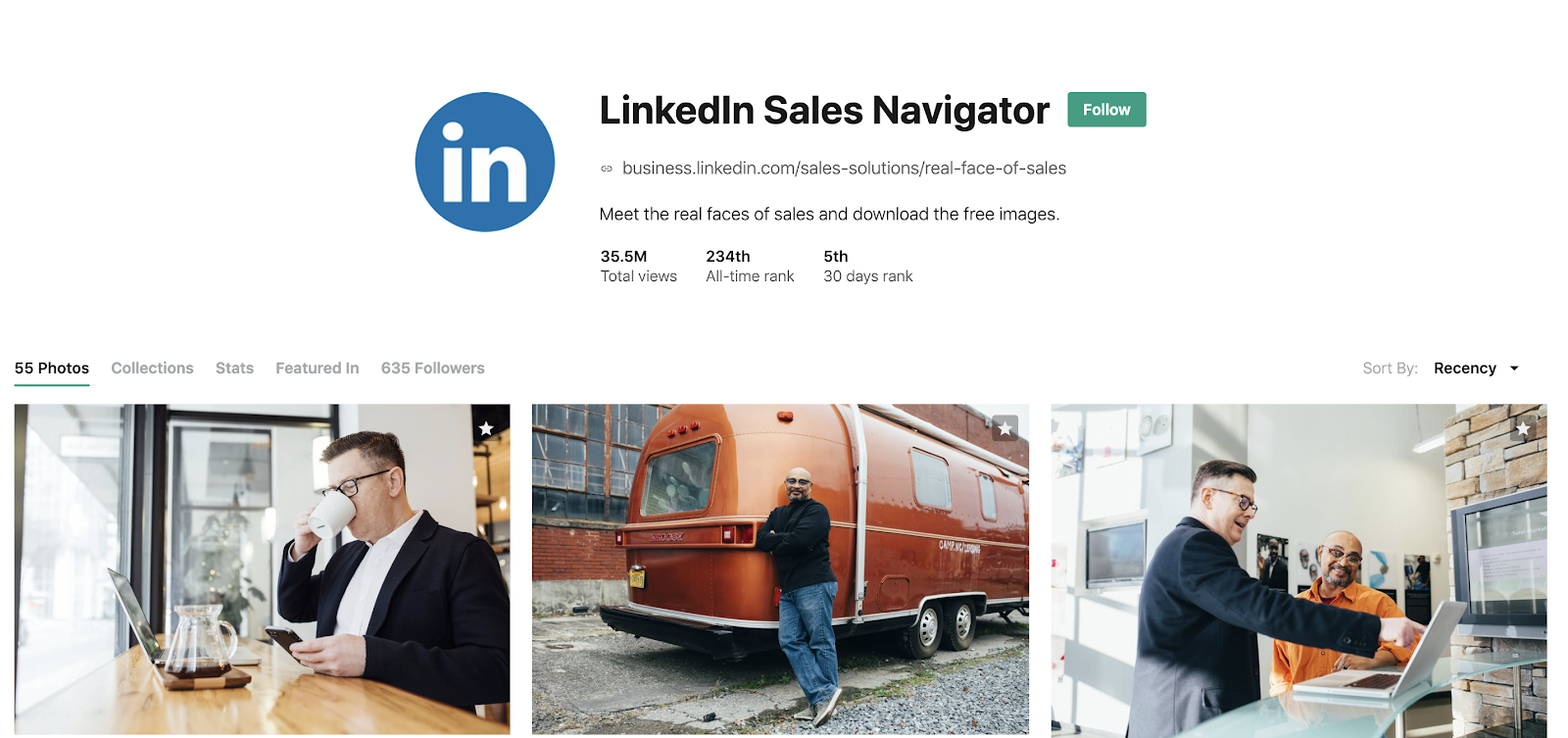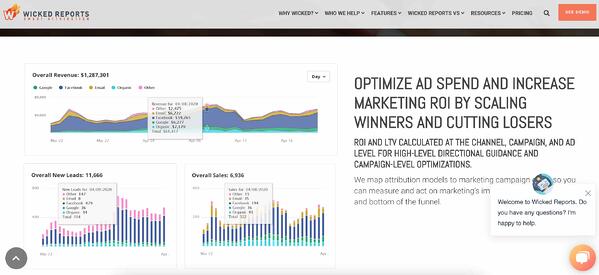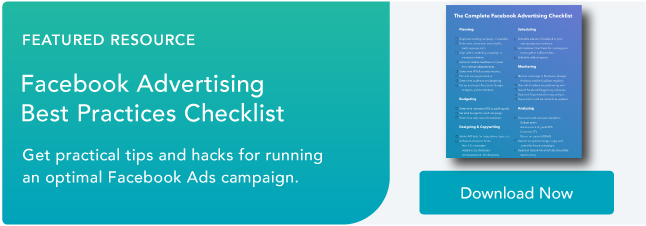If you want to drive organic traffic to your website, you must understand two critical aspects of SEO strategy:
With relevance, the key is knowing what your audience is searching for and providing the highest quality and most relevant content so it’s a no-brainer for Google to serve it up to them.
But this isn’t an exact science.
![→ Download Now: SEO Starter Pack [Free Kit]](https://i4lead.com/wp-content/uploads/2021/04/1d7211ac-7b1b-4405-b940-54b8acedb26e-2.png)
You could create the best content out there from your perspective, but it’s a competitive landscape, and Google takes myriad other factors into account when ranking pages on the SERPs. One of those being… how authoritative (or trustworthy) the provider of that content is.
You might think that “authority” is subjective, but Google has one critical way to measure it: backlinks.
Why are backlinks important?
While there are 200 known Google ranking factors, backlinks counts as one of the most important for Google search.
That’s because a link to another website is more than just a link — it’s a vote of confidence, a recommendation, a way for publishers to say to their readers: “Here’s a source I trust. Go check it out yourself.”
It’s incredibly difficult to get that kind of endorsement, especially for small businesses or startups. But if you want to boost your SEO performance, you need to make sure you consistently earn high-quality backlinks to your website, better and faster than your competition.
Additionally, Gabi Theard, Director of Marketing at Trujay, says, “A link building strategy doesn’t just increase your SEO score and visibility on Google. It also shows readers where your company falls in relations to other brands — and reminds readers that there is, in fact, a human behind the screen. Backlinks can demonstrate a relationship between two sites and how each site is working to help the other grow.”
“Plus, backlinks help readers get the highest degree of information that answers their questions.”
High-Quality Backlinks
Keep in mind, though, that not all backlinks are created equal. If you think of a backlink as a vote of confidence, it only makes sense to also evaluate the credibility of that vote.
In the past, tactics such as link farms, PBNs, and comment spam allowed black-hat SEOs to create vast backlink profiles and successfully game the system. However, these black-hat link-building techniques no longer work because Google has gotten savvy to them. In fact, too many “unnatural” links may even earn your site a penalty.
In other words, quality matters just as much as quantity when it comes to backlinks.
Earning high-quality backlinks is probably the most challenging part of SEO. You’ll want links that are:
- Authoritative – The site has an authoritative backlink profile (many votes of confidence), generates a lot of traffic, and even ranks well in the SERPs itself. In addition, .gov and .edu sites tend to carry more weight, as do industry-leading sites.
- Relevant – The referring page tackles a similar topic or niche. e.g. If your technology company’s homepage gets a backlink from a blog post on “how to golf,” this would not be seen as a relevant or quality backlink.
- Unique – You will get an edge if the site refers to you but does not refer to your competitors. Otherwise, the backlink may be good to have, but it’s table stakes.
- Natural – The link is not sponsored, the anchor text is not branded or spammy, and the referring page has a natural number of links on it.
As an SEO strategist specifically focusing on link building at HubSpot, I’m no stranger to the challenge of finding high-quality sources that will link back to your site. To help you improve your company’s SEO ranking, I’ve cultivated this list of creative and unique ways to earn backlinks.
1. Reclaim Unlinked Mentions
Reclaiming unlinked brand mentions is probably the easiest, quickest way to build high-quality backlinks.
All you need to do is keep an eye on who is mentioning your brand, on blogs or in the news. You can do that using something as simple (and free) as Google Alerts. If you want more insights into your mentions, like the number of shares or the domain authority of the website where the mention comes from, you can opt for tools like BuzzSumo, Ahrefs Content Explorer or Mention.
Image Source
Oftentimes, you’ll notice the author hasn’t included a link back to your website when they mention your brand, product, or service. That’s when you can send them a quick note, asking for a proper link attribution. This also allows the publisher to give their readers a better experience, letting them click through and learn more about the brand mentioned. It’s a win, win.
The creative part of this tactic is that you can use the same method to reclaim links for other mentions that are related to your brand — including events you organize, employees names, research reports, etc.
For example, you can keep a lookout for interviews that feature your company’s executives and ask for a link back to their profile page on your website. Or, you can look for mentions of reports or statistics you’ve published, and ask for a proper link attribution to the original source.
2. Get Contextual Links
Have you noticed how some articles feature additional resources, either recommended in text or inside a “Read more” section?
Here’s an example of a “read more” section from SEJ, where they link to a related piece:
These links embedded in the text of an article are called contextual links.
The key to getting contextual links is to find the right link prospect to reach out to. You can find them by researching articles that are related to the content you’re promoting and already have a “Read more” section.
For instance, let’s say you have a new study on email marketing. Try looking for articles that speak about marketing trends and recommend other articles.
Here’s how to find them using search engines like Google:
- marketing trends inurl:blog intext:”Read more”
- marketing trends inurl:blog intext:”Recommended articles”
- marketing trends inurl:blog intext:”Recommended reading”
When you reach out to the author to pitch your study, don’t forget to mention why your content is worth getting featured. A persuasive boilerplate and a personalized email will go a long way.
Additionally, Theard says: “Once you get into the habit of earning backlinks, you may start to notice that other publishers come to you directly. With the right relationship-building strategy, publishers come to you rather than you inquiring to them.”
She adds, “Relationship-based backlinks are critical, as opposed to simple (and frequent) link exchanges. Google can, and will, pick up on backlink publications that are whimsy; a backlink for a backlink is not a good backlink. A relationship-based backlink is accepted by Google through relevant keywords, the credibility of websites, and genuine effort to have website referrals be at the top of calibers.”
3. Get “Best X” List Mentions
Today’s consumers look for all available options before making a purchasing decision. They often use comparison websites or articles, like “The 13 Best Free Email Marketing Tools in 2021” to see what others recommend.
To get a sense of how popular these Best X articles are in your industry, use a keyword research tool and check for monthly search volume. For instance, there are more than 3,400 searches per month for the query “best CRM for small businesses” (according to data from Ahrefs).
Getting mentioned on articles that list the best products like the one you offer is a fantastic way to reinforce your brand, get more people to try out your product and, of course, earn high-quality backlinks.
Alex Birkett, Senior Growth Marketing Manager at HubSpot, explains why getting featured on these lists is so important for your business: “If you look at these search results in terms of pure click-through rate, there’s an upper limit on how much traffic you can bring to your own product page by ranking on your own site’s listicle.”
Birkett continues to say — “As Nick Eubanks has mentioned, if you can broaden your view from trying to rank #1 to trying to monopolize all of the sites on the first page of a search query, you can multiply the amount of click-throughs to your site, your website traffic, and, down the line, your sales volume. And that’s not even factoring in the less trackable aspects, such as social proof and brand awareness.”
“In other words, this tactic goes beyond just link building and taps into acquisition and brand awareness potential, too.”
To get your product or service included in a list round-up, start with a simple Google search to find high-ranking blogs that write about your product or industry.
Here are some useful search terms to help you find relevant prospects:
- Best [X]
- Best [X] for [Y] e.g. Best CRM for entrepreneurs
- Top [X]
- Top [X] for [Y] e.g. Top 10 CRM for small businesses
Collect the most relevant prospects in a list and prioritize them based on domain authority (or Domain Rating if you’re using Ahrefs), backlink profile, ranking, and referral traffic potential.
Once your final list is ready, write a short pitch for the author to show them why your product or service deserves to be included in their list.
As per any outreach campaign, a short, persuasive pitch and a customized email will help you stand out.
4. Become a Source for Other Publishers
By using your expertise and unique data, you can become a source for other bloggers and journalists.
Every time someone quotes you, you’ll earn a backlink. But high-domain authority backlinks aren’t the only benefit of this tactic (although they are a huge benefit on their own). By becoming a trusted source, you’ll also increase your brand awareness and drive referral traffic to your website.
Best of all, it isn’t as difficult as you may think.
To start, simply subscribe to HARO (Help A Reporter Out). This is a free service that connects expert sources (like yourself) with bloggers and journalists who are looking for contributors.
Here’s how it works — every day, HARO will send you an email with queries from writers in your industry. You can pick the ones that resonate with your business and respond via email, including your credentials.
Speed is very important here, as most of these writers get many submissions. If you’re among the first to respond, you have a bigger chance to be seen and selected for the final piece. If you’re selected, you’ll likely receive an email from a journalist or blogger letting you know the article is live.
For instance, here’s an email I got a few days after I submitted a quote on HARO:
From my experience with HARO, it takes about four weeks for an article to get published after you send your response. Even if you don’t receive a follow-up email from the writer, keep an eye on the publication to see if your quote ends up making it into the piece.
I found that, on average, two out of 10 answers get picked up. That isn’t too bad, but if you’re like me, you don’t want to waste those eight other answers that don’t get to be published.
To ensure you still use those quotes elsewhere, I suggest you create a backlog of content and use it to answer similar questions on Quora, LinkedIn, or even your own blog or social channels.
5. Reach Out to Journalists
Bloggers and journalists are bombarded with emails pitching them information that is too promotional and doesn’t add value to their readers. That’s why many outreach emails don’t get any responses.
However, there are effective methods to make your pitch stand out. Paddy Moogan, Co-Founder of Aira, explains how his team uses this tactic successfully to earn high-quality backlinks for their clients:
“We take an individual from a client’s company, usually the founder, Managing Director, or CEO (although it can be anyone, really) and get them to provide us with their views and opinions on a set of topics.
These topics should be a sweet spot between what their company is credible to talk about, and general newsworthy topics. Classic examples at the moment are things such as what Brexit means for the X industry or what the future of X industry is in the world of AI or automation.
These broader topics are being talked about a lot in the press, so tying it to a topic that your client can talk about allows you to approach journalists and offer their comments for any upcoming articles. They often link to you because of this, and will also often link to profile pages on your client’s website, as well.”
Jeff Previte, Content Manager at Bluleadz, also shared with me a tip on how their agency stands out when pitching journalists: “When we conduct outreach for new link building opportunities, we like to use HubSpot video in our emails. We record a short video introducing ourselves and our company. After the introduction, we briefly explain how our content can deliver value to their audience and make some suggestions of what they can link to. This lends a human element. Most link building outreach comes from cold email templates. With a video, we give recipients a name, a face, and a voice they can associate with our company. That small touch helps us stand out.”
6. Update Old Content
If you find an article or a research report that hasn’t been updated in a while, check how many backlinks the piece has. If there are many publications referencing that content, then you found yourself a real gem.
You can simply go ahead and create a better, fresh piece, with more relevant data.
Once the content is live, you can then reach out to bloggers or journalists who’ve linked to the old content to let them know about your updated version.
Oftentimes, you’ll see the results of your outreach in a matter of days or weeks in the form of backlinks or social media shares. But there are also other benefits that come out of building that relationship in the first place. For instance, you might end up collaborating on other projects that can help you grow your brand, and your traffic.
Ultimately, when building your email outreach list, have a long-term benefit in mind and try building a relationship — instead of just focusing on the backlink.
7. Build Free Tools
Creating free tools, like calculators or template generators, is an effective method for earning links and even generating new leads.
In a nutshell, here’s how to get started:
- Start with keyword research and see what comes up for “templates”, “tools”, or “generator” in your industry.
- Check out what tools appear in Top 10 search results for those keywords.
- Try to figure out which tool or generator receives the most backlinks right now.
- Build something similar but way better, e.g. better design, more customizable options, etc.
For example, take HubSpot’s Email Signature Generator. There are over 29,000 searches for “signature generator” on any given month on Google, and our tool offers a very simple, aesthetically-pleasing solution.
Since we launched it, it’s been highly used and recommended, having earned over 5,520 backlinks from 1,168 referring domains.
8. Publish Ultimate Guides
An Ultimate Guide is a piece of content designed to be the best, most comprehensive resource on a given topic. It covers enough information that you don’t need to go elsewhere to learn more about that subject.
Here are two examples from our own blog:
The reason why these Ultimate Guides attract inbound backlinks is because they help bloggers and journalists reference a concept they mention.
For instance, if someone writes an article titled “How to get started with SEO”, they can focus on a few tips and tactics without explaining, in-depth, what SEO is — instead, they can simply link to an SEO Ultimate Guide, if their readers have further questions.
Here’s an example:
Image Source
Alex Birkett, Senior Growth Marketing Manager at HubSpot, uses this approach with his personal blog, as well. Here’s how he explains it: “An Ultimate Guide doesn’t have to explicitly tell you it is an Ultimate Guide. It simply has to go above-and-beyond in its utility or perceived value.”
“For example,” Birkett continues, “I recently wrote a 6,500 word guide on A/B testing. It ranges from beginner issues all the way through advanced topics and fringe cases. Basically, it’s a bookmarkable article for anyone who runs A/B tests. Not only did it get a really solid initial spike of traffic from social shares, but it consistently gains organic links month-by-month.”
9. Use Images to Earn Links & Mentions
Infographics are probably the most common visual asset used to earn backlinks. It’s always good to experiment with them, if you haven’t done it before.
However, if you feel infographics don’t work well for your brand, here are a few other visuals you might consider creating:
- Charts and graphs with original data
- Diagrams to visually explain complex concepts
- One-page templates
- Free photo galleries for others to use
To give you an idea of how other brands use free photo galleries, check out this creative campaign from LinkedIn: The Real Face of Sales. The brand has created a free downloadable library of photos that feature real, non-cliche salespeople.
The photos are also available on Unsplash and Pexels (where they got over 35 million views), which helped with distribution.
10. Use Directories (yes, Directories!)
Despite what you may have heard, directories aren’t dead. In fact, they are probably one of the best ways to improve your local SEO and help potential customers find your business.
Of course, I’m not talking about spammy directories that are there just for the sake of links. Those are more likely to harm your SEO performance than anything else.
The directories you need to be on are the ones people actually use — like Google My Business, Yelp, and TripAdvisor. Beyond these famous ones, there are many other general and niche directories that can help your rankings and traffic.
Here are a few resources to help you find relevant directories:
11. Use the Broken Link Building Method
This tactic involves reaching out to a website that has a broken outbound link (a link to an external source) and suggest they update it with a link to one of your pages. Of course, your page has to be a good resource on the topic to which they were originally linking, so it makes sense to swap the broken link with yours.
The reason this tactic works so well is because it’s adding a ton of value to the webmasters — it helps them fix an error on their website and it improves the experience for their readers.
The challenge with this tactic is, of course, finding these broken links.
You have a couple of options here:
- You can look for websites with broken links and find relevant resources on your website that you might suggest in its place.
- You can look for one dead page (404) that used to get a ton of links, recreate that article or offer with better, more relevant content, and then reach out to those who linked to the initial piece.
Either way, you’ll need a good SEO tool to help you identify broken links. You can try Siteliner, which is free if you have under 250 pages to review, or Ahrefs, which also published a guide on how to use the broken link building method using their tool.
Once you identify the target websites and have your content ready, you can start working on your outreach. Make sure to keep your email short and sweet and focus on being helpful, rather than just getting a backlink.
Make Sure You Have The Right Backlink Checkers in Your SEO Toolbox
Now that you have a list of tactics to try out in your next link building campaign, it’s time to make sure you also have the tools you need to succeed.
Because there are so many options out there, I thought I’d end this article with a list of my top free, tried-and-tested backlinks checkers.
To make it easier for you to pick the right tool for your next project, I went ahead and tested each tool to see how many backlinks they can find, as well as other unique features they each offer.
I used our domain (www.hubspot.com) to test the capabilities of each tool and here’s what I found:
With the second most active crawler besides Google, Ahrefs has the most comprehensive backlink database, giving you up-to-date data. In the free version of the tool, Ahrefs shows you Top 100 backlinks, Top 5 anchors, and Top 5 pages. That’s enough to get a birds-eye view of your website’s backlinks.
If you’d like to get into more details, the paid version offers far more extensive data and access to other tools that might be useful in a link building campaign, like Content Explorer or Broken Outbound links, to name a few.
It may not pick up as many backlinks or referring domains as Ahrefs, but this tool gives a lot of value in the free version. For one, you can export to CSV up to 5,000 backlinks and see the Source Page Title, URL, and anchor text. You can also filter the view by including or excluding domains, anchors or zones (.es, .de etc.). All in all, I’d definitely recommend checking out this free tool.
MonitorBacklinks picks up almost as many referring domains as Ahrefs. Additionally, what’s unique about MonitorBacklinks is that it offers details on the top backlinks that you can see based on Trust Flow or Citation Flow. However, to access more of their database, you need to switch to their paid version.
OpenLinkProfiler is a great tool for analyzing your backlink profile. The downside is that their database of links is fairly limited compared to Ahrefs or MonitorBacklinks. Still, there’s a lot of insights you can gain (for free) by filtering the available backlinks by categories such as industry, TLDs, anchors, or LIS (Link Influence Score). That’s something I haven’t seen in other free tools.
This tool also provides charts to show you which pages get the most links, or which countries link most to your website.
RankWatch has a great Dashboard feature where you can visualize your backlink profile. Among other things, you can see your link acquisition trend for the past three months, referring domains acquisition, and anchor distribution. The overall summary charts are available for free. However, if you want to see the exact list of backlinks or referring domains you’ve earned, you need to switch to the paid version.
CognitiveSEO is great for getting an overall view of the total backlinks and referring domains — and, most importantly, checking your link velocity. You can see the link acquisition trend for the past 6 months for free, even without creating an account. Another interesting visual report is the Top 5 website pages, where you can see how your website performs by backlinks or referral domains.
All of the above tools provide valuable insights that can help you get started with link building. They all give a macro view on your backlink profile, but each one comes with different additional information. Try them out and see which one is best for you.
Editor’s note: This post was originally published in September 2019 and has been updated for comprehensiveness.


![]()



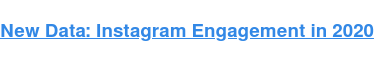
 2. Sign up.
2. Sign up.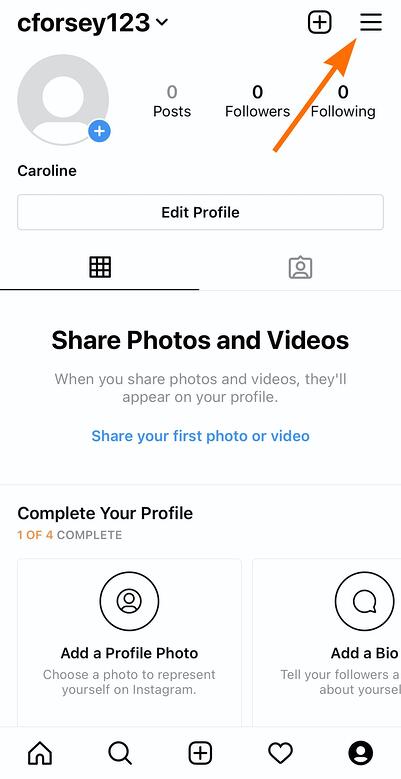
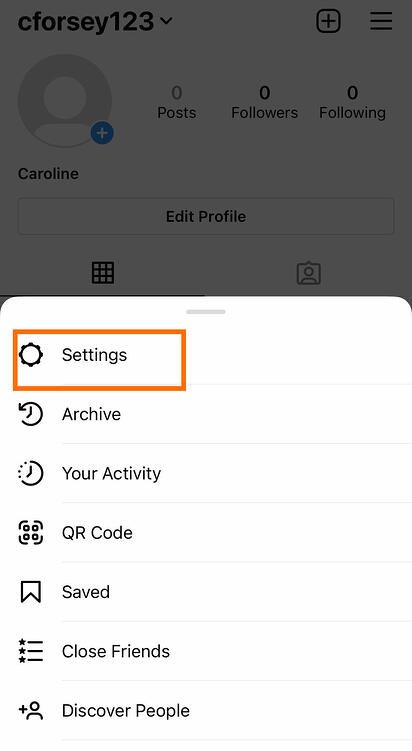
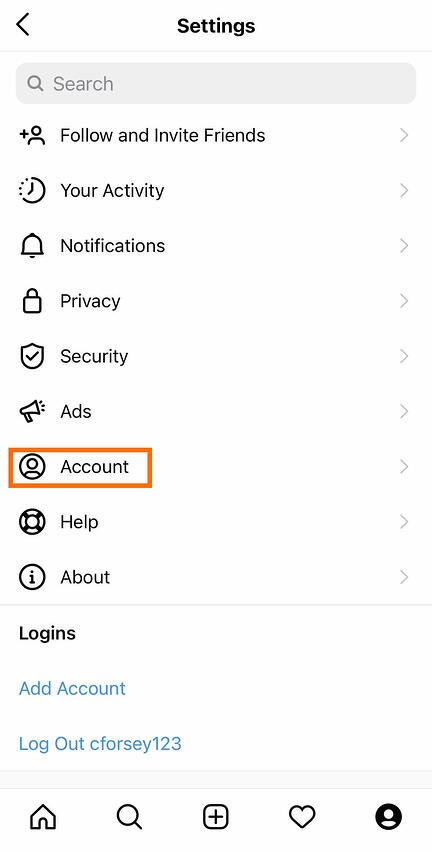
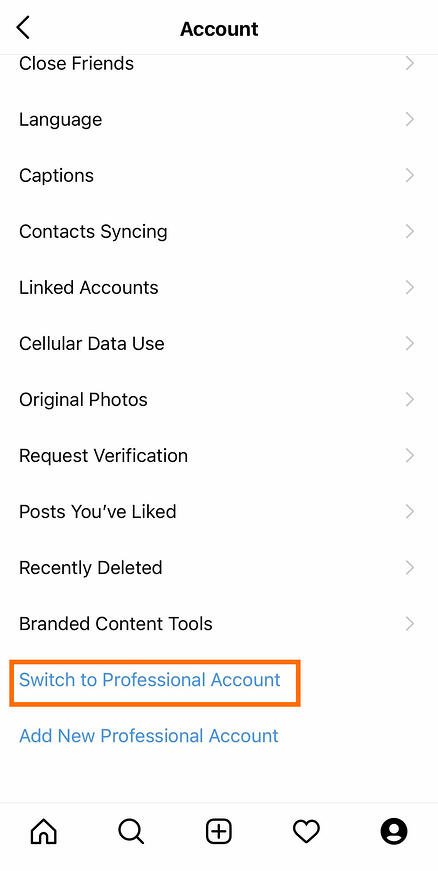 When you get to this point, you’ll see another option to switch to a “Creator” account. Creator accounts are meant to be used by influencers, public figures, or content creators.
When you get to this point, you’ll see another option to switch to a “Creator” account. Creator accounts are meant to be used by influencers, public figures, or content creators.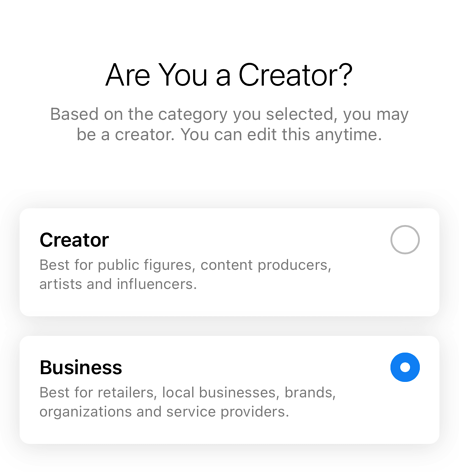
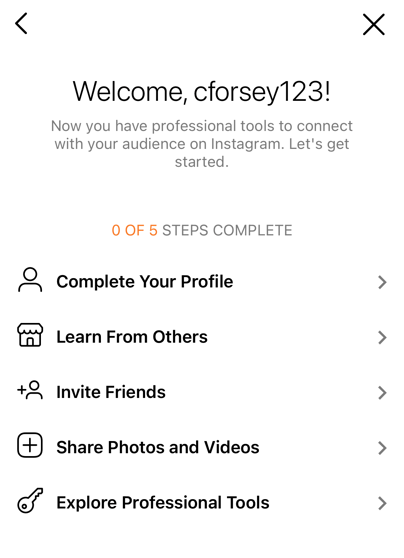 To do this, choose a profile photo. Your profile image will typically be some variation of your logo so your audience can easily recognize it.
To do this, choose a profile photo. Your profile image will typically be some variation of your logo so your audience can easily recognize it.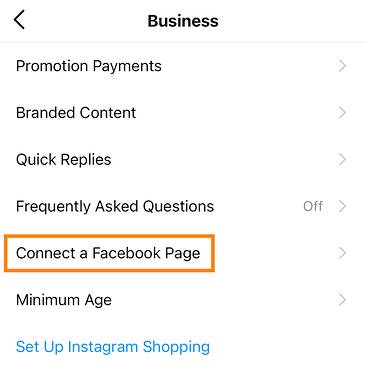 It’s important to note — You’ll need to be logged in to Facebook to do this.
It’s important to note — You’ll need to be logged in to Facebook to do this.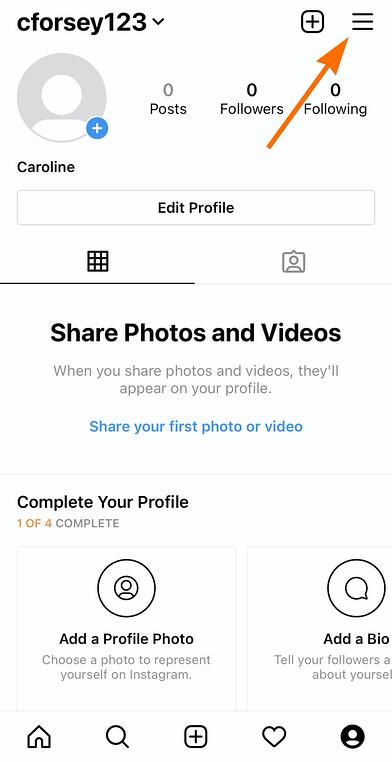
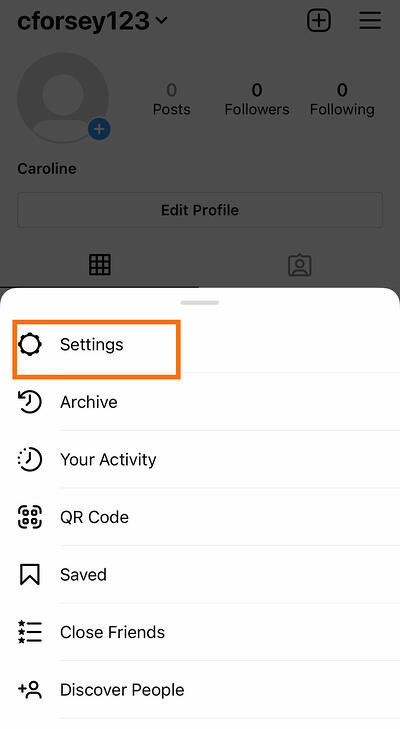
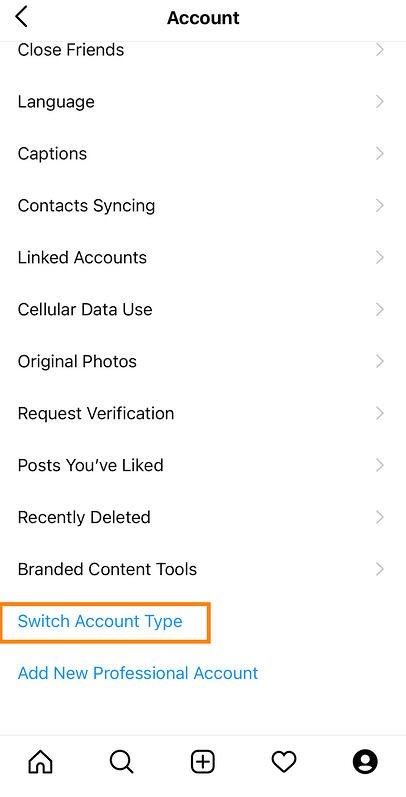 No matter what account you have or what you want to switch it to, this is the process to go through.
No matter what account you have or what you want to switch it to, this is the process to go through.
![→ Download Now: SEO Starter Pack [Free Kit]](https://i4lead.com/wp-content/uploads/2021/04/1d7211ac-7b1b-4405-b940-54b8acedb26e-2.png)