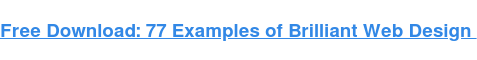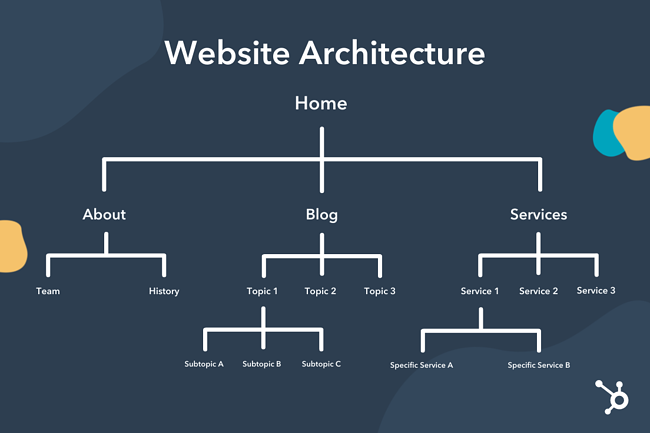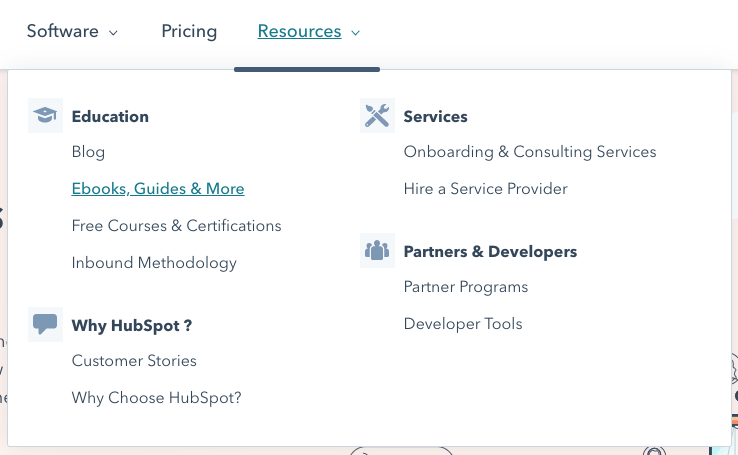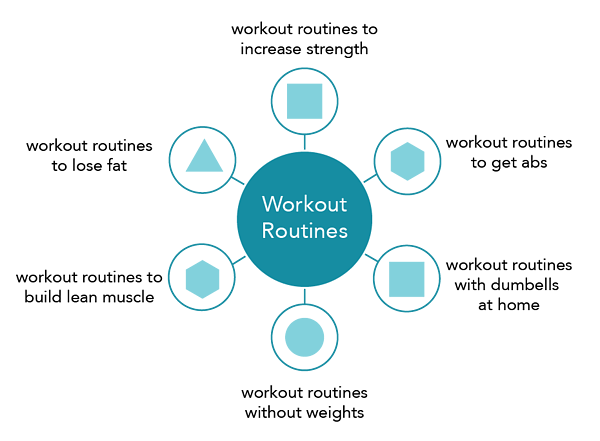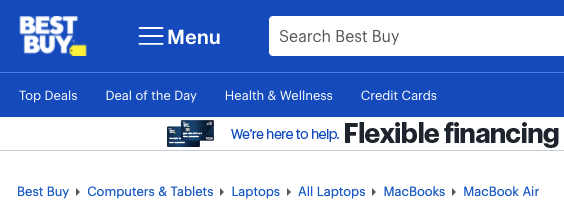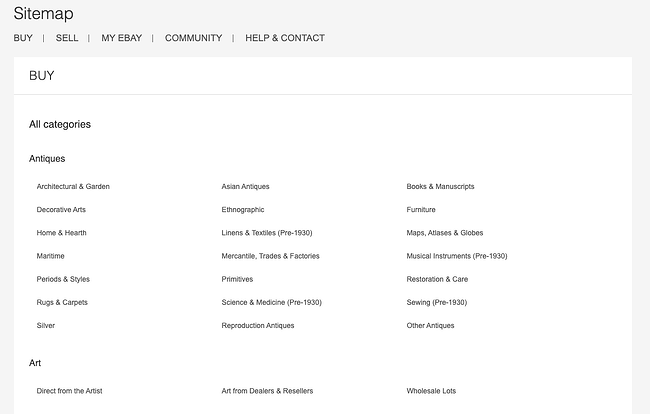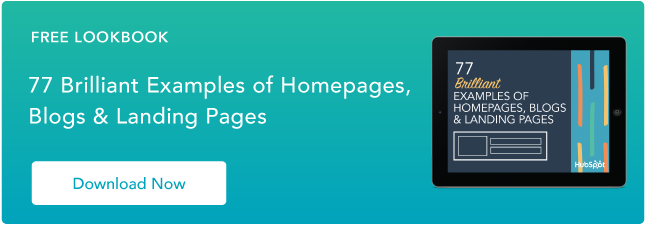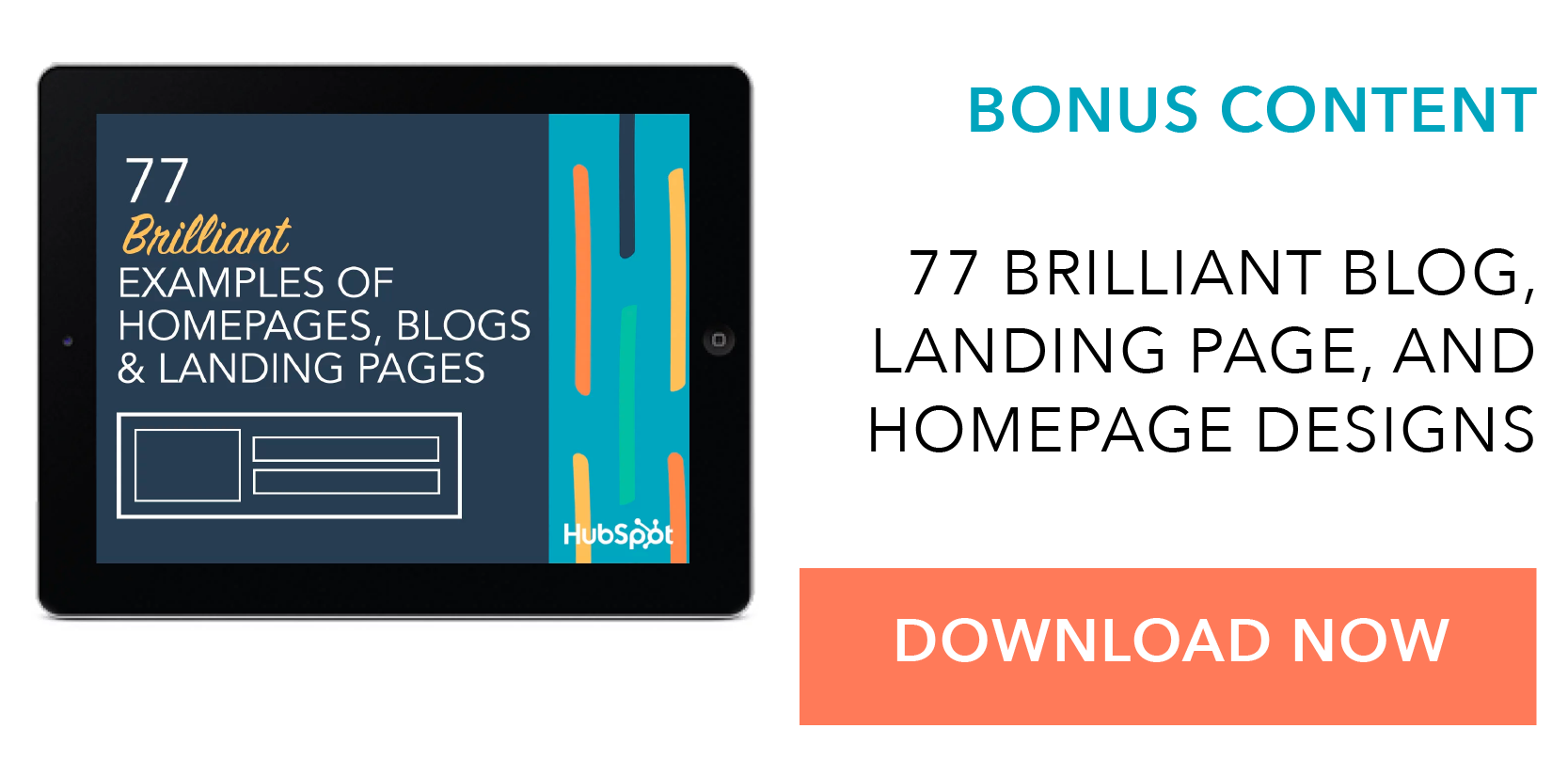The only truth in it is that bad publicity can bring attention to your brand and expand your reach.
However, first impressions (and every impression) after that can last.
So, if your brand is associated with negative traits and concepts, it can be difficult to change that perception.
Learn what makes up a brand association and how to build a positive one.
Several factors influence brand association, including:
- Brand identity and messaging
- Brand assets, such as logo and colors
- Customer experience
- Product and service quality
- Word of mouth
- Reputation
- Advertisements
- Social media presence
You’ll notice that most of these factors are controlled by the brand itself, which is good news. This means that brands play a key role in how consumers perceive them.
It also signifies that if the association with your brand isn’t particularly positive, you have the potential to change it.
Brand Association Examples
Here are a few common brand association examples.
Charmin – Bears, soft, toilet paper
Google – Search, answers, information
Wikipedia – Information, biography
Anima Iris – Luxury, black excellence
Canva – Graphic design, easy, templates
Rhum Barbancourt – Quality, Haïti, classic
As you can see, most of the associations are a mix of services or products the company may provide along with certain traits and concepts. The hope is that the associations made with your brand are both accurate and positive.
If you find that it’s not, you may need to conduct some consumer research and work to create stronger messaging around your brand.
Brand Association Map
A brand association map is a visual representation of the attributes and concepts associated with your brand. You can also use it to identify threats and opportunities, as well as how you fare against competitors.

With a brand association map, you can quickly identify the words tied with your brands and which are the closest, based on proximity to the inner circle.
For instance, the above picture features Nike at the center. It shows that the two biggest associations with the brand are: “Adidas,” a competitor, and “shoes.”
You then have the term “comfortable” which is more closely associated with Nike than the word “long-lasting.”
This can be a great start to identifying where your brand currently stands in consumers’ eyes, and start making changes in your branding and marketing strategy.
If Nike wants consumers to view it as a long-lasting brand rather than one that creates comfortable clothing and shoes, it can take this information to create messaging surrounding this concept along with targeted campaigns.
If it’s unclear what consumers associate with your brand, run a survey.
First, you’ll need a pool of respondents who are familiar with your brand. This can include consumers at every stage of the buyer’s journey from a lead to a customer.
Then, ask your respondents to provide the terms they associate with your brand. You can gather these answers through open-ended questions as well as list questions. You can then ask your respondents to rank the terms by closeness to your brand.
Alternatively, if you already have a list of positive, neutral, and negative attributes relating to your brand, you can use them to craft your survey questions and include your competitors.
Once you gather, clean, and analyze your data, you can produce a brand association map to visually represent your associations.
1. Have a robust branding strategy.
Your branding strategy is a key pillar in building a positive brand association.
For starters, you want to have a strong brand identity. This means knowing your mission, values, personality, unique brand positioning, and voice. If there isn’t much clarity on these, you may leave consumers to make their own guesses, which may not be accurate or favorable.
Your brand identity will then impact your brand assets, namely your logo and brand colors, which tell a story about your brand.
Then, you have your messaging, which highlights the value you offer, communicates the benefits of your brand, and should differentiate you from your competitors.
In addition, you have your brand voice, which is how you communicate with your audience and the impression you leave. This is one of the more concrete factors impacting your brand association.
If your brand voice is friendly, warm, and young, this will translate to the concepts, feelings, and traits your audience ties to your company.
2. Review all customer touchpoints.
Think about how you interact with your target audience.
Online, this includes social media, your website, email, chat, and even on business review sites.
How you nurture your community can play a big role in how they view you. The same goes for how you address unsatisfied customers who voice their concerns on social media, or those who ask questions.
Offline, this looks like phone conversations, in-person meetings, and in-store interactions.
To ensure your brand is putting its best foot forward, make sure you have proper training surrounding customer interactions.
The better your customer service and relationship management, the better reputation you will leave – this then translates to positive brand associations.
3. Consider your partnerships.
The brands and influencers you partner with are also reflections of your brand.
Nowadays, consumers expect brands to be more vocal about social and political issues. This also means being vocal when staff or external partners exhibit behaviors deemed socially unacceptable.
It’s why we often see brands sever ties with celebrities and known figures with whom they had ongoing marketing campaigns.
As such, be selective about who you collaborate with.
4. Identify threats to your brand.
After strengthening your brand strategy, there’s still more work to be done.
You have to be proactive about identifying and neutralizing threats to your brand. This can happen on both small- and large-scale.
On a small scale, this can look like responding to a negative review on Yelp. On a big scale, this can be responding to reports of discrimination within your business.
Social monitoring and listening will be instrumental in keeping your eye on the ball and making sure that you have a plan in place when a threat to your brand shows up.
5. Have a crisis management plan.
You’ve identified a threat to your brand. Now what?
If it’s a big threat, you’ll likely need to refer to your crisis management plan.
When a crisis happens, every minute counts. You want to control the narrative to ensure that your brand isn’t gravely damaged and doesn’t face long-term backlash.
With this in mind, devise a plan early on with actionable steps to address the issues, resolve them quickly, and repair relationships.
Building a positive brand association is a never-ending process as your company grows and evolves. The great news is, the biggest factor influencing your brand association is you.
![]()


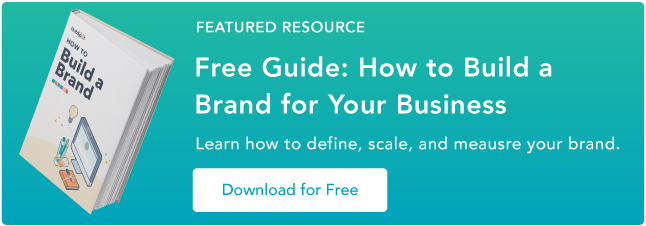
![→ Download Now: SEO Starter Pack [Free Kit]](https://i4lead.com/wp-content/uploads/2021/06/1d7211ac-7b1b-4405-b940-54b8acedb26e.png)

![→ Click here to download leadership lessons from HubSpot founder, Dharmesh Shah [Free Guide].](https://i4lead.com/wp-content/uploads/2021/06/4e634041-e1ce-4a85-8e65-aea12fc10b84.png)


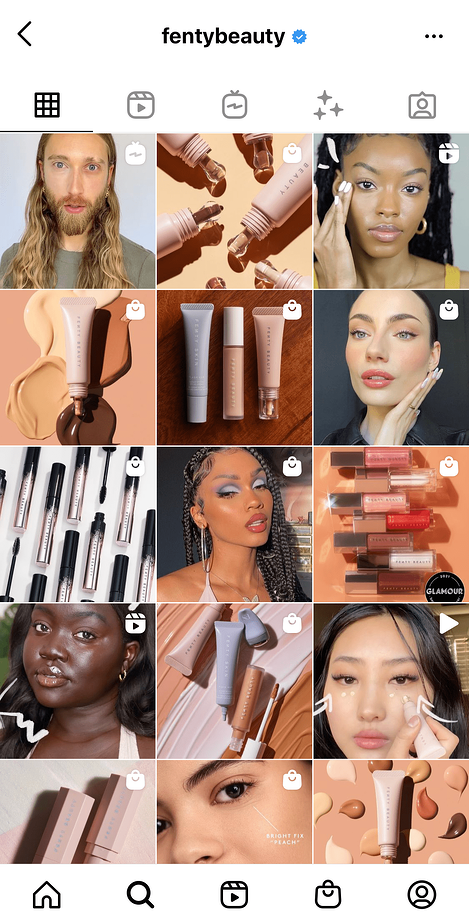
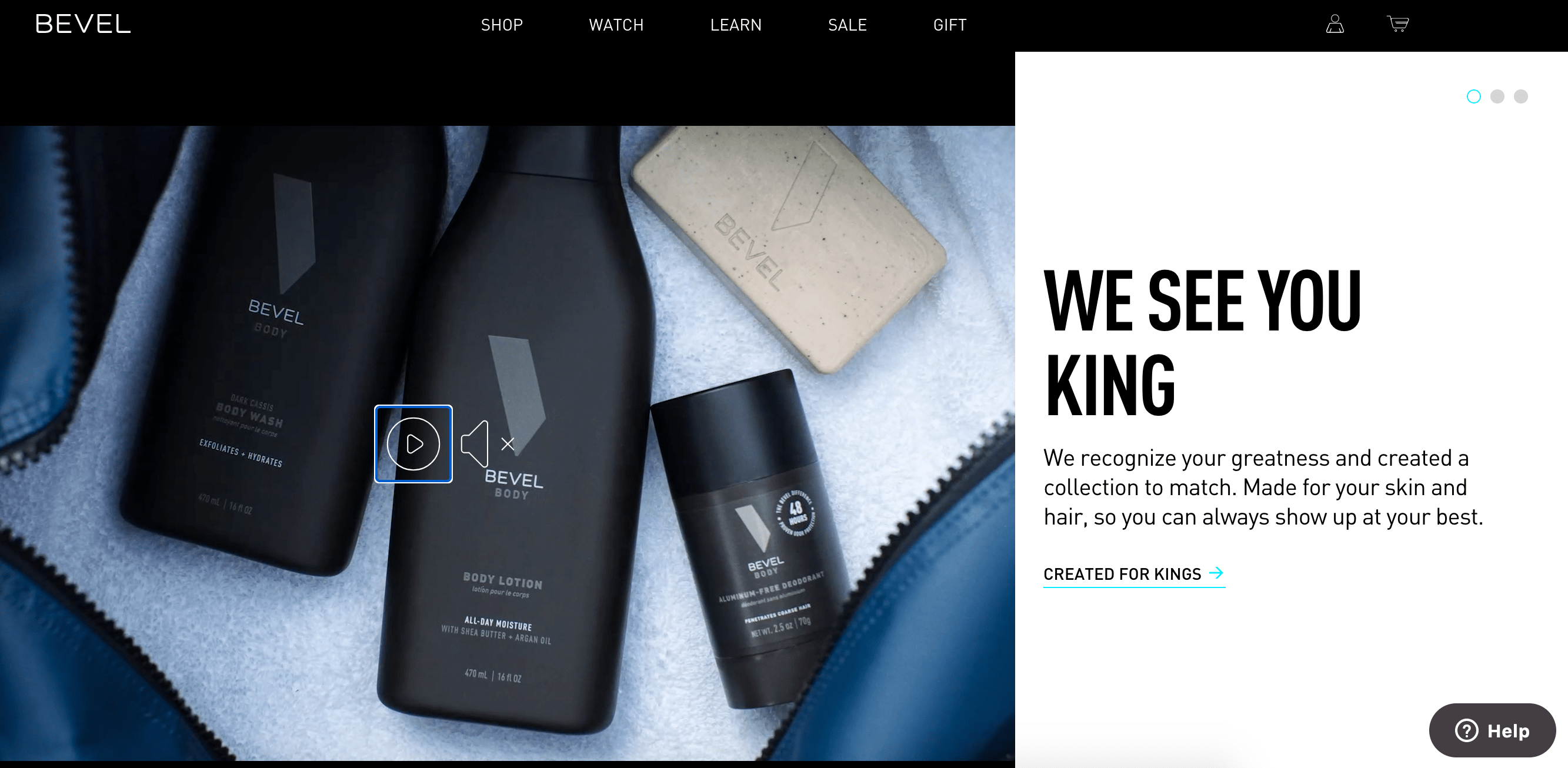 All three websites incorporate attention-grabbing visuals and videos that immediately catches visitors’ attention once they visit the site. Business owners should not be afraid to stand out when it comes to securing a sale on their webpage.
All three websites incorporate attention-grabbing visuals and videos that immediately catches visitors’ attention once they visit the site. Business owners should not be afraid to stand out when it comes to securing a sale on their webpage.

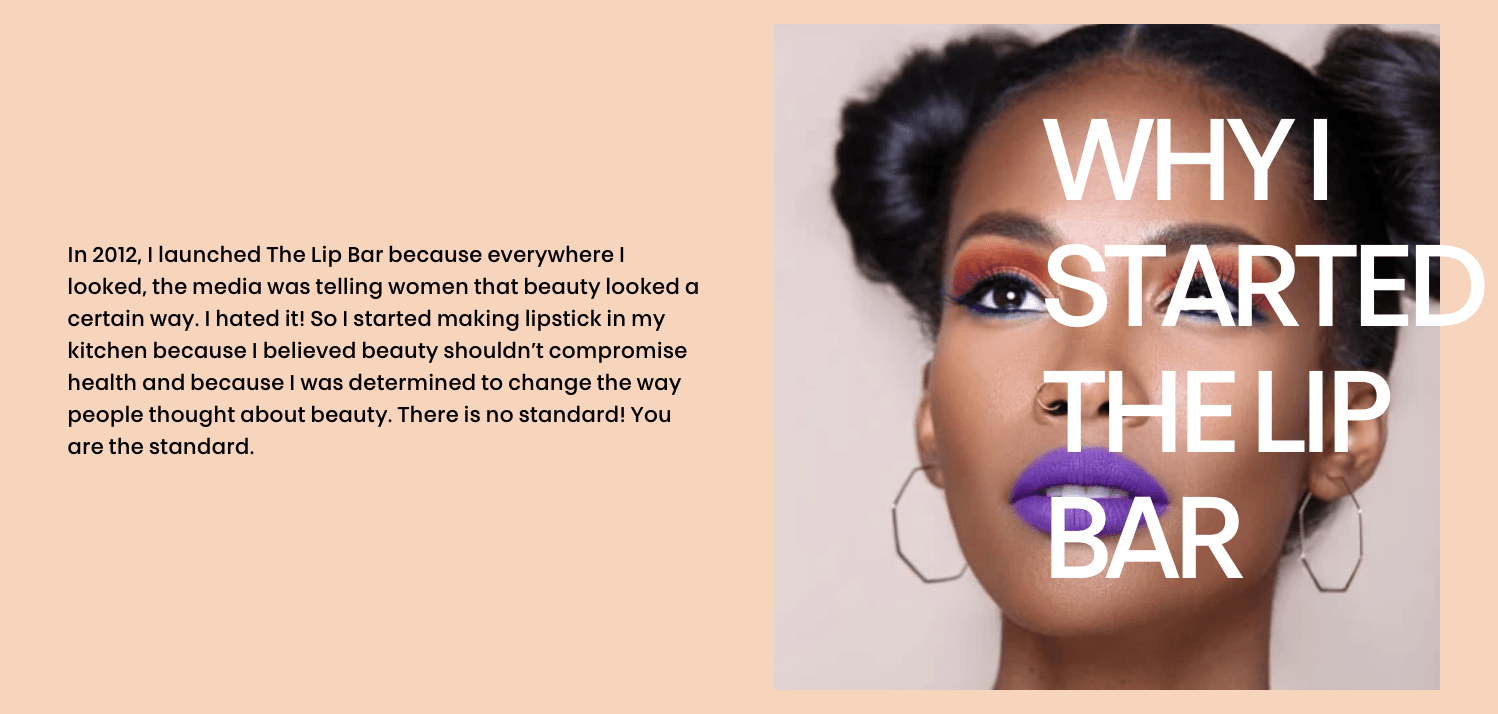 Mwangi highlights how the brand is unapologetic about its purpose, and it takes pride in catering to customers who like to be bold with their makeup and define their beauty standards.
Mwangi highlights how the brand is unapologetic about its purpose, and it takes pride in catering to customers who like to be bold with their makeup and define their beauty standards.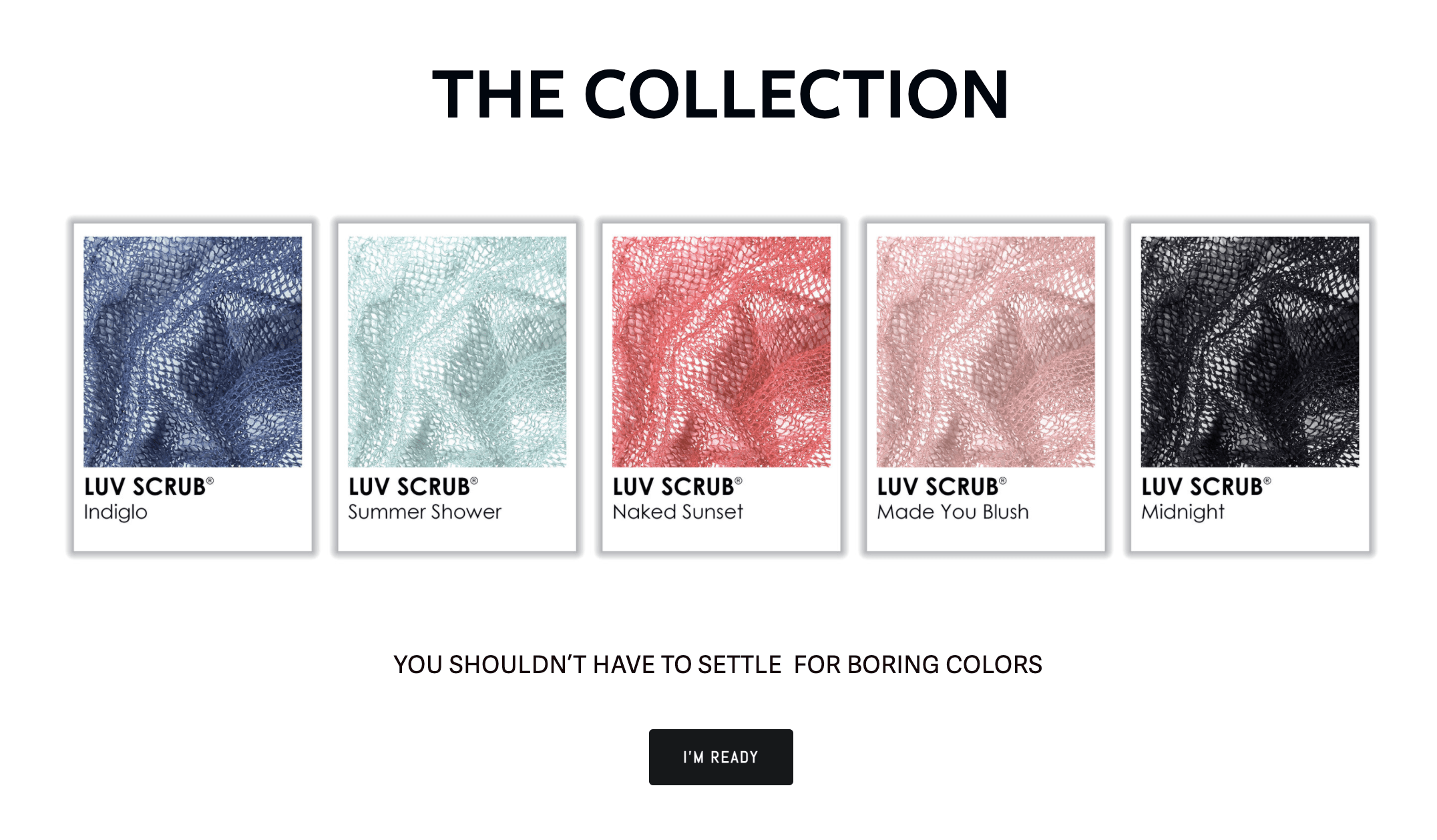
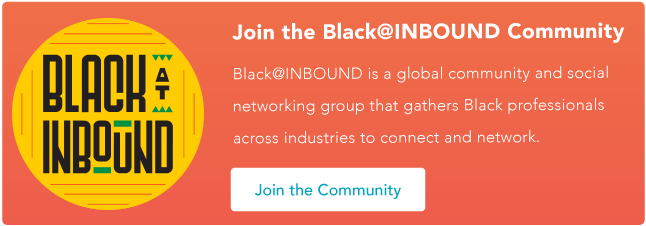
![→ Click here to access 5 free cover letter templates [Free Download]](https://i4lead.com/wp-content/uploads/2021/06/3f347702-d7e9-4e59-9fe4-be4cd7bad191.png)
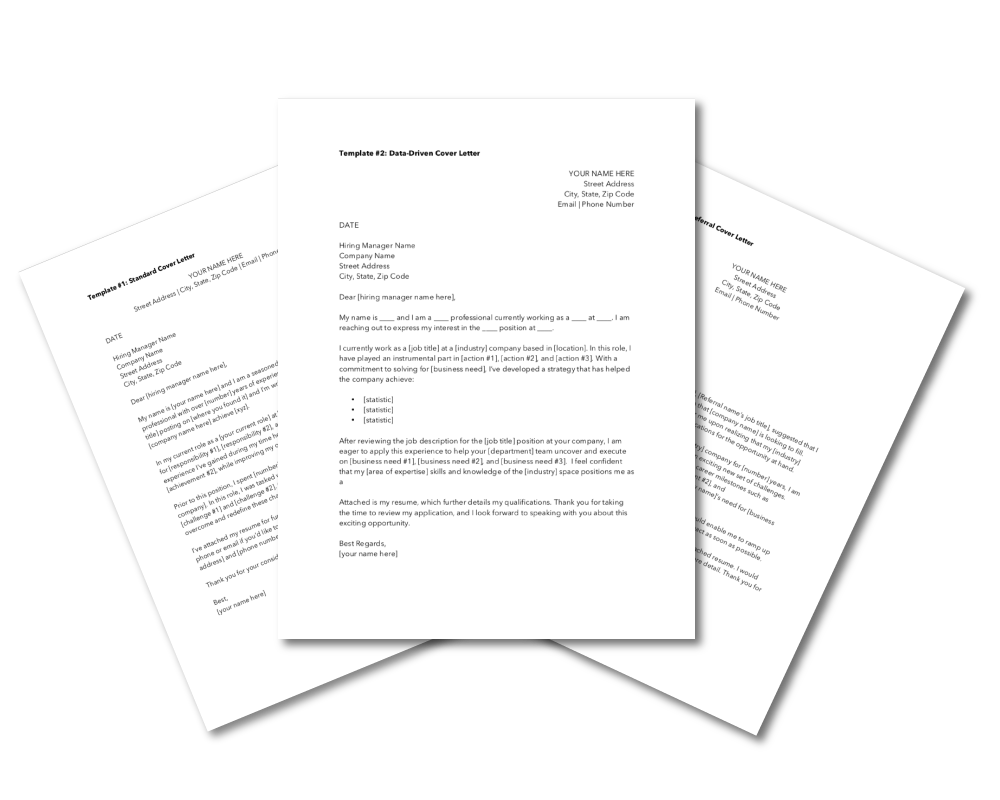
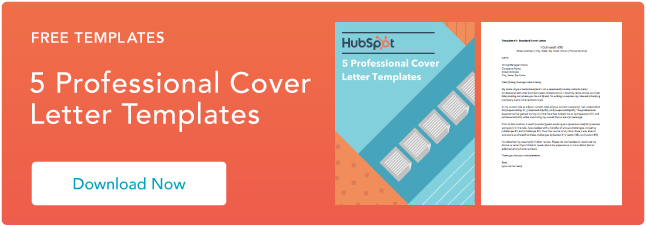
![Download Now: 150+ Content Creation Templates [Free Kit]](https://i4lead.com/wp-content/uploads/2021/05/5478fa12-4cc3-4140-ba96-bc103eeb873e-1.png)
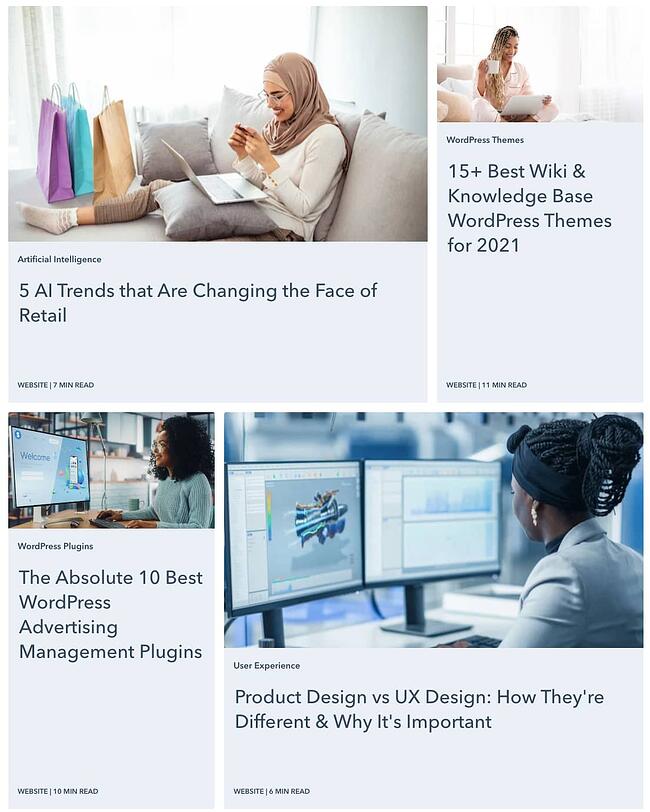
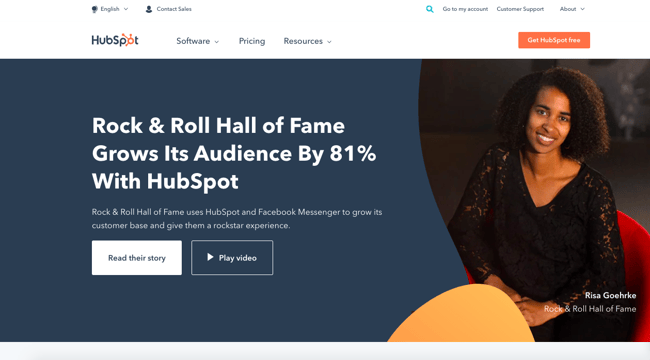
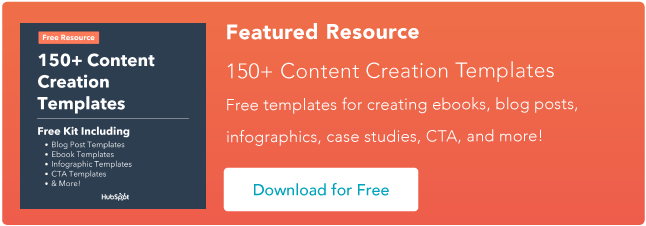

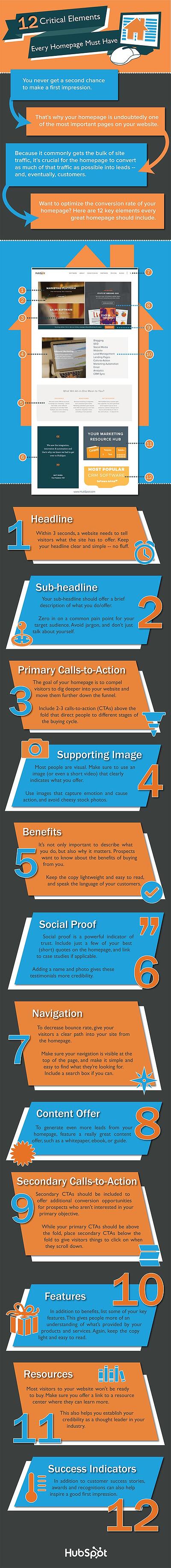
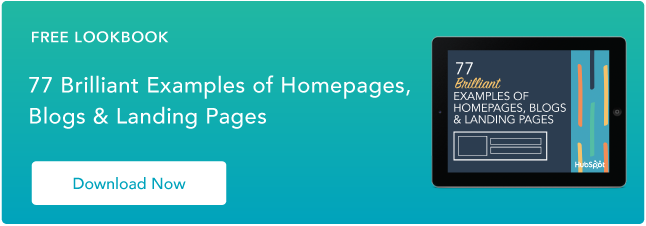
![Download 9 Excel Templates for Marketers [Free Kit]](https://i4lead.com/wp-content/uploads/2021/05/9ff7a4fe-5293-496c-acca-566bc6e73f42-1.png)
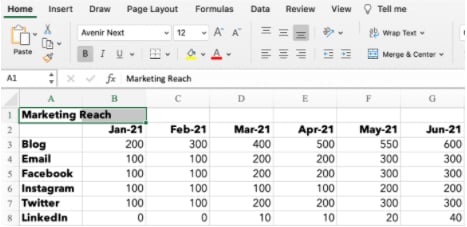
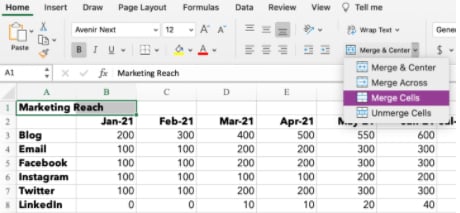
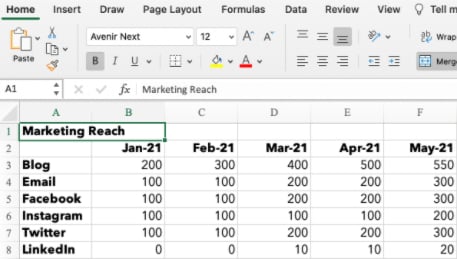
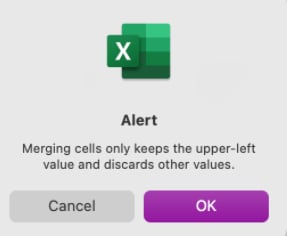
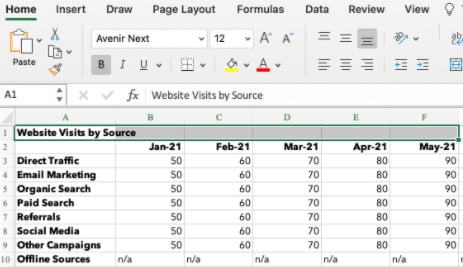
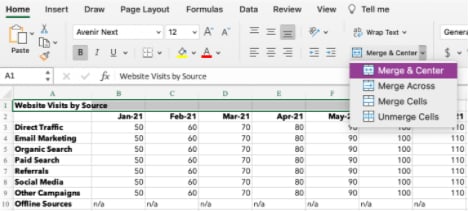
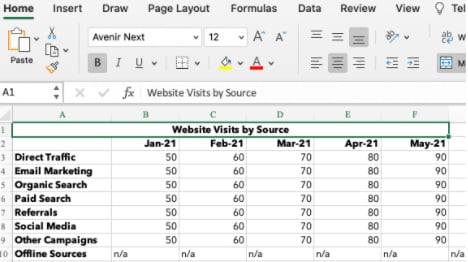

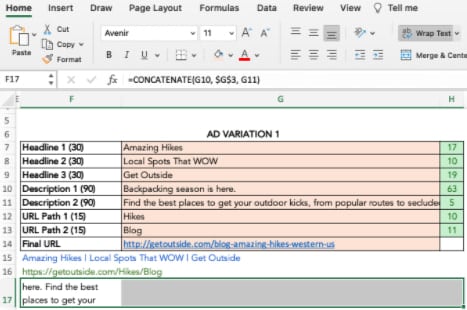
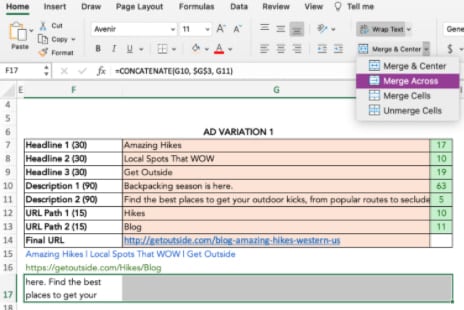
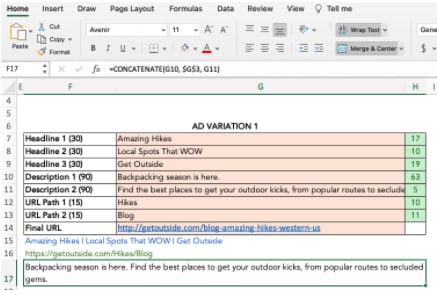
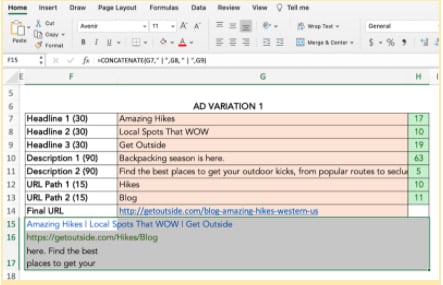
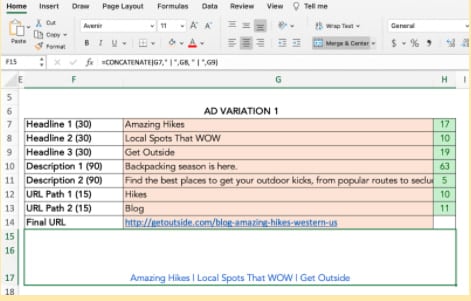
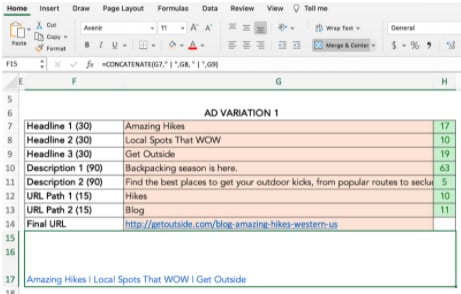
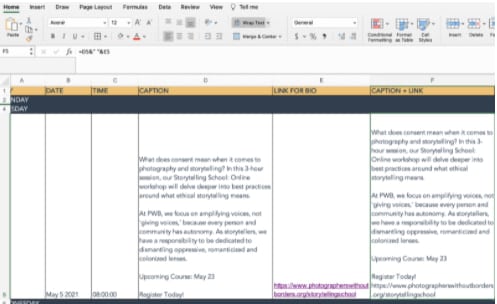
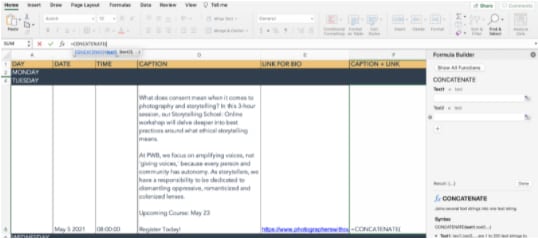
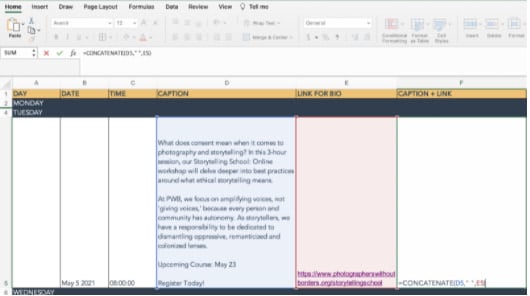
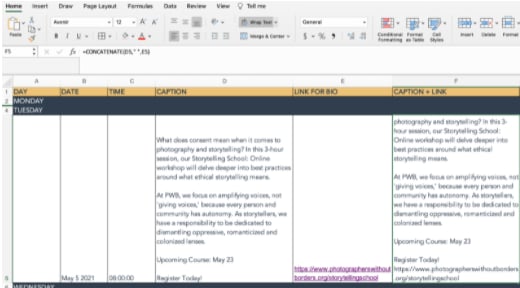

![→ Download Now: SEO Starter Pack [Free Kit]](https://i4lead.com/wp-content/uploads/2021/05/1d7211ac-7b1b-4405-b940-54b8acedb26e-6.png)