We can’t deny AI’s cultural renaissance. It has become a part of everyday workflows and conversations. HubSpot’s AI Proof & Positioning Report found that workers are most concerned about losing their jobs due to AI, and the #1 reason they don’t use AI is because they worry about becoming too reliant on it.
While I understand how unsettling it can feel to have a tool that seems to do your job better than you (the expert), I’ve recognized that AI is actually just helping me do my job better and faster.
Still skeptical? Read on for more data from our AI Proof & Positioning Report and The HubSpot Blog’s State of AI Report, which surveyed 1100 marketers.
Table of Contents
- AI Productivity Stats
- How I Tested the Best AI Tools for Work
- AI Productivity Tools
- My Takeaways From Using AI Productivity Tools
AI Productivity Stats
AI tools help marketers quickly sift through large amounts of information and present it less complexly. I can attest that, as a marketer, AI tools like ChatGPT and Grammarly have helped me streamline research, present text clearly and concisely, and increase my ability to multitask across several campaigns.
Professionals who have implemented AI and automation into their workflow share that these tools help them get menial tasks done faster, improve the efficiency of their tasks and goals, and free up time that could be better spent on the most critical responsibilities.
In this way, AI is not only improving productivity but also helping to make your job more enjoyable.
Here are some survey results from real industry professionals who see the value of AI in their daily workflows.
- 75% of respondents either somewhat agreed or strongly agreed that AI helped save time on manual tasks.
- AI tools give marketing teams 12.5 hours back per week, which equates to 25-26 additional working days per year. This allows marketers to focus on strategic tasks, creative work, and people management.
- 84% of bloggers/SEOs state that AI and automation have impacted their SEO strategy.
- 83% of marketers say that AI helps them create significantly more content than they could without.
- 85% of salespeople using AI and automation say it makes their prospecting efforts more effective.
- 72% of businesses that have implemented AI tools state that AI and automation make their employees more productive.
- 68% of business leaders say that AI can help their company scale in a way impossible without it.
- 53% of marketers who use generative AI to write copy say they only need to make minor edits to the text afterward.
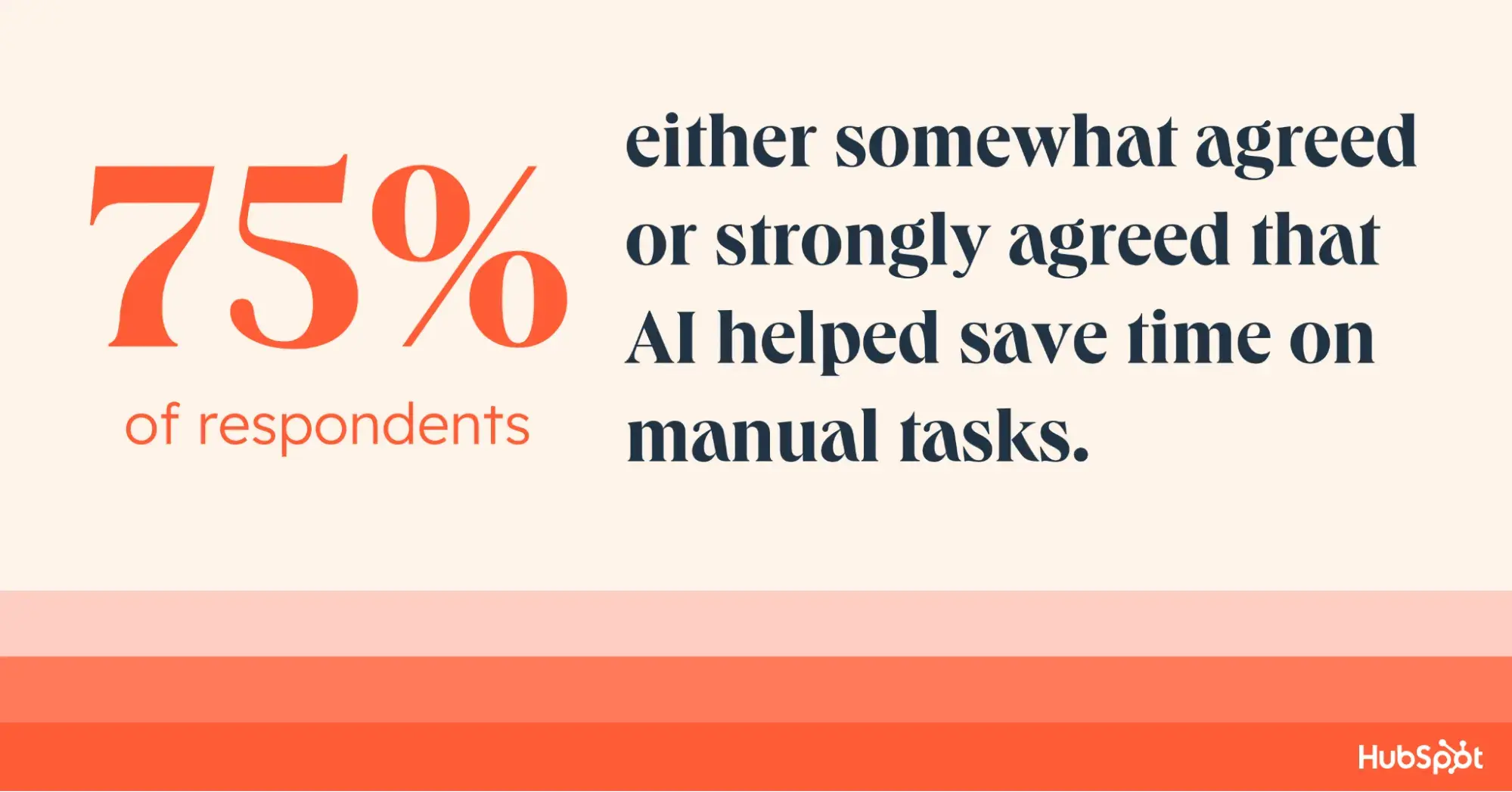
How I Tested the Best AI Tools for Work
So many AI tools exist, each with different purposes and value factors. I believe the best way to test new tools is to apply them to my work — kill two birds with one stone, and all.
To evaluate the productivity tools mentioned below, I applied each during my writing for this blog post. Whether to increase the speed of the actual writing or improve my time management around the writing process, I found the tools below essential to marketers and writers.
While I specifically applied them to my work as a writer, I can confirm that, as a marketer, I already use some of the tools below or would happily implement them in my day-to-day job at Nickelodeon. After all, 35% of marketers say they already use AI and automation tools daily.

AI Productivity Tools
1. Jasper
As a blog writer, I naturally started my research with a content creation tool.
Jasper is an AI tool that helps write all sorts of enterprise-marketing-style content, from press releases to website landing pages to, yes, blog posts. It is the second-most popular AI tool for marketing.
I used the “Brand Voice” feature to link one of my recent HubSpot blog posts. This feature helps the tool establish your “voice” so it can best match that when generating text.
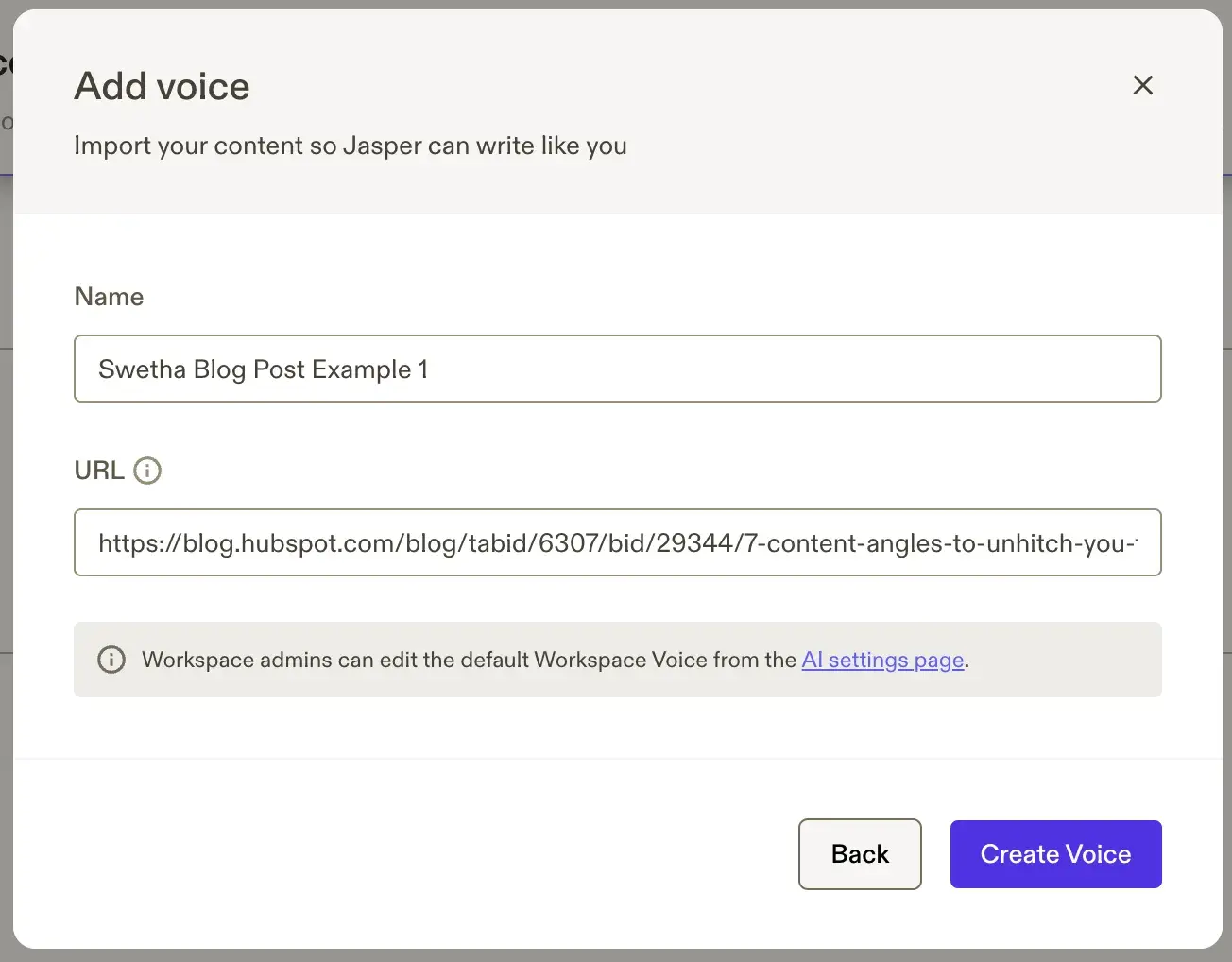
Next, I clicked “Create Content” and toggled to “Create a blog post.” The post you are reading is best served as a listicle, so I chose “Listicle” as my type of post. Jasper then asked me to fill in the topic, audience, and outline.
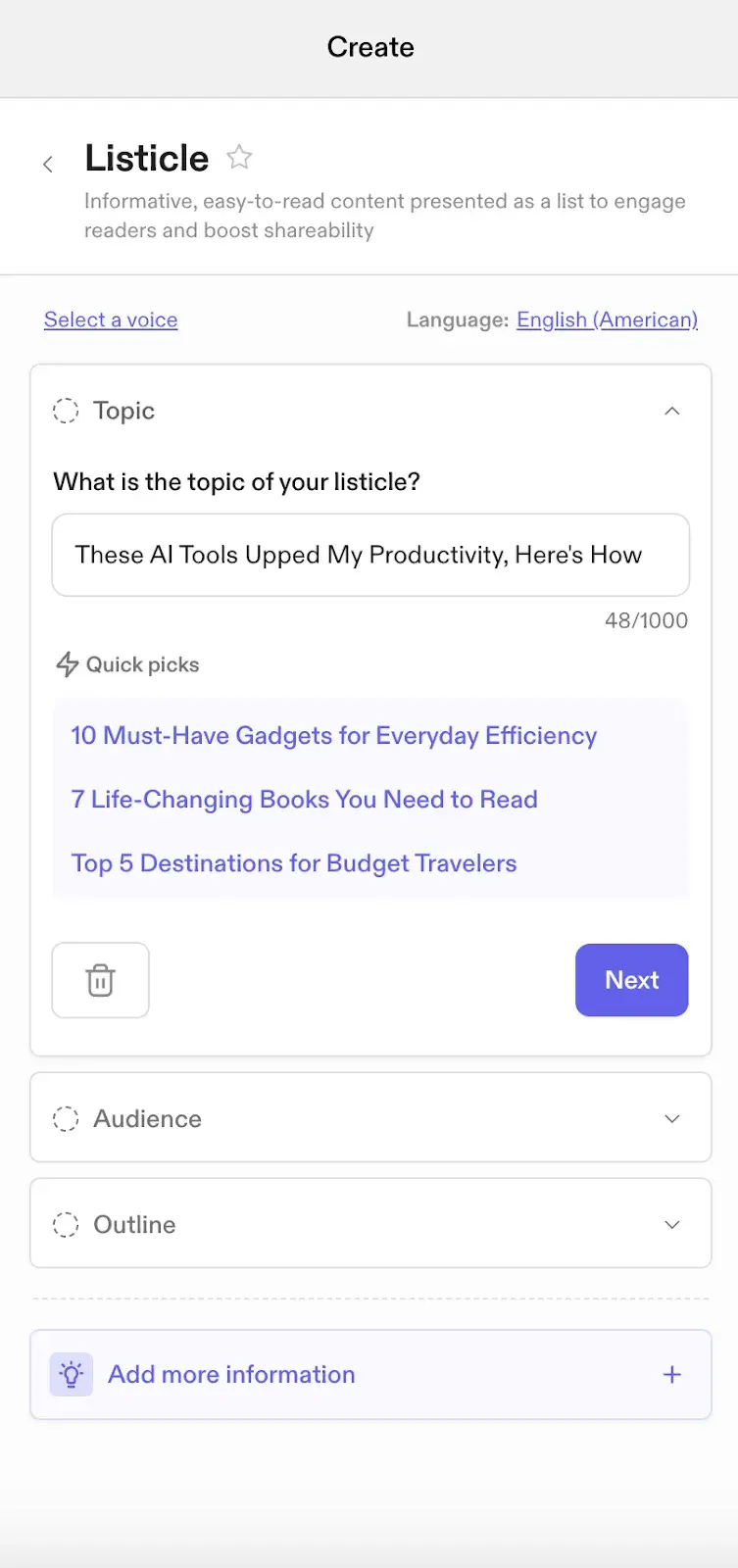
After filling in this quick information, I hit “Generate now.” Watch for yourself how Jasper sprung to the test.
I didn’t expect the post to be ready to send after Jasper wrote it since AI content is not complete enough to publish on its own about 96% of the time. I was correct in my thinking because the post was far too short and a bit too stiff.
But that’s okay since only 5% of marketers use generative AI to write entire pieces of content. More people simply use it to spark inspiration (35%), create an outline (33%), or get a few paragraphs to expand upon (25%).
What I Like
- The “Brand Voice” feature allows you to upload or link to your or your brand’s writing samples so Jasper can pump out content that meets your unique style. Many writers, like myself, are very protective of our voices, so this feature made me feel comfortable and confident that the text could stay true to me.
- Your content takes just seconds to be written up. You merely need to fill in some brief information about the content, such as topic, target audience, or call to action, and Jasper will quickly use that information to draft a comparable piece. My jaw dropped at how fast the tool pumped out a version — albeit shorter and less delightful — of this very blog post.
- Jasper does a great job of staying within the criteria you request. For my blog post, for example, I listed the exact headline titles and number of tools I wanted to incorporate, and the tool made sure to follow those guardrails.
- You can create a Campaign to keep all your content in one place. If I were using this tool for my job at Nickelodeon, I could organize social and print ads, email newsletters, Instagram post copy, and press releases for the same new kids’ series campaign within the same folder.
What Needs Improvement
- Even though I linked to a recent HubSpot blog post to help establish my voice, the AI-generated post was less personal, much shorter, and more formal than my writing usually is. The idea of “Brand Voice” is smart, but it may require several writing samples before Jasper recognizes your style.
Pricing
- Creator plan: $39/month ($468/year) – 1 user
- Pro plan: $59/month/seat ($708/year) – up to 6 users
- Business plan: Must contact Jasper team for pricing.
2. Grammarly
Grammarly is a tool I’ve been using since college before AI had a name. I’ve always been obsessed with words and grammar (very cool, I know), so I became equally as obsessed with a tool that could improve my writing in real-time.
I have the free Grammarly for Chrome extension, which offers suggestions on various writing-related issues, including correctness, tone suggestions, full sentence rewrites, clarity, engagement, and delivery.
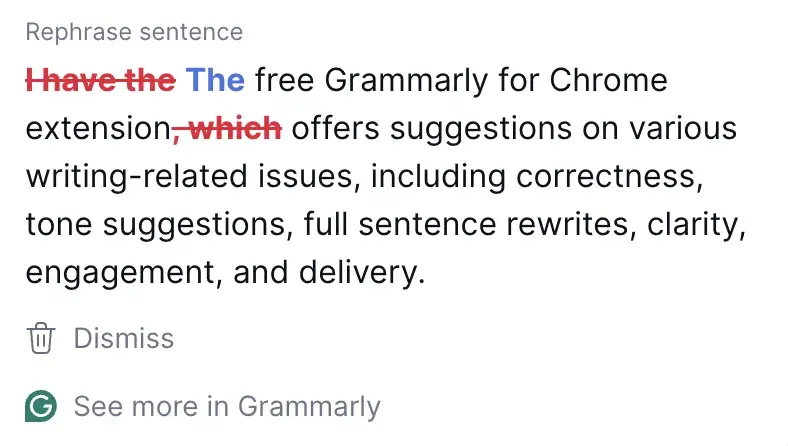
How crazy is that? You can see how Grammarly can provide live feedback while you type. It’s an essential tool for content creators of all kinds. No matter how short or long your text is, having an AI co-creator looking over your shoulder like an AP English teacher is helpful.
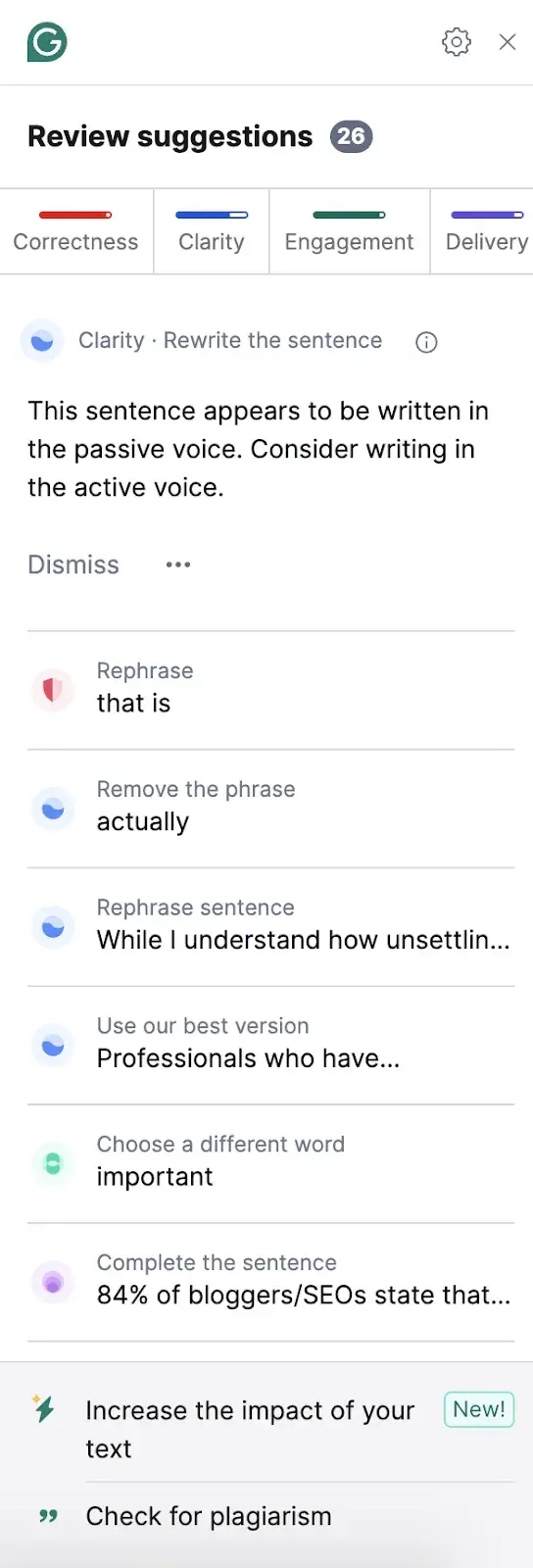
Why I Like It
- You can receive writing suggestions as you go (like I do with the Grammarly extension), or if you’d rather type up your text and obtain feedback at the end, you can upload a document or copy and paste an entire body of text directly into the Grammarly tool.
- Grammarly analyzes your piece for the topic and argument and uses its “Increase your impact” feature to suggest how to meet these goals. This elevates the tool from a spelling and grammar checker to an end-to-end writing companion in seconds.
- The power is still in your hands as the writer; while Grammarly offers recommendations on everything from rephrasing a complicated sentence to selecting a more substantial synonym, you make the ultimate decision. I know my writing best, so I choose to exercise my creative liberty when Grammarly’s suggestions are less technical.
- Students and professionals alike can use the “Check for plagiarism” feature to ensure you haven’t accidentally borrowed some phrases from another source.
- The AI tool can easily be integrated into other tools, websites, and apps, such as Microsoft Suite, Google Drive, iOS, Android, and even Hubspot, so you can ensure your writing improves across all platforms.
What Needs Improvement
- As much as I love this tool, I must admit it can sometimes be visually distracting. I’m constantly sifting through dozens of multi-colored, underlined words and phrases, which can become tedious.
- As is true for all AI tools, Grammarly can’t be trusted to be 100% perfect. It’s always best to use your expertise as a writer (or that of a trusted colleague or friend) to give your writing a once-over and ensure Grammarly doesn’t miss an incorrect verb tense or unnecessary capitalization.
Pricing
- Free plan: $0
- Premium plan: $12/month, billed annually (or $30/month, billed monthly)
- Business plan: $15/month, billed annually (or $25/month, billed monthly)
3. ChatGPT
We’ve all heard of it — one of the forerunners in the AI industry. In 2022, OpenAI developed ChatGPT, a chatbot and virtual assistant, and it has quickly become a trusted tool for knowledge, answers, ideas, and support. You can chat about various topics, as seen from the suggested prompts below.
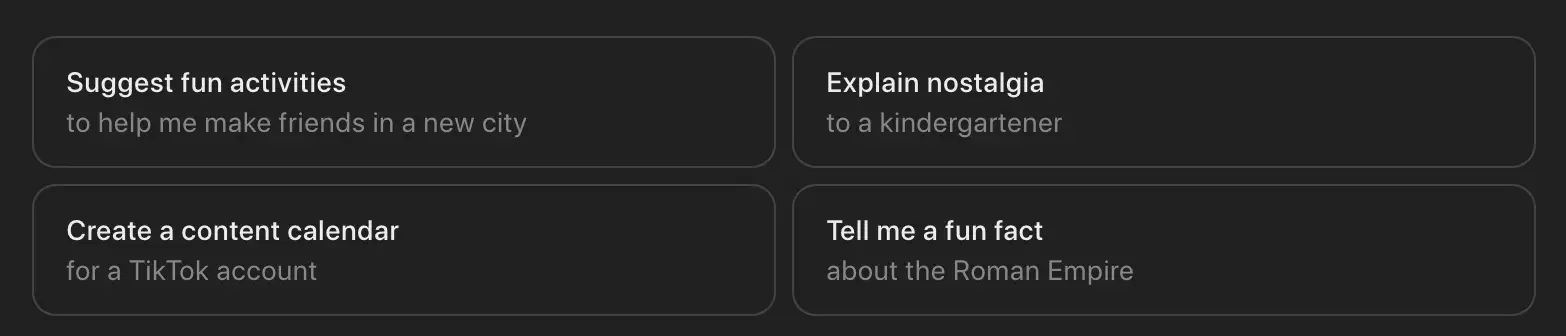
53% of marketers who use AI tools use chatbots. For this blog post, I was curious about what differentiates ChatGPT from other chatbots, so I asked.
As you can see, ChatGPT is unique because it has knowledge of a wide range of subjects and can understand and communicate in a human-like manner. It’s made to converse, so you don’t need to formalize your writing, and it can typically comprehend minor spelling and grammar mistakes, as I tested below:
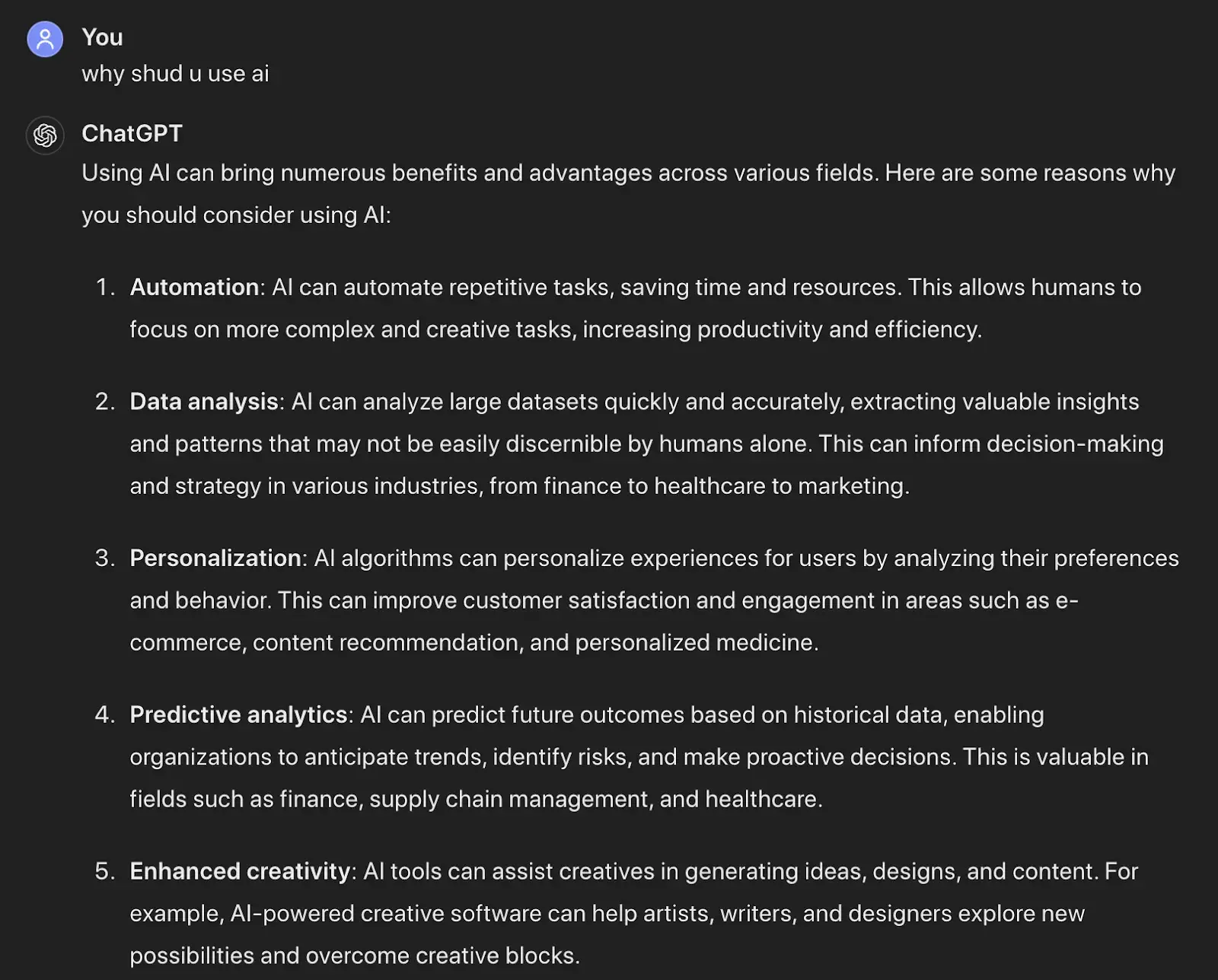
Why I Like It
- ChatGPT offers priceless assistance to professionals. You can train your ChatGPT to meet your specific professional needs, such as conducting market research or finding ideas for customer surveys, by inputting your brand guidelines into the “Custom Instructions” feature, building templates for prompts, and more.
- It easily integrates with other tools and websites, offering opportunities for personalization, AI-fueled conversations with consumers, and efficient streamlining of information and data across platforms. I recently used the Expedia app’s AI assistant, which has ChatGPT technology, to plan a trip to Charleston.
- You can rely on ChatGPT for many use cases that may otherwise need to be split up across several AI tools. I’ve used it to find out what kinds of influencers are most popular in international markets, discover synonyms for common words, and even learn how to use up leftover produce in my fridge.
What Needs Improvement
- ChatGPT cannot learn in real-time, so its knowledge only exists up until the last time it was updated (currently January 2022). That means some of its information might be slightly outdated or no longer factual.
- While it can communicate like a human, it is not human. ChatGPT might sometimes miss the context for or misinterpret your prompts or questions. It can also provide biased or incorrect information, so its word cannot be relied on as law.
Pricing
- Free plan: $0
- Plus plan: $20/month
- Team plan: $25/user/month, billed annually (or $30/user/month, billed monthly)
- Enterprise plan: Must contact ChatGPT team for pricing.
4. Reclaim
“Reclaim” your time with Reclaim, an AI calendar scheduling app that optimizes your (and your team’s) schedules to increase personal and team productivity, all while prioritizing your work-life balance.
Reclaim boasts giving you back an extra work day every week, with 7.6 more productive hours, which I know I could certainly use.
I completed a good chunk of this post on a rolling basis but found myself a couple of days before the due date with approximately 8 hours of writing left. I used Reclaim to help me optimize my time around my morning workouts, Nickelodeon working hours, and evening social plans to get my post done in time.
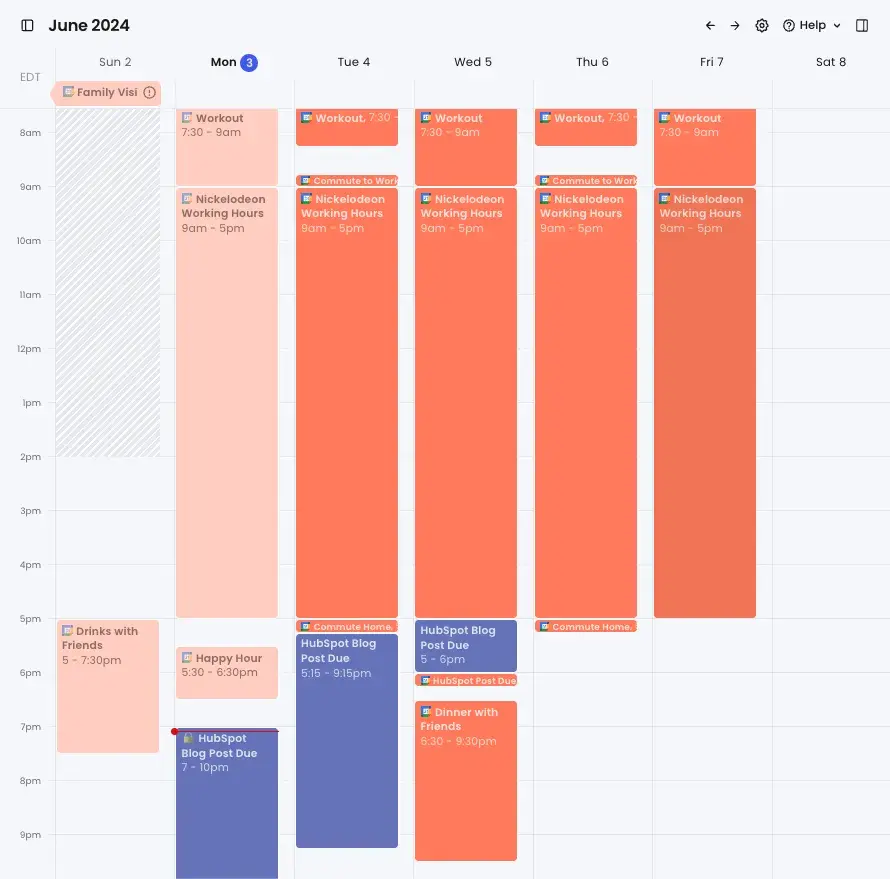
Reclaim also offers a variety of professional and personal habit templates to choose from, and it will automatically fit the habit into your calendar for however long and at whatever cadence you prefer.
My work calendar quickly fills up with meetings, so I would use Reclaim to set up Focus Time throughout my week to work on projects and Mindfulness breaks to ensure I take short walks and time away from my screen.
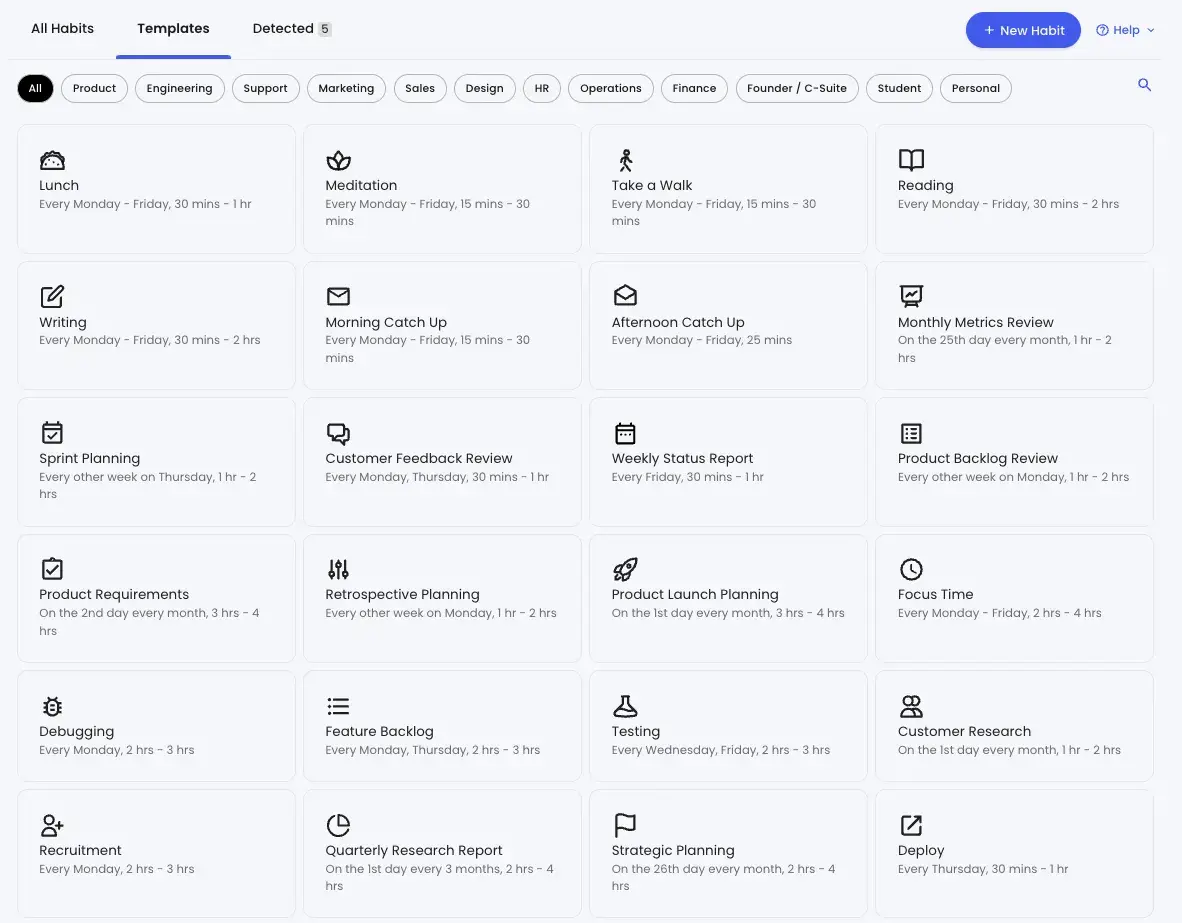
Marketers spend approximately five hours daily on manual, administrative, or operational tasks. AI tools like Reclaim can help the average marketer save nearly 2.5 hours daily on these tasks and spend more time on the things that matter most.
Why I Like It
- It’s hard to schedule time for personal activities such as reading, exercising, or having a proper lunch during the workday. Reclaim encourages you to make time for these things and automatically adds these habits to your calendar.
- The “Smart Meetings” feature analyzes your entire team’s schedules and finds the best time for recurring meetings, so you don’t need to manually look up calendars, email colleagues, and manage scheduling conflicts.
- The “Calendar Sync” feature helped me combine my Nickelodeon, HubSpot, and personal calendars to maximize my time and efficiently prioritize all my commitments.
What Needs Improvement
- The app isn’t as user-friendly as other AI tools I tested. It took some time for me to get acquainted with the various features and to figure out the best way to optimize Reclaim for my HubSpot Blog writing needs.
- Reclaim works best in a work setting if all your team members also use it. Otherwise, you’re unable to exercise some of the best features, like “Smart Meetings.”
Pricing
- Lite plan: $0 – 1 user
- Starter plan: $8/user/month – up to 10 users
- Business plan: $12/user/month – up to 100 users
- Enterprise plan: $18/user/month – over 100 users
5. ChatPDF
48% of marketers today use generative AI tools like ChatPDF to conduct research. ChatPDF has revolutionized the idea of “skimming” into an AI-powered machine. You simply upload any PDF and wait for ChatPDF to absorb the information.
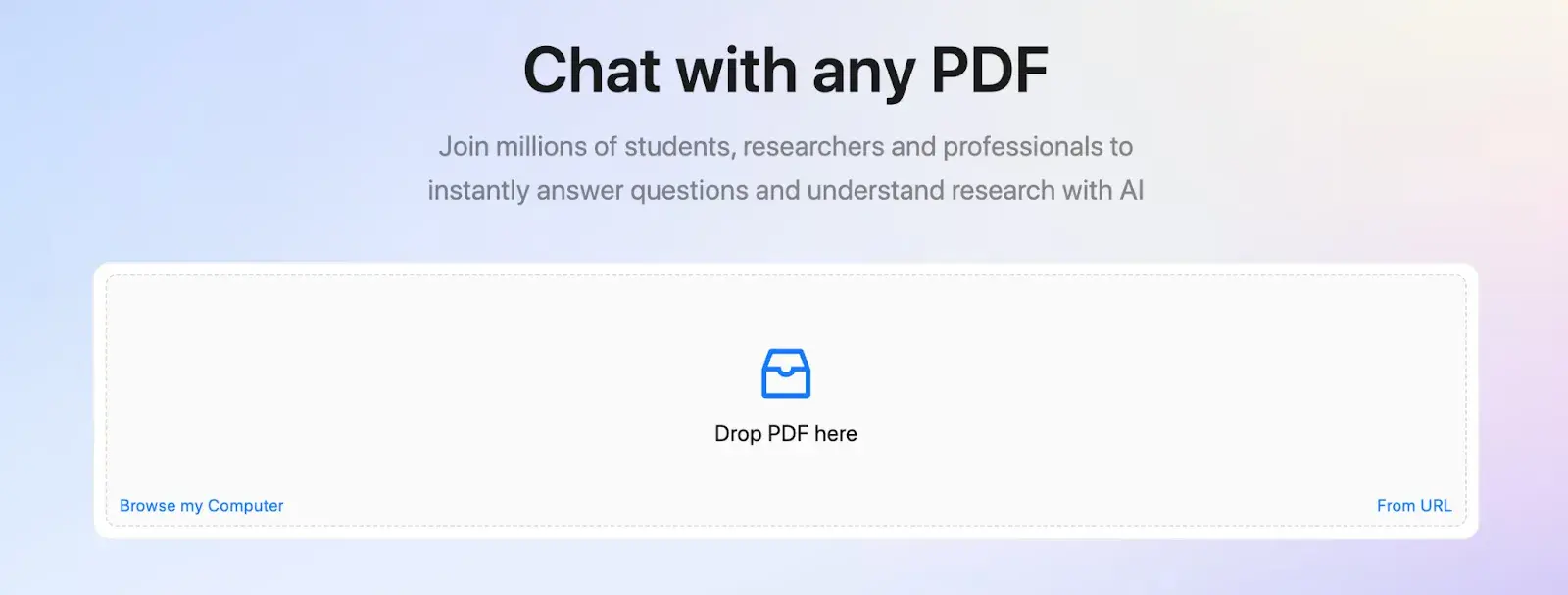
Then, you are brought to a chat page, where you can ask any questions about the PDF. The chat feature is highly beneficial for students and professors looking to summarize lengthy educational materials.
However, it also has endless possibilities for professionals. Received a 50-slide presentation from a client that you need to sift through by the morning? Or a 30-page report from a consumer survey that will provide insights for your next campaign? ChatPDF has your back.
As you can see, ChatPDF helps you digest large amounts of information and pick out whatever data points and conclusions are necessary for your work. I enjoy using this tool as a fact-checker or second set of eyes.
I read through the HubSpot Blog’s State of AI Report, a 33-page PDF, to research some key AI productivity stats and data. Then, I used ChatPDF to double-check my work and ensure I included the most important material in this blog post.
Why I Like It
- This tool is a perfect example of how AI can help us do our jobs better without actually doing our jobs. ChatPDF doesn’t give you any new information; instead, it helps you cut through the noise and get the exact data you need.
- The tool is very easy to use. Its look is simple, which works well for this type of AI tool. Even the most technologically challenged individual can figure out ChatPDF.
- You can upload a PDF in any language. This is especially helpful for me, as I work in International Marketing. Rather than asking my regional marketing teams to translate their PDFs into English before sending them to me, I can accept the original format and summarize it myself.
- I appreciate that, rather than merely summarizing the contents of a PDF, this AI tool introduces a chatbot feature. This way, you ask for precisely what you want, which works twofold — you aren’t bogged down by unneeded information and are forced to have some semblance of the contents since you have to know what to ask for. It prevents us from getting negligent with our work.
What Needs Improvement
- The tool has a very niche purpose. Unlike ChatGPT, which can be used for various personal and professional tasks, ChatPDF has a limited workflow. It does what it does well, but you may not need to use it daily.
Pricing
- Free plan: $0
- Plus plan: $5/month
- Premium plan: $15/month
6. DreamStudio
Stability AI is the owner of a variety of AI products for text-to-image and video generation. Marketers who use AI to generate written and visual content save an average of more than 3 hours per piece, so I was looking forward to testing DreamStudio, the web-based app version of Stable Diffusion 3.
I am not a natural artist or designer, but at Nickelodeon, I occasionally brief our creative teams on a new series (from main characters to animation style to locations), which they then use to inform the creation of the series key art.
Tools like DreamStudio would help me quickly visualize my marketing strategy, which the creative team could use as a diving off point.
I decided to test this tool to generate an image I could use within this blog post (see How I Tested the Best AI Tools for Work).
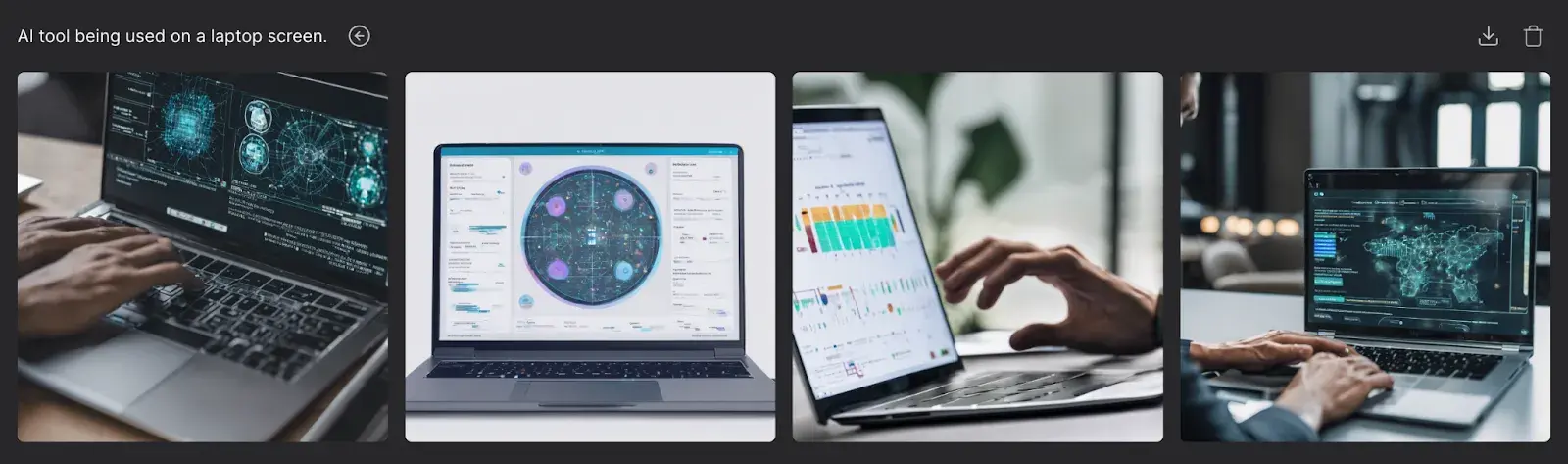
This prompt was a great example of the capabilities of this text-to-image generator. I added various prompts and filters to hone in on the exact type of image I wanted.
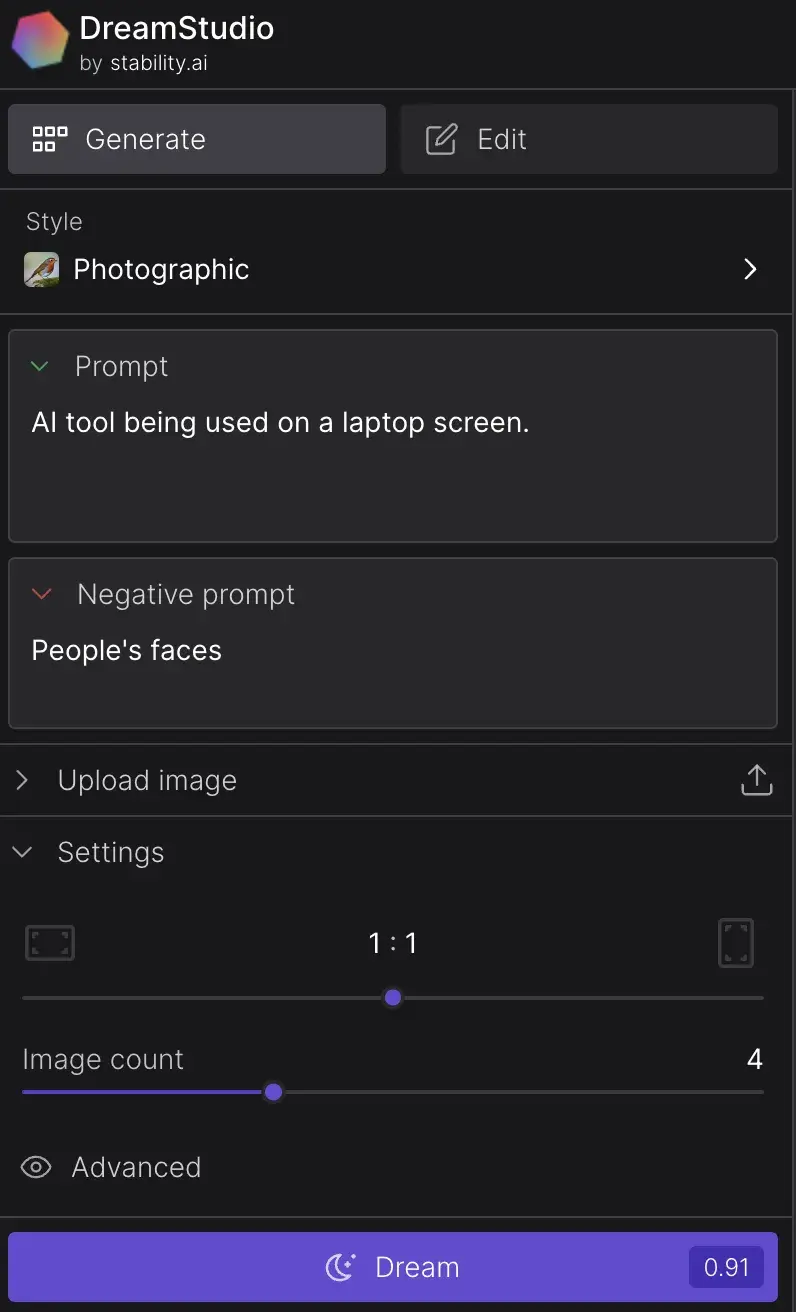
Learning how to write strong prompts that guide image generation is the most effective way to use text-to-image generative tools. Chatbots can help with that by drafting a specific prompt for your desired image, which can then be plugged into DreamStudio.
Why I Like It
- As I mentioned, this is a great way to visually bring your ideas to life. Like a written outline before a blog post, DreamStudio can provide you with an image outline that you can use as inspiration for your design or photography work.
- You can generate imagery to back up a pitch at work. If I had an exciting idea for a Nickelodeon activation, I could use AI-generated imagery to bring my idea to life and help my team visualize it.
- Not all image generators have a “Negative Prompt” feature, but it is very helpful to share not only what you want to see but also what you want to avoid in your image. You can also play with the aspect ratio and the number of images you receive.
- Rather than a monthly subscription, as with other AI tools, DreamStudio allows you to buy credits per image, which offers more flexibility.
What Needs Improvement
- The images generated weren’t always accurate. One of the times I tested my above prompt, the images on the laptop screen resembled scenes from a fantasy movie rather than AI-related imagery. While promising, this tool may take some trial and error to lock down exactly what you’re looking for.
Pricing
- 25 free credits
- $10/1,000 credits: Approximately 5,000 images
My Takeaways From Using AI Productivity Tools
I was lucky to test some of these remarkable AI tools while writing this blog post. I had already used or heard of some, whereas others were completely new.
Grammarly proved to be the most useful tool for me as a writer. I used a free trial of the Premium version, and the intelligence of its suggestions blew me away.
Most of us have to do some sort of writing for our careers, so it is an invaluable tool to take your text from satisfactory to extraordinary.
The tool that surprised me the most was ChatPDF. I had heard of it on social media and was aware that students heavily use it, but I didn’t expect how useful it would be in a work setting. It’s incredibly intuitive and is a great example of how AI can increase efficiency without compromising the standard of our work.
While many may fear AI overtaking their expertise, we can’t deny the significance of humanity in everything we do. That’s why I always use generative writing and content suggestions as only an outline or jumping point.
AI may be able to elevate our lives, but it can never replace what we, as unique individuals, have to offer.
![]()

![Download Now: 5 Essential Resources for Using ChatGPT at Work [Free Kit]](https://i4lead.com/wp-content/uploads/2024/06/540f7c99-d8e9-4c6a-9a5e-7171f8876ae9.png)
