New social media sites continue to emerge, new features are added, and algorithms are always being updated, making it tough to keep up with social media best practices.
However, social media is here to stay. According to Instagram, there are more than one billion active users every month and more than 500 million active Stories every day. Even more, 90% of accounts follow a business on Instagram, making this platform a prime choice for all types of businesses.
Instagram Stories are a popular trend that isn’t going away. Pamela Bump, Audience Growth Writer at HubSpot, says, “Instagram Stories serves as an outlet for brands to creatively show their products, services, or happy customers in action. Branded Instagram Stories also enable audiences to learn more about topics related to your brand’s industry. Helpful and valuable content might also allow prospective buyers to trust your brand more.”
With this knowledge, you want your marketing team ready to develop a strategy for your Instagram Stories. To create this strategy, your team should decide what kind of images or videos they want to post.
How do you plan on taking those images? With phones or professional cameras?
Below, you’ll learn the Instagram Story dimensions and why they’re important to your Instagram marketing strategy.
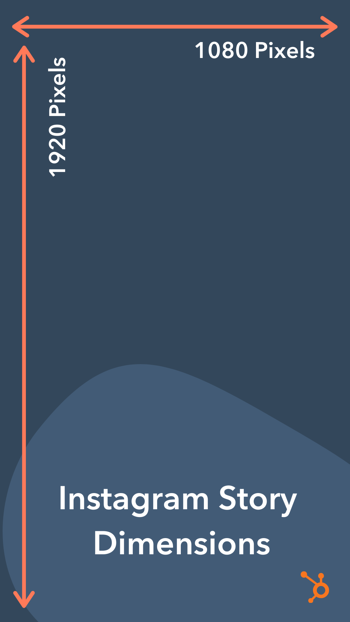
If you shoot an Instagram Story video using your phone, the dimensions will likely be 1080 pixels by 1920 pixels, so you don’t have to resize it. If you’re using another camera or a custom setup, however, you’ll have to use a video editing app to make sure your video has the correct dimensions.
While this may seem like a lot of work, it’s exceedingly important for user experience and for ensuring maximum engagement on your Story.
Why are Instagram Story dimensions important?
Instagram has provided these dimensions and sizes to make sure that your Story is uploaded with as much quality as possible. These dimensions are also ideal for most mobile devices, guaranteeing that your video, image, or gif shows up properly across different operating systems and screen resolutions.
Using Instagram Story dimensions also:
- Helps your brand look more professional
- Ensures that the content looks high-quality
- Prevents unnecessary pixelation
If you don’t adhere to these dimensions, your images or videos will be cut off, and the content that you wanted to share won’t show up as intended. That’s why it’s best to pre-size your images and videos using an Instagram photo editing app.
Speaking of, let’s go over the ideal Instagram Story image size. Spoiler alert: it’s the same as the Instagram Story video dimensions, which makes it easy to remember.
Whether you upload a video, image, or a mixture of both to your Story, it’s critical to keep your content in a “safe zone” where it won’t be cut off or hidden.
The Instagram Story Size Safe Zone
The “safe zone” refers to the area in your Instagram Story where the content isn’t obstructed or at risk of getting cut off.
Instagram will automatically show blue lines if you try to move content out of the safe zone, especially if you’re adding stickers or GIFs. When I tried to move the timestamp to the edge of the screen, Instagram didn’t let me go toward the edge or let me cover my profile picture up top.
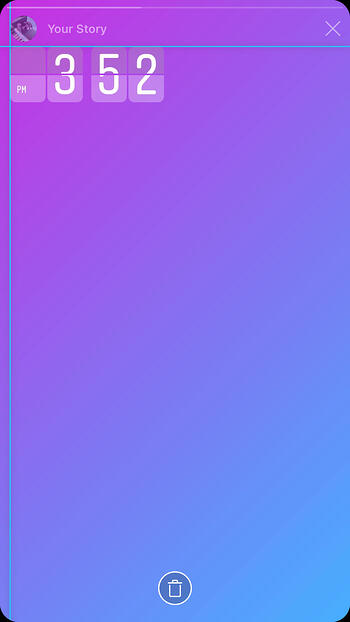
Instagram will also provide guides when you’re placing elements on your Story, allowing you to center them perfectly.
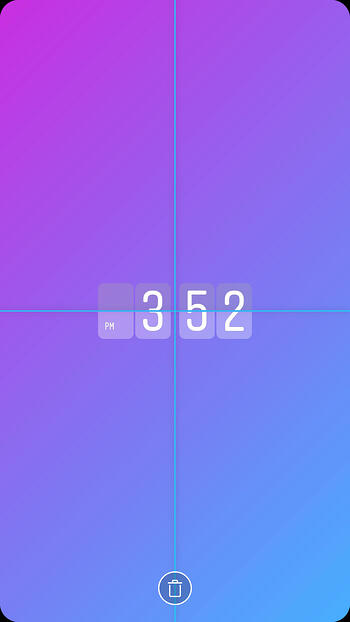 On personal Instagram Stories, it’s common to post videos using the front camera of your cell phone. The frame can be tilted, and your face can be cut off; this is all good and well.
On personal Instagram Stories, it’s common to post videos using the front camera of your cell phone. The frame can be tilted, and your face can be cut off; this is all good and well.
On an Instagram business account, however, you’ll want to make sure that all videos are shot professionally and that the item that you want to promote takes center stage on the screen. Most importantly, if you’re planning to add polls or stickers, leave enough space in the frame so you can place this content without obstructing something else.
Below, we’ll go over some additional tips for sizing your Instagram Story.
Instagram Story Size Tips
1. Ensure your content is high-quality before you upload.
Instagram will compress images during the upload process, so an already grainy or pixelated image will only get worse once it gets to the platform.
Check that your images are at least 72 ppi resolution before you add them to Instagram.
2. Upload the right size, shape, and aspect ratio.
Instagram is strict about adhering to its dimensions to ensure quality photos and videos. When you upload a vertical image or video from your phone, you most likely won’t have to think about these dimensions because Instagram will automatically format them.
However, if you have horizontal photos that don’t fit the dimensions, Instagram will crop your photos, zoom in on content, or zoom out (making your image look small and placing it on a background). This typically results in lower-quality images and videos. So, make sure you stick to the 9:16 aspect ratio.

3. Use photo editing apps.
Photo editing apps can help you control the quality of your Stories and ensure you’re always using the right dimensions. To edit your photos for Instagram, you can use the following tools:
Canva
This is the perfect option for creating images for your Instagram Stories. To get started, Canva has templates that are designed with the Instagram dimensions in mind. Canva offers free and paid plans.
Lumen5
This software makes it easy to produce videos for Instagram Stories. Once you get started creating a video, you can choose the right dimensions on the platform. Lumen5 offers both free and paid plans.
Easil
Easil has templates for Instagram Stories to help you create engaging content. They have templates for single images, and multi-card Stories as well. Easil offers free and paid versions.
Adobe Spark
Adobe Spark makes it easy to create images and video graphics for Instagram Stories. You can build your own Stories with their typography and imagery options. Adobe Spark has free and paid plans available.
Embed Social
Embed Social is a different kind of tool for Instagram Stories — with Embed Stories, you can make your Stories Shoppable by adding CTAs and creating embeddable code that you can add to your website. Embed Social offers free and paid plans.
With these tools, you can input the specifications, upload images and videos, and complete the editing process. These work well if you have higher-quality images taken with a professional camera or want to add graphics or text to your images or videos.
4. Upload vertical content.
While Instagram posts are more flexible in orientation and dimensions, Instagram Stories work best in a vertical format. Make sure your photos and videos are vertical before posting. If the content doesn’t lend itself to a vertical orientation, consider publishing it as a normal post instead.
5. Stay under 30 MB in file size.
Be mindful of your file size; Instagram will only accept up to 30 megabytes. This should give you plenty of wiggle room to upload high-quality photos and videos.
If the quality doesn’t look right, it’s time to troubleshoot.
How do I fix the quality of my Instagram Stories?
There might be instances in which your Stories don’t upload with the quality that you’d like. Let’s go over a few questions you might have about quality, plus some troubleshooting tips.
Why are my Instagram Stories blurry? Why does the picture quality change on my Instagram Story?
Your Instagram Story could be blurry for two reasons:
- Instagram compressed the video or image to a degree that makes it look blurry.
- The dimensions or aspect ratio is off.
To fix this, you’ll want to double-check the quality of the image or video you uploaded. What’s its file size? Is it at least 72 ppi? If the file size is too small or the ppi is too low, then Instagram’s compression process worsened it further. Consider creating a higher-quality version so that, when Instagram compresses it, it doesn’t look as pixelated.
Next, double-check the dimensions. To ensure the highest quality possible, try to use the full 1080 x 1920 size.
If those two check out and your Story is still blurry, follow the following tips to isolate the problem.
1. Check if the quality is better on other devices.
If your internet connection is poor, Instagram Stories will appear lower quality than they would on a faster connection.
Instagram does this to save resources for user experience as you interact with other areas of the site. Consider asking someone you know if the quality is low on their end as well. They — and your audience — may be viewing your Stories with no issues.
2. Turn off Data Saver.
Data Saver is a feature that prevents videos from loading in advance, which helps reduce your data usage.
If your connection is fine but you’re still having issues with quality, this feature may be lowering the quality of your feed on your end.
3. Test photos from different cameras.
As a last resort, test whether there’s a difference in quality between your phone’s integrated camera versus the Instagram camera. The photos you take with your phone’s camera versus the in-app camera (or vice versa) may weather Instagram’s compression settings better.
Instagram Story Sizes are Essential for an Instagram Strategy
All marketers should use Instagram Stories. While posting regularly on your feed is a great tactic, adding Stories into your strategy will result in a better ROI from your time and resources spent on the platform. Instagram Stories can improve your discoverability, increase brand reputation and awareness, and help you and your business grow better.
Editor’s note: This post was originally published in October 2019 and has been updated for comprehensiveness.
![]()


