Features come and go on Instagram – one thing that has stayed consistent is the restricted linking options, with brands and creators only able to share one link in their Instagram bio and on Instagram Stories.
One solution to this is creating and adding a Linktree to your Instagram. Discover how it can help you share multiple high-quality links.
Plus, discover high-quality examples from brands already using the tool.
- What is Linktree on Instagram?
- Should you use Linktree for marketing on Instagram?
- How to Create a Linktree for Instagram
- How to Add Linktree to Instagram
- Instagram Linktree Tips
- Instagram Linktree Examples
If you’re active on Instagram, you might have seen the phrase “link in bio.”
This means that someone is directing users to visit their Instagram profile page and click the URL located in their bio. Driving people to these links often helps Instagram users generate traffic on different websites, like a YouTube channel or website landing page.
You may be wondering why using this tool can make a difference on Instagram, and we’ll discuss this below.
Should you use Linktree for marketing on Instagram?
Linktree allows you to maximize your sharing potential on Instagram. In previous years, brands and creators had to prioritize one link and include that in their bio. Usually, it was a website.
Naturally, as the platform evolved, so did the need for more external linking opportunities.
Users want to link not only to their website, but perhaps to other social channels, recent campaigns, new product launches, or partners.
Although Instagram now offers linking opportunities in Instagram Stories, live streams, and the Shop tab, there are still no in-feed options. As such, users must rely on apps like Linktree to consolidate their most important links into one, easy-to-view landing page.
Otherwise, you’ll likely be constantly updating your bio and having to decide which link takes priority.
In addition, Linktree offers analytics, which you can use to see which links are generating the most clicks.
Did we also mention that it’s free? While the premium version offers additional features, such as custom landing pages, scheduled links, animation, and more, the free version is all you need to get started.
If driving traffic externally is not a top priority, Linktree likely isn’t for you, as it does require upkeep to ensure you don’t share so many links that users get overwhelmed by their choices.
If you want to leverage the tool in your Instagram strategy, let’s review how to create one in the next section.
How to Create a Linktree for Instagram
1. Navigate to linktr.ee/ to create your free account.

2. Follow the on-screen prompts to describe your account’s category.

3. Select your preferred business plan.

4. After selecting your plan, explore your dashboard and add new links.

5. To begin adding links to your Linktree, you have two options:
- Select Add New Link and a card (as shown in the image below) will appear where you fill in the relevant title and URL.

- Or, you can click on Explore Link to view various link options based on the content, such as music or video links.

Regardless of the method you choose, your completed link should look similar to the image below.

6. Once you’ve added all of your links, the icons at the bottom of the tiles allow you to make card-specific edits.
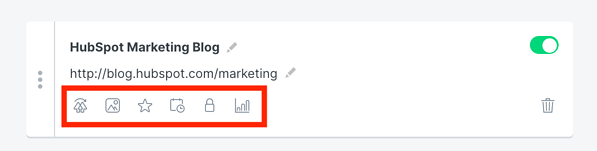
If you have a free account, you can upload your own tile thumbnail, gate the link for specific audiences, and view the number of times your tile has been clicked.
With a paid account, you can take all of the free actions, in addition to highlighting specific links as priority links, scheduling when certain links go live, and accessing more in-depth analytics.
7. Add all the relevant links you’re hoping to include in your Linktree.

Once you’ve added all your links, you can begin customizations.
Note: The creation tool shows live previews so you can see your final product.
8. Select the Appearance tab on your screen’s top left-hand corner.

9. In the profile window, insert relevant information to the links you’re offering, including profile title, a brief bio, and a business-relevant image.

10. In the Themes tab, select a Linktree theme that matches your preferences. The image below is an example of a customized Linktree.
 If you have a paid account, you can design your own theme, and edit background colors, button shapes, and fonts.
If you have a paid account, you can design your own theme, and edit background colors, button shapes, and fonts.
Under the settings tab on the top left header, you can further edit your Linktree and add support banners, ecommerce integrations, and social media icons to link to your other social profiles.
With a paid account, you can do everything previously mentioned in addition to adding mailing list integrations for email or SMS.
Once you’re satisfied with your Linktree and how it looks it’s time to put the link in your Instagram profile.
How to Add Linktree to Instagram
1. Within Linktree, find the Share button. 
2. Select the Add Linktree to your socials button in the Share dropdown menu.

3. Click Instagram.
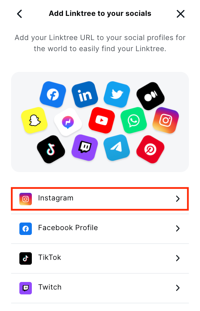
4. From here, you have two options: 1) Copy the Linktree URL and add it yourself on Instagram by clicking “Edit Profile,” and paste the link into the Website field in your Instagram profile. Or 2) Clicking “Go to my Instagram” to be taken straight there.

Now that you know how to create your Linktree and add it to your Instagram profile, let’s go over some examples from brands that already use Linktree on Instagram to meet their business needs.
Instagram Linktree Tips
- Choose relevant names for your links: You want to use a Linktree to easily send your customers to different sites, so ensuring you name each link in a way that clearly says what it’s linking to increases effectiveness.
- Choose your title wisely: Write clear and concise descriptions that will entice your audience to click.
- Only include the most relevant links: While it may be tempting to have as many links as possible, it’s best to only place the most relevant links in your Linktree, so users aren’t overwhelmed with options. For example, if you’re running a new campaign, consider only linking to that one and removing links from older campaigns.
- Use branded tools: if you have a Linktree paid account, use the custom branded tools that will help your users content your Linktree to your brand assets that they already know and recognize, like custom icons and color schemes.
- Continuously monitor your Linktree: Continuously monitor your Linktree to ensure it’s up to date with your current business offerings. This means removing irrelevant links that will distract from what you’re hoping to center and monitoring analytics to see if you need to make any changes to your Linktree strategy.
Instagram Linktree Examples
1. Black Owned Everything
Black Owned Everything is an online marketplace that champions Black-owned businesses and the products and services they sell.

It uses a Linktree on its Instagram profile to call attention to its different offerings, as shown in the image below.
Why We Like This:
Black Owned Everything’s Linktree is successful because it includes links that are clearly labeled for users to understand and find what they are looking for, and there are also very few links.
As a result, viewers likely aren’t experiencing decision paralysis and can quickly find what they are looking for.
2. Patsy’s
Patsy’s is a dessert business based out of Brooklyn, NY that sells Caribbean rum cakes made from scratch. They use a Linktree to help profile browsers order their cakes and view recent collaborations.

Why We Like This:
Patsy’s uses Linktree as a unique way to call user attention to a holiday ordering guide that walks users through the process of placing an order.
While it could simply share this information in an Instagram post, users may not want to read a lengthy caption. Instead, Patsy’s can direct users to the link in its bio to quickly navigate to the ordering landing page.
3. Sean Garrette
Sean Garrette is an esthetician and content creator who uses Instagram to share helpful content with their audience.
They also have a branded Linktree in their bio where they share links to recent collaborations and partnership discount links.
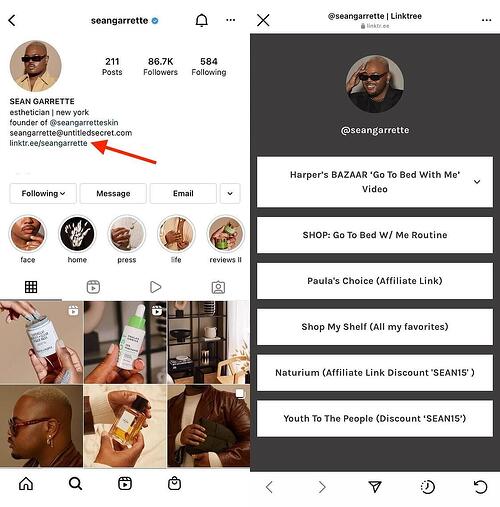
Why We Like This:
You can always post about the partnerships you have on Instagram, but if they’re long-standing, people might forget they exist.
You can place affiliate links in your Linktree to remind users that your partnerships are still running and, if you successfully drive users to your Linktree, all of your traffic will come across these links.
4. Golde
Golde is a business that sells superfood and wellness products. It uses Instagram to provide educational content and product photos and has a branded Linktree in its Instagram bio.

Why We Like This:
While Golde does have more links in its Linktree, users aren’t overwhelmed by choices because each link clearly states where it leads, and the emojis provide additional context. If you have multiple links that you want to share with your users without overwhelming them, use Golde’s Linktree as inspiration.
5. TikTok
TikTok uses Instagram to call attention to trends, updates, and high-performing videos on its app. In addition, it has a branded Linktree in bio, pictured below.
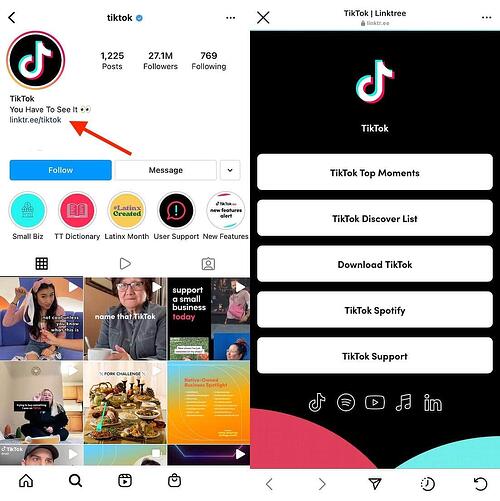
Why We Like This:
TikTok’s Linktree is a great inspiration because it drives users to critical actions related to the app: downloading the app, understanding trending moments and sounds, and contacting customer support.
It also contains branded links in the footer of the Linktree that users can navigate to and easily understand where clicking will land them.
Should you choose to use Linktree, you’ll be able to share multiple high-impact links with your audience all at once, giving them more ways to interact with your business and become engaged in what you have to offer.
Editor’s Note: This post was originally published in Dec. 2021 and has been updated for comprehensiveness.
![]()


