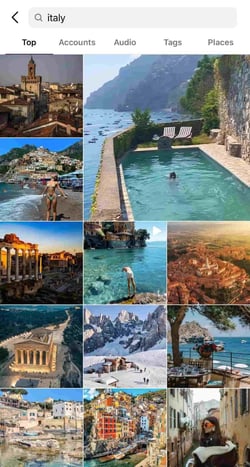On social media platforms, the more exposure you can get, the better. Like many others, Instagram has a search and explore page to help users discover new content.
Most brands already leverage timeline posts and Stories to reach their core audience. However, not enough leverage all the opportunities these features offer.
Let’s dive into what those are and what you can gain from using them.
How Instagram’s Search and Explore Feature Works
To start, there are five main search categories on Instagram:
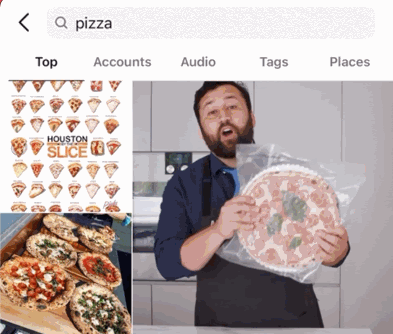
- Top – This includes top posts related to your search term, regardless of the type of post.
- Accounts – This lists the accounts that match your search term.
- Audio – This features songs and artists on the platform with the same name as your search term.
- Tags – This shows the hashtags related to your search term along with post volume.
- Places – This refers to the locations around the world that include your search term.
What’s interesting about the “Tags” tab is that it breaks down hashtag results even further in three categories: top, recent, and Reels.

You can also use Instagram’s search feature on the web app. However, it doesn’t have as much functionality. For instance, on the web app, you’ll only see results from the “Top” tab, unless you add the “@” or pound hashtag “#” to narrow down your results.
Now onto the Explore tab.
Similar to other social platforms, Instagram’s Explore tab works by showing you content based on the people you follow and the posts you’ve engaged with.
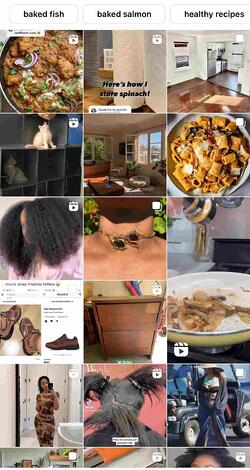
My Explore page is full of cat videos, food recipes, and natural hair care. Recently, I’ve been more interested in home decor, so that’s starting to feature more prominently on my Explore page.
The key difference between the Search and Explore features is that one is highly personalized whereas the other is not.
How to Get Featured in Instagram’s Search and Explore Posts
So, you want to expand your reach and get more engagement on your posts? Here are some steps you can take to help you meet those goals.
1. Add hashtags to your posts.
When you add a hashtag to your post, it allows users with similar interests to find your post more easily.
When adding hashtags, you want to use a mix of popular and niche tags. Why? Well, if you only use popular hashtags, your post may get lost in the hundreds of thousands of posts.
However, if you only use really niche hashtags, you may not expand your reach by much. As such, use a balance of both.
On Instagram, you can use up to 30 hashtags in a post. While we don’t recommend using them all, focus on having a mix of five to 10 relevant hashtags, going from general to specific.
The best part is you don’t have to do any guesswork on which ones to use.
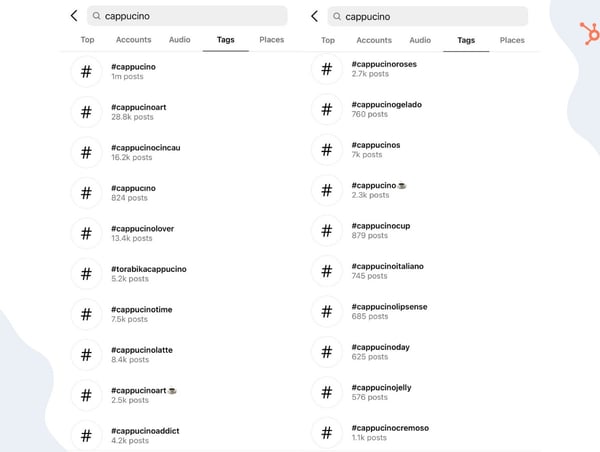
For instance, say you’re a coffee brand and post a cappuccino. Instagram already tells you how many posts are linked to this hashtag, making it easy to select the relevant ones.
Don’t forget that you can also add hashtags to your Stories by clicking on the emoji icon and selecting the hashtag feature.
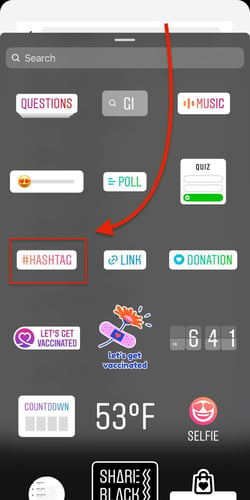
As you type your keyword, relevant hashtags will appear. Pro-tip: To avoid ruining your Stories post with a ton of hashtags, you can do one of two things: Make them very small or use the color feature to identify a color in the image and use it to blend the hashtags into the image.
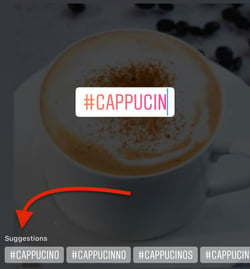
2. Add a location tag to your posts.
Another way to improve your search discoverability is to add a location tag to your post.
Start by clicking on the emoji on the top right corner.
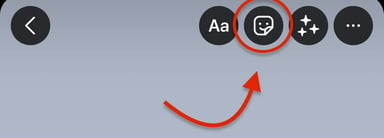
Then, select the location feature in the list of options.

Type in your desired location. This can be a physical location like “Pasion Del Cielo Coffee” or a fictional one like “Coffee Time” that adds personality to the post.
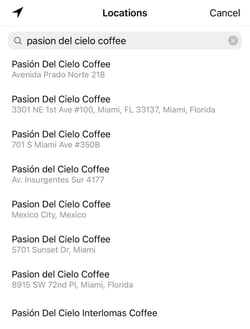
The last step involves placing your clickable location tag somewhere on your Stories post.

3. Add relevant keywords to your Instagram profile.
If you want users to easily find you, make sure your profile reflects the terms they would use to find you. It could be in your username, page name, or bio – if it’s somewhere in there, users can find you.
For instance, if you’re a coffee shop located in Miami, Florida, your profile should include both “coffee” and “Miami” to help users find you.
4. Write descriptive captions.
Captions are another way for users to find you in search. That means that short, vague captions aren’t going to cut it.
Instead, opt for a descriptive caption that is relevant to the image you shared. That way, when users type in the search term, your post has a better chance of showing up.
5. Up your content quality.
When it comes to search, you want to be in the “Top” tab.
It shows the most popular posts, with the most engagement – likes, comments, and shares. The way creators get there is by having high-quality content that captures users’ attention.
And when we say, we’re not just talking about visual quality – although that’s very important too. The content itself should be interesting and resonate with your audience. You meet these two requirements and you have a good chance of outperforming similar posts.
How to Search on Instagram
Before we dive into the steps to search on Instagram, let’s cover the main reasons why you’d want to.
The first is to scope out influencers and potential partners. Say you want to work with an influencer for a campaign but haven’t yet identified someone.
With the search feature, you can search for influencers with content that align with your brand and industry. You can use hashtags and keywords to find them. They’re also likely to show up on your Explore page.
Another reason you may want to conduct a search is to learn more about your audience. Perhaps you want to put a face to your buyer persona – you could visit some users’ profiles to get a sense of who they are, their interests, and how they might connect with your brand.
Lastly, it’s valuable to learn how certain hashtags are used and if they align with the content you’ll be posting.
For instance, you might think the word “cappuccino” might generate only coffee-related content. However, many posts for this hashtag are about beauty products, from eyeshadows to lipsticks.
Knowing this, you can make sure you use the most accurate hashtags for your posts.
Instagram Hashtag Search
1. Start on your Explore tab and type your term in the search bar.
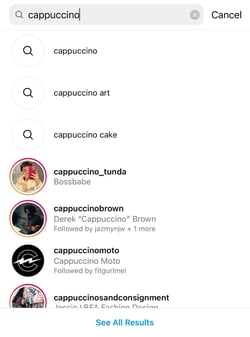
Pro-tip: If you want to go straight to the posts tied to that parent term, you can add the pound symbol directly in front of your keyword.
2. Navigate to the “Tags” tab and sift through the relevant hashtags to find the one you want.

3. Scroll through the Top, Recent, and Reels tabs related to your keyword.
Instagram Location Search
1. Start on your Explore tab and type your term in the search bar.
2. Navigate to the “Places” tab and sift through the list of related locations.
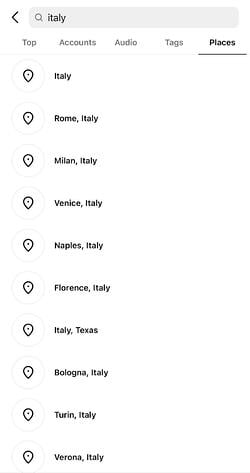
3. Scroll through the results.
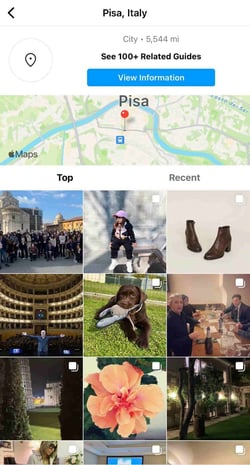
Optimizing your Instagram for search will help your brand expand its reach and boost your social media performance.
![]()