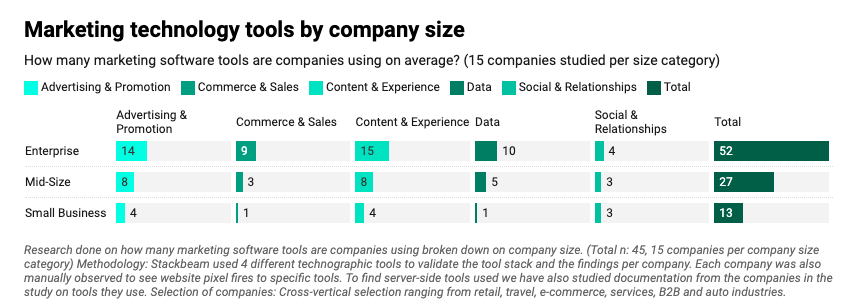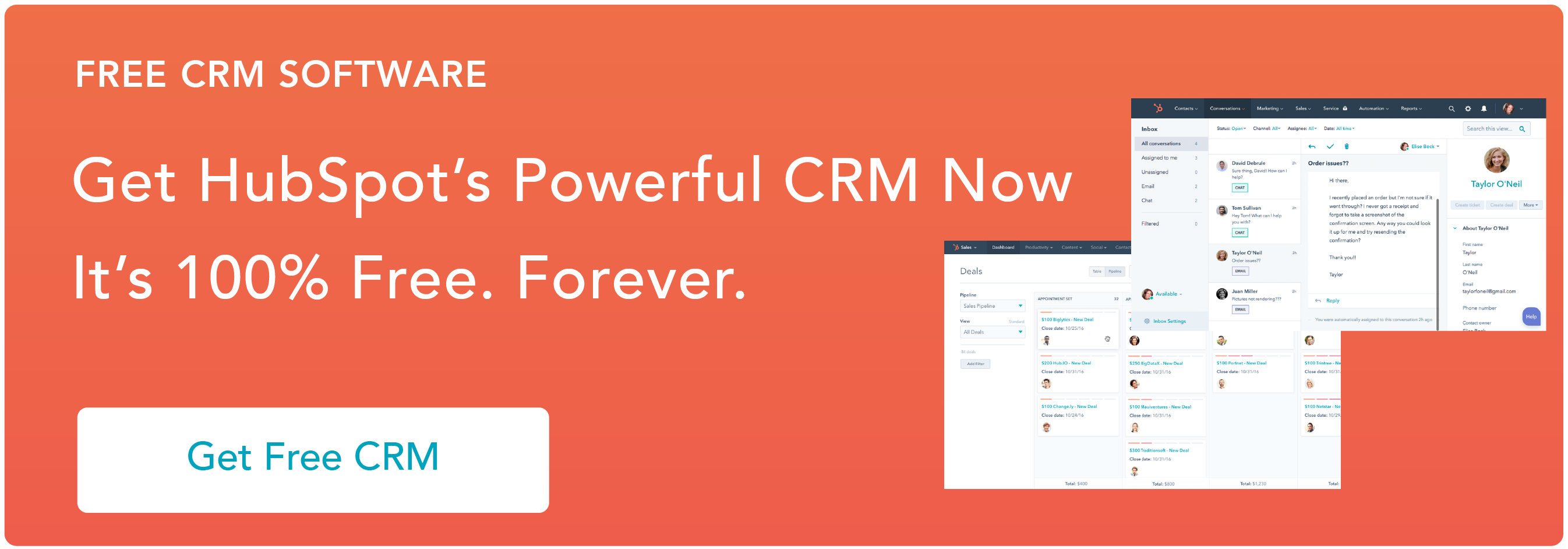Access to relevant information is, without a doubt, the number one requirement for making good business decisions. For this reason, most companies use tools that help them gather and analyze customer data.
There are three types of platforms that are particularly popular — CDPs, CRMs, and DMPs. But what do these abbreviations stand for? How do these solutions differ, and which is best for you?
This guide shares the key features of each platform, as well advantages and disadvantages. Let’s get started.
Before we dive into details, let’s take a quick look at what CDP, CRM, and DMP are.
Customer Data Platforms
Customer data platforms (CDPs) are tools for gathering first-party data from various sources to gain a full view of each customer. The data is then used by marketers to create personalized marketing campaigns. CDPs are specifically designed for marketers.
While HubSpot’s known for its CRM, some customers can use it as a CDP alternative as some packages track data like:
- Contact-level interactions with your site, landing pages, emails, social posts, and reps.
- Website and various inbound marketing analytics.
- Payments or deal progress of those purchasing products.
Customer Relationship Management Platforms
Customer relationship management (CRM) platforms track and manage interactions with customers and prospects throughout their entire lifecycle.
CRMs have a positive impact on improving business relationships, which translates into the company’s growth. It can be used by sales, marketing, and customer success alike.
For example, CRMs like HubSpot help sales teams automate processes like data entry, email sequences, logging interactions, and customer service.
For more on CRMs, check out this guide.
Data Management Platform
Data management platforms (DMP) collect and organize data from first-, second-, and third-party sources including online, offline, and mobile. It includes data like demographics, browsing behavior, location, and device.
DMPs enable businesses to effectively segment customers, which in turn helps with creating a more personalized offering.
All of the above-mentioned platforms share the same goal: Improving the customer experience through data. However, they each use a different approach to achieve it.
While both CRMs and CDPs collect customer data, the former focuses on customer interactions with your team and the latter collects data on customers’ interactions with your product or service.
Similarly, CDPs are often confused with DMPs, as both of these platforms focus on gathering information. DMPs, however, usually anonymize customer data gathered from second- and third-party sources.
Customer Data Platforms: How do they work?
A CDP is a platform for collecting data from online and offline sources. This information is then used to build a 360° view of customers. The data can be stored for as long as necessary.
When it comes to data updates, you don’t have to do them manually in the platform. A CDP pulls data automatically from other systems and aggregates it.
Now, let’s explore the advantages and disadvantages of working with a CDP.
Advantages of CDPs
1. Building Unified Ideal Customer Profiles
A CDP comes in handy when building ideal customer profiles (ICPs) as it stores all your customer data. Regardless of your campaign source — be it social media, email, or search — you can gather all the data in a single place. This helps with two things:
- You can gain a better understanding of each customer’s journey.
- You can create effective strategies for reaching them.
CPDs have become even more important now that companies use multiple touchpoints to communicate with customers. Using various platforms to collect data and make sense of it can be counterproductive and confusing. Turning to a CDP is a much better option.
2. Better Personalization
The more data you have, the more personalization opportunities you get. As marketers, we know that that’s exactly what customers want. In fact, 60% of customers admit they’ll become repeat buyers after a personalized shopping experience.
While the stakes are high, a lot of businesses struggle with personalization due to insufficient customer data. A customer data platform can be a solution to this problem.
3. Higher Revenue
CDPs can boost customer satisfaction and intelligent targeting, which results in higher revenue. By collecting data from a number of sources you get a full view of each customer. You can then adjust your offers and your messaging to match their preferences.
That should result in better brand recognition and customer engagement, all of which positively impact conversion rates and your revenue.
Disadvantages of CDPs
1. Hard to Scale
Not all CDPs are created equal. If you use a CDP designed to process smaller amounts of data, then you might face scaling issues when your customer base starts to grow. The processing speed decreases significantly and you might even come across redundancies.
Initially, it might not seem like a big issue. However, if you want to make the most of your customer data, it’s best to select a platform that can handle a growing data volume.
2. Difficult to Extract Data from Source Systems
As mentioned earlier, a CDP is priceless when it comes to creating ICPs, provided that it effectively extracts data from various sources. Unfortunately, some platforms lack key technology components to do that. They may not integrate with third-party software.
In such a scenario, the IT team has to manually extract structured and unstructured data from different sources and input it into the CDP. This is very time-consuming and inefficient. Alternatively, they can write custom code to automatically extract information.
To learn more about CDPs, look at our customer data platform guide.
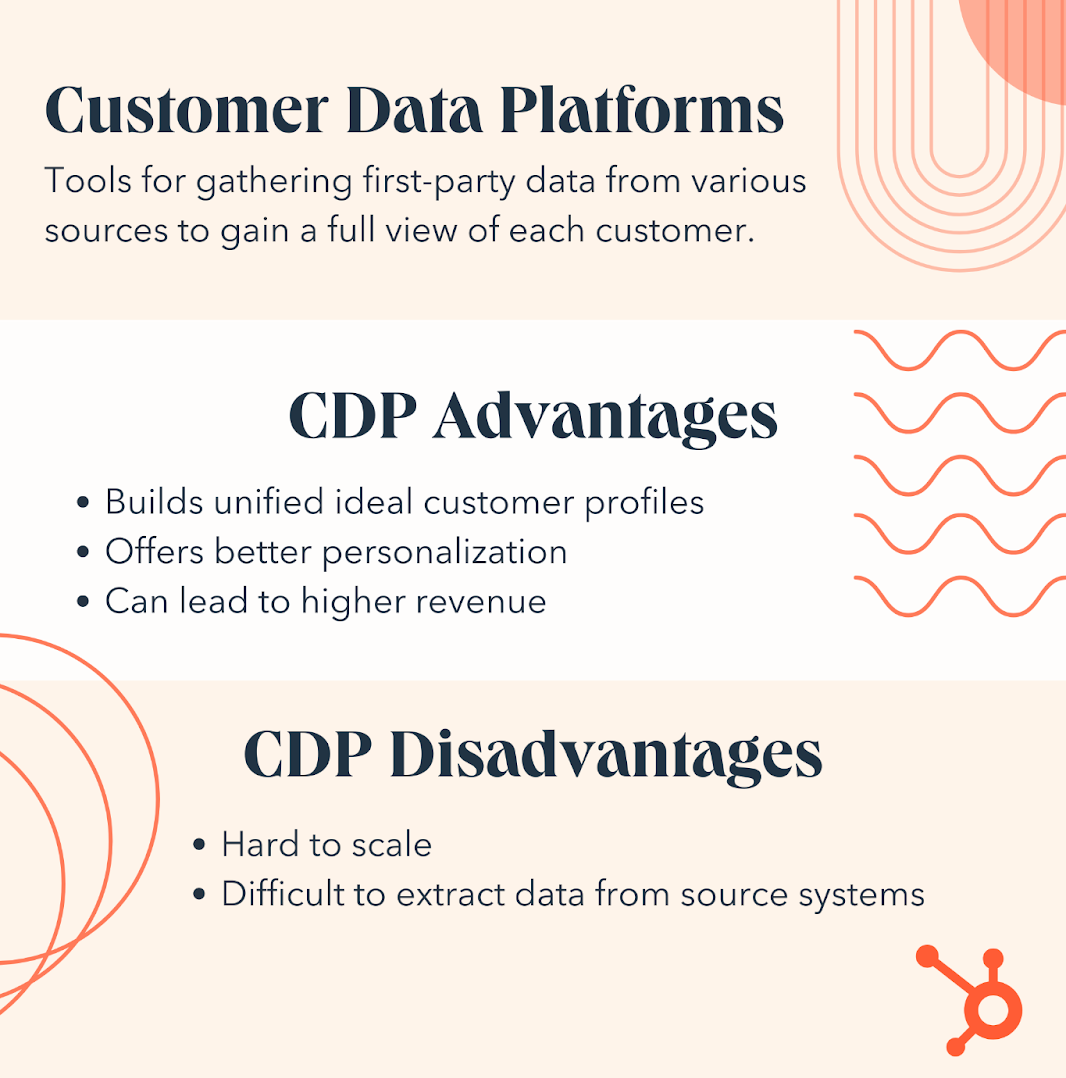
Customer Relationship Management Platforms: How do they work?
CRMs are where your marketing, sales, and support teams enter information about their interactions with customers. These commonly include notes from all calls and video meetings, support request tickets, live chat conversations, and customer satisfaction survey scores.
In essence, CRMs are your single source of truth where you consolidate all the insights on a client. This allows everyone to stay informed and, ultimately, build stronger business relationships.
Advantages of CRMs
1. Improved Customer Service
Let’s begin with the goal CRMs were built for and, simultaneously, their biggest advantage: They strengthen the bonds between the company and the customer.
Let’s say there’s a new account manager at your B2B company about to contact one of your clients. To find out who they’re reaching out to, they open the customer’s profile in the CRM. They see a history of all actions, like purchases and when they last called your support team.
The profile also features firmographic information, like their industry, the primary contact person’s job position, and company size. There might even be information on when the company last received funding. And this is truly just the tip of the iceberg.
The easier it is for your team to learn about a customer, the higher the chances of keeping them happy. And this boosts the chances of selling.
2. Reduced Business Silos
Did you know that support agents who don’t have access to unified tools dedicate 15% of their time to searching for customer information? That’s about six hours a week, which could be spent more productively. A CRM counters this issue, but it also supports a higher company objective — minimizing business silos.
Teams that contribute to and use CRMs for information are better at collaborating. They understand where each team’s role starts, ends, and overlaps.
Plus, if they have a question regarding a recent interaction, they’ll know exactly whom to reach out to for answers.
3. Higher Productivity and Efficiency
CRMs leverage marketing automation, which makes your employees’ daily work much easier and more productive. These tools can help you with repetitive tasks like clicking “send” on emails to relevant customer segments on the right day and time. As a result, your team can focus on tasks that require creativity and human attention — for instance, attending a conference or writing a report.
What’s more, you can use it to spot any patterns that need more attention from the business. For example, if you see a drop in CSAT scores for a customer segment, you can look into the reasons and discuss how to address them.
Disadvantages of CRMs
1. Potentially High Cost
While CRMs are a data gold mine, those that offer advanced features and lots of integrations can be costly. There are a few factors you need to account for to figure out the total cost of CRM software:
- Subscriptions.
- Cost of upgrades.
- Potential customization, especially if the tool lacks integrations.
- Staff training.
- IT resources required for software maintenance and implementation.
Additionally, data migration and potential disruptions in business operations might add to the total implementation costs.
2. Integration Problems
Truth be told, your CRM is as good as the data it collects. So if the CRM you use lacks integrations, it won’t properly fulfill its role.
You might also have to spend significant time and money trying to customize your CRM, which might result in a lot of frustration. It’s crucial to ensure that the CRM you’re planning to purchase integrates with the rest of your software before you implement it.

DMPs: How do they work?
DMPs allow for high-level data management, like collecting demographic info for better customer segmentation. As these platforms don’t need to bind data to specific customer profiles, all information is anonymized.
In addition, DMPs don’t retain historical data, unlike CRMs where keeping history is the main objective.
Advantages of DMP
1. Streamlined Data
The larger the company, the more platforms marketers need to use. In fact, those working at enterprises use an average of 52 tools. With so much technology, it’s virtually impossible to keep an eye out for all critical customer insights.
Here’s where DMPs step in. They allow you to collect data from numerous sources and create accurate audience segments. This means you can build your campaigns and other strategic work on cohesive data.
2. Gaining Access to Second- and Third-Party Data
When we compare CDPs versus DMPs, there’s one key difference — the latter collects and integrates data from second- and third-party sources. It’s also one of its biggest advantages.
This is ideal if you need more information for your personas than what you’ve collected internally. The insights you can access via DMPs come from reputable external sources, which also match your customer profile.
3. Efficient Budget Management
DMPs help you lower advertising spending. How so? You don’t have to run multiple ads simultaneously to boost your chances of reaching the right audience.
DMPs let you engage in re-targeting. For example, you can reach out to prospects who visited your “pricing” page. Or, if you aren’t a subscription-based business, you can even re-target those who bought your product or service in the past.
Each of these groups can be reached through the right channel with tailored messaging.
Disadvantages of DMP
1. Complexity
One of the potential downsides is that DMPs can offer complex functionalities and dependencies, particularly if it has tens or hundreds of integrations. This means that it might have a steep learning curve to use properly (or to its full potential).
Some platforms might also require help from technical teams, like administrators and developers, whenever you need to tweak settings.
2. High Maintenance
As you handle vast amounts of data, you must ensure high-end security to prevent data breaches or cyber-attacks.
That’s not to say that DMPs come unprotected. Quite the contrary — their developers are compliant with the latest protocols. However, you’ll need a security expert to make sure your internal systems are also bulletproof.
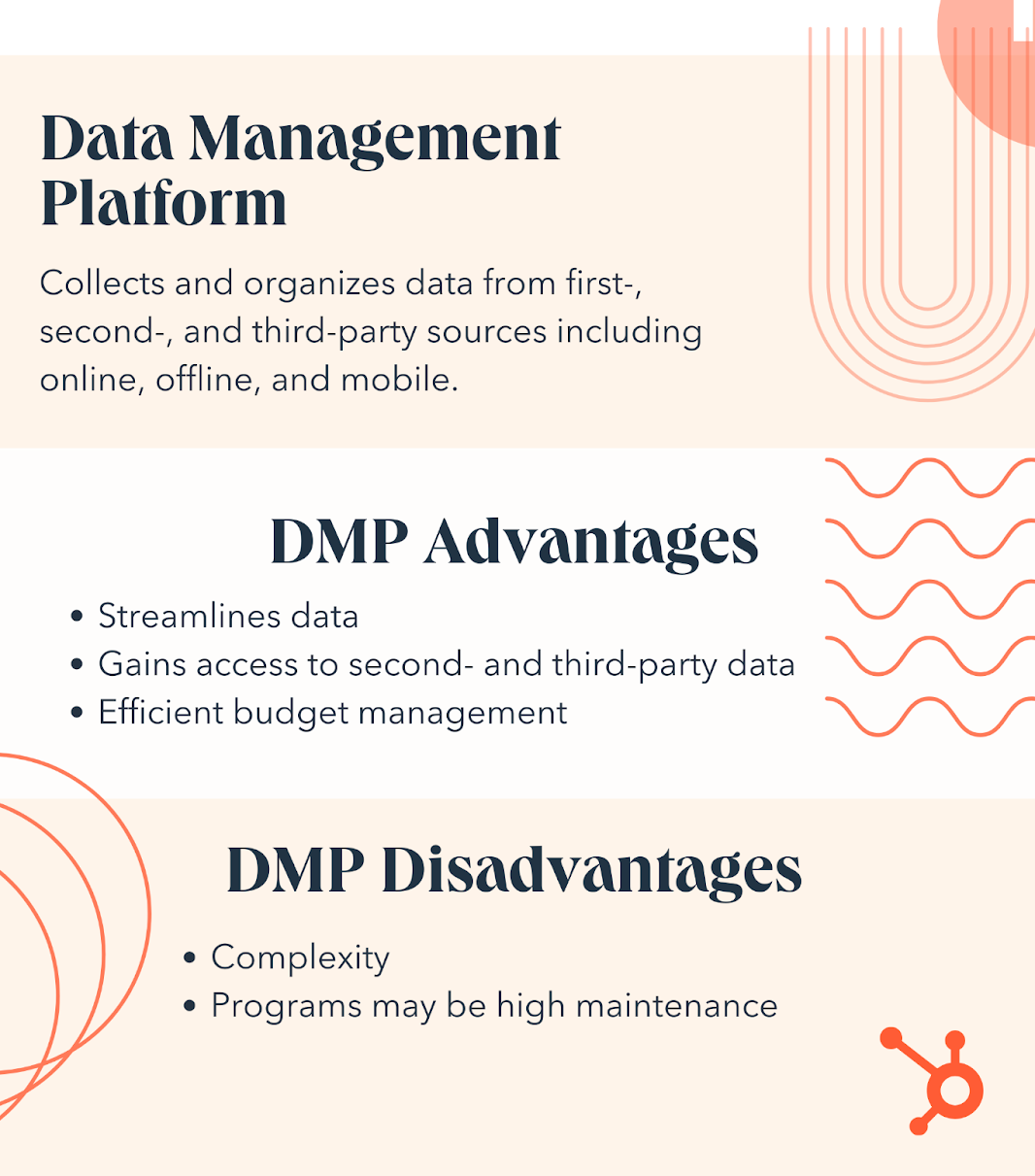 Image source
Image source
Making the Right Choice for Your Team
When it comes to deciding between CDP, CRM, and DMP, it’s not a matter of choosing one or the other. These platforms fulfill different roles and complement each other.
DMPs can help you with lead generation. CDPs are great for engaging with leads and prospects, while CRMs are made for managing the relationship with your customers. They work best when used together.
All of these tools help you better understand your customers and, as a result, create more personalized experiences, positively impacting revenue.
Whichever solution you go with, make sure it fulfills your needs and, most importantly, that it integrates with your software. Only then you’ll be able to make the most of your data and save yourself from unnecessary frustration and costs.