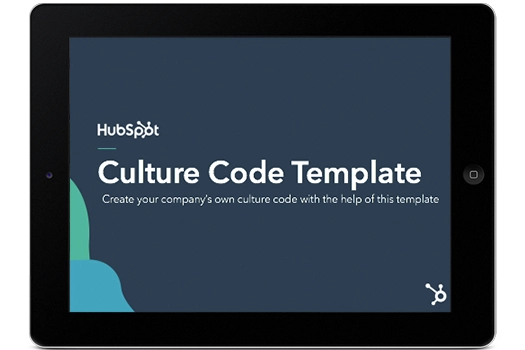If you’re noticing some droopy shoulders around the office or in your Zoom meeting, it’s time to plan a team outing. It’s fun and a great way for team members to bond and get to know one another outside of the work desks and joint tasks.
But how do you find ideas for a great team outing? Maybe you start with a Google search for “team outing ideas” and stumble upon an article that suggests “field trips” and “professional development activities.” It sounds like a starting point, but where’s the real excitement?
![Download Now: 50+ Remote Team-Building Activities [Free Ebook]](https://i4lead.com/wp-content/uploads/2023/11/204394e2-023a-45c8-a6eb-d5dd263640b2.png)
We have something for everyone — from perfect activities for remote teams to large or small in-house groups to events that enhance teamwork and events that all team members can enjoy outdoors.
Table of Contents
Why should you do team-building activities for work?
Team-building activities and games boost morale, break down barriers, and create a supportive and pleasant environment to work in.
As people with different backgrounds, needs, ambitions, and personalities make up teams, their group performance improves, resulting in smoother operations and enhanced business productivity.
Team-building activities also help to break down silos that may be detrimental to business performance.
Furthermore, they foster diversity and inclusion (D&I) by promoting collaboration, mutual understanding, and appreciation of individual differences. Activities create opportunities for employees from diverse backgrounds to work together, reduce biases, and build a more cohesive team.
5 Benefits of Team Building Activities
1. Improved Communication Skills
Engaging in activities encourages employees to open up, leading to an atmosphere of open communication, which improves understanding and collaboration.
2. Enhanced Productivity
Better communication has a domino effect on productivity levels. When your employees work together and communicate, there is less work duplication and less friction between workers.
3. Identification of Strengths and Weaknesses
Managers get to see employees in action. Who performs better under pressure? Who holds everyone together? Who leads the pack? Qualities shine, and new leaders are discovered.
4. Higher Employee Retention
Companies that invest time and money in team-building activities enjoy higher employee satisfaction and team camaraderie, resulting in low turnover rates.
In recent HubSpot research, we discovered that marketing leaders are concerned about quiet quitting and find it unacceptable, even though 57% say it is happening in their organization.
They view it as a sign of poor work ethic, though they also recognize it is their responsibility to prevent and address it by boosting morale, encouraging work-life balance, and supporting workers’ mental health.
5. Enhanced Creativity
Employees get creative. They think outside the box and explore new approaches to problem-solving.
Before planning any team-building activities, it’s important to take specific variables into account for a successful outing.
1. Define your goals.
Determine what you want to achieve during team-building events. Have a clear goal in mind, whether it’s improving communication, fostering collaboration, or enhancing problem-solving skills. Align activities with your desired outcomes.
2. Set a budget.
Set aside a budget and plan activities accordingly. Pick activities that serve the purpose without exceeding financial constraints.
3. Set up a planning and execution team.
Hire professional facilitators who possess the expertise to plan and lead the event effectively. You’ll need moderators who can ensure activities are executed properly and help derive meaningful insights from the experience.
4. Make it inclusive.
Ensure you design inclusive and suitable activities for all employees.
Take into account the cultural backgrounds of diverse employees and the physical restrictions of disabled employees. Select activities and venues accordingly.
For example, choosing a venue that is inaccessible to disabled employees can have a counterproductive effect.
5. Select the right activities.
Consider the interests and preferences of your team members when selecting activities while ensuring they align with your goals. Choose activities that are interactive and build collaboration among employees.
6. Get your timing right.
Pick a time that works for all employees without causing disruptions to business operations. Also, take weather conditions and season into account, especially when planning outdoor activities.
7. Choose a good location.
Select a convenient location and arrange the necessary logistics in advance to ensure a smooth and comfortable experience.
8. Market the event internally.
Marketing the event internally will elevate its significance and help create a memorable experience. Creating and sharing an “Event Day Agenda” that showcases all activities increases anticipation and gets folks excited.
9. Follow up and gather feedback.
Include a follow-up process to evaluate the impact of the activities on team dynamics and productivity. You can then use this feedback to improve future activities.
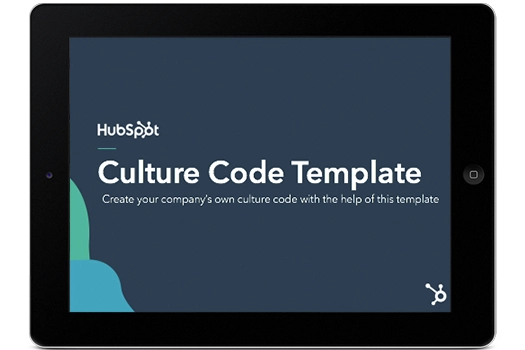 Download HubSpot’s Free Company Culture Code Template to explain and promote your upcoming corporate team-building activities and frequency.
Download HubSpot’s Free Company Culture Code Template to explain and promote your upcoming corporate team-building activities and frequency.
Remote Team Building Activities
1. Virtual Break Room
This is an excellent team-building activity.
Create a virtual break room via Zoom or another platform. Your staff can log in and join over their lunch or during their break time. This allows employees to catch up and get well acquainted, just like in a physical office setting.
Keep water cooler moments alive by encouraging workers to share interesting photos and videos.
2. Virtual Escape Room
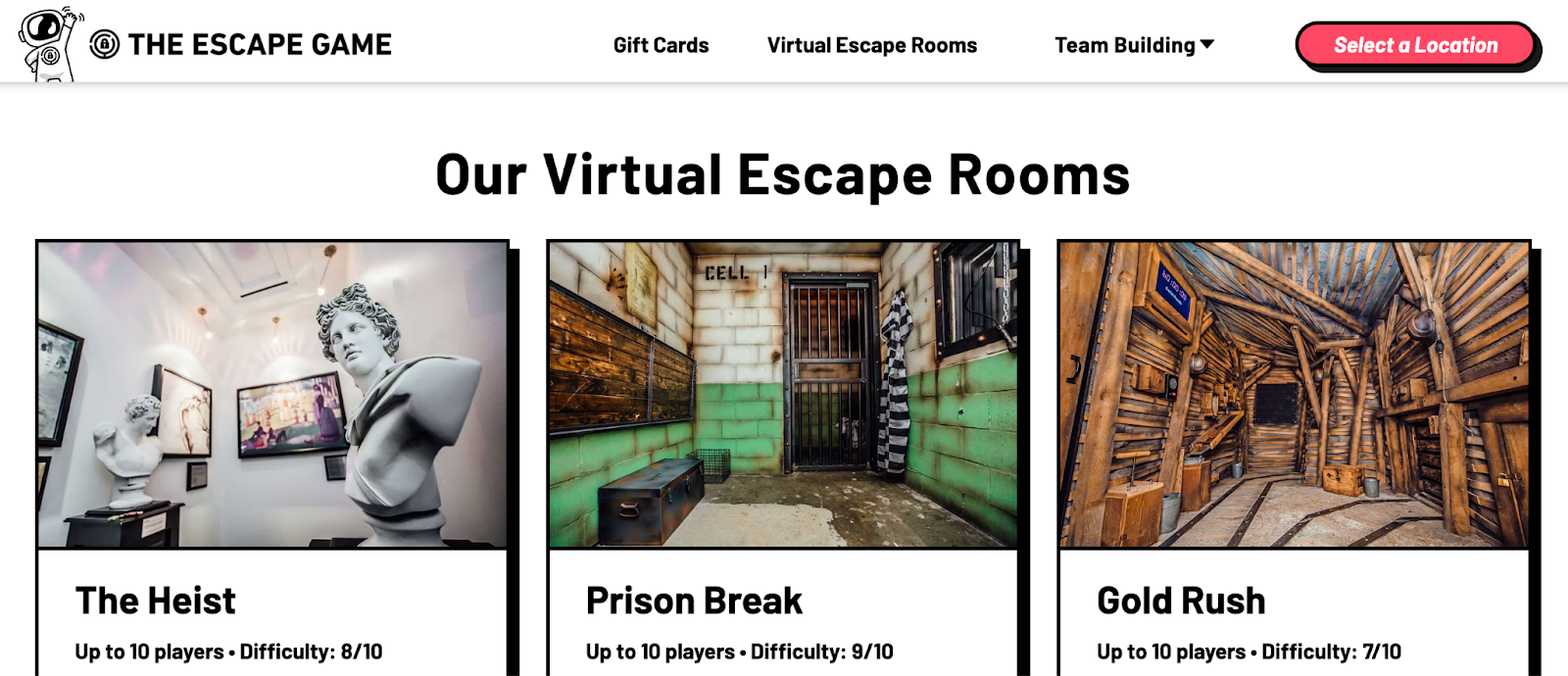
Image Source
This activity brings mystery and thrill to your workers wherever they might be.
Depending on the Virtual Escape Room you pick, team members can choose from various activities, such as escape rooms or solving puzzles or murders.
3. Beer Making
In this team-building exercise, team members become brewers for a day right from their homes.
The process does not require any prior knowledge as the Beer Making Experience walks participants through each step of the journey. Kits are also delivered to interested staff.
4. Virtual Scavenger Hunt
You can quickly organize this team-building activity over a Zoom call. Challenge team members to collect different items from around their homes. The first person to show all the required items wins the hunt!
5. Fitness Challenge
Give your team a fitness challenge like “chair squats” or a “plank challenge” with a time limit. Those who finish first win. This activity is not only fun, it also gives your employees a great workout.
6. Icebreaker Quizzes
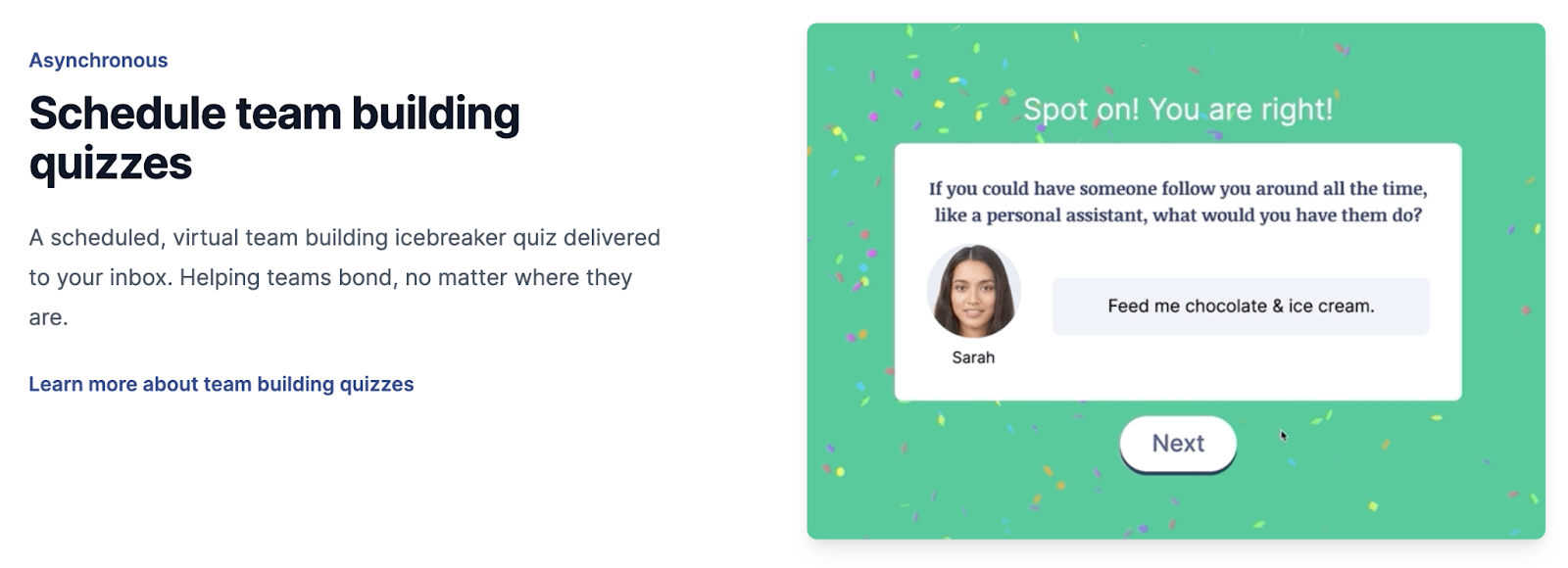
Image Source
Quizzes are an exciting and safe way to do team-building weekly, especially if there are many new hires on your team.
Choose an online icebreaker quiz, like Quizbreaker, which sends out a new round of quizzes weekly to your team. Remote teams learn more about each other while having fun.
7. Professional Development Workshop
Want to encourage team bonding while providing each team member with an opportunity to learn and further their career?
Offer a shared learning experience either at your office or an online workshop or conference. The activity could be specifically related to your employees’ jobs, or it could be something broader, like a negotiation or leadership skills workshop.
8. Visit Paris Virtually
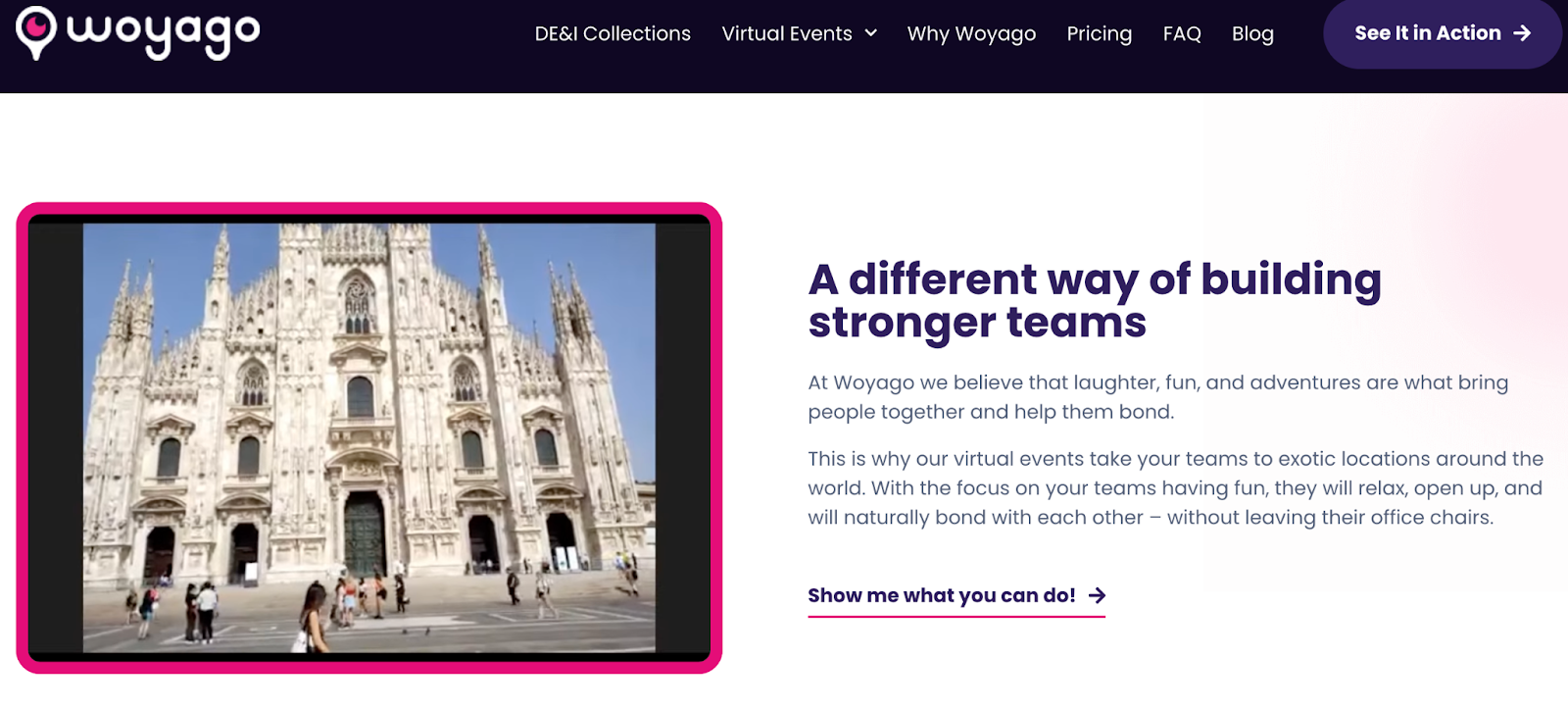
Image Source
A challenge many HR departments face is onboarding new hires.
Visiting new places virtually with tools like Woyago is a unique and exciting icebreaker. The virtual tour Woyago offers has real-life Parisian guiding participants with several challenges along the way.
Team Building Activities for Larger Groups
9. What’s my name?
Each player is assigned the name of a person — dead or alive — and displays that name on their back, head, or part of their body so that only the other players can read it. Write these names on index cards or Post-it notes.
Once team members have been assigned a name, the players mingle with one another, treating their coworkers the way they‘d treat the person listed on that coworker’s card. They can also ask questions about their own hidden identity until they correctly guess who they are.
10. Cook-Off
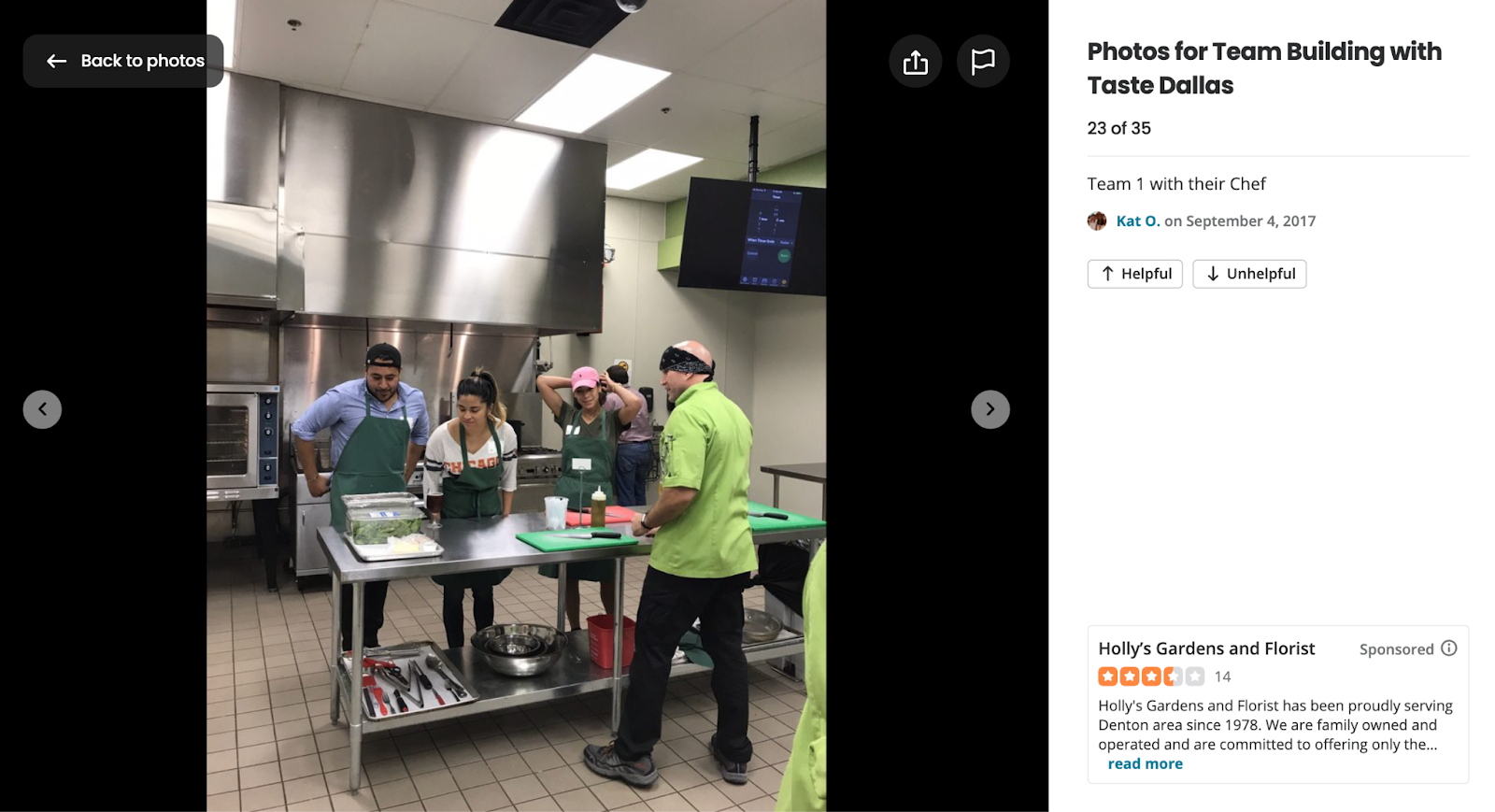
Image Source
This culinary team-building activity could end in dessert or disaster.
Divide your team into smaller groups, pick a food category, and challenge each team to whip up something delicious. Anything from ice cream to pizza.
Want to make it interesting? Pick a single ingredient that all teams must use, like maple syrup or Oreos. Or, spark creativity by specifying a unique shape everyone must create.
11. Sneak a Peek
In this game, team members break off into groups of at least four and take turns recreating objects from memory.
Use LEGOs, clay, building blocks, or a similar set of construction items. The leader will craft an object or structure for every group to recreate.
A member from each group then has 10 seconds to “sneak a peek” at the structure (which is hidden), return to their groups, and describe what they saw to the rest of the group so they can try to recreate it.
12. Board Game Tournament
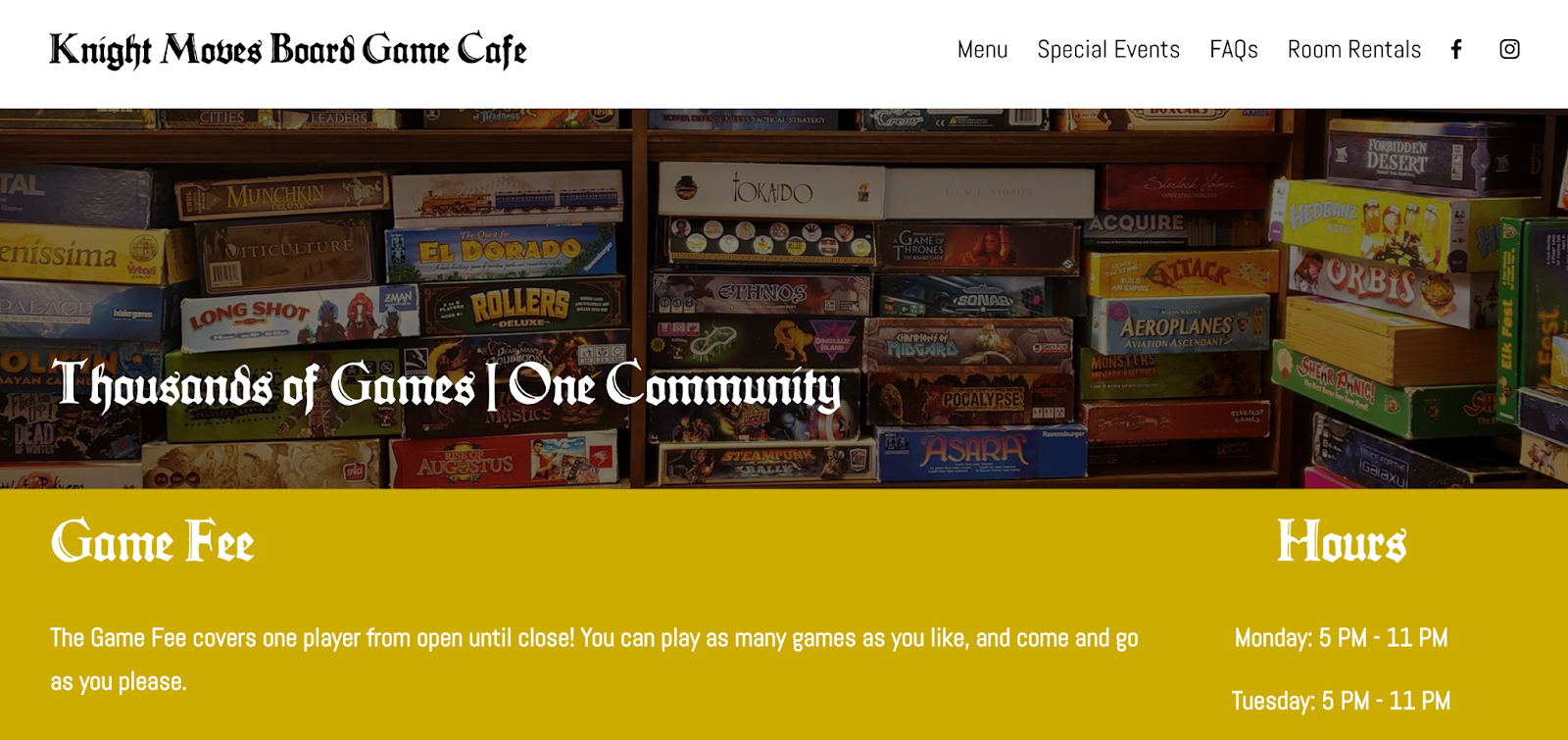
Image Source
Host a team-wide board game tournament by selecting a single game. Enlist one team member to coordinate specific time slots when participants can step away from their desks and enjoy the game.
This way, everyone gets a chance to have some fun and engage in friendly competition within their available free time.
Some great games with reasonable play times include Boggle, Jenga, or games using good ol‘ playing cards. Don’t forget to incentivize.
13. Office Trivia
Image Source
Who says trivia night can only take place at the bar? This activity can easily be arranged at the office for both larger and smaller teams.
You can write your own trivia questions. Trivia questions are generally sorted into categories — four or five trivia questions per category — with optional bonus questions at the end of the game.
Give each question a point value, or assign each team certain points per category they can bet. Each team can then bet as many or as few points as they want per question until they’ve used all their points for that category.
Not prepared to create your own trivia questions? Hire a trivia organization to host a trivia night at your office. Many national trivia companies would be happy to host an event right on-site — The Trivia Factory and the Big Quiz Thing are just a few of them.
14. Question Mingle
This activity has each team member moving around and meeting each person individually. It’s great for back-to-the-office teams or newly formed ones.
Equipped with four thoughtful questions, participants get to know their coworkers on a deeper level, fostering stronger connections and promoting teamwork.
15. Origami Contest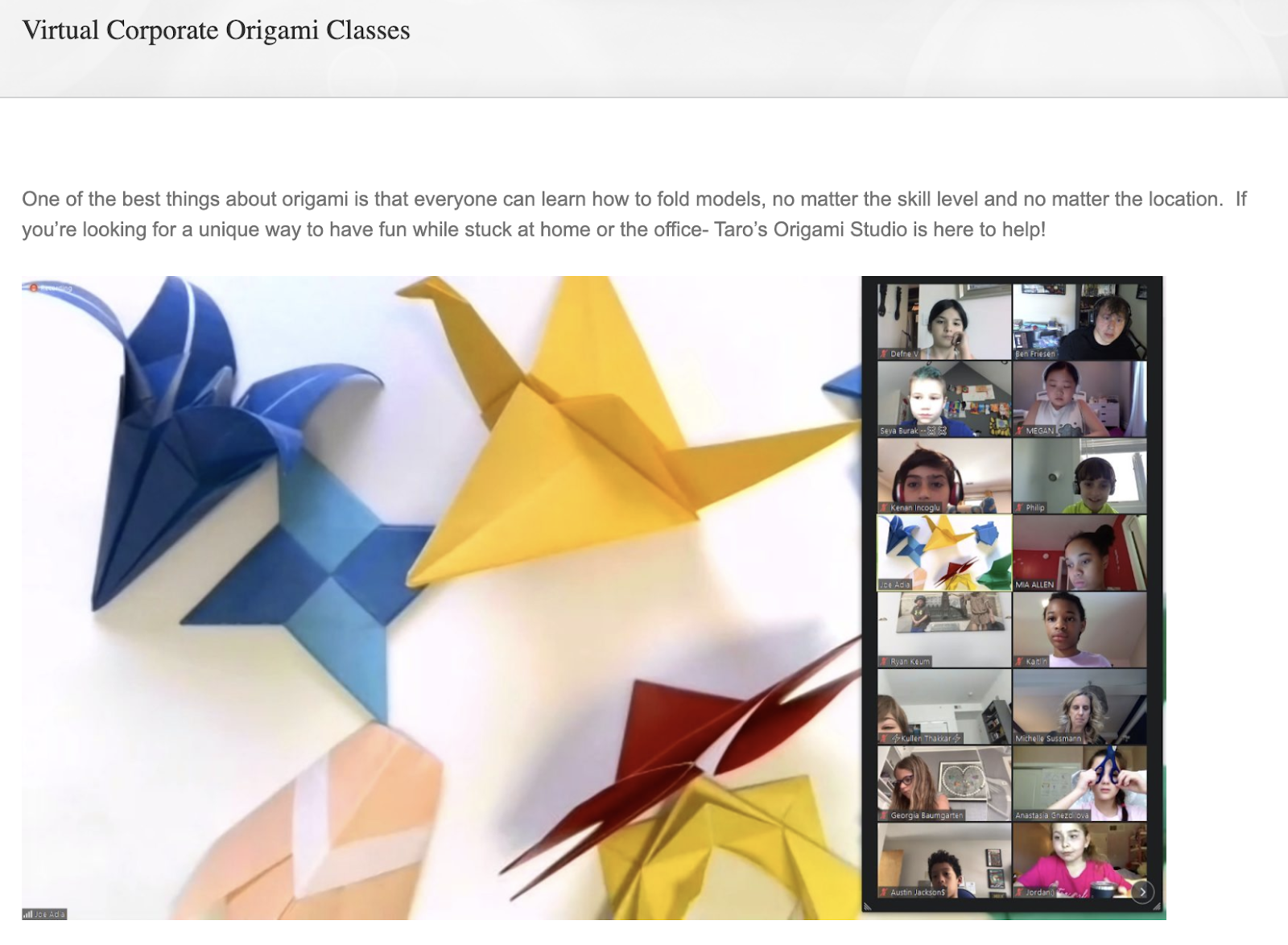
Image Source
Indulge your employees in a friendly and creative paper-folding competition.
Form teams and provide each with a set of designs all participants must complete within the time limit. Give resources and instructions. Every team member must complete each design for the team to proceed to the next round.
Employees will collaborate, help each other, and distribute tasks to complete all the designs efficiently. Completing origami not only brings a sense of accomplishment but also serves as a stress-relieving activity.
16. Talent Show
Unleash your employees’ unique talents and skills on stage with a talent show. They can perform individually or in groups. This encourages employees to step out of their comfort zones and form bonds with coworkers.
From tuneful duets and energetic aerobics to entertaining skits and side-splitting standups, get ready for a memorable showcase of the diverse talents and creativity of your workers.
17. Dance Battle
Clear up the conference room for a dance competition you’ll be talking about for years to come. Decide on a date and divide everyone into teams. Assign each team a dance style they’re comfortable with.
Provide plenty of time to rehearse, allowing teams to regroup online or at each other’s place. It’s an excellent way for employees to bond over laughs and teaching moments. Arrange for snacks and give prizes to the team with the loudest applause.
Small-Group Team Building Events
18. Improv Workshop
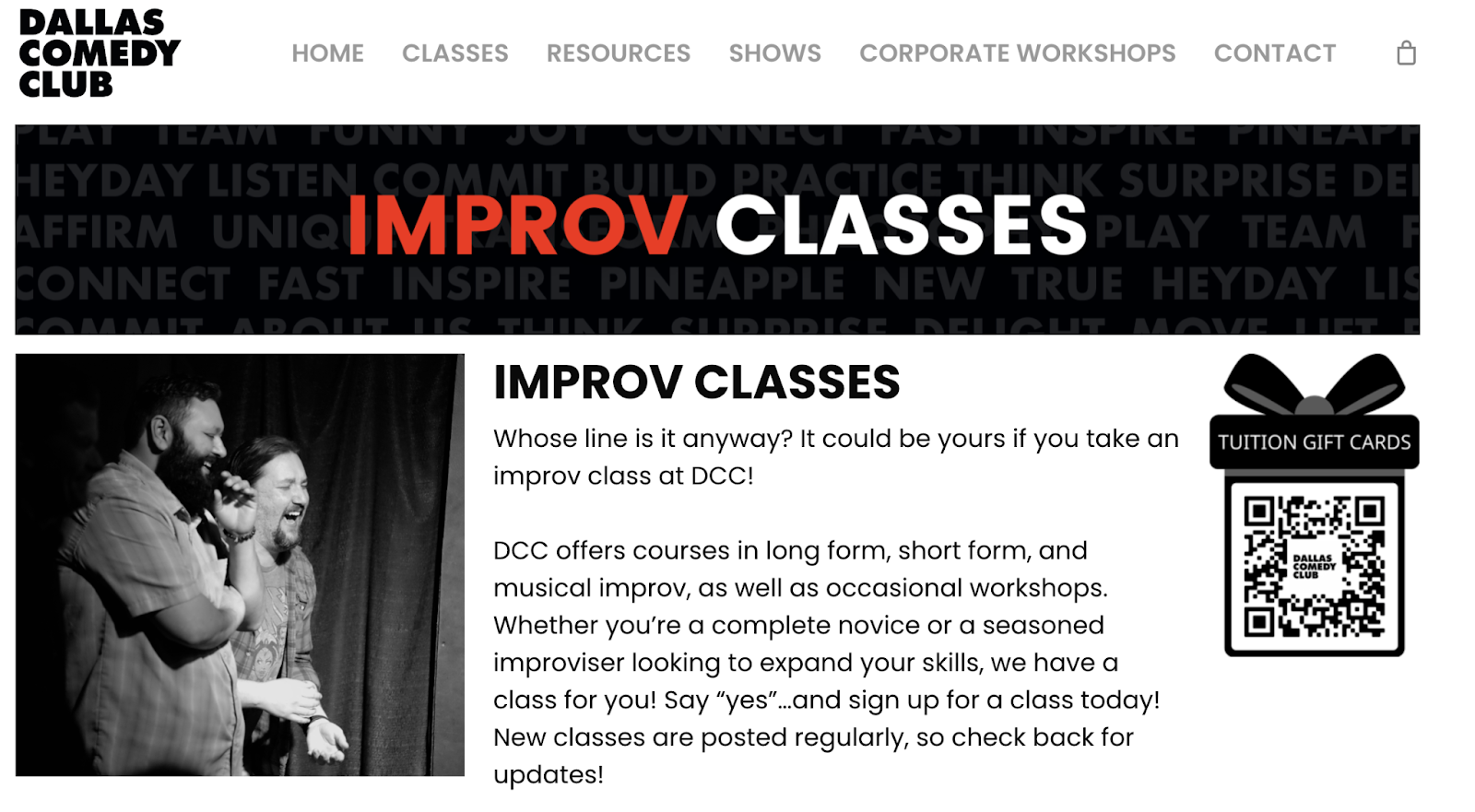 Image Source
Image Source
Comedy and improv events are fun, interactive experiences that’ll have your employees roaring with laughter while teaching useful communication and soft skills like focus and trust.
Depending on your budget, you could do anything from simply playing improv games with your employees to bringing in professionals to run competitive, fast-paced activities.
19. Two Truths and One Lie
This classic house party activity is an excellent ice-breaker.
Start by organizing the entire group into a circle and give each person the floor to introduce themselves. Every team member tells three things about themselves —only two of which are true.
It’s up to the rest of the group to determine which statement is the lie.
20. Karaoke Night
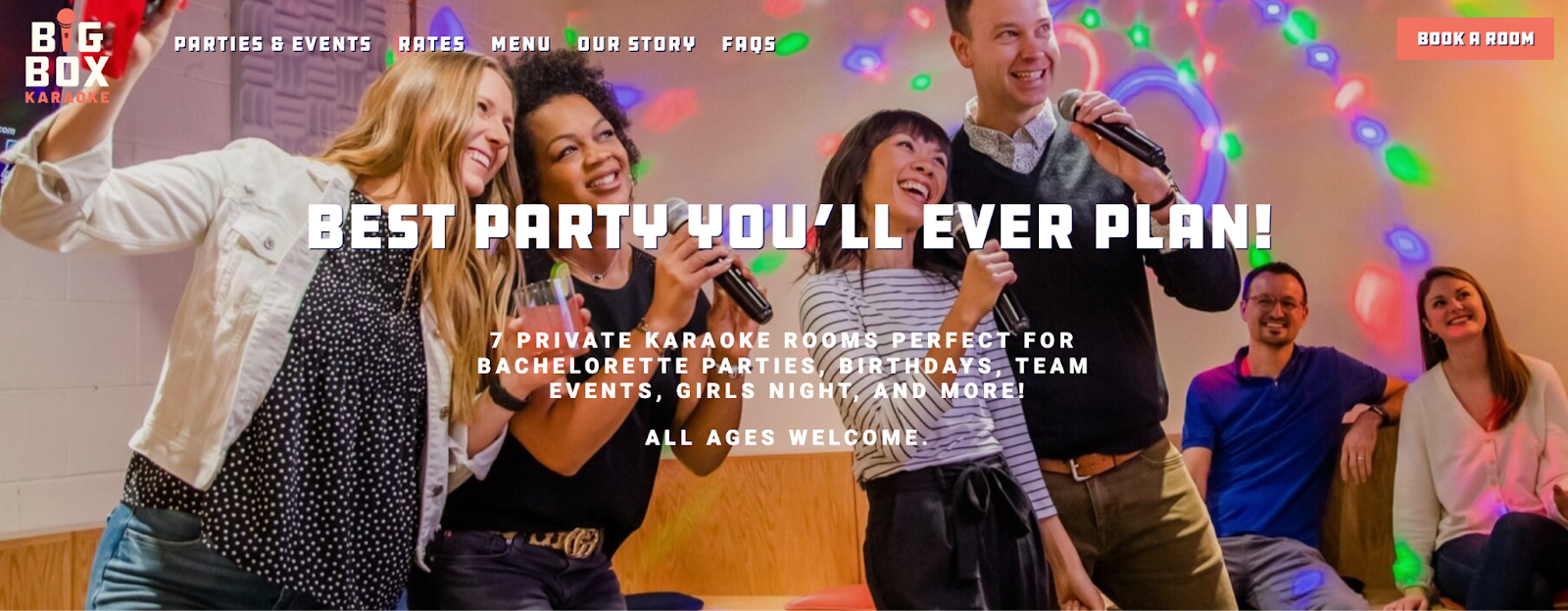
Image Source
Have your employees come out of their shells with some karaoke? You can even have a contest for the best group karaoke performance.
Bonus points if there are feather boas and cowboy hats involved. This activity works best for a more extroverted group, so if your team isn’t comfortable performing on stage, explore other ideas from this list that better align with their preferences.
21. The “Suddenly” Story
If you’ve ever told stories around a campfire, you might have narrated a variation of The “Suddenly” Story. This activity is the choose-your-own-adventure book of team-building.
Gather in a circle. One person offers three opening sentences to a story about anything. At the end, they say “Suddenly …” and pass the story on to the next person.
They have to take the three sentences and build on the story with another three sentences, followed by “Suddenly …” — and so on. Each member adds their own twist to the story, resulting in an amusing compilation.
22. Concentration (Marketing Edition)
This is a modern take on the classic 1960s game show “Concentration.”
Display 30 numbered tiles up on a board, with each tile with an identical counterpart somewhere else on the board. What is the commonality? Matching prizes on the back.
Over time, as contestants open up more tiles, they choose the tiles they believe match and win the corresponding prizes written on the back.
Marketing departments can have a field day, putting logos, slogans, and company names on the back of their own tiles and having players match up every piece of the brand.
You can even put the names of your products, employees, and job titles on the backs of your tiles to see how well your coworkers know the company they work for.
Fun Team Building Activities
23. Jigsaw Puzzle Race
While assembling a jigsaw puzzle alone can be tedious, turning it into a problem-solving activity with your colleagues makes it enjoyable. Divide into teams for a thrilling multi-puzzle race.
Grab several copies of the same puzzle and turn your weekend activity into a contest. Offer prizes just like you would in a game of office trivia.
Be sure each team has the same number of people, and choose puzzles wisely. For example, a 1000-piece puzzle might be a bit time-consuming for a team of just five or six people.
24. Escape Room Games
Image Source
Create lasting, positive memories for your office with activities like Escape the Room, Puzzle Break, AdventureRooms, etc.
Participants are confined to a room for an hour. They must find hidden objects, solve puzzles, and decipher clues to locate the key that unlocks their escape.
Seems easy, right? Did you know only 20% of players actually make it out before the hour is up?
If you’re not sure how to convert your office space into an escape room, hire a service to do it for you.
Companies like Outback Team Building & Training host events that turn your office into a team-building escape challenge. This can invoke some great, positive memories in a space where your team works every day.
25. The Egg Drop Challenge
Chances are, you’ve done this during school or at summer camp. The Egg Drop Challenge is a beloved tradition that challenges teams to create small structures around an uncooked egg to protect it from a high fall.
Provide each group with specific items to build their egg protection, from straws and newspaper to tape and cardboard. For a coworker-friendly version, consider making it less challenging by allowing them to use anything available at the office.
26. Catchphrase
In this classic party game, players from teams engage in rounds of describing words and phrases to their teammates without stating the actual word or phrase.
Phrases can include celebrities, expressions, or simple items around the house.
This game is often played with a basket filled with slips of paper with phrases on them.
27. Game of Possibilities
In this game, team up and distribute random objects to one member of each team. They must physically demonstrate the purpose of the object to their teammates without using any words. Each team has to guess what the object is.
28. Group Yoga Session
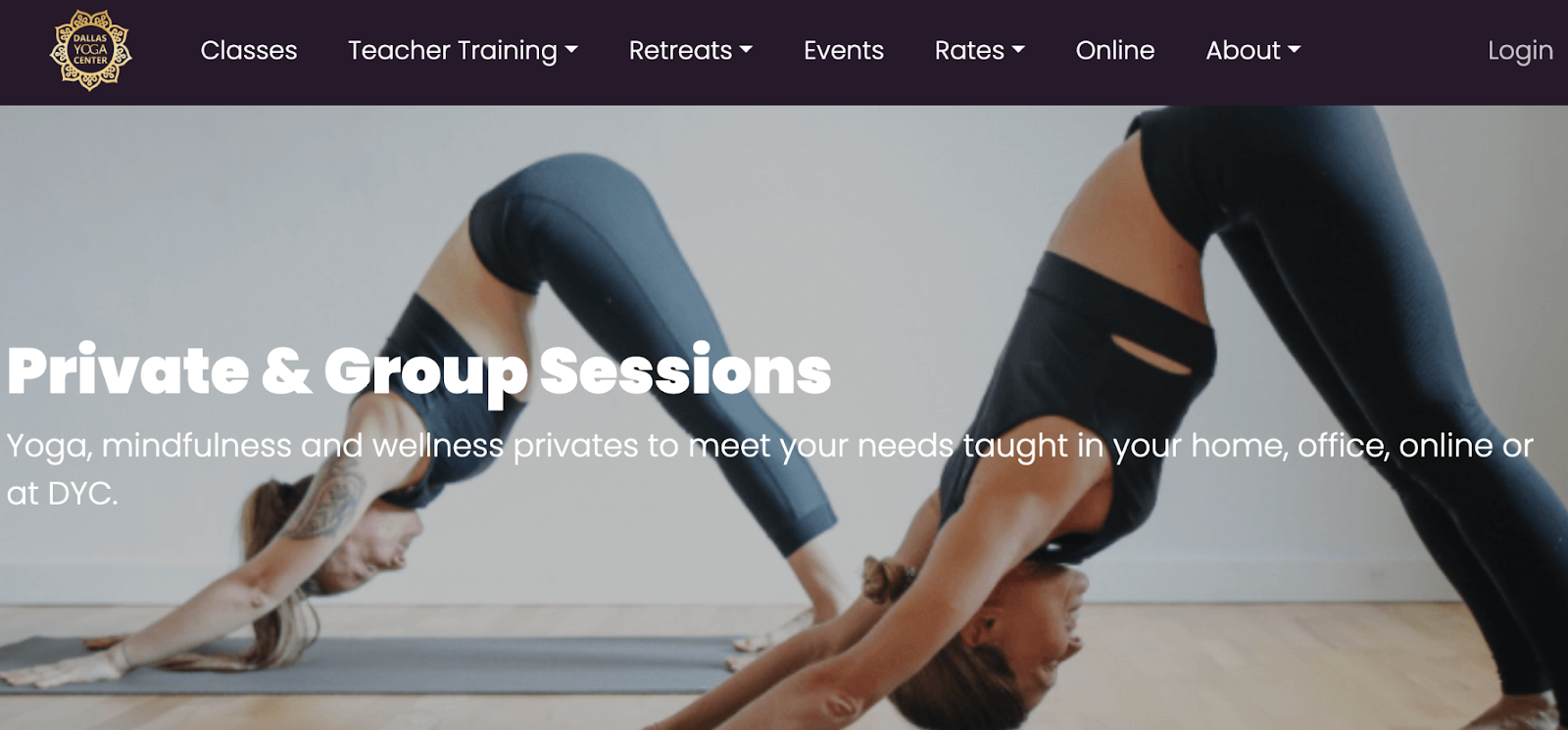 Image Source
Image Source
Organize a group yoga session led by a certified instructor. Partner up and explore yoga poses that require collaboration and trust between team members.
It’s a great way to meditate and do some physical exercise. To add a playful touch, play some yoga games that allow your employees to have fun, relieve stress, and build stronger bonds with each other.
29. Domino Challenge
Who doesn’t love dominos?
Bring in some and have your employees whip up some creative designs and work together to make intricate structures.
This activity provides a fantastic opportunity for teams to collaborate effectively, ensuring all the dominos remain upright.
Each member will be assigned smaller tasks to ensure the effective and timely completion of the entire structure.
This promotes sharing ideas and brings out the collective creativity of your employees. It inspires individuals to help and support each other to complete their structures quickly.
30. D&D Marathon
Dungeons and Dragons (D&D) is an immersive and interactive tabletop role-playing game that encourages employees to work collaboratively to win against other teams. It can be easily arranged within the office or for remote teams.
With each player taking the role of a unique character within the game, participants will face challenges, engage in combat, and solve mysteries together.
This will require teams to strategize and support each other for effectively overcoming obstacles, making it an ideal activity to improve communication and collaboration within the office.
31. Scavenger Hunt
Organize an exciting scavenger hunt around the city on a beautiful day. Break everyone into groups, and let the adventure begin.
You can either design the hunt yourself or consider hiring professional services like The Go Game (with notable clients like Netflix, Facebook, and HBO) or Stray Boots for an unforgettable experience. Don’t forget to take pictures to have a slideshow when everyone regroups at the end.
Alternatively, you might try a “Random Acts of Kindness” hunt. For instance, Outback Team Building & Training offers this team-building activity, which requires teams to split up into groups, download Outback’s app, and complete a series of challenges to benefit strangers in the community.
32. Go-Kart Racing
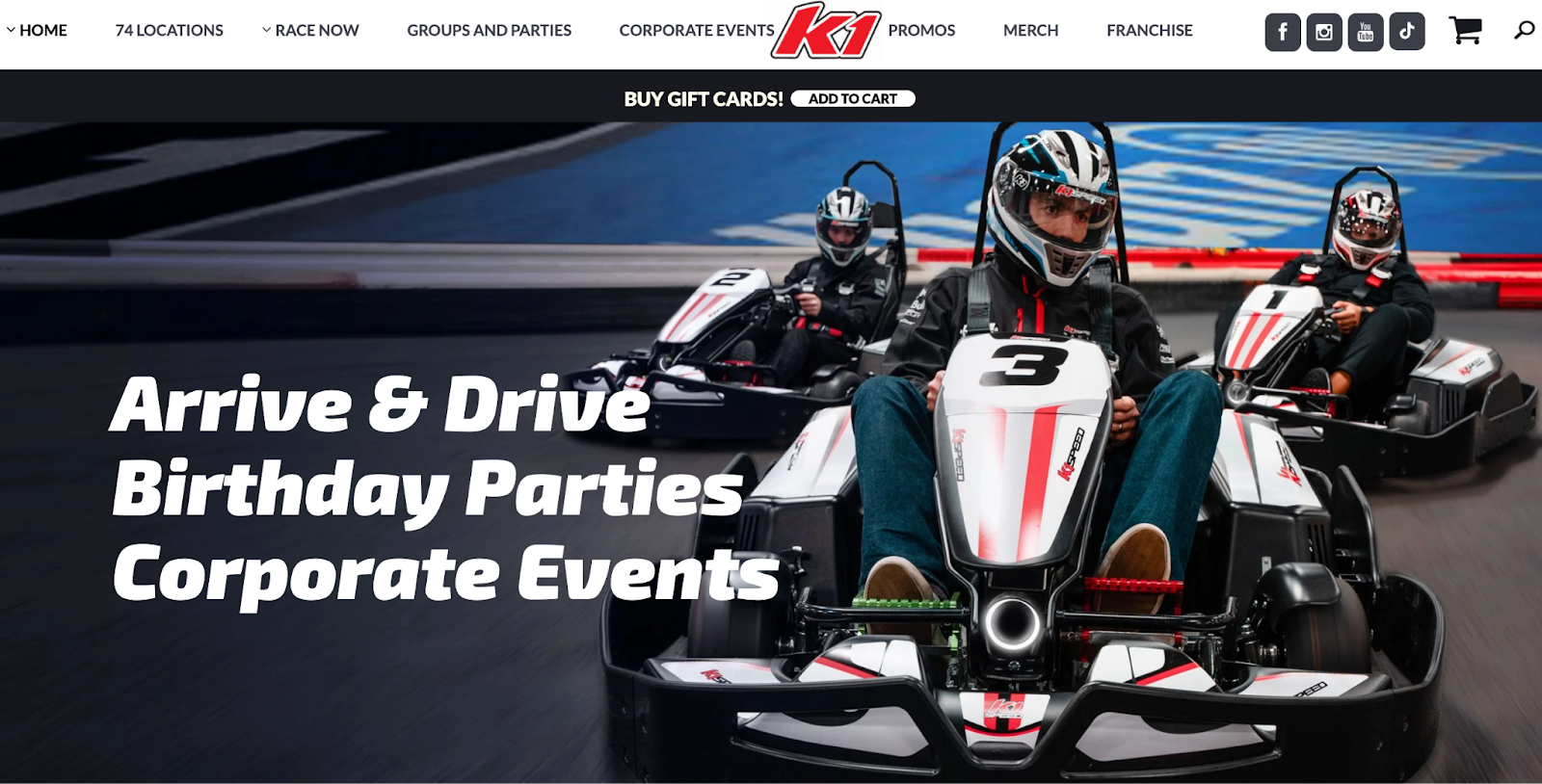
Image Source
Injecting a touch of healthy competition can bring a group closer together. An adrenaline-pumping activity like kart racing is a great way to get employees to interact with one another.
Make sure everyone pays attention during the safety lecture.
33. Cooking Class
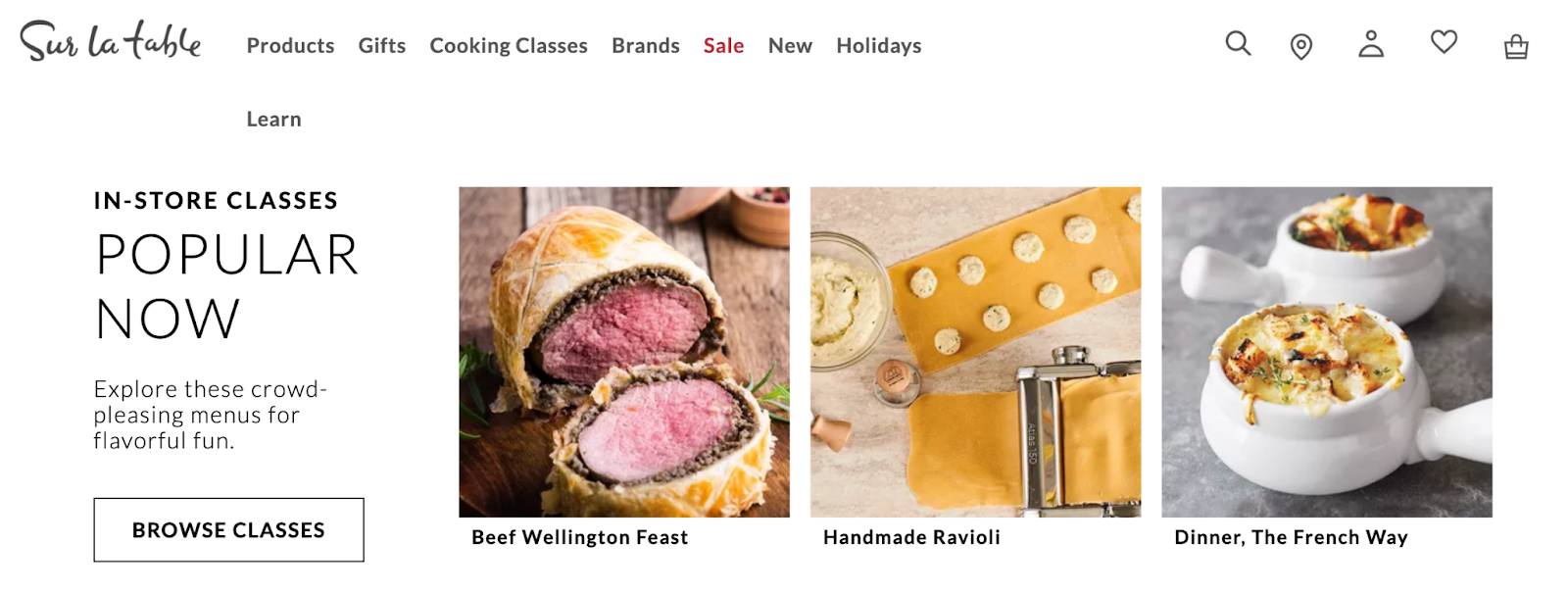 Image Source
Image Source
In the mood for something a little more culinary? Change up the usual outing to a bar or your local restaurant, and try a cooking class.
Hire a professional chef through Kitchensurfing to cook a fancy meal for you in your home or office kitchen.
Between the multiple courses prepared before your eyes, your team will have plenty of time to strike up a conversation and enjoy the delicious aromas.
34. Sales Exercise
Ideal for your marketing team, this activity is equally enjoyable for all kinds of teams. Each group is given an item, from the mundane to the strange. With five minutes on the clock, each team must devise a creative sales pitch for their item.
The team with the most creative advert wins. Engage other employees as judges and involve them in your activity.
35. Laser Tag
Another great way to get your team to bond is with a good old game of laser tag.
It’s a great opportunity for employees to exercise their strategy and logic skills while working on team building.
36. Volunteer
Giving time to support a good cause isn‘t just good for the soul; it’s also an excellent way for your team members to bond.
Place-based volunteering ideas include volunteering at a local soup kitchen, helping build a Habitat for Humanity house, or delivering gifts to children’s hospitals during the holidays.
Skill-based volunteering is a terrific way to stretch your employees‘ expertise: It’s when your team volunteers their time and uses professional skills to help a nonprofit. It can be anything from marketing to app development.
Try VolunteerMatch.org for either type of volunteering opportunity and Catchafire.org for skill-based volunteering opportunities.
37. Mystery Dinner
Mystery dinners are one of the most beloved traditions here at HubSpot. On a single night, you send a group of folks from different teams within your company to dinner somewhere in your city (or at someone’s house).
The dinner is hosted by one of your company’s leaders and paid for by the company. These dinners allow random groups of people from the same company to spend an evening chock full of good food and conversation together.
What makes them a mystery dinner? The only thing participants should know about the dinner ahead of time is the date and time.
Send each group an email with the name of the restaurant they‘re going to and who they’ll be going with, so they can arrange transportation together.
Optional: Give every dinner host the name of a restaurant or bar to invite everyone to assemble once the dinners are over.
38. Kayaking/Canoeing
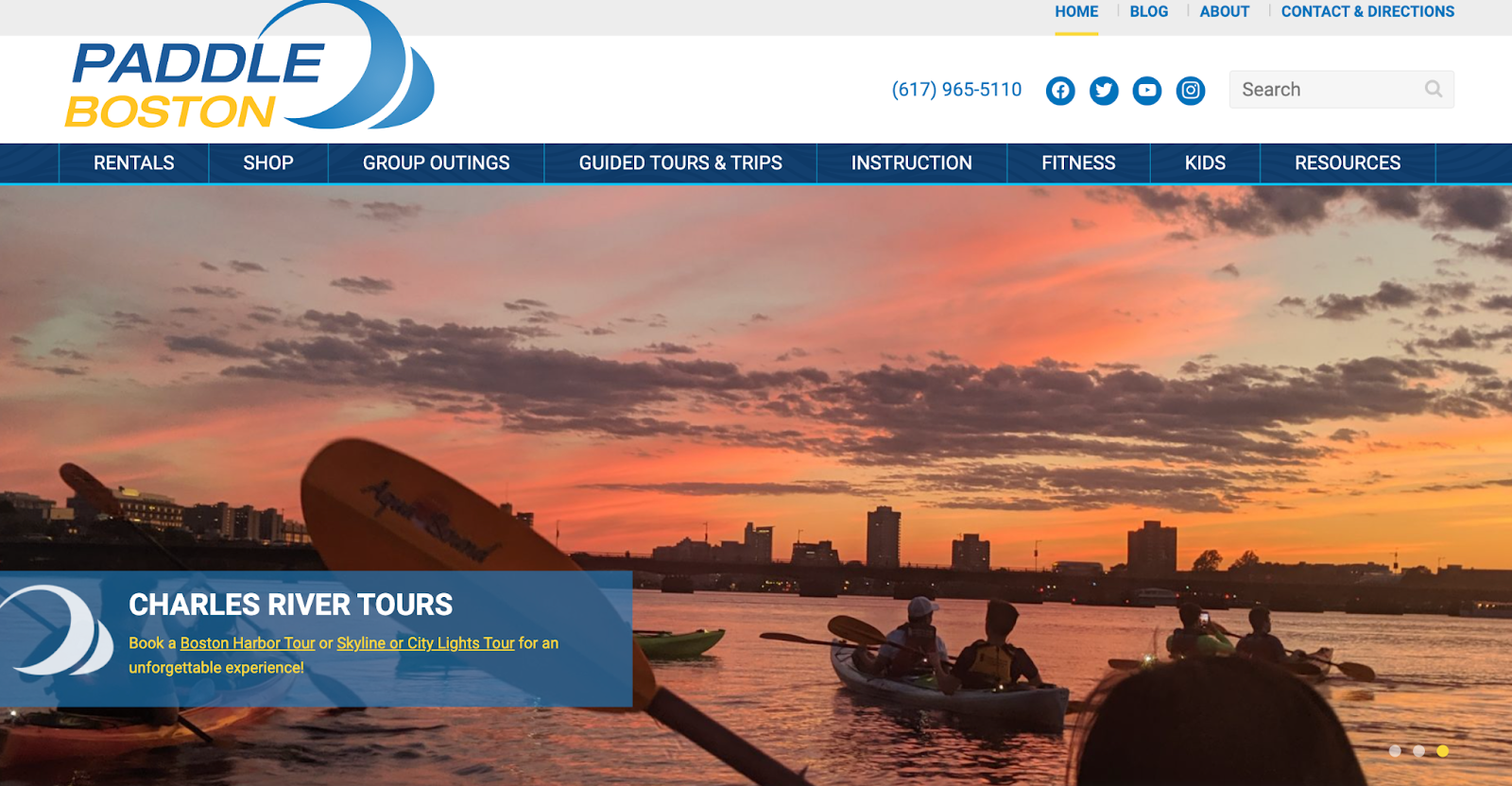
Image Source
Nothing says “Let’s work together” quite like trying not to end up in the water. Want to take advantage of the outdoors? Grab a paddle and head down to the closest river for a great spring or summer outing.
Many public rivers and ponds have boat houses where you can rent kayaks and canoes — and you can encourage folks to rent multi-person ones and pair up with people they don’t usually work with.
39. Trampoline Park
Who says trampolines are just for kids? Take your team to a trampoline park for some jumping fun and a chance to work off the day’s stress.
Many cities have local places with trampoline activities. If you’re in the Boston area, check out Skyzone for trampoline dodgeball and basketball games.
40. Something Touristy
Embrace your city! Pick a hot tourist destination and go as a team. You can even do a Segway tour. (Fanny packs: optional.) Turn it into a picnic and enjoy a delightful day of exploration and camaraderie with your colleagues.
41. Painting Class
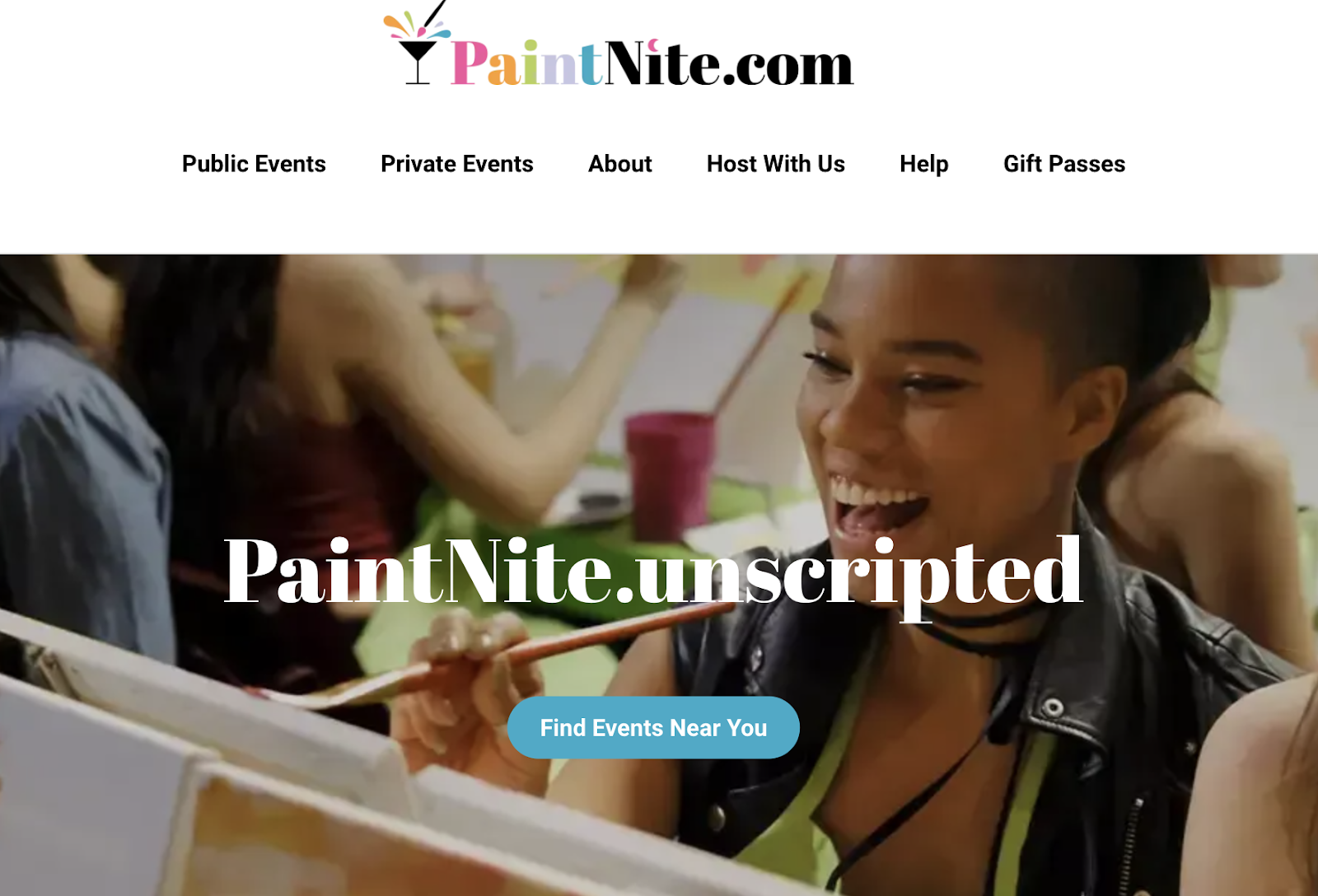
Image Source
If you’re looking for a slightly more relaxing activity, take a group painting class.
Paint Nite hosts painting classes by local artists at various bars throughout major cities for painting on canvases, wine glasses (like in the picture below), and so on.
It’s a great way to let your team members unwind, catch up over some drinks, and express their creativity.
42. Going to a New Place
Take a refreshing break and go on a picnic or to a new place. Explore nearby parks, scenic spots, or a picturesque beach to enjoy the great outdoors together.
Organize fun games like capture the flag, tug of war, ultimate frisbee, three-legged race, or kickball.
43. Sporting Events
Pick a day with great weather conditions and plan a sporting event for your employees. Book a suitable venue and have all employees participate in friendly matches. Some companies do this regularly.
Get your meeting team to challenge HR to a friendly baseball match, or have your sales team go head-to-head with the accountants in a volleyball match.
44. Camping
There’s nothing more refreshing than getting back in touch with nature. Get away from the hustle and bustle of work and city life at a nearby camping site. Bond over building camps and campfires and go on hikes together.
You’ll begin with strangers, but employees will transform into close, good friends and collaborative partners by the end.
45. Movie Night
Unwind and have some fun with an outdoor movie night featuring a comedy. It’s simple and budget-friendly. Have your employees bond over popcorn and movie trivia during breaks.
It’s a great opportunity for employees to share some laughs and strengthen their relationships outside of work.
46. The Amazing Race
This is an adventure-filled race filled with destination challenges along the way. It takes a bit of extra legwork, but trust me, it’ll all be worth it in the end.
Collaborate with different small businesses like restaurants or bars in your area to create an exciting route for the participants.
Place challenges and roadblocks at each destination, like intricate puzzles, finding hidden objects, decoding cryptic messages, or making Lego structures.
Teams will strategize, communicate effectively, and showcase their problem-solving powers to overcome each challenge. The team to complete all challenges successfully and reach the final destination first wins.
47. Sand Sculpting Competition
Take a beach day and turn it into a team-building exercise by having your employees make creative and intricate sand sculptures.
Divide into groups, provide a time limit, and let the creativity flow. The team with the most innovative sculpture wins the bragging rights.
48. Bowling Extravaganza
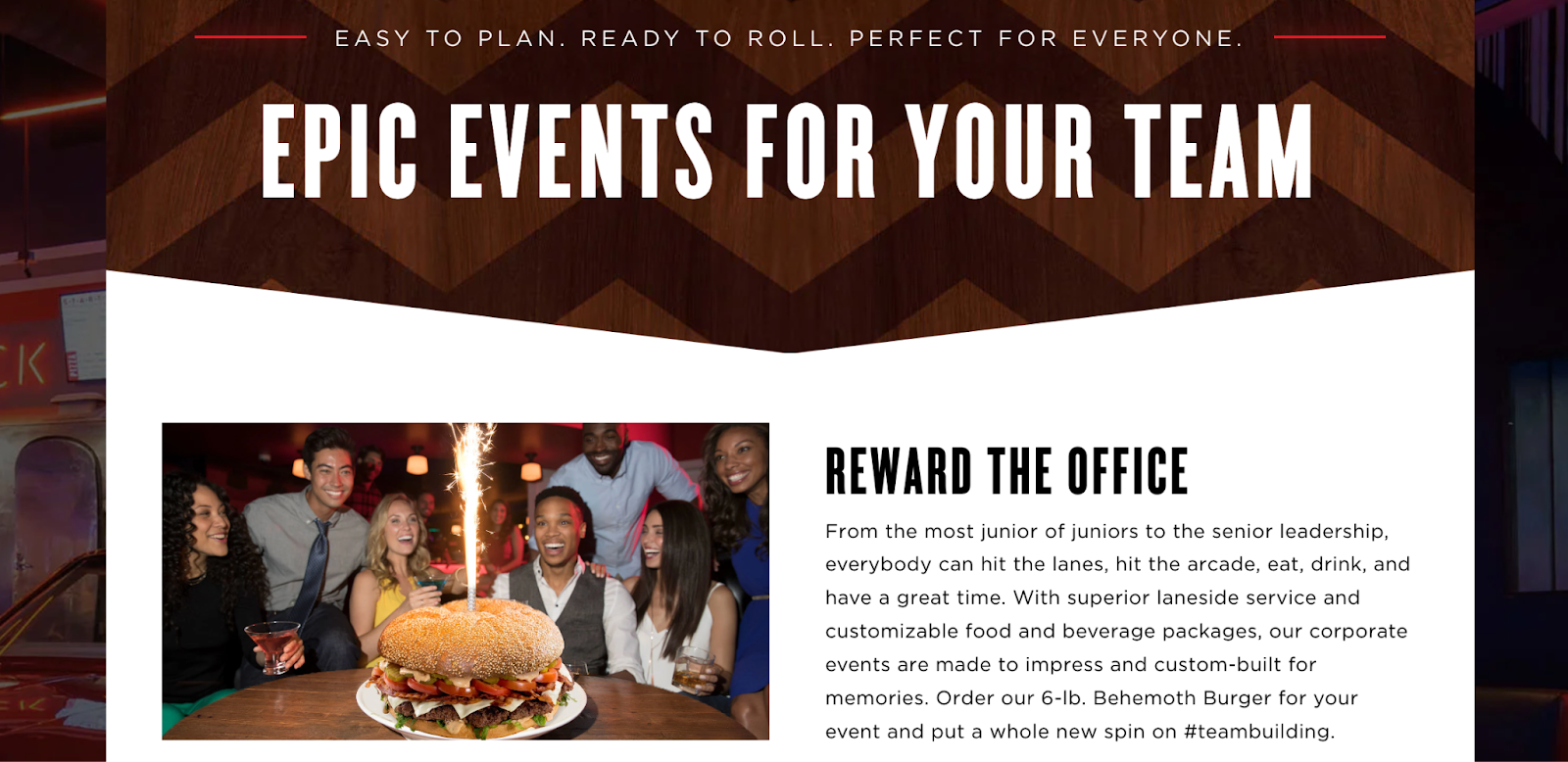
Image Source
This lighthearted activity is the perfect escape from the monotonous office routine. It’s an excellent opportunity to see each other outside of work while engaging in some friendly competition.
Form teams and head to the bowling alley for a fun night out with your coworkers. This activity requires minimal planning and is budget-friendly. Make sure to choose a time and place convenient for all employees.
49. Bingo Night (or Day)
Arrange for a casual game of bingo at a nearby cafe or within the office.
Play it in teams, provide each team with bingo cards, and assign one team member as the caller.
The caller’s job is to randomly draw numbers and announce them to teams. To involve everyone, rotate the caller among team members after each round.
Encourage teams to work together to identify numbers and strategize their marking. Discuss possible winning patterns. You could make additional patterns like “four corners” or “full house.” Have prizes and rewards for the winners.
BINGO!
50. Arts and Crafts Class
Arrange for a creative class and bring employees together to participate in a guided artistic workshop.
Have a professional instructor lead the group through various creative projects, such as painting, pottery, jewelry making, or any other craft-based activity.
This provides a safe space for team members to unwind and showcase their creativity. It encourages discussion as people exchange tips and ideas to help one another.
Bring Fun to the Workplace
Now that you have an amazing list of our 50 awesome team-building activities, it’s time to start building a strong company culture that enhances employee retention, fosters fun, and allows everyone to decompress together.
Choose some fun team-building activities that you can use to get the best out of your team and instill a sense of purpose among your employees.
Editor’s note: This post was originally published in August 2018 and has been updated for comprehensiveness.


![]()

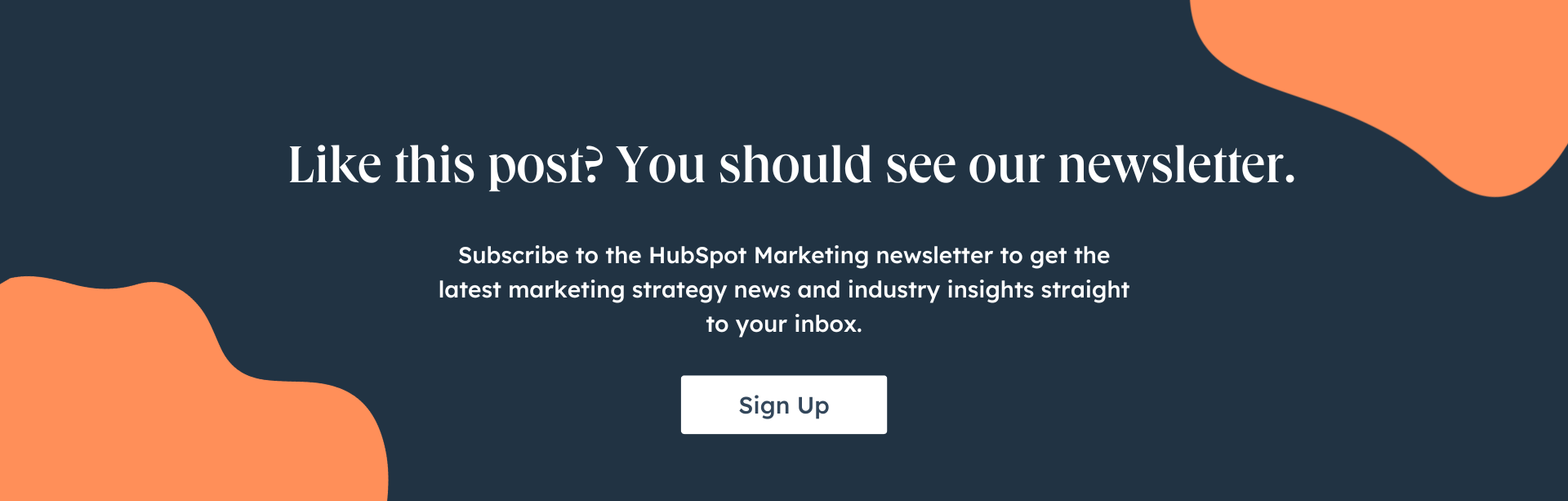
![Download Now: Free State of Marketing Report [Updated for 2023]](https://i4lead.com/wp-content/uploads/2023/11/b0f73a5e-16e4-41fd-9511-8564efc560a7-1.png)
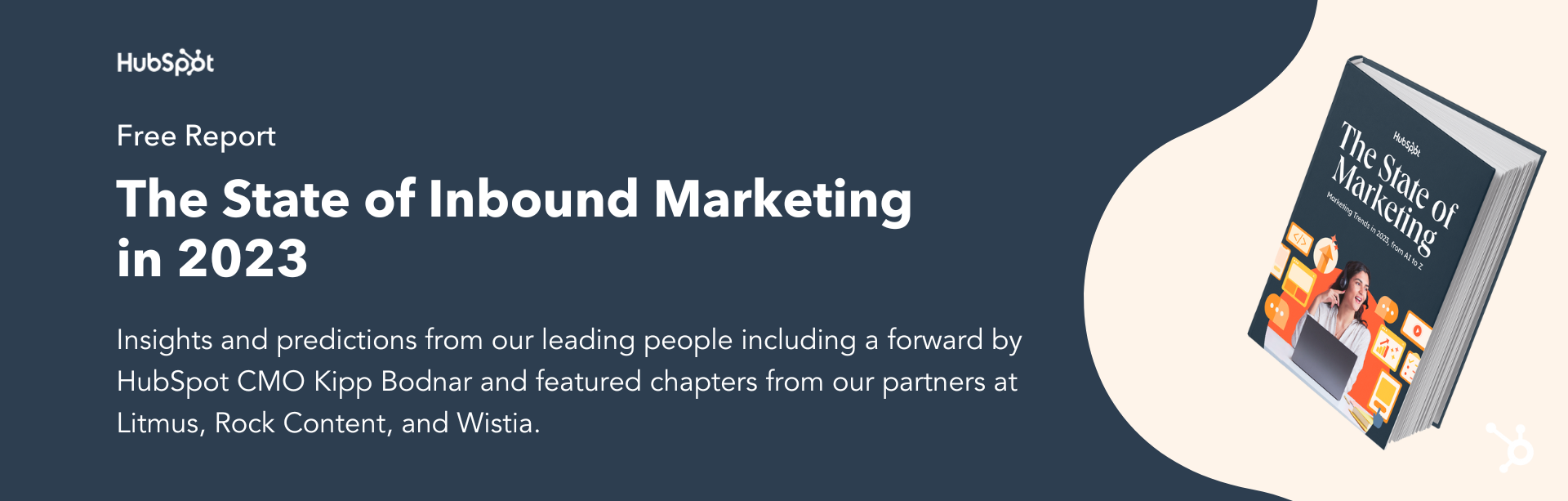



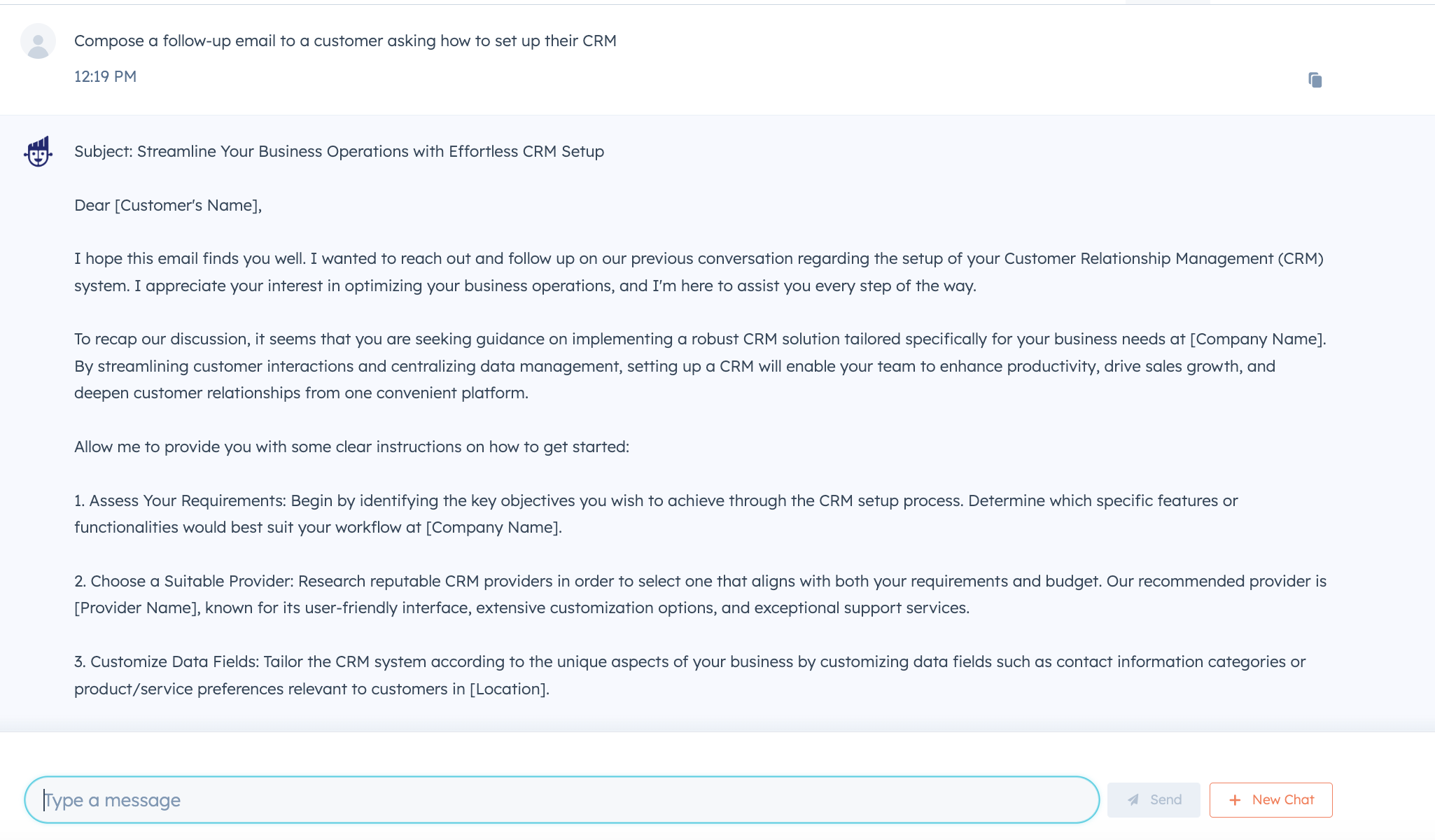 For example, I prompted ChatSpot to write a follow-up email to a customer asking about how to set up their CRM.
For example, I prompted ChatSpot to write a follow-up email to a customer asking about how to set up their CRM.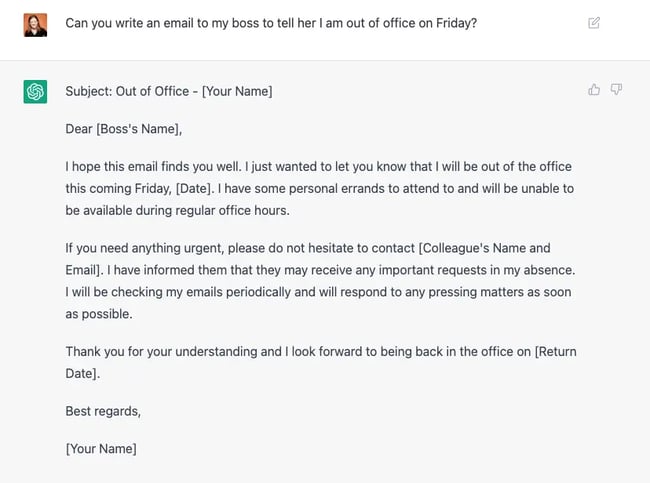
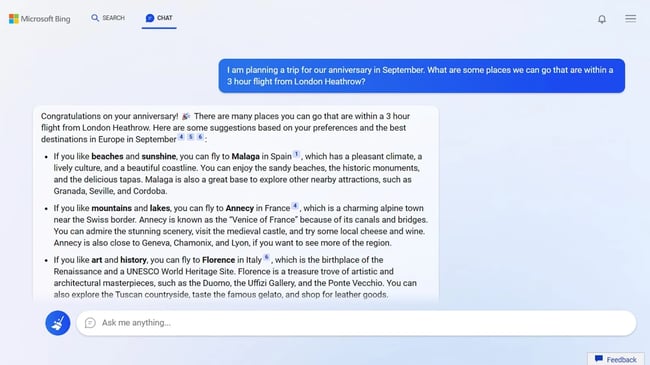
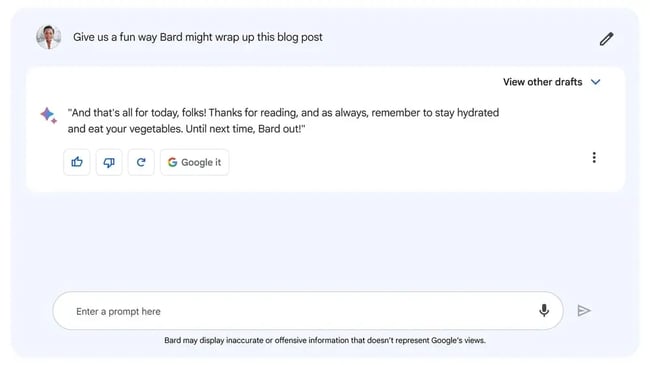
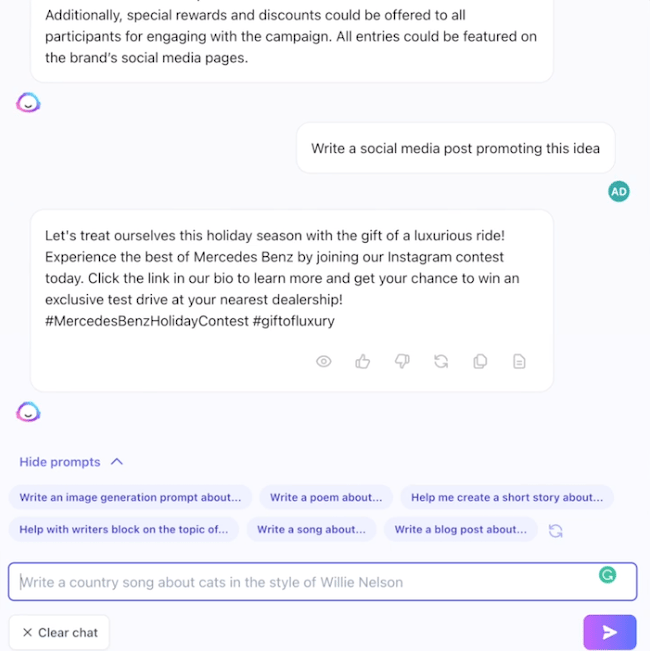
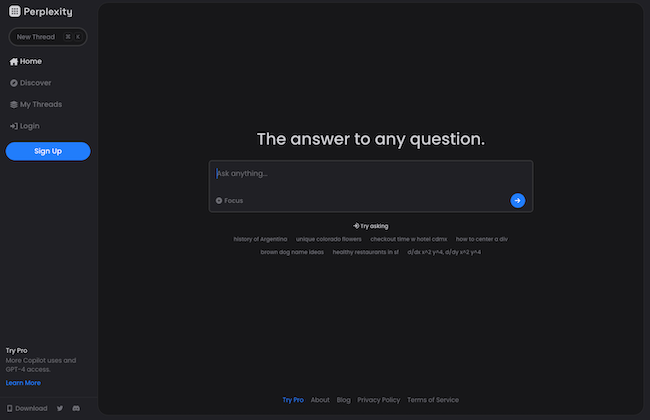
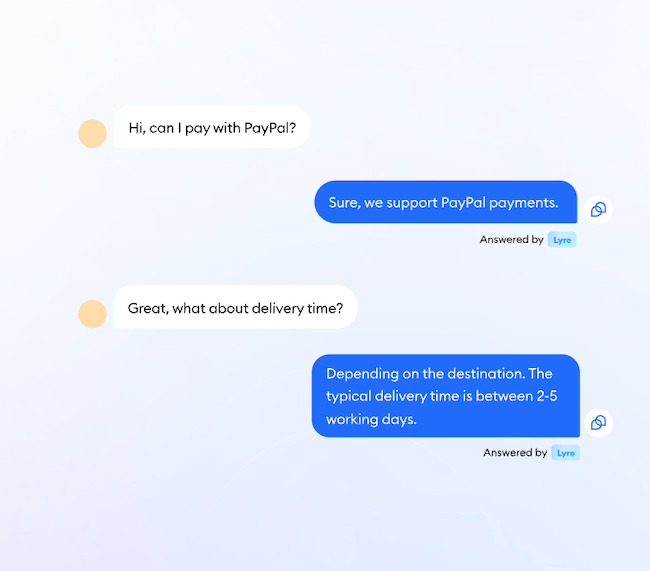
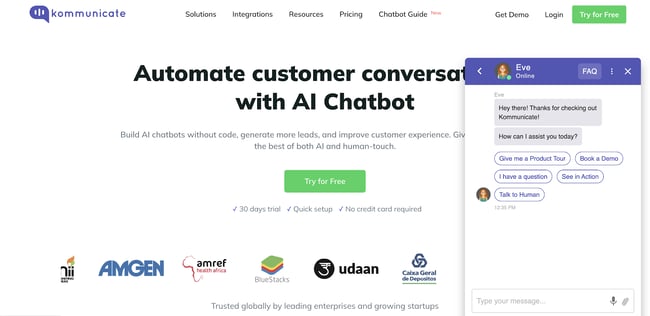
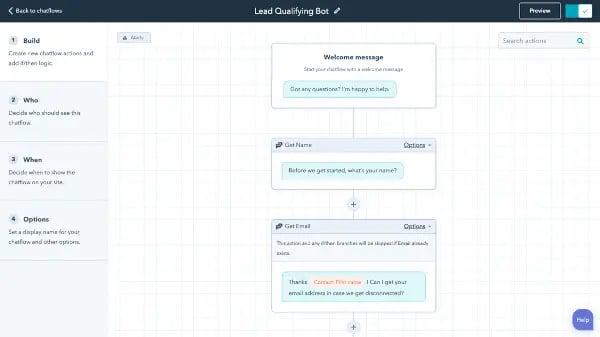
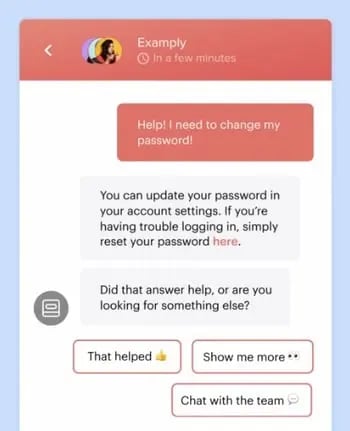
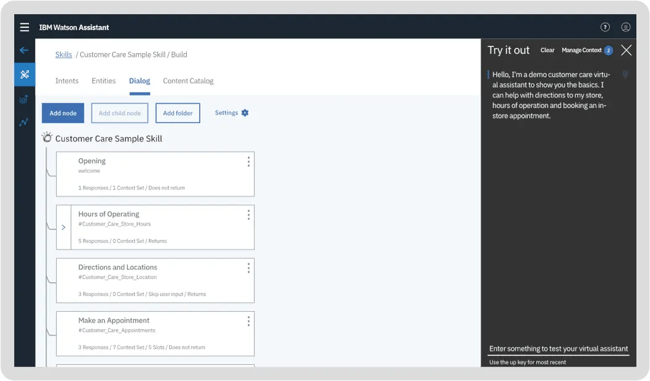
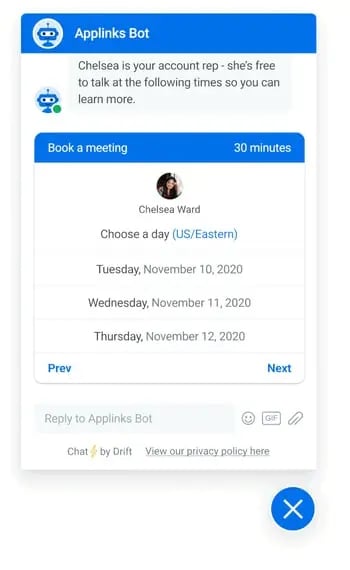
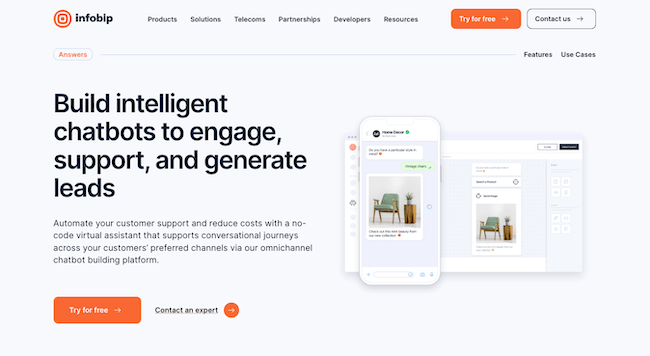
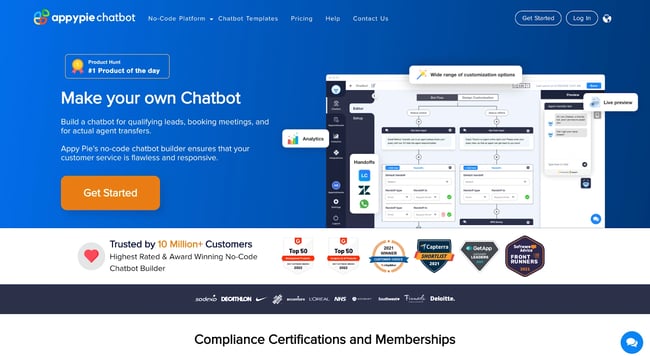
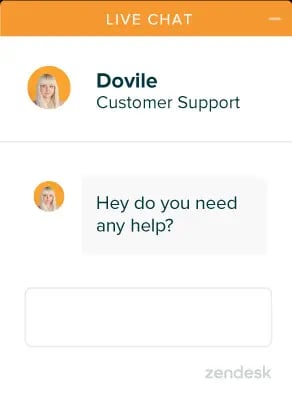
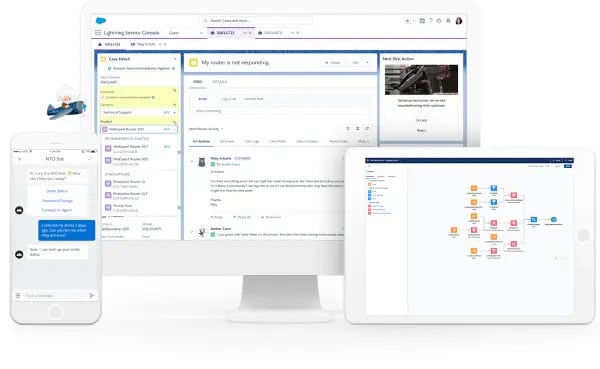

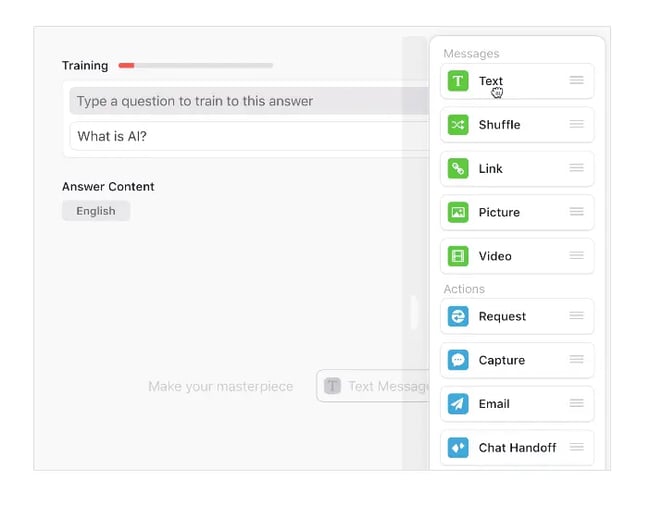






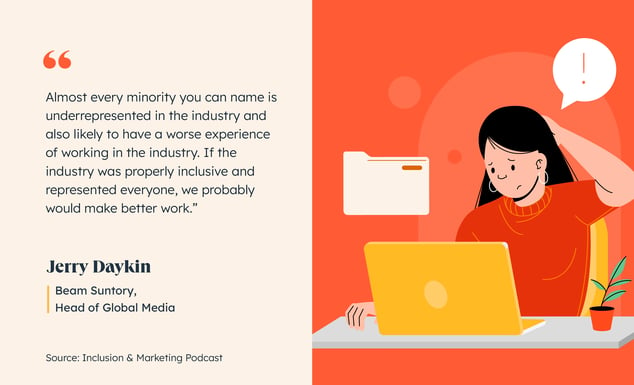


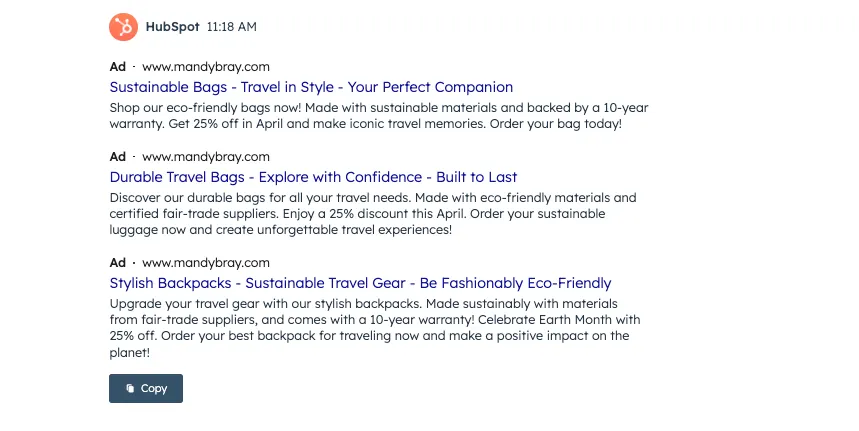

![→ Download Now: 12 Resume Templates [Free Download]](https://i4lead.com/wp-content/uploads/2023/11/4ec95757-585e-40cf-9189-6b3885074e98.png)


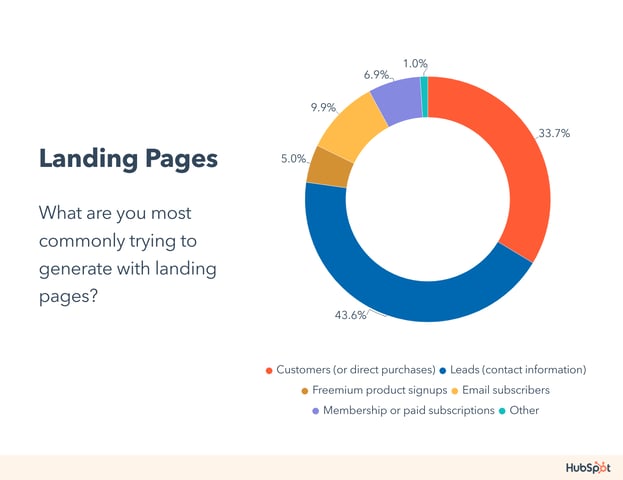
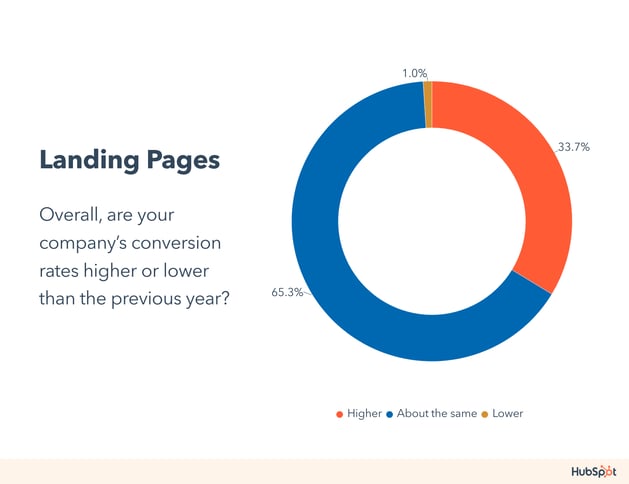
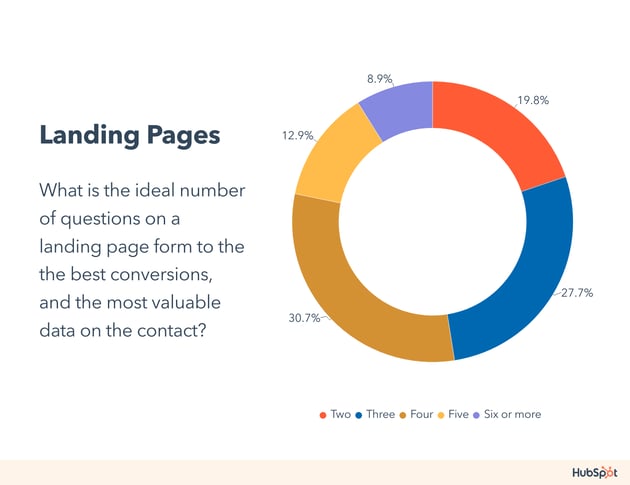
 The interesting part? Popups make up about 66% of all signup forms. Compare that to landing pages that make up 5.1% of all signup forms, and what you see is an opportunity to create more landing pages and maximize conversions.
The interesting part? Popups make up about 66% of all signup forms. Compare that to landing pages that make up 5.1% of all signup forms, and what you see is an opportunity to create more landing pages and maximize conversions.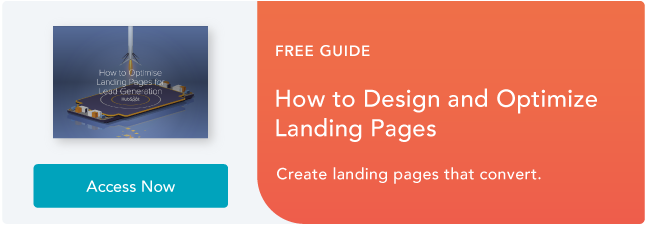

![Download Now: 50+ Remote Team-Building Activities [Free Ebook]](https://i4lead.com/wp-content/uploads/2023/11/204394e2-023a-45c8-a6eb-d5dd263640b2.png)