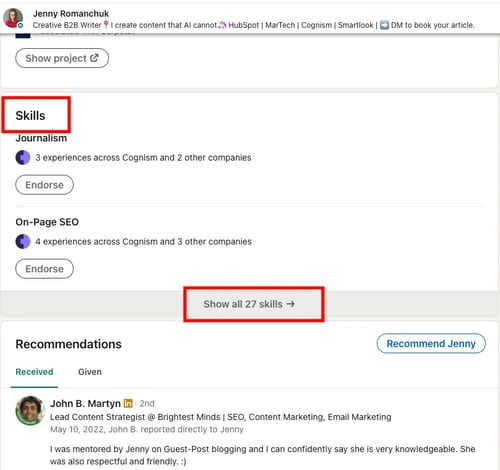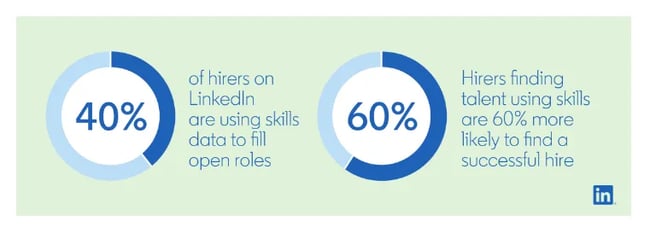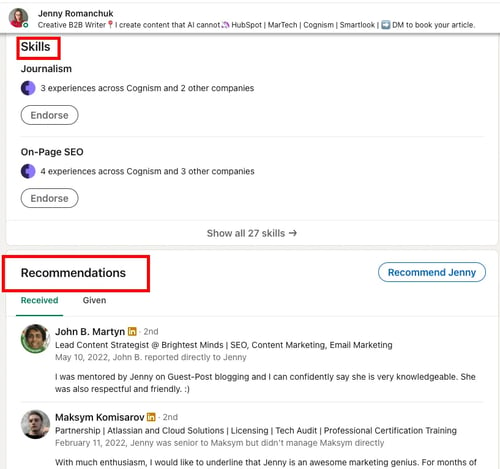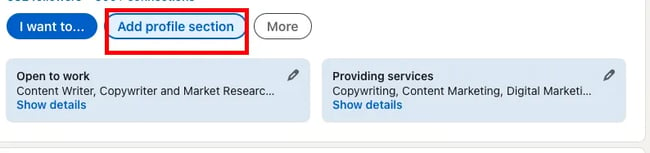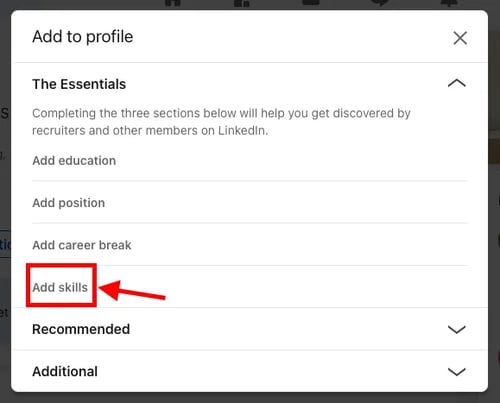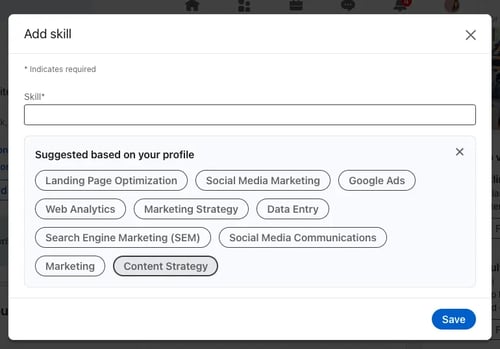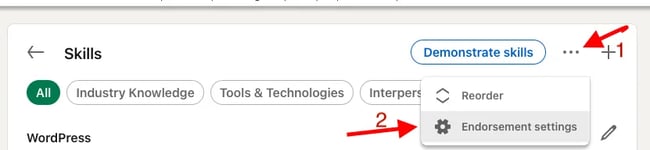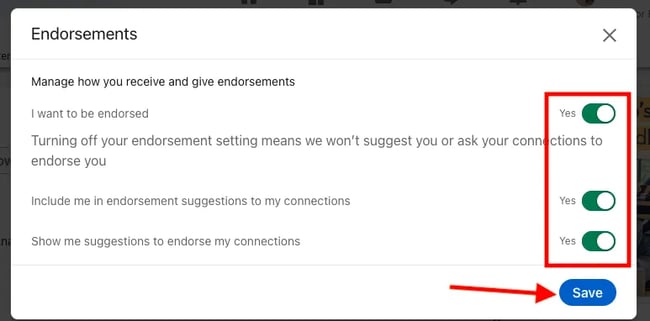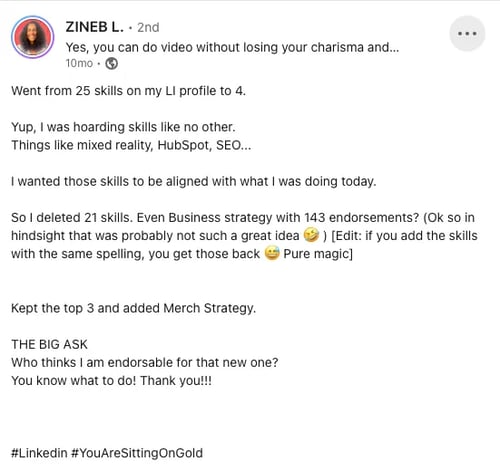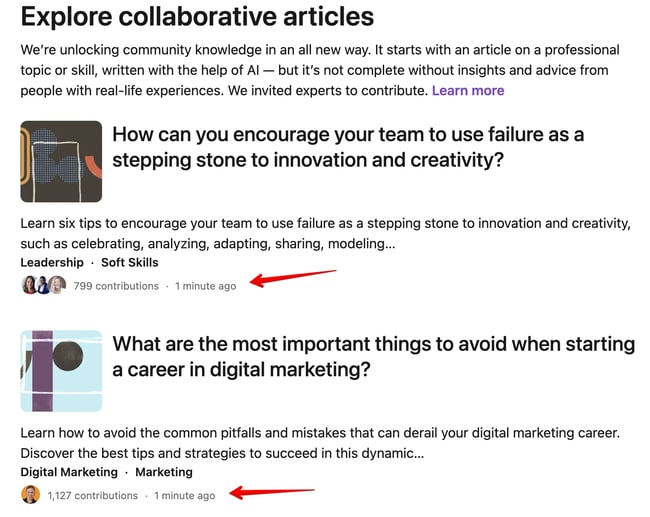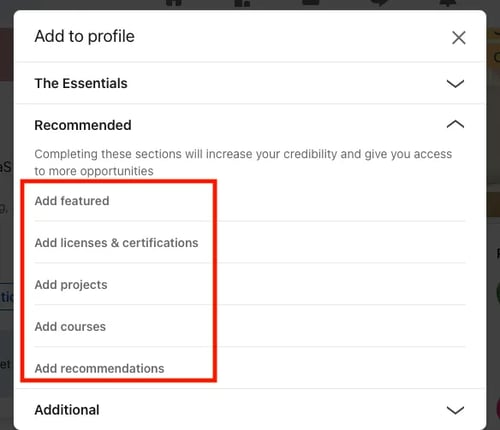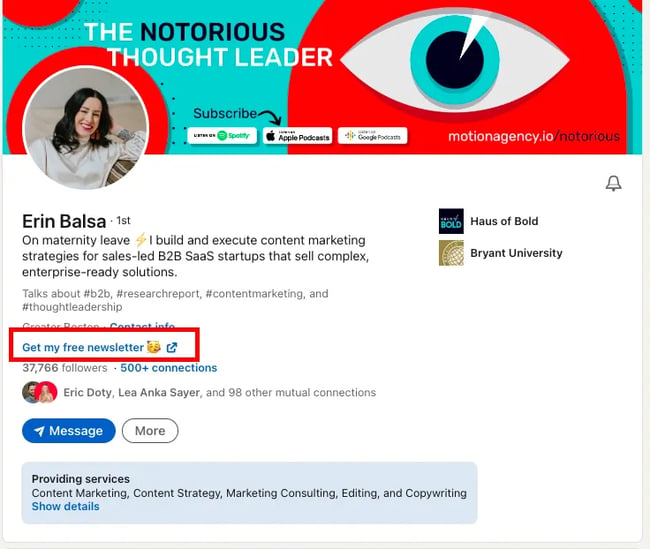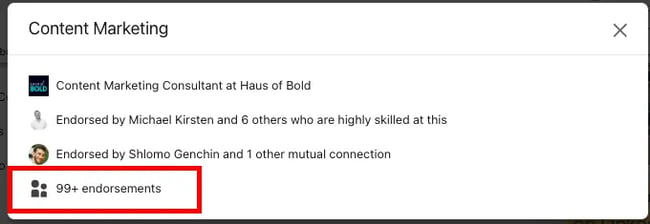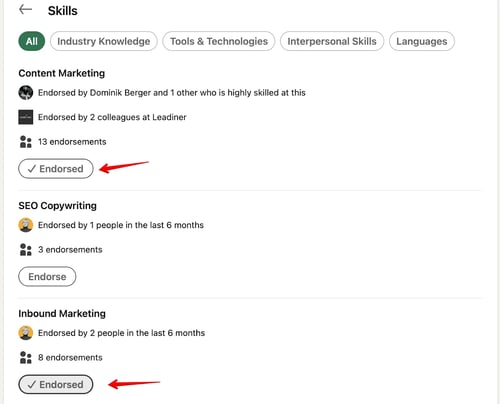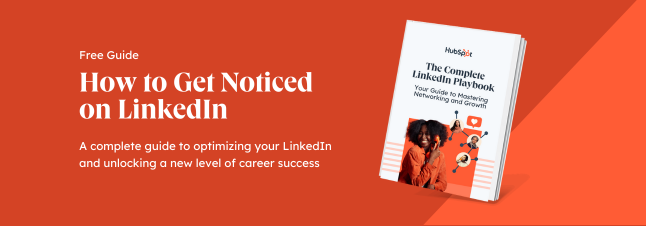62% of business leaders across industries have invested in AI to help their employees. Of those, 71% have seen a positive ROI, and 72% report increased employee productivity.
But how does AI stack up when it comes to customer experience specifically?
Keep reading to learn how to leverage AI-driven customer experiences — and why you should.
How AI Impacts the Customer Experience
How You Can Leverage AI to Improve the Customer Experience
How AI Impacts the Customer Experience
Using data-driven insights, we’ll show you how AI can impact the customer experience through support, marketing, sales, and more.
We also share expert insights about potential drawbacks so you can implement AI solutions the right way.
Improved Customer Service
A significant advantage of using AI in customer service is the potential to offer 24/7 assistance. In fact, this is the most significant benefit, according to customer service professionals surveyed for The State of AI Report.
The third most popular use case for AI/automation in service is using chatbots and self-service tools to facilitate this round-the-clock support. Routing requests to reps is the most popular AI use case cited by customer service pros.
Further, 84% of customer service reps say these solutions make it easier to respond to support tickets. Meanwhile, 64% say AI helps make customer interactions more personalized.
The impact: Chatbots provide the support infrastructure to offer 24/7 support, and AI solutions help reps respond to queries faster. That means customers typically experience shorter wait times.
To top it off, they may also receive more tailored responses from service agents.
Overall, this reduces frustration — and thus, friction — across the support journey. And that makes for a smoother customer experience.
Potential Drawback: Risk of Losing High-End Customers
“One of the main downsides of using AI in customer service is potentially losing high-end customers due to a lack of ‘sufficient’ support,” says Cath Brands, Chief Marketing Officer at Flintfox.
“While people today are generally okay with, let’s say, talking to AI chatbots, high-end customers usually expect dedicated, human-run customer service, and they get frustrated when met by AI bots.
“I really think this is a huge downside to using AI in customer service, and I don’t think many businesses can afford to lose their high-end customers due to situations like these,” warns Cath.
Marketing and Sales Journeys
More and more people prefer to research products and services independently online. For B2B sales reps, that means they only have around 5% of a customer’s time during their buying journey.
With fewer “face-to-face” interactions, reps should take any opportunity to influence customer decisions.
It’s also critical to give customers targeted, omnichannel assistance throughout their online marketing and sales journeys. Long story short? AI solutions could be your greatest ally here.
According to 89% of marketing pros surveyed, generative AI generally improves the quality of their content. Then, 84% of bloggers think that AI/automation helps them to better align web content with search intent.
→ Download Now: The State of AI in Marketing [Free Report]
On the sales front, the most popular use case for AI is content creation, closely followed by prospect outreach. Of sales pros, 86% report that using generative AI to craft messages to prospects is effective.
And 72% say it helps them to build rapport with prospects faster.
The impact: Better quality and more targeted content improves user experience. It also gives people everything they need to know to research your product or service independently.
That creates more positive experiences when customers engage with your brand across marketing channels (i.e., your social media or website).
Then, effective outreach messaging can help you influence a prospect’s sales journey. That, coupled with quick customer–company rapport, can help your sales reps make all interactions really count.
Potential Drawback: Hard To Find Relevant Use Cases
“One setback for AI content creation is that bots find it hard to find real-life examples that are actually relevant,” says Will Rice, SEO & Marketing Manager at MeasureMinds.
“Everybody knows that just explaining the theory of something isn’t enough. Showing a practical example of how this has worked in the real world helps users visualize how they can action the point you’re making,” says Will.
For Will, having these actionable real-life examples separates good content from great content. But “AI just can’t do this well. Especially for relatively new problems, where innovation is key.”
Personalized Experiences
Of consumers, 56% are more likely to make another purchase after a personalized shopping experience. And 62% of business leaders report better customer retention because of personalization.
But, creating end-to-end personalized customer experiences doesn’t just increase sales and retention. It also helps smaller brands compete with industry giants.
The crux? Most companies don’t have the foundations to map out the detailed customer picture that makes personalization possible.
However, enlisting AI/automation tools can help you build personalized experiences at scale and across channels.
There are three main ways that AI can help your brand create more personalized customer experiences:
- Advanced customer segmentation. AI-powered algorithms analyze customer data and find distinct segments based on behaviors, preferences, and purchase history.
- Real-time personalization. AI-driven systems process real-time data such as browsing behavior, previous purchases, and location to offer immediate personalization.
- Predictive customer insights. AI analytics forecast customer behavior based on historical data and current trends, enabling brands to anticipate needs and preferences.
Potential Drawback: Falls Short With Creativity
“One key drawback of using AI in customer service is its inability to be creative,” says Tobias Liebsch, Co-founder at Fintalent.io.
“AI systems operate based on predefined rules and algorithms, lacking the flexibility to think outside the box.”
Although AI excels at following set guidelines, it may “struggle to handle complex or nuanced situations that demand creative and spontaneous problem-solving,” Tobias warns.
Because customer issues are often unique and require innovative thinking, AI might lack the creativity for personalized solutions.
Data Analysis
AI tools can gather, analyze, and spot trends in large volumes of data. Access to these data insights means you can spot (and celebrate!) your successes.
It also means you can quickly identify areas for improvement — including how to deliver better customer experiences overall.
The State of AI Report findings show that AI/automation helped professionals analyze data across different departments/jobs.
For example, collecting and analyzing customer feedback is the second most popular use of AI for customer service professionals. Then, data analysis/reporting is a popular use case among sales pros.
The impact: Trends from customer feedback and sales data can give you insights into how to improve customer experiences. Such as implementing a recurring suggestion from a customer survey that improves purchasing experiences.
Or finding common reasons customers cancel subscriptions so you can improve your offering and lower churn.
Potential Drawback: Fewer Interactions With Customers
Merchynt uses AI “for every step of our customer journey,” says founder and CEO Justin Silverman.
AI has improved customer satisfaction through “a near-instant personalized strategy plan based on information we gather during their sign-up process.” But Justin warns the trade-off is fewer human interactions with customers.
As such, Merchynt is “missing valuable opportunities to gather feedback on how we can continue to improve our offerings.”
How You Can Leverage AI to Improve the Customer Experience
From account management to content creation, here are 10 ways your company can leverage AI to improve customer experiences.
Account Management
Good account management makes customers feel valued, leading to better experiences. Better customer experiences increase customer retention and make cross-selling and upselling more feasible.
But account management can be tricky. There are many plates to spin and people to keep happy — especially with a broad client base. AI solutions can help sales, marketing, and service professionals complete tasks faster.
That means they have more time to build better customer–company relationships.
An AI-powered tool like ChatSpot responds to chat-based commands. You can ask it to help you draft follow-up emails to prospects or thank you notes to existing customers.
The tool can also generate reports based on your company’s CRM data and add contacts with notes to HubSpot’s CRM.
Get Started With HubSpot’s ChatSpot
Field Customer Questions 24/7
Hovia uses AI to deliver great experiences to its B2B and B2C segments. The brand also uses the tech to help them account for product outcomes, including specific wallpaper mural requirements.
“Our service desk provider has a first-to-market AI solution that allows us to answer complex queries with very little human input,” says Jack Gibson, Head of Growth.
Through AI, Hovia can accurately answer customer queries at scale — ensuring the best outcomes for both audiences. “While we do answer these on our FAQ pages, it’s reassuring to know that we can field these questions in real-time,” Jack explains.
Route Tickets to Reps
Routing tickets to reps is a popular use case for AI in customer support. You can leave basic tickets, like questions about your services or even customer returns, to chatbots.
(On that latter point, SurveyMonkey found that 59% of customers “would use AI to return a purchase.”)
But if the chatbot can’t handle the request, it can route the ticket to the correct department or rep. AI tools may also suggest a support ticket if a customer wants to chat with a human agent.
Prioritize Tickets and Queries
Not only can AI route tickets to reps, but it can also prioritize the query based on the level of urgency. To do this, AI tools analyze tickets based on sentiment, intent, and language used. Then, reps can handle the most dissatisfied customers first.
Faster query prioritization is one of the biggest pros of AI in customer service. Speedier prioritization can prevent emotionally charged interactions from escalating and maximize each customer interaction.
Both of which help to create better customer experiences.
Content Creation
Generative AI can help you streamline and scale your content creation efforts. And when paired with human expertise, it can give your customers a more tailored marketing/sales journey.
That creates a better customer experience across your sales, marketing, and support channels.
A generative AI tool like Content Assistant makes it easier to write customer emails, including prospecting, marketing, or service ticket responses. It can also help you gather information, generate ideas, and structure blog content.
Get started with HubSpot’s Content Assistant
Remove Language Barriers
The translation capabilities of AI tools can help you remove language barriers with minimal resources. For example, you can use ChatGPT to translate customer service queries and give more tailored support.
You can also use AI to translate articles from your knowledge hub automatically into multiple languages. This will help your website visitors access knowledge in their native language.
Deliver Relevant Messaging to Customer Segments
“AI can analyze customer data to identify distinct segments based on behavior, preferences, and engagement history,” says Matthew Smith, Operations Manager at Ticket Squeeze.
The team at Ticket Squeeze uses this data to “deliver more relevant and engaging messages” to different segments.
For example, they used AI to segment email lists into categories like “Sports Enthusiasts” and “Concert Aficionados.” Now, each segment receives content specific to their interests.
Matthew cites “higher open and click-through rates,” “deepened customer engagement,” and “reduced email fatigue” as benefits of a more personalized approach.
Proactive Problem Solving
AI analytics can help your brand offer proactive solutions before potential issues arise. A proactive solution could be as simple as restocking popular items to provide a seamless buying experience.
You could also use AI analytics to identify demand for future products, services, or improvements.
Personalized Deals and Recommendations
According to SurveyMonkey, 47% of customers are interested in receiving personalized deals from AI. That number rises to 63% within the Gen Z demographic.
Deals and recommendations are ways to create more personalized customer experiences. And as we highlighted earlier, that can help you compete with leading businesses in your industry.
AI-driven systems/algorithms can help you offer personalized product recommendations and discounts before customers express their requirements. The result? Your customers will feel valued.
Plus, you’ll save them time searching for desired products or services, creating more enjoyable buying experiences.
Train Employees
Through sentiment analysis and knowledge base integration, AI can help you train your customer service and sales reps.
Sentiment analysis gives your team insight into the intent or emotions behind customer messages. Then, if AI can access your knowledge base (i.e., blog content or company handbook), it will present relevant training scenarios to your team.
Finally, AI can analyze how your team performs with both sentiment analysis and your knowledge base in mind.
8 Tips for Getting Started
We spoke to eight professionals who are already using AI to improve the customer experience journey. They share their number one tips for those just starting with AI tech.
1. Automate smaller tasks first.
“One crucial tip for beginners is to start small,” says Liam Lucas, CEO of Off Road Genius. Liam, who has actively integrated AI into Off Road Genius’ customer experience journey, started by automating simple tasks.
Liam cites answering frequently asked questions through chatbots as an example of how they started small. That simple automation saved the service team’s time, and the instant responses to customers also improved “their overall experience.”
2. Refine AI content in iterations.
Chris Evans, an SEO Specialist at E2E Studios, uses AI to write emails to non-techy customers. Chris has been using AI to explain a product/service in layperson’s terms and simplify sales emails to make them more user-friendly.
Generative AI content “is only as good as you prime it,” warns Chris. “Out of the box, it will be ‘OK.’ But priming it with what you want and want to achieve, and the desired outcome produces much better results.”
Chris’ number one tip is to refine the content in iterations. “Start with a rough draft, ask ChatGPT to improve it … proofread it, tweak it, and again ask it to improve it based on your recommendations.”
3. Start with basic data analysis.
CEO and Founder of Linions, Kate Adams, has been using AI-driven insights to shape their marketing strategies.
“By employing AI analytics tools, we’ve gained a deep understanding of our customers’ preferences and behaviors,” says Kate.
Kate recommends that beginners start with basic data analysis like monitoring “website traffic, social media interactions, and sales patterns to identify trends.”
Even starting small can yield valuable insights that help you communicate with your audience meaningfully.
4. Front-load data input.
Hovia uses AI to provide accurate information to their customers, which improves the customer experience. To do this, the company uses AI to field queries about its product offering.
“Setting up the tool has been straightforward enough,” says Head of Growth, Jack Gibson.
“We’re able to provide detail on our product offering, material types, manufacturing process, shipping, designs, etc., to ensure that the automated output is as accurate as possible,” he says.
But if you’re considering adding an AI solution to your business, Jack advises “to make sure that you’re feeding as much information into the tool as possible.”
That’s because the more prompts it has, “the more relevant the output will be.” Although it can be slightly time-consuming in the short term, it creates “a better experience for the end user.”
5. Experiment with existing tools.
Pinar Arslan, a Customer Success Agent at Gameplan, has been using an AI tool “to determine which customers to prioritize.”
“We have found that the GPT-4 plugin Advanced Data Analytics by OpenAI is very helpful,” says Pinar. The team uses the plugin to identify customers who are at risk of canceling their subscriptions, which helps with prioritization.
Get Started With HubSpot’s AI Tools
6. Adopt a customer-centric approach.
“AI can be applied to a variety of areas within the customer experience,” says John Pennypacker, VP of Sales and Marketing at Deep Cognition. But, using AI “should always be done with an eye toward the customer.”
John recommends that companies use AI to complement and enhance their brand voice rather than take it over entirely.
“It’s important to ensure that customers don’t feel like they are dealing with an automated system or getting generic responses,” John warns. Instead, “businesses should strive to create a unique experience for each customer.”
7. Use AI to help you develop prompts.
“If you’re struggling to get the results you want, ask the AI to help write the prompt,” says Eric Mistry, Customer Education Operations Manager at Heap.
Eric recommends that you “start by explaining the problem, then ask it to ask you questions to understand the problem criteria, then produce a prompt.” Aside from text production, according to Eric, this approach “is a great way to produce fantastic images in AI tools like Dall-E or Midjourney.”
8. Maintain the human touch.
COO and Head of Marketing at CanXida, Azi Azimi, has used AI in customer experience processes across customer support, sales, and marketing. “Throughout these processes, we made sure to maintain a human touch,” says Azi.
For example, while AI plays a significant role, CanXida always provides opportunities for customers to connect with real people when needed. The CanXida teams also “personalized AI-generated messages to make them feel more human and authentic.”
Azi mentions this “balance between automation and human interaction” as pivotal in creating a positive customer experience.
Leveraging AI for Exceptional Customer Experiences
From browsing to purchasing and aftercare, AI, when implemented thoughtfully, has the potential to positively impact the entire customer experience, from browsing to purchasing and aftercare.
For example, AI tools like chatbots can help you provide 24/7 customer support. That means people can get quick answers to queries regardless of time zones or team availability, creating frictionless support experiences.
AI tech can also help you provide hyper-tailored marketing/sales journeys to new and existing customers. That reduces churn, bolsters your brand’s reputation, and encourages repeat purchases.
You can start with AI-enhanced customer experiences by first automating smaller tasks, front-loading data input, or experimenting with existing tools.
But whichever approach you take, remember to stay customer-centric and maintain the human touch for the best results.
![]()



![→ Download Now: SEO Starter Pack [Free Kit]](https://i4lead.com/wp-content/uploads/2023/12/1d7211ac-7b1b-4405-b940-54b8acedb26e.png)
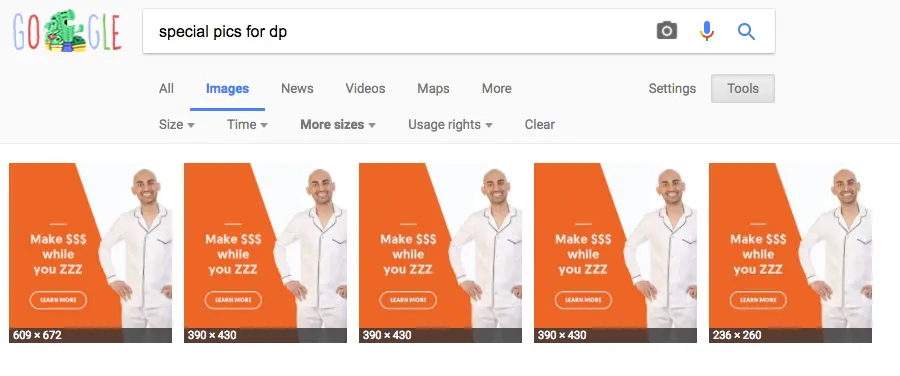
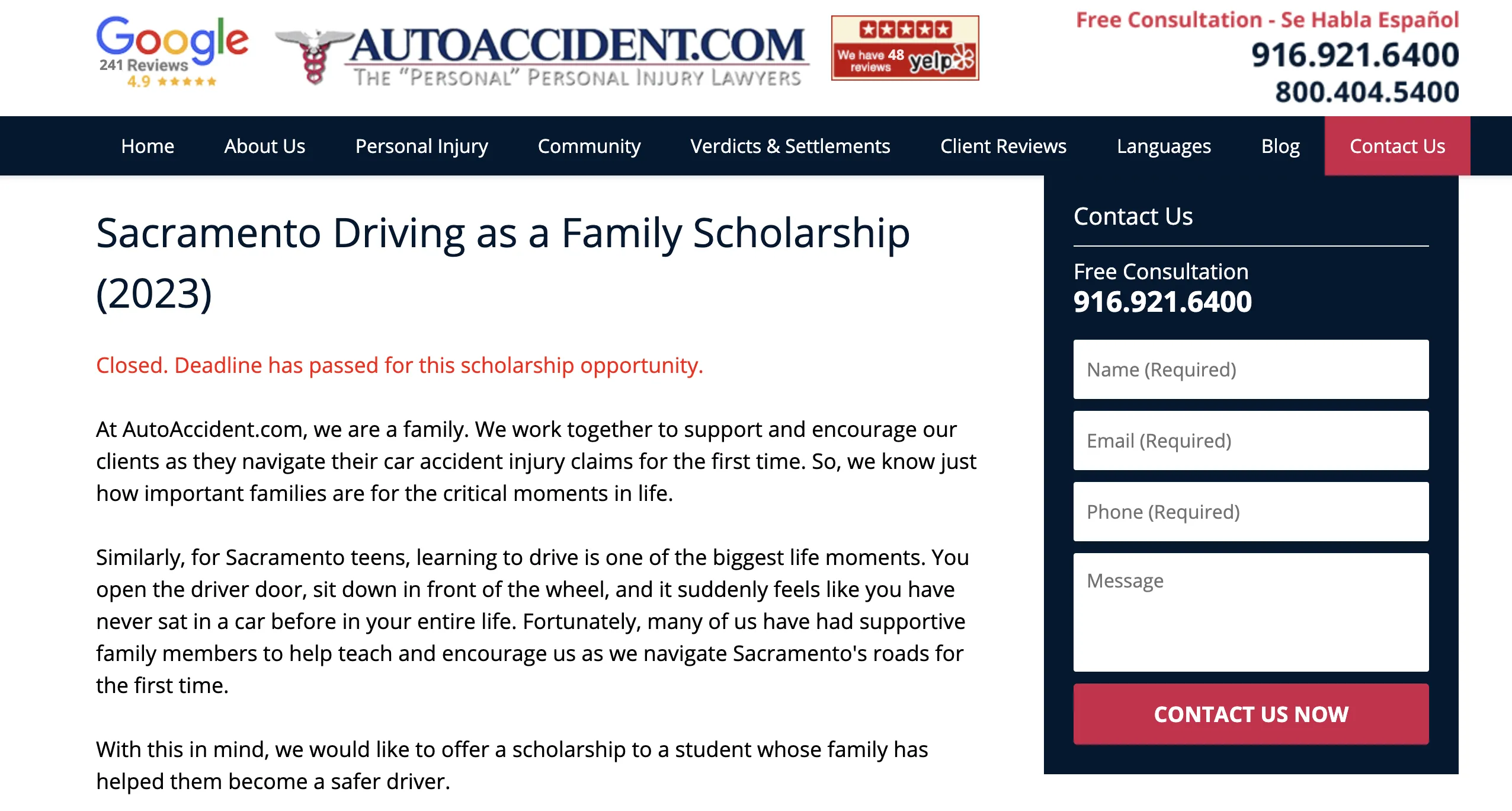
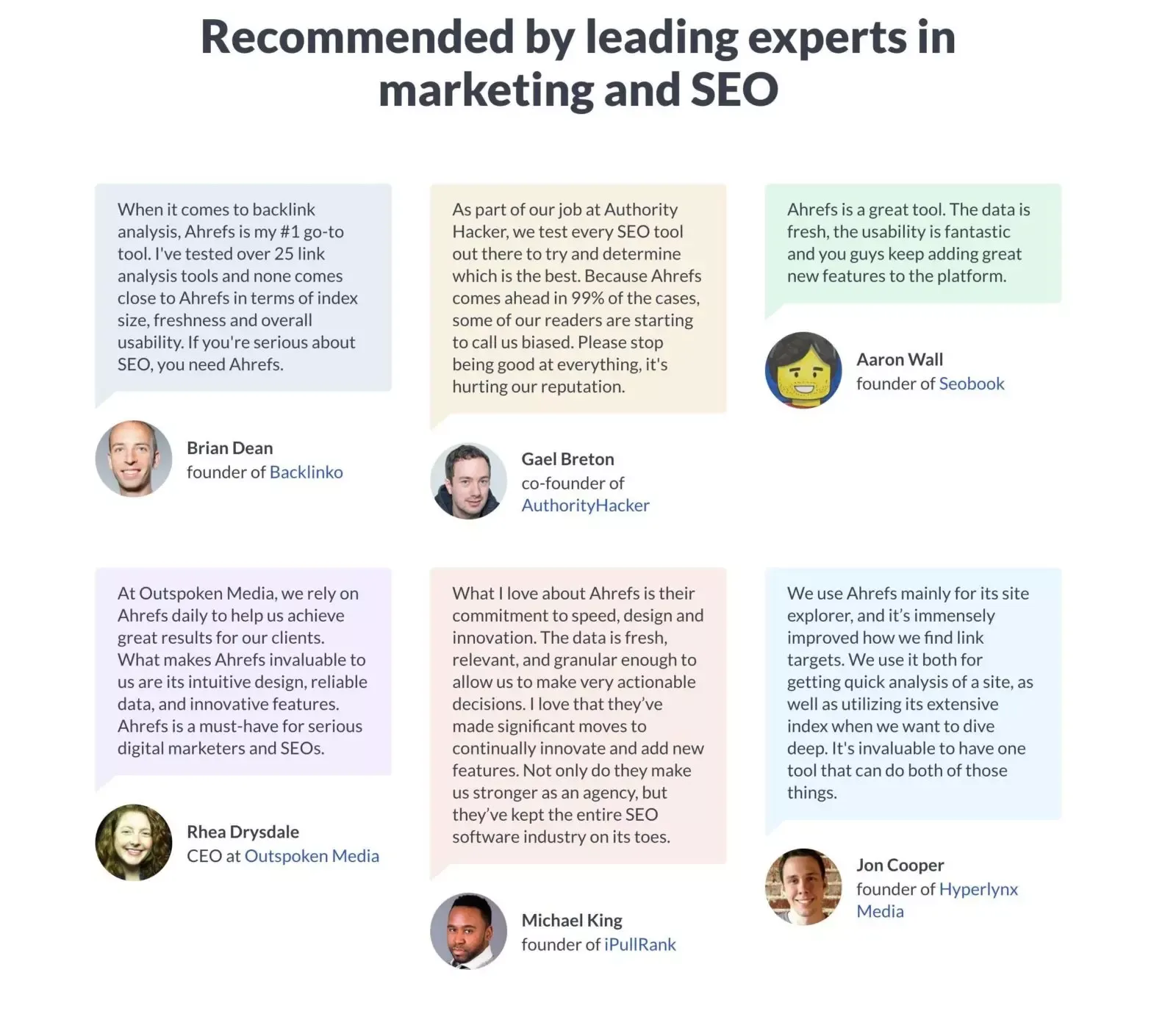


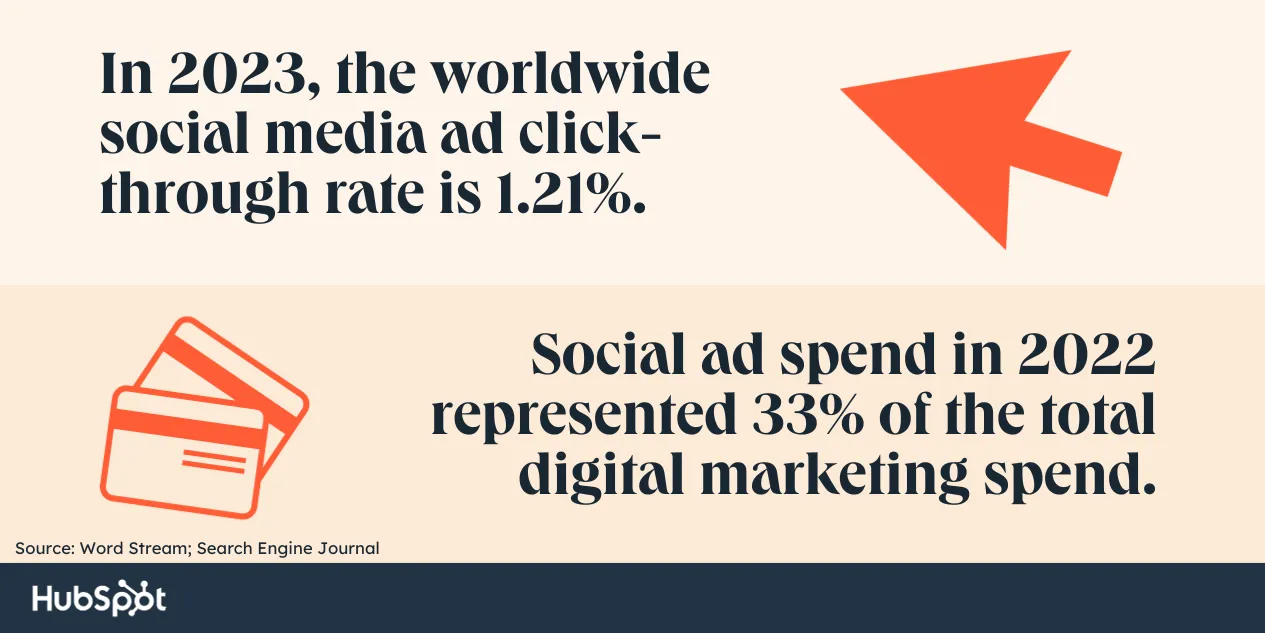
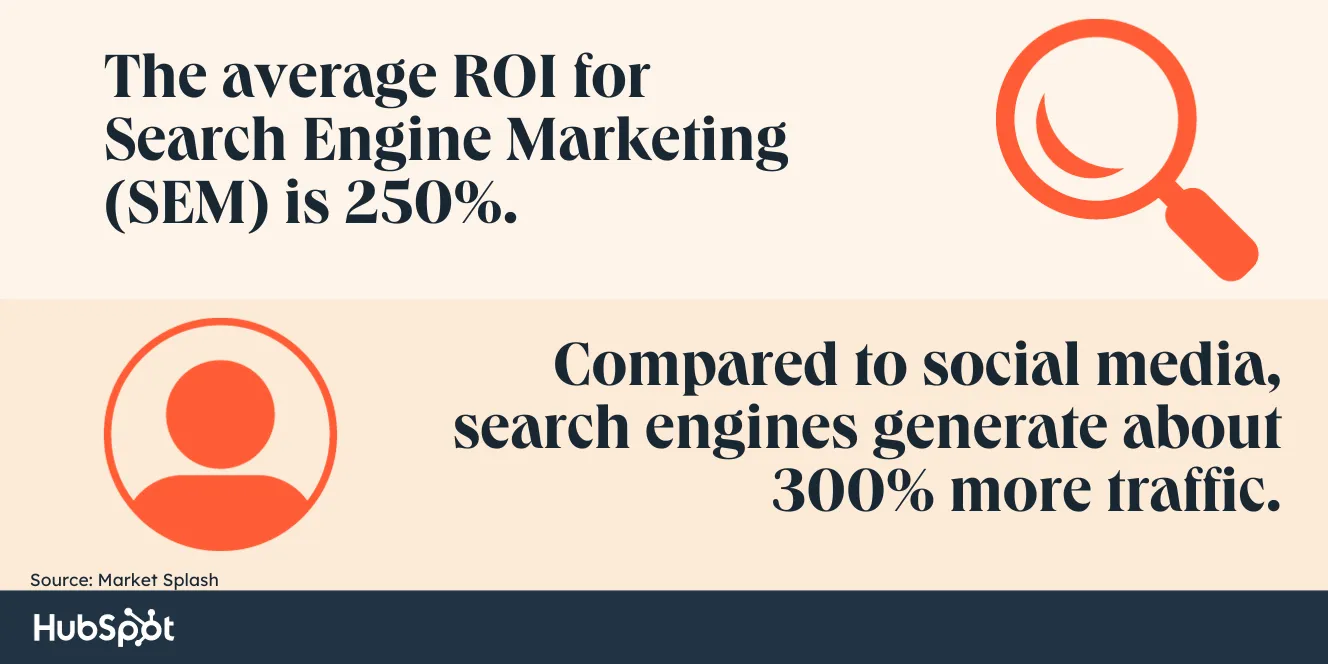
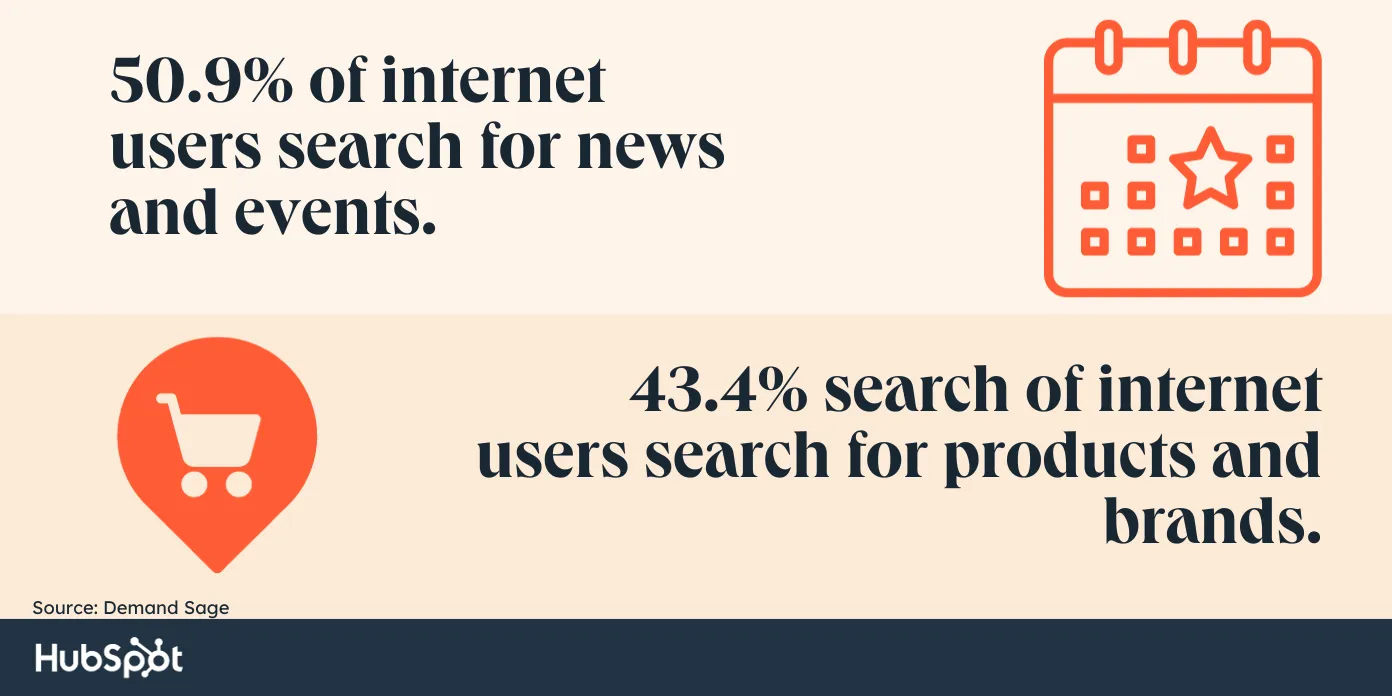

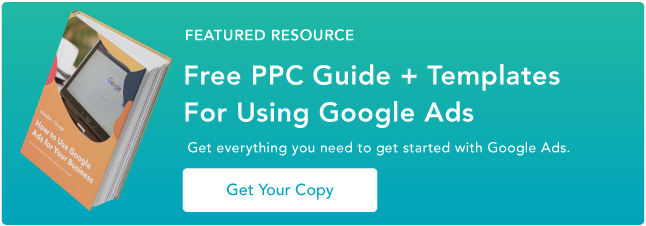
![Download Now: Free State of Marketing Report [Updated for 2023]](https://i4lead.com/wp-content/uploads/2023/12/b0f73a5e-16e4-41fd-9511-8564efc560a7.png)

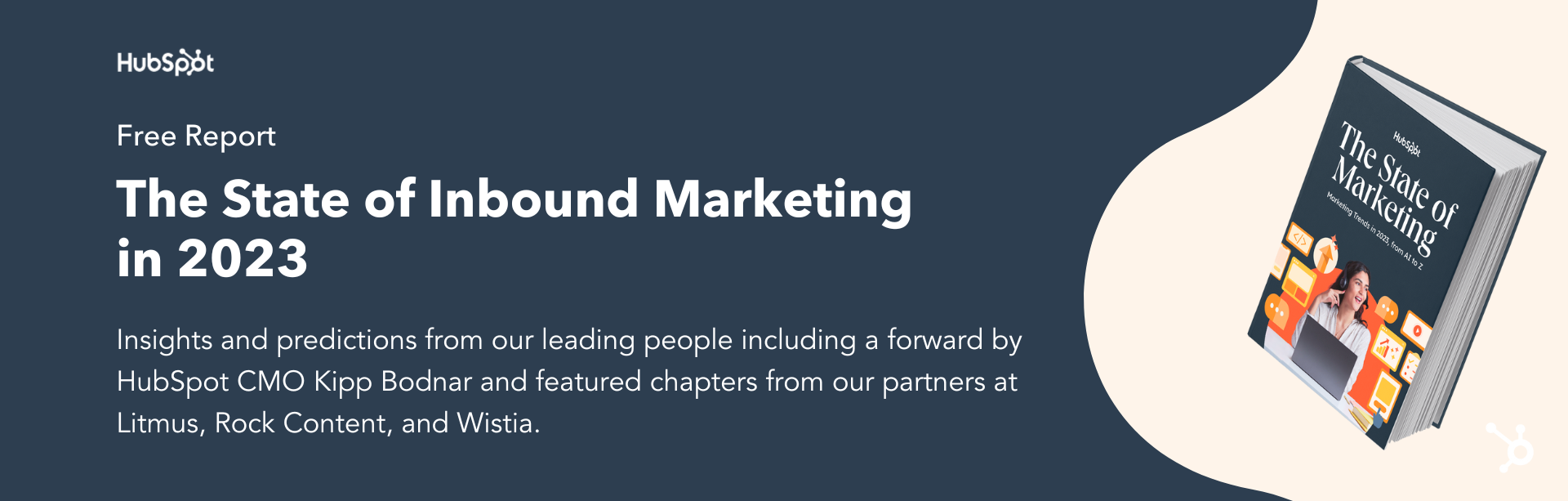

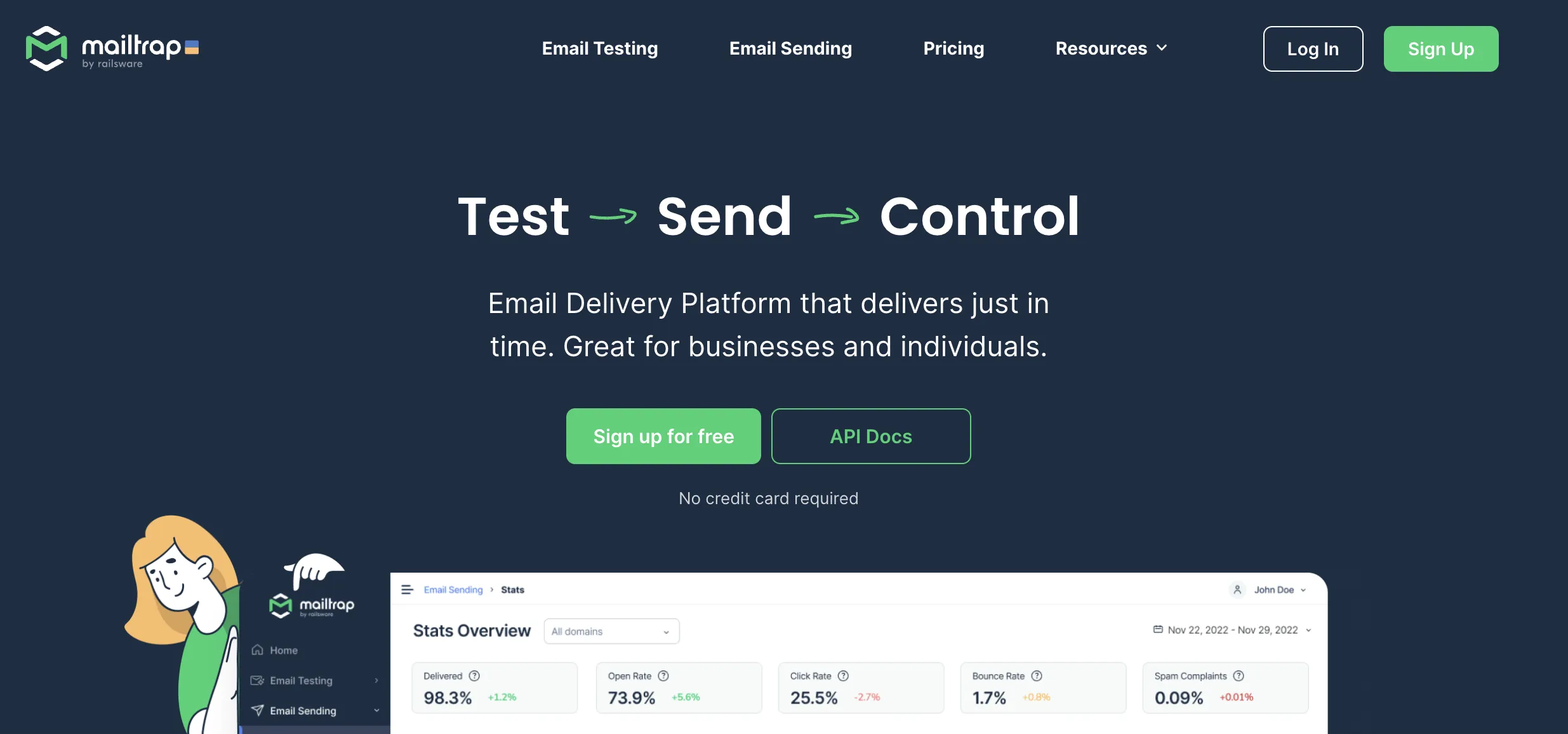
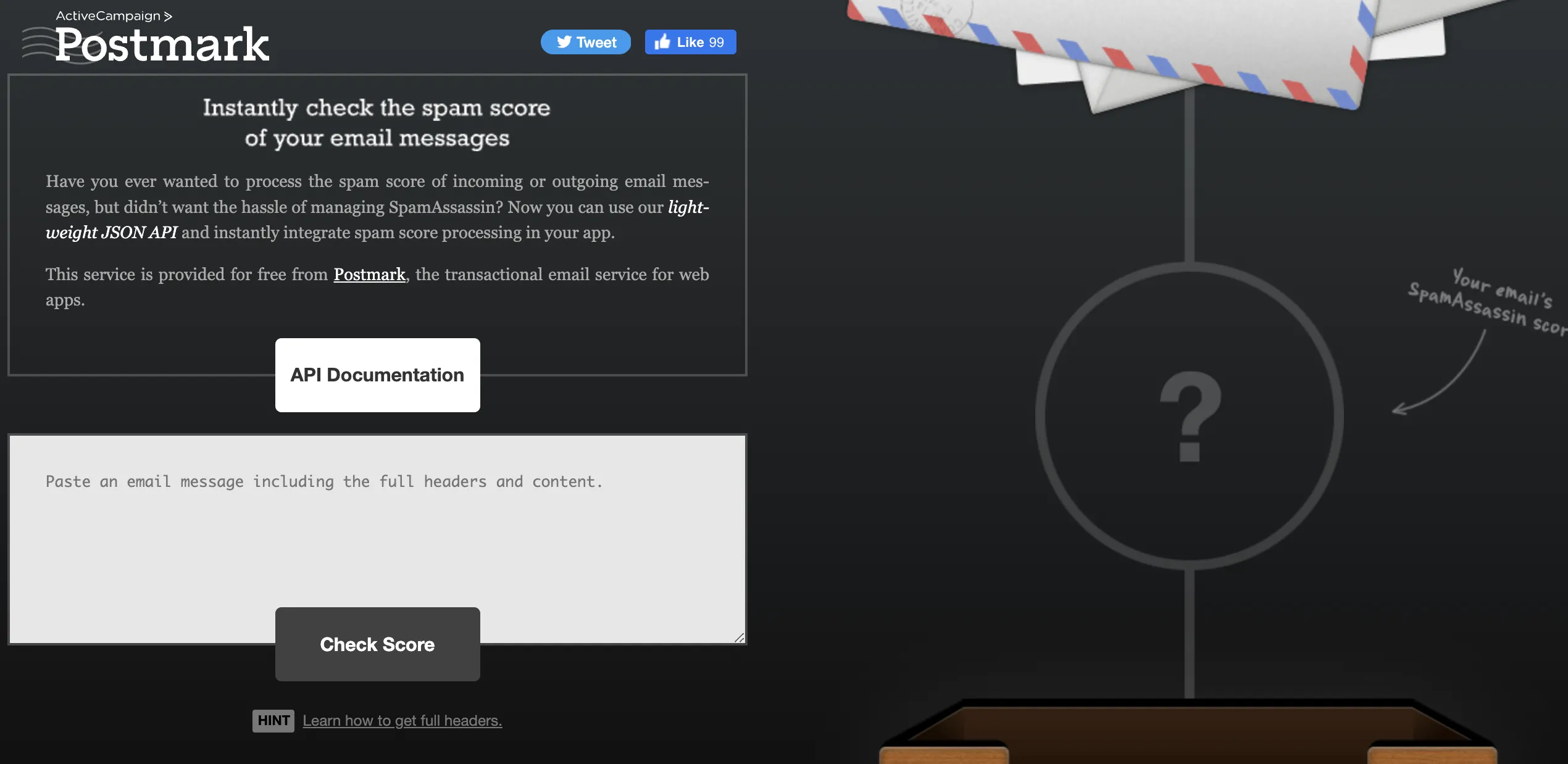
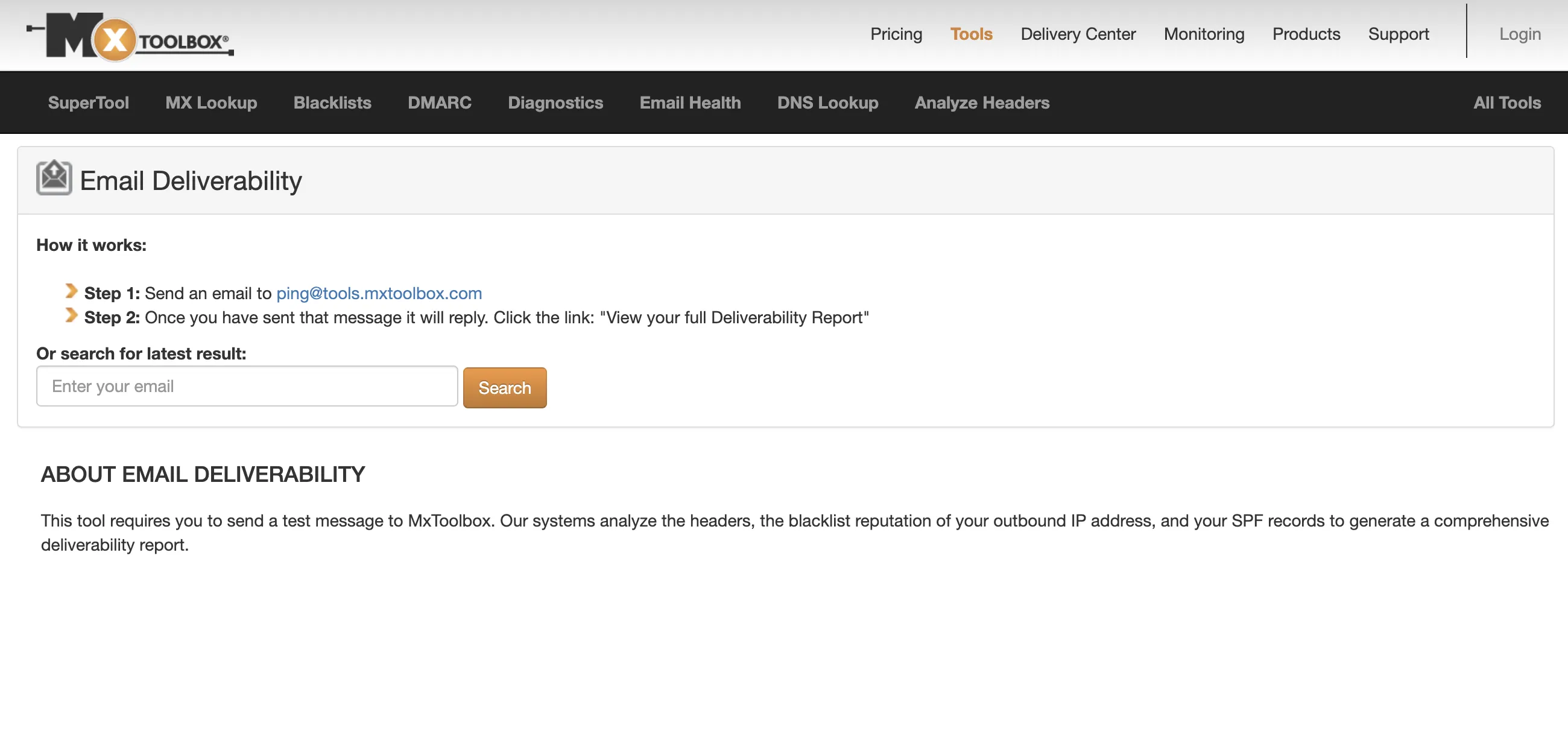


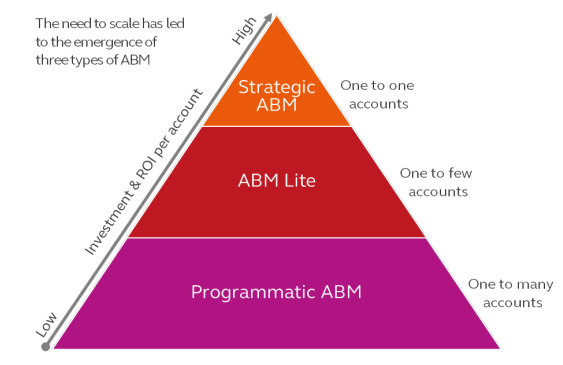
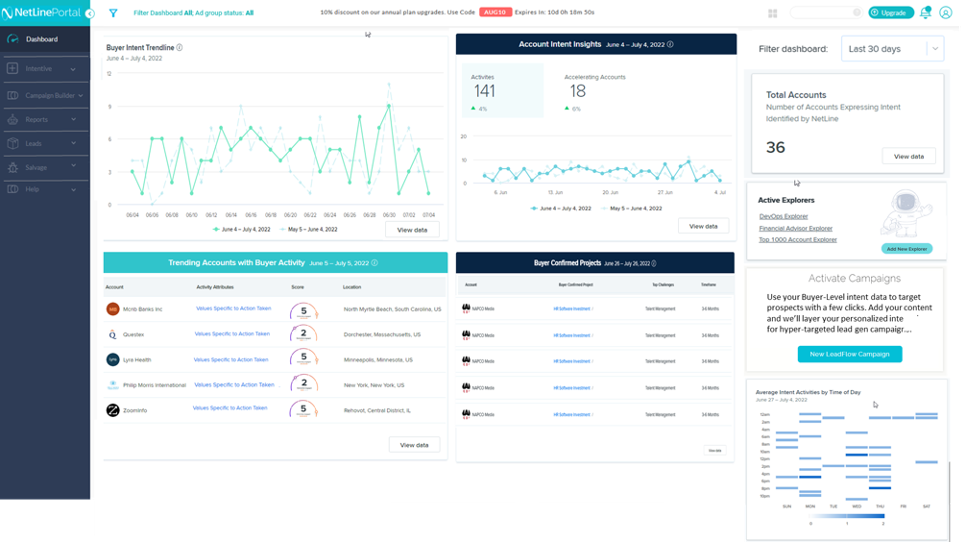
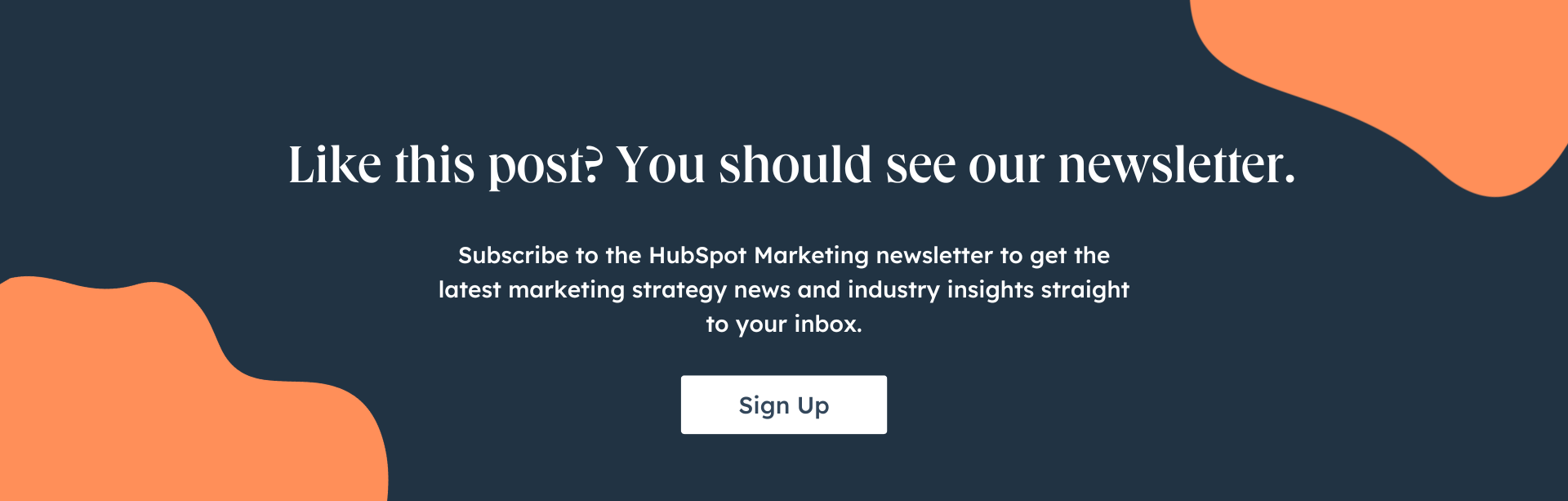

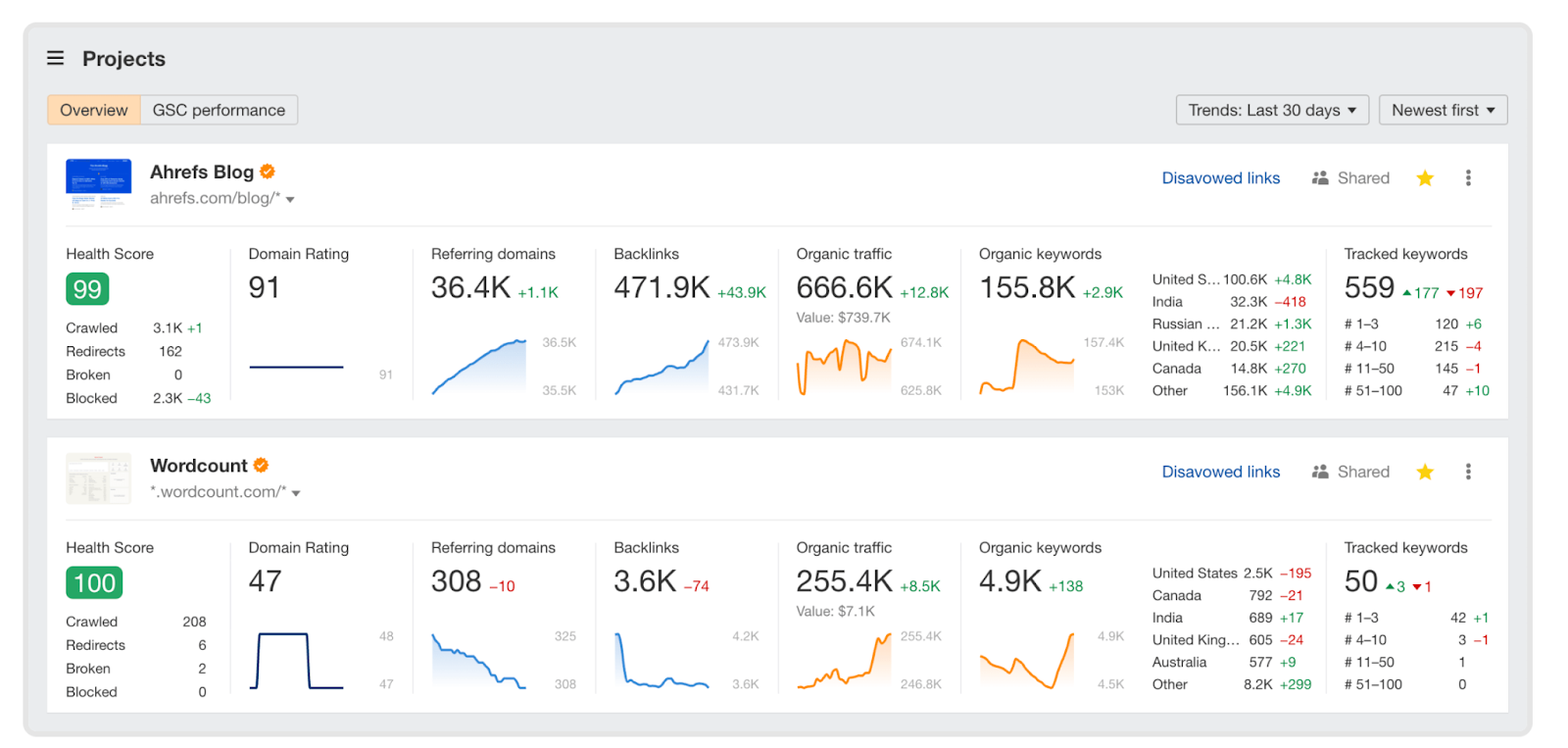
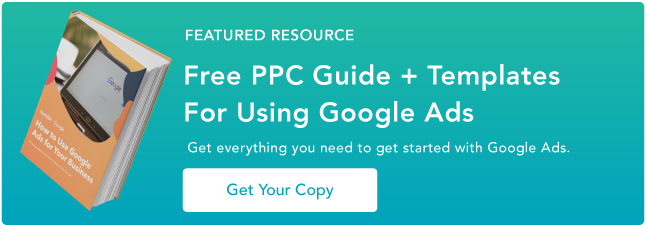
![→ Download Now: Free Product Marketing Kit [Free Templates]](https://i4lead.com/wp-content/uploads/2023/12/08b5e1f4-5d26-405b-b986-29c99bd0cb14.png)

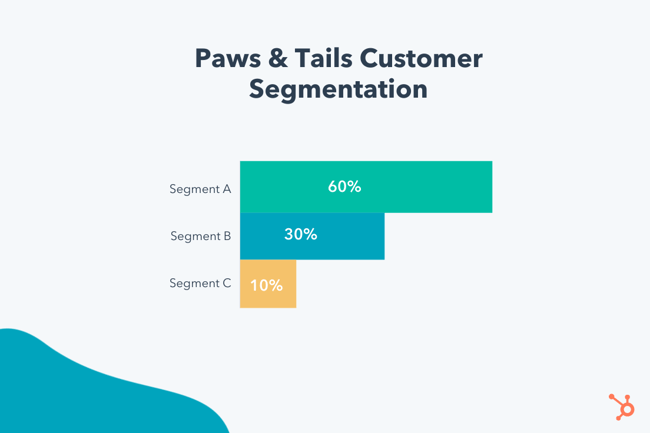
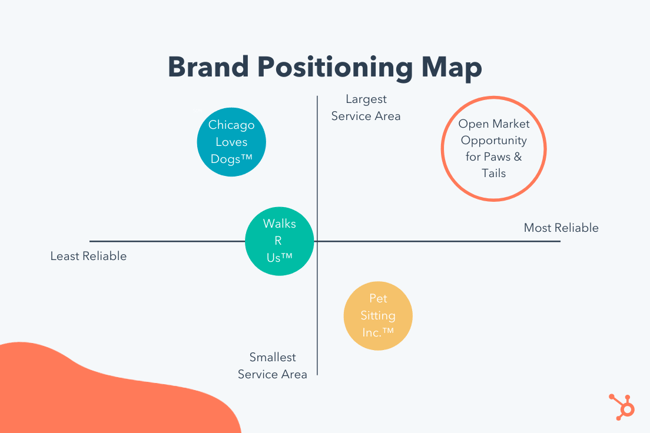
 With countless fast casual restaurants on the map, it’s hard to decide where to eat when you’re in the mood for a quick meal. For some reason, Panera Bread always comes to mind (at least for me).
With countless fast casual restaurants on the map, it’s hard to decide where to eat when you’re in the mood for a quick meal. For some reason, Panera Bread always comes to mind (at least for me).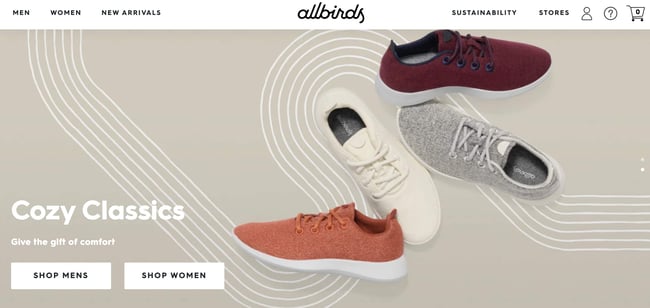 Like dining opinions, there are so many shoe brands on the market. But AllBirds didn’t let that stop it from carving out a new niche in a busy space full of comfortable, active shoe options.
Like dining opinions, there are so many shoe brands on the market. But AllBirds didn’t let that stop it from carving out a new niche in a busy space full of comfortable, active shoe options.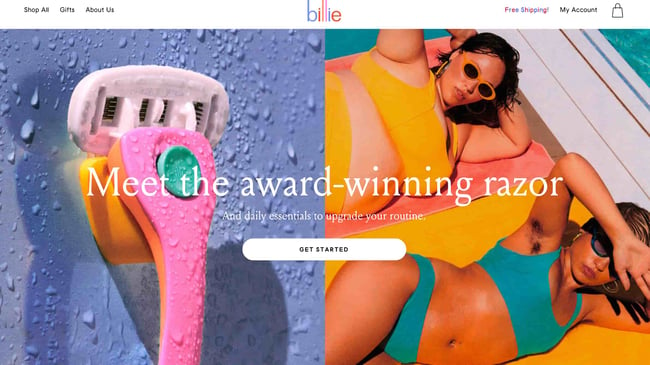
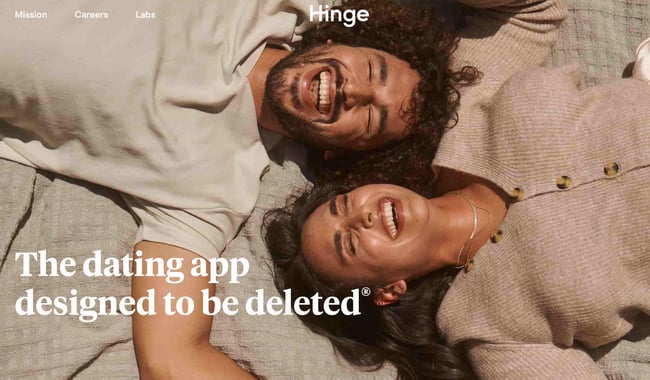
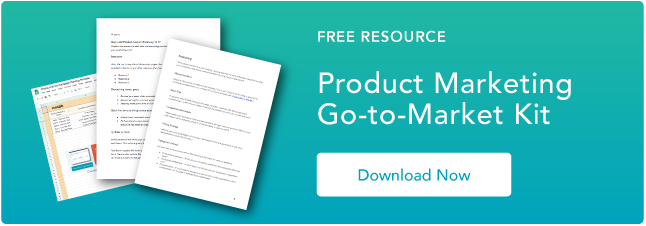
![Download Now: The Complete LinkedIn Playbook [Free Guide]](https://i4lead.com/wp-content/uploads/2023/12/7a0d9044-8940-4714-8dec-1ba4f838ecde.png)