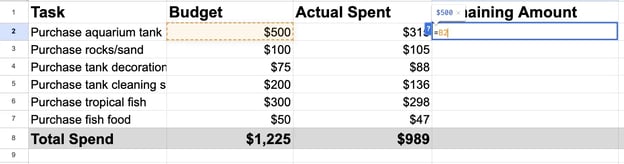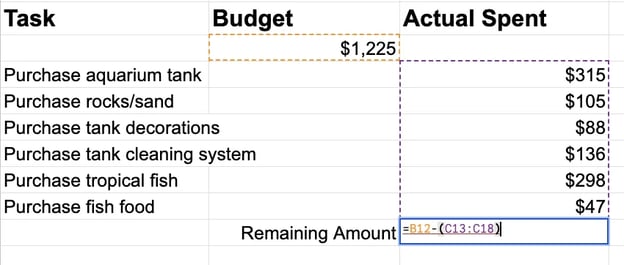AI project management tools simplify decision-making, keep projects rolling, and streamline communications. Pick the right project management tool, and you could save hundreds — even thousands — per year.
I started in digital project management nine years ago, and AI project management tools were unheard of. The project management role was different than it is today.
Project managers were doing a lot of manual admin and repetitive tasks while keeping everything together and bringing those all-important soft skills to clients and internal teams who were busy getting the job done.
It was a lot. If you’re reading this, you might still be working like that: more spreadsheets than you can bear to think about, project managers stressed with deliverables and shaky briefs, leaving the team to use their best guess.
Today, my workflow relies on AI tools to keep my clients and team happy.
The tools take much of the project management, leaving me and the team with the mental capacity to do what humans do best: build and nurture relationships, send thoughtful updates, and deliver even faster than we could ten years ago.
With the right AI tool, your workflow could look more streamlined with happier staff at work.
Naturally, the AI project management tool you select will depend on how you want to use it, but this article should give you a solid guide for choosing the right AI project management tool for you.
I’ve included my review of each tool, how I found it, the AI features, the price, and who I think it’s best for.
What does AI project management software do?
Testing AI Project Management Tools
10 AI Project Management Software
What does AI project management software do?
AI project management software can help manage and organize projects and teams.
They’re commonly used for automating routine tasks, managing production schedules, storing files against projects and tasks, and providing a central hub with all content related to a project.
With the rise of AI, you can automate workflows, remove decision fatigue with predictive analysis, bolster productivity, and essentially hire a digital assistant who’s there to support you every day.
Project management tools are worth every penny and will pay for themselves in productivity. But if you’re worried about budgets, plenty of brilliant free project management tools exist.
Testing AI Project Management Tools
I’ve tested AI project management and many other marketing tools for years. I have to admit it: I love trying and testing tools.
It’s almost a problem because, in the digital world, it’s very easy to get overwhelmed by choice and distracted by the next amazing new development.
But I can’t see myself stopping anytime soon. In fact, I committed myself to try more tools in the future.
Embracing the development of new tools is a fast track to an easier life, a streamlined business, and a to-do list that is as satisfying as it is productive. And, in case you’re wondering, it’s not just me saying this.
Of those surveyed in Hubspot’s State of AI report, respondents estimated they save two hours and 24 minutes per day when using AI compared to not. Automating manual tasks is estimated to save two hours and 16 minutes per day.
The time saved using AI is significant. All you need to do is find the one that suits you and your needs, and I’ve run extensive tests to help you out.
When I’m testing AI project management tools, I want a tool that:
- Feels intuitive to use.
- Manages projects, tasks, and sub-tasks.
- Makes my team feel happy (and not overwhelmed!).
- Streamlines communications related to projects and/or tasks.
- Has integration options so that my business can scale with the tool.
I judged the tools tested in this article by these factors:
- How well the tool replicates or replaces human action.
- AI functionality.
- Pricing.
The Scenario
The scenario is close to my actual life as a marketer. I run many projects with fully remote teams internally and externally (my team and the client’s team).
We all need to work harmoniously in a central location.
The project needs to be well structured with some flexibility for changes. All team members need to add comments, set tasks, and have some accountability tracking to keep the project moving.
Finally, the AI project management tools must take some elements of the project. These tasks must be monotonous, undesirable for the humans involved, and safe enough for AI intervention.
10 AI Project Management Software
1. Asana
Asana is my current go-to project management tool for my agency. I manage my team and client projects in Asana. I’m a big fan, and it does everything I need.
I’ve used Asana consistently for about four years, and I manage without paying for premium packages, though I admit I need to invest.
How I Discovered Asana
A marketing operations specialist recommended Asana to an agency I worked in. The fully remote agency set-up was fantastic.
I can honestly say the communication was better than other agencies I’d worked in where employees were under the same roof.
How Asana Supported My Project Management
I’ve introduced many team members to my agency’s Asana setup, and I’ve never had an issue with its functionality or their fast adaptation of our agency’s process.
Asana ticks a lot of the boxes for me. My team is happy; it’s intuitive to use, you can manage projects and tasks efficiently, and communications related to projects take place within the app.
This functionality is ideal for longer-term projects where different team members dip in and out.
Asana is one of the oldest tools in this roundup. It’s been around since 2008, which probably factors into its many app integration capabilities.
Asana falls a little short regarding pricing and custom functionality, but Click Up excels here (more on that below).
Favorite AI Features
Workflow
Although not an AI per se, Asana’s workflow feature takes draining human tasks and automates them. To some degree, Asana is our Project Manager.
A lot of what you do daily is repetitive — and, if we’re being honest — boring. With Asana’s workflow, you can forget boredom and automate repetitive tasks instead of focusing on what you love.
This functionality takes a large portion of admin work off of project managers.
Workflow is a paid feature, but it saves hours. Simply trigger a workflow after an action (like moving a card from one column to another), and Asana will do the rest.
It’ll populate the workflow for the next phase and help your team to meet those SOPs.
Asana Intelligence
Asana intelligence is its AI component, including planning, summaries, and content edits.
With Asana intelligence, you can use AI to construct responses and comments, ensuring you get the right tone.
The AI will edit the status of your projects so you can see where you might have at-risk projects that need all-important human interaction.
Pricing
- Individuals get started for free (This is all I’ve needed in the past, but now I have outgrown it)
- Starter package is $10.99 per user a month, billed annually
- Advanced package is $24.99 per user a month, billed annually
Best For
- Traditional project management without customization
- Small teams and individuals
2. ClickUp
ClickUp is becoming a firm favorite within my network. It’s anecdotal, but I’m conversing more with people switching to ClickUp from Asana.
The pull to ClickUp is always the same: it’s cheaper, and you can customize it more.
Asana charges a minimum of $12 a user per month, whereas ClickUp is $5 an extra user per month no matter what package you choose, a significant saving for larger teams.
While you can customize Asana, customization options are for paying members, whereas ClickUp immediately gives you access to this functionality.
How I Discovered ClickUp
ClickUp is the chosen AI project management tool for two of my clients. Both switched from Asana to ClickUp, and both are very happy.
Danielle Hixenbaugh, head of emotive growth at Emotive, recommended one client ClickUp.
She says: “It’s what I use for our agency. After testing many project management tools, I landed on ClickUp as the best price, flexibility, and option for marketers or bigger marketing teams.”
How ClickUp Supported My Project Management
I use ClickUp to keep projects on track for my clients. I’ve used it within the project manager role and as a consultant, responding to tasks and actions delegated to me.
Like Asana, ClickUp does everything it needs to: it helps manage remote teams in different time zones, and comments are placed against projects and tasks. It’s intuitive. I think the UX is slightly better than Asana’s.
Favorite AI features
It’s worth noting that the AI features are not available on the free plans.
Content Writing and Editing
Whatever you’re writing, ClickUp AI can help you. With project management, generative AI can be pretty useful. Instead of manually typing messages, you can get a helping hand from the AI.
As you’d expect, you can use generative AI to edit text, adjust the tone of your comment, or edit longer form content, improving content length.
Summarizing Content
Summarizing content is beneficial for project management. Notes from a meeting or long descriptions can be translated and edited for a speedy brief to the team.
Translation
ClickUp’s AI includes a translation feature, which is incredibly useful for remote teams working across the globe.
Pricing
- Get started for $0
- Unlimited package is $7 a month, paid annually
- Business is $12 a month, paid annually
- Customer enterprise packages are also available
- New users are added for $5 a user for all packages
Best For
- Affordability
- Custom setup
- Teams of any size
3. Monday
Monday is the most expensive recommendation on this list, but it does a little more than other project management tools. Alongside project management, Monday users can also manage their Sales CRM with Monday’s tools.
Project managers using Enterprise plans can access reports, including work performance insights.
How I Discovered Monday
It was Monday’s advertising that captured my attention many years ago. I downloaded and tested it to see how it compared to Click Up and Asana.
How Monday Supported My Project Management
Generally, I liked it! The onboarding process and setup are among the friendliest and most intuitive. You can’t go wrong setting up your first project, as Monday walks you through the process.
For me, Monday does a lot. In many cases, Monday could be too much and add to that team overwhelm, which is precisely what I wanted to avoid for this test.
Like anything, though, the reports and functionality of Monday are only overwhelming if you don’t need it. For those who want a more robust solution, Monday could be for you.
Favorite AI Features
Task List Generation
Monday’s AI assist will take the thinking out of a project’s subtasks. All you need to do is ask the AI to list recommended steps for your project, and Monday will do the rest.
Generative AI
Many project management tools with AI features list generative AI for writing, summarizing, creating emails, etc. Monday does all of this.
Pricing
Monday’s pricing structure is more rigid than Click Up and Asana, and if you add things like the sales CRM, the price (rightfully) increases. For this article, the prices below are for project management.
You must start with three seats, so the monthly price is more than Click Up or Asana, making Monday less suitable for small teams or individuals.
- Start for free with three boards and two seats
- Basic is $9 a month, billed annually (minimum three seats, so that’s $27 a month)
- Standard is $12 a month billed annually (minimum three seats, so that’s $36 a month)
- Pro is $19 a month billed annually (minimum three seats, so that’s $57 a month)
Best For
- Large teams
- Those integrating a sales CRM
4. Basecamp
Basecamp is a project management tool that caps its monthly price at $299 a month, billed annually.
It sounds a lot compared to Asana or Click Up, but if your team exceeds ~57 people, Basecamp will become the most affordable option, beating even Click Up.
Basecamp compares its monthly cost against a tech stack such as Asana, Slack, and Google Workplace, which Basecamp claims is $604.80 a month with just 20 members.
How I Discovered Basecamp
Basecamp was the preferred project management tool for a remote agency I worked for. It was intuitive to use and integrated with Google Workspace, which was helpful.
All documents were added to the tool, keeping everything in one place.
It was intuitive, and I felt comfortable with the tool without training.
How Basecamp Supported My Project Management
Basecamp took the agency I worked at from working solely in Slack with documents and project conversations taking place in several places and provided a centralized platform that helped streamline our workflows.
Favorite AI Features
Project completion
With Basecamp’s Move the Needle and Mission control feature, you can gauge a project’s performance without manually piecing together all the details.
The project management tool will pull the data together and provide a warning for projects that are potentially “at risk” or “concerned.”
This feature takes a lot of manual work off project managers, leaving them with more time to solve issues and get a project back on track.
Pricing
- $15 a user per month
- If you reach 20 members, you’ll benefit from the unlimited pro plan at $299 a month
Best For
- Businesses looking for an all-in-one solution with transparent pricing
5. Trello
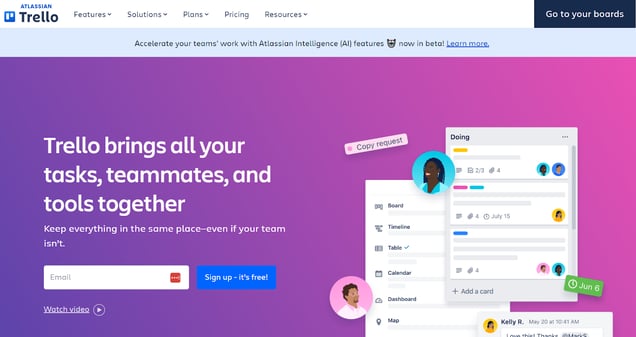
How I Discovered Trello
Trello was a tool I used many years ago. It was the first project management tool I was introduced to in 2011. I used Trello to manage content as part of a small marketing agency.
How Trello Supported My Project Management
I still use Trello today. It’s in my project management arsenal, even with Asana for client projects.
I like Trello because it is simple. For clients who don’t have many projects, I turn to Trello. It’s intuitive and easy to use, people get on board with it quickly, and the free package is enough for how I use it.
I don’t think Trello suits companies looking to scale, but it’s perfect for small projects or teams.
Favorite AI Features
Strategy AI
Tello’s Strategy AI helps with general project management and productivity. You can use the software to control who sees what project, and projects or tasks are marked with priority to keep the team working on the most important tasks first.
Pricing
Trello is one of the cheapest project management tools. It is also one of the most simple.
- Get started for free
- Standard is $5 a user per month, billed annually
- Premium is $10 a user per month, billed annually
- Enterprise is from $7.38 a user per month, depending on seat quantity, billed annually
Best For
- Small teams
- Individuals
- Small and few projects
- Content management
6. Motion
I didn’t even complete my free trial before signing up for Motion. This AI project management tool makes scheduling and diary management so easy that handing over my hard-earned cash was a no-brainer.
How I Discovered Motion
To be honest, Motion’s advertising targeted me for quite some time. It was possibly a year before I finally signed up and tried it out.
Two parts of Motion drew me in: calendar syncing and the predictive analysis for task prioritization.
Within days of using Motion, I was hooked, and I could see how it could replace other subscriptions and tools.
Favorite AI Features
AI Meeting Scheduling
You set your preferred meeting times, and Motion’s Meeting Assist AI will prioritize your desired meeting times and availability. All you need to do is set up your preferences and share a booking link with your guest.
Motion will offer them times and dates that suit you.
The streamlined calendar booking system saves a lot of monotony between you and your meeting guest.
Decision-Making Made Easy With Predictive AI
When you set up Motion, you add projects and tasks. You set deadlines (none, hard or soft), start dates, priorities, and working hours. You can set different working hours.
For example, I use 9 am to 5 pm for my client work and hours outside that for personal projects and my own business.
The AI will consider the above and schedule tasks based on urgency and availability. You’ll get a warning if your schedule forces a project past its deadline so you can proactively solve any scheduling issues.
Calendar Synchronization
My calendar management gets overwhelming as a marketer and founder with multiple small businesses or side hustles, many clients, email addresses, and calendars.
Motion made this incredibly easy by synching Outlook and Google calendars in one central place — a seemingly impossible task until I discovered Motion.
I would criticize Motion’s calendar as it offers only daily and weekly views and not monthly. I plan, so this is an issue for me. I have sent the feedback to their development team.
In the meantime, I do have a solution: using One Cal alongside Motion. More on that below.
How Motion Supported My Project Management
Motion is the AI tool that I use to manage myself. However, there is a high chance that I’ll introduce Motion to my team.
For now, Motion is part of my project management tech stack for its calendar management and synchronization and its AI predictive analysis to help with the decision fatigue of what to do next.
I love that I can trust Motion’s scheduling to return a task list that is achievable and productive. Plus, the heads up on potential issues with deadlines is a lifesaver.
Pricing
- Free 14-day trial
- $19 per user a month, billed annually
- $12 per user a month for teams
Best For
- Individuals and small teams
- Handling decision fatigue
- Calendar scheduling
- Calendar synchronization
7. OneCal
For me, OneCal is a must with or without Motion. So, don’t skip this section if you’re not using Motion.
Some elements of OneCal cross over with Motion’s functionality (e.g., calendar syncing and booking system). However, OneCal can sync many calendars.
Plus, what sells in OneCal for me is that OneCal syncs Outlook and Google calendars on Outlook and Google, so you’re not limited to the OneCal app.
With Motion, you have to use Motion’s calendar, and I’ve already explained my issue with that (no monthly view).
How I Discovered OneCal
OneCal was recommended to me by automation expert Jake Error Santos. When I told him I was struggling with calendar management and synching, Jake put me onto OneCal, and I haven’t looked back.
Jake recommends OneCal frequently:
“I frequently recommend OneCal to my clients due to its hassle-free setup, which outperforms the complexity of integrating calendars with low-code solutions like Zapier, making project management more efficient and straightforward.”
How OneCal Supported My Project Management
While OneCal isn’t managing projects, it is keeping my workload manageable and the monotony of checking multiple calendars at bay. This means I can go to any calendar for an accurate display of what’s happening in all of my calendars.
Ultimately, it saves me a lot of time and rids me of calendar anxiety.
For those who don’t use Motion, OneCal also has a booking system.
Favorite AI Features
Calendar Syncing
Once you’ve integrated OneCal with your calendars, you’ll have synced calendars everywhere.
Booking Links
You can set up a booking system so your meeting guests can book a slot in your calendar at a time that suits you (and them!).
With this system, you can set buffer times and avoid back-to-back meetings, and your guests can easily see available slots in their time zones.
Pricing
- Starter is just $4 a month billed annually (this is all I needed)
- Essential $8.30 a month billed annually
- Premium $25 a month billed annually
Best For
- Anyone using multiple calendars or wanting to streamline the meeting booking process
8. Notion
Notion is not my favorite project management tool for managing actual projects, though it does have that functionality. I recommend sticking to Click Up, Asana, or Motion for that.
But Notion is a business‘s best friend! It’s very intuitive and keeps all your documents in one place. It has a great UX and design, making it inspiring.
Use Notion to complement your project management tool. Store your guides, resources, templates, etc, in Notion.
How I Discovered Notion
Notion was first recommended by a consultant who used it to store everything: her process, client documentation, and even social media content and planning.
I was enamored by its UX and design and have since used Notion with clients. It is especially useful when you have remote teams and many ideas and resources.
How Notion Supported My Project Management
Notion is the data hub. I interlink between Notion and my chosen project management tool.
The project management tool looks after the project, and tasks that require templates of existing documentation are linked to Notion, where this resource is stored.
Favorite AI Features
Ask Notion
Whatever you need support with, ask Notion. It’s like a 24/7 virtual assistant who knows everything about Notion, so you get the most out of the platform. Plus, the AI can report on what your team is working on.
Write With Notion’s Generative AI
I’ve used generative AI quite often on Notion, and I don’t love generative AI. When it comes to writing basic documents for my agency resources, Notion’s AI is a timesaver.
Pricing
- Free to get started
- Basic is $8 a month per user, billed annually
- Business is $15 a month per user, billed annually
Best For
- Business knowledge bases/wikis
9. Slack
Love it or hate it, Slack has its uses when it comes to project management. While I highly recommend not keeping track of projects within Slack, I think it’s useful for catching a team member’s attention and getting something actioned ASAP.
Slack does get expensive fast, especially for large teams. For this reason, it might be beneficial to insist that all communications occur in the project management tool.
For this to work, you need team members active in their inbox in your chosen project management tool.
How I Discovered Slack
I think every company I’ve worked in or consulted for uses Slack.
How Slack Supported My Project Management
Slack is best used for immediate communications. My general rule with Slack and Project Management tools is:
- Any information related to the project takes place within the project management tool.
- Slack is better used for queries that need action by one person as soon as possible. For example, “Can you give me access to…”
Favorite AI Features
Thread Summaries
Slack allows conversations to take place in threads. It helps tidy conversations within channels. While useful, threads can get messy; it’s like reading an entire email chain you didn’t need to be cc’d into.
With Slack’s AI, you can get a summary instead.
Automated Messages
Not strictly AI, but useful nonetheless. For messages you have to send regularly, you can automate them so Slackbot sends them on your behalf.
Pricing
- Start for free
- Pro $7.25 a user per month, billed annually
- Business $12.50 a user per month, billed annually
Best For
- Brief conversations
10. Loom
Loom is a fantastic tool for project managers, and the AI features are time-saving and incredibly useful.
The premise of Loom is simple: you can record videos with a screenshare and selfie camera view. It’s very personable.
In the interest of transparency, I must admit that Loom can be glitchy. I’ve experienced issues with the selfie camera not working as it should and videos not uploading. It can also be very slow to load.
While Loom is still my preferred tool, I have been tempted to switch to Veed.io. What keeps me wed to Loom is the price.
How I Discovered Loom
I watched other loom videos, loved the functionality of the selfie video while screen sharing, and signed up immediately. I’ve used Loom for about five years.
How Loom Supported My Project Management
Where training and meetings are concerned, Loom can be a highly efficient way of working.
Instead of training staff or onboarding, you can create Loom videos of tasks you need others to do. Store videos within Loom and link to them as part of onboarding or training flows.
This saves project managers’ time in training, meaning they can focus on other tasks.
I introduced this way of working with my client, Kineon. Loom is especially useful to them because they have a fully remote team across six continents.
Tom Sanderson, co-founder of Kineon, says:
“We use Loom for a-synchronous meetings and find it highly effective. Team members create a Loom video at a time to suit them; decision-makers or other team members can watch it on their schedule and provide insights or decisions that keep us moving.”
Loom’s AI features can bolster project management productivity, too.
Favorite AI Features
Video Title
The generative AI will title your video for you. This feature is particularly useful, especially for those quick videos that won’t make it to your resource library but benefit from a logical title to keep everything tidy.
Summaries and Tasks
The AI will summarize the video, which gives recipients the video and a written summary. The task list is handy for project management.
Loom highlights any tasks mentioned in your video so you can easily add tasks generated from the meeting in project management software or highlight them to team members for accountability tracking.
Pricing
- Free for 25 videos at 5 minutes in length
- $12.50 a user per month
- AI features are added at $4 a month
Best For
- Screenshare videos
- A-synchronous meetings
- Training and explainer videos
So, are AI project management tools worth it?
Yes, AI project management tools are worth it, and I urge you to try them. If you’re not using them, or if you’re using the tools but not the AI, you are a) missing out and b) working harder than you should be.
AI project management tools take monotonous tasks off your to-do list so you can do the work that satisfies you and supports the business you love.
Still overwhelmed by choice? Here’s what you should do in order of priority:
- Sign up to either Asana, Click Up, or Motion.
- Start running asynchronous meetings or create explainer and training videos with Loom.
- Record processes in a tool like Notion.
- Pick an AI tool for team chats (double up with Click Up or Asana or try Slack).
Get rolling with the tools, and I’m confident you’ll thank yourself that you did.
![]()


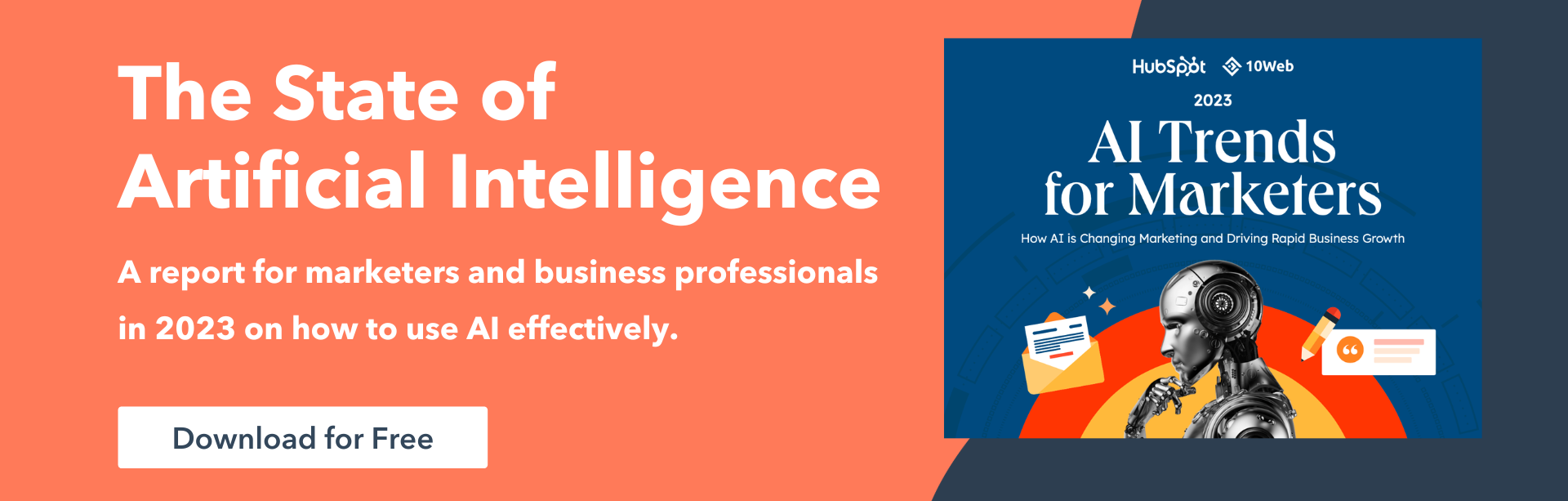
![→ Download Now: SEO Starter Pack [Free Kit]](https://i4lead.com/wp-content/uploads/2024/02/1d7211ac-7b1b-4405-b940-54b8acedb26e.png)
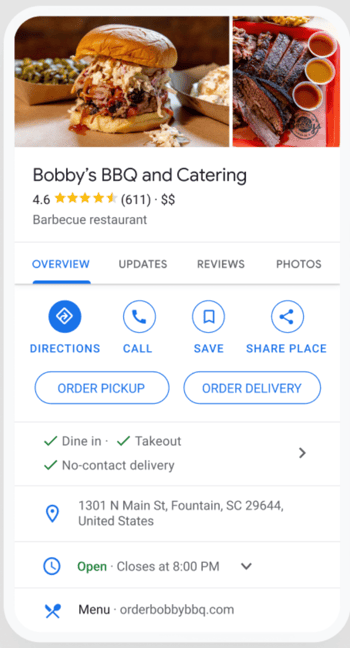
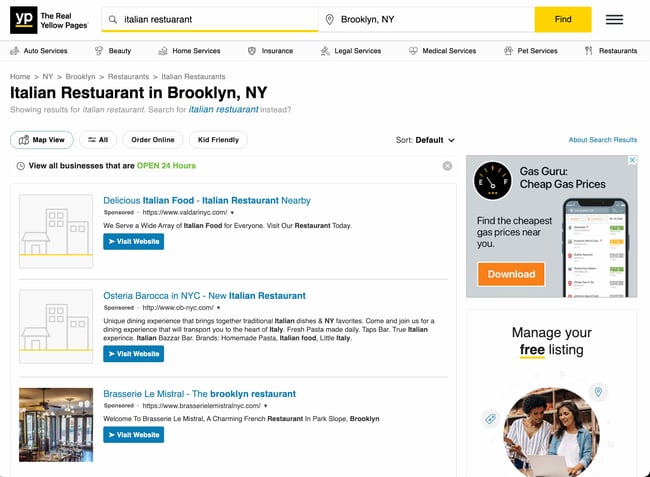
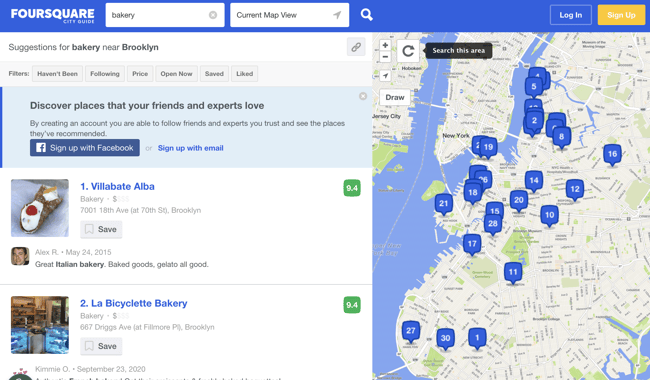
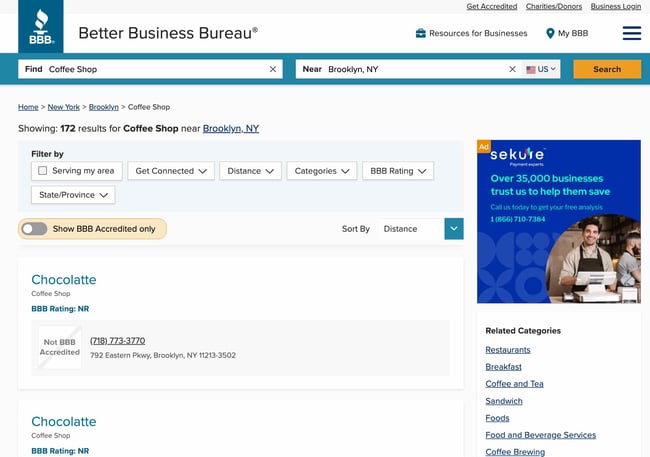
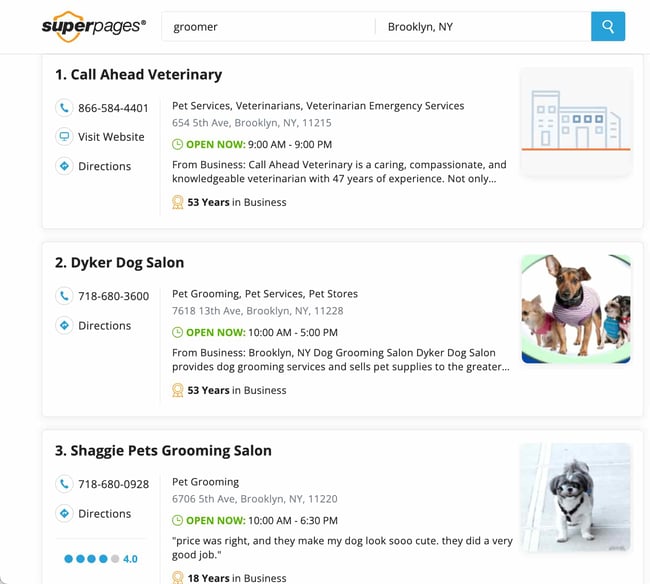
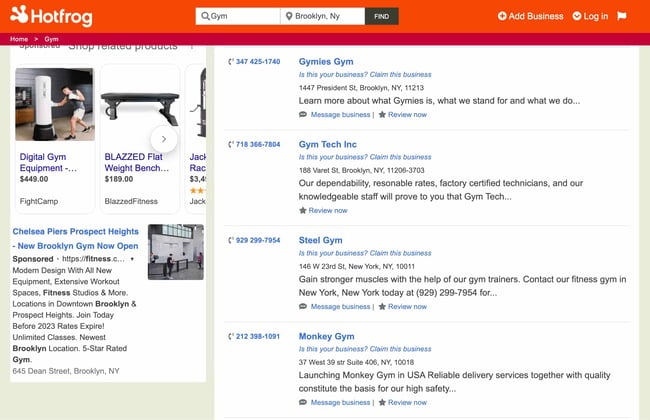
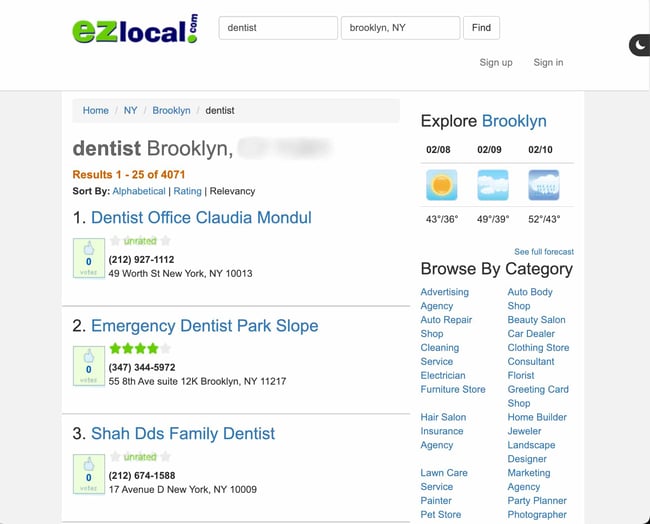
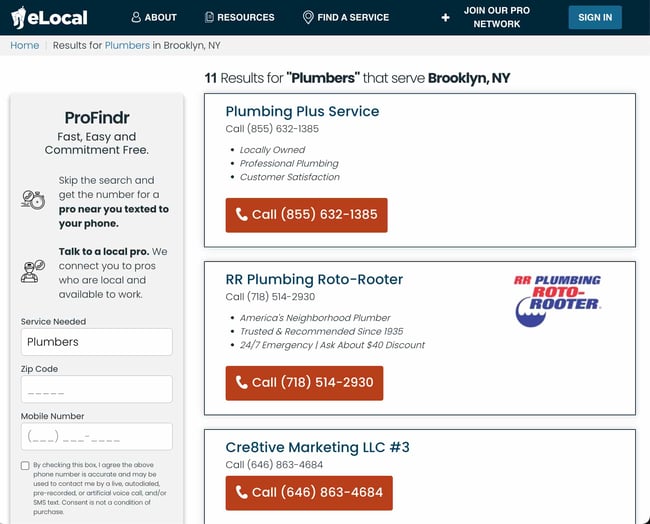
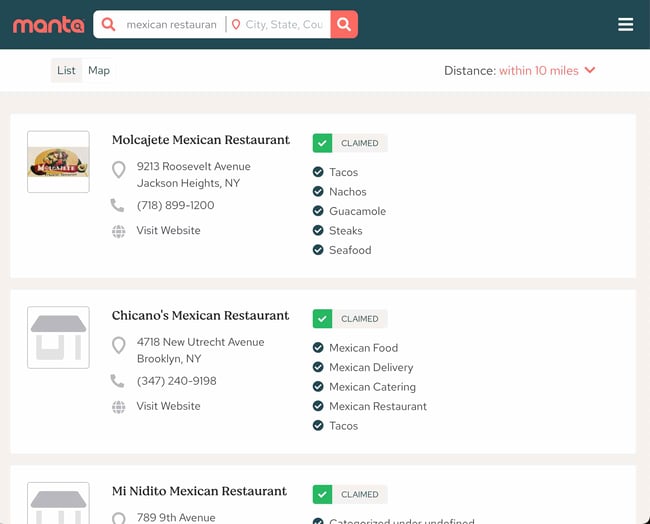
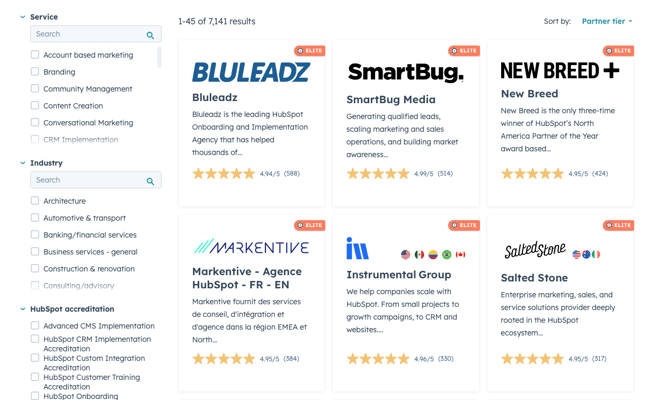

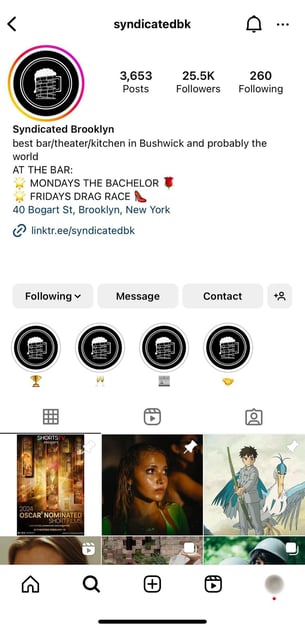
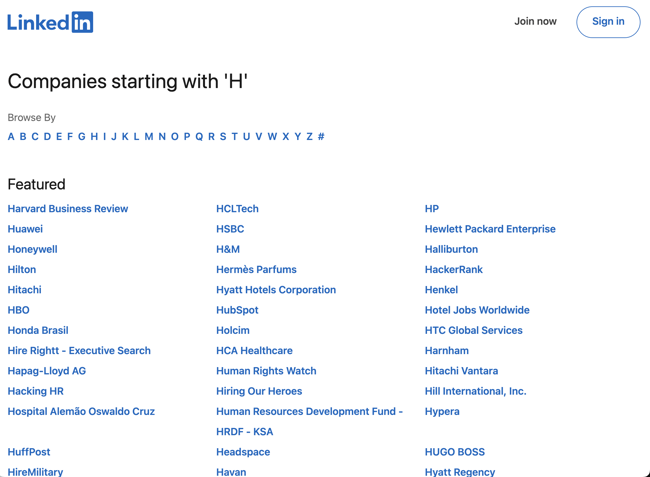
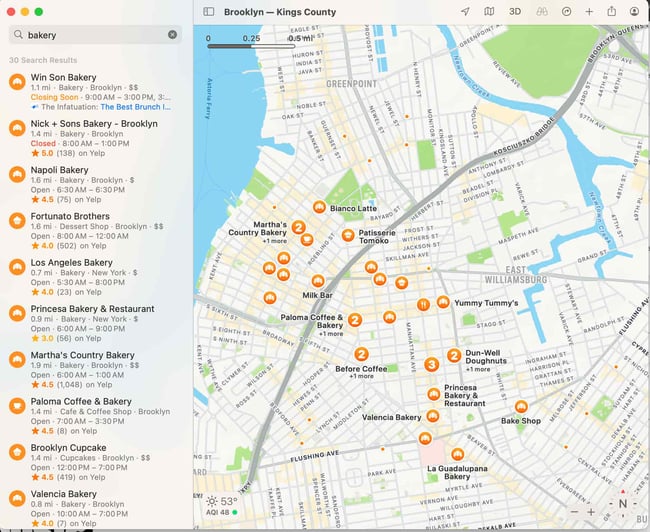
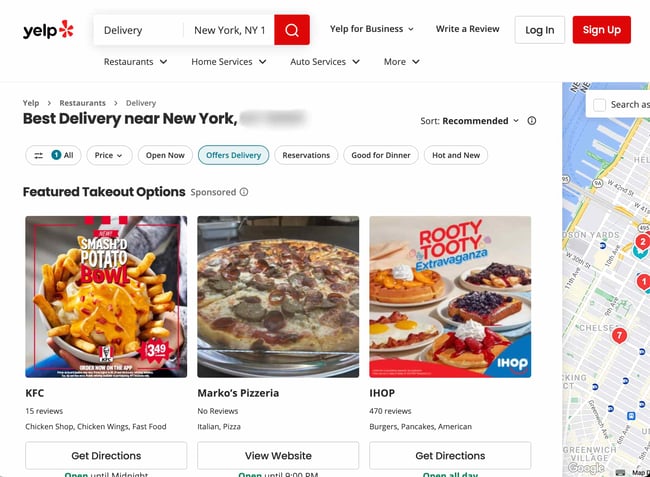
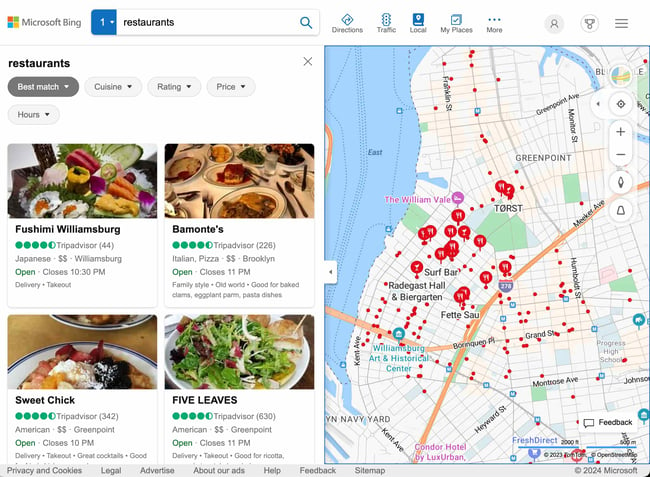
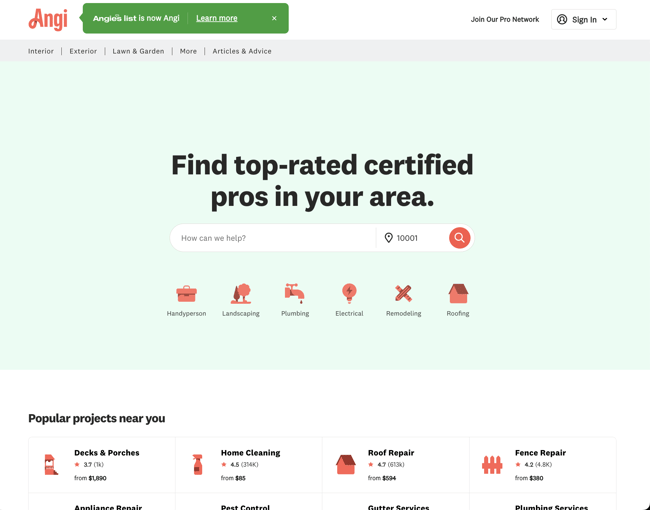
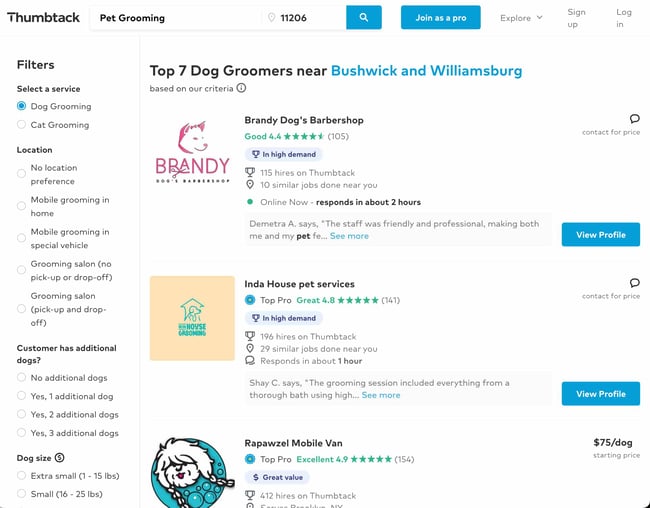

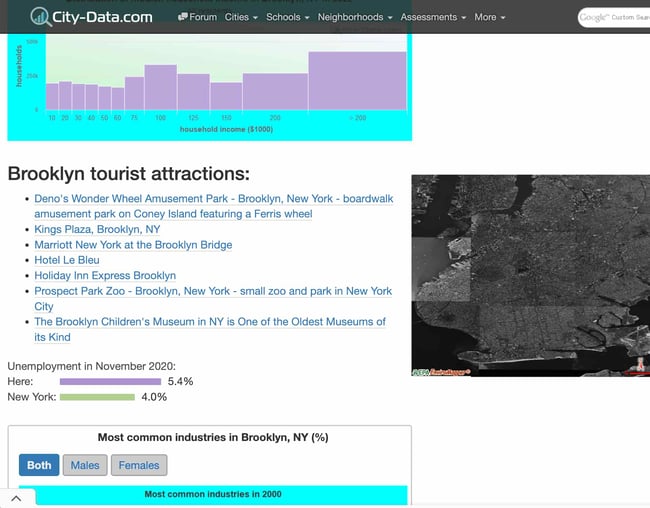
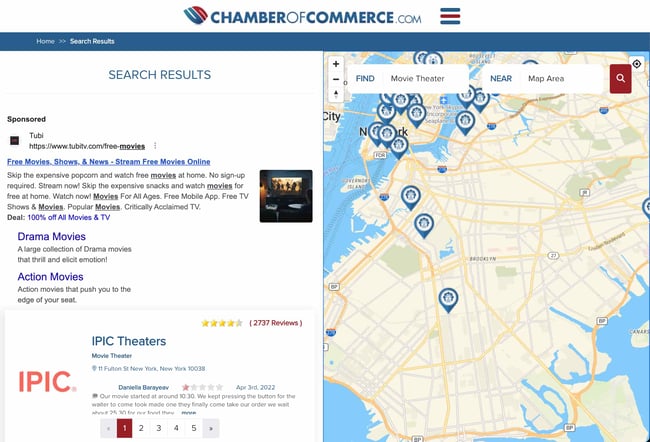
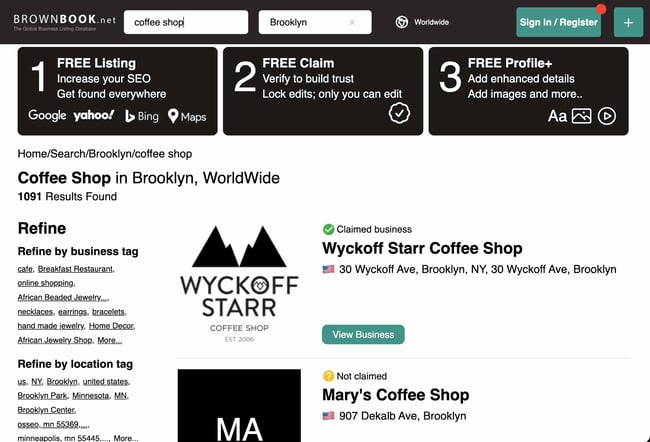
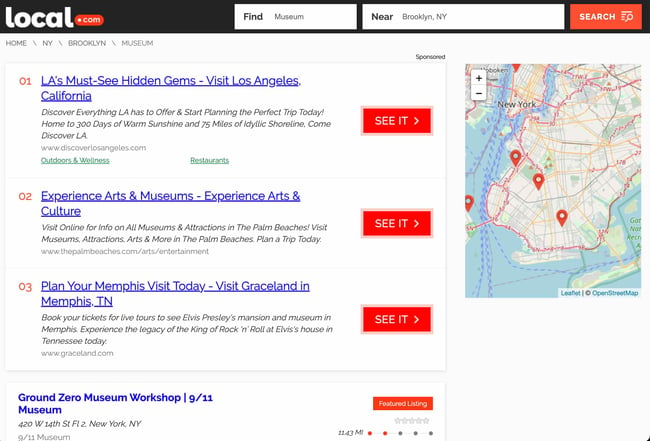
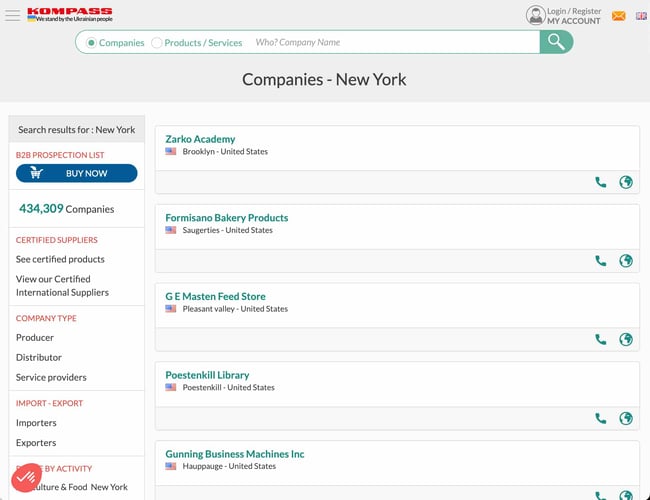
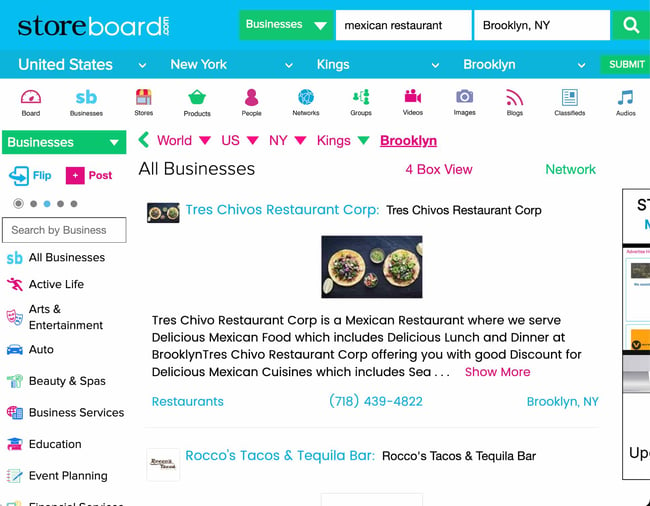
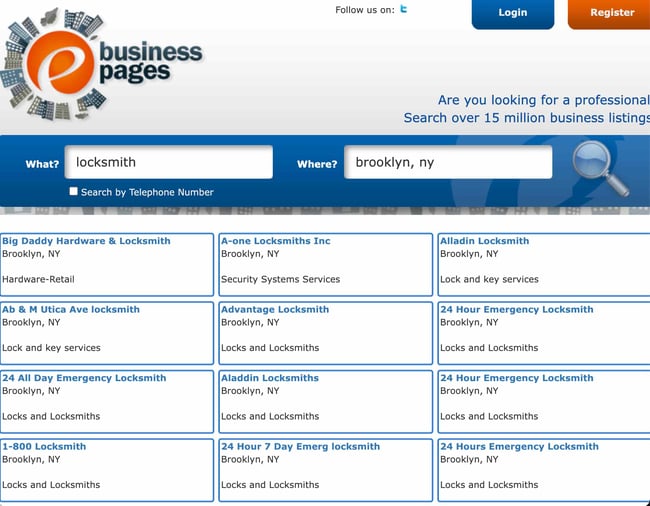
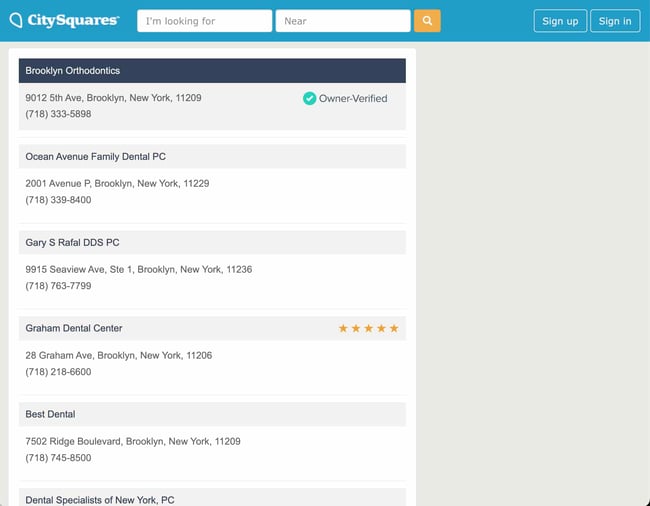
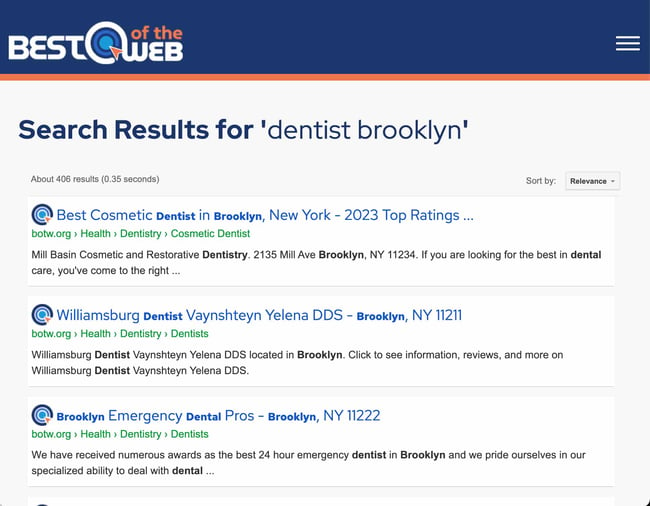
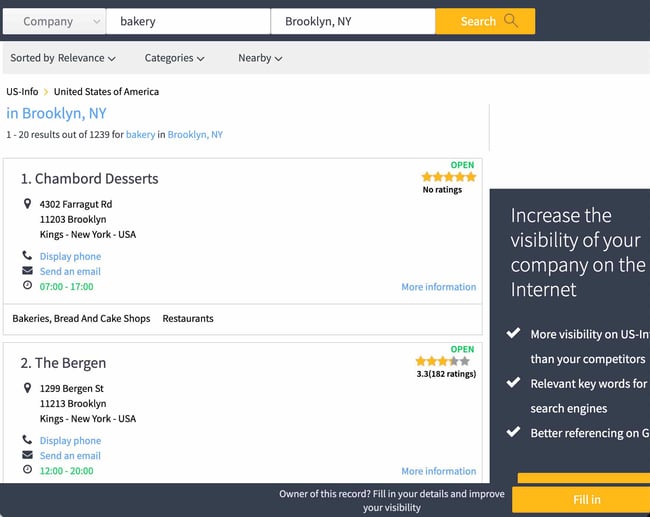
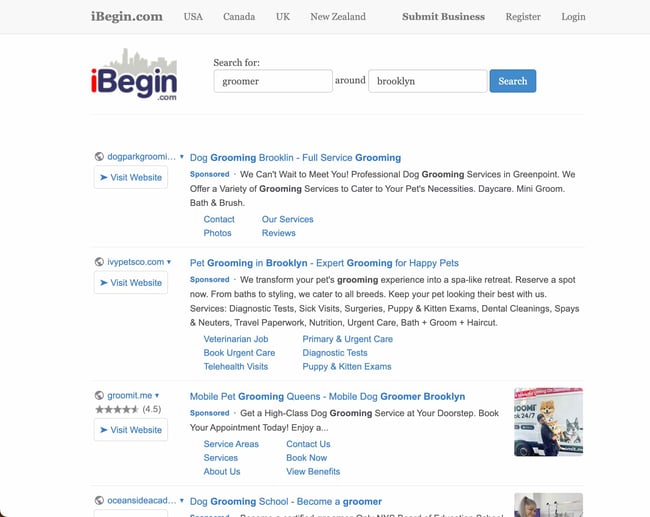
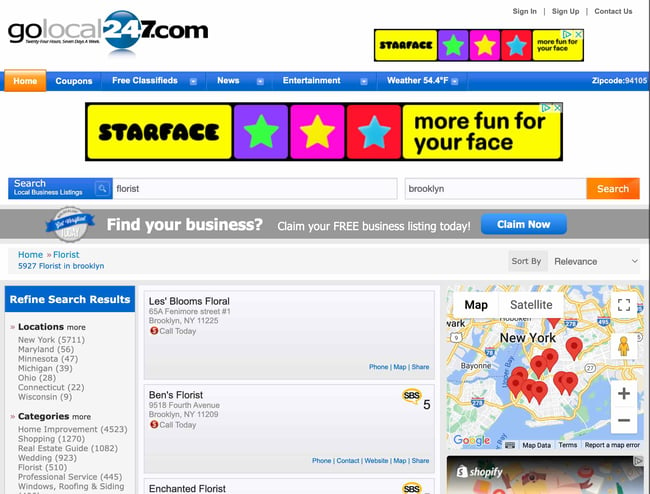
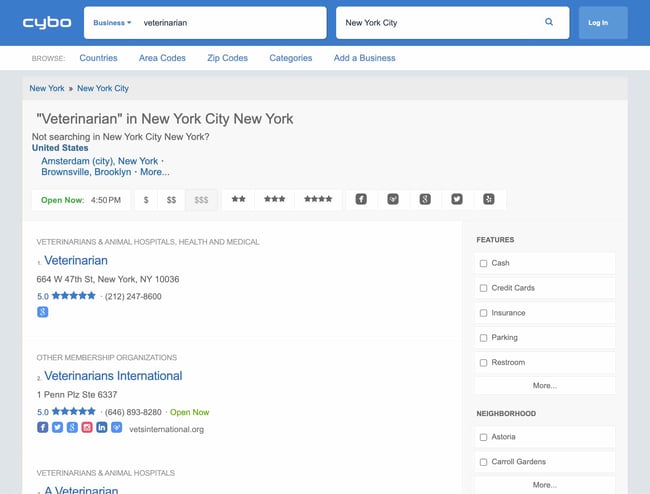
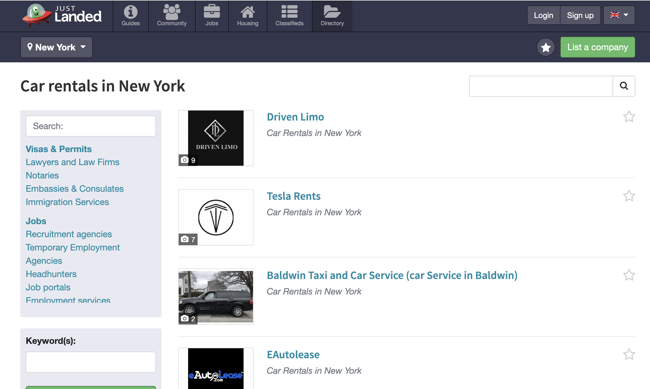
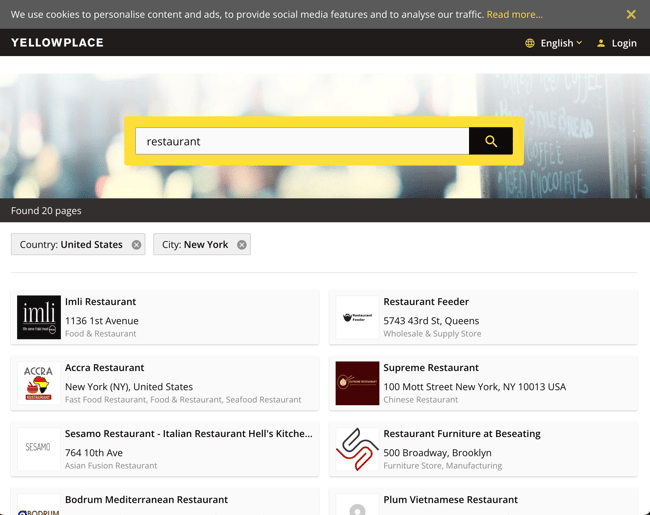
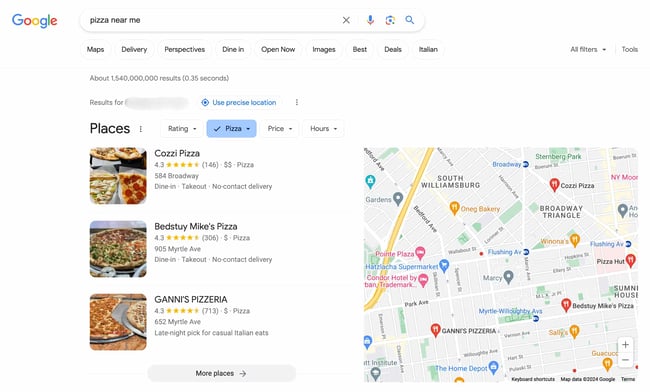




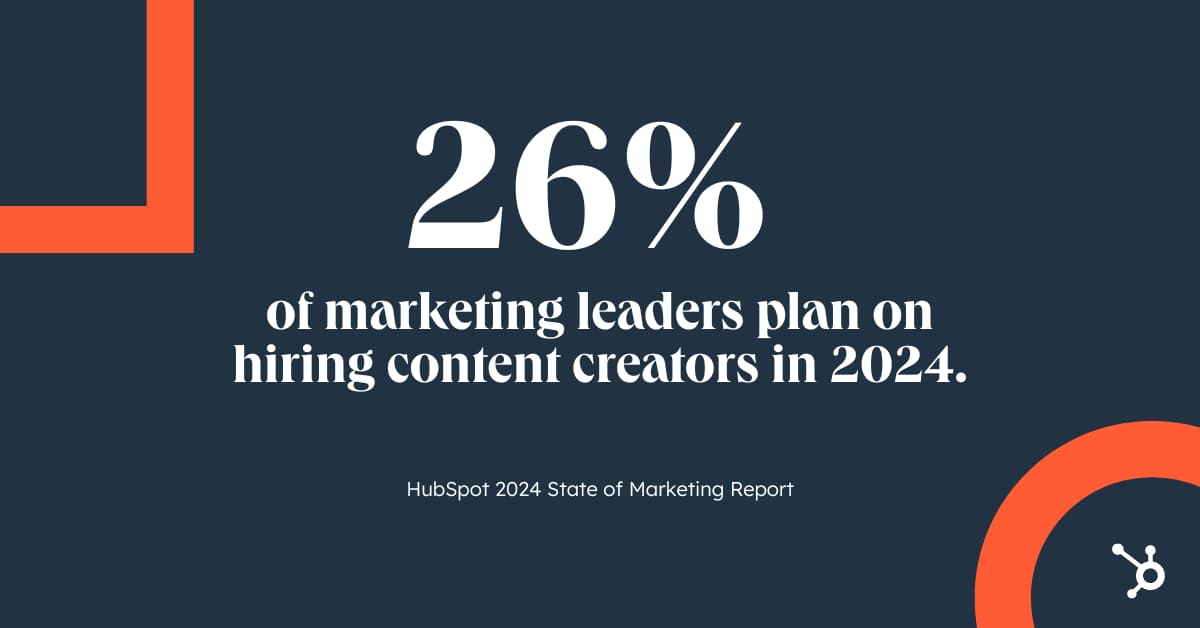
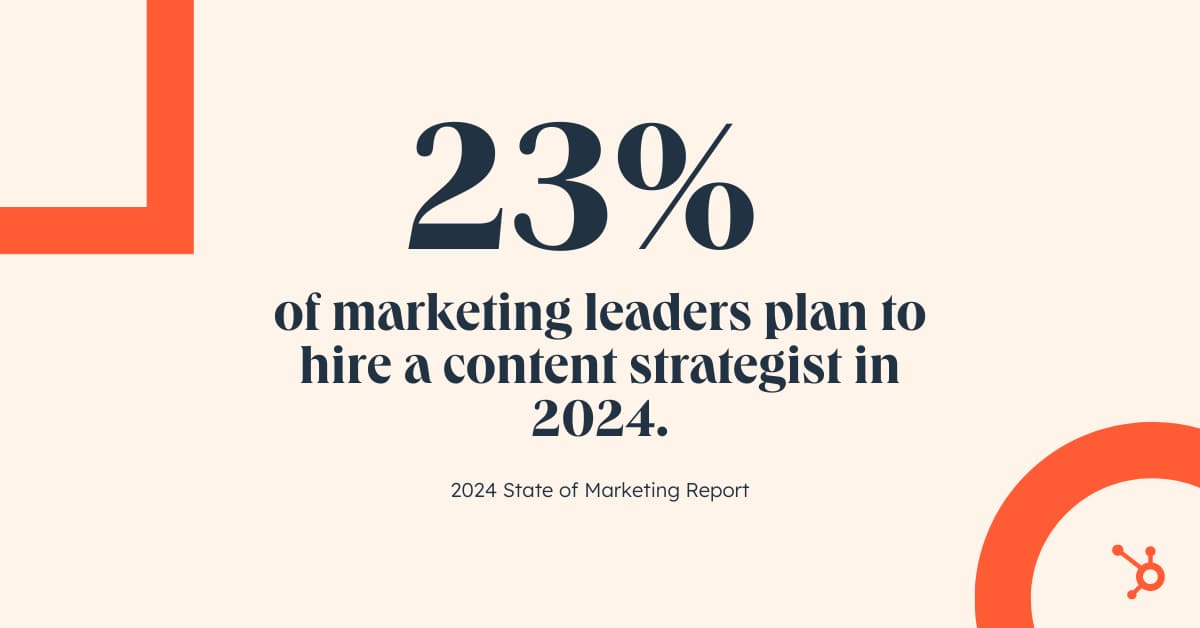



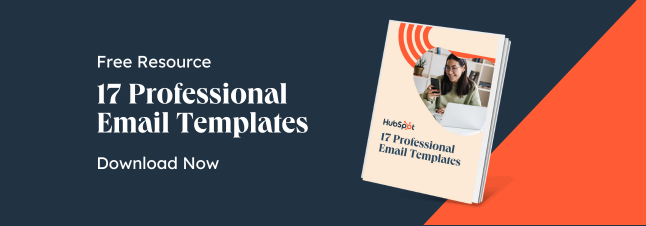
![Download Now: Free State of Marketing Report [Updated for 2024]](https://i4lead.com/wp-content/uploads/2024/02/b0f73a5e-16e4-41fd-9511-8564efc560a7-1.png)
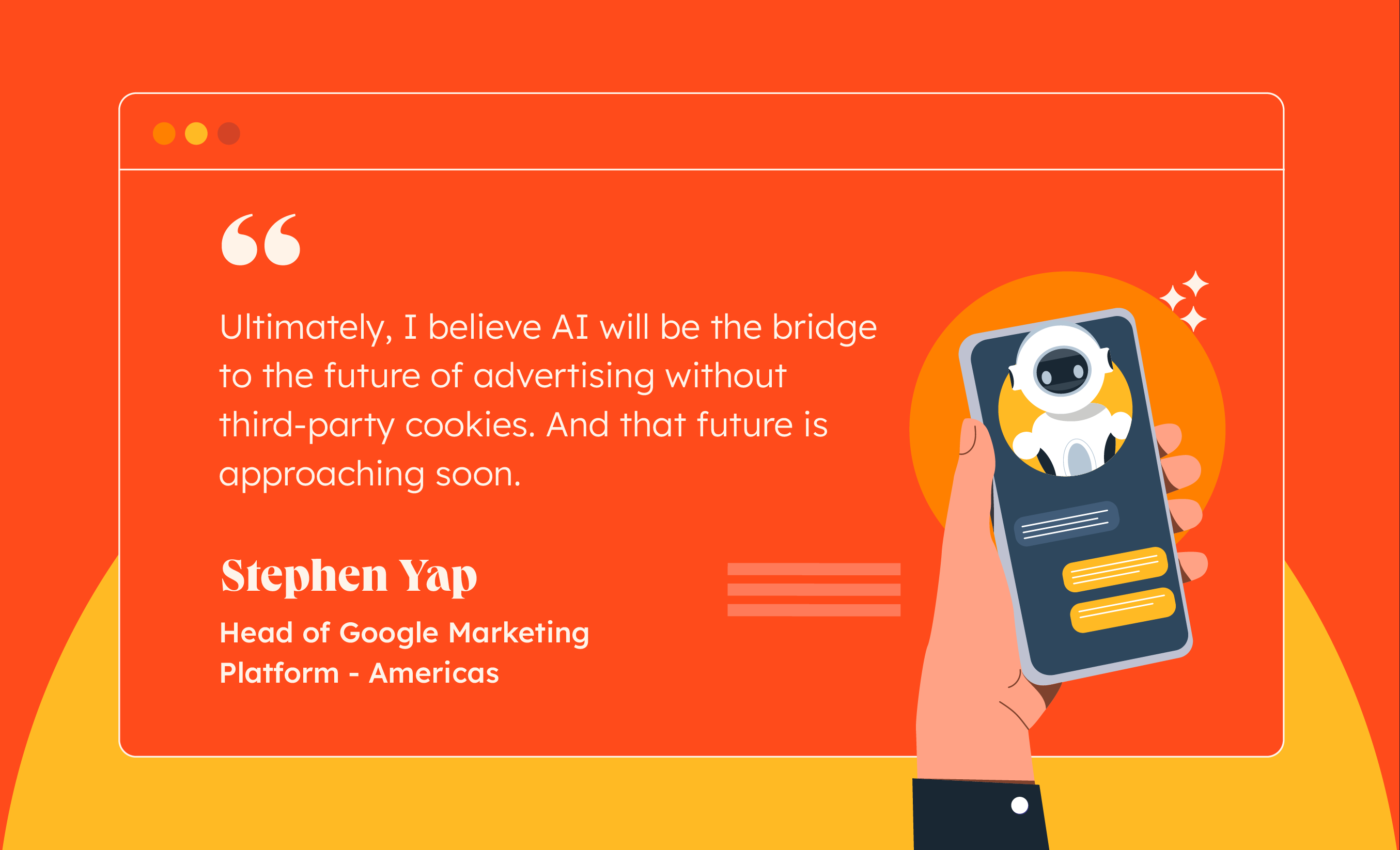
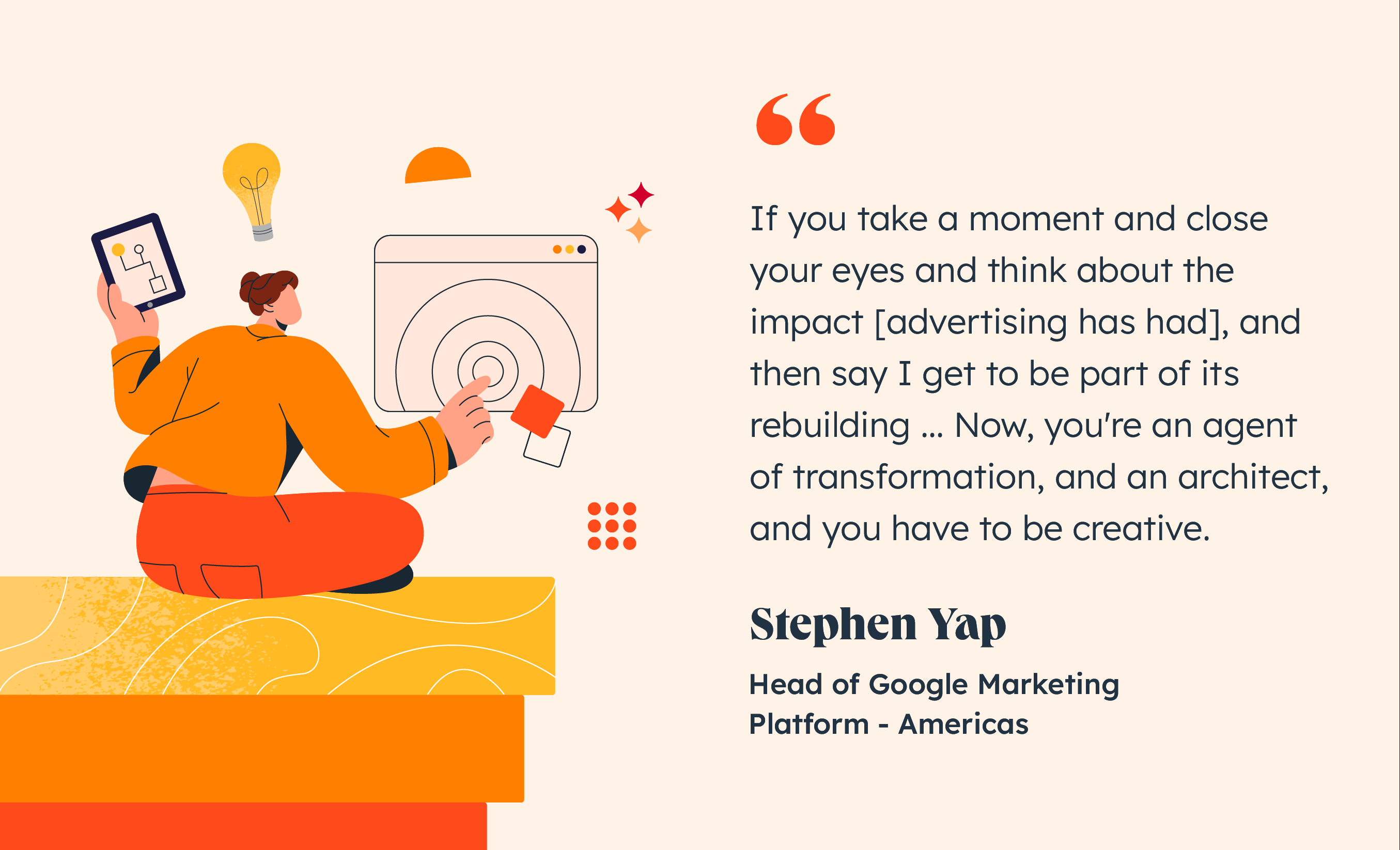


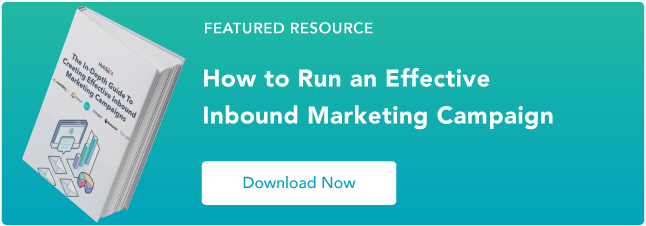
![Download Now: Free Marketing Plan Template [Get Your Copy]](https://i4lead.com/wp-content/uploads/2024/02/aacfe6c7-71e6-4f49-979f-76099062afa0-1.png)
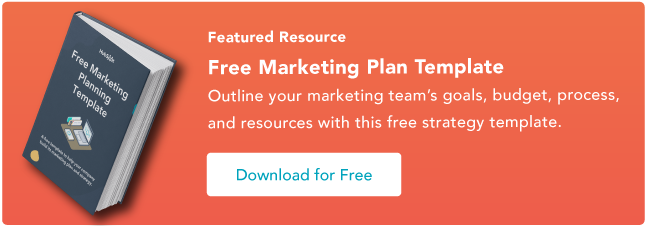
![Download 10 Excel Templates for Marketers [Free Kit]](https://i4lead.com/wp-content/uploads/2024/02/9ff7a4fe-5293-496c-acca-566bc6e73f42-1.png)