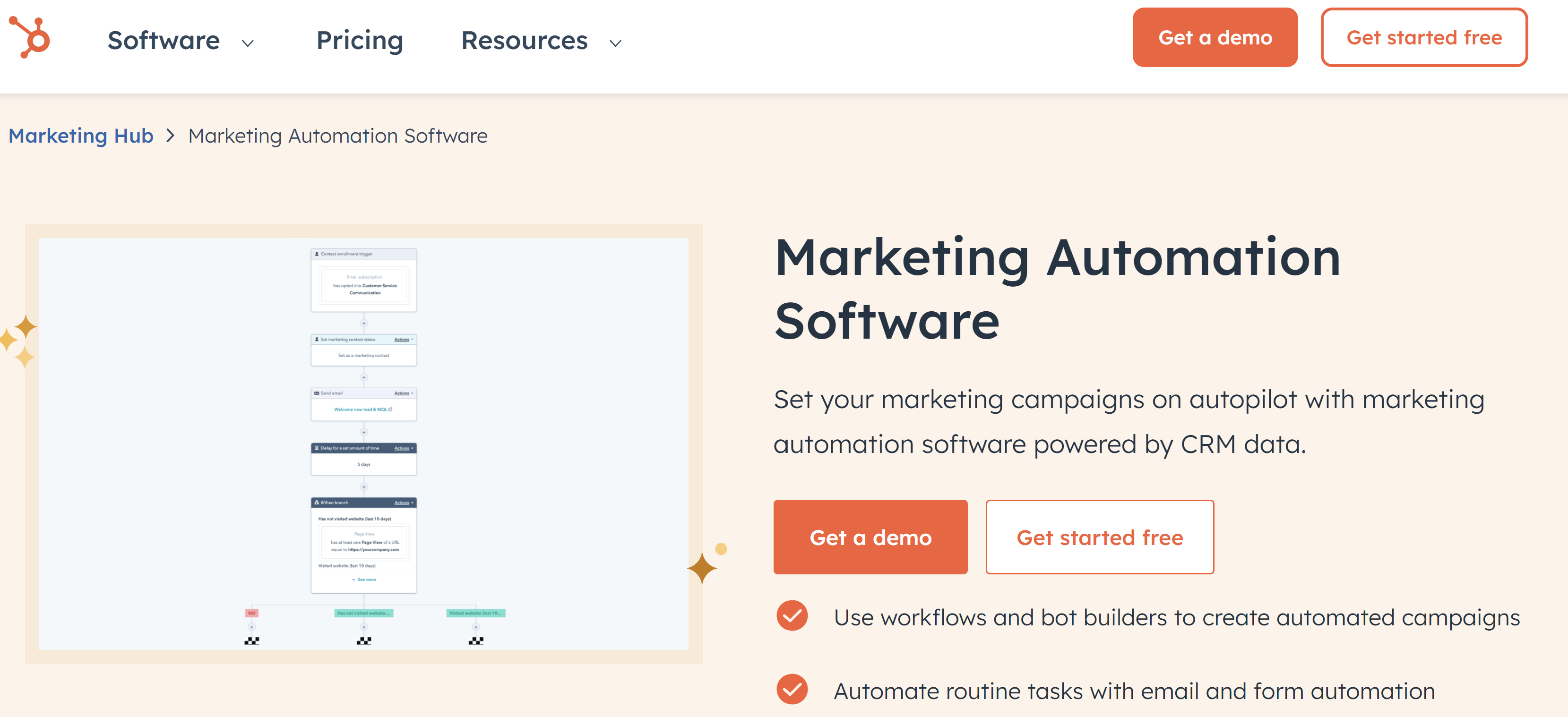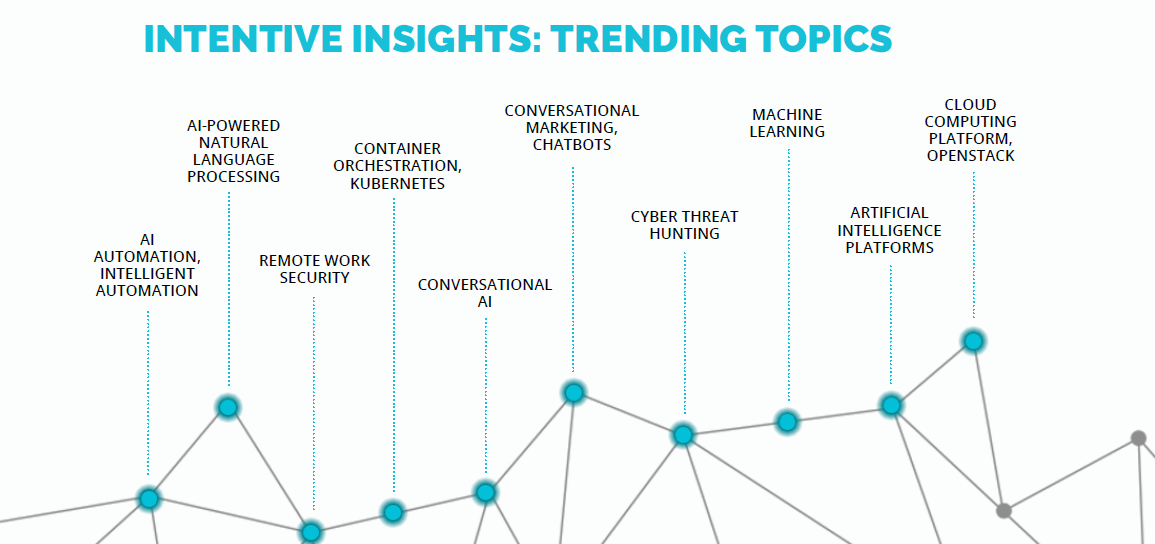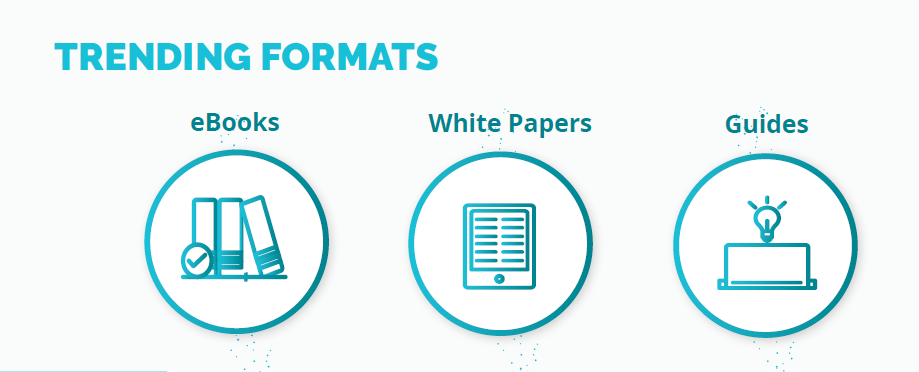Whether you’re launching a new business or already running one, I can tell you firsthand that a small business marketing strategy with a strong online presence is essential.
That’s why I’ve collected this list of 50 small business marketing ideas to help you get started.
As the former head of marketing for two small businesses, I’ve learned that e-commerce isn’t going anywhere. In fact, one estimate has projected the number of global e-commerce customers to grow to two and a half billion by 2028.
![Download Now: Free State of Marketing Report [Updated for 2024]](https://i4lead.com/wp-content/uploads/2024/02/b0f73a5e-16e4-41fd-9511-8564efc560a7-2.png)
If you’re a small business owner with little experience in online marketing, creating a strategy to boost your online presence may feel overwhelming. But have no fear — I’ve got you covered.
In this post, I’ll help you build and optimize your small business marketing strategy using inbound marketing, setting you up to attract new clients and grow your business.
Small Business Marketing
Marketing is meant to raise brand awareness and build a pipeline of qualified leads that turn into sales. But getting the word out can be challenging when running a small business.
You’ll likely have less visibility and fewer resources (like budget or time).
However, several strategies can help you scale your small business marketing efforts.
Whether you’re struggling with a limited budget, a smaller team, or a lack of strategic direction, a marketing plan appropriate for your business can guide you as you scale.
The strategies below can help you generate awareness and revenue for your organization:
1. Know your audience.
A key mistake is thinking that “anyone” is your buyer. Larger companies may be able to appeal to a wide market, but they say “the riches are in the niches” for a reason.
You’ll have the most leverage as a small business owner if you choose a niche. To develop a niche and appeal to buyers within it, you must understand their pains, problems, triggering events, and priorities.
What is pushing them to make a purchasing decision? What does it look like if they succeed? Knowing the answers to these questions will help you craft messaging that resonates and makes a compelling case for your solution.
As SMB Marketing Consultant Tabitha Naylor explains:
“Developing a customer persona helps frame your marketing messages for a specific audience. It ensures you’re speaking to your ideal customer’s needs, goals, and preferred channels for content consumption.”
To get started, consider your existing customers and who you’d like to work with. Then, create a buyer persona to get into your ideal client’s head.

Download Free Buyer Persona Templates
2. Emphasize your value proposition.
If there’s no difference between you and your competition, there’s no reason why a buyer would be compelled to work with you.
Your value proposition will differentiate you from others in your space and convince your prospects that you’re the provider to choose.
What do you do better than anyone in the industry? Conveying this effectively will help you make a compelling argument.
3. Stay focused on singular goals and objectives.
If you’re exploring the world of marketing, you may have noticed that there are a gazillion directions you can pursue. It’s tempting to do it all at once, crafting a complicated marketing machine in the hopes that you’ll cover all your bases.
Unfortunately, this approach often leads to much more biting off than you can chew. Instead, my experience has taught me that it’s essential to identify where your most significant impact will be.
Where is the most prominent blind spot in your marketing prohibiting your growth?
Set a performance goal around that one key area, and focus all your resources on the activities and tactics to help you achieve that one goal.
Then, once you’ve made progress in that area, you can expand your efforts or pivot to other initiatives.
4. Capitalize on short-term plays.
Start scrappy. As you scale, seeing ROI sooner rather than later is critical. This will give you the momentum and cash flow toward larger projects, long-term plays, and more sustainable growth models.
Tactics that take time to build (such as SEO) generally aren’t a great starting point because they can take a long time to drive noticeable returns.
Of course, if you have the resources to invest longer term, then that can work — but remember not to put all your eggs in that basket.
Instead, identify the short-term plays that could pay off quickly.
For example, if you have evidence that people are taking to Google with purchasing intent for your particular solution, you may find that paid ads will give you that short-term ROI.
5. Double down on what works.
Pay attention to the data once you’ve experimented with a few options and gotten a few initiatives up and running. Time and time again, I’ve discovered that data can offer invaluable insight into what’s working — and what isn’t.
Then, as you scale, you can use those data-driven insights to double down on proven revenue-generation methods.
6. Understand the power of existing customers.
On average, acquiring a new customer costs five times more than upselling to an existing one. You shouldn’t stop marketing to someone just because they’ve already purchased.
To the contrary, identify opportunities for repeat purchases, upselling, and cross-selling. Your existing customers have already purchased, which means they know, like, and trust you.
If you’ve provided a good experience, you’ve given them a reason to do business with you again.
Even if the need doesn’t arise (i.e., one-and-done purchases with no upsell opportunities), you should still delight your customers. After all, word of mouth is a powerful (and free) promotional tool.
7. Use free promotional tools.
Speaking of free promotional tools, it’s important to note that since you’ve committed to a limited goal and scope, there’s no need to inflate your overhead with gadgets.
In my experience, it’s best to use free promotional tools wherever possible. Only commit to paid tools if you know they will drastically improve existing operations or performance.
Here’s a list of marketing tools (some free, some paid) that may be useful.
8. Create a website to own your online presence.
A professional-looking website is one of the most important assets you can create for your small business. This is where you show who you are, what you offer, your location, and how a potential customer can contact you.
It is a marketing channel you will always own. In addition to being a place to send traffic from advertising and other marketing initiatives, it can generate organic traffic.
Your website isn’t just a simple brochure, either. With an understanding of how to convert traffic and turn those leads into customers, you can turn your site into a 24/7 salesperson.
Business Researcher Jennifer Dublino notes that a website can be an incredibly powerful tool for any small business, sharing:
“By presenting clear, consistent and easy-to-find information, your website can help you earn repeat business and foster customer loyalty.”
To get started, consider checking out HubSpot’s CMS — one of the best website-building tools on the market.
9. Consider blogging to attract prospects to your website.
Blogging is a great way to generate organic traffic, particularly for those prospects who have not yet reached a purchasing decision. In addition, it can establish credibility in your space and position you as a thought leader.
To start a blog, you can use an inexpensive or free website tool to make a simple site. These tools even offer templates you can use to get started right away.
Once you start writing, you can add calls-to-action (CTAs) to your posts, encouraging your visitors to subscribe to your blog or receive emails.
Even if you only publish once a week, it will improve your website’s visibility online and help educate your potential customers on why they should trust your company.
You can also check out this beginner’s writing guide if you plan to write the posts yourself.
It can take some work, but a blog is a great way to start collecting leads and offering potential customers who aren’t yet ready to buy a way to learn more about you and your industry.

Download Free Blog Post Templates
10. Promote yourself on social media.
With billions of potential customers using various platforms daily, social media is a powerful business tool. Social media marketing can help you engage with potential customers, build brand awareness, and promote your products.
After all, why wouldn’t you want to be seen where your potential customers spend their time?
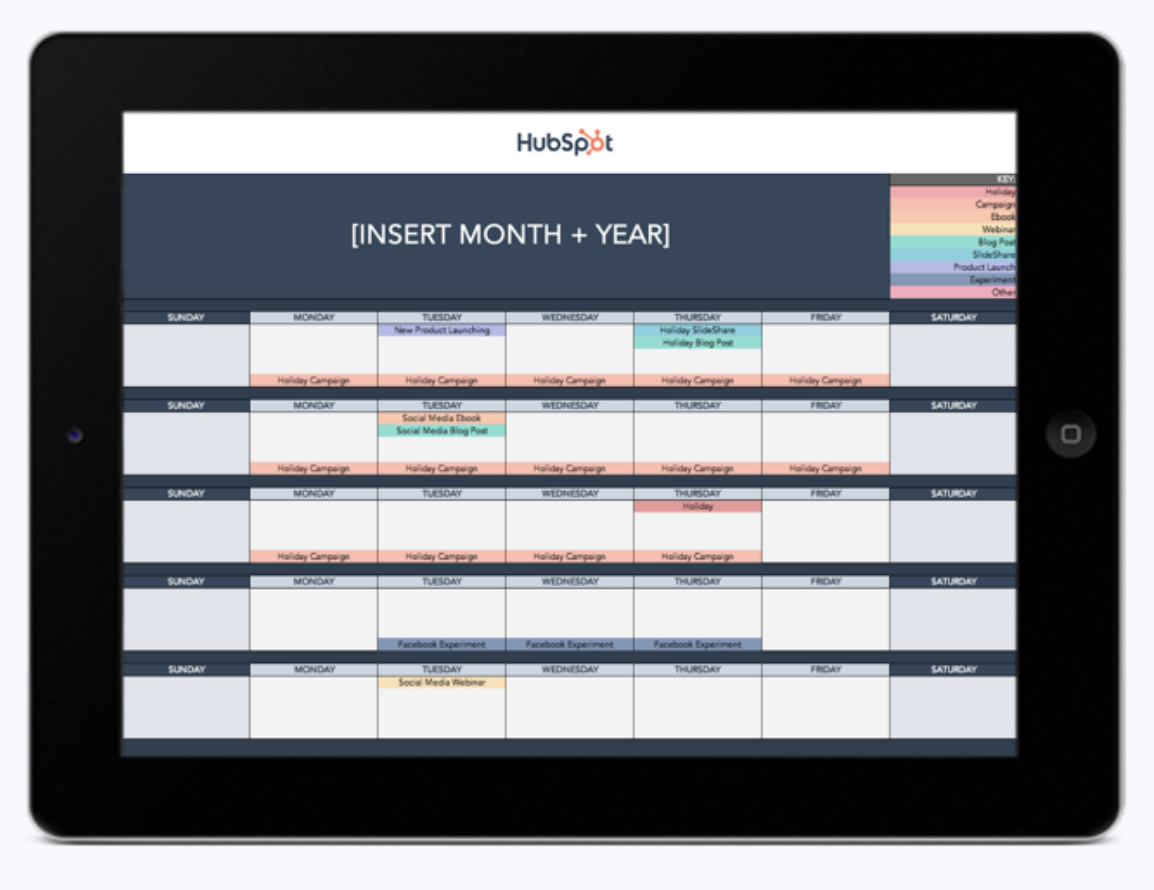
Download the Free Social Media Content Calendar Template
11. Collaborate with influencers to create brand awareness.
Influencer marketing is currently one of the top marketing trends. Collaborating with influencers in your niche is a surefire way to get your business in front of your audience’s eyes.
Not only do influencers understand your niche, they also have a knack for storytelling.
That means they’ll be able to tell your business’s story and sell your brand to your appropriate audience — perhaps even more effectively than you are.
12. Create short-form video content.
I’ve learned firsthand that a good small business marketing strategy has to include more than just written content. In 2022, 44% of social media marketers focused on creating video content for TikTok.
Whether you focus on TikTok or other short-form video platforms like YouTube, Instagram, or Facebook, adding short-form video content to your marketing strategy mix can be a great way to connect and engage with your audience.
These short-form videos are quick and shareable, empowering you to quickly get your product or service to the right audience — and their friends.
13. Stick to a social media posting schedule.
We all want our businesses to go viral — but you shouldn’t just post once and cross your fingers. Instead, the best marketers stick to a consistent schedule for creating and publishing content.
Notably, that doesn’t mean posting every day just for the sake of posting. Of social media marketers, 83% agree that it’s better to post at a lower frequency with higher-quality content than to share lower-quality, less relevant posts daily.
Instead, take the time to create engaging, thoughtful content. Then, use a social media content calendar to make a regular posting schedule and schedule your posts for the optimal times.
14. Invest in ads.
It takes a while to build organic traffic. So, in the short term, pay-to-play tactics that target buyers with high intent can be a great way to jump-start other objectives.
That may be why 80% of brands use some form of paid advertisement. If your target audience searches the web for your product or solution, Google Ads is likely a good option.
If they aren’t, social media ads may be a better bet. In general, people on social media have less buying intent — but with highly targeted ads and enough impressions, you’ll gain the interest of your audience.

Download the Free Advertising Planning Kit
15. Make sure you’re capturing web prospects’ information.
So far, we’ve been talking a lot about visibility and traffic. But how does all this help drive revenue? A straightforward way to start generating leads or customers from your website is to implement a conversion tool.
A simple, free option is HubSpot Marketing Free. This tool lets you add a pop-up widget to your website to collect potential customers’ email addresses.
From there, you can send out promotions and offers, ultimately converting those leads into paying customers. You can also implement any of these 26 conversion tools to help you optimize your website and use it to drive leads.
16. Use email marketing to nurture leads.
Of course, just because you’ve converted website traffic into leads doesn’t mean those leads are ready to buy. It’s essential to ensure your business stays top of mind for those leads so they’ll eventually move closer to a purchasing decision.
Email marketing is a great way to do that; 73% of millennials prefer communications from businesses to come via email, and this strategy offers an easy, free, and scalable way to communicate with new and existing customers.
Once you have an email marketing tool in place (many are inexpensive or even free), experiment with emailing out newsletters (perhaps even linking to your sleek new blog posts) and other promotions to your database of leads.
Business Writer Jamie Johnson says it best:
“For small businesses without a sizable marketing budget, email marketing can drive impressive results…[businesses can] use email to connect with their audience, build credibility in their industry, and increase sales.”
I know that as a small business owner, you probably don’t have much free time to devote to digital marketing. As such, you may consider using marketing automation to make this process even more accessible.
To start planning your email marketing strategy, check out this guide and template from HubSpot.
17. Manage relationships with a CRM.
Email marketing works best when you’re sending personalized, targeted emails. You’ll want to use a customer database or customer relationship management (CRM) system to do that.
Your CRM stores information about your leads, prospects, and customers, helping you keep track of customer interactions and identify sales opportunities more effectively.
Not sure where to start? HubSpot has one of the best CRMs out there (and, best of all, it’s free).
18. Lean into word of mouth as a promotion channel.
As I mentioned earlier, delighting customers can significantly impact your business. After all, delighted customers will likely come back — and tell their friends about you, too.
If you provide a great experience, your customers will be more inclined to leave you a positive review, give testimonials, and refer their friends.
While word of mouth sometimes happens naturally, measuring customer satisfaction and proactively encouraging customers to spread the word can help you make the most of this promotional channel.
19. Connect with other local businesses.
Another powerful way to expand as a small business is to connect with other local business owners in your community. Consider partnering with local businesses to create shared discounts, deals, or coupons.
You could even livestream with another business owner during a promotional event or coordinate a giveaway. Then, advertise the promotion or sale on both businesses’ social media channels.

Online Marketing Tips for Small Businesses
Now that we’ve covered the basics, it’s time to take it to the next level. Below, I’ve compiled several tips to help you build on whichever marketing strategies you pursue.
1. Determine your brand’s identity.
Jeff Bezos, the founder of Amazon, has described a company’s branding as “what other people say about you when you’re not in the room.”
A consistent brand identity will make you look more professional and help you attract new customers.
Importantly, this isn’t just about your brand name.
Your brand combines your brand name, logo, aesthetic, and the design of all your assets, as well as the values you espouse — an element of brand identity that’s becoming increasingly important to consumers.
As John Williams, award-winning branding and design expert and the founder of logo design company LogoYes, explains:
“Your brand is your promise to your customer. It tells them what they can expect from your products and services and differentiates your offering from your competitors.
Your brand is derived from who you are, who you want to be, and who people perceive you to be.”
2. Identify your buyer persona.
Imagine a customer searching for your product or service. What are their pain points? Where do they live? What is their job? What are their interests?
Creating a buyer persona that tells the story of your ideal customer can help you optimize a website for them. Once you better understand your target customer, you can craft a website that gives them precisely what they want.
3. Design a logo and other assets.
Peruse color palettes with tools like Adobe Color or Coolors to start getting the creative juices flowing. You can then create your palette or choose a premade one.
Once you’ve settled on your colors, I’d recommend checking out Upwork or Freelancer to find someone to design you a logo.
Free and less expensive options are available online if you want to design your logo, but using a freelancer or agency will often give you a higher-quality product.
Plus, going this route will connect you with a designer who you can continue to work with to update your brand assets as your company grows.
4. Build your website with a CMS template.
You’ll probably want to build your website if you’re a tech-savvy small business owner. A content management system (CMS) makes the process simple.
Most CMSs offer customizable templates for free or for a small fee. These templates come at various skill levels, from beginner to advanced.
Once you’ve created your website, most CMS platforms will also offer plugins to help you optimize your content for search (look for SEO plugins). This will help you rank better in Google (which I’ll discuss later).
5. Draw up a go-to-market strategy.
Once you’ve activated all the tools you need to promote your product or service, you must create a promotional plan that aligns with the customer journey.
Consider which content will attract, engage, and delight your prospects and how you will convert those prospects into customers. To help you plan out this process, consider using this template.
6. Hire a freelancer to help you scale your content.
If you need help creating regular blogs or promotional content, consider hiring a freelancer rather than investing in a full-timer.
Try Upwork for a freelance blogger, videographer, or photographer. For larger projects, you could also consider hiring a marketing agency.
7. Consult agencies or freelancers for web design help.
If you aren’t as tech-savvy and would rather have someone else build you a website for your small business, you can use a freelancer or a marketing agency specializing in web design.
This is also an excellent option for businesses with existing websites that need to be updated and revamped for SEO to help improve their Google rankings.
To find a freelancer or marketing consultant, you can use Upwork (filtering by design/creative), Codeable (for WordPress experts), or Freelancer.
8. Track your site with analytics tools.
If you’ve never made a website and aren’t entirely comfortable with the technical elements, many free tools and services can help you get started.
For example, when you create your website, you can use Google Analytics or HubSpot Marketing Free (both free products) to easily track who’s looking at your site.
9. Boost your Google ranking with SEO.
When you search for yourself or your product/service online, is your business among the first pages to come up in the search results page (SERP)? If not, it might be time to invest in SEO.
SEO, or search engine optimization, refers to strategies to improve your ranking on search engines like Google.
There are a lot of factors that play into why a particular site does or doesn’t appear in the top spots on a SERP, from keywords (and their placement on your site) to the length of your content, the quality of your content, how fast your page loads, how often you post content and more.
At the end of the day, sites like Google use a complicated algorithm to find the best, most relevant content to present to the person searching.
For example, if I’m searching for the best salon in Newport, Rhode Island, it wouldn’t be helpful to find a web page of a salon that has closed down and is located in Newport, Kentucky.
It would, however, be helpful for me to find a salon in my area with great Yelp reviews, an easy-to-navigate website, and contact information readily available.
So, what does it take to get your content to the top of the relevant SERPs? There are three key things to remember: buyer persona research, keyword research, and on-page SEO research.
Once you’ve done this research, check out this comprehensive guide to SEO to learn everything you need to know about structuring your online content in a way that will get your business discovered by the right people.
10. Research keywords opportunities.
Keyword research is an extension of buyer persona research. Once you’ve created your buyer personas, use them to identify the best keywords for your brand.
Then, you can use a tool like KW Finder to find related keywords for your target audience.
Next, do some on-page SEO research and optimization. This is where you put those keywords into all the correct places on your website — like in the meta description, page titles, and H1 tags.
11. Optimize your website for mobile devices.
Today, the majority of Google searches are done on mobile devices. As such, making sure your site looks clean and is easy to navigate when someone enters it on their smartphone is essential.
Plus, some search engines boost your rankings if your site is mobile-friendly, making optimizing your content for mobile is all the more critical.
In her comprehensive article, business writer Julie Thompson discusses the importance of responsive mobile web design, arguing that:
“Businesses today must offer customers a seamless mobile experience. A mobile-friendly website can positively impact brand image and sales.”
I know this can sound intimidating. The good news is you don’t have to be a tech expert to build a site that looks good on a smartphone or tablet.
Most CMS platforms (including HubSpot’s) offer mobile-optimized templates that do the work for you!
12. Write optimized blog posts.
Another critical factor in your search engine ranking is your site’s blogs and other content. The more often your desired keywords appear in your high-quality and helpful content, the more likely you will end up high on the relevant SERPs.
Blogging is also a great way to establish yourself as an authority on your topic, product, or service. But don’t just write whatever you feel like. Instead, make sure you’re crafting your content with SEO in mind.
If you’re unsure how to start, I found these SEO tips for bloggers particularly helpful. In addition, a WordPress plugin like Yoast can be a helpful tool to keep SEO front and center as you’re writing.
13. Experiment with photo and video content.
According to HubSpot research, more than 50% of consumers want to see brand videos. Additionally, most social media apps, like Facebook and Instagram, are embracing more visual layouts.
Making a few marketing videos for your business is a good idea to keep up with these trends. And this doesn’t have to require a significant investment — these tips can help you produce videos on a budget.
14. Launch business pages on Facebook and Yelp.
If your business is focused on a local area, Facebook, Yelp, and Google’s business features will be critical for you. Positive reviews on these platforms can boost your authority online and help your search ranking.
To start, claim your business on Yelp, register with Google, and create a Facebook business page.
All three of these are free, and once you’re set up, you can customize your profile, add pictures, update your location and hours, and ask for reviews.
In addition, having up-to-date social media accounts will help prospects find and engage with you. Consider creating a Twitter account, learning to use Instagram, and even making a page on Pinterest.
All these platforms can both help customers find you and help you discover new potential customers.
15. Build out your social media strategy.
While Facebook and Yelp are great tools for local searches and reviews, platforms like Instagram, Pinterest, and Twitter can offer you even more opportunities to share your posts, content, and promotions.
In addition, if your products or services can be purchased online, these platforms will also give customers another way to find you.
That said, be sure not to spread yourself too thin by joining too many platforms simultaneously. To make strategizing easier, I’d recommend looking at this guide to the five types of social media.
It offers a helpful overview of the wide range of platforms available today and walks through the main pros and cons.
16. Use social media for customer service.
Once you’ve chosen your social media platforms, be sure to answer any questions your customers or followers ask through comments on your posts or via direct messages. This will help your company look responsive and credible.
If you’re unsure where to start, here are some great examples of how brands have used Twitter for customer service. In addition, if you have the resources, consider hiring a social media manager with community management experience.
On top of posting content regularly, community managers respond to your followers’ questions or concerns.
Are you interested in learning more? We published a guide on what it takes to be a great social media community manager.
17. Build interesting landing pages.
A landing page offers your potential customers a free resource in exchange for filling out a short contact information form.
This can be a great win–win, offering people valuable resources that make them even more interested in buying your full product while giving you access to their contact information.
Of course, for a landing page to be effective, it needs to look enticing. I’d suggest looking at this guide to creating a landing page to learn more about what makes this strategy successful.
Then, consider checking out these free, professionally designed landing page templates.
18. Plan an email marketing strategy.
Once you start posting content regularly and building landing pages, you’ll want to share them with the prospects who seem most interested in learning more about your product.
To do so, you’ll want to start by building out an email marketing strategy.
While you’ll want to be careful not to bombard the people who sign up for your email list with too many emails, it is essential to send enough updates to keep your prospects informed and engaged.
I’ve also found that streamlining an email marketing strategy can be hugely important. For example, this blog post explores how HubSpot’s metrics improved after streamlining.
If you’ve never sent regular newsletters before, you can use HubSpot or a number of other affordable tools to create and send emails with a professionally designed template.
In addition, many of these email tools also offer basic analytics that allow you to track open and click rates.
19. Offer coupons in newsletters or on landing pages.
Including a coupon in your marketing emails can be a great way to engage and delight your audience. Plus, customers might be more willing to pay full price after buying a product or service at a discounted rate.
Similarly, if you offer a subscription service, giving prospects a code for a free trial can also be helpful, enabling them to test it out before committing to a paid version.
20. Share your distribution channels on your website.
Once you have a few social media accounts and a newsletter, connect them to your website so your visitors know where to follow you.
One way to do this is to display all your linked social icons and a newsletter sign-up CTA on all website pages, either in the top right corner or in the footer. This way, they’re visible — but not distracting from any content.
21. Offer a free webinar.
A webinar allows potential customers to sign up for a short online course you host. These courses are usually between 30 minutes and an hour long, allowing you to provide tips and answer questions about a topic you’re familiar with.
As Kristen McCormick, senior managing editor at the small business advertising firm WordStream, explains:
“If reaching a potential audience in person doesn’t sound like your idea of a good marketing idea, you can always host a webinar.
Webinars are a free way to promote your business by providing helpful information to potential interested customers.”
This strategy can help boost your credibility in your field while offering you potential leads and sales opportunities.
22. Try co-marketing.
Is there a local business in your area that isn’t a direct competitor but offers a product or service to a similar target audience?
If so, consider working with them on a co-branded campaign where you promote each other on social media, via email, or in your blog. This way, you’ll help promote your partnering company while their fanbase will learn more about you.
23. Encourage happy customers to share their experiences.
When a happy customer talks about how great your company is on social media or a review site, other people are likelier to try out your product or service.
Even on social media, word of mouth is still a huge factor in someone’s purchasing decision.
For example, if a prospect sees a friend raving about your business on Facebook or if they post a photo of a meal from your restaurant on Instagram, the prospect might be more likely to go themselves.
71% of consumers are more likely to purchase based on social media referrals. So, if your customers tell you they love your product, encourage them to share the experience on Yelp, Google, or social media.
And if you run a brick-and-mortar business, put up signs with your account handles so customers know who to tag if they post a picture of your product.
24. Try out marketing experiments.
Don’t be afraid to experiment if you’re interested in a new social platform or marketing trend. If an experiment goes well, you could be ahead of the game, and it never hurts to be a thought leader in your industry.
Keep a solid hypothesis or question in mind when experimenting with a new marketing strategy. This will save you focused on the end goal and reduce the desire to chase the next big thing as it comes along.
In addition, I’ve discovered that it’s essential to prepare next steps for both good and bad results. Not every experiment will succeed, but you can learn from them either way.
Check out this quick guide to leading a successful marketing experiment for more details.
Small Business Advertising Ideas
Now that we’ve covered some marketing strategy basics let’s look into how you can put your advertising dollars to work. Below are some ideas to help you tackle advertising for a small business.
1. Set up Google My Business.
Creating a free Google My Business profile is a simple first step to helping potential customers find your business. It only takes a few minutes to add your business contact information, business hours, photos, and a list of your services.
Another perk of having a Google business profile is that you don’t need a storefront to create one. Your profile also has analytics to help you better understand how customers connect with your business.
Additionally, you can check out and respond to customer reviews and learn what keywords brought them to your business page.
2. Consider PPC ads with Google & Bing.
Pay-per-click (PPC) ad programs like Google Adwords or Microsoft Advertising can also help drive customers to your business. If you’re working hard on SEO but are still looking for an extra boost, consider PPC advertising.
With this search engine marketing technique, you use Google AdWords or Microsoft Ads to appear as an advertised listing in search results.
Before diving into PPC, you’ll want to ensure your landing page is as optimized as possible. If you pay by the click and those who click on the page don’t convert, you will lose advertising dollars.
To help you get started, I’d recommend reading through this Ultimate Guide to PPC. Then, use this PPC planning template to create an optimized campaign.
There are also a few handy tools and software solutions you can use to edit, track, and report on your campaigns.
3. Run social media ads.
Most major social media platforms offer affordable advertising options that can help you target your posts to a specific audience.
While many small businesses have been advertising on Facebook, Twitter, and LinkedIn for years, Instagram allows brands to promote through its Shoppable tool.
Pinterest is another excellent option for small business advertising since Pinterest users say the platform has more influence on their purchasing journey than other platforms.
Indeed, shopping ads on Pinterest drive three times more conversions than competing platforms — so I’d say it’s a channel worth considering!
4. Sponsor products on Etsy & Amazon.
If you’ve already set up shop on Amazon, you can boost your products by participating in Amazon’s sponsored products program.
This cost-per-click ad program generates ads from your product listings and automatically targets them, making it a great option if you’ve never created a campaign.
Similarly, if you sell your wares on Etsy, consider using Etsy Ads to advertise your products. Etsy Ads is another cost-per-click model with a default minimum daily budget of one dollar.
With Etsy Ads, your products will stand out in Etsy Search, category, and marketing pages.
5. Leverage user-generated content.
Some of the best advertising you can get is from existing customers. Happy customers can vouch for your brand and add social proof to your marketing campaigns.
Ask your customers to leave reviews, or if they’ve already created content on social media involving your brand, ask their permission to share it.
6. Develop a referral program.
Speaking of enlisting the help of your existing customers, I’ve also had great success incentivizing customers with a referral program. Offer them a discount, gift, or other perk in exchange for bringing in new customers.
Mark Zuckerberg famously stated, “Nothing influences people more than a recommendation from a trusted friend. A trusted referral is the Holy Grail of advertising.”
Referred customers are 18% more loyal than those who aren’t and spend 13% more on purchases. Since these new customers will have been referred to you by someone they know, they’re more likely to have a positive customer experience.
7. Advertise with your local chamber of commerce.
If you have a storefront, advertise with your local chamber of commerce.
Each city is different, but you can typically be featured on local government websites, promoted on their social media channels, and included in their email newsletter for an annual fee.
This can be a great way to get your brand out there and an excellent opportunity to network with fellow small business owners.
Start Marketing Your Business Today
Small business owners looking to track ROI and brand awareness need digital marketing.
Not only is digital marketing a must-have for promoting your products or services, but optimizing your online assets is also critical to your business’s overall success.
You may have a long road ahead to build your online presence, but I’m here to tell you that any steps you can take today to invest in marketing will significantly impact your business long-term.
Editor’s note: This post was originally published in September 2020 and has been updated for comprehensiveness.

![]()


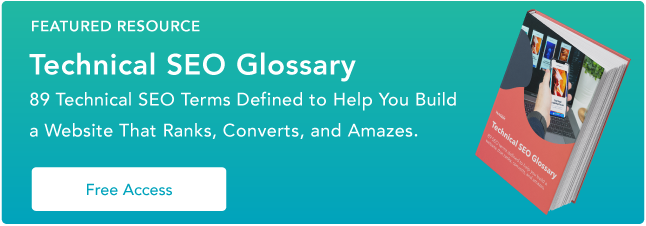
![→ Download Now: Market Research Templates [Free Kit]](https://i4lead.com/wp-content/uploads/2024/02/6ba52ce7-bb69-4b63-965b-4ea21ba905da.png)


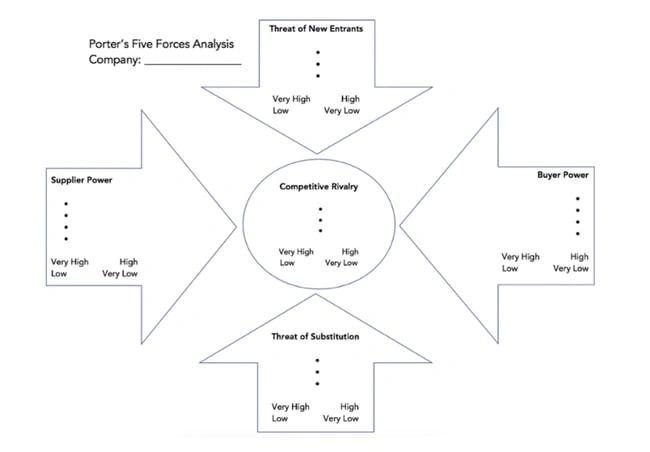


![→ Download Now: The Beginner's Guide to Email Marketing [Free Ebook]](https://i4lead.com/wp-content/uploads/2024/02/53e8428a-29a5-4225-a6ea-bca8ef991c19-3.png)
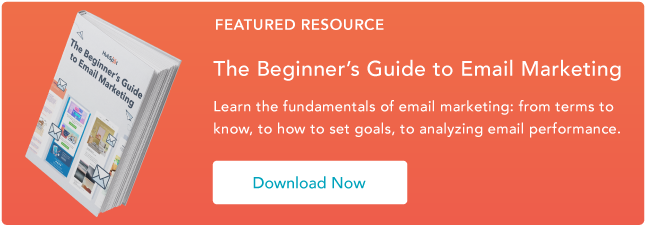
![Download Now: Free State of Marketing Report [Updated for 2024]](https://i4lead.com/wp-content/uploads/2024/02/b0f73a5e-16e4-41fd-9511-8564efc560a7-2.png)
![→ Download Now: The Beginner's Guide to Email Marketing [Free Ebook]](https://i4lead.com/wp-content/uploads/2024/02/53e8428a-29a5-4225-a6ea-bca8ef991c19-2.png)
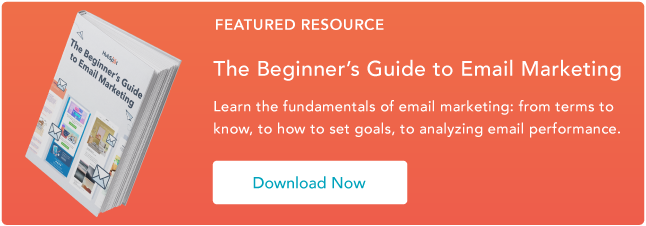
![→ Download Now: The Beginner's Guide to Email Marketing [Free Ebook]](https://i4lead.com/wp-content/uploads/2024/02/53e8428a-29a5-4225-a6ea-bca8ef991c19-1.png)



![→ Download Now: The Beginner's Guide to Email Marketing [Free Ebook]](https://i4lead.com/wp-content/uploads/2024/02/53e8428a-29a5-4225-a6ea-bca8ef991c19.png)
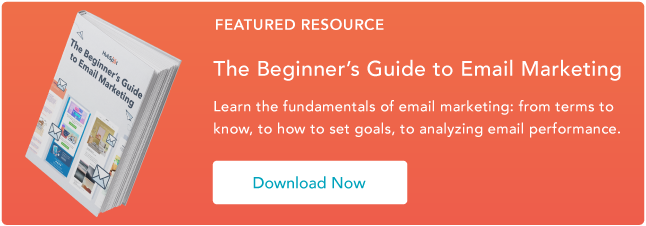
![Download Now: Free Marketing Plan Template [Get Your Copy]](https://i4lead.com/wp-content/uploads/2024/02/aacfe6c7-71e6-4f49-979f-76099062afa0-2.png)