Guess what’s common among the top organizations like Apple, Microsoft, and Amazon? An effective communication plan.
Be it the content strategy, a product launch, a campaign announcement, or a customer escalation, a robust communication strategy holds every part of your organization firmly.
A survey by The State of Business Communication revealed that 72% of business leaders credit effective communication for their team’s productivity.
Without an organized communication plan, even the strongest strategies can fall apart, breaking your business. Writing an effective communication plan isn’t a tedious process if you have pre-made internal communication plan templates in place.
In this post, you’ll learn how to create an effective communication plan that prepares you and your company for any situation — and I’ll provide some templates to help you in the process.
Table of Contents
A descriptive business communication plan answers the where, why, and how of your campaigns. From product launch to advertising, running social media promotions, or addressing a crisis, a communication strategy details the messages to deliver, to which audiences, and through which channel.
For instance, if I were to create a communication plan for a data breach crisis in an IT company, I’d need to create an immediate crisis plan to communicate with the crisis team. The plan will outline the goals, stakeholders’ comments, plan of action, communication medium, and due date.
It’s also important to name the person or a team responsible for the specific issues and include the customer problems within.
In my opinion, it’s impractical to use one type of communication template for various communication types. A social media communication plan, for example, will have the key components as campaign objectives, communication channel, frequency, audience type, and date of posts.
For the same organization, a product launch template will have a different layout — consisting of product launch type, deliverables for clients, leads, stakeholders, and social media. This also requires a public relation, so you’ll need a tab for covering the media news.
I’d also consider different formats for different communication plans. While a social media or a product launch communication plan looks more organized in the table format, a strategic communication plan is understandable in a horizontal text format.
Need a free, easy-to-use communication plan template? HubSpot has 12. Check out this toolkit for everything you need to build your own.
This is part of a template offered in the toolkit. For this particular template, the organization is separated into phases, a description of that phase, and who needs to complete that action.
Download These Templates for Free
Now that we’ve gone over how a communication plan can be helpful, let’s learn how to write one that will be effective.
1. Use pre-built communication plan templates.
If I had to write a communication plan for a social media campaign, a crisis management message, or a public relations campaign, I would consider using different layouts for each.
For each of these communication plans, it is essential to stay consistent with the structure and layout. There are a multitude of communication plan apps and tools to write effective communication and automate the plans — but that comes with a catch.
The tools can’t be a suitable pick for large teams with a multitude of objectives and goals. Also, the technicalities within these tools aren’t suitable for every team member or manager at various levels.
Instead, the pre-built templates can be a good starting point for writing an effective communication plan. These templates can be downloaded in various formats — Excel, Word, PDF, or any editable format.
From time tracking to goal planning, from conducting regular meetings to complying with regulations, the business templates can be a great time-saver for large project teams.
These business templates by HubSpot, for example, offer free downloadable templates for various communication plan types — action plans, annual reports, business proposals, business cases, etc.
2. Conduct an audit of your current communication materials.
Renowned U.S. retailer John Wannamaker once said, “Half the money I spend on advertising is wasted and the trouble is I don’t know which half.”
If you’re sailing on the same boat, you might need a thorough communication audit. A communication audit analyzes the current communication material and provides relevant data and insights on future plans.
For example, I’d need to perform an audit on brand messaging, intended effects, and product progress before starting a product launch communication plan.
The audit will help me identify the major gaps in the marketing materials and a topic that is discussed but aligns well with the new product. Hence, the communication audit upfront will let me know what to include in the communication plan.
To conduct an audit, you’ll need to carefully gather and interpret data on your current marketing plan performance and build a path forward based on those results.
It is also imperative to host focus groups or send surveys to the audiences to find gaps in the current communication materials.
Of course, you’ll want to have the goal of your communication plan in mind when conducting an audit.
For instance, if you’re launching a new email marketing tool and you notice you’re lacking content on Google Ads, this might not be relevant information for your communication plan.
However, if you’re missing content on email marketing best practices, that’s important information you can use to tailor your communication plan appropriately.
The following template considers the five Ms for a successful communication audit. The top leadership and the head of the project can leverage elements to understand the current communication scenario.
3. Set SMART goals for your communication plan based on the results from your audit.
After your audit, you’ll want to lay out a few goals based on the data from the results. What do you want to achieve with this plan?
When in doubt, remember that your goals should be SMART: Specific, Measurable, Attainable, Relevant, and Time-based. A recent poll by one of my colleagues at HubSpot revealed that over 52% of participants believe SMART goals help them achieve their goals more often than if they didn’t use a SMART framework.
SMART goals enable the teams to plan the communication strategy with a desired outcome. This framework guides the team to achieve the time-bound goals through specific actions.
For instance, if a small agency is writing a communication plan for its client, it might write a goal along these lines: “We plan to increase employment applications for our client by 25% over the course of one quarter.”
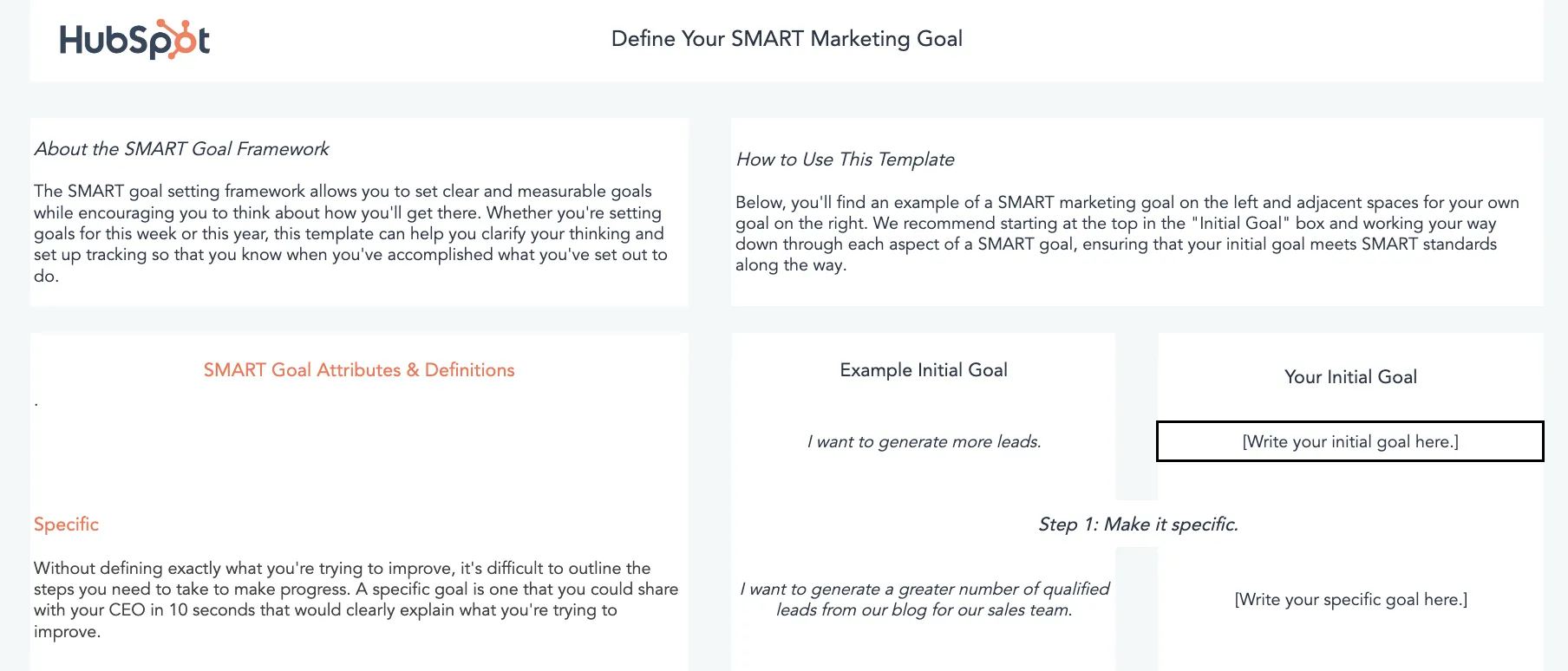
Alternatively, perhaps your HR team needs to write a communication plan to pitch designing a new growth matrix for individual contributors who don’t want to become managers.
If that’s the case, your HR team will need to identify specific goals they hope to achieve as a result of their plan, even if the results are less quantifiable — for instance, their goal might be to “increase employee retention rates by 10% over the next year” or even “increase employee satisfaction, as indicated by their next NPS scores.”
They’ll need to pitch these goals to stakeholders to get leadership on board.
Download Your Free SMART Goal Template
4. Identify the audience to whom you plan to deliver your communication plan.
A communication plan without a target audience is like a journey without a direction. You can’t create an effective communication strategy until you have an audience (externally or internally).
If I had to create a crisis communication plan, I would consider stakeholders as the primary audience. But which one(s) are you writing for?
Your internal stakeholders include employees, investors, and customers, while the external ones can be local government officials or media outlets.
If you’re writing for media outlets, a press release detailing your goals is a good idea for that audience. There should be a process for who will speak to the media outlets, an outline of what they will say, and an action plan put in place moving forward.
Or, if your audience is your employees, you might want to create an up-to-date internal document for employees to refer to, as well as the contact information for the internal DRI if they have follow-up questions.
5. Outline and write your plan, keeping your audiences in mind.
When you’re ready to outline and write your plan, it’s likely easiest if you start with a table or chart to identify the messages you need to promote, to whom you’re targeting those messages, and on which channel(s).
I’d recommend keeping a balance between the organization’s goals and resonance with the audience.
Once you’ve created a general outline, here’s how you’ll want to structure your communication plan (feel free to copy these sections into a Table of Contents for your own plan):
- Purpose (what is this communication plan for).
- Escalation Framework (including “first line of defense” and “greater response team”).
- Roles and responsibilities of each employee.
- Do’s and don’ts.
- How to maintain an effective response plan.
(If you need help writing a communication plan, download our free, ready-to-use communication plan templates.)
When writing your communication plan, work with groups or representatives from your stakeholders to improve accuracy. Strategies should solve for goals or potential risks.
For instance, if you work for an agency aiming to promote a client’s product, a risk might be spending money on paid ads without a guaranteed ROI. To solve that risk, the agency should detail different steps to ensure the ads are effective before going public.
6. Determine the channel(s) on which you need to deliver your messages.
The channels you choose to communicate with your audience depend on your message and to whom you want to deliver that message.
For instance, if you’re creating a communication plan for internal employees, you might send out your communication plan in a company-wide email, use a team communication app, or in-person team meetings to deliver your message.
Alternatively, if you’re communicating with customers, you might determine it’s best to communicate via an email newsletter or a press release.
Of course, the channel(s) you choose will depend on your goals, but it’s important as you’re writing your communication plan that you keep your distribution methods in mind.
In my experience, using the same communication channel for similar goals or stakeholders keeps the communication consistent, and the team members can focus on other things apart from setting up these communication channels.
7. Decide which team members are responsible for delivering the message.
Once you determine the audience and channel(s) on which you’ll deliver your communication plan, figure out the DRI for delivering the message.
For instance, if your HR team is pitching a new growth matrix to leadership, you might ask your director of HR to deliver the initial pitch in the first meeting.
Once leadership is on board, you might ask each HR representative to deliver one training session for each internal team to ensure every employee understands what’s changing internally and why.
8. Estimate a timeline for how long each step should take.
Studies suggest deadlines are one of the most stressful aspects of the workplace. In fact, missed communication and goals are likely to happen when there are no fixed timelines.
That said, you should have a ballpark estimate of how much time each step in executing your strategy will take.
For instance, if your plan needs to go from the higher-ups down to the employees, it’s good to take into account how long going through the chain of command will take. It’s also smart to infer how long a media cycle will last.
For a minor slip-up on an ad campaign, the advertising agency might estimate the cycle for controlling the issue will take a month — including meeting with the client, stakeholders, and employees to discuss steps moving forward.
9. Measure the results of your plan after presenting to stakeholders, and determine successes and areas for improvement.
Even if it’s a minor communication, mapping the success rate is crucial to guide your plan. After all, there’s always room for improvement, and that comes with a detailed evaluation.
Measure the results of the plan after presenting it to stakeholders. Determine aspects that went well and areas for improvement next time.
For instance, the ad agency might not have met its goal of increasing prospective applications by 25% within a quarter. They might rework their goals to give themselves more time or pivot their quarterly focus to fit those goals.
Or say, if you notice certain language in your communication plan evokes a level of stress or fear with internal stakeholders, consider how you can re-word it next time to ensure your communication plan feels helpful, beneficial, and positive.
Some aspects of building a communication plan can be a “choose your own adventure” journey.
The key is choosing aspects that best reflect what your business needs in times when effective communication is key. What do your stakeholders need to know, and how are you going to best communicate that?
Communication plans can get tricky, but writing an effective one will prove itself with its longevity. The following communication plan templates include analysis for stakeholders you’d respond to and the procedures for what to include in those communications.
1. Internal Communication Plan Template
This internal communication template by Slideteam is specifically designed for the internal communication teams that involve the stakeholders. The template is best for providing organizational updates to the stakeholders at regular intervals.
This template gives a high-level view of basic as well as advanced tasks to the leadership and everyone else on the team — bringing them on the same page. The key components of this template are frequency, stakeholders, medium, and escalations.
We picked this internal communication plan template for its simple layout and elements that account for organizational updates.
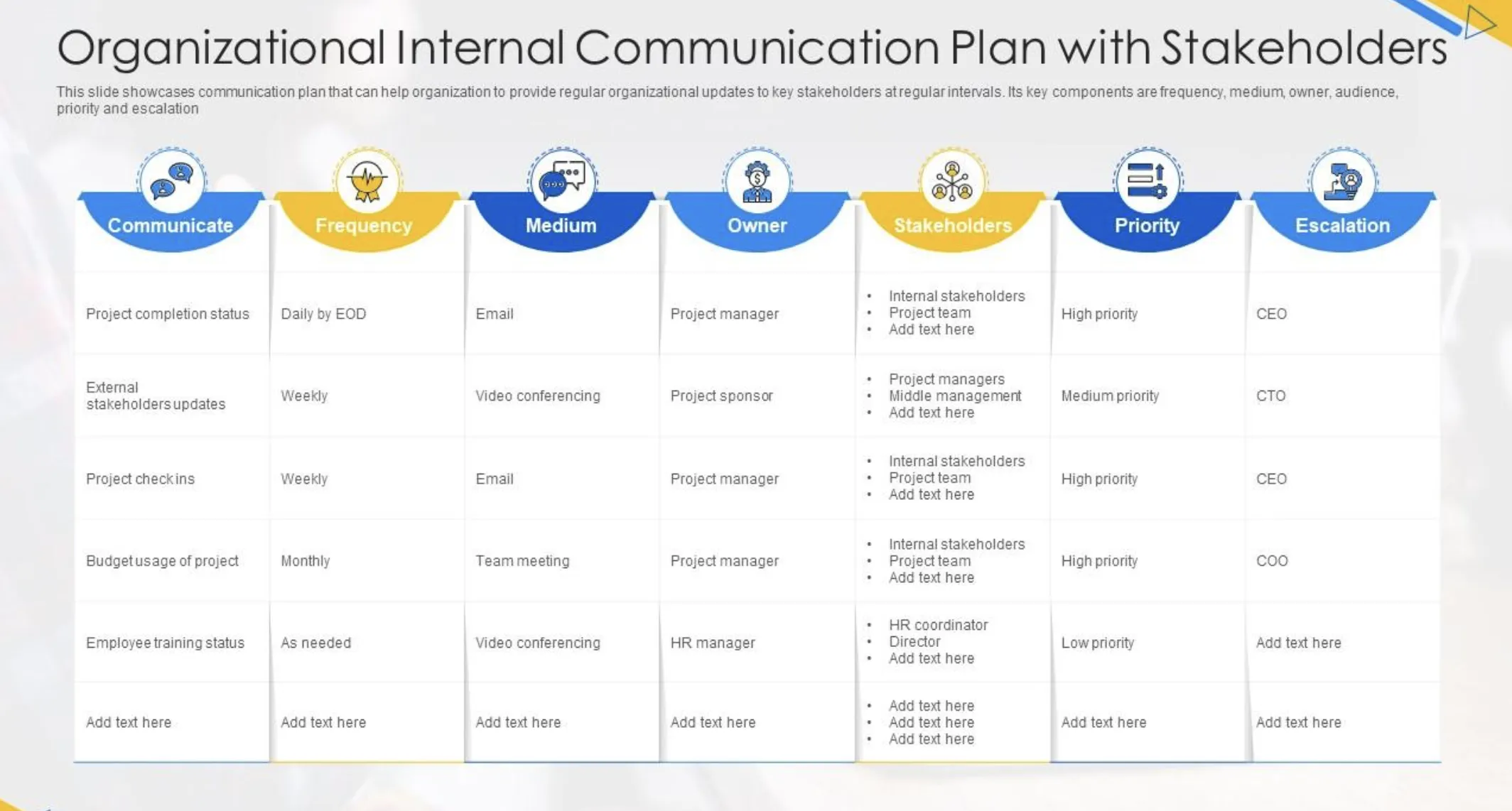
What I like: The template is designed in PowerPoint and can be edited through the program. You can add colors, change elements & orientation, and add text to the header to customize it to your needs.
2. Strategic Communication Plan Template
Bright Hub Project Management’s communication plan explains how, when, and why communication happens within its organization.
This example is great because it details how communication managers write crisis plans and acknowledges that sometimes the busy marketer or project manager takes on this responsibility.
The key components of this template are:
- Communication objectives.
- Stakeholder analysis.
- Strategy for communicating that decides the intervals.
- Risks and issues.
- Budget versus actual cost.
- Evaluation.
- Audience.
I find this template useful for small and medium organizations that want to establish a brief communication. The template stands out for its twelve logical sections, crafted best for strategic planning.
Here, sections such as external environment, context, and stakeholder analysis set a strong foundation and provide valuable insights before laying out the strategic plan.
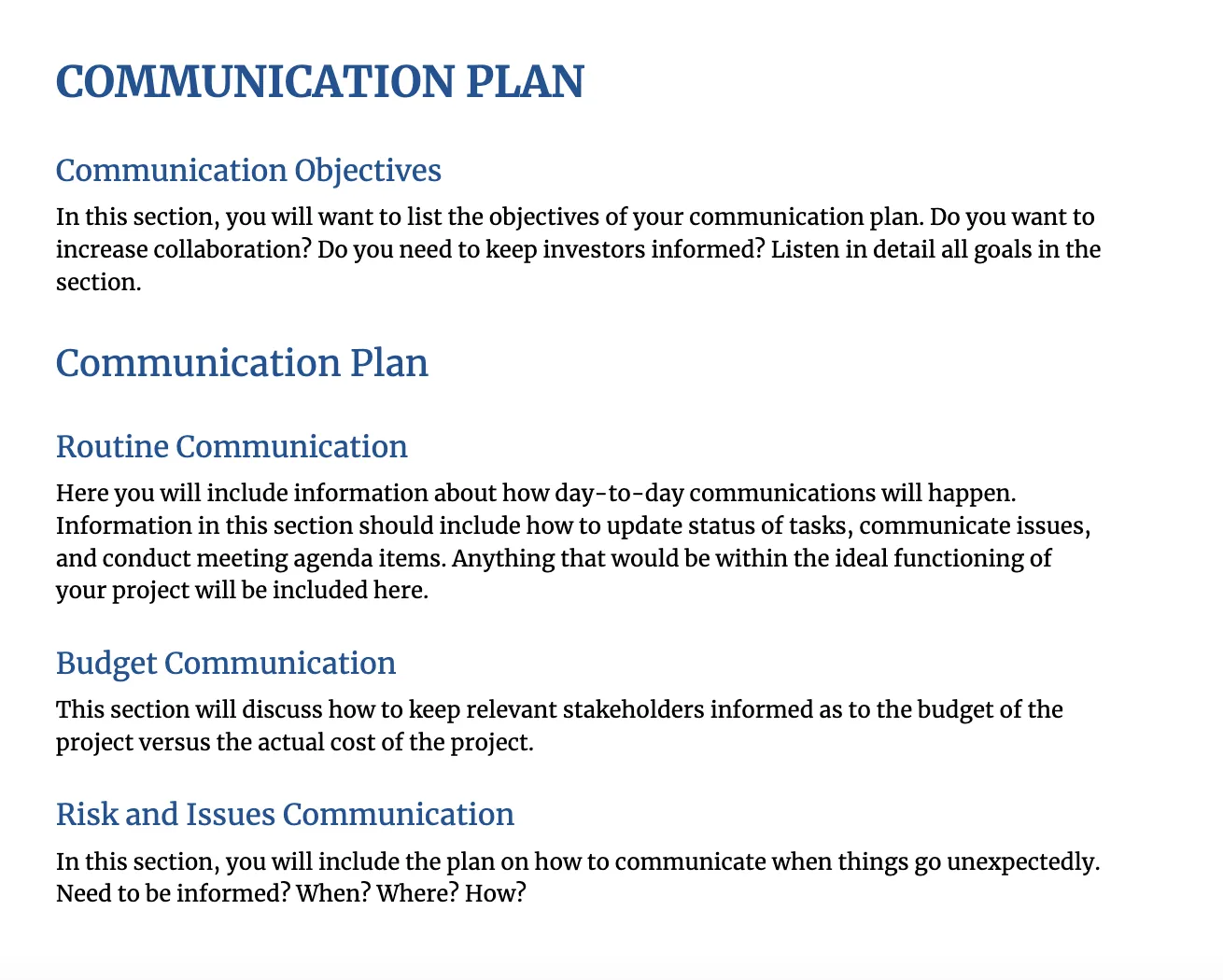
Best for: This template is best for creating strategic decisions and creating plans during a crisis. This text-based template gives a clear picture into the objectives, vision and mission, communication strategies, and budget plan.
3. Project Communication Plan Template
Here’s an example of a Billing Upgrade Project from Simplicable. This communication plan maps out all the important meetings and documents needed for the project.
As you can see, it also includes necessary sections, including audience, responsibility, schedule, and format (meeting, report, or document).
The following template is designed for effective communication in a specific project. The key components here are audience, goals, schedule, and format. This is perfect for creating quick communication among large teams — involving different departments, stakeholders, project teams, and committees.
.webp)
What I like: I like that this template gives a column for communicating through various media. The responsibility section views the person responsible for conducting the communication.
4. Marketing Communication Plan Template
A marketing communication plan is essential for communicating to your target market, especially when launching new products or initiatives. Your customers aren’t the only people involved in boosting your marketing. You should actively communicate with the sales prospects, media partners, stakeholders, and everyone else.
This example from Smartsheet allows you to plan marketing communication strategies for customers, sales prospects, media partners, internal stakeholders, and events.
The template is detailed and works best in segmenting your audiences to drive them to action. The key to successful communication is using various marketing channels. For communication with team members, a secured messaging app works best.
For communication with customers, social media and newsletters are the best media. The template fills the relevant gaps in the marketing campaigns with information on various medium types.
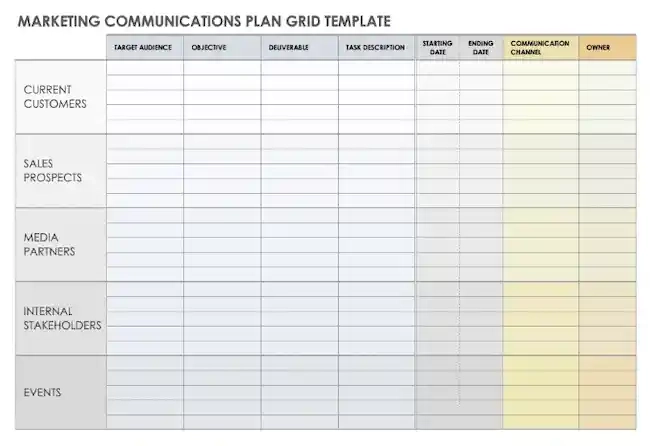
What I like: I like that each objective has a fixed tenure so that communication is streamlined and quick. If you are planning to use marketing automation tools, you can also list them.
5. Corporate Communication Plan Template
Corporate communication plans outline how organizations communicate internally and externally.
.webp?width=650&height=471&name=corpcoms (1).webp)
This example from Smartsheet is a nine-step roadmap that includes space for a mission statement, executive summary, situation analysis, key messages, and more.
The key components of this three-page communication template are:
- Executive summary.
- Target audience.
- List of stakeholders.
- Communication medium.
- Competitive analysis like SMART goals.
- Budget plans.
- Situation analysis, including the PESTLE and SWOT analysis.
Documenting details like PESTLE analysis and SWOT analysis will give your internal stakeholders a clear picture.
What I like: I like this template because of its comprehensive communication elements such as key messages, tools, and tactics for communication, budget, and a milestone chart. This chart lists all the tasks, the owner, and due date, which brings transparency to the communication.
6. Crisis Communication Plan Template
This communication checklist below, by Prezly, gives a great overview of the details of a crisis plan from beginning to end. It can be used as an effective guide when drafting a crisis management strategy.
A crisis communication plan lays out the actions that you need to take before an unlikely event. These actions include scrutiny and legal issues, compliance with regulations, and the necessary escape.
The template also includes the representative who should be a spokesperson for this crisis with additional resources such as press releases or announcements on social media or email.
The template stands out for its simplicity and accessibility in the Excel format, making it customizable. This Prezly crisis template has tabs that segment different phases of crisis: pre-crisis, live crisis, and post-crisis.
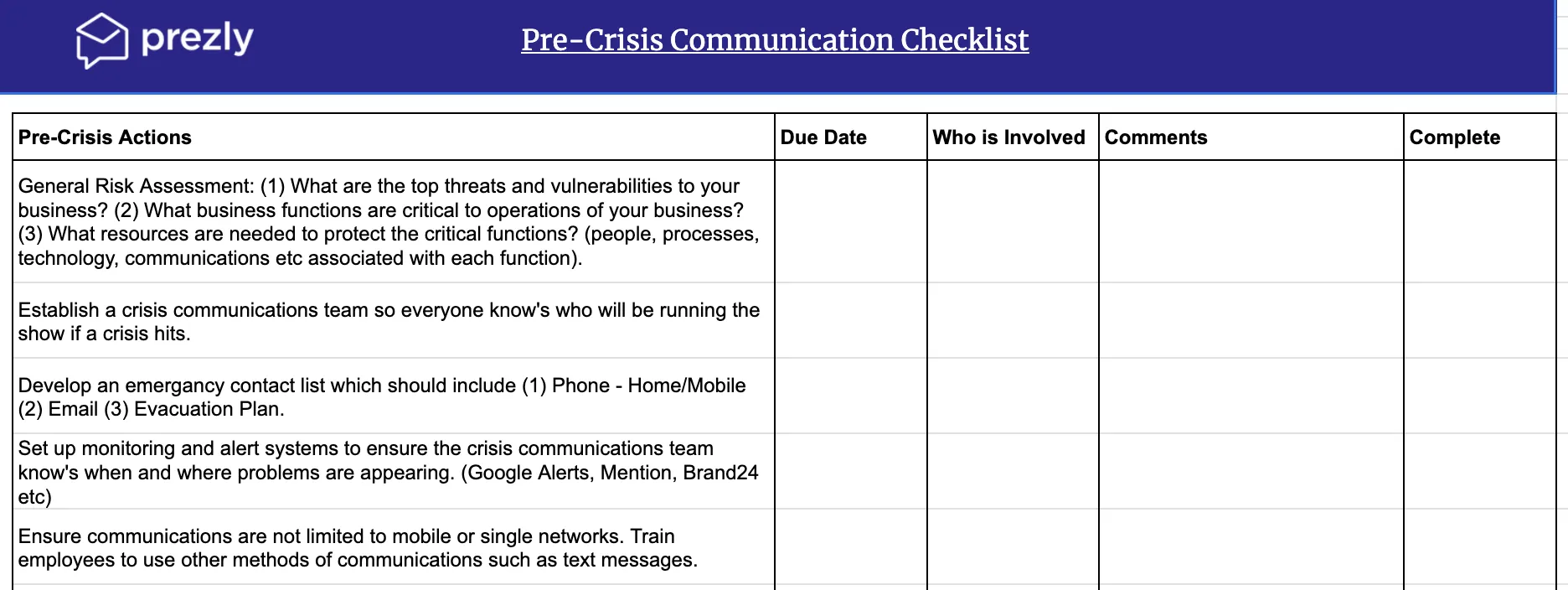
What I like: I like that it has a tab for social media comments where the stakeholders and the top leadership can view their audience’s reactions at the time of crisis and how the organization reacts to them.
Communication Planning Tips
Communication planning can be tricky, so here are some extra tips to keep in mind to help your plan shine: When describing procedures for handling crises, include who the situation involves. This lets stakeholders envision decision-making processes.
Additionally, if you’re part of a larger company with a broad stakeholder list, it’s okay to split up target audiences for your plan.
For instance, maybe your audience is more than just “consumers.” Split stakeholder groups for easier comprehension and more distinct solutions.
Ultimately, your communication plan needs to clearly and succinctly provide necessary information to everyone involved in the business decision, product launch, or PR crises. Use the strategy mentioned above, as well as our communication plan templates, to ensure yours is as effective as possible.
Editor’s note: This post was originally published in September, 2019 and has been updated for comprehensiveness.
![]()


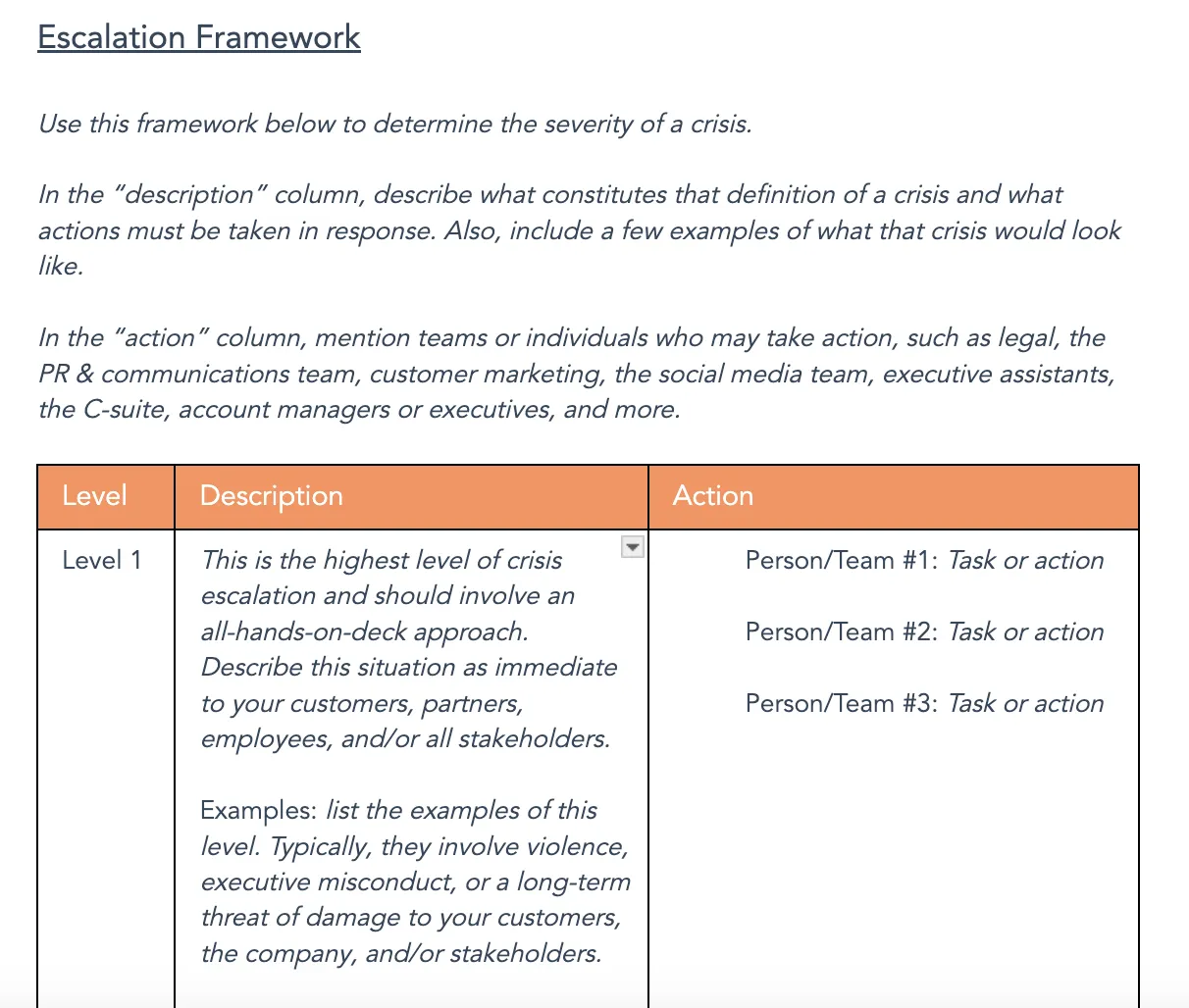
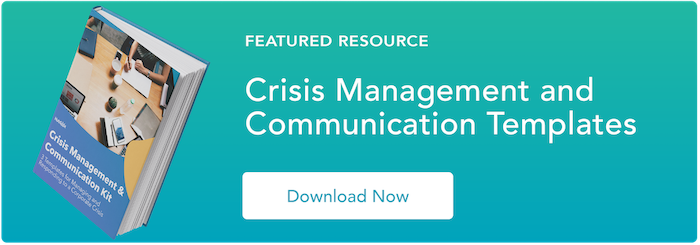

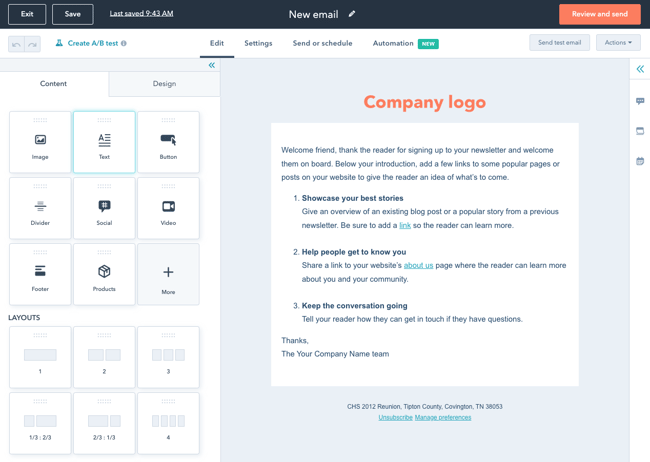
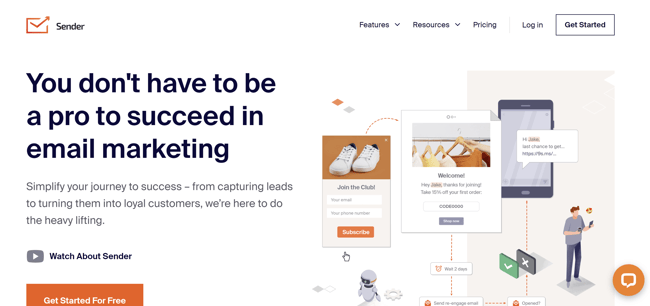
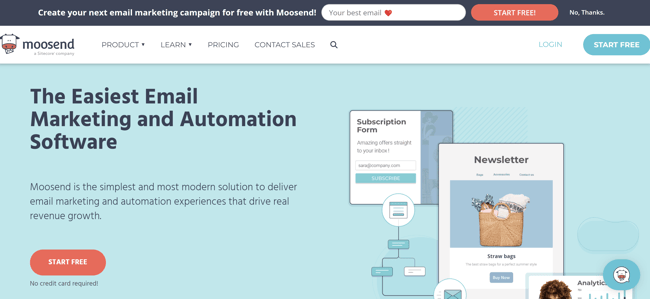
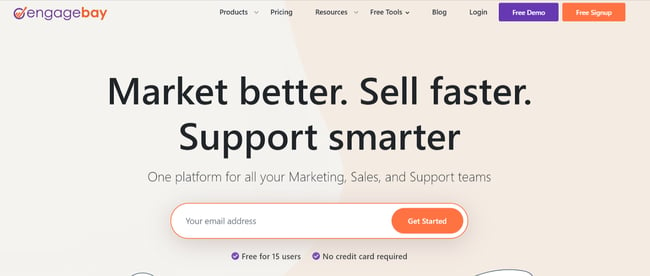
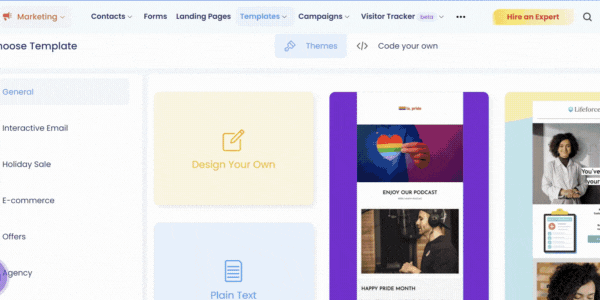
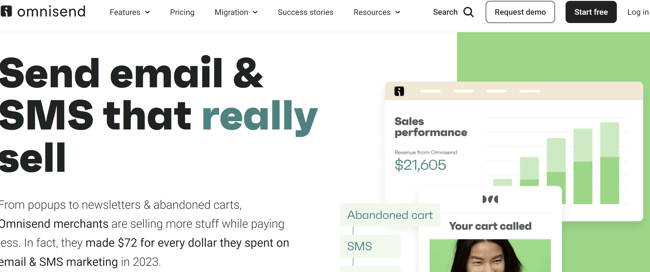
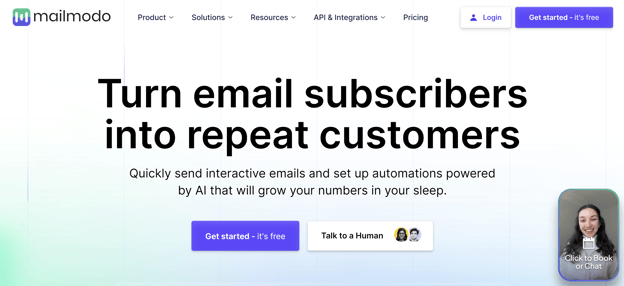
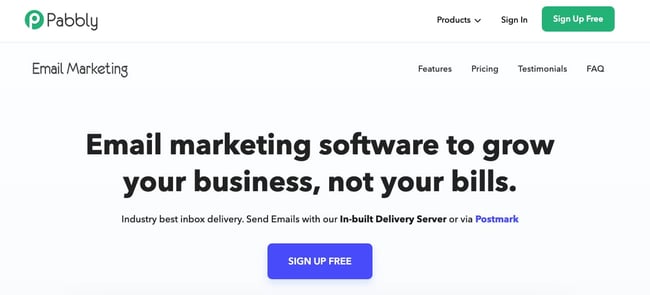
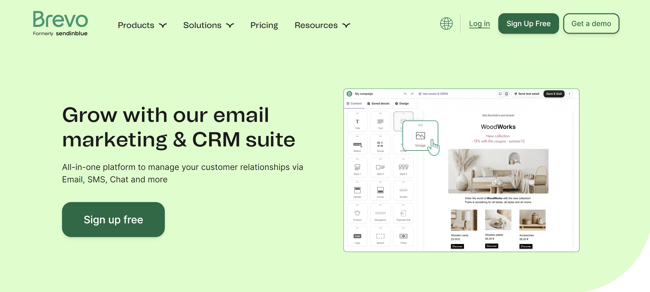
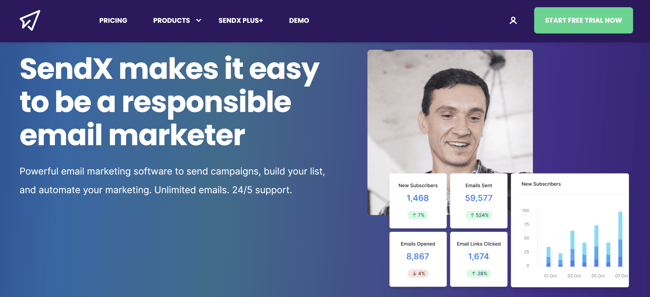
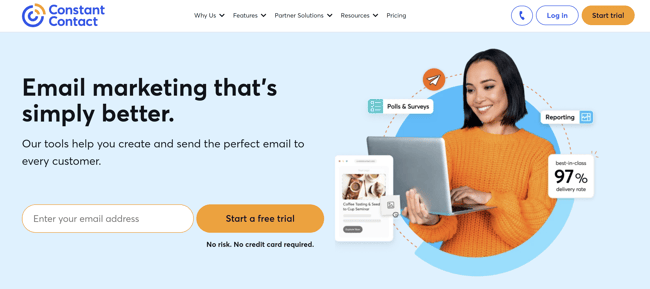
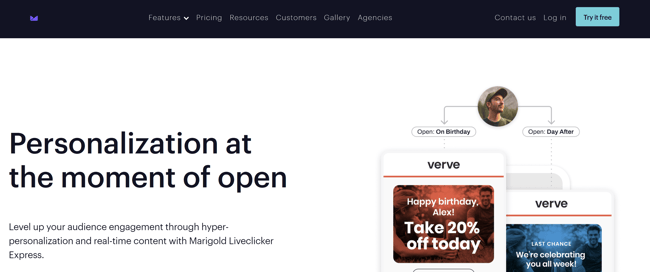
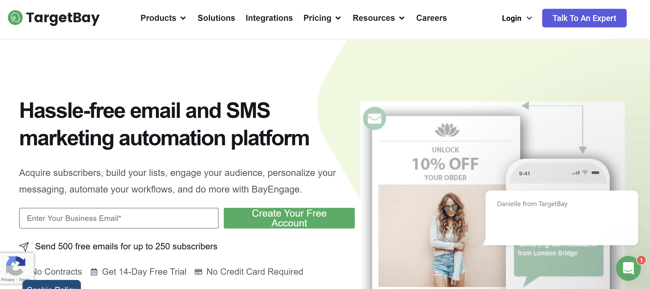
 Over the years, MailChimp has added landing pages and various ad tools to its capabilities, but its email marketing service remains its claim to fame.
Over the years, MailChimp has added landing pages and various ad tools to its capabilities, but its email marketing service remains its claim to fame.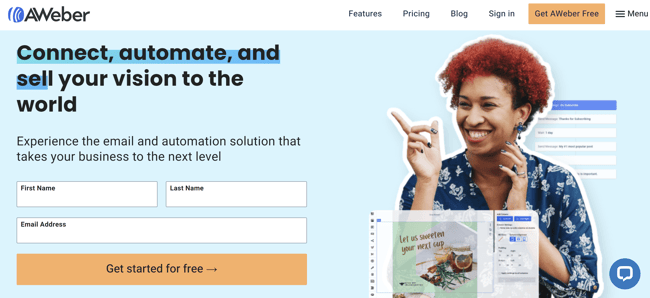
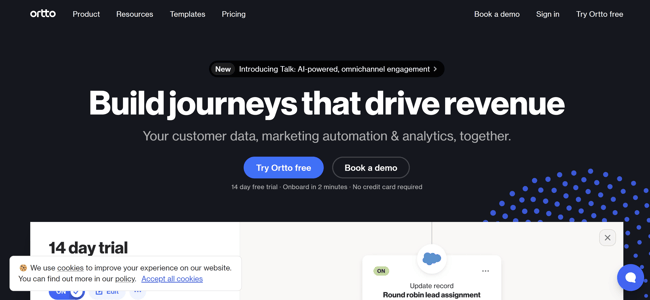
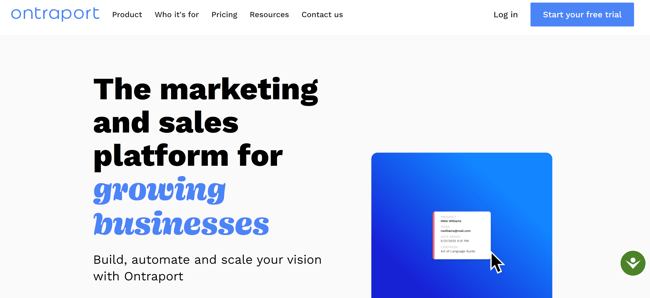
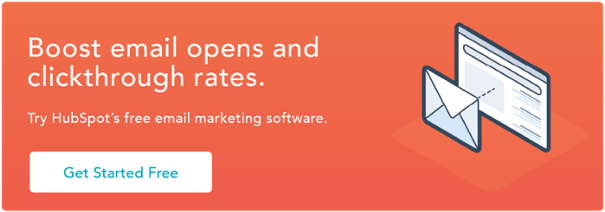


![Download Now: 150+ Content Creation Templates [Free Kit]](https://i4lead.com/wp-content/uploads/2024/06/5478fa12-4cc3-4140-ba96-bc103eeb873e-1.png)
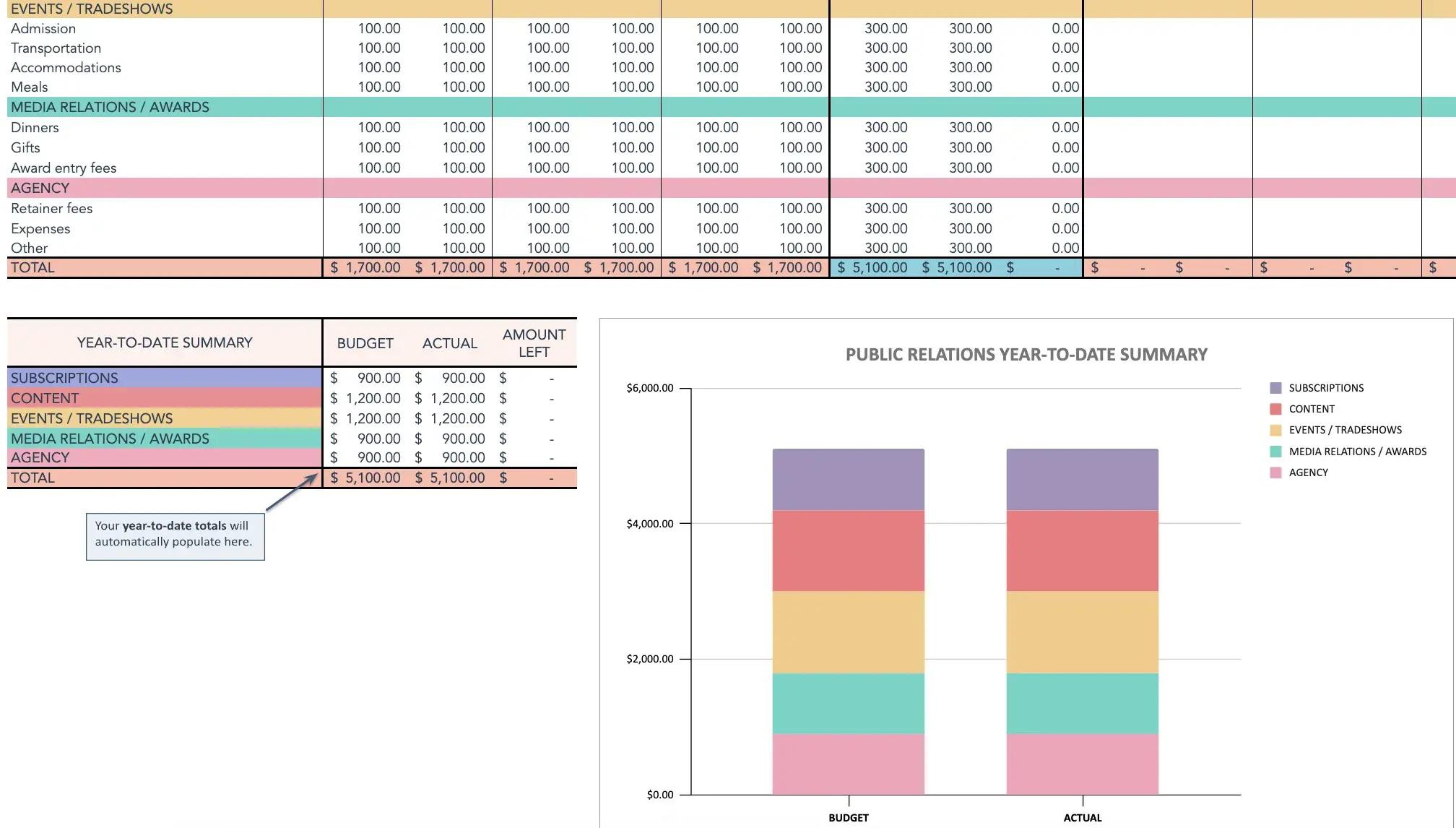
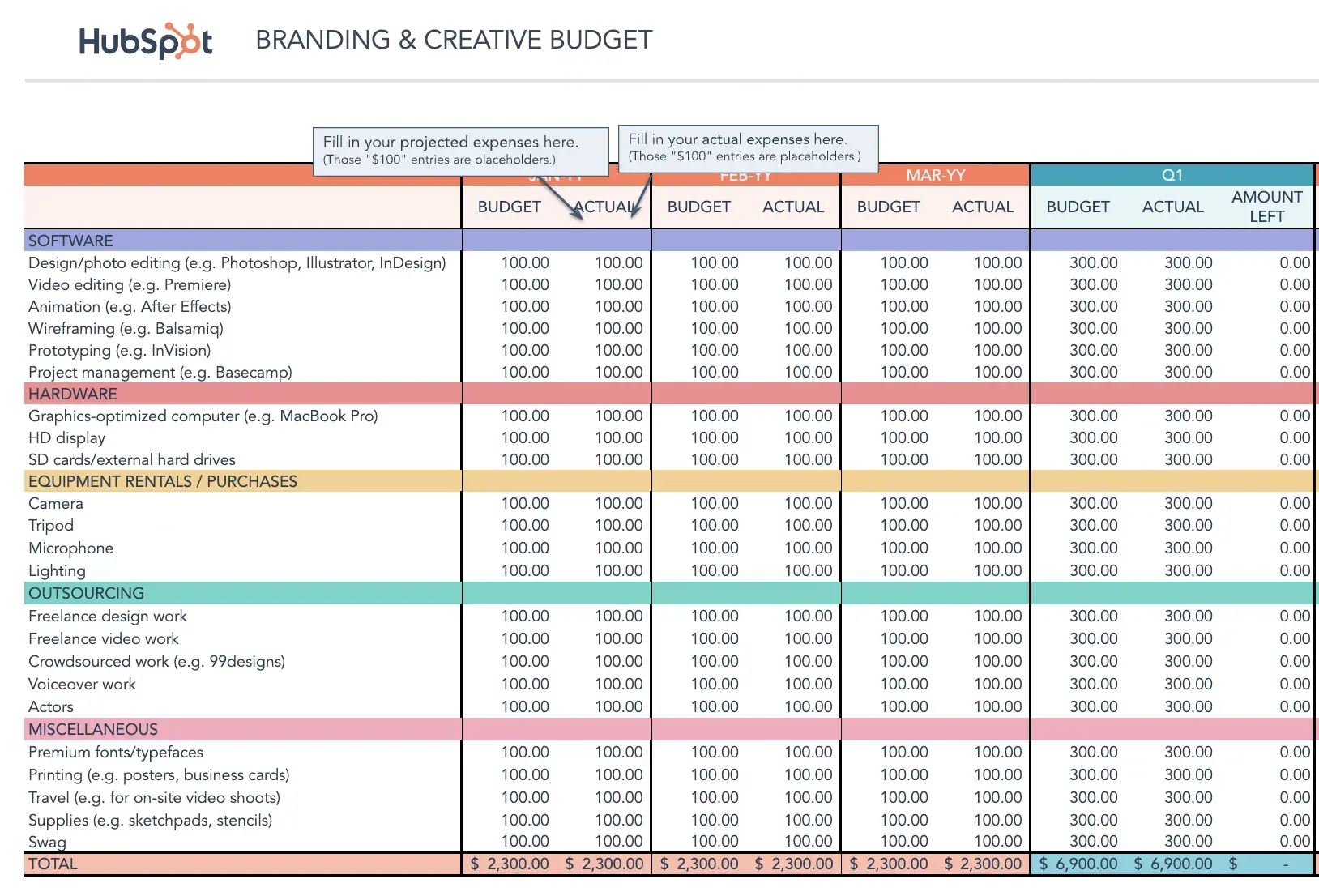
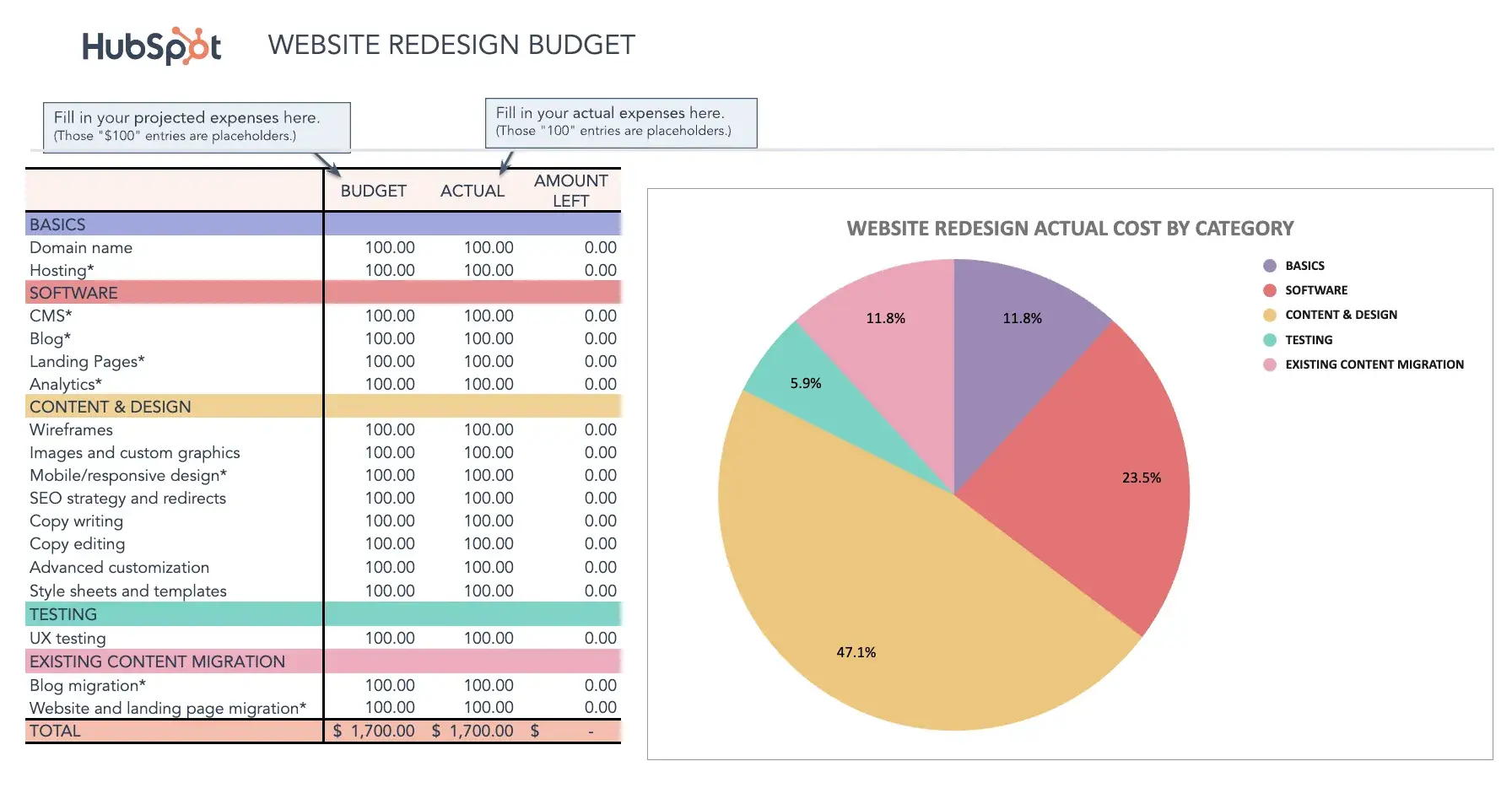
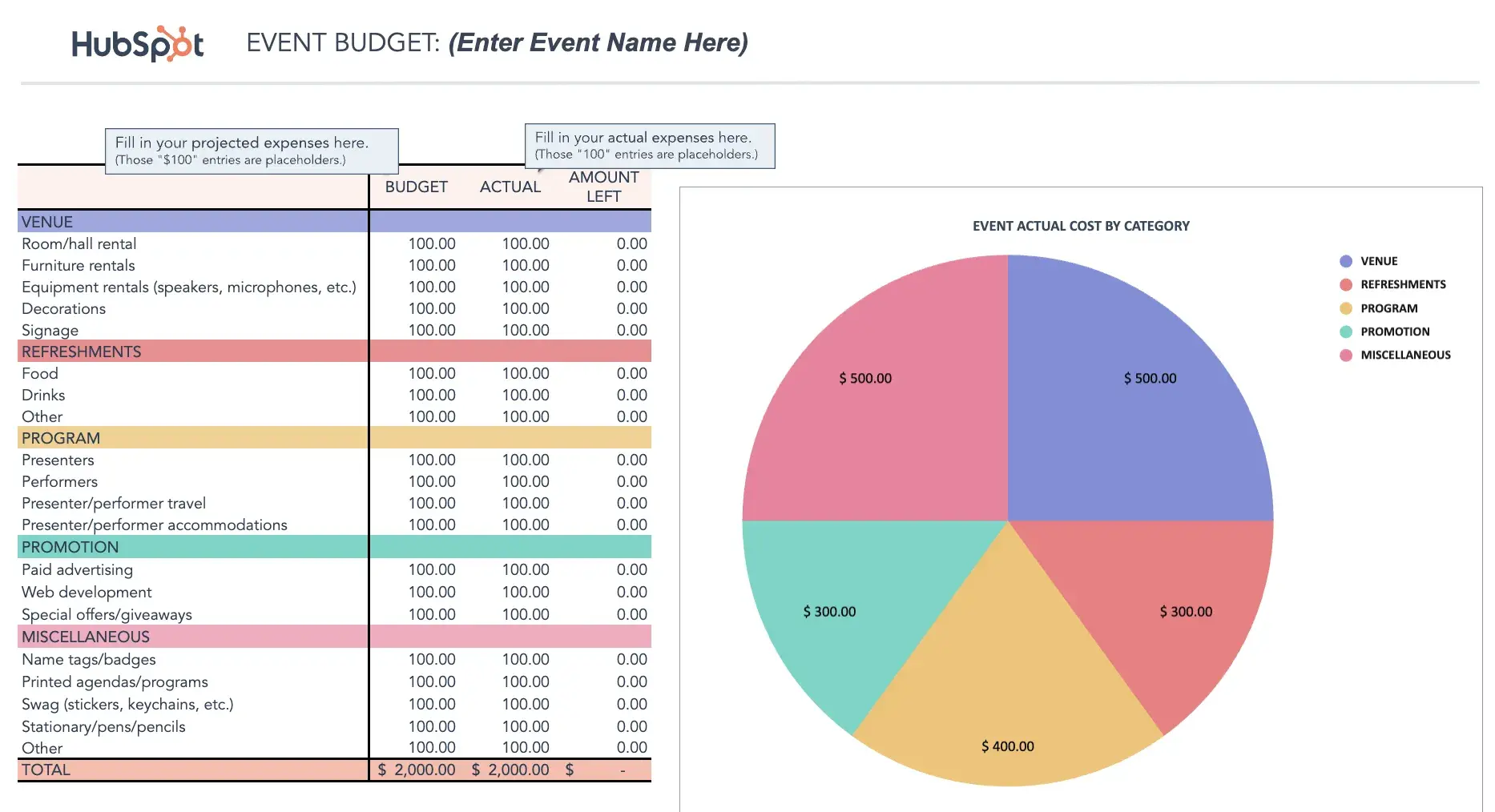

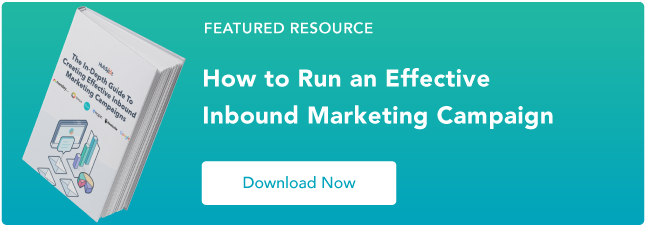
![Download Now: The State of U.S. Consumer Trends [Free Report]](https://i4lead.com/wp-content/uploads/2024/06/ebf9ec8e-a468-455a-943e-80aa4e6be694-3.png)
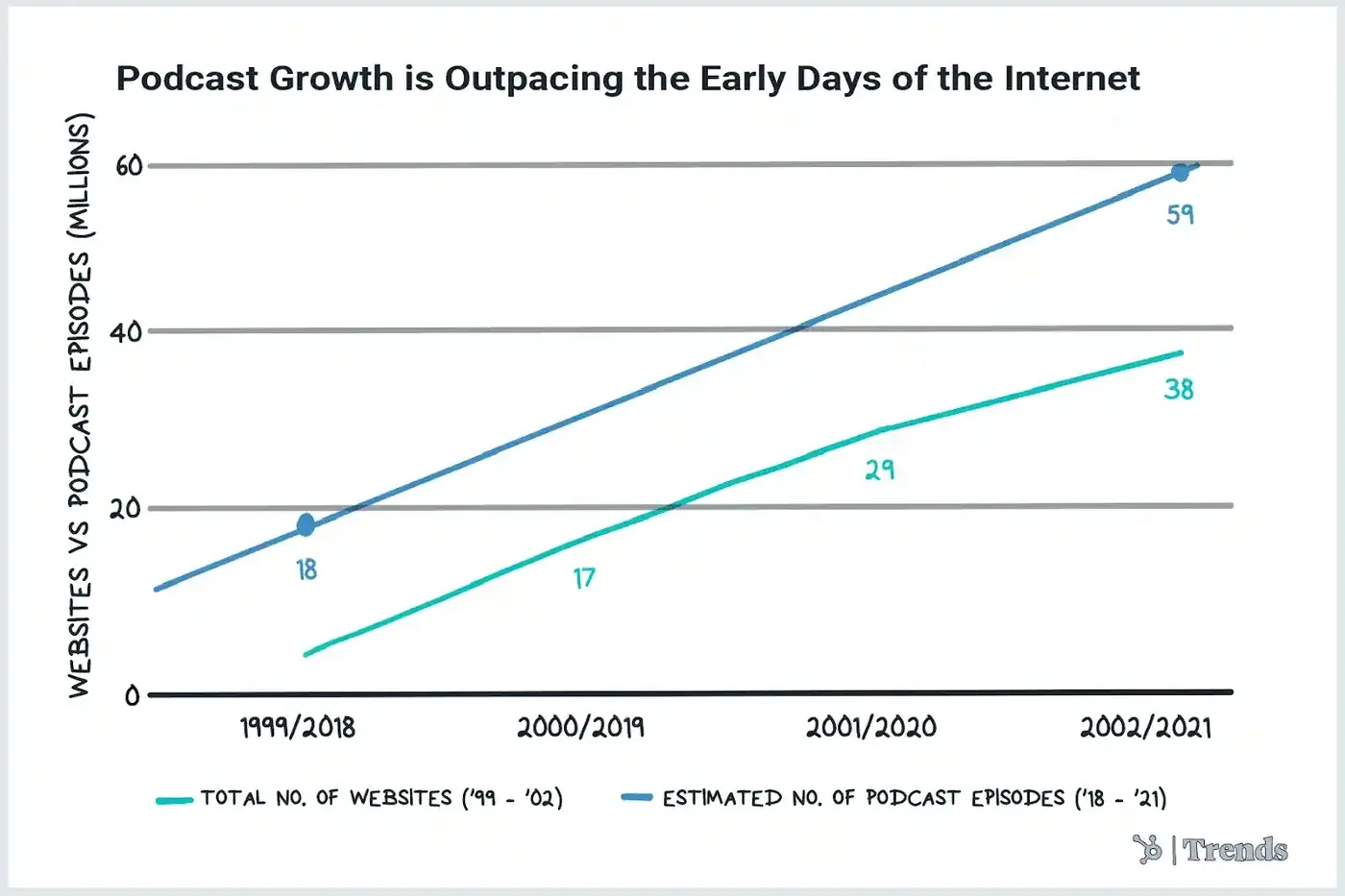


![Download Now: 150+ Content Creation Templates [Free Kit]](https://i4lead.com/wp-content/uploads/2024/06/5478fa12-4cc3-4140-ba96-bc103eeb873e.png)
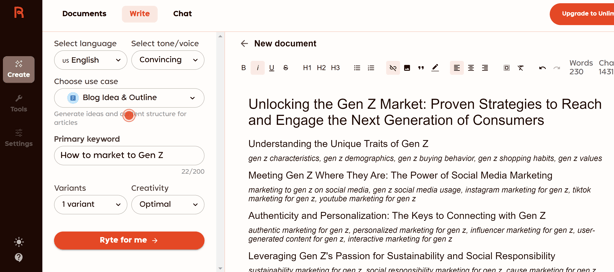
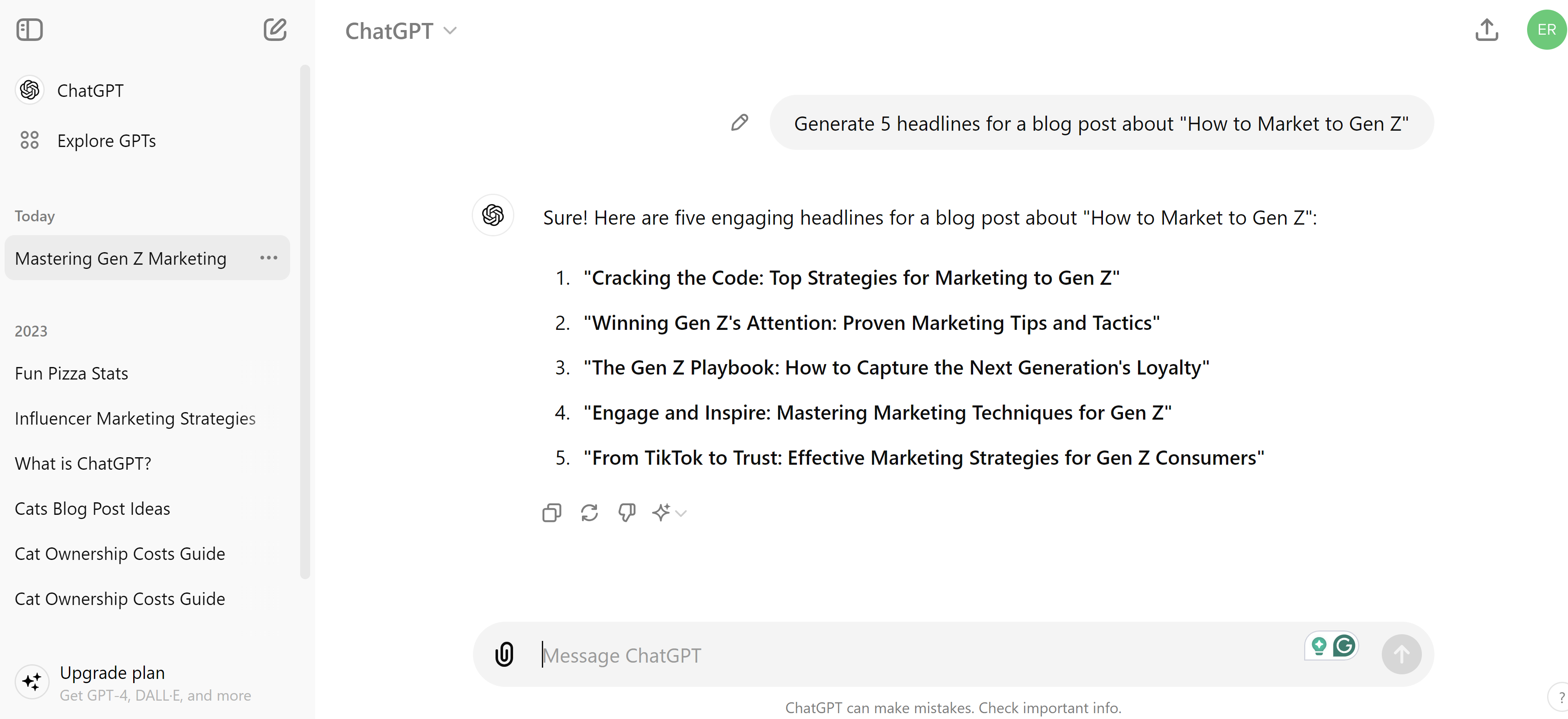
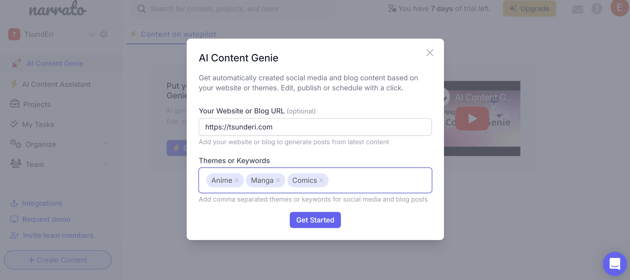
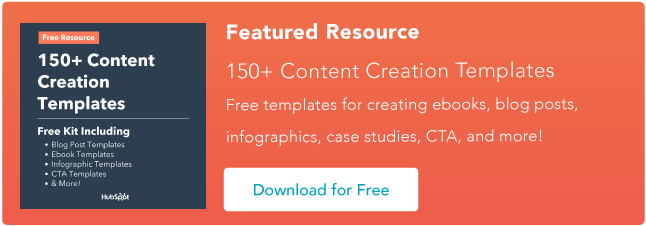








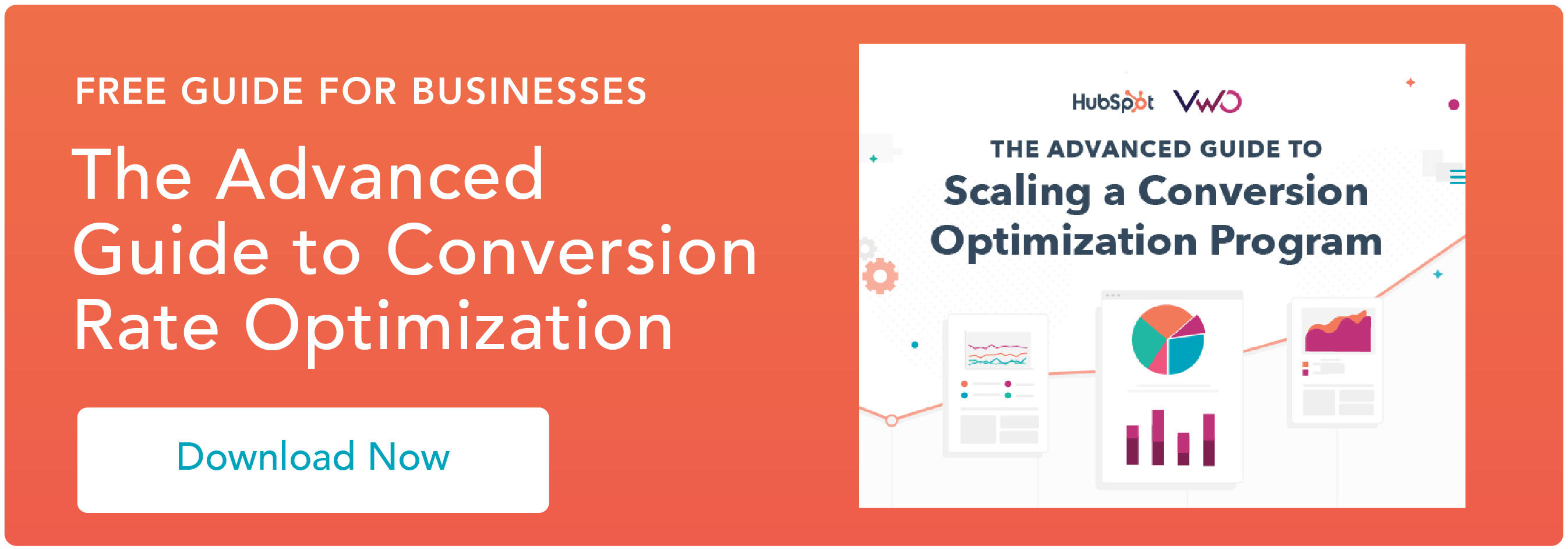
![Download Now: The State of U.S. Consumer Trends [Free Report]](https://i4lead.com/wp-content/uploads/2024/06/ebf9ec8e-a468-455a-943e-80aa4e6be694-2.png)


