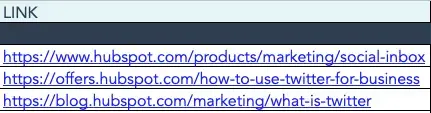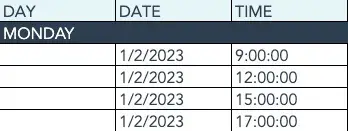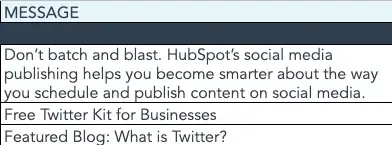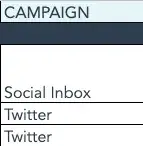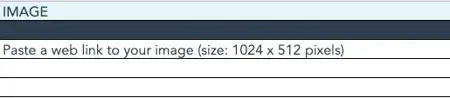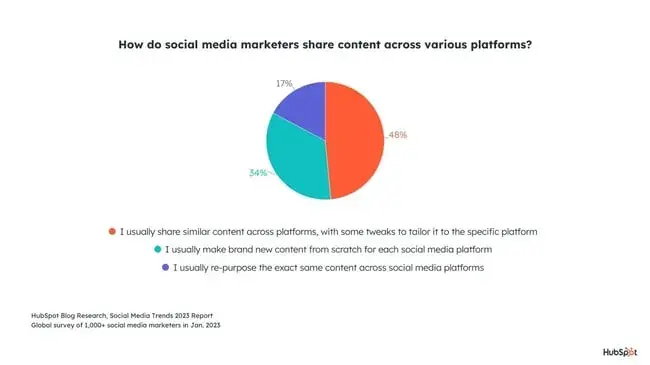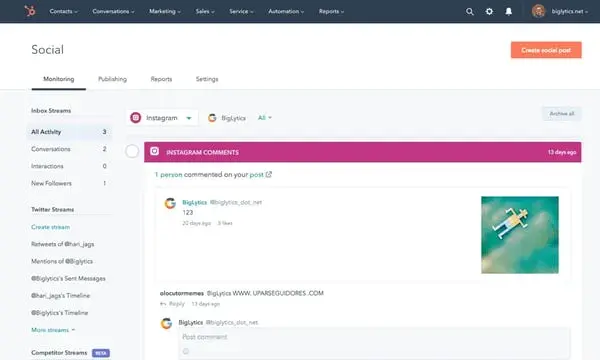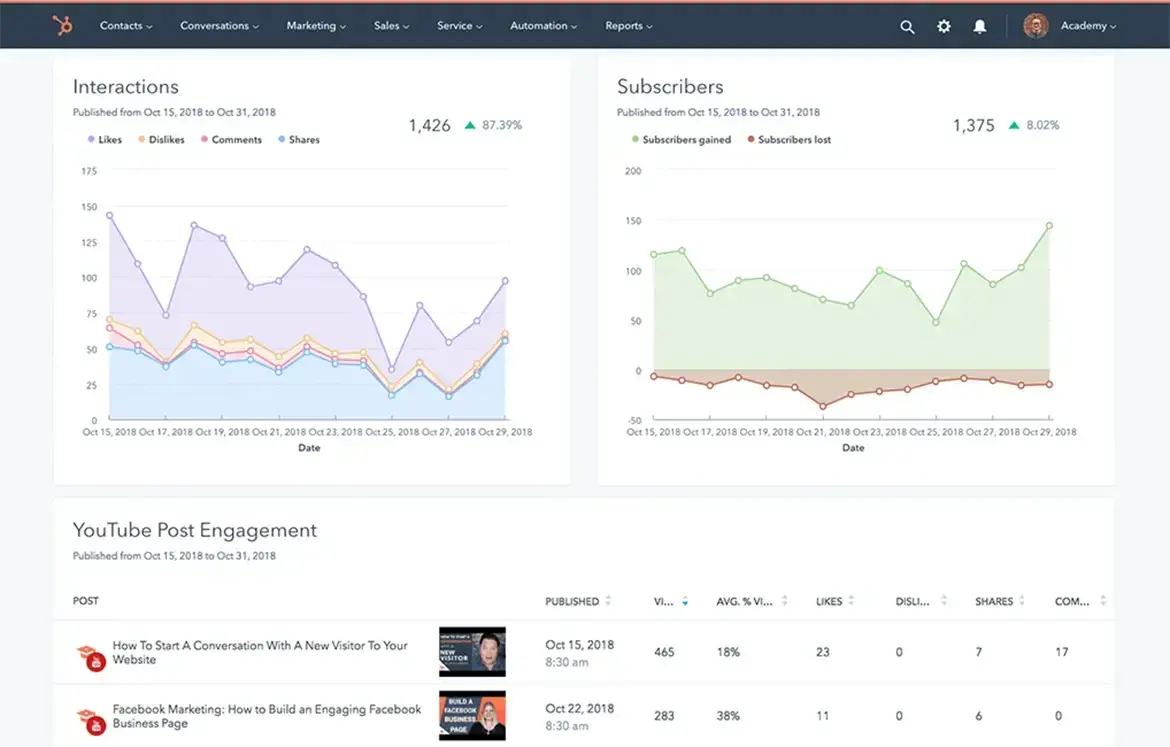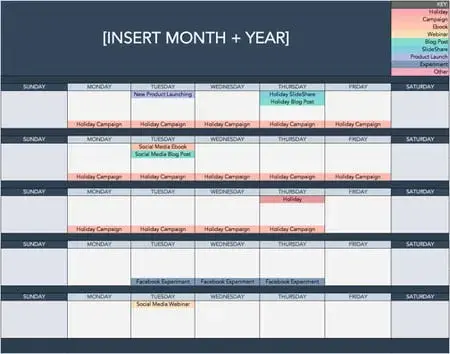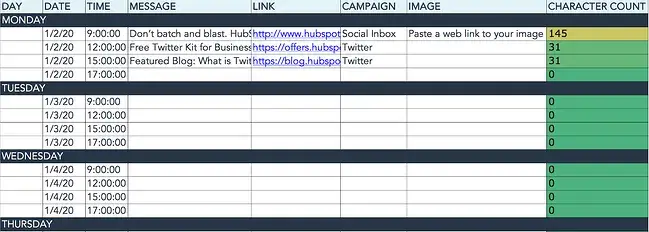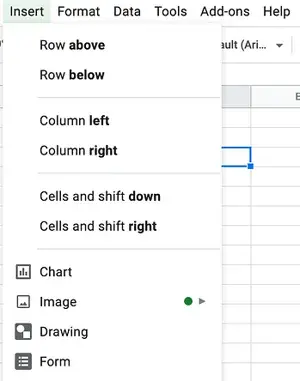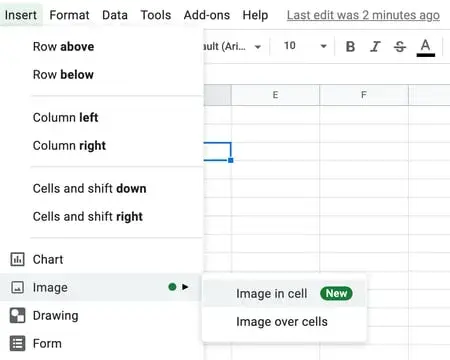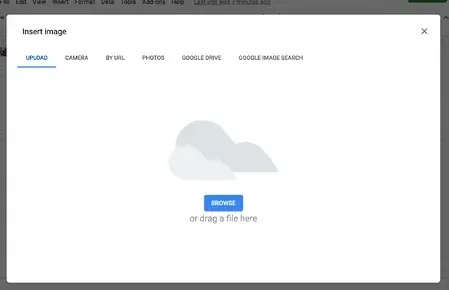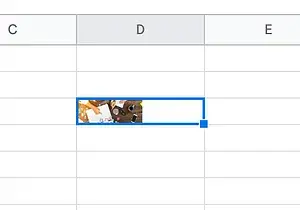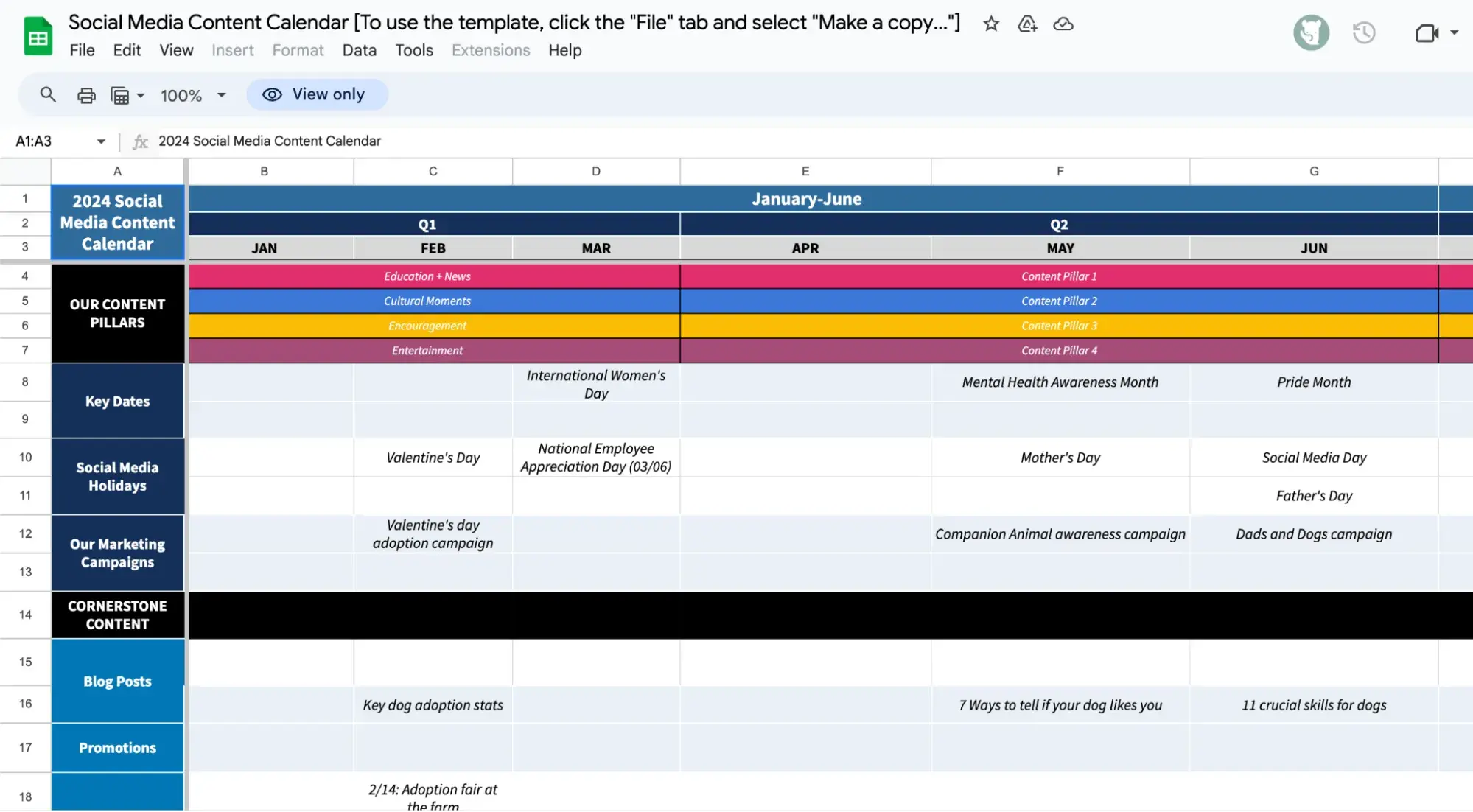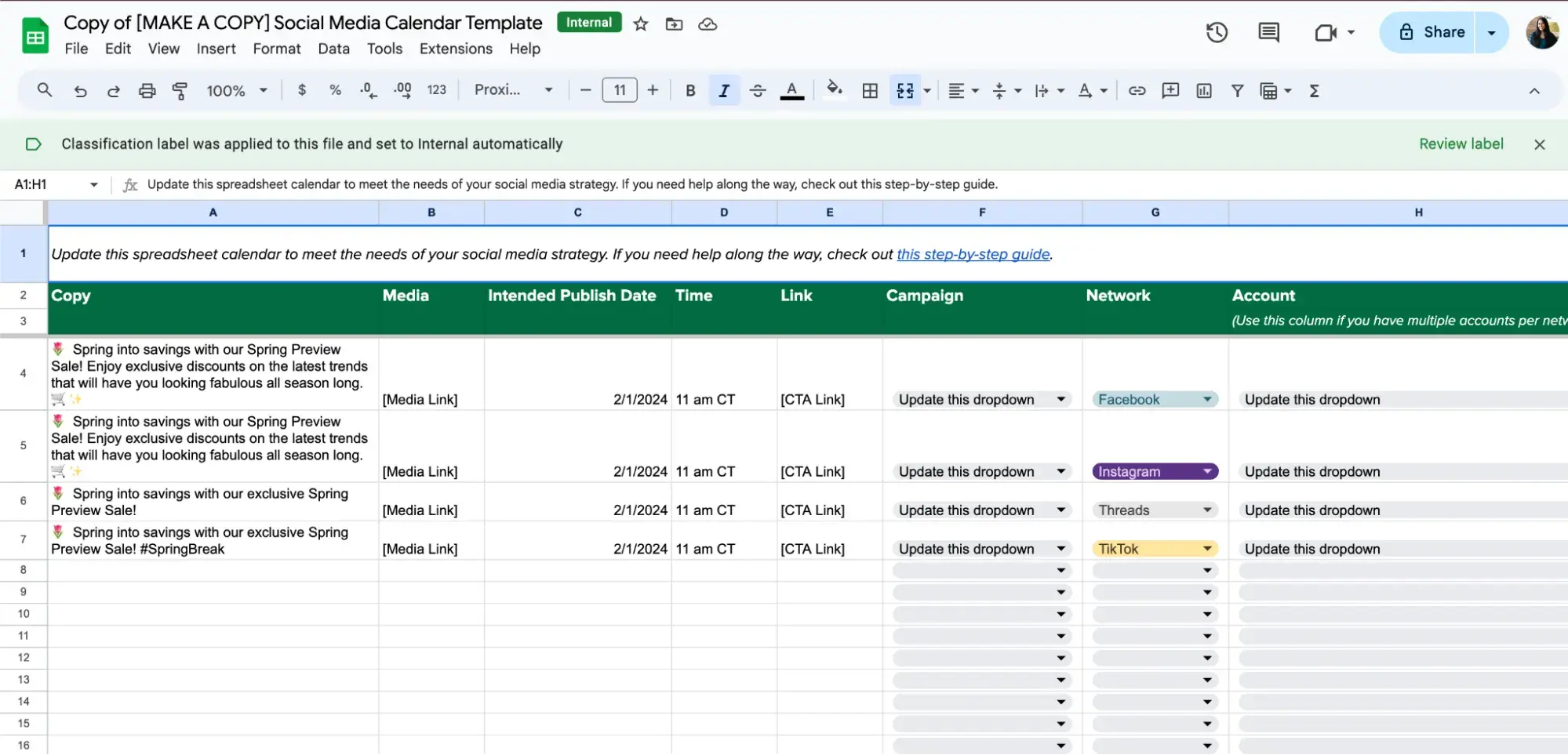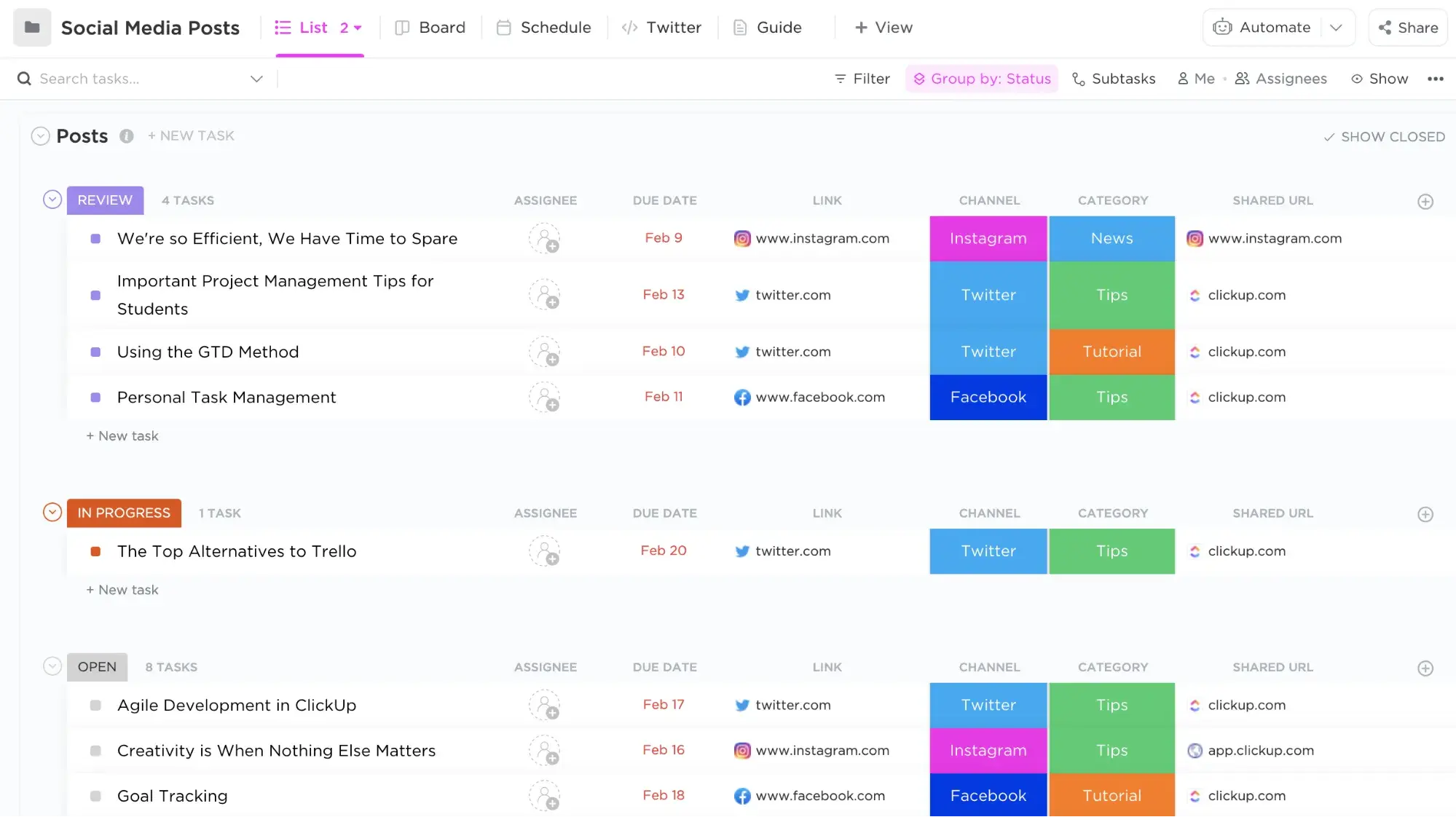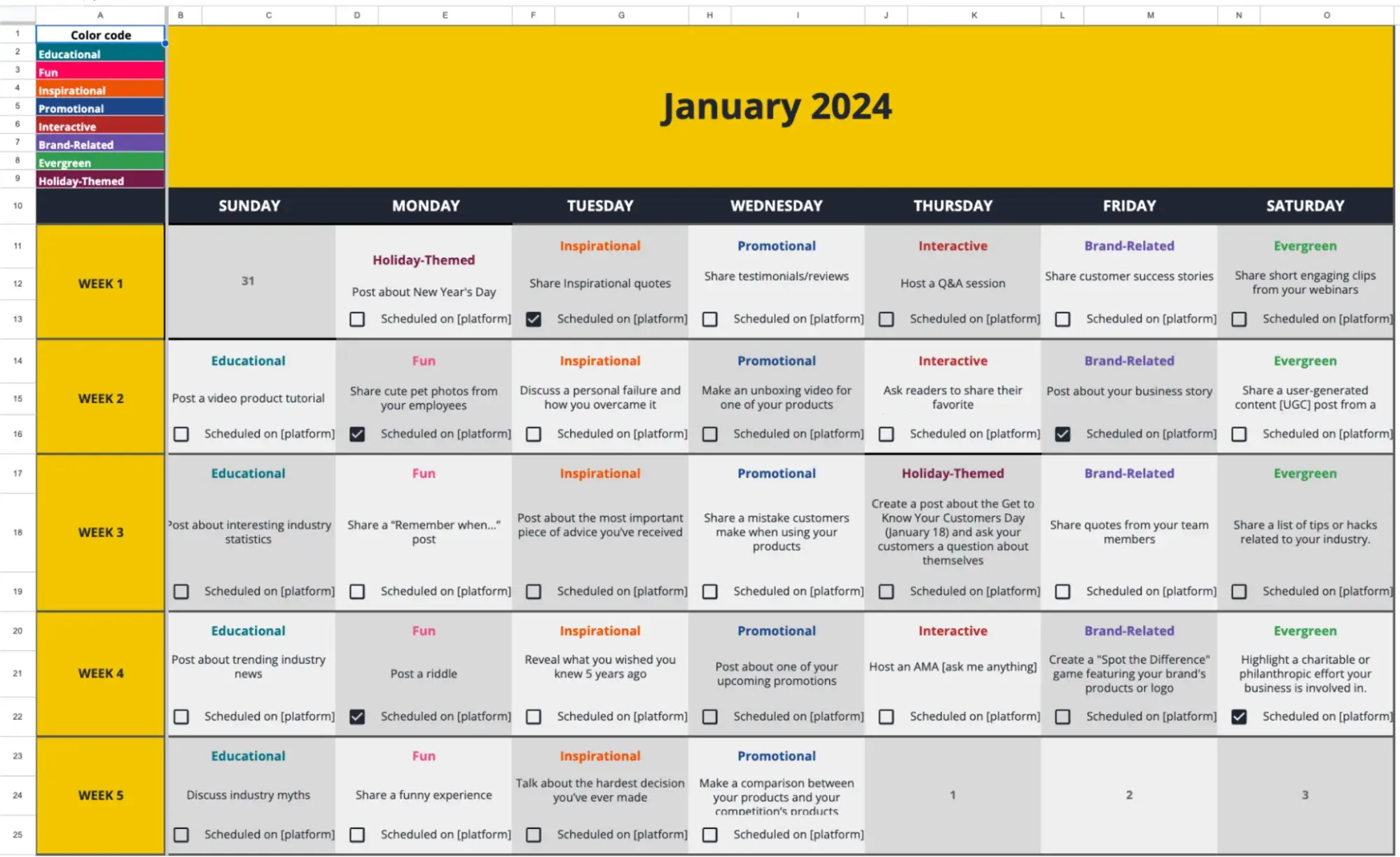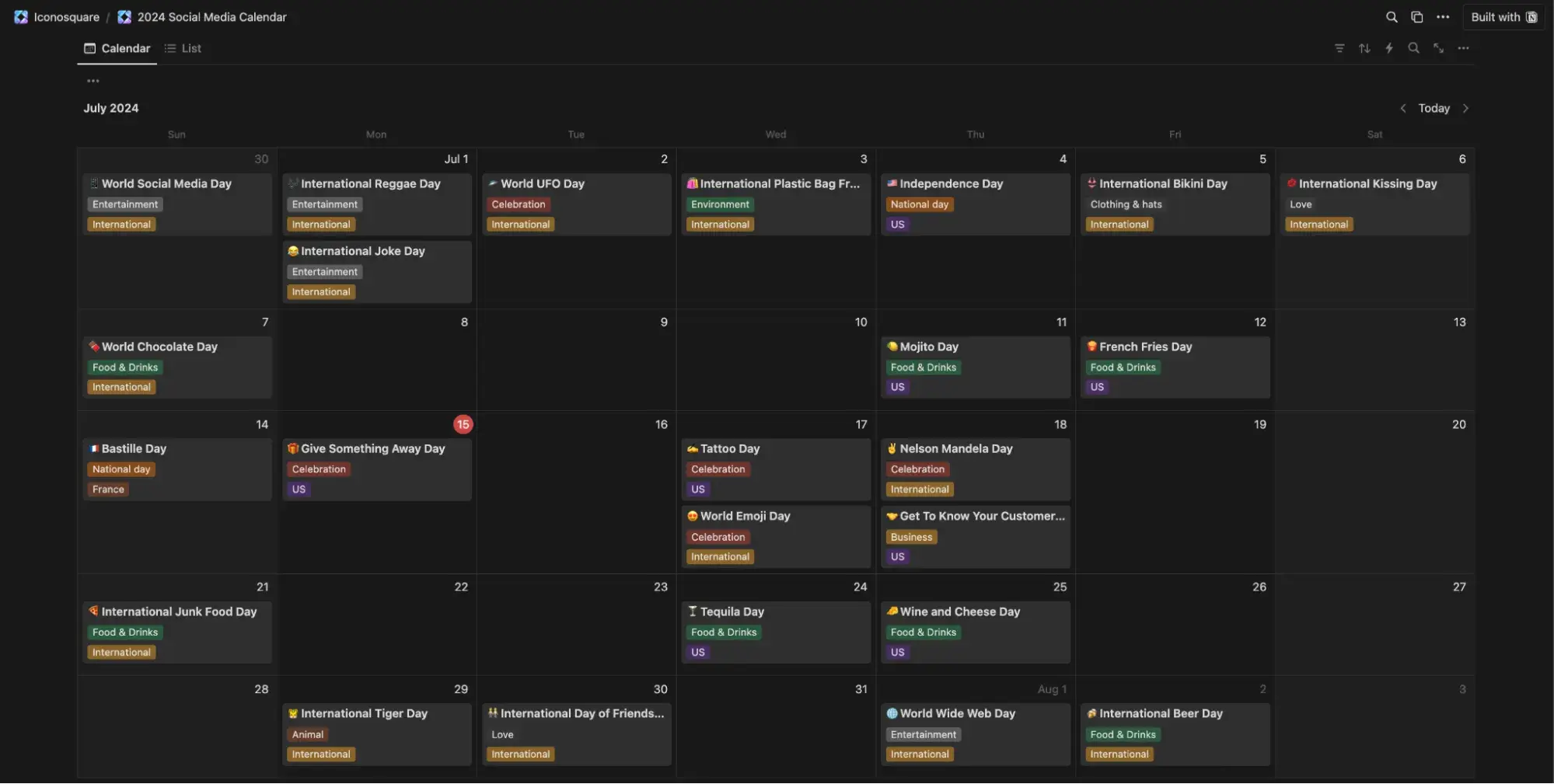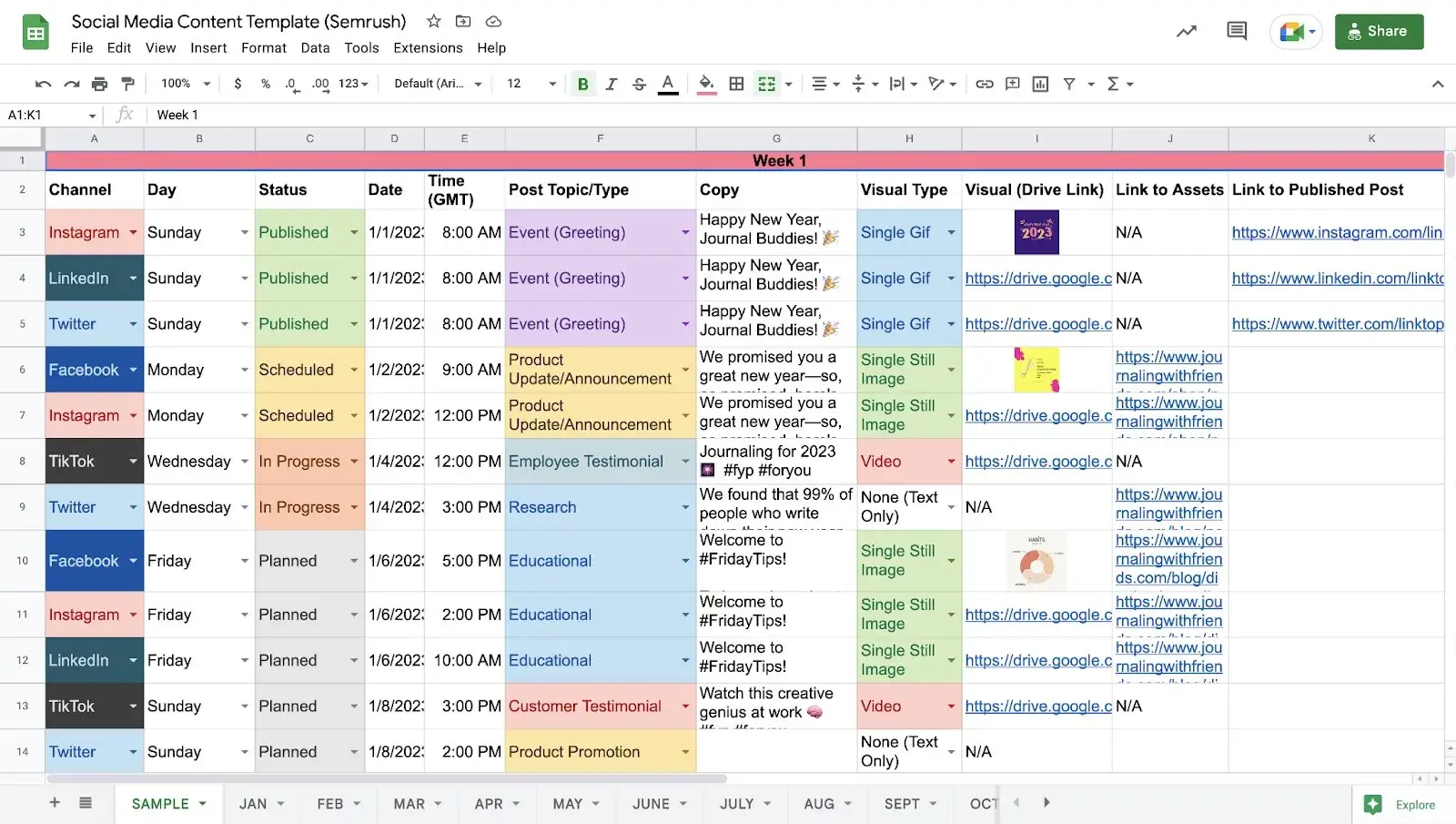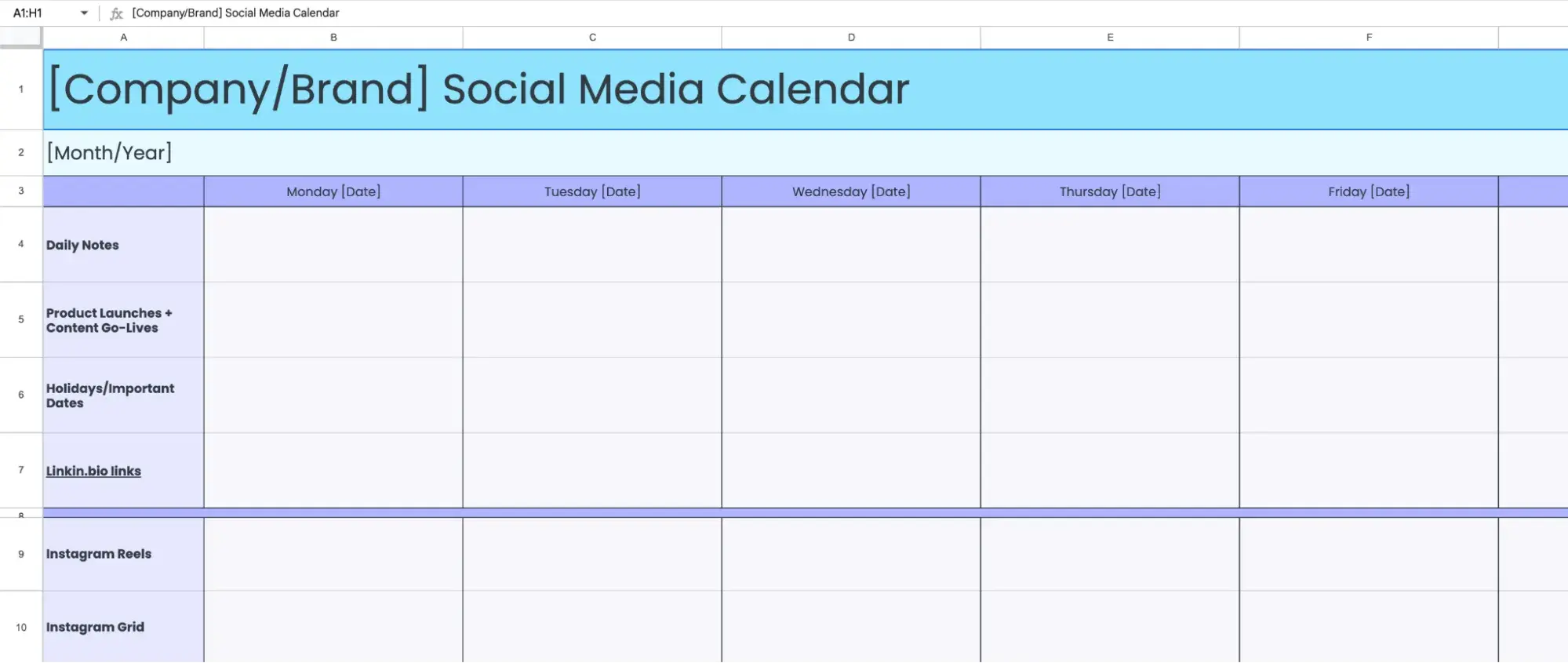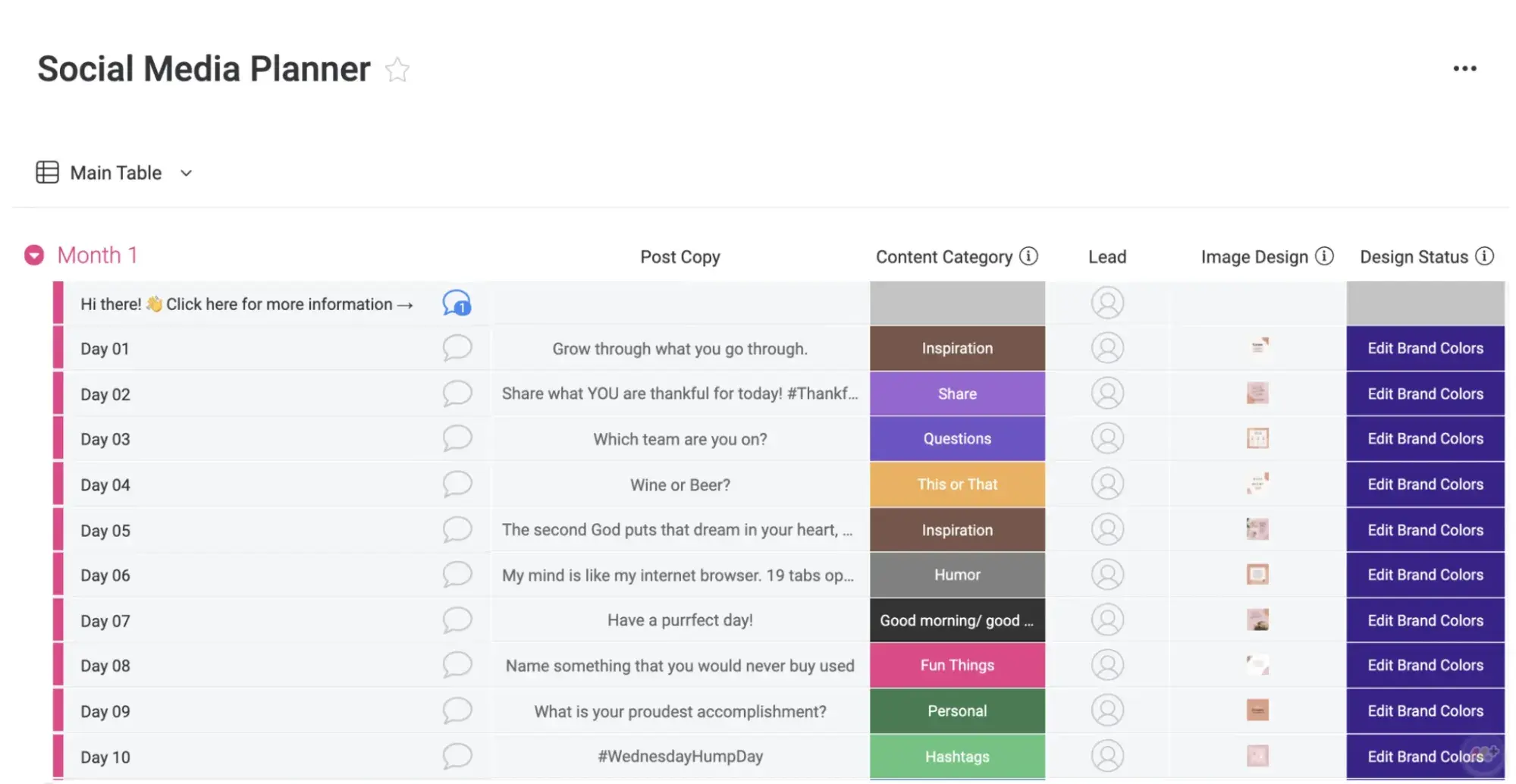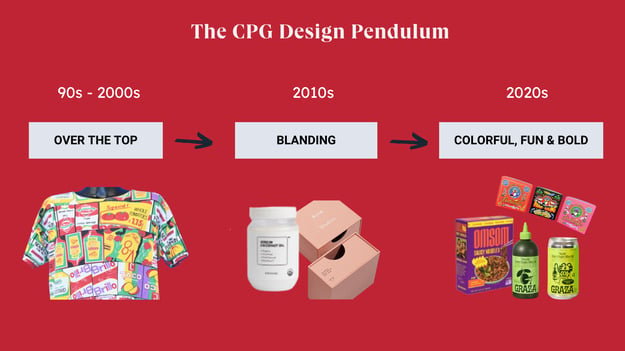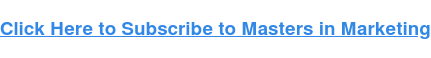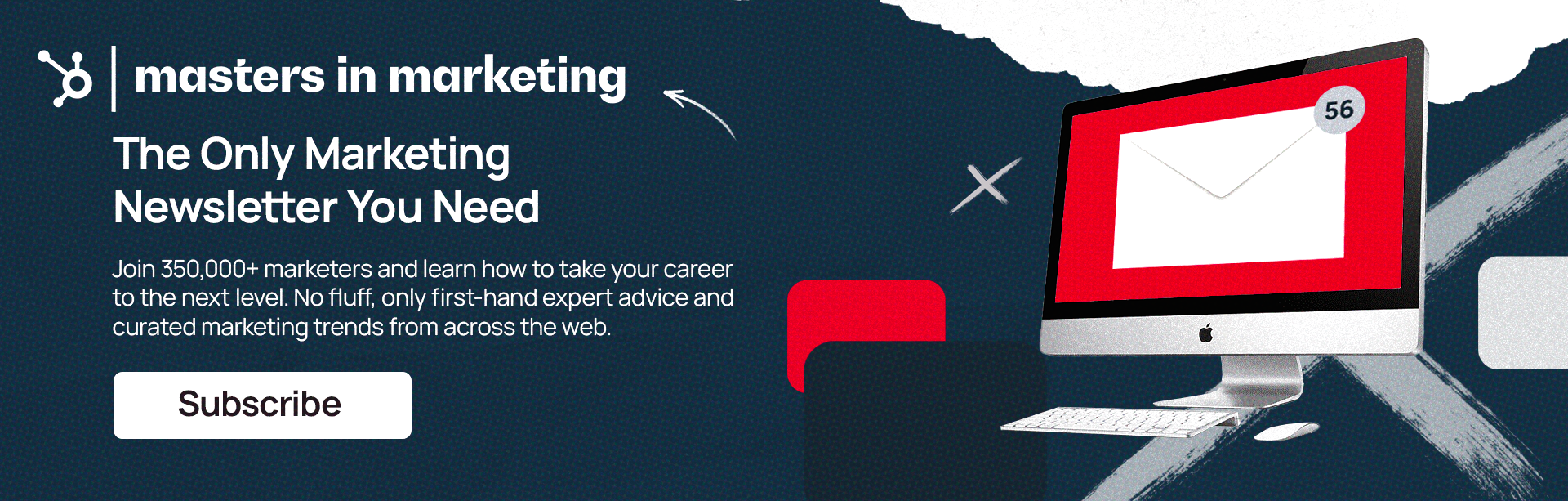When I started my career as a content writer, one of my biggest mistakes was underestimating the importance of systems and frameworks.
Despite working tirelessly to achieve my goals of booking clients and expanding my skill set, I struggled to make meaningful progress.
Over time, I learned that while goals were important, a structured approach to setting and achieving them was vital. It wasn’t until I began using a SMART goal template that I saw real progress.
But what exactly is a SMART goal, and how does it differ from a regular goal? In this post, I’ll explain how to set SMART goals and walk you through four free templates to help you get started.
Table of Contents
What is a SMART goal?
The letters of SMART stand for:
- Specific.
- Measurable.
- Attainable.
- Relevant.
- Time-bound.
The SMART acronym is a framework that will enable you to write goals that drive greater impact. Write goals with these aspects in mind, and you’ll be able to quantify how far you’ve come and how far you have left to go against your goal.
When you reach each milestone you articulated in your SMART goal, you can celebrate knowing that you achieved something tangible and impactful.
What does each aspect of the SMART acronym mean?
While I explain each aspect of the SMART goal framework, I’ll apply the framework to a real-world example.
Let’s start with a basic, non-SMART goal as our example and transform it into an attainable and measurable goal — “I want to get fitter.”
1. Specific
Goal setting is often associated with striving toward our highest aspirations, and reaching those aspirations can seem daunting. Specificity helps us determine the path between where we are and where we want to be.
→ Ambiguous goal: “I want to get fitter.”
There are innumerable ways to get fitter, and everyone has their own definition of fitness. For instance, do you want to lose weight? Do you want to complete more push-ups? Or do you want to cut a minute off your mile time?
When a goal is vague, it is impossible to tell whether your actions will help you achieve it. If your fitness goal is to increase the number of push-ups you can do, following a running plan will not help you achieve your true goal.
→ Specific goal: “I want to be able to do more push-ups.”
A specific goal makes your next steps clearer or, at the very least, narrows down the next steps you’ll need to take.
2. Measurable
When a goal is measurable, you can easily track your progress. Typically, this means that a number will be attached to your goal.
→ Immeasurable goal: “I want to be able to do more push-ups.”
→ Measurable goal: “I want to be able to do 25 push-ups in a row.”
A numerical goal is valuable for many reasons. In addition to giving you something to strive toward, you’ll be able to celebrate a victory when you reach the final benchmark.
If you say that you just “want to do more push-ups,” does that mean that you want to complete just one more push-up per session or that you want to double the number of push-ups you can do overall? One goal will take a lot more time and dedication than the other.
Let’s say I can do 10 push-ups in a row right now. To measure my progress against my final goal and to determine whether I’ve reached a milestone, I’ll edit my push-up goal to read, “I want to be able to do 25 push-ups in a row.”
3. Attainable
Big aspirations are admirable, but balancing long-term goals with more achievable, short-term goals is important.
Setting attainable goals involves evaluating your progress and adjusting your goals to be more realistic relative to your benchmarks.
To consider the point in more concrete terms, think about business growth rates if your company has been selling 2% more product each month for the past 12 months:
- Unattainable goal: Sell 15% more product next month.
- Attainable goal: Sell 3% or 4% more product next month.
- Unattainable goal: 25 push-ups.
- Attainable goal: 20 push-ups.
Keep in mind that 2% growth is the status quo. Selling 4% more product would still be doubling your month-over-month growth.
Attainable goals are useful because they help you maintain momentum. It can be discouraging to miss huge targets, but consistently making small gains will encourage you to continue delivering wins.
Each month, you’ll aim for the familiar satisfaction of hitting your target rather than dreading another seemingly major miss.
Of course, a significant amount of work is still required to get to where I want to be. Still, I’ll be able to celebrate a huge achievement like doubling the number of push-ups I can do and use that momentum to drive me to set a goal of doing 25 push-ups soon after I achieve my goal of 20.
Consider what you’ve done in the past in relation to the goal you’re in the process of setting, and adjust it accordingly.
4. Relevant
Relevant goals will help you move in the direction you truly desire. You can allocate your time to infinite activities, but which activities will push you closest to your ultimate goals?
It’s a common trap to feel like we’re being productive when we’re busy, even if our action isn’t creating a meaningful impact.
In the beginning, our example goal was to “get fitter.” To ensure our goal is relevant, we need to ask ourselves if following through on this goal will help us get to where we want to be.
In the case of our push-up goal, the answer is yes.
- Irrelevant goal: “I want to be able to do 20 push-ups in a row.”
- Relevant goal: “I want to be able to do 20 push-ups in a row to improve my overall muscular fitness.”
Push-ups engage several muscle groups, including your back, arms, shoulders, and core, and consecutively doing a significant number can elevate your heart rate.
Executing this goal will improve my muscular strength and perhaps even my cardiovascular strength, which are key elements of overall fitness.
Ask yourself if the goal you’ve set will have a real impact on your overarching targets, and if the answer is no, adapt it or identify a way to track its impact.
5. Time-Bound
The final letter of the SMART acronym stands for time-bound. You should always aim to accomplish your goal within a specific time period. Adding a time frame will motivate you to take consistent steps every day toward your goal.
In addition, setting a timeline or time boundaries allows you to track how much progress you’ve made toward your goal based on the amount of time that’s passed.
- Goal that isn’t time-bound: “I want to be able to do 20 push-ups in a row to improve my overall muscular fitness.”
- Time-bound goal: “I want to be able to do 20 consecutive push-ups two months from now to improve my overall muscular fitness.”
If I aim to increase the number of push-ups I can do from 10 to 20 in two months, I can set a midpoint milestone of adding five more push-ups in the first month.
However, if a month passes and I’ve only increased the number by three, I’ll know I need to ramp up my efforts, re-evaluate my strategy, or perhaps adjust the time frame I initially chose.
A time frame can help you chart your progress. Now, I have a goal that clarifies the path to where I want to be.
Before I made my goal SMART, it would’ve been easy to make excuses. It wasn’t clear how I’d measure my progress or keep myself on track toward my goal.
Still need some help creating your SMART goals? There are various templates at your disposal to help you establish SMART objectives. Here are some of my favorites.
1. Hubspot’s SMART Goal Template

What It Is
HubSpot’s SMART goal template helps you design effective marketing goals with measurable, time-bound results. It’s particularly useful if your key objectives are related to increasing traffic and conversions across your online properties.
The template lives on a Google Sheets file, which makes it ideal for collaborative SMART goal setting. Everyone on your team can access, comment on, and edit the file with a Google Workspace account.
Each tab on the Google sheet walks you through a step of the goal-setting process with clear instructions included alongside each field you need to complete.
For this demonstration, I’ll create a SMART goal based on the broad objective of “building an email list.”
How It Works
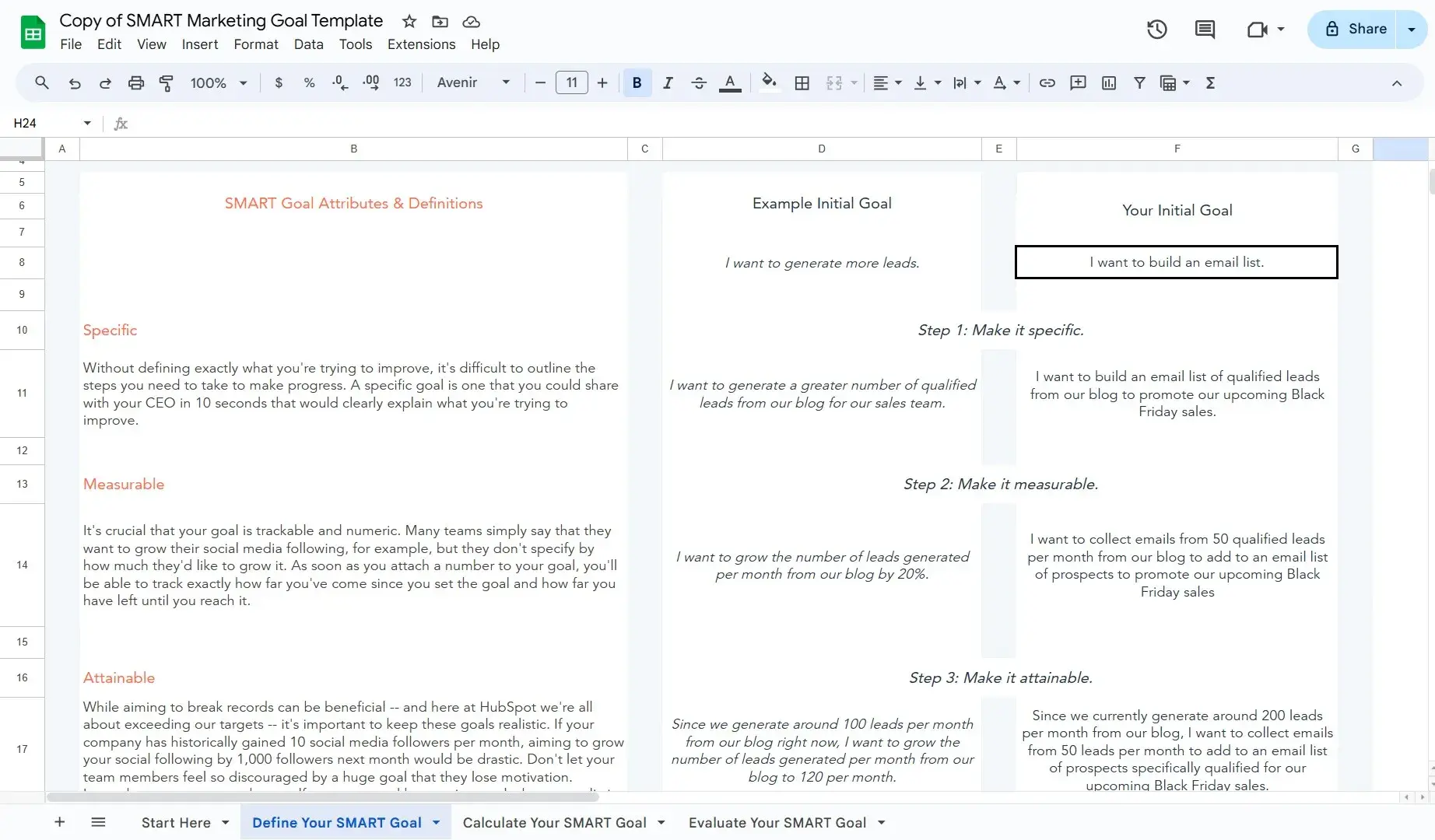
Step 1: Write your initial goal. For this example, it’s “I want to build an email list.”
Step 2: Make the goal more specific. The prompt suggests setting a goal you could “share with your CEO in 10 seconds that clearly explains what you’re trying to improve.” My specific goal is: “I want to build an email list of qualified leads from our blog to promote our upcoming Black Friday sales.”
Step 3: Make the goal measurable. The prompt is to attach a number to the goal so you can track your progress while working toward it. My measurable goal is: “I want to collect emails from 50 qualified leads per month from our blog to add to an email list of prospects to promote our upcoming Black Friday sales.”
Step 4: Make the goal attainable. The prompt is to set a realistic goal based on your past performance and existing capabilities. My attainable goal is “Since we currently generate around 200 leads per month from our blog, I want to collect emails from 50 leads per month to add to an email list of prospects specifically qualified for our upcoming Black Friday sales.”
Note: On the next tab in the Google sheet, there’s a calculator to help you set realistic numbers for your customers, visits, and lead goals based on your current performance. This is a great resource to consult if you need help.
Step 5: Make the goal relevant. The prompt is to clarify why you’re setting the goal and how it relates to overall business impact. Here’s what I came up with: “I want to collect 50 qualified leads per month from our blog to add to an email list of prospects to promote our upcoming Black Friday sales because a recent similar promotion to a targeted list for a different offer converted at 3x our typical rate for promotions to our general email list.”
Step 6: Make the goal time-bound. Here, you need to set a timeline for achieving your goal. I simply added this bit to the end of my goal: “I’ll have 250 leads on my email list in five months.”
Step 7: Evaluate your SMART goal. The third and final tab in the sheet is designed to help you reflect on the goal you’ve just set. It’ll prompt you to the following answer questions:
- Is this goal realistically attainable in the time frame you’ve set?
- How many hours per week can you dedicate to inbound marketing?
- What is the biggest marketing challenge preventing you from achieving this goal?
- What steps can you take to reduce or remove that challenge and succeed in reaching this goal?
Here’s how I filled out this section:
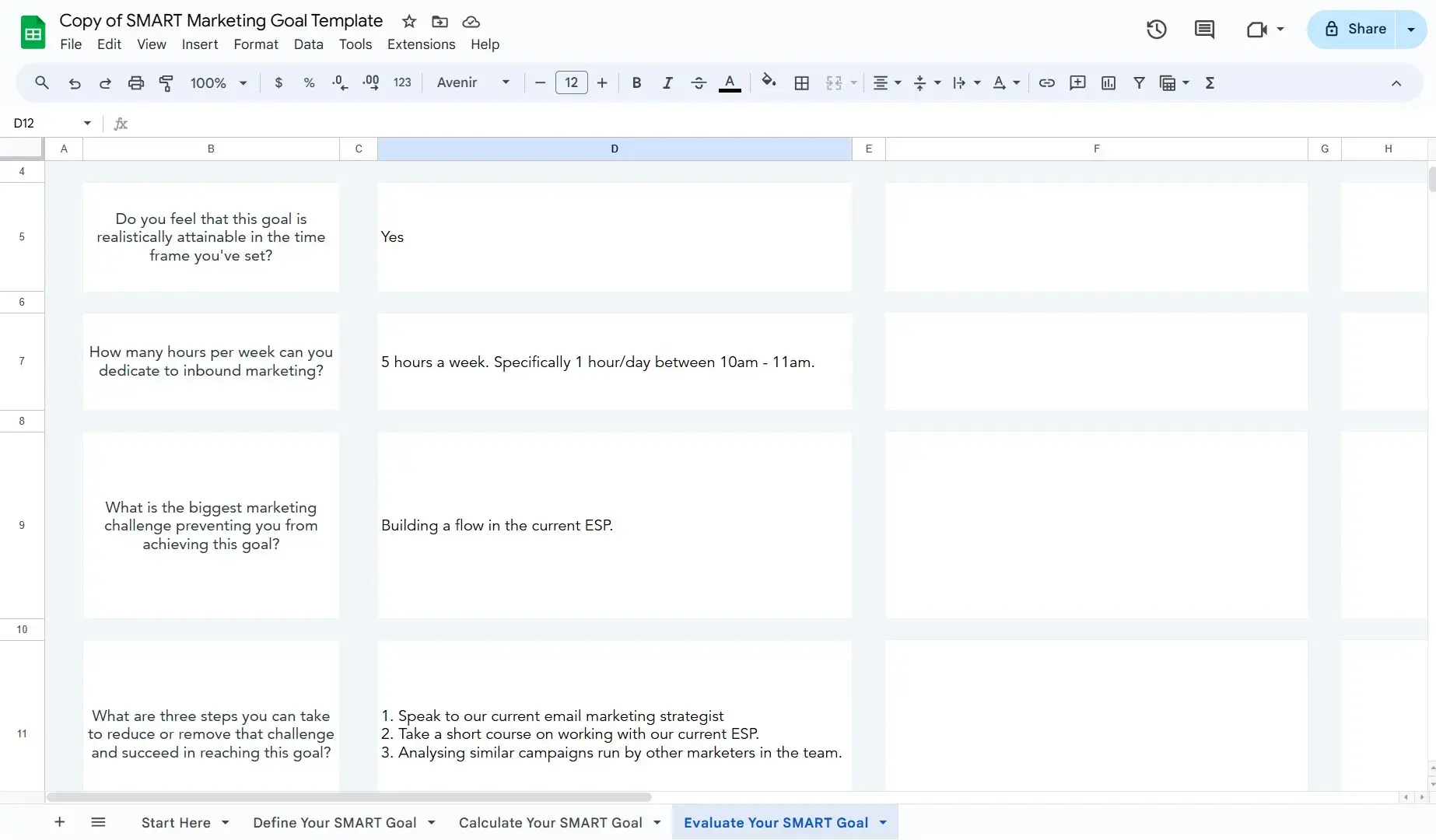
What I like: This template is easy to follow, with clear explanations, examples, and even a calculator to guide your input at each stage.
2. Organized 31’s SMART Goals Template
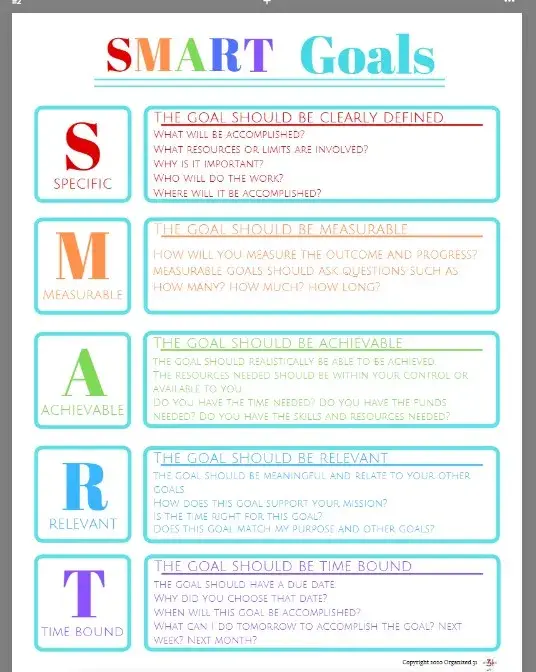
What It Is
This simple SMART goal worksheet by Organized 31 is an excellent fit if you’d like to create your SMART goals as quickly as possible. It provides five boxes to fill out, each dedicated to a letter of the SMART acronym.
A big plus? You can use it both at work and home.
How It Works

Step 1: Set a clear and specific goal. The template prompts you to consider the following: who is involved in the goal, what exactly you want to accomplish, where the goal will take place (if applicable), which resources and skills you will need, and why the goal is important.
Let’s use the same goal as our previous template. So, my clear and specific goal is: “I want to use targeted lead magnets on our blog to build an email list to promote our upcoming Black Friday sales.”
Step 2: Make the goal measurable. The template instructions are to set a number that determines when you’ve achieved your goal. This is also the benchmark against which you’ll track your progress. Ask yourself, “How many?” or “How much?”
For my example, I’ll specify that my goal is to collect 250 email addresses.
Step 3: Review your goal to ensure it’s achievable. While the template encourages you to set challenging goals, it also emphasizes the importance of realistic goals based on the resources, skills, and available time.
For my example, I already considered this while filling out the previous template.
Step 4: Make sure your goal is relevant. This template defines a relevant goal as supporting and aligning with your mission.
Step 5: Set a deadline or due date for your goal. For my example, I’ll modify my goal to include a deadline of December 2025.
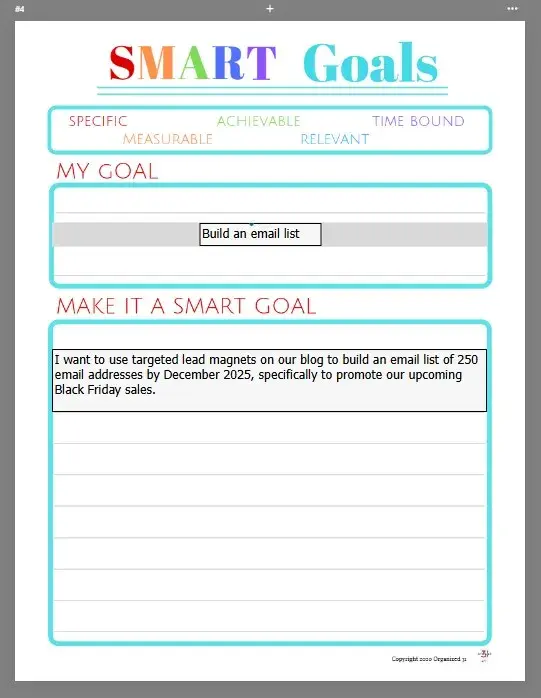
What I like: This is a very simple, no-frills template that is versatile and adaptable for a variety of goals, both personal and professional.
Also, the worksheet includes an extra page for creating an action plan for achieving your goal.
3. Hirebook’s SMART Goals Template
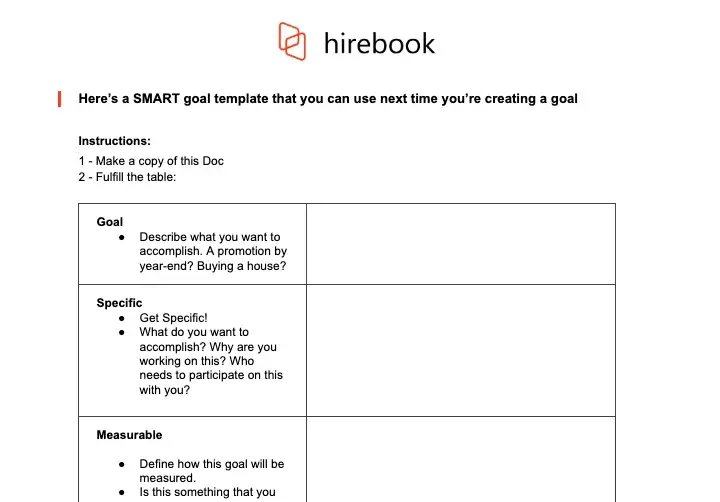
What It Is
This SMART goals worksheet from Hirebook lives on a Google Docs file, making it an excellent choice if you want your team to collaborate on one document.
It also offers the simplicity of Organized 31’s template with a more workplace-friendly color palette.
How It Works
Step 1: Decide what you want to achieve. It’s okay if your goal is a bit broad at this stage. Let’s go with “Getting a promotion” as my goal for this walkthrough.
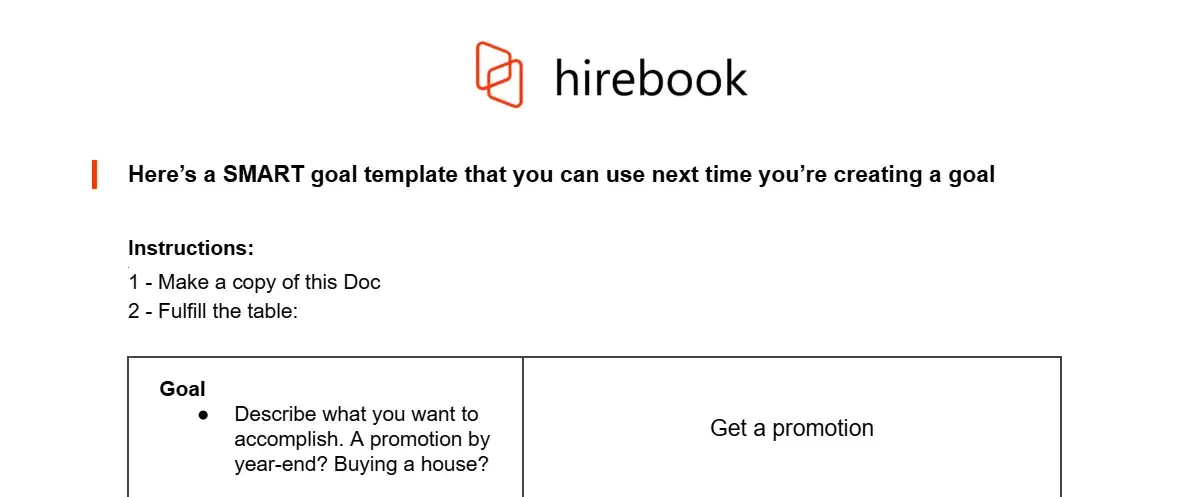
Step 2: Get specific. The template includes a few questions, such as “What do you want to accomplish?” and “Who needs to participate in this with you?” to help you narrow the focus of your goal as much as possible.
Here’s how I made my goal more specific:
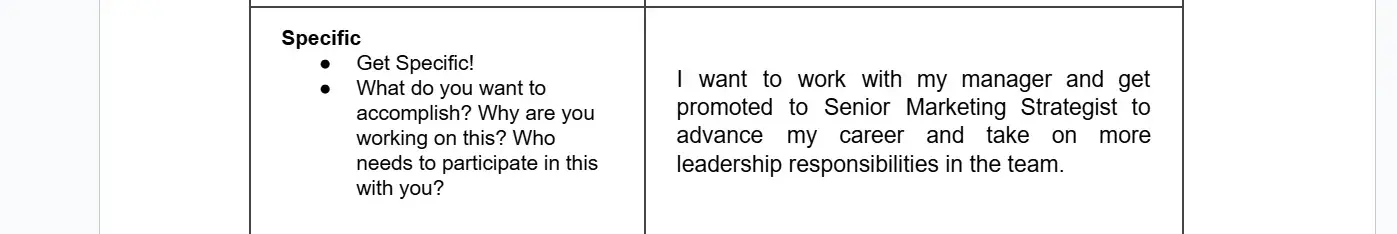
Step 3: Define how your goal will be measured. Determine how you will quantify the goal. How much do you need to increase or decrease a metric to reach your goal? How will you know that the goal has been met? Write the answers to these questions here.
In this example, my goal is already measurable because getting promoted to the senior marketing strategist role is the marker of success.
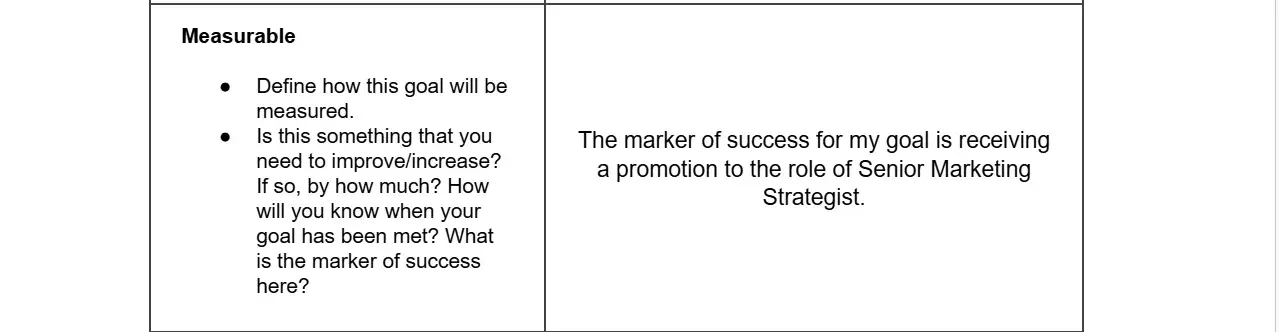
Step 4: Make sure it’s achievable. After making your goal measurable, review it carefully to ensure it’s achievable. Ask yourself the following: What past experiences have you had that make you capable of achieving the goal? Do you have access to the resources you need to accomplish the goal? Is this goal realistic when you consider time and financial limitations?
Step 5: Be certain your goal is relevant. After confirming that your goal is achievable, review it again to ensure that it is also relevant to you, your business, and your long-term needs.
Here’s what I’ve written as my reason:
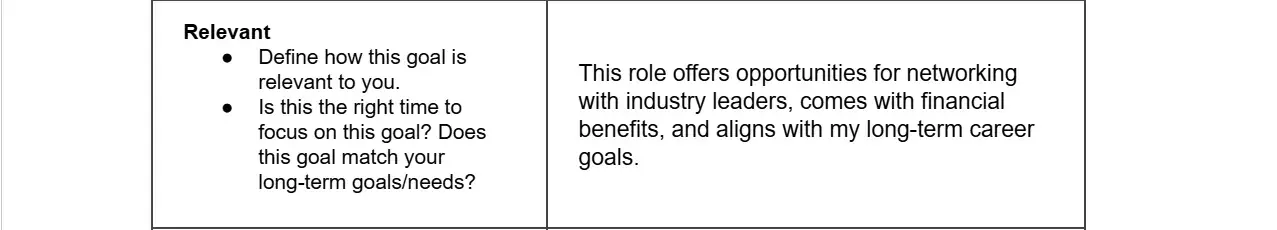
Step 6: Set a deadline. Finally, to keep yourself accountable, you need to set a deadline for accomplishing this goal. When should this goal be completed? What can you do today to work towards achieving your goal?
For example, I could set a target of accomplishing this goal within 12 months and set deadlines for tasks I must complete.
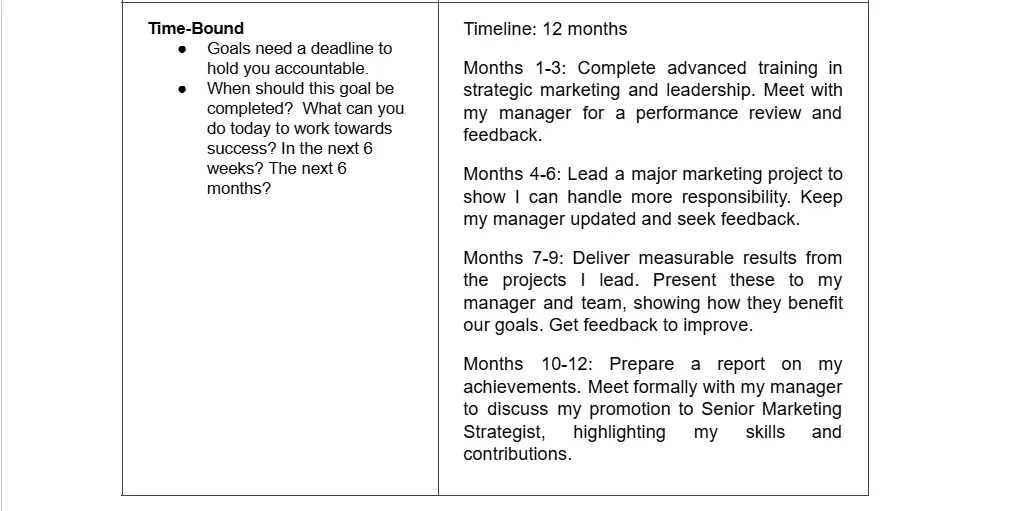
What I like: This template encourages you to think deeply about your goal. Rather than simply modifying it at each stage, the sections are designed to make it more tangible and actionable.
4. SpriggHR’s SMART Goals Worksheet
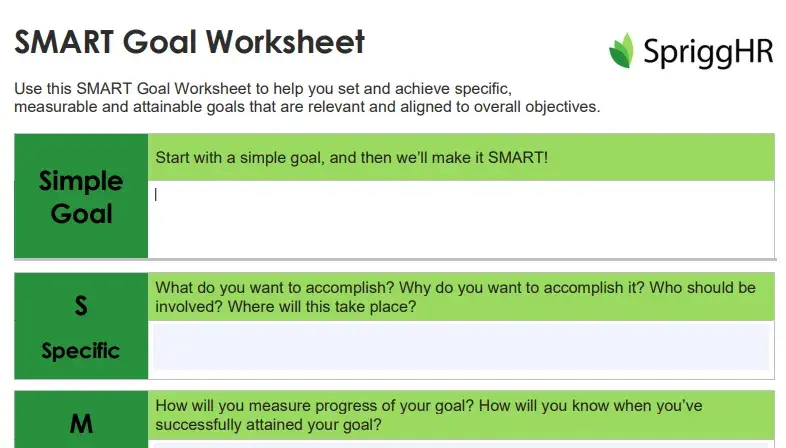
What It Is
SpriggHR’s goal-setting worksheet is available in three file types: a fillable online PDF file, an Excel spreadsheet, and a Word document.
Because it offers three flexible options, it’s a great choice if you don’t want to use a Google Docs document or force your team to use a certain file type. You and your team members can choose what works best individually.
How It Works
Step 1: Set a “simple goal.” This goal will be the basis of your SMART goal.
My simple goal for this walkthrough is to “create a marketing video for an upcoming launch.”
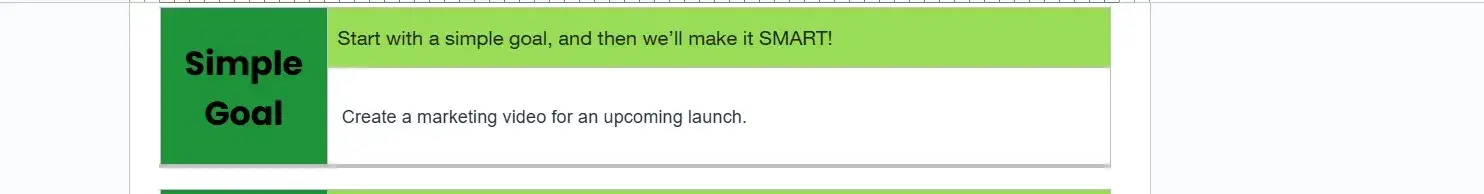
Step 2: Specify your goal. After creating a simple goal, the next step is making it specific. What exactly do you want to accomplish, and why? Who should be involved in this process? Where will the process take place? Write the answers to these questions in the provided box.
Here’s how I answered some of these questions:

Step 3: Make your goal measurable. How will you measure progress? How will you know when you’ve successfully attained your goal? The template suggests that you set milestones to mark the start of the project, track your progress, and determine the successful completion of your goal.
I decided to focus on milestones rather than a single outcome for this specific goal. Here’s what this looks like:
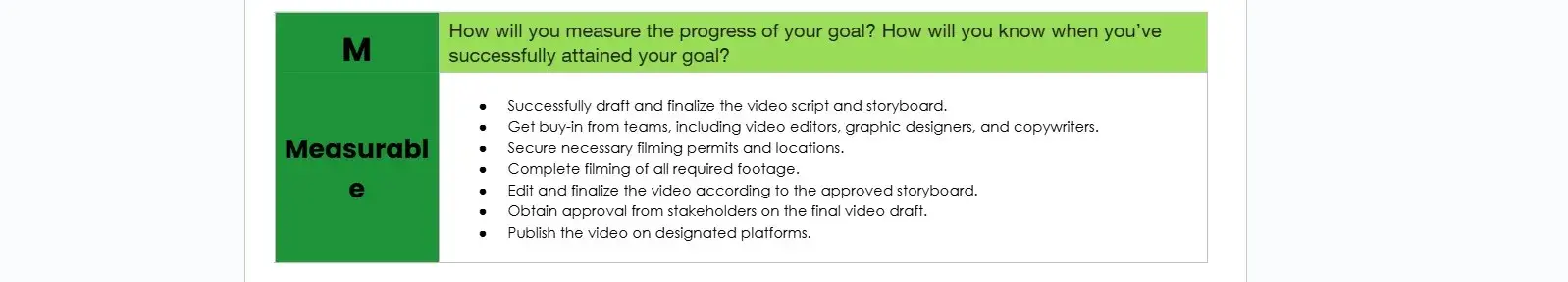
Step 4: Check feasibility. Make sure your goal is attainable with your current skills and resources. If not, can you obtain new skills and resources to help you attain the goal?
Step 5: Look at the big picture. Decide if the goal is a priority and how it aligns with your team’s objectives. In my example, we’ll assume that the answer is yes.
Step 6: Establish a timeframe. Finally, after ensuring your goal is relevant, the next step is making it timely. Specifically, what is the deadline to achieve this goal?
In my example, I’ll add deadlines to each milestone I created earlier.
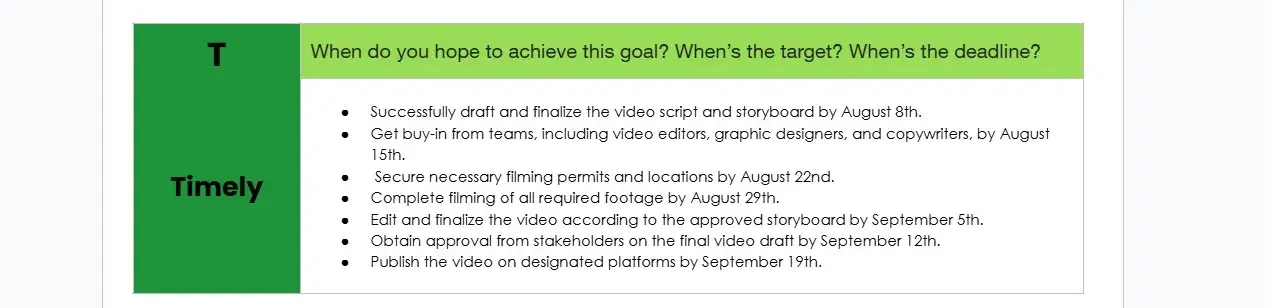
Step 7: Rewrite your goal. The last step of this worksheet is taking your answers from the previous sections and rewriting your simple goal as a SMART goal. Here’s mine:
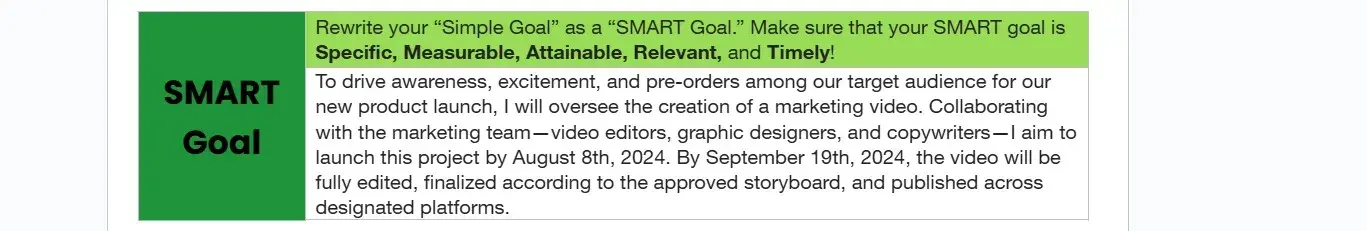
What I like: This template is an excellent resource for setting project goals because it helps evaluate the practical steps needed to achieve your goal.
Start practicing smarter goal setting.
Each template in this post is a great resource for setting SMART goals, so where should you start? Well, it depends.
HubSpot’s SMART Goal Template is fantastic for marketers. Organized 31’s template is a simple yet versatile option that works well for personal and professional goals.
Hirebook’s and SpriggHR’s worksheets strongly emphasize the practicality and actionability of your goals, making them perfect for setting project-based goals.
Ultimately, the best template for you will depend on your specific needs and objectives.
Editor’s note: This post was originally published in September 2019 and has been updated for comprehensiveness.
![]()






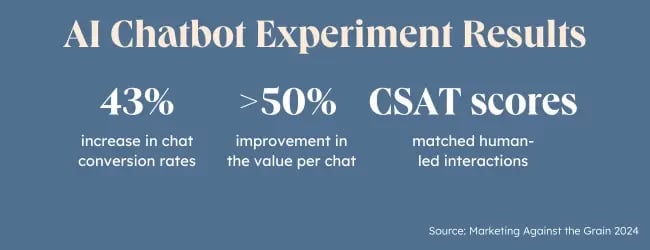
![Download Now: The Ultimate Guide to User-Generated Content [Free Ebook]](https://i4lead.com/wp-content/uploads/2024/07/82ab0972-f6ed-48ed-b0bc-e5e8ea32dc34.png)
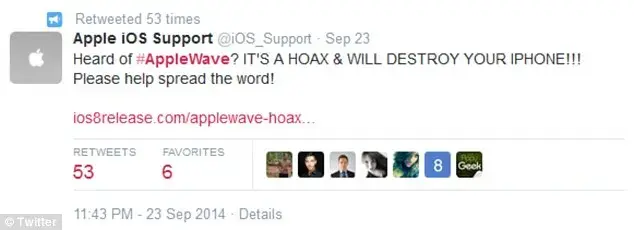
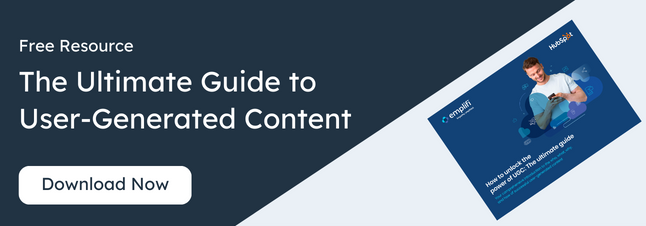





































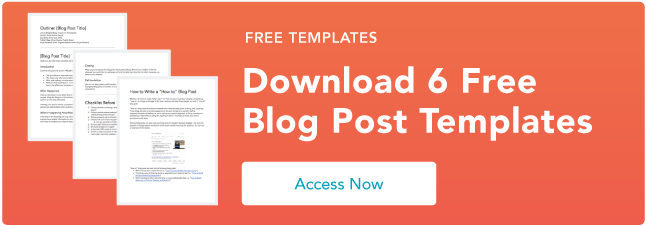
![New Data: Instagram Engagement Report [Free Download]](https://i4lead.com/wp-content/uploads/2024/07/9294dd33-9827-4b39-8fc2-b7fbece7fdb9-1.png)

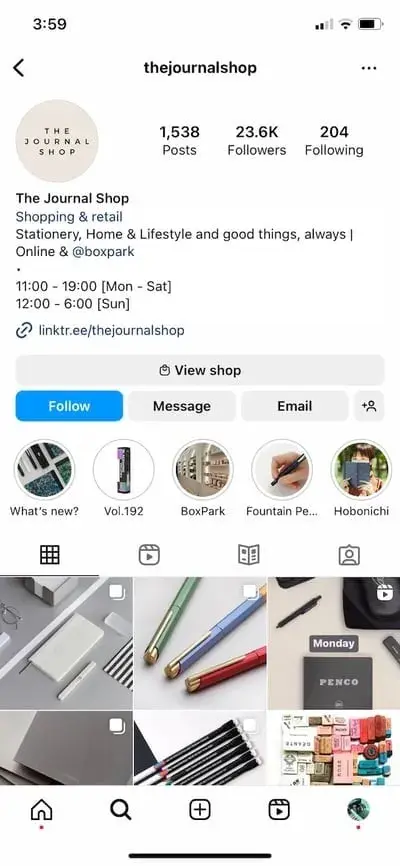
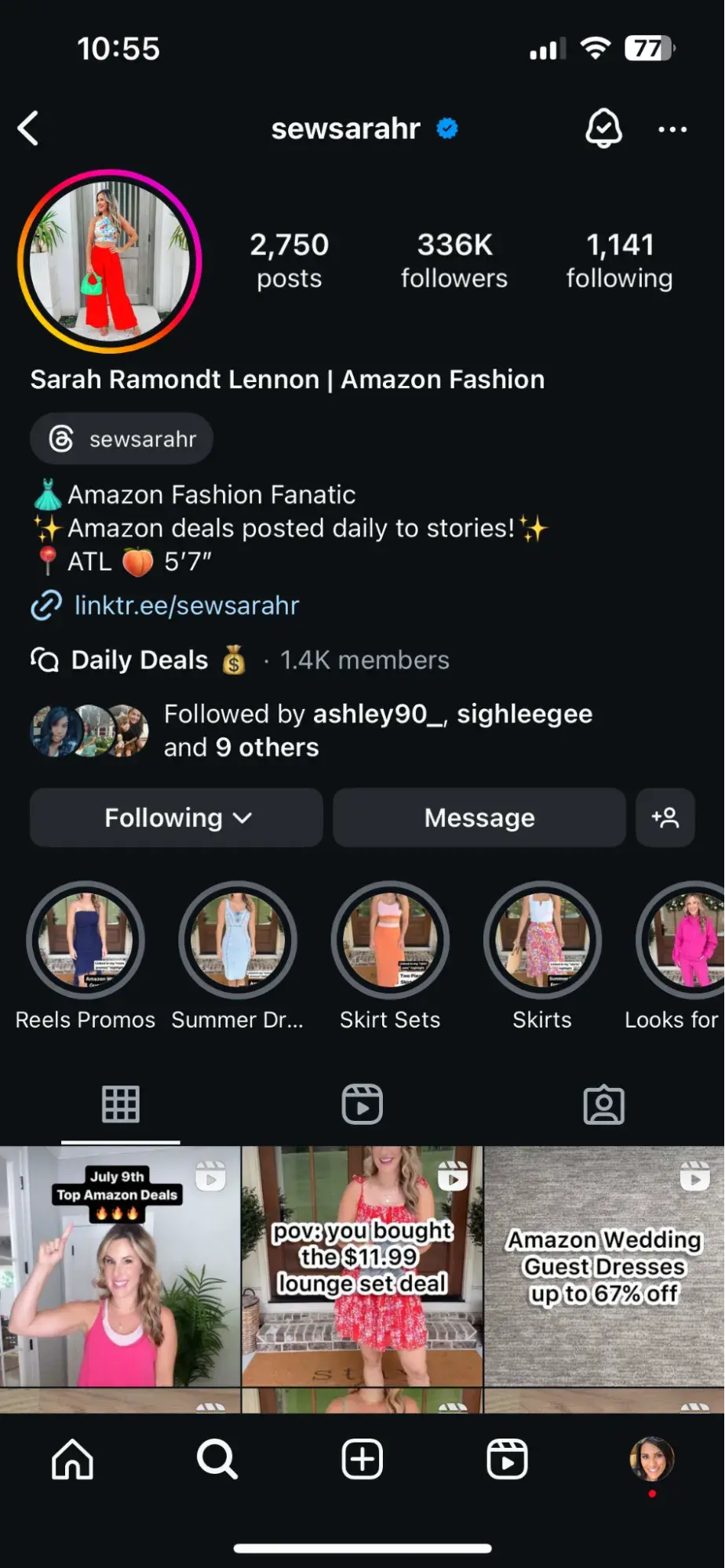
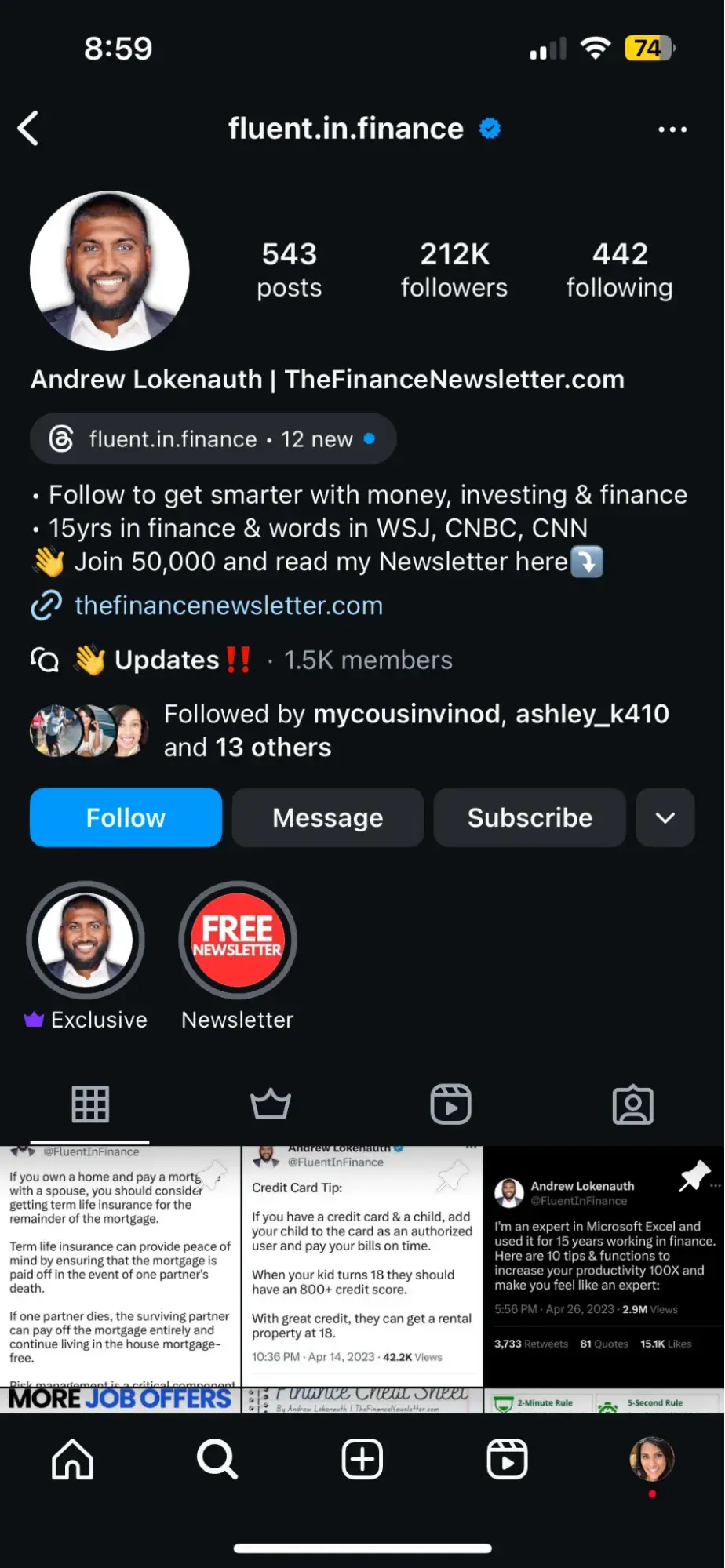
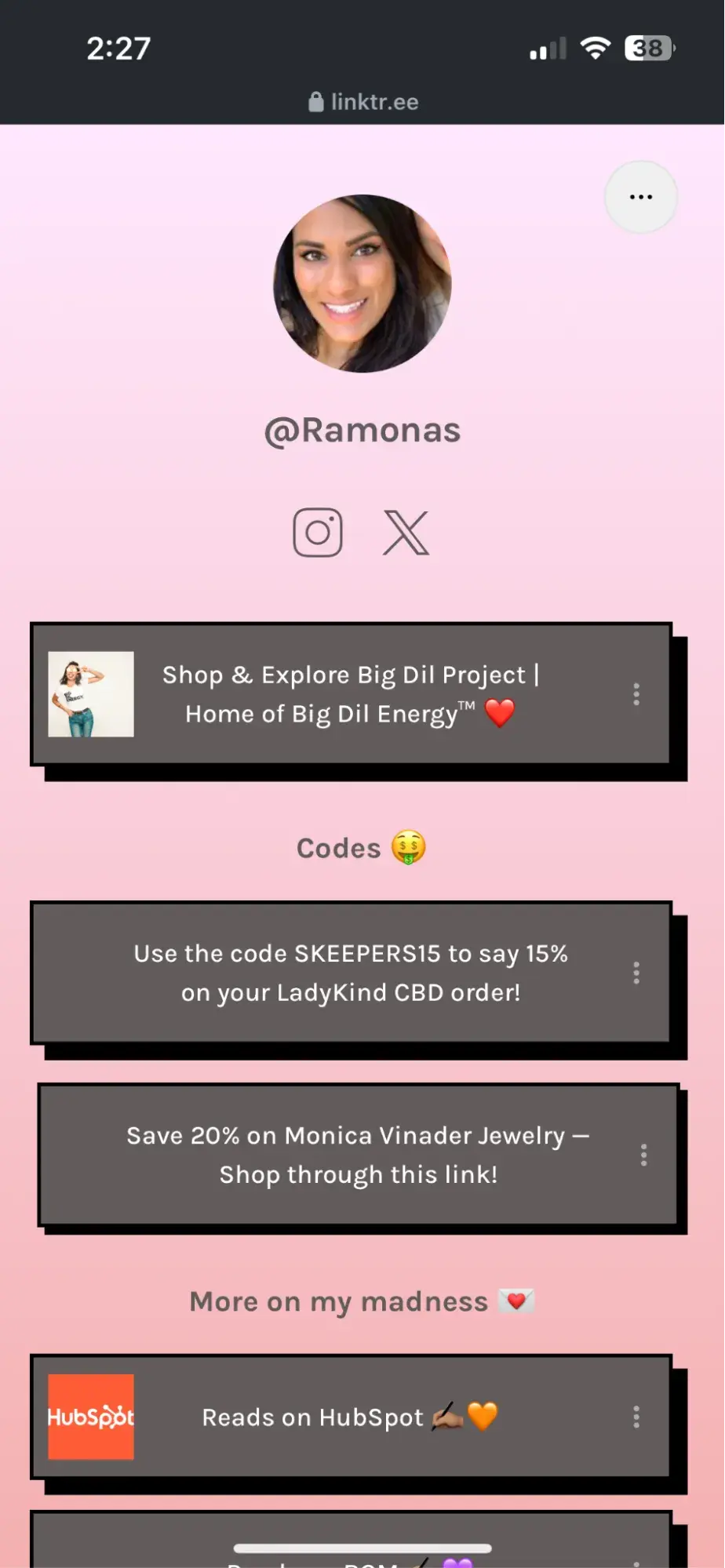


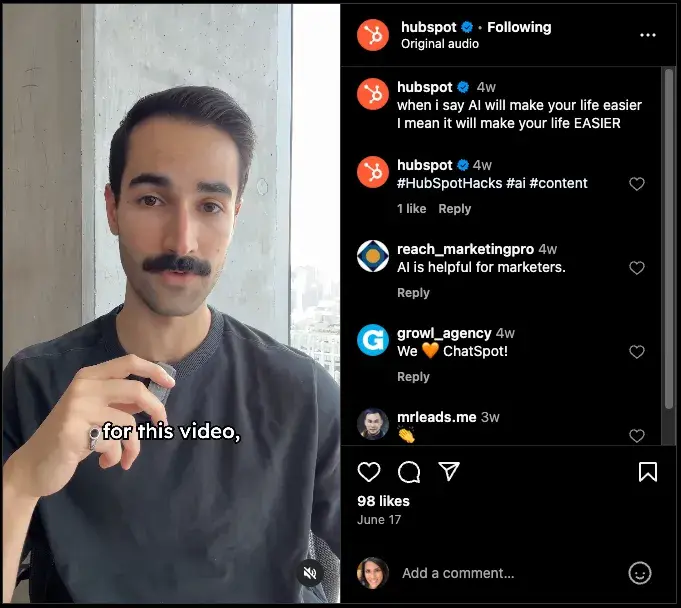
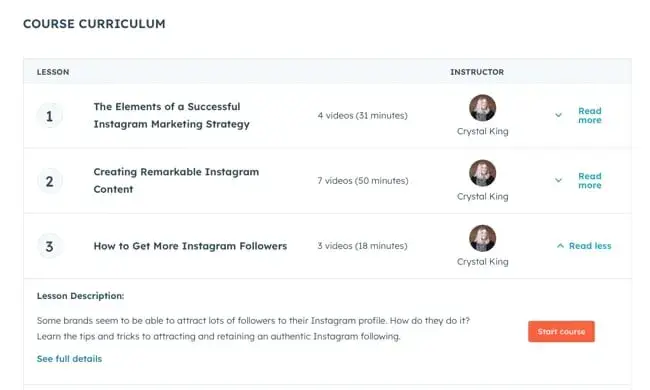

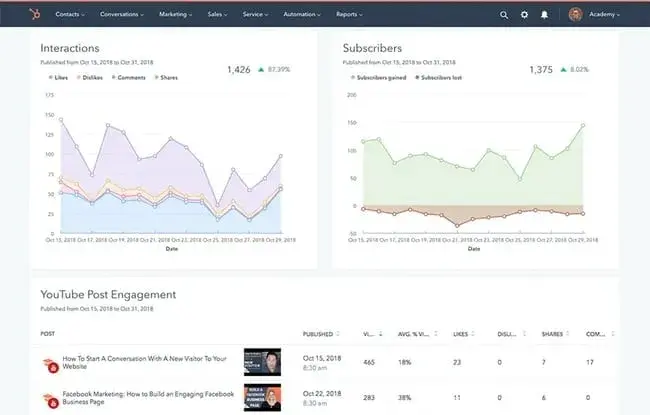
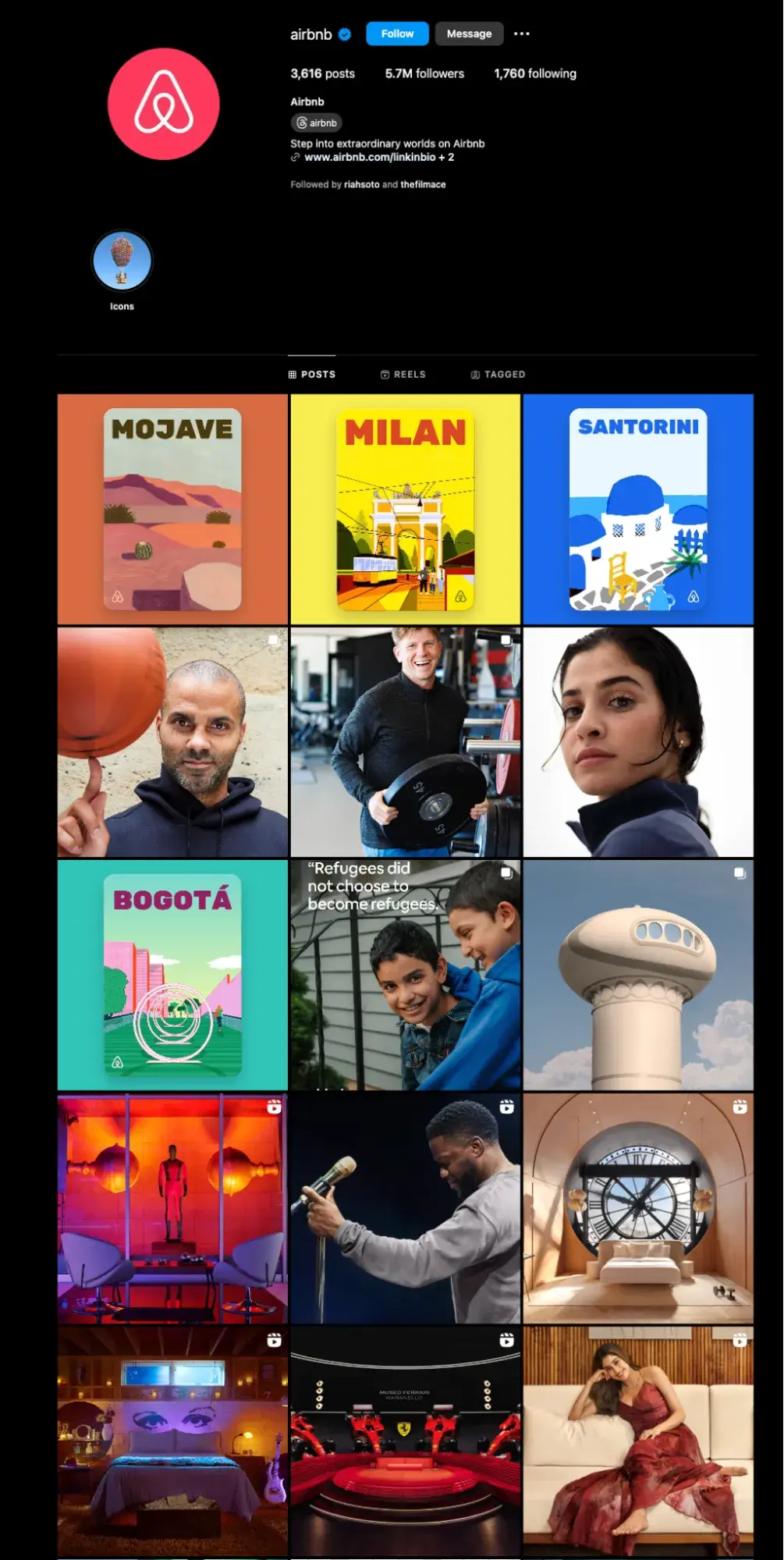
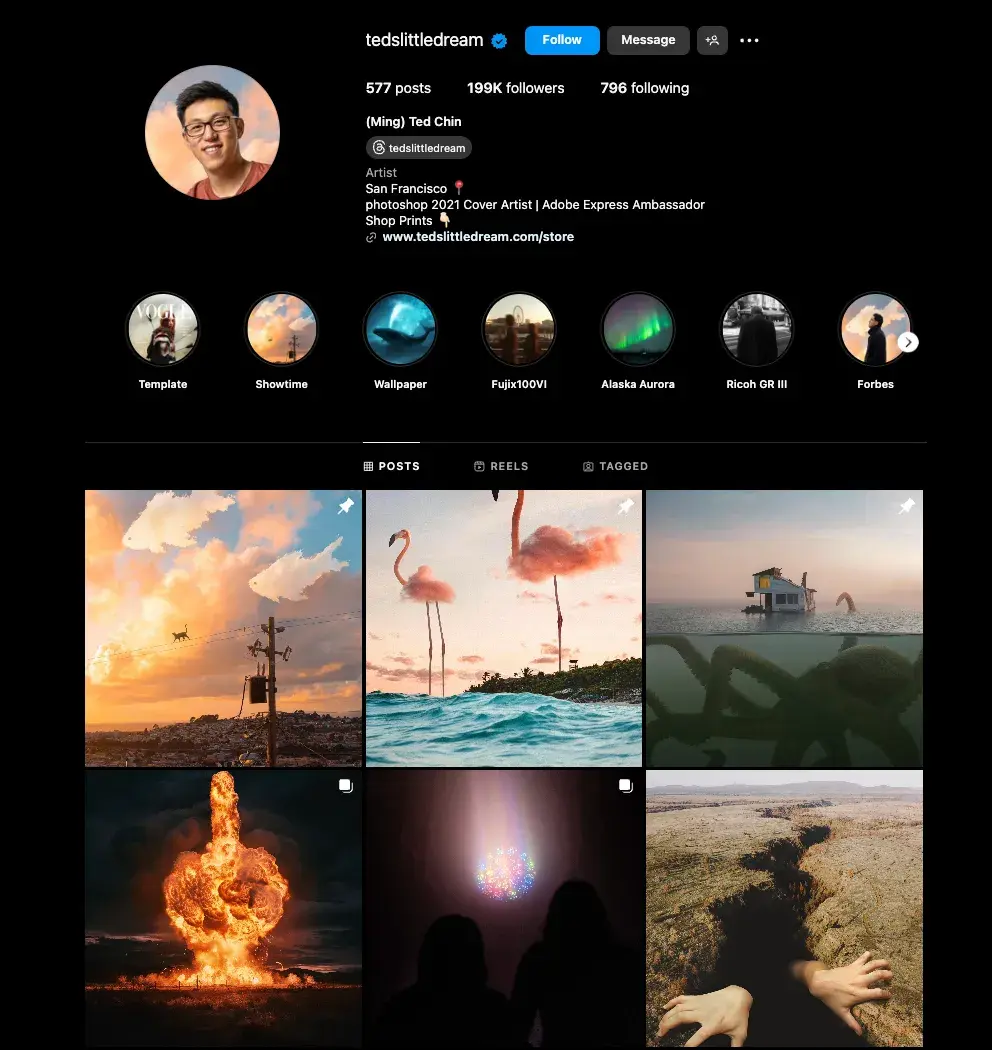
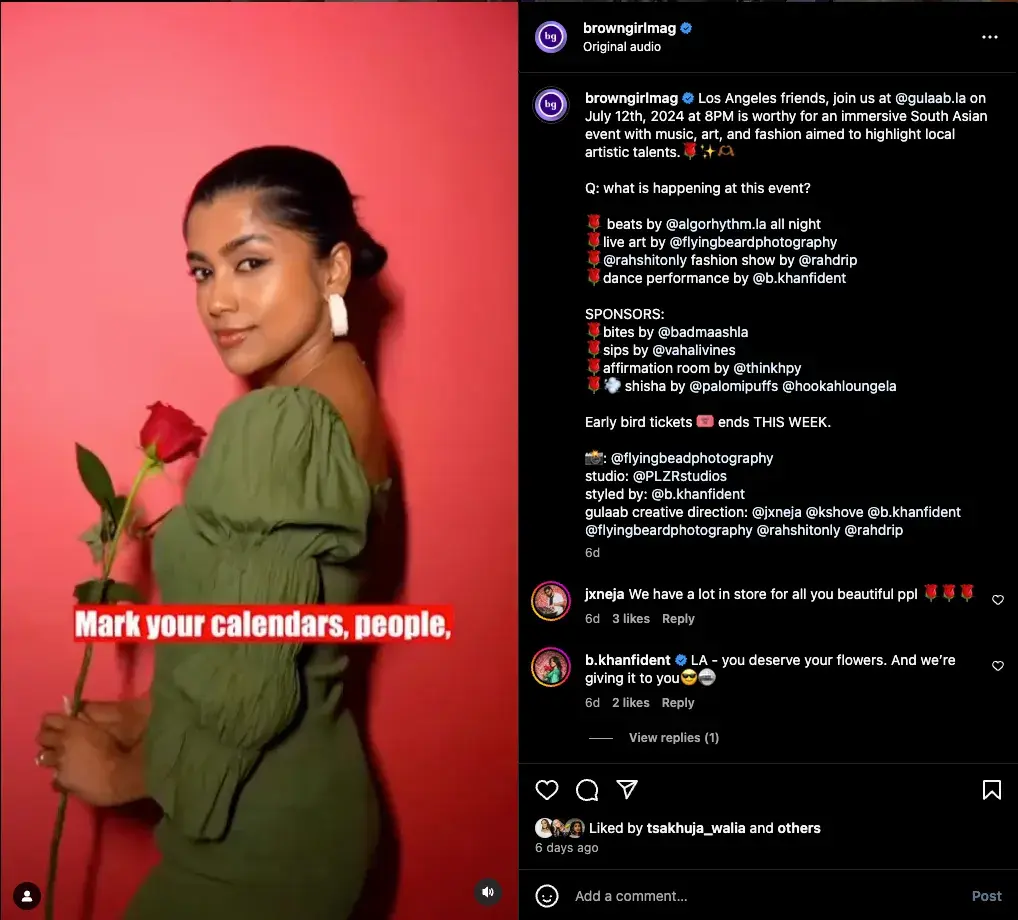
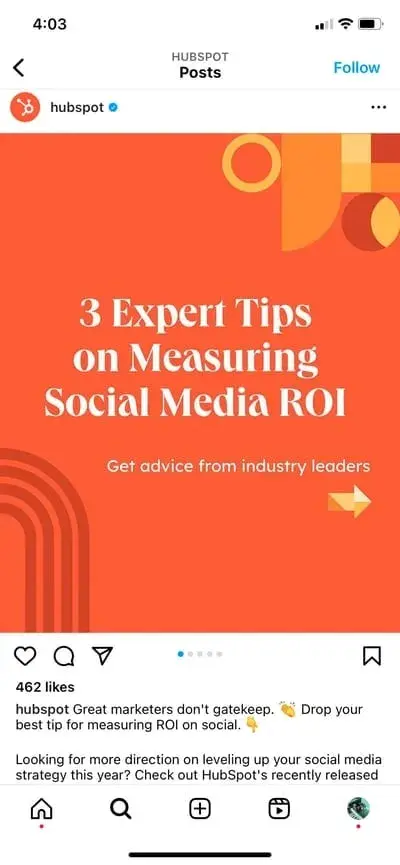
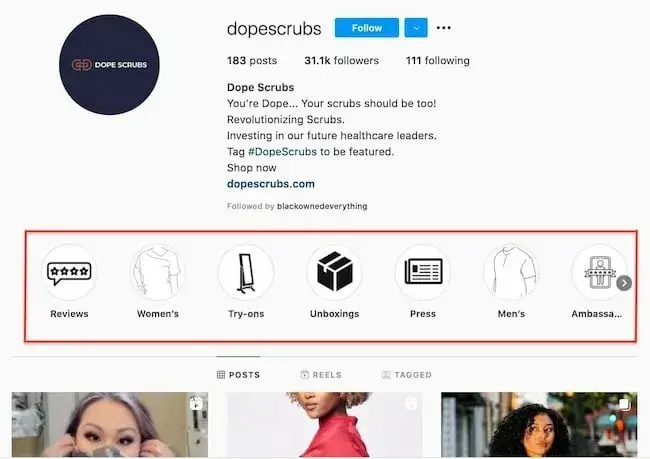
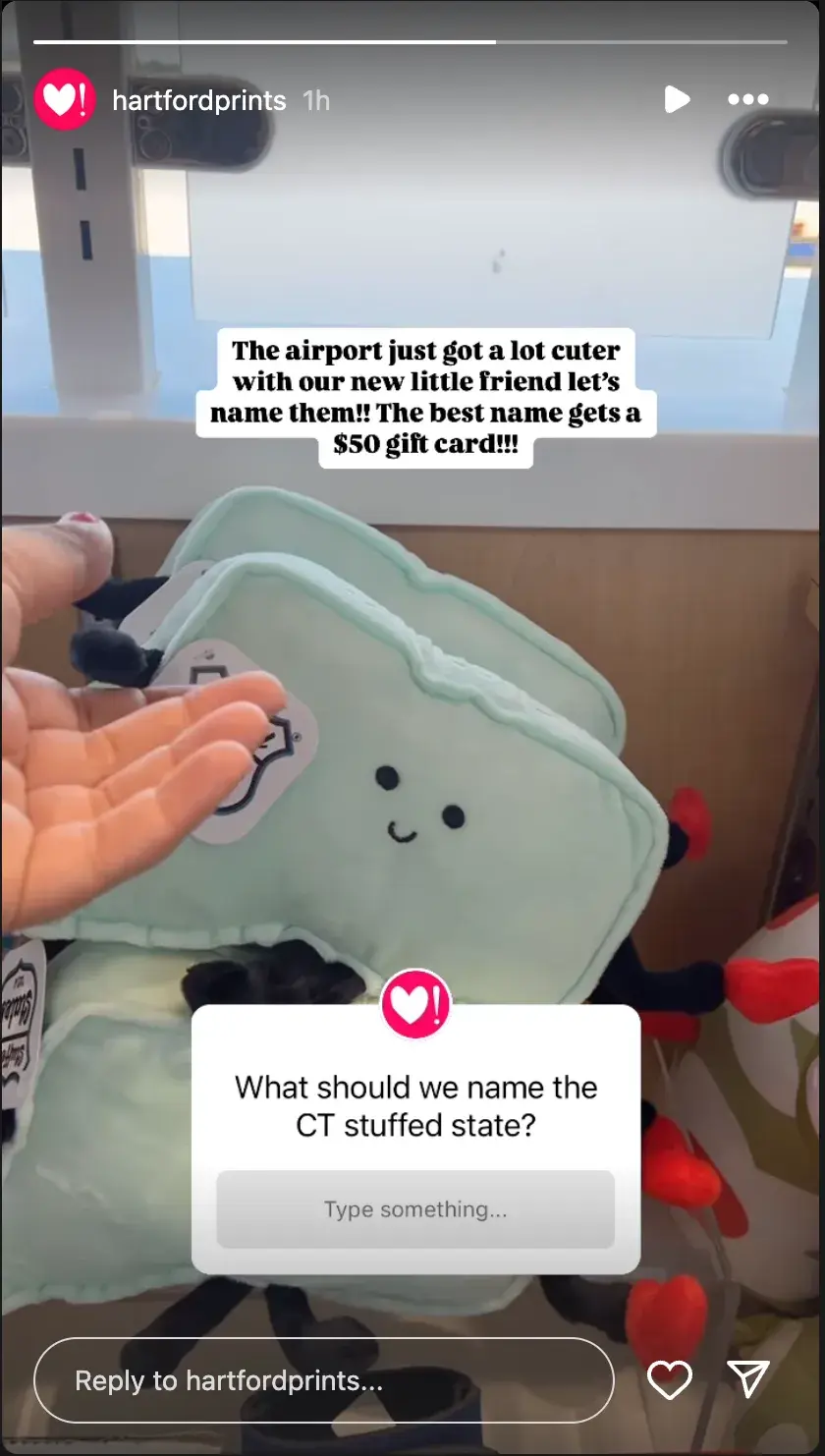

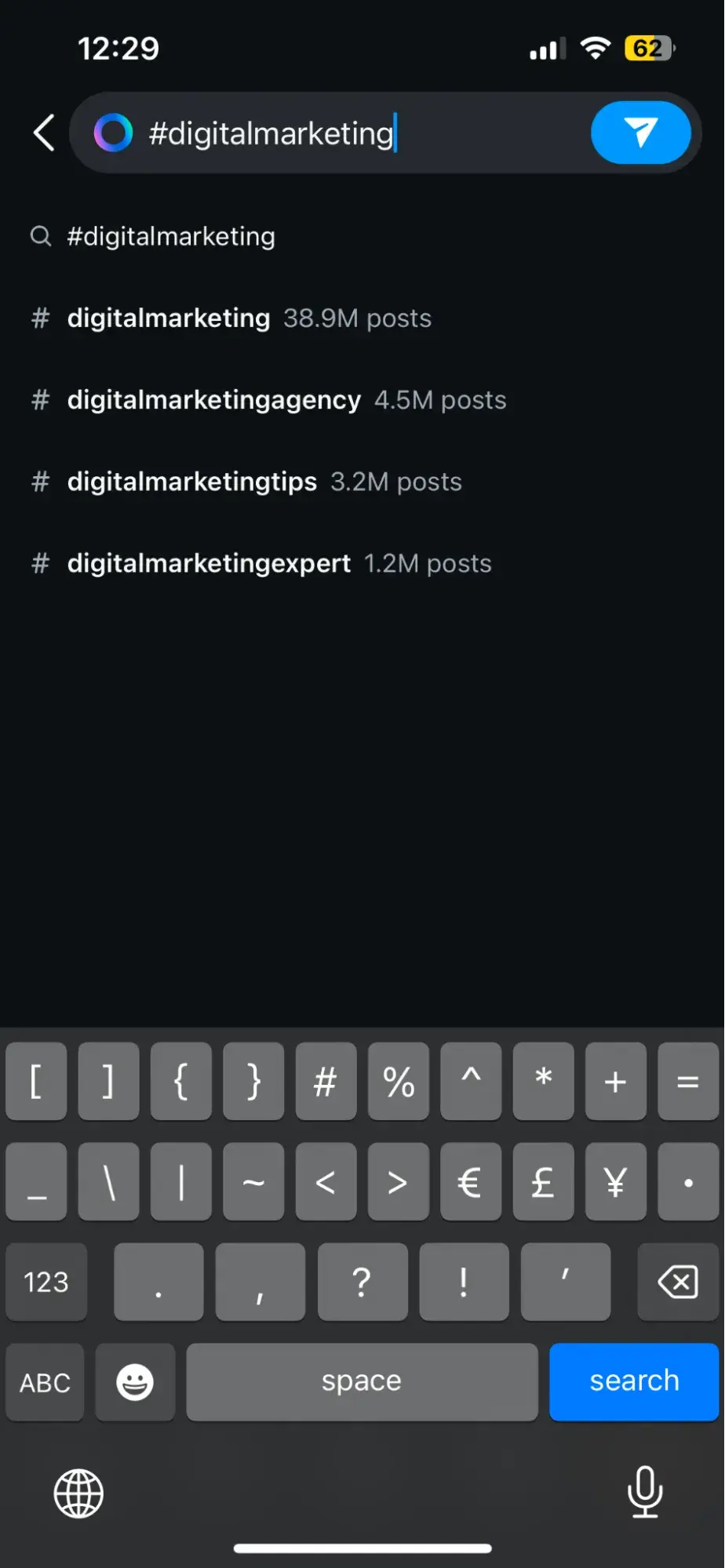

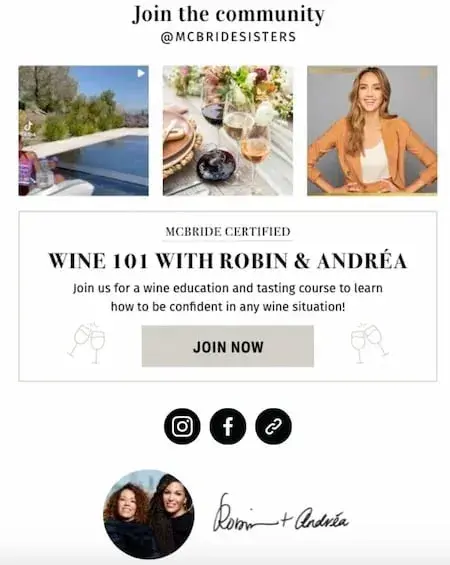


![→ Free Download: Social Media Calendar Template [Access Now]](https://i4lead.com/wp-content/uploads/2024/07/3e56e15d-47bd-46c9-a256-99fde52abfe7-1.png)