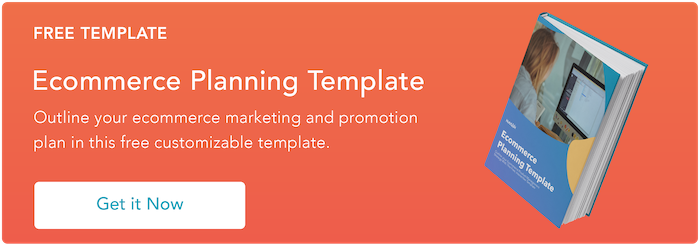In more ways than one, branding is a pillar of success.
It helps you develop a set of features unique to your business, like a logo and brand name, which allows customers to come to know your brand and associate it with what you have to offer.
Branding is impactful in and of itself, but co-branding brings additional opportunities and benefits to businesses that engage in it. In this post, discover the advantages that come from generating brand individuality for your business, and the added benefits that come from co-branding with a partner.
1. Branding is often the deciding factor for consumers making purchasing decisions.
Branding is often the deciding factor for consumers when making a purchase decision. In fact, consumers report being more likely to buy from brands that they know or know and already have a positive experience with.
This is especially true for social media, as 89% of consumers say they’ll buy from a brand they already follow and recognize over a competitor. Given this, having a recognizable and unique brand gives you a leg up with customers, as they would feel safer buying from a business they already know.
2. Branding gives your business an identity.
Branding gives your business an identity beyond just the products and services you sell. You become more than just a name, especially if you develop a brand mission separate from your products.
For example, if your brand is committed to social responsibility, you’ll become associated with those interests in addition to your products. Your business develops a personality outside of your sales, which consumers appreciate.
3. Branding sets you apart from competitors in a saturated market.
There’s no way to quantify how many brands there are globally, but there are certainly a lot. Given this, branding helps you stand out from the crowd and gain an edge in an increasingly competitive market.
Your brand identity differentiates you from your competitors, especially in industries where it’s not easy to stand out because you offer similar products. If you have a unique identity, you can still offer those similar products, but your unique brand personality and reputation are what seals the deal.
4. Branding makes your business memorable.
Strong branding makes your business memorable and recognizable to consumers.
They’ll be able to quickly discern that content you create belongs to you, especially if they see it on channels you don’t own, because it looks like and is in line with the content and content style they know you create.
Being memorable is also helpful when it comes to ad spend. A memorable brand can devote more resources to product promotion and less to brand awareness because consumers already know who you are. For example, Coca-Cola doesn’t need to get the word out that they exist because their brand already has universal awareness. Instead, they can focus marketing efforts on advertising a new drink.
5. Branding supports your marketing efforts and promotes consistency.
When you have consistent branding, future business efforts always have a clear path to follow. You’ll spend less time coming up with ways to present yourself and more time ensuring that you’re consistently delivering high-quality content, products, and experiences that customers desire.
Here are some stats that support the benefits of branding consistency:
- Uniformly presented brands are 3.5x more visible to customers.
- Consistent brand presentation has been seen to increase revenue by 33%.
- Inconsistent branding damages a company’s reputation and credibility.
Consistency also helps build trust with your audience, which we’ll discuss further below.
6. Branding builds credibility and trust.
Inconsistency confuses, but strong branding does the opposite.
Customers don’t have to guess how or why your content and products relate to your business because it’s clear. This helps build credibility because you show consumers that you stick to your word and don’t engage in practices that seem misaligned with what you stand for.
When you build credibility, you also increase trust in your business, which influences consumers making purchasing decisions. As mentioned above, a customer is more likely to do business with a company they recognize and trust because they already know who you are and what you stand for.
7. Branding inspires customer loyalty and retention.
Branding increases trust, and trust is a pillar of customer loyalty.
Your identity attracts customers because they can tell what you stand for, which helps them feel connected to you. When customers feel connected to a business, they’re more likely to be loyal. Loyal customers, in turn, drive revenue, as they’re more likely to make repeat purchases and draw in new clients to your business.
8. Branding encourages word-of-mouth marketing.
Having consistent branding makes customers loyal, which makes them more likely to practice word-of-mouth marketing.
Word-of-mouth marketing is when consumers promote you to their friends, family, and even strangers online. This is highly beneficial for all businesses, as people trust other consumers more than marketers because they believe they have an agenda. Consider these statistics:
- 39% of consumers build trust in a brand from peer-to-peer conversations compared to 23% from a brand’s paid ads.
- Consumers report that a person like themselves (another consumer) is 14% more credible than a brand employee.
When you build a following of loyal customers, they provide your business with free marketing to draw in new clients and increase revenue.
9. Branding helps you share your values.
Customers are more interested than ever before in buying from companies that share their same values, so having a consistent message to share is critical. In fact, if customers believe you’re making a positive impact on the world, they would pay 31 to 50% more for products and services.
Branding helps you appeal to this new consumer interest, as it goes beyond just a recognizable logo — it enables you to communicate your brand mission and values.
10. Branding builds internal employee morale and pride.
Branding is beneficial for outward conceptions, but it also impacts internal employee retention, morale, and hiring processes. Consider these statistics from LinkedIn Business on the impacts of strong employer branding on hiring and retention:
- Well-regarded brands can bring down training expenses by as much as 50%.
- 72% of recruiting leaders worldwide say that the employer brand has a significant impact on hiring.
- 50% of employers report more qualified applicants.
- Strong branding is associated with a 28% reduction in organizational turnover.
- Inconsistent branding has been found to embarrass employees and lower morale.
The statistics show us that branding helps you position yourself as a reputable source, making employees feel like they’re working for something big and authentic. They’re proud of representing your brand and business, ensuring that everyone is continually working to satisfy your customers.
11. Branding helps you easily introduce new products.
Branding helps you easily introduce new products to market and drive sales for those products.
Firstly, you already have consistent branding, so it doesn’t take much legwork to market a product, so it aligns with your existing products and brand message. You don’t have to sit at a table and figure out how everything will fit in or rebrand your business; there is already a path for you to follow.
When you launch these new products, customers already loyal, familiar with, and appreciative of your quality of service will be eager to try what you have to offer, generating sales and driving revenue.
12. Branding brings a high return on investment and increased profits.
Being profitable is the ultimate goal as it allows you to keep your business running, continuously innovate, and provide the delightful experiences that customers expect and desire.
As branding is a significant factor in achieving high ROI, it makes sense to invest in the practice.
The benefits discussed above are relevant to all businesses, regardless of size or maturity. Co-branding can bring about additional advantages, which we’ll discuss further below.
Benefits of Co-Branding
Co-branding is a partnership between two businesses where one company’s success contributes to the success of the other. Co-branding partnerships are most impactful when they involve two similar companies working together, as audience members obtain unique value from their relationship. An example of co-branding that you may already be familiar with is a sports company partnering with an athlete.
1. Co-branding is exciting for consumers.
When two businesses work together, the partnership is exciting for consumers. They may have never expected your collaboration, so they’re eager to see what’s to come.
Co-branding attracts interest and increased attention, as it is not a common practice. You may have customers refreshing your social media feeds or checking your websites on launch days because they’re incredibly excited about what’s to come.
2. Co-branding brings exposure to new audiences
Although you may operate in the same industry, you and your partner likely target different audience segments. When you work together on a co-branding campaign, you gain exposure to their audience, they gain exposure to yours, helping both of you increase brand awareness, draw in new clients, and grow your overall reach.
3. Co-branding helps you generate trust with new audiences.
When you’re advertising alone and emerging into new markets, it is your responsibility to build trust with your audience. However, a benefit to co-branding is that your partners vouch for your credibility.
Your new audiences may not trust you 100% off the bat, but the trust that they have in your partner tells them that they wouldn’t expose them to a brand that they disagree with or don’t find credible. Essentially, your partners are telling their audience that they can trust you because they trust you.
4. Co-branding is cost-effective
When you work with another brand, you’re both committing to sharing resources and putting money into your advertising efforts. This means that you can save money and spend more than you may have had access to with your individual budget.
For example, if you and your partners agree to share ad costs, you can use double the money to access resources to create your campaigns. If you’re a small brand, this can be highly beneficial, as you have the opportunity to branch out in ways you couldn’t do alone.
At the end of the day, your business’ branding, regardless of whether you’re working with a partner, is the first thing consumers will see about your business. If you take the time to prioritize strong branding for your individual business, you’ll find sales growth, and retain new audiences when your co-branding campaigns go live.
![]()


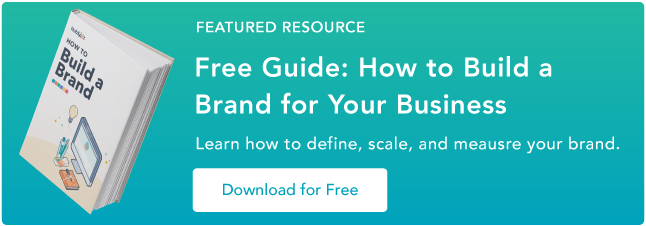



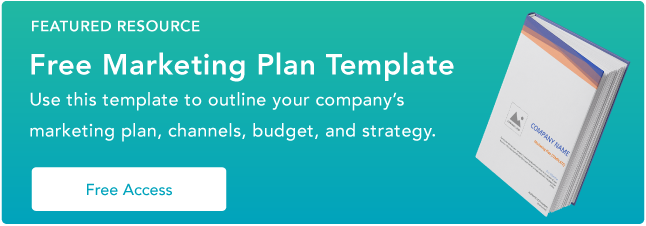
![Download Now: 150+ Content Creation Templates [Free Kit]](https://i4lead.com/wp-content/uploads/2021/05/5478fa12-4cc3-4140-ba96-bc103eeb873e.png)











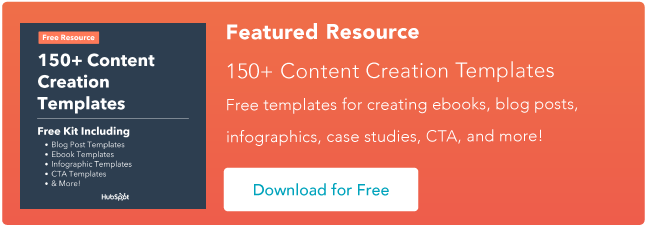
![New Data: Instagram Engagement Report [2021 Version]](https://i4lead.com/wp-content/uploads/2021/05/9294dd33-9827-4b39-8fc2-b7fbece7fdb9-4.png)


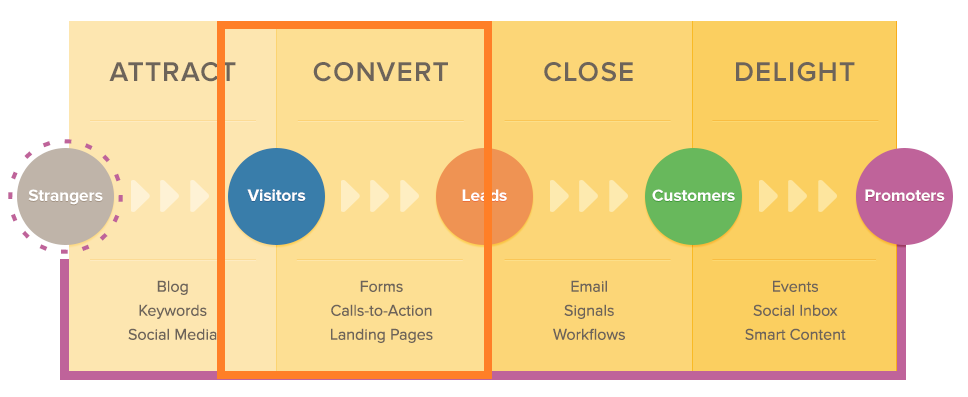
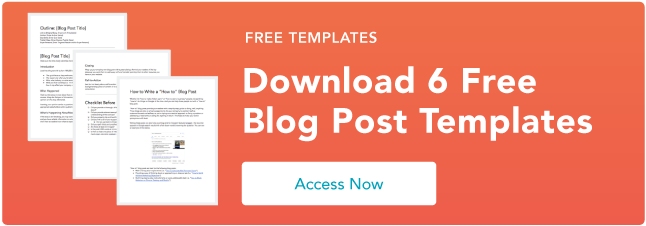

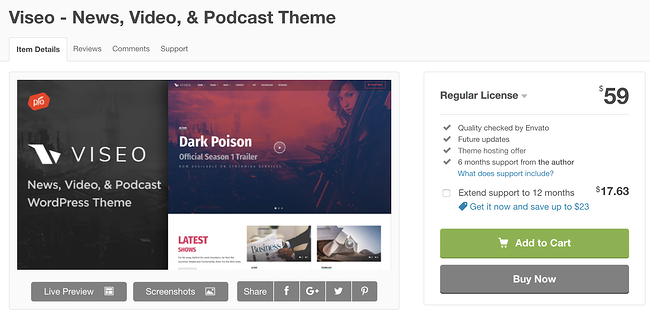
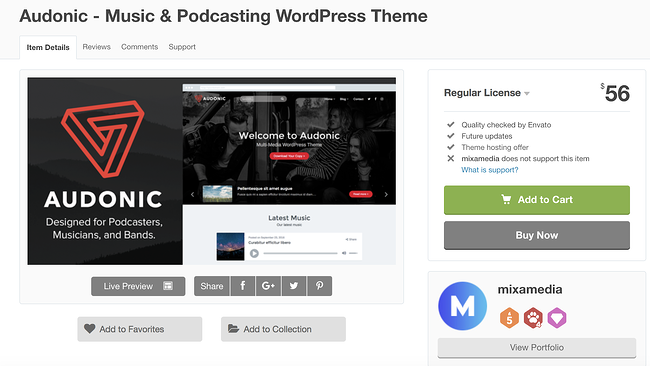
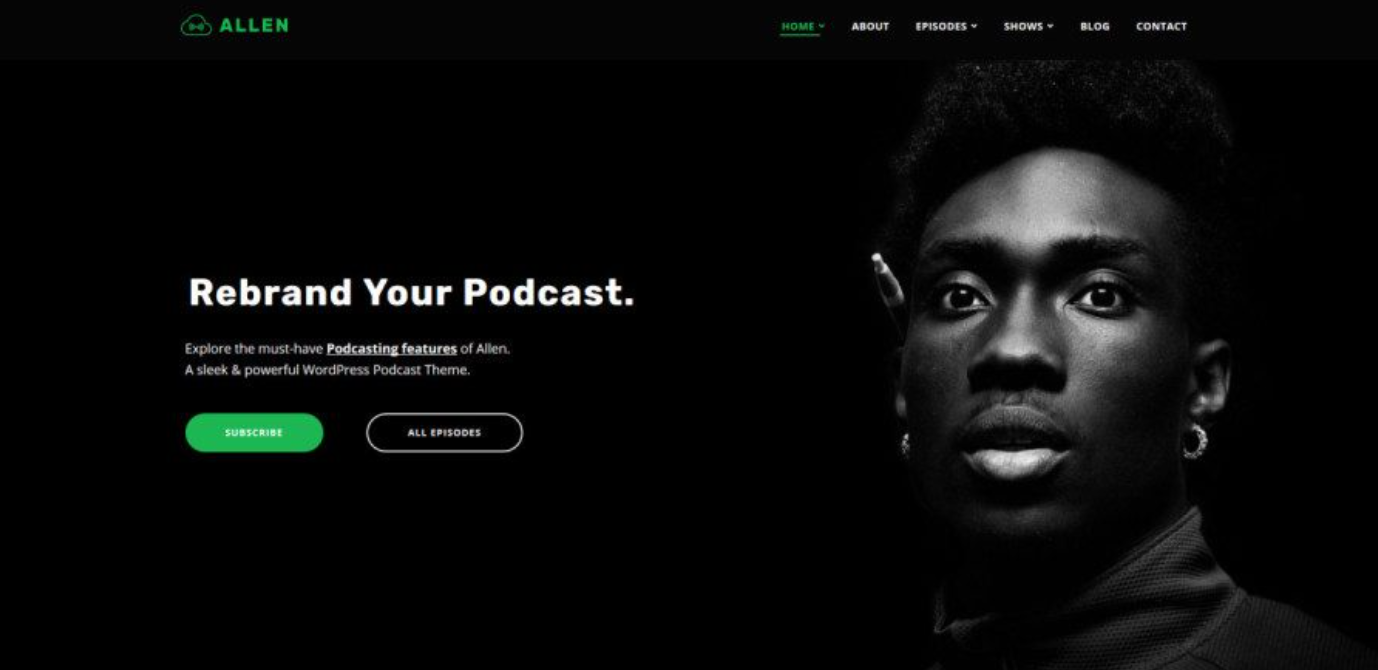
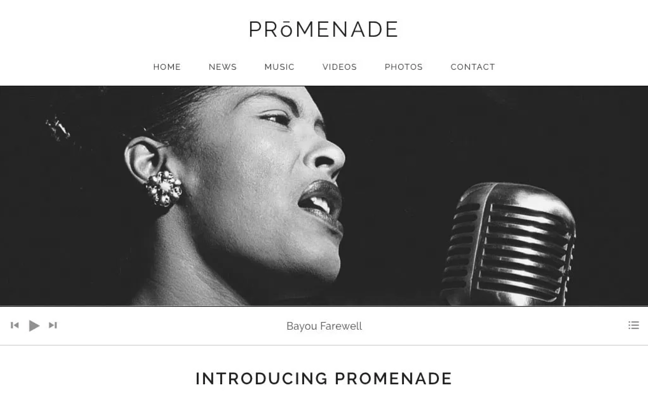
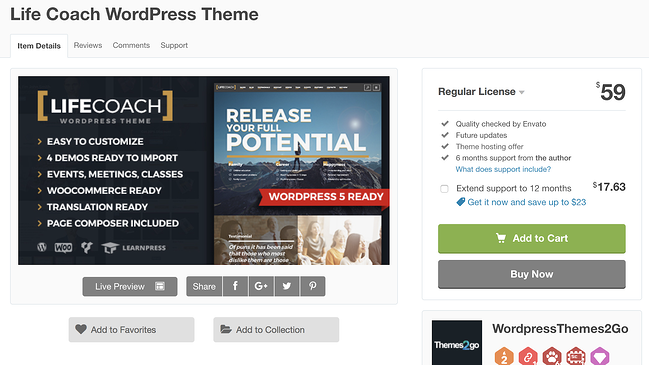
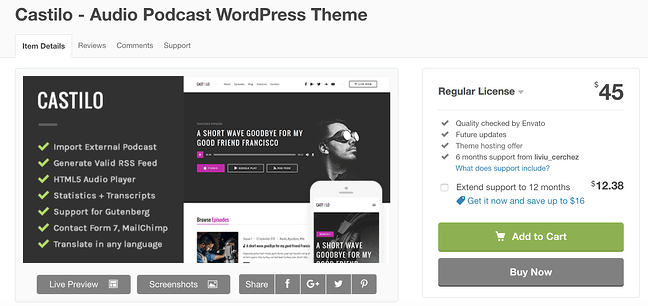
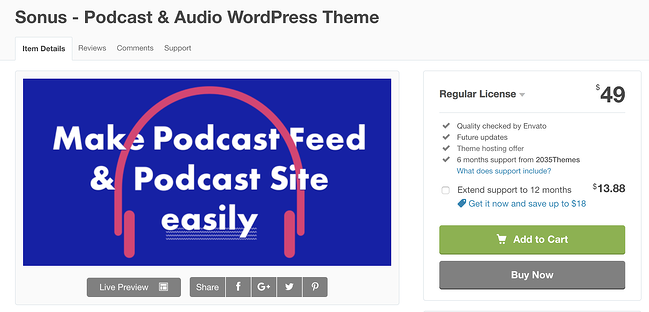
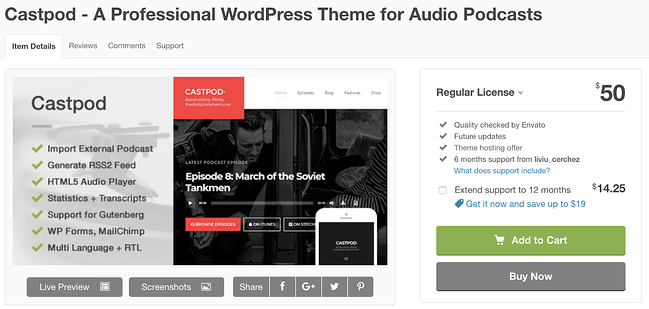
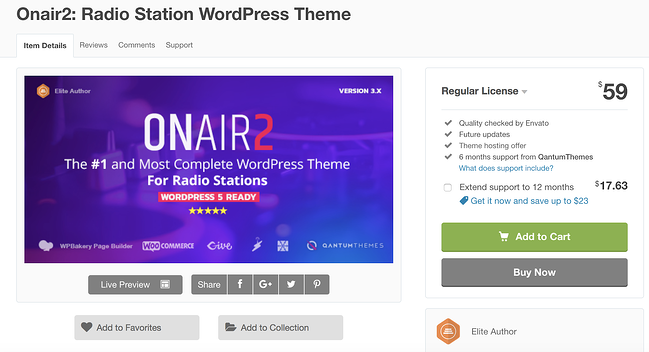
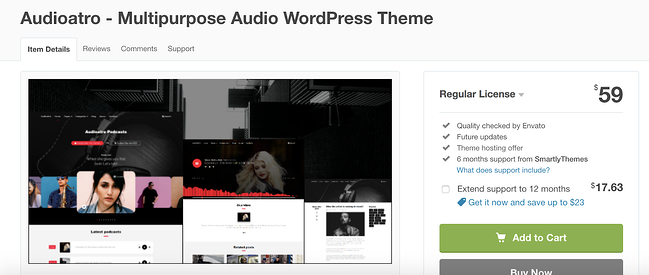

![→ Access Now: Video Marketing Starter Pack [Free Kit]](https://i4lead.com/wp-content/uploads/2021/05/8f27c677-d952-4663-8787-bf65c6a1ecf2.png)

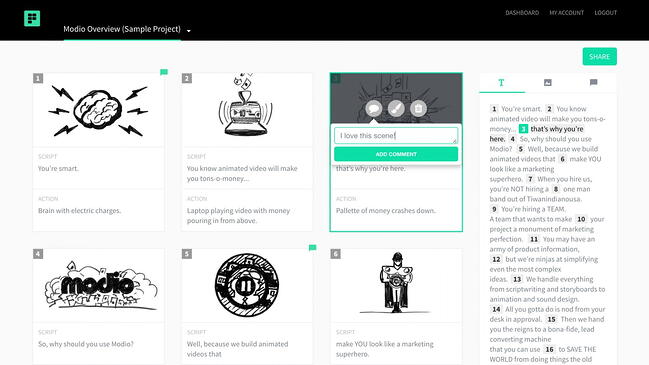
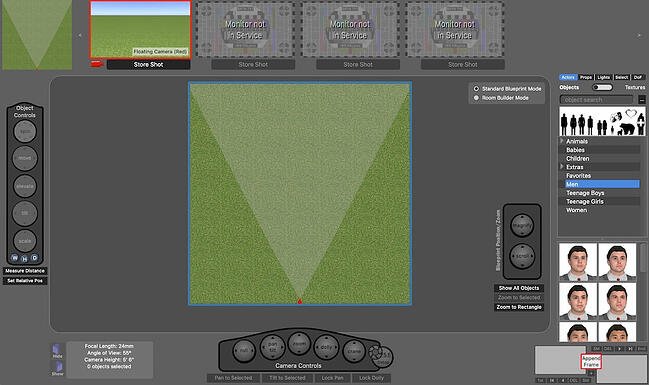 With impressive users including HBO, Netflix, and BBC, FrameForge is the real deal, but your team can still benefit even if you don’t have animation, drawing, or highly technical computer skills.
With impressive users including HBO, Netflix, and BBC, FrameForge is the real deal, but your team can still benefit even if you don’t have animation, drawing, or highly technical computer skills.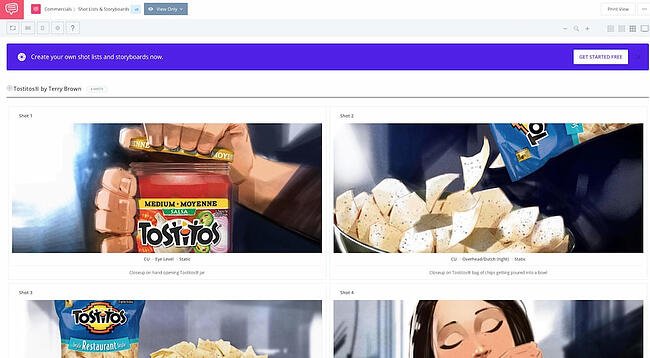
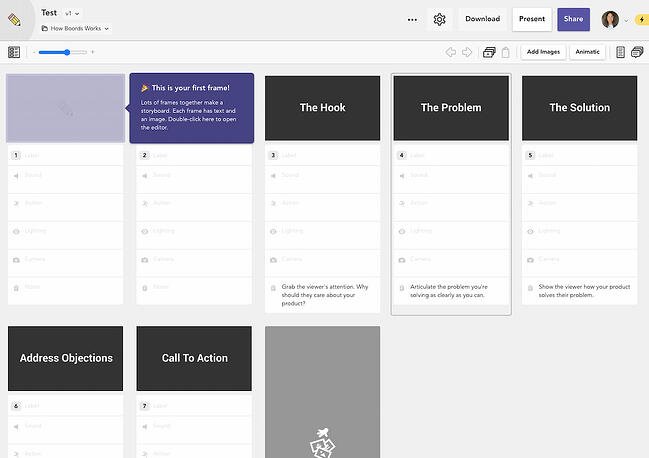
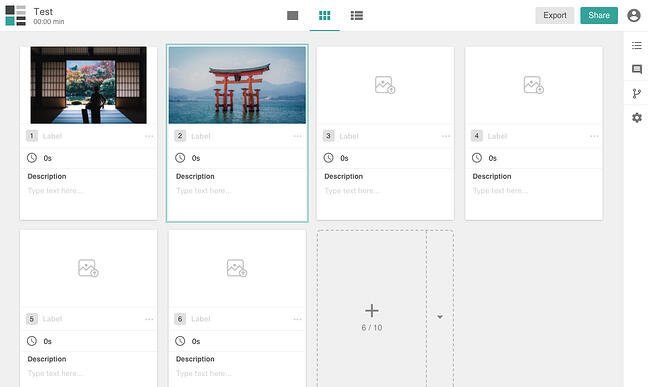

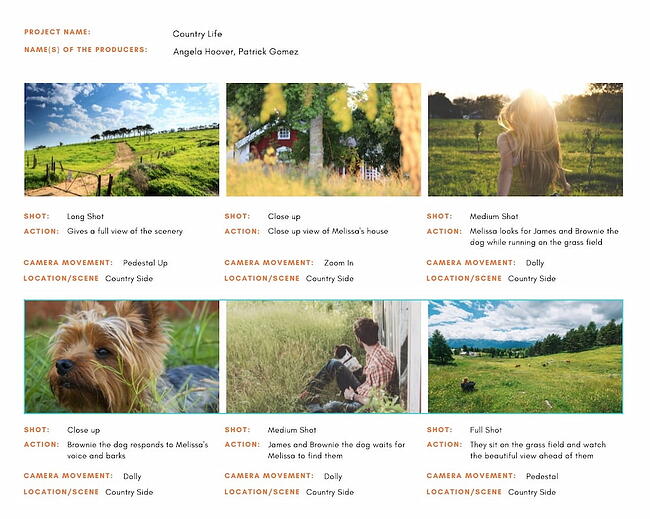 Creating a storyboard doesn’t have to stress you out, and Canva makes it especially easy, with a
Creating a storyboard doesn’t have to stress you out, and Canva makes it especially easy, with a 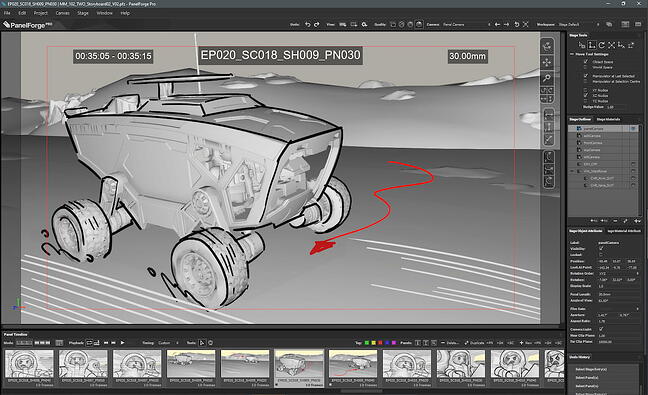 PanelForge offers an all-in-one pre-production storyboarding software, with drag-and-drop tools and flexible frames. With both a free public beta and a suite of paid plans, there’s no reason not to try it if you’re interested in using storyboarding for animatics and more complicated projects.
PanelForge offers an all-in-one pre-production storyboarding software, with drag-and-drop tools and flexible frames. With both a free public beta and a suite of paid plans, there’s no reason not to try it if you’re interested in using storyboarding for animatics and more complicated projects.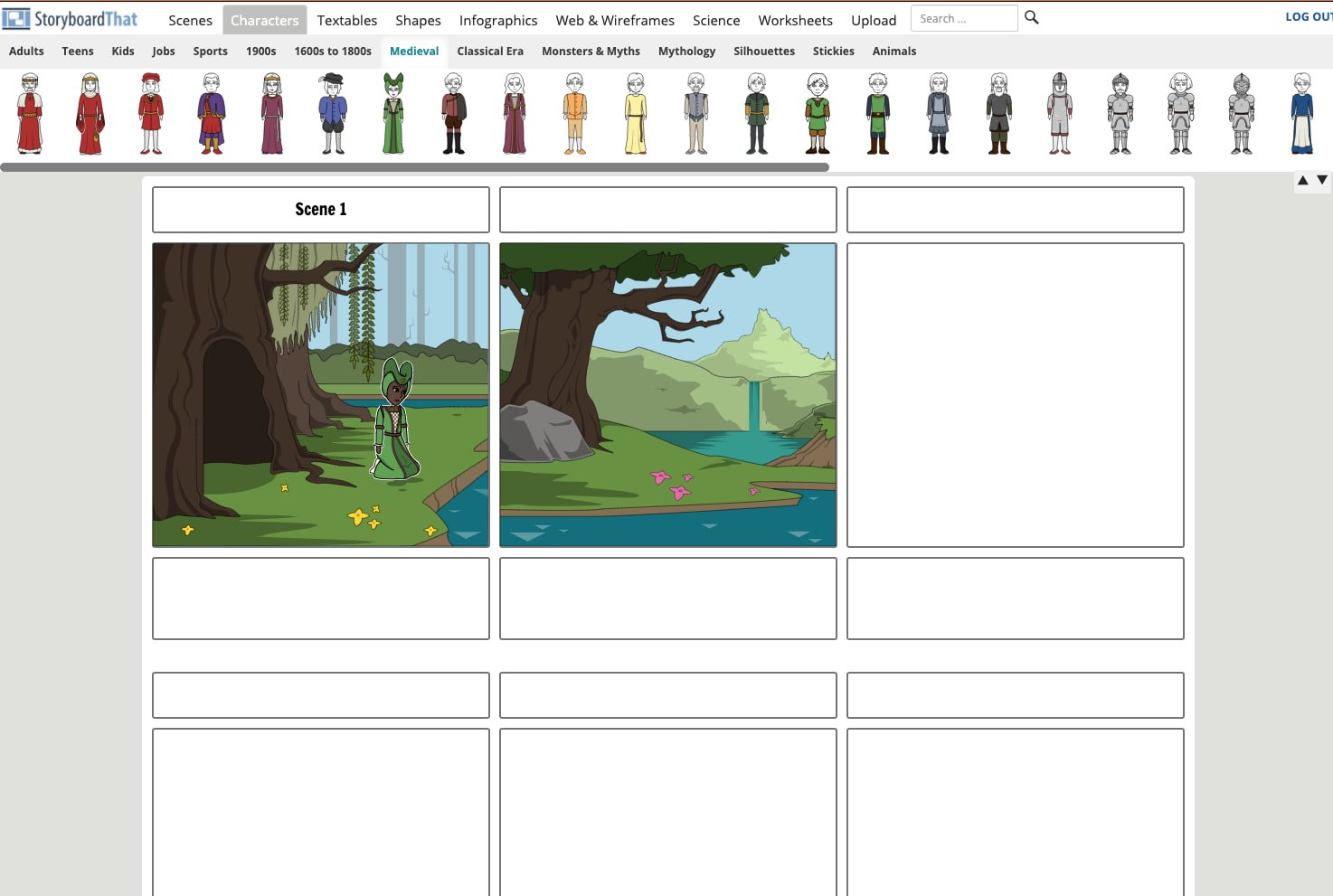 StoryboardThat is an intuitive, easy-to-use tool for creators who’d rather not draw (or who don’t know how to). The tool comes with hundreds of backgrounds and characters for you to build your storyboard.
StoryboardThat is an intuitive, easy-to-use tool for creators who’d rather not draw (or who don’t know how to). The tool comes with hundreds of backgrounds and characters for you to build your storyboard.

![→ Download Now: SEO Starter Pack [Free Kit]](https://i4lead.com/wp-content/uploads/2021/05/1d7211ac-7b1b-4405-b940-54b8acedb26e-4.png)


![→ Download Now: SEO Starter Pack [Free Kit]](https://i4lead.com/wp-content/uploads/2021/05/1d7211ac-7b1b-4405-b940-54b8acedb26e-3.png)
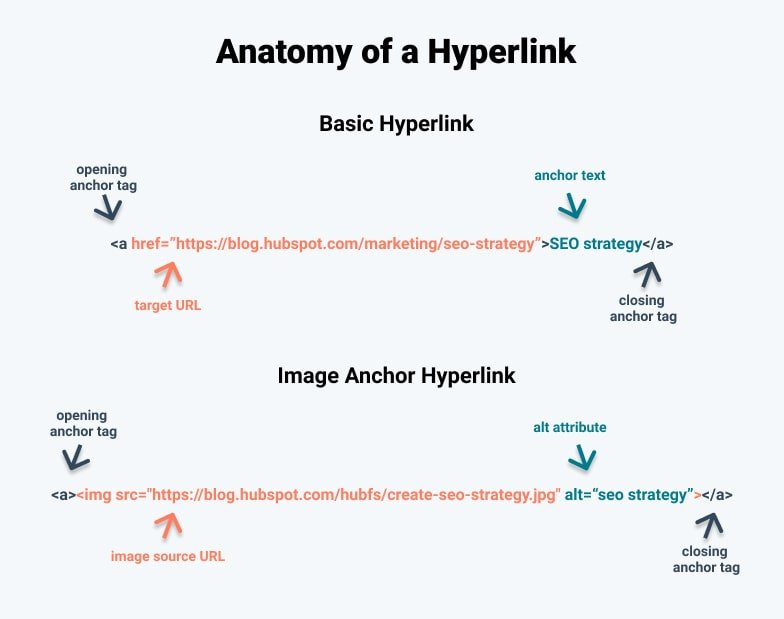 A basic hyperlink consists of three parts — the anchor element tags, an rel=” noopener” target=”_blank” href attribute and the anchor text (see image above). In order to include a hyperlink with a link label in your content, start with an opening anchor tag: <a>.
A basic hyperlink consists of three parts — the anchor element tags, an rel=” noopener” target=”_blank” href attribute and the anchor text (see image above). In order to include a hyperlink with a link label in your content, start with an opening anchor tag: <a>.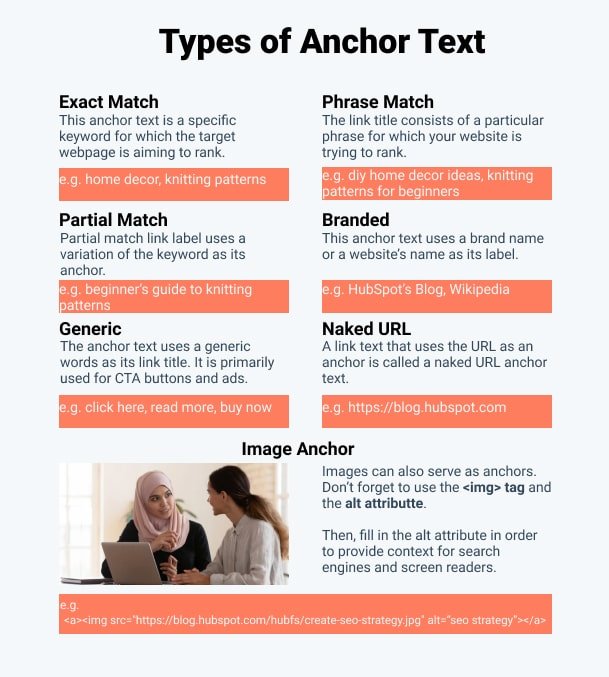 Exact Match
Exact Match