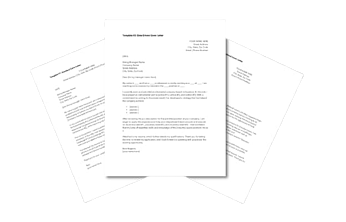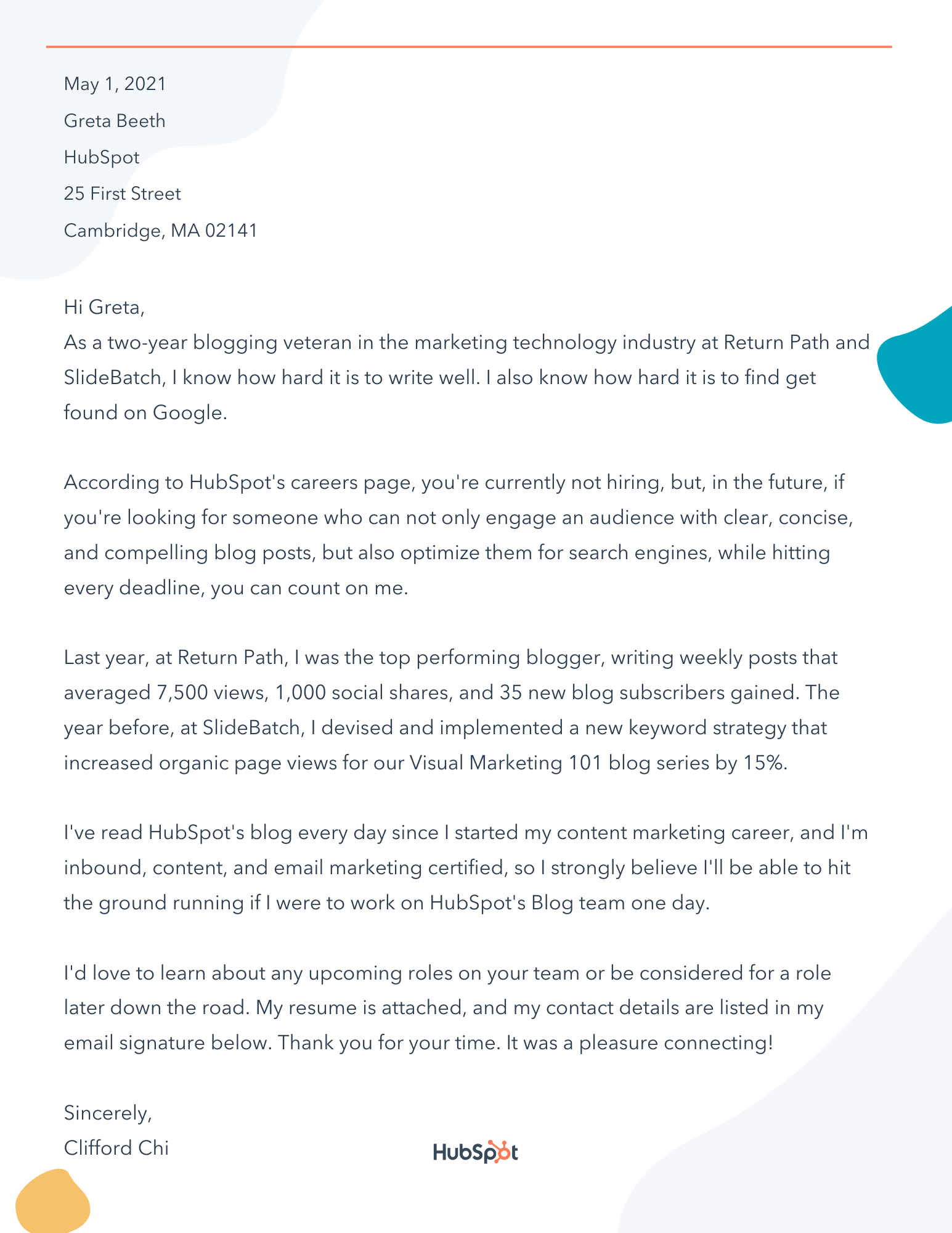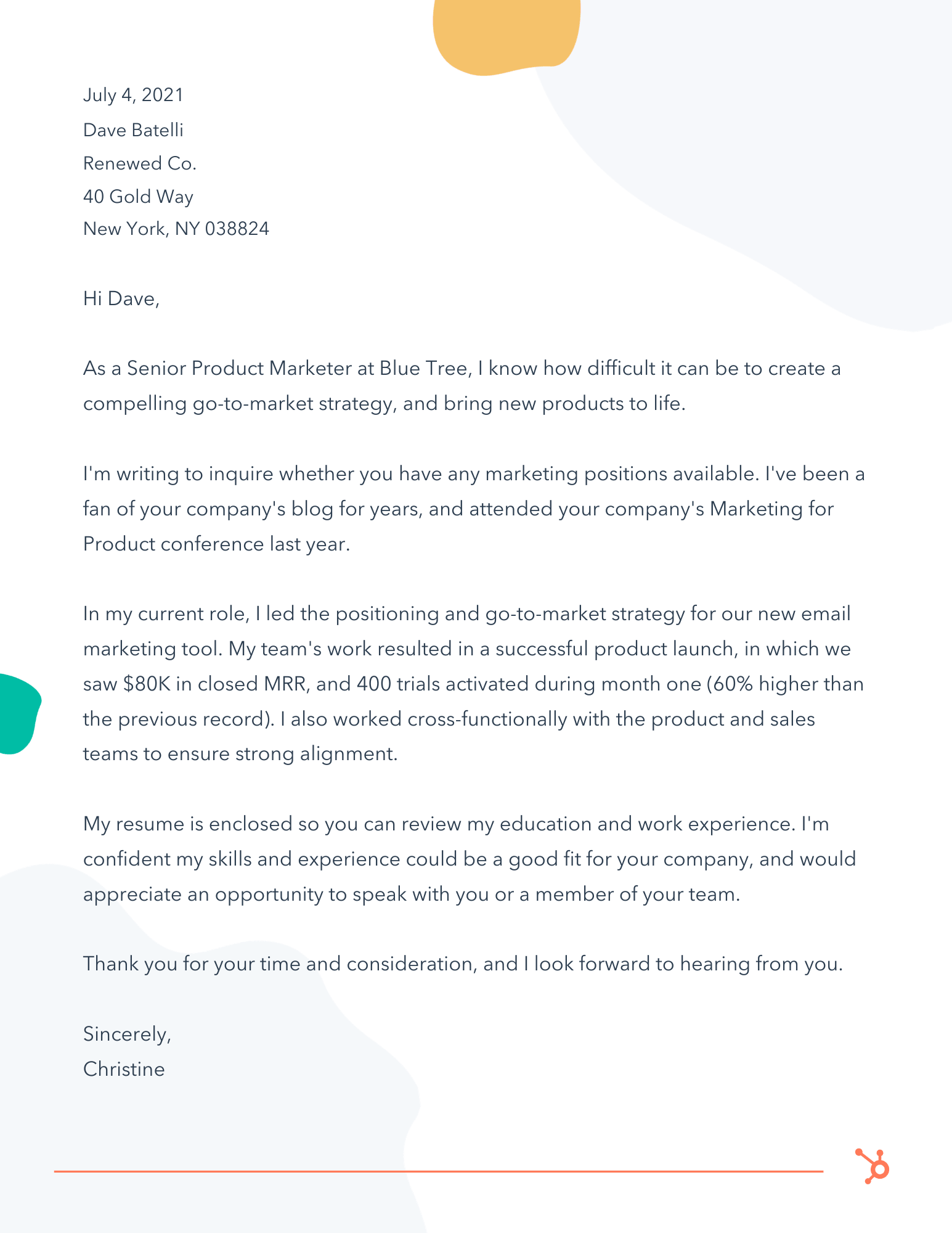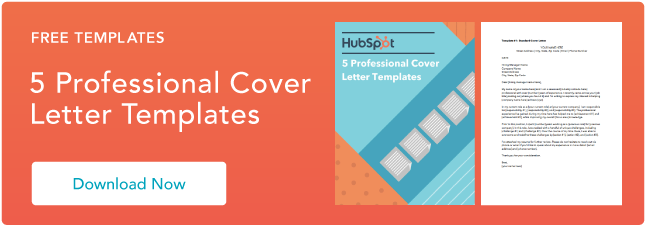No project is an unmitigated success or failure.
Even when it seems like a project couldn’t have possibly gone better (or worse), there are always lessons to be learned.
Thus, the project post-mortem.
A post-mortem meeting isn’t an investigation. It’s an inquiry to uncover all the lessons for the future – not a chance to assign blame or put people on the spot.
It’s the opportunity to ask: What exactly did we accomplish? And even more importantly: what could we do better next time?
To help your team get the most out of your project post-mortem meetings, we’ve shared some basic guidelines. Check them out below and make your next post-mortem your most productive one yet.
A productive post-mortem meeting is a chance to fully unpack a project’s trajectory and dig deeper into why things unfolded the way they did.
The core benefit is improved efficiency. If done right, you’ll identify bottlenecks in your processes and improve your workflows.
Beyond that, a post-mortem meeting will improve:
- Morale – Celebrating your wins in a post-mortem meeting can help bring your team together and create a sense of camaraderie.
- Communication – As you’re unpacking what went right and what went wrong, you’ll hopefully identify communication gaps that may be hindering the project.
- Transparency – A post-mortem meeting invites everyone to share their perspective on the project overall. This creates a transparent environment in which you can get to the core of the issues.
Post-Mortem Meeting Documentation
To prepare for your post-mortem meeting, there are three key pieces of documentation you’ll need:
- A pre-meeting questionnaire – A questionnaire gives your team time to assess the project as a whole. On your end, you’ll be able to review the questionnaire to identify patterns and talking points for the meeting. More on that here.
- A meeting agenda – Having an agenda is vital to ensure your meeting runs smoothly. Without one, you may not have time to address your most important issues. For details on how to organize your agenda, jump to this section.
- A meeting worksheet – A worksheet will be helpful during the meeting to organize your team’s feedback into the right categories. For instance, your worksheet should include a section for successes, failures, obstacles, and solutions.
- A recap document – Once the meeting is over, draft a document that covers the main points discussed and actionable steps for the future. More on that here.
How to Run a Productive Project Post-Mortem Meeting
1. Make post-mortems a standard part of your team’s process.
Post-mortem meetings should be an essential part of your team’s process – for the big projects and the smaller ones. Most teams run them for larger projects with definitive start and end dates, but they can be equally useful for smaller-scale or even ongoing projects.
Even though “post-mortem” quite literally means after death, your team doesn’t have to wait for the end of a huge, long-term project to get value from a retrospective evaluation.
As you’re fleshing out a project’s schedule during the kickoff phase, insert mini post-mortems at key milestones. These pulse-checks will give your team the chance to better understand how a project is progressing – and hopefully identify potential issues before they cause permanent damage.
Once the project has officially wrapped, don’t wait too long to schedule the final post-mortem, or people will have mentally moved on. In fact, you should schedule the post-mortem when you build out the full project plan, so everyone knows it’s an expected part of the project wrap-up.
2. Send out a post-mortem questionnaire before the actual meeting.
The meeting itself shouldn’t be scheduled for more than an hour. Not everyone will have a chance to speak up, and some smaller (but still important) issues may not get a lot of discussion time. And frankly, not everyone is comfortable speaking up in this kind of forum.
Using a pre-meeting questionnaire means everyone on your team has an equal opportunity to share their thoughts, and no stray detail flies under the radar.
The questionnaire also provides an opportunity for people to get themselves organized before the meeting. People can dig into why certain things happened (or didn’t happen), so they can bring causes and potential solutions to the meeting – not just missteps or hastily formulated theories.
For example, if a project required the creatives on your team to work around the clock to get their deliverables done on time, why did this happen? Was the project timeline set up badly? Were inexperienced people assigned to the wrong tasks?
The responses from the questionnaire should inform the post-mortem meeting’s agenda, focusing the discussion on issues that had the biggest impact. Yet the questionnaire also means the “smaller” stuff doesn’t get overlooked in the full post-mortem process.
3. Select a moderator to keep the meeting on track.
The goal of a project post-mortem is to constructively evaluate what the project’s team accomplished, and what could have been done better.
For this discussion to be productive, someone needs to keep the conversation civil, focused, and moving forward. This is where the meeting moderator comes in.
Establish a moderator before the in-person meeting who can stick to the agenda and lead the discussion in case it gets out of hand. The moderator doesn’t have to be the project manager or a member of your leadership team, they just need to be comfortable taking charge.
4. Set a clear agenda.
With so many details to cover in such a short time, it’s easy for post-mortem meetings to veer off track. Help keep the discussion in check by building a clear meeting agenda in advance:
Start with a recap of the project’s core objectives, briefly going over the goals and metrics established at the kickoff. This portion shouldn’t be longer than five minutes and should act as a quick refresher on what your team set out to do.
Briefly review the results. Once you’ve gone over the primary goals and objectives, take a few minutes to review the project’s final results. This should be a straightforward evaluation of whether or not the project met your team’s metrics for success. Did you hit the targets you set out to meet?
Delve into the why or why not. Now is the time to dig into why the project ended up the way it did, and how team members are feeling about it. This discussion should take up the bulk of the meeting. We’ve explained how to structure your examination in this section [jump to last section].
5. Make sure to close the loop.
The post-mortem meeting is just one step of the post-mortem process.
The end result of the questionnaire and meeting should be a post-mortem document outlining conclusions of the inquiry and actionable takeaways for the future.
And this inquiry isn’t just about what went well or badly, but what’s going to change for the future, and how? What led to great success here that we can bottle and use on other projects?
Circulate the post-mortem roundup document to participants to get their sign-off. Then circulate the department-wide takeaways for future projects to everyone.
So what exactly should a post-mortem examine? There are a few different cross-sections to frame your inquiry. Basic categories of inquiry are planning, execution, results, and communication.
Within each category, you should ask quantitative, qualitative, and subjective questions:
Quantitative Questions to Assess the Project Execution.
These are your standard yes or no questions.
- Were deadlines met or missed?
- Did we provide all deliverables outlined in the project scope?
- Were pre-defined success metrics achieved?
- Were outline workflows and processes followed?
- Was there a budget overrun?
As you look into the project from this perspective, a key underlying question is always: Was the plan good? Did we follow the plan? Was the plan bad? Why?
All the quantitative questions you ask should eventually lead back to this overarching theme.
Qualitative Questions to Go Beyond the Data.
These open-ended questions should evaluate the project beyond the hard data and planning.
- Did we deliver work at the high standards we and our client expect?
- Does the client agree?
- Did people feel like they had the resources, information, and support they needed to get their own tasks done?
- Was campaign criteria or task expectations poorly defined or communicated?
In both the quantitative and qualitative inquiries, get specific about what worked well and what didn’t.
For instance, did you have a delivery date for the client to share their personas, but no review time built-in? Perhaps the client sent them in on time (as per the project plan), but they were inadequate for the project’s needs.
Or, did a lack of oversight by an account manager result in a new PPC campaign manager overspending against the client’s ad budget?
Getting into the details will help identify the root of the issues.
Subjective Questions to Understand Employee Perspective
Subjective questions help assess how your team members are feeling and can help leadership identify troubling signs of burnout and fatigue early on.
These questions also let leadership know what processes worked best with their team, helping them plan future projects.
- What did people enjoy most and least about this project?
- How was working with the client?
- What changes would they make to this type of project in the future?
- How could the work run more smoothly with this client or among certain departments in the future?
- Do you want to work on a similar type of project again? If not, why not?
A post-mortem meeting will help your team continuously improve on your process. Keep in mind, a post-mortem that doesn’t impact future action is a waste of time. With this in mind, make sure to follow through on your insights to generate greater results on subsequent projects.
Editor’s Note: This post was originally published in May 2016 and has been updated for comprehensiveness.
![]()



![Download 9 Excel Templates for Marketers [Free Kit]](https://i4lead.com/wp-content/uploads/2021/06/9ff7a4fe-5293-496c-acca-566bc6e73f42.png)
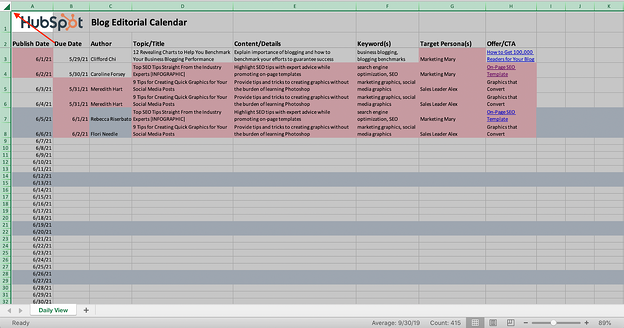
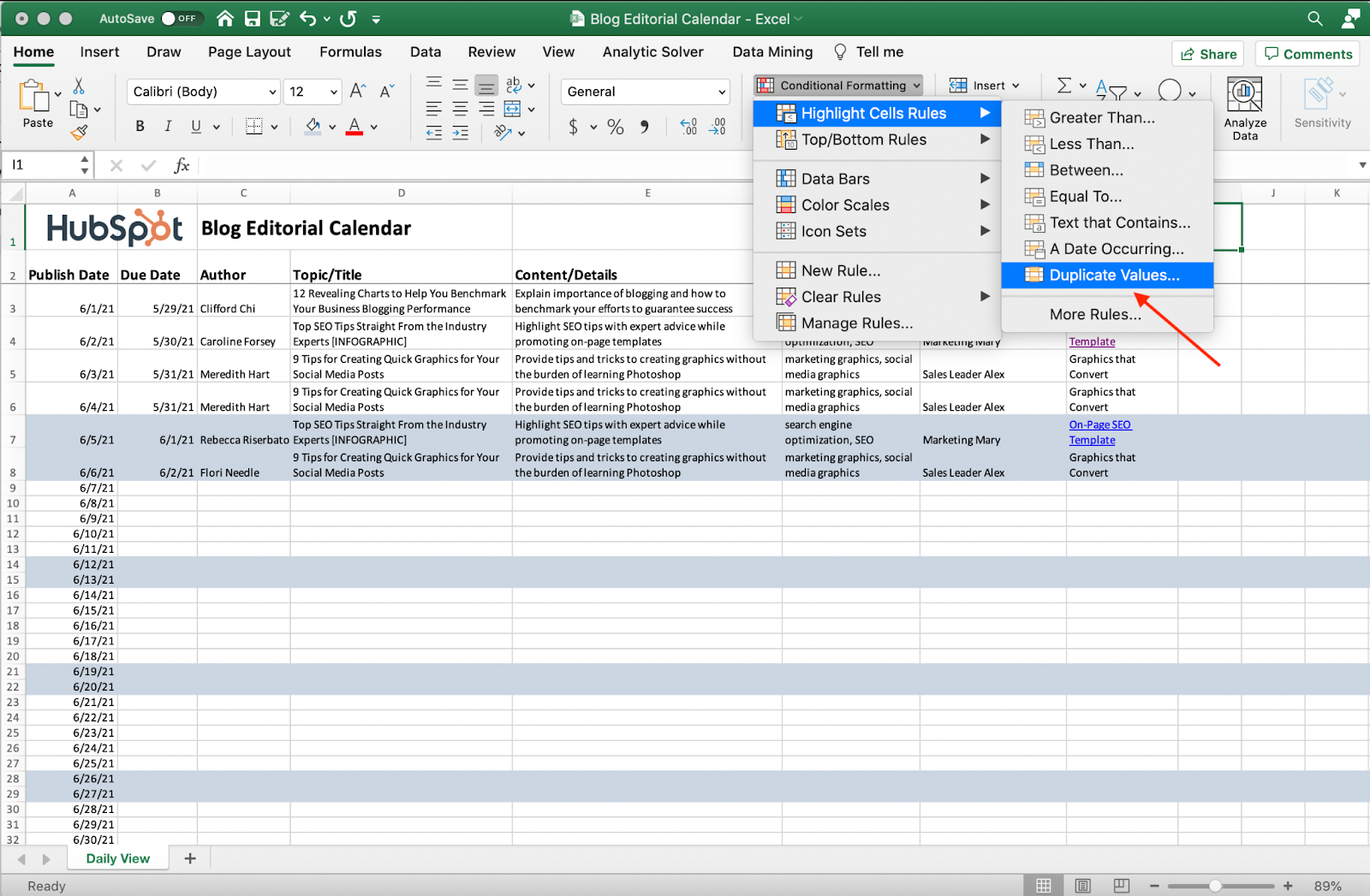
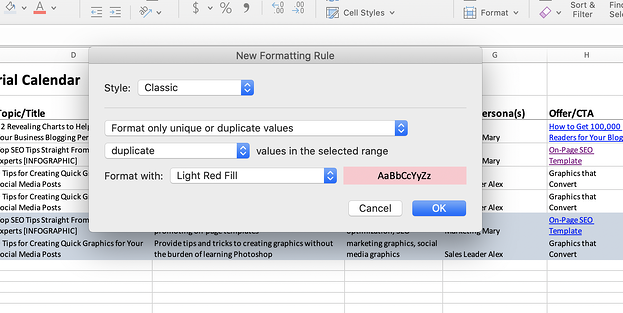
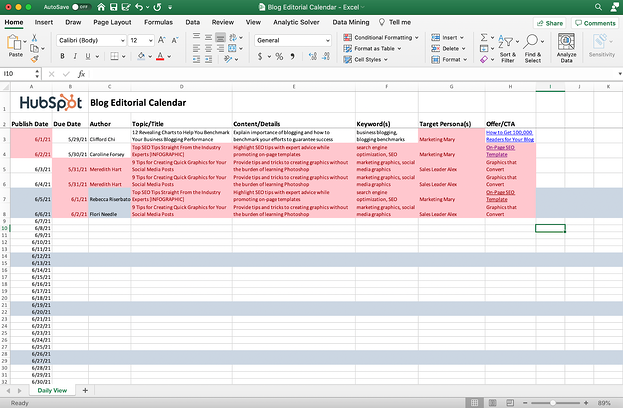
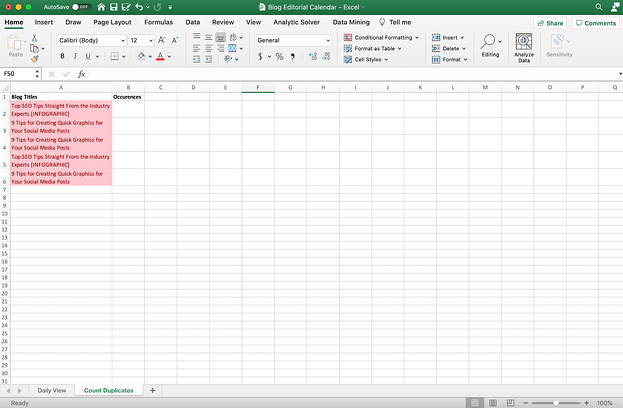
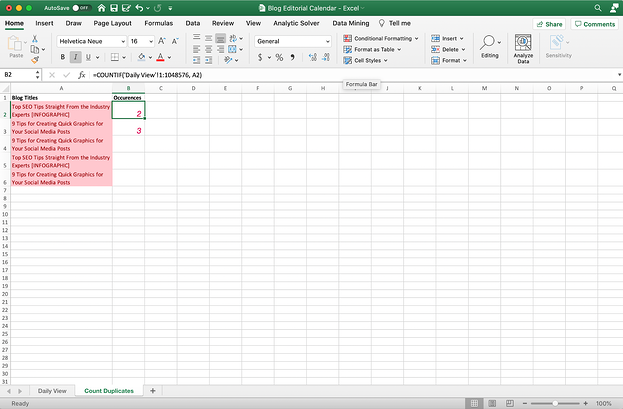
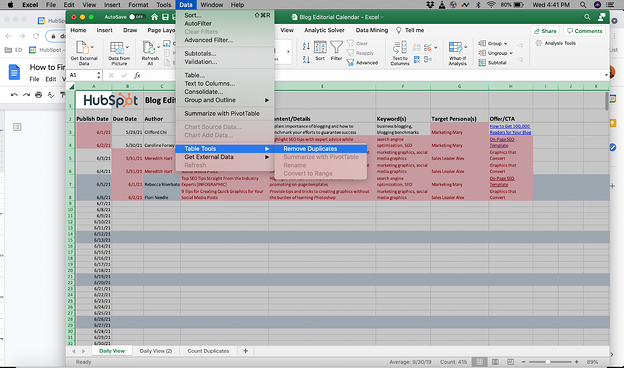
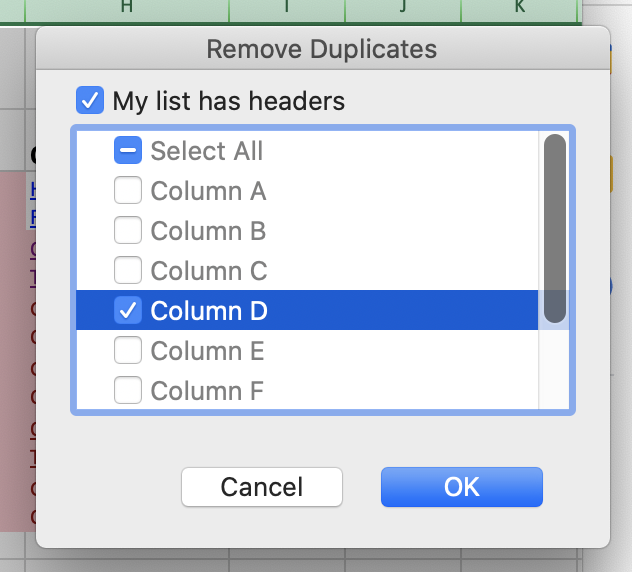
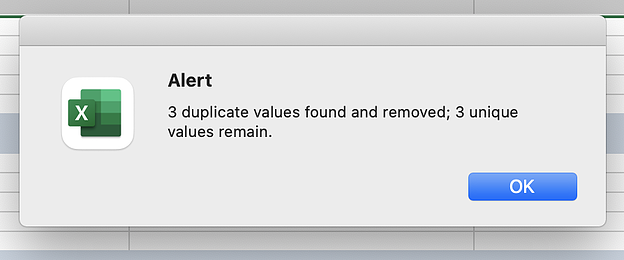
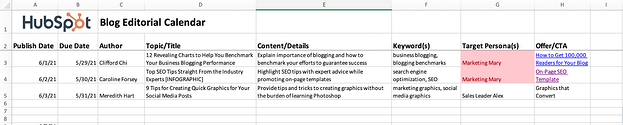



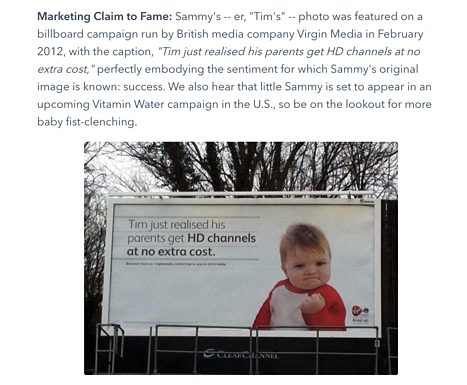 Alternatively, you could also create a fun, but informative, video or podcast to go with your blog post. With this added layer of content, you could dive deeper into discussing a viral marketing trend, or interview an industry expert that people in your field follow. While this might not be “entertaining” for people outside of your industry, it might be more interesting than the average blogs people in your field might be reading.
Alternatively, you could also create a fun, but informative, video or podcast to go with your blog post. With this added layer of content, you could dive deeper into discussing a viral marketing trend, or interview an industry expert that people in your field follow. While this might not be “entertaining” for people outside of your industry, it might be more interesting than the average blogs people in your field might be reading.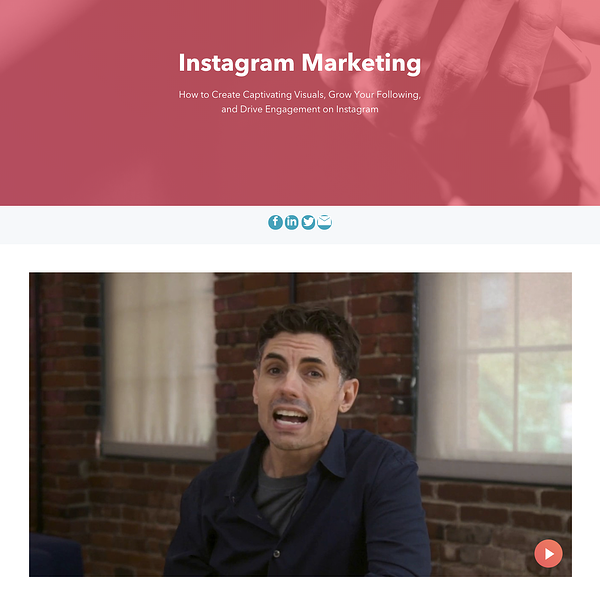
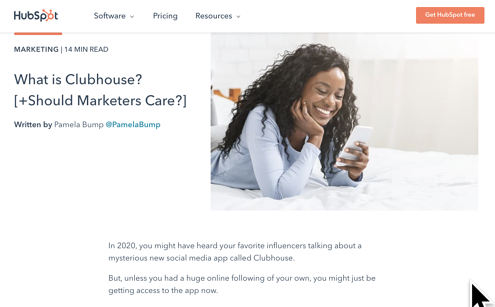
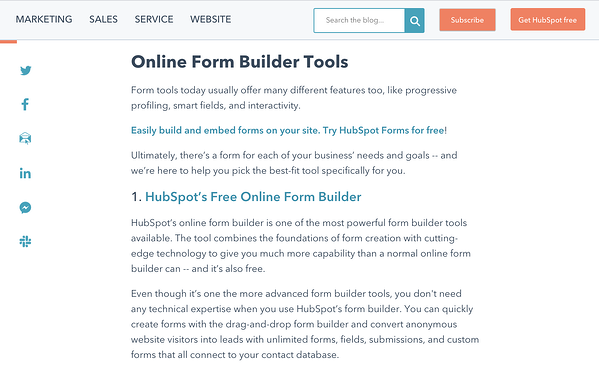
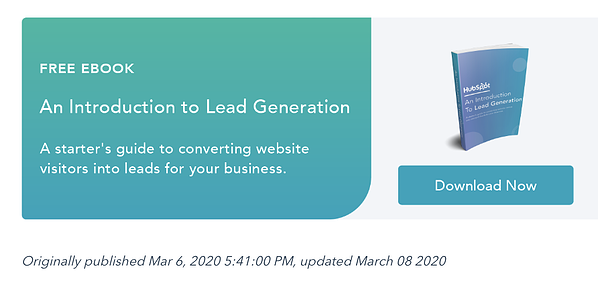
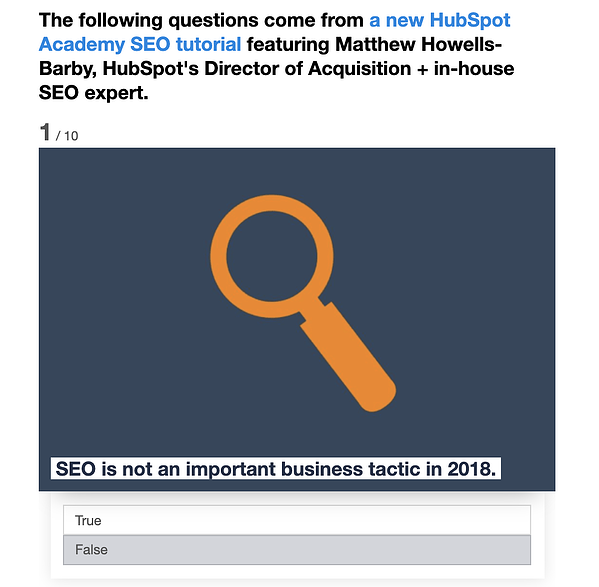
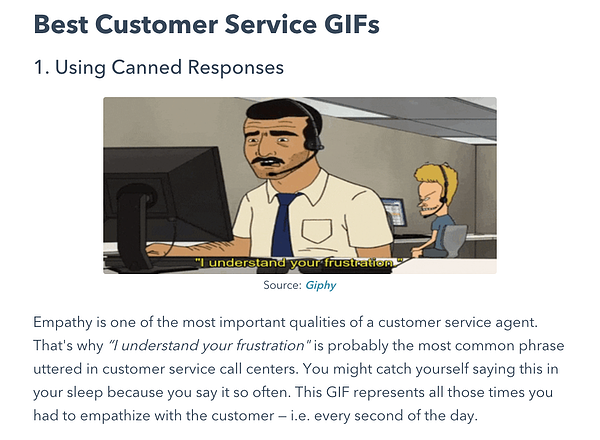

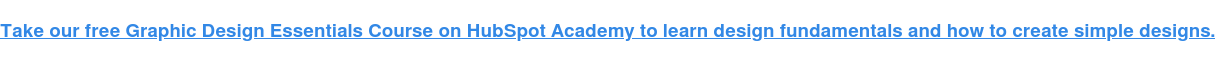
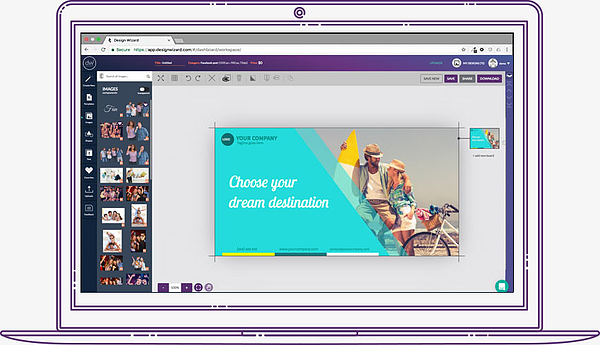
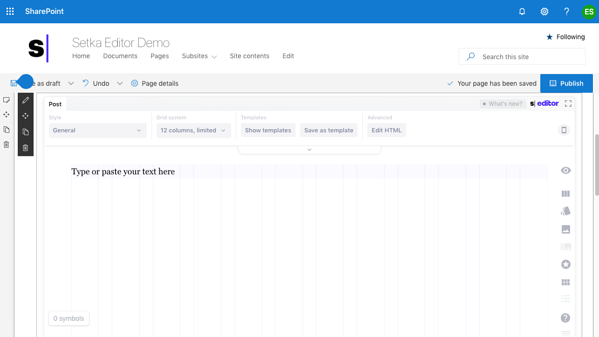
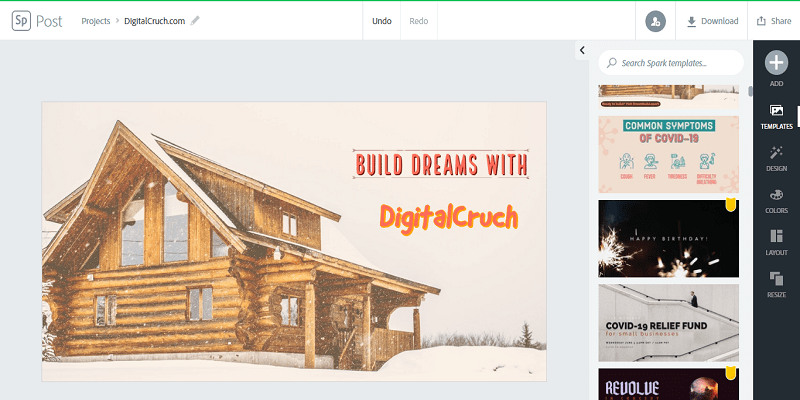
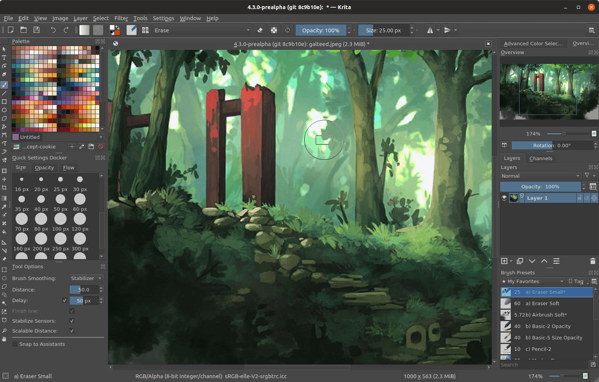
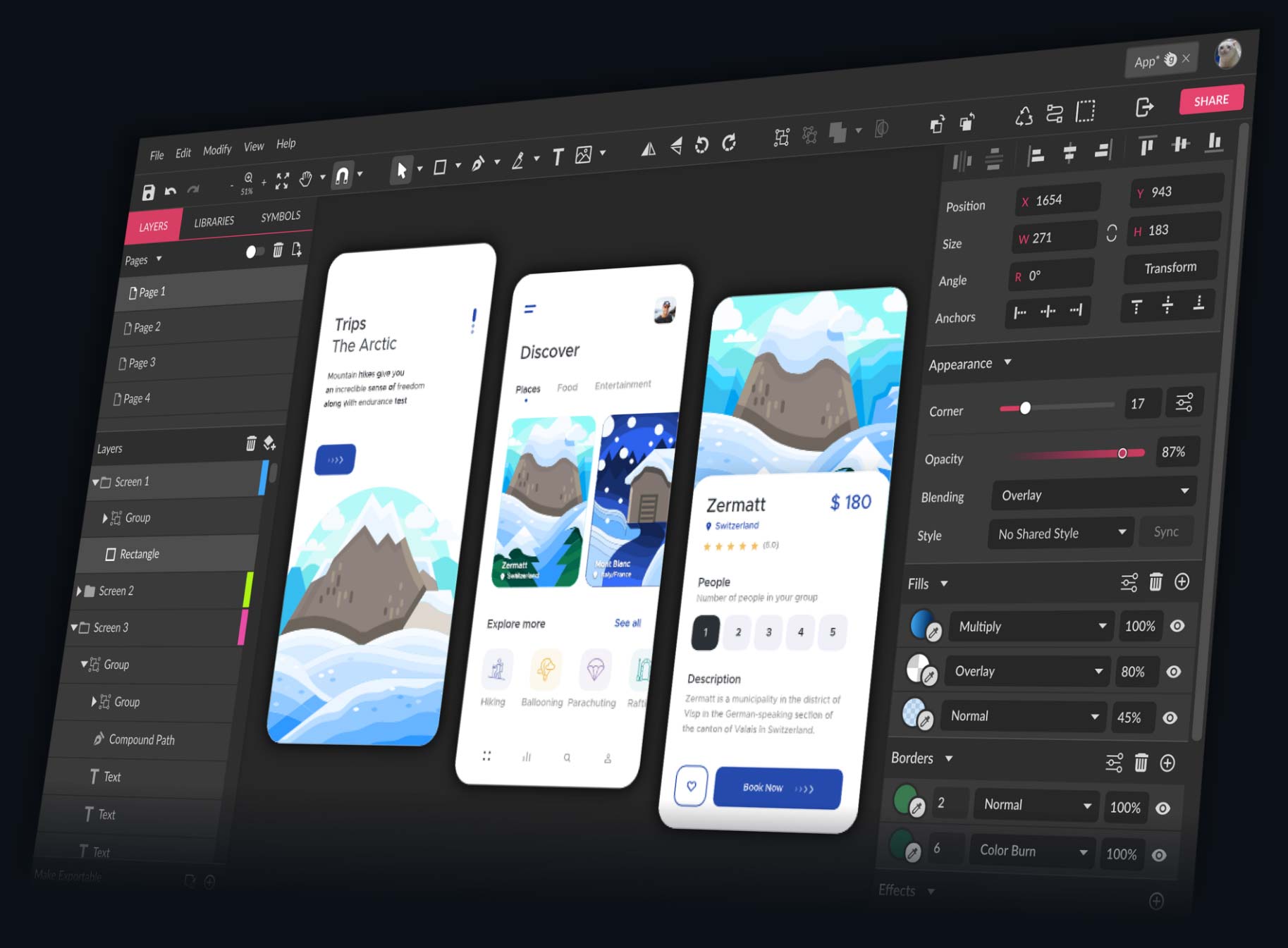
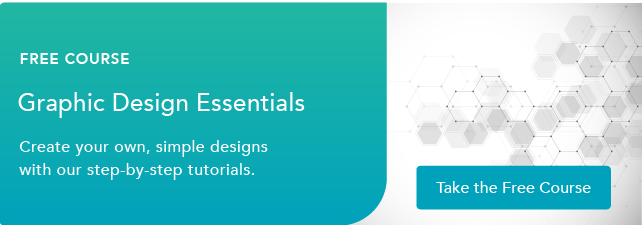
![→ Download Now: SEO Starter Pack [Free Kit]](https://i4lead.com/wp-content/uploads/2021/06/1d7211ac-7b1b-4405-b940-54b8acedb26e-2.png)

![Download Now: How to Be More Productive at Work [Free Guide + Templates]](https://i4lead.com/wp-content/uploads/2021/06/5ab914ce-204e-40ef-acfe-d7bfec642e1a.png)
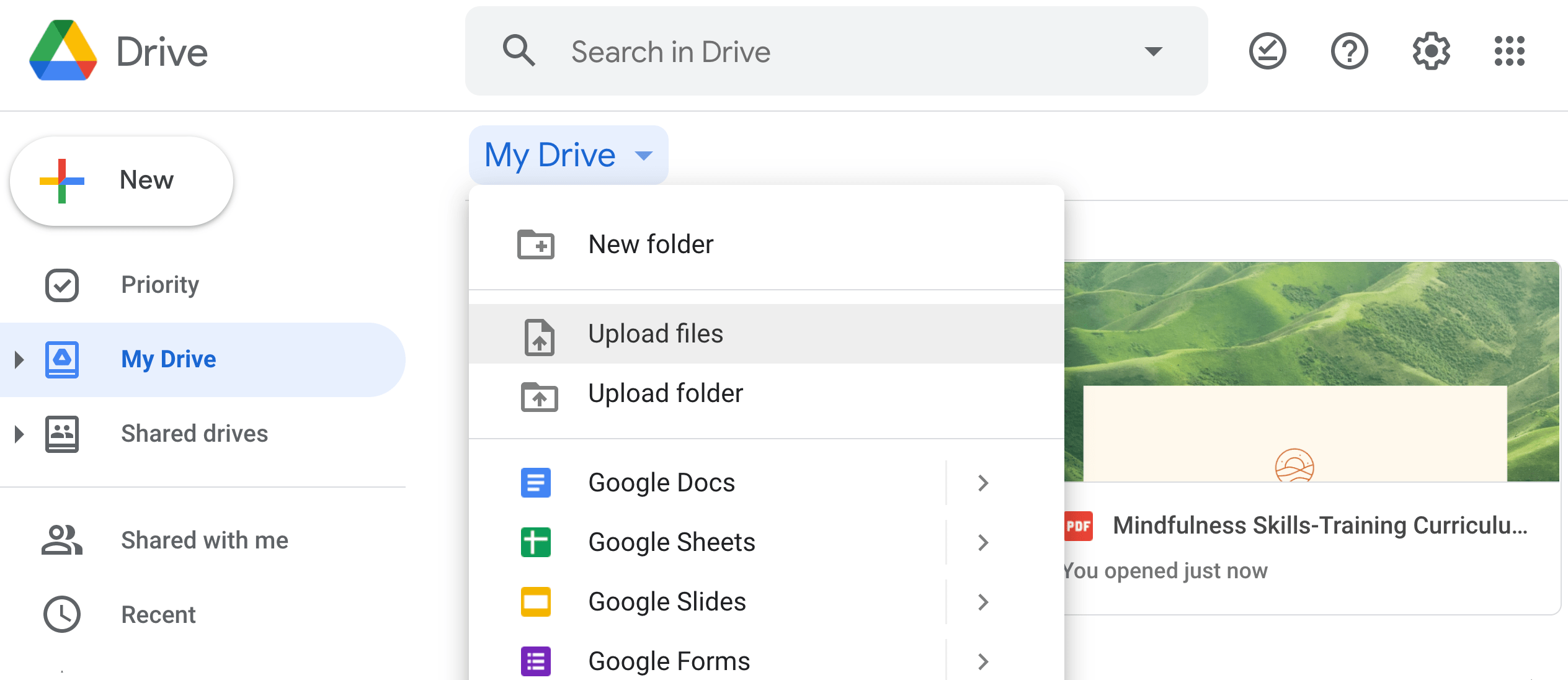
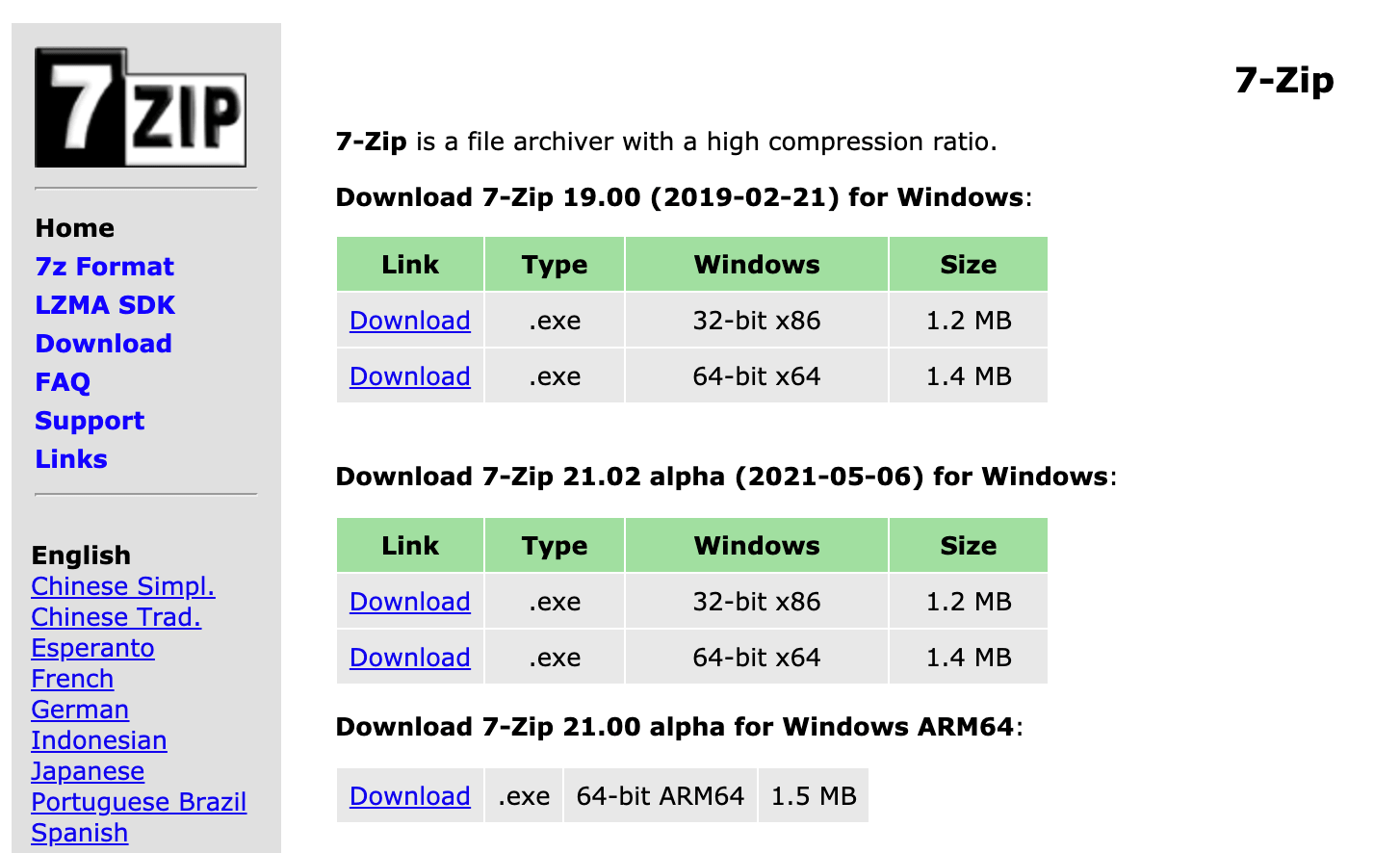
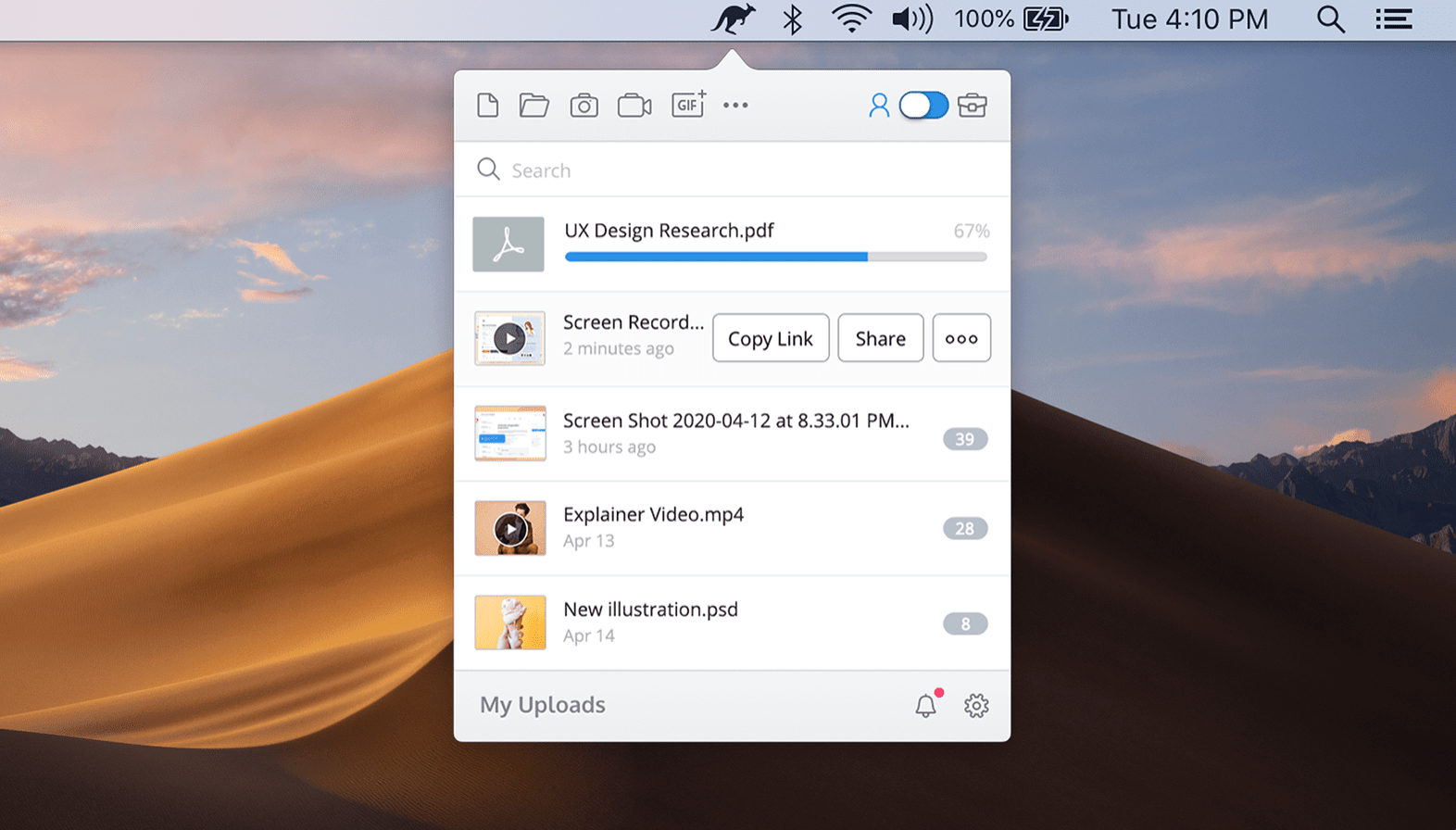
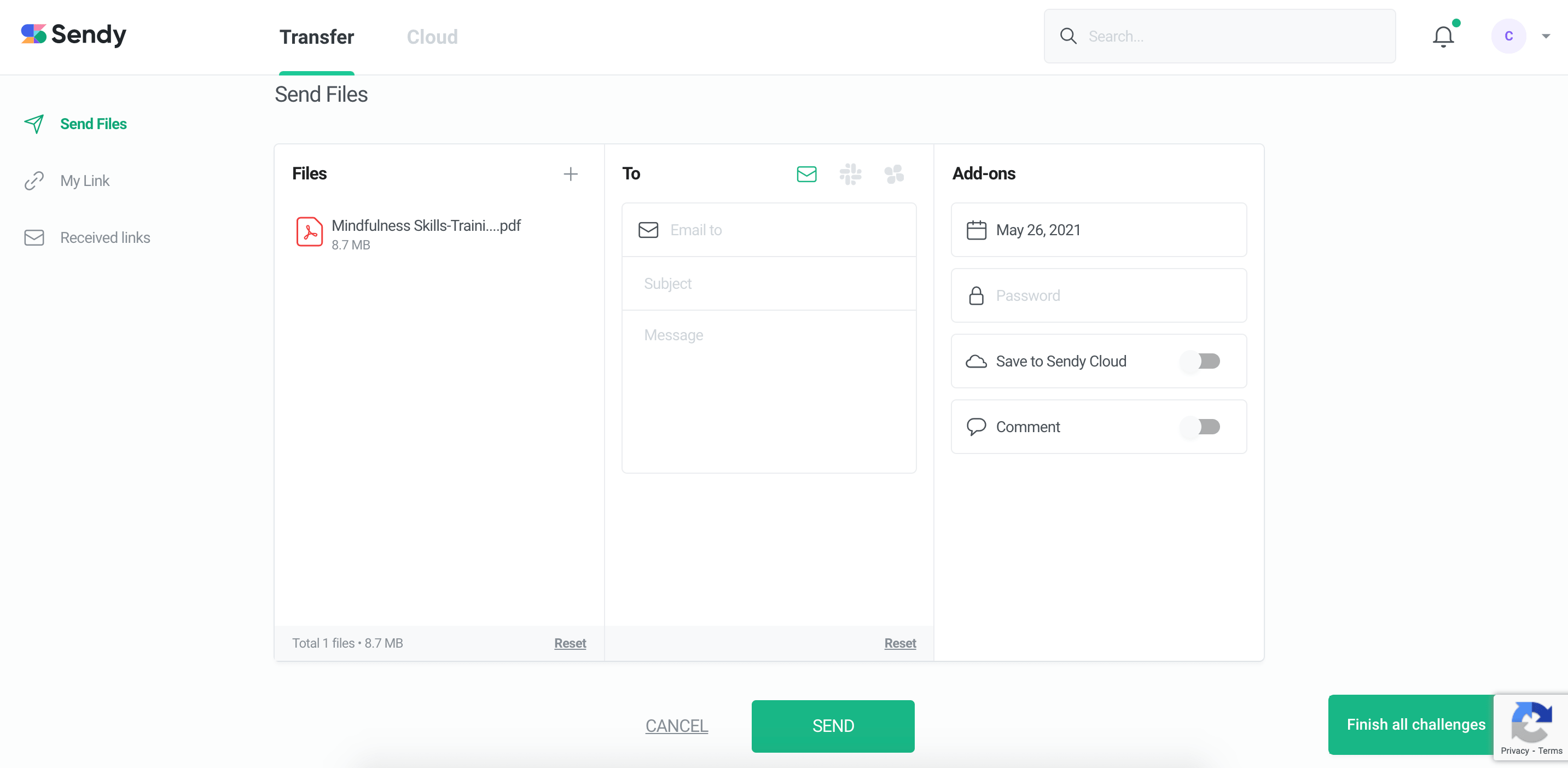
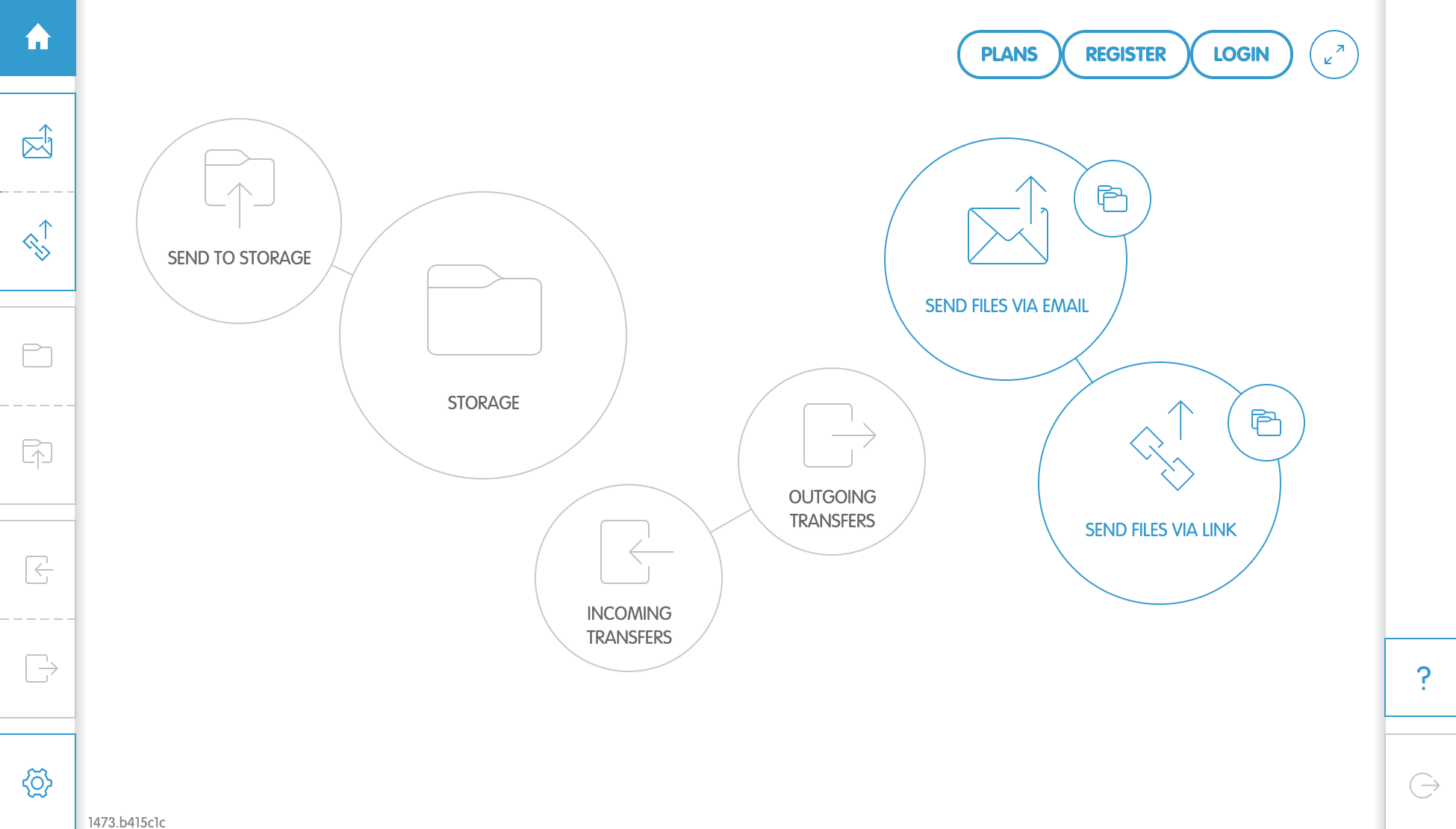
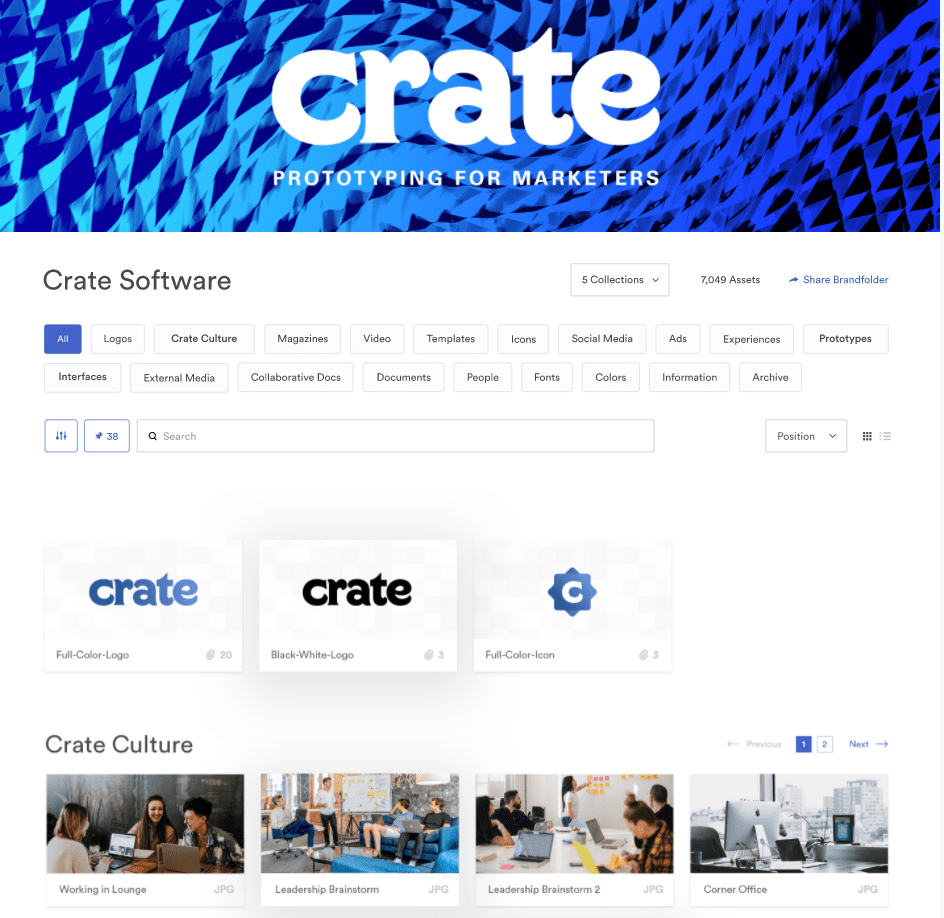


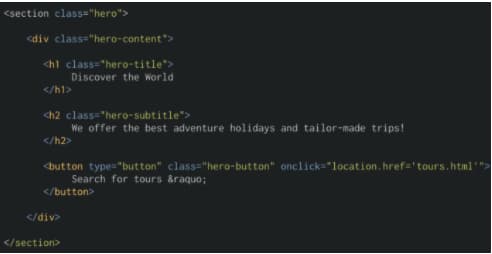
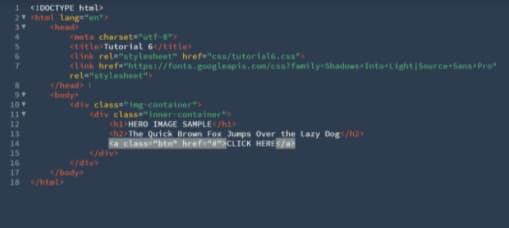

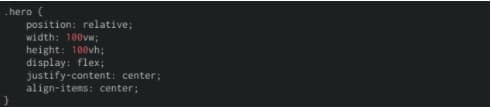
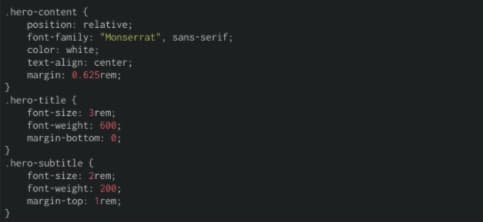
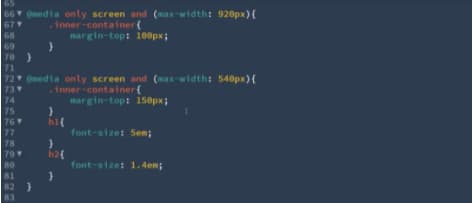
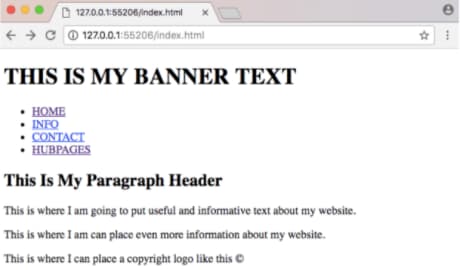
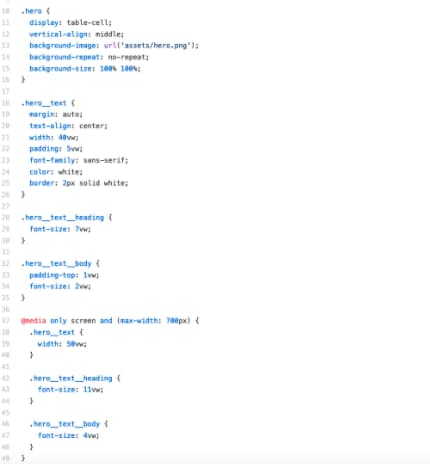
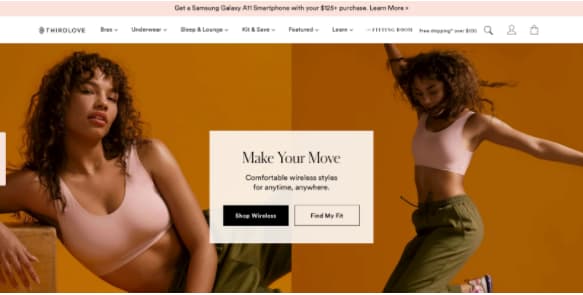
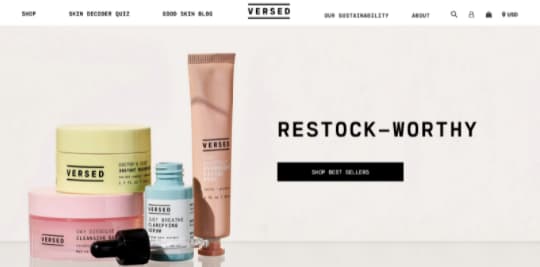
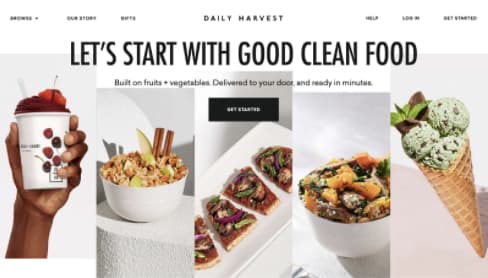

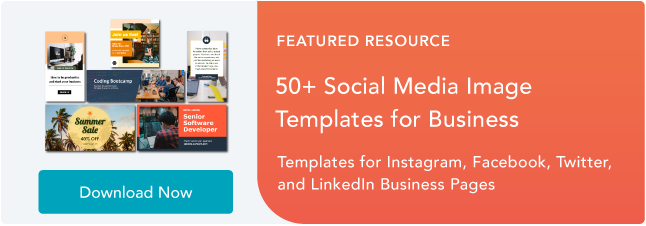
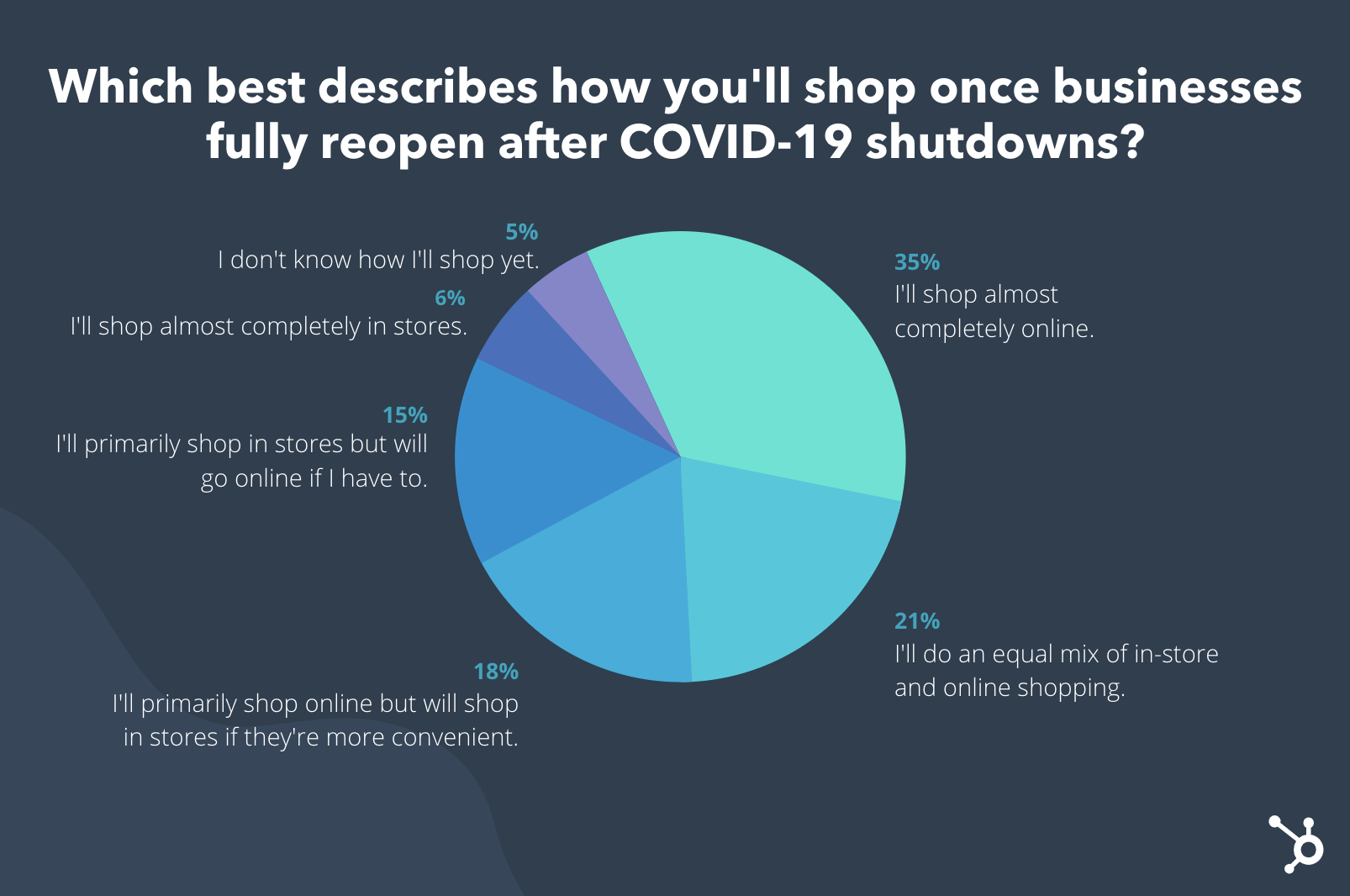

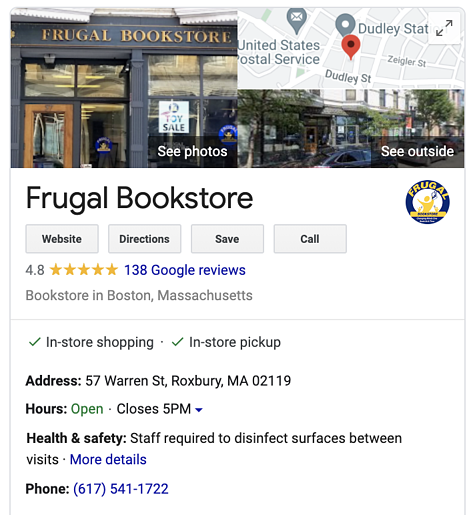 From there, you can also consider venturing on to
From there, you can also consider venturing on to 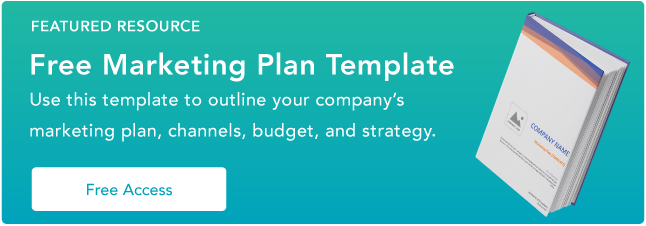
![→ Free Resource: 4 Marketing Mix Templates [Access Now]](https://i4lead.com/wp-content/uploads/2021/06/c79f682e-61ec-4234-80b3-0b1f3833ee30.png)

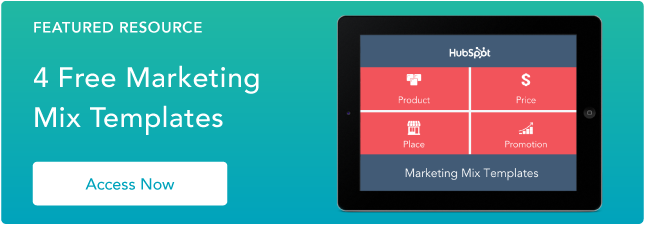
![→ Click here to access 5 free cover letter templates [Free Download]](https://i4lead.com/wp-content/uploads/2021/06/3f347702-d7e9-4e59-9fe4-be4cd7bad191-1.png)