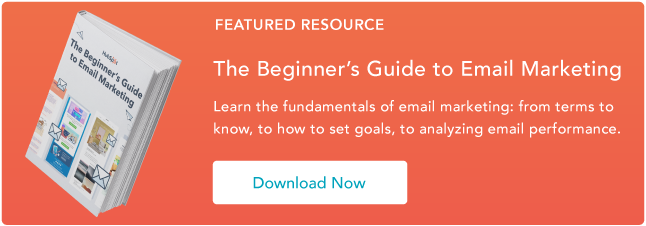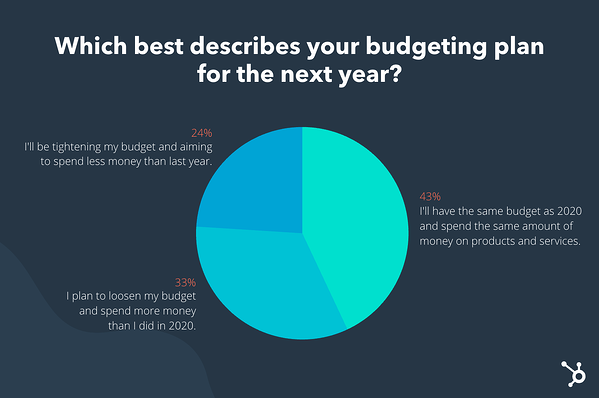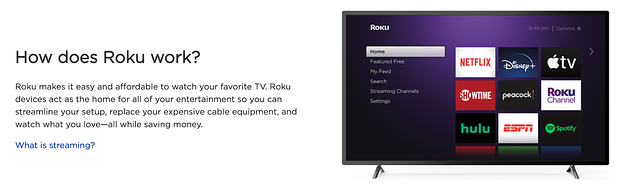So, you want to become a manager.
The million-dollar question is, how do you get noticed?
Some say it’s by taking on big projects. Others believe face-to-face interactions with upper management are key. The truth is, it’s a combination of those two steps and many others.
![→ Click here to download leadership lessons from HubSpot founder, Dharmesh Shah [Free Guide].](https://i4lead.com/wp-content/uploads/2021/06/4e634041-e1ce-4a85-8e65-aea12fc10b84-2.png)
We’ll cover them all in this article, featuring five HubSpot managers who share their journeys to becoming managers and what they now look for in managerial candidates.
1. Add value to your team.
The number one way to get noticed as management material is by adding value to your team in your current role.
What does that look like? Well, it depends on your position.
For Diversity, Inclusion, and Belonging Team Manager at HubSpot Ashley Ladd, it started by volunteering for presentation slides on diversity and inclusion during quarterly meetings.
“It’s very easy for our leadership team to be like, ‘I can do that,’ or ‘our chief legal officer can do that,’ or ‘somebody could do it,'” said Ladd, then program manager, “but I was able to raise my hand and say ‘Hey, I’m willing to take on this part of the presentation’ or ‘I’d love to have that opportunity.'”
Ladd said it pushed her outside of her comfort zone but also gave her visibility with upper management. Furthermore, it allowed her to share more about what she did, and show why she was passionate about her work.
“Those were some of the things earlier on that set me up for being seen as a leader in our space,” said Ladd.
Carina Carlos, product expert manager at HubSpot, added value by identifying a problem in her previous company’s ticket management system and solving for it.
“Solutions aren’t just waiting,” said Carlos. “They’re not just there, you have to think about them, be creative and cover them.”
And that’s exactly what she did. After brainstorming and developing a solution, Carlos pitched it to management and reduced ticket volume by around 40%.
“Taking ownership [is what gets you noticed for management roles], leading projects and thinking of projects that can have a bigger impact in terms of scalability and solving for the root,” she said.
Christopher Simmons, small business sales manager at HubSpot, says adding value looks like a combination of the following:
- Being successful in your role
- Aligning with the company strategy
- Filling in gaps leadership may have
- Giving your perspective proactively
- Speaking up on behalf of people
He believes it requires shifting from an individual contributor mindset to a team one. But as you identify these opportunities, make sure you’re not stepping on other people to do it.
“A key to adding value is dropping pretense,” Simmons says. “What often happens is that people can feel like you are using them as a piece to get to wherever you’re trying to go.”
Whether you start small or go big, there’s always an opportunity for you to add value without pushing others to the side.
2. Volunteer for projects that give you visibility.
One of the best ways to be noticed by upper management is by working on projects your leadership team cares about.
“I was always raising my hand for something because I knew it would give me experience as well as exposure to what I wanted to do and what I didn’t want to do,” said Customer Success Manager at HubSpot Davey Jones.
“So, I had my shortlist of non-negotiables for whatever my next opportunity would be, even if I was leading people,” she continued, “and that came from raising my hand and volunteering.”
Your first step is identifying what those projects are, through company meetings and conversations with your managers and other leaders. Next, break the projects up into two categories: small, low-commitment versus long, high-impact.
Jones emphasizes the importance of having measurable goals to prevent overextending yourself. Because then, you end up underperforming.
The formula is this: Identify projects you’d like to work on and decide how many you will work on per quarter.
“It circles back to leveraging those additional opportunities because a lot of that has a leadership undertone in its own right,” said Jones. “And when you take advantage of those opportunities, you realize ‘Do I want to manage people?'”
During this process, Ladd offers a key piece of advice: zoom out and up.
“As a manager, you have to be able to take yourself out and up and be like, ‘Who is this impacting? Who else do I need to talk to and who else do I need to collaborate with?’ she said.
She continued, “I think sometimes in those moments where I felt that sense of urgency to get something done, I definitely missed the opportunity to say ‘How else can I think about this from a global perspective or a manager perspective?'”
Being solution-oriented is great, but make sure you don’t rush. Have conversations with your colleagues about the best ways to move forward, get their input, and go from there.
Jones adds one more thing to keep in mind when volunteering for projects: Don’t be afraid to change your mind in the middle of it, if it goes beyond the original scope.
“Having a conversation or ongoing conversations with your manager helps because then, they can say, ‘What’s on your plate and what do you want to take off of your plate?'” said Jones. “And then, you look at your projects and say, ‘I don’t like this one, so I’m going to take it off.'”
This is where leveraging your manager’s help is key.
3. Take calculated risks.
When I asked Vrnda LeValley, customer training manager at HubSpot, if there’s a particular moment that stands out to her as a manager-making moment, this is what she answered.
“Yes, a lot of them do and usually they were linked to ‘This might be the day I lose my job,'” she says.
Needless to say, risky moves get you noticed.
“I actually prefer people who do too much. I would rather reel you back instead of push you out there because leadership is a vulnerable position,” said Simmons. “When you’re a leader, you’re going to have to step out and be vulnerable and be exposed.”
He continues, “And it’s a lonely place so, I want people who kind of push the boundaries a little bit. Then, we can teach, tailor, and cultivate.”
However, taking risks doesn’t mean being reckless or a bully.
You need to have a pioneering spirit to be an effective leader, Simmons says, so shrinking back isn’t the answer.
Pay attention to what the business needs and be ready to act on it. This can mean having difficult conversations or stepping up when it’s the right thing to do.
“Ask yourself, ‘How can I do this in a way that is authentically who I am and honors people at the same time?” says Simmons.
If it seems scary to take the risk, Carlos suggests looking at the bigger picture and framing it as a service to the company, your customers, and the team.
And if you mess up, own up to it.
“There needs to be a self-awareness there and an opportunity for you to raise your hand and say ‘I didn’t do something well,'” said Ladd. “Being able to apologize as a manager – it’s humbling work and you have to be able to say, ‘I totally messed that up’ and ‘Here’s my action plan going forward,’ I think that builds trust.”
4. Mentor and be mentored.
Every manager I interviewed spoke of a commitment to mentor and/or be mentored.
Why is mentorship vital to becoming a manager? LeValley says it helps you broaden your thinking.
“You won’t know when you’re thinking small cause you don’t know what big is, so you need a sounding board for that,” she said.
The question is, how do you identify the right people to seek out mentorship from? LeValley suggests asking yourself who impresses you.
“Who do you see that is making the moves that matter and that is coming up with the ideas that are implemented?” says LeValley.
From there, she has a pro-tip: Meet with the leaders’ executive assistants within your first 90 days because they know what matters most to their supervisors.
“They’re designed to have their finger on the pulse,” LeValley says. “They’re designed to assist, so it’s right up their alley.”
However, that’s not the only route toward mentorship. Simmons got informal mentoring at first.
“I went to a group, had a leader – she was amazing, phenomenal [and] she mentored me but it wasn’t labeled as a mentoring relationship,” he said. “Once I decided to move toward management, I went and got formal mentoring.”
He reached out to his then-VP for advice on how to take the next step in his career and asked for mentorship.
Figuring out who to meet with is only one step of the process, the next step is having an action plan for these conversations.
“Whenever I would work with him (my mentor), I would bring what I wanted to talk about. I was proactive,” said Simmons. “I didn’t want to be another deduction from his time, another liability. I wanted to be an asset.”
Simmons didn’t necessarily want answers to specific tactical questions but instead, learn how a leader thinks.
“I wanted to first connect to the story. We learn best through stories,” he said. “So, I want to hear their career path, what their journey has been like. If I can figure out how you think, I can replicate the results.”
He also leveraged peer mentors.
“That really is the secret sauce for me,” said Simmons. “We would kind of mentor each other informally and teach each other things. And I adopted that throughout my career.”
When Simmons came to HubSpot, he adds that his first step wasn’t meeting with the directors, it was networking across with his fellow managers. In particular, those who could offer diversity of thought.
“I am trying to think with people who can supplement my weaknesses or development areas. I know I’m strong in the art of leadership so, I like talking to people who like being in that space,” he said.
“But I am also trying to think like a person who loves systems. So, I’m trying to find people who can think about the business systems, [and learn about] the processes they used.”
With mentoring, there’s humbleness in knowing that you don’t know everything and a willingness to learn from both your peers and your leaders.
5. Speak up and be bold.
Speaking up can be hard, especially at work. But, these five managers agree it’s necessary to become a manager.
“You need to be the voice of reason and fairness on the team you’re on,” said LeValley. “You need to be the person who says, ‘Hey, that’s not nice and that’s not necessary,’ and ‘Let’s hear the idea out.'”
Simmons echoes this sentiment and thinks back to his own experience.
“There were moments early in my career when I had a platform and I didn’t say what I know I needed to say, my gut was saying ‘Say something’ but I was like, ‘Oh they can’t handle this,'” he said. “Those were missed opportunities because leaders have a pioneering spirit, that’s part of the DNA of the best leaders that I’ve studied.”
Simmons’ point is that leaders can handle a little pushback.
If you feel scared, Ladd says it helps to think of the bigger picture.
“it’s very easy to get very granular and be like ‘This impacts me and this is the issue I’m having’ but what I try to do is take a step back and realize that this can’t be just a me thing,” she says. “I could be feeling this way, but I bet you, eight or 10 other people are feeling this way, too.”
It’s about lending your voice to be that bridge between all these voices, she says, and articulating it in a way that feels it doesn’t feel like an attack but empowering instead.
Ladd recalls last year being a pivotal moment for her to speak up when the conversation around social justice was at the forefront.
“I could just continue to do my job, keep doing what I’m doing and giving feedback here and there,” she said, “but I was able to step up and say ‘It’s not just about me anymore, it’s about our community here.”
Speaking up can (and should) also extend to your customers.
In her role in customer success, Jones fiercely advocated for her customers.
“When I think back to my role as an individual contributor, it was mostly around doing what was right for the customer, no matter how many people disagreed with me,” she said, “and being able to advocate for them in a way that somebody else, who was a little bit shyer or didn’t think they had enough buy-in or support, would.”
And because she did that, customers returned the favor by singing her praises to upper management.
One thing you want to keep in mind though is your timing. LeValley had to learn that lesson.
“I would ask these questions in a group and the whole group would reel and I’d be like ‘I just wanted to know’ and not realizing the impact,” said LeValley. “So, be very aware of your influence as you’re building your brand.”
It won’t always be clear when the right time is, but consider what stage the company is in and what its priorities are.
6. Connect with your leadership team.
Part of becoming a manager is forging connections with the leaders at your company and understanding the bigger picture.
“Put yourself in the rooms that matter when you can,” said LeValley, “even if it’s ‘Hey I just want to touch base for 15 minutes,’ or ‘I had an idea about this,’ ‘Can you explain the strategy behind this?'”
This requires some visibility, which some would say it’s harder to get these days as working remotely is the new norm. You can’t exactly start a conversation with upper management after a meeting, or have a quick word while getting coffee in the communal kitchen or get to know them at a happy hour.
But LeValley thinks it’s actually easier now: fewer interruptions and distractions.
Set up an initial coffee chat with those key people you’re interested in speaking with and go from there.
LeValley pro-tip: Call your first meeting a coffee chat and everything thereafter a strategic touch base or something similar.
“Don’t marginalize yourself by calling it a coffee chat after the first one.”
It’s all about framing your conversations in a strategic light because that’s how you want to be viewed.
7. Be a resource to others.
One thing Simmons learned from his mentors is the importance of supporting your peers.
“My leader would say, ‘Whenever we promote someone, we want everybody in the org to say, ‘OK, that makes sense,” he said. “It makes sense for that person to be in that role because they’ve been adding value for so long.'”
Jones did it by always making herself available to assist her colleagues.
“I was called somewhere between like the ‘mama bear’ on the team and then also be a first responder,” said Jones, “because whenever there was an issue, somebody would call me in and say, ‘Davey, I know you’re not a part of this thing, but can you help us put this fire out?’ And I’m like, ‘OK, give me the problem.'”
She also got involved with new hire onboarding, unofficially mentoring others on her team.
“Typically, what happens before somebody goes into leadership, you’re going to ask somebody else, ‘Hey, tell me about X. Have you worked with them before? What were your experiences?’ Simmons said. “And if you’re a person who burns bridges because you’re not people-smart, then we should know that before.”
Wondering what are some actions you can take today to support your colleagues? Listen to their concerns, offer to help when you can, and provide resources.
8. Have career conversations with your manager.
As you start making plans to become a manager, leverage your manager’s insight and support.
“Every single day, I would ask my manager, ‘What can I do to make your job easier,?’ which is different from ‘How are you?'” said LeValley. “I asked my manager and my skip-level, whom you should definitely be meeting with at least once a quarter, ‘What could I learn or be good at that would make this organization better?’ and then you do it.”
This is an opportunity to make your aspirations clear with your manager and find opportunities to show what you’re made of.
“Being able to make the space and time for conversations with your manager is the thing that helps move the needle,” said Ladd.
Start by asking your manager for quarterly career chats. Then, prepare talking points and areas of focus. Lastly, keep your manager informed on your progress, the projects you’re working on, and leverage their help to identify career development opportunities.
9. Act with empathy and vulnerability.
Now more than ever, having empathy is central to being a good manager.
“I think companies tend to hire managers because they’re functional, right? You can get the job done right. You had experience in this thing for three to six years,” said Jones, “but they never really have the behavioral questions in there like, how do you manage your people and how do you manage the culture of your team?”
During the height of the COVID-19 pandemic and the fight for social justice, Jones was hiring managers and she looked for people who made concessions for their team, ones that weren’t mandated by HR.
“How do you show up for somebody in a way that you may not have considered had you not gotten to know them a little bit more?” she says.
Managing people is a very delicate balancing act, adds Carlos, so it requires someone who can be vulnerable, create psychological safety, and show up for their team.
“Being able to bring out the best performance in them is a dance you have to learn to do each time,” she says.
So, how do you practice empathy? It starts in your role. Look at how you speak to customers. Do you understand their struggles? Do you prioritize their needs?
What about your peers, do you listen actively to their ideas and concerns? Do you ask questions to get to the root of their problems?
These are all ways to lead with empathy before you step into a managerial role.
10. Know the bigger picture.
When you become a manager, your priorities take a backseat and the company’s needs take the wheel.
This requires understanding the company’s broader strategy and investing in projects that align with them.
It begs the question: Does your purpose align with your company’s?
That’s why before you seek out that management role, LeValley recommends getting clear on your ‘why.’
“If you ask me why I want to get promoted and why I want to become a manager, [the answer is] because before I retire, I want to be responsible for supporting 15 people from marginalized communities to senior manager level,” she says. “You can’t argue with that answer.”
Once you identify your ‘why,’ mean it, voice it, and take action.
“I look for why they come to work, why they say the things that they do, why they support the decisions they support, why they speak up on behalf of others,” LeValley says. “If they do, I look a lot of what really motivates them, because if it’s money, you’re not my type of manager.”
For LeValley, your ‘why’ should go beyond yourself. It should be a desire to elevate others and support their success.
A big red flag is me-statements.
Phrases like: “I can do it but I don’t see how this is going to get me noticed,” or personal success stories that don’t mention anyone else.
“People that see the train heading off the tracks, and maybe they get off, but they don’t bring anybody else with them,” says LeValley.
Carlos says another concern is someone focused on just hitting their own goals.
“It would be a little concerning if someone was not looking at things holistically, [saying things like] ‘I hit like this metric of X tickets, therefore, I should be a manager,’ she said. “It’s not just about that, there’s a lot more to consider.”
She adds that you have to focus on empowering those around you.
“What the mindset shift for a manager is, how do you multiply your impact through these people and empower them, work through them, lead them toward this conclusion and this performance?” says Carlos.
11. Learn and practice.
Who better to learn from than people who have done it before?
You already know this, of course, that’s why you’re reading this article. But let’s explore how our HubSpot managers learned and practiced leadership before they stepped into their roles.
“One of my mentors would say the call to leadership is a call to preparation,” Simmons said. “So, one of the things I would do, and I’m kind of maniacal about this, is read everything I could on leadership, watch videos, listen to talks.
Simmons’ favorite books on leadership include “Start With Why” by Simon Sinek, “Multipliers” by Liz Wiseman, “Extreme Ownership” by Jocko Willink and Leif Babin, and “The Ideal Team Player” by Patrick Lencioni. Oh, and anything by John Maxwell.
Simmons also volunteered for leadership roles outside of his company.
“Following the 10,000-hour rule, I was spending two hours every Saturday for eight years, not only facilitating conversation within the group but also taking leadership roles, organizing community service projects,” he says.
“[Part of that preparation] is volunteering out the time to become a better leader because again, you are a leader before you actually have the role.”
On her end, Ladd leaned on her colleagues who exhibited behaviors she wanted to replicate.
“Doing the work before you get there is so important,” she says. “For me, it was ‘What’s that thing Maggie does to ensure that folks feel psychologically safe in meetings?’ I want to make sure I do that, too.”
She continued, “How do you facilitate an in-depth conversation like Alex does and make sure that it’s something that folks want to engage with?”
Learning from your peers is as valuable as learning from the greats. Once you learn the strategies, practice, practice, practice.
12. Network across.
One of the biggest missed opportunities you can make on your journey to becoming a manager is not connecting with your peers.
LeValley recalls her own experience with this.
“I was in an environment where I was considerably older than the colleagues in my office and I wasn’t into what they were into. So, I did a lot of separating myself because look, I’m here to do a job [and] I’m going to go to work,” she says, “but that wasn’t good because I didn’t receive feedback like ‘Are you a fit?’ That shouldn’t matter, but it does. Are you a fit for management?”
She was trustworthy, professional, and capable, but one thing she hadn’t thought about was the social aspect of being a manager.
“When we go out for beers as a management team, do we want you there? And I contrast that with my friend who doesn’t drink at all, but they still wanted her there,” LeValley adds. “So it’s not that you have to drink.”
Not only is networking important for getting that approval from your peers, but also getting to know them.
“One indication of a good manager is what they know individually about all the other people that they used to work with,” Jones says. “If you don’t know much about them, like their individual working styles, then that tells me that you are managing them in a one-size-fits-all approach.”
Being a manager means understanding that it takes different tactics to manage different people. You’ll only know what those are by getting to know everyone on a personal level.
At the core of all these tips is a commitment to elevating those around you and being aligned with the company’s needs.
By using a combination of the tactics outlined above, you’ll become a manager in no time – just as these five managers did.
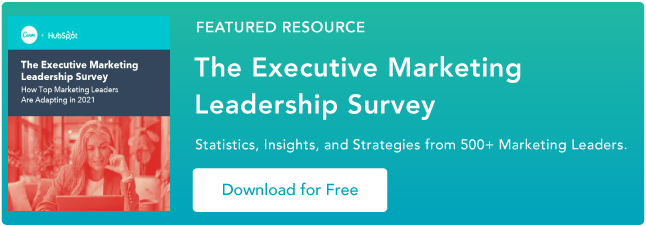


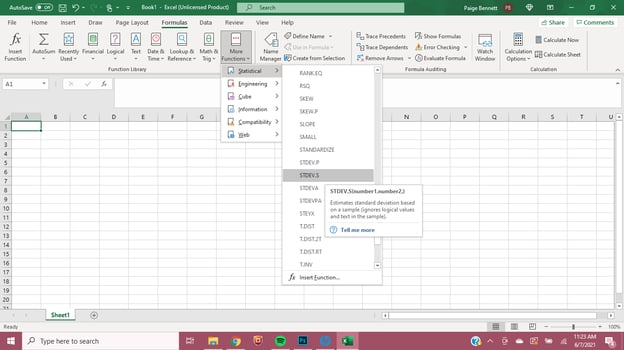
![]()

![New Data: Instagram Engagement Report [2021 Version]](https://i4lead.com/wp-content/uploads/2021/07/9294dd33-9827-4b39-8fc2-b7fbece7fdb9.png)
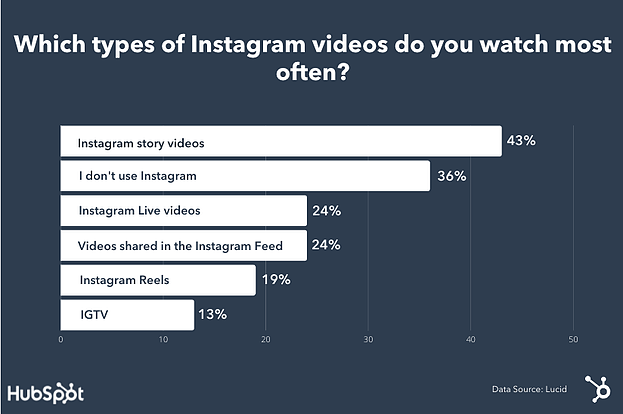

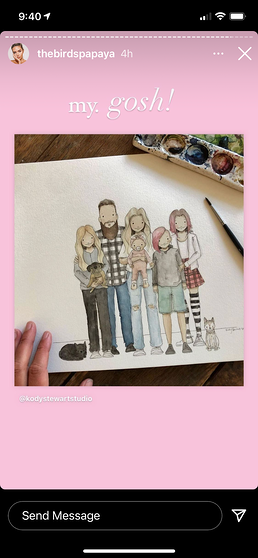

![→ Download Now: SEO Starter Pack [Free Kit]](https://i4lead.com/wp-content/uploads/2021/07/1d7211ac-7b1b-4405-b940-54b8acedb26e.png)
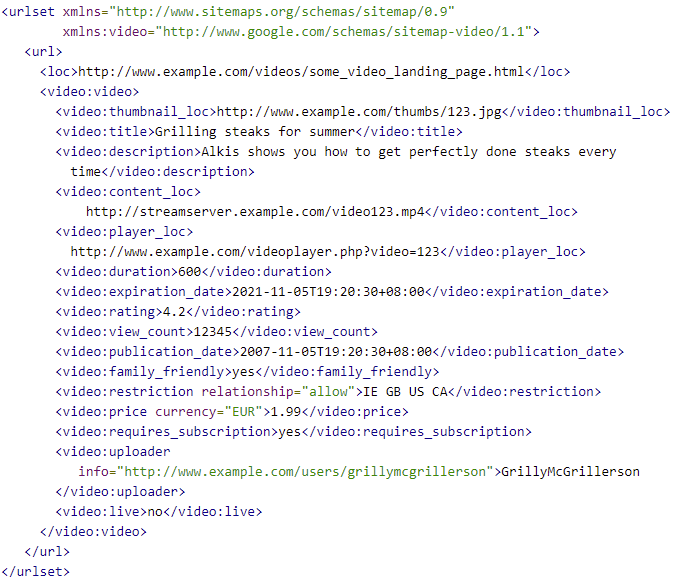


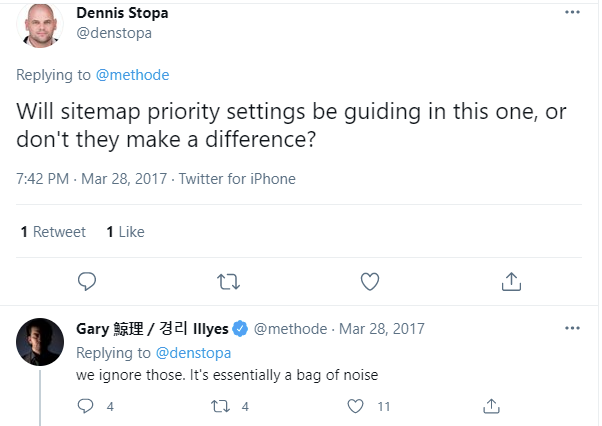
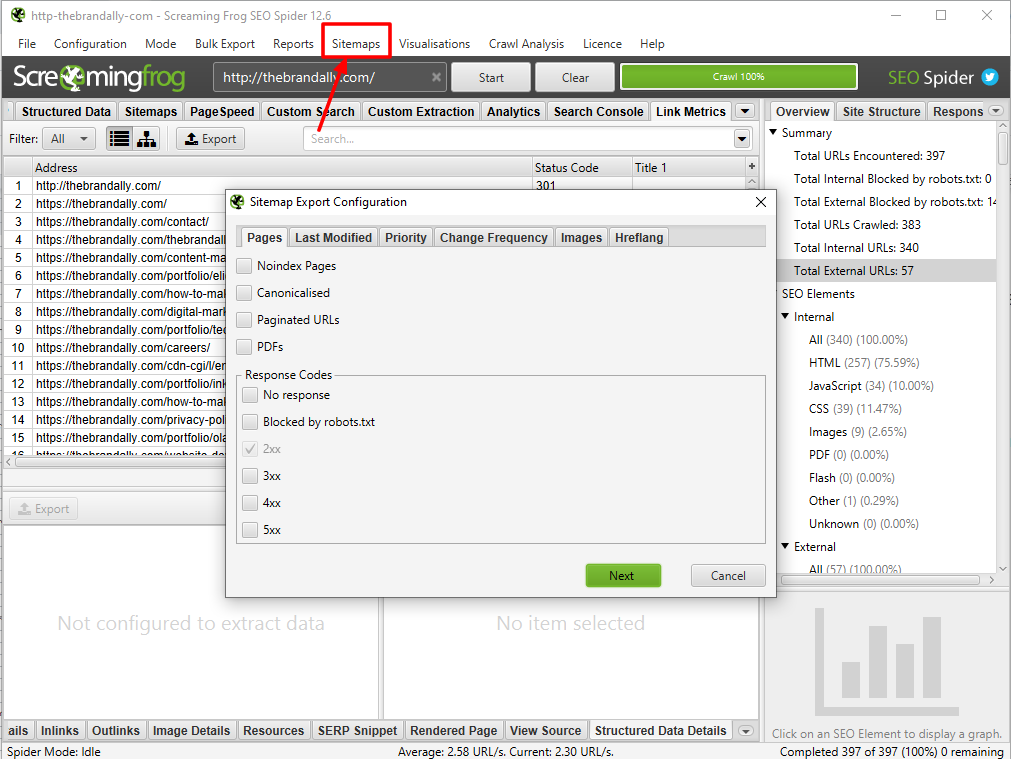
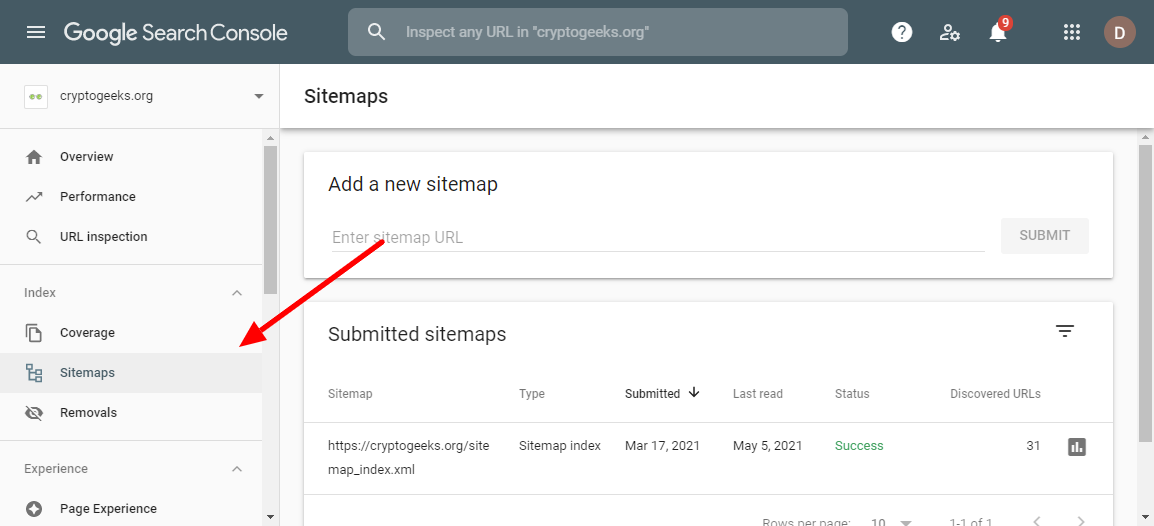

![Download Now: 150+ Content Creation Templates [Free Kit]](https://i4lead.com/wp-content/uploads/2021/06/5478fa12-4cc3-4140-ba96-bc103eeb873e.png)
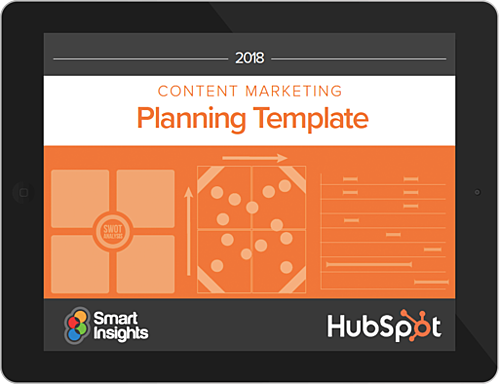
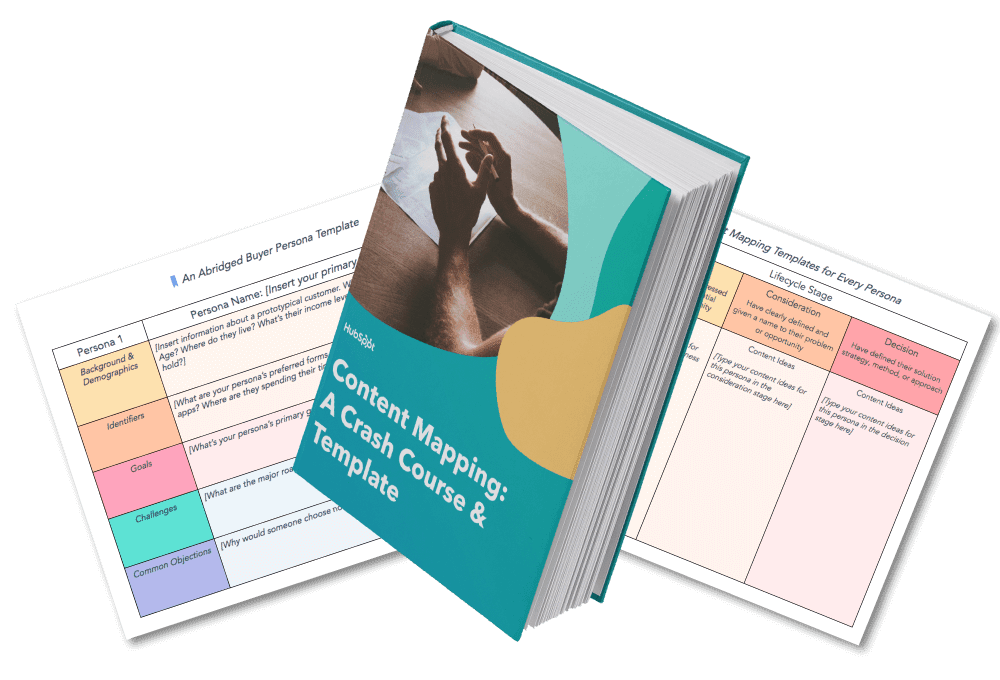
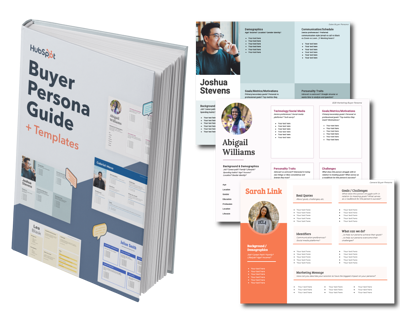
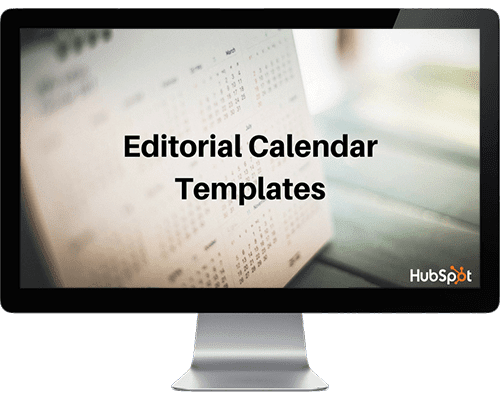


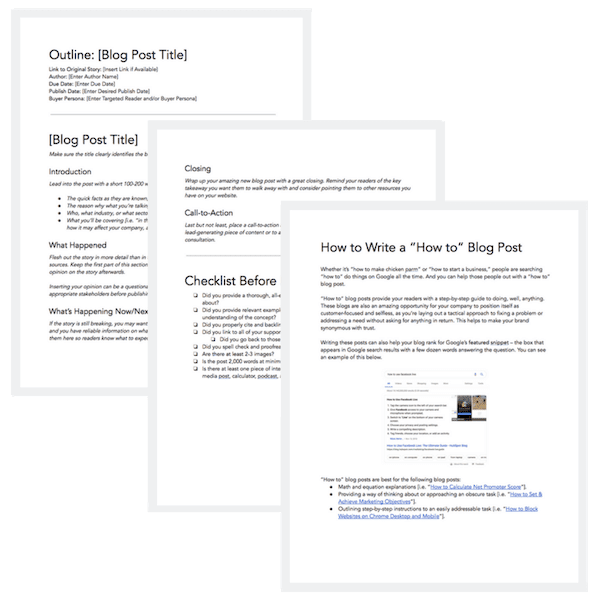


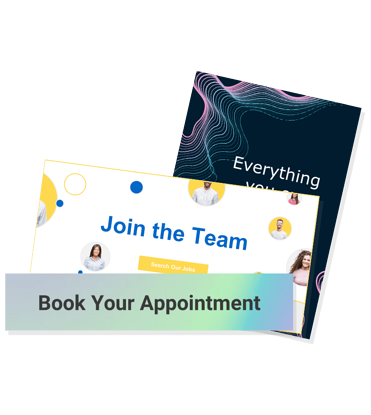
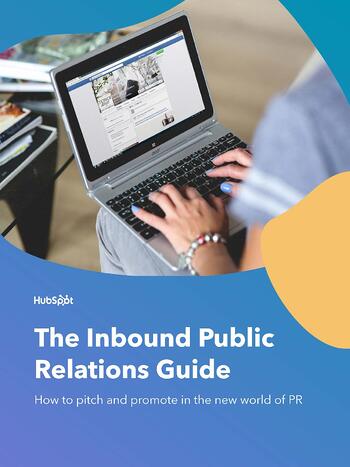


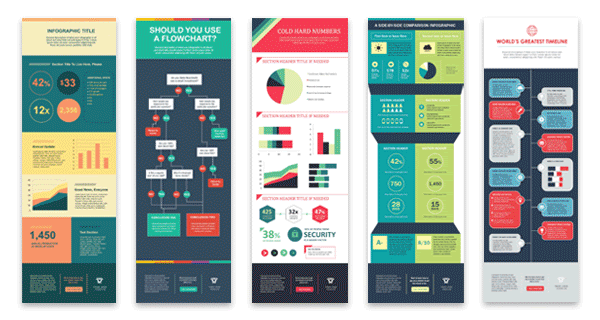
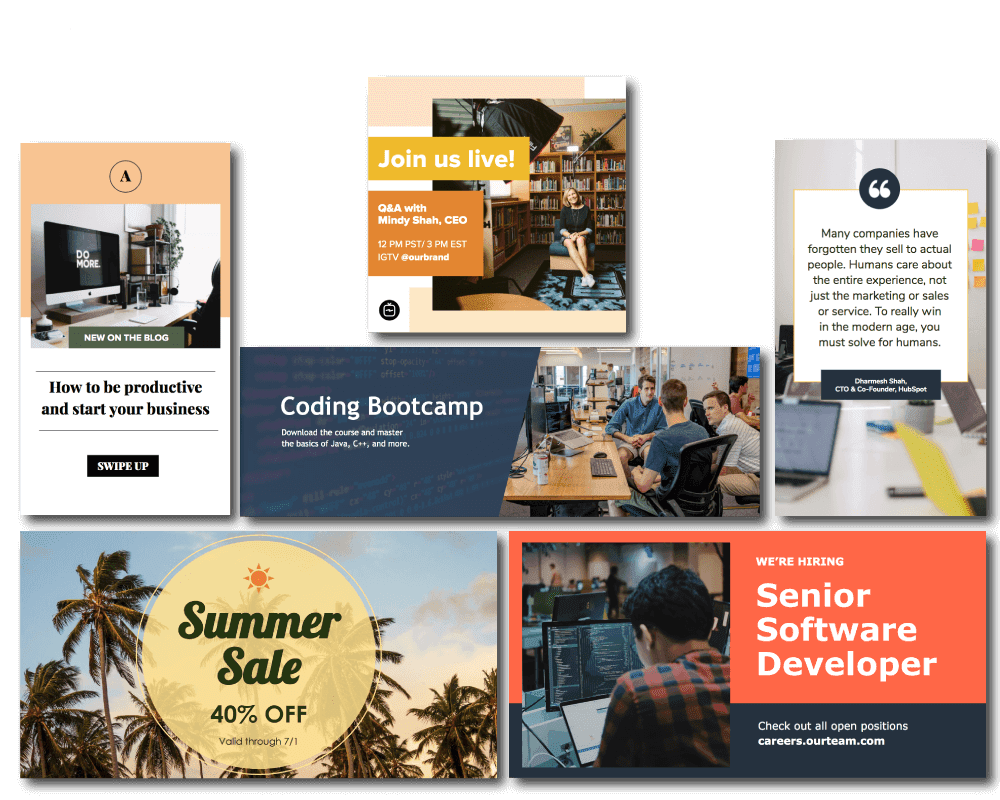

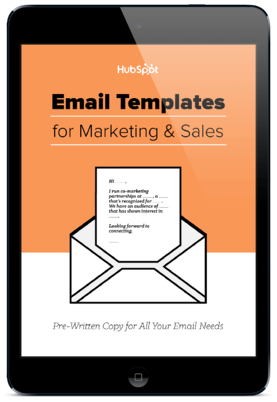
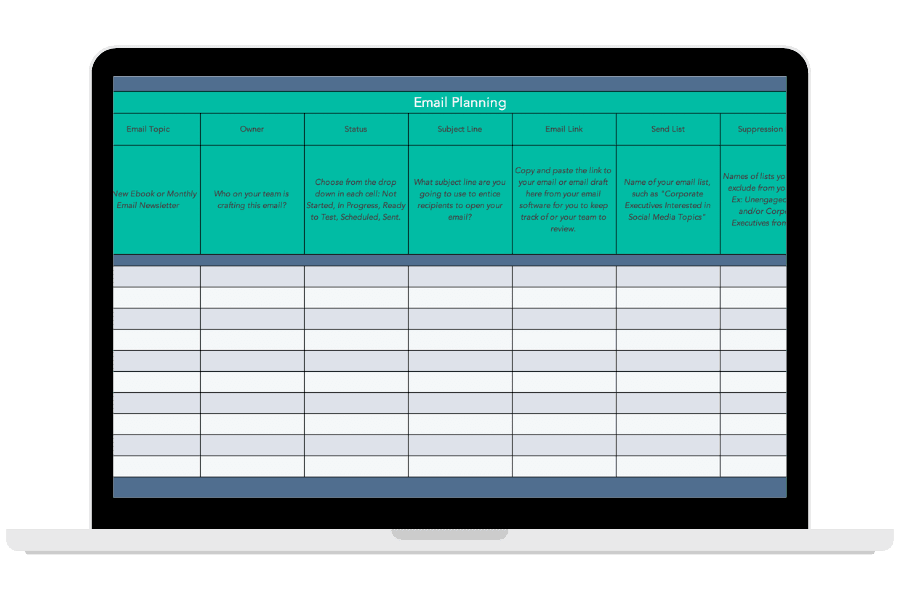

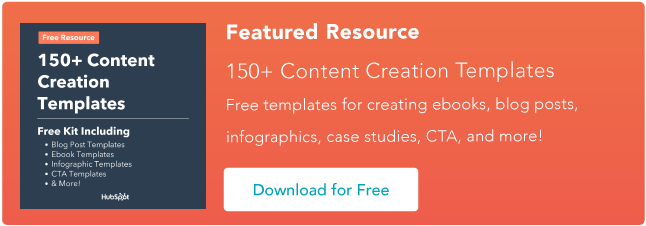
![→ Click here to download leadership lessons from HubSpot founder, Dharmesh Shah [Free Guide].](https://i4lead.com/wp-content/uploads/2021/06/4e634041-e1ce-4a85-8e65-aea12fc10b84-2.png)
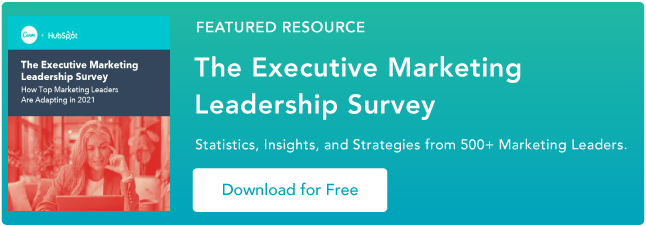

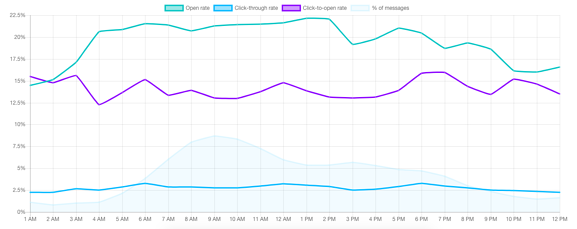
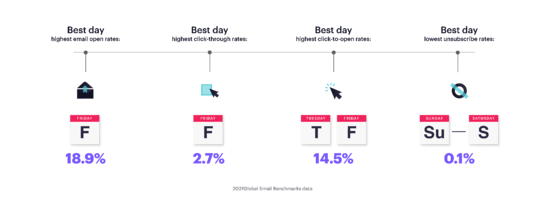
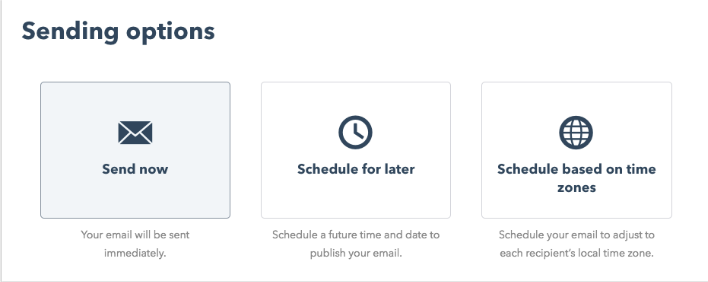


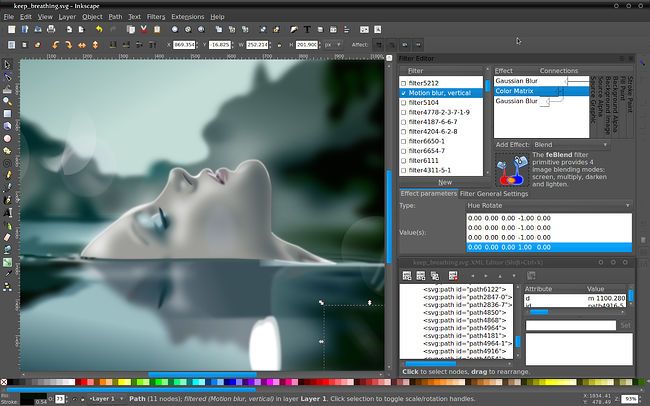

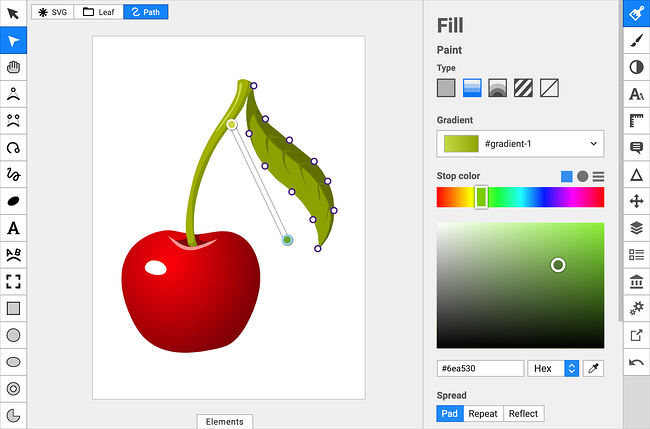

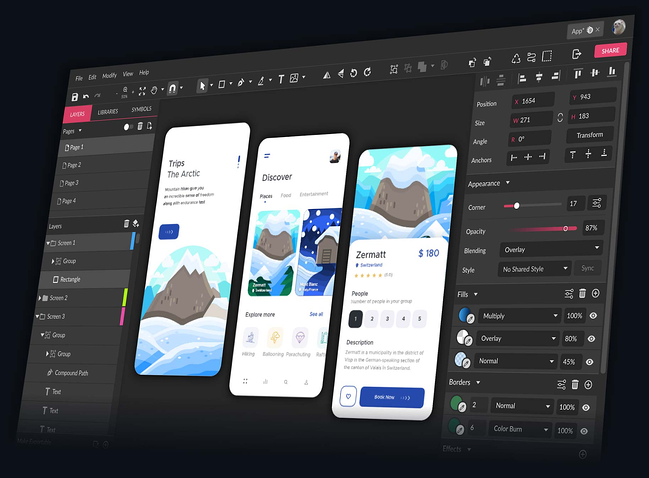
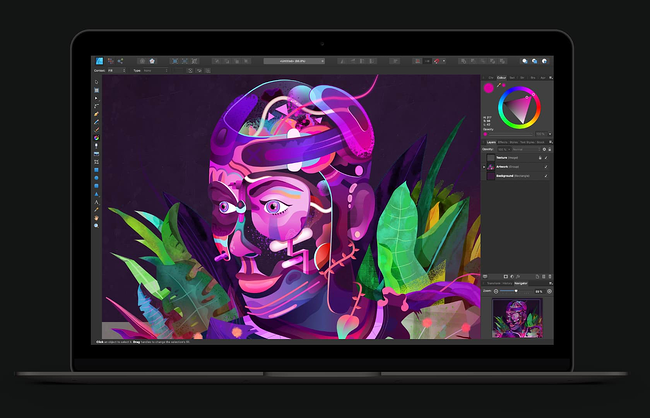

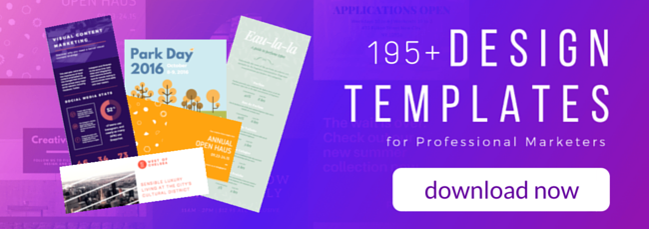

![→ Download Now: The Beginner's Guide to Email Marketing [Free Ebook]](https://i4lead.com/wp-content/uploads/2021/06/53e8428a-29a5-4225-a6ea-bca8ef991c19-1.png)