A majority of businesses use marketing automation tools nowadays — in fact, studies cite around 56% of businesses currently use the technology, and that number continues to grow.
While marketing automation software can help companies increase efficiency by streamlining their workflows, there are so many options to choose from, full of different solutions with various features and use cases.
I’ll help you cut through the noise to find the top marketing automation platforms, highlighting what they do and how they can help your team.
In this article, I’ll cover:
What are marketing automation tools?
Marketing automation tools use software to automate repetitive marketing tasks.
Some platforms only offer email actions, drip sequences, and CRM updates. Others may help with lead scoring, sales lead rotation, SMS, and more.
Automating your marketing tasks can benefit your business by increasing overall efficiency and allowing you more time to work on high-level projects.
For example, you can use marketing automation tools to collect valuable data that can be used to create more personalized marketing campaigns and increase conversion rates.
How I Tested the Best Marketing Automation Software
Every marketing automation platform offers different benefits and features, making it a challenge to narrow down the best option for your business.
That’s why I tested several options for you. Here’s what I looked for when testing the best marketing automation platforms.
Ease of Use
I don’t know about you, but I’m a visual person. If an interface looks confusing, I’m hesitant to dive in. That’s why I look for simple interfaces that indicate the tool is easy to use.
I look for tools with a simple interface that will guide me through the platform when I first use it. It’s also helpful if the platform includes an easy-to-access knowledge base so I can dive deeper into how a feature works when I need help.
Integrations
Marketing automation tools that integrate with your existing tools are essential.
The whole point of marketing automation platforms is to help you save time by making tasks seamless. This is made possible when everything in your tech stack connects.
When testing the best marketing automation platforms, I looked for software with a library of integrations. In my experience, the more app integrations available, the better connected the platform is.
Price
This can be subjective to your budget and business size, but price is still a factor I considered when reviewing these tools.
Tools that offer more features and support can command a higher price simply because they can help you reduce the number of tools in your tech stack.
If you’re just getting started with automation and want to see if you can benefit from one of these tools, it’s also helpful to look for ones that offer free trials. A free trial — or better yet, a free forever plan — lets you experience what the platform offers without fully committing.
Here, I’ve cultivated a list of marketing automation tools to help you sort through your options and feel confident choosing the best solution for you and your team.
1. HubSpot Marketing Automation
HubSpot’s marketing automation functionality is one of the most powerful tools on this list in terms of features. According to the G2 Grid for Marketing Automation, it’s also one of the most popular in terms of customer sentiment.
Of course, HubSpot has a full growth suite that includes sales software, marketing software, and support software, which all integrate automatically with HubSpot’s CRM.
In my opinion, the combined effect of having all of your data and growth activity in one place can unleash tons of creative automation possibilities that would be difficult or impossible if you used separate tools.
As a standalone, HubSpot‘s marketing automation functionality includes an easy-to-use visual board where you can craft simple or highly sophisticated conditional workflows.
I’ve found it can take time to master the tool (you’ll scale up more quickly with the help of HubSpot Academy), but once you get a grasp on it, the creative possibilities are endless.
You can set up simple email list autoresponders or build a smart and complex network of rules designed to target specific users with the exact right email, live chat, website experience, and more.
Basically, HubSpot’s automation tools go far beyond email, so you can scale your growth and spend less time on repetitive tasks.
Price: HubSpot’s email and form marketing automation tools are free. Paid versions of Marketing Hub, which start at $15 per user/month, offer increased access and features.
Did you know? 57% of HubSpot Marketing Hub customers saw an increase in the number of leads generated with their marketing campaigns. Check out our whitepaper for more insights into the business value of Marketing Hub (just like this one).
2. Sender

Sender is a top email and SMS automation tool that is affordable for small and growing businesses. It has everything you need for successful campaigns, from a simple drag-and-drop email builder to in-depth analytics and a heatmap.
I like Sender because you can grow your email list with high-converting pop-ups, customize pre-made email templates, and employ an email design builder to create high-converting emails.
Once your email is ready, you can create automated workflows without a hassle and send the right message to the right audience using smart segmentation.
When I tested Sender, I appreciated that I could get started right away for free. Setting up my first workflow (as shown above) was also very easy and included pop-ups that guided me through the process.
Price: Sender has a Free Forever plan that offers many premium features for up to 2,500 subscribers and 15,000 emails per month. Paid plans start around $15 per month.
Best for: With its emphasis on email and SMS automation, Sender is best for ecommerce brands.
3. ManyChat

Marketing automation isn’t just about email. Imagine automating some of the most repetitive conversations you have with customers on other platforms.
ManyChat functions as a chatbot that can do just that on Facebook Messenger, Instagram Direct Messages, WhatsApp, and SMS.
I think ManyChat is great because you can build a bot in minutes with its templates and easy-to-use interface. Plus, the information you learn about your users can be synced to your CRM and other tools.
Price: ManyChat offers a free monthly plan that allows engagement with up to 1,000 contacts via Instagram Direct Messages, Facebook Messenger, and WhatsApp. Additional access and features are available through ManyChat’s paid plans, which start at $15 per month.
What I like: I’m a big fan of using templates to save time and brain power. With ManyChat, you can use one of their many templates or its AI assistant to generate automated messages.
4. MailModo

Mailmodo is a one-step email marketing solution platform. It allows you to create and send AMP-powered interactive emails without coding.
I like that you can use their drag-and-drop template editor to build email templates with interactive widgets that give your emails app-like functionality.
If you don’t want to build one from scratch, you can choose one from their template library, which contains templates for various use cases.
Mailmodo also has a visual customer journey editor that follows the same drag-and-drop concept, making setting up email automations a breeze.
For example, you can set up automations that send an email after a fixed interval or by condition, like when a customer opens an email, clicks on a link, or submits a response.
These workflows are easy to set up and highly customizable to your needs.
Mailmodo’s other features allow you to segment your subscribers dynamically, set up send time optimization to send emails at the most optimal time, test different versions of the same email before sending, and view the performance of your email campaigns in a dashboard.
Mailmodo also offers AI-powered features, such as its AI subject line generator, AI content generator, and an AI template creator.
Price: Mailmodo has three pricing plans: Lite ($39/month), Pro ($79/month), and Max ($159/month). Each plan allows you to send emails to 2,500 contacts, with monthly send limits that increase with each plan tier.
What I like: Free trials were one of the features I looked for when testing these marketing automation platforms, so I was excited to see that Mailmodo offers a free 21-day trial period.
5. SureTriggers

SureTriggers is an automation tool that optimizes workflows and simplifies business procedures.
The plugin assists in the automation of repetitive processes, the reduction of manual mistakes, and the enhancement of productivity on your WordPress website.
I think its ability to integrate with other CRM and marketing tools makes it simple to automate numerous processes and boost productivity.
SureTriggers is a useful solution for companies of all sizes wanting to optimize their marketing automation efforts since it includes features like custom workflows, automation triggers, and reporting.
It also offers an effective and user-friendly solution for automating repetitive operations like lead management, customer service, and email marketing in the field of marketing automation.
By automating these processes, users may save operating expenses, enhance lead generation, and boost customer interaction, all of which contribute to better marketing results.
Price: SureTriggers offers a free forever plan for one WordPress website. Paid plans start at $9 per month.
Best for: SureTriggers is designed for WordPress websites, making it a niche solution for the WordPress network of plugins and tools.
6. LeadSquared

LeadSquared is a one-stop solution for sales execution and marketing automation.
You can capture leads across various campaigns and sources, track their activity, and even segment them based on demographics for a targeted approach to marketing.
The omnichannel platform helps you touch base with leads over email, WhatsApp, SMS, social media, self-serve portals, and more.
Once you plan to scale your marketing efforts, you can set up automated and trigger-based workflows to ensure consistent outreach across platforms.
LeadSquared also allows you to set up dashboards and in-depth, real-time reports for insights into campaign performance.
Price: The marketing automation suite is available in four tiers:
- Essential for $150.
- Basic for $400.
- Standard $1,200.
- Enterprise for $2,500.
What I like: The best part about the emails and landing pages on LeadSquared is that they require no code, which is convenient if you’re a less technical marketer like me. The pages can be completely customized with an easy-to-use drag-and-drop editor.
7. SendPulse

Having started out as an email marketing service, SendPulse gradually evolved into a full-scale marketing automation platform with a variety of channels to reach existing and potential customers.
Established brands and small businesses alike can build highly personalized message flows that combine emails, chatbots, and SMS notifications.
I found the visual chatbot builder itself to be very versatile as it allows users to create chatbots for Facebook, Instagram, WhatsApp, Telegram, and Viber. It also supports ChatGPT integration, which will make the chatbot even more human-like.
Price: SendPulse provides a monthly free plan. Paid plans start at $8 per month.
What I like: SendPulse is an all-in-one platform that even offers an online course builder. If you’ve considered monetizing your knowledge or using courses for lead generation, this platform could be a great option.
8. Moosend

Moosend is an email marketing automation platform that caters to various industries, including ecommerce, SaaS, and agencies.
The automation feature uses advanced website tracking and triggers that allow you to send the right email campaign to those in your contacts who are interested in a specific product or service.
For example, you can set up a cart abandonment series to target potential customers who left their shopping carts without making a purchase.
In my experience, collecting and managing customer data can come in handy as you can use it to craft product recommendation campaigns based on product views.
This data also allows you to create detailed reports of the campaign’s progress and the users’ activity so you can optimize the effectiveness of your promotional messages.
Price: Moosend offers a 30-day free trial, so you can try before you buy. After that, Pro plans start at $7 per month.
Best for: One of my favorite parts of testing Moosend was seeing its agency-side features. Moosend can act as a personal client management hub where you can work on multiple client projects from one place. Plus, it comes with customizations, making this a great option for agencies.
9. Bardeen.ai

Bardeen is an AI automation tool that optimizes workflows. With Bardeen.ai, automation is now as simple as texting a friend.
Bardeen helps streamline your workflow with AI, whether you need to keep your CRM clean and updated, personalize outreach campaigns, or synchronize data across various tools your internal team uses.
What I like best about Bardeen is that it’s a Chrome extension. This made it easy to get started and connect it with my existing workflow right away.
The ability to integrate with other CRMs like HubSpot and over 100 other integrations makes it easy to automate numerous processes and boost productivity.
Bardeen is a useful solution for companies of all sizes looking to optimize their marketing and sales automation efforts. Getting started is easy, with thousands of ready-to-use automation templates to choose from.
Price: Bardeen offers a free forever plan, while a Professional plan starts at $10 per month.
Pro tip: Bardeen is a Chrome extension, so you must be a Google Chrome user to take advantage of this workflow tool.
10. Omnisend

Omnisend is an omnichannel marketing automation platform built for ecommerce. Offering powerful automation workflows, you can get started quickly with pre-built templates that keep online merchants in mind.
With Omnisend, you can add several channels within the same automation workflow: email, SMS, Facebook Messenger, push notifications, and more.
I like that Omnisend also uses a user-friendly visual builder and templates, which make creating workflows, forms, landing pages, pop-ups, and emails quick and easy.
Price: Omnisend offers a free plan with basic email marketing automation that is best suited for small businesses just starting out. Medium- to larger-sized businesses will most likely benefit from Omnisend’s paid plans, which start at $16 per month.
What I like: While I wasn’t able to see too many features available since I don’t have an ecommerce shop (most features required me to connect my shop before I could explore), I like Omnisend’s interface. It’s organized and easy to understand, which makes setting up workflows less intimidating.
11. EngageBay

EngageBay is another marketing automation platform designed specifically for small- to medium-sized businesses.
This software offers a wide range of features, including email marketing, social media management, and website chat.
Other commendable features, in my opinion, include drag-and-drop builders for landing pages and emails, A/B testing, SMS marketing, push notifications, abandoned cart retrieval and reminders, autoresponders, and canned responses.
Price: EngageBay offers a free plan for small businesses, as well as three advanced paid plans that scale with your business needs, starting at $12.74 per user/month.
What I like: I like that EngageBay offers a free plan, making it easy for small businesses to get started with automation, even with a limited budget.
12. Ontraport

Unlike other marketing automation tools, Ontraport is a business automation software specifically designed for entrepreneurs, solopreneurs, and small businesses.
While it has CRM and marketing automation functionality, I appreciate that it also has several other features to run and grow a small business, including, but not limited to, email marketing, landing pages, reporting, and ecommerce.
One of the most valuable things Ontraport offers is its focus on reporting and insights. While some tools can be a bit of a black box, Ontraport gives you a clear look at the performance of your campaigns.
Price: Though Ontraport does not have a free plan, it does offer a free 14-day trial with each of its four paid plans. Pricing for Ontraport’s basic plan starts at $24 per month, which includes unlimited email sending and drag-and-drop marketing automation.
Best for: Entrepreneurs, solopreneurs, and small businesses.
13. Brevo

Formerly SendinBlue, Brevo is a digital marketing platform that features well-liked automation software suited for both beginner and advanced marketers.
With Brevo, you can design mobile-friendly email campaigns either from scratch or through customizable templates. You can also run SMS campaigns from Brevo. Advanced features include reporting and lead scoring.
Price: Brevo offers a pretty impressive free plan, which includes basic marketing automation functionality, unlimited contacts, and up to 300 emails per day. Paid plans start at $25 per month.
What I like: Brevo offers other software, such as sales and conversations platforms, plus a CRM, so you can seamlessly integrate your tech stack.
14. ActiveCampaign

ActiveCampaign is an integrated email marketing, marketing automation, and small business CRM.
ActiveCampaign‘s strongest point is its powerful and flexible marketing automation functionality. I think it’s one of the most comprehensive solutions on the market, and its deliverability is also rated as one of the best in the market.
I’ve found that this probably isn‘t the best tool for beginners or those with low technical capabilities, as it takes a bit more time and effort to learn. But when you do learn the platform, it’s pretty powerful.
Price: ActiveCampaign offers a 14-day free trial. Paid plans start at $15 per month.
What I like: ActiveCampaign’s top-rated deliverability rates are a great selling point if you want to ensure you get into your customers’ inboxes.
15. Salesforce Marketing Cloud Account Engagement

Formerly known as Pardot, Salesforce Marketing Cloud Account Engagement is a cloud automation solution that mostly serves enterprise clients that have the technical resources and time to learn the platform.
It has a ton of features that automate communication to existing contacts, from CRM integration to email marketing, lead nurturing, and an ROI reporting functionality to make sure your campaigns are working.
You can track all interactions on your website and build predictive lead scoring based on the parameters you set. All of this helps improve marketing efficiency and remove wasted time and effort from your sales team.
I should note that while it is incredibly powerful, this software may not be as accessible or affordable for smaller businesses or entrepreneurs as there is not a free plan or trial.
Price: Plans for Marketing Cloud Account Engagement start at $1,250 per month.
Best for: At its steep price point, this marketing automation platform is best for enterprise companies.
16. Keap

Keap (formerly known as Infusionsoft) has been around since 2001 and has helped thousands of marketers deliver on leads, revenue, and customer acquisition targets.
Keap really flourishes in the small business and solopreneur crowd, and in my experience, I’ve noticed it has a pretty sophisticated user base.
You can set up relatively complex decision trees depending on which lead magnet someone signs up for, how many (and which) emails they open and click, or other contact property data.
As Keap‘s features continue to evolve, long-time customers may prefer Keap’s Max Classic plan since it is most similar to Infusionsoft’s original platform.
Price: Keap offers a free 14-day trial and three different paid plans based on customer needs, starting at $249 per month.
What I like: Keap’s features are best for small businesses that need integrated sales and marketing automation.
17. Marketo

Marketo was founded in 2006 as a marketing automation software company. It was later acquired by Adobe and incorporated into its enterprise marketing cloud.
The Adobe integration means that, if you use Adobe Analytics for data measurement and Adobe Target for experimentation and personalization, you’ll have a powerful enterprise marketing automation and optimization suite.
The tool is typically geared toward enterprise customers — it’s a bit out of range for most small business owners.
Price: Adobe does not offer a free trial or plan for Marketo. Since Marketo’s plan prices are determined by your database size, you will need to reach out to the sales department for a quote.
Best for: If you already use other Adobe products, this could be a seamless tool to add to your tech stack.
18. GetResponse

GetResponse is marketing automation software with many different layers and features. Its affordable Email Marketing plan includes basic autoresponders, templates, and a list size of 1,000 contacts.
GetReponse’s more premium plans include powerful features like drip campaigns, contact scoring, event-based automation, ecommerce tracking, and more.
In general, I found this software easy to use. You’ll typically find good results from the tool, although it works best with the simpler features, like email newsletters. It can become trickier to work with the platform if you plan on implementing complicated conditional logic and marketing automation.
Price: GetResponse offers a free 30-day trial. Paid plans start at $19 per month.
Pro tip: GetResponse offers a discounted plan — 50% off monthly plans — for nonprofits.
19. Drip

Drip is one of the few marketing automation tools on this list that is primarily focused on ecommerce marketing automation.
It provides one of the more “open” platforms, claiming that it plays well with “pretty much any marketing strategy you want to put in motion.”
Additionally, I found email to be one of its strengths. Some email marketing and automation features include unlimited email sends, pre-built workflows, and multi-channel marketing.
Price: Though Drip does not have a free plan, it does offer a free 14-day trial. Paid plans are based on your number of email contacts and start at $39 per month.
What I like: Drip excels in personalization and analytics. Overall, I found it to be a powerful tool for ecommerce marketing automation.
20. Mautic
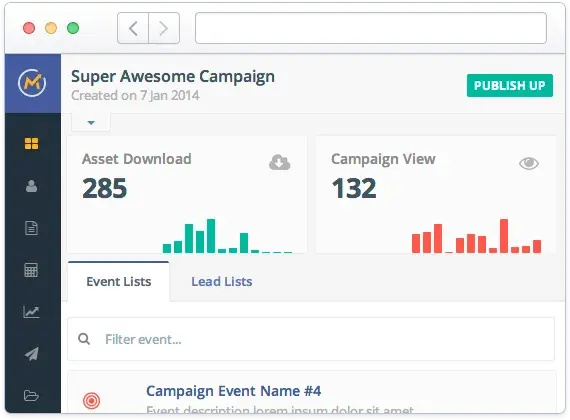
Mautic is the only open-source marketing automation platform on this list. Founded in 2014, Mautic has grown quickly and is seemingly picking up steam with high-tech companies.
Currently, over 200,000 organizations use Mautic, and it is available in over 35 languages.
Price: Free
Best for: For more technical marketers who want access to open-source codes.
How to Choose the Best Marketing Automation Software
A more niche marketing automation product may be better for SMB and B2C environments, but B2B and enterprise companies may need a platform with wider capability.
Here are some key areas to consider as you evaluate marketing automation software products to choose the one that’s right for you:
1. Determine your budget and business needs.
If automation’s benefits can be summed up with one statement, it’s this: It will make you more efficient, so you can focus on the tasks you enjoy and that have the highest return.
With that in mind, you’ll want to evaluate the price as you consider capability.
For SMBs and B2C organizations focusing primarily on email, a scaled-down system might be sufficient. However, with more advanced needs, enterprise (and thus higher ticket) software is more cost-efficient in the long run.
I recommend you choose a provider that’s reasonably priced but can also grow with you as your needs change. After all, reducing bloated operations is critical to scaling effectively.
2. Evaluate the software’s ease of use.
Automation isn’t a simple thing to implement, so make sure the interface of the software will work with you, not against you. See if you can find screenshots of the UX or demo the software so you can determine if it looks simple and easy to navigate.
Automation can be technical, so I suggest looking for providers that have robust knowledge bases, tutorials, and other customer support options.
3. Explore analytics and reporting options.
You’ll want to be able to measure the success of any drip campaigns you have running, so make sure your automation software will keep track of the metrics that matter most to you.
In B2B and enterprise environments with many stakeholders, you may also need advanced reporting abilities such as personalized dashboards or automatic reporting via email.
For example, HubSpot’s marketing analytics software lets you set up custom dashboards to monitor anything from website traffic analytics to email signups, top-performing revenue sources, and more.
4. Research integrations.
How well does the marketing automation software play with your existing stack? Integrations allow you to manage data and get more from your tools.
Pro tip: You can find our essential apps for marketers in HubSpot’s App Marketplace.
5. Consider potential limitations.
Some automation software platforms may limit the number of actions in a month or the database size you’re allowed.
Going into any evaluation, I suggest you know how many contacts you have, how many emails you send on average, and what you want the software to achieve.
This will prevent you from underestimating the cost of your automation software.
6. Request a demo.
Before making a final decision, consider reaching out to each provider’s sales team to request a demo or sign up for free trial offers.
Trying out a marketing automation tool before you buy it can help you determine which features best serve your needs.
Getting Started With Marketing Automation
There are tons of options for marketing automation software. It’s all about choosing the right one for your business purposes, budget, and technical expertise.
Want something incredibly powerful and limitless? It may end up costing more and taking time and effort to learn. The cheaper options, by comparison, might have too limited a scale.
Ultimately, it’s a trade-off that you need to weigh for your business.
Editor’s note: This post was originally published in April 2019 and has been updated for comprehensiveness.
![]()





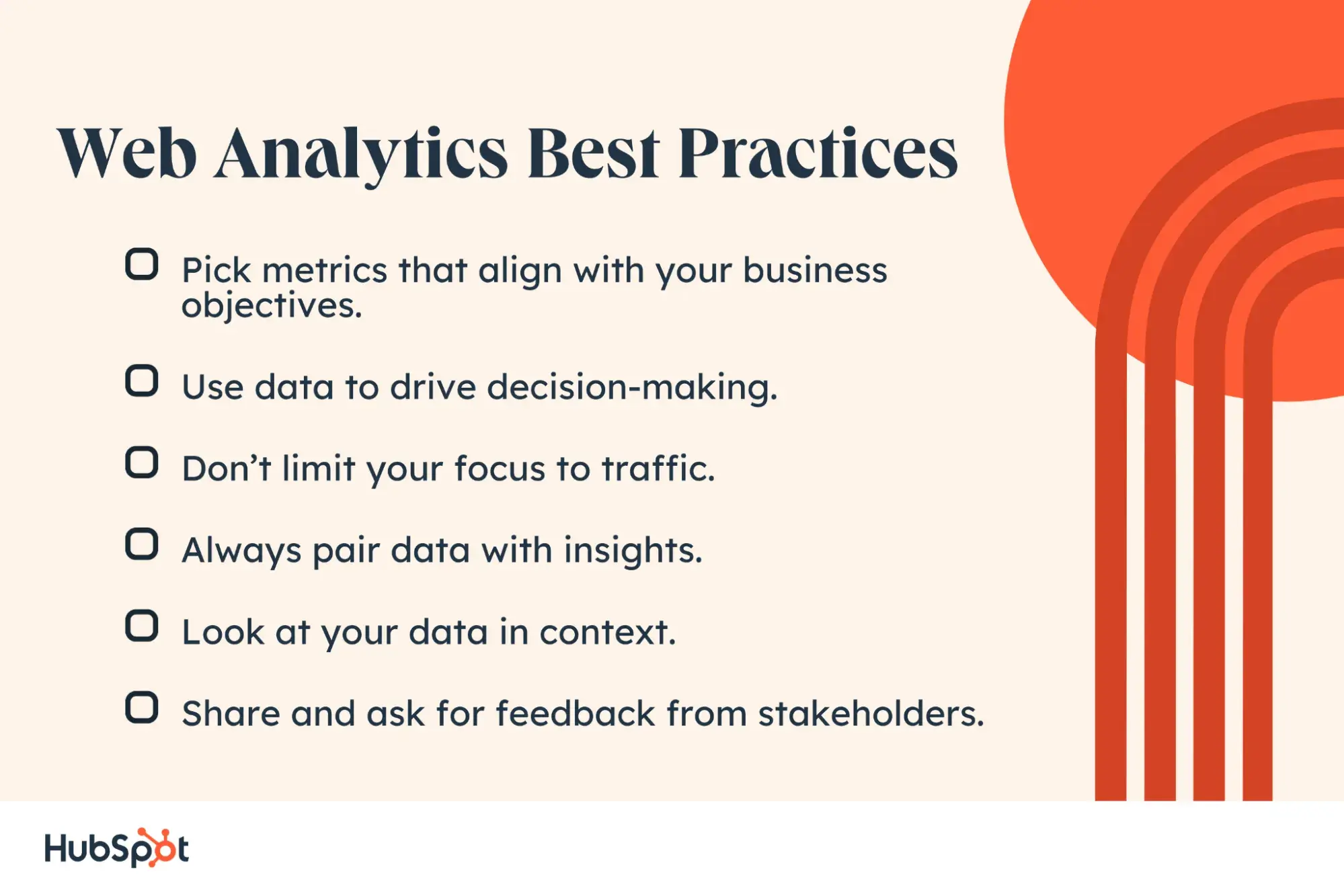
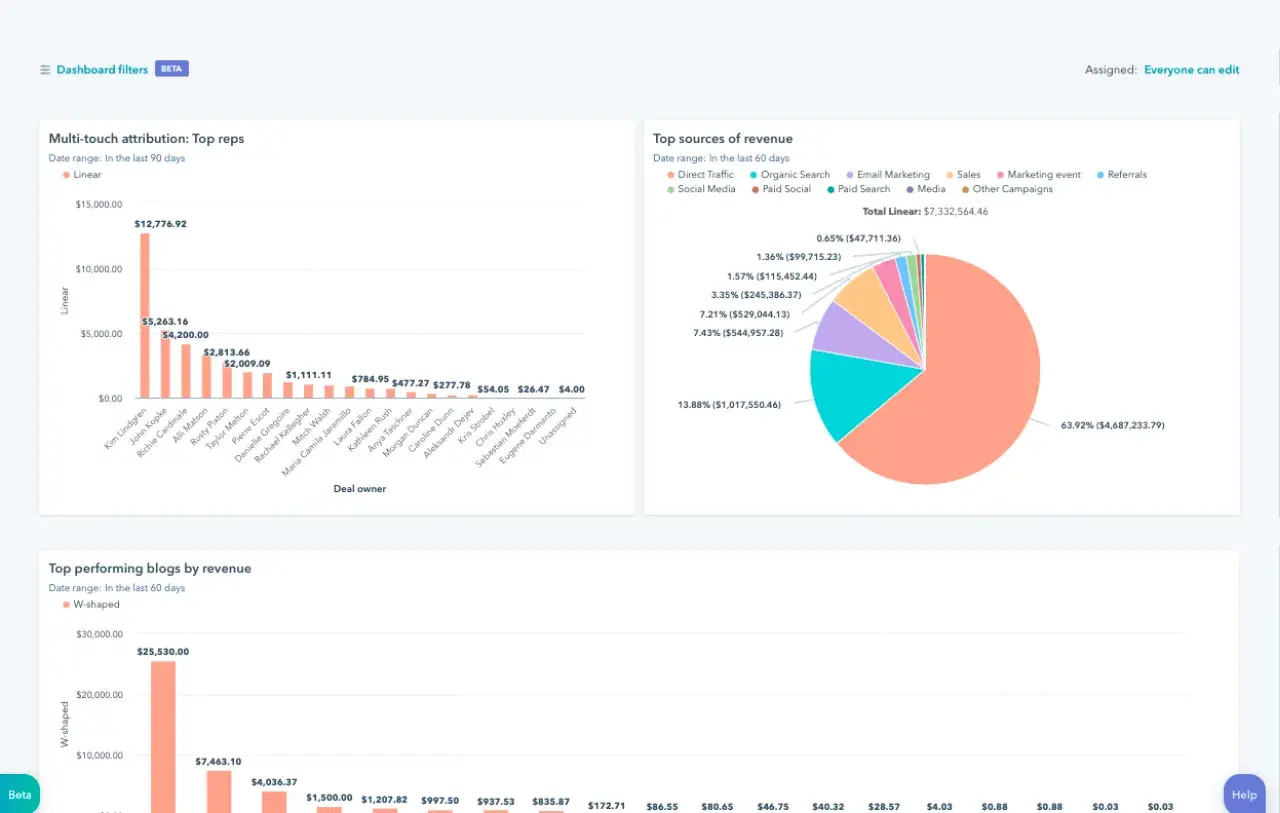
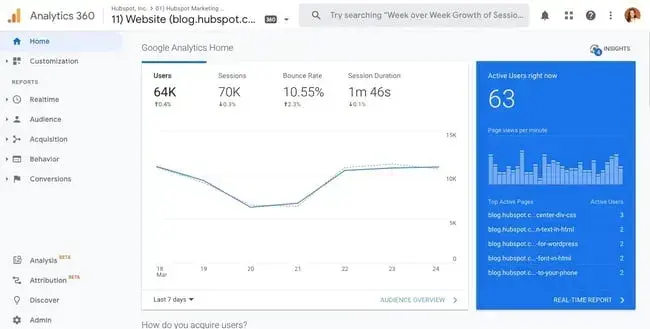
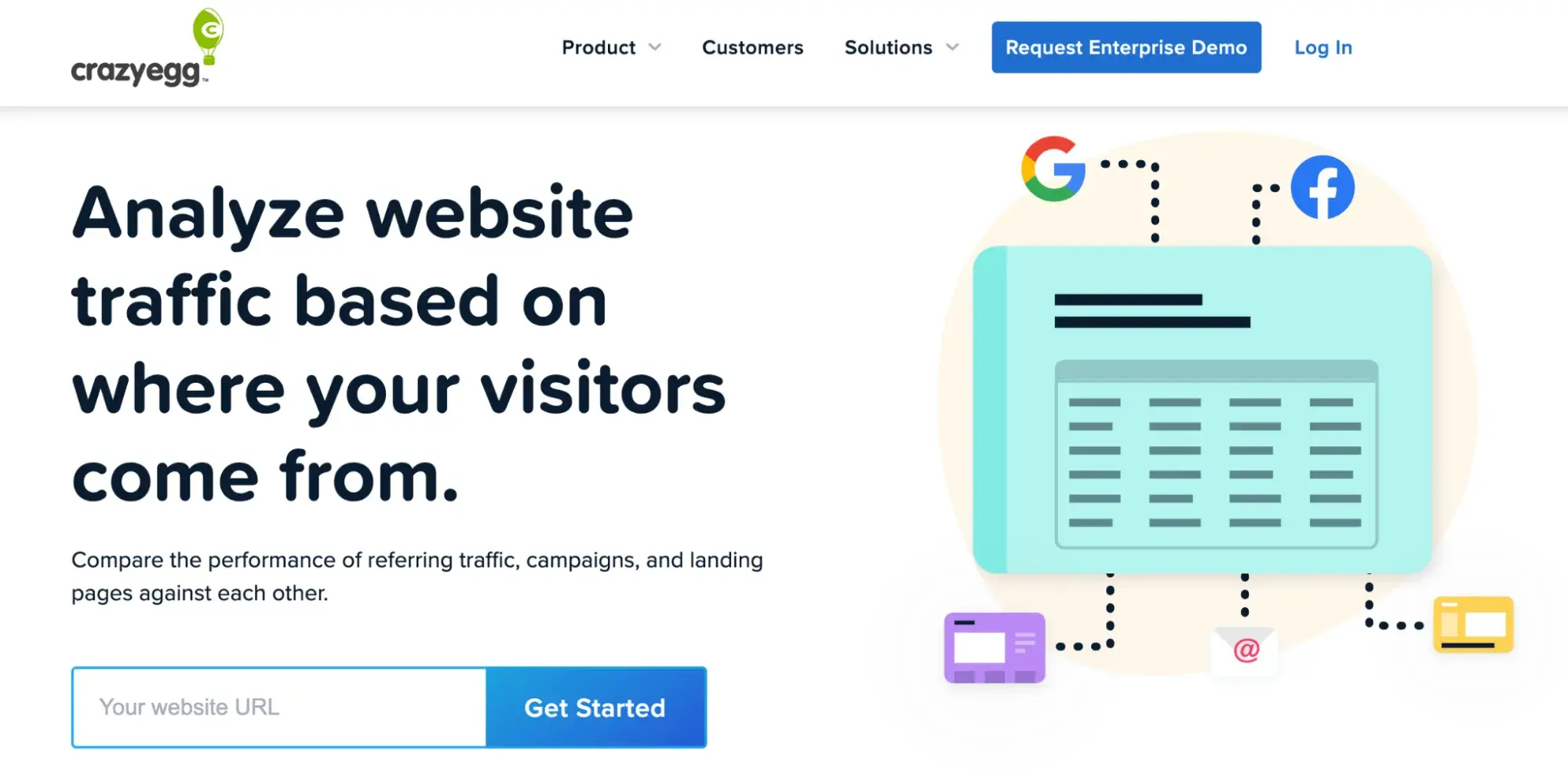
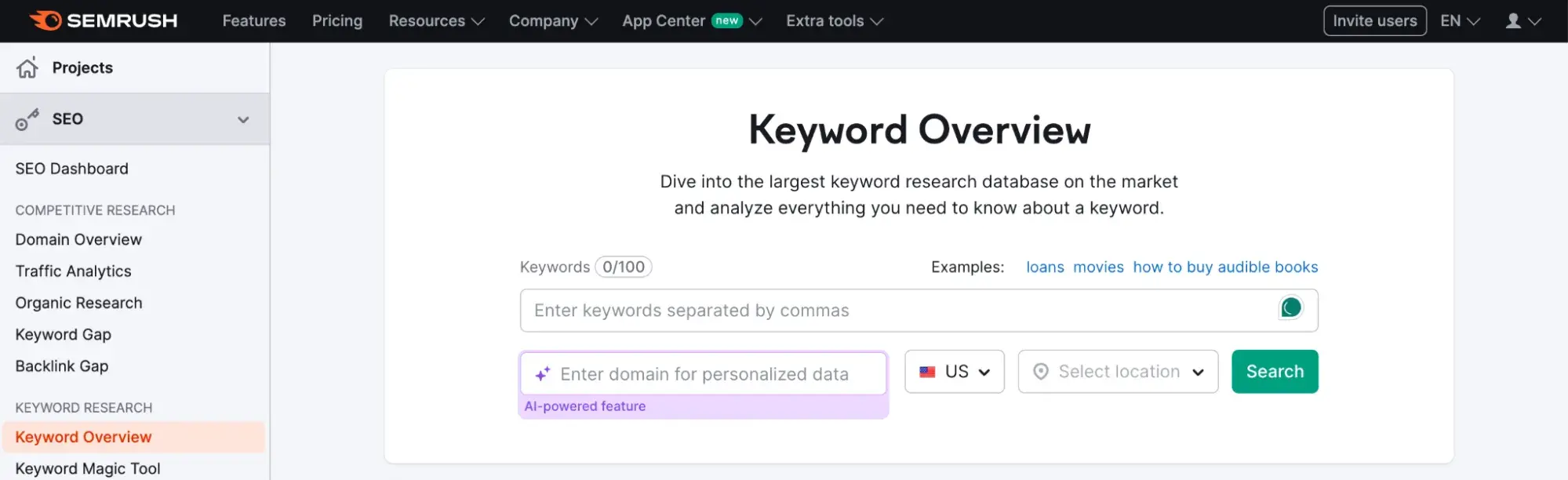
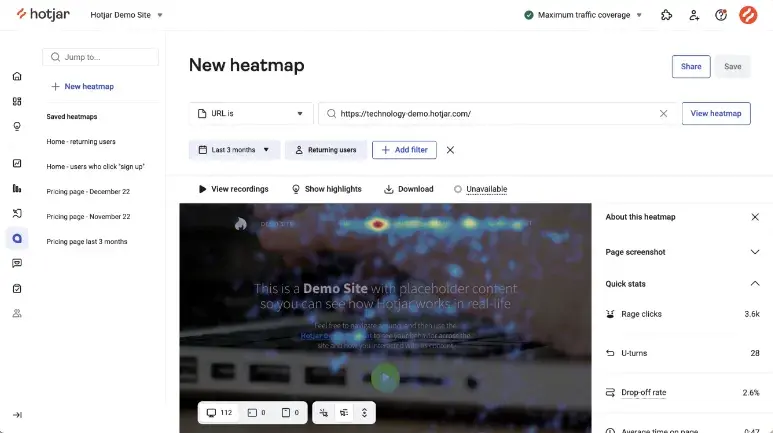
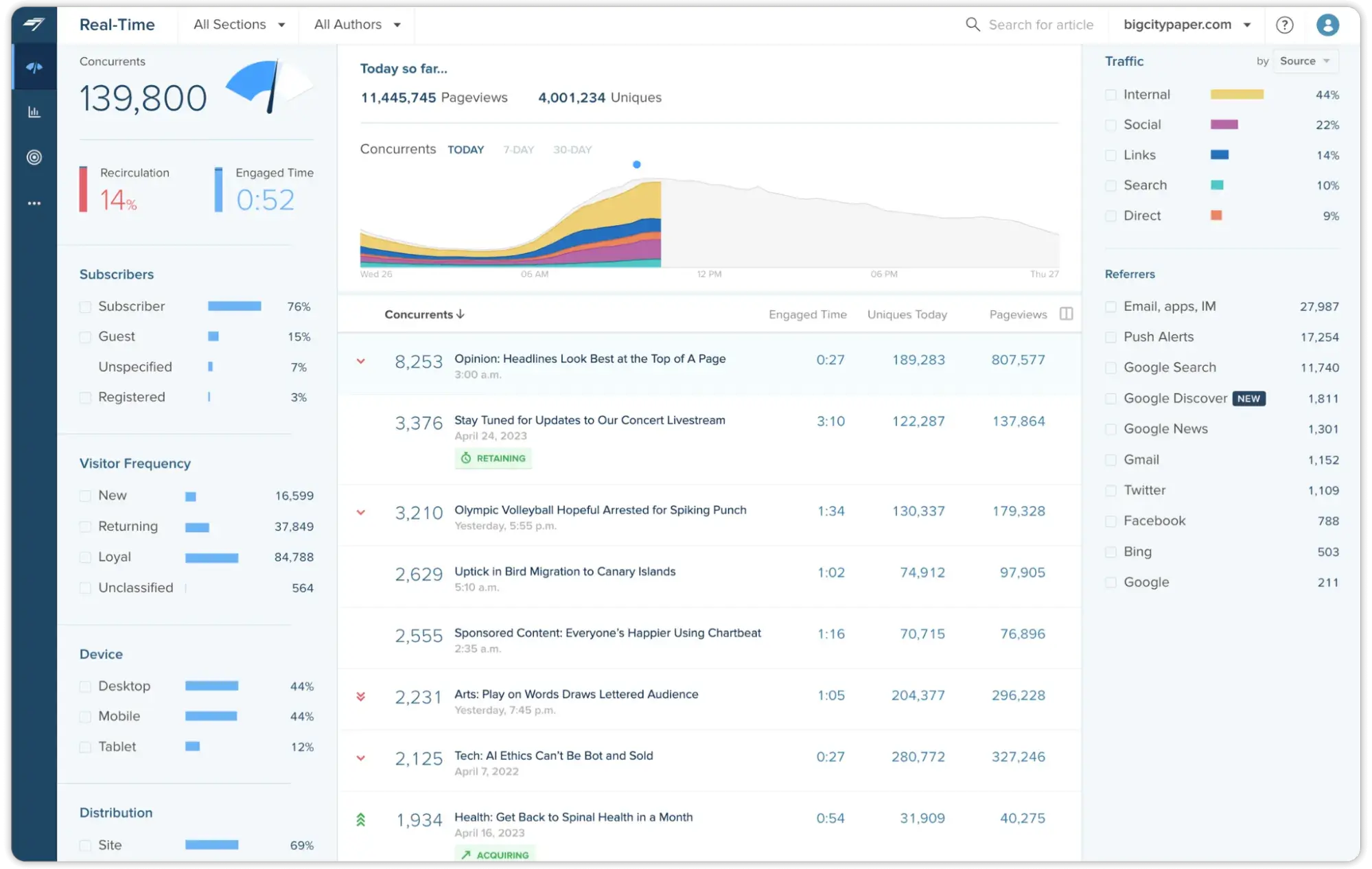
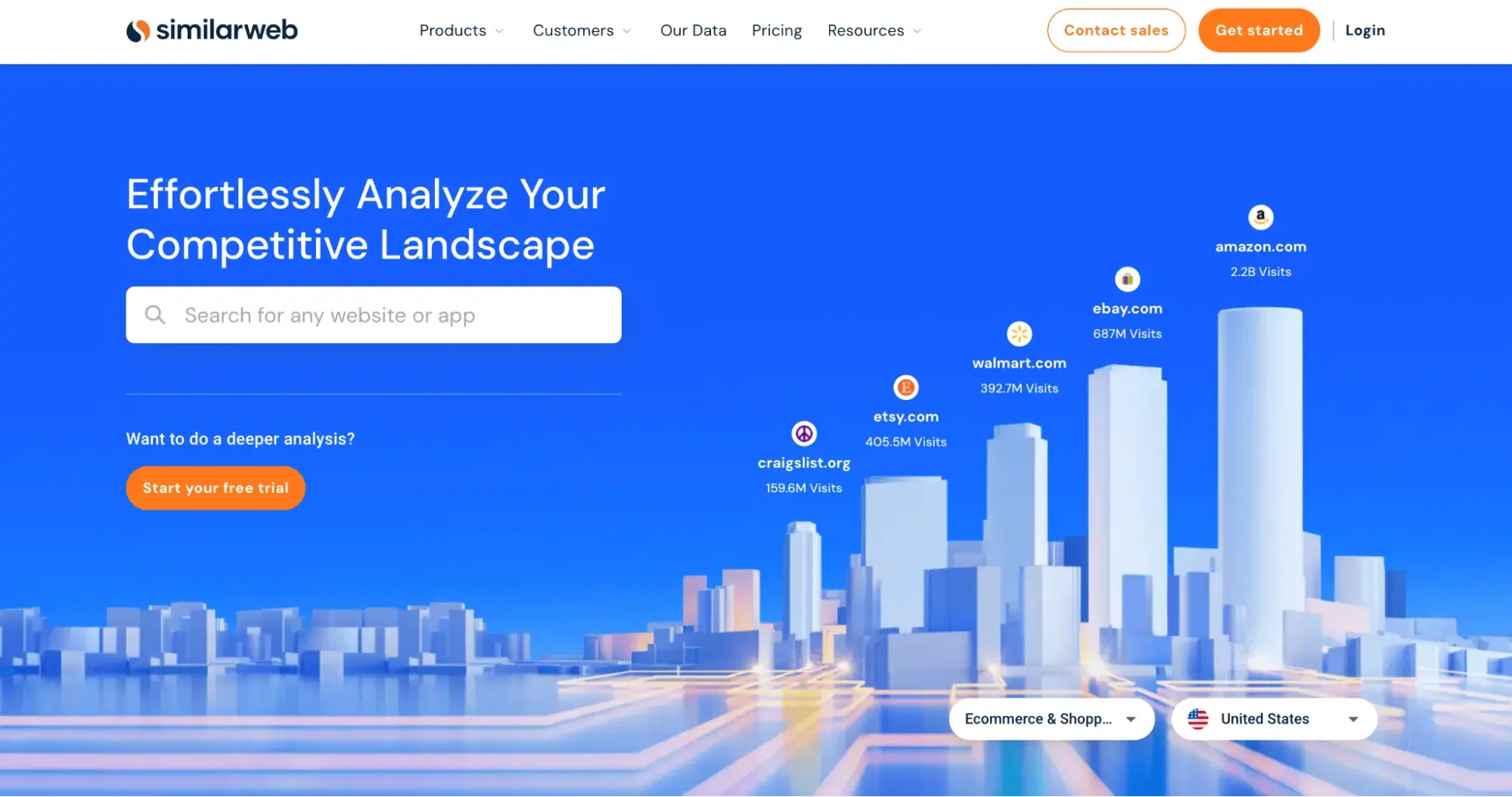

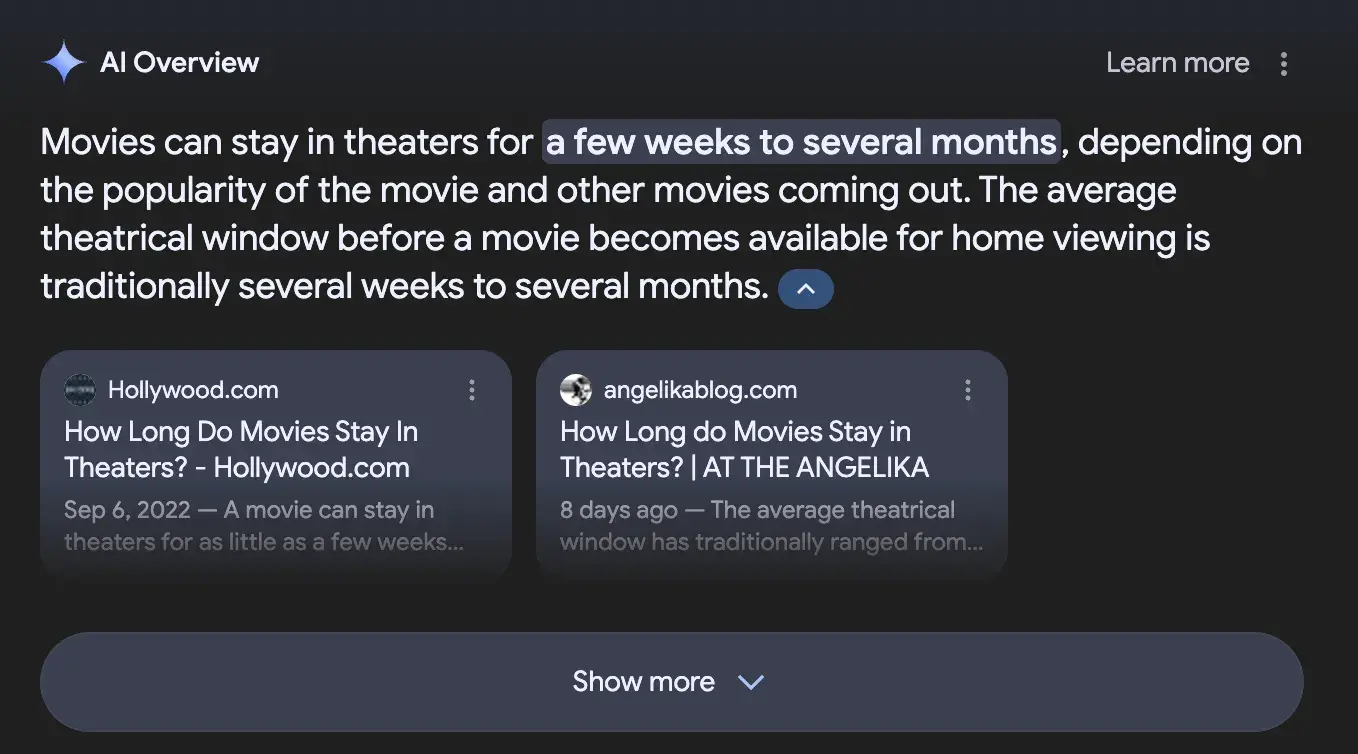
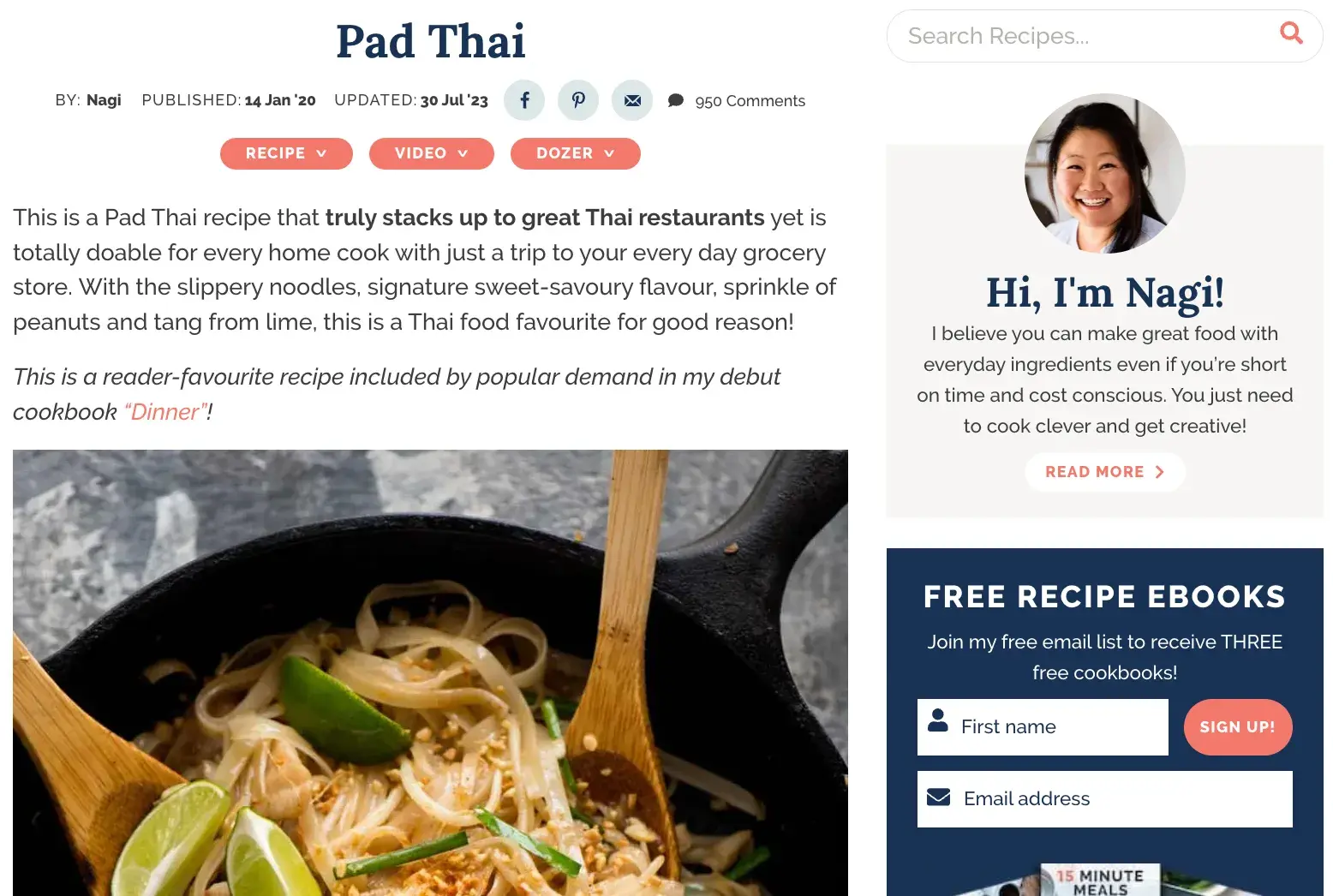
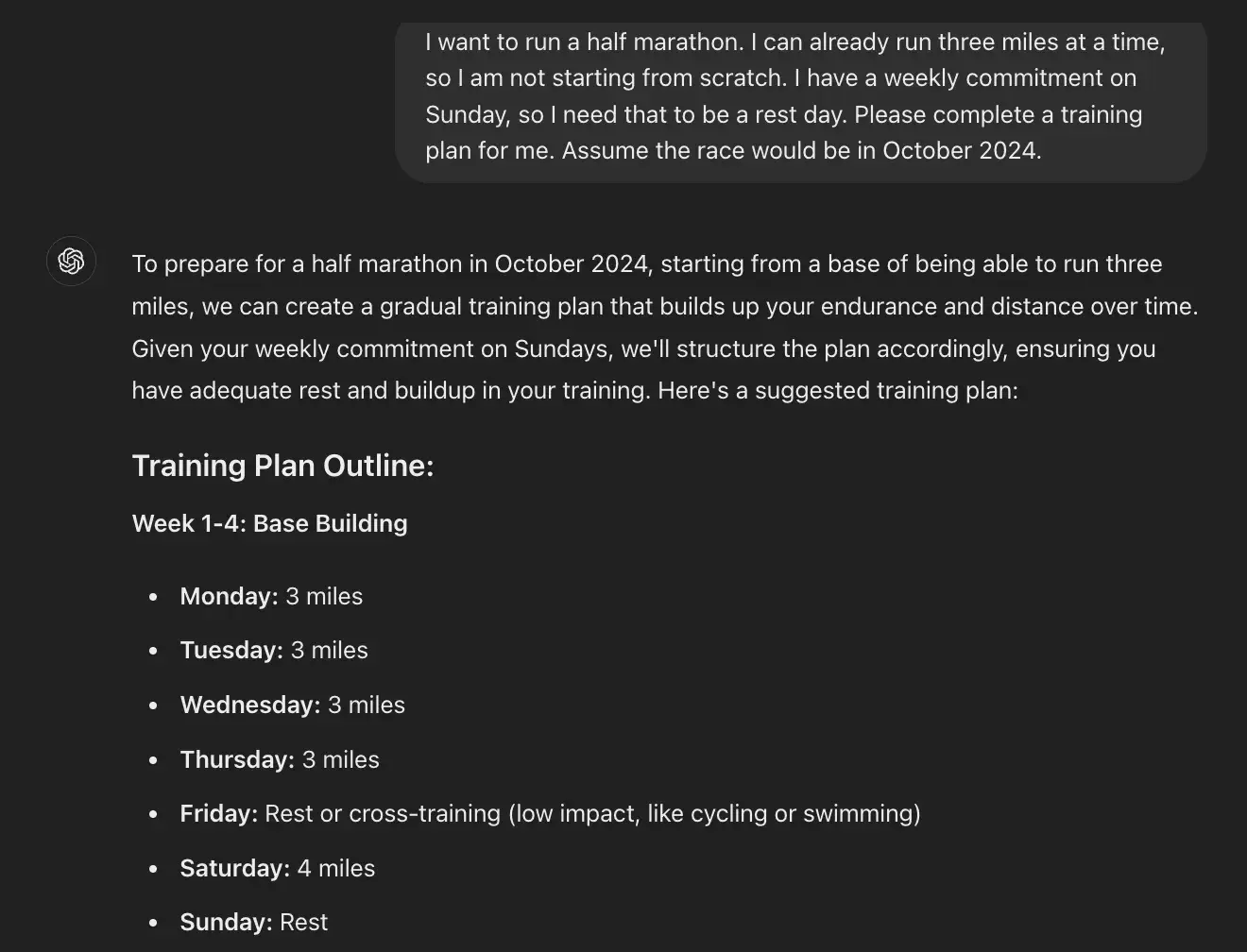
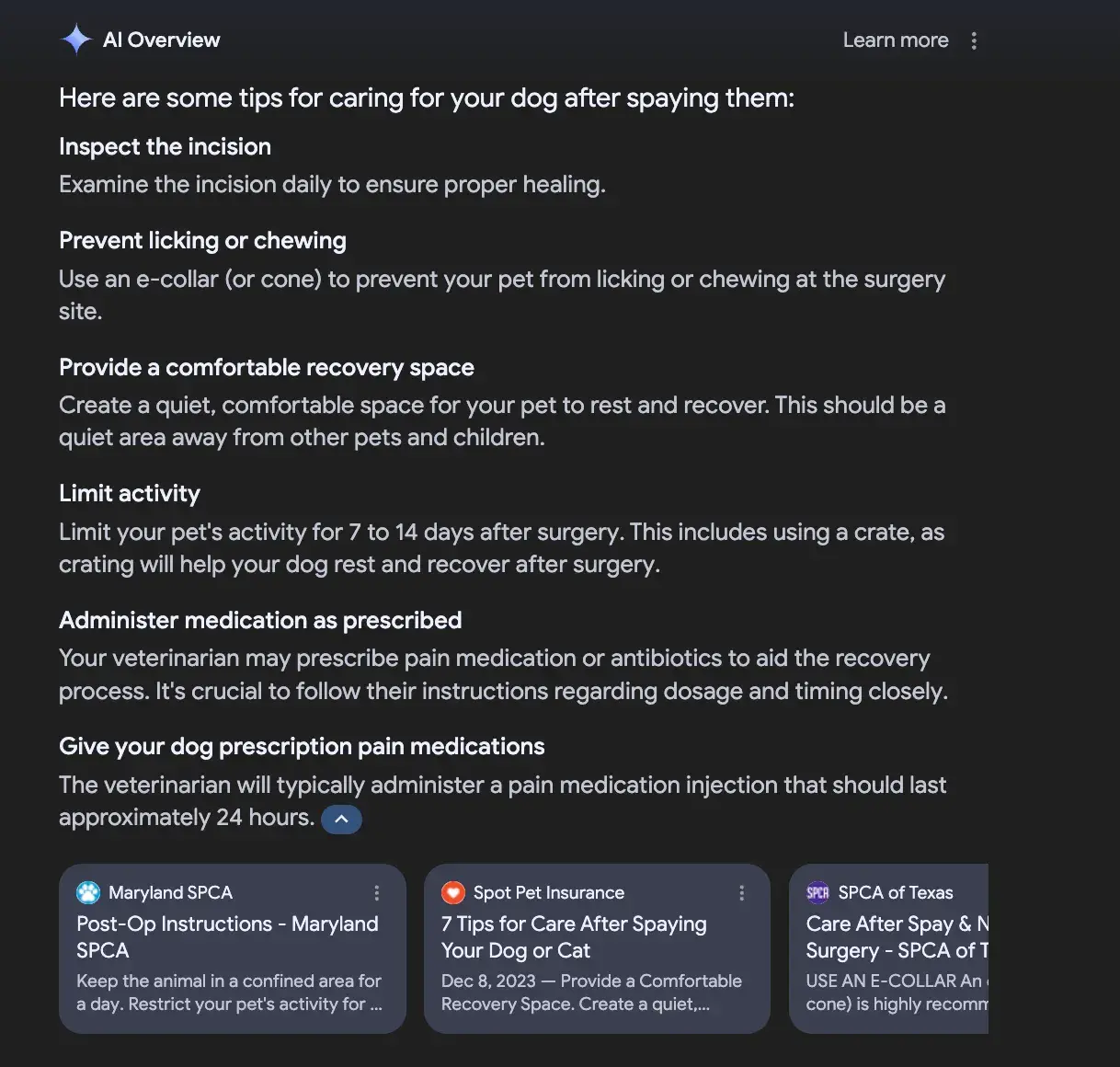

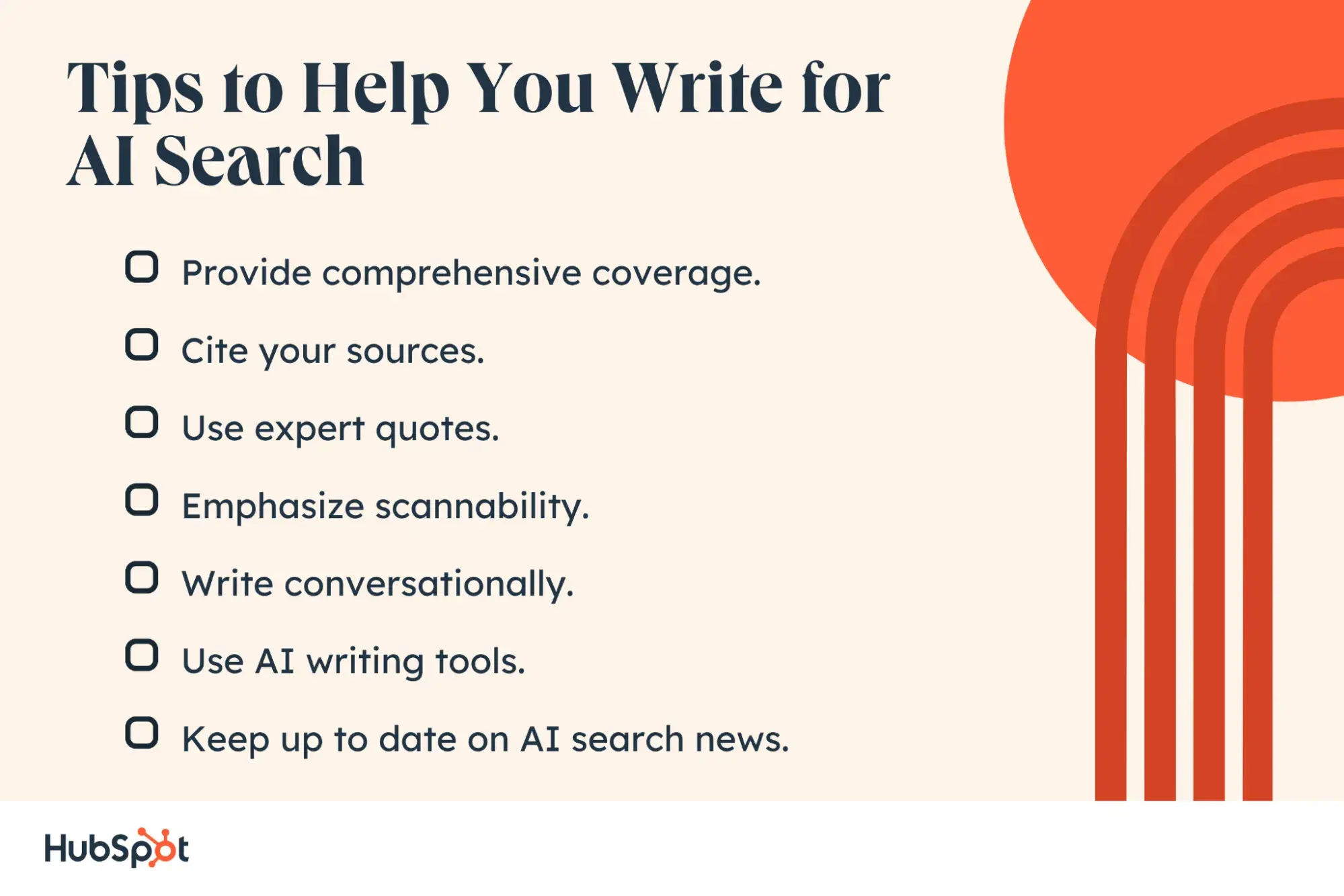
![→ Click here to download our free guide to digital marketing fundamentals [Download Now].](https://i4lead.com/wp-content/uploads/2024/08/0a42501f-0096-4817-9fbc-923540fe37a6.png)














![Download Now: The Annual State of Artificial Intelligence in 2024 [Free Report]](https://i4lead.com/wp-content/uploads/2024/08/b72f2b25-8cc9-4642-9a1b-1e675d3d273b-1.png)
![“When I think of AI Overviews, I think about complex questions. I think about perspectives. I think about [finding] the best content on the web.”—Hema Budaraju, Senior Director of Product, AI Overviews, Google](https://knowledge.hubspot.com/hubfs/Google-AI-search-2-20240709-4683227.webp)










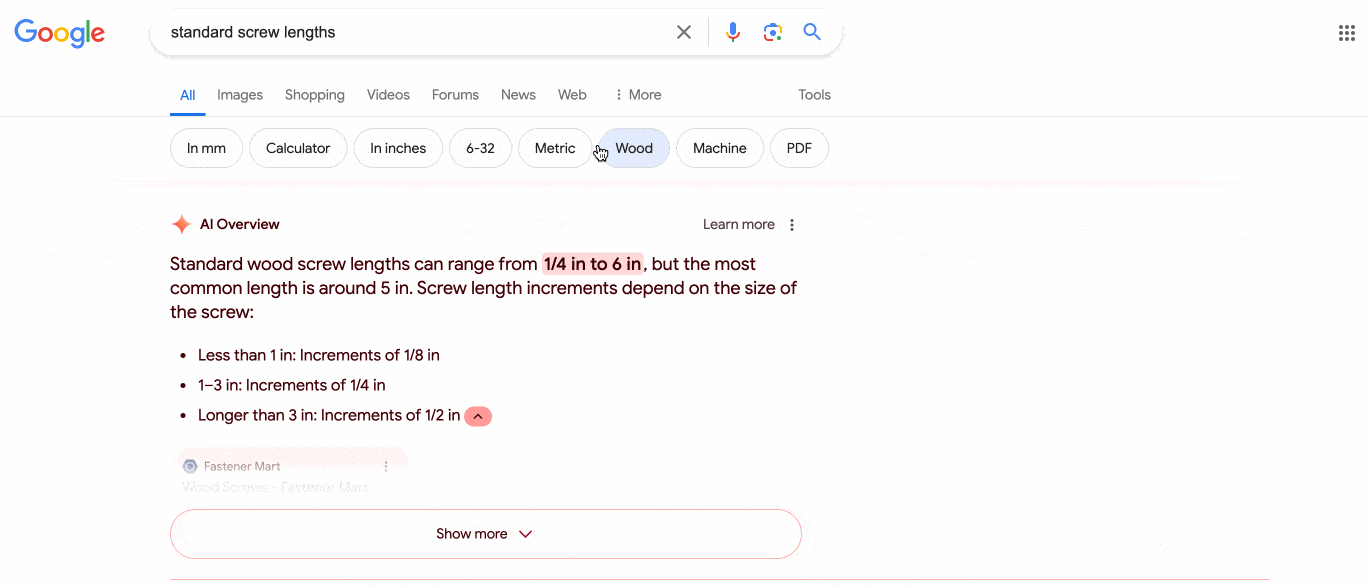
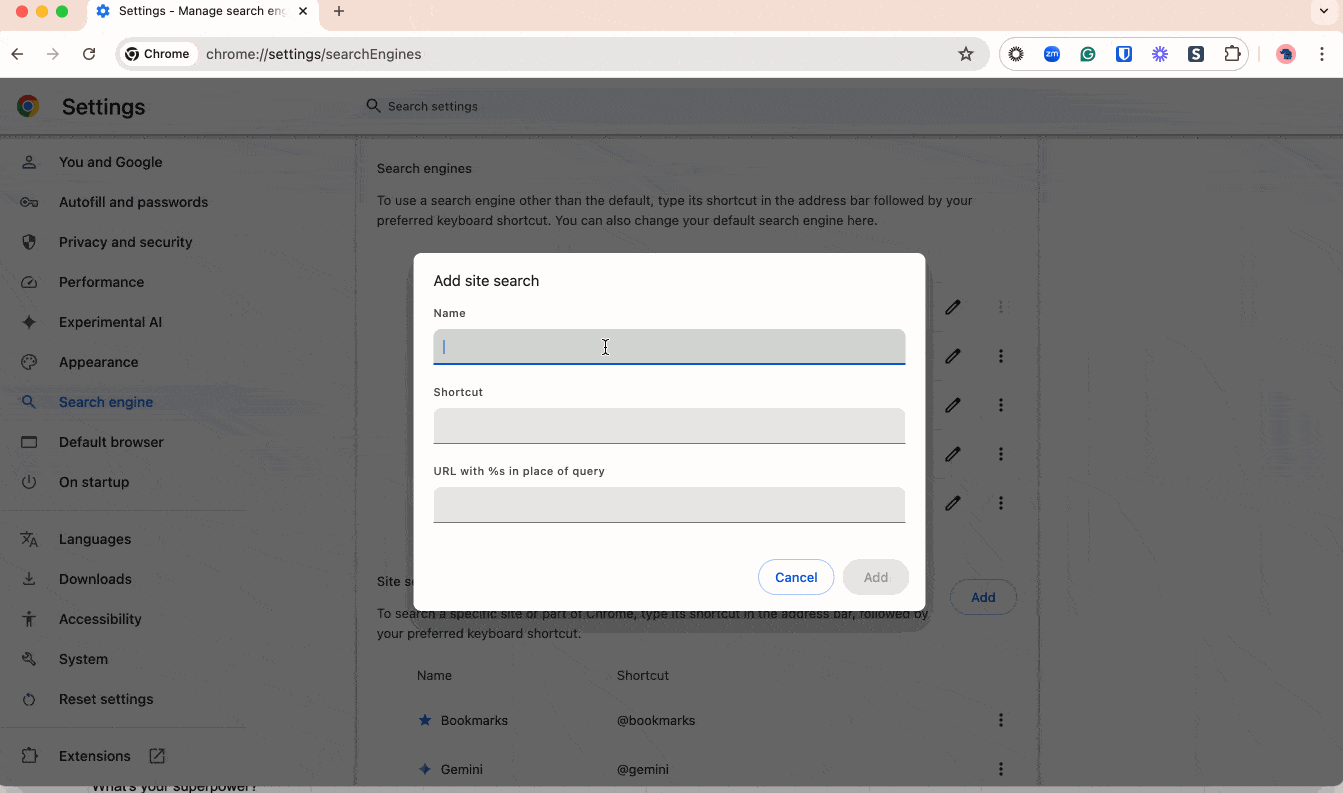



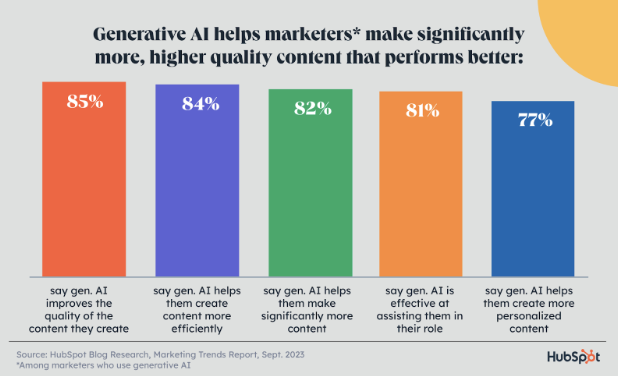
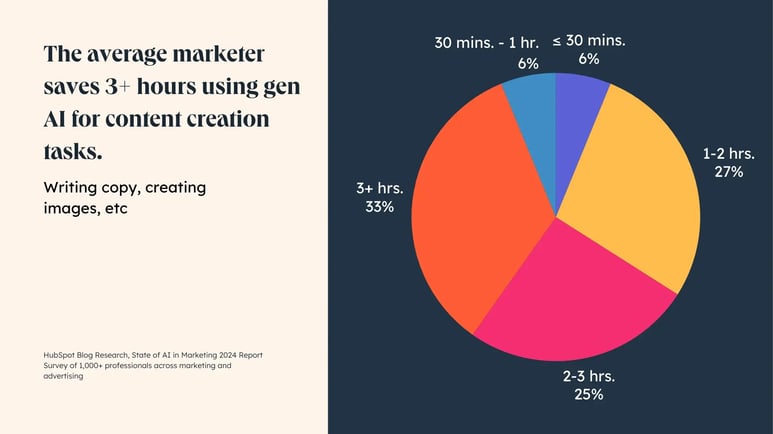






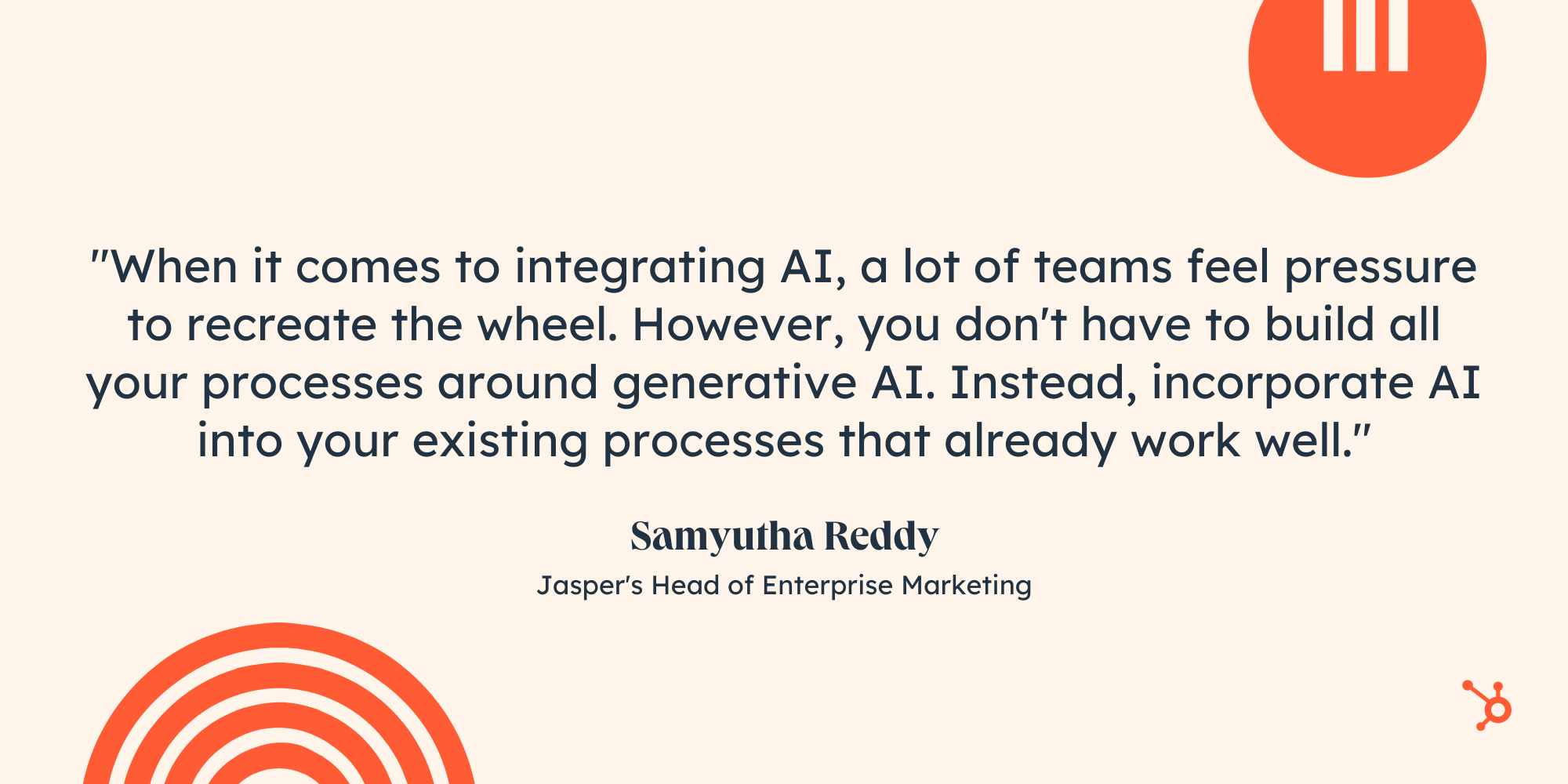



![Download Now: Free State of Marketing Report [Updated for 2024]](https://i4lead.com/wp-content/uploads/2024/08/db725f24-564c-483b-a28c-2d6ff9986516.png)
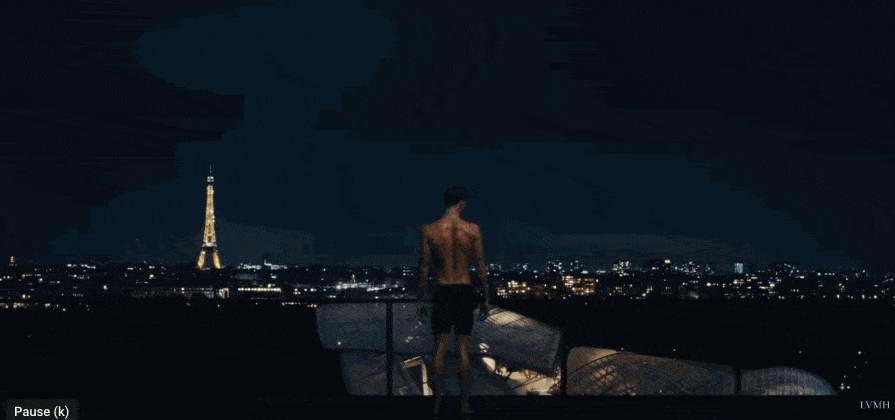




![→ Download Now: SEO Starter Pack [Free Kit]](https://i4lead.com/wp-content/uploads/2024/08/1d7211ac-7b1b-4405-b940-54b8acedb26e.png)











![Quote from Ben Berkley, managing editor of The Hustle]](https://knowledge.hubspot.com/hubfs/the-hustle-ab-test-1-20240723-3241888.webp)
![Screenshot of a Hustle Headline, “Crocodile uprisings and sand gangs”]](https://knowledge.hubspot.com/hubfs/the-hustle-ab-test-2-20240723-4135854.webp)
![Screenshot of a Hustle headline within HubSpot, “Here’s a weird one”]](https://knowledge.hubspot.com/hubfs/the-hustle-ab-test-3-20240723-3102054.webp)
![Screenshot of AB test version names]](https://knowledge.hubspot.com/hubfs/the-hustle-ab-test-4-20240723-2195414.webp)
![Screenshot of “manage test” button]](https://knowledge.hubspot.com/hubfs/the-hustle-ab-test-5-20240723-6157803.webp)
![Screenshot of AB test distribution slider]](https://knowledge.hubspot.com/hubfs/the-hustle-ab-test-6-20240723-1581291.webp)
![Screenshot of AB test “winning metric” dropdown menu]](https://knowledge.hubspot.com/hubfs/the-hustle-ab-test-7-20240723-6376194.webp)
![Screenshot of AB test duration slider]](https://knowledge.hubspot.com/hubfs/the-hustle-ab-test-8-20240723-4050825.webp)