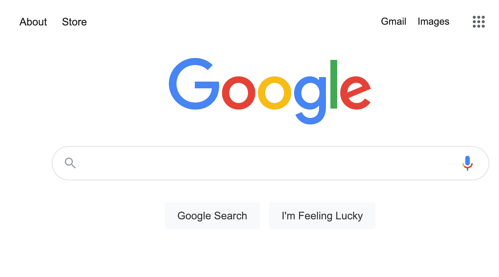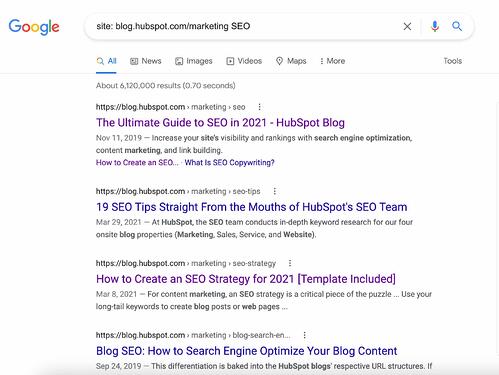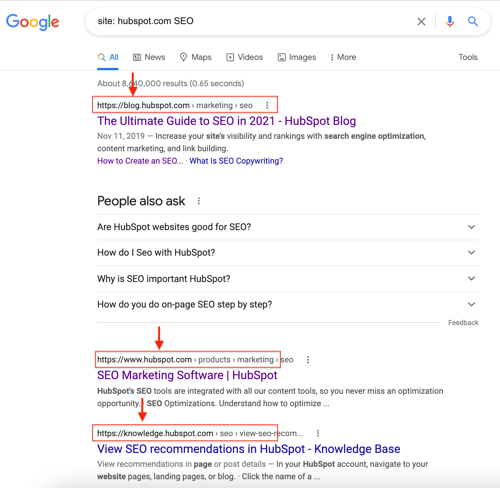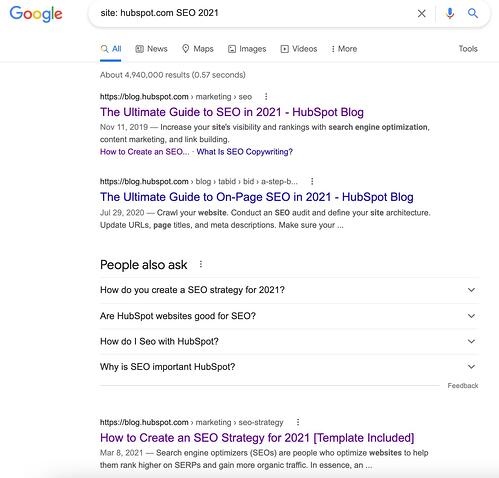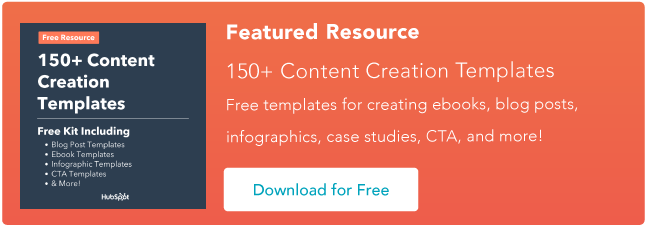Let’s set the stage: I’m about to dig into the best darn pile of spaghetti and meatballs I’ve ever seen. Just as I twist my fork in the pasta, spear a mouth-watering meatball, and go in for my first savory bite…the phone rings. “May I speak to Lindsay Kow-low-witch?” asks the telemarketer on the other end. “This is an important message regarding your oven preferences.”
This frustrating interruption is why we’re here to discuss inbound lead generation — a solution that can save your business or organization from being that annoying, disruptive cold caller that is ruined by spaghetti night.

Let’s start with defining a lead, and then we’ll cover what online lead generation is, why you need lead generation, how you qualify someone as a lead, how to label lead types — such as sales qualified leads, how you generate leads, and why inbound lead generation is much more effective than simply buying leads.
What is a lead?
A lead is any person who indicates interest in a company’s product or service in some way, shape, or form.
Leads typically hear from a business or organization after opening communication (by submitting personal information for an offer, trial, or subscription) … instead of getting a random cold call from someone who purchased their contact information.
Let’s say you take an online survey to learn more about how to take care of your car. A day or so later, you receive an email from the auto company that created the survey about how they could help you take care of your car. This process would be far less intrusive than if they’d just called you out of the blue with no knowledge of whether you even care about car maintenance, right? This is what it’s like to be a lead.
And from a business perspective, the information the auto company collects about you from your survey responses helps them personalize that opening communication to address your existing problems — and not waste time calling leads who aren’t at all interested in auto services.
Leads are part of the broader lifecycle that consumers follow when they transition from visitor to customer. Not all leads are created equal (nor are they qualified the same). There are different types of leads based on how they are qualified and what lifecycle stage they’re in.
Marketing Qualified Lead (MQL)
Marketing qualified leads are contacts who’ve engaged with your marketing team’s efforts but aren’t ready to receive a sales call. An example of an MQL is a contact who fills out a landing page form for an offer (like in our lead generation process scenario below).
Sales Qualified Lead (SQL)
Sales qualified leads are contacts who’ve taken actions that expressly indicate their interest in becoming a paying customer. An example of an SQL is a contact who fills out a form to ask a question about your product or service.
Product Qualified Lead (PQL)
Product qualified leads are contacts who’ve used your product and taken actions that indicate interest in becoming a paying customer. PQLs typically exist for companies who offer a product trial or a free or limited version of their product (like HubSpot!) with options to upgrade, which is where your sales team comes in. An example of a PQL is a customer who uses your free version but engages or asks about features that are only available upon payment.
Service Qualified Lead
Service qualified leads are contacts or customers who’ve indicated to your service team that they’re interested in becoming a paying customer. An example of an service qualified lead is a customer who tells their customer service representative that they’d like to upgrade their product subscription; at this time, the customer service representative would up-level this customer to the appropriate sales team or representative.
These lead generators are just a few examples of lead generation strategies you can use to attract potential customers and guide them towards your offers. (We talk about more strategies later.)
Whenever someone outside the marketing world asks me what I do, I can’t simply say, “I create content for lead generation.” It’d be totally lost on them, and I’d get some really confused looks.
So instead, I say, “I work on finding unique ways to attract people to my business. I want to provide them with enough goodies to get them naturally interested in my company so they eventually warm up to the brand enough to want to hear from us!”
That usually resonates better, and that’s exactly what lead generation is: It’s a way of warming up potential customers to your business and getting them on the path to eventually making a purchase.
Why do you need lead generation?
When a stranger initiates a relationship with you by showing an organic interest in your business, the transition from stranger to customer is much more natural.
Lead generation falls within the second stage of the inbound marketing methodology. It occurs after you’ve attracted an audience and are ready to convert those visitors into leads for your sales team (namely sales-qualified leads).
As you can see in the diagram below, generating leads is a fundamental point in an individual’s journey to becoming a delighted customer.
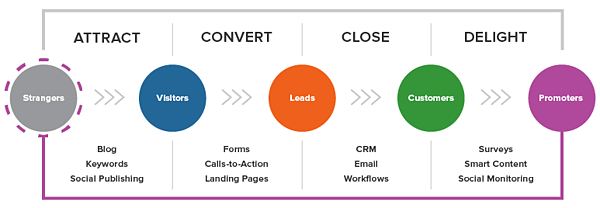
Lead Generation Process
Now that we understand how lead generation fits into the inbound marketing methodology, let’s walk through the steps of the lead generation process.
- First, a visitor discovers your business through one of your marketing channels, such as your website, blog, or social media page.
- That visitor then clicks on your call-to-action (CTA) — an image, button, or message that encourages website visitors to take some sort of action.
- That CTA takes your visitor to a landing page, which is a web page that is designed to capture lead information in exchange for an offer.
Note: An offer is the content or something of value that’s being “offered” on the landing page, like an ebook, a course, or a template. The offer must have enough perceived value to a visitor for them to provide their personal information in exchange for access to it.)
- Once on the landing page, your visitor fills out a form in exchange for the offer. (Forms are typically hosted on landing pages, although they can technically be embedded anywhere on your site.) Voila! You have a new lead. That is, as long as you’re following lead-capture form best practices.
See how everything fits together?
To sum it up: Visitor clicks a CTA that takes them to a landing page where they fill out a form to get an offer, at which point they become a lead.
By the way, you should check out our free lead generation tool. It helps you create lead capture forms directly on your website. Plus, it’s really easy to set up.
Lead Generation Marketing
Once you put all of these elements together, you can use your various promotional channels to drive traffic to your landing page to start generating leads.
But what channels should you use to promote your landing page? Let’s talk about the front-end of lead generation — lead gen marketing.
If you’re a visual learner, this chart shows the flow from promotional marketing channels to a generated lead.
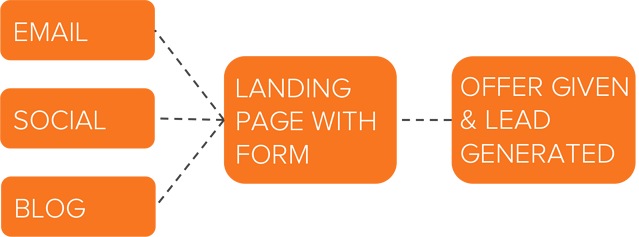
There are even more channels you can use to get visitors to become leads. Let’s go into depth on these and talk about a few others.
Content
Content is a great way to guide users to a landing page. Typically, you create content to provide visitors with useful, free information. You can include CTAs anywhere in your content — inline, bottom-of-post, in the hero, or even on the side panel. The more delighted a visitor is with your content, the more likely they are to click your call-to-action and move onto your landing page.
Featured Resource
Email
Email is a great place to reach the people who already know your brand and product or service. It’s much easier to ask them to take an action since they’ve previously subscribed to your list. Emails tend to be a bit cluttered, so use CTAs that have compelling copy and an eye-catching design to grab your subscriber’s attention.
Featured Resource
Ads and Retargeting
The sole purpose of an ad is to get people to take an action. Otherwise, why spend the money? If you want people to convert, be sure that your landing page and offer match exactly what is promised in the ad, and that the action you want users to take is crystal clear.
Blog
The great thing about using your blog posts to promote an offer is that you can tailor the entire piece to the end goal. So, if your offer is an instructional video on setting up Google Search Console, then you can write a blog post about how to select your marketing metrics … which would make your CTA highly relevant and easy to click.
For a quick video overview on the HubSpot Blog’s expert lead generation tips, check out our video guide.
Featured Resource
Social Media
Social media platforms make it easy to guide your followers to take action, from the swipe up option on Instagram stories to Facebook bio links to bitly URLs on Twitter. You can also promote your offerings on your social posts and include a call-to-action in your caption. Learn more about social media campaigns in this post.
Product Trials
You can break down a lot of barriers to a sale by offering trials of your product or service. Once a prospect is using your product, you can entice them with additional offers or resources to encourage them to buy. Another good practice is to include your branding in your free versions so you can capture other potential customers, too.
Referral Marketing
Referral, or word-of-mouth, marketing is useful for lead generation in a different way. That is, it gets your brand in front of more people, which, in turn, increases your chances of generating more leads.
Whatever channel you use to generate leads, you’ll want to guide users to your landing page. As long as you’ve built a landing page that converts, the rest will handle itself.
Why not just buy leads?
Marketers and salespeople alike want to fill their sales funnel — and they want to fill it quickly. Enter: The temptation to buy leads.
Buying leads, as opposed to organically generating them, is much easier and takes far less time and effort, despite being more expensive. But, you might be paying for advertising anyway … so, why not just buy leads?
First and foremost, any leads you’ve purchased don’t actually know you. Typically, they’ve “opted in” at some other site when signing up for something, and didn’t actually opt into receiving anything from your company.
The messages you send them are therefore unwanted messages, and sending unwanted messages is intrusive. (Remember that disruptive call I got when I was trying to eat my spaghetti? That’s how people feel when they receive emails and other messages from people they didn’t ask to hear from.)
If the prospect has never been to your website and indicated an interest in your products or services, then you’re interrupting them … plain and simple.
If they never opted in to receive messages specifically from you, then there’s a high chance they could flag your messages as spam, which is quite dangerous for you. Not only does this train to filter out emails from you, but it also indicates to their email provider which emails to filter out.
Once enough people flag your messages as spam, you go on a “blacklist,” which is then shared with other email providers. Once you get on the blacklist, it’s really, really hard to get back off of it. In addition, your email deliverability and IP reputation will likely be harmed.
It’s always, always, always better to generate leads organically rather than buy them. Read this blog post to learn how to grow an opt-in email list instead of buying one.
How to Qualify a Lead
As we covered in the first section, a lead is a person who has indicated interest in your company’s product or service. Now, let’s talk about the ways in which someone can actually show that interest.
Essentially, a sales lead is generated through information collection. That information collection could come as the result of a job seeker showing interest in a position by completing an application, a shopper sharing contact information in exchange for a coupon, or a person filling out a form to download an educational piece of content.
Gauging a Lead’s Level of Interest
Below are just a few of the many ways in which you could qualify someone as a lead. Each of these examples shows that the amount of collected information used to qualify a lead, as well as their level of interest, can vary.
Let’s assess each scenario:
- Job Application: An individual that fills out an application form is willing to share a lot of personal information because he/she wants to be considered for a position. Filling out that application shows their true interest in the job, therefore qualifying the person as a lead for the company’s recruiting team — not marketing or sales teams.
- Coupon: Unlike the job application, you probably know very little about someone who has stumbled upon one of your online coupons. But if they find the coupon valuable enough, they may be willing to provide their name and email address in exchange for it. Although it’s not a lot of information, it’s enough for a business to know that someone has interest in their company.
- Content: While the download of a coupon shows an individual has a direct interest in your product or service, content (like an educational ebook or webinar) does not. Therefore, to truly understand the nature of the person’s interest in your business, you’ll probably need to collect more information to determine whether the person is interested in your product or service and whether they’re a good fit.
These three general examples highlight how lead generation differs from company to company, and from person to person. You’ll need to collect enough information to gauge whether someone has a true, valid interest in your product or service — how much information is enough information will vary depending on your business.
Let’s look at Episerver, for example. They use web content reports for lead generation, collecting six pieces of information from prospective leads.
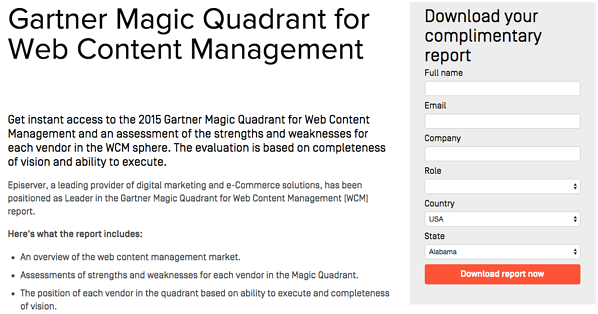
Episerver provides a great example for what to ask for in a lead gen form:
- Full Name: The most fundamental information needed to personalize your communication with each lead.
- Email: This serves as a unique identifier and is how you will contact your lead.
- Company: This will give you the ability to research your lead’s industry and company and how the lead might benefit from your product or service (mainly for B2B).
- Role: Understanding an individual’s role will help you understand how to communicate with them. Every brand stakeholder will have a different take and perspective on your offering (mainly for B2B).
- Country: Location information can help you segment your contact by region and time zone, and help you qualify the lead depending on your service.
- State: The more detailed information you can obtain without sacrificing conversions, the better. Knowing your leads state can help you further qualify them.
If you’d like to learn more intermediate-level tips on information collection and what you should ask for on your lead gen forms, read our post about it here.
Lead Scoring
Lead scoring is a way to qualify leads quantitatively. Using this technique, leads are assigned a numerical value (or score) to determine where they fall on the scale from “interested” to “ready for a sale”. The criteria for these actions is completely up to you, but it must be uniform across your marketing and sales department so that everyone is working on the same scale.
A lead’s score can be based on actions they’ve taken, information they’ve provided, their level of engagement with your brand, or other criteria that your sales team determines. For instance, you may score someone higher if they regularly engage with you on social media or if their demographic information matches your target audience.
Borrowing from the examples above, you might give a lead a higher score if they used one of your coupons — an action that would signify this person is interested in your product.
The higher a lead’s score, the closer they are to becoming a sales-qualified lead (SQL), which is only a step away from becoming a customer. The score and criteria is something you may need to tweak along the way until you find the formula that works, but once you do, you’ll transform your lead generation into customer generation.
Lead Generation Strategies
Online lead generation encompasses a wide range of tactics, campaigns, and strategies depending on the platform on which you wish to capture leads. We talked about lead capture best practices once you have a visitor on your site … but how can you get them there in the first place?
Let’s dive into lead generation strategies for a few popular platforms.
Facebook Lead Generation
Facebook has been a method for lead generation since its inception. Originally, companies could use outbound links in their posts and information in their bios to attract strangers to their websites. However, when Facebook Ads was launched in 2007, and its algorithm began to favor accounts that used paid advertising, there was a major shift in how businesses used the platform to capture leads. Facebook created Lead Ads for this purpose. Facebook also has a feature that lets you put a simple call-to-action button at the top of your Facebook Page, helping you send Facebook followers directly to your website.
Get some lead generation tips for Facebook.
Featured Resource
Twitter Lead Generation
Twitter has Twitter Lead Gen Cards, which let you generate leads directly within a tweet without having to leave the site. A user’s name, email address, and Twitter username are automatically pulled into the card, and all they have to do is click “Submit” to become a lead. (Hint for HubSpot users: You can connect Twitter Lead Gen Cards to your HubSpot Forms. Learn how to do that here).
Learn some lead generation tips for Twitter.
Featured Resource
LinkedIn Lead Generation
LinkedIn has been increasing its stake in the advertising space since its early days. When it comes to lead generation, LinkedIn created Lead Gen Forms, which auto-populate with a users profile data when they click a CTA, making it easy to capture information.
Get tips from our experience using LinkedIn ads.
PPC Lead Generation
When we say pay-per-click (PPC), we’re referring to ads on search engine result pages (SERPs). Google gets 3.5 billion searches a day, making it prime real estate for any ad campaign, especially lead gen. The effectiveness of your PPC campaign relies heavily on a seamless user flow, as well as your budget, target keywords, and a few other factors.
Learn more about how to setup successful PPC ads.
B2B Lead Generation
B2B is a particular business model that requires a particular approach to lead generation.SmartInsights found that referrals are the top source for capturing business leads. Not to mention, effectiveness varies by channel.
Learn the B2B lead generation techniques for every channel.
Tips for Lead Generation Campaigns
In any given lead generation campaign, there can be a lot of moving parts. It can be difficult to tell which parts of your campaign are working and which need some fine-tuning. What exactly goes into a best-in-class lead generation engine? Here are a few tips when building lead gen campaigns.
Use the right lead generation tools.
As you saw in our data, the most successful marketing teams use a formal system to organize and store their leads. That’s where lead generation tools and lead generation software come into play.
How much do you know about the people visiting your website? Do you know their names or their email addresses? How about which pages they visited, how they’re navigating around, and what they do before and after filling out a lead conversion form?
If you don’t know the answers to these questions, chances are you’re having a hard time connecting with the people who are visiting your site. These are questions you should be able to answer — and you can with the right lead generation tools.
There are a few different tools and templates out there that’ll help you create different lead gen assets to use on your site:
- CTA Templates: 50+ free, customizable call-to-action (CTA) templates in PowerPoint that you can use to create clickable CTA buttons to use on your blog, landing pages, and elsewhere on your site.
- Lead Generation Software Tools: This free tool from HubSpot includes lead capture and contact insights features, which will scrape any pre-existing forms you have on your website and add those contacts to your existing contact database. It also lets you create pop-ups, hello bars, or slide-ins — called “lead flows” — that’ll help you turn website visitors into leads immediately.
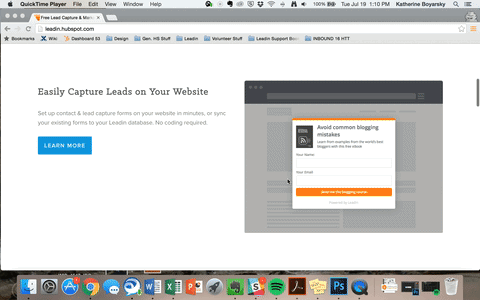
Example of a slide-in lead flow.
- Visitor Tracking: Hotjar has a heatmap tool — a virtual tool which creates a color-coded representation of how a user navigates your site — that helps you understand what users want, care about, and do on your site. It records visitors and tells you where they spend the most time on your site. You can use it to gather information on your lead generation forms, feedback forms and surveys, and more.
- Form-Scraping Tool: A form scraping tool that collects submissions on your website’s existing forms helps you automatically consolidate all your leads into your contact database, regardless of which form visitors submitted on your website. HubSpot customers can create and embed forms using HubSpot, which automatically populate into your CMS. Non-HubSpot customers can use a form creation tool like Contact Form 7, JetPack, or Google Forms, and then use HubSpot’s free collected forms feature to automatically capture form submissions and input them to a contact database.
Create amazing offers for all different stages of the buying cycle.
Not all of your site visitors are ready to talk to your sales team or see a demo of your product. Someone at the beginning of the buyer’s journey might be interested in an informational piece like an ebook or a guide, whereas someone who’s more familiar with your company and near the bottom of the journey might be more interested in a free trial or demo.
Make sure you’re creating offers for each phase and offering CTAs for these offers throughout your site.
Yes, it takes time to create valuable content that teaches and nurtures your leads down the funnel, but if you don’t offer anything for visitors who aren’t ready to buy, then they may never come back to your website. From checklists to templates to free tools, here are 23 ideas for lead generation content to get you started.
If you want to take personalization a step further — which will help boost your conversion rate — try using smart CTAs. Smart CTAs detect where a person is in the buyer’s journey, whether they’re a new visitor, a lead, or a customer, and display CTAs accordingly. Personalized CTAs convert a whopping 202% better than basic calls-to-action.
Keep your messaging consistent and deliver on your promise.
The highest-converting lead gen campaigns are the ones that deliver on what they promise and create a seamless transition from ad copy and design to the deliverable itself. Make sure that you’re presenting a consistent message throughout the process and providing value to everyone that engages with your lead capture.
The aspects of your lead gen campaign should mirror everything else on your website, on your blog, and within the product that you will eventually try to sell. If not, you’ll have a difficult time getting your lead to the next lifecycle stage. Your campaign should be about more than just obtaining an email address — it should be about developing a new customer.
Link your CTA to a dedicated landing page.
This may seem obvious to you, but you’d be surprised how many marketers don’t create dedicated landing pages for their offers. CTAs are meant to send visitors to a landing page where they can receive a specific offer.
Don’t use CTAs to drive people to your homepage, for instance. Even if your CTA is about your brand or product (and perhaps not an offer like a download), you should still be sending them to a targeted landing page that’s relevant to what they are looking for and includes an opt-in form. If you have the opportunity to use a CTA, send them to a page that will convert them into a lead.
If you want to learn more about how to build and promote high-converting landing pages, then download our ebook on optimizing landing pages for conversions.
Get your sales team involved.
Remember when we talked about lead scoring? Well, it isn’t exactly doable without your sales team’s input. How will you know what qualifies a lead for sales without knowing if your defined SQLs are successfully sold? Your marketing and sales teams need to be aligned on the definitions and the process of moving a lead from MQL to SQL to opportunity before you even begin to capture leads.
Also, be open to evolving your relationship with sales and how you guide leads along your funnel. Your definitions will likely need to be refined over time; just make sure to keep everyone involved up-to-date.
Use social media strategically.
While marketers typically think of social media as best for top-of-the-funnel marketing, it can still be a helpful and low-cost source for lead generation as shared in the lead gen strategies above. The key is using social media strategically for lead generation.
Start by adding links directly to the landing pages of high-performing offers within your Facebook, Twitter, LinkedIn, and other social media posts. Tell visitors that you’re sending them to a landing page. That way, you’re setting expectations. Here’s an example from one of our Twitter posts:
 Image Source
Image Source
You can also do a lead generation analysis of your blog to figure out which posts generate the most leads, and then make a point of regularly linking social media posts to them.
Another way to generate leads from social media is to run a contest. Contests are fun and engaging for your followers, and they can also teach you a ton about your audience. It’s a win-win. Read our step-by-step guide for growing your email list using social media contests, which covers everything from choosing a platform, to picking a winner, all the way to analyzing your results.
Remain flexible and constantly iterate.
Your lead generation strategy needs to be as dynamic as the people you’re targeting. Trends change, behaviors shift, opinions morph … so should your lead gen marketing. Use A/B split testing to see what CTAs perform best, which landing pages convert better, and which copy captures your target audience. Experiment with layout changes, design, UX, content, and advertising channels until you find what works.
Lead Generation Trends & Benchmarks
So … you’re getting web traffic and generating leads. But how are you doing compared to other companies in your industry? Read on to discover what other marketers are doing with lead generation in 2021, along with important stats to consider.
Lead generation is the top marketing priority.
HubSpot State of Marketing Report 2021 found that marketers report that their top marketing priorities for the next 12 months is generating more leads. Converting these leads to customers is another top priority, according to SmartInsights.
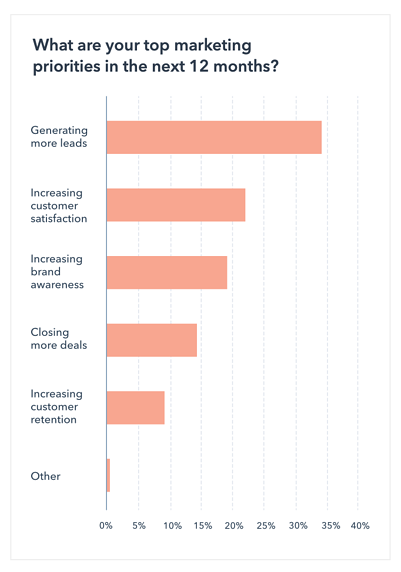
Image Source
Marketers are making use of digital automation tools for lead generation.
Digital lead generation spend is expected to reach 3.2 billion by the end of 2021. Forbes predicts that automation will play a large part in this increase, as automation will become a large part of lead generation strategies, specifically when it comes to streamlining the lead qualification and predictive scoring. If you’re looking to automate your processes, discover high-quality lead generation tools in this blog post.
Most B2B leads come from referrals.
B2B marketers say that 65% of their leads come from referrals, 38% from email, and 33% come from Search Engine Optimization (SEO).
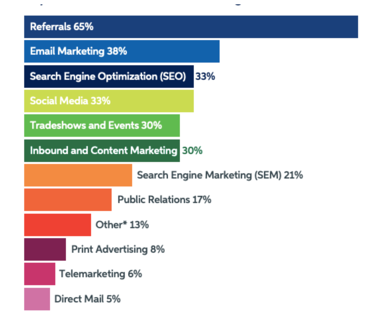
Image Source
If you’re interested in getting in on this trend, it’s worth considering revamping your referral strategy and helping existing customers bring you new leads.
Content marketing helps drive leads.
Marketers also report that content marketing has helped themsuccessfully generate demand and leadsover the past 12 months. To get in on this trend, readthis helpful blog poston creating content for different stages of the buyer’s journey.
Grow Better with Lead Generation
There you have it, folks. Now that you know more about how to generate leads for your business, we recommend you try HubSpot’s free lead generation tool. Use it to add simple conversion assets to your site (or scrape your existing forms) to help you learn more about your site visitors and what content prompts them to convert.
The basics we’ve gone over in this blog post are just the beginning. Keep creating great offers, CTAs, landing pages, and forms — and promote them in multi-channel environments. Be in close touch with your sales team to make sure you’re handing off high-quality leads on a regular basis. Last but not least, never stop testing. The more you tweak and test every step of your inbound lead generation process, the more you’ll improve lead quality and increase revenue.


![]()



















![→ Free Guide: The Marketing Manager Playbook [Download Now]](https://i4lead.com/wp-content/uploads/2021/08/d4c59587-2eea-478e-8b63-8722113c4bc4.png)







 Page Likes: 601K
Page Likes: 601K Page Likes: 3.8M
Page Likes: 3.8M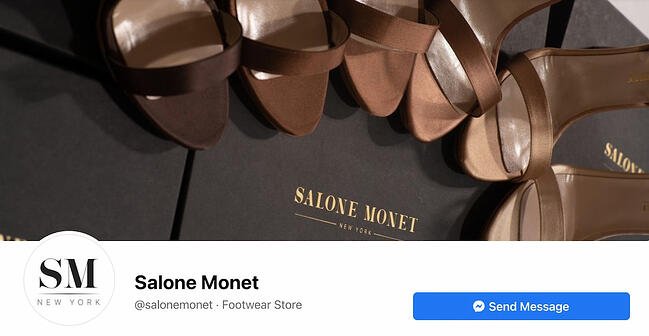 Page Likes: 1.2K
Page Likes: 1.2K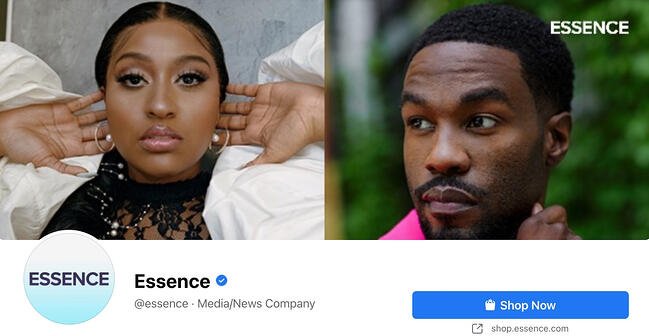 Page Likes: 2.9M
Page Likes: 2.9M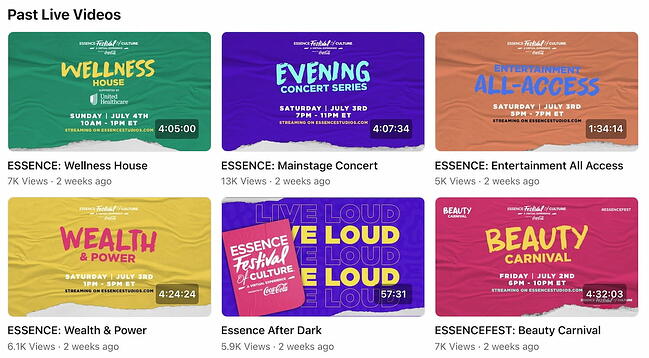
 Page Likes: 22.8K
Page Likes: 22.8K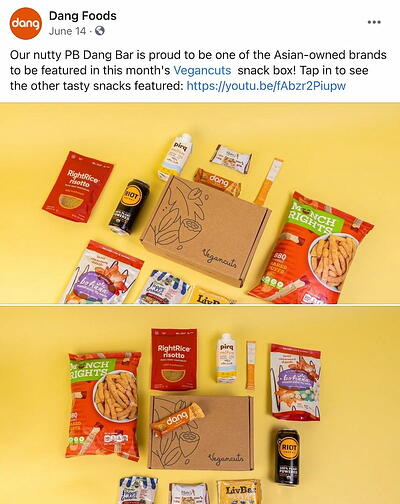
 Page Likes: 2.4M
Page Likes: 2.4M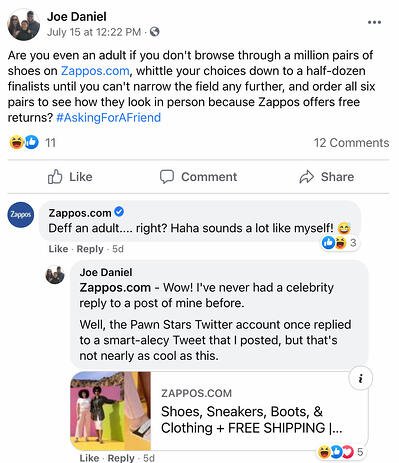
 Page Likes: 32.6K
Page Likes: 32.6K

 Page Likes: 67K
Page Likes: 67K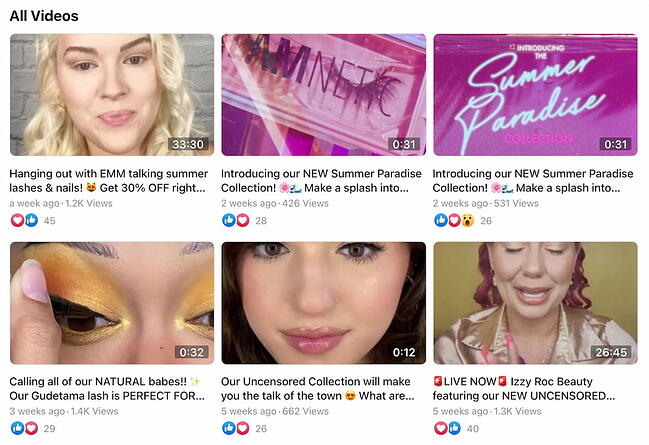
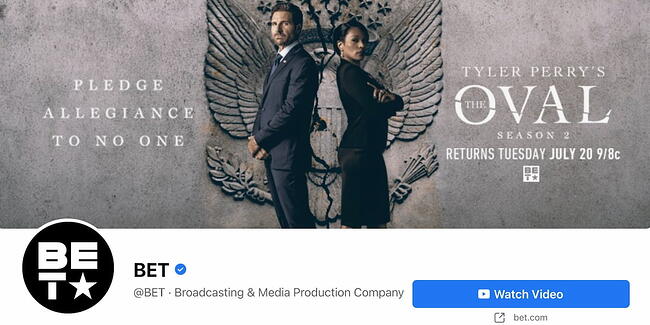 Page Likes: 7.5M
Page Likes: 7.5M

 Page Likes: 36.5M
Page Likes: 36.5M It also offers a slick store locator that allows you to find the location nearest to you.
It also offers a slick store locator that allows you to find the location nearest to you.


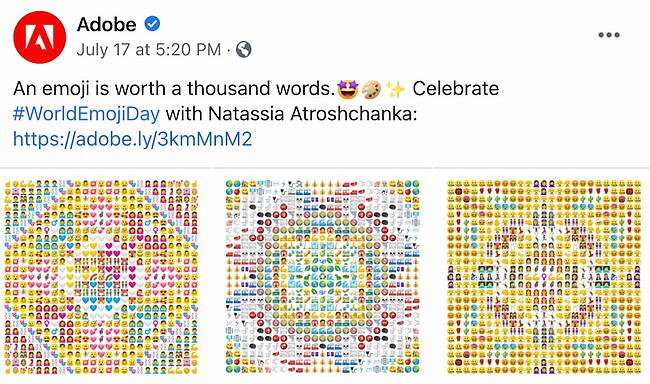


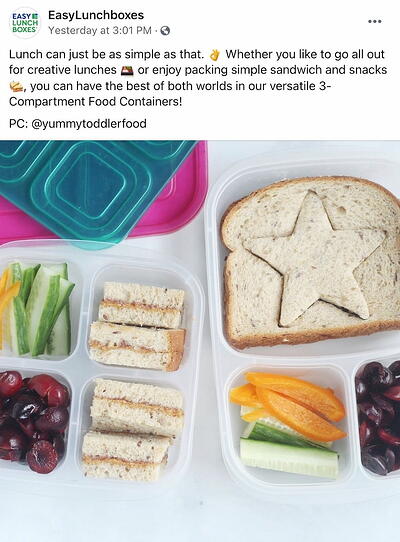
 Page Likes: 334K
Page Likes: 334K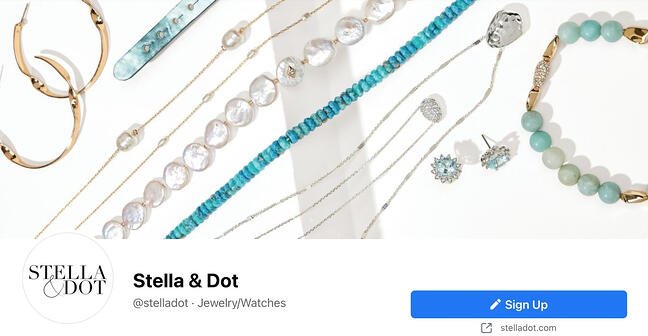


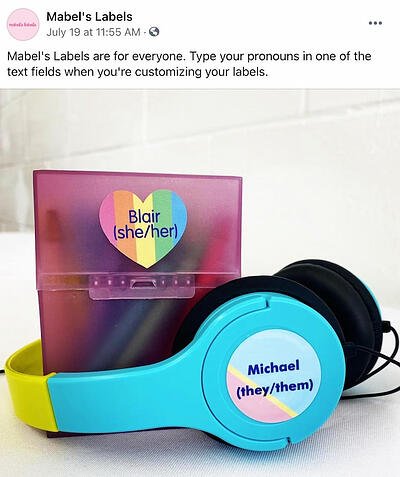


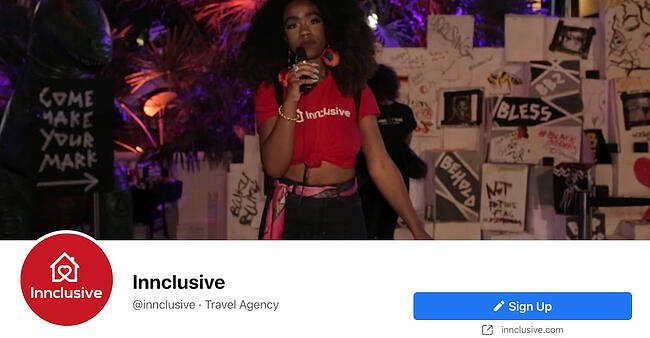
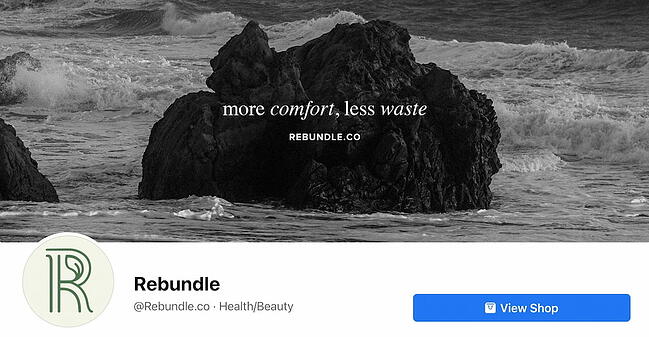



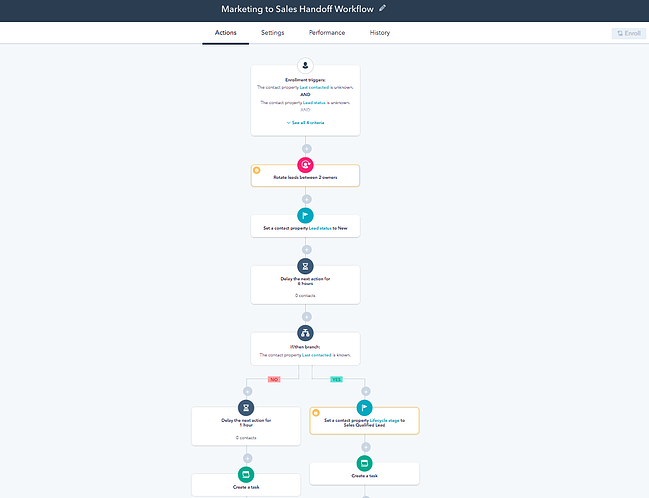 Image Source
Image Source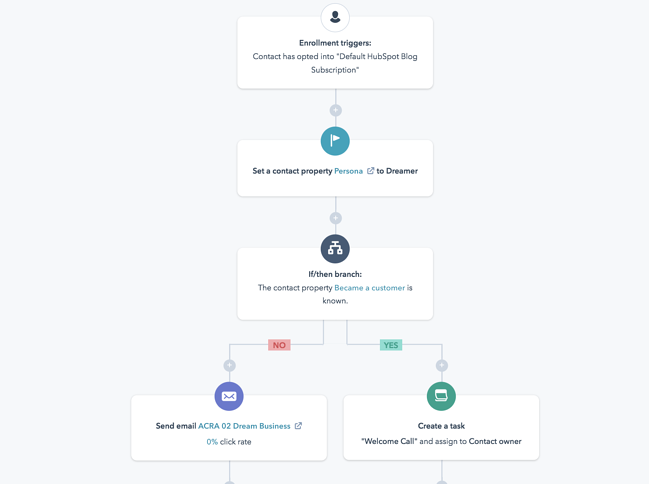
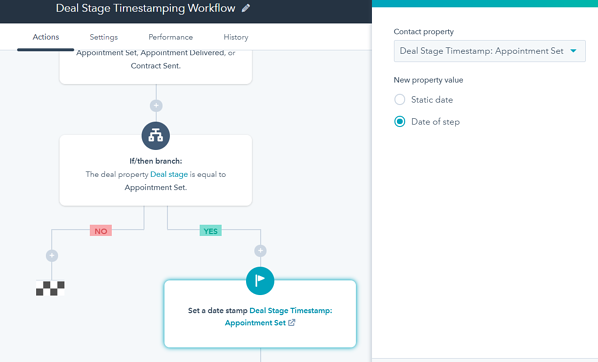
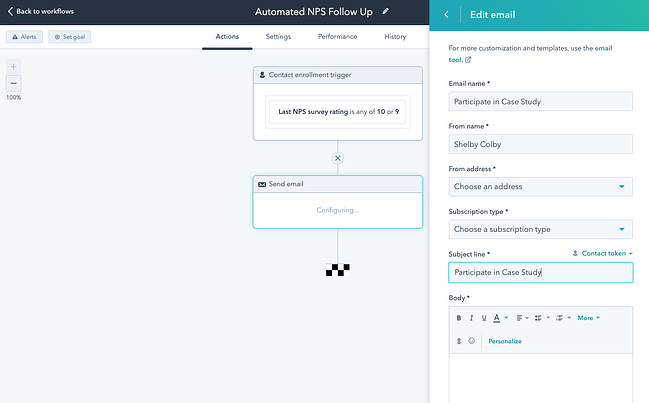
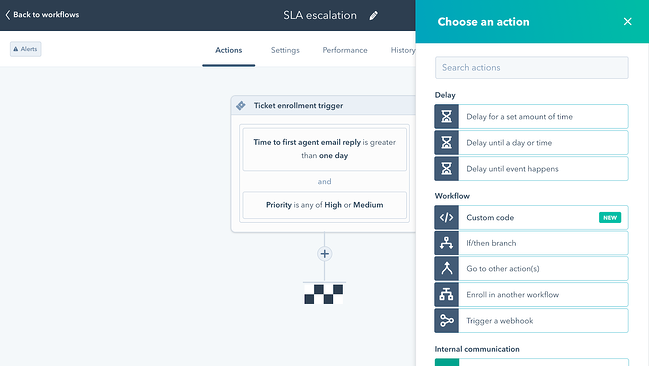
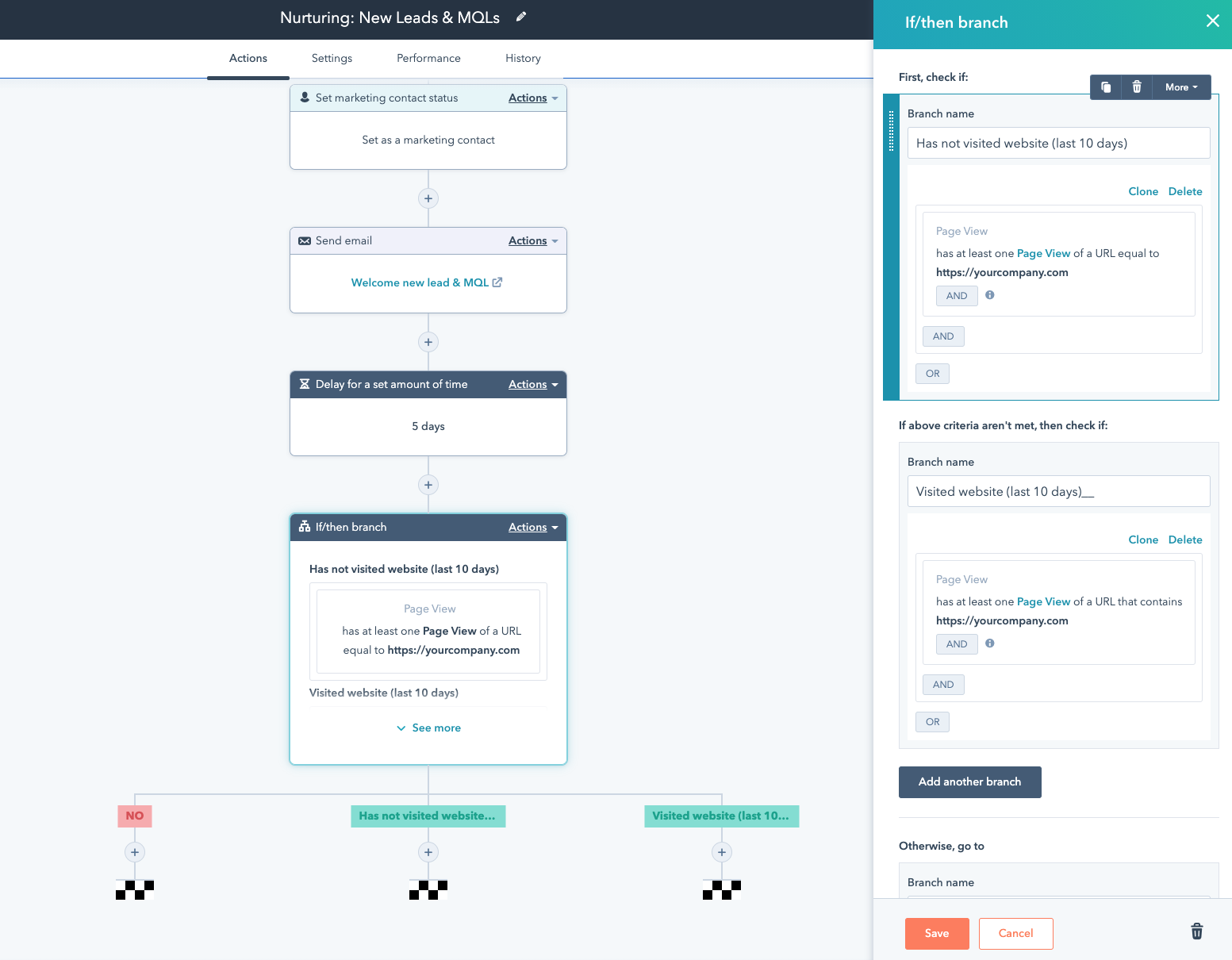
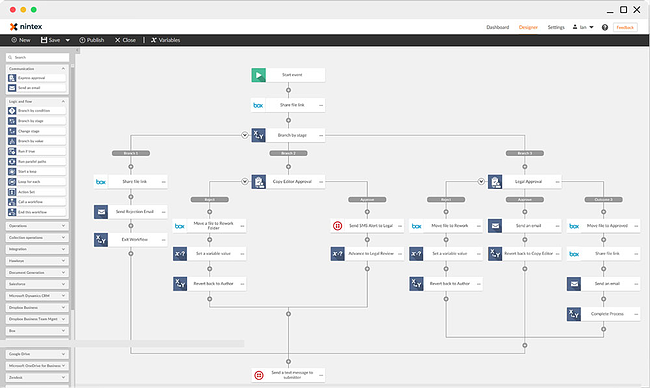 With over 3 million workflow applications operating on their platform right now, Nintex helps more than 8,000 enterprise customers manage, automate, and optimize their business processes, with no coding experience required.
With over 3 million workflow applications operating on their platform right now, Nintex helps more than 8,000 enterprise customers manage, automate, and optimize their business processes, with no coding experience required.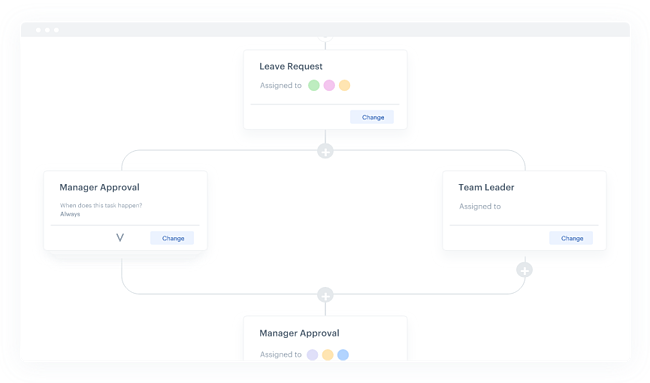
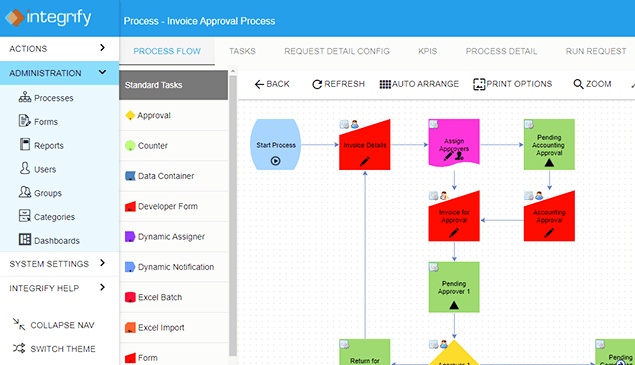
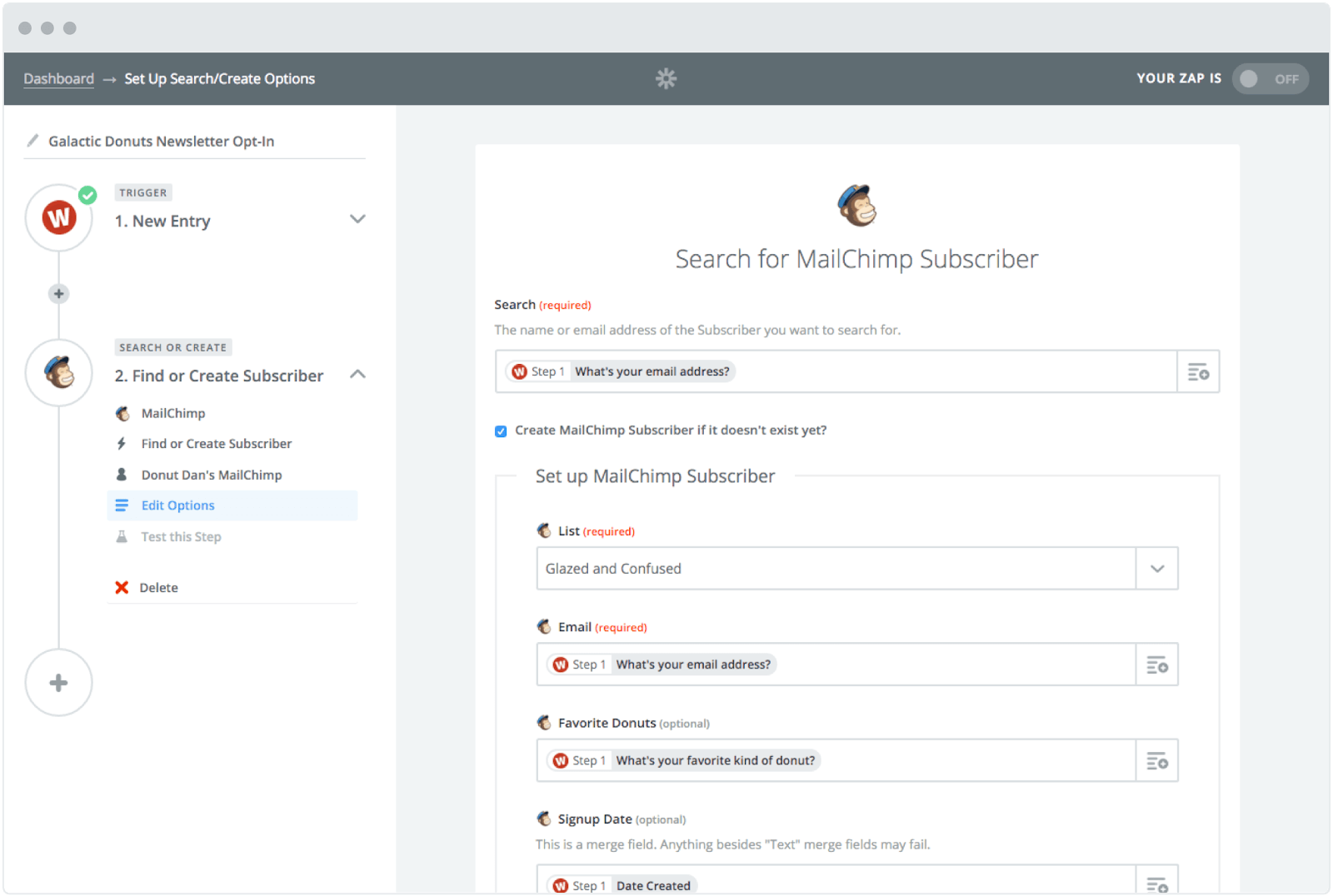
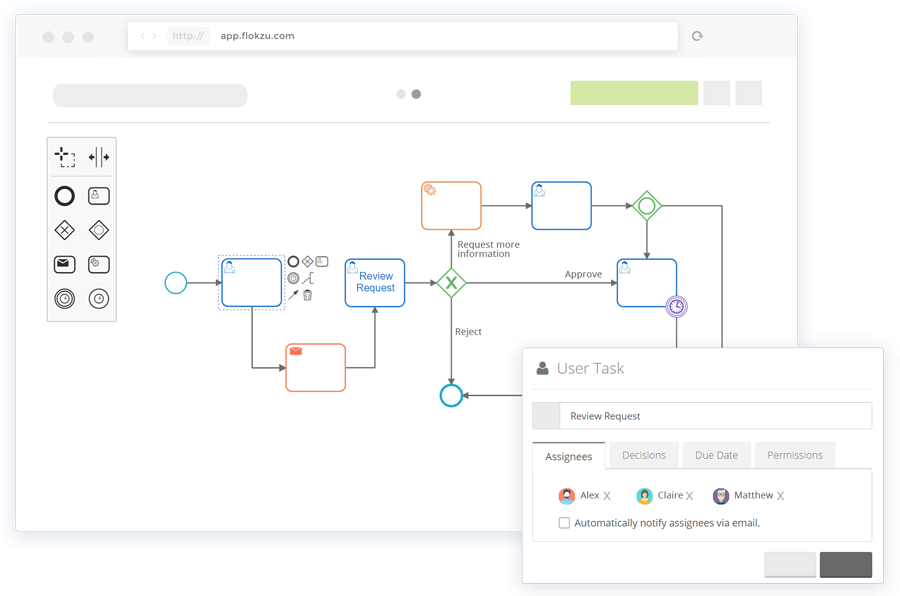
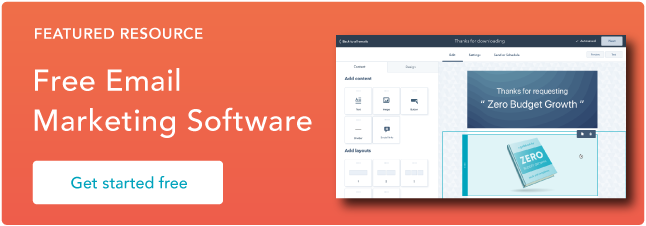

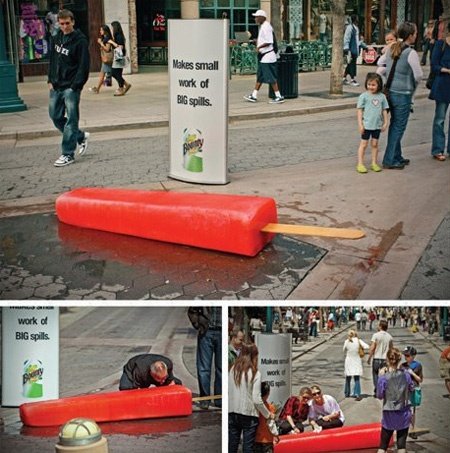
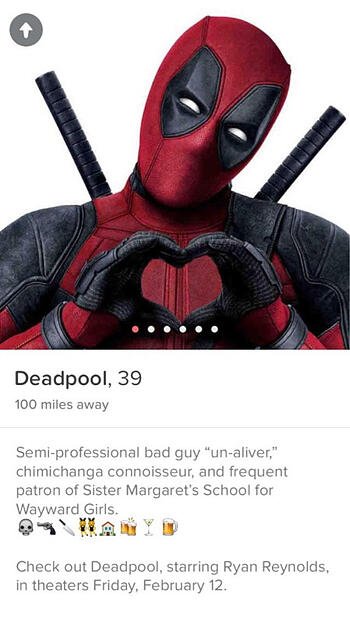


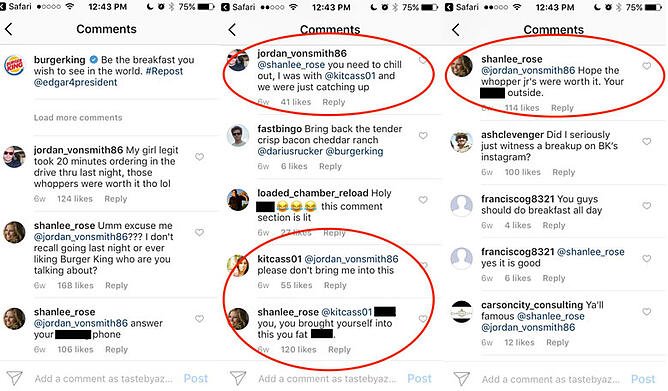


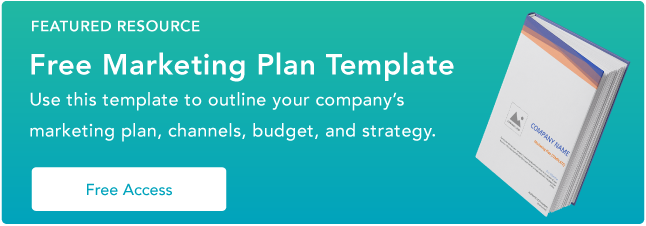

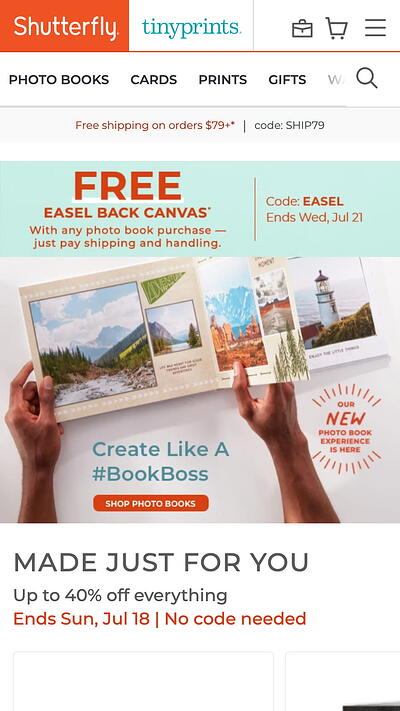
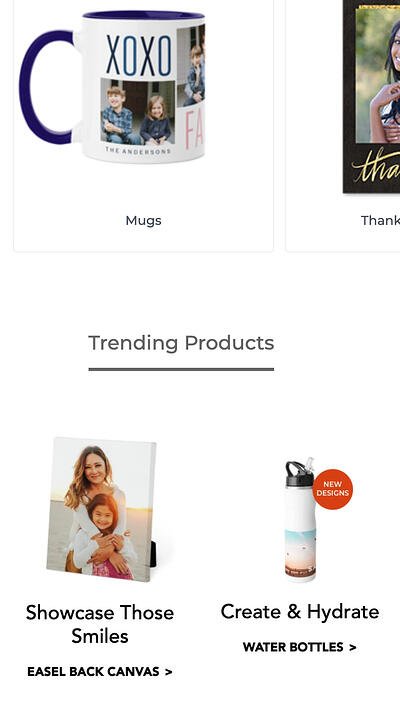
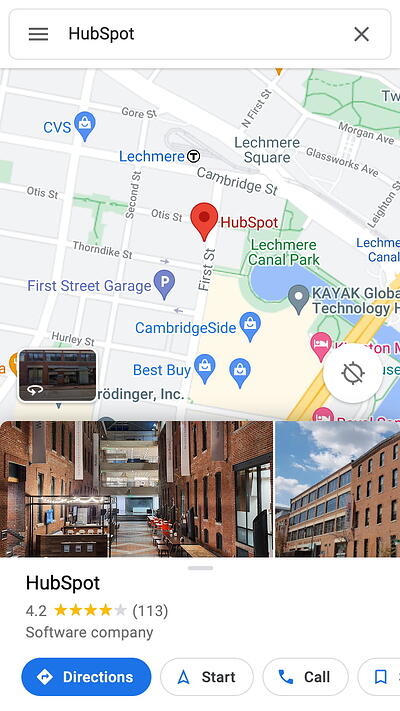
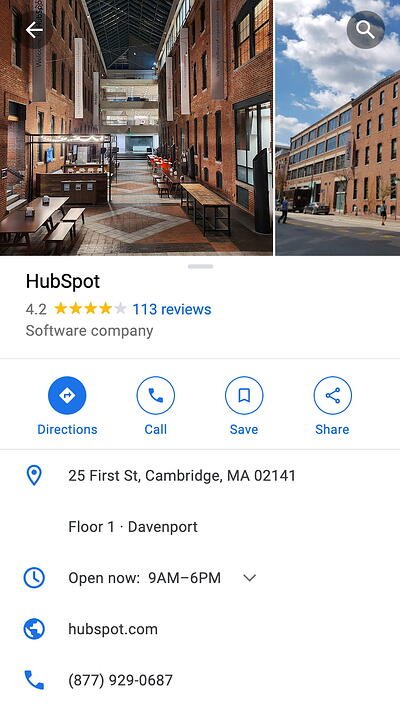
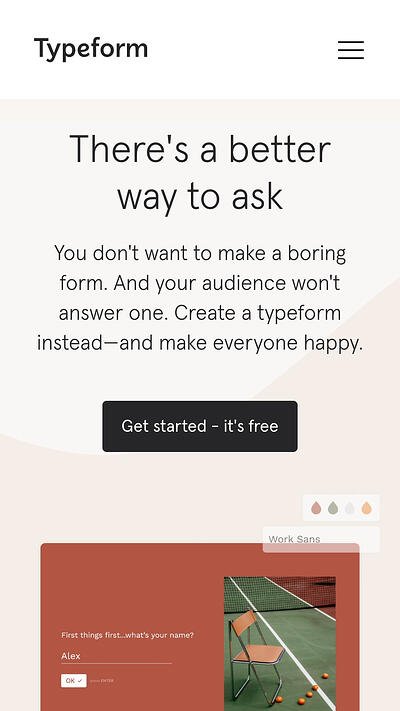
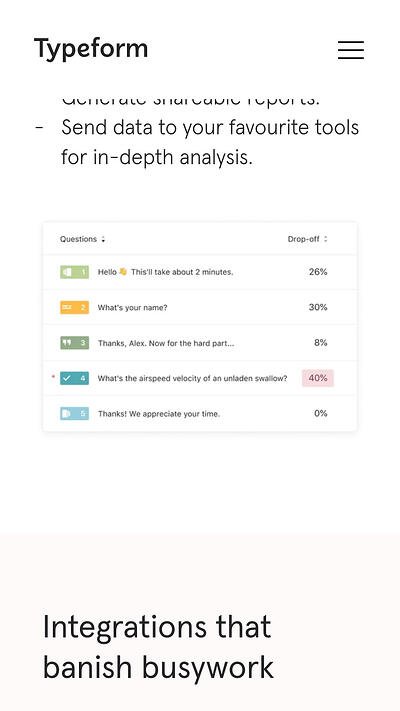
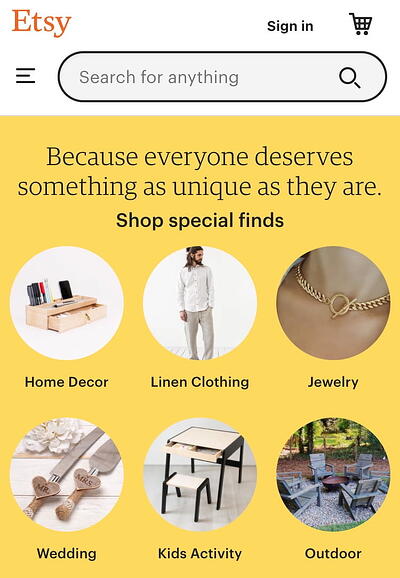

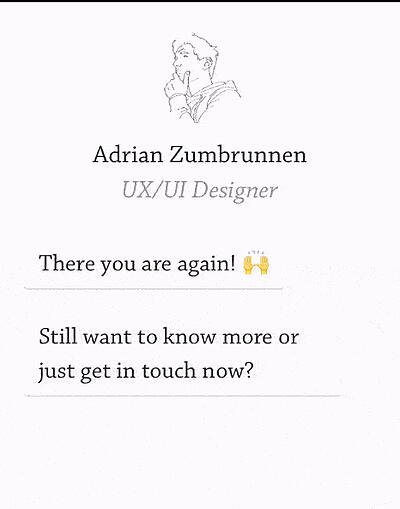
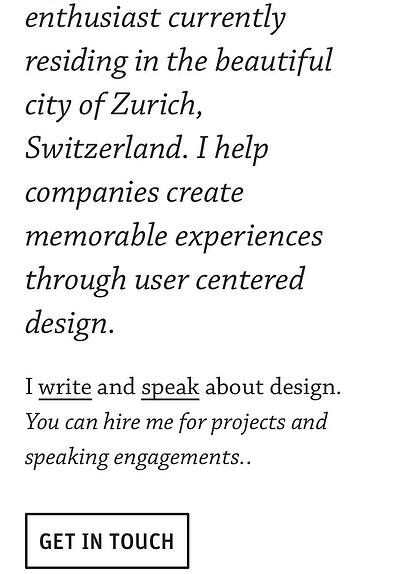


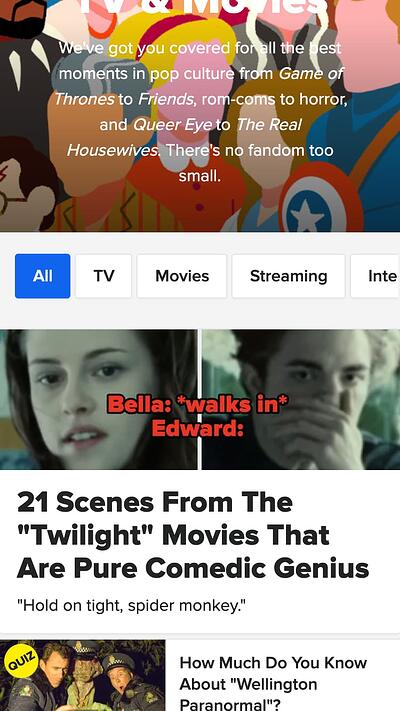
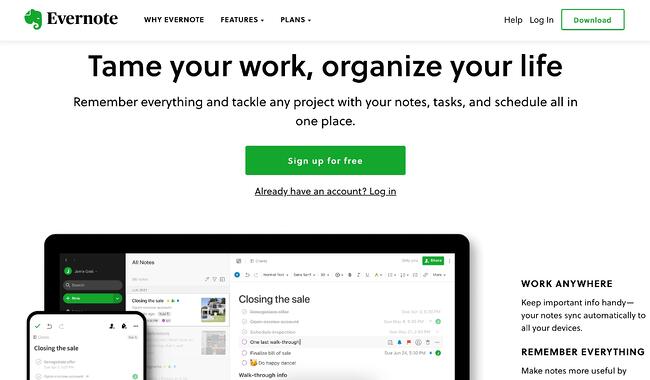
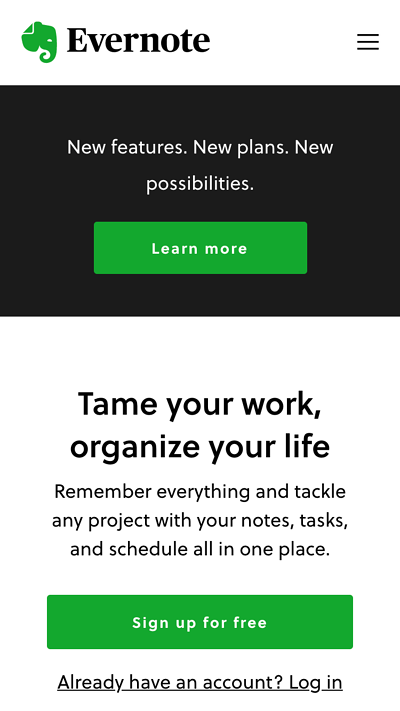
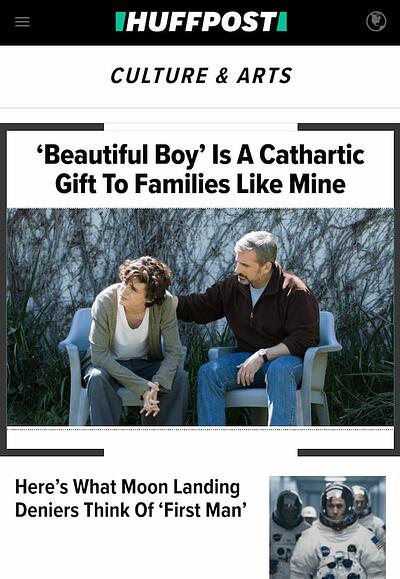
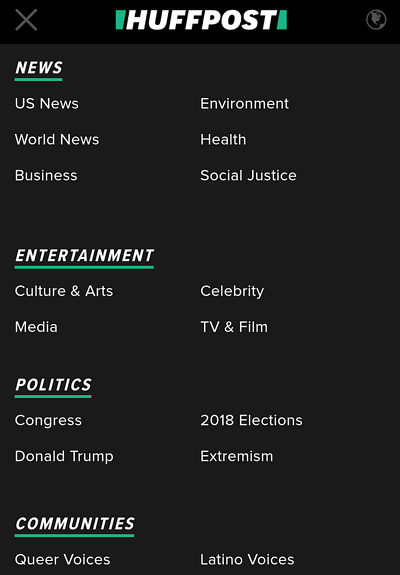
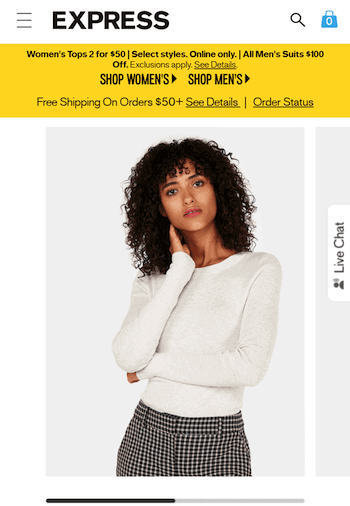
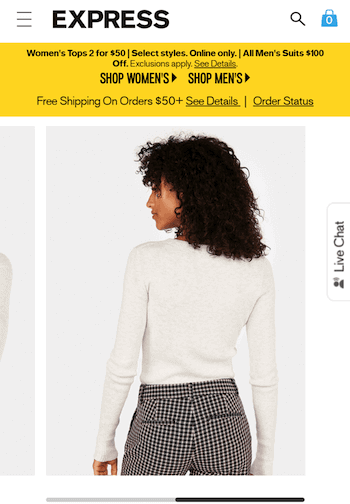


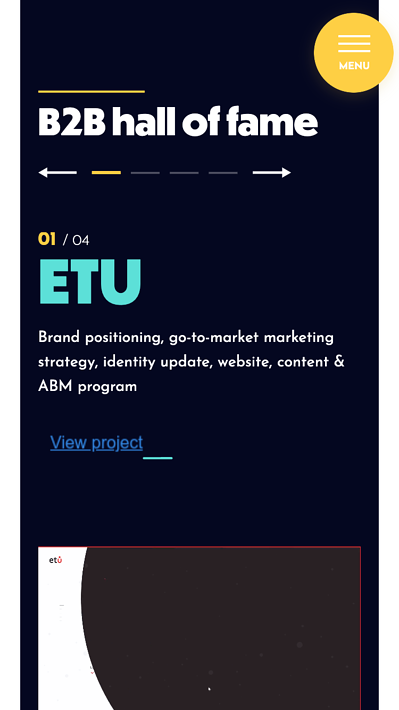

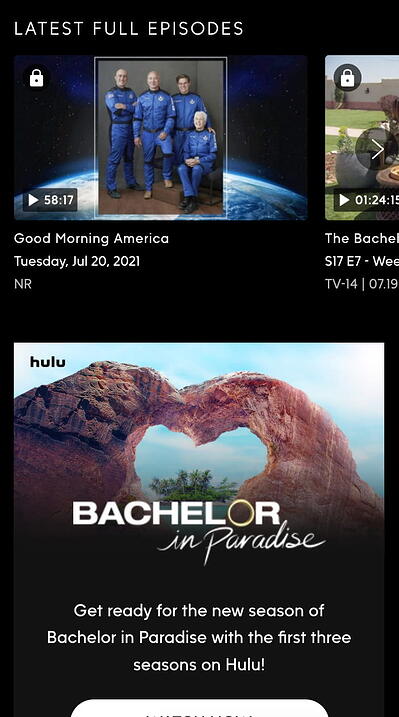
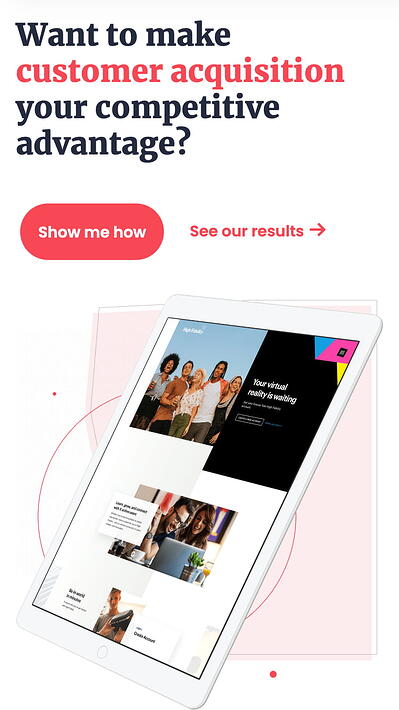
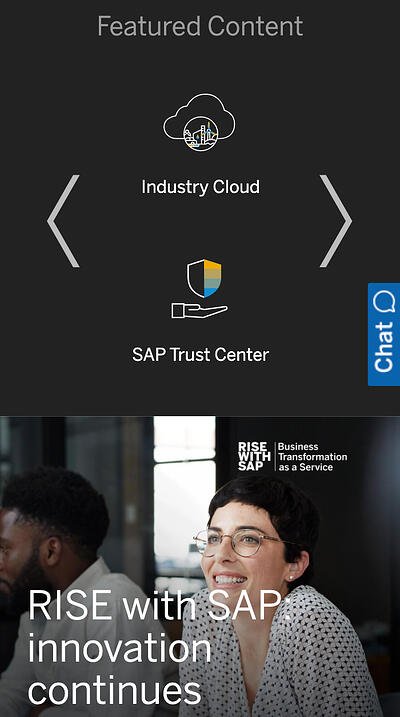

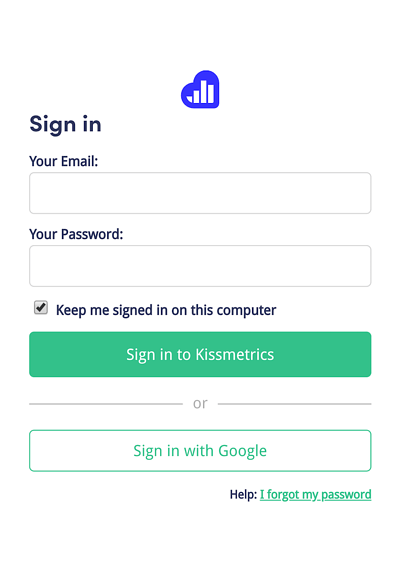
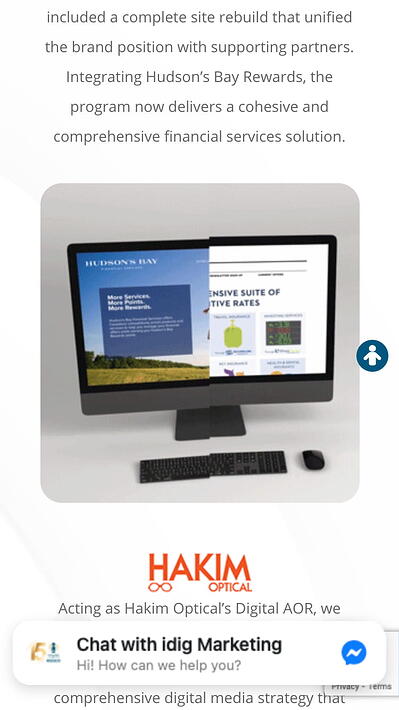
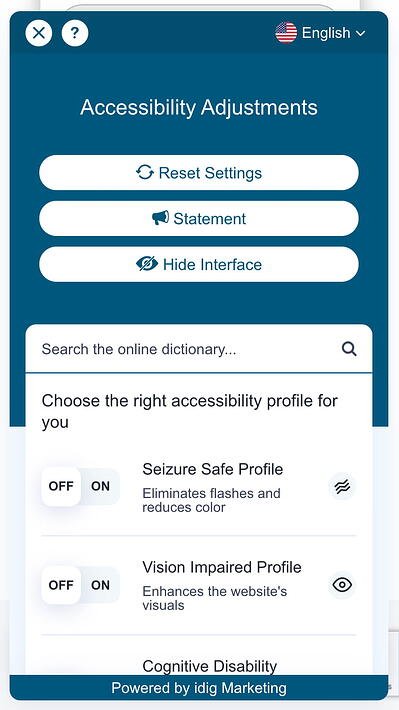
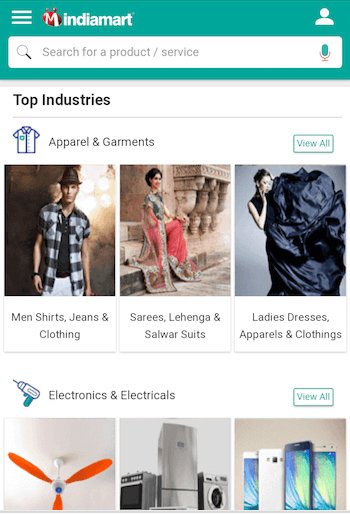
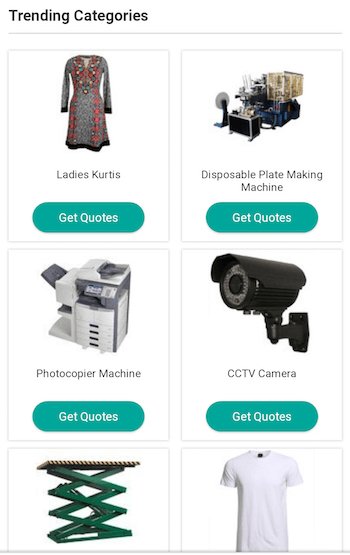



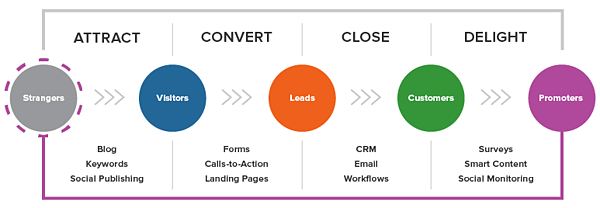
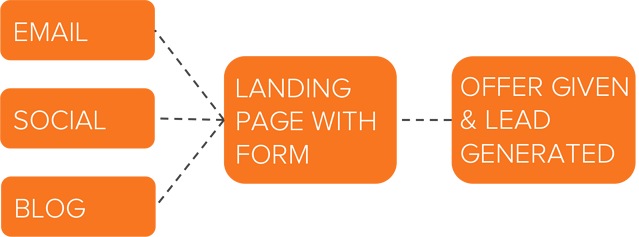
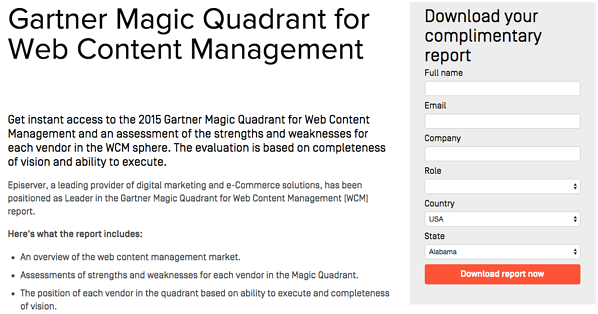
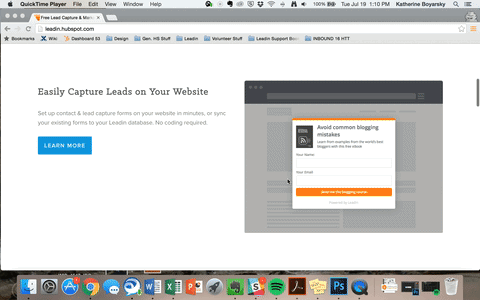

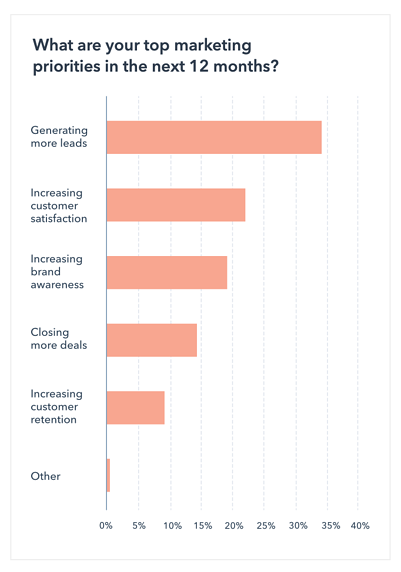
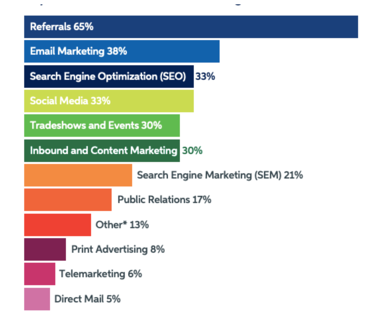


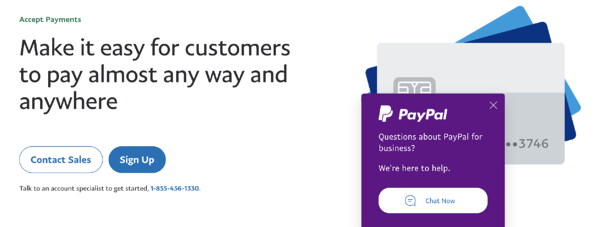
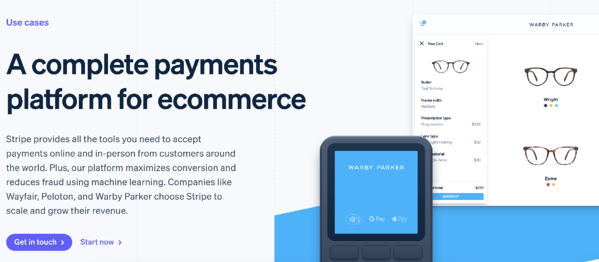
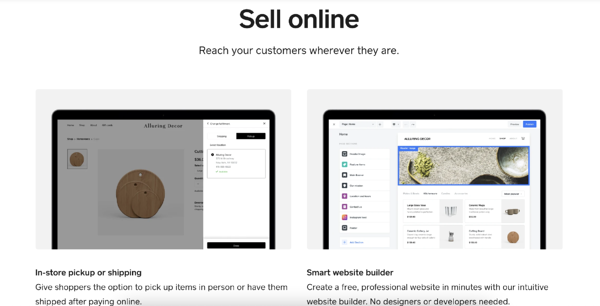
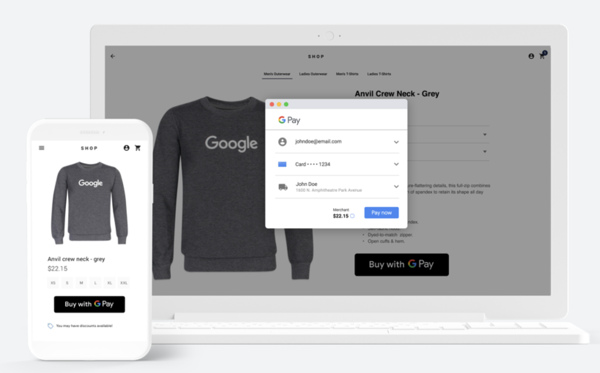
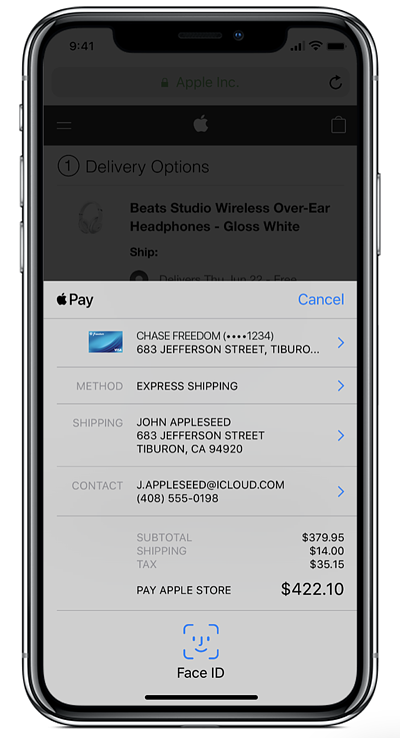
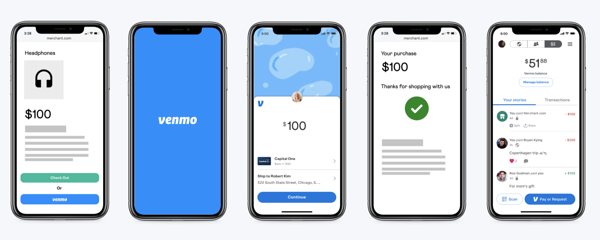
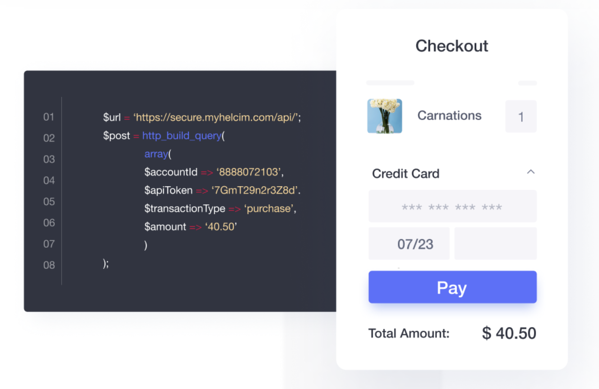
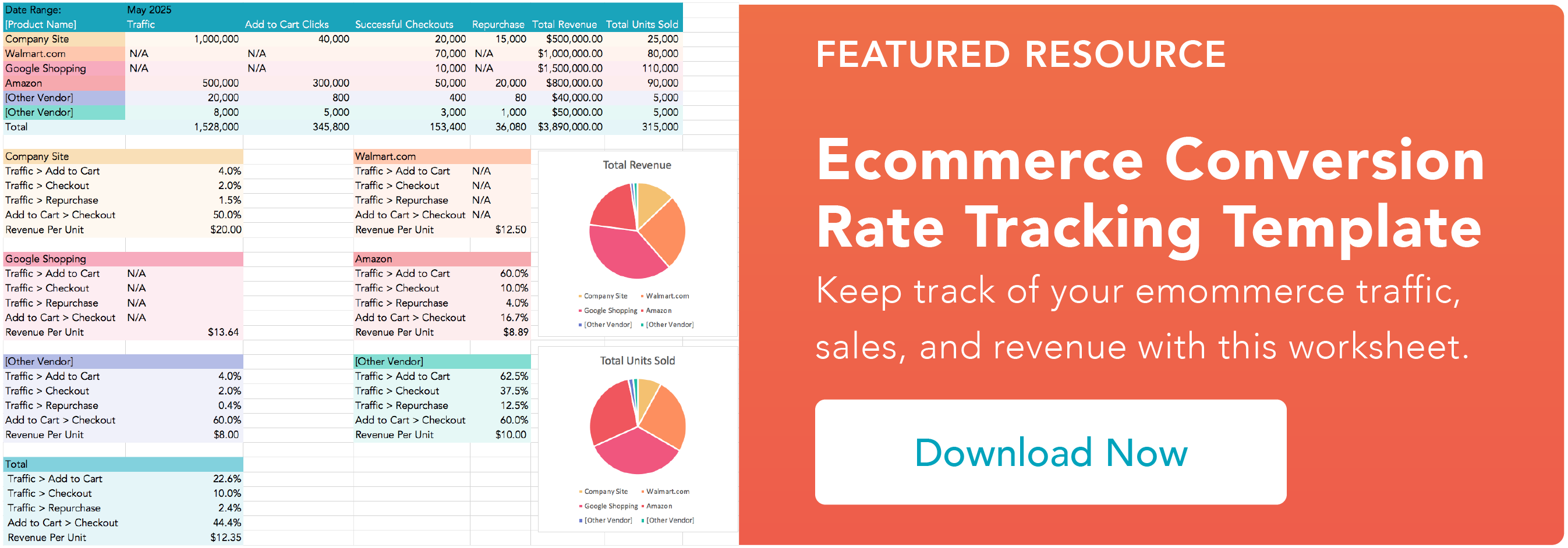
![Download Now: 150+ Content Creation Templates [Free Kit]](https://i4lead.com/wp-content/uploads/2021/08/5478fa12-4cc3-4140-ba96-bc103eeb873e.png)