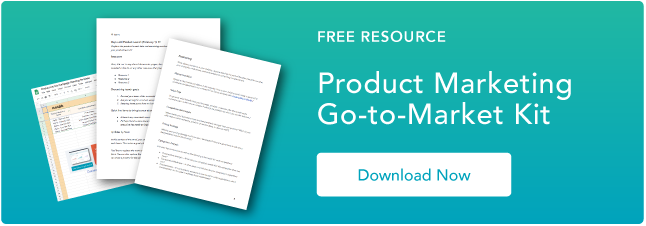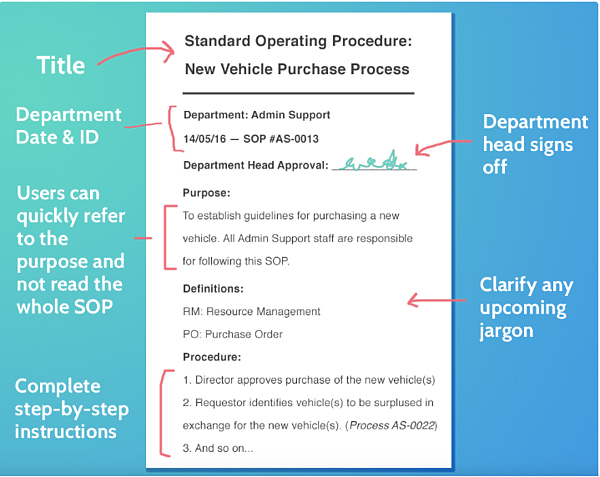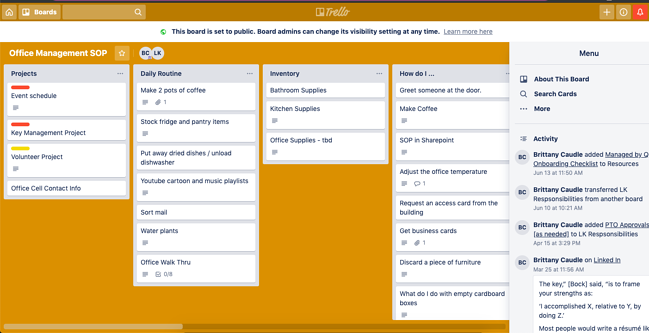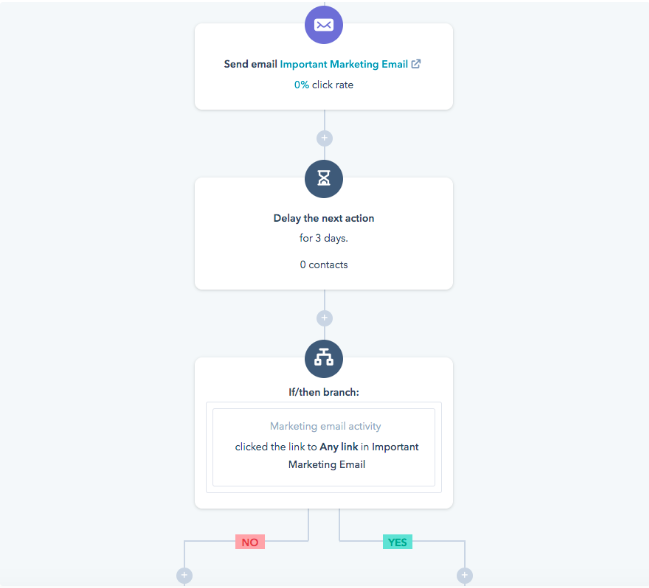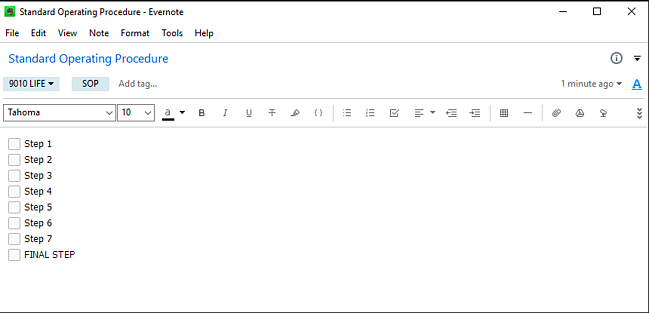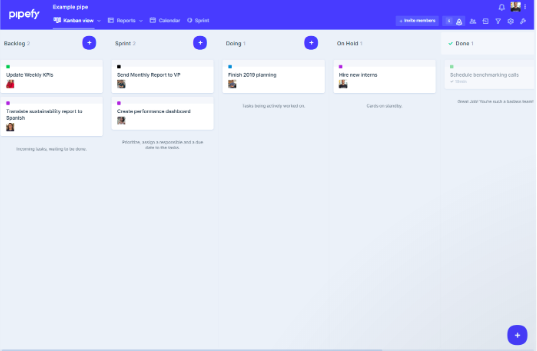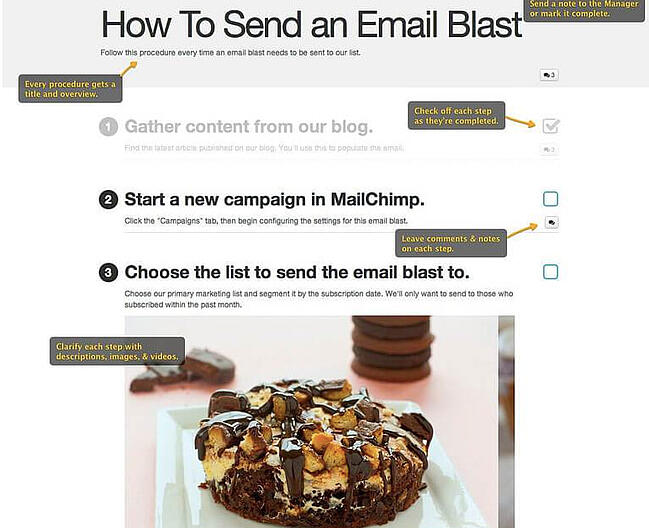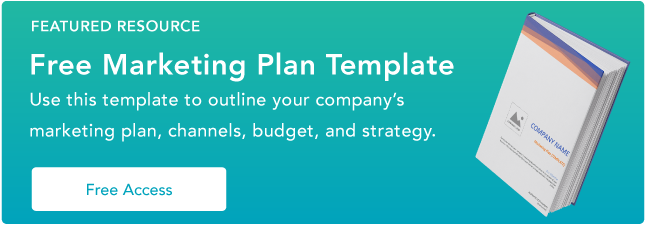We’re all familiar with traditional brainstorming as a way to produce new ideas. You sit in a room with a whiteboard and work with whatever comes to mind. Maybe you play a few rounds of word association to strengthen your ideas, or pull up Google and use research to flesh them out.
But there are many alternative exercises for tackling problems and developing new ideas, both individually and in a group setting.
Ranging from structured to silly, here are the best creative brainstorming exercises and techniques to help you get your problem-solving juices flowing. This list is a modified excerpt from my guide Creative Ideation for Digital Marketers: Theory to Practice.
1. Storyboarding

If you’re trying to design a process, storyboarding can help you see where your collective understanding of a problem supports or conflicts with a proposed solution, and where more thought/research is needed. By developing a visual story to explore the problem as a narrative, your team will be able to see how ideas interact and connect to form a solution.
Sticky notes are your friend. Take a few minutes to write out your ideas as individual notes. These don’t have to be complete thoughts — physically pinning up quotes, pictures, user info, and the like can help you see new relationships between different components.
Once you have a group of sticky notes to work from, start arranging them on the board as a progression: first this, then that. Organizing your ideas as a continuous series will help you see new connections and eliminate extraneous material that doesn’t support your end goal.
Why This Brainstorming Technique Works
- Storyboarding allows you to see your ideas in a sequential pattern.
- You’ll be able to see an overarching overview of a new or current process — without digging too deeply into the details.
- You can start from anywhere — the beginning, middle, or end — then fill in the blanks.
How to Use It in Marketing
Storyboarding is particularly useful for marketers. With it, you can:
- Outline the sequential process of a marketing campaign from beginning to completion.
- Improve an internal process such as backlink-building by drafting specific steps.
- Storyboard a marketing video from beginning to end.
2. Mind Mapping
Mind mapping is a fairly common term nowadays — in fact, many types of software provide automated mind-mapping templates so you can better organize your data. Well, it also happens to be a great way to organize your ideas.
- To create a mind map for creativity purposes, write down the task or problem you’re trying to solve at the center of your idea sheet (feel free to do this on your computer, but whiteboards are ideal).
- Then, expand on this problem by surrounding it with terms that better describe what you need. If your problem is low website traffic, for example, some terms to write around this phrase might be “organic traffic,” “trusted content,” “SEO,” and “video strategy.”
- Once your mind map has this first layer, add a second layer to each of your needs describing how you might be able to solve for these individual challenges. Around “SEO,” you might write “topic clusters,” “dedicated SEO strategist,” and “video marketing course.”
Keep adding to your mind map using the steps above until you’ve sufficiently broken down your problem into manageable parts. It’s a fantastic problem-solving technique that fosters creative answers to subjects that might otherwise seem uninspiring.
Why This Brainstorming Technique Works
- Mind mapping allows you to start from any point and create clusters of potential processes.
- You don’t need to have an order in mind; you can prioritize later.
- You can add a myriad of topically relevant ideas as you go; with mind mapping, you never feel boxed-in.
How to Use It in Marketing
In marketing, you can use mind mapping to solve problems, like in the example above. You can also use it to:
- Draft content maps for your entire blog or website. You can begin with an overarching topic, then begin creating branches for each subtopic.
- Come up with marketing campaign ideas divided by major topics and subtopics.
- Create Yes/No scenarios for placing different lead segments into specific drip campaigns.
3. Word Banking
If you assume “work banking” is a fancy term for “word association,” well, you’re right. But in a word banking session, what you do with the words you come up with is much more sophisticated.
While word associations often focus on pairs of words, word banking asks you to form big groups of terms that all describe just a few themes or topics. Creating word banks in a business setting can help you dismantle a project into manageable parts — kind of like a mind map.
Then, when your work bank is complete, you can retroactively form connections between the terms you came up with, and use those connections to craft ideas that are guaranteed to include all of your most important characteristics.
Why This Brainstorming Technique Works
- Word association is a relatively natural, low-effort task — simply begin with a big idea, then begin jotting down anything that comes up for you.
- It doesn’t require you to know the when, why, or how of an idea.
- Word banking will surface gasps in your knowledge. If you find yourself stuck, it’s time to complete additional research.
How to Use It in Marketing
Word banking is ideal for content projects and can be a precursor for more in-depth keyword research. Use word banking to:
- Surface everything you know about a topic you’re thinking of tackling in your blog or website.
- “Word vomit” blog post ideas without feeling boxed into a formal keyword research process.
- Uncover where you and your teammates may need additional training. For instance, if you choose to start a word bank for “conversion rate optimization” and the term “A/B testing” never comes up, it may be time to sign everyone up for a CRO course.
4. S.C.A.M.P.E.R.

S.C.A.M.P.E.R. is essentially a process for expanding and improving upon ideas by testing and questioning them from different angles. For each letter of the mnemonic, ask yourself a related question about your project or the problem at hand:
- Substitute: What would happen to the project if we swapped X for Y?
- Combine: What would happen to the project if we combined X and Y?
- Adapt: What changes would need to be made to adapt this project to a different context?
- Modify: What could we modify to create more value on this project?
- Put to another use: What other uses or applications might this project have?
- Eliminate: What could we remove from the project to simplify it?
- Reverse: How could we reorganize this project to make it more effective?
This method forces you to approach your project or problem in unexpected ways. Each question asks you to dig a little deeper into the issue and consider new possibilities.
Why This Brainstorming Technique Works
- S.C.A.M.P.E.R. will get you to think beyond predefined assumptions about your product or project.
- The series of “would” and “could” questions let your mind run free with minimal commitment to any actual change or alteration.
- It allows you to improve a process even if you believe the process has reached its optimal form.
How to Use It in Marketing
While S.C.A.M.P.E.R. might seem like a brainstorming activity for product development teams, it can serve marketing teams just as well. Use it to:
- Improve a current process — such as keyword research or market research — by substituting, combining, and adapting tasks.
- Optimize the copy of a blog post or campaign by crafting hypothetical changes that could improve the piece. These changes could make it easier to “template” the piece.
- Build a drip campaign that effectively gets leads to convert by modifying and substituting certain email messages.
5. S.W.O.T. Analysis
Entrepreneurs and business leaders know exactly what a SWOT analysis is. Well, it also happens to be a helpful brainstorming exercise.
S.W.O.T. stands for Strengths, Weaknesses, Opportunities, and Threats. When launching a company, it’s your textbook starting point (literally — there isn’t a single business school textbook in the world that doesn’t have a version of it).
But while a company’s founder might use a SWOT analysis to create his or her business model, brainstormers can use the same diagram to better organize their ideas.
Your SWOT analysis doesn’t have to be all that complicated when brainstorming. In fact, it can simply be four columns on a whiteboard during your average “shout it out” ideas meeting. When thinking of a new logo design, for instance, ask yourself what you like most about your current logo (strengths). What do you dislike about it (weaknesses)? What should it have more of (opportunities)? What other company logos should you be mindful of (threats)?
Why This Brainstorming Technique Works
- A S.W.O.T analysis will effectively put you in problem-solving mode before problems ever arise.
- It takes into account competitive advantages and disadvantages — a consideration that often comes long after brainstorming.
- You’ll get a much more detailed and comprehensive overview of what can be improved.
How to Use It in Marketing
S.W.O.T analyses are typically used in business and entrepreneurship, but marketers can use it to:
- Improve a social or search engine campaign before launch and find out where you may have opportunities or be facing threats.
- Create a much better project plan for clients by analyzing the project’s strengths, weaknesses, opportunities, and threats.
- Audit an existing process within the team, such as handoffs to sales or content creation.
6. Zero Draft

The Zero Draft is an ideation technique often used by writers and is essentially a form of focused free-writing. For marketers and agency professionals, it can help focus the first stages of a new project by establishing what you currently know and getting your initial ideas out of your brain and onto paper.
Taking your central theme or topic:
- Write down everything you currently know about the subject.
- Write down what you need or want to know about the subject, but don’t currently know.
- Reflect on why the subject is important.
- Add anything else that takes your fancy — this is a chance to get whatever’s floating around in your head out into the world.
The Zero Draft method is all about getting everything you can think of relating to your topic down on paper, so don’t be concerned if it looks messy and unfocused. The goal is just to get past the initial block that often plagues creative professionals in the early stages of a new project.
Why This Brainstorming Technique Works
- The Zero Draft method has minimal constraints while allowing you to make sense of your ideas in coherent sentences.
- It’s especially a good fit for those who like to write their ideas down.
- As opposed to a whiteboard session, Zero Drafting allows you to document your thoughts in a more permanent format.
How to Use It in Marketing
Zero Drafting has ample uses in marketing. Use it to:
- Draft a blog post, article, or page from start to finish without stopping.
- Create a preliminary outline for a marketing video or video advertisement.
- Map the sequence of a new client project or internal project.
7. Reverse Brainstorming
In certain corporations and government entities, data security is the highest priority. So high, in fact, that these organizations have been known to hire hackers — many of whom have committed internet crimes — to hack their systems and find out where the weaknesses are.
This “reverse” approach to security, wherein you hack your own company, is considered one of the best ways to secure a server from intrusion. And for us, it’s the inspiration behind this fourth brainstorming technique.
When you reverse brainstorm, you essentially work to create problems rather than solutions. “Why on Earth would you want to do that?” you might ask. Creating problems teaches you what not to do so you’re more intuitive to the needs of your project. Think of it like hacking your company to find out where the weaknesses are.
Say, for example, you want to drive awareness to a new product. As a marketer, you have many promotional channels at your disposal, but you don’t know how to use them or where to start. In a reverse brainstorming session, you might come up with the following:
- Avoid hyperlinks to the product’s purchase page
- Don’t tweet about the product
- Criticize the features of your product
Obviously, these are all horrible ideas if your goal is to promote the product. But, take the reverse of these ideas, and you’ve effectively created three excellent starting points for a supportive campaign: Link to the product in a series of blog posts, develop a Twitter campaign around the product, and identify specific features of the product that prospects would be most interested in reading or hearing about.
Why This Brainstorming Technique Works
- Reverse brainstorming tells you what to avoid from the get-go.
- It’s easier to start with what to not to do rather than what to do — the latter of which can make us feel stuck.
- It helps you avoid decision fatigue early on in the ideation process.
How to Use It in Marketing
As referenced above, you can use reverse brainstorming to come up with actions for promoting a new product. You can also use it to:
- Come up with the top worst clients you could attract to your company, which would tell you the types of leads you should pursue.
- Create the worst verbiage you could use in your ads, which would tell you the type of tone and wording you should use in your campaigns.
- Outline what failure looks like for your team, which you could then use to come up with new goals and objectives.
Are you brainstorming with your group or team? While all of the activities above could be used in a group setting, there are a few exercises that are made specifically for groups. Let’s take a look at the ones you could use below.
Group Brainstorming Techniques
1. Group Sketching
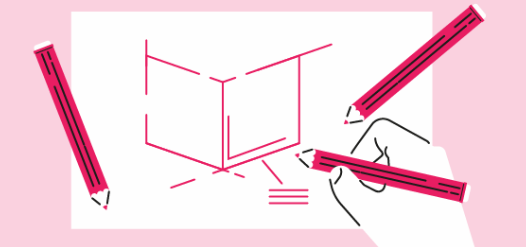
You don’t have to be an artist or a designer to benefit from sketching. Visual thinking can help to trigger and develop ideas that discussion and writing might otherwise leave unturned. Similar to brain-writing, group sketching involves participants building on each other’s ideas.
Each member of your team will sketch an image related in a central way to a concept, idea, or topic you want to explore further. Each sketch is then passed to someone else, who sketches another related image on the same piece of paper. This is repeated multiple times around the group. The final images are then reviewed and discussed with the aim of discovering connections that individuals hadn’t spotted on their own.
2. Brain Netting
Creative exercises and ideas meetings always go better the more people you have in the room. Unfortunately, that means remote employees might not be solicited for their input as much as they should be. Brain netting is the act of connecting with folks electronically to make sure everyone can offer their input and feedback on a project.
Brain netting doesn’t just have to be a group phone call, though. Company messaging platforms like Slack are the perfect way to get everyone into a chatroom to spill their ideas. As ideas are submitted, each chatroom member can vote for their favorites and combine the best qualities of multiple concepts.
3. Questioning Assumptions

We all carry assumptions with us — assumptions about what’s possible, what isn’t possible, what people want, what will work, and what won’t. This exercise forces us to challenge these assumptions and put everything on the table.
Draw up a list of all the assumptions you can think of about your current project — true or not — and discuss the list as a group, questioning each one. Doing this at various stages in your campaign development can spark fresh ideas, as well as identify knowledge gaps.
4. Wishing
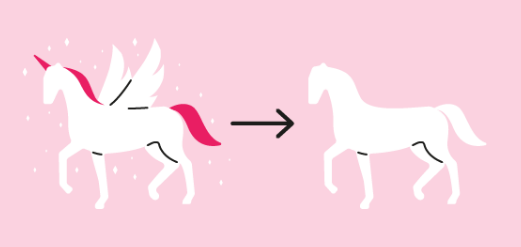
This technique encourages your team to let imaginations run wild. Ask participants to dream up the most unattainable, extreme, and impractical solutions they can think of to a given problem. Create a list of a few dozen wishes pertaining to the task at hand.
Focusing on a selection of wishes, consider and discuss the ideas in detail, with the aim of triggering new but more realistic concepts to pursue. What makes them so impossible? How can that idea be scaled down? Which features of that wish could we integrate into this other approach? You might be surprised to discover applicable, real-world solutions among your team’s wildest wishes.
5. Alter-Egos / Heroes

This is a fun exercise where small groups imagine how they would go about solving a given problem if their team were led by a famous character, fictional or real. How would Cat Woman go about positioning your brand as a thought leader in virtual reality? What would Steve Jobs do to improve your latest communications package? How would Don Draper get your core messages across to millennials?
You can either choose someone you think embodies the right qualities for the job to help develop your vision, or someone at the opposite end of that scale, to explore less conventional ideas.
6. Six Thinking Hats
There’s a whole host of problem-solving exercises and tools that help participants to put themselves into the shoes of another. This particular tool was invented by Edward de Bono, a psychologist, author, and consultant who pioneered the technique in his 1985 book Six Thinking Hats. The method involves breaking down ideas into six areas of thought:
- Logic: The facts.
- Optimism: The value and the benefits.
- Devil’s Advocate: The difficulties and the dangers.
- Emotion: Feelings and intuitions.
- Creativity: Possibilities and new ideas.
- Management: Making sure that the rules of the hat are observed.
When approaching a new problem or project, have each member of your team put on one of these different “hats” for the discussion. Each “hat” represents a unique set of priorities and perspectives that will help focus your discussion and consider the project from a wide variety of angles.
For example, if you’re wearing the “Devil’s Advocate” hat, it’s your job to consider the project’s limitations and challenges. It may feel uncomfortable at first to temporarily adopt a very narrow form of thinking, but the extremes can help teams fully explore a project.
7. Forced Connections

This exercise involves bringing together ideas that serve very different needs or interests to form a new concept. You see this sort of thinking all the time in products like the Apple Watch, the Swiss Army knife, smartphones, or even sofa beds.
To put this method into practice, bring a bag of random items to your next meeting, or draw up two lists of unrelated items on the board. Ask team members to pick two or more items and explore different ways they can be connected. This technique can produce some silly results, but it’s ultimately a helpful way of getting your team out of a creative rut.
8. Brain-Writing

In this exercise, participants simply write down a few rough ideas for solving a particular problem on a piece of paper. Each piece of paper is then passed on to someone else, who reads it silently and adds their own ideas to the page. This process is repeated until everyone has had a chance to add to each original piece of paper. The notes can then be gathered, ready for discussion.
The big advantage of brain-writing is that it makes sure everybody is given the opportunity to have their thoughts and ideas thoroughly considered by the group. This avoids the loudest or most extroverted people unintentionally dominating the sessions.
For some teams, brainstorming might come easily — they might even have a process in place. For other teams, it’s not as easy, even if they have a handful of activities they know they’d like to use. Below, I’ll cover how you can get the most out of your brainstorming session.
1. Focus on quantity over quality.
Brainstorming is all about “vomiting” any and all ideas you have — no matter how silly they may seem. (And trust me, there are no silly ideas in a brainstorming session.) For that reason, don’t worry about coming up with quality ideas and instead focus on quantity.
Write down anything that you or your team have come up with. What may seem implausible now may be what your team chooses to pursue later.
2. Selectively apply constraints to keep the session focused.
While you should come up with as many ideas as possible, you shouldn’t run all over the place, crossing topics that are irrelevant or that are unattainable for various reasons. Consider creating budgetary constraints, establishing a timeline, and putting up guardrails that will keep your brainstorming session in line with your goals.
For instance, if your budget for a new marketing campaign is $2,000, but you know you don’t want to spend it on pay-per-click ads, you can spend your brainstorming power on other avenues.
3. Don’t prune ideas as you brainstorm.
Resist the urge to prune ideas as you come up with them. Even if you think you’ve got a much better idea at hand, let that old idea sit there — you might use it later on another project, or even in the second phase of your current project. Ideas that seem obsolete can also act as guardrails later on.
4. Never finalize or commit during the brainstorming session.
When you get an excellent idea during your brainstorming session, you might feel tempted to commit to it and set it aside, then continue brainstorming other ideas. The problem with that approach is that it limits you considerably, because now you’re brainstorming around that one idea rather than brainstorming freely. Without knowing it, you’ll anchor your brainstorming on that idea to make it come to fruition.
The goal of brainstorming, of course, is to finalize one final concept. But until you’ve tackled the concept from all possible angles, don’t commit to a certain idea until you’ve laid out all of the routes you could take.
5. Look to other sources for inspiration.
When you get stuck, it’s imperative to look at the competition to get inspiration — especially in marketing. What are they doing that you could imitate? Which ideas could you bounce off of? Even the most productive brainstorming sessions will come to a halt at one point, and inspiration will go a long way in jumpstarting your session again.
You might even print out certain images, articles, and campaigns to keep your team inspired as you work.
6. Use a whiteboard (and take pictures of each whiteboarding session).
Using a whiteboard might seem like the stereotypical brainstorming route, but it has its merits: It allows your team to get any and all ideas out in a seemingly impermanent way. No idea is too silly to write on a whiteboard because you can easily erase it.
Of course, I wouldn’t suggest erasing your sessions; take photos of your finished whiteboards to keep all of your ideas on record. Remember to pair whiteboarding with a creative brainstorming exercise. Instead of writing “[Topic] Brainstorming Session” up top and letting anyone chime in, create a chart for a S.W.O.T analysis, or list different alter-egos to detail how they’d promote your product.
7. Take breaks.
If you want to stay productive during your brainstorming session, it’s imperative to take breaks. Let your team take a walk, scroll through social media, or go out for a bite. Do brainstorming in short bursts, or do it in long blocks. Whatever you do, schedule breaks for your team to ensure everyone’s minds are as clear as possible during the process.
Use Creative Brainstorming Techniques to Ideate Better
Traditional brainstorming is dead. Your team no longer has to sit in a circle in silence while you try to write ideas on an empty whiteboard. Use the above exercises to come up with powerful marketing projects, advertisements, and campaigns that empower your team and your company to grow better.
Editor’s note: This post was originally published in November 2016 and has been updated for comprehensiveness.
![]()



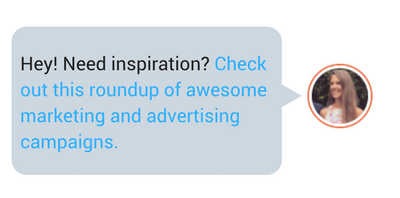
![→ Click here to download leadership lessons from HubSpot founder, Dharmesh Shah [Free Guide].](https://i4lead.com/wp-content/uploads/2021/08/4e634041-e1ce-4a85-8e65-aea12fc10b84-1.png)

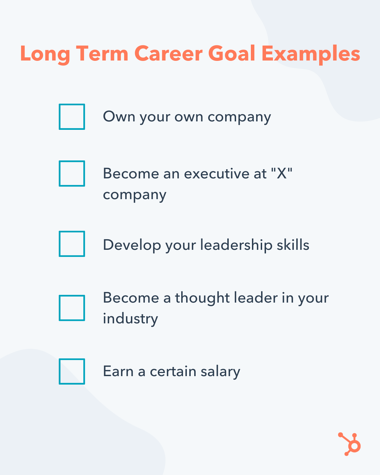
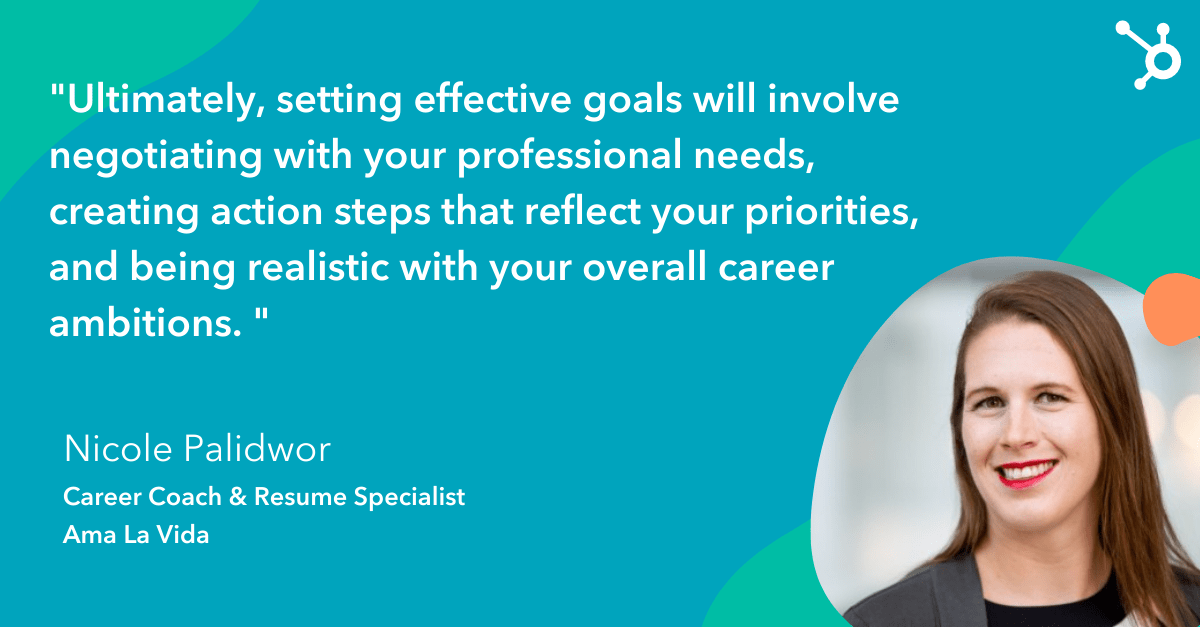
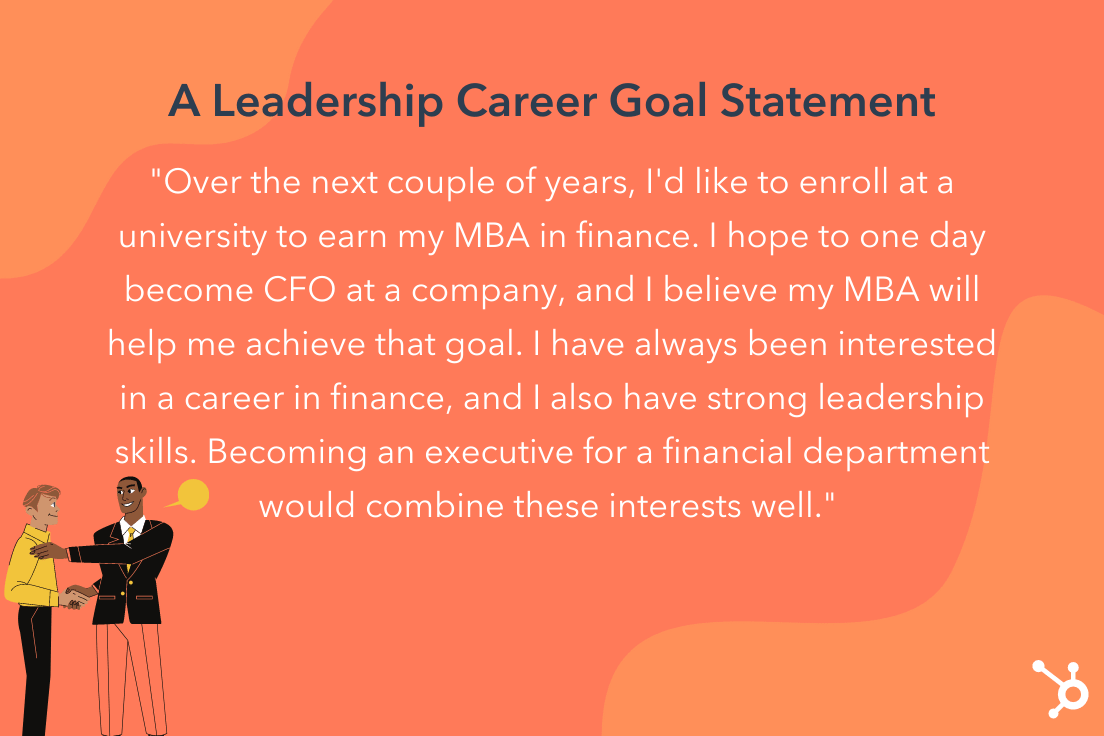
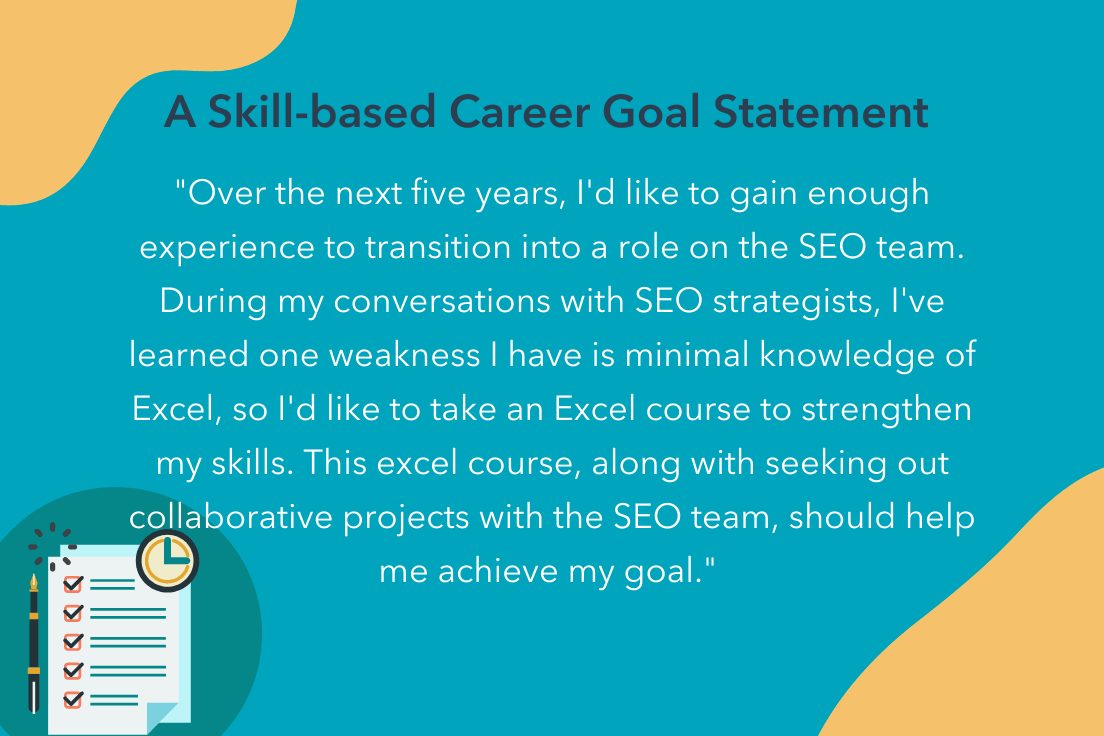
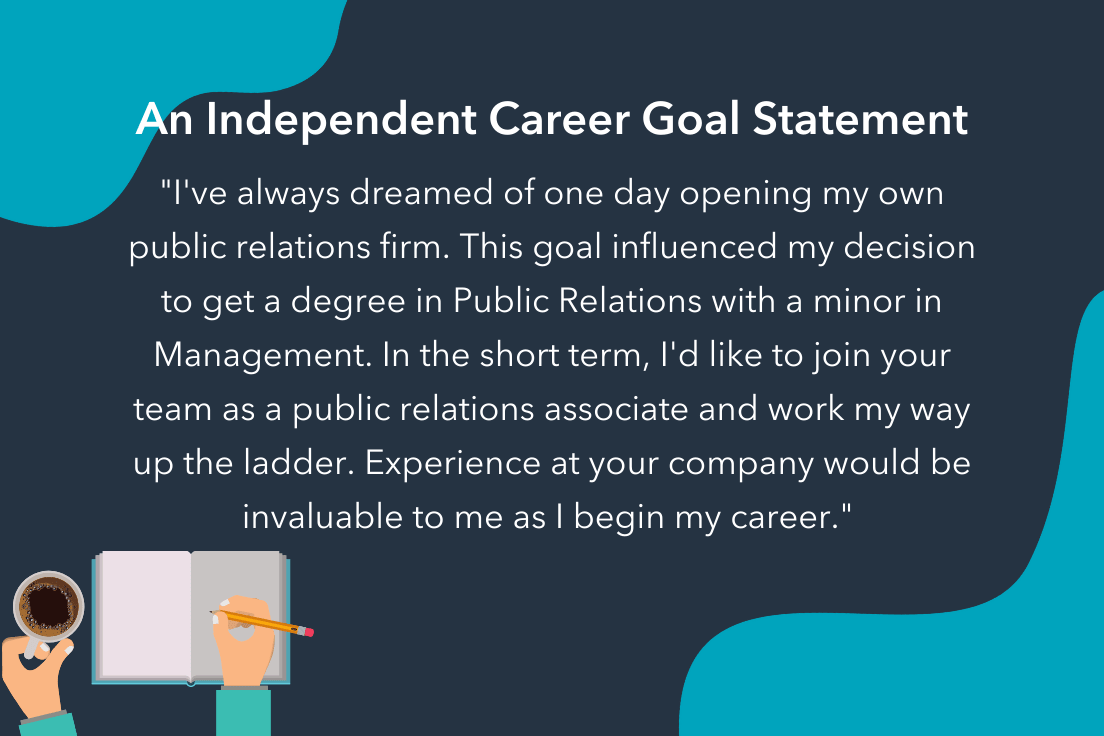

![→ Free Download: Free Marketing Reporting Templates [Access Now]](https://i4lead.com/wp-content/uploads/2021/08/0d883e85-c2e5-49bb-bef2-bfddb500d84b.png)
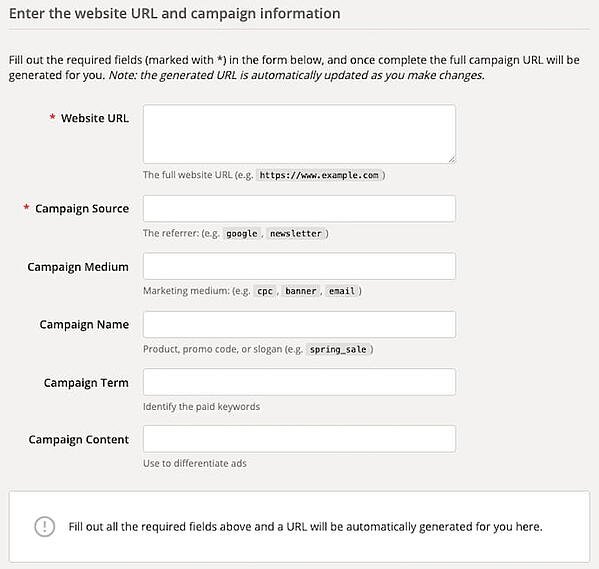
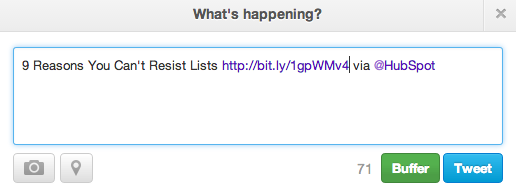
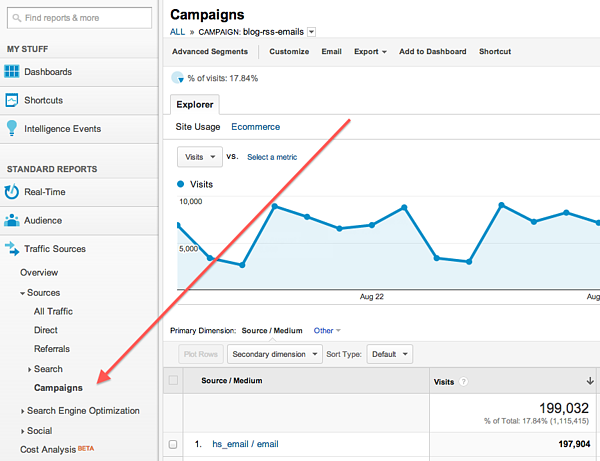
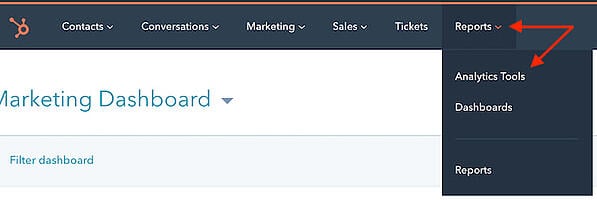
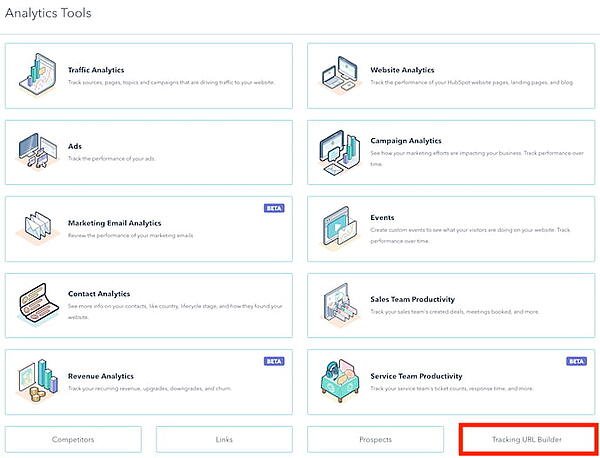
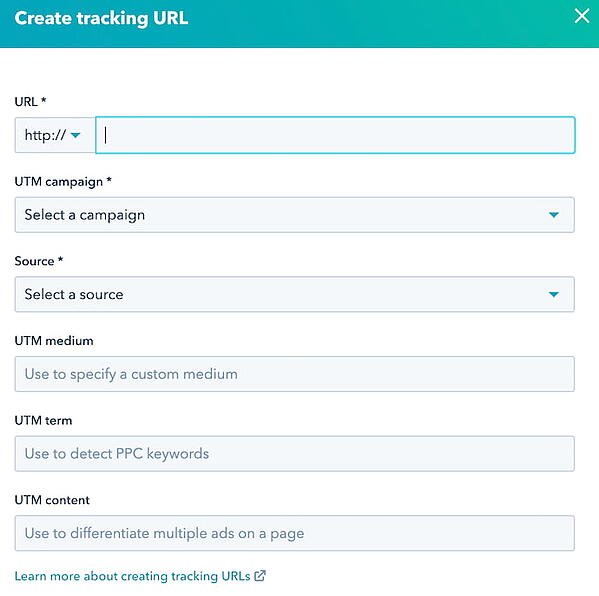
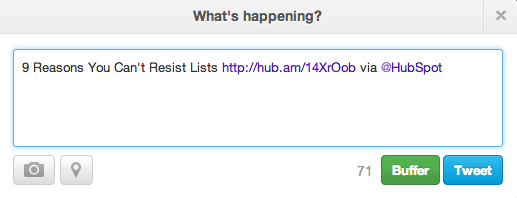
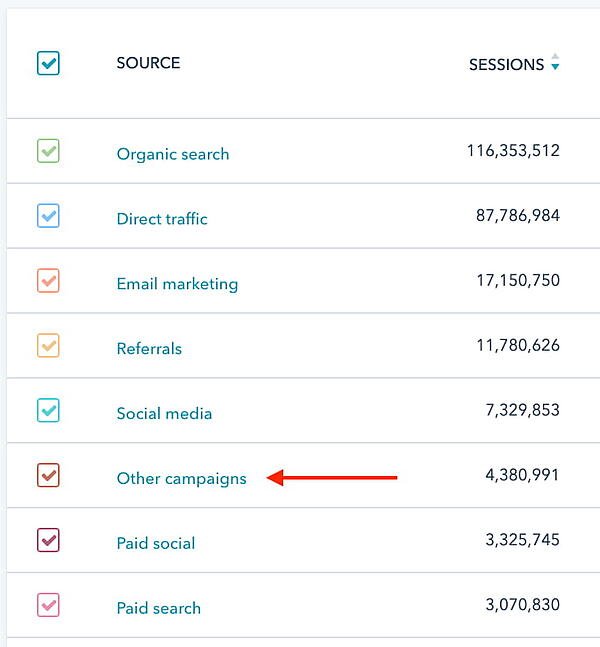


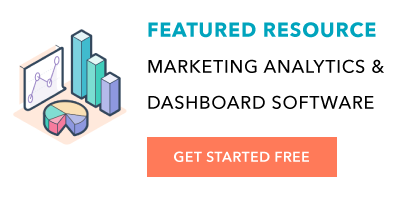
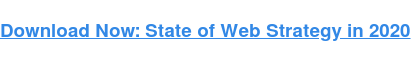


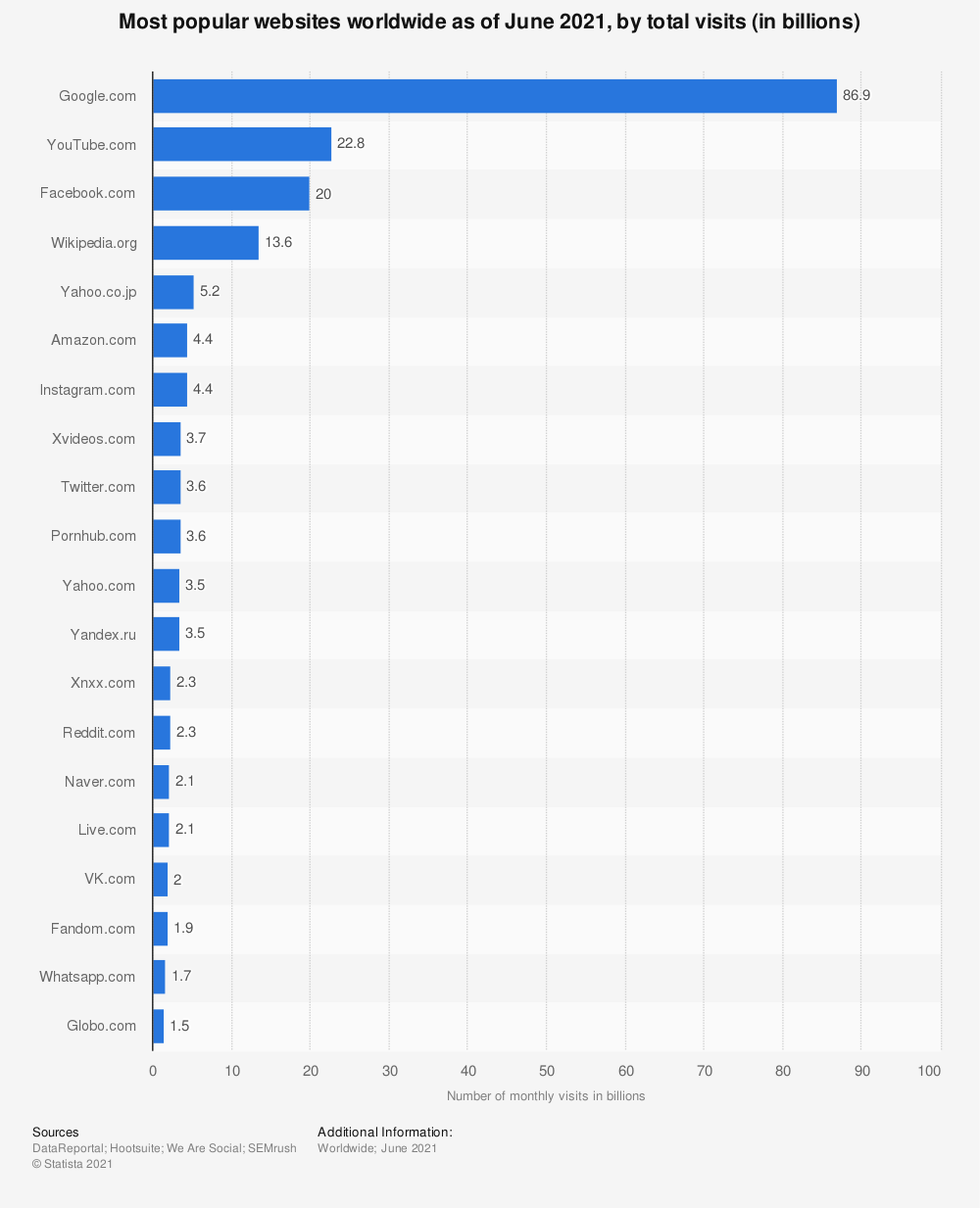
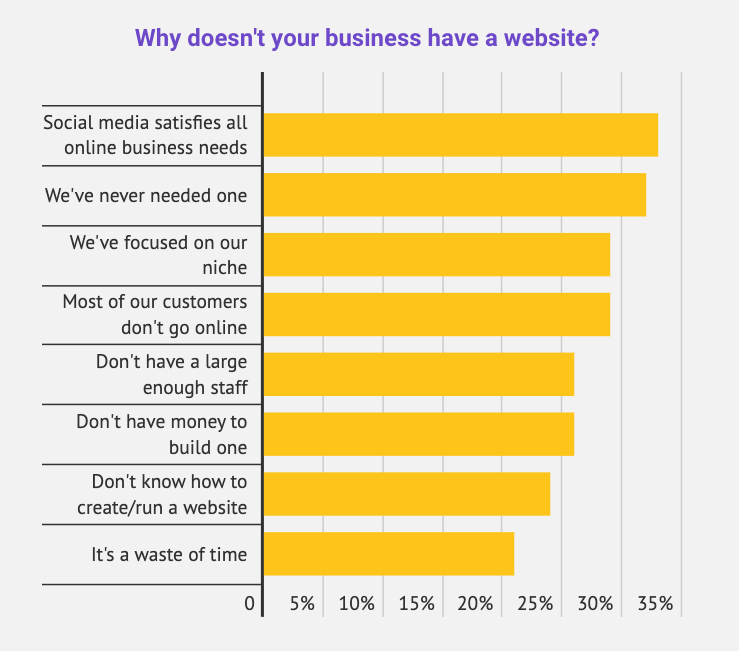

























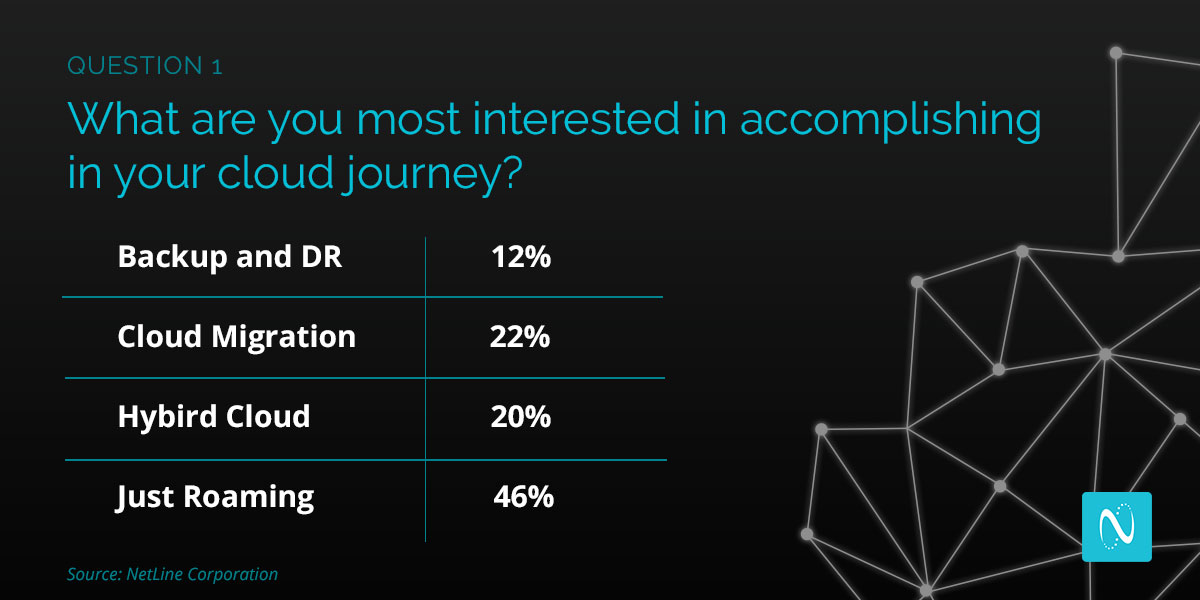


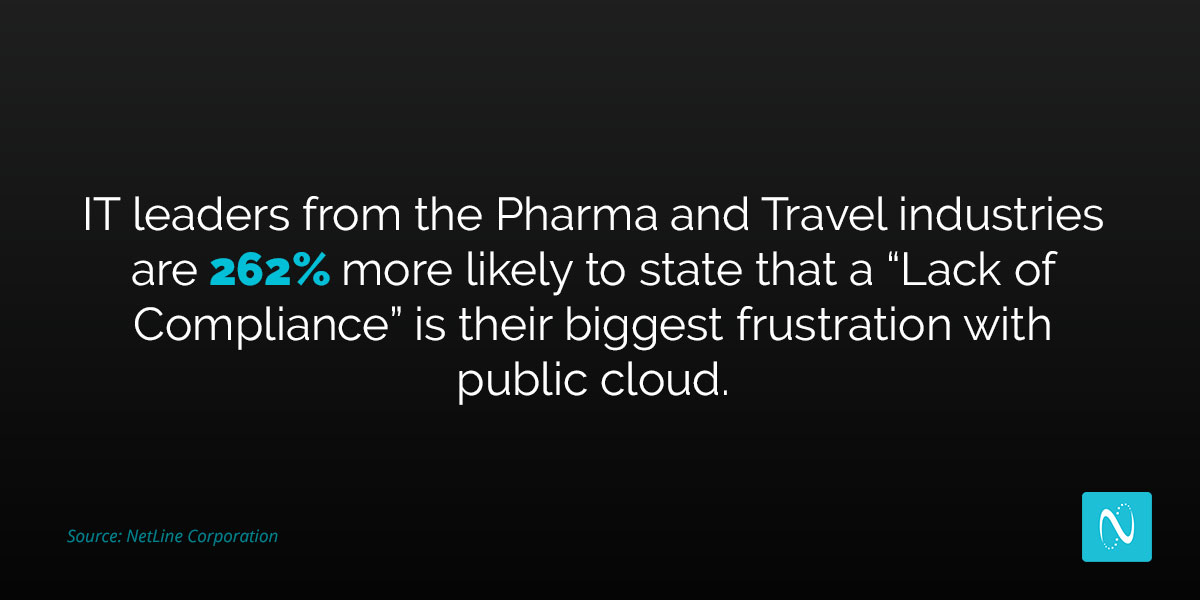

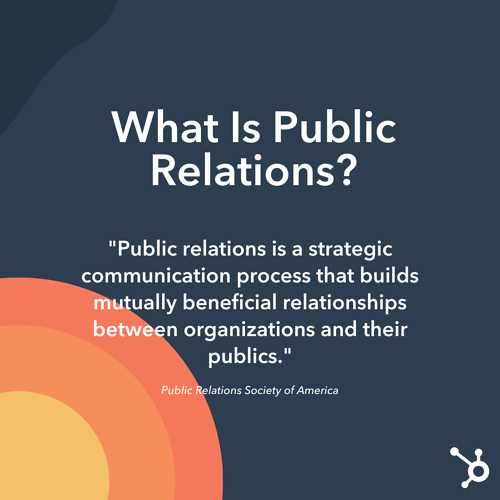 So how can an organization take its beneficial relationship to the public and turn it into good press? Are you really “praying” for something, like the old saying goes, if you’re using a strategic process to get results?
So how can an organization take its beneficial relationship to the public and turn it into good press? Are you really “praying” for something, like the old saying goes, if you’re using a strategic process to get results? If an organization is proactive about their image, they will likely be investing in positive public relations where a PR professional helps portray the brand’s reputation, idea, product, position, or accomplishments in a positive light.
If an organization is proactive about their image, they will likely be investing in positive public relations where a PR professional helps portray the brand’s reputation, idea, product, position, or accomplishments in a positive light.
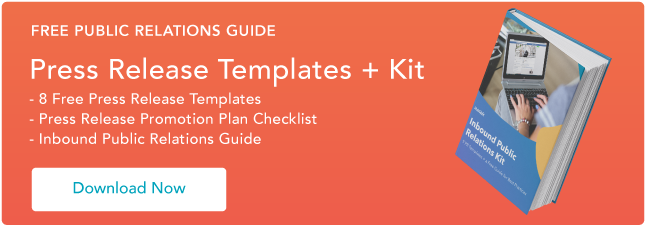
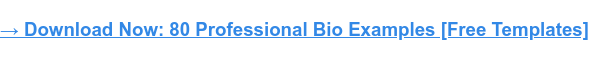

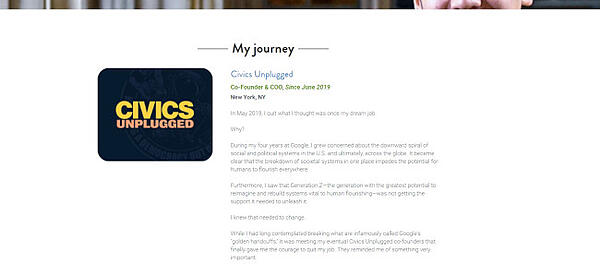



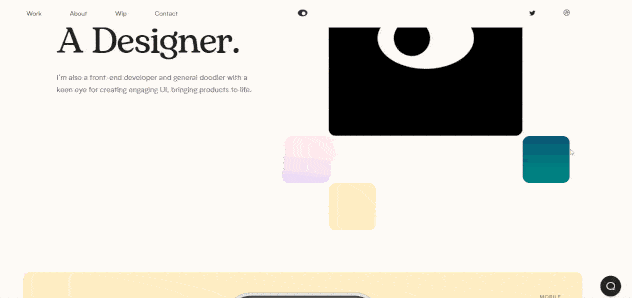

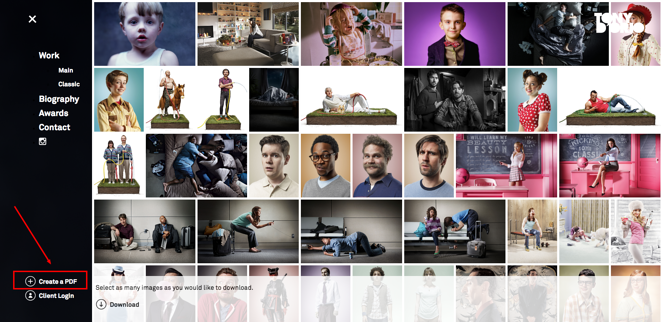
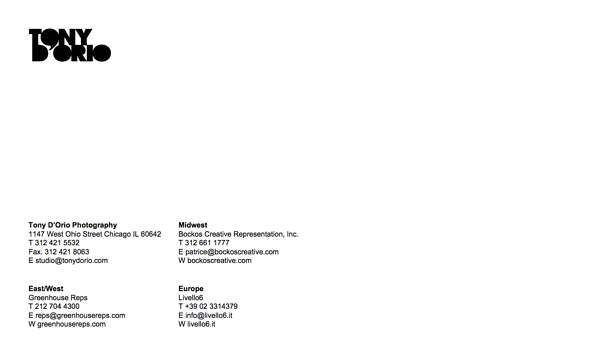

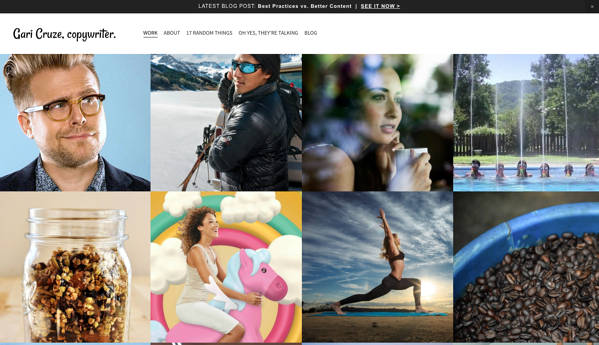
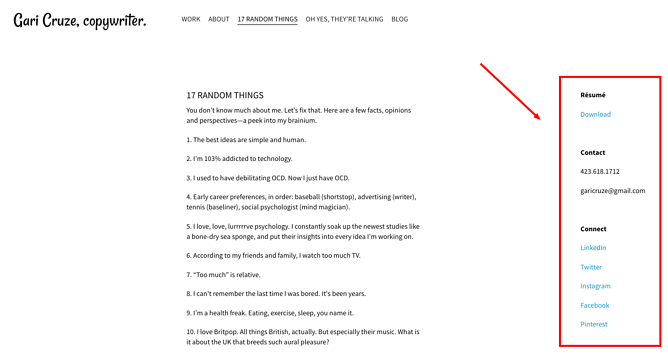
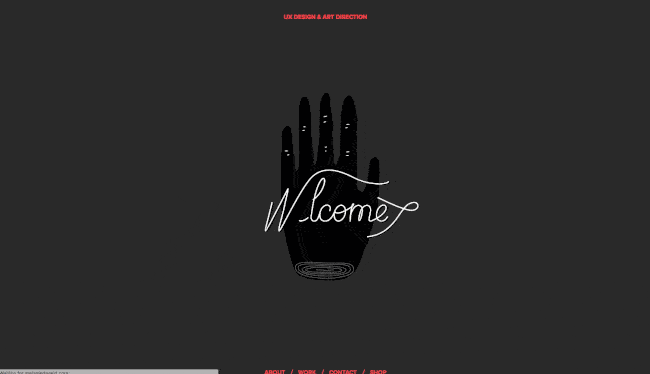
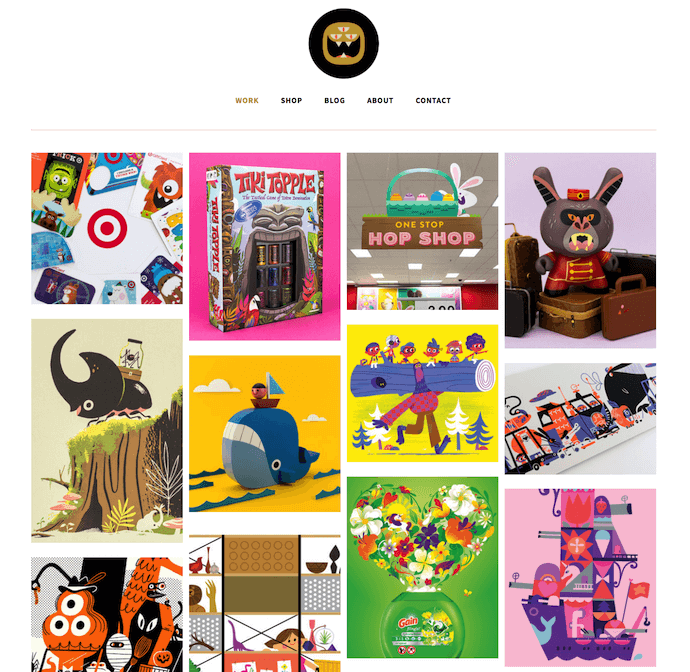
 This freelance videographer is another example of a simple but sleek portfolio, allowing his potential clients to browse deeper into his “Work” and “Stills” sections. The opening video on the homepage — as shown on the still image above — also ensures his site visitors that he’s actively creating beautiful work.
This freelance videographer is another example of a simple but sleek portfolio, allowing his potential clients to browse deeper into his “Work” and “Stills” sections. The opening video on the homepage — as shown on the still image above — also ensures his site visitors that he’s actively creating beautiful work.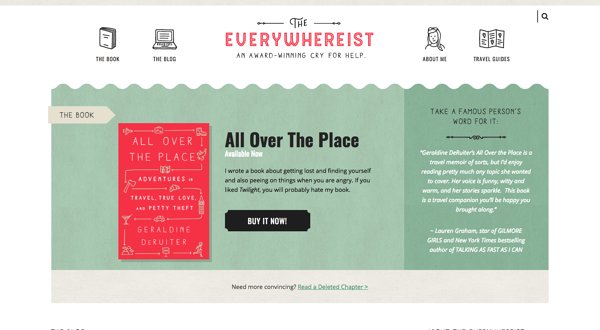
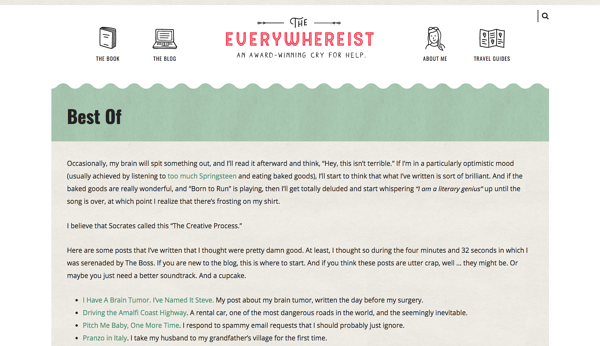
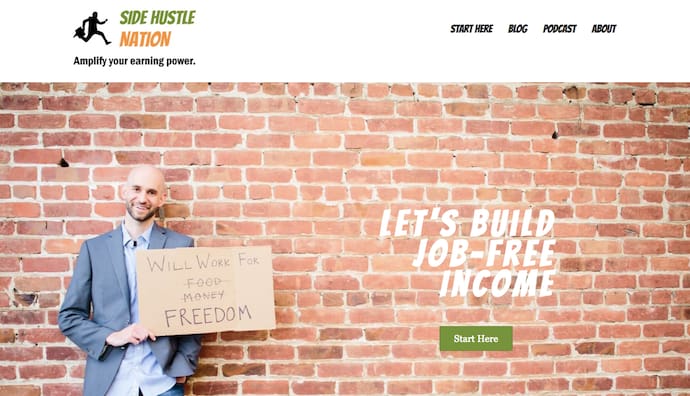
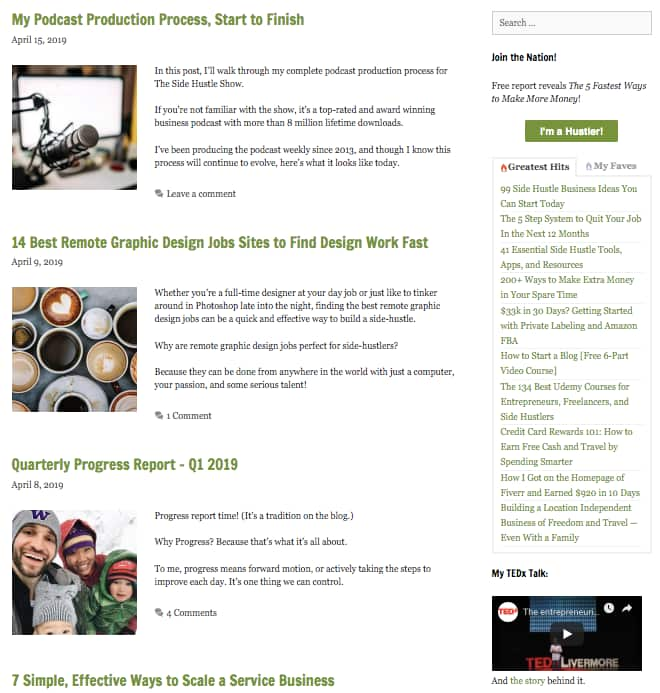

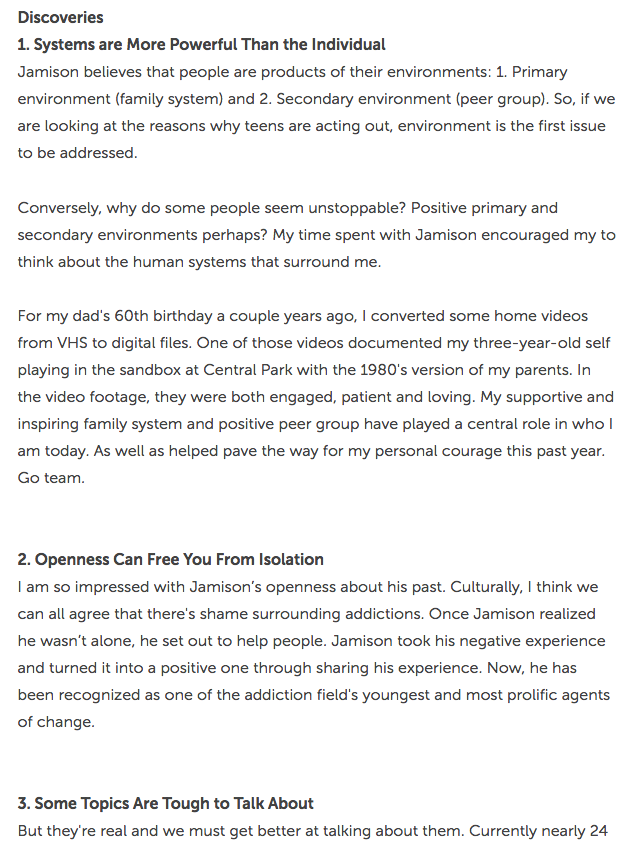
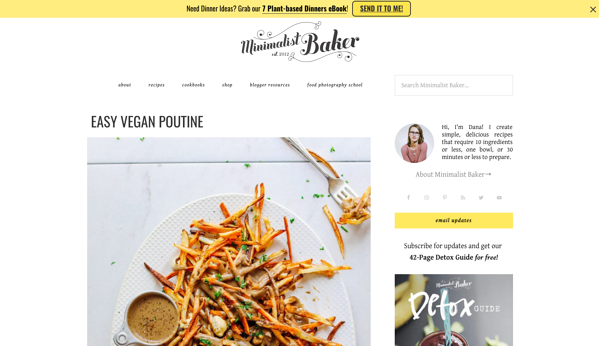

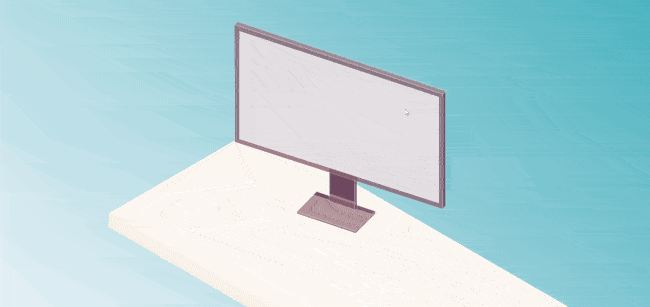
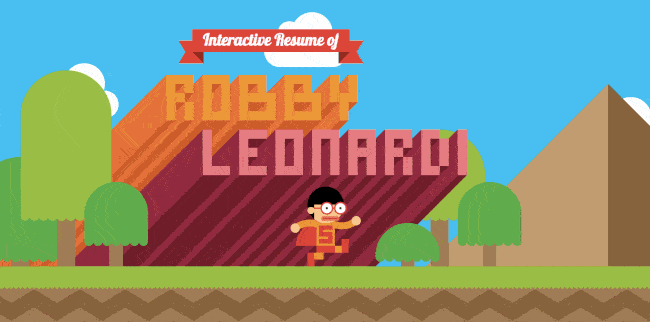

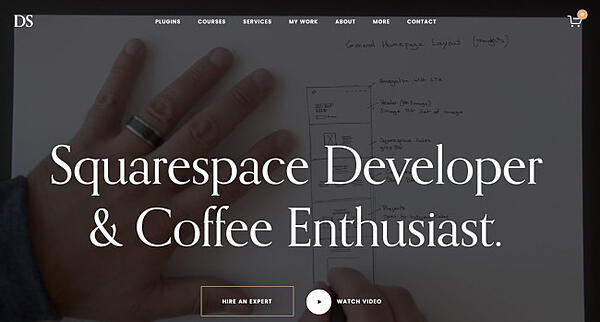
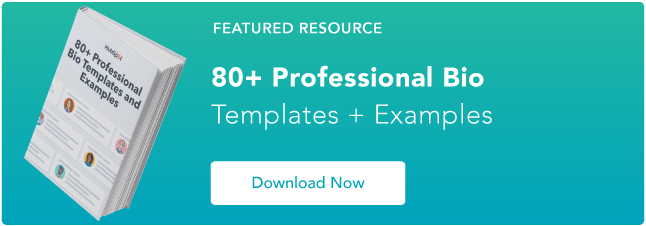
![→ Download Now: Free Product Marketing Kit [Free Templates]](https://i4lead.com/wp-content/uploads/2021/08/08b5e1f4-5d26-405b-b986-29c99bd0cb14.png)