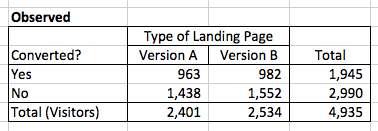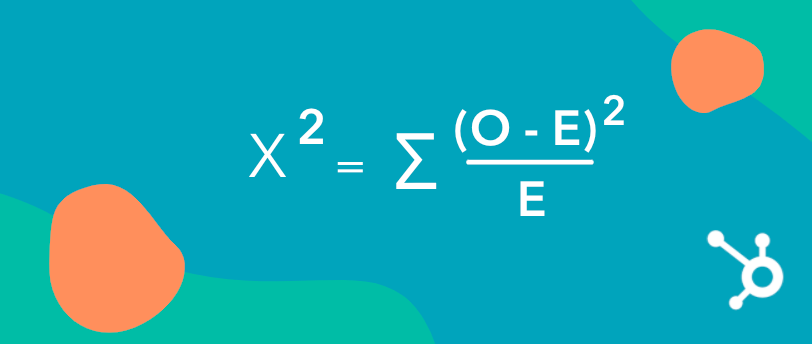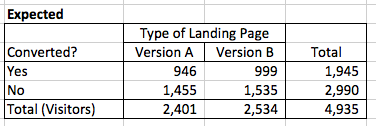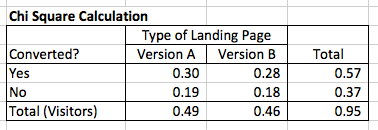Over 59% of marketers say email is their biggest source of ROI. Email marketing is one of the most powerful ways to engage your contacts and nurture them to becoming long-term customers, one email at a time.
But how can you get the best results from email marketing?
Some of the best practices for effective email marketing include:
- Personalization and segmentation for the most tailored messages
- High-quality content that delivers value with every email
- A/B testing emails, especially workflows, to refine your messages
- Not sending emails too often, nor forget to send them for so long that your contacts forget who you are
But to be in the best position to increase your email marketing conversions and get the highest ROI, there are many valuable tools worth adding to your marketing stack. We’ve compiled 10 of the best to get started with.
10 Tools to Get Better Results From Email Marketing
1. Email Marketing Service
Getting more email conversions starts with an email marketing tool you love using. This could be part of your CRM or a standalone tool, but it needs to be a tool that you can get the most out of.
Some of the best email marketing tools to compare when you’re starting out are Mailerlite, Sendinblue, and Mailchimp.
When you’re choosing the best email marketing tool for your business, start with free trials and compare your shortlist of services on:
- User Experience – Do you like using the app and find it intuitive?
- Functionality – Does it include well-designed drag and drop templates if you need these? What about easy-to-use automation and A/B testing tools?
- Price – Does it fit your budget?
- Integrations – Does it sync with your other favorite apps?
2. Data Enhancer Tool
With personalization comes conversions. To craft the most personalized emails and get high engagement rates from your messages, use a data enhancer tool that increases your scope for personalization.
Clearbit allows you to enter an email address or corporate domain and receive useful data from over 250 sources on 85 unique data fields, including company sector, job title, and more.
3. Marketing Automation
Are you using marketing automation yet? This enables you to automatically send the right emails to the right people at the right time, which is one of the best ways to increase conversions from email.
Some of the best marketing automation tools for small businesses are:
- ActiveCampaign – its goal is to provide “true marketing automation”
- HubSpot – CRM with automation for internal workflows and external communication
- SendinBlue – a powerful email provider with built-in email automation features
- Mailchimp – the most popular email marketing service is now all-in-one marketing software
4. Inbox Tool
With your current tools, can you check if a particular contact has opened your email? What about scheduling messages to send at a specific time? With tools like Boomerang for Gmail, you can easily see if your emails have been opened.
Many CRMs also have inbox sync — including Copper, which is built for G Suite and works inside your inbox.
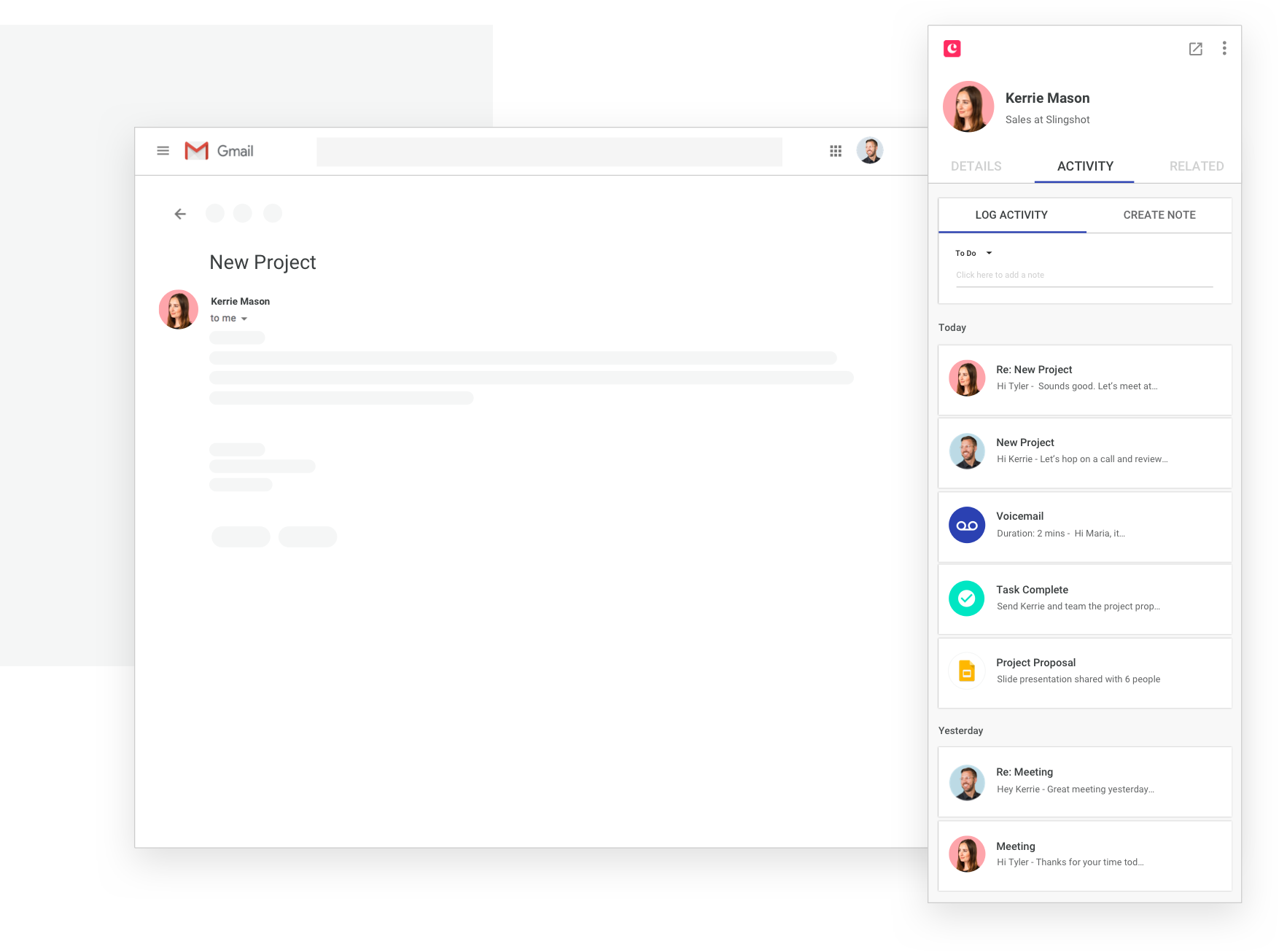
5. Landing Page Optimization
To increase your email marketing conversions, think about the pages where you want your contacts to convert. Are they fully optimized? Take time to check if every page you link in your emails is high-quality, user-friendly, and has a clear CTA that’s a logical next step from the email content.
To maximize the conversions you get, use a landing page tool like Unbounce to build the most user-friendly page with an effective CTA.
6. Email and Conversion Analytics
How much data do you have on the emails you send? By collecting data throughout the funnel, you’re in the best position to identify and fix any leaks that are losing you conversions.
For email marketing that converts, some valuable data to inform your strategy is:
- Email sends, opens, bounces, clicks
- Conversion rate on landing pages
- Revenue, time to close, and ROI from email marketing contacts and customers
7. Email Verification and List Cleaner Service
Reviewing your performance data after sending a campaign is all well and good, but what if you could check key information before sending to increase results?
With a tool like DataValidation, you can quickly see the percentage of deliverable and undeliverable email addresses on your list prior to sending. This is a great way to eliminate bounces, improve email marketing conversions and boost ROI.
You can also sync DataValidation two-ways with the rest of your tech stack to remove undeliverable emails from all tools.
8. Calendar Scheduling App
What does conversion look like to your business? If it’s booking a time in your team’s calendar, such as for a demo call, maximize the number of meetings set with a calendar scheduling app.
With a tool like Calendly, you can include links in your emails that enable qualified leads to quickly book a meeting at a time that suits both of you.
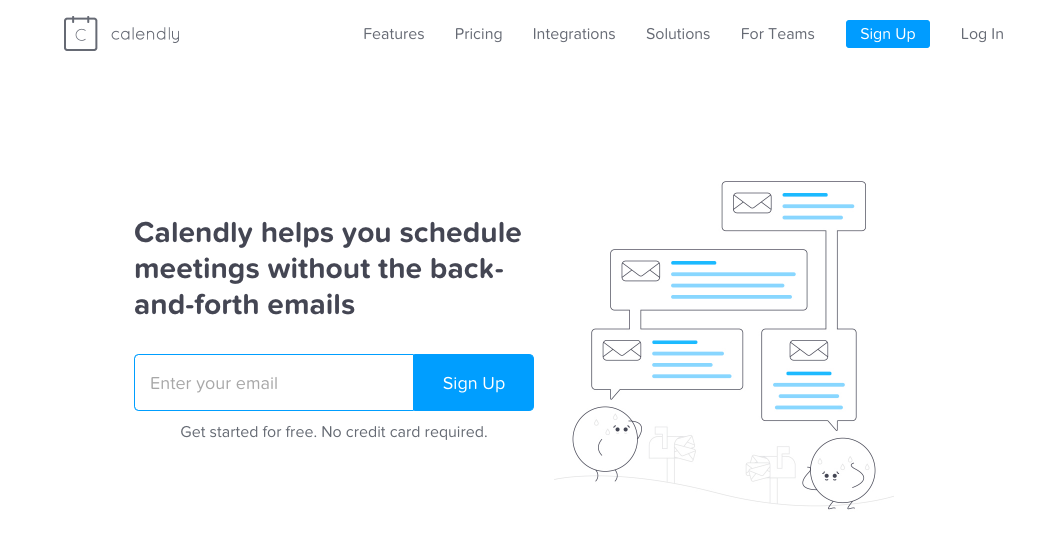
9. CRM System
The businesses with the best operations tend to have a CRM that their team likes using and can rely on. Your CRM increases email marketing conversions by helping you send the right content to the right groups of people, maximizing the chance that they’ll respond to the CTA and convert.
To get the best results from your CRM, make sure that all of your contacts from all apps are synced to it as well as your mailing list. Make sure the right segmentation and data are synced too, like original source, business information, and up-to-date contact details.
10. Two-Way Data Syncing
To get better results from email marketing, look at who you’re sending to. Are all contacts who have opted in across all apps in your mailing list? You might be missing email addresses from your webinar tools, personal inbox, or other lead gen tools.
To make sure that every single contact is synced to the right place, use a two-way data sync to connect your data between apps and have every piece of data exactly where you need it.
![]()



![Download Now: How to Be More Productive at Work [Free Guide + Templates]](https://i4lead.com/wp-content/uploads/2021/10/be08853d-7ccb-4ab6-ba13-ef66a1d9b4ff.png)



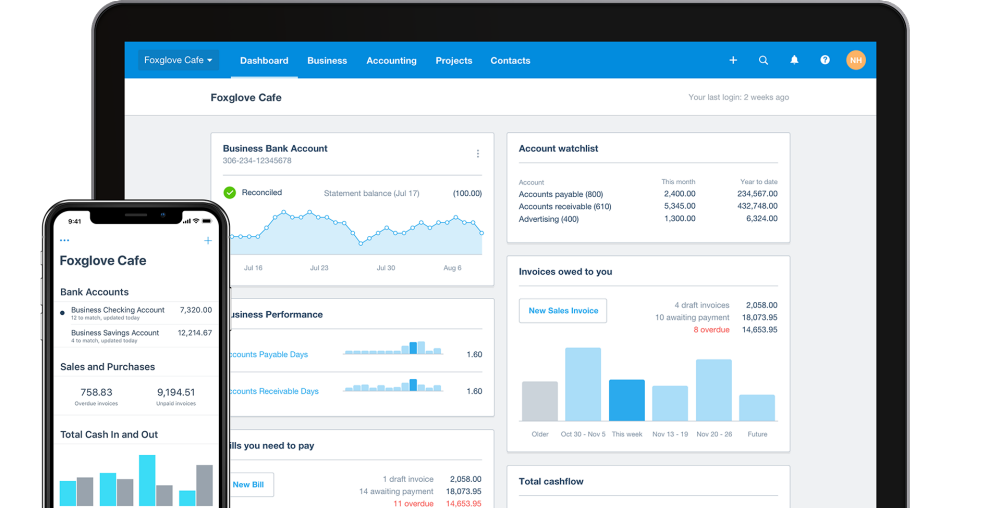
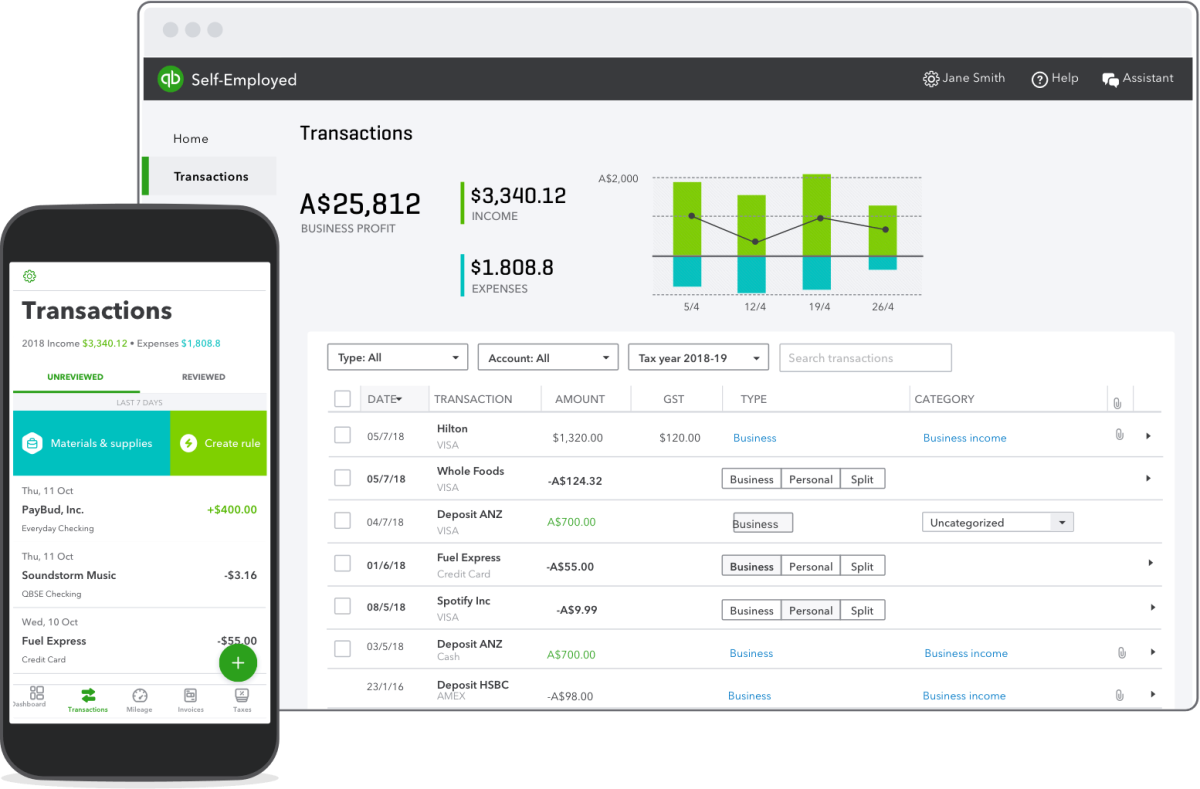
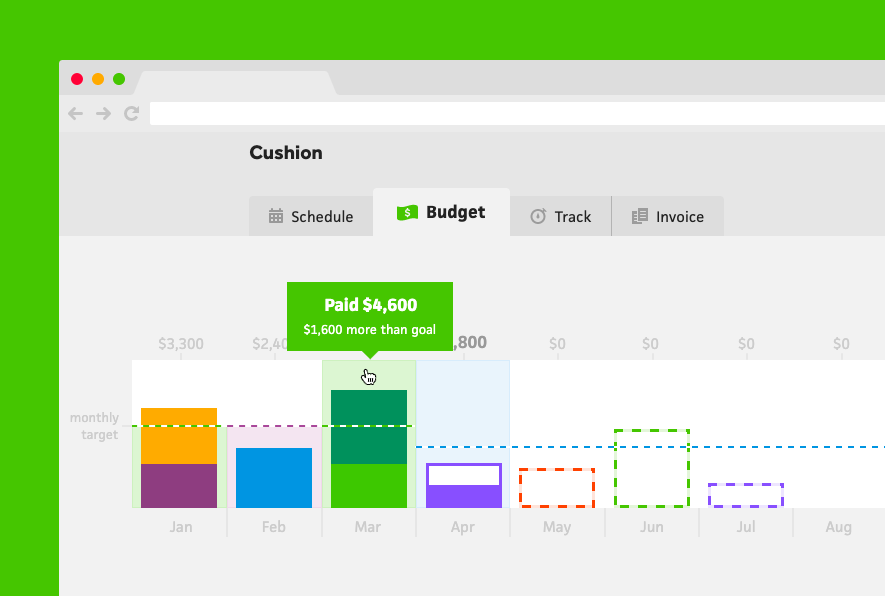
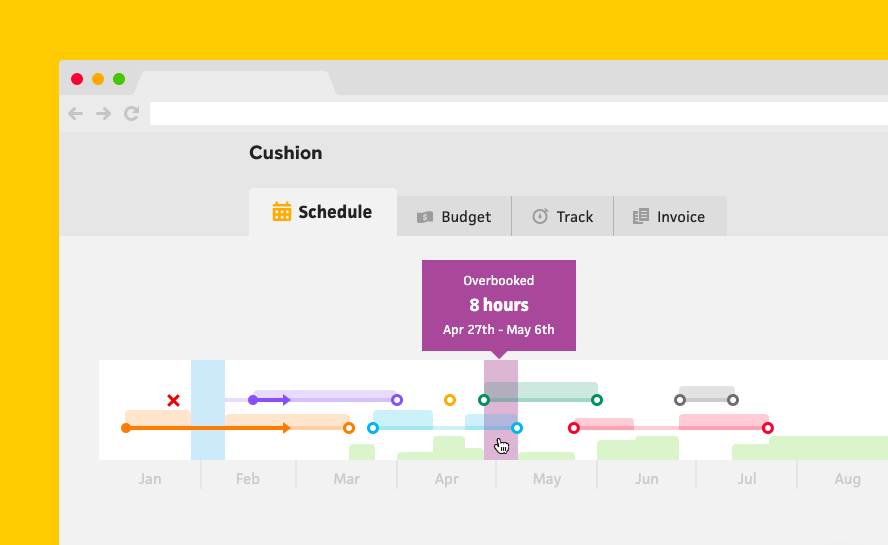
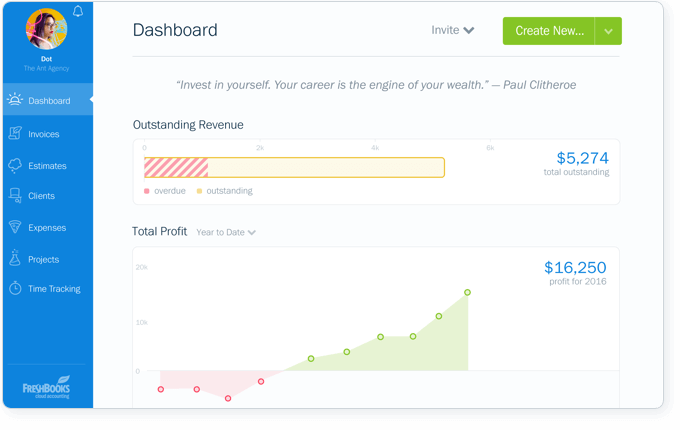
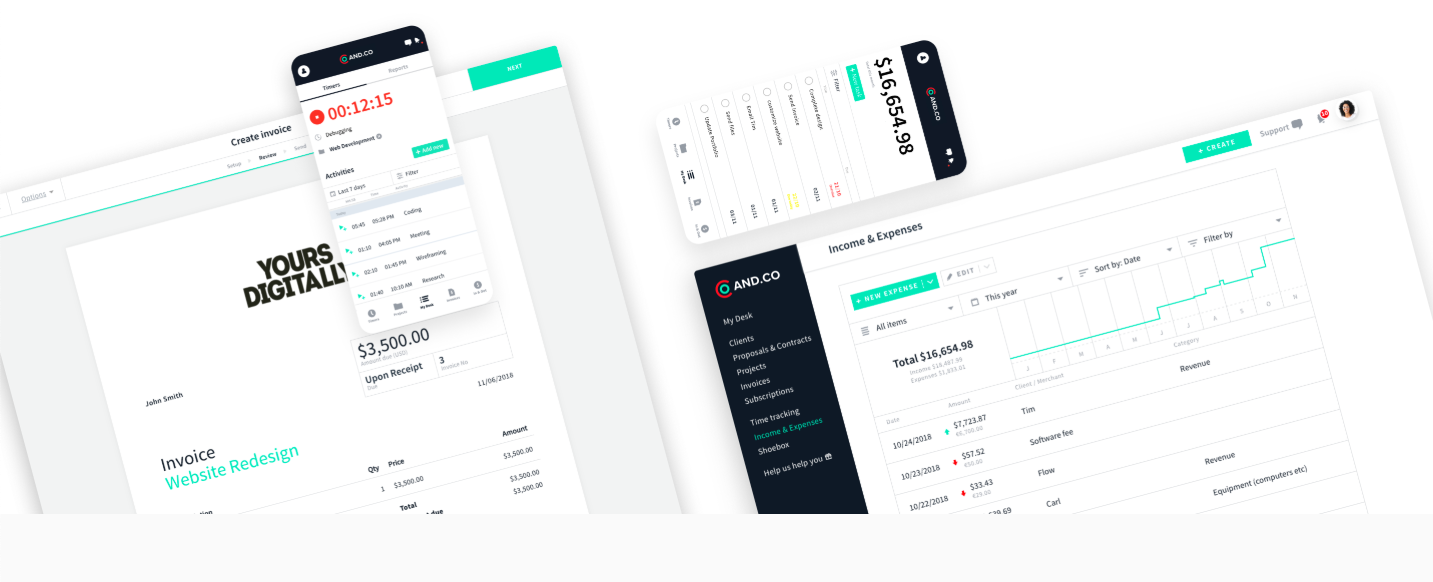



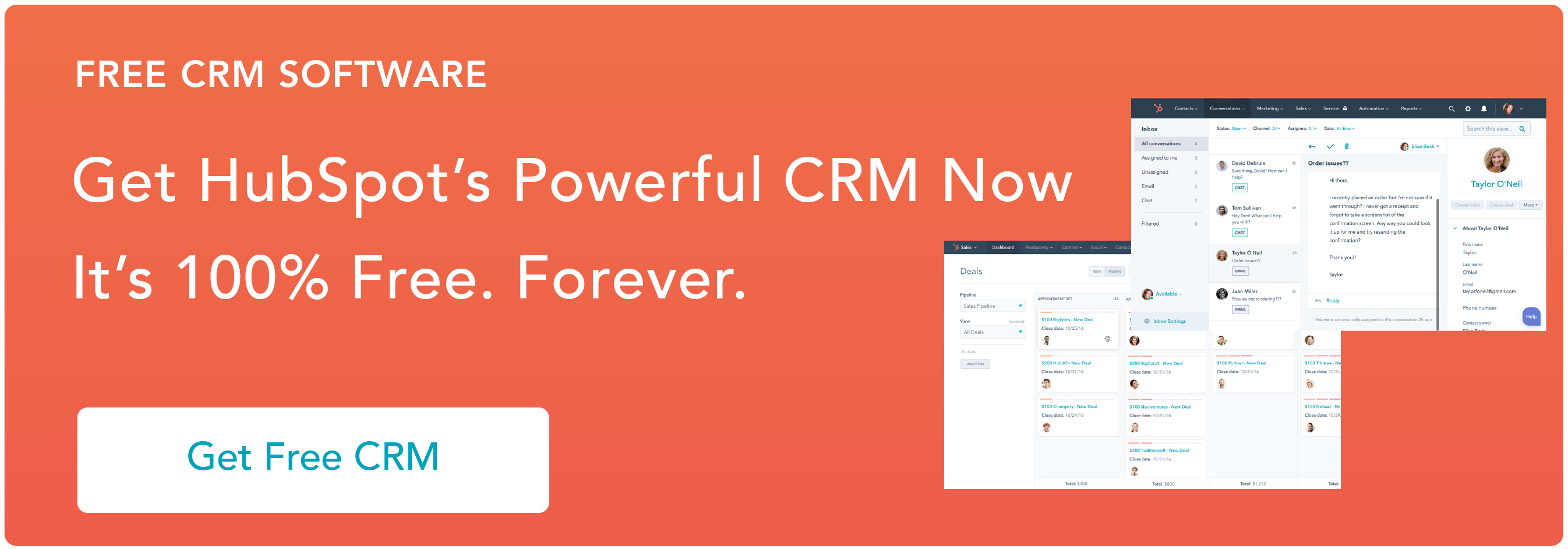



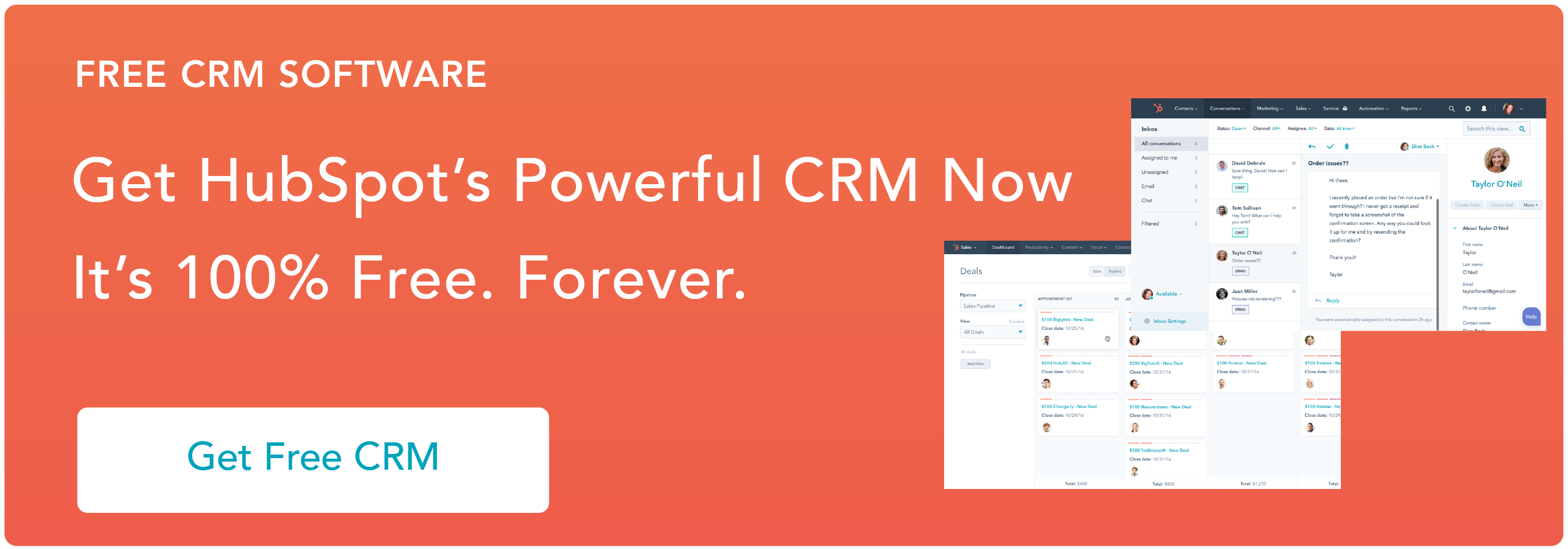

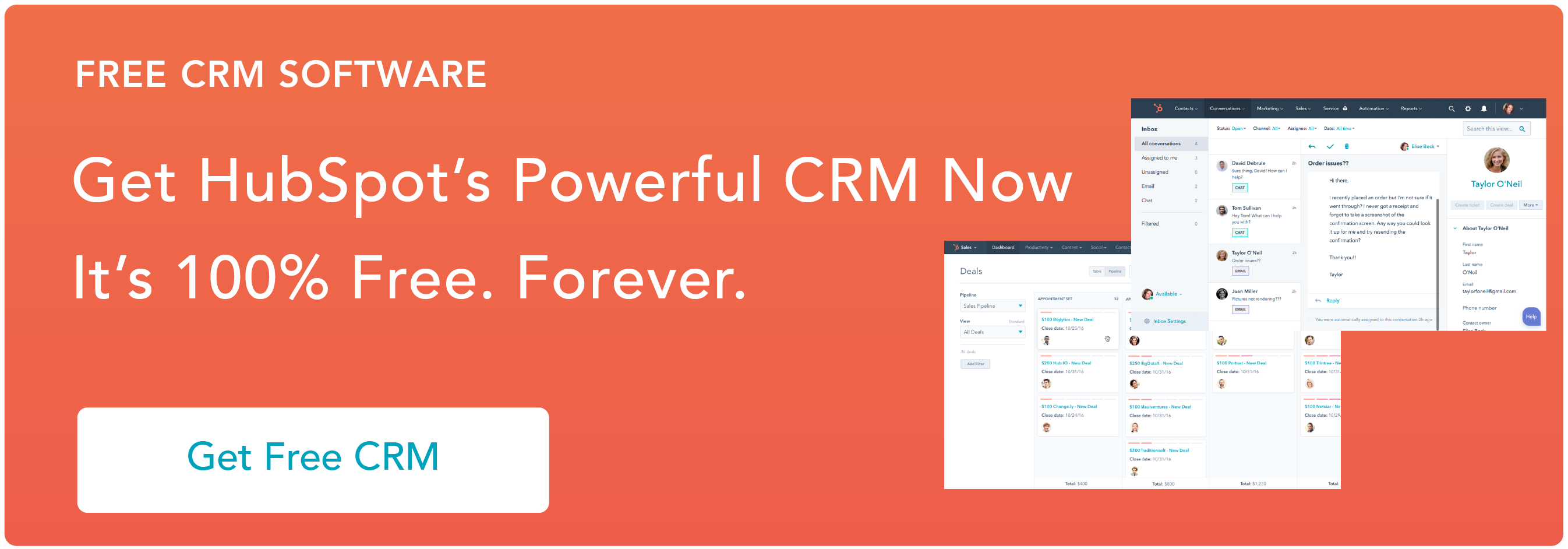
![→ Access Now: 16 Timeline & Flowchart Templates [Free Tool]](https://i4lead.com/wp-content/uploads/2021/10/6aa60787-a844-4b56-ab23-2b2aa079e7fc.png)

![New Data: Instagram Engagement Report [2021 Version]](https://i4lead.com/wp-content/uploads/2021/10/9294dd33-9827-4b39-8fc2-b7fbece7fdb9.png)