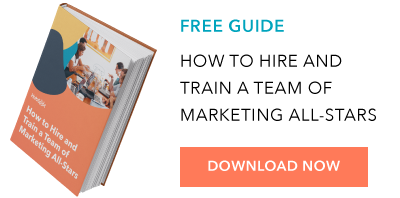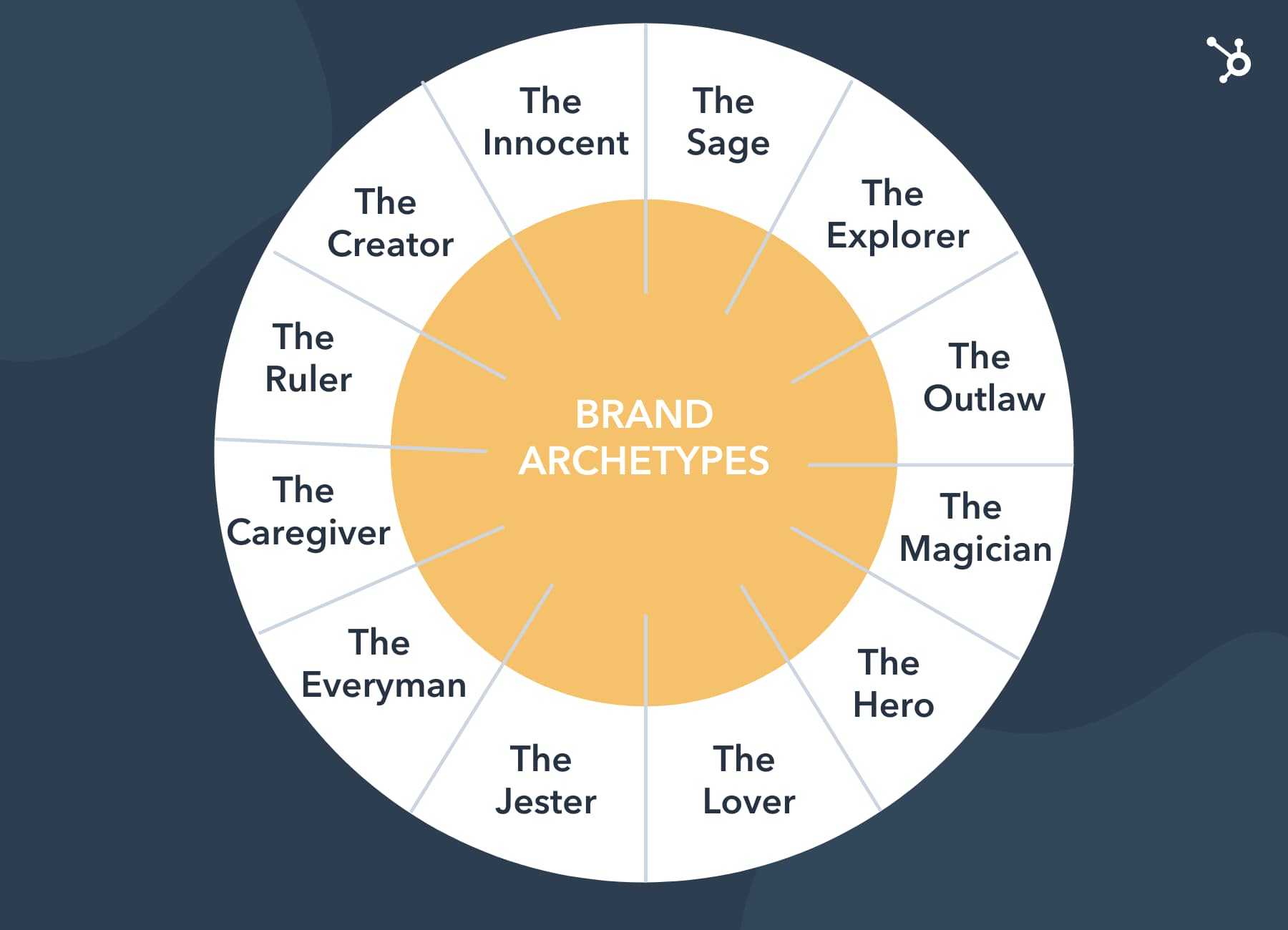Looking to grow your marketing team? As you embark on the hiring process, don’t neglect the importance of providing clear, well-written job descriptions for your team’s open roles.
Having accessible and easy-to-understand job descriptions can make or break the quality of candidates that apply for a job. According to Indeed, 52% of job seekers say the overall quality of a job description is an influencing factor when they decide to apply for a job. That means if you want a pool of high-quality applicants, it’s imperative to provide a high-quality job description.
![→ Click here to download our free guide to hiring and training a team of all-stars [Free Ebook].](https://i4lead.com/wp-content/uploads/2021/11/c42148d7-13dd-4c38-b907-cff1602ee62f.png)
 As you embark on writing job descriptions for open roles on your team, make sure you include the following pieces of information.
As you embark on writing job descriptions for open roles on your team, make sure you include the following pieces of information.
Marketing Job Requirements and Qualifications
What kind of experience will the ideal candidate have? Factor in the level of seniority needed for the role, as well as realistic asks for your candidate pool given your compensation budget.
Job requirements and qualifications can include desired education level, and areas of previous experience a candidate would need to have to be successful in the role. It’s worth noting that the requirements and qualifications section can be intimidating for some job applicants, and if it’s too extensive you could scare off candidates who may be a good fit for the role even if they have a different level or type of experience.
Marketing Job Responsibilities
This section should clearly outline what tasks and duties the person in this role will be responsible for. When a candidate reads the job responsibilities section, they should be able to clearly understand what the role entails and how the role fits into the broader organization.
Marketing Job Skills
Similar to job requirements and qualifications, this section should state what technical and/or soft skills are needed for a candidate to perform in the role. For example, if you’re looking to hire a content marketer you may list “strong writing skills” as a mandatory skill. Or if you’re hiring a marketing analyst, you may list “data analysis” as a skill needed to be successful in the role.
Now that you understand the basics of crafting a marketing job description, let’s discuss the ways a job description will need to be customized for a particular role.
Types of Marketing Jobs
The job description you craft will need to be highly tailored to the role you’re hiring for. After all, if you’re hiring for a technical SEO role you don’t want to create a description that will attract aspiring social media managers. Here are some of the most common types of marketing jobs available for modern marketers:
- Digital Marketing
- Content Marketing
- Product Marketing
- Brand Marketing
- Event Marketing
- Marketing Analysis
Ready to write a job description that attracts stellar candidates? Check out this list of sample descriptions for common marketing roles.
1. Marketing Assistant Job Description
The marketing assistant role is key to helping a marketing organization run smoothly and effectively. Individuals applying for this role should have demonstrated the ability to handle a variety of administrative tasks efficiently and independently.
Job Description:
Our team is hiring a marketing assistant to keep our organization running smoothly. The ideal candidate will have experience managing multiple projects for key stakeholders and maintaining excellent communication.
Responsibilities:
- Support the marketing leadership team through the organization and administrative support for various projects.
- Maintain strong communication between marketing executives and internal and external stakeholders.
- Coordinate employee meetings and communications for the marketing department.
- Maintain executive schedules and oversee project load.
- Plan, prepare and deliver presentations on behalf of the marketing team.
- Conduct research for key marketing campaigns.
Requirements:
- High School Diploma or equivalent experience. BA/BS is a plus but is not required.
- Experience managing multiple projects and adhering to deadlines.
- Clear copywriting and editing skills.
- Strong organizational, communication, and customer service skills.
- Proficiency in Microsoft Office or Google Workspace.
What Hiring Managers Look for in a Marketing Assistant
An effective marketing assistant should be organized, communicative, and able to prioritize while working on various projects. Candidates who can demonstrate these abilities through work experience could be a good fit for a marketing assistant role.
2. Marketing Coordinator Job Description
Do you have someone on your team making sure marketing activities are organized and cohesive? If not, consider hiring a marketing coordinator. In this role, an individual is responsible for managing various projects within the marketing organization to ensure they are on time and within their budget.
Job Description:
Our team has a suite of exciting projects underway and we are looking for the right candidate to help us execute them in the marketing coordinator role. With various campaigns and initiatives on the horizon, we’re hiring a skilled marketing coordinator to design and oversee marketing campaigns across platforms to reach company goals and increase brand awareness.
Responsibilities:
- Work directly with project managers, designers, social media, and content teams to design and implement key marketing campaigns.
- Perform competitive research to understand what’s happening in the market, and incorporate your findings into each campaign for better results.
- Facilitate cross-functional communication among project stakeholders.
- Conduct analysis to determine the effectiveness of each marketing campaign, and report key findings to stakeholders.
Requirements:
- BA/BS or equivalent working experience.
- Working knowledge of customer relationship management (CRM) and content management system (CMS) platforms.
- Demonstrated project management experience.
- Research and analytical skills.
- An understanding of digital marketing tools and tactics.
What Hiring Managers Look for in a Marketing Coordinator
A qualified candidate for a marketing coordinator position should have experience supporting marketing campaigns and conducting research to understand the company’s customer base and ability to reach campaign objectives.
3. Graphic Designer Job Description
If your content isn’t designed well, you risk detracting people from reading and enjoying it — even if it’s beautifully written. Someone on your team may have a natural eye for design, but hacking designs together in PowerPoint isn’t scalable. Professional graphic design is an investment that goes a long way.
Plus, there’s a lot more to great design than making things look good.
Job Description:
We are seeking an experienced graphic designer to own the creation and maintenance of both our marketing assets and content created to support the product and other marketing goals. From concept through execution, this candidate will improve our user experience by bringing our brand to life and keeping it consistent across all our various touchpoints:
Responsibilities:
- Collaborate with marketing and product marketing teammates to support our website design and content marketing (blog, social media assets, and more).
- Help bring new ideas for design and content creation to the team using your expertise and eye for great design.
- Scope and create templates for our marketing team to be more efficient in their posting on social media, the blog, email, and other channels.
- Manage other design needs such as presentations, signage, and trade show collateral as needed.
Requirements:
- BA/BS or equivalent working experience.
- Past experience as either an in-house designer or at a marketing agency. (We require work samples to apply for this position.)
- Experience designing for a content management system (like the HubSpot CMS). This person must create assets for our web team that are mobile-, tablet-, and desktop-friendly and provide a user experience that fits on all three screens.
- Expert in Adobe Creative Suite or similar technologies.
- Knowledge of HTML, CSS, and JavaScript is a major plus.
What Hiring Managers Look for in a Graphic Designer
A great graphic designer is also really good at solving problems. They use their creativity and skills not just to make marketing materials more attractive, but to improve user experience, create brand consistency, and get specific results.
4. Social Media/Community Manager Job Description
Social media has become an integral part of business, with over 91% of retail brands having an active presence on at least two platforms.
So if you aren’t yet using social media marketing to your advantage, it’s time to start. And to do so, you need a social media manager who not only knows social media platforms like they know the alphabet, but who also knows how to develop strategies specific to various social networks, track the right metrics, and integrate the best tools and practices on those platforms.
Job Description:
Do you tweet, share, and post to social media in your sleep? Do you know what it takes to grow an online community? We’re looking for a social media manager to manage our social media accounts by implementing strategies and tactics that grow our followers, engage and retain them, and help convert them into leads, customers, and active fans and promoters of our company.
You should have command of best practices and trends in social media marketing, enjoy being creative, and understand how to both build and convert a digital audience.
Responsibilities:
- Build and manage the company’s social media profiles and presence, including Facebook, Twitter, LinkedIn, TikTok, and additional channels that may be deemed relevant.
- Create shareable content appropriate for specific networks to spread both our brand and our content.
- Monitor and engage in relevant social discussions about our company, competitors, and/or industry, both from existing leads and customers as well as from brand new audiences.
- Run regular social promotions and campaigns and track their success (e.g., Twitter chats, LinkedIn discussions, etc.).
- Work alongside other marketers and content marketers to help distribute content that educates and entertains our audience and supports marketing goals.
- Drive consistent, relevant traffic and leads from our social network presence.
- Explore new ways to engage and identify new social networks to reach our target buyers.
- Track, measure and analyze all initiatives to report on social media ROI.
Requirements:
- BA/BS degree or equivalent work experience.
- Active and well-rounded personal presence in social media, with a command of each network and their best practices.
- Excellent communicator and creative thinker, with an ability to use both data and intuition to inform decisions.
- Proficiency in using social media software (e.g. HubSpot’s Social Inbox) to monitor social media conversations. You will be our ear to the ground to route the appropriate marketer, sales rep, and/or support rep to social conversations.
- Bonus experience and skills include Adobe Creative Suite, demand generation, inbound marketing, and blogging.
What Hiring Managers Look for in a Social Media/Community Manager
A genuine interest in the latest social media trends, and the ability to implement and carry out relevant social media campaigns.
5. Blog Manager Job Description
Did you know that, according to HubSpot’s State of Inbound Report, marketers who have prioritized blogging are 13X more likely to enjoy positive ROI? If you aren’t taking business blogging seriously enough, now would be the time. And hiring a dedicated blogger or blog manager is crucial in creating remarkable content.
You need someone who is not only a great writer and editor, but who can also keep your brand’s voice consistent across daily published content and understand how to use your blog to generate qualified traffic and leads for your business.
Job Description:
We are seeking a savvy wordsmith to join our blogging team. Candidates must have a knack and love for writing, a comprehensive understanding of the industry, and experience in blogging to achieve business goals. The blogger will be expected to sustain and develop the company’s voice across all blog content.
Responsibilities:
- Writing various types of articles on a wide range of topics for our blog.
- Providing feedback to other contributors, and editing other writers’ content.
- Optimizing content for search engines and lead generation.
- Contributing to long-form content projects such as ebooks.
- Conducting analytical projects to improve blog strategies/tactics.
- Growing blog subscribers, converting visitors into leads, and expanding our blog’s overall reach.
Requirements:
- A passion and strong understanding of the industry and our business’ mission.
- Exceptional writing and editing skills, as well as the ability to adopt the style, tone, and voice of our business’ various types of content.
- An analytical mind and interest in using data to optimize/scale blog marketing strategies and tactics.
- Excellent organizational skills to work independently and manage projects with many moving parts.
- 2-3 years of marketing and content creation experience.
What Hiring Managers Look for in a Blog Manager
An ideal blog manager will understand your buyer personas so well that published content addresses their needs, wants, and problems.
6. Inbound Marketing Manager Job Description
If your marketing department is just starting to make the shift to an inbound approach, it’s possible you’ll still need to prove the success of your inbound marketing program.
If this is the case, you’ll likely be looking to hire an all-in-one inbound marketer — someone who can build and grow your inbound marketing strategy from the ground up.
Job Description:
We are looking for an amazing, data-driven inbound marketer to own the majority of the marketing funnel for our company. You will be in charge of attracting site traffic, converting that traffic into new leads for the business, and nurturing those leads to close into customers, the latter of which sales leadership will help you accomplish.
Responsibilities:
- Build and manage a rich content/editorial calendar that attracts a qualified audience to our owned properties (including blog posts, whitepapers, ebooks, reports, webinars, infographics, etc.).
- Grow new leads, including marketing-qualified leads, by converting site traffic through calls-to-action, landing pages, and lead generation content (including offers).
- Optimize our marketing automation and lead nurturing processes through email, content, and social channels.
- Establish closed-loop analytics with sales to understand how our inbound marketing activity turns into customers, and continually refine our process to convert customers.
Requirements:
- BA/BS degree or equivalent work experience.
- Some past experience in marketing is preferred.
- Excellent communicator and creative thinker, with an ability to use data to inform all decisions.
- Proficiency in marketing automation and blogging software in order to generate traffic, convert visitors into leads, and then nurture them (using dynamic workflows) into converted customers.
- Bonus skills: HTML/CSS, Adobe Creative Suite.
What Hiring Managers Look for in an Inbound Marketing Manager
Look for someone who is very self-motivated and versatile…and gets stuff done. (And if you’re still trying to convince your boss to make the shift to inbound in the first place, download these 100 stats, charts, and graphs to help you get inbound marketing buy-in.)
7. Content Marketing Manager Job Description
Marketing offers and downloadable content are the backbone of inbound marketing, serving as the fuel for all your inbound marketing strategies, including email, social media, search, lead generation, etc. Without marketing offers, your website visitors would have no reason to convert on your website and provide you with the contact information you need to segment, nurture, and close them into customers.
Marketing offers can include everything from educational ebooks to webinars, to free trials … the list goes on. Designing and creating this type of content is time-consuming and specialized. Time to call in a new member of your dream team to support your content marketing efforts.
Job Description:
We are looking for a prolific and talented content creator to write and produce various types of downloadable content and blog regularly, to expand our company’s digital footprint, awareness, subscribers, and leads. This role requires a high level of creativity, attention to detail, and project management skills.
Responsibilities:
- Create 1–2 free resources each month to drive leads, subscribers, awareness, and/or other important metrics (examples include ebooks, whitepapers, infographics, guides, templates, etc.).
- Blog on an ongoing basis to support and promote your offers and to attract site visitors through search, social media, and email subscribers.
- Grow our subscriber base by providing them with regular, helpful content that’s aligned with their needs and interests.
- Collaborate with designers, product marketers, sales professionals, and external influencers, and industry experts to produce relevant content that meets the needs of both key stakeholders and our audience.
- Convince others that your creative ideas are worth investing time and effort in. This role is at the core of the marketing team, and others will rely on your work every single day.
Requirements:
- BA/BS degree or equivalent working experience.
- Past experience producing content for the web specifically, as well as channel-specific knowledge (blog, SlideShare, Facebook, Twitter, etc.).
- Past experience building audiences either online or offline.
- A dual-minded approach: You’re highly creative and an excellent writer but can also be process-driven, think scale, and rely on data to make decisions.
- Proficiency with Adobe Creative Suite (particularly Photoshop and InDesign).
What Hiring Managers Look for in a Content Marketing Manager
Ideal candidates for the content marketing manager role should have experience creating and implementing effective content strategies. For candidates seeking this role, have a portfolio of content you’ve created and be prepared to talk about how the content performed and supported overall business objectives.
8. SEO Manager Job Description
Today, there are more than 5.6 billion Google searches per day. That means keywords are your new best friend…or the right search engine optimization manager at least.
Job Description:
We are hiring a talented SEO manager to join the marketing team. You will be responsible for identifying and executing opportunities to improve our company’s and our content’s search rank for key terms at the top, middle, and bottom (branded) of our marketing funnel.
Responsibilities:
- Manage both on-page SEO and off-page SEO for the company.
- Collaborate with content marketing and blog contributors to create high-quality content around important, relevant terms.
- Manage and improve organic search engine performance and goal-setting based on clickthrough rates, traffic, and conversions.
- Stay up-to-date with the latest trends and changes with SEO and major search engines.
Requirements:
- BA/BS or equivalent working experience.
- Thorough knowledge of search ranking and optimization factors and key algorithm updates.
- Proficiency in web analytics software and keyword tools.
- Experience with data-driven SEO analysis and optimization.
- Excellent written and oral communication skills.
What Hiring Managers Look for in an SEO Manager
Your future SEO manager should be obsessed with checking and tweaking your keyword strategy. Moreover, they should be able to develop a solid on-page SEO strategy from scratch if need be. They should also be able to execute strategies and tactics to improve your off-page SEO, such as building inbound links. A valuable SEO pro will keep up-to-date with SEO blogs and best practices, through resources like Moz and Google Webmaster Tools.
9. Email Marketing Manager Job Description
When it comes to email marketing, there are a lot of moving parts. On top of making sure your emails are CAN-SPAM compliant, you also have to optimize for mobile devices, nail timing, and frequency, organize your segmentation and personalization strategy, and craft great email copy (just to name a few).
With so many email obstacles, you really need a professional on the job to make sure your emails are being delivered, opened, and clicked on. Or you need someone to figure out why they aren’t being delivered, opened, and clicked on. An all-star email marketer will get jazzed up about optimizing and building a top-notch email marketing program.
Job Description:
Do you have a knack for getting the right emails into the right inboxes at the right times? Do you live to see those open and click-through rates climb higher and higher? We’re seeking an expert email marketer to join our team. You’ll be expected to develop and track email campaigns to ultimately increase our business’ email marketing success.
Responsibilities:
- Grow our email list organically, not through bought or rented lists.
- Manage various email campaigns, including the template designs, calls-to-action, and content used in our email sends.
- Segment lists based on behaviors like past email engagement and website interactions (content downloads, site page visits, etc.).
- Measure results and optimize the lead nurturing workflows for these segments to convert leads into customers.
- Work to minimize list decay and unsubscribes while increasing the productivity of our email sends.
- Develop documentation and road maps for processes, A/B tests, and promotions that succeed through email.
Requirements:
- BA/BS or equivalent working experience.
- Past experience with email marketing, lead nurturing, marketing automation, and web analytics.
- Excellent understanding of email marketing concepts and metrics such as Sender Score, deliverability, and sender reputation.
- Proficiency in email marketing and marketing automation technology.
- Highly analytical and able to derive meaning from data through A/B testing and email optimization.
- Excellent writer and communicator (in both written and verbal form).
What Hiring Managers Look for in an Email Marketing Manager
An email marketing manager should have a unique set of skills. They must be able to craft and edit enticing content, while also understanding the data and analytics behind email performance. The ideal candidate will be constantly looking for ways to experiment with new email marketing strategies to find what works best for their audience.
10. Product Marketing Manager Job Description
Whether you manufacture lawn mowers, sell software, or offer bowling lessons, your customers are customers because your product or service makes a difference in their lives. That’s pretty special. Product marketers play a crucial role in positioning products/services the right way to the right people because they have a deep understanding of your target customers and how your products and services fulfill their needs.
Job Description:
As a product marketing manager, you will be a leader on the team responsible for telling the world (and company) the story of our product. You will be expected to be our chief advocate for a specific feature set and its benefits. Additionally, you will be charged with crafting the strategy around the messaging and marketing for new launches.
Responsibilities:
- Together with the product team, educate both internal and external stakeholders about our product features and their benefits.
- Create product content (e.g. sales enablement documentation, case studies, product videos, website copy, blog posts, Quora/forum responses) to articulate the benefits of our products to the world.
- Assist members of our sales team on calls with prospects when appropriate to provide deeper dives into the product.
- Speak and present both internally and externally to promote the story of our product.
- Measure and optimize the buyer journey as it relates to product feature adoption and usage.
Requirements:
- BA/BS degree or equivalent working experience.
- Past experience in digital marketing, product marketing, and/or product management.
- Excellent written and verbal communication skills — there is a heavy amount of writing and presenting/selling ideas in this role.
- Proficiency in content management systems. You will be expected to build product pages, optimize the conversion paths on those pages, and use dynamic calls-to-action to create and test buyer stage-specific calls-to-action.
- Prefer working in a collaborative, cross-team capacity. This role requires you to work across functions and departments to bring the product to life. You are at the center of our entire organization, constantly interacting with teammates and prospects.
What Hiring Managers Look for in a Product Marketing Manager
Since product marketing managers work with cross-functional stakeholders, they must be collaborative. Candidates seeking a product marketing manager role should be prepared to share examples of times they have successfully worked on project teams across an organization.
11. Paid Marketing Manager Job Description
While you may be building up your inbound marketing team, paid marketing strategies, in moderation, can help you grow and scale your organic inbound marketing efforts. And a paid marketing professional is exactly what you need to cover all your bases, since paid marketing tactics like pay-per-click (PPC) advertising and retargeting can involve a lot of day-to-day maintenance.
Job Description:
We are seeking a paid marketing manager to help acquire new leads and customers through online pay-per-click and cost-per-acquisition campaigns. You will be in charge of all external, online acquisition marketing, managing the strategy, execution, and optimization across channels.
Responsibilities:
- Manage the strategy and setup of all paid campaigns.
- Measure and optimize our paid marketing using vendor-specific dashboards, Google Analytics, and marketing analytics reports.
- Research and test partnerships with new vendors to expand our reach and/or lower our cost-per-acquisition.
- Collaborate with marketing teammates to maintain a consistent brand voice and message across all paid programs.
- Craft landing pages and lead generation forms for our content to distribute through relevant paid programs.
- Stay up-to-date with digital marketing trends and potential new channels and strategies to keep us ahead, including updates to social media marketing, attribution, and programmatic media buying.
Requirements:
- BA/BS or equivalent working experience.
- In-depth knowledge of the various paid marketing channels and technologies, including paid search (Google AdWords), retargeting, social network advertising (Facebook, Twitter, LinkedIn, Pinterest, and more), and content distribution and placement networks like Outbrain and Taboola.
- Excellent communicator with the ability to sell and convince. You will manage all relationships with vendors and ensure we get the most efficient cost possible.
- Experience handling marketing budgets and forecasting/reporting results.
What Hiring Managers Look for in a Paid Marketing Manager
A thorough understanding of pay-per-click strategies, and experience creating consistent brand messaging across multiple marketing channels.
12. Public Relations/Media Relations Manager Job Description
That’s right: One of the oldest marketing tactics, public relations is still alive and kicking — even within inbound marketing. But to make sure you’re executing a modern public relations strategy that’s not stuck in the dark ages, you need a modern-day public relations manager.
Job Description:
We are seeking a media relations manager to play an integral role in public/media relations, corporate communications, and content creation for our company.
Responsibilities:
- Connect with influential media outlets and journalists to place stories about company news and other initiatives.
- Assist with event planning, including working with vendors, event coordinators, and design teams for on-site collateral.
- Create content regularly to grow the company’s footprint (press releases, corporate announcements, and creative content).
- Collaborate with prominent members of the company, including executives, to craft and pitch press releases and thought leadership columns.
- Establish a sustainable, strategic approach to PR based on adding value to media outlets and event managers, not just asking for it.
Requirements:
- BA/BS degree or equivalent working experience.
- Past experience in public relations, corporate communications, content marketing, or relationship management.
- Skilled in creating, editing, and promoting written and visual content.
- The ability to work and thrive in a fast-paced, rapidly changing work environment.
- Ideal candidate will have experience pitching, crafting, and placing content externally through guest blogging or op-ed development and experience with event management and sponsorships.
What Hiring Managers Look for in a Public Relations/Media Relations Manager
To be considered for a public or media relations role, candidates must have expertise in developing strategic PR campaigns. Having a strong network of media connections is also a plus.
13. Marketing Operations Manager Job Description
You know how every group of friends has that one person who serves as the glue that holds everyone together? Every marketing team needs glue, too. Reflective, analytical, strong, strategic Gorilla Glue.
Marketing operations professionals are charged with monitoring, measuring, and analyzing the effectiveness of marketing initiatives as they relate to the overall company’s goals. Marketing operations staff work closely with sales teams, and sometimes also have a sales operations counterpart. Together, they manage the relationship between marketing and sales to ensure that both sides are optimized to deliver (marketing’s role) and work (sales’ role) the highest quality leads, something we at HubSpot have grown fond of calling “smarketing.” Marketing operations staff make predictions about the quality of the sales and marketing pipeline and spot efficiencies that will make the company work better as a whole.
Job Description:
As a marketing operations manager, you will work to create scalable processes that ensure best practices in lead generation and database management. You will also conduct complex data analyses that will be used to inform strategic decisions by stakeholders from across the company. You will be working in a fast-paced environment managing multiple projects at once.
Responsibilities:
- Manage technical aspects of key marketing systems (marketing automation, CRM) used to generate, distribute, and report on leads.
- Establish and maintain scalable processes that ensure best practices in campaign and lead management.
- Create and maintain metrics reports on marketing and sales activities, effectiveness, and business impact.
- Analyze marketing and sales data to develop insights and make recommendations on areas for optimization.
- Monitor and maintain data quality within the marketing database.
- Evaluate new technologies and add-on applications to improve and optimize marketing team performance.
Requirements:
- BA/BS or equivalent working experience.
- Strong analytical skills (including mastery of Microsoft Excel) and experience with reporting and data analysis.
- Proficiency in marketing automation systems (like HubSpot) and integrating those systems with other technologies.
- Ability to manage multiple projects at the same time in a fast-paced environment.
- Technically capable, excellent communicator, and a desire to improve processes.
What Hiring Managers Look for in a Marketing Operations Manager
Strong analytical skills and confidence working with large sets of data is a plus. When applying for a marketing operations role, be sure to call out experience creating and optimizing systems and processes for improved business outcomes.
14. Web Developer Job Description
Maintaining and innovating on an effective, lead-generating website requires a dedicated developer. DIY solutions don’t work for professional brands, so having an expert on your team to improve website functionality and UX is a must.
Job Description:
We are seeking a web developer to work on our company website and other projects as needed. This role is expected to bring an eye for design, along with practical web development abilities. You will work closely with our graphic designers, product marketers, and other internal stakeholders to bring to life our brand, product information and collateral, and other website content, via the code you write.
Responsibilities:
- Develop and implement front-end web code and design standards for writing clean, semantic code.
- Wireframe and mockup revamped or brand new site pages and present to senior management.
- Collaborate with marketing teammates, senior management, designers, and other project stakeholders.
- Create and optimize our web project management, hitting all deadlines and improving efficiency while maintaining the highest standards of quality web development.
- Proactively scope and present new ideas to improve our website experience for prospects, leads, and customers.
Requirements:
- BA/BS degree or equivalent working experience.
- Strong background with HTML5, CSS3, JavaScript, and jQuery.
- Domain expertise in UI/UX best practices. You are a problem solver with everything you develop to improve our site’s experience and drive action.
- Certified on our Content Management System, used to create automatically responsive webpages for mobile, tablet, and desktop. Your work must appeal to all three.
- Personal interest in staying up-to-date on the latest trends, including agile methodology and emerging best practices in the UI community.
What Hiring Managers Look for in a Web Developer
Look for someone who has expertise in building sites on the platform or CMS you use, maintains an attractive portfolio, is deadline- and detail-oriented, and can work well with your graphic designers and product marketers.
15. Director of Marketing Job Description
Effective marketing teams need insightful leadership. As your marketing team grows and your business scales, consider hiring a director of marketing to oversee all marketing plans and promotional activities.
Marketing director candidates should have a combination of hands-on marketing and people management skills, as they will need to develop and motivate a team to create and implement successful campaigns.
Job Description:
Our team is hiring a skilled marketing director to drive the creation of promotional strategies and manage the team that will execute. The director of marketing will be tasked with understanding our audience and offerings to deliver effective marketing solutions and ultimately grow our business. This individual will lead a team of talented marketers to raise brand awareness and generate quality leads.
Responsibilities:
- Work with marketing teams and stakeholders to oversee the development of strategic marketing plans.
- Lead the execution of agreed-upon marketing plans and campaigns from concept to final analysis.
- Manage a team of senior marketing managers to ensure all campaign and employee development activities are on track.
- Conduct regular meetings with company leadership to report status on all marketing-related activities and how they perform in relation to overall company goals.
Requirements:
- BA/BS degree or equivalent working experience. A Master’s degree is a plus, though not required.
- Strong background in senior marketing and campaign-driven roles.
- Refined communication, management, leadership, and analytical skills.
- Proficiency using marketing and content management systems.
- Experience working cross-functionally with content, event, and social media marketing teams.
What Hiring Managers Look for in a Director of Marketing
The ideal candidate for a marketing director role should have a variety of marketing roles under their belt, with experience leading capable marketing teams and delivering results-driven campaigns.
16. VP of Marketing Job Description
This is a senior executive role for an experienced marketing professional. The vice president of marketing should have an extensive background in marketing and demonstrated ability to set long-term strategic goals for their team.
Job Description:
We are seeking a talented, experienced vice president of marketing to lead our marketing organization. In this role, you will oversee all marketing activities to ensure the growth and long-term success of the organization.
Responsibilities:
- Manage the development of a strategic, multi-prong marketing plan to support company-wide initiatives.
- Work with fellow company leaders to determine long and short-term goals and key metrics.
- Determine headcount and staffing needs for the marketing team.
- Oversee all marketing projects and activities to ensure they stay on track and on budget.
- Create and maintain the company’s marketing budget, allocating resources to each project and department as appropriate.
Requirements:
- BA/BS degree or equivalent working experience. A Master’s degree is a plus, though not required.
- Prior experience as a VP of marketing, or senior executive role.
- Effective leadership, communication, analytical, and decision-making skills.
- Hands-on experience creating, implementing, and analyzing marketing campaigns.
What Hiring Managers Look for in a VP of Marketing
Those who are successful in a VP of marketing role are typically career marketers who have a variety of experience in the field, and who have spent time driving results in a marketing director role.
17. Chief Marketing Officer (CMO) Job Description
The chief marketing officer is the most senior role within a marketing organization. To be considered for a CMO role, the ideal candidate should have demonstrated experience leading marketing campaigns that directly support a company’s business objectives.
Job Description:
Our company is growing rapidly and we are looking for the right chief marketing officer (CMO) to join our dynamic leadership team. This individual will be in charge of creating the marketing strategy for the company and building a robust, capable team of marketing professionals.
Responsibilities:
- Management of all marketing operations within the company.
- Design, plan and implement all marketing campaigns across the company.
- Hire and develop a team of marketers to execute the marketing strategy.
- Work closely with other members of the executive team to ensure the marketing function is contributing to company goals.
- Represent the company during public-facing events and initiatives.
Requirements:
- BA/BS degree or equivalent working experience. A Master’s degree is a plus, though not required.
- Expert-level industry knowledge and competitive analysis skills.
- In-depth understanding and working knowledge of key marketing systems and platforms.
- Demonstrated experience leading and implementing effective marketing campaigns.
What Hiring Managers Look for in a Chief Marketing Officer
When applying for the role of chief marketing officer, candidates should have proven experience driving revenue through marketing-related activities.
Marketing Job Description FAQs
Here are some commonly asked questions you may get from applicants during the hiring process. Try incorporating these explanations into your job descriptions to minimize confusion for those applying for roles.
What’s the difference between sales and marketing?
Sales and marketing are two different functions that work in tandem with one another. Put simply, marketing is responsible for raising awareness for a brand and generating viable leads who may be interested in their company’s products and services, and sales is responsible for converting the leads to paying customers.
Once marketing has generated leads, the leads are then connected with the sales team. The sales team then nurtures potential customers until they are ready to make a purchase.
What’s the difference between advertising and marketing?
Advertising is a facet of marketing and advertising roles often sit within marketing organizations. However, it is worth noting there are differences between advertising and core marketing roles.
The primary goal of advertising is to increase brand awareness, promoting a company’s offerings through various channels for exposure. On the other hand, core marketing roles focus on the unique needs of the ideal customer for their product and carry out tactics to position their product as the solution to the customer’s problem.
What makes a great marketer?
Since marketing and marketing channels are constantly evolving, great marketers are those who love to learn and experiment. What worked for one campaign may not work for the next campaign, and great marketers are constantly looking for data and information to support the best possible outcomes for their efforts.
Who does a marketer report to?
Depending on the size of the organization, a marketing professional will often report to a marketing manager or marketing director.
Building Your Marketing Dream Team
For those currently looking for work, a well-written job description can be an early indication of the amount of time and care a company is willing to invest into the role.
If you’re looking to hire a stellar marketer on your team, having high-quality job descriptions is a non-negotiable part of the hiring process, and our templates are designed to streamline your efforts.
Editor’s Note: This post was originally published in January 2014 and has been updated for accuracy and comprehensiveness.


![]()

![→ Download Now: SEO Starter Pack [Free Kit]](https://i4lead.com/wp-content/uploads/2021/11/1d7211ac-7b1b-4405-b940-54b8acedb26e-1.png)

![→ Download Now: SEO Starter Pack [Free Kit]](https://i4lead.com/wp-content/uploads/2021/11/1d7211ac-7b1b-4405-b940-54b8acedb26e.png)
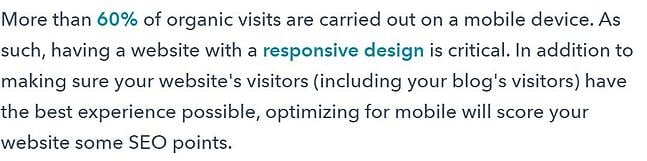


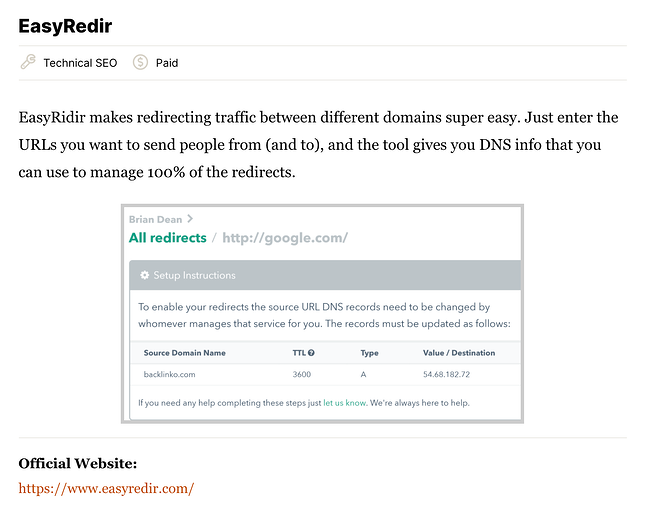
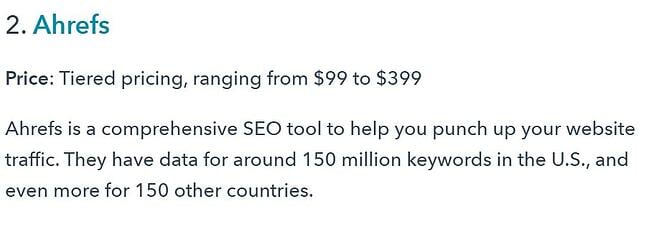
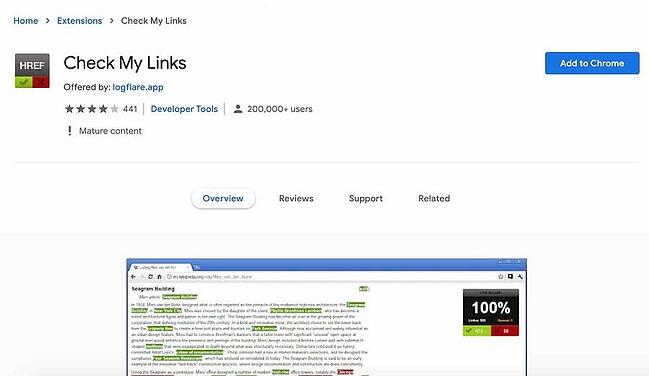


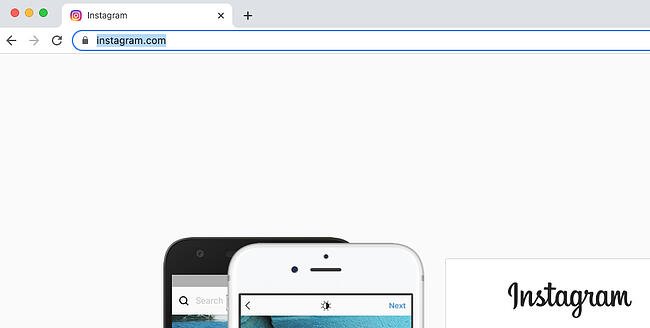
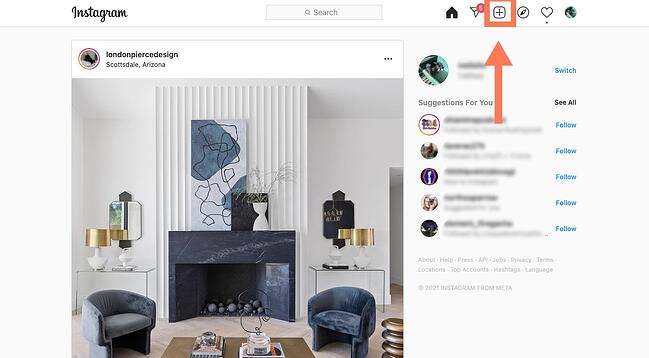 Instagram’s web version has a top navigation bar that mirrors the navigation bar on the mobile app. It includes a search bar, a home symbol, a DM symbol, a plus sign, a heart, and a circle with your profile picture. Click the plus sign next to the DM symbol.
Instagram’s web version has a top navigation bar that mirrors the navigation bar on the mobile app. It includes a search bar, a home symbol, a DM symbol, a plus sign, a heart, and a circle with your profile picture. Click the plus sign next to the DM symbol.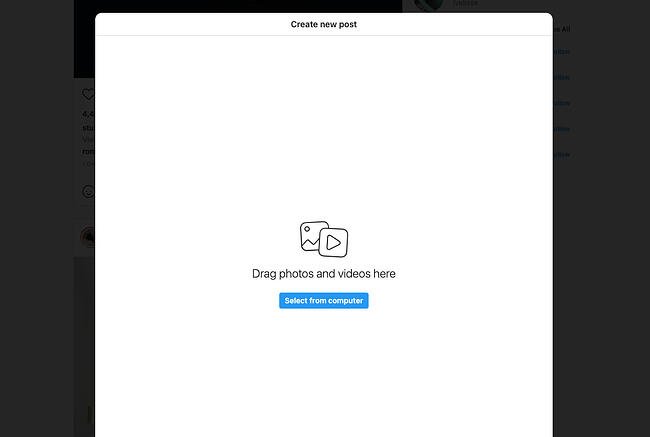
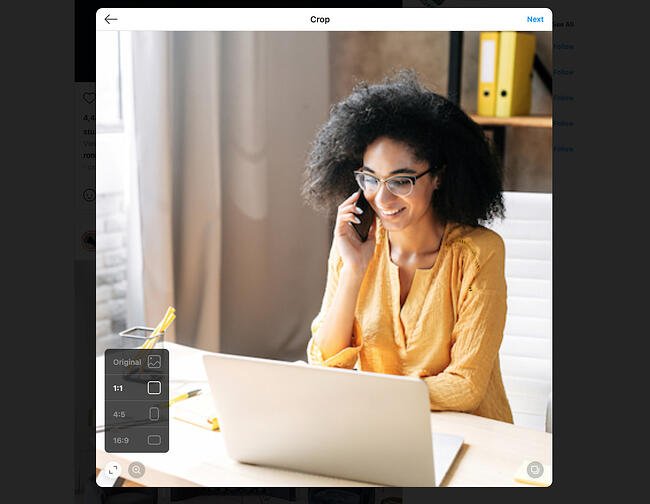
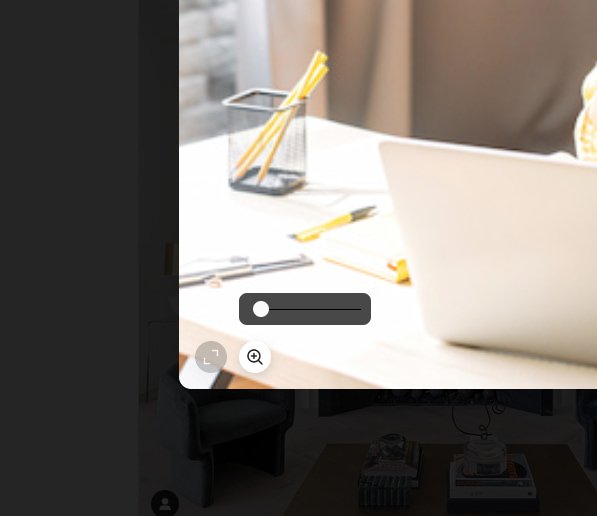
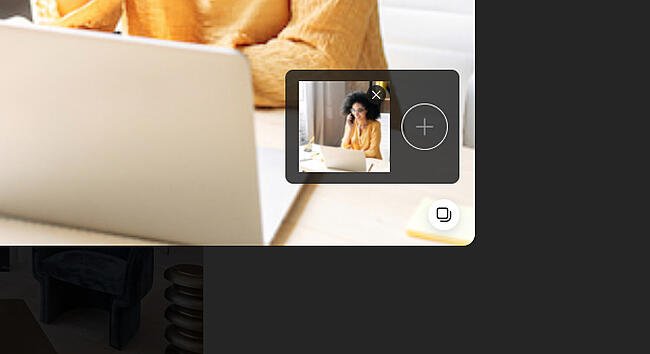
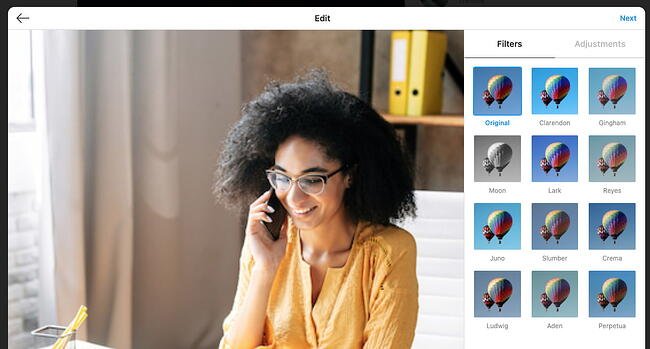 Next, choose a filter, just like you would in the app. You can also adjust brightness, contrast, saturation, and other features.
Next, choose a filter, just like you would in the app. You can also adjust brightness, contrast, saturation, and other features.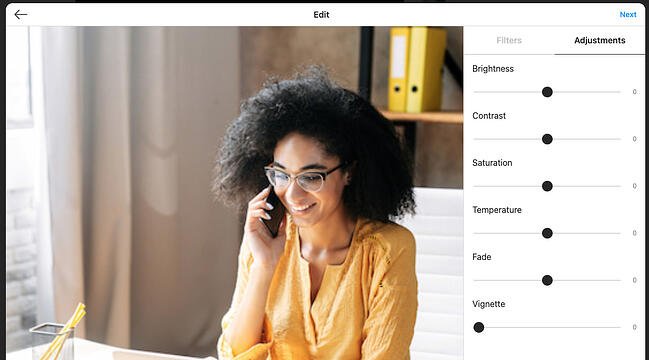
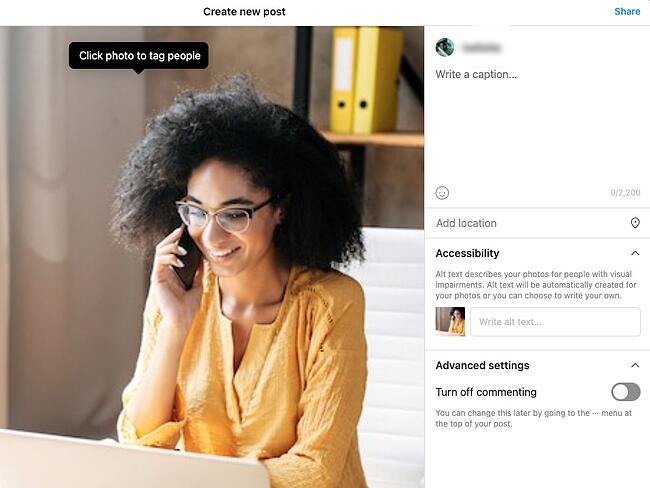 On the next screen, you’ll be able to add a caption, add a location, or tag people.
On the next screen, you’ll be able to add a caption, add a location, or tag people.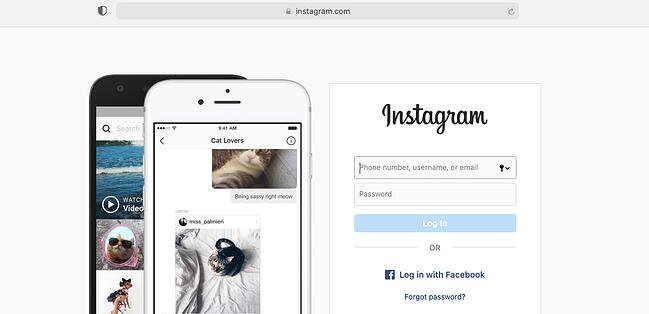 Next, navigate to
Next, navigate to 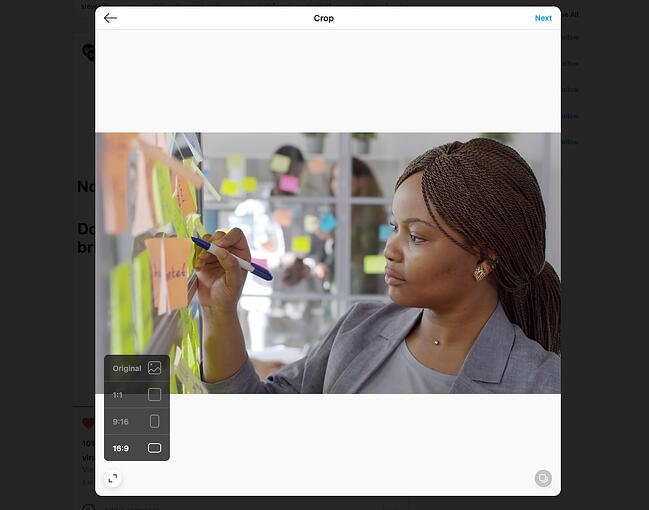 Instagram gives you two options for adjusting your video: Changing the aspect ratio and adding more media. For photos, Instagram also allows you to zoom into the picture. The option isn’t available for videos.
Instagram gives you two options for adjusting your video: Changing the aspect ratio and adding more media. For photos, Instagram also allows you to zoom into the picture. The option isn’t available for videos.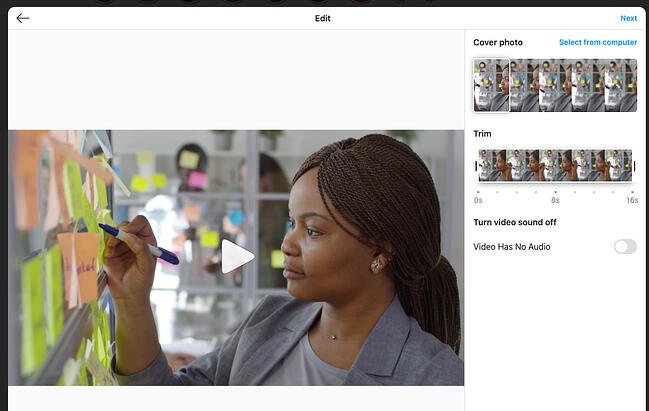
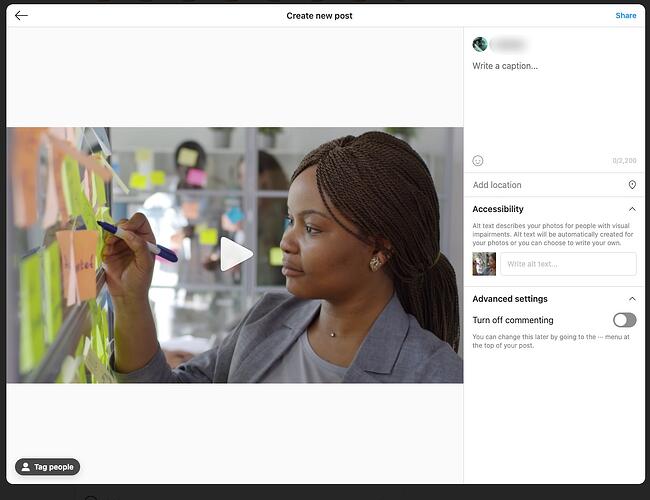 In the next screen, you can write a caption for your video, tag anyone who appears in the video, add alt text, and disable commenting.
In the next screen, you can write a caption for your video, tag anyone who appears in the video, add alt text, and disable commenting.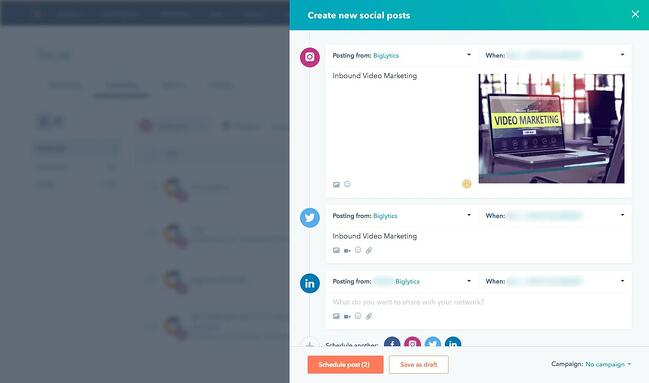











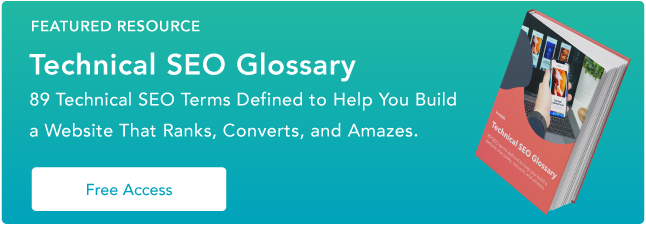
![Download Now: How to Use Twitter for Business [Free Kit]](https://i4lead.com/wp-content/uploads/2021/11/190da11f-58c6-41d5-a397-843618741e09.png)


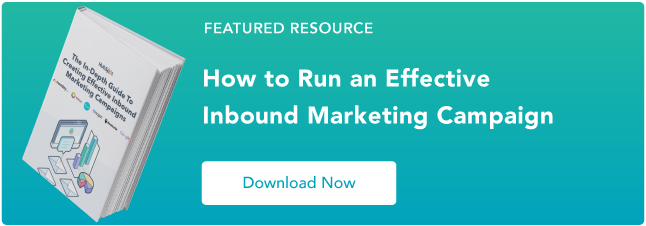
![→ Click here to download leadership lessons from HubSpot founder, Dharmesh Shah [Free Guide].](https://i4lead.com/wp-content/uploads/2021/11/4e634041-e1ce-4a85-8e65-aea12fc10b84.png)


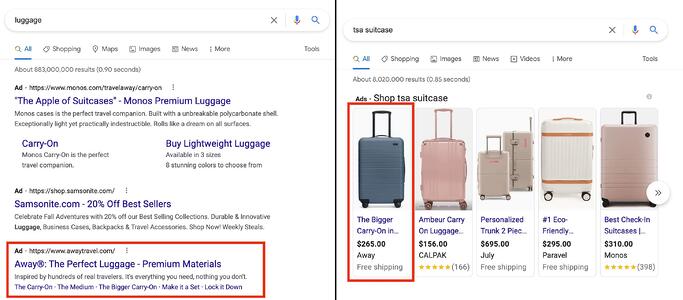

![→ Click here to download our free guide to hiring and training a team of all-stars [Free Ebook].](https://i4lead.com/wp-content/uploads/2021/11/c42148d7-13dd-4c38-b907-cff1602ee62f.png)