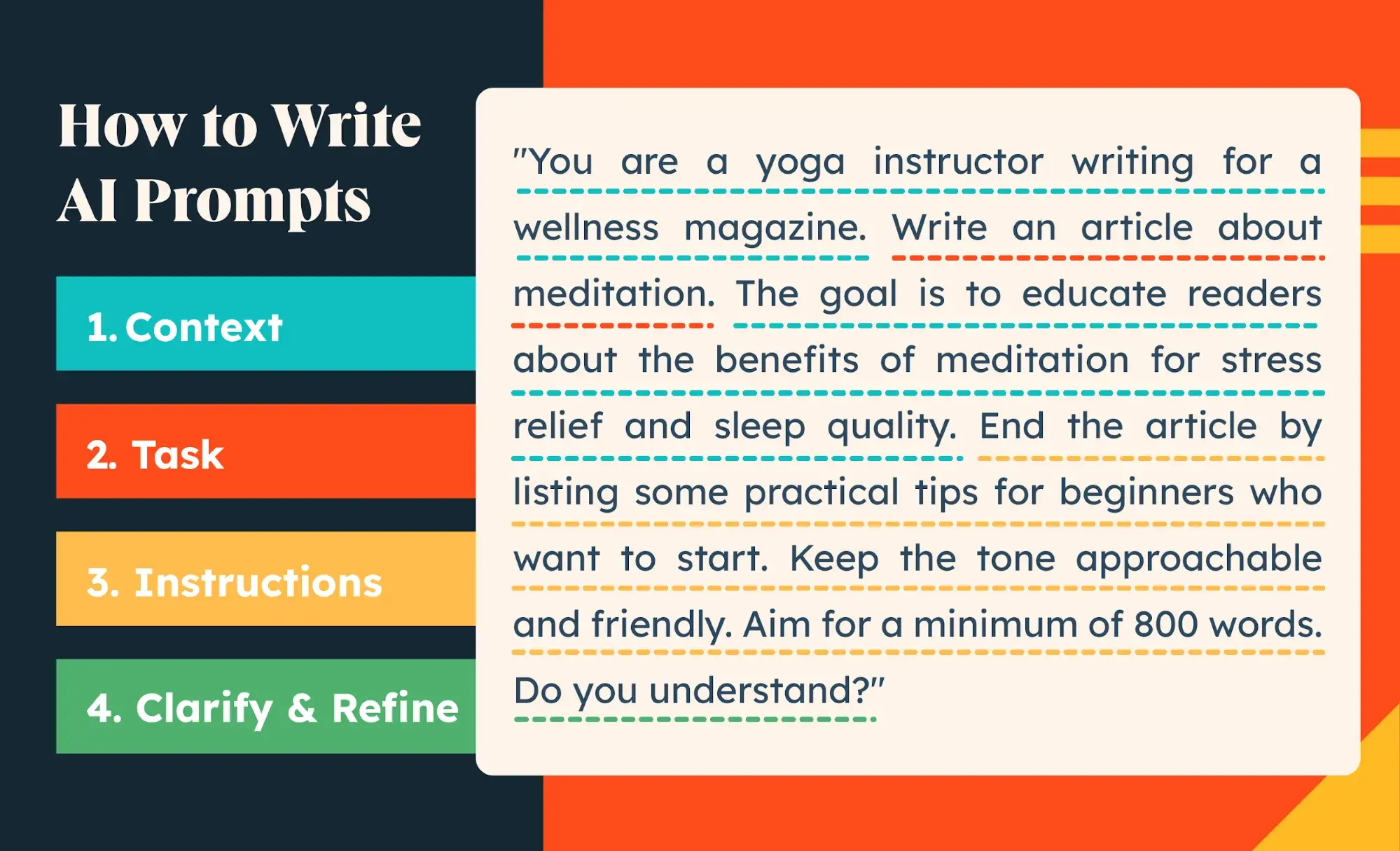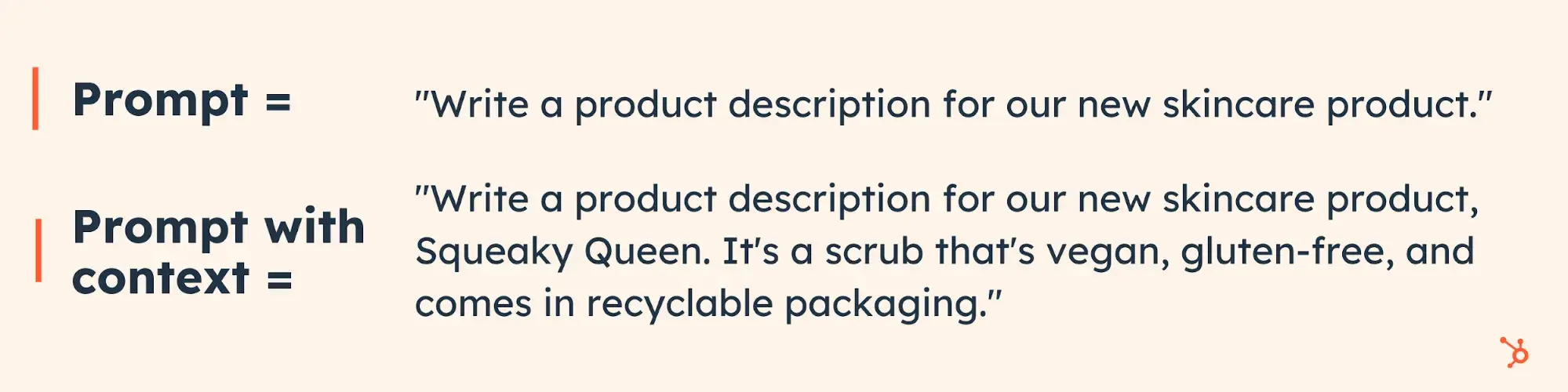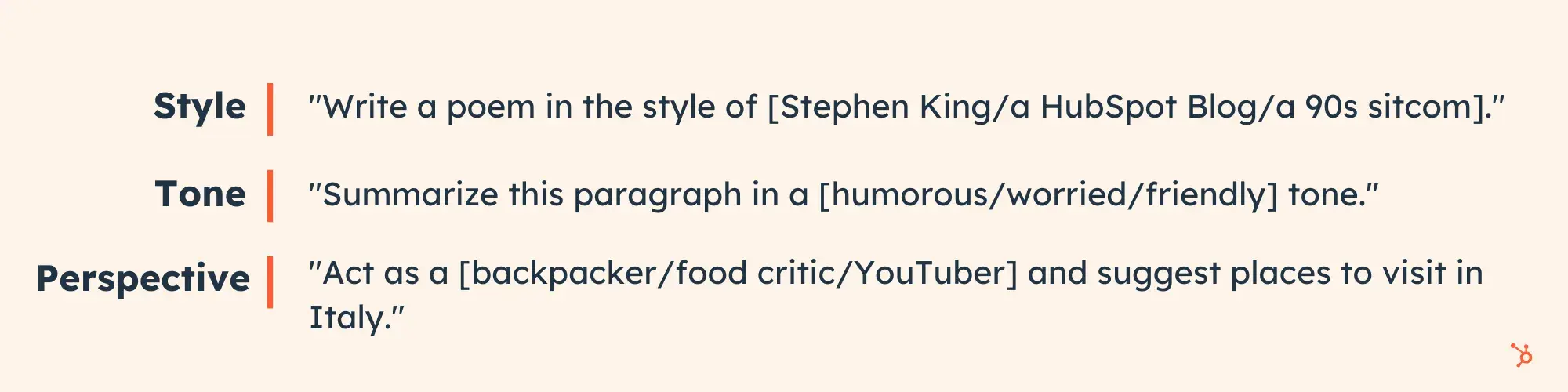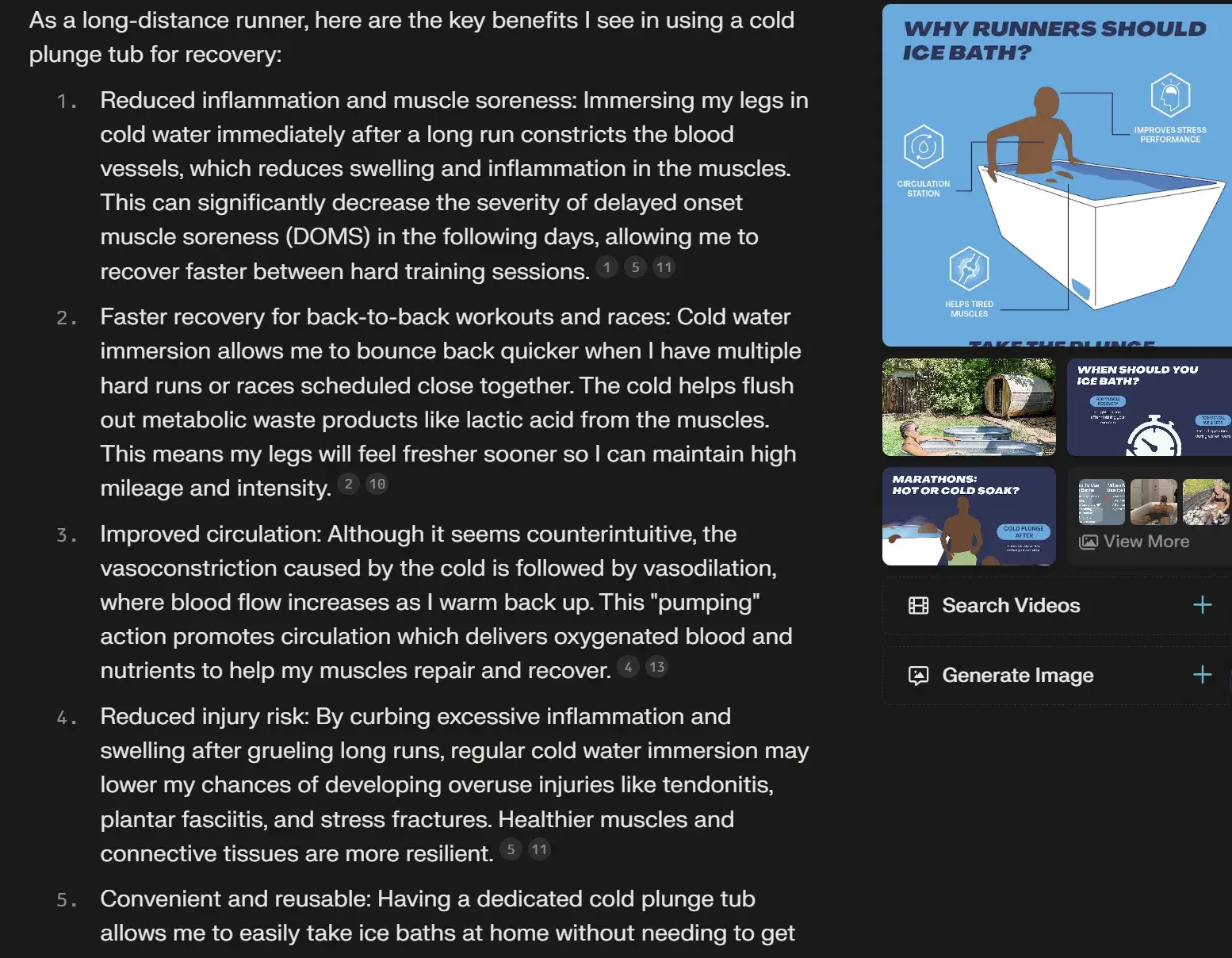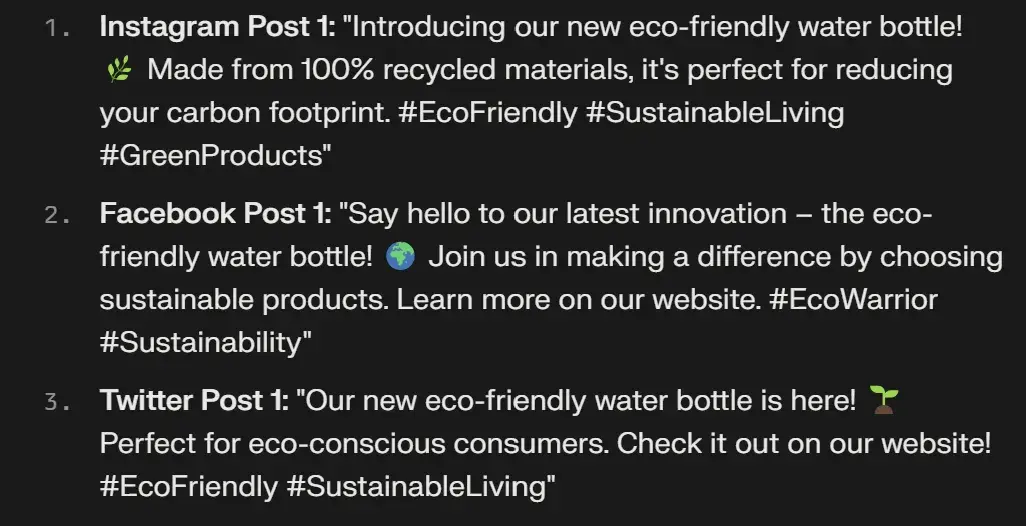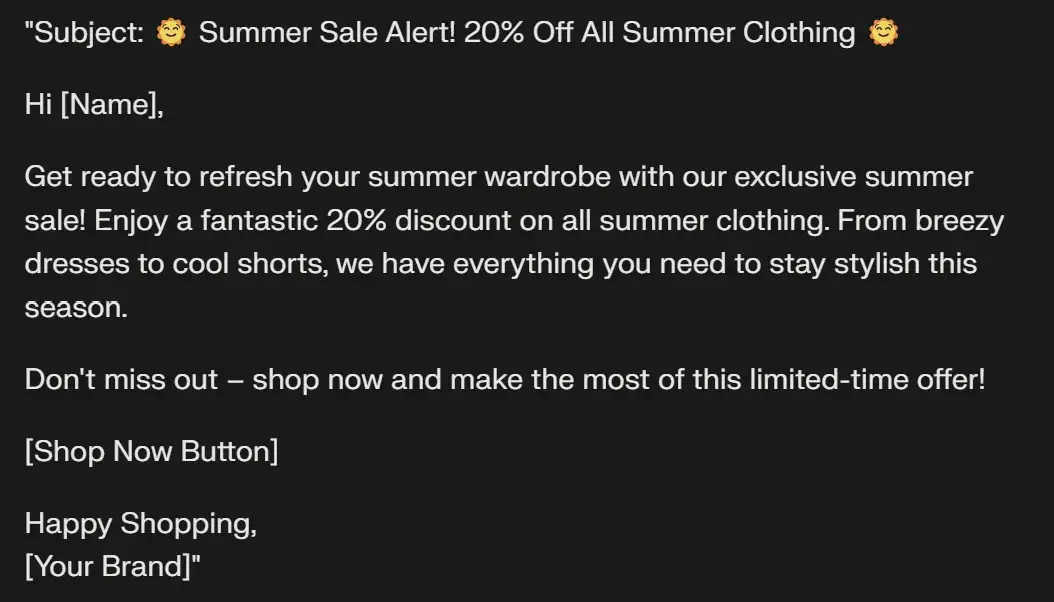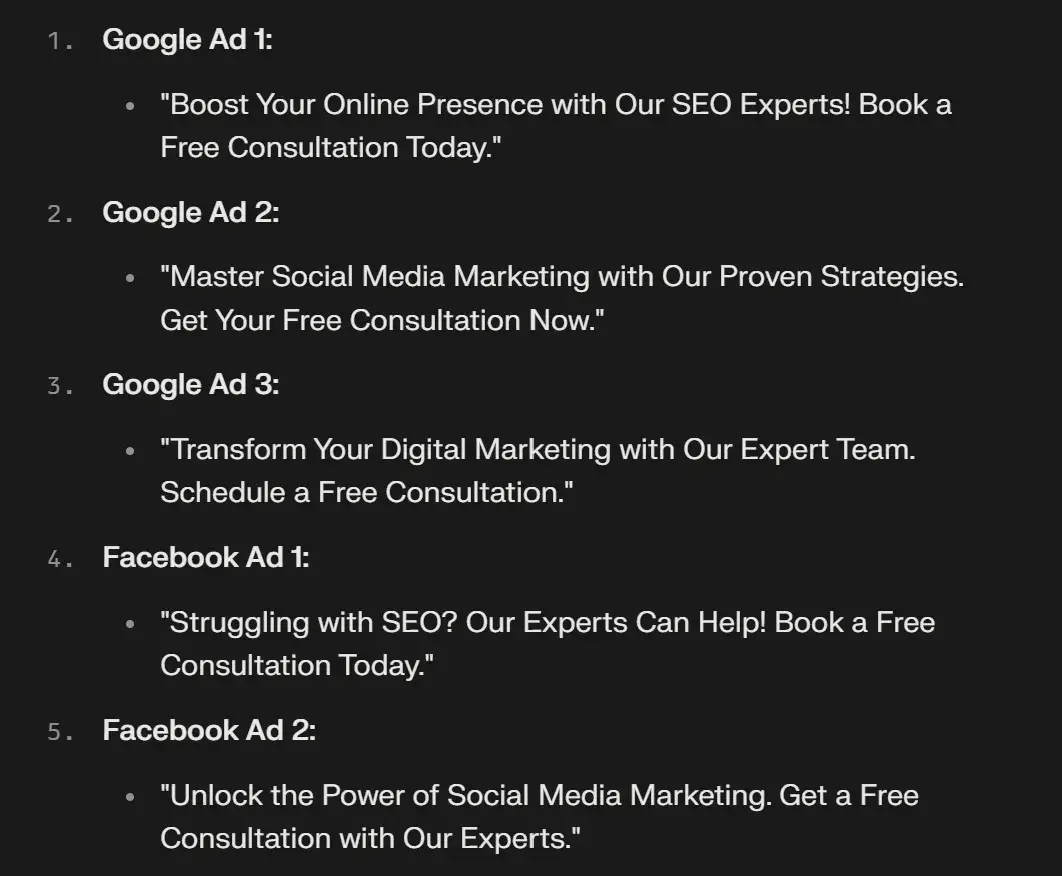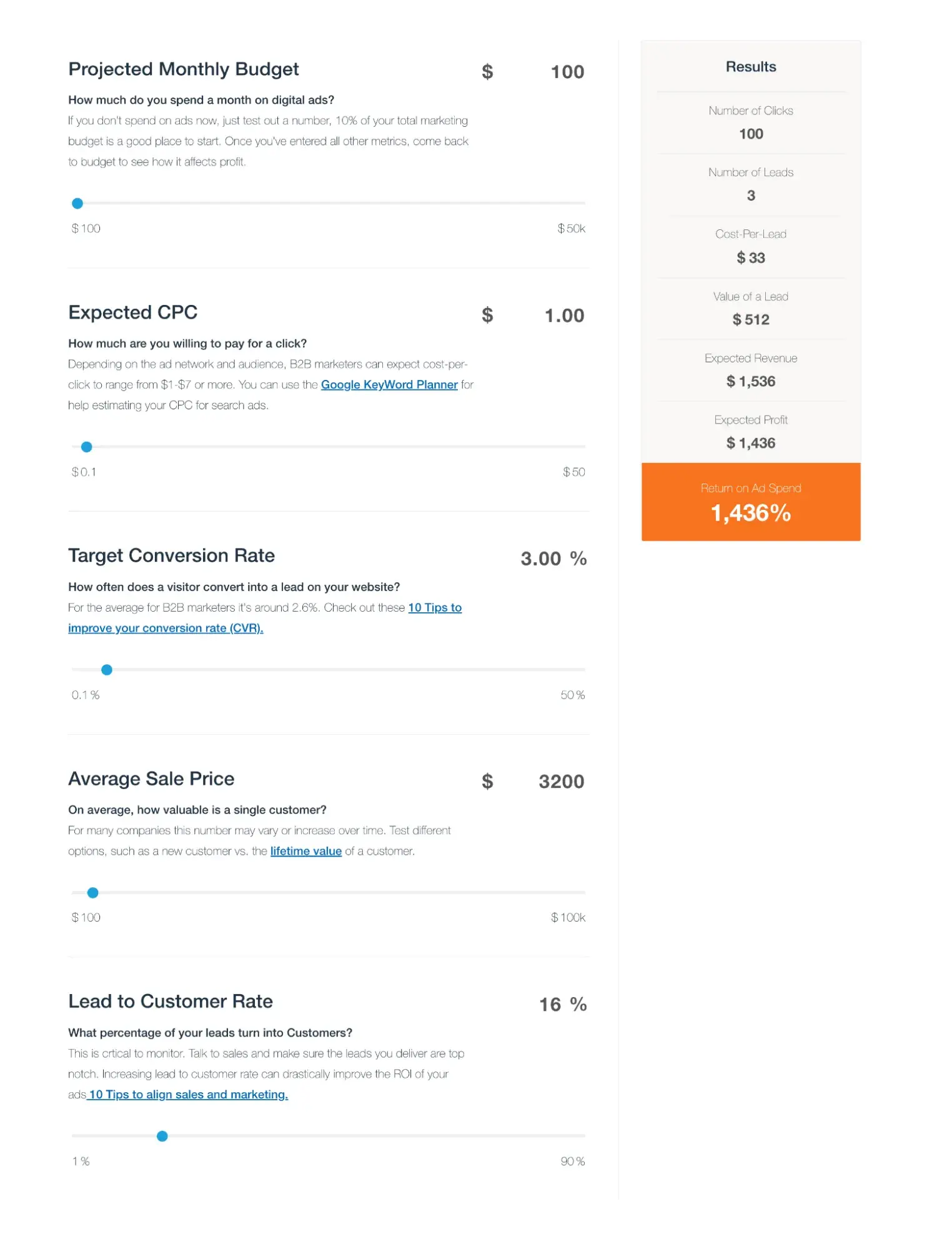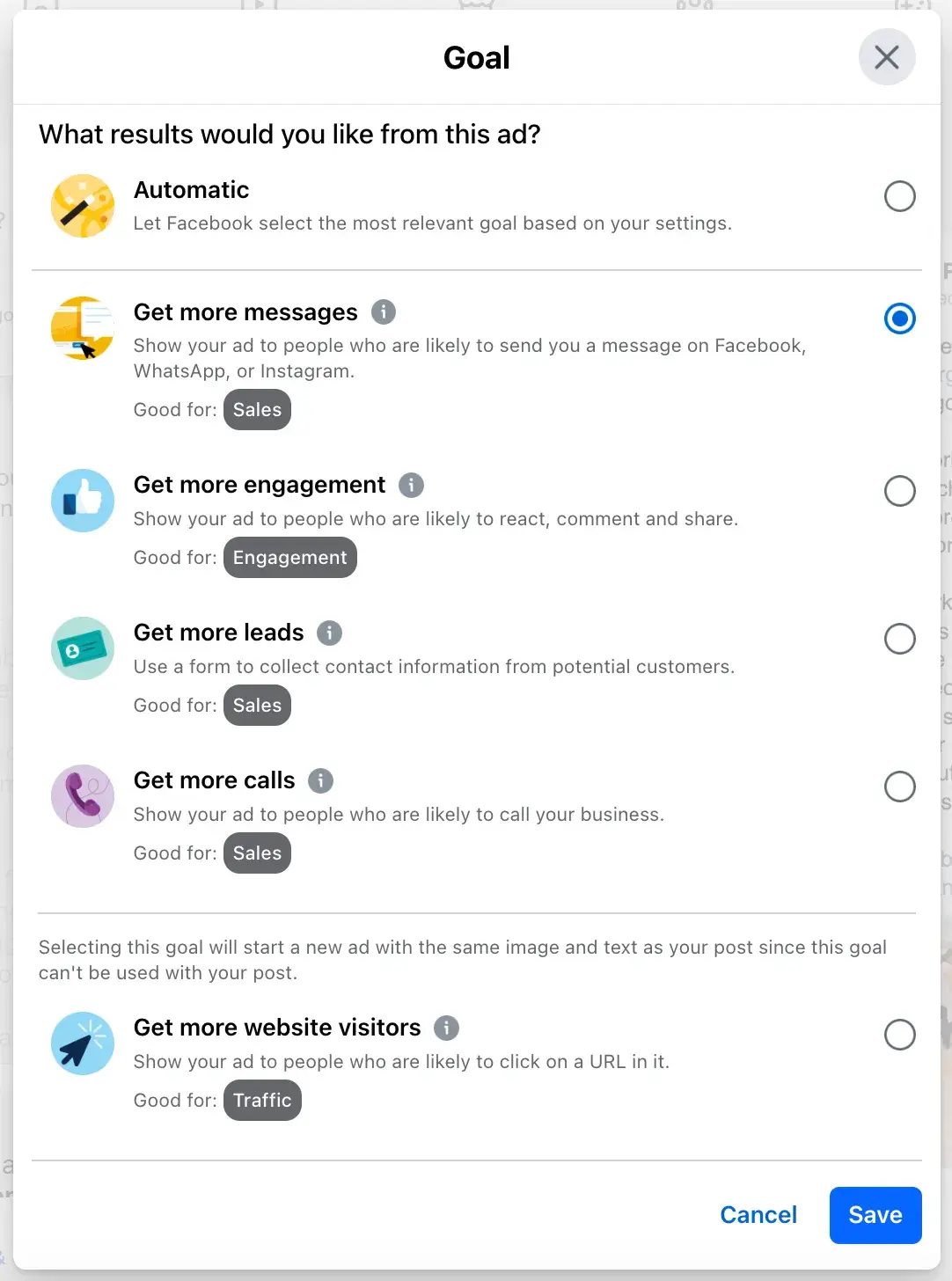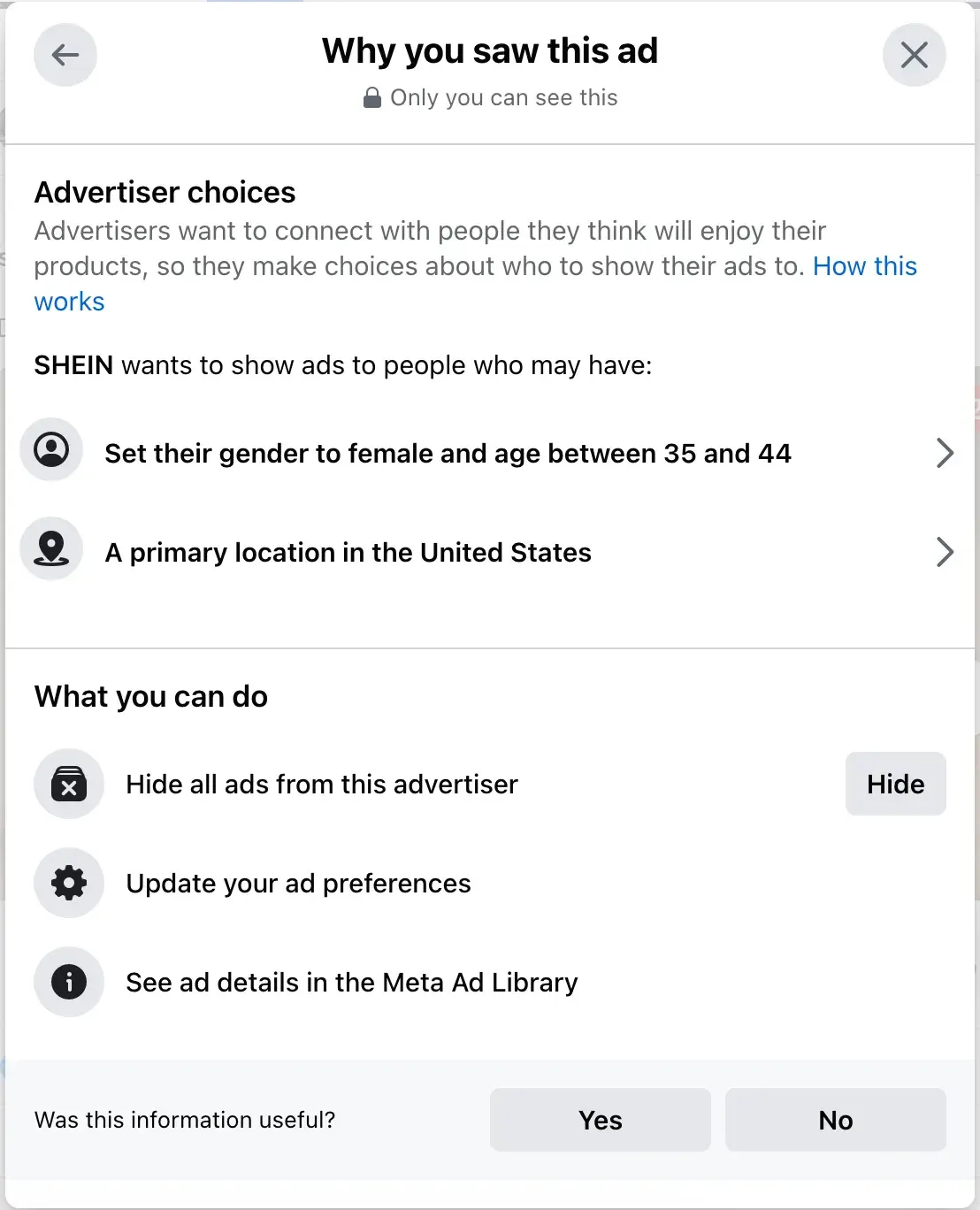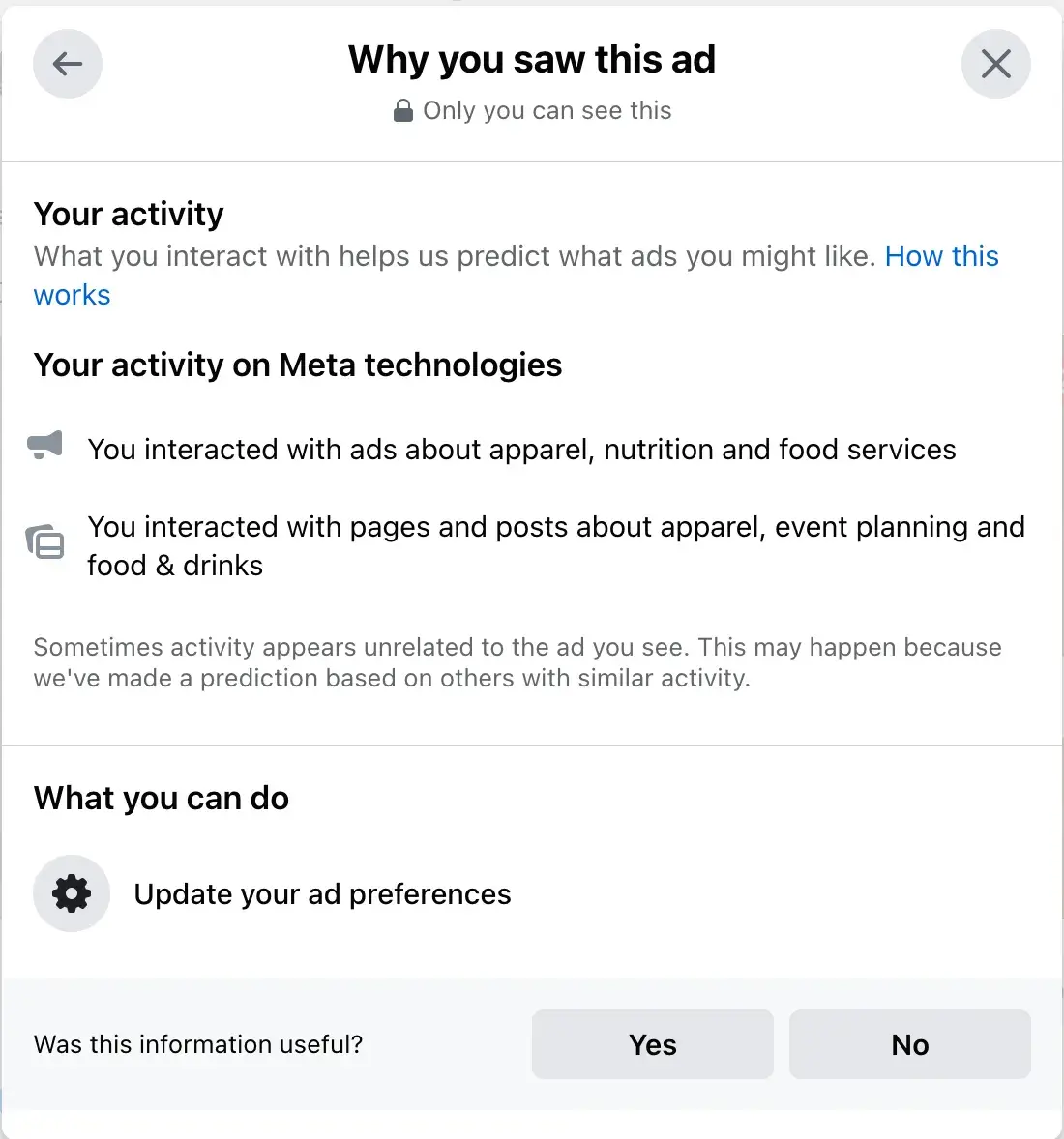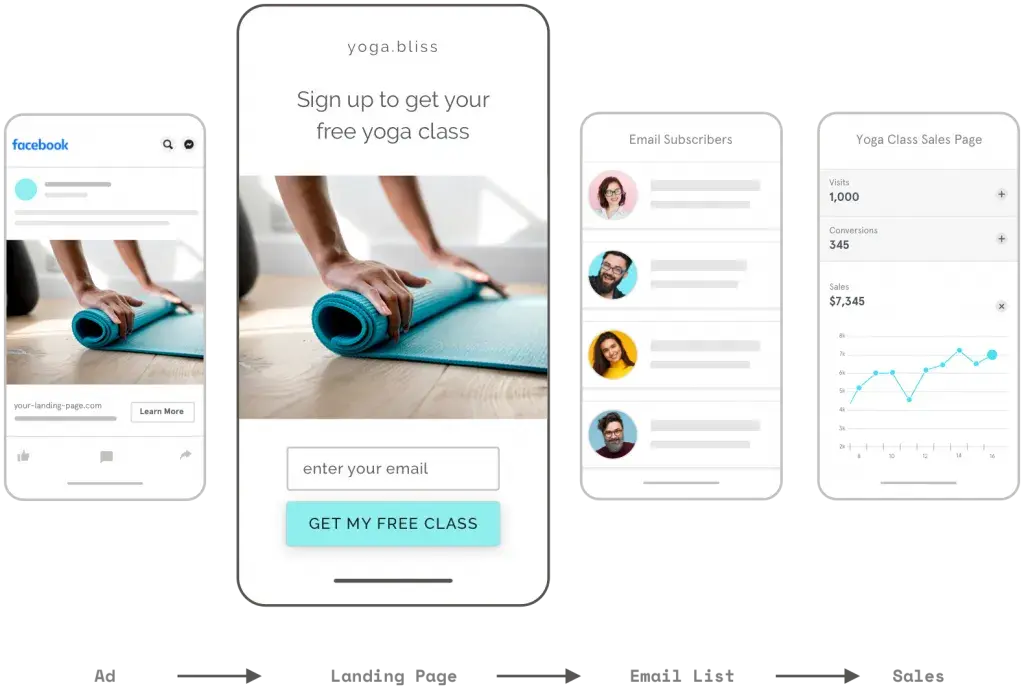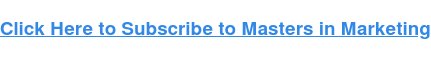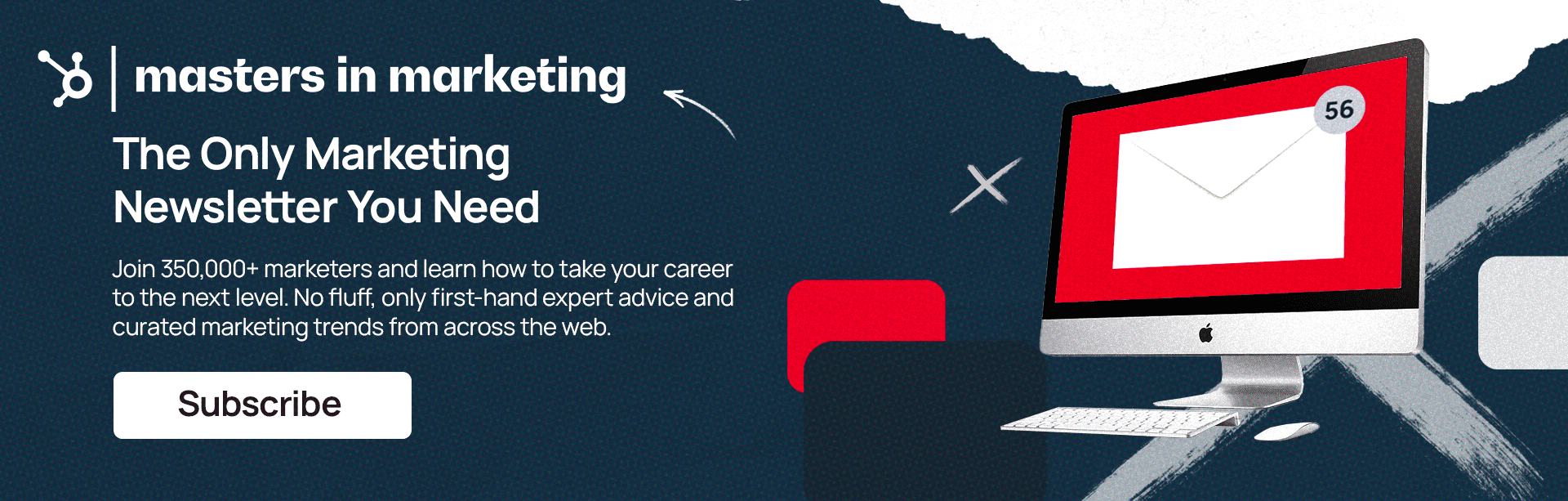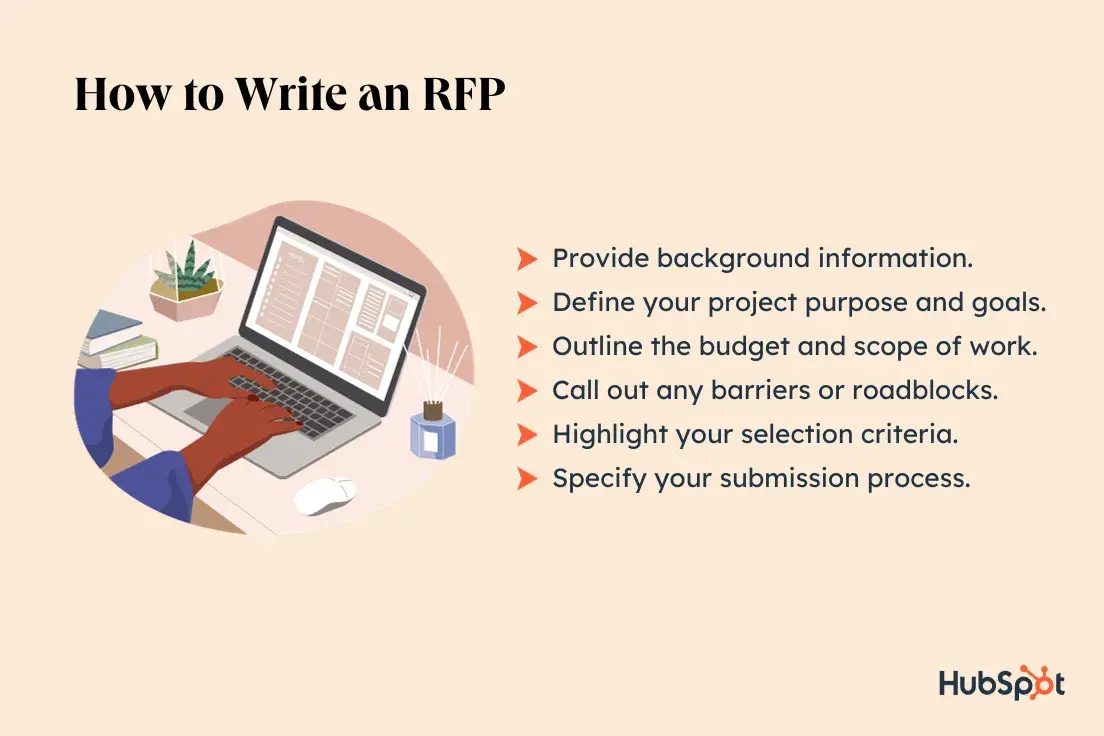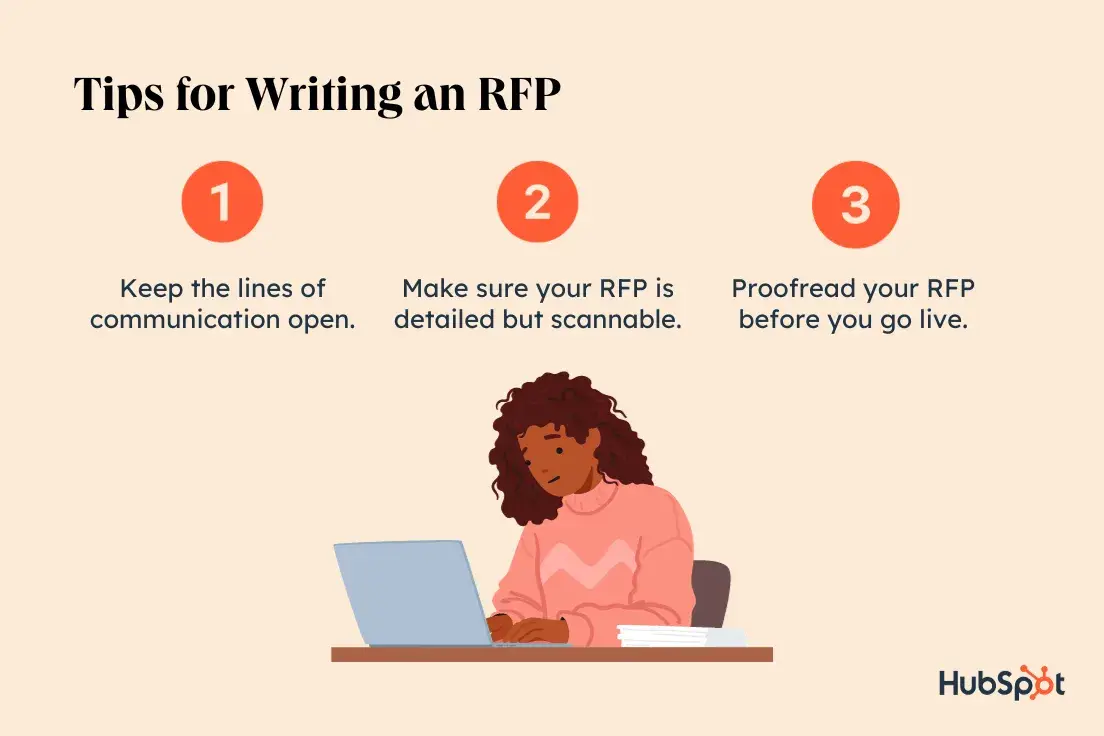Just about anyone can start a business … but what does it take to run a successful business? Through my personal experience, I’ve found that running a business successfully is about a lot more than filling out a few forms, getting the permits or licenses you need, and selling a product.
To the contrary, I’ve learned that running a business that thrives long-term requires a wide range of skills, strategies, and tools. In this article, I’ll share my top tips for running a successful business, based on takeaways from my own career as well as recommendations from a range of business experts. With these pro tips, you’ll have everything you need to launch — and maintain — a thriving, sustainable business.

Table of Contents
What does business success look like?
One of the reasons it’s so hard to run a thriving business is that there are many different ways to measure success. Each business owner must create their own unique definition — and stick to it.
For some business owners, success means profit (whether that means short-term gains or long-term wealth and growth). For some owners, it’s more about personal wealth and collecting expensive assets such as homes or cars, while others are more focused on business profits. In contrast, other owners measure their value as their ability to solve problems for their customers, while yet others define success as progress toward a larger dream or mission.
Revenue, gross profit, and cash flow management impact the present and future of every company. But to create sustained value, businesses need to make their own definitions of success.
The world is changing quickly. As such, the strategies and habits that worked in the past don’t guarantee success today. Whether you’re starting a business for the first time or working to pivot your company in a new direction, running a business today means staying open to new ideas and taking in an ever-growing flood of information. Here are some of my top tips for running a successful company in an increasingly uncertain and evolving business environment:
1. Focus on the customer experience.
Today’s customers and prospects have access to more information than ever before. According to HubSpot Research, 79% of customer service teams feel customers are more informed than they were in the past, and almost 90% of surveyed leaders say their expectations are higher than ever before.
As a result, in many situations, how you treat your customers — that is, your customer experience — has more of an impact on your business success than your pricing or even your products. Customer experience is the overall impression you give your customers, and it influences their perception of your brand across each stage and touchpoint of the customer journey.
This means that businesses need to focus on every step of the buyer journey, identifying hurdles on that path and offering new opportunities to create a great customer experience. Specifically, there are a few tactical ways you can build a customer focus into your business:
- Make customer experience a priority by gathering insights from everyone on your team
- Take steps to reduce friction and focus your team’s energy on what’s most important to your customers
- Look at your product experience from customers’ point of view
- Solve problems before they impact your customers
- Invest in training and supporting your customer service team
Customers want and expect a great experience from beginning to end, and they’re often willing to pay a premium for it. Are you ready to provide that experience? Are you over-delivering on your CX? To run a successful business, you should be.
Featured Resources
2. A powerful business idea.
The oldest companies in the world have been around for as long as 1,400 years. But many companies struggle to last: In 2023 alone, over 18,000 U.S. businesses filed for bankruptcy.
Every business is born from an idea. Some ideas are riskier than others. Some ideas seem like a good plan but fizzle out over time. In my experience, there are a few steps you can take to identify an idea that will make your business a success.
[Video: How Sam Parr Comes Up With $10,000,000 Dollar Business Ideas (#62)]
First, start with what you know. If you’ve ever had a hobby or job you’re passionate about, you know that every niche is more complex than it seems. As you learn more, you get a clearer picture of the joys and challenges below the surface.
For example, a gamer who’s obsessed with Stardew Valley is a totally different customer from a Half-Life player. If you try to build a business that targets all video game players, rather than a more specific sub-group, you might struggle to meet the needs of this diverse customer base.
Next, you’ll want to talk to your community. Whether it’s family and friends or an online group, it’s smart to test out the value of your ideas with a group of people. This can help you refine your idea and determine common objections.
Finally, it’s essential to do your research before you launch your business idea. If you want to create a product or service that people are willing to pay for, it has to be unique, useful, and high-quality. That kind of idea may take some time to polish before it’s ready for purchase.
Featured Resources
3. Offering value to your target audience.
A great idea is important, but it isn’t enough to build a successful business. Indeed, in my experience, it’s easy to come up with a great idea. What’s difficult is executing that idea effectively.
Moreover, even if you’ve executed your current idea, no great product is ever finished. To continue to offer value, many products need constant updates in response to customer reviews and internal feedback.
Pro tip: It’s not just about the product. Even if your product or service is perfect, the foundation of any successful business is trust.
To develop trust, your business needs to go above and beyond target audience expectations. There are a few strategies that I’ve found can be particularly helpful in building and sustaining trust. First, it’s important to make sure that your product does exactly what you say it does. Never over-promise, or sell functionality your product doesn’t have.
It’s also critical to provide value throughout the customer experience, from support to instructions to your return policy. After all, value isn’t just the cost of making your product or what you ask in exchange for it. It’s customers’ perceptions and how reliably you meet or exceed their expectations.
For example, the athleisure brand PopFlex doesn’t just sell clothes. It also runs a fitness blog called Blogilates that offers a wide range of additional resources to support its customers.
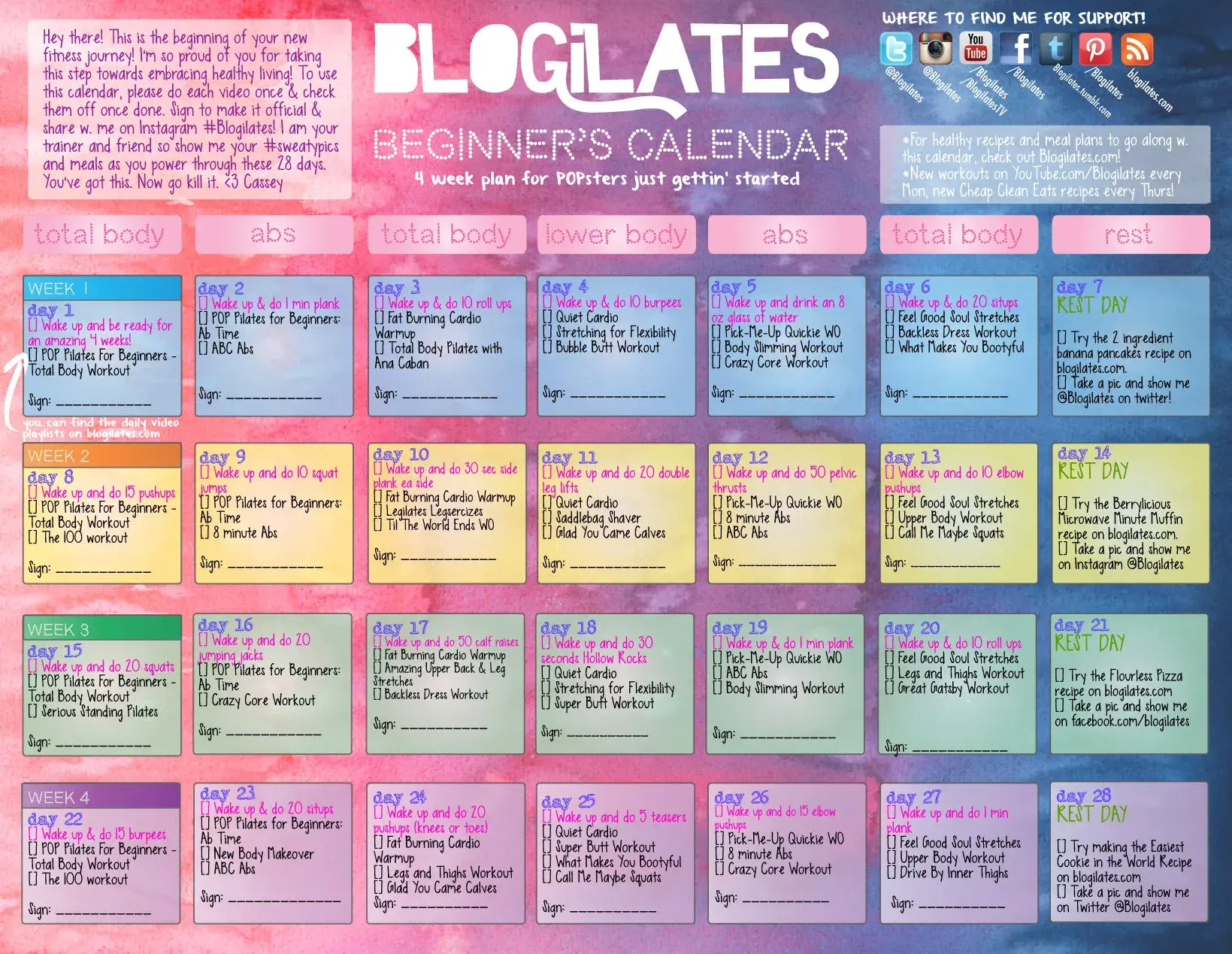
Image Source
Featured Resources
4. Being flexible and quick to adapt.
In today’s business world, the only certainty is constant change. To prosper in such an environment, you’ll need to learn to shift with the times. Whether that means following evolving fashion trends, adapting to regular tech updates, or adjusting to meet new customer requirements, the ability to stay flexible is essential.
Importantly, this isn’t just about adjusting your products or marketing. Employee expectations and needs will change. Customer expectations will swing. It may feel more comfortable to stick with what you’re used to and ask other people to change instead … but I’ve learned that such an inflexible approach can limit your ability to succeed.
Adapting to change isn’t always easy, but greeting change with a positive and open attitude can improve productivity, loyalty, and engagement. It can also help your business act on new ideas early, giving you a competitive advantage.
If flexibility and adaptability don’t come naturally to you, you may need to go out of your way to practice them. One way to stretch your flexibility is to travel, as the experience of adjusting to a different language and culture can make it easier to be flexible at home. Other ways to become more comfortable with change include:
- Making constant learning a priority.
- Keeping up with news and trends in your industry.
- Expanding your network.
Featured Resources
5. Bold decision-making and creative problem-solving.
Starting any business is a risk — but it’s unlikely to be the last risk you take. More often than not, running a successful business means making lots of big decisions and undertaking numerous creative experiments.
It may sound scary (especially when you’re talking about a company that supports you, your family, and your team), but that willingness to take risks is, in fact, exactly what creates a stable foundation for your business.
After all, being creative is about determining where traditional thinking has come up short and developing new ways of solving problems. Bold decisions don’t require any less planning or preparation than traditional ideas. They just take more faith, because there is usually little to no proof that these ideas will work. They might also take more trial and error, but when a creative solution works, it really works.
If you don’t think of yourself as bold or creative, this aspect of running a successful business may feel a bit daunting. That said, research shows that there are a few ways that anyone can use the creative process to improve their business decisions.
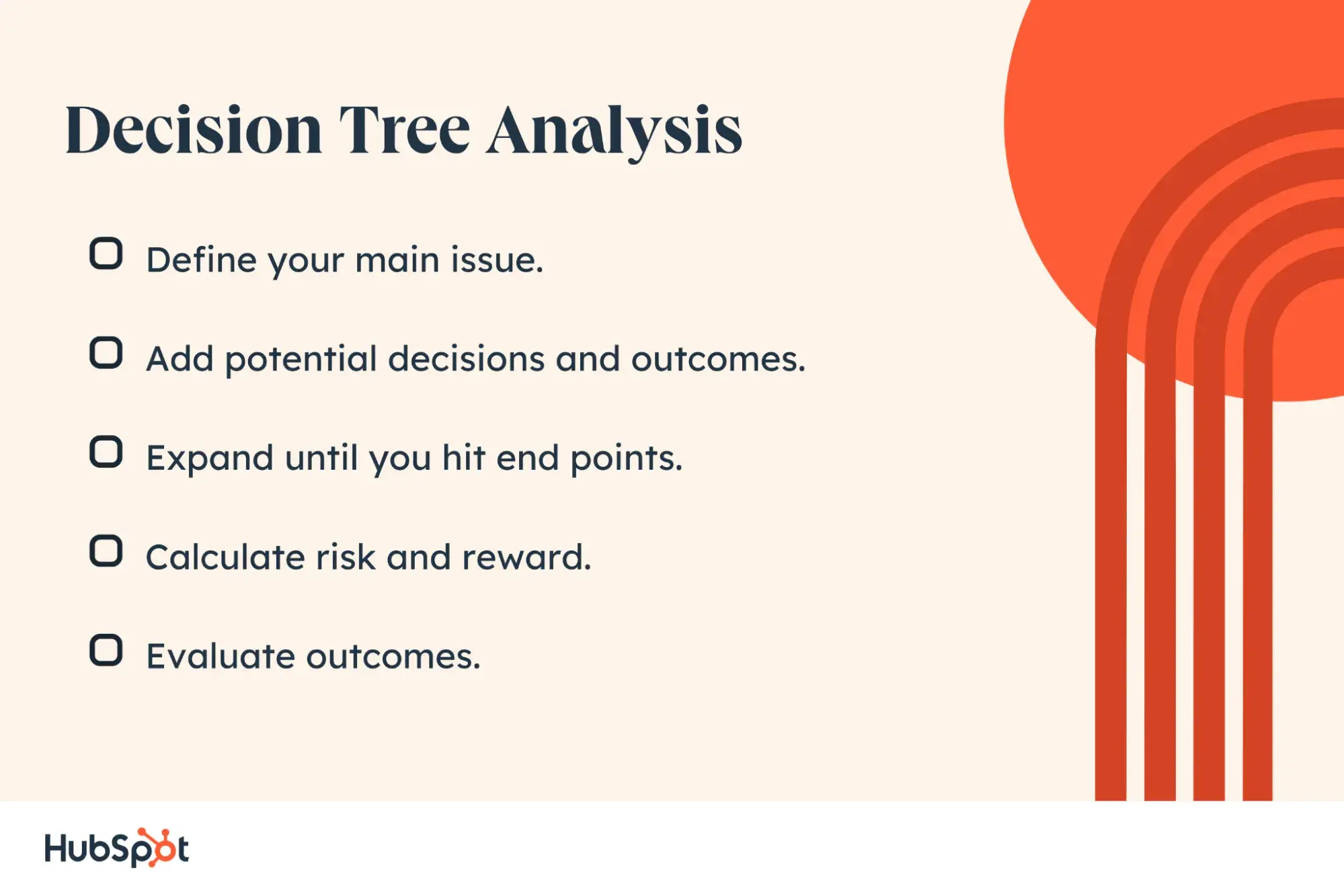
Start by learning about the problem. Try to take in as much information as you can before you take action, and don’t be afraid to sit with what you’ve learned for a little while.
Consider the possible positive and negative impacts of different solutions, and don’t let the urgency of a deadline or external pressure rush a decision. In my experience, creative decision-making is rarely a linear process, but here are some tools that can help when you’re feeling stuck:
6. Paying attention.
Running a business takes a lot of skill, effort, and time. When your batteries are running low, it can be especially tough to give enough focus to the people and processes that need “extra” attention. But, paying attention is critical to ensure your business survives and thrives over the long term, as it can give you access to the vital insights you’ll need to grow your business.
It’s particularly vital to pay attention to your customers’ changing needs. Take it from me: People are talking about you and your brand, whether you ask them to or not. Are you listening to them and considering what they’re saying?
To make sure you’re really listening to your customers, I’ve found that it can help to complement traditional methods like calling or emailing your customers with investing in social listening or conducting feedback surveys such as net promoter score (NPS) to gather data on customer sentiment.
Pro tip: Venngage CEO Eugene Woo has consistently prioritized listening to feedback and applying that input to grow his business.
He reflects, “I’ve come to embrace a few core values. This includes realizing our mission over a long period of time instead of a quick exit, creating value for our customers by helping them solve real problems, being responsible for our own financial sustainability, scaling at our own pace, and doing the right thing over ‘it’s just business.’ This philosophy has guided every aspect of my decision-making process…over the past four years.”
7. Getting out of the office.
As Shark Tank investor Lori Greiner has famously observed, “Entrepreneurs are the only people who will work 80 hours a week to avoid working 40 hours a week.”
Running a business can take over your life. But if you don’t take a break once in a while, it’ll be hard for your business to prosper. Stepping away from your office, store, or computer is essential to your continuing success.
Make time for social activities. Attend events, do some networking, or start a hobby that gets you out into the world. I’ve seen firsthand just how helpful activities like these can be in improving your energy levels and expanding your support system.
It’s also a good idea to take extra care of yourself. Try to get in some regular physical activity, travel, and take short breaks throughout the day to give yourself a rest and a change of perspective.
Remember: We all have to put on our own oxygen masks before helping others. If we don’t take care of ourselves, we won’t be able to take care of those around us. Likewise, if you don’t invest in your personal health and well-being, you won’t be as effective in running your business.
Research shows that there are countless challenges that can cause a business to fail. To steer clear of these pitfalls and maximize your chances of business success, I recommend considering the following key factors:
1. Market demand for products and services.
A great service or product will get you nowhere if there’s zero need for it. To determine who would buy your product, how often, and why, due diligence and detailed market research are essential in the early stages of starting a business.
You need concrete data on your ideal customers, the existing competition, expected growth and demand, market trends, and more. Armed with these types of invaluable insights, you’ll be empowered to make informed business decisions and set realistic, ambitious goals. Not only will you be able to find your niche, this data will help you plan inventory and forecast sales, too.
2. Building the right team.
The most successful business owners and entrepreneurs know to surround themselves with people smarter than they are. After all, if you want to scale your business, you’ll need a strong team — and the only way to build a great team is to recruit and hire great people.
Don’t just build any team. Build a super team. As much as your budget allows, surround yourself with experts in the things that you know little about and ask for their input and feedback.
Once you’ve assembled your super team, it’s important to involve those people in the decisions that will impact them, whether directly or indirectly. This will help them feel invested in what you’re building together, and it will help you all make better, more informed decisions. When you win, everyone wins.
Finally, I’ve learned that it’s critical to develop clear systems to help you scale your team. As founder of the SaaS marketing agency Crunch Marketing Nico Prins explains, “It’s important to develop a clear onboarding strategy for employees and a system for measuring results.”
He continues, “Putting systems in place will help as you scale the business, especially if you’re expanding quickly, and reduce the amount of time and work associated in dealing with inevitable staff turnover.”
3. Preparation for leadership.
Before you can run a successful business, you need to develop the leadership qualities that are necessary to build a business’s long-term vision. Great leaders exhibit:
- Integrity.
- Accountability.
- Empathy.
- Humility.
- Vision.
- Influence.
- Organizational direction.
Even as a new business owner with no other employees, you are responsible for leading your business to success — and as you (hopefully) grow and others come on board, that becomes increasingly important.
The good news is leadership skills can be learned. In fact, according to a recent study from Gallup, nine out of ten leaders don’t feel that these skills come to them naturally. That means most people need to prepare to lead. As you begin to work on your leadership skills, these resources can help:
4. Network development.
You’ll need a strong community for your business to thrive. If you’re just starting out, your network can connect you to co-marketing partners, funding, and other vital opportunities. If you’re further along in running your business, your network can help you shore up areas that need work or identify extra resources.
To be sure, networking is a buzzword that can be off-putting to some. But in reality, networking is just about fostering relationships. If you support businesses that complement yours, they’re likely to return that investment and support, creating a steady stream of referrals and connections that can help your business grow.
To be a great partner to the people in your network, start with your common values. Reach out to people in your local community and online who align with the mission and ideals you strive for personally and in your business. Then, create clear expectations and maintain friendly and consistent communication.
Featured Resources
5. Competitive analysis.
Some ideas may be so unique that there’s little to no competition, but most businesses will be entering an already crowded market. To succeed in a market that’s full of established providers, you need a unique spin on your product or niche — and that means conducting a competitive analysis.
Pro tip: When it comes to beating out the competition, founder of OswaldoMedia Oleg Segal argues that “The key is to leverage your business’ uniqueness and serve a niche your larger competitor doesn’t cater to.”
A competitive analysis can help you learn about your top competitors’ products, marketing, and approaches to sales. In some cases, you may learn things that lead you to take your business in a new direction, while in others, you might find a need or problem that only your business can solve. This process can also help you set benchmarks and understand what it will take to reach your business goals.
The more organized you are, the more useful your competitive research will be. It’s also a good idea to perform this analysis on a consistent basis — ideally, as frequently as once a quarter — so you can respond quickly to changes in your industry.
Featured Resources
6. Choosing the right pricing.
In my experience, getting your pricing strategy right is one of the most important factors for building a sustainable business. If your prices are too high, you’ll struggle to sell … and if they’re too low, you won’t be able to cover your costs.
Pricing your products to sell is a skill that may take some time to learn. At the same time, setting prices is also one of the first things you’ll need to do when starting a business. As such, it’s important to think carefully about whether your products are priced appropriately.
Are you pulling in enough revenue to stay afloat? How many units will you need to sell each period to reach your revenue and profitability goals? Asking questions like these (and consistently documenting your answers) will help you keep your business running and thriving.
Featured tool: Pricing strategy calculator
7. Long-term goals and vision.
People start businesses for many different reasons. Some want to make ends meet with a side gig. Others want to replace their full-time job and be their own boss. Whatever your reason, decide upfront how you want your business to scale. If you aren’t thoughtful about your long-term plans, you might not be prepared for what could happen.
For example, marketing can be unpredictable. Businesses sometimes go viral for doing great work and aren’t prepared for the influx of new customers. Knowing in advance whether you’ll meet the moment or let it pass you by can save you from missing out on unexpected opportunities or, worse still, from having to close your business because you weren’t prepared to scale.
Featured tool: Growth Grader

To get ahead of these challenges, I’ve found that it’s always a good idea to create a vision-based plan before you start selling. This plan should include a mission statement, such as achieving a certain amount of annual revenue, inspiring your community to take a certain action, or whatever goal makes sense for you.
Whether you’re in it for the moment or the long haul, this process will help you focus your energy and give you a center to return to when you and your team have big decisions to make.
Featured tool: Mission statement templates and examples
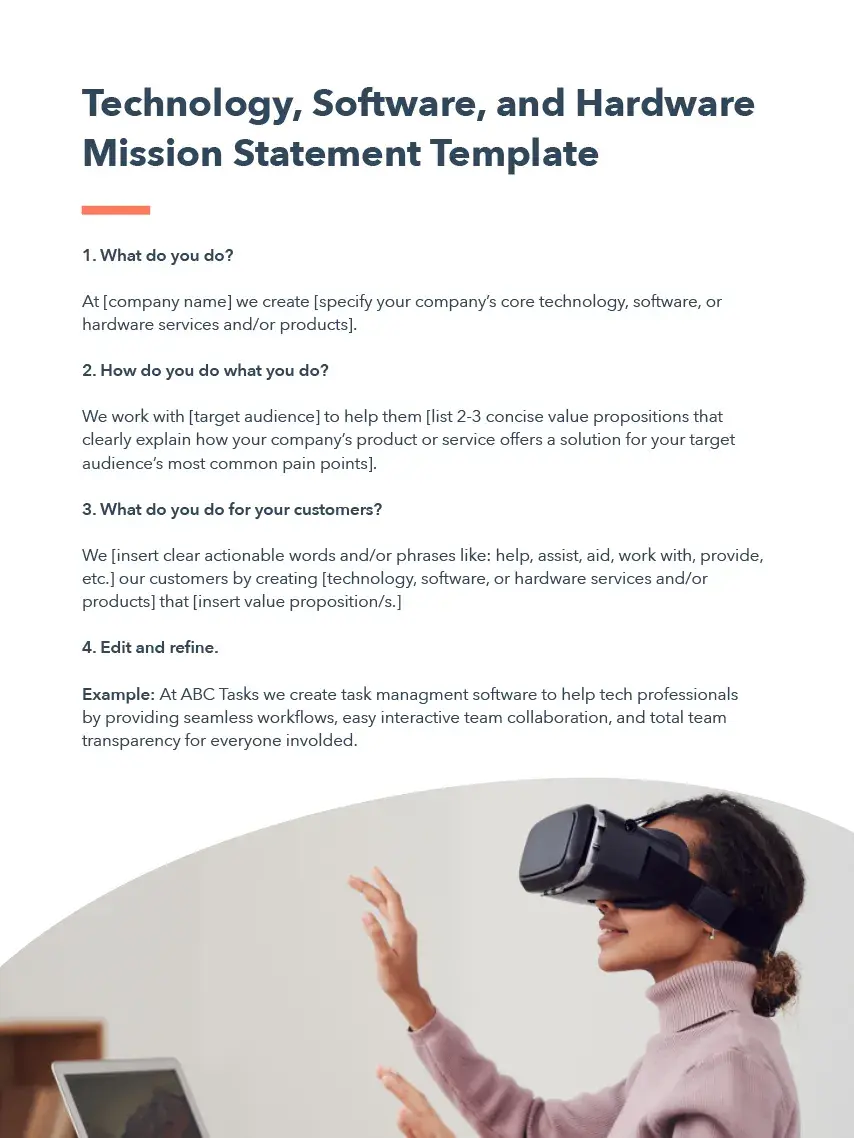
At the end of the day, I’ve learned that if you’re planning to start a business, it will take active work to make it successful. To run a thriving business, you’ll need to research, study, and learn about your industry, customers, and market — inside and out.
Business Success Trends [New Data]
If you’re thinking about starting a business, you might be interested in your chances of success. Below, I’ve shared some of my favorite data and statistics related to entrepreneurship and the success of new businesses.
How many people are starting new businesses?
In Q3 of 2023, 311,000 new businesses were formed in the U.S. In other words, new business is booming! And why are so many people starting new companies? Recent research suggests that entrepreneurs’ most common motivation for starting a company is feeling ready to be their own boss.
What are the top costs that come with starting a business?
Payroll is a top cost for many businesses. Depending on the nature of your business, wages alone can account for 15-50% of your overall budget.
In addition, U.S. census data shows that total compensation costs have risen by 4.2% year-over-year as of March 2024, while benefits costs have risen by 3.7%. At the same time, 51% of small businesses plan to expand their teams, suggesting that compensation will continue to represent a substantial portion of business costs.
Will my new business succeed?
According to recent data from Statista, just over one in three U.S. businesses founded between March 2013 and March 2023 were still operating in March 2023. In other words, two-thirds of businesses fail within ten years.
Of course, these numbers can vary substantially depending on the industry. Some industries, such as healthcare and social assistance, have a higher-than-average survival rate. Others, such as construction and transportation, tend to have lower survival rates.
That being said, despite many businesses failing, more than nine out of ten business owners say that they don’t regret starting their own business. Moreover, 30% of business owners become serial entrepreneurs, choosing to start two or more businesses.
I’ve learned firsthand that figuring out how to run a business isn’t the same as starting one. But as you build your buyer personas, conduct market research, and settle on a long-term vision, you’ll also start to develop the skills it takes to keep a business going. Running a business looks a little different for everyone, but the steps below can help you prepare your company for sustainable growth.
1. Make great marketing and branding.
Building a great product isn’t enough: You also need a marketing strategy to ensure your customers choose to buy your product.
Marketing spans everything from finding prospects to upselling new products and services to your loyal customers. At the end of the day, marketing is all about getting the right message to the right people at the right time.
Featured tool: Marketing plan template
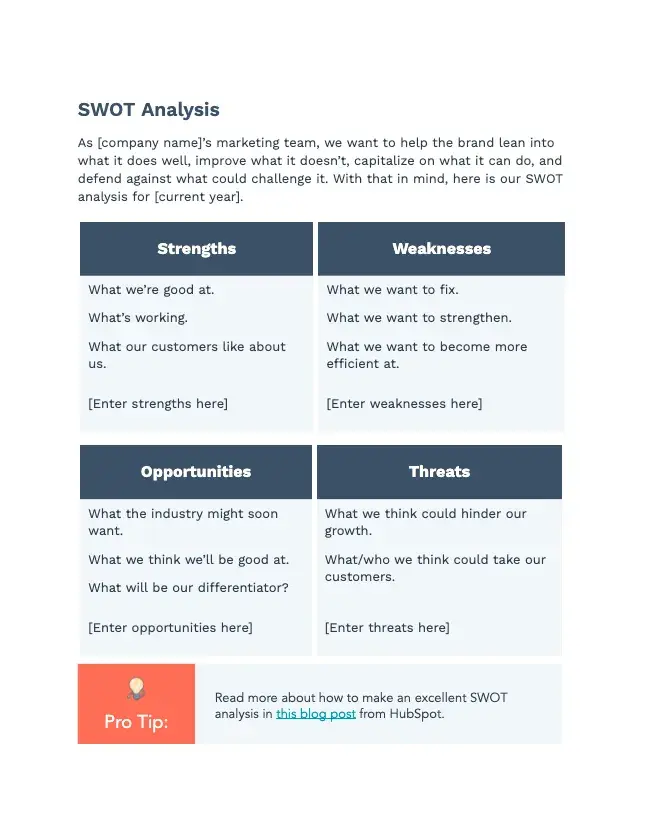
Download for Free
As you build your marketing plan, ask yourself:
- Who are your customers?
- What problems do they have that you can solve?
- How do they want to engage with businesses?
- Where do they spend their time?
Answering these questions will help you understand your target audience and buyer persona. Then, once you know who you’re talking to, you can choose the best channels for communicating with them.
Successful businesses looking to share their message usually start by building a following on one platform at a time. Here are the most common methods for communicating with potential customers:
Nowadays, most customers are online, so omnichannel marketing is a powerful option that can help you attract prospects and keep customers happy. Omnichannel integrates the various channels modern consumers use into one seamless experience.
Pro tip: As marketing expert Eric Sachs explains, “The benefits of omnichannel marketing include creating a cohesive and consistent brand experience across multiple platforms, which leads to higher customer retention and increased revenue. This integrated approach also provides valuable insights into customer behavior, allowing for more targeted and effective marketing strategies.”
In addition, strong businesses often focus their energy on a primary platform that they own (such as their own website), since these platforms enable them to promote their content anytime without dealing with algorithms or paid ads. Indeed, I’ve found that high-quality, valuable content on your website can drive traffic and leads right to your digital doorstep.
Another important element is branding. Branding is all about creating a personality for your company that your audience can trust. As such, your branding, design, tone, and personality all need to align across every marketing channel and point to your company website.
As you build your marketing strategy, be sure that you’re offering value to your customers at every stage of their journey.
“One way to validate that people are looking for solutions to their ‘problems’ is through keyword research,” says Nathan Gotch of Gotch SEO. “You can find the exact keywords your prospective customers are using with tools like UberSuggest or the Google Keyword Planner. You then need to create content around the keywords you find.”
But it doesn’t stop with keywords.
“Content is also a valuable sales tool,” explains sales leader Valerie Swenson. “While a strong sales team is essential for closing the deal, buyers are more likely to self-educate and engage with digital content before conversing with sales. A content strategy will help guide your content creation and distribution efforts to get in front of buyers first and help capture leads for your sales team.”
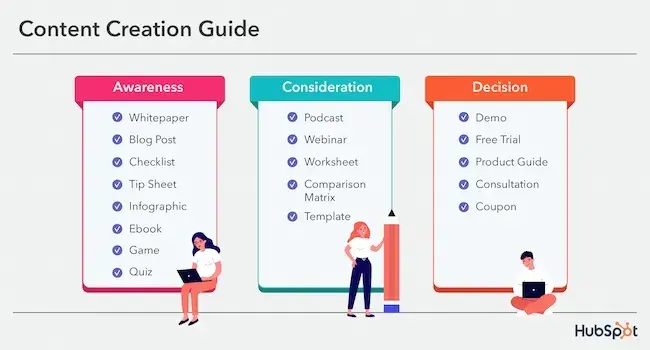
An effective content marketing strategy is one of the best ways to stand out in today’s crowded online marketplace. But as marketing expert Isaac Justesen reflects, “consistently creating high-quality content isn’t easy. That’s why many successful businesses outsource content creation instead.”
Indeed, to amplify your message, I’ve found that it can be incredibly helpful to work with partners.
For example, as CEO of Aptitude 8 Connor Jeffers explains, “In the early days of Aptitude 8, we found a lot of success with partner marketing. I recommend early-stage companies find partners that serve the same audience they’re targeting, build relationships with their marketing teams, and supply those teams with great content they can help distribute easily.”
More Resources
2. Draft a business plan.
It’s up to you whether you opt to create a formal business plan or just document your professional goals informally. But if you want to build a business that lasts, you’re going to have to record your plan for that business in one way or another — and share that plan with a wide range of stakeholders.
Business plans vary, but most will include most of the items below:
- Summary of your business idea.
- Company description.
- Products or services.
- Market research.
- A plan for marketing and branding.
- Sales plan.
- Legal requirements.
- Financial expectations.
- Starting budget.
Your business plan also doesn’t have to be a static, private document that you just write and set aside. Instead, it can be a living document that you store in the cloud and share with all the relevant stakeholders. In this way, you can ensure that everyone who needs access can view the plan, while also making it easy to collaborate and evolve your business plan over time.
Featured tool: Free business plan template
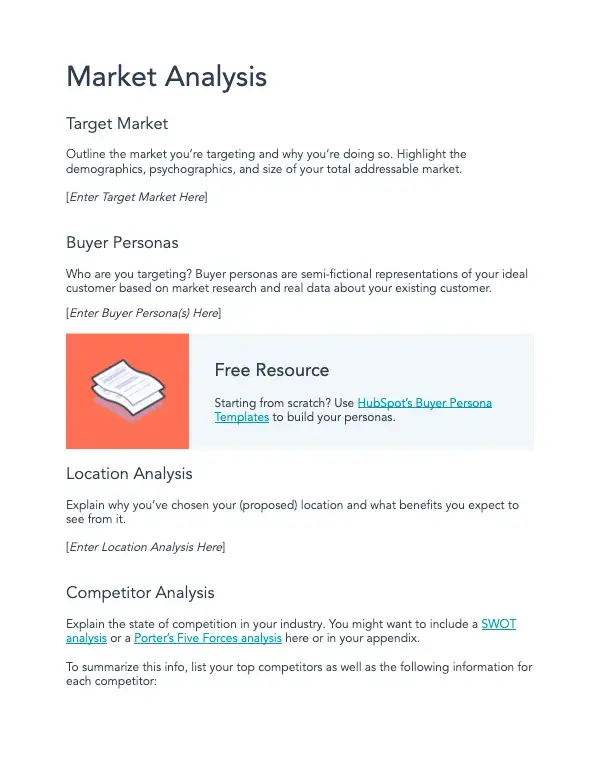
Download for Free
3. Define clear KPIs.
Without concrete goals, it can be difficult to tell how well your business is actually doing. So, setting the right KPIs — or Key Performance Indicators — is essential.
KPIs enable you to track your business performance against your goals. They can give your team a target to push toward, help you measure progress, and improve your decision-making as your business grows.
If you’re not sure where to start, I always recommend getting clear on the four Ps: product, price, promotion, and place. These four factors can guide your marketing plan and customer personas, and they can serve as a jumping-off point for setting other KPIs.
It’s also important to try not to set too many KPIs, and make sure each KPI is SMART:
- Specific.
- Measurable.
- Achievable.
- Relevant.
- Time-Bound.

4. Keep innovating.
Like bold decision-making, innovation is a must for business success. Regular experimentation can keep your business from growing stagnant, and it can ensure you stay ahead of the competition.
At the same time, you don’t have to keep reinventing the wheel. Some of the most powerful innovations are small changes that substantially improve the customer experience.
To make a habit of innovating, weave creative planning into your business processes. Set aside time during meetings and daily tasks for brainstorming, experiments, and researching trends. You should also make a point of keeping up with news and updates from thought leaders in your industry and niche, as these fresh insights can spark conversations that could lead to your next big idea.
5. Refine business processes.
Many business processes come about organically. Sometimes a process sticks around because of people’s habits or resistance to change, while other processes evolve in response to outside forces.
This is only natural. But to keep your business growing, it’s important to be intentional about building and refining your processes. Creating a solid plan (before habits start forming) helps to ensure that your processes are optimized for your business. It also gives you an easy way to track and adjust processes that aren’t working … before they derail your business.
Featured tool: Free sales plan template
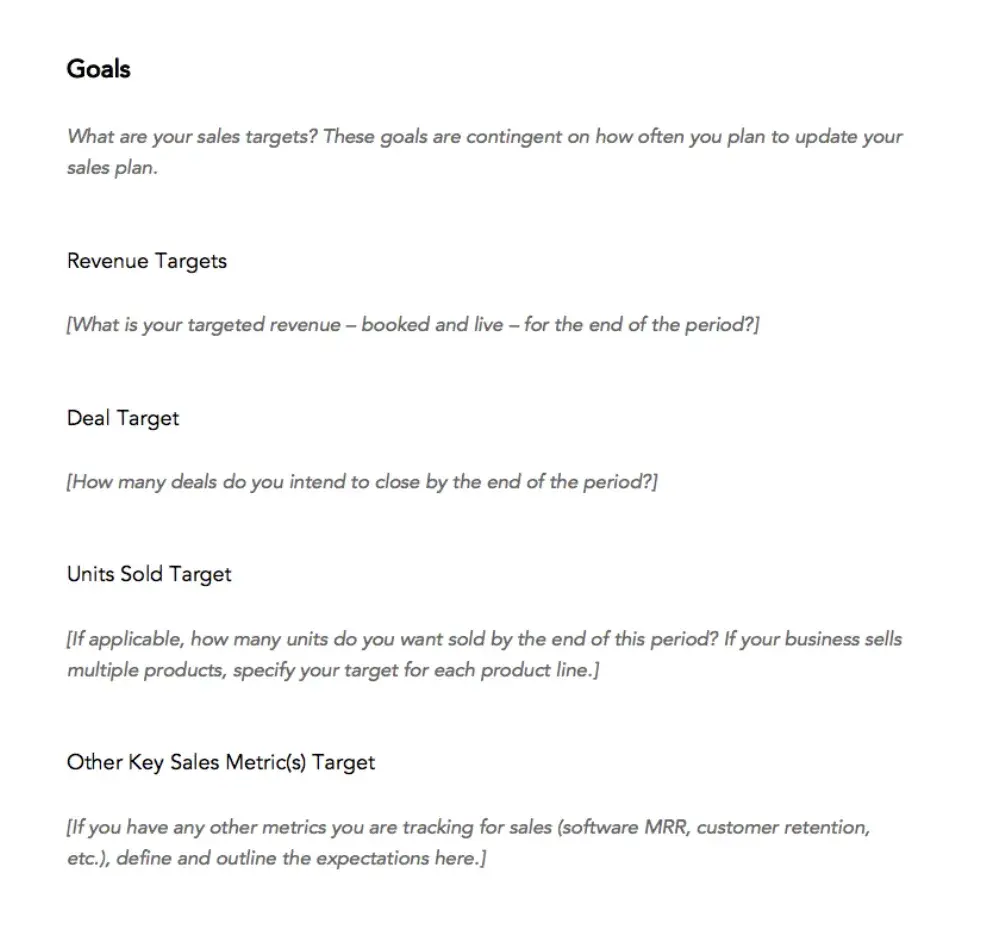
Download for Free
Processes often come from the tools you use — so, if you scale your efforts with the right software, you can get more done with less. Instead of disparate platforms, spreadsheets, and email tools, condense your sales process into one streamlined CRM and sales platform. You can also consider exploring HubSpot’s Starter Bundle, which is a bundle of services built specifically for small businesses.
In my experience, the right tools can empower you to meet and exceed customer expectations. For example, 71% of customers are comfortable working with bots if it means a better experience, suggesting that a tool like live chat software can be a great way to respond to customer inquiries quickly and effectively.
6. Develop a strong company culture.
Businesses often overlook the impact that culture and employee engagement can have on every aspect of a company. But, culture is powerful, from recruiting to exit interviews.
To build a solid culture, focus on your team. As SEO consultant Ali Anderson explains, “A good HR teamed with an arsenal of great tools can change your company for the better.”
She continues, “Happy, engaged employees do great work, and company growth will quickly follow … When companies invest in their training and onboarding processes, they’ll find their employees are more prepared to do great work and take on the challenges of the business.”
Taking steps to measure and improve employee engagement as well as metrics such as employee Net Promoter Scores can increase productivity, improve employee sentiment, and make your employees more likely to recommend your business to their friends.
For example, holding monthly or quarterly performance discussions can help build team camaraderie, improve employee mental health, and create an environment of trust, all of which boosts innovation.
For more tips and ideas on building a positive company culture, check out the Culture Happens podcast.
Moreover, small businesses can attract top candidates by having a positive culture, a strong career track, and well-trained, unbiased recruiters.
“A supportive culture and a strong career track are key to attracting the best of the best,” writes marketing specialist Taylor Dumouchel. “Top professionals seek respect, not just within their immediate teams, but throughout an organization; they want to work for companies that value what they do. In order to recruit top talent, executives need to highlight their positive and supportive culture and underscore how they recognize that their positions are a part of the major drivers for company growth.”
Unfortunately, I’ve found that many business leaders don’t realize that company culture begins as soon as a company is formed. To avoid this trap, it’s vital to be intentional about building a strong culture from the get go.
Then, as you build a strong team of people, make sure that you’re providing what they need to stick around. Do what you can to help your team feel motivated, incentivized, and well taken care of, so they can effectively do their job.
A major component of this equation is benefits. As you make hiring decisions, factor in how much budget you have for employee benefits, including both perks and the benefits that are required on a federal, state, and local level. Commonly required benefits may include:
- Unemployment taxes and insurance.
- Time off for voting, jury duty, and active military service.
- Workers’ compensation.
- Compliance with Family and Medical Leave Act (FMLA).
In addition to factoring in the costs of required benefits, it’s important to think about the elective benefits you would like to offer. Remember that these benefits are often what keep an employer competitive, especially in a hot job market.
Competitive analysis can also help you see what other companies in your industry are offering their employees to ensure you measure up. These benefits may include:
- Health insurance.
- Retirement savings.
- Paid vacation and/or holidays.
- Disability insurance (required for some states).
- Life insurance.
Pro tip: HR leader Doug Sechrist speaks powerfully to the importance of offering a competitive benefits package, explaining, “A benefits package that adds value to employees’ lives is a large part of creating that culture. The result is a happier, more engaged, and more focused workforce that feels connected to their employer and believes in the work they are doing.”
7. Focus on financial goals.
Launching and building a business is expensive. You need financing — capital, investments, loans, and revenue — to get you through the lean times.
For a business to be successful, it has to make enough money to sustain operations and turn a profit that can be reinvested for future growth. A detailed budget can help you keep track of revenue and expenses.
Featured tool: Marketing budget template
As you develop and track your financial goals, don’t forget to factor in business costs such as:
- Sourcing.
- Production.
- Staff.
- Capital.
Next, determine how much money your business needs to bring in on a monthly, quarterly, and annual basis to succeed. If you’re not comfortable with accounting, balance sheets, or financial forecasting, it’s time to start learning!
8. Use the right tools for your growth strategy.
The number of apps, products, and SaaS solutions available is growing exponentially. Thanks to the ever-decreasing cost of technology, even small businesses have access to all the tools they might need at their fingertips (for instance, a free-forever, all-in-one CRM).
That said, choosing the right tools can be challenging. To optimize your business (without drowning in technology), it’s critical to identify the tools that will be the best fit for you and your needs. According to marketing expert Manvi Agarwal, there are a few steps you can take to decide which tool is best:
- Zero in on the processes for which you want to use each tool.
- Determine how each tool can make that specific process easier or more efficient.
- Choose a tool that performs a very specific task, even if it might be tempting to go for an all-in-one tool.
- Compare how much value the tool is providing vs. the amount it will cost you.
- Ensure the tool is scalable, i.e., that it grows along with your business and can meet your business’s changing needs.
If you haven’t yet implemented a stack of tools to streamline your business processes, HubSpot’s Starter Bundle for Small Business is a great place to start, offering the perfect foundation for an effective growth strategy.
9. Develop a support system.
Running a business can take over your life. While many thrive on the intensity, too much can create a level of stress that’s not healthy. As such, a support system is essential for the continued success of your business.
This group of people can help you manage your stress and keep a positive outlook through the highs and lows. They can be active members of your small business team, or they can be outsiders who offer vital reminders to maintain a balance between work and life.
Of course, many business owners rely on family and friends for more than moral support. One recent report found that 46% of small business owners run their businesses together with a partner or spouse, and 12% fund their businesses with resources from family and friends.
But beyond the people who are formally involved in your business, I’ve learned that it’s also always a good idea to try to cultivate a strong social circle. Shore up your sense of community by joining local social clubs, industry organizations, and charitable groups. In this way, you can develop a support system that benefits both you and those around you, ultimately boosting collaboration and productivity and empowering you to run a successful business.
Starting a Business is Easy
Running a successful company takes time, effort, and commitment. There are countless strategies that can help, from defining clear KPIs to my personal favorite: developing a strong, supportive company culture.
At the end of the day, my biggest recommendation is to take the time to study the businesses that keep their people at the forefront. Even if they’ve made a few mistakes along the way, these businesses will be the best teachers when it comes to cultivating a positive culture.
If you focus on maintaining a reputation of trustworthiness and building credibility in your industry, you’ll be on your way to running a successful business — one that will delight your customers and turn a profit.
Editor’s note: This post was originally published in March 2021 and has been updated for comprehensiveness.






![]()













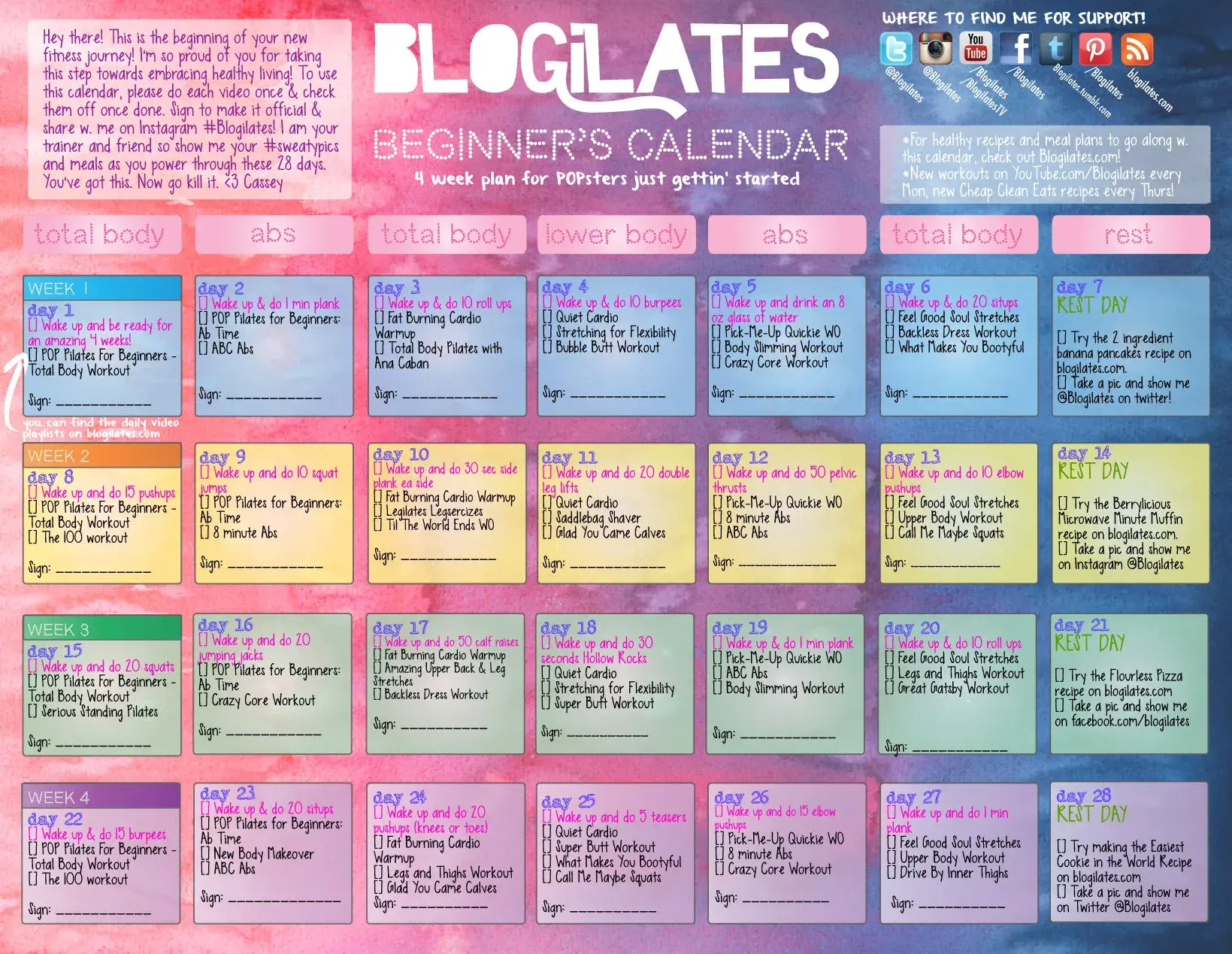
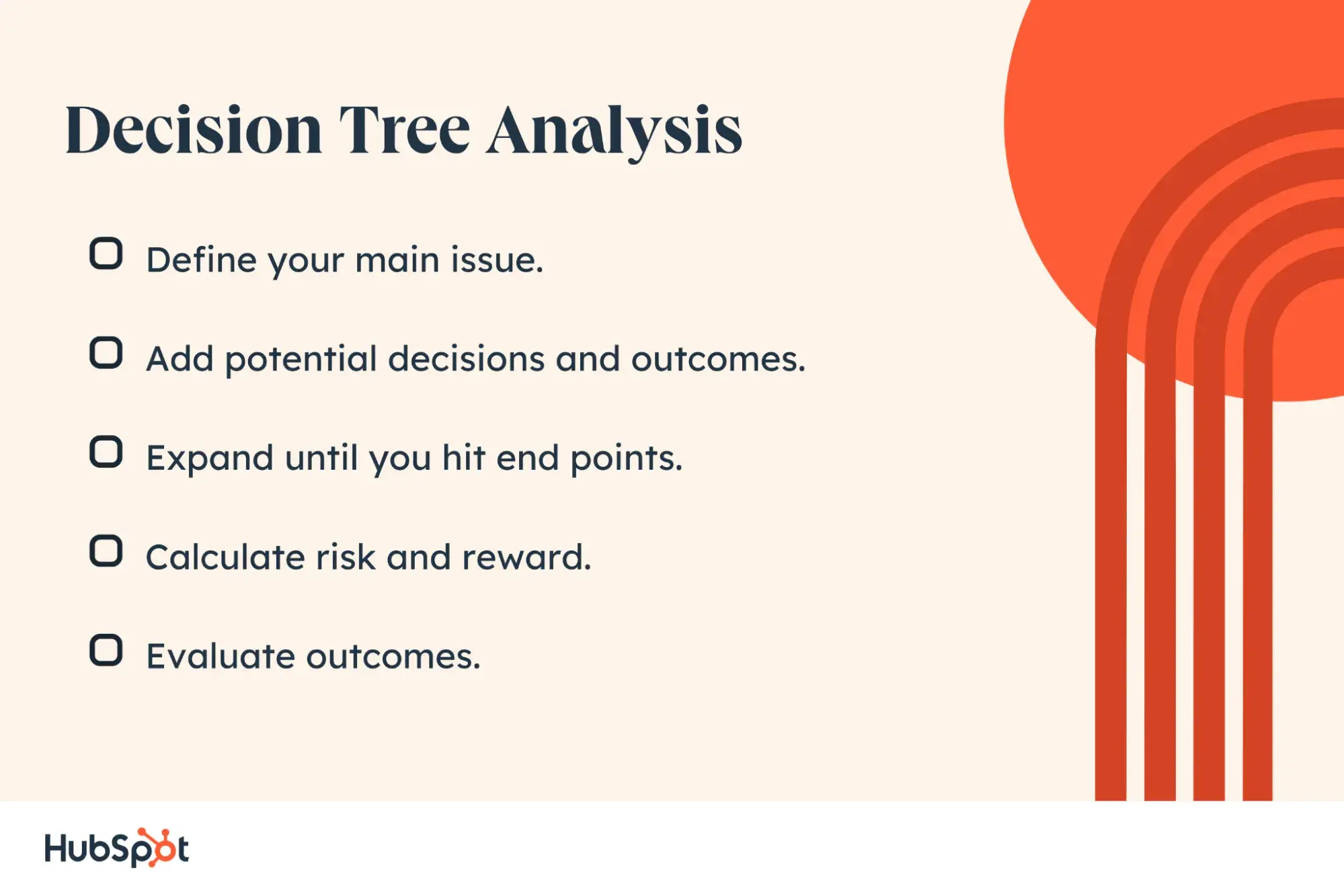

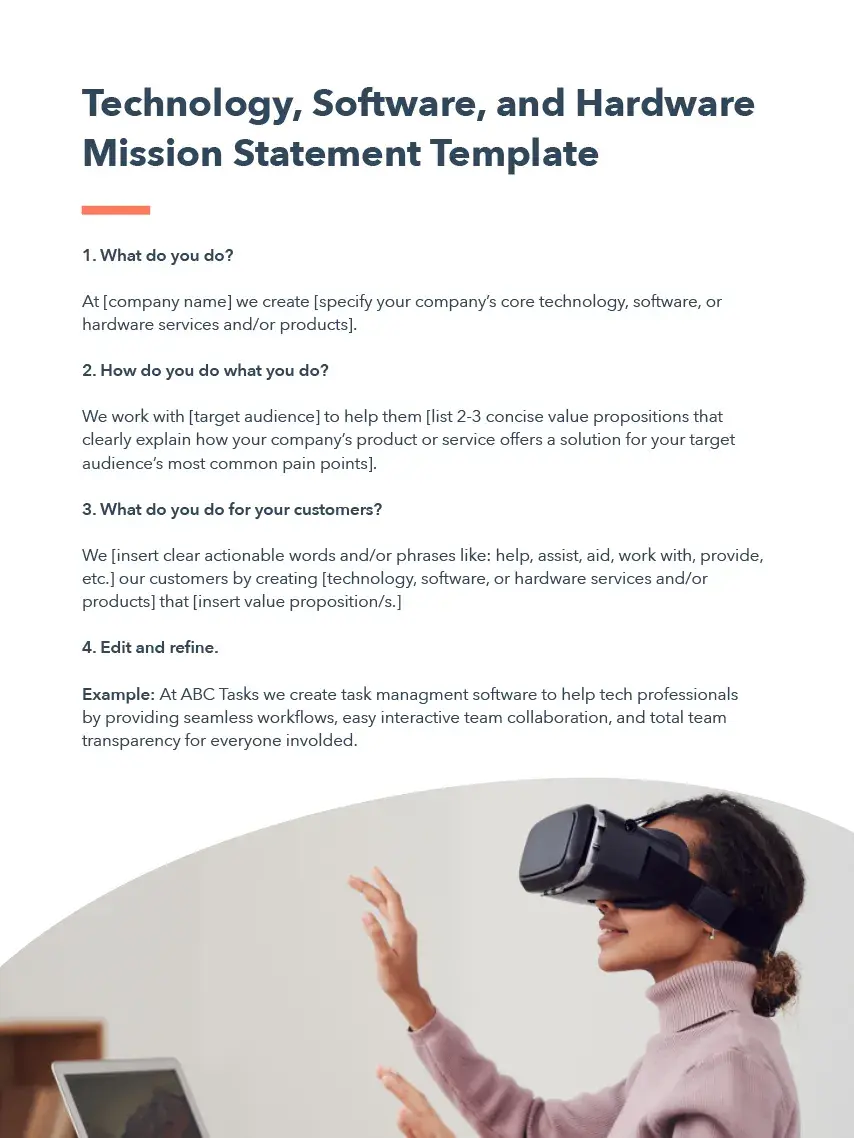
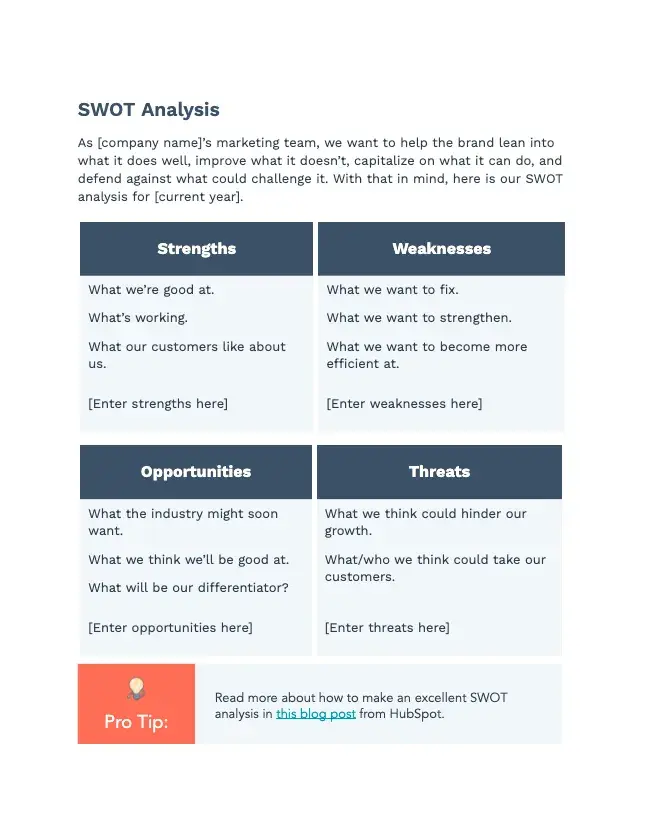
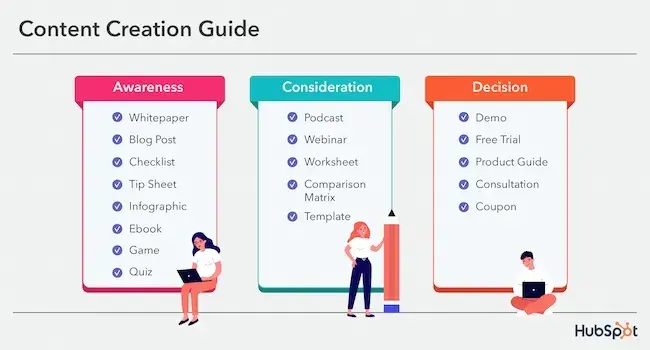
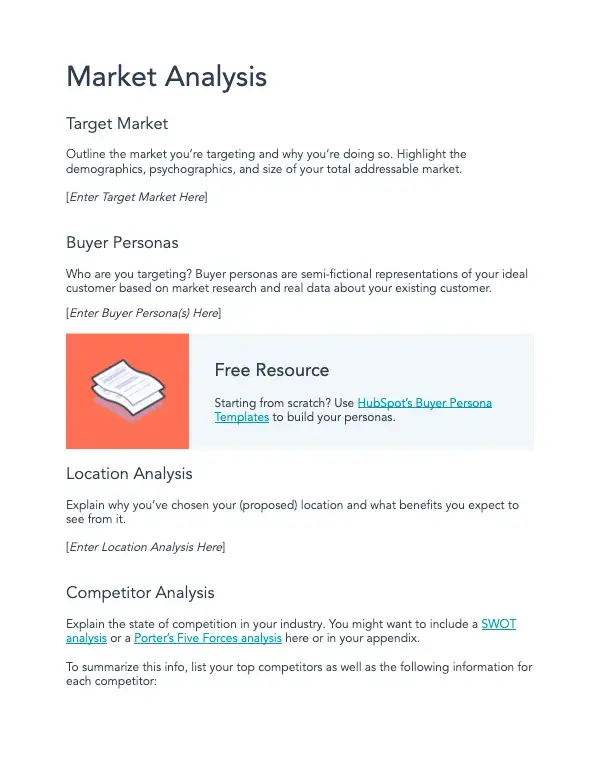

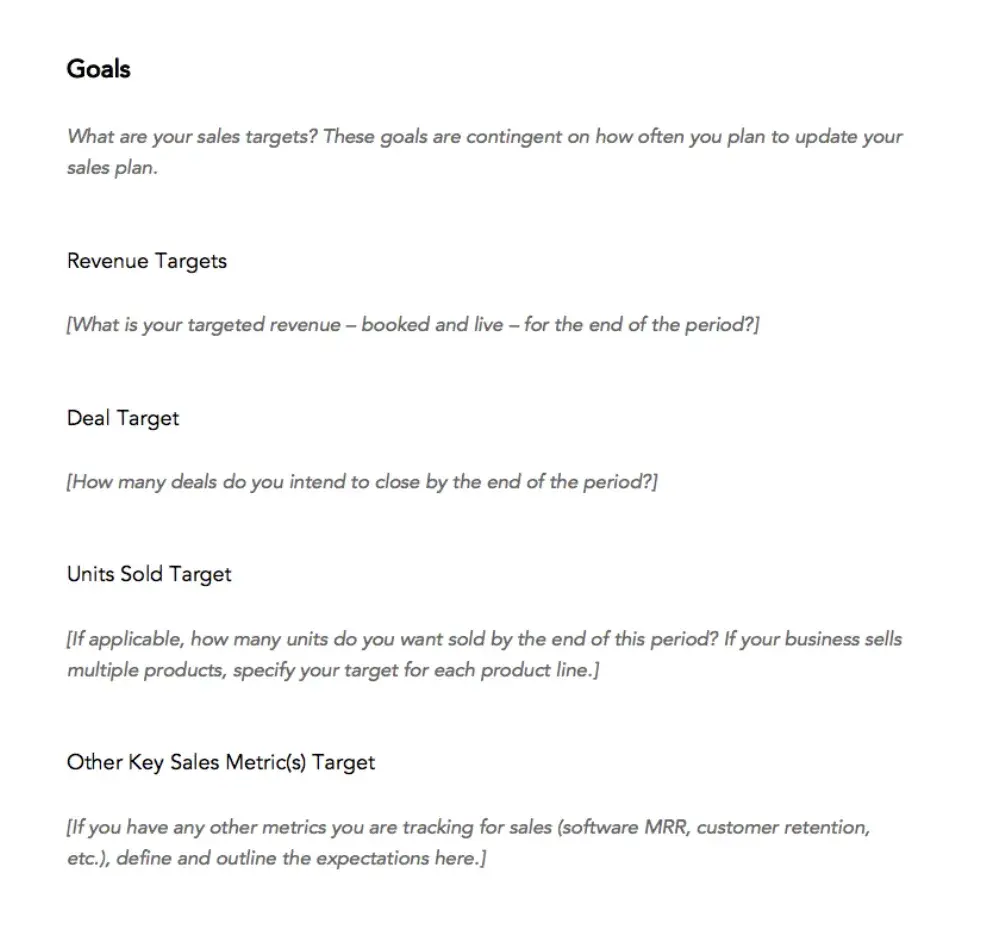

![Download Now: 100 ChatGPT Prompts for Marketers [Free Guide]](https://i4lead.com/wp-content/uploads/2024/09/c497a8fe-0f60-4244-9cb1-5bed4d1e5ab6.png)