Every day, thousands of publishers benefit from a recurring cash inflow by partnering up with other companies via affiliate programs.
Affiliate marketing is one of the best ways to monetize your blog, especially when you don’t sell products or services. Joining an affiliate program can get you exclusive access to new content and special deals for your audience — all while earning you more money.
There are many types of affiliate programs, ranging from online courses to website builders to marketing and business affiliates. Here, we’re going to explore the best affiliate programs with the highest earning potential to ensure you can make money off the content you provide.
But first — what exactly is an affiliate program?
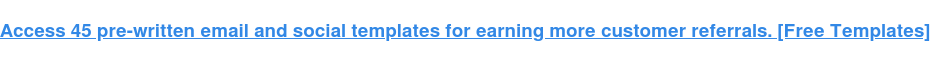
To further understand affiliate programs, let’s consider an example. Wirecutter.com, a New York Times company, is a website that lists product recommendations for shoppers. Wirecutter largely earns commission based on affiliate relationships with retailers.
The publication’s affiliate monetization model might make you doubt the legitimacy of its recommendations — but, in fact, it’s quite the opposite.
Wirecutter only makes commission when a reader purchases a product from an affiliate retailer and doesn’t return the product. Wirecutter, then, has no incentive to promote inferior products. If they did, they’d make less money and turn away readers.
How do affiliates make money?
The affiliate gets a unique link (an “affiliate link”) from which clicks can be tracked — typically using cookies. The cookie then tracks the user to see if they make a purchase. If they do within an allotted amount of time, then the affiliate will earn commission.
Each cookie has a “length” or “cookie life”, which simply define how long the cookie will be tracking the user’s online activity.
For example, if a cookie has a 30-day life, your referral needs to make a purchase within 30-days of clicking your affiliate link in order for you to get paid — otherwise the lead will no longer be trackable.
If you’re interested in starting an affiliate program, there are different types of affiliate programs, and you’ll want to pick the one best-suited for your business. Let’s dive into the types of affiliate programs, next.
Types of Affiliate Programs
If you’re looking to promote your products or services, there are a few affiliate programs you can consider. When choosing an affiliate program, you’ll want to keep in mind the avenues or platforms where your audience spends the majority of their time. For instance, does your buyer persona typically read blog posts, scroll Facebook, or use search engines when researching new products?
Alternatively, is your buyer persona someone who’s always looking for a good deal, and would appreciate a link on a coupon site? Or are they more interested in doing tons of research before purchasing, making your promotion efforts more worthwhile on a review site?
While those are questions you’ll have to consider for yourself, let’s take a look at some general types of affiliate programs so you can begin brainstorming potential avenues for your own marketing efforts:
Search Affiliates
With this program, you’ll have freelancers or entrepreneurs pay their own money to promote your offer on search results or other online advertising platforms like Facebook Advertising. While you’ll want to ensure your partner is following search and advertising guidelines, this could work in your favor if your partner has an SEO background and wants to A/B test to see which ads result in the most referrals for you — and most ROI for them.
Bloggers and Influencers
If there are impressive bloggers or social media influencers in your industry who engage with your ideal buyer persona on a regular basis, you might consider partnering with them. For instance, if you sell kitchen appliances, it might be good to reach out to bloggers or YouTube influencers who post recipes, and ask if they’d feature your product as a “recommended tool” in their next recipe post. Ideally, this would result in your target audience taking a look at your website, and if they like the products you offer, could provide additional revenue for the influencer.
Review Sites
If you offer a product or service that is more expensive or niche, it’s likely that most of your buyers need to conduct research on that topic before purchasing. If that’s the case, it might be a good idea to research the top review sites related to your product or service. Reach out to the business or writer who published the piece, asking whether they’d be interested in providing an affiliate link to your product or service in the text.
Coupon Sites
If you’re offering a new product or service that isn’t popular in the marketplace, you might try creating an affiliate partnership with a coupon site for a limited time. While you don’t want to lose money by giving your product away at a discount, it could be effective at getting some first-time buyers to check out your website and become brand advocates.
Email Marketing
This is best in small doses. You don’t want any partners sending out bulk emails to customers who aren’t interested in your products or services, but with proper consideration for who’s receiving the email, this could be an effective method. For instance, if you sell design tools, you might partner with marketing agencies and ask them to include a link to your site within emails they send to design clients. This could help their clients leverage your tools to create higher-quality content, while giving agencies an added source of income.
Are you a blogger or small business who would like to join an affiliate program to generate income? Below, we’ll explore the top affiliate programs that you can join in your industry.
If you’re planning to launch an affiliate program, you can use the following examples as inspiration. Plus, you’ll get guidance on how much you should pay your partners and affiliates.
Don’t have time to look through all of the programs? We’ve divided this list into several subsections:
Let’s get started.
Best Marketing and Business Affiliate Programs
Commission:15% recurring or 100% of the first month’s revenue
Cookie life: 90 days
Commission: 15% recurring or 100% of the first month’s revenue
Cookie life: 90 days
HubSpot’s mission is to help millions of organizations grow better. HubSpot’s award-winning CRM platform — which is comprised of Marketing Hub, Sales Hub, Service Hub, CMS Hub, and Operations Hub, and a powerful free CRM — gives thousands of companies the tools they need to manage the customer experience — all the way from awareness to advocacy.
As a HubSpot affiliate, you have the choice between a 15% recurring rate for up to one year or a flat rate corresponding to 100% of the first month’s revenue.
HubSpot’s plans range from $50 all the way up to $3,000+ per month. And it is not uncommon for customers to purchase more than one product at a time. So these payouts could quickly add up.
When you join HubSpot’s affiliate program, you gain access to a large creative inventory, including demo videos, banners, and copy examples, all designed to help you earn the most commission possible. Plus, you can cultivate a one-on-one relationship with the HubSpot affiliate team, whose members are all dedicated to helping you succeed.
If you have a large business audience or want to monetize your content, then our affiliate program is likely well-suited for you. (You can learn more about HubSpot by reading HubSpot reviews.)
Commission: 30% recurring
Cookie life: One year
AWeber has been the autoresponder of choice for over one million businesses and entrepreneurs since 1998. It’s a great tool for newsletter and email drip campaigns.
Affiliates of AWeber can earn substantial income through two different channels:
- Their in-house program offers a lifetime 30% commission. Plans typically range from around $20 to $150 per month, so the payout can add up.
- Alternatively, you can earn up to $300 per account through CJ Affiliate. However, the cookie life with this option is only 45 days, rather than one year.
Commission: €5 when a referred user creates a free account + €100 if that user buys a subscription
Cookie life: 90 days
Sendinblue is an all-in-one digital marketing platform that helps businesses connect with customers via email marketing, SMS, chat, marketing automation, CRM, and more. This user-friendly tool is rapidly growing in popularity with over 175,000 users worldwide.
The affiliate program has two different streams: one for agencies and one for bloggers.
Sendinblue’s free and affordable pricing plans make it a very attractive revenue opportunity for bloggers and publishers in the email marketing space. You’ll get €100 every time you refer a paying customer and join a network of top affiliates like WPBeginner, Capterra, CodeinWP, emailvendorselection, emailtooltester, and many more.
Note: Even though the payout is in euros, the program is open to the United States and your commission will be converted based on currency rates at the time of the payment.
Commission: 30% recurring
Cookie window: 30 days
A new up-and-comer in the email marketing field, ConvertKit helps its customers grow their customer-base via landing pages, forms, and email drip campaigns. (You can learn more about ConvertKit by reading reviews.)
ConvertKit’s affiliate program is primarily addressed to existing ConvertKit users who feel their audience could benefit from email marketing products. The program offers a lifelong 30% commission for every referred paying customer or webinar subscriber.
With plans ranging anywhere from $29 per month all the way to $2,000+, the income potential is a very attractive offer, and it costs you absolutely nothing to join the program. The program does not, however, offer any special deals or discounts for any product the affiliate might promote.
Commission: $100 for every sale referred, or 33% of recurring subscriptions
Cookie length: 120 days
Along with email marketing, GetResponse offers landing pages, opt-in forms, webinar hosting, a CRM tool, and plenty of other marketing automation tools. (You can learn more about GetResponse by reading reviews.)
Just like AWeber, GetResponse has two affiliate programs you can choose from (or, you can join both!):
- Their self-hosted program offers a 33% recurring commission. With plans ranging anywhere from $15 to $1,200/month, the payout can be pretty substantial.
- You can also earn $135 for every sale referred through CJ Affiliate. However, the cookie life is only 30 days, rather than 120 offered in the in-house program.
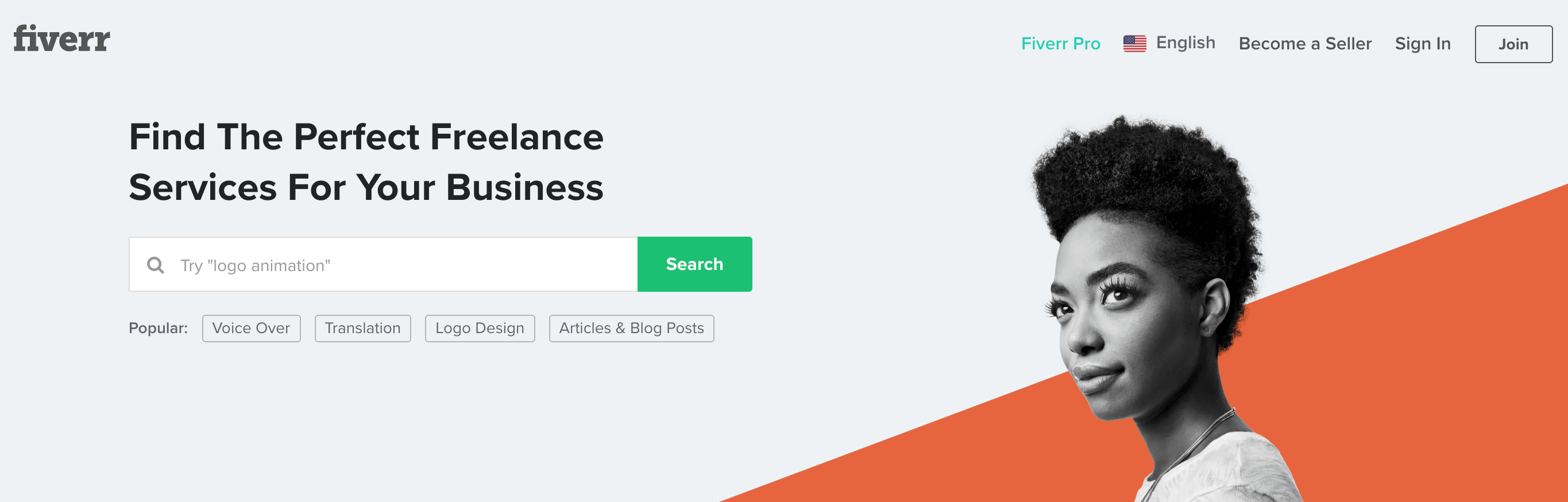
Commission: $15-50 for Fiverr CPA, $10 CPA + 10% RevShare for Fiverr Hybrid, or 30% of every Fiverr Learn course order
Cookie life: 30 days
Fiverr has a few products you might promote on your own website or blog — including Fiverr (the freelance marketplace with digital services for everything from marketing to tech), Fiverr Pro (access to hand-vetted talent trusted by major brands), and Fiverr Learn (courses for freelancers and businesses looking to expand their skills).
If you work with clients who might need to hire a freelancer for marketing, design, or tech skills, or you write a blog for entrepreneurs and want to promote Fiverr Learn, you might want to consider partnering with Fiverr. The popular site, with over 5.5 million users, offers affiliates a dashboard to manage and monitor campaigns, and creative assets to help you promote their services. Of course, commission varies depending on the service you want to promote. Take a look at their full offerings here.
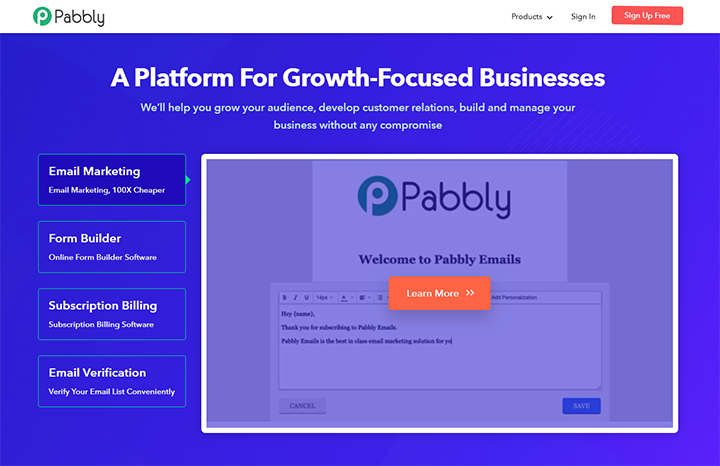
Commission: 30% recurring
Cookie life: 30 days
Pabbly is an online platform that offers multiple marketing and business management tools for email marketing, form building, subscription-billing, email verification, workflow automation, and app integration. The most popular package is Pabbly Plus — a cost-effective bundle of all the Pabbly applications.
Unique features of their affiliate program include:
- You can promote all or any of their products to get a 30% commission within 40 days of the sale.
- They track sales of all their products using a single cookie. So whatever product you promote, it will get you a commission on the sale of all the products purchased through your affiliate link. Also, this will save you from referring each product separately to your audience.
- A single sale of Pabbly products can provide you the minimum commission of $183.
Additionally, they provide a single dashboard for monitoring sales, allowing you to view all your commission-related details — such as sales, referrals, and payouts — in a single place.
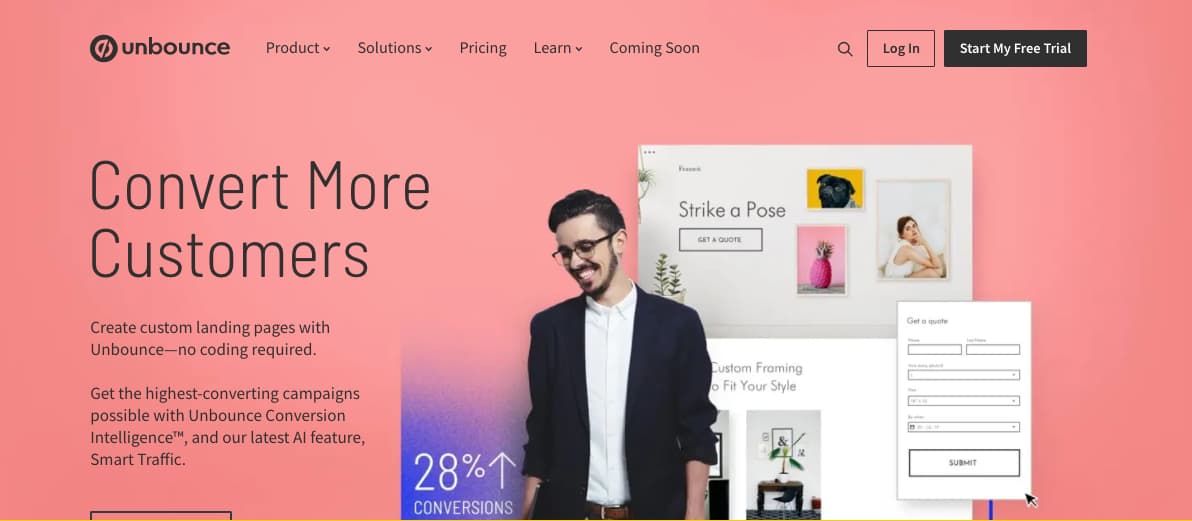
Commission: 20% of recurring revenue for every customer you refer
Cookie life: 90 days
This popular landing page platform — used by brands such as Campaign Monitor and Zola — helps users design high-converting landing pages for SaaS businesses, ecommerce sites, and agencies. Unbounce’s affiliate program is impressive, giving you the opportunity to earn 20% of the recurring revenue for every customer you refer.
Plus, your site visitors or social media followers get 20% off their first three months using Unbounce, making the exchange valuable for them, as well. Unbounce provides you with plenty of tools to succeed using their affiliate program, including a Partner coach, custom dashboard to track progress, and training and promotional materials to ensure you’re promoting their business as effectively as possible. If you’re a marketer hoping to help clients increase conversions on their landing pages, this partnership could be a win-win for you both.
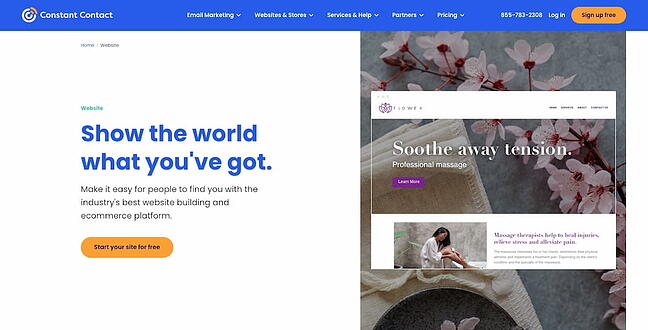
Commission: $5 for each referral that signs up for a free trial, and $105 when your referrals pay for a new account
Cookie life: 120 days
Constant Contact offers powerful email marketing tools for small businesses, bloggers, and entrepreneurs. Among other things, users of Constant Contact can create Instagram and Facebook Ads, automate their email marketing campaigns, target new ecommerce customers, and send follow-up emails to increase revenue to their online stores.
The company’s affiliate program enables you to earn $5 for all qualified leads, and $105 when the referral becomes a customer of Constant Contact.
Additionally, you’ll receive promotional materials, a tracking dashboard, and personalized support to help you succeed with the affiliate program. Constant Contact is used by major brands including Facebook, WordPress, and Shopify. If you believe your clients or prospects could benefit from email marketing tools, this is a good partnership to consider.

Commission: 20% recurring
Cookie life: Unknown
Typeform, which offers conversational forms and surveys including Contact Forms, Employee Satisfaction Surveys, and Event Lead Capture Forms, offers a 20% recurring commission on referrals. That means you’ll earn up to 20% of a referred customers’ subscription to Typeform, as long as the subscription remains active.
This adds up quickly, and the service is relatively cheap, making it easy for your referrals to make a purchase. If you refer 100 customers who sign up for a monthly basic plan, you would bring in $580 every month.
Best Online Course Affiliate Programs
Commission: 30% recurring
Cookie life: 90 days
Thinkific’s powerful all-in-one platform makes it easy to share your knowledge, grow your audience, and scale the business you already love. The platform enables users to create, market, and sell online courses and membership sites under their own brand.
You’re an ideal candidate for Thinkific’s affiliate program if your audience is made up of any of the following:
- Content creators with skills and knowledge to share;
- Business leaders who want to create courses for customers; or
- Entrepreneurs who want to add new revenue streams
As an affiliate partner, your perks include a 30% lifetime recurring commission, a competitive 90-day cookie window, and access to ready-to-post creative and promotional content. Thinkific affiliate partners earn up to $1,700 per referral every year.
Commission: 30% recurring
Cookie life: 30 days
Kajabi is an all-in-one platform that lets users create online courses, launch marketing campaigns, build landing pages, and design the perfect website.
The Kajabi Partner Program is currently only open to Kajabi users. As an affiliate, you’ll receive a 30% lifetime commission for any new member you bring to Kajabi that stays active past their trial period. What’s more, you will be treated to special rewards as you progress. Each level unlocks exciting bonuses only available to Kajabi Partners.
Commission: 30% recurring, with the ability to earn up to 50% commission through monthly bonuses
Cookie life: 90 days
Teachable helps you create and sell beautiful online courses. With over 18 million students and 186 thousand active courses, Teachable is one of the most reputable e-learning platforms. Plus, it’s heavily endorsed by Pat Flynn from Smart Passive Income.
Ranging from Facebook ads to cake decorating tips, Teachable is suited for a variety of niche subjects. Teachable’s affiliate program pays a recurring 30% commission on the referral’s monthly subscription fee. Plans can go anywhere from $29 to $499 per month, meaning you’ll be able to earn up to $150 a month per sale.
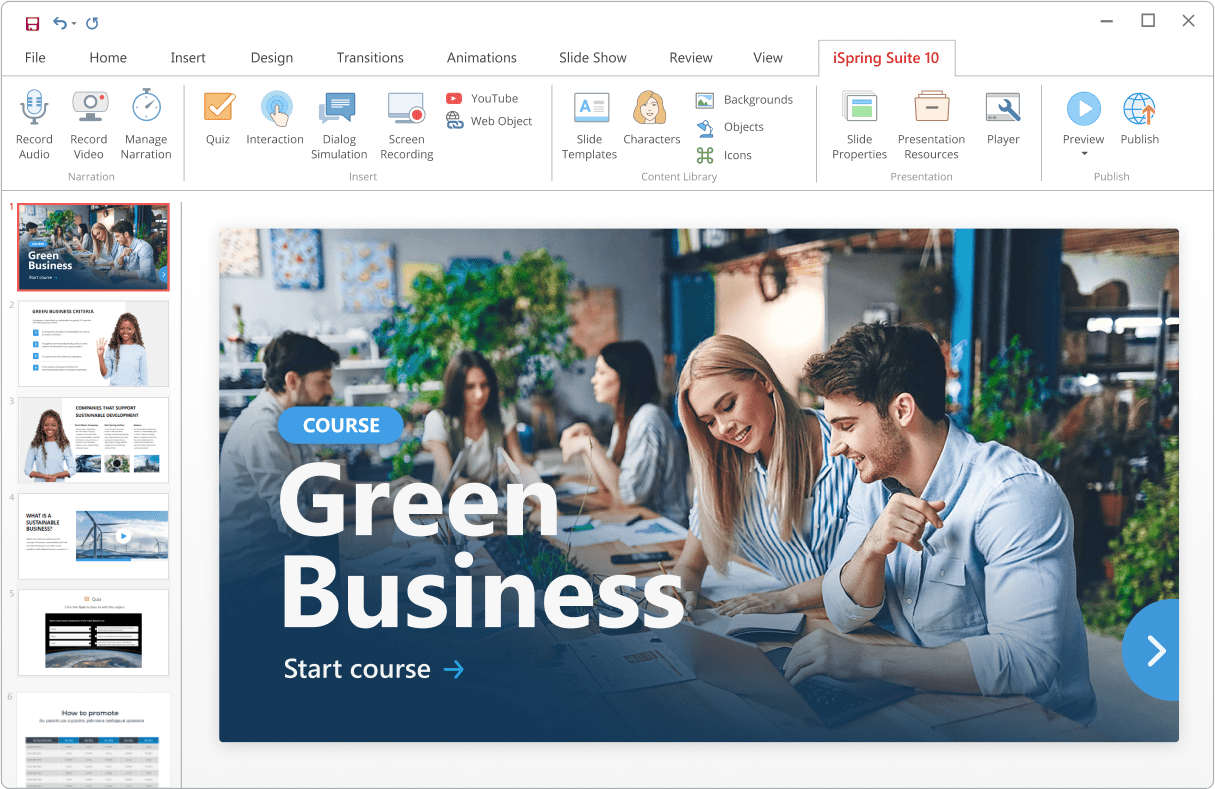
Commission: 10% per sale
Cookie life: 90 days
iSpring is an international software development company that produces tools for eLearning content authoring and online training. Their flagship product is iSpring Suite, an award-winning authoring tool that allows the creation of interactive online courses, quizzes, video tutorials, role-plays, and ebooks.
iSpring Suite has an intuitive interface that is familiar to everyone (the tool works as a PowerPoint add-in) and offers solutions for any learning need. And that’s why it has become popular among people from different fields: from university professors to corporate instructional designers.
The affiliate program includes iSpring Suite and iSpring Suite Max, which cost $770 and $970, respectively. Thus, you can earn from $77 to $97 from a single purchase and around $1000/month if you provide 10+ customers monthly. You will receive verified commissions quarterly.
Best Website Builder Affiliate Programs
Commission: 200% commission after a referral has been an active subscriber for 2 months
Cookie life: 30 days
With nearly 2 million merchants worldwide, Shopify has truly proven itself as a market leader in the drop-shipping industry. Shopify has everything you need to start your online store, including website builders, shopping carts, web hosting and store management tools, analytics features, payment processing, and much more.
If your audience is all about e-commerce and needs help setting up an online store, Shopify’s affiliate program might be for you. Affiliates earn a whooping 200% commission on the cost of a monthly subscription (that’s up to $2,400!). Additionally, when a referral signs up for a Shopify Plus account, you get paid a flat $2,000 bounty payment.
On top of the money, as a Shopify affiliate, you get priority support for your own Shopify store, as well as free Shopify content to promote to your audience.
Joining the program is absolutely free. The main drawbacks may be that the target for this program is quite niche, since you’ll need an audience that sells products online and doesn’t already have a solid e-commerce platform.
Commission: Up to 50% commission
Cookie life: 30 days
Leadpages is an online tool that lets you create easy-to-customize landing pages to collect contact information and boost your conversion rates. (You can learn more about LeadPages by reading reviews.)
Their affiliate program is only open to Leadpages customers. Each paying customer referred brings in a lifetime commission of 30%. Membership prices range from $25 to $200 per month.
Leadpages will sometimes run special offers, such as a $5,000 bonus for affiliates who drive 10+ sales by a given date. All affiliates get access to banners, sidebar images, and social media-friendly links. You also have the option to share a unique link to a free content page (like a blog post or video) rather than a product page.
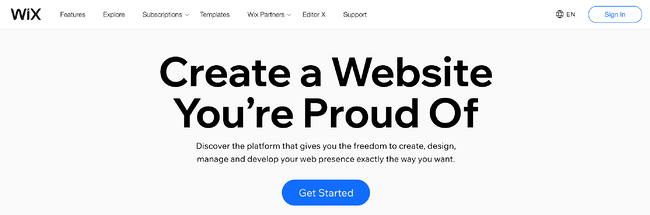
Commission: $100 per Premium sale
Cookie life: 30 days
If you’re interested in unlimited payouts with minimal effort, Wix could be for you. The web development company is one of the most popular web hosting platforms, and offers $100 per Premium referral with no limit on the amount of people you can refer (which means, if you refer 10 people, you’ve already made $1,000). Additionally, Wix provides links and creatives, including banners and landing pages in all languages, to make it easy for you to include their link on your site.
However, it’s important to note that there is a minimum sales target you need to reach to get paid — $300 per month (if you make less than that, your earnings will stay in your account until you reach that benchmark). If you feel your website, blog, or social channel is visited on a regular basis by prospects who might be interested in creating their own website on a hosting platform, this could be a good program for you, but if you’re unsure if you can meet the minimum sales target for a while, you might want to reconsider.
Best Web Hosting Affiliate Programs
Commission: $200+ per signup
Cookie window: 180 days
There are millions of websites on the internet, and more than 40% are built on WordPress. WP Engine provides super-fast web hosting for thousands of WordPress websites around the world.
WP Engine’s affiliate program runs on the ShareASale network. By promoting WP Engine plans, you can earn $200 per signup or 100% of the customer’s first monthly payment — whichever one is higher. You gain access to exclusive affiliate discounts you can offer to your audience.
You can also promote StudioPress themes and earn 35% of the sales generated. These purchases get 60 days of cookie tracking.
It’s important to note — WP Engine’s affiliate program is two-tiered, which means that you’ll get paid not only for referring customers, but also for referring affiliates. You get $50 for each of their referrals.
While it may not be easy to find an audience looking to build a new WordPress website, when you do find those users, the profits can be huge.
Commission: Up to $500 per referral + 10% recurring
Cookie life: 60 days
Kinsta was founded in 2013 by veteran WordPress developers “with a desire to create the best WordPress hosting platform in the world.” They strive to offer WordPress hosting that is fast, secure, and reliable.
Kinsta’s affiliate program pays an initial commission, followed by a recurring 10% monthly payment. Affiliates can earn up to $500 initially, depending on the type of plan the referral has purchased:
- Starter: $30
- Pro: $100
- Business: $150
- Enterprise: $500
While 10% may not seem like much, your referrals are likely to have a high lifetime value, thanks to Kinsta’s high customer retention rate of 95%.
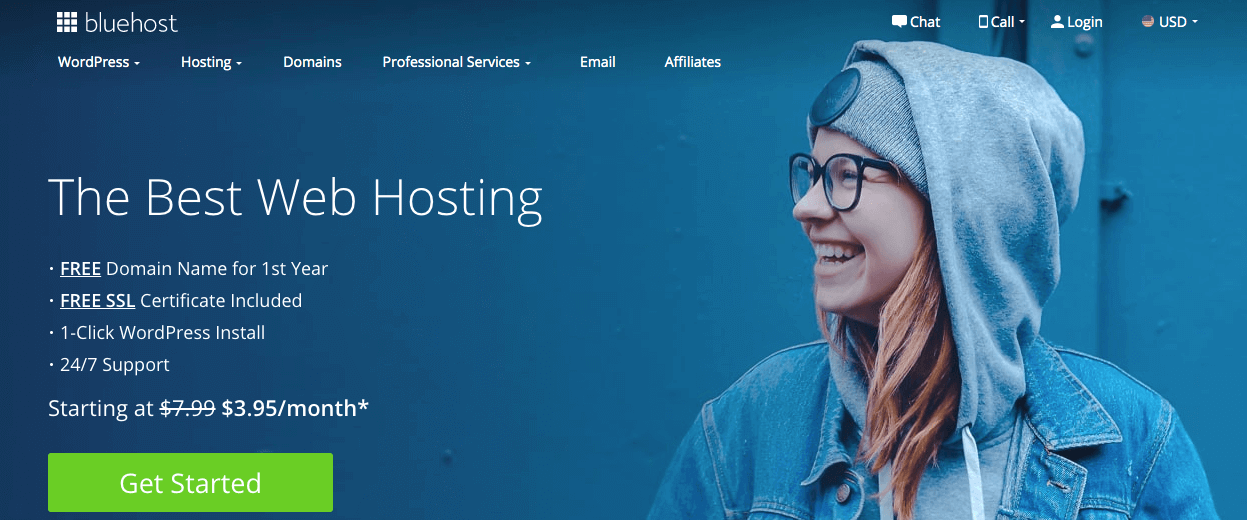
Commission: $65 per sale
Cookie life: 45 days
Bluehost, a web hosting platform that supports more than 2 million websites, offers a phenomenal affiliate program for any business or entrepreneur looking to monetize their blog or website. If you promote Bluehost’s products or services on your own blog or website (either through custom banners or links), you can earn anywhere from $65 to $130 per sale generated from your website — an incredibly high fee.
Best of all, it’s free to join their affiliate program, and Bluehost offers reliable tracking to ensure you get credit for each lead you provide them. Plus, Bluehost offers affiliate managers who can offer support or personalized advice.
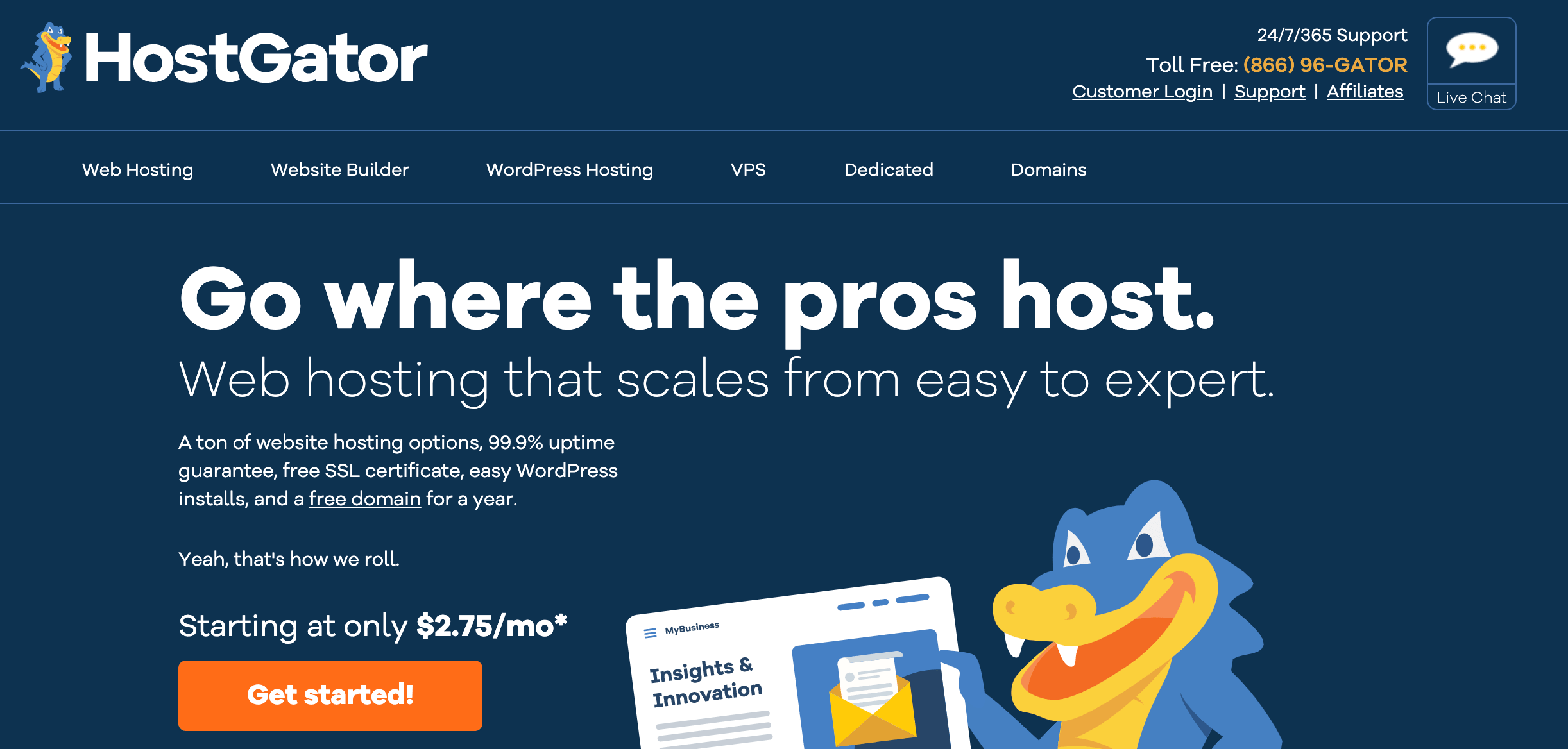
Commission: $65 to $125 per signup
Cookie life: 60 days
Hostgator offers both web hosting and building tools, and is incredibly low-cost for startups or ecommerce businesses with limited budgets — for instance, a starter plan costs only $3.84/month.
It’s free to become a Hostgator affiliate, and their tiered payouts are substantial — you can make $65 per signup if you provide Hostgator with 1-5 signups per month, and up to $125 per signup if you provide Hostgator with over 21 signups. You can either embed tracking links on your site or create a custom coupon code. Since Hostgator provides a 45-day money-back guarantee, it’s low-risk for your website visitors to try it out.
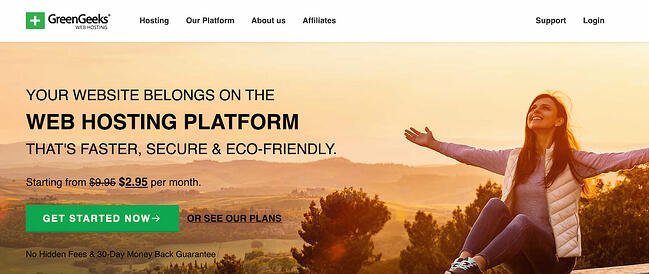
Commission: $50 for one sale; up to $100 for six sales
Cookie life: 30 days
GreenGeeks, an eco-friendly, secure web hosting platform, allows you to earn up to $100 per sale. They have a tiered program that pays generously — including $50 for just one sale, and $100 for six or more. Additionally, the company provides a selection of creative assets, content, and banners to ensure you’re proud of the link or banner you include on your website or blog.
If you believe your blog readers or website visitors are interested in exploring web hosting platforms (for instance, if you write content for freelancers), this could be a good option to explore. Best of all, the company promotes eco-friendly alternatives, so you can feel good knowing you’re spreading a positive, “green message” to your site visitor
Best Retail Affiliate Programs
Disclaimer: Commissions for retail stores are much smaller because the purchase price is much smaller. But this also means that it’s easier to get your audience to buy those items (low price = low commitment), which could translate into high conversion rates and higher returns.
 Commission: 1-10% (depending on the product category)
Commission: 1-10% (depending on the product category)
Cookie life: 24 hours
Amazon is one of the most popular online shopping platforms, so if you’re looking to buy something, chances are you’ll find it on Amazon.
Amazon Associates get commissions between 1% and 10%, depending on the category the product purchased falls under. The most valuable items to promote are clothes and luxury beauty products, both of which can earn you a 10% cut on the price.
One of the main advantages of doing affiliate marketing with Amazon is that people already know the company and love to shop there, so it’s not a hard sell. The company has very high conversion rates, especially around the holidays. And because the product selection is so vast, it fits most kinds of businesses.
If you write about animals, for instance, you can promote cat treats or dog toys. If your audience is interested in cars, you can recommend jumper cables — you get the idea.
Additionally, if someone ends up on Amazon through your link and buys something other than what your content links to, you still get commission on the user’s entire cart.
Ultimately, the only downside is some categories have particularly low commissions, such as video games and electronics.
For businesses with large audiences, Amazon recently launched their new Amazon Influencer Program as an extension to the Associates program for social media influencers. You get similar benefits to the online Associates program, as well as your own page on Amazon with a unique URL to showcase the products you recommend to your followers.
Currently, you must have a YouTube, Instagram, Twitter, or Facebook account to qualify. Amazon looks at the number of followers and other engagement metrics of your social media accounts to determine whether you’re eligible for the program.
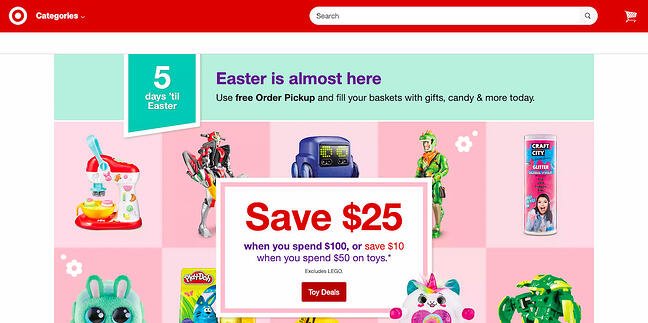 Commission: 1-8% (depending on the product category and sales volume)
Commission: 1-8% (depending on the product category and sales volume)
Cookie life: 7 days
While it doesn’t offer as wide a selection as Amazon or eBay, Target remains a highly recognizable brand with a variety of different products.
Target’s affiliate program operates on a volume-based commission structure, meaning that your commission increases as the number of items purchased increases. Sadly, a product category that does not benefit from this model is the Health and Beauty products — the commission on this category caps at 1%, regardless of volume.
It’s also critical to note — most people tend to prefer buying Target products in-person, rather than online, so this could have an impact on your returns.
 Commission: 8% on any sale
Commission: 8% on any sale
Cookie life: 30 days
Hammacher Schlemmer is America’s longest-running catalog with a lifetime of over 150 years, and continues to successfully sell items ranging from electronics to outdoor living gear. Additionally, the company offers an impressive affiliate program with the potential to earn incredibly high commissions.
They offer 8% commission on any product you’re able to sell through your own website or blog. While 8% might not sound like a lot, consider some of the higher-priced items they sell, including a Muhammad Ali Autographed Photo Collage for $5,000, or the Full Immersion Professional Racer’s Simulator for $65,000.
Ultimately, if you’re able to find products or services on Hammacher Schlemmer’s website that align well with your own core offerings or might interest your buyer persona, you might consider partnering with the brand.
Additionally, this affiliate program could be a good idea for an ecommerce business interested in expanding their offerings. Hammacher Schlemmer provides tools (including password-protected online reports) and content to help your online store succeed.
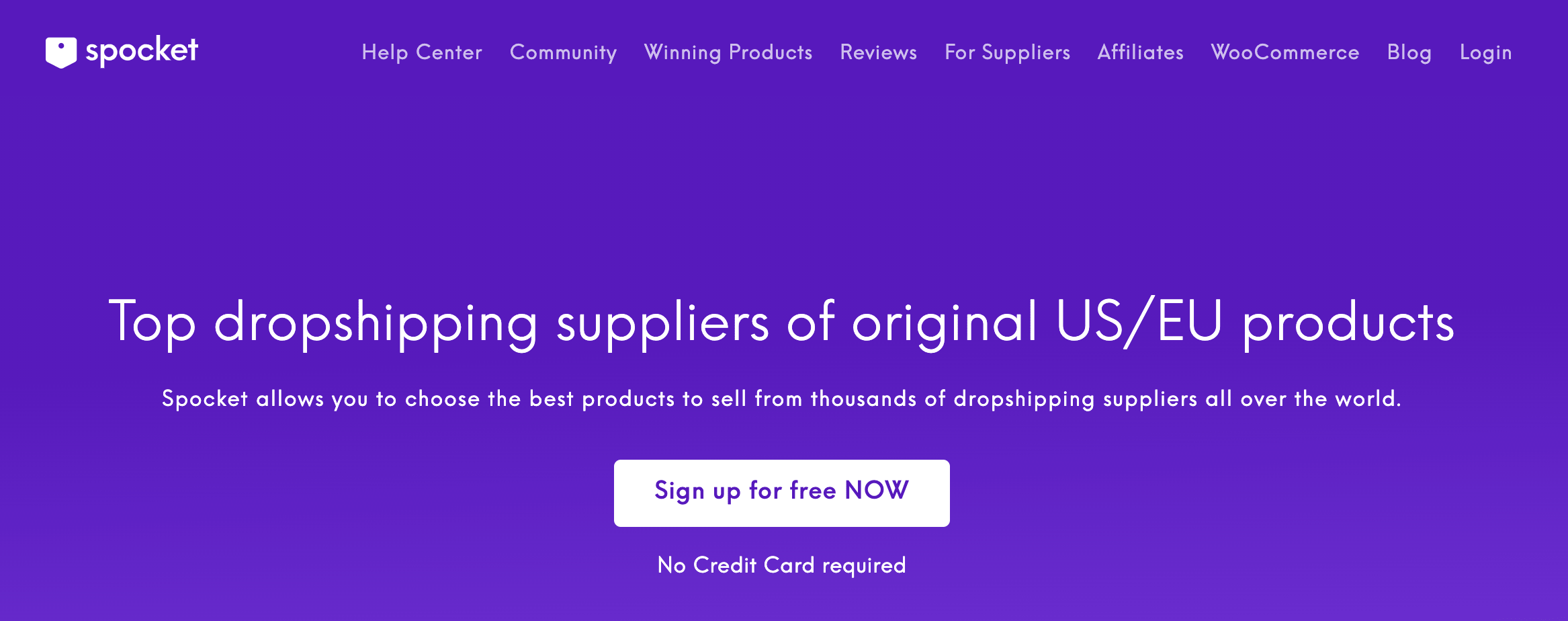
Commission: 20% per Bronze subscriber; 25% per Silver subscriber; 30% per Gold subscriber (up to 445.50 per subscriber)
Cookie life: 90 days
Spocket, a dropshipping supplier, wholesaler, and distributor of high-quality American and European products, enables entrepreneurs to sell products from thousands of dropshipping suppliers around the world. They also offer an incredibly impressive affiliate program — you can make up to $450 for each customer you refer to Spocket, and you’ll continue to collect commission off your referral’s Spocket account as long as they remain a customer.
Their program will also provide you with the tools and resources you need to successfully promote their business. If your website visitors are entrepreneurs or ecommerce businesses, this is a good affiliate program to explore.
Commission: 1-4%, depending on category
Cookie life: 24 hours
With over one billion listings from a wide range of product categories, eBay’s affiliate program shares a lot of the same advantages as Amazon’s — well-known brand, high conversion rates, and a diverse selection of products.
The eBay Partner Network pays a commission of 1% to 4%. You earn a percentage of the revenue eBay earns from that purchase, based on the product category.
High-ticket items you can promote fall under Parts & Accessories, or Fashion. You can have a look at the complete rate card here. The one downside of this program is that it offers a cap for each category — with most falling well under $1,000. Your earning potential is thus limited.
Best Beauty and Cosmetic Affiliate Programs
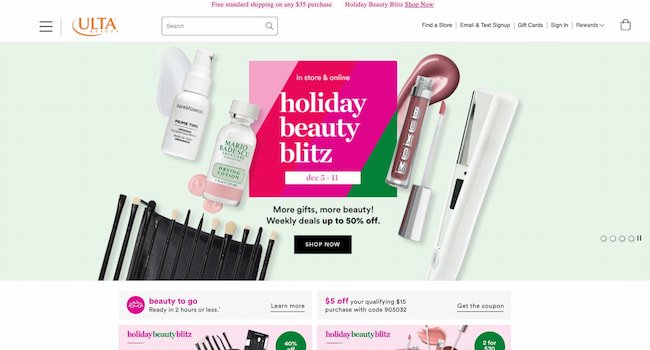
Commission: 1-5%
Cookie life: 30 days
Ulta is a go-to brand for beauty enthusiasts who want both affordable and prestige skincare, makeup, and personal care products. Ulta is popular for its diverse offerings, which can cater to the tastes of a large readership.
Ulta’s affiliate program pays 1-5% in commissions. While this number may seem low, the company is ranked #2 in the beauty and cosmetics online space, meaning that your readers have likely heard of it and could even be current customers. You are provided with dynamic banners and text links to promote Ulta’s products. The company has ongoing promotions, including free shipping and free products, to help you drive more sales.
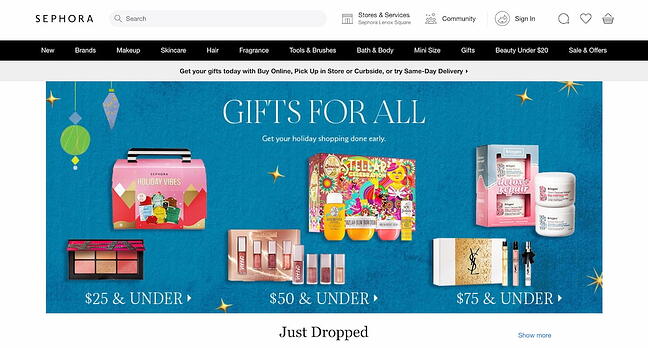 Commission: 5%
Commission: 5%
Cookie life: 24 hours
If you serve a more affluent readership, Sephora is the affiliate program for you. The retailer offers a wide selection of prestige beauty products, including skincare, body care, makeup, and fragrances. Additionally, they offer a superior customer experience — for instance, they offer a free gift with any purchase and have a strong rewards program.
Sephora’s affiliate program offers a 5% commission rate on all sales, which is higher than Ulta’s and most online retailers’ commission rates. Like most programs, Sephora gives affiliates access to promotional banners and other creative assets, which you can use on your site and social media accounts.
The only downside to this program is that the cookie length is uncommonly short: The cookie will expire just 24 hours after the user clicks on the affiliate link.

Commission: 1-5%
Cookie life: Unknown
A leader in the online perfume space, FragranceNet.com gives you access to hundreds and thousands of top designer fragrances and aromatherapy products. It sells other products, too, such as skincare and makeup. However, due to its specialization in fragrances, we recommend it for bloggers who primarily write about fragrances.
Affiliates earn 1-5% for every purchase generated through their link. The brand gives you access to links and banners, fresh blog content, seasonal ads, and coupon codes to drive your referral to a conversion. The program is run through the Rakuten platform.
Commission: 8%
Cookie life: 60 days
Born and raised in LA, BH Cosmetics is one of the leading companies in the beauty industry. They are passionate about creating new and innovative beauty trends and dedicated to bringing customers the best in cruelty-free cosmetics. They also run promotions and sales regularly to help convert those leads.
BH Cosmetics affiliates receive an 8% commission on purchases made within 60 days of the user’s visit. The site has an average order value of $38 and an on-site conversion rate of 6.46%.
As an affiliate, you’ll get exclusive access to coupons and banners you can use on your website, blog, or emails. You’ll also receive monthly affiliate newsletters. Plus, their dedicated in-house affiliate team runs monthly incentives and affiliate contests to encourage you to promote your affiliate link.
Best Travel Affiliate Programs
Commission: 20% + 10% for returning customers
Cookie life: 30 days
If you think your website visitors might be interested in chartering yachts, you might want to join Boatbookings’ affiliate program. Boatbookings specializes in luxury yacht chartering, boat rentals, and sailing and motor yacht vacations.
On the charter value of a boat, Boatbookings receives commission on the net charter value (not including APA or any additional items ordered). On this commission, affiliates will earn 20% as a base rate, with a possibility for escalating rates if referring multiple clients. When customers return to Boatbookings, affiliates receive an additional 10% commission on that second purchase.
Commission: Flat rate — up to $0.45 per click-out
Cookie life: Session
Cheapflights is a travel comparison site that helps users find the cheapest plane tickets.
Cheapflights is another company that rewards its affiliates not for bringing paying customers, but for sending traffic to their partners.
Affiliates are paid a flat fee when a user clicks through — $0.45 per click-out for desktop and tablet, and $0.25 for mobile.
As an affiliate, you get access to various creative assets, ranging from banners to search boxes and travel widgets, that allow your visitors to conduct a search on your site and display flights results on Cheapflights’ page. This is their most popular travel affiliate tool and generates the highest revenue per visit.
Commission: Flat rate — up to $0.65 per click-out
Cookie life: Session
Momondo is a global travel search site that compares cheap flights, hotels, and car rental deals.
Each time someone clicks on a flight on Momondo’s website from your site’s link, you will earn $0.65 for desktop and tablet users, and $0.45 for mobile users.
Commission: 4%
Cookie life: 60 days
Sandals is one of the most well-recognized names in Caribbean resort travel. All Sandals Resorts offer luxurious vacations for couples and families traveling to Jamaica, The Bahamas, Barbados, and more.
The Sandals affiliate program pays you a commission for referring users to book either a stay in one of the Sandals Resorts, or booking an activity. While 4% might seem like a small percentage, these luxury resorts have daily rates that range from $150 to over $2,000 per person — which means, if a couple were to book a romantic week in a Sandals Resort at $500 per person per night, you would earn a commission of $280!
This program is only worthwhile, however, if your site and audience has a true interest in luxury travel to the Caribbean.
Best Personal Finance and Investment Affiliate Programs
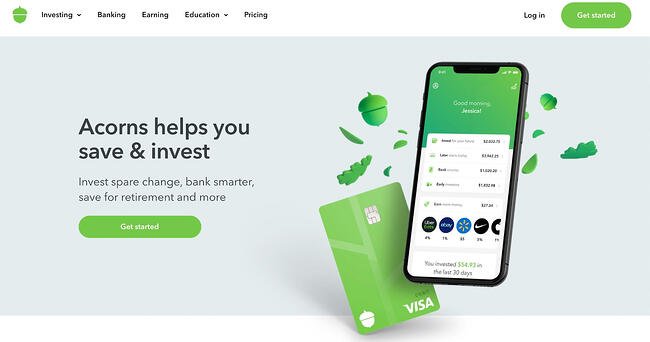 Commission: $10 per qualified lead
Commission: $10 per qualified lead
Cookie life: 30 days
Acorn is a “micro-investing” mobile app that helps people between the ages of 25 and 35 invest their money wisely. If you own a financial advice blog that serves this demographic — especially if they haven’t yet accrued capital or assets — this is the affiliate program for you.
Affiliates receive $10 for every referred customer. You’ll receive a wide variety of creative assets to help you promote the app and a dedicated account manager to help you boost your marketing efforts.
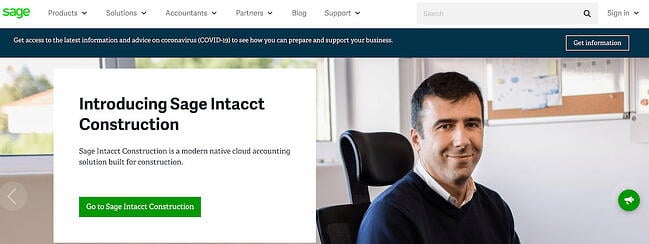
Commission: 7% per sale and $5 per free trial
Cookie life: 30 days
Sage Financials — a cloud accounting solution built on Salesforce that provides accounting, analytics, and reporting tools for small and mid-sized businesses — has an impressive affiliate program that includes a dedicated support team, commission paid directly into your bank account (and currency of choice), and detailed reporting on your performance and earnings.
Best of all, you’re able to receive commission even from free sign-ups Sage receives from your website or blog. If you feel your website visitors or blog readers are interested in accounting tools, this could be a good partnership to explore.
When you’re looking for affiliate programs, you might want to consider affiliate networks like LinkShare or CJ Affiliate that offer many different programs to choose from. There are no limits to the number of affiliate programs you can join.
Now that we’ve gone over some of the best affiliate programs overall, let’s go over the programs that pay the highest commission.
Commission: 50% per sale
Cookie life: 45 days
Elementor is a dynamic drag-and-drop website builder used to create 6% of all the world’s websites. With hundreds of widgets, integrations, website templates, and design tools, Elementor users can customize and scale their WordPress website-building process without writing a single line of code.
Yet, Elementor is more than simple software — it has 100k members in its online community where web creators share advice, host meetups, and push each other to professional growth.
Elementor affiliates earn 50% per sale. The software has five pricing packages, ranging from $49 to $999 per year. This broad array of pricing tiers makes it easier for affiliates to strategically market various plans to specific audiences.
With notable affiliates earning north of $10,000 a month, Elementor is an attractive option to consider.
2. Semrush: $200 per Subscription
Commission: $200 per subscription, $10 per free trial, and $0.01 per new sign up
Cookie life: 10 years
Semrush is a SaaS company that specializes in SEO and competitive analysis tools for digital marketers. Its affiliate program offers $200 per subscription, so if you refer 10 people only, you’ll be bringing in $2,000 per month. Plus, they offer a very generous 10-year cookie life.
Since Semrush’s affiliate program functions under a first cookie attribution model, if a referral were to cancel their subscription and sign up again in the future (within 10 years), you still get commission on that second subscription.
Exclusive Semrush promotional material is available in five different languages, and applicants are automatically pre-approved, so the sign-up process is only a few minutes, enabling you to get started right away.
3. Coursera: Up to 45% Per Sale
Commission: 10-45%
Cookie life: 30 days
Coursera offers over 1,000 courses and specializations ranging anywhere from Digital Marketing to Applied Data Science and Personal Development. Each course consists of pre-recorded videos, puzzles, and assignments.
Coursera’s affiliate program runs on the Linkshare network and offers a commission ranging from 10% to 45% with bonuses for strong performance. Courses and Specializations are generally priced between $29 and $99. As a Coursera affiliate, you get access to professionally-designed banners and a monthly affiliate newsletter with curated content recommendations.
Commission: 200% or $1,500 per enterprise customer
Cookie life: 90 days
Founded in 2009, BigCommerce is an online store builder that powers thousands of e-commerce stores in over 150 countries. It serves a wide variety of industries, including
fashion, automotive, manufacturing, food, and health.
When you refer visitors to BigCommerce, you earn 200% of the customer’s first monthly payment (that’s up to $500 per referral!), or $1,500 per enterprise customer.
5. 3dcart: $100 per Signup
Commission: $100 per signup, including free trials
Cookie life: 45 days
3dcart is an e-commerce platform with a high focus on SEO. It provides you with all the tools you need to build, promote, and grow your online store. Users can use 3dcart to start an online business, add a shopping cart to an existing site, or replace their current shopping cart platform.
Affiliates earn a $100 commission on each referred customer. Their affiliate program runs on both the Commission Junction and ShareASale networks, and both offer the same commission and cookie life, so it’s up to you to decide which platform you like best.
6. Flywheel: 300% per Signup
Commission: 300%, up to $500 per referral
Cookie life: 90 days
As another dedicated WordPress hosting solution, Flywheel aims to take away all the hassle that comes with web hosting so users can focus on doing what they do best — creating and designing websites.
Flywheel affiliates can earn up to $500 per referral. You get access to tons of creative assets, from banners to co-branded landing pages to stylish social images. The Flywheel team will even work with you to create custom images that can take your commissions to the next level.
It’s worth noting that there is no minimum threshold limit to receive a payment.
7. TripAdvisor: Minimum 50% per Booking
Commission: Minimum 50% per booking
Cookie life: 14 days
Crowned the “world’s largest travel site”, TripAdvisor provides travelers with the wisdom of the crowds to help them decide where to stay, how to fly, what to do, and where to eat. The site helps you compare prices from 200+ hotel booking sites so you can find the lowest price on the hotel that’s right for you.
Powered by Commission Junction, TripAdvisor’s affiliate program pays a 50% commission off the revenue generated from a user clicking on links and/or ads that send them to a TripAdvisor partner site. Which means, unlike most other affiliate programs in this list, you don’t have to wait for your referral to make a purchase to earn your commission. As soon as someone comes from your website and clicks on one of the ads or links on the TripAdvisor website, you get paid.
On average, affiliates will earn between $0.15-$0.75 per click-out. While it may not seem like a lot, since your revenue is only dependent on clicks (and not purchase), this can add up quite nicely.
8. Volusion: 200% per Signup
Commission: 200% per Signup
Cookie life: 45 days
Volusion is an e-commerce solution that enables small businesses to create, manage, and expand their online stores. They provide customers with exports to help them every step of the way, including help with domain purchase, web design, cart integration, SEO, and security.
Affiliates get paid a 200% commission on the referred customer’s first monthly payment, which can range anywhere from $29 to $299 (or even higher with their Prime custom tier). As an affiliate, you get access to marketing material to assist in your promotional efforts.

Commission: 50% on all referrals for four years
Cookie life: N/A; instead of cookie, Invoice Ninja tracks by account creation from referral URL (for four years)
Invoice Ninja, a free open-source invoicing app for freelancers and businesses, offers a Ninja Pro Plan for just $10 a month — and, as an affiliate partner, you can make 50% on all referrals for four years. That means, if you refer 100 Pro users, you’ll receive $5,000 every year for the next four years.
Additionally, any user can start free and upgrade when they decide it’s worthwhile, so it’s easy for your site visitors to give the tool a try. You can provide their affiliate link in your email signature, on a blog post, or in an email newsletter, and Invoice Ninja provides both logos and ads to make it easy to promote their tool. If your social media followers or website visitors are typically online entrepreneurs or freelancers, this could be a good partnership to consider.
Commission: 50%
Cookie life: 365 days
Capitalist Exploits provides trade recommendations for investors and anyone looking to outperform the market by sharing only the best low-risk/high-reward opportunities to subscribers.
If your target audience consists of investors, high net-worth individuals, people interested in investment, financial advisors, or wealth managers, then this program might be for you.
Capitalist Exploits pays a 50% commission on any referred sale with absolutely no limits. Their products range from $1,575 to $3,499. This means each referral brings you a minimum of $787.50. Affiliates also receive exclusive access to paid membership trials for your audience.
Ultimately, when deciding which program to choose, there are many key elements to keep in mind, including how established your online following is, and how much you want to earn.
And, most importantly — who is your audience, and what are they interested in?
Think about what your website visitors or your social media followers need and could benefit from, and choose an affiliate marketing program that will let you promote products in support of that. Once you do that, you’ll be well on your way to exponentially multiplying your affiliate income.
Editor’s note: This post was originally published in April 2019 and has been updated for comprehensiveness.
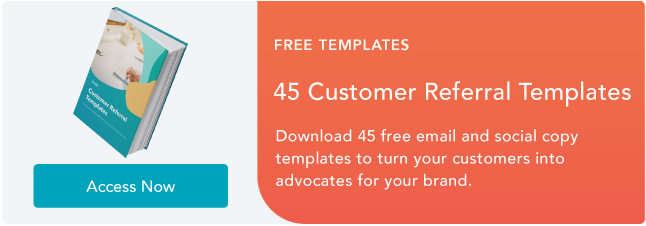

![]()

![Download Now: Social Media Trends in 2022 [Free Report]](https://i4lead.com/wp-content/uploads/2022/01/3dc1dfd9-2cb4-4498-8c57-19dbb5671820-2.png)


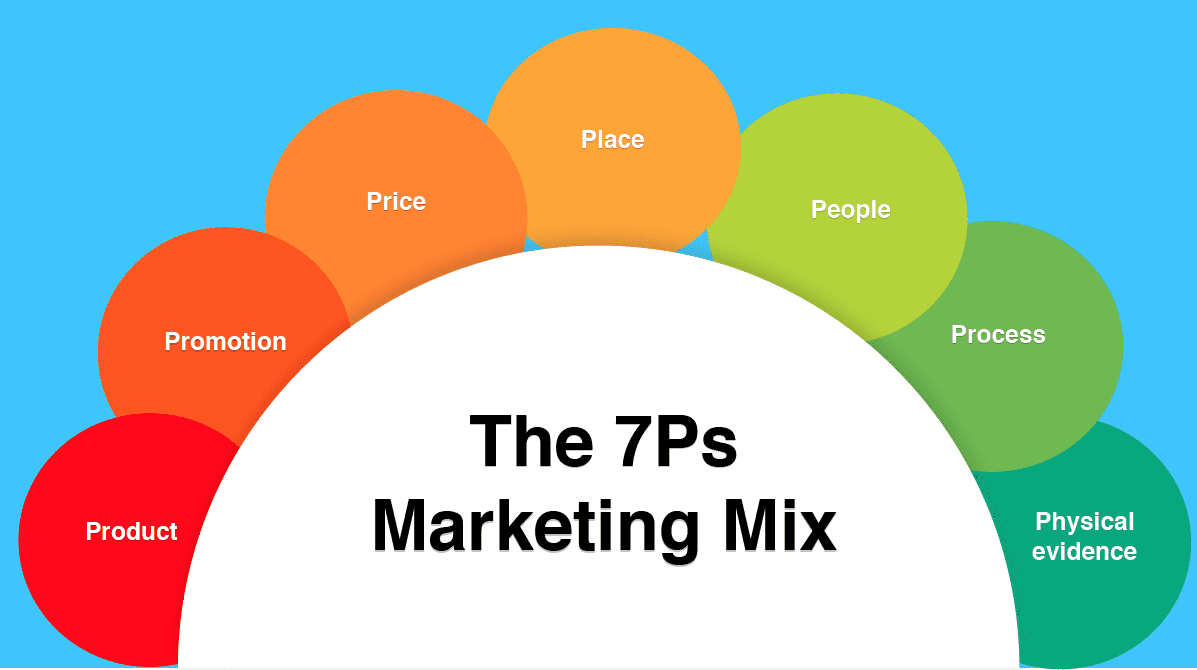
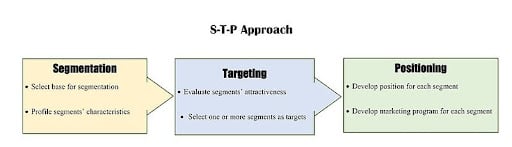

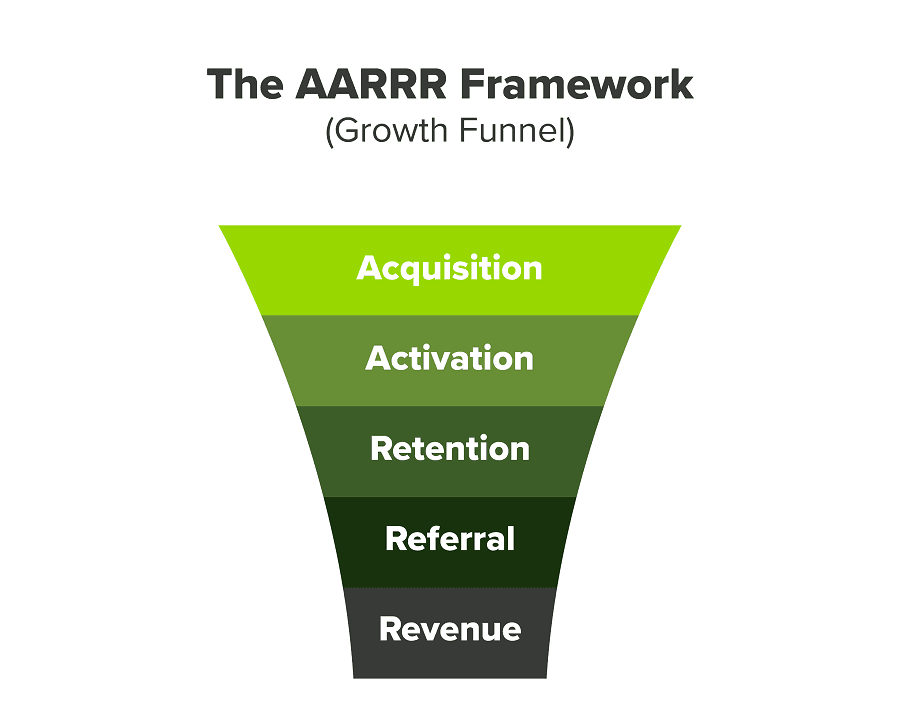
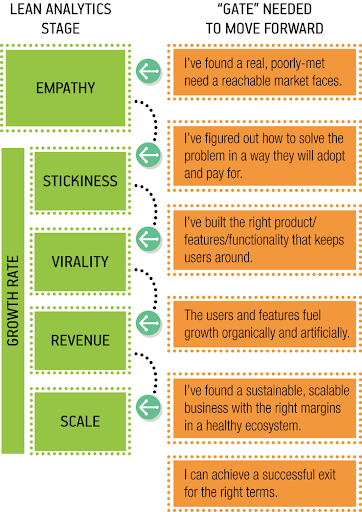
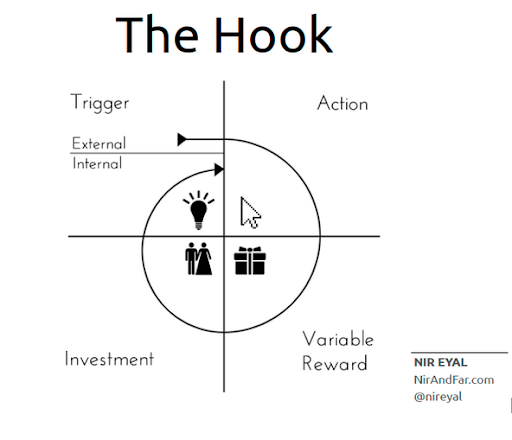
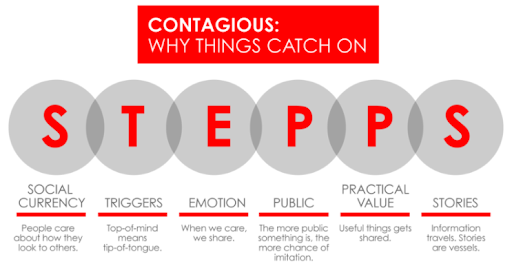
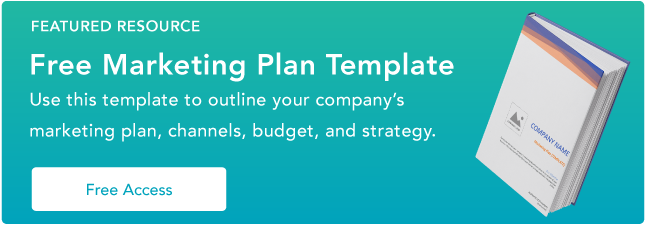
![→ Access Now: Google Sheets Templates [Free Kit]](https://i4lead.com/wp-content/uploads/2022/01/e7cd3f82-cab9-4017-b019-ee3fc550e0b5.png)

![Free Download: How to Create a Style Guide [+ Free Templates]](https://i4lead.com/wp-content/uploads/2022/01/76520ae5-1a3b-4055-9e8e-95e150b90965.png)

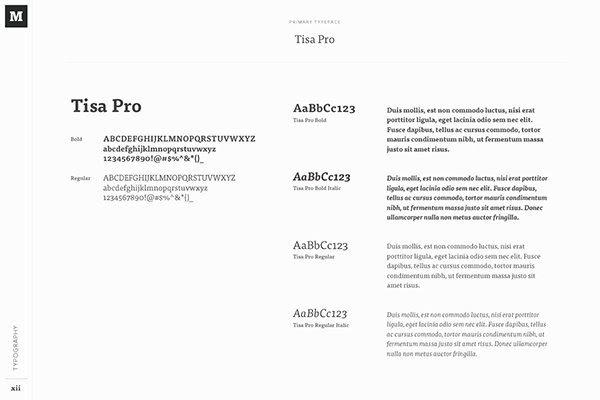
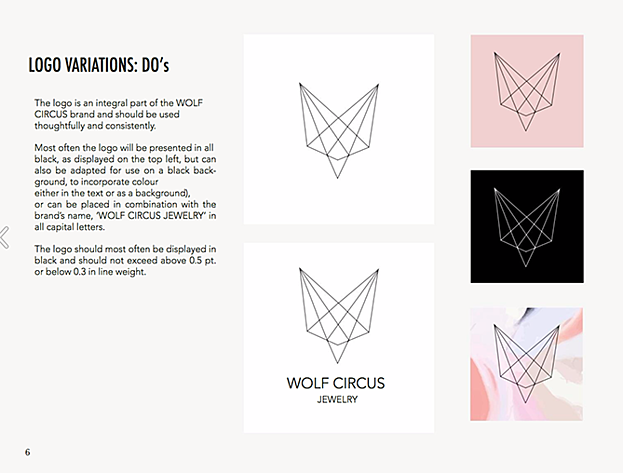
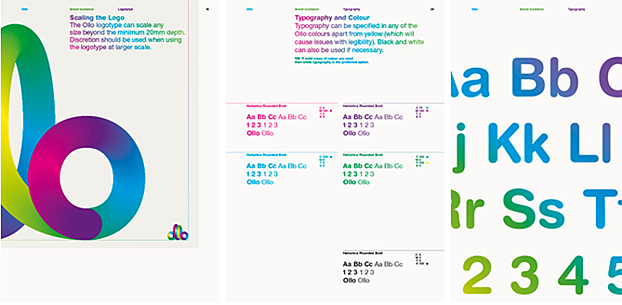

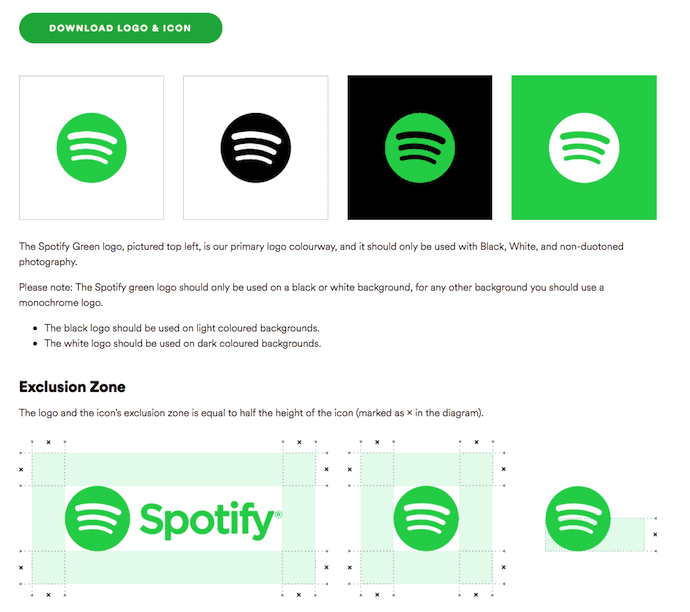
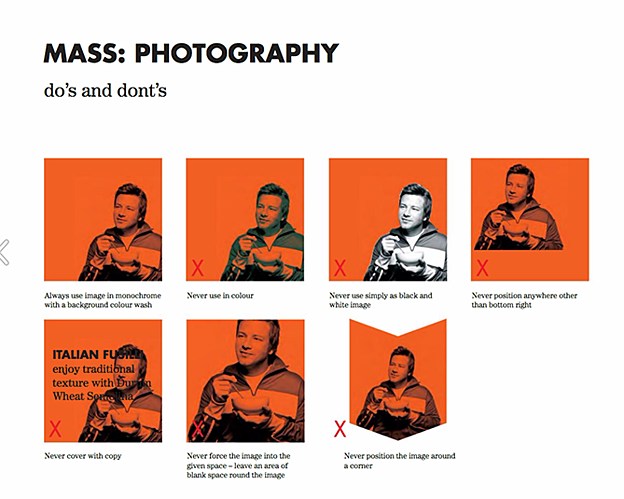
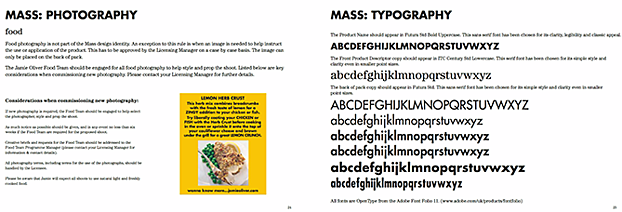

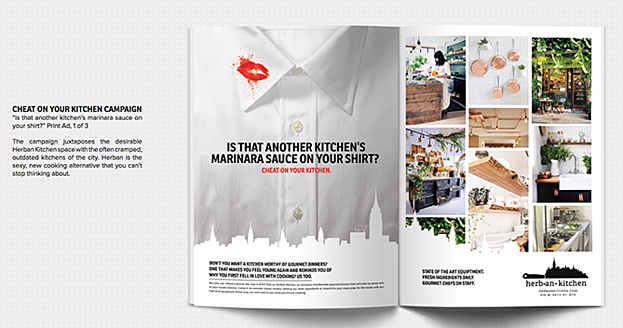

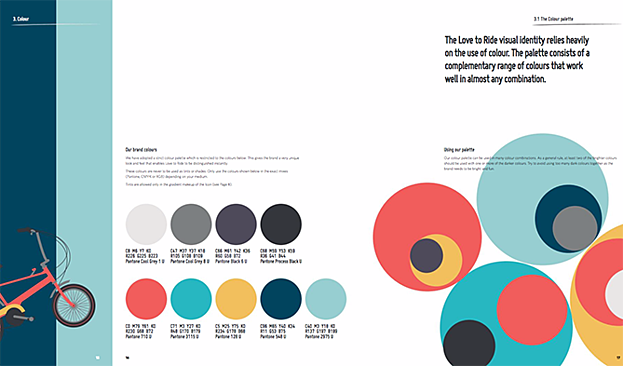
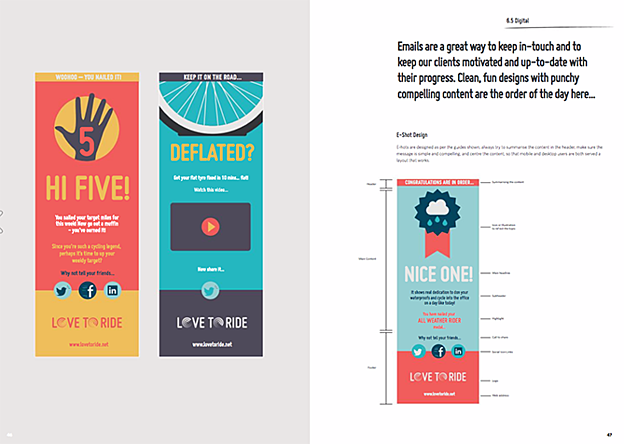
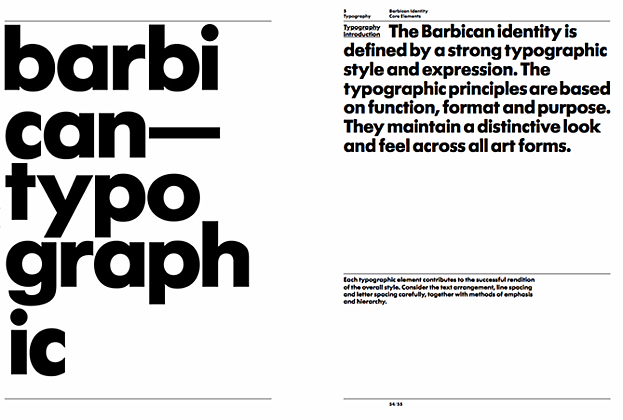
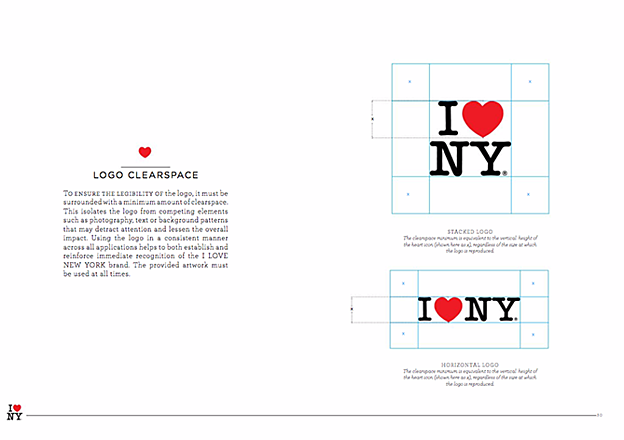
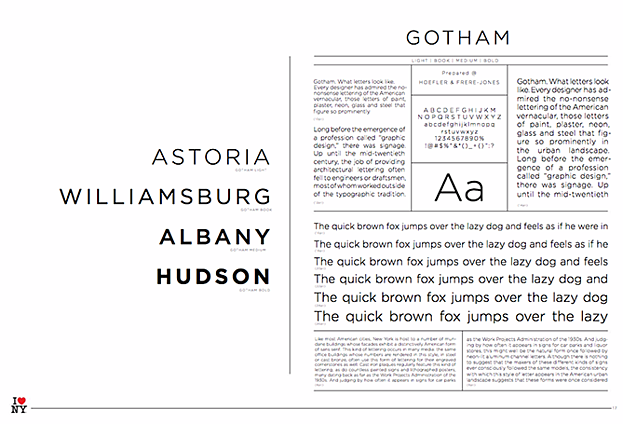

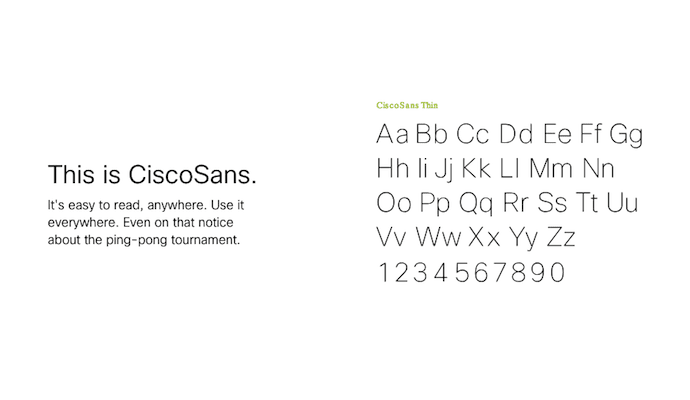

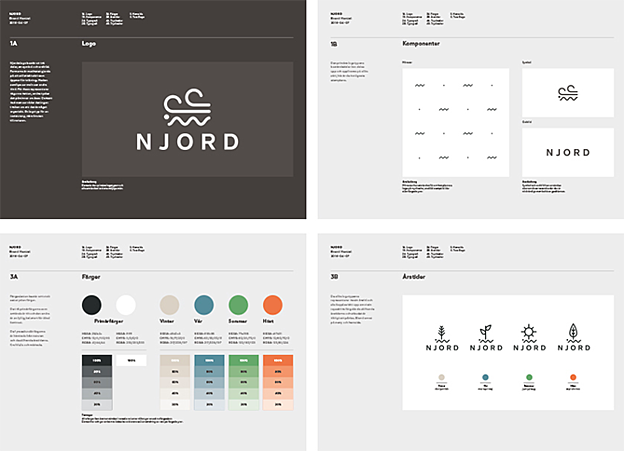
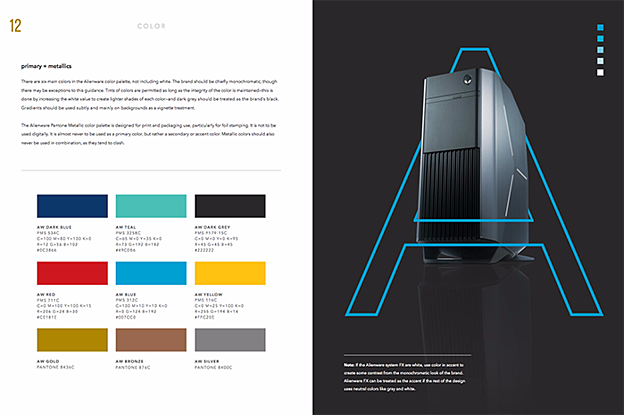
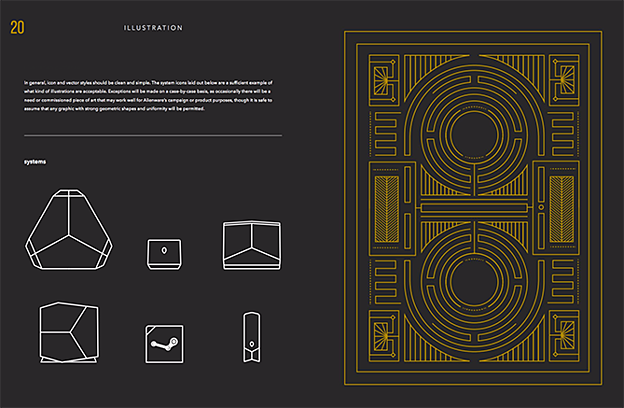
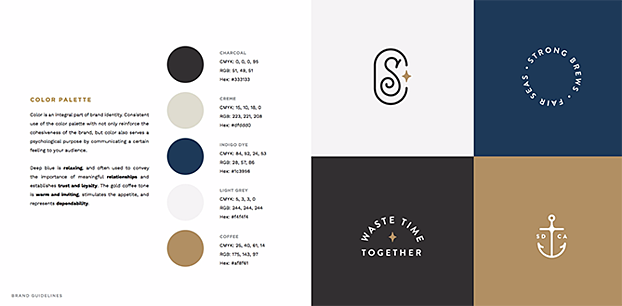
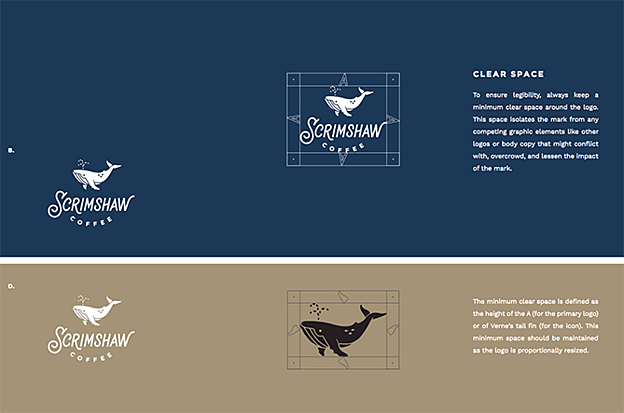
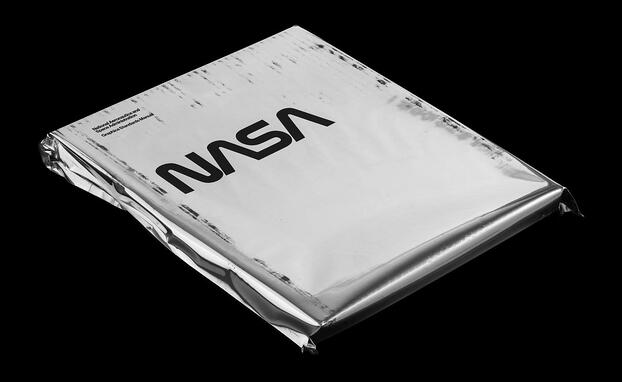
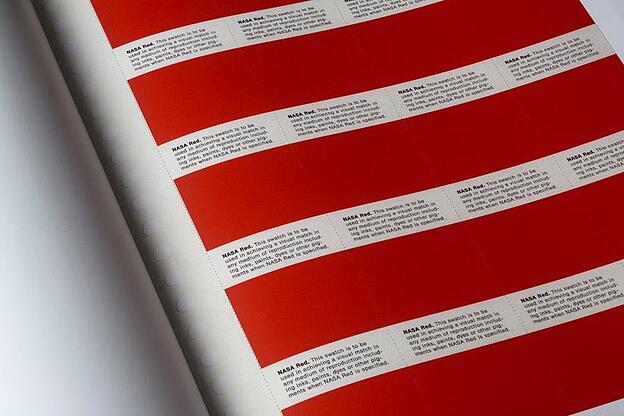
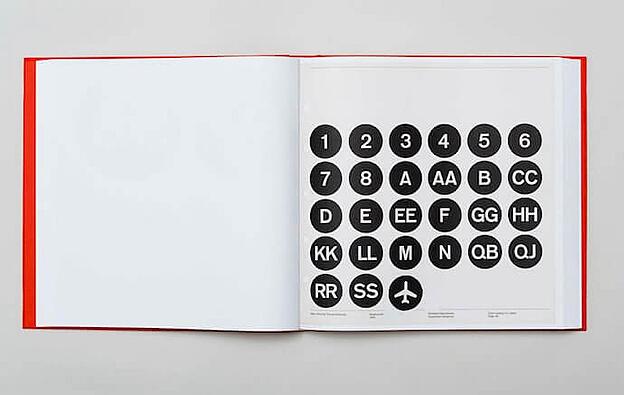
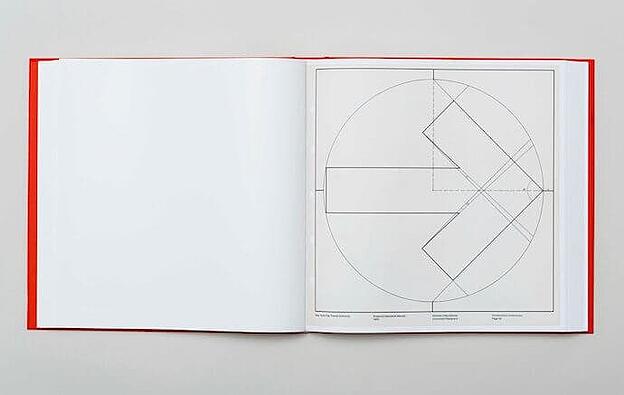
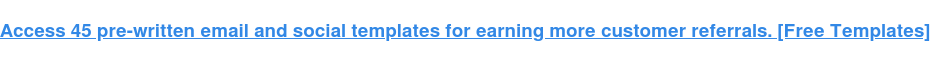
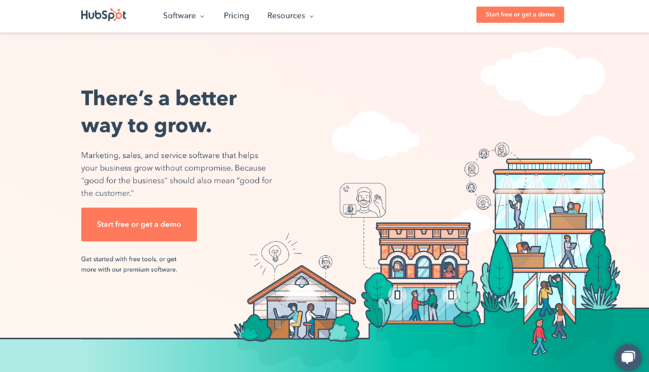
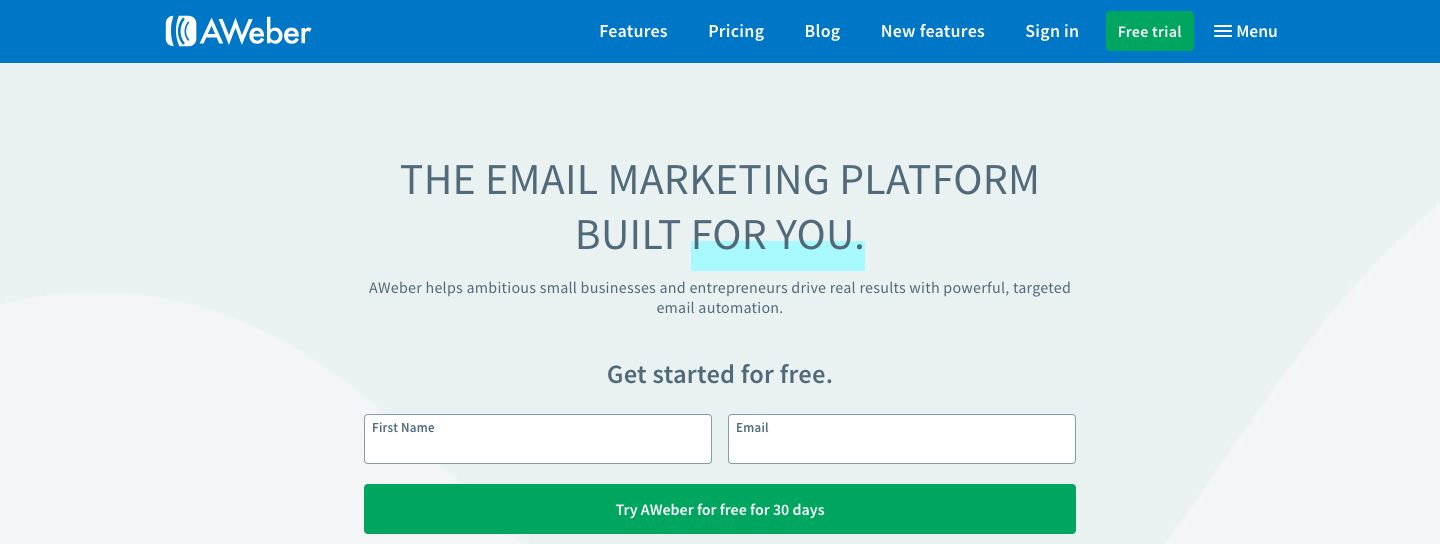
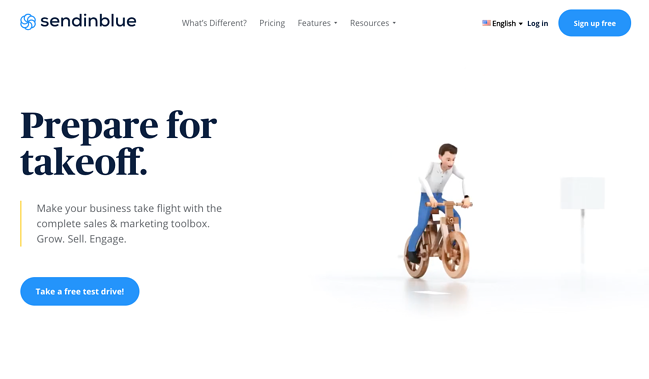
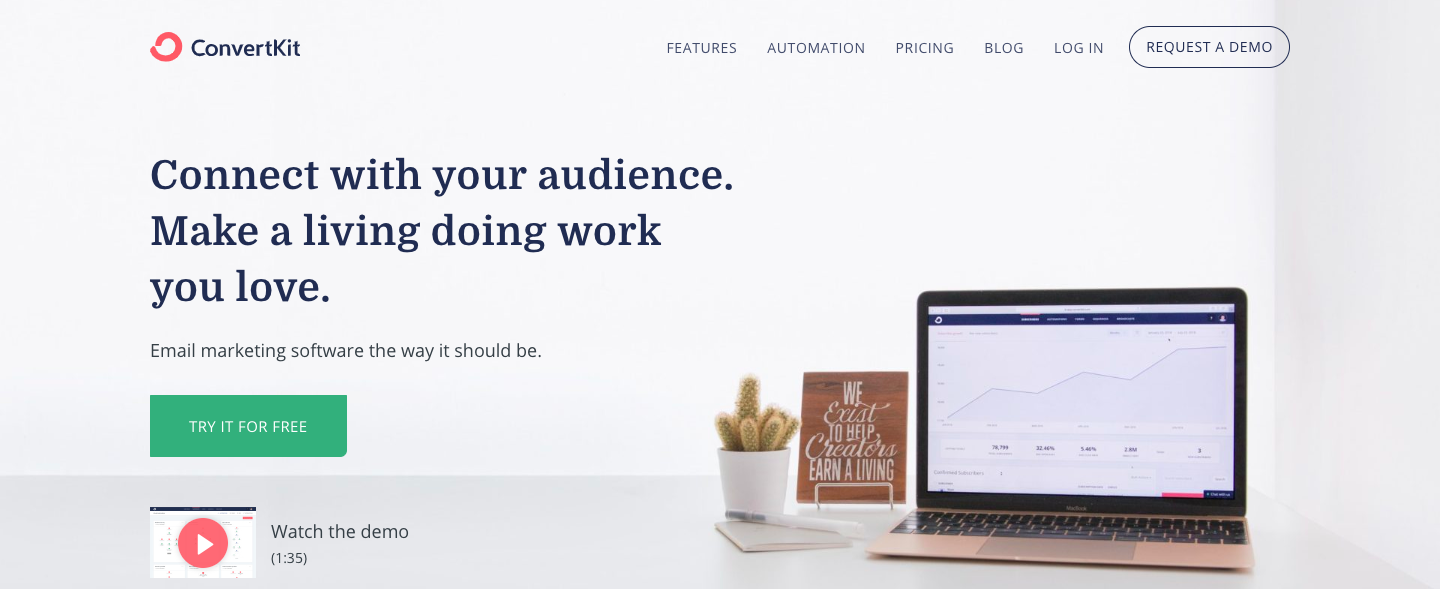
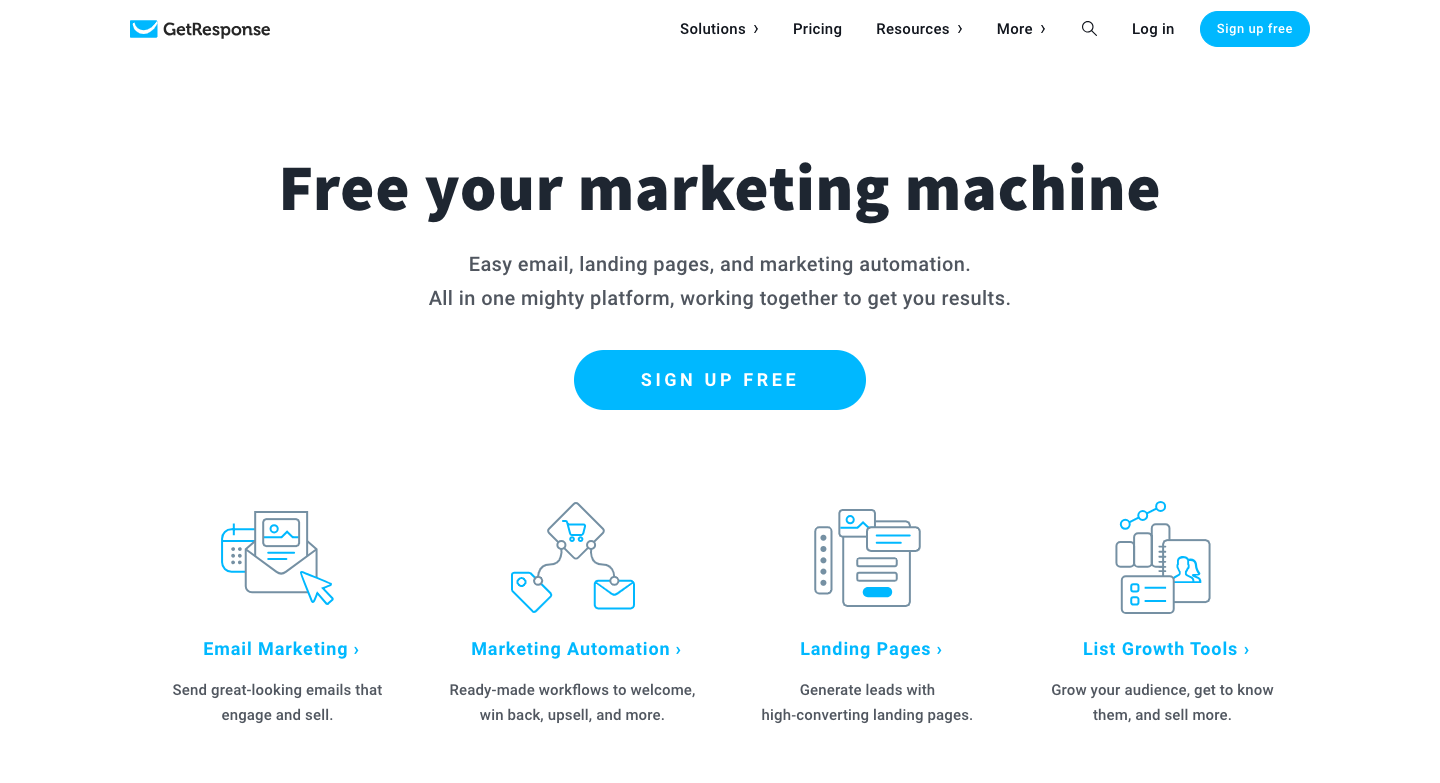
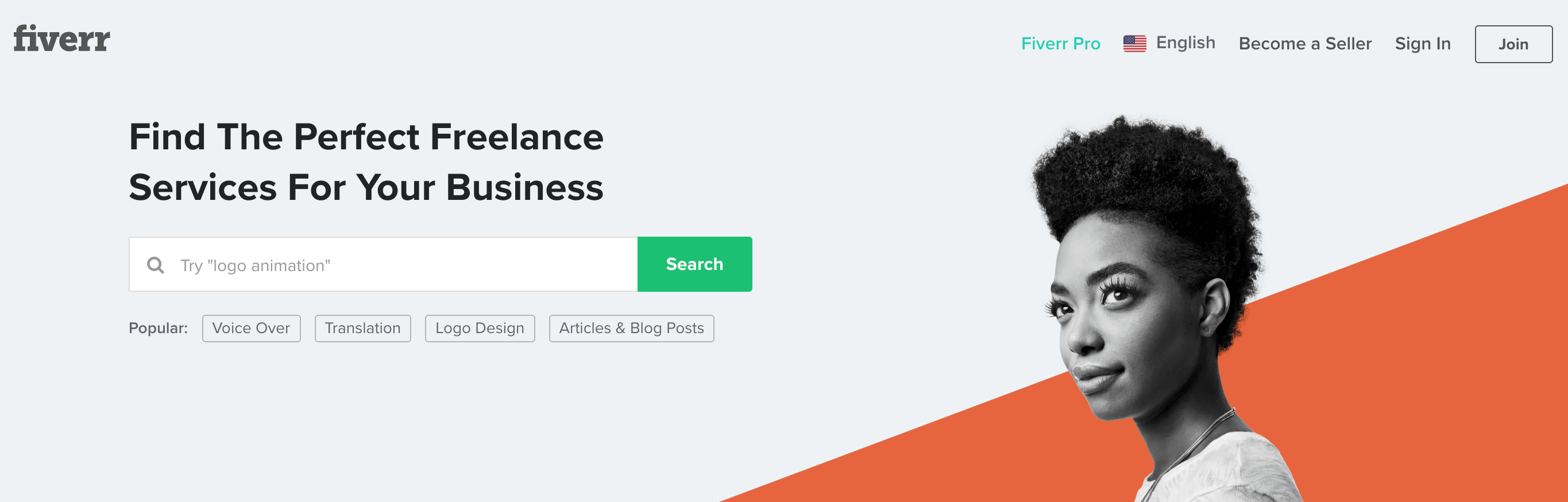
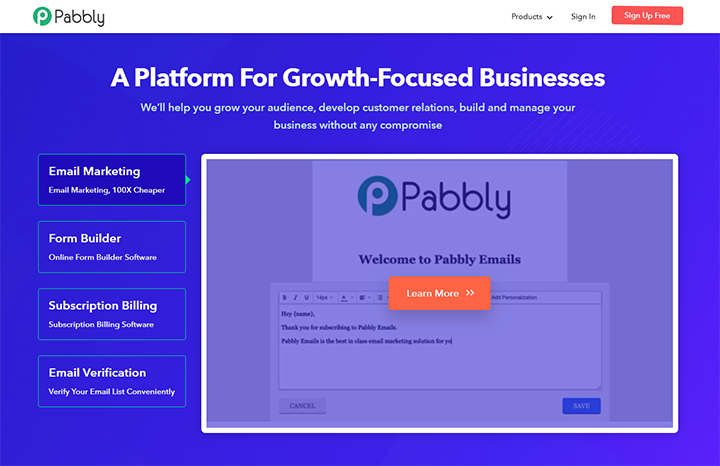
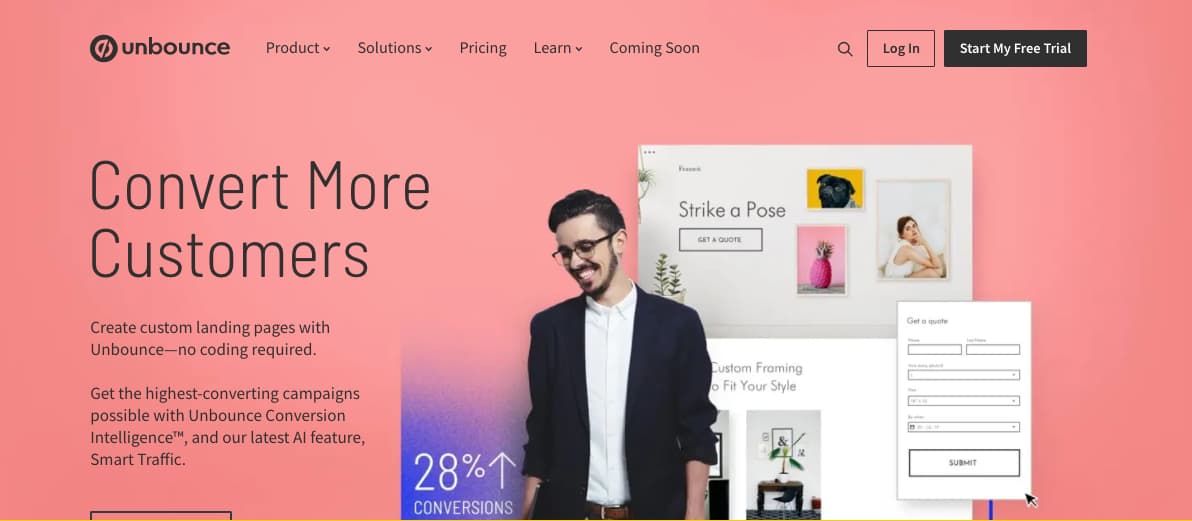
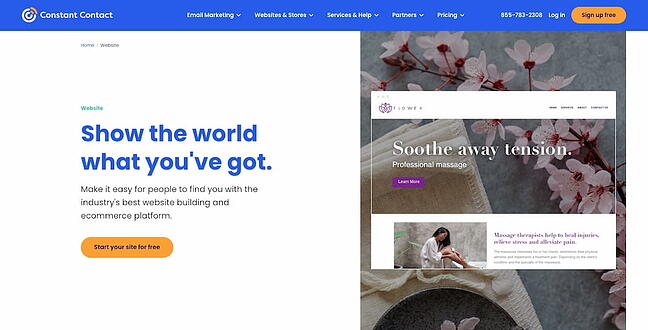

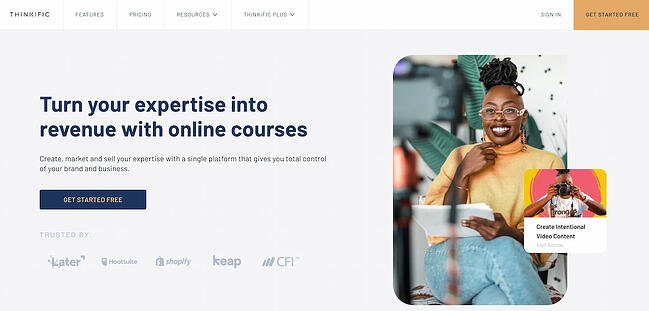
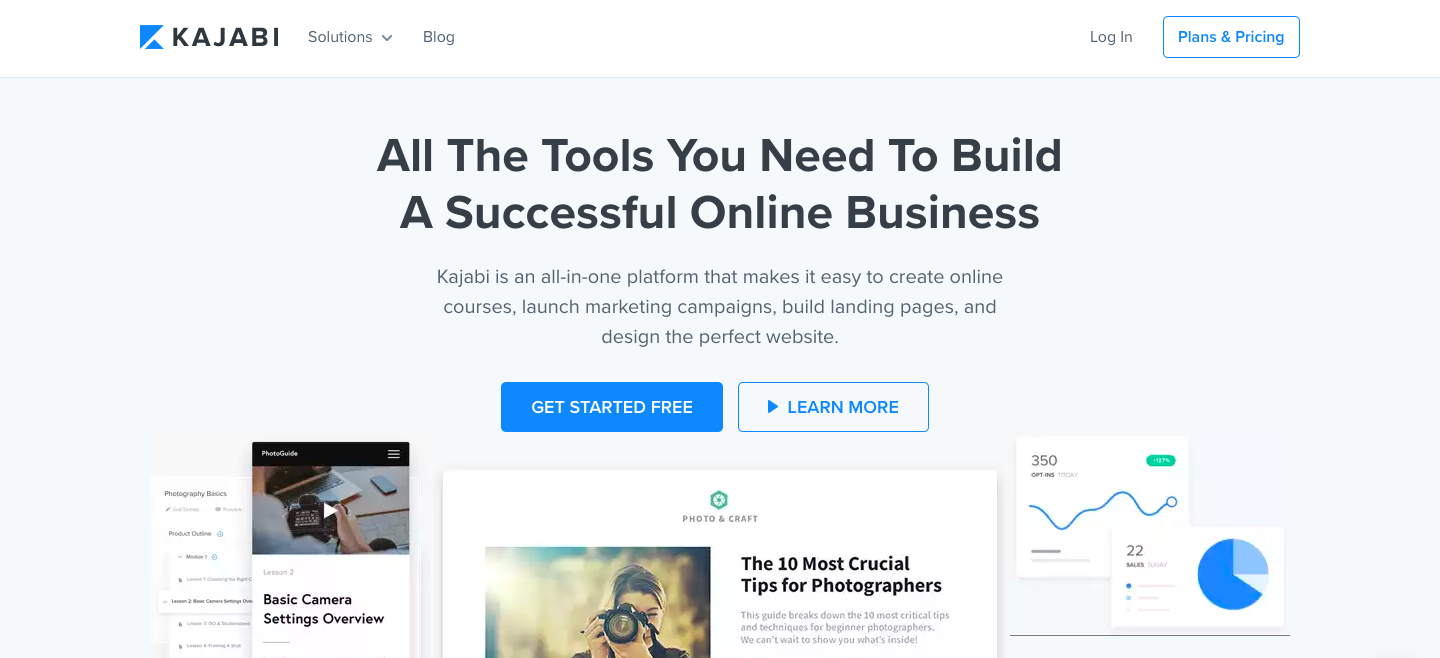

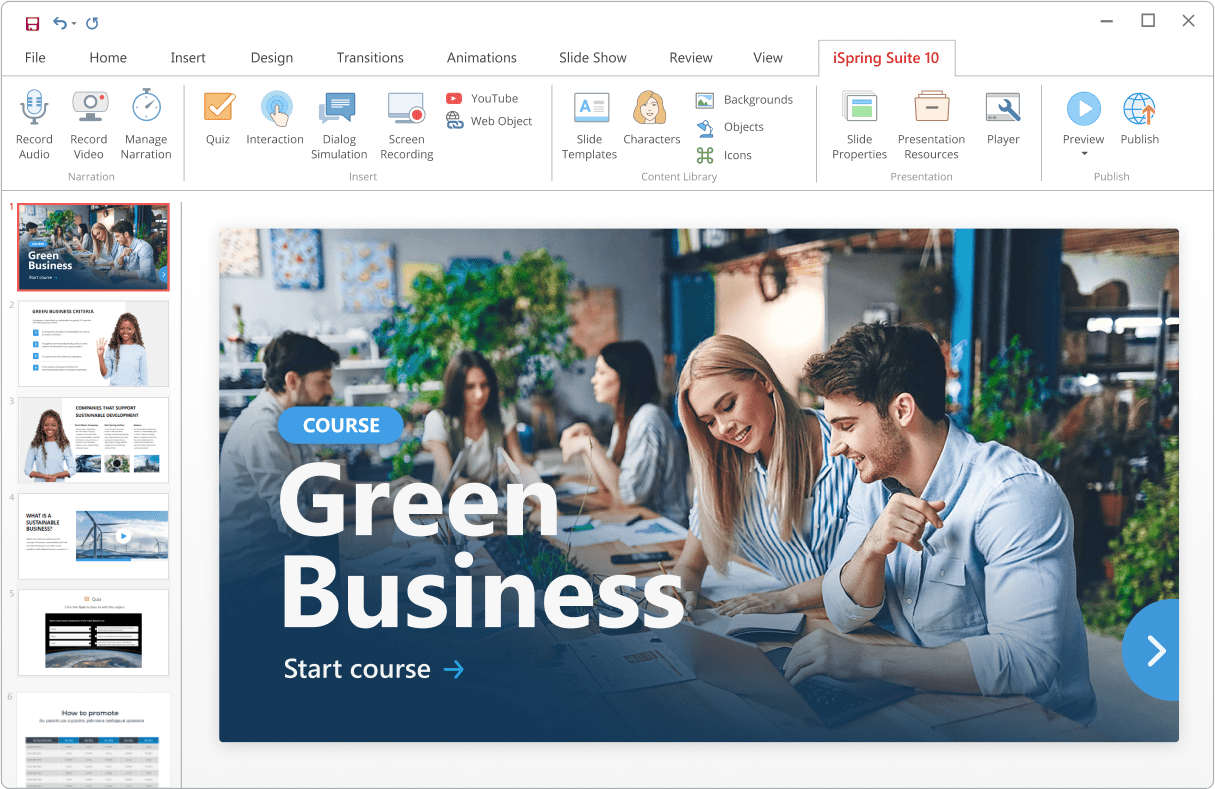
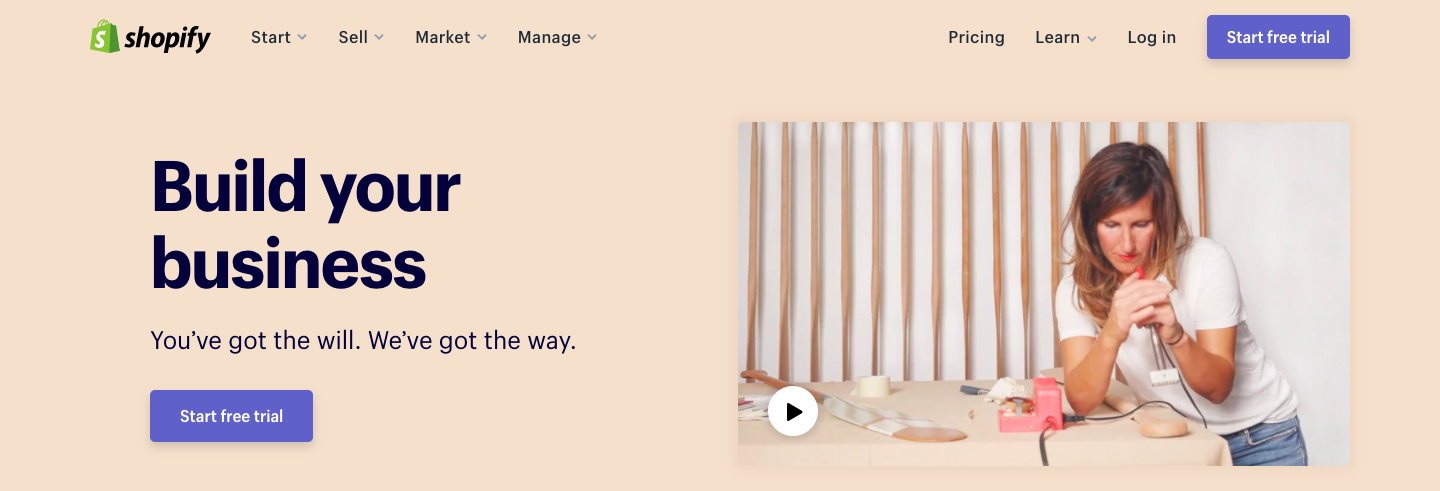
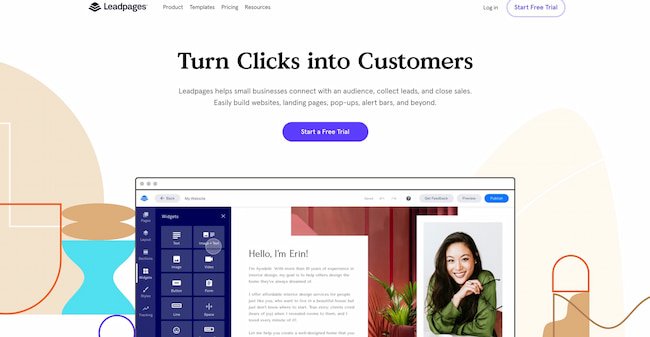
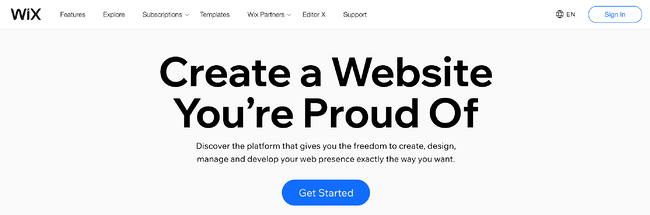


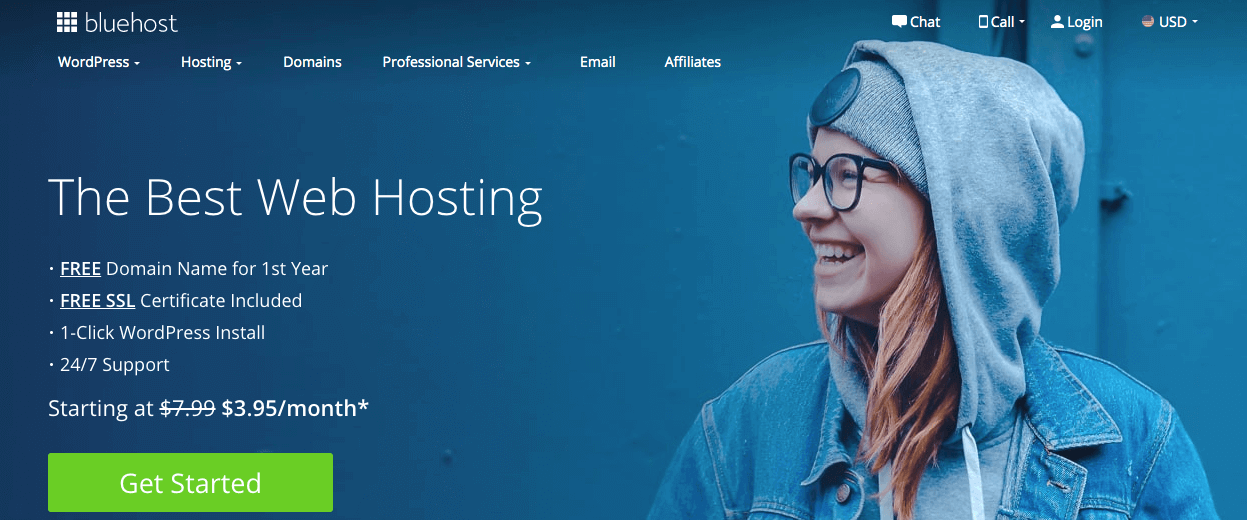
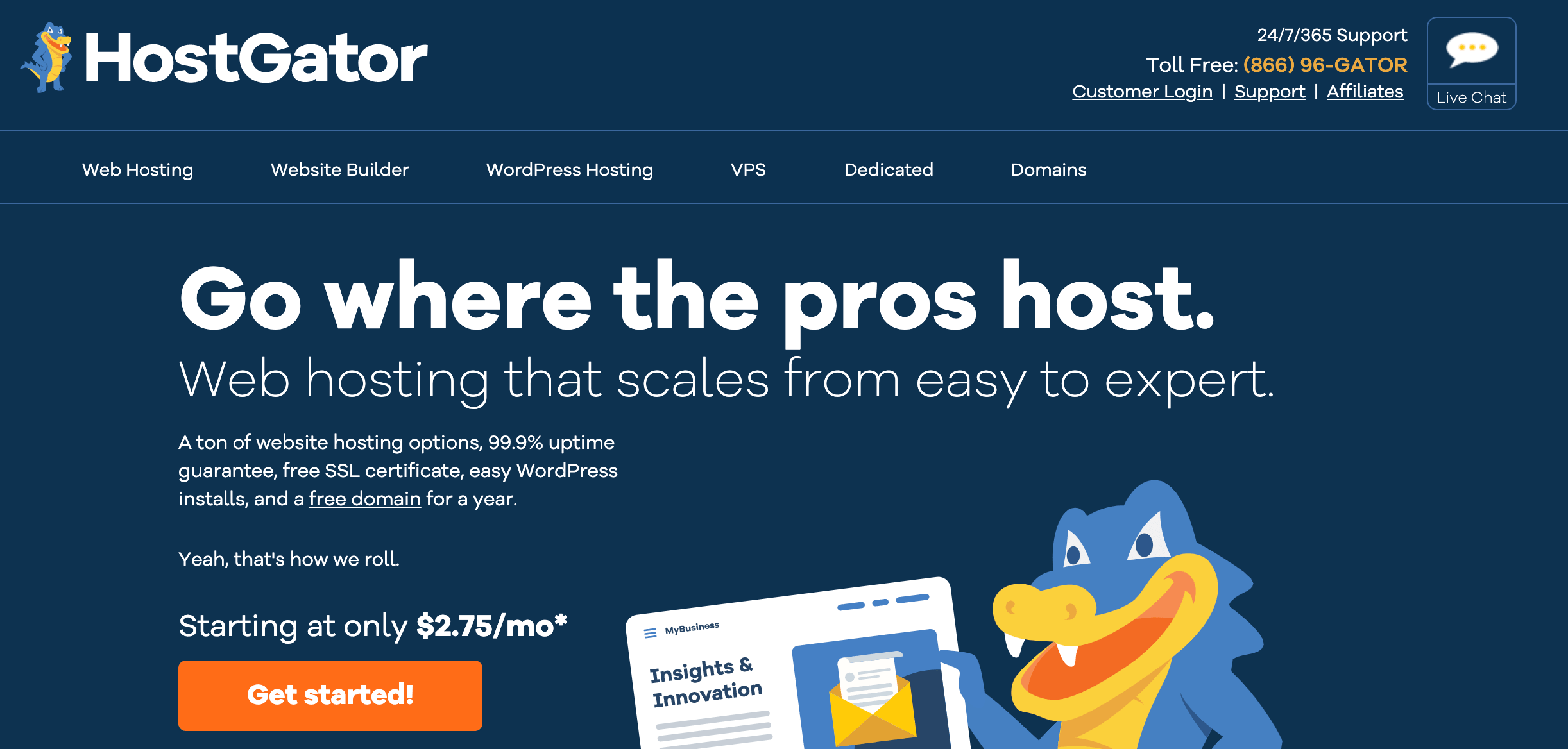
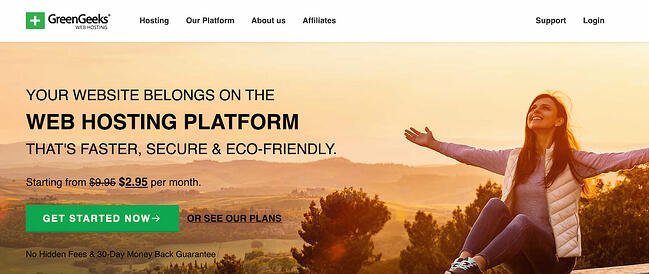
 Commission: 1-10% (depending on the product category)
Commission: 1-10% (depending on the product category)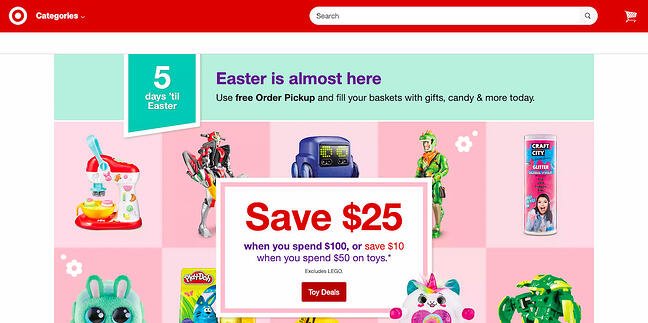 Commission: 1-8% (depending on the product category and sales volume)
Commission: 1-8% (depending on the product category and sales volume) Commission: 8% on any sale
Commission: 8% on any sale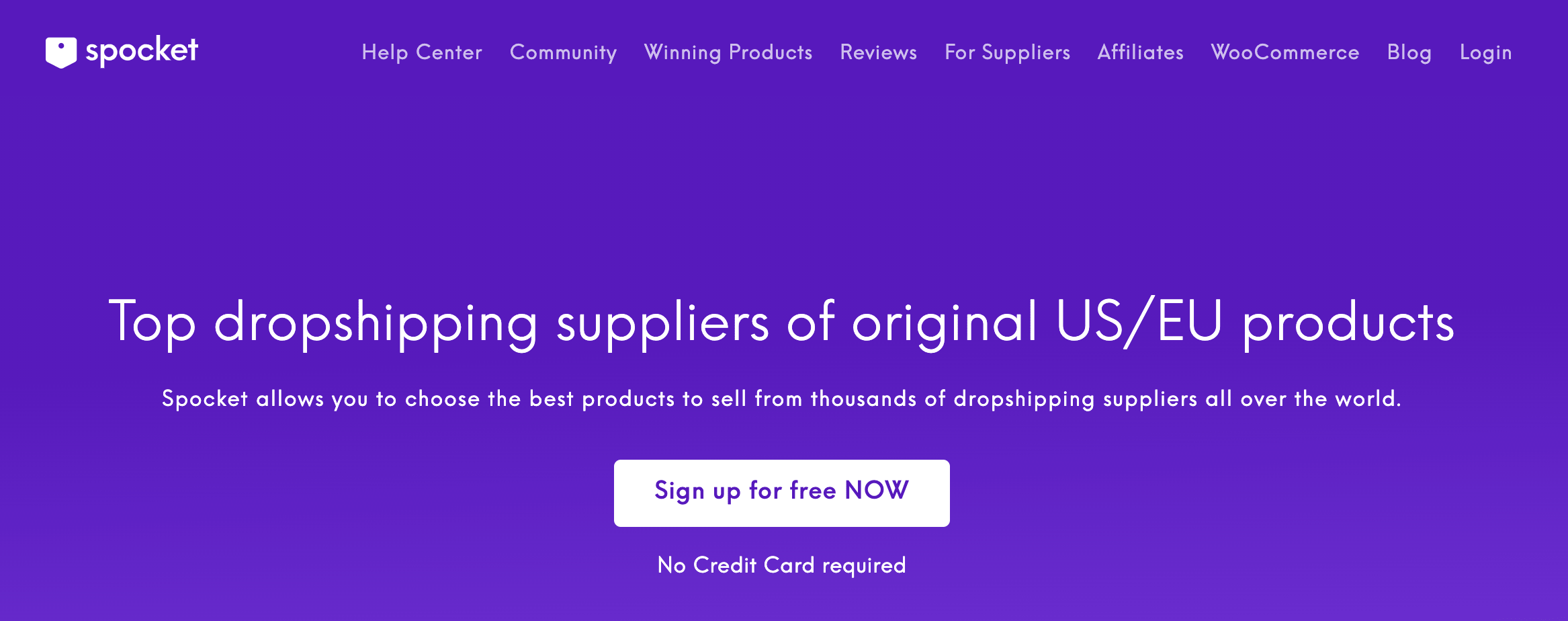
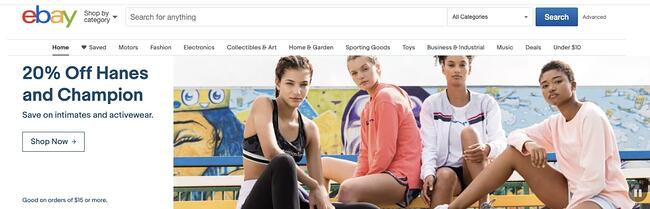
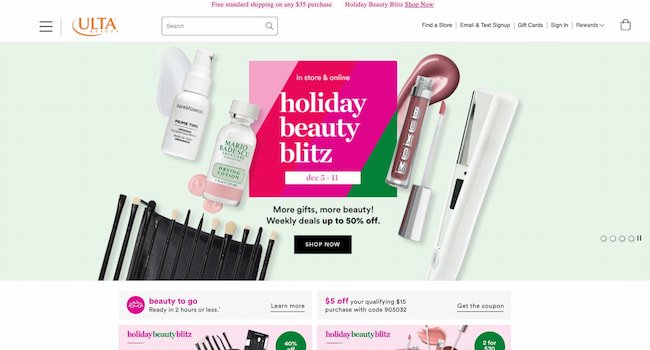
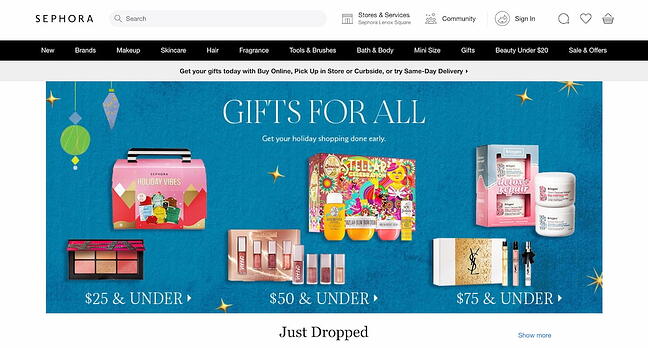 Commission: 5%
Commission: 5%
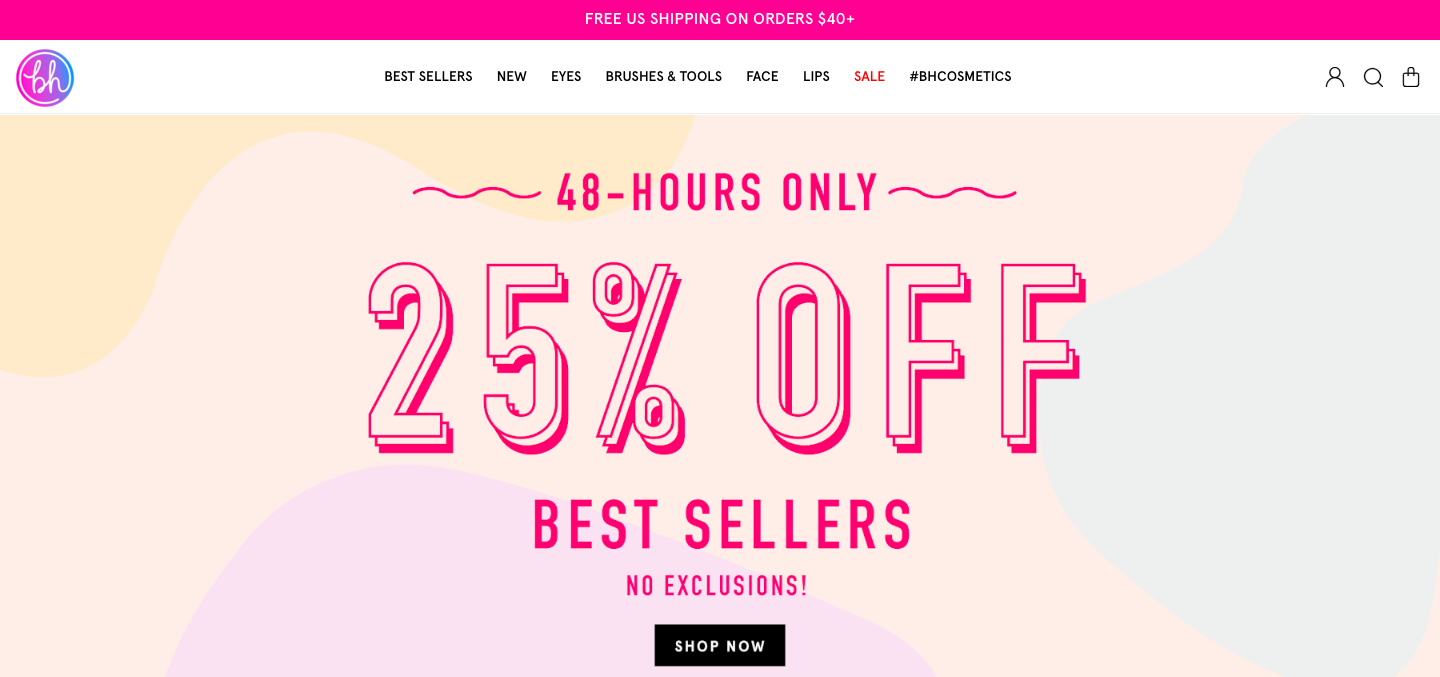
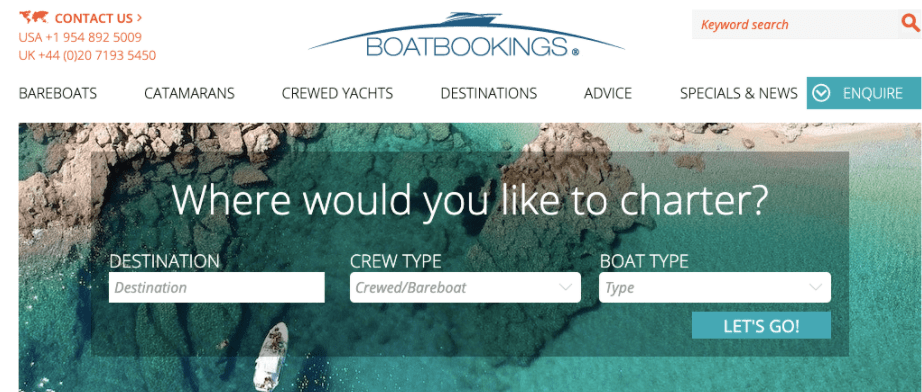
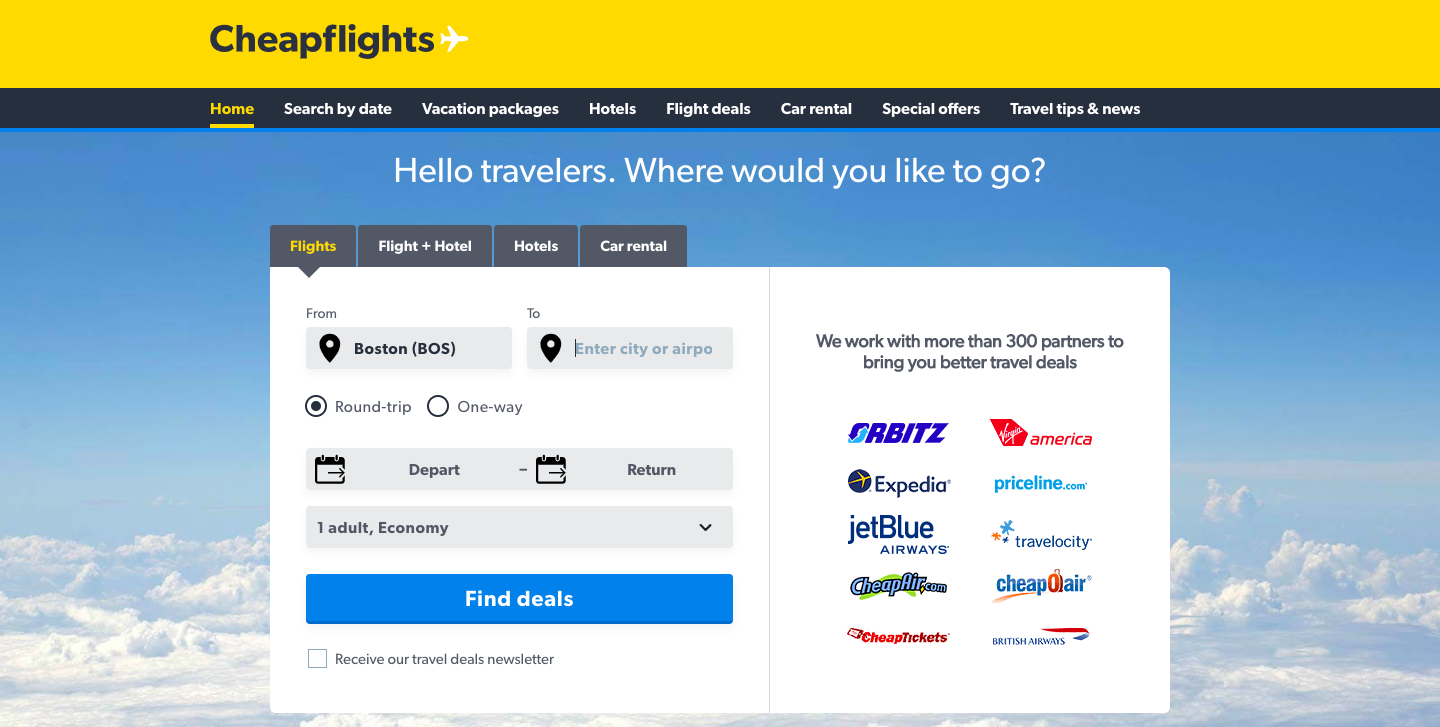
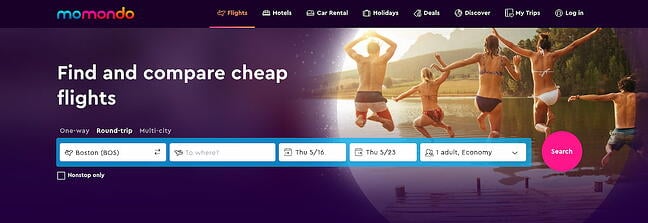

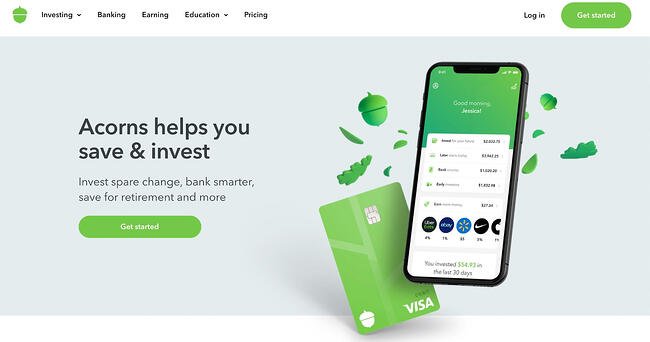 Commission: $10 per qualified lead
Commission: $10 per qualified lead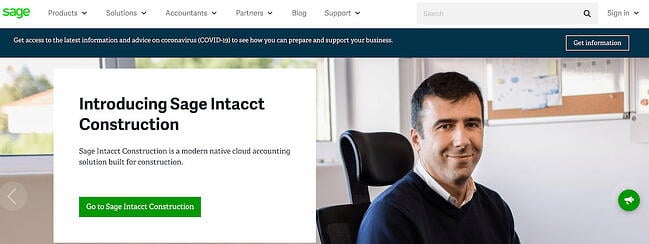
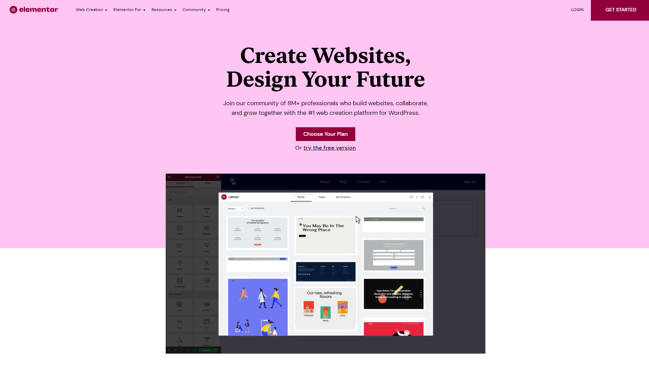

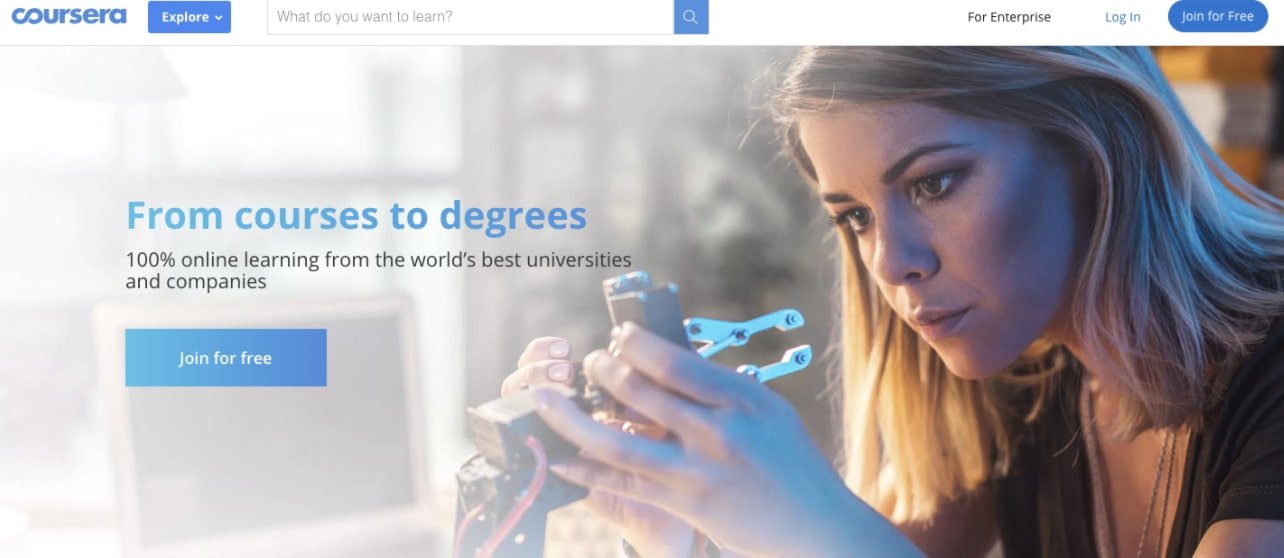
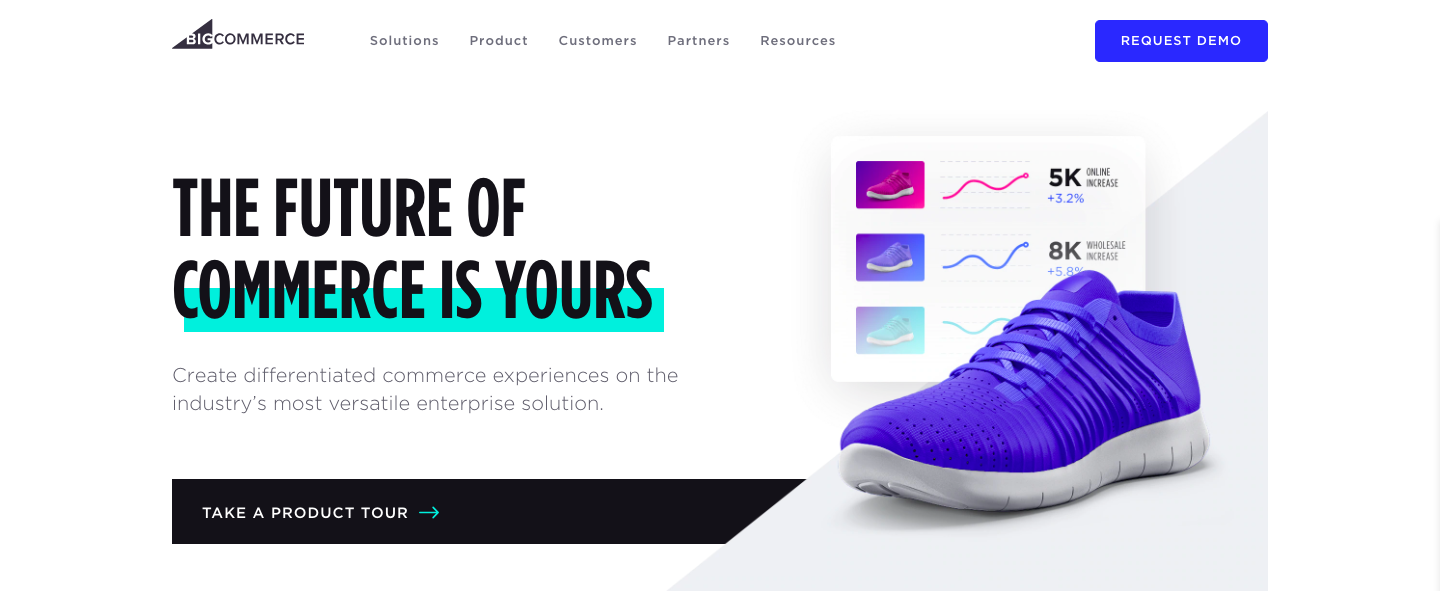
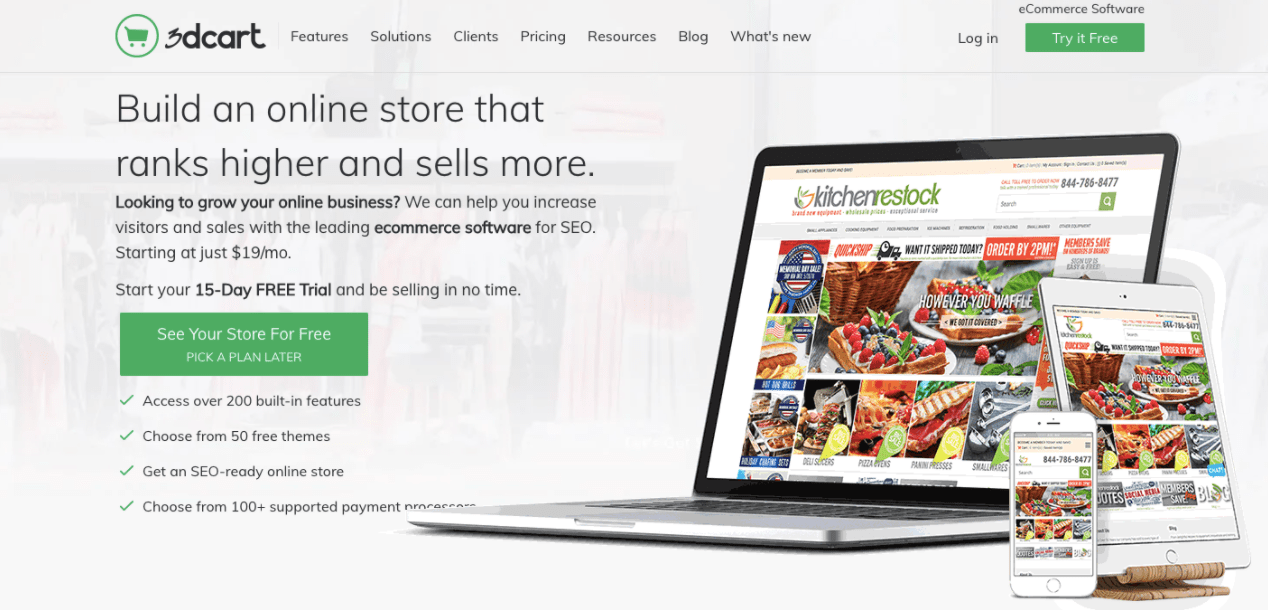
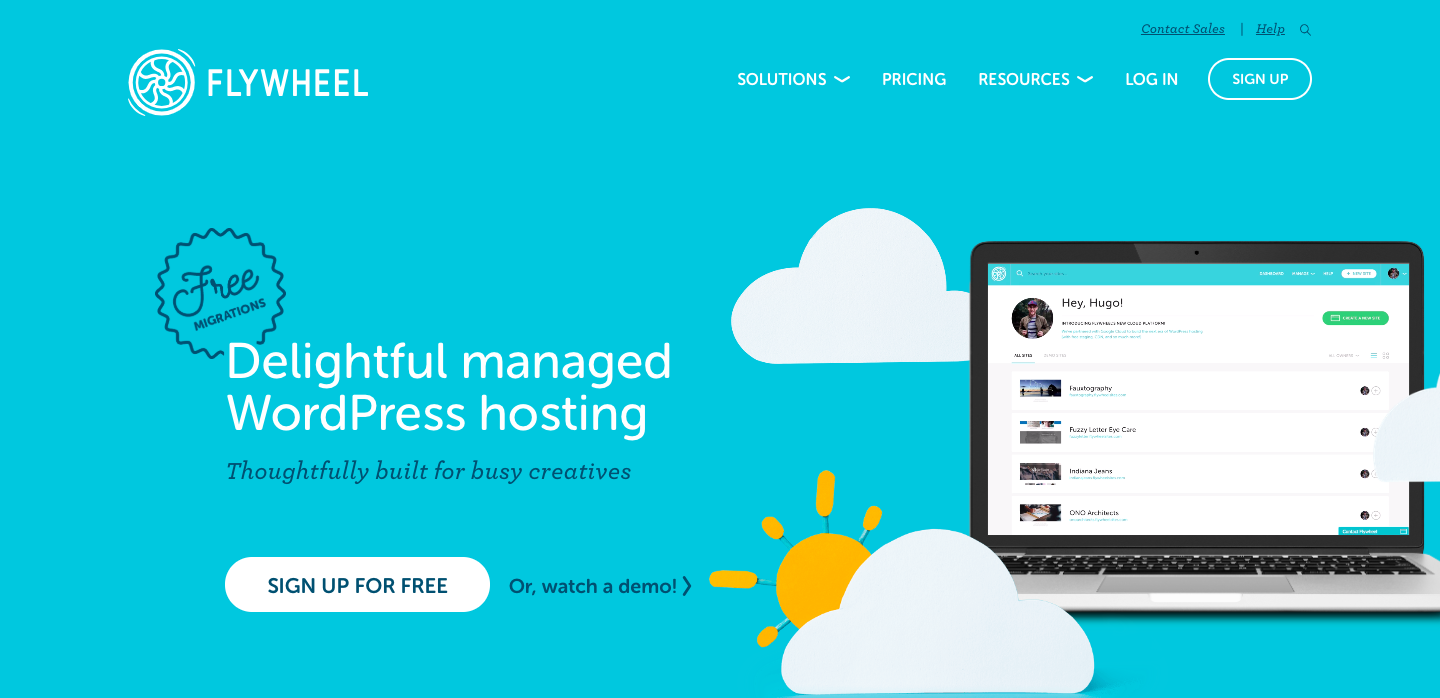
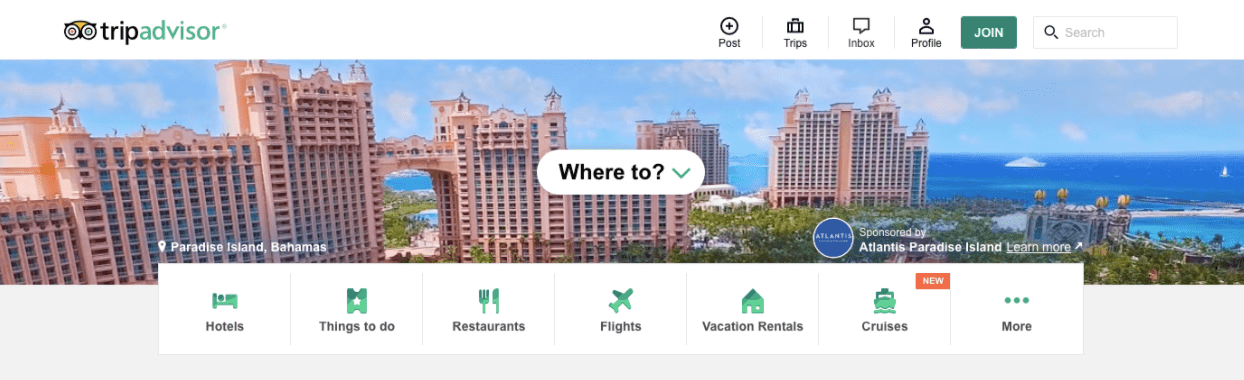
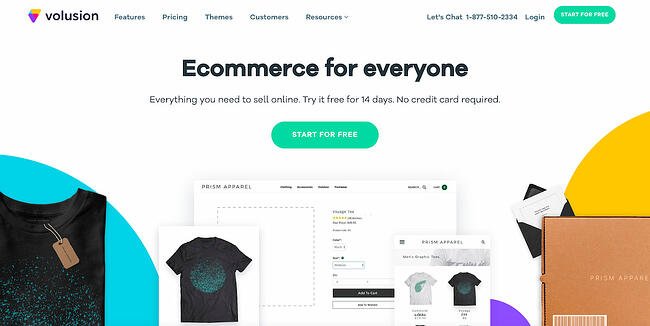

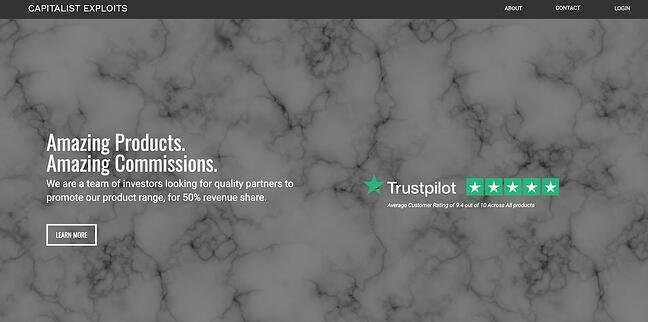
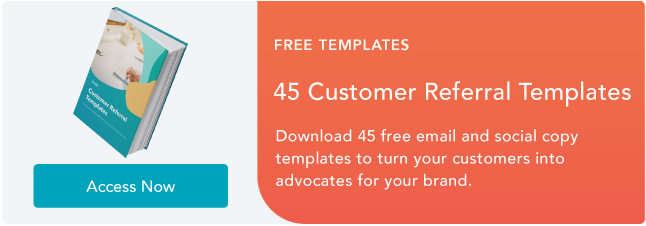
![→ Free Download: Social Media Calendar Template [Access Now]](https://i4lead.com/wp-content/uploads/2022/01/3e56e15d-47bd-46c9-a256-99fde52abfe7.png)

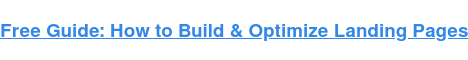
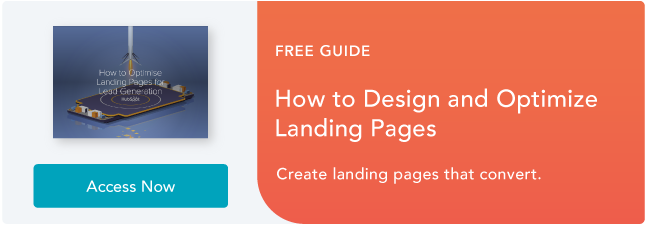


 Email Accounts and Service Providers of 2021-4.png?width=650&name=The 12 Best Free (and Private) Email Accounts and Service Providers of 2021-4.png)
 Email Accounts and Service Providers of 2021-Dec-23-2021-01-03-57-92-AM.png?width=650&name=The 12 Best Free (and Private) Email Accounts and Service Providers of 2021-Dec-23-2021-01-03-57-92-AM.png)
 Email Accounts and Service Providers of 2021-Dec-23-2021-01-03-58-45-AM.png?width=650&name=The 12 Best Free (and Private) Email Accounts and Service Providers of 2021-Dec-23-2021-01-03-58-45-AM.png)
 Email Accounts and Service Providers of 2021-Dec-23-2021-01-03-56-77-AM.png?width=650&name=The 12 Best Free (and Private) Email Accounts and Service Providers of 2021-Dec-23-2021-01-03-56-77-AM.png)
 Email Accounts and Service Providers of 2021-1.png?width=650&name=The 12 Best Free (and Private) Email Accounts and Service Providers of 2021-1.png)
 Email Accounts and Service Providers of 2021-Dec-23-2021-01-03-57-55-AM.png?width=650&name=The 12 Best Free (and Private) Email Accounts and Service Providers of 2021-Dec-23-2021-01-03-57-55-AM.png)
 Email Accounts and Service Providers of 2021-Dec-23-2021-01-03-58-14-AM.png?width=650&name=The 12 Best Free (and Private) Email Accounts and Service Providers of 2021-Dec-23-2021-01-03-58-14-AM.png)
 Email Accounts and Service Providers of 2021-Dec-23-2021-01-03-58-80-AM.png?width=650&name=The 12 Best Free (and Private) Email Accounts and Service Providers of 2021-Dec-23-2021-01-03-58-80-AM.png)
 Email Accounts and Service Providers of 2021-2.png?width=650&name=The 12 Best Free (and Private) Email Accounts and Service Providers of 2021-2.png)
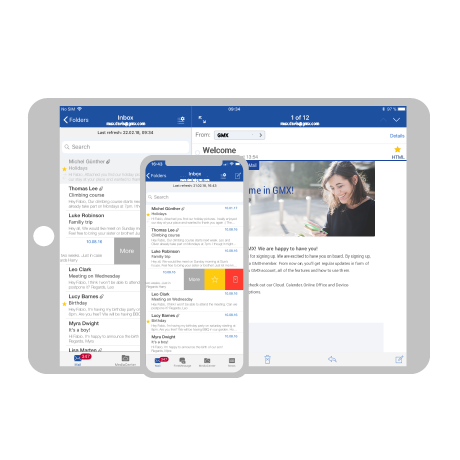
 Email Accounts and Service Providers of 2021-Dec-23-2021-01-03-57-11-AM.png?width=650&name=The 12 Best Free (and Private) Email Accounts and Service Providers of 2021-Dec-23-2021-01-03-57-11-AM.png)
 Email Accounts and Service Providers of 2021-3.png?width=650&name=The 12 Best Free (and Private) Email Accounts and Service Providers of 2021-3.png)

![→ Download Now: Free Product Marketing Kit [Free Templates]](https://i4lead.com/wp-content/uploads/2022/01/08b5e1f4-5d26-405b-b986-29c99bd0cb14-3.png)




