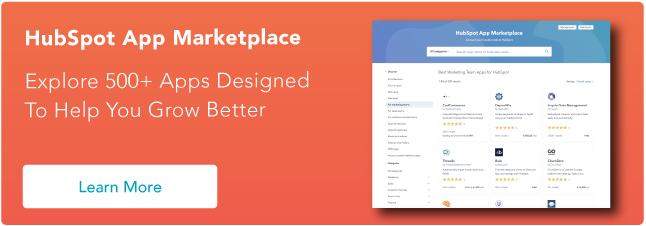Online payment solutions are essential for just about any type of business. Booking and making payments online is convenient for many consumers, so it’s important to make sure your business is keeping up.
Small businesses, startups, and even massive corporations can all benefit by offering online payments to consumers, but how can you securely accept different forms of payments? For global businesses, what if you need to accept multiple currencies?
The solution is to find a trusted, reliable online payment method platform that makes the customer experience seamless while giving you more control over and insight into your income.
For many online businesses, payments can be accepted from credit cards, debit cards, or a direct connection to one’s bank account.
Benefits of Online Payments
Taking payments online can help you reach a wider audience, and many online payment methods will also offer data analysis to give you a better idea of what your consumers are most interested in from your business. Online payments can also offer a layer of security for consumers and businesses alike.
Many online payment solutions will offer post-payment workflows, so your business will automatically send emails to follow-up with clients after their purchases. These methods will keep payments together in one spot, which is easier to manage than stacks and files of receipts in an office.
There are many online payment solutions for business owners these days, but you’ll want to work with ones that fit your business needs. Plus, you should consider options that can scale as your business grows and methods that offer security and great customer service.
1. DepositFix
DepositFix makes it easy to integrate other business resources, including HubSpot forms, Stripe, and PayPal. That means you can seamlessly accept payments through HubSpot forms, and the payment information will send directly to your business’ Stripe or PayPal accounts. This technology allows you to create workflows following customers’ payments, so they’ll automatically receive follow-up emails, receipts, upsells, or requests for product or service reviews after their purchases.
DepositFix works best for businesses that sell digital products or services. It also allows you to collect donations or send invoices. It offers top-notch security for peace of mind for you and your clients. If you need to get in touch, this platform offers a Help Library for self-service, or you can reach customer service via phone or email.
In one case study, The Ceramic Tile Education Foundation was able to move from offline, over-the-phone payments to a more secure, streamlined system online thanks to DepositFix. Online payments went from about 10% to over 53% and are still growing after the company implemented the online payment solutions from DepositFix.
2. Stripe
A great payment method for small businesses and large corporations alike, Stripe offers payment processing services for businesses. This comprehensive platform allows both online and in-person businesses to accept payments digitally, all while preventing fraud with its Radar protection. Stripe integrates with popular online shopping systems like WooCommerce and Shopify.
Stripe is popular globally, and it supports over 135 currencies and payment methods. It’s easy to start using, too; you can have it ready to go for your business in about 10 minutes. In addition to robust documentation, you can get 24/7 support from their customer service team.
Slack, a major communication platform for businesses, uses Stripe in 15 countries for payments. Even when it saw a surge in use during the pandemic, Stripe offered 100% uptime and boosted company earnings globally by optimizing online payments.
3. One Page Pay
One Page Pay works with several different CRMs, including HubSpot, as well as different payment platforms like Stripe, PayPal, Take Payments, and GoCardless. It creates a dedicated payment form page and sends sale details straight to email or your CRM. This platform offers bank-level security for your consumers’ data, and you can set up your first payment form in under five minutes.
Choose from a single or two-column form, or work with One Page Pay to create a custom payment form that suits your exact needs. You can generate reports based on the transactions, and because this service integrates with HubSpot, it will automatically follow up with consumers with things like surveys or digital product delivery after their purchases.
4. Square
Square is a popular payment solution and one of the best online payment methods for small businesses. Whether you want to offer appointments, sell physical or digital products, or run a restaurant that takes orders online, Square has you covered. You can send invoices and/or collect payments all from this platform, and it even offers a free eCommerce service to help you get your business up and running.
Square offers everything from hardware for brick-and-mortar retailers to e-gift cards and a dashboard with analytics to track your success. With Square, you can also manage your payroll — from inputting time cards to automatically paying employees — and open a Square checking account without fees for your business. With its online payment solution, you can also easily add shopping cart buttons, purchase links, and QR codes to help direct clients to your products and services.
5. Checkout HQ
Imagine being able to create a searchable database of your products, create personalized payment and quote forms, and access attribution reports to see how your marketing efforts impact revenue. This is all the reality with Checkout HQ, which integrates with HubSpot to make online payments a breeze.
The platform automatically works with your current HubSpot theme, so it’ll fit into your brand right out of the box. It also integrates with Stripe for payments, and you can customize the checkout experience to boost the customer experience.
6. Collect
Start accepting credit card payments online with Collect, which will work right on your HubSpot pages rather than sending clients to a different window. It’s easy to install, requiring no coding knowledge to set it up, and it makes the client experience seamless from the time they visit your site to when they make the purchase.
Take secure payments right on your website, plus add pricing tables, buy buttons, and payment forms. You can even allow customers to make one-time purchases or subscribe to your products or services.
Collect currently integrates with Stripe but also plans to work with other payment services in the future. There’s no per-transaction fee, so you simply pay for the Collect subscription without the added cost for every sale.
7. Authorize.net
Authorize.net has been in the online payments game since 1996, and it’s trusted by nearly 450,000 merchants. The service helps businesses handle over $149 billion in payments each year.
This platform allows your business to collect money via credit card, contactless payment, and even electronic checks to better suit your customers’ needs. Authorize.net handles everything from authorizing, capturing, and settling payments securely.
8. PayPal
PayPal has rapidly become one of the top online payment methods, with the platform seeing an annual payment volume of over $930 billion in 2020. Consumers can pay you via their credit or debit cards, their PayPal balance, or their bank accounts. The platform allows customers to pay quickly with one click, and its innovative Store Cash feature helps convert users that have abandoned their carts into sales.
PayPal integrates with many major eCommerce platforms, so it can work with your existing systems. You can also add shopping cart, buy now, or donate buttons easily, or work with PayPal to create a more robust and custom online payment solution.
9. Intuit
Intuit offers a suite of tools for businesses, including flexible payment solutions for companies that want to accept online payments. You can offer credit cards, debit cards, eCheck, or ACH payments both online and in-person, making payments convenient for clients.
The scheduling tool allows you to schedule automatic, recurring invoices, and the payments are integrated with your Quickbooks account for seamless bookkeeping, quick deposits, receipt capture and organization, bill pay, income, and expense tracking, and more.
10. Dwolla
Dwolla is an online payment solution that is scalable, so you can rely on it to accept payments as your business grows. You can tailor the payment platform to suit your business’ needs and match your branding, and it offers excellent security for sensitive data.
You can send or receive funds, perfect if you need to pay contractors or if you want to receive consumer payments. Payment methods for Dwolla include ACH, balance-to-balance between Dwolla users, real-time payments, push-to-debit, or wire transfers.
Boost Sales By Offering Online Payment Solutions
Offering online payments for consumers makes the shopping experience easier than ever. Plus, when your online payment solution offers extra benefits like automated follow-up emails or scheduled invoicing, you can further boost profits and customer satisfaction.
There are many online payment solutions out there, so find one with robust features that fit your needs, fees that work into your budget, and security and support to give you and your clients peace of mind.
![]()


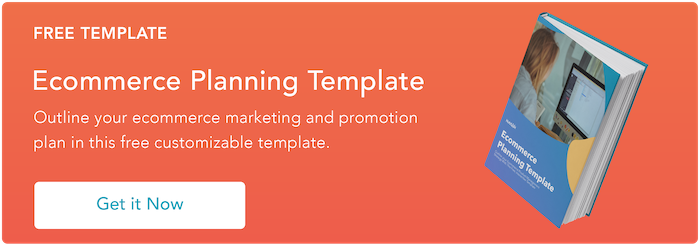




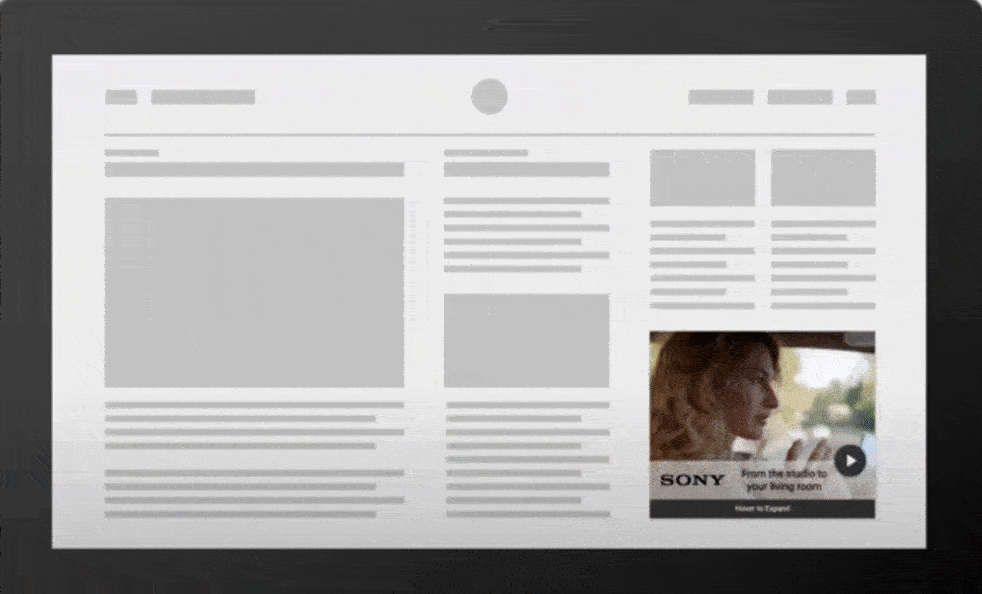










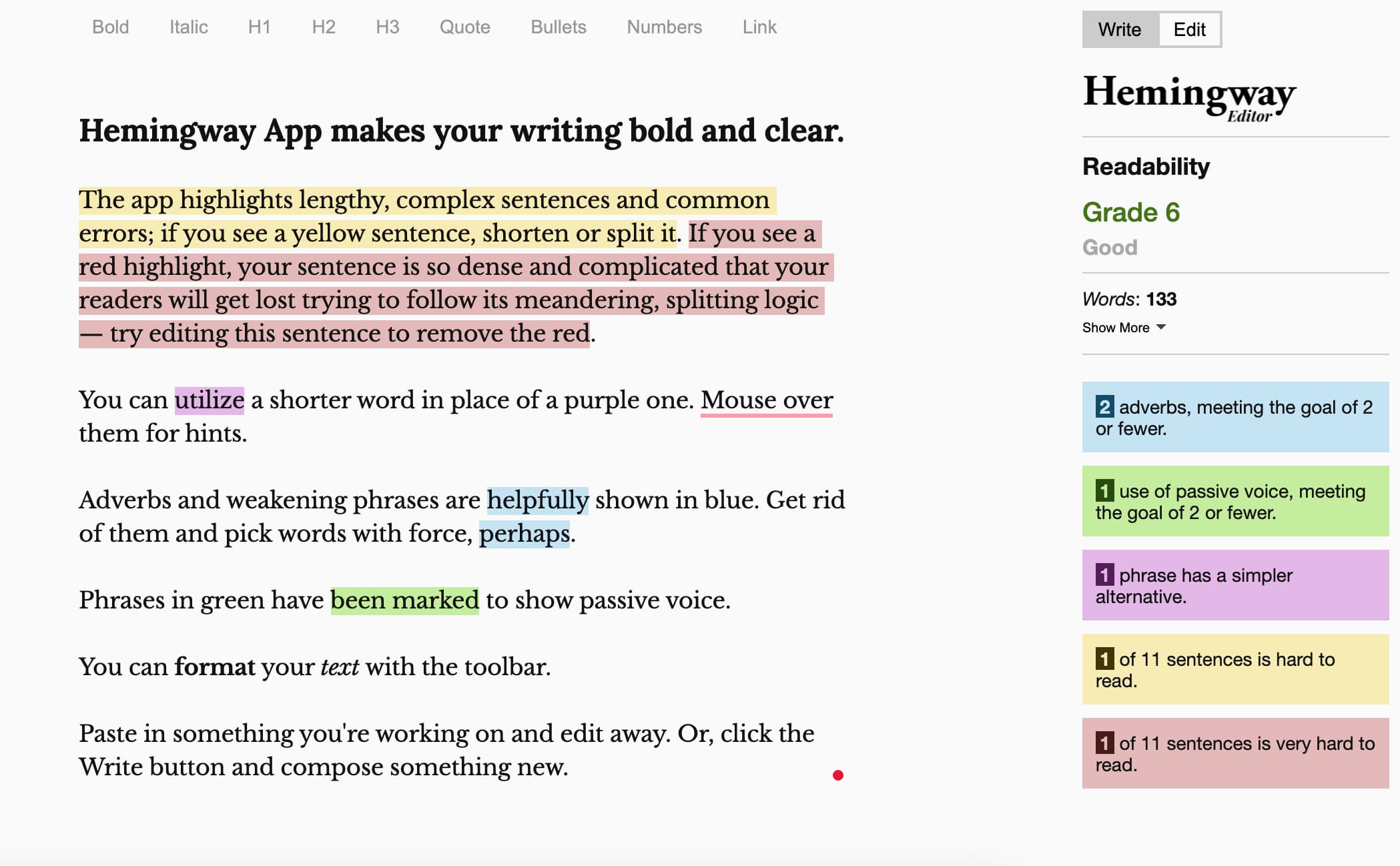
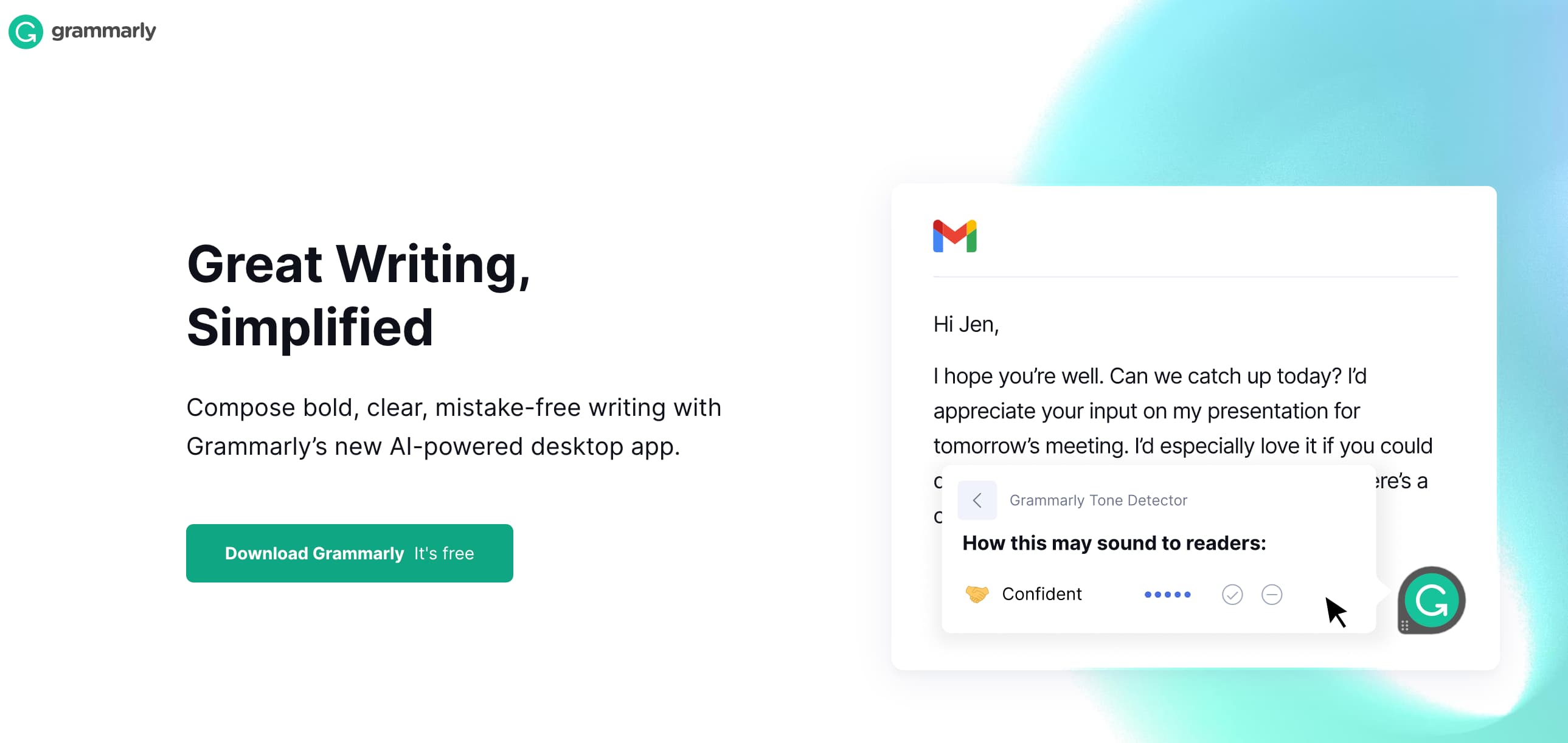
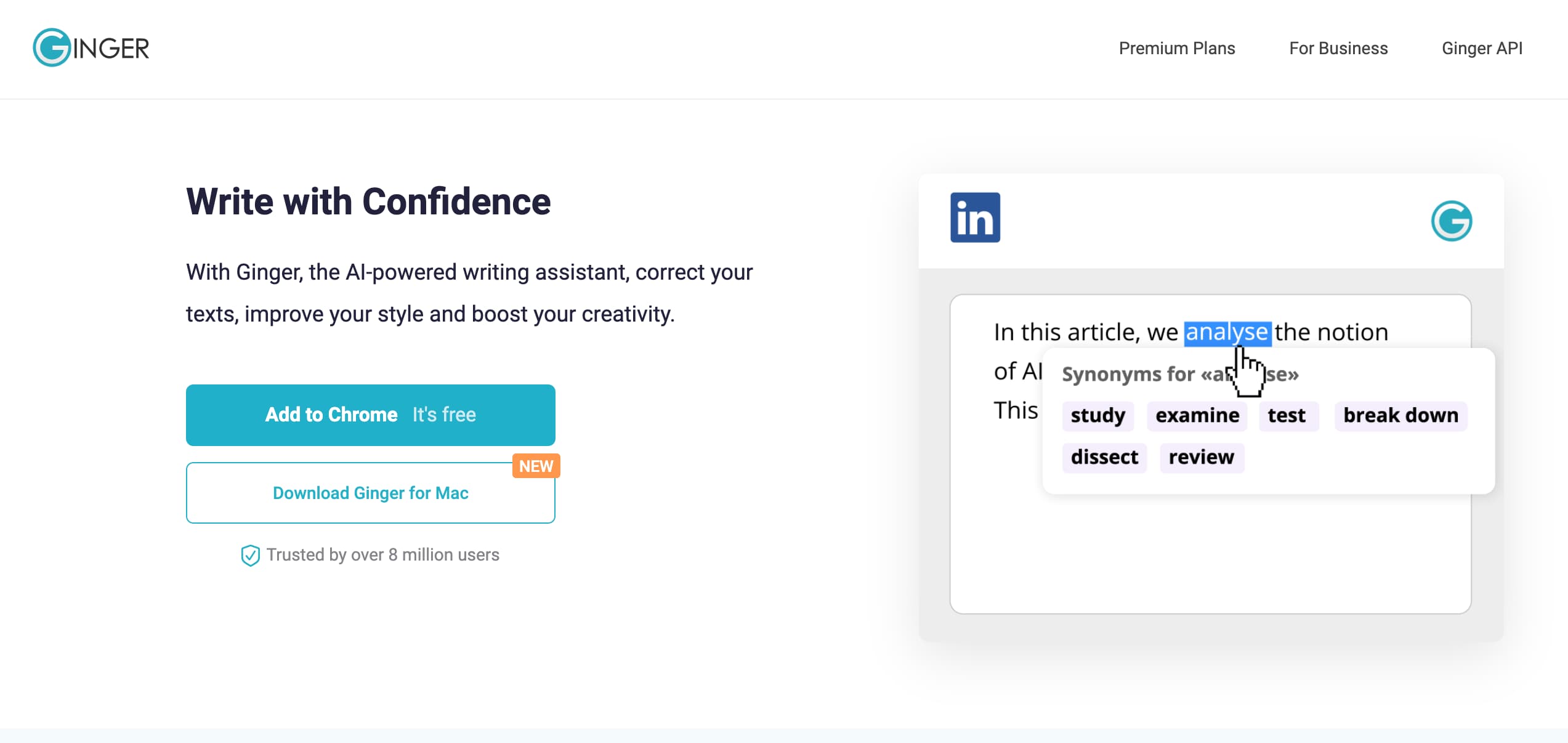

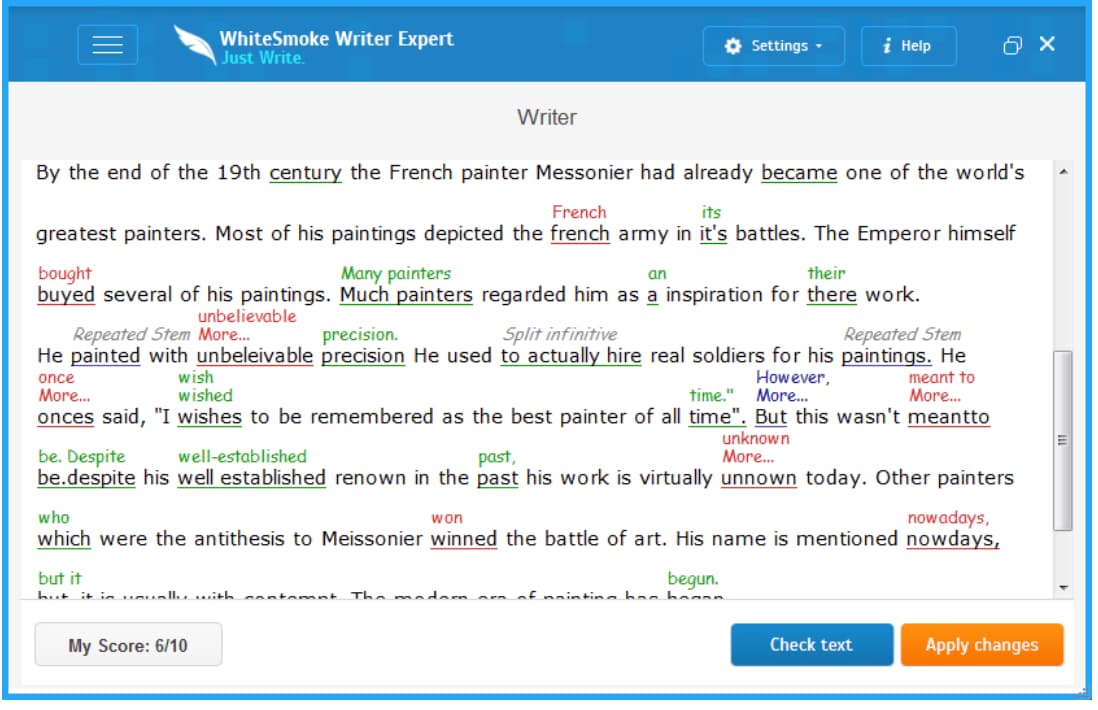
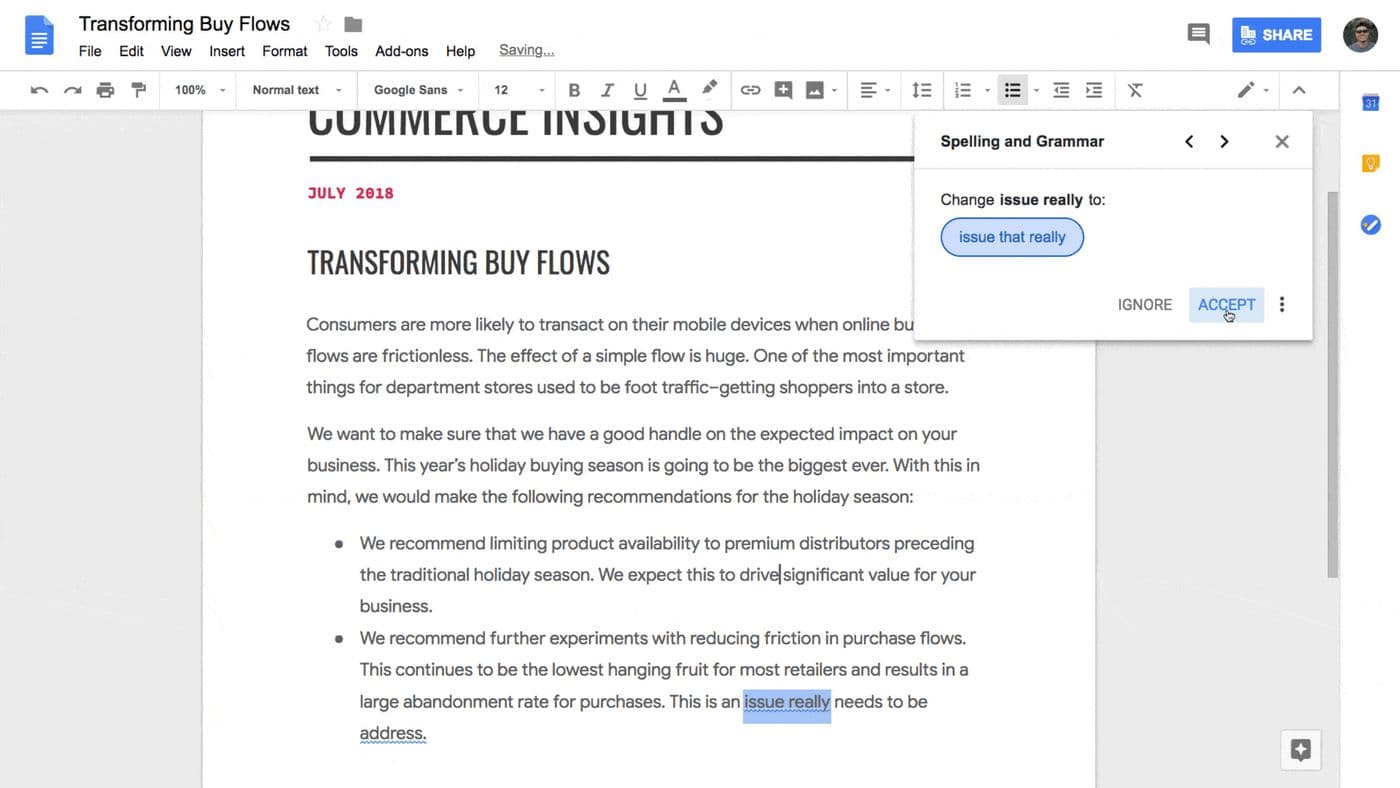
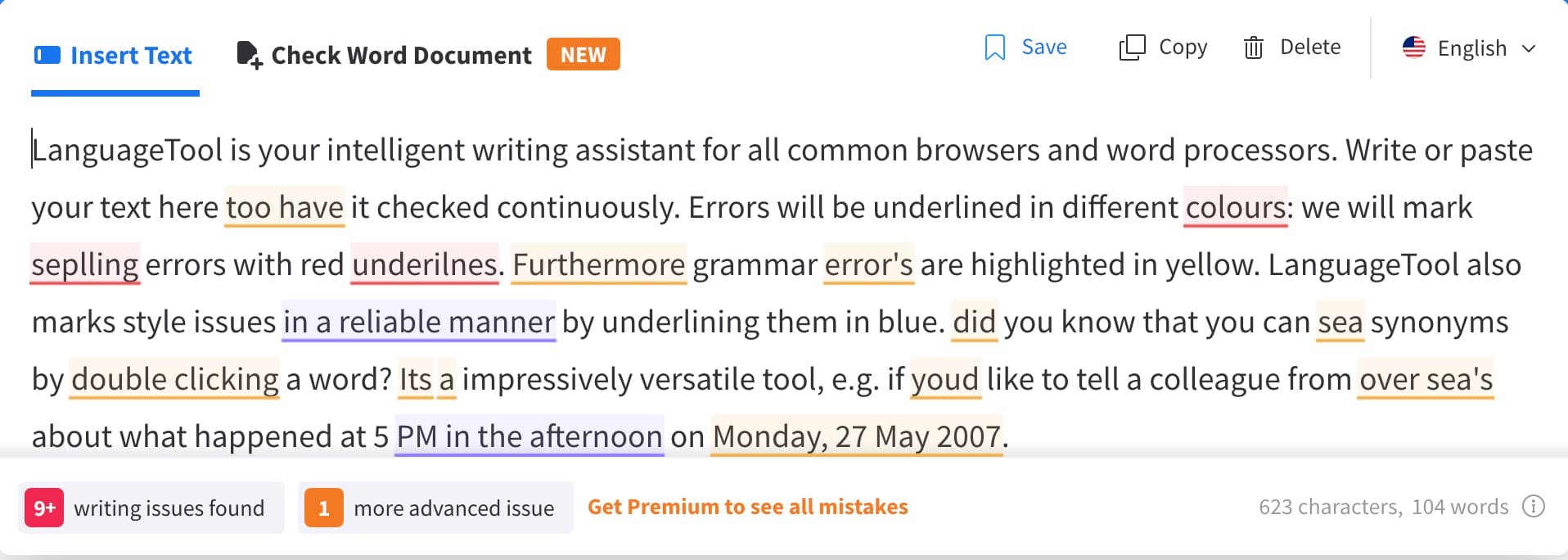
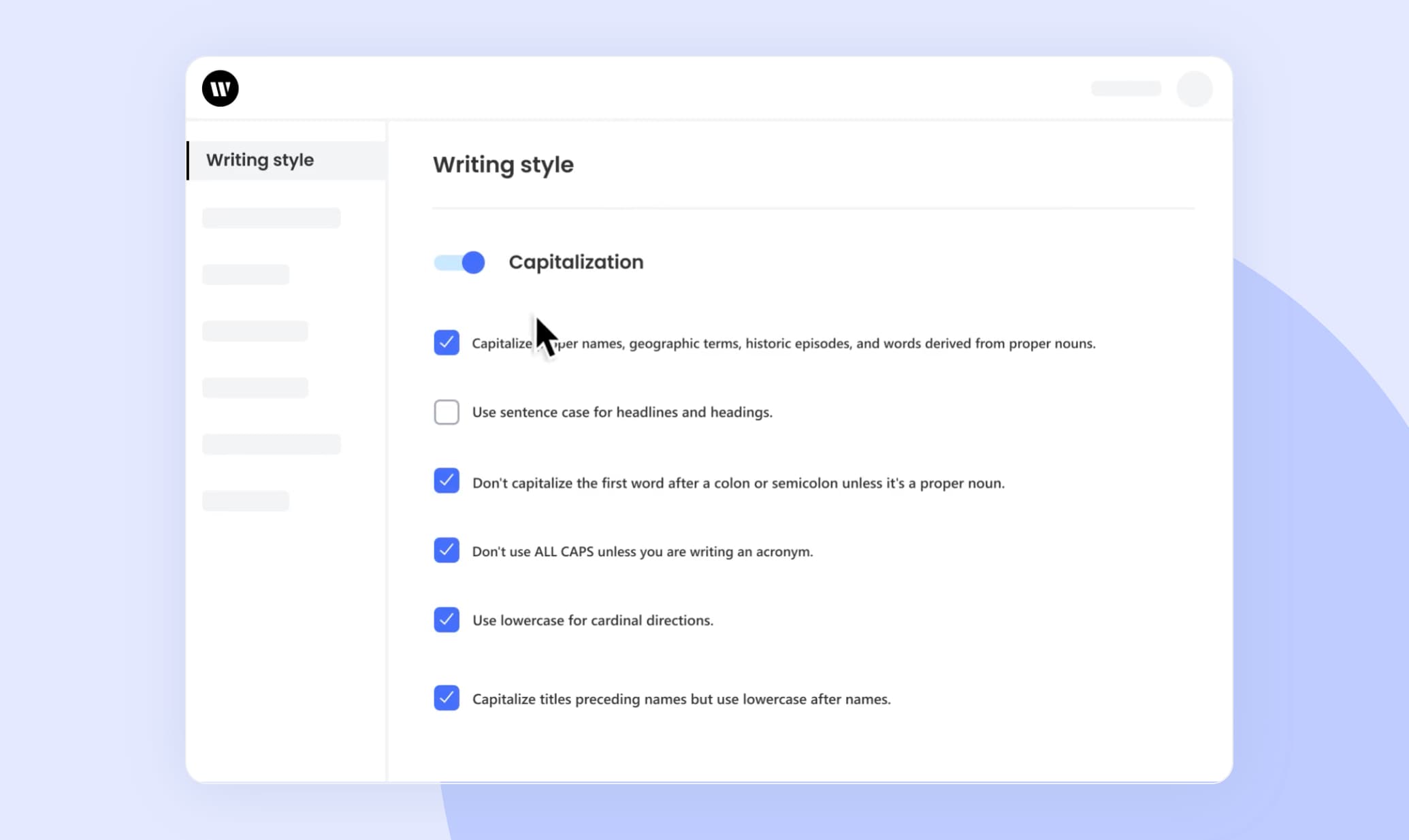



![→ Download Now: Market Research Templates [Free Kit]](https://i4lead.com/wp-content/uploads/2022/01/6ba52ce7-bb69-4b63-965b-4ea21ba905da.png)


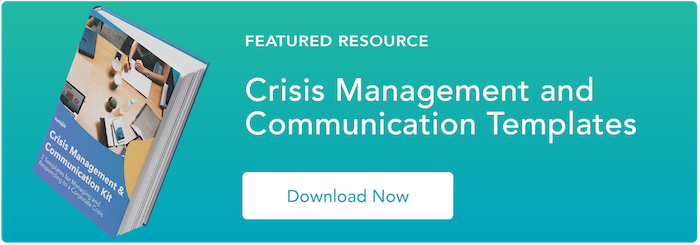


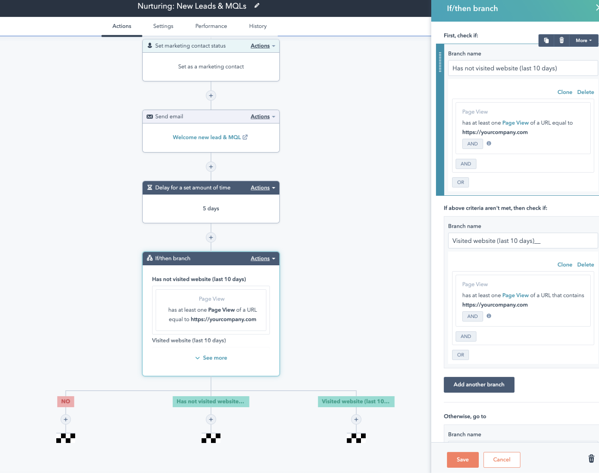
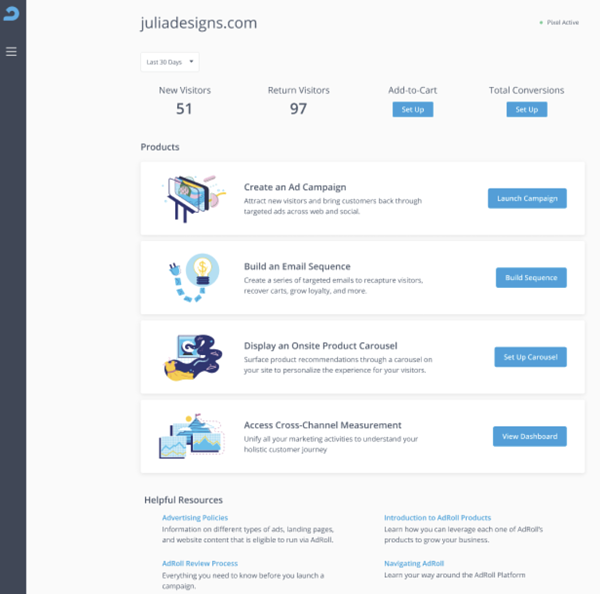
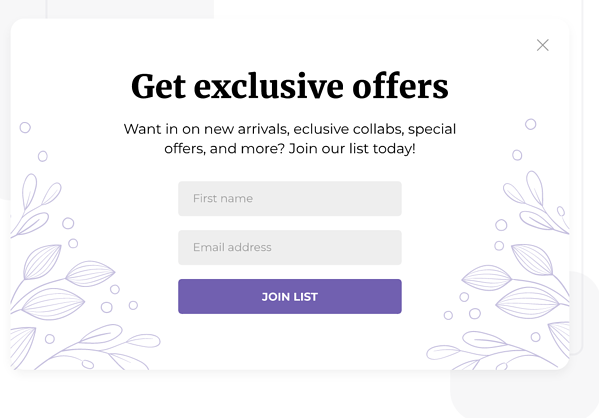
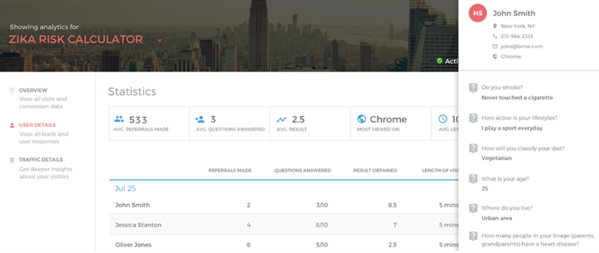
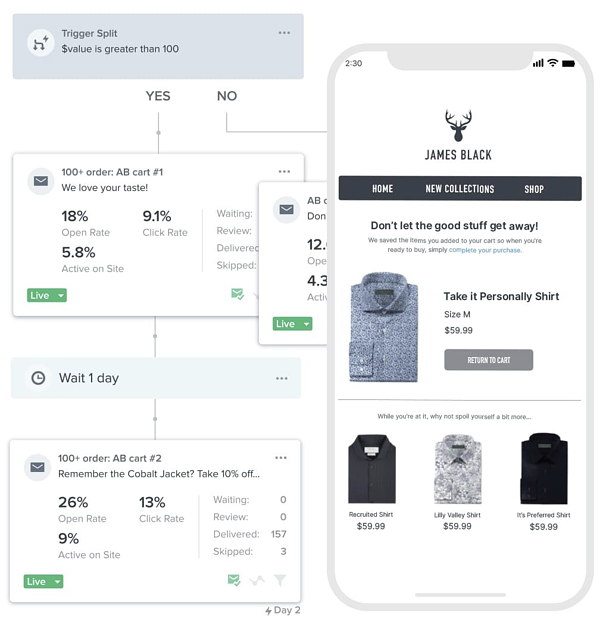
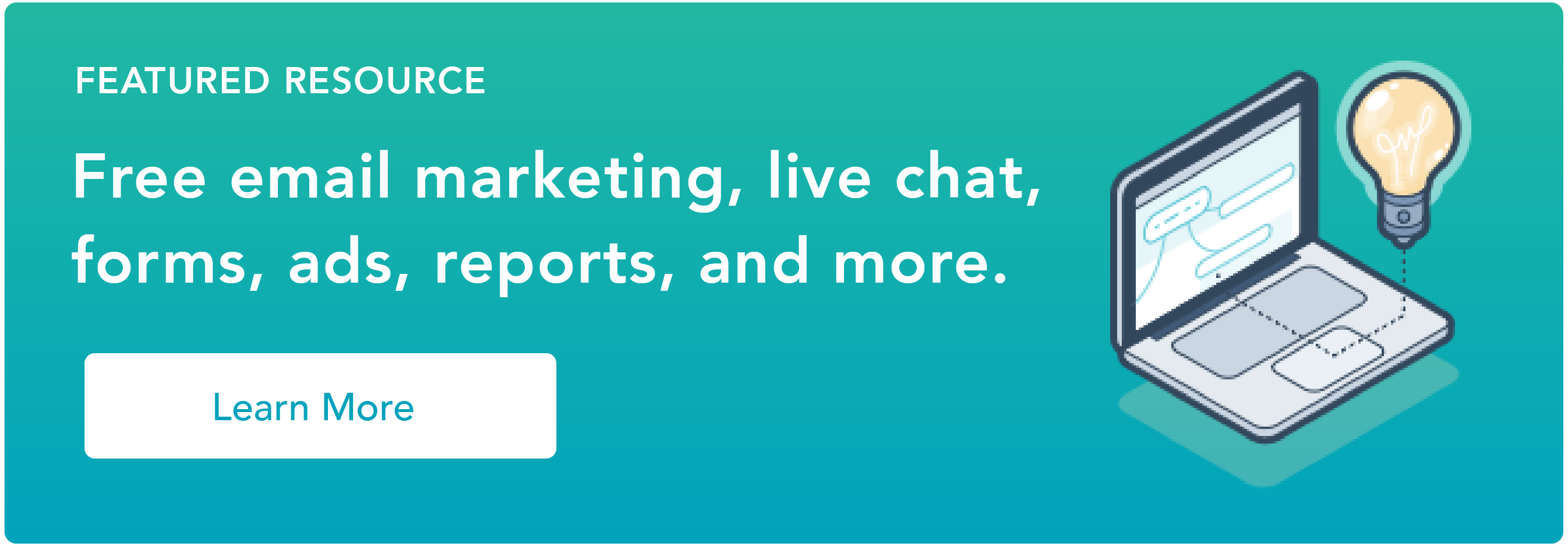


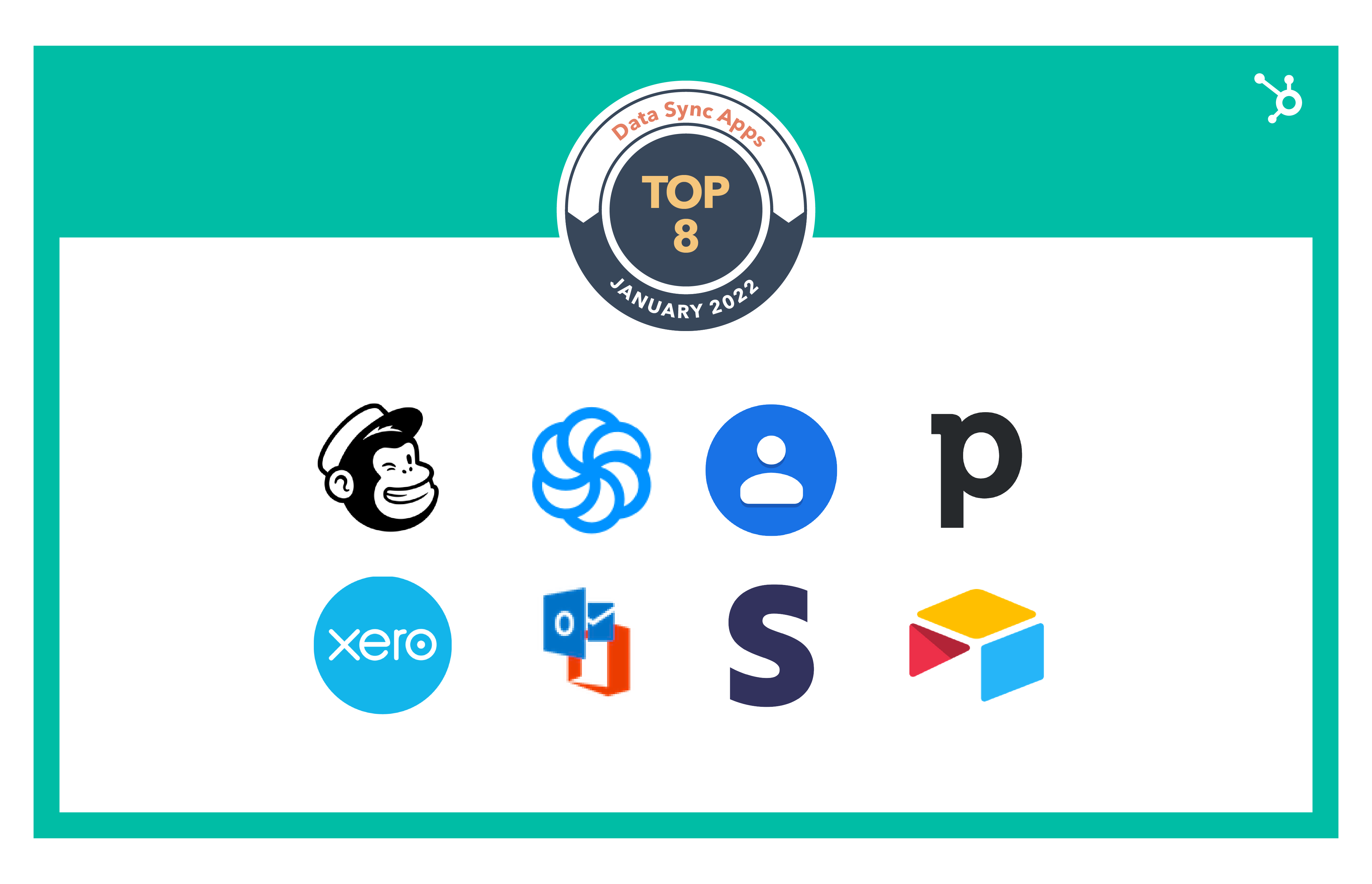 Early last year, HubSpot launched Operations Hub, which includes Data Sync. Data sync integrations pack the punch of custom-built connectors — bidirectional and multi-object sync, custom field mappings, and more — in an easy, code-free package. There are now
Early last year, HubSpot launched Operations Hub, which includes Data Sync. Data sync integrations pack the punch of custom-built connectors — bidirectional and multi-object sync, custom field mappings, and more — in an easy, code-free package. There are now  In 2021, we launched a dozen
In 2021, we launched a dozen 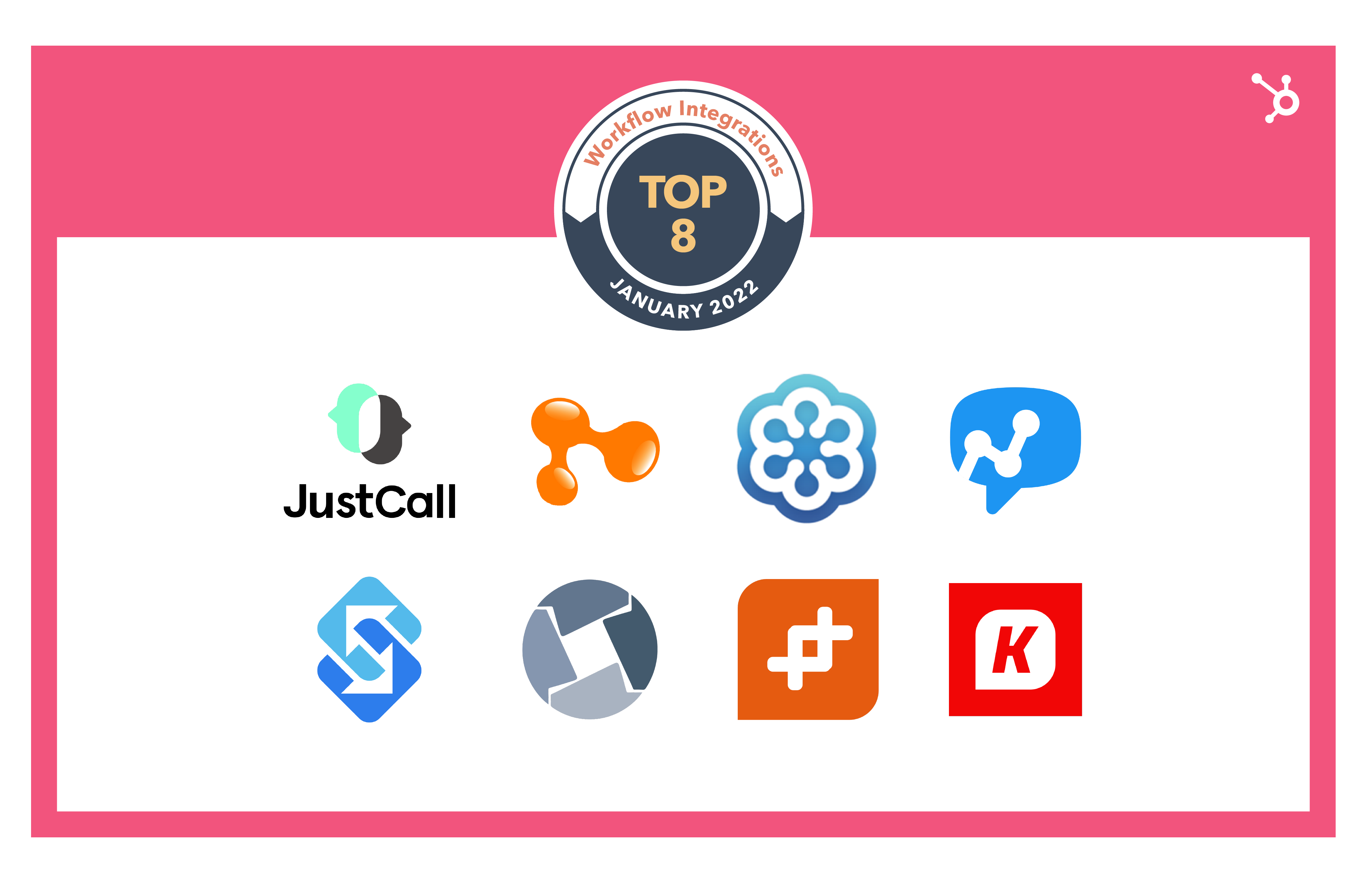 We launched
We launched  In the past few months, we’ve expanded the number of
In the past few months, we’ve expanded the number of