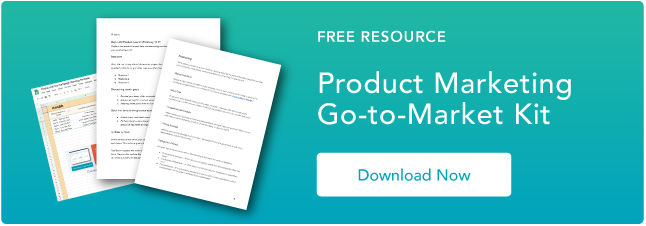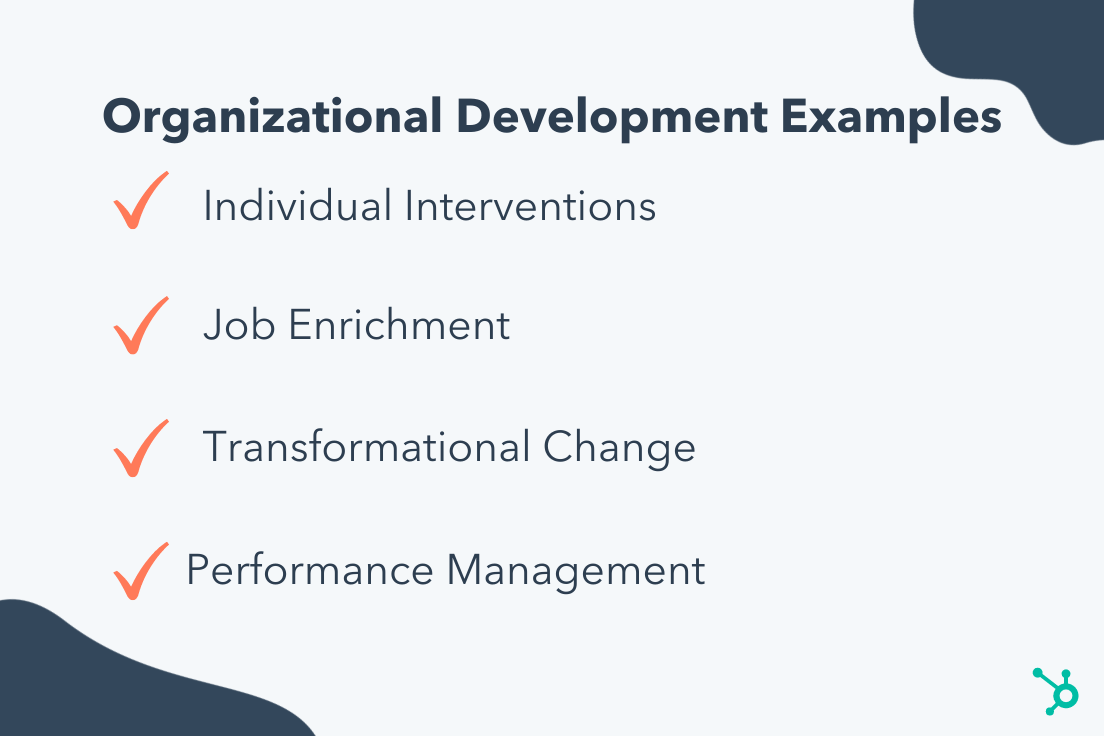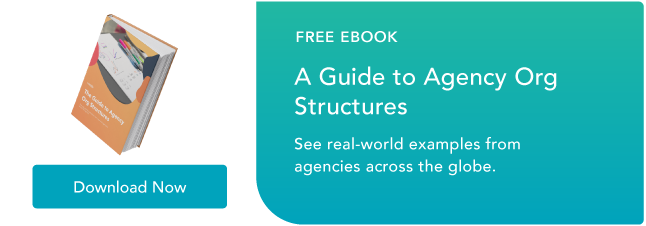Sometimes, when I tell people that I blog for a living, they roll their eyes. “That’s so easy,” they say. “You get a paycheck for sitting on the internet all day and writing. A monkey could do your job!”
That’s when I roll my eyes. See, people are quick to deem blogging as a no-brainer job. But when they actually sit down to write their first couple of posts, it hits them: This is way harder than I thought. Like any person starting a new job, they mess things up.

That’s okay — it happens to pretty much every new blogger. Luckily, it’s pretty easy to avoid these roadblocks if you know they’re coming.
So for all of you beginner bloggers out there who are looking to get up-to-speed quickly, keep on reading. Below are common mistakes most beginners make and some tips on how to avoid them.
Anyone can start a blog, but many will never give blogging the attention that it needs to be a successful part of a business.
A hobby blog is one thing, but when you want to grow or monetize your blog, there are several things you need to focus on. Namely, you need to identify the goal of the blog, know your target audience and what moves them, build a blog site that is easy to navigate, and choose a writing style that resonates with your audience.
Fear that you’re missing some of these elements? It’s okay! We’re here to help you and your blog become a success. Let’s delve into some common blogging mistakes and the solutions that will help your blog move up the ranks.
Most of a blog’s traffic is driven organically — in other words, consumers will search for something on a search engine and click on your blog if it matches their intended topic. However, there are a lot of organizations competing for your audience’s attention, so it’s important to avoid common blog mistakes to stand out.
Here are the most common blog post mistakes (and their solutions), according to HubSpot bloggers.
1. Create blog posts that serve your larger company goals.
Mistake: You think of ideas that only interest you.
As much as you might read and re-read your blog posts after you publish them, you’re not the only reader, or the intended reader.
When you start blogging, ideas will come to you at random times — in the shower, on a run, while on the phone with your mom. While the ideas may come at random moments, the ideas themselves should never be random. Just because it’s a good idea in general — or something that interests you personally — doesn’t mean it’s a good idea for your company.
“Your blog is a honeypot, not a megaphone. Make it a point to position your content around what your audience wants to discover, not what you want to tell them.”
— Amanda Sellers, Historical Optimization Manager at HubSpot
Solution: Align your blog posts with company growth goals.
The reason you’re blogging is to solve problems for your audience and, ultimately, to grow your business. So, all of your blog post ideas should help serve those growth goals. They should have natural tie-ins to issues in your industry and address specific questions and concerns your prospects have.
Need help figuring out what those goals are and how to address them? Chat with your manager about the larger company goals, and then schedule a meeting with someone on the sales team to hear what questions they get asked most often. After both meetings, you should know which goals you need to achieve and have some ideas on how to achieve them.
2. Identify what resonates with your audience.
Mistake: You forget about your persona.
If you want your blog content to perform well (i.e. generate traffic, leads, and sales), it must resonate with your audience and compel them to take action. One of the biggest mistakes is assuming that your content will perform if you haven’t actually considered your audience or the actions you want them to take.
“Your persona is the basis for everything you create. Writing for yourself won’t always resonate with your intended audience. If you, instead, speak to your persona’s pains, challenges, and goals and they feel like you are speaking to them, they are more likely to stay on the page and convert on your offer.”
— Christina Perricone, Senior Manager, Content Marketing at HubSpot
Solution: Understand your persona’s pain points and solve them.
By defining your buyer persona and the things that matter to them, you can bridge the gap with your content. If you’re not consciously thinking about your persona’s pains, you’re just creating content for content’s sake, which is a waste of resources.
3. Write like you talk.
Mistake: Your writing is too stiff.
Writing a blog post is much different than writing a term paper. But when bloggers first start out, they usually only have experience with the latter. The problem? The style of writing from a term paper is not the style of writing people enjoy reading.
Let’s be honest: Most of the people who see your post aren’t going to read the whole thing. If you want to keep them interested, you have to compel them to keep reading by writing in a style that’s effortless to read.
Solution: Write blogs that feel personable.
It’s okay to be more conversational in your writing — in fact, we encourage it. The more approachable your writing is, the more people will enjoy reading it. People want to feel like they’re doing business with real people, not robots.
So loosen up your writing. Throw in contractions. Get rid of the jargon. Make a pun or two. That’s how real people talk — and that’s what real people like to read.
4. Show your personality; don’t tell it.
Mistake: You think people care about you as a writer.
It sounds harsh, but it’s the truth: When people first start out blogging, they think that their audience will be inherently interested in their stories and their interests … but that’s not the case. It’s no knock against them as a person — it’s just that when you’re new, no one is interested in you and your experiences. People care way more about what you can teach them.
Solution: Infuse your personality without eclipsing the topic.
Even though people don’t really care that it’s you that’s writing the post, you can infuse parts of your personality in your writing to make them feel more comfortable with you. How you do that is entirely up to you. Some people like to crack jokes, some like to make pop culture references, and others have a way with vivid descriptions.
Corey Wainwright, Principal Marketing Manager at HubSpot, is particularly good at this. Here’s an example from the introduction of one of her posts:
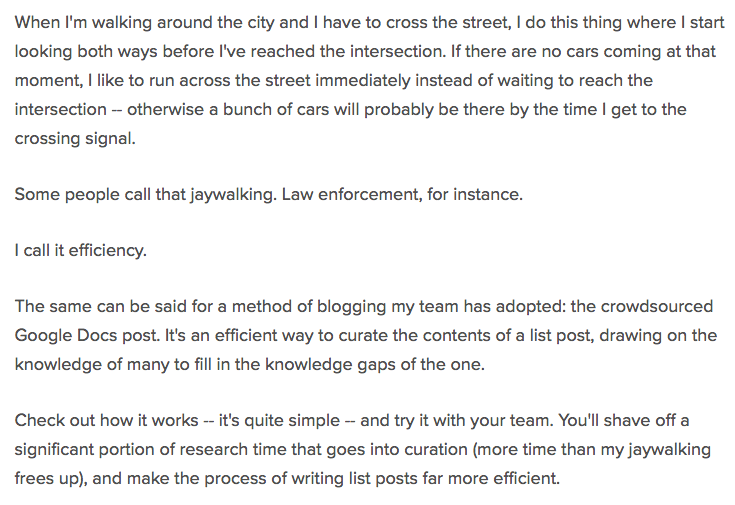
To infuse personality into your own writing, try looking for ways to relate to your readers on the topic you’re writing about — then write in the first person as if you’re hanging out with them and chatting about it. Make your tone personal, approachable, and engaging, just like you would in a face-to-face conversation.
5. Make your point again and again.
Mistake: You digress.
Although you are encouraged to let your own personality shine through in your writing, don’t abuse the privilege. It’s one thing to be yourself in the topic you’re covering, but it’s another thing to bring up too many personal experiences, which will bury the point you’re trying to make.
Don’t digress into these personal anecdotes and analogies too much — your readers aren’t sitting in front of you, which means you can’t guarantee that you have their undivided attention. They can (and will) bounce from your article if they lose patience.
Solution: Repeatedly assert your argument.
To prevent your writing from losing its audience, restate your point in every section of the article. The best blog posts commit to an overarching message and then deliver it gradually, expressing it multiple times in small ways from beginning to end.
If you’re writing about how much water a potted plant needs, for example, don’t spend three paragraphs telling a story of how you came home to a dead fern after returning from a two-week vacation. This story offers real evidence of your point, but what is your point? Certain plants can’t go without water for more than 14 days. That’s one possible point, and it should be stated upfront.
6. Start with a very specific working title.
Mistake: Your topics are too broad.
When people start blogging, they generally want to write on really big topics like:
- “How to Do Social Media Marketing”
- “Business Best Practices”
- “How to Make Money on the Internet”
Topics like these are far too broad. Because there are so many details and nuances in these topics, it’s really hard to do a good job answering them. Plus, more specific topics tend to attract smaller, more targeted audiences, which tend to be higher quality and more likely to convert into leads and customers.
So, to get the most short-term and long-term benefits of blogging, you’ll need to get way more specific.
Solution: Begin with a clear, concise idea.
Nailing really specific blog topics is crucial to knocking your first few posts out of the park. Let us help you brainstorm with our Blog Ideas Generator. This tool allows you to enter basic terms you know you want to cover, and then produces five sample blog titles that work for business blogs.
Keep in mind that a working title isn’t final — it’s just a concrete angle you can use to keep your writing on track. Once you nail this stage of the ideation process, it’s much easier to write your blog posts.
7. Specific posts should still tie into the bigger picture.
Mistake: You don’t tie a specific topic into your reader’s broader struggle.
You already know how important it is to resonate with your buyer persona and understand their pain points. However, there’s a reason why they’re experiencing pain points and what is driving them to get it solved.
Solution: Understand the challenges and consequences they’re facing.
You should be asking yourself:
- What is at stake?
- What do they gain by taking action?
- If they don’t take action, what will happen?
All of these things can manifest in the content that you write for your blog post. Doing so will signal to your reader that you understand what they’re going through and that you want to help.
“If you’re uninterested in a particular topic you’re writing about, it’s probably because you haven’t stopped to think about the big picture. Understanding how the topic you’re writing about will fit into a reader’s broader challenges will help you find meaning and value in any post you write, and will enable you to connect with your readers better.”
—Caroline Forsey, Senior Content Strategist at HubSpot
For instance, let’s say you’re tackling a post like “first vs. third-party APIs.” While the topic is dry and allows for little creativity, the big-picture value is huge: to help your readers decide whether they need to shell over the big bucks for an in-house API or whether they can save money and time by asking a third party to develop their API. Essentially, “first vs. third party APIs” is a question that hits at computer security, efficiency, and budget constraints, all of which could have big consequences for your reader.
8. Use a specific post type, create an outline, and use headers.
Mistake: Your writing is a brain dump.
Sometimes when I get a great idea I’m excited about, it’s really tempting to just sit down and let it flow out of me. But what I get is usually a sub-par blog post.
Why? The stream-of-consciousness style of writing isn’t really a good style for blog posts. Most people are going to scan your blog posts, not read them, so it needs to be organized really well for that to happen.
Solution: Structure your blog with a template, outline, and section headers.
The first thing you should do is choose what type of blog post you’re going to write. Is it a how-to post? A list-based post? A curated collection post? A SlideShare presentation? For help on this, download our free templates for creating different types of blog posts. Once you have a template down, it’ll be easier to write your outline.
Writing an outline makes a big difference. If you put in the time up front to organize your thoughts and create a logical flow in your post, the rest becomes easy — you’re basically just filling in the blanks.
Using headers is also critical for the reader experience.
“While it’s nice to imagine that your readers hang on your every word, the reality is that they’re probably mostly skimming your posts. As you write, be sure you’re making your piece skim-friendly: including plenty of paragraph breaks, clearly titled sections, relevant images, and formatting that makes it easy to find the piece of information they came for.”
— Karla Cook, Senior Manager of the HubSpot Blog Team
To write a blog post outline, first come up with a list of the top takeaways you want your readers to get from your post. Then, break up those takeaways into larger section headers. When you put in a section header every few paragraphs, your blog post becomes easier and more enjoyable to read. (And plus, header text with keywords is good for SEO.) When you finally get to writing, all you’ll have to do is fill in those sections.
9. Give your audience something to walk away with.
Mistake: You’re relying on vague concepts instead of concrete information.
One of the first things you’ll do in your blog research is look up how other publications are writing about a topic. If you notice, almost all of the results on the first page of Google are writing about conceptual, vague ideas. How can your blog stick out? You can include concrete, actionable steps for your readers to achieve success.
Solution: Include actionable steps for your readers to follow.
One of the biggest tenets of content creation is that it should be useful, and that means your audience should walk away with something.
“People want to learn how to do things in actuality, not just theoretically. When you’re done with a blog, ask yourself, ‘Will the reader know how to implement this idea?’ or ‘Did I provide steps to achieve success?'”
— Rebecca Riserbato, Former Staff Writer at HubSpot
This might come in the form of a “how-to” as you recommend they implement a particular strategy, or it might simply be a suggestion for a tool or tactic to make a process easier.
10. Use data and research to back up the claims you make in your posts.
Mistake: You don’t use data as evidence.
Let’s say I’m writing a blog post about why businesses should consider using Instagram for marketing. When I’m making that argument, which is more convincing?
- “It seems like more people are using Instagram nowadays.”
- “Instagram’s user base is growing far faster than social network usage in general. In the U.S, Instagram will grow 15.1% this year, compared to just 3.1% growth for the social network sector as a whole.”
The second, of course. Arguments and claims are much more compelling when rooted in data and research. As marketers, we don’t just have to convince people to be on our side about an issue — we need to convince them to take action. Data-driven content catches people’s attention in a way that fluffy arguments do not.
Solution: Use data to support your arguments.
In any good story, you’ll offer a main argument, establish proof, and then end with a takeaway for the audience. You can use data in blog posts to introduce your main argument and show why it’s relevant to your readers, or as proof of it throughout the body of the post.
Some great places to find compelling data include:
11. Use examples to back up why what you’re saying is important.
Mistake: You’re not adding enough context.
Meg Prater, Managing Editor of the HubSpot blogs, shared with us that “When I first joined the HubSpot Blog team, I would consistently get the edit that I wasn’t adding enough examples to support my statements. For example (See what I did there?), I might write ‘SMBs should expand their social media strategies to experiment with newer, cheaper channels.’ Sure, that might be true, but it’s a pretty broad suggestion.”
Solution: Illustrate ideas with examples, visual aids, and additional content.
It’s important to build upon your point with details. Meg says, “A stronger way to share this with an audience might be to say, ‘SMBs should expand their social media strategies to experiment with newer, cheaper channels. For example, you might test running ads on question-and-answer platform Quora, or simply answer industry questions for which your product or service is an answer.’”
“By adding a specific example to my previously broad statement, I’ve made my point easier to understand and more actionable for my readers.”
— Meg Prater, Managing Editor of the HubSpot Blogs
As bloggers, we become experts in our industry. Because of this, it’s easy to forget about specificity when giving advice, explaining examples, or walking through a common process. Even Pamela Bump, HubSpot’s Senior Marketing Manager of Audience Growth, admits that she has been guilty of not going into enough depth in a first draft.
“When you review your blog post, read it from the point of view of a new grad entering a field or someone who’s just learning about a topic for the first time.”
— Pamela Bump, Senior Marketing Manager of Audience Growth at HubSpot
Ask yourself questions like, “Will readers know what this big word means?”, “Will they recognize this acronym?”, or “Can they easily visualize this example, or do I need to add a visual aid?” From there, you can determine where you need to explain something more, or hyperlink potentially confusing words to other blog posts that relate to them.
12. When drawing from others’ ideas, cite them.
Mistake: Your content borders on plagiarism.
Plagiarism didn’t work in school, and it certainly doesn’t work on your company’s blog. But for some reason, many beginner bloggers think they can get away with the old copy-and-paste technique.
You can’t. Editors and readers can usually tell when something’s been copied from somewhere else. Your voice suddenly doesn’t sound like you, or maybe there are a few words in there that are incorrectly used. It just sounds … off.
Plus, if you get caught stealing other people’s content, you could get your site penalized by Google — which could be a big blow to your company blog’s organic growth.
Solution: Give credit where credit is due.
Instead, take a few minutes to understand how to cite other people’s content in your blog posts. It’s not super complicated, but it’s an essential thing to learn when you’re first starting out.
13. Take 30 minutes to edit your post.
Mistake: You think you’re done once the writing’s done.
Most people make the mistake of not editing their writing. It sounded so fluid in their head when they were writing that it must be great to read … right?
Nope — it still needs editing. And maybe a lot of it.
Solution: You’ll never regret time spent proofreading.
Everyone needs to edit their writing — even the most experienced writers. Most times, our first drafts aren’t all that great. So take the time you need to shape up your post. Fix typos, run-on sentences, and accidental its/it’s mistakes. Make sure your story flows just as well as it did in your outline.
To help you remember all the little things to check before publishing, check out our checklist for editing and proofreading a blog post.
14. At a certain point, just publish it.
Mistake: You try to make every post perfect.
I hate to break it to you, but your blog post is never going to be perfect. Ever.
There will always be more things you can do to make your posts better. More images. Better phrasing. Whittier jokes. The best writers I know, know when to stop obsessing and just hit “publish.”
Solution: Better to publish and update than postpone for perfection.
There’s a point at which there are diminishing returns for getting closer to “perfect” — and you’re really never going to reach “perfect” anyway. So while you don’t want to publish a post filled with factual inaccuracies and grammatical errors, it’s not the end of the world if a typo slips through. It most likely won’t affect how many views and leads it brings in.
Plus, if you (or your readers) find the mistake, all of you have to do is update the post. No biggie. So give yourself a break once and a while — perfect is the enemy of done.
15. Blog consistently with the help of an editorial calendar.
Mistake: You don’t blog consistently.
By now, you’ve probably heard that the more often you blog, the more traffic you’ll get to your website — and the more subscribers and leads you’ll generate from your posts. But as important as volume is, it’s actually more important that you’re blogging consistently when you’re just getting started. If you publish five posts in one week and then only one or two in the next few weeks, it’ll be hard to form a consistent habit. And inconsistency could really confuse your subscribers.
Instead, it’s the companies that make a commitment to regularly publishing quality content to their blogs that tend to reap the biggest rewards in terms of website traffic and leads — and those results continue to pay out over time.
To help establish consistency, you’ll need a more concrete planning strategy.
Solution: Schedule and publish blogs consistently.
Use a calendar to get into the habit of planning your blog post topics ahead of time, publishing consistently, and even scheduling posts in advance if you’re finding yourself having a particularly productive week.
Here at HubSpot, we typically use good ol’ Google Calendar as our blog editorial calendar, which you can learn how to set up step-by-step here. Or, you can click here to download our free editorial calendar templates for Excel, Google Sheets, and Google Calendar, along with instructions on how to set them up.
16. Focus on the long-term benefits of organic traffic.
Mistake: You concentrate your analytics on immediate traffic.
Both beginner bloggers and advanced bloggers are guilty of this blogging mistake. If you concentrate your analysis on immediate traffic (traffic from email subscribers, RSS feeds, and social shares), then it’s going to be hard to prove the enduring value of your blog. After all, the half-life for those sources is very brief — usually a day or two.
When marketers who are just starting their business blogs see that their blog posts aren’t generating any new traffic after a few days, many of them get frustrated. They think their blog is failing, and they end up abandoning it prematurely.
Solution: The ROI of your blog is the aggregation of organic traffic over time.
Instead of focusing on the sudden decay of short-term traffic, focus instead on the cumulative potential of organic traffic. Over time, given enough time, the traffic from day three and beyond of a single blog post will eclipse that big spike on days one and two thanks to being found on search engine results pages through organic search. You just have to give it a while.
To help drive this long-term traffic, make sure you’re writing blog posts that have durable relevance on a consistent basis. These posts are called “evergreen” blog posts: They remain relevant, valuable, and high quality year after year with little or no upkeep.
“Your evergreen content is an ongoing asset and in many cases has more potential to perform than a new, unproven post.”
— Amanda Sellers, Historical Optimization Manager at HubSpot
Over time, as you write more evergreen content and build search authority, those posts will end up being responsible for a large percentage of your blog traffic. It all starts with a slight shift in perspective from daily traffic to cumulative traffic so you can reframe the way you view your blog and its ROI entirely.
17. Add a subscription CTA to your blog and set up an email newsletter.
Mistake: You aren’t growing subscribers.
Once you start blogging, it’s easy to forget that blogging isn’t just about getting new visitors to your blog. One of the biggest benefits of blogging is that it helps you steadily grow an email list of subscribers you can share your new content with. Each time you publish a new blog post, your subscribers will give you that initial surge of traffic — which, in turn, will propel those posts’ long-term success.
The key to getting significant business results (traffic, leads, and eventually customers) all starts with growing subscribers.
Solution: Set up a subscription CTA and email newsletter.
First, use your email marketing tool to set up a welcome email for new subscribers, as well as a regular email that pulls in your most recent blog posts. (HubSpot customers: You can use HubSpot’s email tool to easily set up these regular email sends, as well as set up a welcome email for new subscribers.)
Next, add subscription CTAs to your blog (and elsewhere, like the footer of your website) to make it easy for people to opt in. These CTAs should be simple, one-field email opt-in forms near the top of your blog, above the fold. As for where to put these CTAs, we typically place our blog CTAs at the bottom of our blog posts or add a slide-in, which you can learn how to do using a free tool called Leadin here.
You can also create a dedicated landing page for subscribers that you can direct people to via other channels such as social media, other pages on your website, PPC, or email.
18. Refresh old content while writing new content.
Mistake: You are publishing new content while neglecting old content.
Once you start blogging consistently, it’s easy to put all of your effort on publishing new content. However, neglecting old content can hurt your click-through rates and SEO because as time passes, the more outdated and less relevant your content becomes to reader’s current needs. For instance, if you have a blog post about Facebook pages with screenshots from years ago, your content is no longer as helpful and thus will drop in ranking. Updating your old content will show Google your information is valuable, relevant, and fresh.
Solution: Refresh your old content.
Your old content is just as important as your new content. When you refresh the information on your older blog posts, you are ensuring your content is accurate and up to date, thereby improving your rankings and click-through rates. By checking for spelling and grammar, updating information, and linking to newer resources, you’ll enrich the user experience and greatly improve your blog post in Google’s eyes.
19. Vary the mediums where you share your content.
Mistake: You only use one medium to share your content.
Growing your audience is imperative to your business, and using different mediums — such as podcasts, ebooks, and more — to distribute your content will help you do just that. Try experimenting with various mediums to present the same information that’s in your blog post. A 2021 stat says that 56% of Americans aged 12-34 listen to at least one podcast per month. That means that more of your audience is relying on podcasts to get the same information they might get while reading an article. Publishing your article in a text medium only will significantly limit your audience reach.
Additionally, by having different mediums, you also get to produce more content around the same topic, negating the need for brainstorming sessions.
Solution: Try different mediums to reach your audience.
By utilizing different platforms, you will increase audience engagement on your blog. You can generate more ideas on the same subject when you use more than one medium and, consequently, generate a larger audience. Additionally, adding video content can help your blog. 34% of bloggers say they experience strong results after including videos in blog posts. So, if you are trying to increase audience engagement or switch up how you share your information, including different mediums will go a long way in building a successful blog.
20. Promote your content.
Mistake: You are not sharing your content via social platforms.
It is essential to write new posts on a consistent basis to be recognized and scale your audience; however, as much as it is important to write new content, you have to promote the content you’re writing. Posting your content on social platforms like Facebook, LinkedIn, Twitter, and Instagram will help your content get more traffic and can help grow your audience. In 2021, 90% of bloggers used social media to promote their content, while 62% of bloggers used email marketing and SEO to help promote their content.
Solution: Promote your blog on your social platforms.
Over 3.6 billion people use social media, and the number is increasing rapidly. That means that platforms such as Facebook and Twitter are essential to promoting your business. Sharing your content via social media will attract a wider range of people to your content. With the right social media marketing strategy, you can drive hundreds, if not thousands, of qualified visitors to your site.
Feeling overwhelmed? Let’s summarize the blogging mistakes you should avoid.
Blogging Mistakes Are a Thing of the Past
Blogging is more than just writing words on a screen and hitting the publish button. Don’t worry if you read through this list and are now thinking to yourself, Well, this is awkward … I’ve made literally every single one of these mistakes. Remember: I used the word “common” to describe these mistakes for a reason. The more you blog, the better you’ll get at it — and you’ll reap the benefits in terms of traffic and leads in the process.
Blogging as a business is always about setting yourself up for success and knowing and understanding your audience and the content that they want to read and see. Making sure that your grammar, title, and blog is properly organized, staying on brand, connecting with your target audience will only help your business scale into more success.
We hope you’ll use this list of mistakes to step up your blogging game. After all, the benefits of keeping up a healthy business blog will be well worth the time and effort.
Editor’s note: This post was originally published in July 2014 and has been updated for comprehensiveness.


-Jan-20-2022-03-30-39-08-AM.jpeg?width=250&name=How to Create a Location on Instagram ( Reasons Why You Should)-Jan-20-2022-03-30-39-08-AM.jpeg)
-3.jpeg?width=250&name=How to Create a Location on Instagram ( Reasons Why You Should)-3.jpeg)
-2.jpeg?width=250&name=How to Create a Location on Instagram ( Reasons Why You Should)-2.jpeg)
-1.jpeg?width=250&name=How to Create a Location on Instagram ( Reasons Why You Should)-1.jpeg)
-Jan-20-2022-03-30-39-36-AM.jpeg?width=250&name=How to Create a Location on Instagram ( Reasons Why You Should)-Jan-20-2022-03-30-39-36-AM.jpeg)
-4.jpeg?width=250&name=How to Create a Location on Instagram ( Reasons Why You Should)-4.jpeg)
-Jan-20-2022-03-30-38-45-AM.jpeg?width=250&name=How to Create a Location on Instagram ( Reasons Why You Should)-Jan-20-2022-03-30-38-45-AM.jpeg)
-Jan-20-2022-03-30-38-82-AM.jpeg?width=250&name=How to Create a Location on Instagram ( Reasons Why You Should)-Jan-20-2022-03-30-38-82-AM.jpeg)
-Jan-20-2022-03-30-37-87-AM.jpeg?width=250&name=How to Create a Location on Instagram ( Reasons Why You Should)-Jan-20-2022-03-30-37-87-AM.jpeg)
-Jan-20-2022-03-30-37-57-AM.jpeg?width=250&name=How to Create a Location on Instagram ( Reasons Why You Should)-Jan-20-2022-03-30-37-57-AM.jpeg)
![]()


.jpeg?width=270&name=How to Create a Location on Instagram ( Reasons Why You Should).jpeg)
-Jan-20-2022-03-30-38-19-AM.jpeg?width=250&name=How to Create a Location on Instagram ( Reasons Why You Should)-Jan-20-2022-03-30-38-19-AM.jpeg)



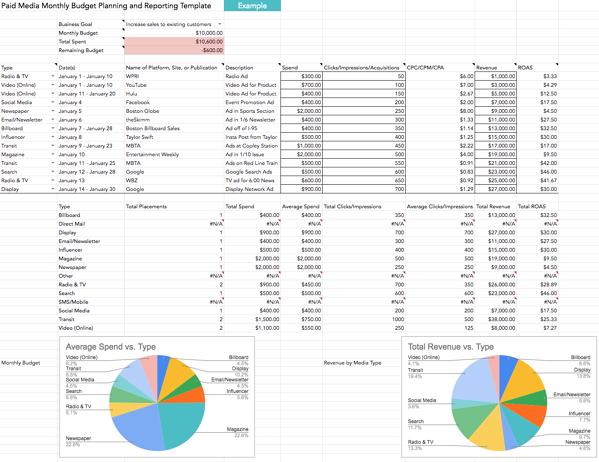


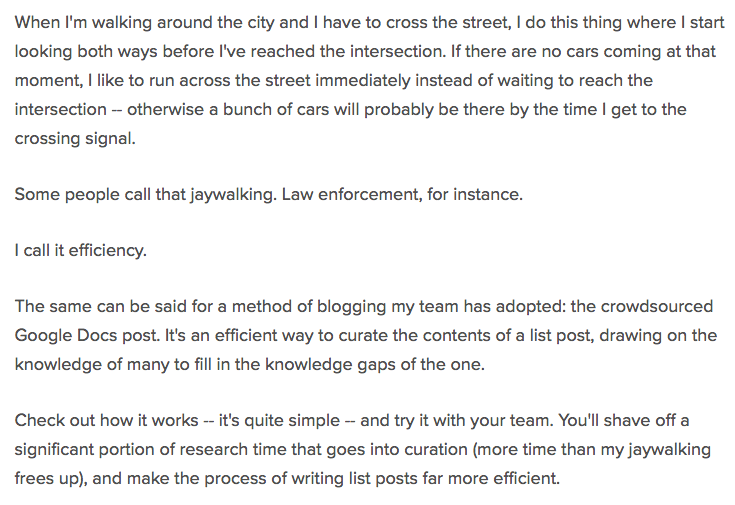

![Download Now: Social Media Trends in 2022 [Free Report]](https://i4lead.com/wp-content/uploads/2022/02/3dc1dfd9-2cb4-4498-8c57-19dbb5671820-1.png)









![Download Now: HubSpot's Annual State of Marketing [Free Data Report]](https://i4lead.com/wp-content/uploads/2022/02/b0f73a5e-16e4-41fd-9511-8564efc560a7.png)
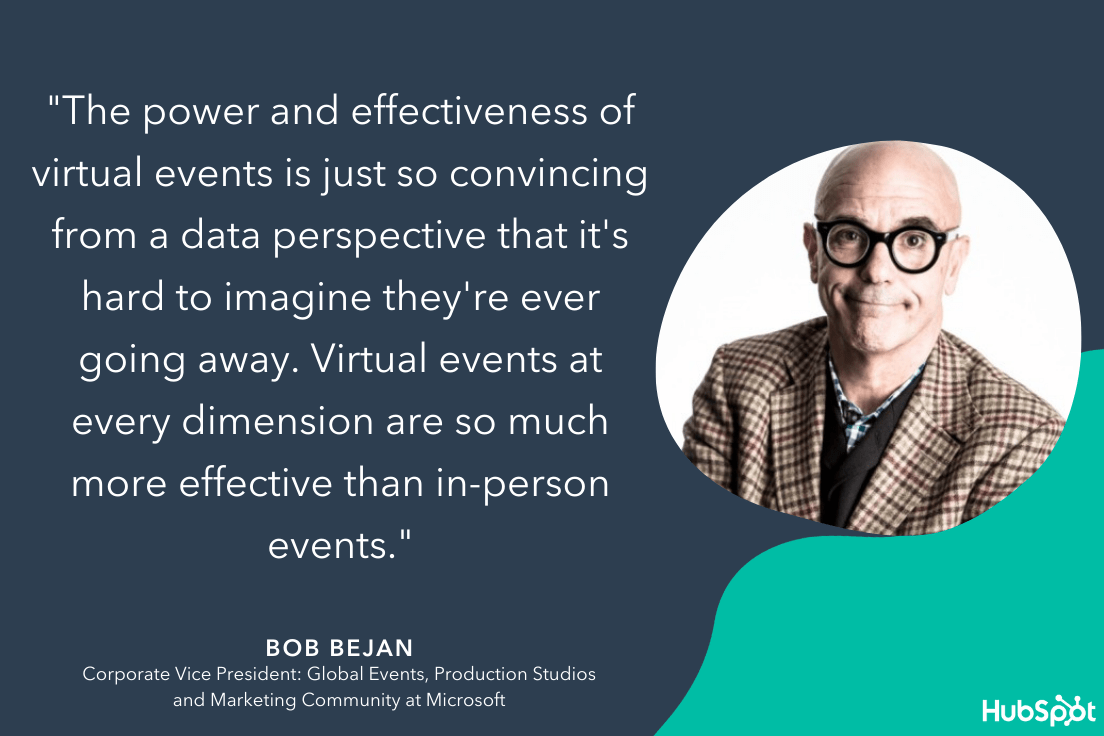





![Download Now: Social Media Trends in 2022 [Free Report]](https://i4lead.com/wp-content/uploads/2022/02/3dc1dfd9-2cb4-4498-8c57-19dbb5671820.png)
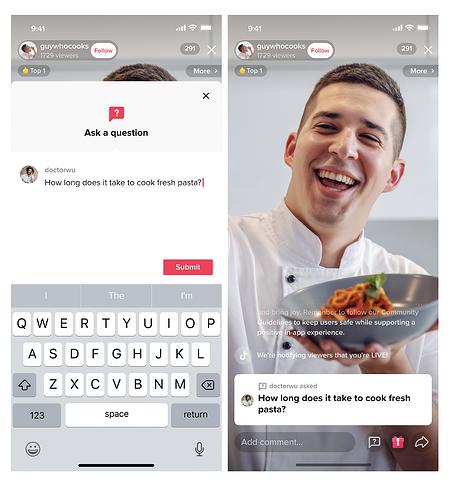
 Moderators – When going live, you can assign other users to moderate the chatroom to ensure it’s safe and in line with the content you’re sharing.
Moderators – When going live, you can assign other users to moderate the chatroom to ensure it’s safe and in line with the content you’re sharing.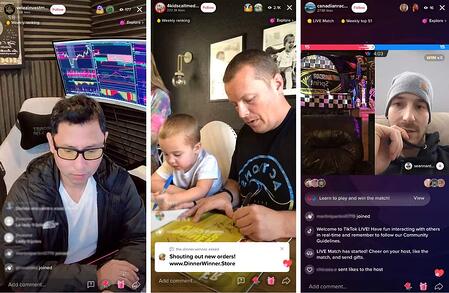

![→ Download Now: Free Product Marketing Kit [Free Templates]](https://i4lead.com/wp-content/uploads/2022/01/08b5e1f4-5d26-405b-b986-29c99bd0cb14-4.png)
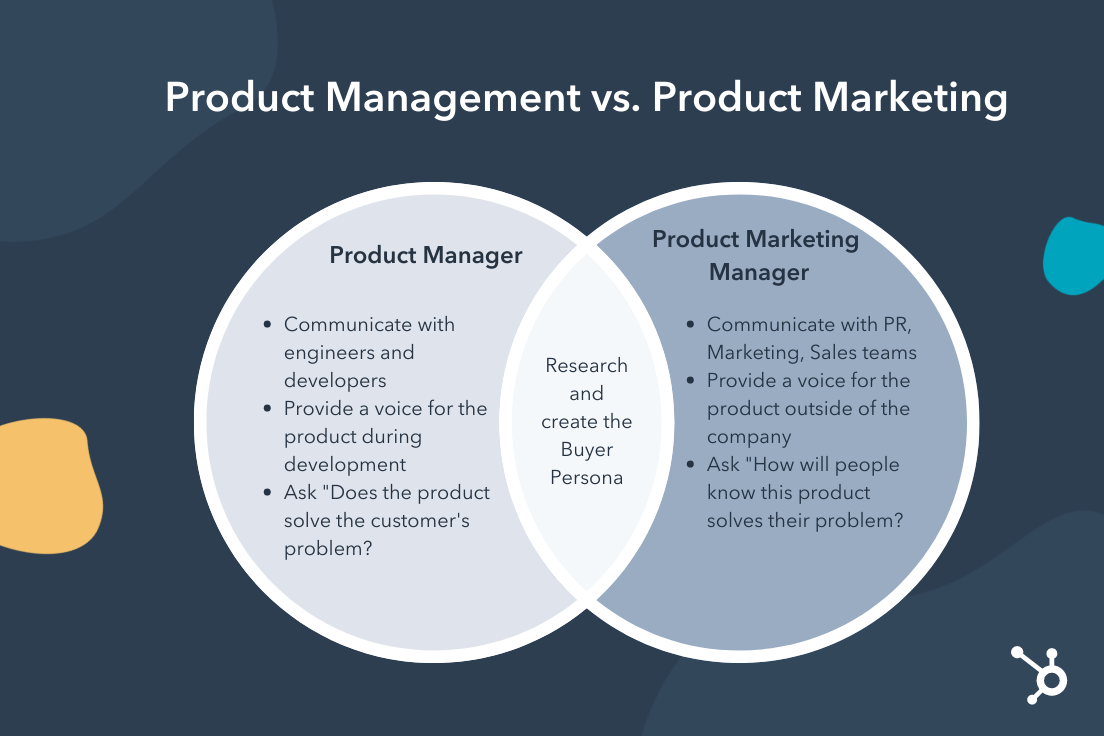 The role of a marketing manager can be confused with a product marketing manager as well. Again, there are similarities and overlap, however, a marketing manager often works on general marketing activities to grow awareness across a company’s user base. They will typically spend less time doing research and developing buyer personas.
The role of a marketing manager can be confused with a product marketing manager as well. Again, there are similarities and overlap, however, a marketing manager often works on general marketing activities to grow awareness across a company’s user base. They will typically spend less time doing research and developing buyer personas.