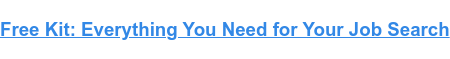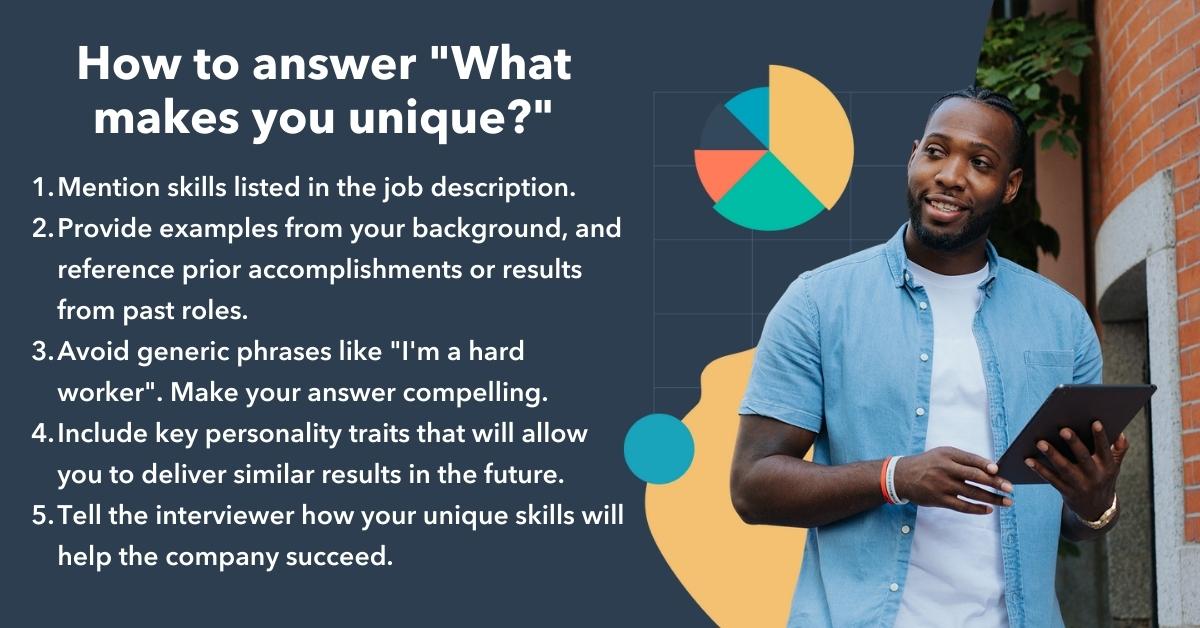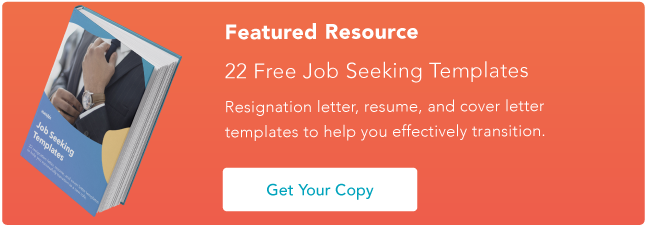So, you want to start a website redesign. Maybe you just finished a brand overhaul or your product was recently updated. Whatever your reason, a redesign can be a huge success — or not. It can also be a long and tedious undertaking, which is why every redesign needs to start with a clear vision and/or problem to solve.
The better you are at defining that vision at the very beginning, the more successful your redesign will be — and the smoother the entire process will be as well.
Whether you’re working with an agency, redesigning your site in-house, or proposing a redesign to company stakeholders, this guide has tips to help you strategize your website redesign and ensure it turns out to be a huge success — not a flop.
Many organizations opt to redesign their website to welcome more traffic as their business grows. Others invest in a website redesign as part of a larger rebranding initiative. Regardless of why your company is interested in a website redesign plan, the project itself is a massive undertaking, not to mention an important one to get right considering the critical role your website plays in your marketing and brand image.
In fact, new research has found that 50% of consumers think website design is crucial to a business’s overall brand. To many visitors, the website you publish is just as important as the products you sell.
How Often Should You Redesign Your Website?
According to Business 2 Community, the average lifespan for a website is 1.5 to 2.5 years. Because design trends change and technology advances, this is the average amount of time that a redesign will feel “fresh” and competitive. However, that timeframe is only a benchmark, so you will need to determine what works best for your unique organization.
The following factors can determine how often you should redesign your website:
- How often your brand or goals change. When you’re itching for a new site, first ask yourself, “Does this website still represent who we are as a company?”
- How much budget you allot to design and development. Ask yourself, “Can a site design wait, or do I have reasons to use the budget on our site now?”
- How long your website stays functional and fast. Step into your customers’ shoes and see if you can navigate the site well and find everything you want to find without encountering errors or long page load times. Almost 50% of websites get between four and six page views per visit — all that browsing means that your site’s navigation and speed really do matter.
- The performance of your website. Ask yourself, “Is this site converting a reasonable amount of traffic? Do people stay on the page for a reasonable amount of time, or do they bounce?”
- Changes in the industry. For example, when Google announced that it would be changing to mobile-first indexing, it necessitated that websites be mobile-friendly, or they’d lose organic traffic from Google.
Your website is where visitors and customers go when they want to ask questions, read content, or purchase products or services. For that reason, it’s best to be extra prepared when committing to a website redesign.
You may spend more time building your website redesign plan than you will on the redesign itself. If you’re wondering what should go into your website redesign strategy, start with the steps below.
Let’s unpack eight critical website redesign tips to think about when planning and completing your redesign.
1. Benchmark your current performance metrics.
Before you begin planning your website redesign, document your current performance metrics. This will give you a good idea of where your current website stands and what metrics you can improve upon through your redesign.
Analyze your existing website’s monthly performance in the following areas. The importance and relevance of each may vary depending on your website redesign goals, but it’s helpful to pull each metric before you dive into your redesign.
- Number of visits, visitors, and unique visitors
- Bounce rate
- Time on site
- Top-performing keywords in terms of rank, traffic, and lead generation
- Number of inbound linking domains
- Total new leads and form submissions
- Total sales generated (in dollars)
- Total pages indexed
- Total pages that receive traffic
If you don’t have access to this information, I recommend tools like Google Analytics and HubSpot’s Marketing Analytics for better tracking and visibility into your website’s performance.
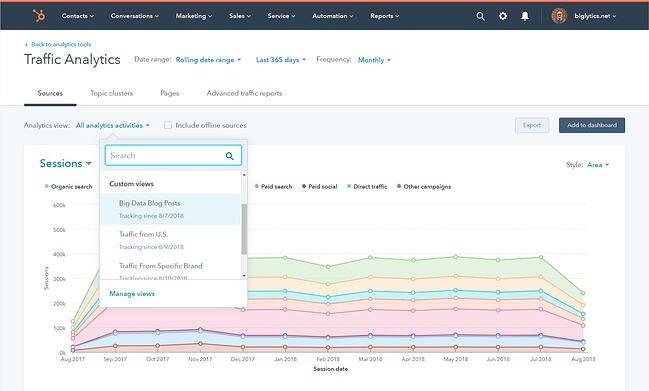
Furthermore, make note of which tools you used to measure each of these benchmarks in the past. Ideally, you’ll want to use those same tools when collecting your post-redesign metrics. Otherwise, you’ll be comparing apples to oranges.
2. Determine your website redesign goals.
What’s the “why” behind your website redesign? When considering a redesign, there should always be a good reason behind it.
If you’re answering with “well, it’s been a while since we’ve done one” or “my competitor just did a redesign,” those reasons aren’t good enough on their own.
Remember: It’s not just about how your site looks, but rather how it works. Be crystal clear about why you’re doing a website redesign, and tie those goals to measurable results. Then, communicate your goals with your team, designer, or agency.
Consider the following data-driven objectives for your own website:
- To increase the number of visits and visitors (both are important as one visitor could visit more than once)
- To reduce bounce rate
- To increase time on site
- To improve domain authority
- To increase the total new leads and form submissions
- To increase the total sales generated
- To enhance current SEO rankings for important keywords
Many of these goals are dependent on one another. For example, in order to generate more conversions, you may also need to increase traffic while decreasing your site’s bounce rate.
Also, take a look at the metrics you pulled out in the previous step. Are there any metrics you can improve upon with your new website? Perhaps you use your old website metrics to inspire new goals, too.
3. Define your branding and messaging.
Before crafting your new website design and content, be crystal clear about your desired branding, messaging, and unique value proposition. Doing so will ensure consistency across your entire website.
Anyone who visits your website for the first time should immediately understand what you do, how it may benefit them, and why they should stay onyour site, so they don’t flee to competitors.
Take our homepage as an example: It’s immediately clear what we do, what we offer, and how any visitor can get started.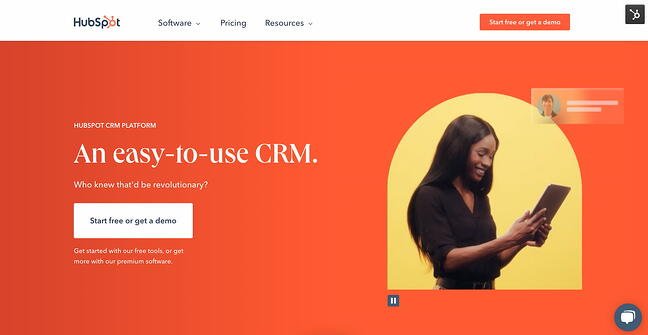
Think about whether you plan to change your branding and/or messaging, or if it will stay the same. If you plan to change it, what needs to change? Keep these changes top-of-mind as you redesign your website.
As you develop your messaging, use clear, concise language. Avoid industry jargon that may alienate parts of your audience and make you sound more like a business-babbling robot than a human.
Consider the following example of how we could describe HubSpot in a “gobbledygook” way:
HubSpot helps companies across multiple countries reduce churn by backfilling the sales pipeline with highly qualified traffic that generates leads that convert into customers with high lifetime value. We achieve this by providing leading-edge software that integrates all marketing channels for a synergistic view of the data that determines and prioritizes high-value marketing activities.
Say what? Let’s translate that into the way people actually speak:
HubSpot’s all-in-one marketing software helps over 100,000 businesses in more than120 countries attract leads and convert them into customers. A pioneer in inbound marketing, HubSpot aims to help its customers make marketing that people actually love.
Much clearer!
Additionally, as you develop your company branding, consider what visual aspects of your website need to be redesigned and what can stay the same. Have you created a new logo, style guide, or color palette? Make sure these are applied to your new website so it remains consistent with other parts of your brand.
For some more inspiration, check out our roundup of our favorite B2B website examples:
4. Define your buyer persona(s).
Your website is not just about you. Actually, it’s hardly about you.
When your visitors land on your website, they’re asking themselves, “What’s in it for me? How could this help me?”
Speak to your visitors in their language by crafting your website design and content around your buyer personas.
For instance, if you’re a marketing manager at a hotel looking to bring in new business, you might target five different buyer personas: an independent business traveler, a corporate travel manager, an event planner, a vacationing family, and a couple planning their wedding reception.
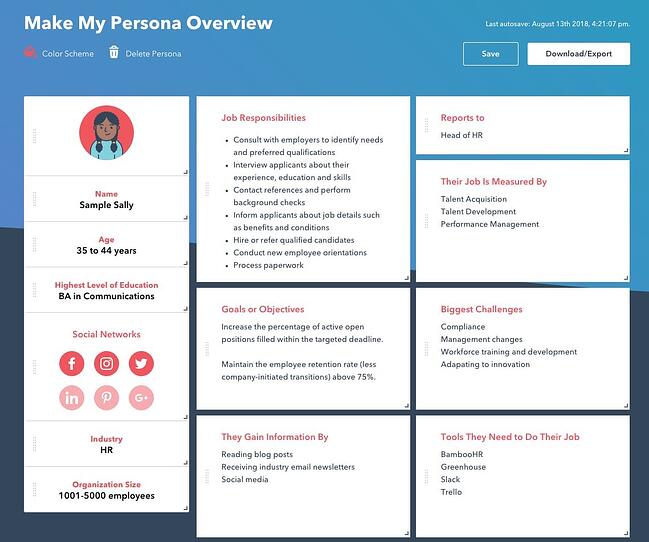
Make sure you clearly identify your buyer personas so you can shape your website redesign strategy around the website visitors that matter most to you.
Check out our handy buyer persona builder to help you create detailed buyer personas.
Is your target audience changing as part of your website redesign? Do your branding and content align with this audience? Answer these questions as you’re strategizing your website redesign.
5. Protect your search engine optimized pages.
Getting discovered online is also essential to improving your website’s metrics. If no one is able to find and visit your site, how can you increase new leads, conversions, or sales? Here are some tips for designing your new website with search engine optimization (SEO) in mind:
Document your most search-valued pages.
Use your marketing analytics to figure out which pages receive the most traffic and inbound links, convert the most leads, and ultimately cover the most influential topics in your industry. If you plan to move any of these highly valuable pages, make sure you create the proper 301 redirects.
Create a 301 redirect strategy.
Speaking of 301 redirects, these are extremely important in terms of retaining the traffic and link value associated with a given page. Create a spreadsheet to record and map out your 301 redirects (old URLs vs. new URLs). Then hand this document over to someone technical for proper implementation.
Do your keyword research.
For every page on your newly designed website, pick one keyword/topic each page will focus on. Once you determine the keyword(s), use on-page SEO best practices to optimize your website pages. Furthermore, consider adding new content and pages to your website that address those particular keywords and topics that may be neglected on your current site.
Save time and rank higher on Google with our free on-page SEO template.
6. Analyze the competition.
While we don’t recommend obsessing over your competitors, it can help to know how you compare. First, run your website through HubSpot’s free Website Grader tool to generate a report card of how well your website is performing. You can also use this diagnostic tool to evaluate your competitors’ websites, so you’re aware of their strengths and weaknesses.
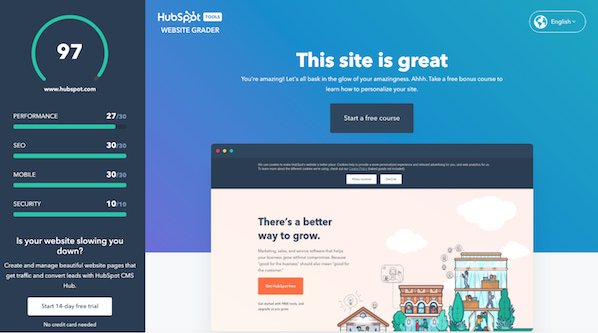
Next, take a look at your competitors’ websites, and take note of what you like — and what you don’t. This process is to help you realize what you can do better on your website. Once you conduct your competitive analysis, put together a list of action items highlighting some areas for improvement and how you can set yourself apart from your competitors.
7. Take inventory of your high-performing content.
While a redesign is a great way to improve the performance of your website, there are unfortunately countless ways in which it can hurt you. Your existing website likely contains many high-performing content assets that you’ve already built up, and losing their effectiveness because of a redesign can severely damage your marketing results.
For instance, such assets might include your:
- Most-shared or viewed content
- High-traffic pages
- Best performing or ranking keywords and associated pages
- Number of inbound links to individual pages
For example, if you end up removing a page from your site that has accumulated a high number of inbound links, you could potentially lose a lot of SEO credit, which would make it increasingly difficult for you to get found on search engine results pages (SERPs).
Keep in mind that many web designers don’t consider this step because they are neither marketers nor SEO specialists. Don’t hesitate to remind them about this, and help them along by auditing your site and providing them with a list for maintaining or updating critical pages on your site.
8. Choose the right software.
The final (but arguably most important) step of the website redesign process is choosing the right software with which to create and host your website. This software is typically called a content management system (CMS), and it’s used to develop, design, and publish your website for the world to see.
CMS software is beneficial for a few reasons. Whether you’re a novice digital marketer or a master web developer, a CMS can easily help you create a gorgeous, functional website. Choosing the right CMS depends on your business, such as what CMSs you’re already familiar with and what features your website redesign requires.
There are hundreds of CMSs to choose from, including CMS Hub — the only combined CMS and CRM. Or you can review some of the best CMS platforms to learn about your options.
Get Started on Your Website Redesign Today
Whew! Now you’re ready to plan, design, build, optimize, launch, and analyze your new website. Apply these seven steps to redesign a website that attracts more consumers, wows more visitors, and converts more customers.
Editor’s note: This post was originally published in January 2013 and has been updated for comprehensiveness.
![]()

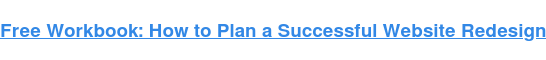
![Blog - Website Redesign Workbook Guide [List-Based]](https://i4lead.com/wp-content/uploads/2022/04/4b5bb572-5d0e-45b8-8115-f79e2adc966b.png)


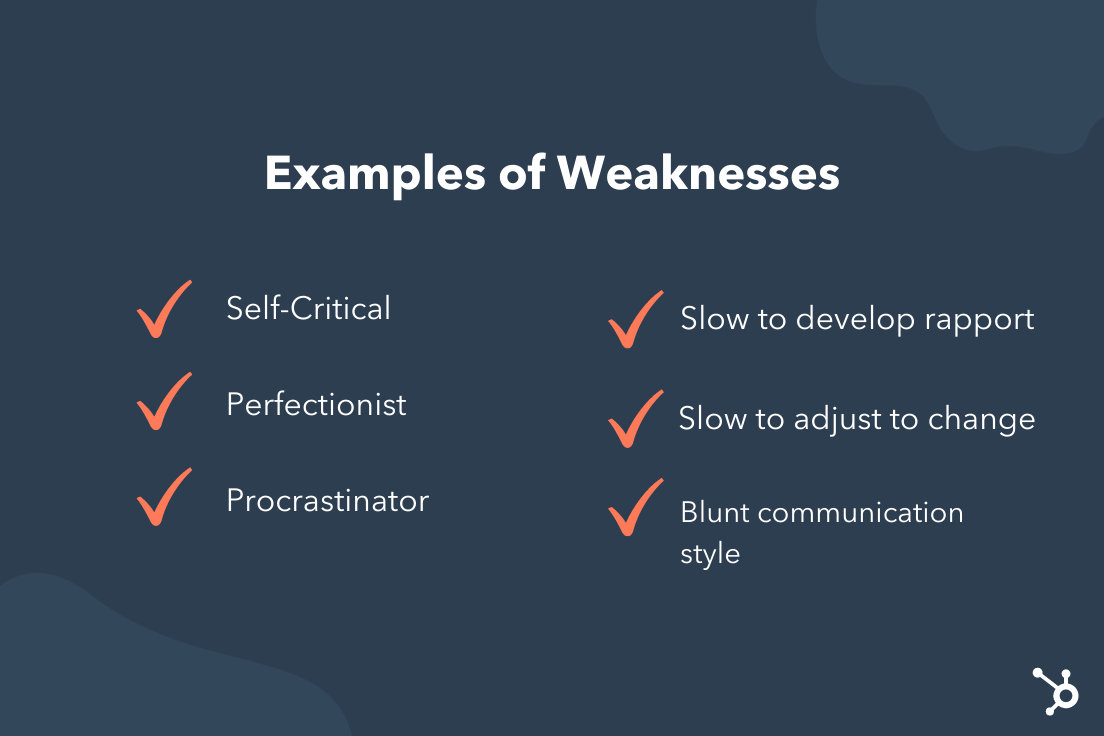
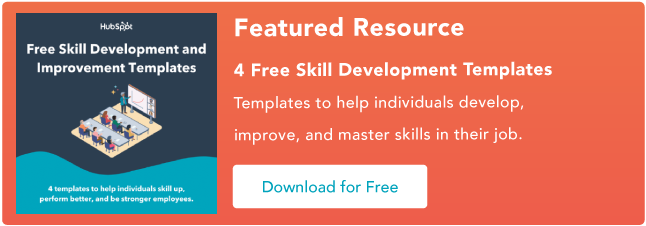
![→ Access Now: Google Sheets Templates [Free Kit]](https://i4lead.com/wp-content/uploads/2022/04/e7cd3f82-cab9-4017-b019-ee3fc550e0b5.png)
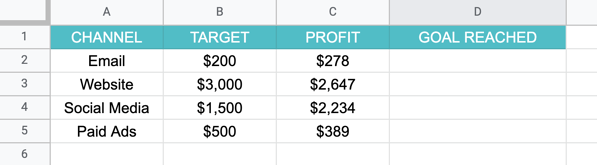
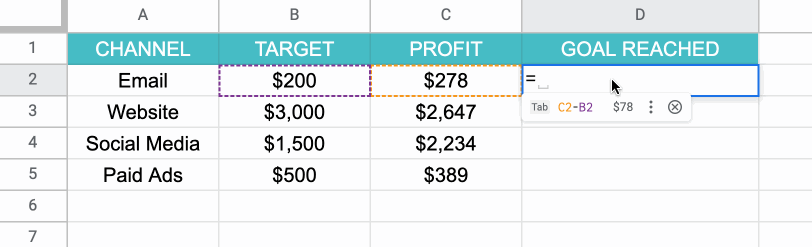
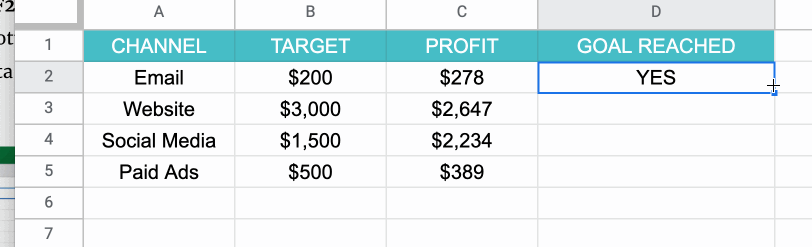
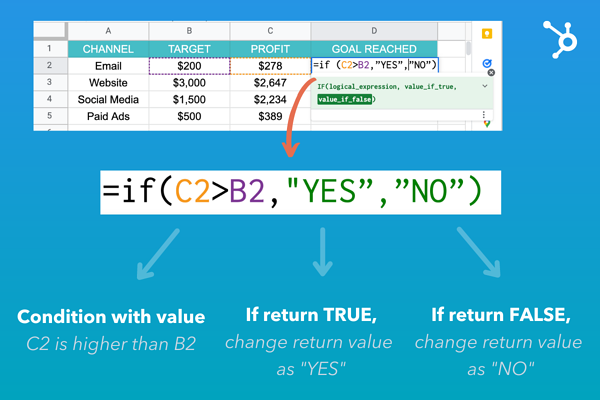
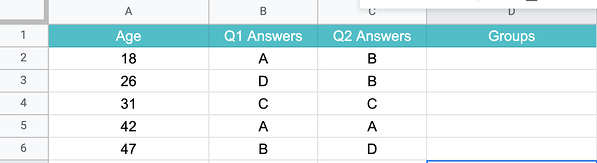
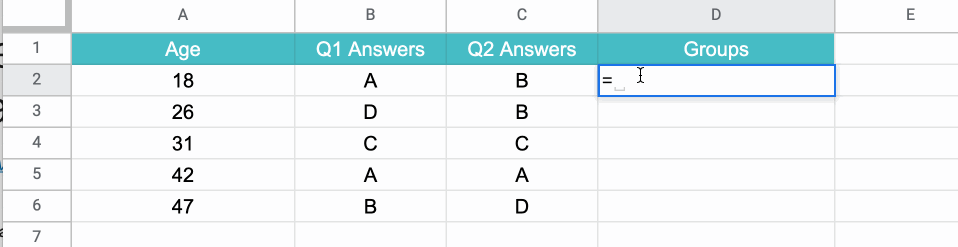



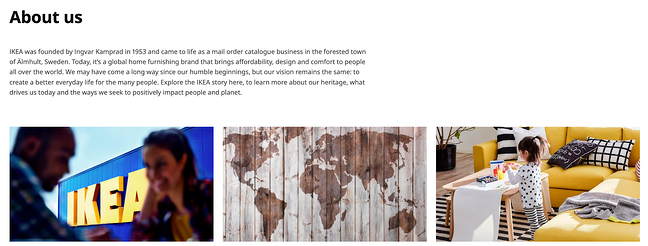

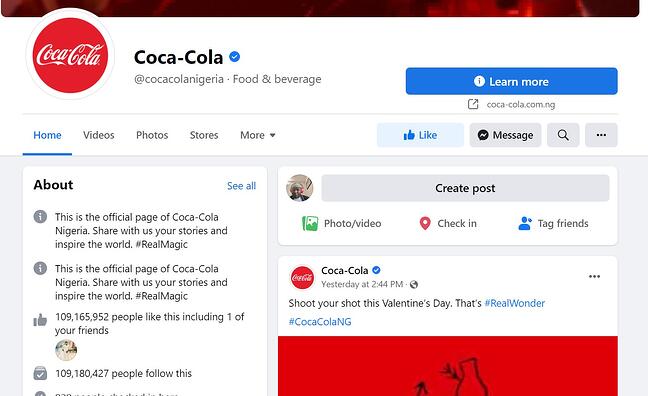
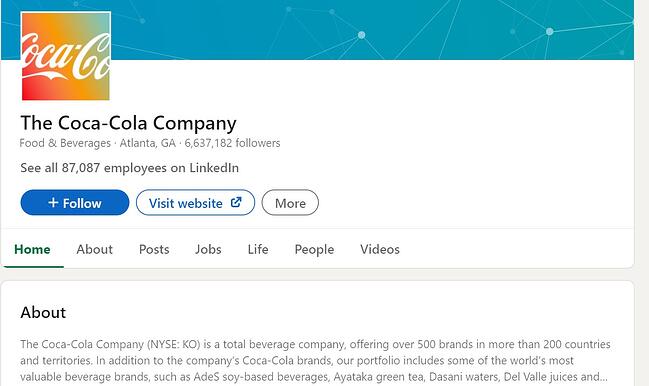
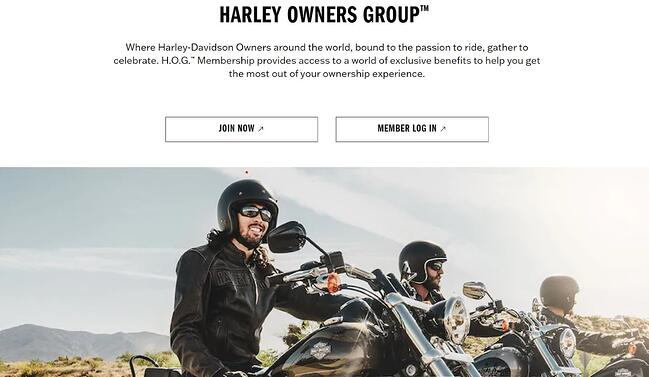
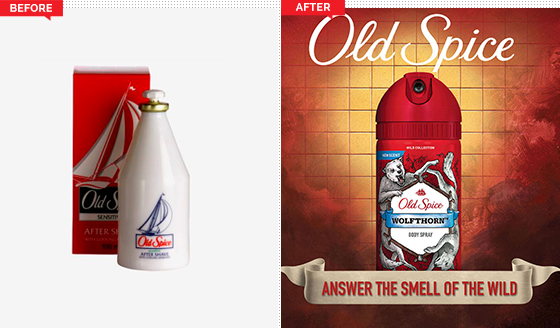
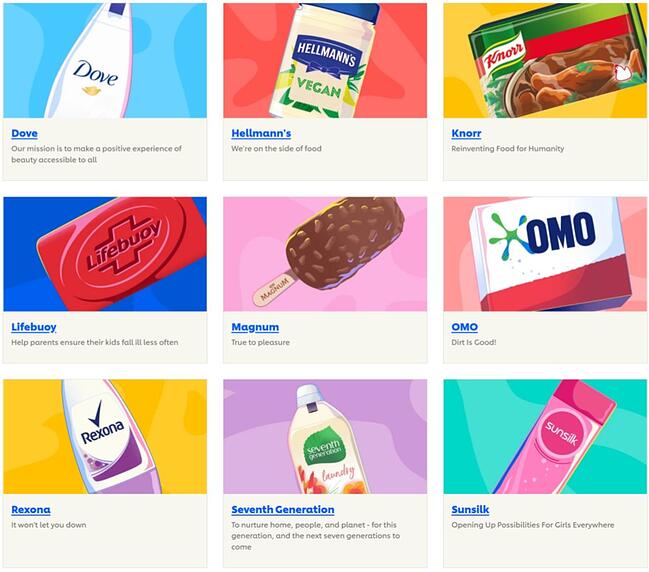

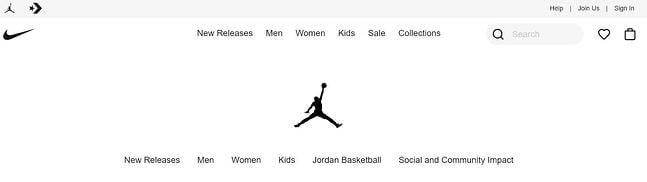





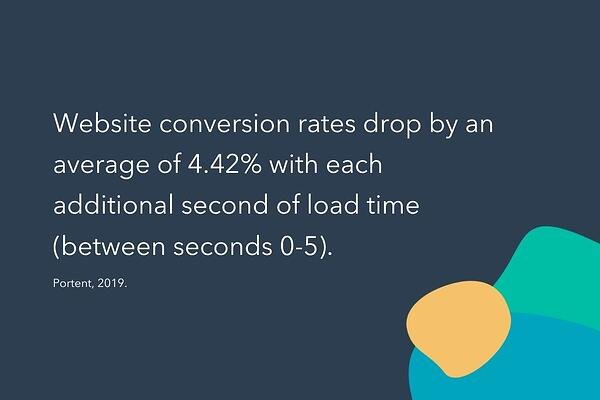
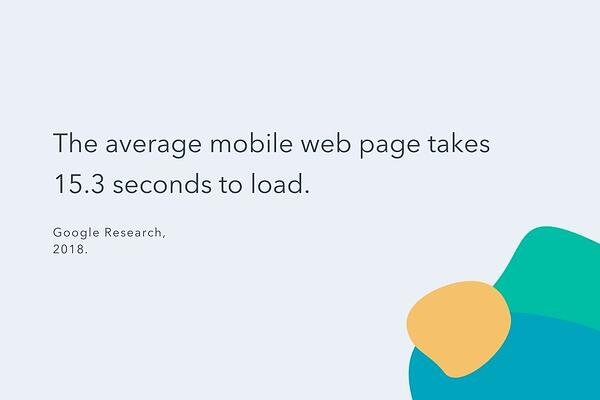

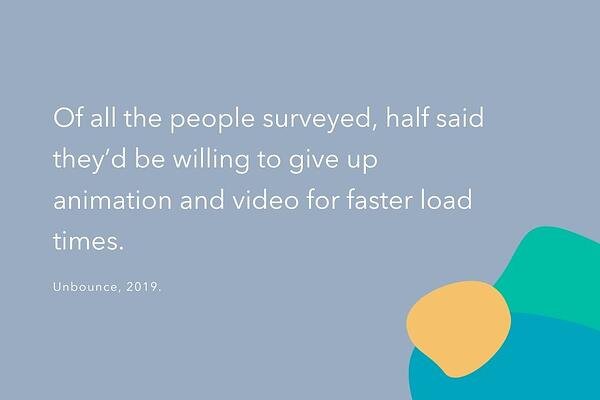

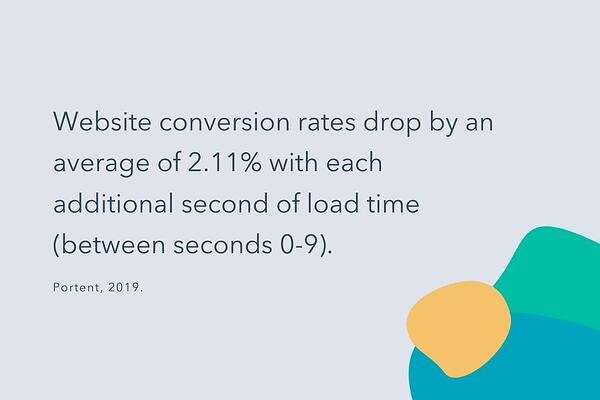
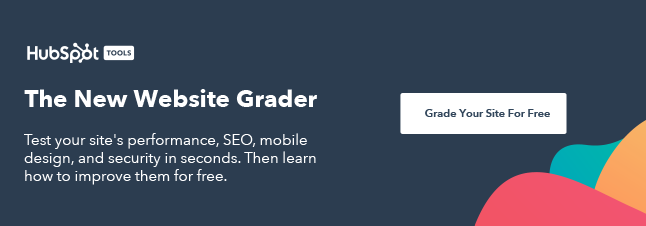



 Alright, let’s get started.
Alright, let’s get started.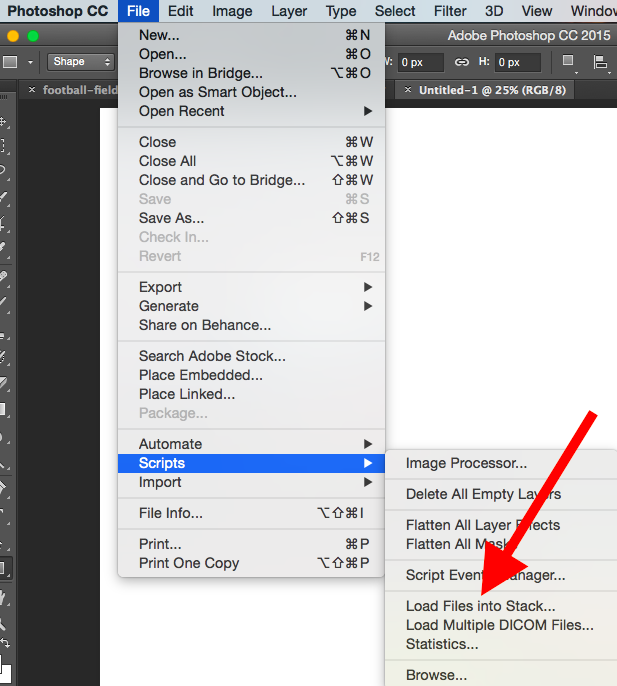
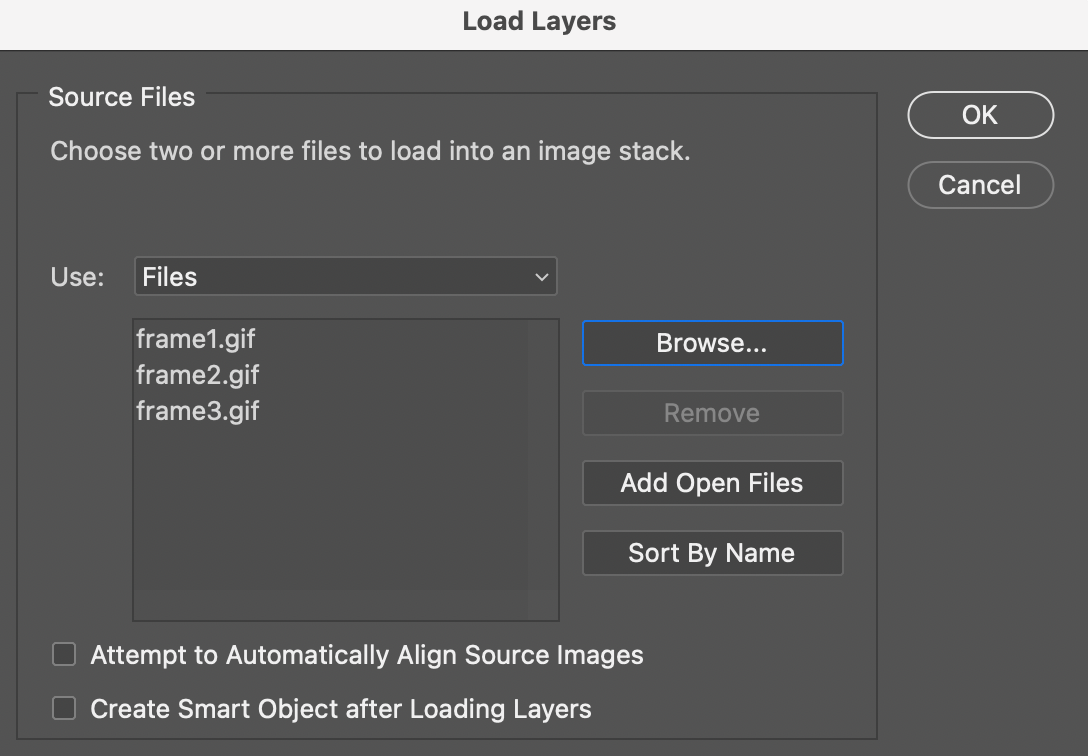 Photoshop will then create a separate layer for each image you’ve selected. Once you’ve done that, skip to step two.
Photoshop will then create a separate layer for each image you’ve selected. Once you’ve done that, skip to step two.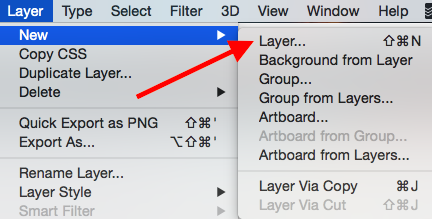
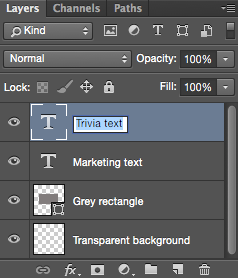
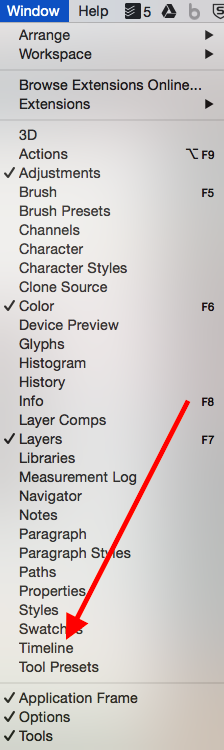

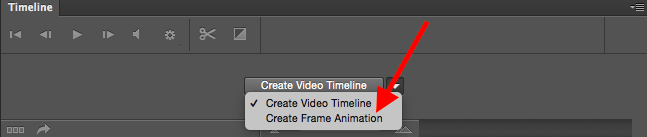
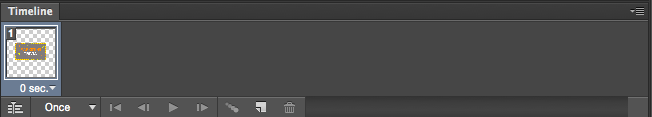
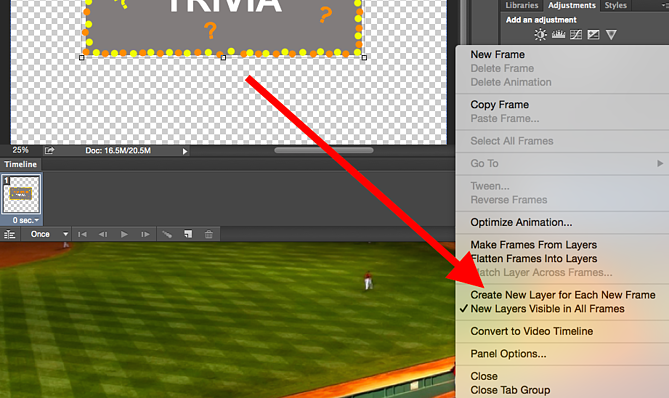
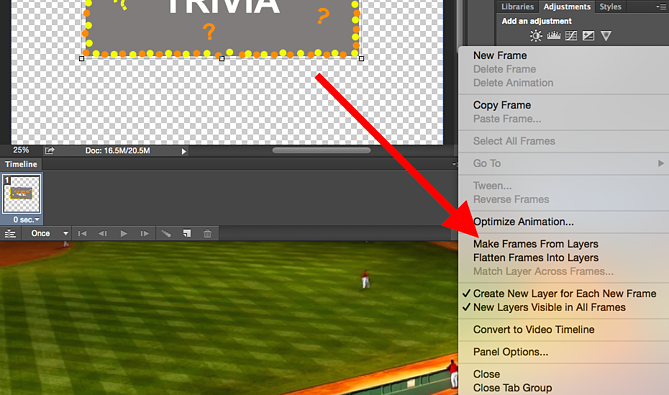
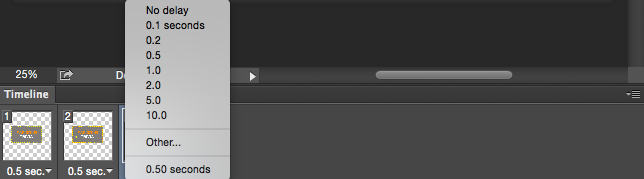
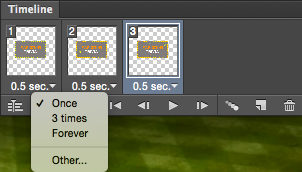
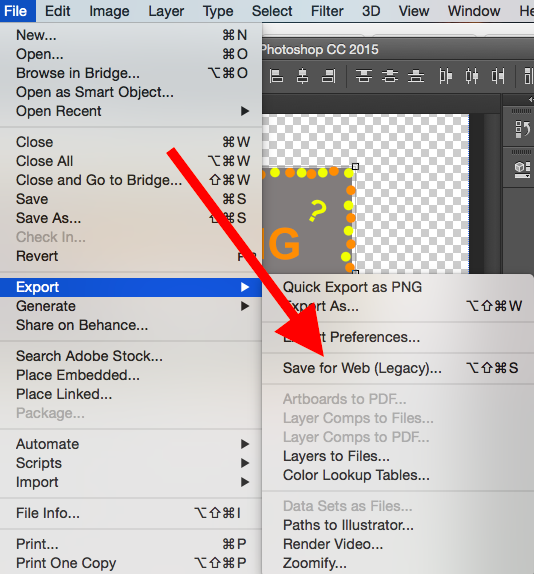
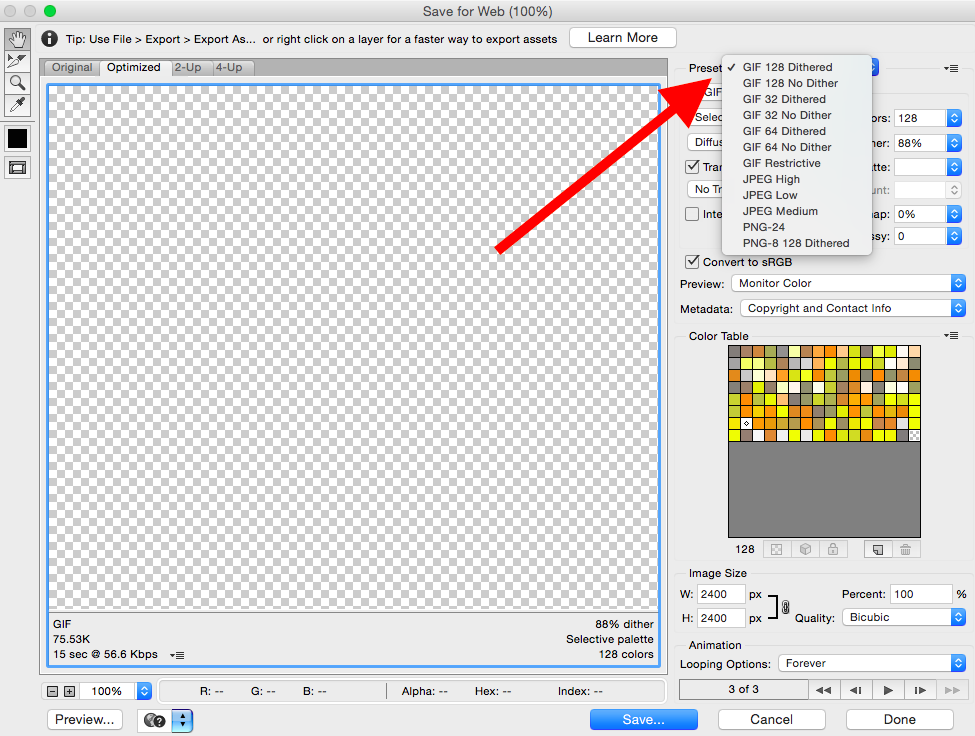
 How to Use GIFs in Your Marketing
How to Use GIFs in Your Marketing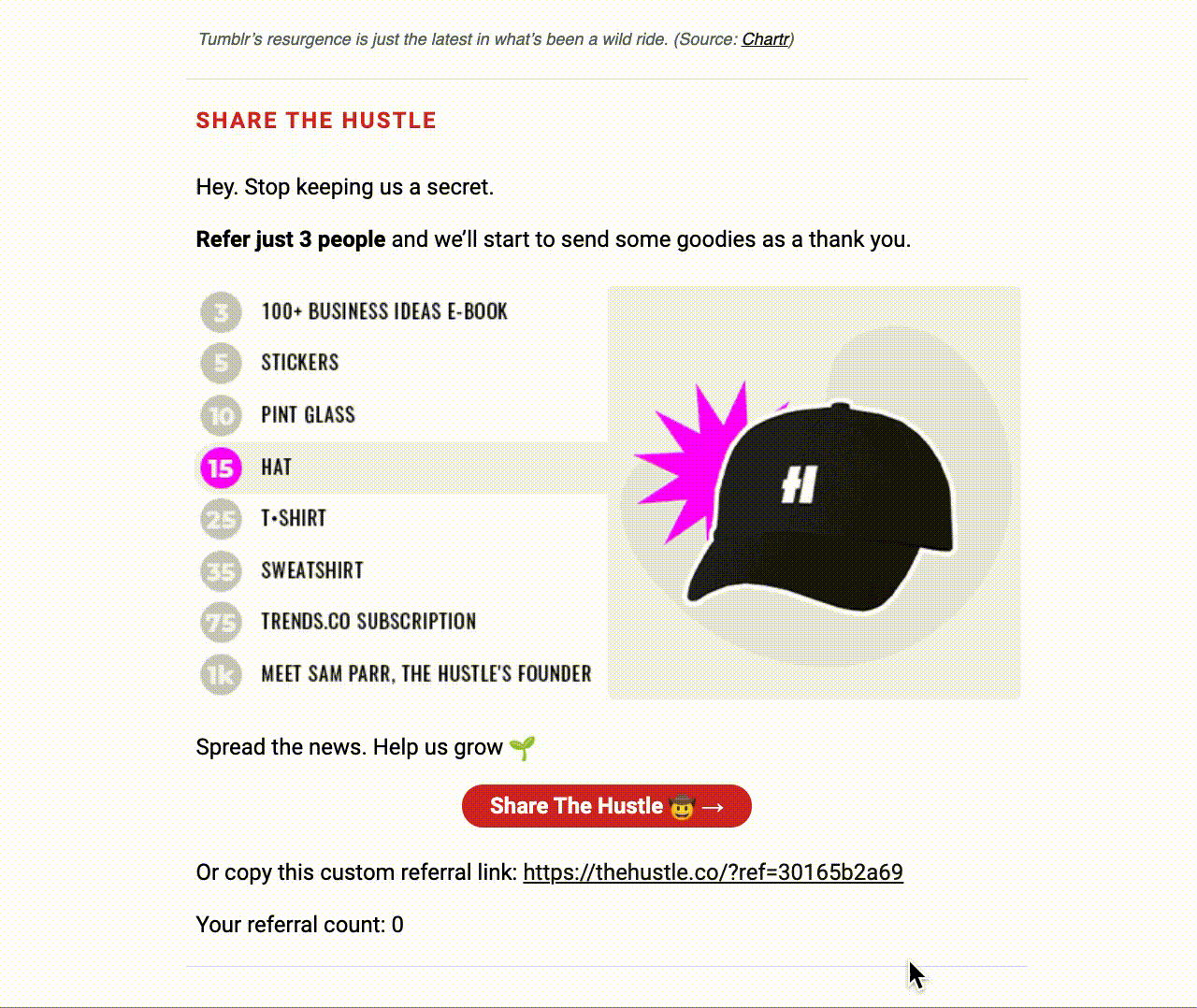
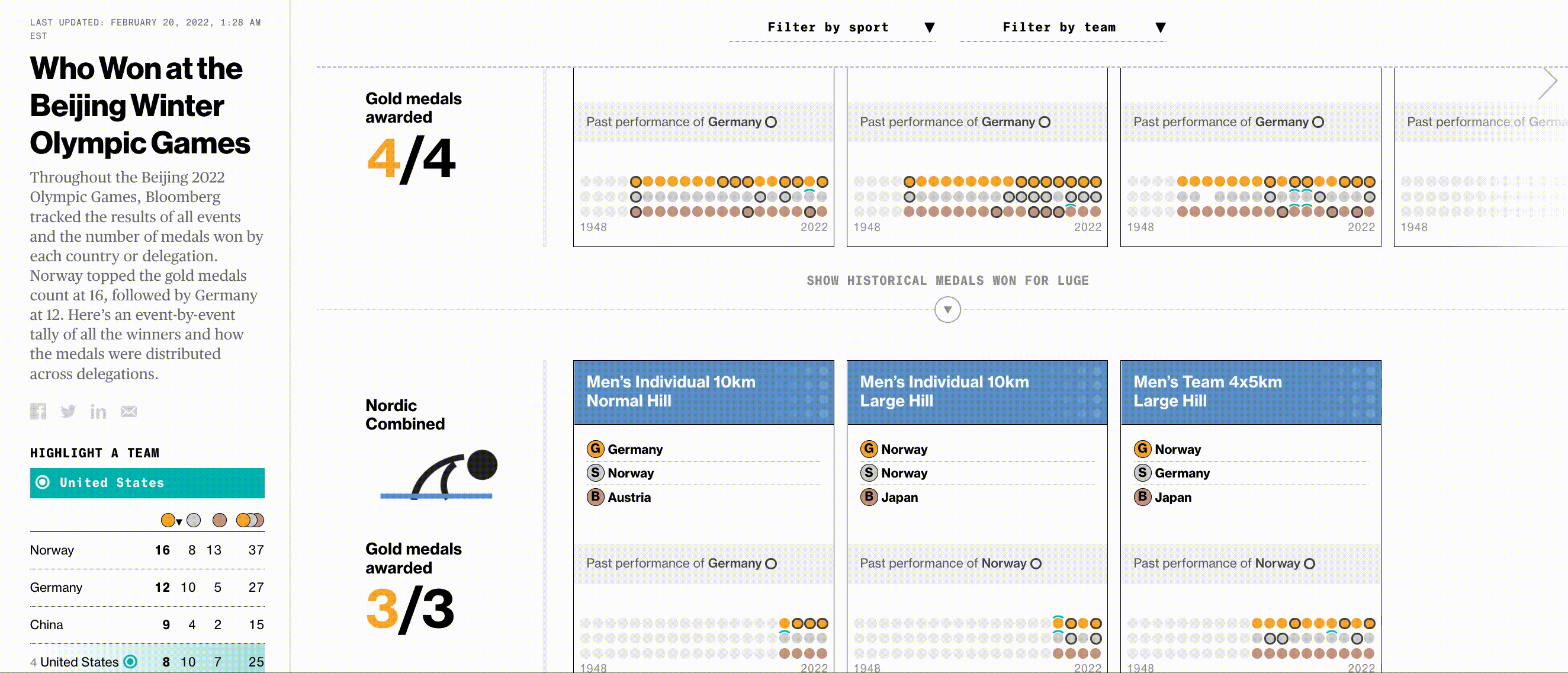
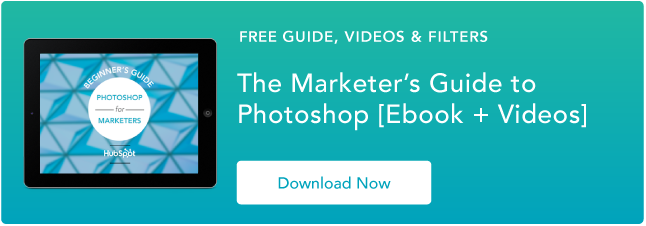
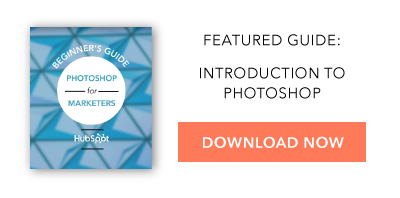
![→ Access Now: Video Marketing Starter Pack [Free Kit]](https://i4lead.com/wp-content/uploads/2022/04/8f27c677-d952-4663-8787-bf65c6a1ecf2.png)
 A brand’s success with Reels, Brulhart believes, lies in the marketing team’s ability to experiment and use data to figure out the strategy that works best for that particular brand. For instance, perhaps your audience is more into trends and relatable content over educational Reels, which is information you can only uncover through analytics.
A brand’s success with Reels, Brulhart believes, lies in the marketing team’s ability to experiment and use data to figure out the strategy that works best for that particular brand. For instance, perhaps your audience is more into trends and relatable content over educational Reels, which is information you can only uncover through analytics.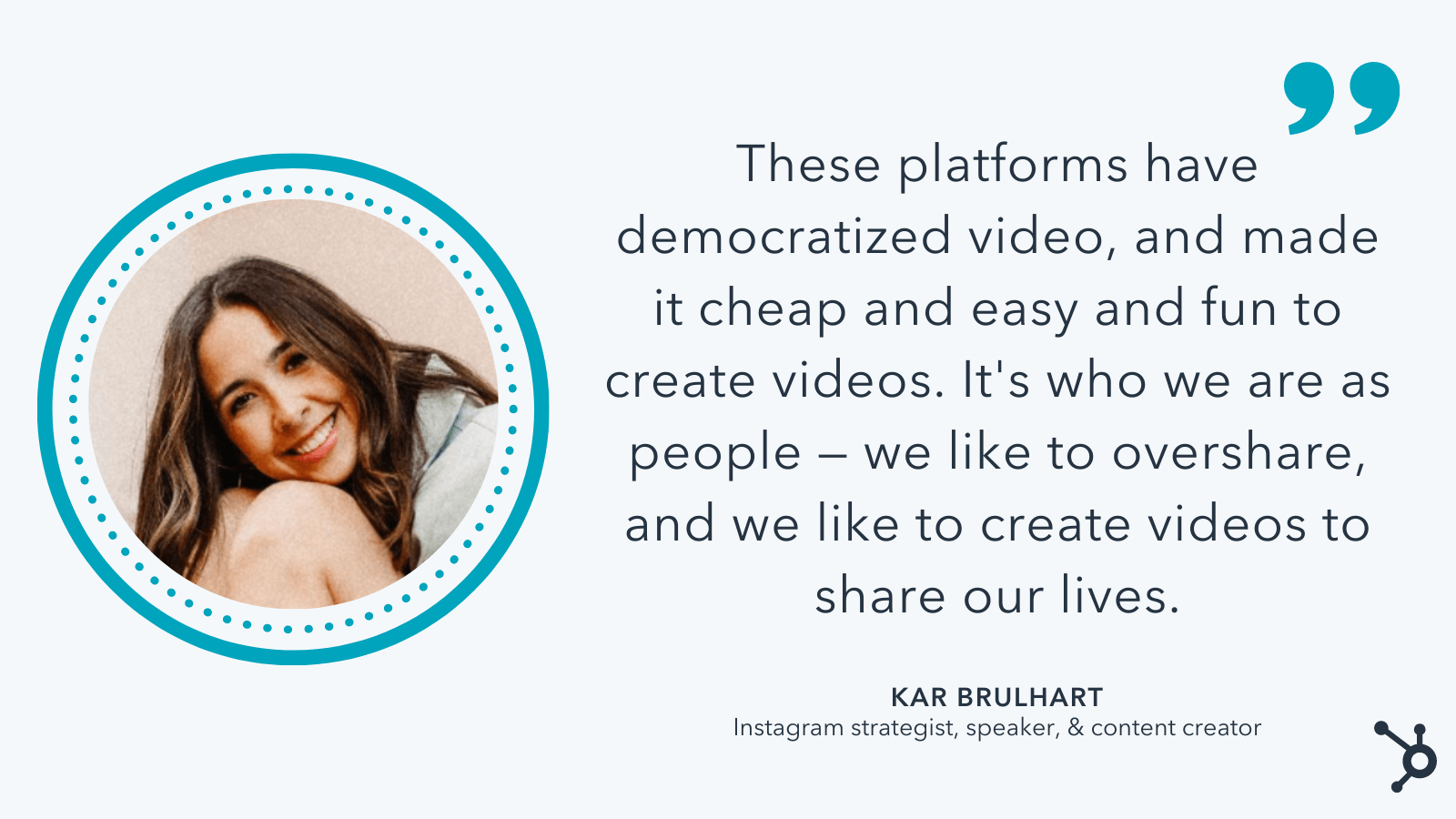 You’ll also want to consider how you can leverage other content creators to help tell your story in ways you can’t think of —
You’ll also want to consider how you can leverage other content creators to help tell your story in ways you can’t think of — 

 According to a survey conducted by the HubSpot Blog, 46% of marketers have adapted content to reflect the issues going on in their customers’ lives.
According to a survey conducted by the HubSpot Blog, 46% of marketers have adapted content to reflect the issues going on in their customers’ lives. For instance, let’s say a major cybersecurity issue upends your industry and is seen everywhere, from LinkedIn posts to newspaper headlines. Rather than shying away from the issue, consider how you might provide content that focuses on IT safety and security, or more generally, tips and tricks for successful online marketing and sales strategies.
For instance, let’s say a major cybersecurity issue upends your industry and is seen everywhere, from LinkedIn posts to newspaper headlines. Rather than shying away from the issue, consider how you might provide content that focuses on IT safety and security, or more generally, tips and tricks for successful online marketing and sales strategies.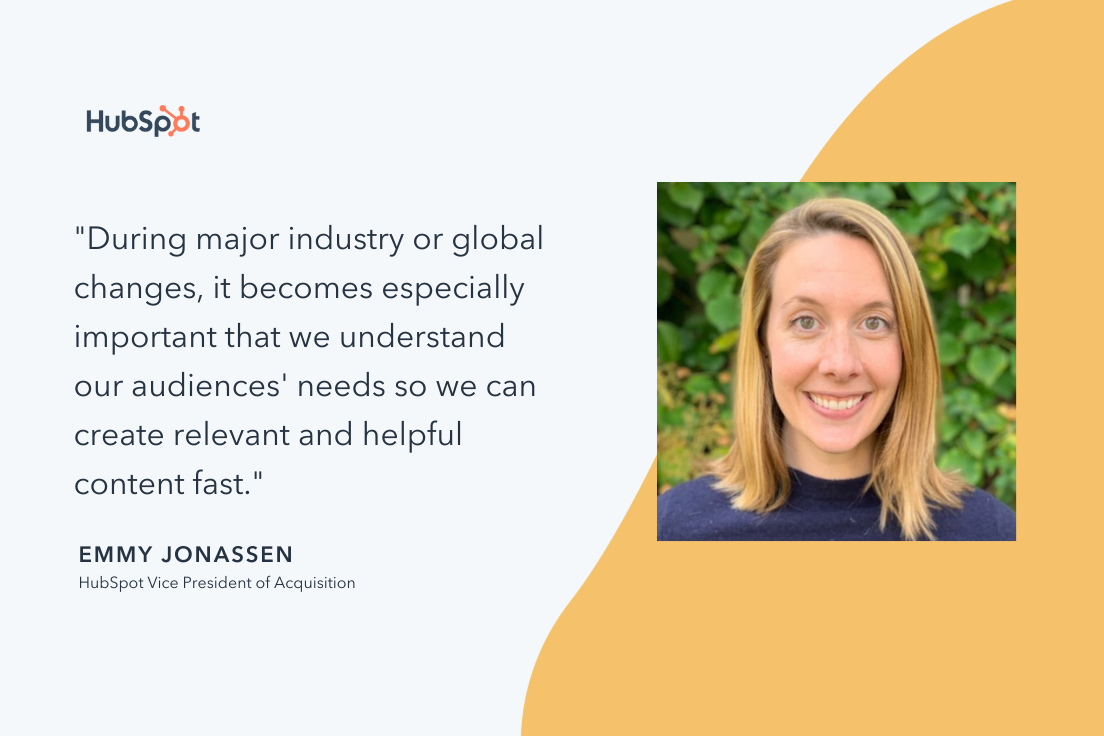 Similar to social media and branding, it’s important for team members working on customer acquisition to analyze how their customer will be thinking about their lives differently, so you can create offers that will be relevant to their new lifestyle.
Similar to social media and branding, it’s important for team members working on customer acquisition to analyze how their customer will be thinking about their lives differently, so you can create offers that will be relevant to their new lifestyle.