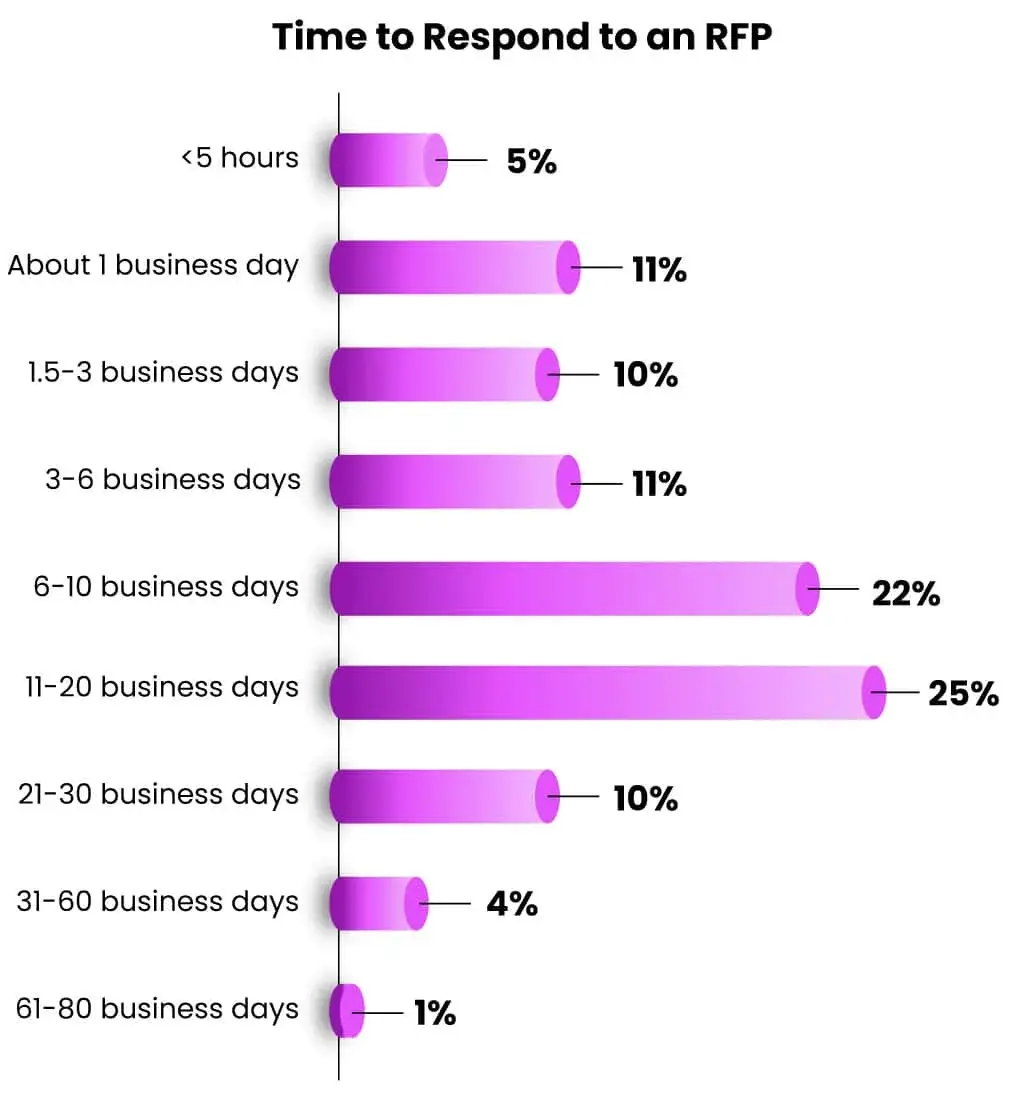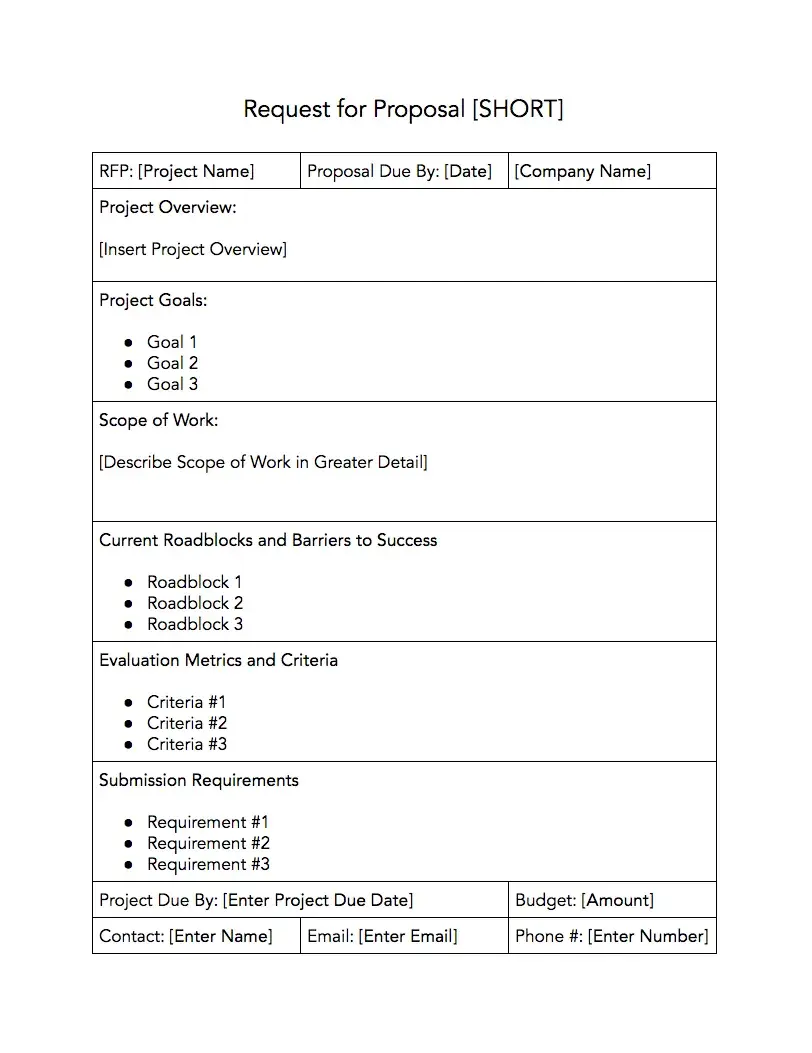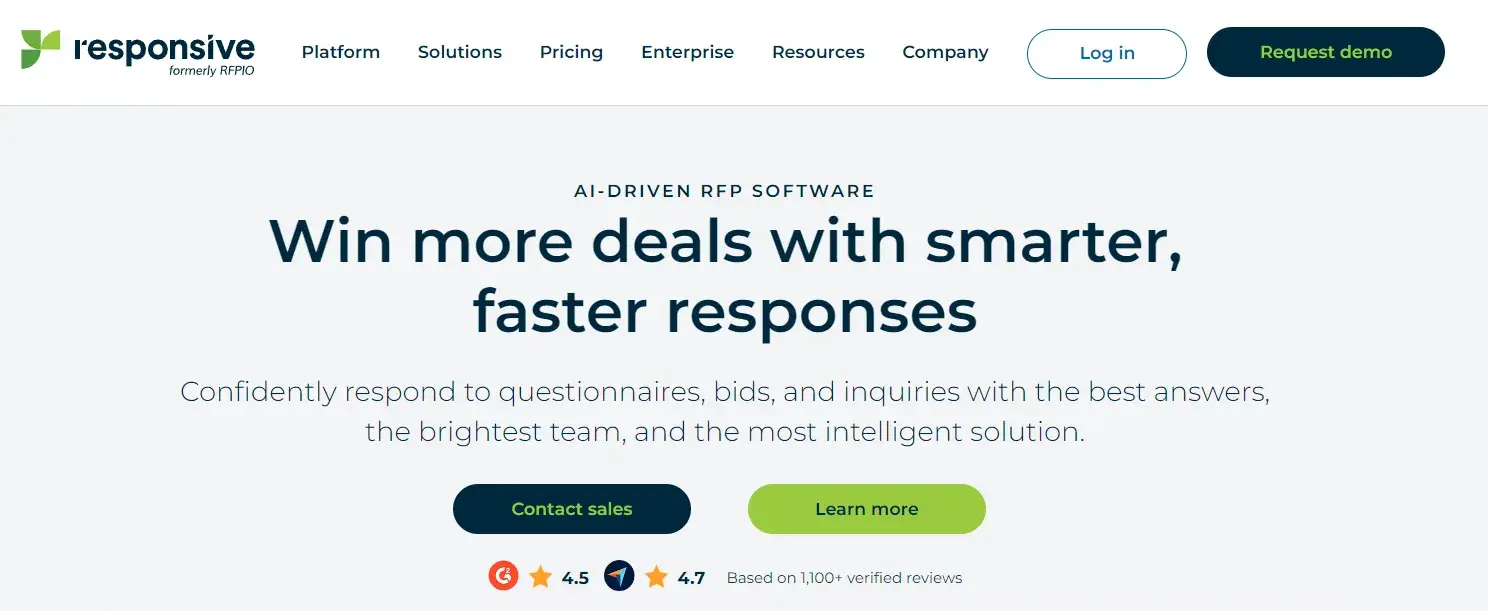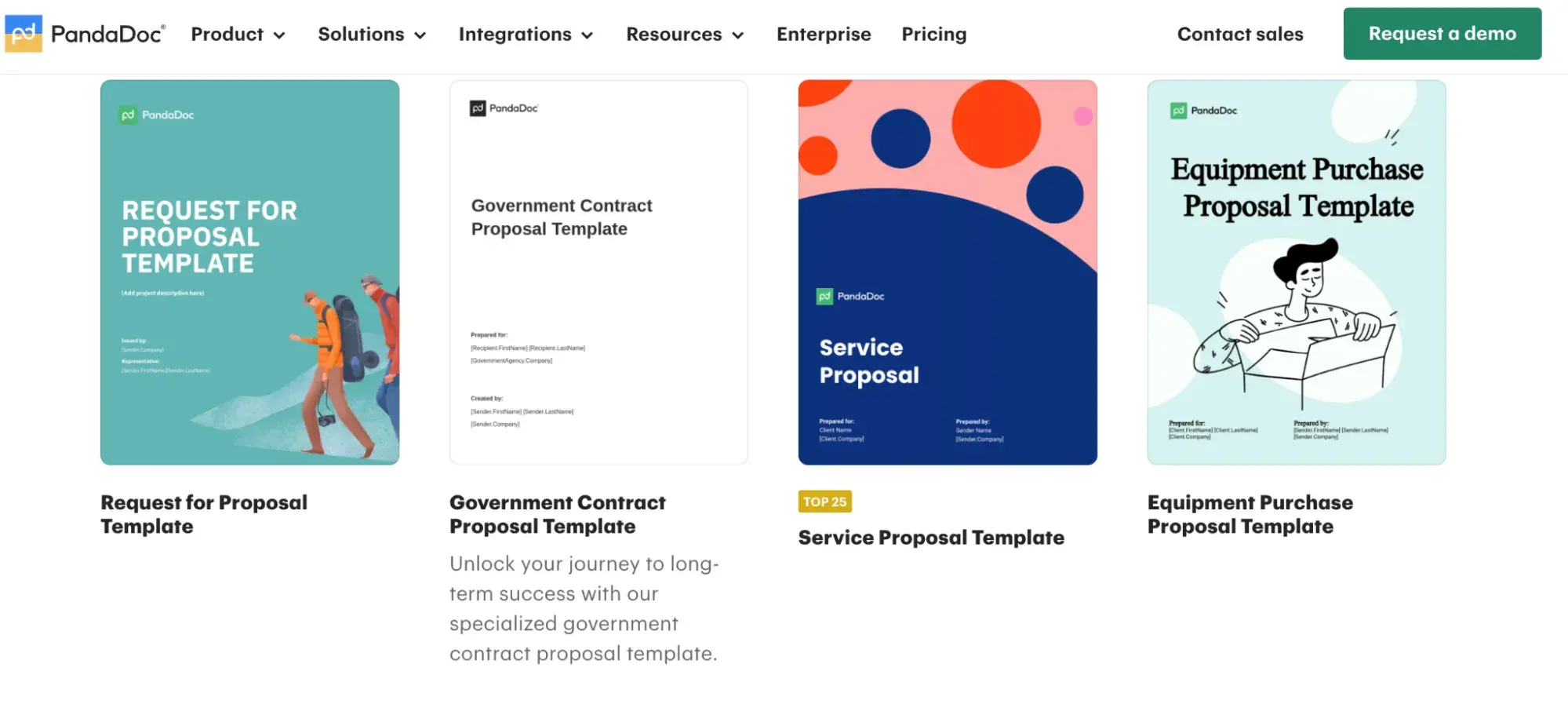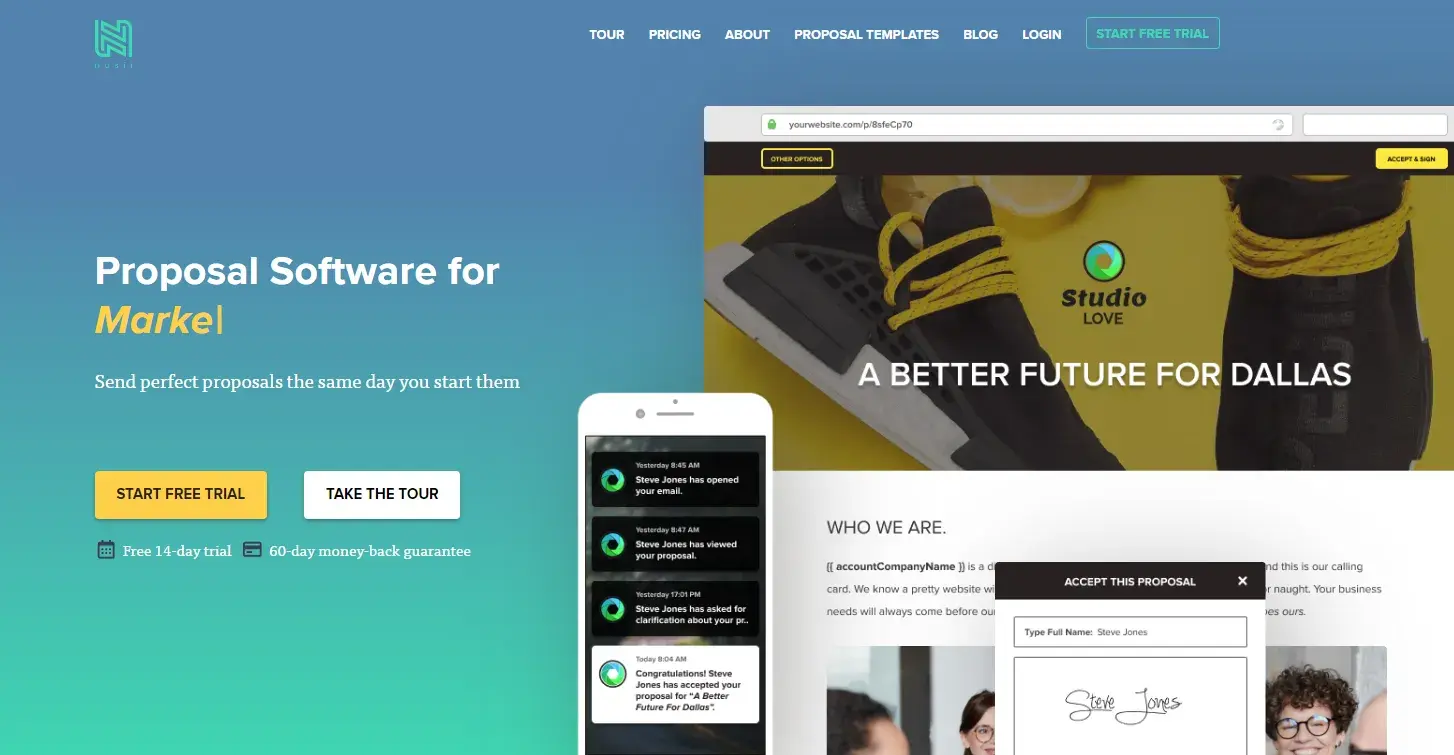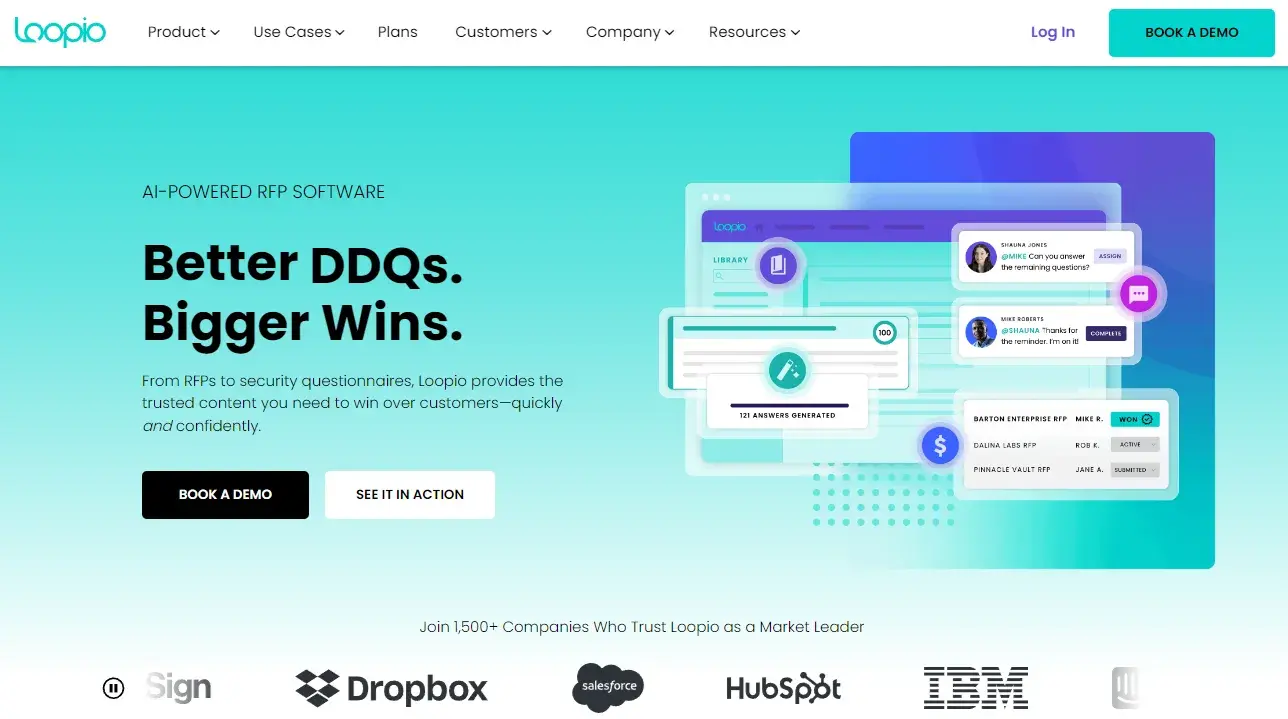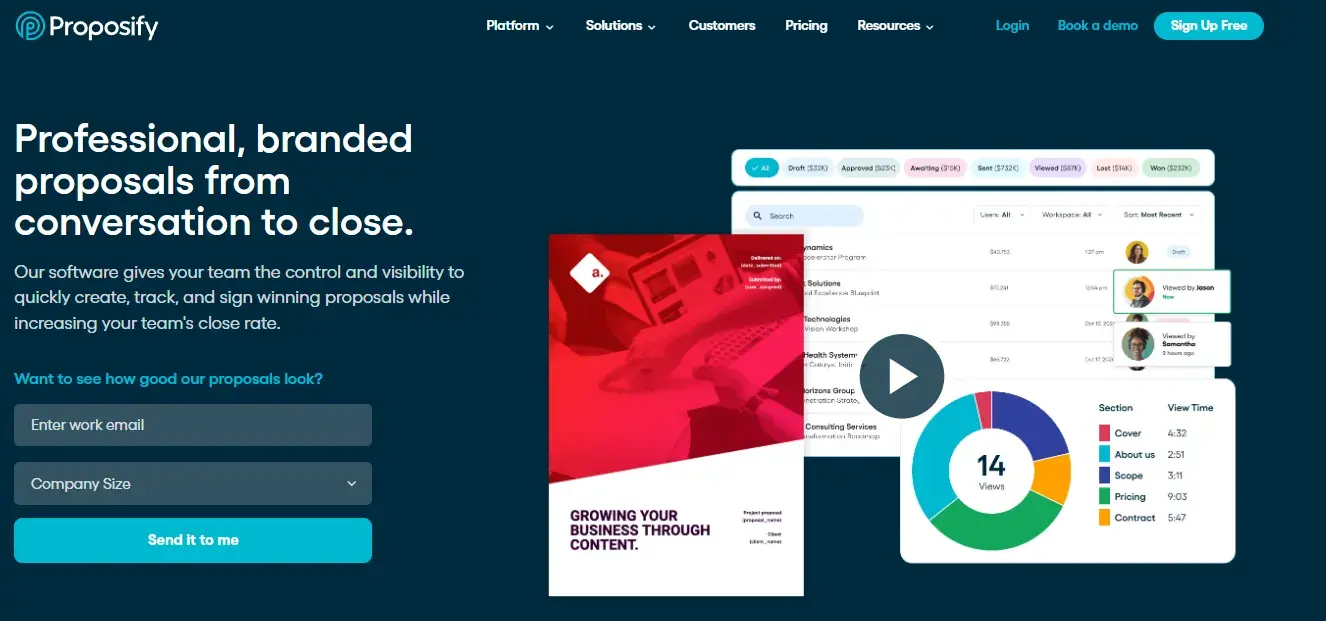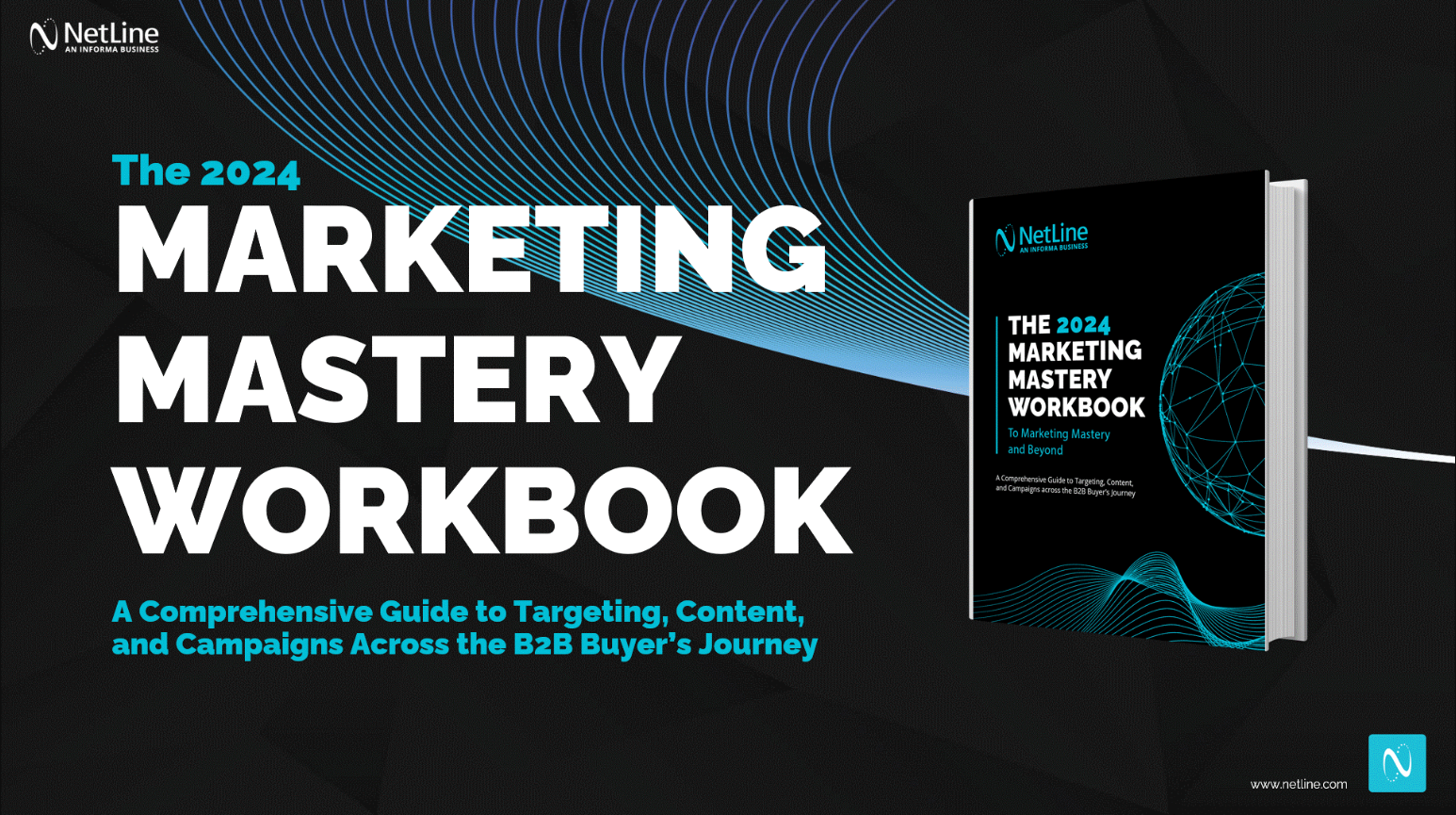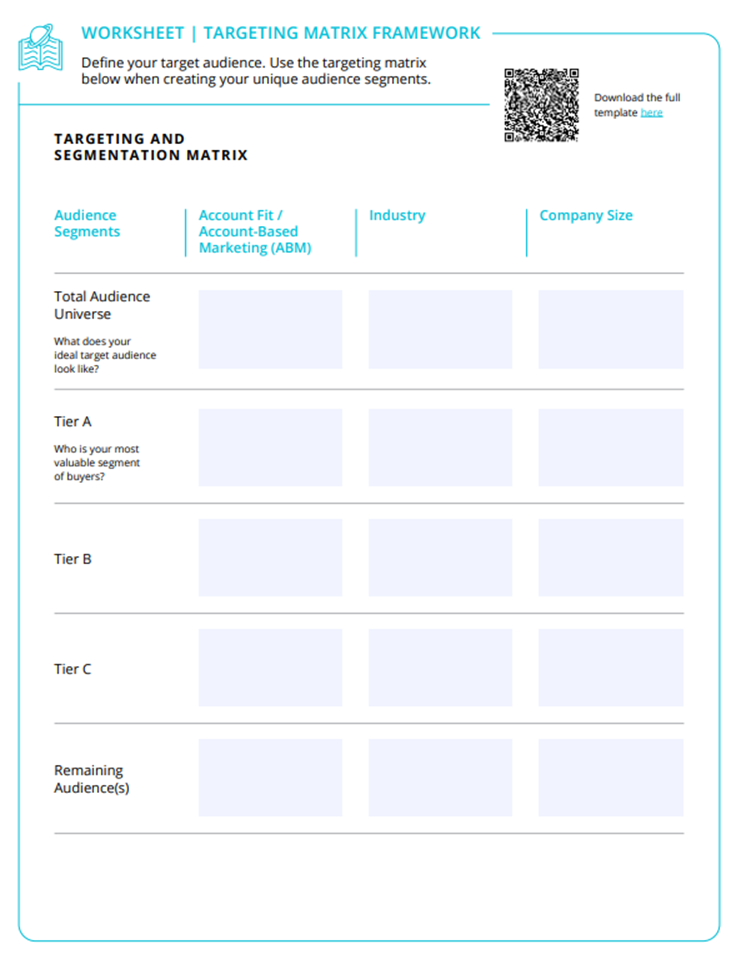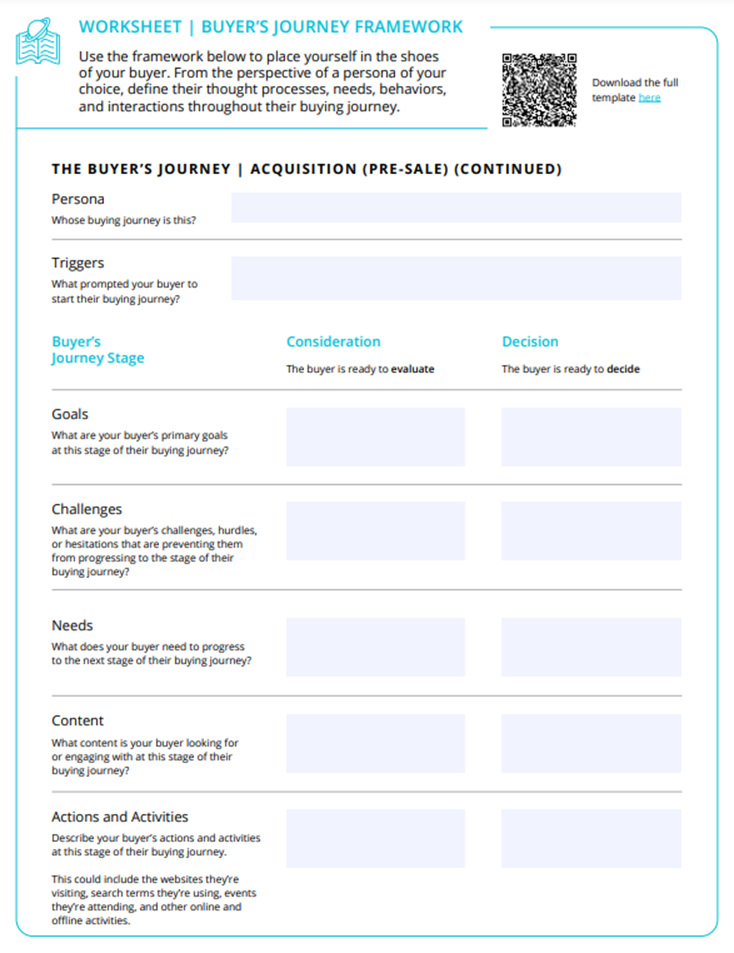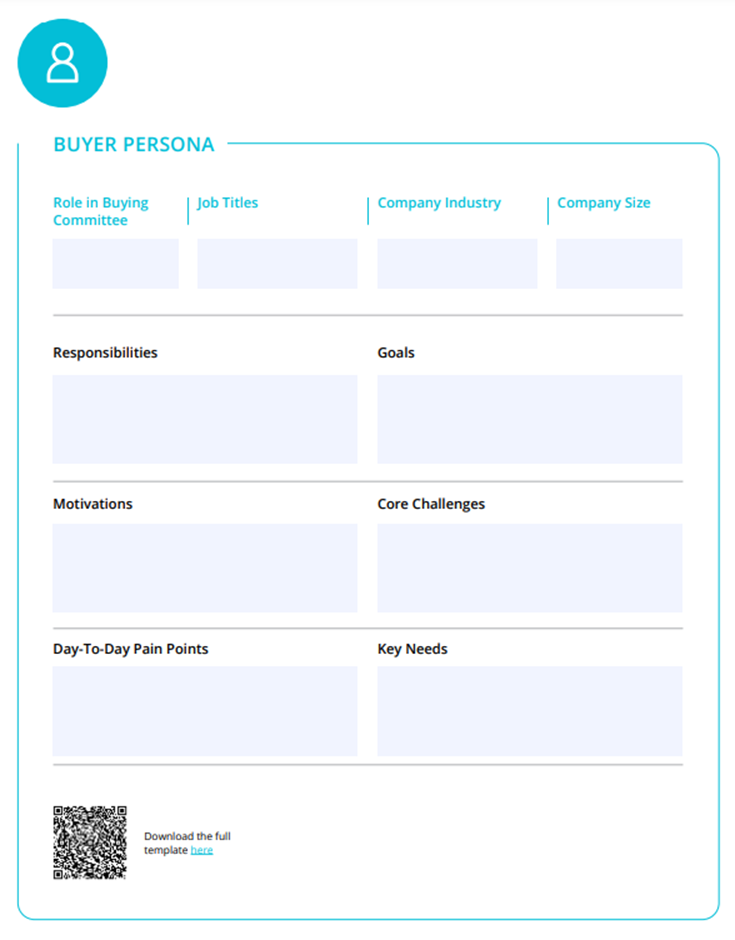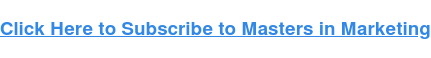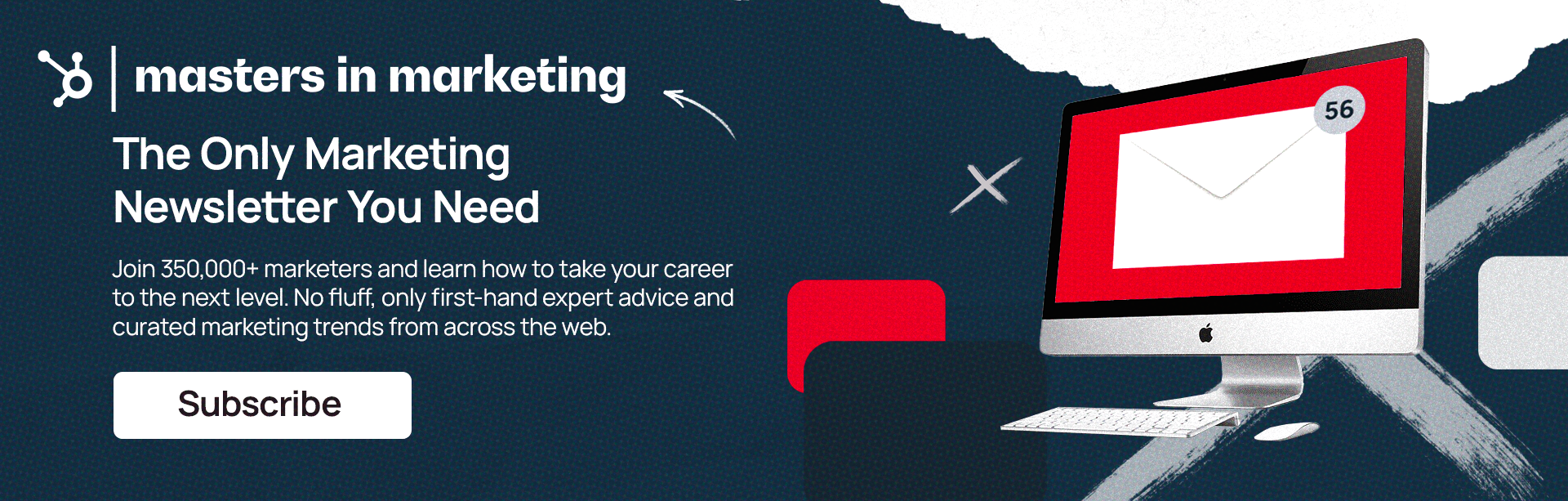Here’s a real story. Upon writing this piece, I tried to set up a PPC campaign on a whim with no plan or clue (practicing on my friend’s small business—oops). I just set the budget and let it run. Was it good? I’ll leave it up to you.
So, I consulted with a bunch of PPC pros and watched a dozen webinars to provide you with practical and powerful stuff.
You’ll find seven tactics for managing your PPC budget and five tips for making smart adjustments.
Let’s dive right in.
Table of Contents
- What is a PPC budget?
- What is the PPC budget formula?
- How to Calculate Your PPC Budget
- How to Manage Your PPC Budget
- 5 PPC Budgeting Tips from Pros
- Key Takeaways from PPC Experts
What is a PPC budget?
A PPC (pay-per-click) budget is the amount of money you plan to spend on ads where you pay each time someone clicks on them.
A few terms you’ll run into here:
- Daily budget – How much you spend each day. Ads stop showing until the next day if you reach this limit.
- Campaign budget – The total amount you want to spend on a specific ad campaign.
- Bid amount – How much you pay for each click on your ad. Higher bids can get your ad shown more but cost more.
Before setting up a PPC campaign, think about where your audience is most active.
For example, if your audience uses Facebook more than X, spend more of your budget on Facebook. Do some research to make sure your ad spend goes to the best channels.
Generally, prioritize Google PPC first, as Google has 90.48% of the global search engine market.

What is the PPC budget formula?
From my chats with a bunch of PPC experts, most of them rely on this formula:

Where:
- Target daily clicks: How many clicks you want to achieve each day. It depends on your campaign goals and the expected traffic.
- Cost per click (CPC): The average amount you are willing to pay for each click. Estimate it based on historical data or industry benchmarks.
- Number of days in a month: Typically 30 or 31 days, but you can adjust it for the specific month or campaign duration.
Example Calculation
Let’s say:
- You want to achieve 50 clicks per day.
- Your average Cost Per Click is $2.
- You are budgeting for a month with 30 days.
Now, let’s implement the formula:
50 clicks/day × $2 per click × 30 days= 50 × 2 × 30 = 3000
So, your monthly PPC budget would be $3,000.
How to Calculate Your PPC Budget
To calculate your PPC budget, you just need to note down a few formulas and make sure you do everything in this order:
1. Understand your target CAC.
Before you jump into the calculation, understand your CAC—the total cost to get a new customer. Roughly, it’s all your marketing and sales costs divided by the number of new customers.
For example, if you spend $10,000 on marketing in a month and gain 100 new customers, your CAC is $100.
“I always start with the target cost to acquire a customer or CAC. If you don’t know that number, calculate one based on the average customer lifetime value and determine how much you can afford to spend on advertising while maintaining a healthy profit margin,” says Brooke Webber, head of marketing at Ninja Patches.
2. Calculate daily budget.
Daily budgeting helps in allocating funds to different days of the week based on performance patterns. For instance, you might find that weekends generate more conversions, allowing you to allocate more budget on those days.
Ed Stapleton from Clicks Geek suggests multiplying the average click cost by five.
So, if the click cost is $10, then $10 x 5 = $50. This $50 is your suggested minimum daily ad budget.
“I use this multiplier because most campaigns convert between 20% to 40% on the landing page. This means roughly 2 to 4 out of 10 clicks become leads. To be safe, I use a multiplier of five to ensure you get at least one lead per day,” says Stapleton.
3. Calculate weekly budget.
After calculating the daily budget, you can move forward to calculating the weekly costs. Ed advises multiplying the daily budget by the number of days you plan to run your ads each week.
If the daily budget is $50 and you run ads five days a week, the weekly budget would be $250 ($50 x 5).
4. Calculate monthly budget.
Finally, to calculate the monthly budget, multiply the weekly budget by 4 to get a basic monthly budget. However, Ed notes that for a more accurate estimate, you might use 4.3 weeks to account for variations in the number of weeks per month.
For example, with a weekly budget of $250, the monthly budget would be $1,000 ($250 x 4) or $1,075 ($250 x 4.3).
Here’s a breakdown for all three calculations:
Daily Budget:
Avg CPC x 5
Daily budget x 5 = weekly budget
Weekly budget x 4 weeks = monthly budget
Example:
Avg CPC is $10
$10 x 5 = $50
$50 x 5 = $250
$250 x 4 = $1,000
$1,000 is the monthly ad budget
How to Manage Your PPC Budget
Turns out that 72% of companies haven’t reviewed their ad campaigns in over a month, which is definitely not the way to manage your PPC campaign and its budget.

Here’s how proper PPC budget management should look:
Establish a test budget to understand key metrics.
Allocate a small portion of your overall PPC budget as a “test amount.” This is a low-risk way to test different strategies without spending a lot of money.
I got this golden nugget from Jim Kreinbrink, CEO of Hyper Dog Media.
“Our preliminary budget approach often starts with a ‘test amount,’ which we deploy and analyze to understand key metric averages such as cost per click and conversion rates. These insights then help us to forge a more informed and result-oriented budget,” Kreinbrink says.
Determine the optimal budget.
After a short testing phase, it’s time to jump into the real thing.
I spoke with Nick Drewe, founder and CEO at Wethrift, who explained that at this point, you need to consider the overall marketing budget, industry benchmark data, and the desired CPA.
He recommends starting with a smaller budget and gradually increasing it as you begin to see a positive ROI. Newer businesses might find allocating around 5-10% of their gross revenue to PPC to be a good starting point.
Michael Nemeroff, co-founder & CEO at RushOrderTees, shared his take on this, too. He says you can’t calculate an exact budget, but you can get pretty close and adjust as performance metrics come in:
“I look at the website’s overall conversion rate and assume the PPC campaign will be slightly lower. So, if site conversion is 8%, I might assume the campaign’s conversions are at 5%,” Nemeroff says. “Then, I look at the average CPC in Google’s keyword planner and forecast different budgets.”
Nemeroff explains with an example.
“If the average CPC is $10, $1,000 per month yields around 100 clicks and, conservatively, five leads. If you spend $2K, that means 200 clicks and 10 leads, and so on. You forecast different scenarios, determine how many new clients or sales you can reasonably handle, and set your budget appropriately,” Nemeroff says.
Run ads for a week to determine CPC.
I also talked to Brandy Hastings from SmartSites, who told me that one of the best approaches is running ads for a week to get a clear picture of your CPC.
She points out, “Note the cost per click, and then set a budget to earn at least 150-200 clicks. Use that method for the first month to get a feel for the market, adapting to the patterns that start to emerge.”
This will give you enough data to see how your CPC is trending. After the week is up, review the results to understand your average CPC and adjust your budget and bids as needed.
Use Google Smart Bidding.
Many experts recommend using Google Smart Bidding to optimize ad spend and boost PPC results.

Here’s how it works:
- It uses sophisticated algorithms to analyze tons of data and predicts how different bids will impact conversions.
- It factors in signals like device, location, and time of day during each auction.
- You can set specific goals like maximizing conversions or hitting a target CPA. Smart Bidding adjusts your bids to meet these targets efficiently.
- Detailed reports show exactly how your bidding strategies are performing and what to improve.
Use a layered budget strategy.
A layered budget strategy is a method of allocating your PPC budget across different types of campaigns to balance performance and experimentation.
It’s one of the best methods for managing the PPC budget, according to Jeffrey Zhou, CEO at Fig Tech.
“We implement a ‘layered budget’ strategy that prioritizes results and experimentation. We spend 60% on high-performing ads with steady returns, 30% on new campaigns or ad formats, and 10% on experimental initiatives,” says Zhou.
Zhou says that this segmentation saved his team from huge risks.
For example, when they launched a newly developed service, they spent 30% of their budget on testing video ads, which eventually outperformed static ads, prompting them to allocate additional resources to video.
Refine your audience through micro-targeting.
“Instead of broad targeting, use micro-segmentation to direct ad spend toward highly specific customer profiles,” continues Zhou.
When his team began using location-based targeting together with income data, they saw a 25% increase in conversions while maintaining the same budget.
To implement micro-targeting, define your audience first:
- Demographics: Target by age, gender, income, education, and job.
- Geographics: Focus on specific cities, neighborhoods, or areas.
- Behavioral data: Use browsing history and purchase behavior.
- Interests: Tailor ads to users’ hobbies and preferences.
Then move to advanced features, such as:
- Custom audiences: Target your existing customers or website visitors.
- Lookalike audiences: Find new users similar to your current customers.
- Retargeting: Re-engage users who have interacted with your brand but haven’t converted.
Break down your budget by keyword performance.
Focus budget on top-performing keywords to improve overall campaign performance—higher CTR and lower CPA. This leads to better visibility and more effective targeting.
Shawn Plummer, CEO at The Annuity Expert, says that he had success spending 20-30% of the entire budget on high-converting, low-cost keywords, which greatly increased lead count without incurring additional costs.
“When I allocated a higher amount of our budget to branded search phrases, we witnessed a 40% decrease in cost per lead, boosting overall efficiency”, says Plummer.
Regularly review quality scores to gauge keyword effectiveness.
In Google Ads, you can find it under “Quality Scores,” which reflect the relevance of your keywords, ads, and landing pages. High-quality scores lead to lower CPC and better ad placement.

Also, in Google Ads, use the Search Terms Report to see the actual queries that triggered your ads. It will help you see if your ads are shown for relevant searches and identify high-performing or irrelevant search terms.
Here’s a simple breakdown to make it clearer:
Keyword vs. search term:
- Search Term: The actual words people type into the search box.
- Keyword: The terms you select in your Google Ads campaign to target those searches.
Match types: Indicates how closely the search terms match your keywords:
- Exact Match: The exact search term matches your keyword.
- Phrase Match: The search term contains your keyword.
- Broad Match: The search term is a variation of your keyword.

5 PPC Budgeting Tips from Pros
And now for the cherry on top—five juicy expert tips to help you plan and allocate your budget better:
1. Regular performance reviews and reallocation.
Regular reviews help you spot trends and shifts in performance before they become significant issues.
When you assess data frequently, you can quickly adapt to changes in ad performance or market conditions.
Shawn Plummer suggests employing weekly A/B testing to determine which ad creatives perform the best. Then, he reallocates up to 40% of the budget to those that outperform.
“Recently, by cutting spend on underperforming ads, we freed up funds to push ads with higher click-through rates, which boosted conversions by 25% without raising overall spend,” Plummer says.
Casey Meraz, CEO of Juris Digital, recommends conducting checks even more frequently—on a daily basis:
“Adjust bids based on the performance of different keywords and ads. Utilize budget caps to avoid overspending. Regularly review and tweak your targeting criteria. This ensures you get the most out of each dollar spent while maintaining flexibility to shift resources as necessary,” Meraz says.
Create personalized, targeted ad campaigns while tracking which ads convert prospects into customers with HubSpot Marketing Software.
2. Reverse engineer from CPA.
Dominic Taguinod, HubSpot’s PPC expert, suggests reverse engineering from CPA as a smart strategy worth trying.

First, define how much you’re willing to spend to acquire a customer. From there, you set a target CPC that aligns with this CPA goal.
This approach helps you spend your ad budget efficiently and acquire customers at a cost that works for your business. If you focus on your CPA first, you can better allocate your budget and ROI and make more informed adjustments.
Watch the full video:
3. Don’t overspend or underspend.
Overspending can quickly deplete your budget and waste resources.
Underspending is not good either. It can lead to fewer clicks and conversions because your ads aren’t reaching enough people.
Chris Zangone from WebFX suggests always considering your campaign’s ROAS (return on ad spend).
Spending more than you’re earning from your campaigns? Reassess your budget and optimization strategies as soon as possible.
Use this formula:
Total Revenue / Total Cost = ROAS.
- Suppose your PPC campaign generated $10,000 in sales.
- Assume you spent $2,000 on the PPC ads.
- Use the ROAS Formula:
ROAS = $10,000 / $2,000 = 5
So, your ROAS is 5. This means that for every dollar you spent on ads, you earned $5 in revenue.
If you wanna dive deep into PPC budget management, save this super helpful tutorial:
4. Leverage ad scheduling to cut waste.
Ad scheduling, or dayparting, allows you to control when the audience will see your ads.
Run ads only during times when conversions are more likely to avoid wasting money on clicks that probably won’t convert.
Jeffrey Zhou from Fig Tech says that many of their clicks were during non-conversion hours. By running ads only during peak hours — like weekdays between 9 am and 6 pm — they improved their CPA by 15% while maintaining traffic quality.
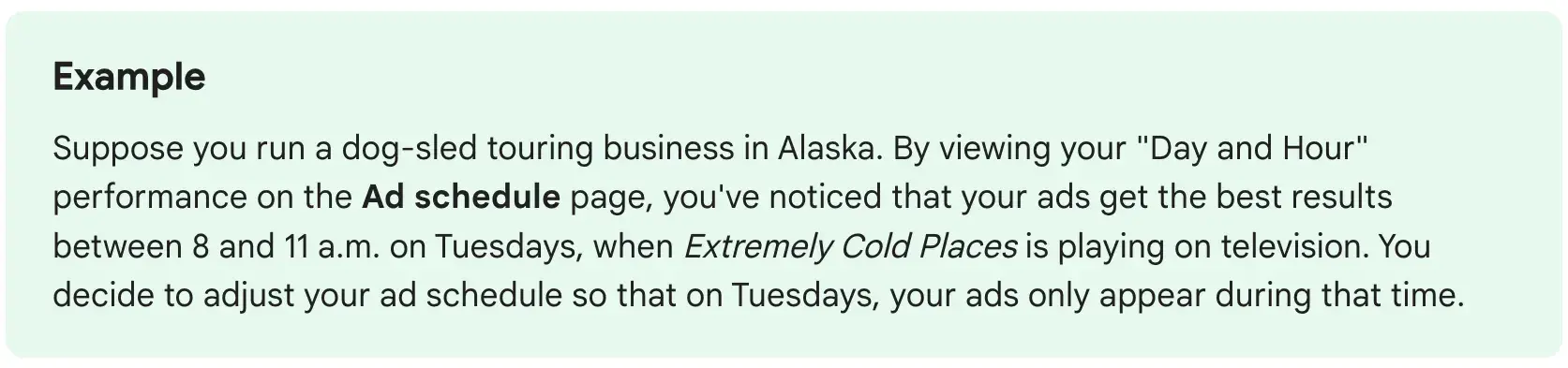
5. Micro-budget testing for new platforms.
Start with small, controlled budgets when testing new advertising platforms.
Using micro-budgets and internal data to predict potential ROI allows you to gauge effectiveness with minimal risk, according to Debbie Moran, marketing manager at RecurPost.
Instead of rolling out a large budget on untested channels, Debbie’s team started with micro-budgets and used their internal machine-learning models to predict potential ROI before scaling.
With this approach, they discovered LinkedIn as an effective platform for targeting their B2B customers, where an initial $500 test led to a 50% lower CPA than our usual channels.
Key Takeaways from PPC Experts
Managing a PPC budget seems chaotic at first, but once you get the hang of it, it’s really not that bad. So, here are the three takeaways this non-PPC pro (a.k.a. me) has picked up as crucial to wrapping up this guide:
- Start small, test, and learn. Kick things off with a test budget to get a feel for metrics like cost per click and conversion rates.
- Make smart adjustments. Use tools like Google Smart Bidding to get the most out of your budget. Stay on top of performance, and use micro-targeting to make sure your ads are hitting the right people.
- Stay flexible. Regularly tweak your bids, budgets, and targeting based on how things are performing. Whether it’s checking in daily or working backward from your target CPA, be adaptable to get the best possible ROI.
The final piece of advice: Don’t dive into PPC haphazardly. Save this guide to walk you through each step and avoid skipping ahead, as missing even one step can lead to unnecessary setbacks and, even worse—wasted money.
![]()

![Download Now: Ultimate Google Ads PPC Guide [Free Kit]](https://i4lead.com/wp-content/uploads/2024/09/fbcf2b0b-3c92-4b5b-aee9-f9baf59d9721.png)
![Download Now: 100 ChatGPT Prompts for Marketers [Free Guide]](https://i4lead.com/wp-content/uploads/2024/09/c497a8fe-0f60-4244-9cb1-5bed4d1e5ab6-2.png)























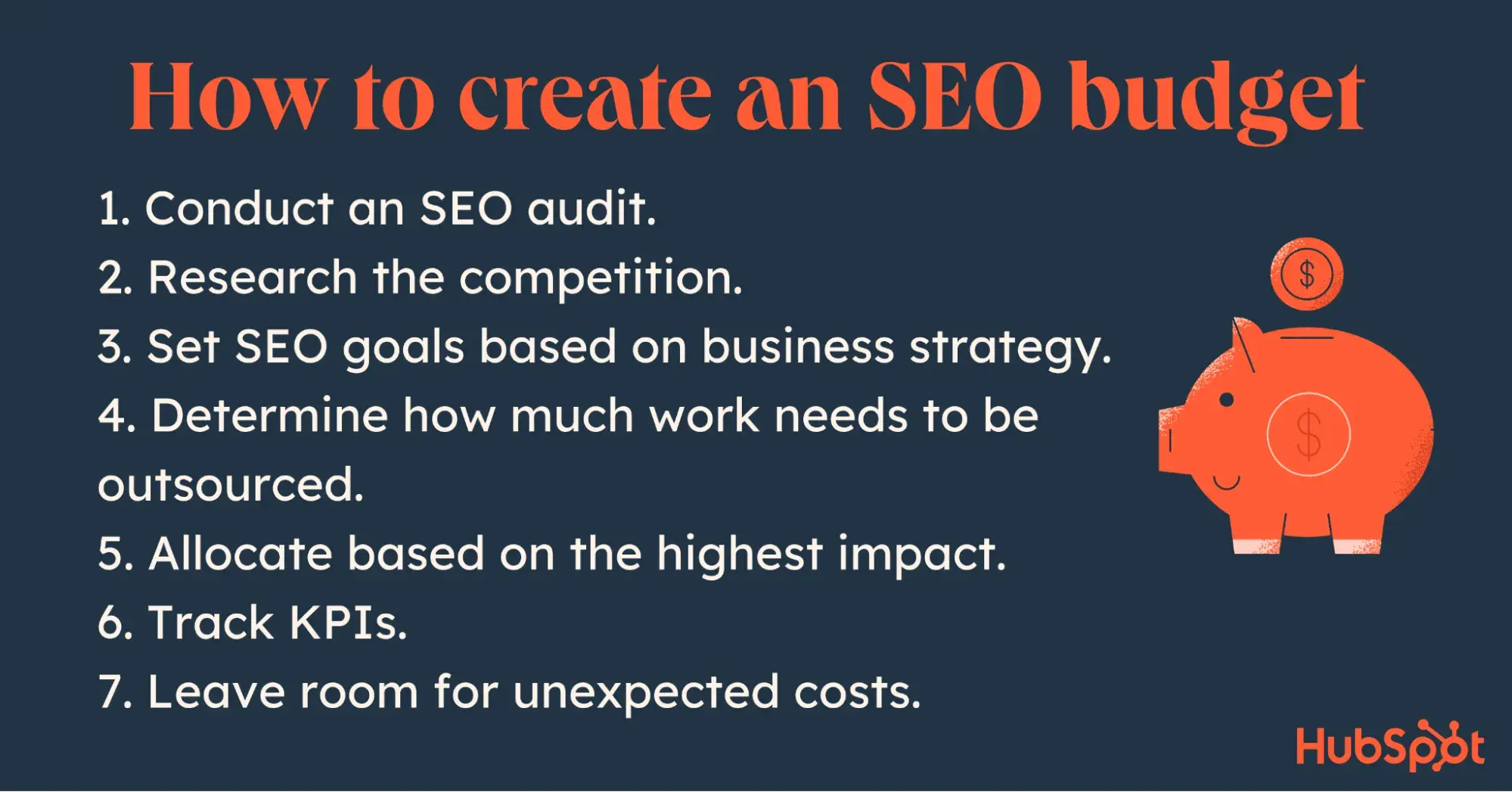
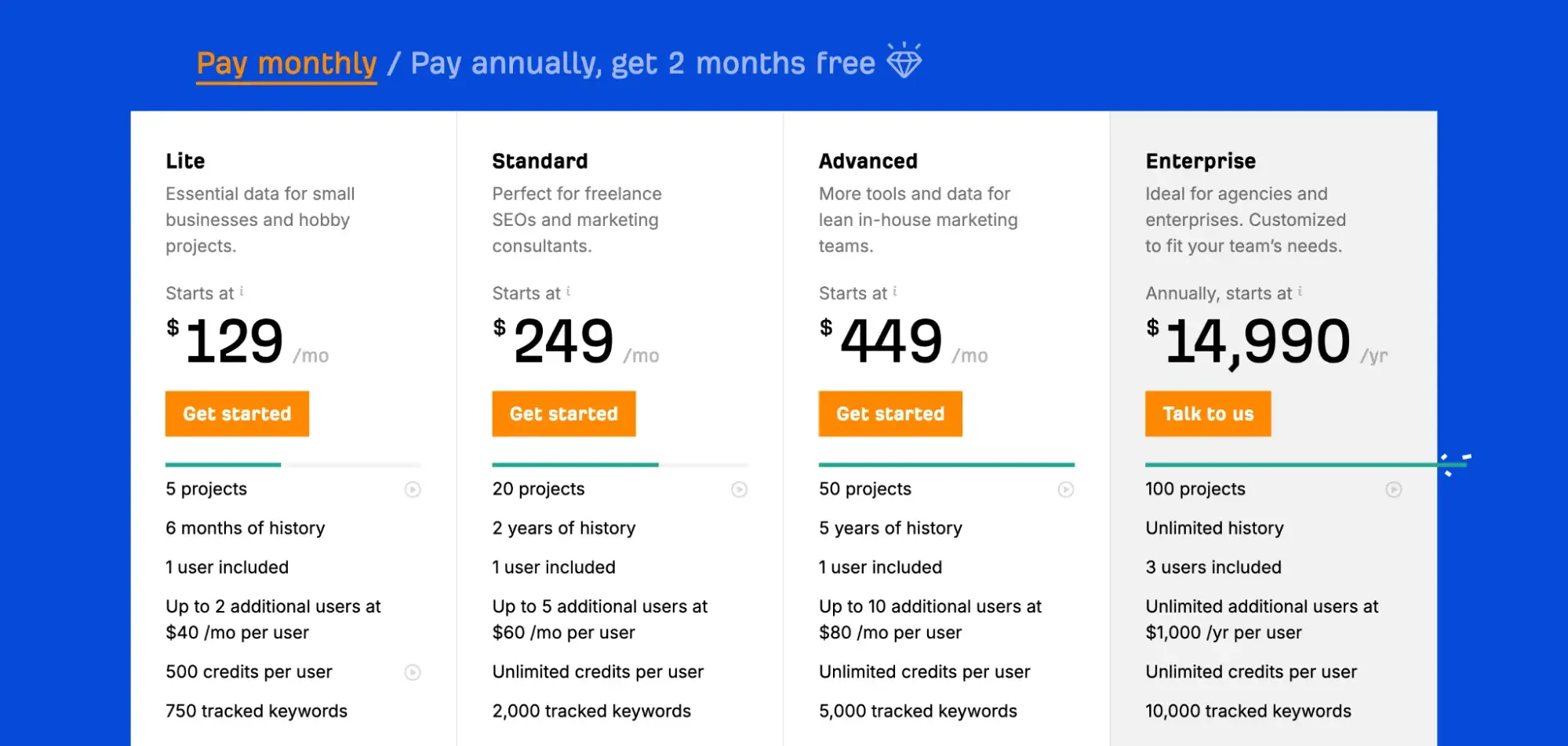
![Download Now: 150+ Content Creation Templates [Free Kit]](https://i4lead.com/wp-content/uploads/2024/09/5478fa12-4cc3-4140-ba96-bc103eeb873e.png)

![Download Now: The 2024 State of Social Media Trends [Free Report]](https://i4lead.com/wp-content/uploads/2024/09/3dc1dfd9-2cb4-4498-8c57-19dbb5671820-4.png)












![Download Now: The Global Marketing Playbook [Free Guide]](https://i4lead.com/wp-content/uploads/2024/09/1b545c7f-72fe-45bb-b651-30d5f1df6f10.png)
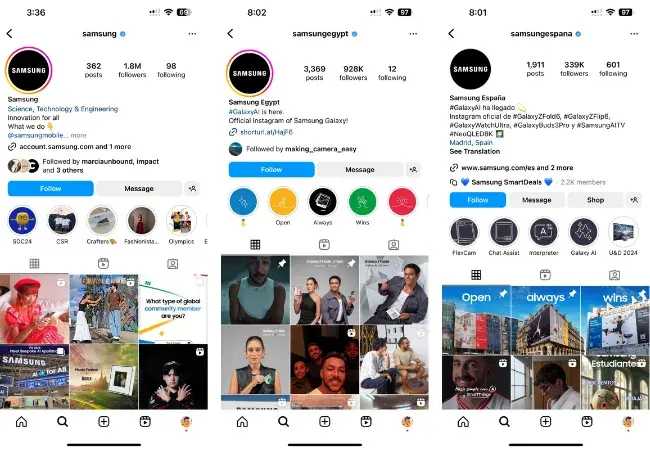
![Download Now: The Annual State of Artificial Intelligence in 2024 [Free Report]](https://i4lead.com/wp-content/uploads/2024/09/b72f2b25-8cc9-4642-9a1b-1e675d3d273b-3.png)